Page 1
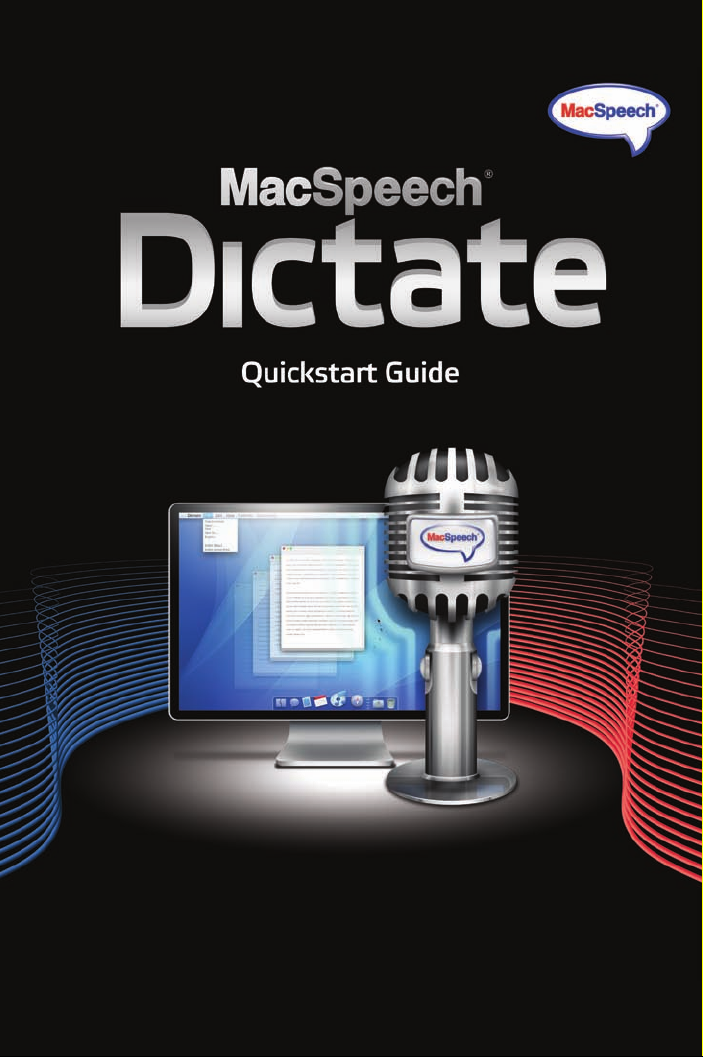
Page 2

1
2
3
G S
Connec t Your Mic.
Your microphone comes with two pieces:
a headset with a boom microphone and a
USB adapter, which is required in order for
Mac Speech Dictate to hear you.
Plug the microphone into the USB adapter,
matching the plugs and receptacles, then plug
the adapter into an open USB port on your
Macintosh.
For mor e det ails see:
http://www. macspee ch.c om/conn ectmic
Install and Launch
MacSpeech Dictate.
Insert the MacSpeech Dictate Application Disc
(black label) and drag the MacSpeech Dictate
icon to your Applications folder, then find and
launch the MacSpeech Dictate application.
Next, insert the MacSpeech Dictate Data Disc
(white label) when prompted to complete the
installation. This will copy important files to your
hard drive that MacSpeech Dictate needs.
Create your first profile and start
using MacSpeech Dic tate.
Mac Speech Dictate needs to learn about your
voice before you start using it. This is called
“training” and takes about 5 minutes.
Mac Speech D ictate will walk you through training, after which you will be able to
dictate into your favorite Macintosh applications or MacSpeech Dictate’s built-in
Note Pad. We hope you enjoy getting started with MacSpeech Dictate!
Page 3

Common Voice Commands
What You
Say
Dictation Mode
Command Mode
Spelling Mode
Go To Sleep Puts Dictate to sleep.
Wake Up
Microphone Off Turns off the microphone.
Show Available
Commands Window
New Line
New Paragraph
Space Bar Presses the space bar.
Tab Key Presses the tab key.
Go To End
Go To Beginning
Scratch That or
Forget That
Delete the Word[s]
“text” [through/to
“text”]
Insert Before/After
the Word[s] “text”
[through/to “text”]
Select the Word[s]
“text” [through/to
“text”]
Cap <word>
Caps On /
Caps Off
All Caps <word>
All Caps On /
All Caps Off
What Happens
Switches to Dictation
mode.
Switches to Command
mode.
Switches to Spelling
mode.
Wakes Dictate from
sleep.
Displays a window with a
list of commands.
Presses the Return Key
once.
Presses the Return Key
twice.
Moves to the end of the
document.
Moves to the beginning of
the document.
Deletes the last thing
you said.
Deletes the specified
word or words.
Moves cursor to just
before or after the
specified word[s].
Selects the specified
word or words.
Starts the next word with
a capital letter.
Turns the Caps On or
Caps Off. When on, each
word will be Capitalized.
Types the next word in
ALL capital letters.
Turns All Caps on or off.
When on, each word will
be in ALL CAPS.
What You
Say
No Space On /
No Space Off
Period (US) or Full
Stop (all dialects)
Exclamation Point
(US) OR Exclamation
Mark (all dialects)
Dollars or Dollar Sign Types dollar sign [ $ ]
Pounds Sterling (US)
Pound Sign (non-US)
Euros or Euro Sign Types euro sign [ € ]
Number Sign or
Pound Sign (US)
Hash Sign or Sharp
Sign (non-US)
Comma Types comma [ , ]
Question Mark Types question mark [ ? ]
Colon Types colon [ : ]
Semicolon Types semicolon [ ; ]
Hyphen Types hyphen [ - ]
Dash Types dash [ -- ]
At Sign Types “at” sign [ @ ]
Ampersand /
And Sign
Open Quote /
Close Quote
Open Parenthesis /
Close Parenthesis
Recognition
Window
Choose “1” or
Pick “1”
Edit “1”
Cancel Edit Cancels the edited item.
Press Play
What Happens
When on, no space will
be typed between words.
Types period / dot [ . ]
Types exclamation
mark [ ! ]
Types pound sign [ £ ]
Types number sign / hash
sign / sharp sign [ # ]
Types ampersand [ & ]
Types open quote [ “ ]
or close quote [ ” ]
Types open [ ( ] or
close [ ) ] parenthesis
What Happens
Replaces selected text
with item 1 in Recognition
Window.
Lets you to edit item 1 in
the Recognition Window.
Plays audio of most
recent phrase dictated.
Page 4

MacSpeech Dictate Quick Tips
Registering MacSpeech Dictate
Mac Speech Dictate requires you register within
14 days of when it is first launched. An Internet
connection is required for registration. You will
be asked to register each time you launch the
program until you register.
Turn on the microphone
Before dictating, click the microphone button in
the Status window. When on, the icon will show
a green circle. You can click the microphone
button again, or say “ Microphone Of f” to turn it
off. When off, the icon will show a red octagon.
Begin Dictating
Open a new Note Pad document in MacSpeech
Dic tate or your word processor, then turn on
the microphone with the button in the Status
window. Then star t talking naturally. Dictated
text will st art to appear in your document.
Learning Commands to Say
Say “Show Available Commands Window” (or
select “Show Available Commands” from the
Window menu) to display a list of commands you
can say at any given time. Global commands can
be spoken at any time. Application commands
appear only when a specific applic ation is
active. The MacSpeech Dictate User Manual
lists common commands by category.
Showing and Hiding the Status Window
The Status window allows you to turn MacSpeech
Dic tate’s microphone on or of f, shows you the
microphone level, and provides a shortcut to
bringing MacSpeech Dictate to the front. To
display the Status window, select “Show Status
Window” from the Window menu.
Getting the Best Accuracy
Sometimes, the software might t ype something
that sounds like what you said, but is not quite
right. When this happens, it won’t help to YELL
or say one. word. at. a. time. MacSpeech Dictate
does better when you speak in full sentences,
using your “natural” voice.
Here are more tips for getting the best accuracy
from MacSpeech Dictate:
• Position your m icrophone correc tly.
Your microphone should be 1-2 fingertips away
from your mouth and off to the side a bit. Feel
free to experiment a bit if your voic e is louder
or sof ter, moving it a bit closer or farther away
as necessary.
• Natura l, c ont inuous speech works best .
If you stop and wait for the results to become
visible, MacSpeech Dictate will stop and wait
for you — this can result in poor accuracy.
• Speak clearly and naturally.
Pronounce each word clearly and distinctly,
including all punctuation. Use your natural
inf lection, not a monotone voice.
• Pause bri efly b efo re and after commands.
Mac Speech Dic tate recognizes commands
even while in Dictation mode. To make sure
they are rec ognized, pause briefly both before
and after saying a command, BUT – do not
pause in the middle of a command.
• Dictating and Typing.
Alternating bet ween dictating and typing
may lead to some unexpected behavior from
Mac Speech Dict ate. Using Cut, Paste, Undo
Last Action and Redo Last Action may also
cause inconsistencies.
Getting Help
The best way to get help is to start with the
Use r Manual located under the Help menu. For
fur ther assistance visit the Mac Speech support
site at:
http:// ww w.macspeech.com/support
