Page 1
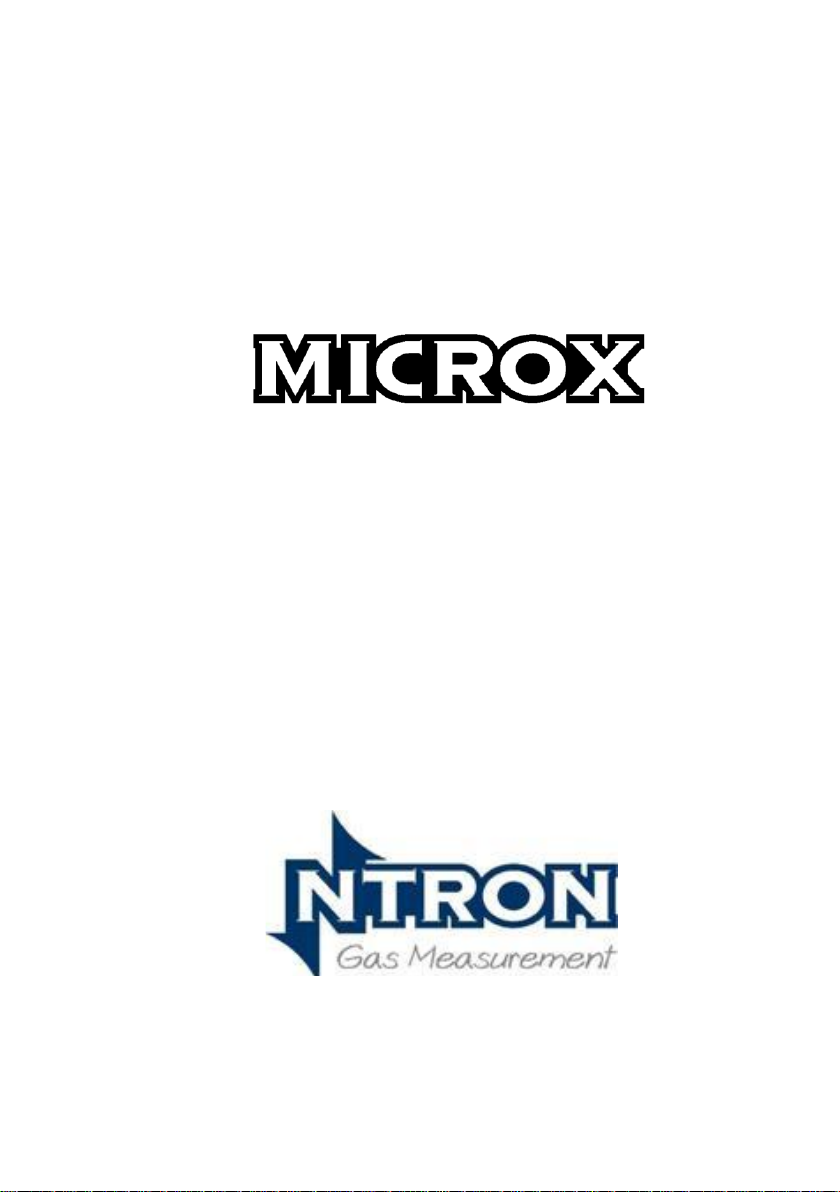
Microx User Manual
Issue Date:
19/03/2019
F/W Ver.:
V233P
The
User Instruction Manual
Oxygen Analyser
Rev.: 1.2
Part Number.: 05-670
Page 2

Microx User Manual
1 Introduction ................................................................................ 5
1.1 MICROX MODULE ................................................................ 5
1.2 OPERATION ...........................................................................
1.3 SENSOR INPUTS .................................................................. 6
2 Specification ............................................................................... 7
3 MICROX Module ......................................................................... 8
3.1 FUSES................................................................................. 8
3.2 MOUNTING OPTIONS ............................................................ 8
3.3 FIELD CONNECTIONS ........................................................... 9
3.4 RECOMMENDED SAMPLING SYSTEM PIPING #1 .................. 12
(FOR STUB TUBE TYPE SENSOR CONNECTION) ...................... 12
3.5 RECOMMENDED SAMPLING SYSTEM PIPING #2 ........................ 13
3.6 RS232 CONNECTIONS .......................................................... 14
3.7 ANALOGUE OUTPUT ........................................................... 14
4 Software Features .................................................................... 15
4.1 PASSWORD ....................................................................... 15
4.2 MENU OPTIONS AND PASSWORD ASSIGNMENTS ................... 16
4.2.1 Menu 1 – Calibrate sensor ....................................... 18
4.2.2 Menu 2 – Analogue output FSD ............................... 19
4.2.3 Menu 3 – Set 4 mA output ........................................ 19
4.2.4 Menu 4 – Set 20 mA output ...................................... 20
4.2.5 Menu 5 – Analogue Output Simulation ................... 20
4.2.6 Menu 6 – Factory Restore ........................................ 21
4.2.7 No Function ............................................................... 22
4.2.8 Menu 8 - Diagnostics ................................................ 22
4.2.9 Menu 9 – Factory Only .............................................. 23
4.2.10 Menu 10 – Zero offset ............................................... 23
4.2.11 Menu 11 – PPM sensor Gain .................................... 24
4.2.12 Menu 12 – % vol sensor gain ................................... 25
4.2.13 Menu 13 – Sensor damping ..................................... 26
4.2.14 Menu 14 – New sensor data ..................................... 26
4.2.15 Menu 15 – Electronics zero ...................................... 27
4.2.16 Menu 16 – Noise Rejection ....................................... 28
4.2.17 Menu 17 – Relay ........................................................ 29
4.2.18 Menu 18 – Alarm levels ............................................ 30
4.2.19 Menu 19 – Alarm hysteresis..................................... 30
4.2.20 Menu 20 ...................................................................... 31
Page 3
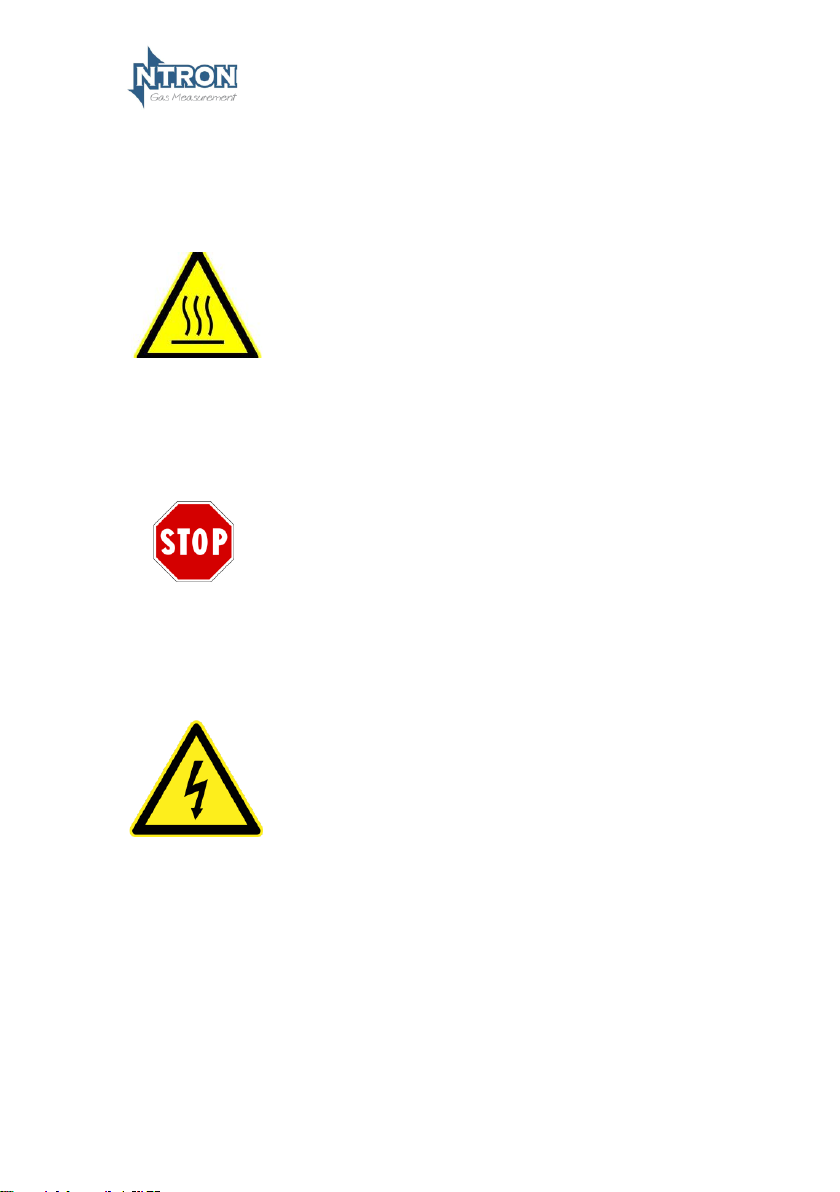
Microx User Manual
5 Routine Maintenance & Servicing .......................................... 32
5.1 ROUTINE INSPECTION AND MAINTENANCE .......................... 32
Before turning on power to the Analyser
and Sensor, ensure that the voltage is
correct. See the specification section of
this manual for details.
The DIN Rail Mounting Microx Analyser module
and Sensor operate with an Extra Low Voltage
power source.(ELV)
No special personnel protective measures are
necessary but it must be ensured that the user
connects a suitable power source to the Microx
Analyser within the voltage range specified for
this product.
The Panel and Wall mount versions can be
mains powered (110-240VAC) option at time of
order.
The user should ensure that any installation and
wiring and upstream protective devices are
provided in line with the appropriate regulatory
requirements.
Zirconia Sensors operate at moderately
elevated temperatures and can cause
minor discomfort if held in contact with
fingers or hands for a number of
seconds.
Page 4

Microx User Manual
Revision Summary
• Implemented Password System (E:20)
• Implemented Factory Restore Function (E:6)
• Implemented View Serial Number facility in
Software via Menu E:8.
Page 5

Microx User Manual
Rev. 1.2
V233P
Page 5
1 INTRODUCTION
1.1 Microx Module
The MICROX Module has been designed to allow OEM’S (Original Equipment
Manufacturers) to use the module within their own equipment. Typically, the
DIN and Panel Mount Microx Analyser would be mounted within a control
panel with the sensor connected to the process sample point either within the
panel or external to the panel. The Wall Mount version is suitable for mounting
in the operational location without further mechanical protection, following a
suitable risk survey being undertaken by the user.
Key design features are:
• Compact enclosure
• Simple keypad calibration facility (utilising onboard LCD display).
• 4-20mA current source output for gas level indication (10-bit
resolution).
• Input voltage range, 24VDC Nominal
or 110-240 VAC. (Panel and Wall mount versions)
• PCB mounted screw terminals for all connections.
• RS232 output for transmission of live data to a PC.
3.1 Operation
When power is first applied to the Microx module an initialisation procedure is
performed as follows:
• All the display segments are displayed
• The software version number is displayed
• The company name is displayed
• The sensor type is displayed
• The display then shows the gas level.
The module is now operational
Page 6

Microx User Manual
Rev. 1.2
V233P
Page 6
1.2 Sensor Inputs
The Microx Module is designed to interface with any one of the following 3
principal types of sensor technology.
Electro-Chemical
Solid State
Zirconia Dioxide
A number of different measurement ranges are possible as follows;
0-1000 ppm O2
0-10000 ppm O2
0-25% Vol. O2
0-96% vol. O2
The above list represents standard ranges. Other measurement ranges are
possible.
Page 7
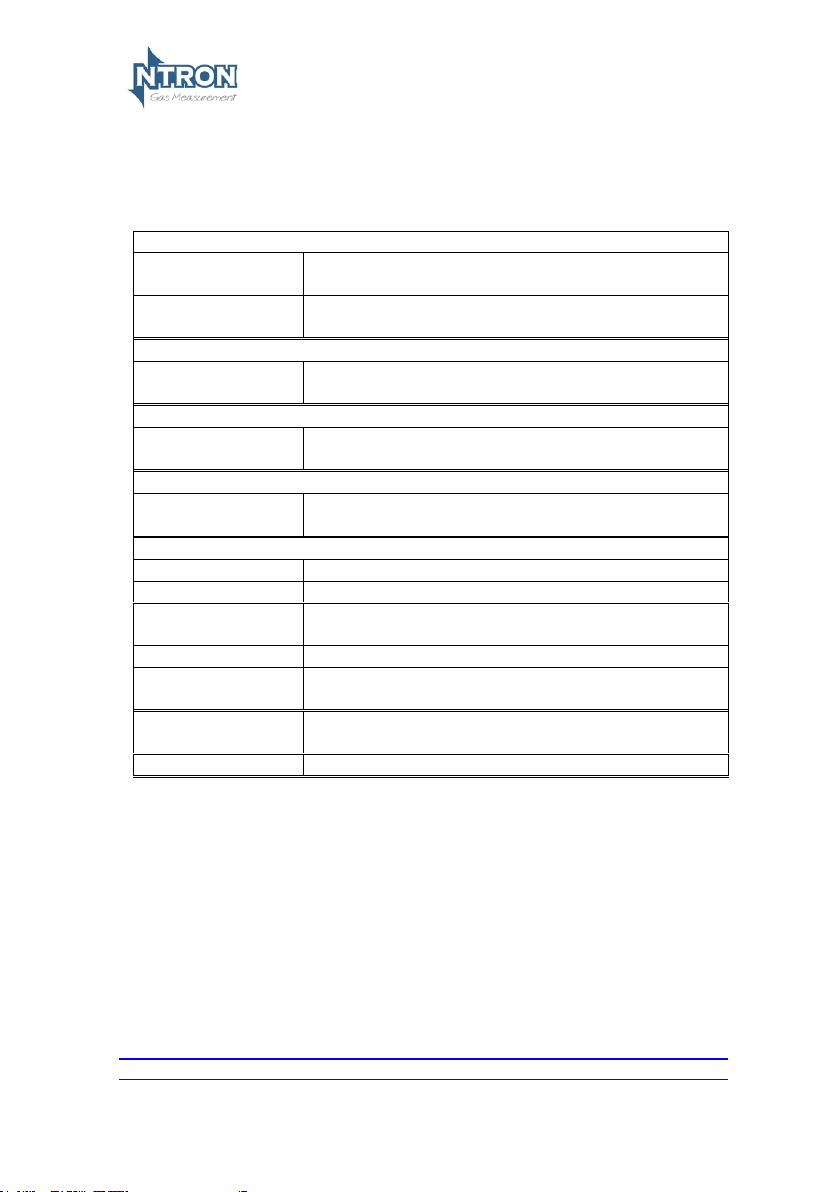
Microx User Manual
Rev. 1.2
V233P
Page 7
2 SPECIFICATION
Supply
Input Voltage
Options:
24V DC nominal.(Good quality power supply)
110-240VAC Panel and Wall mount versions only.
Supply current:
140 mA at 24VDC nominal , all relays energised,
20 mA drawn on current loop.
Outputs
Analogue Output:
4-20mA analogue output (10-bit resolution)
Current Source.
Relays (Optional)
3
Single pole change over.
Rating 6 Amps 250 v AC
Fuses
Fuse
500mA anti-surge on board fuse for circuit
protection.
Additional Features
Display:
4 Digit, 7 Segment Display.
Keypad:
4-Button Keypad
Dimensions:
See the appropriate diagram on page 7 this
manual.
IP Rating
IP20. Wall mount version is IP65.
Terminals
capacities:
0.2-4.0mm Solid wire
0.2-2.5mm Stranded wire
Software:
Software configuration, calibration and data
logging provided by PC communications.
RS232 Output
Communications with PC @ 19200 baud.
Page 8

Microx User Manual
Rev. 1.2
V233P
Page 8
3 MICROX MODULE
3.2 Fuses
A 500mA Anti-surge fuse is fitted to the OEM module, which is connected
between the power supply and the OEM module. It is located next to the
power input terminals.
3.3 Mounting Options
Din Rail Mounting Version.
Overall dimensions:
86mm(H) x 69mm(W) x
58mm(D).
Panel Mounting Version.
Overall dimensions:
96mm(H) x 96mm(W) x
83mm(D).
(including connection Terminals)
Panel cut-out dimensions
91mm(H) x 91mm(W)
Wall Mounting Version
Overall dimensions:
145mm(H) x 110mm(W) x 93mm(D).
(including Cable Glands)
Page 9
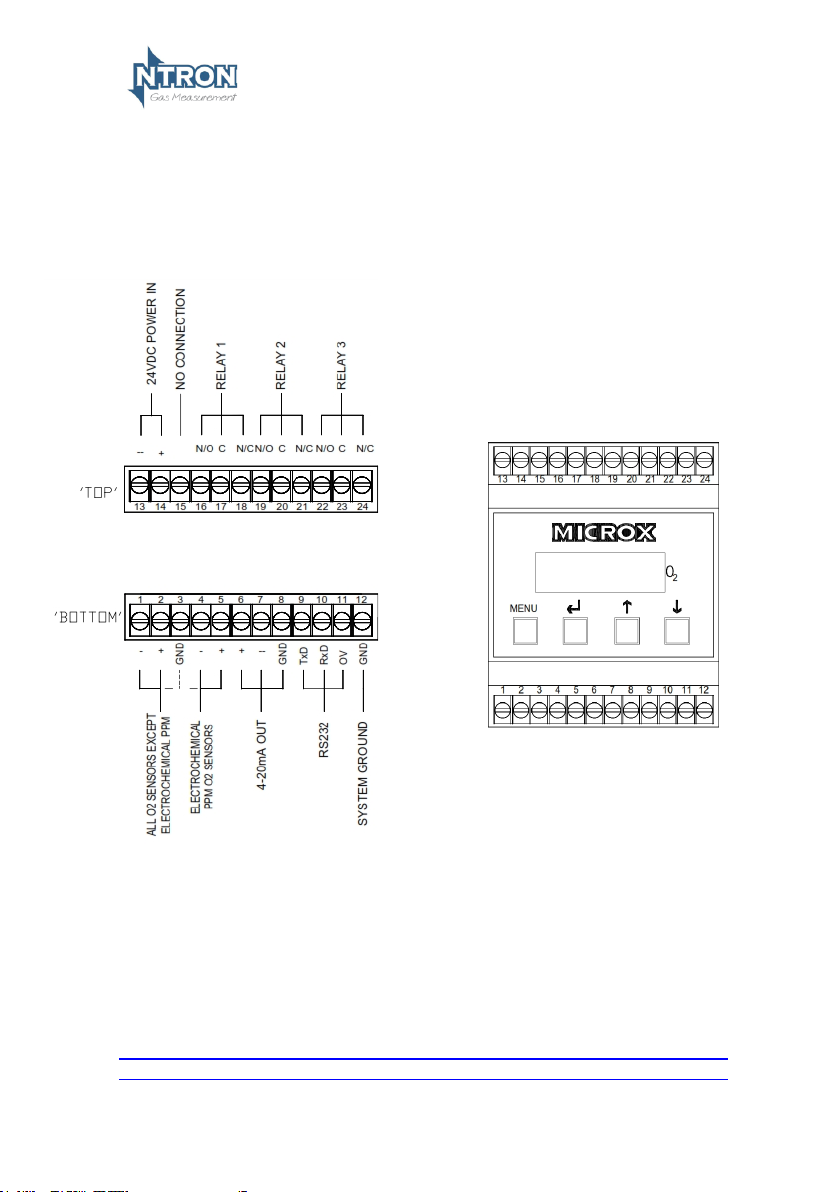
Microx User Manual
Rev. 1.2
V233P
Page 9
3.4 Field Connections
All connections to the module are provided in the form of screw terminals.
The pin- outs for each Microx version are given below.
Din Rail Mounting version.
View ‘A’
Note:Terminals 1,2 & 3 are for the connection of Electro-Chemical %
and Zirconia % or ppm Sensors.
Terminals 4 & 5 are for the connection of Electro-Chemical ppm
Sensors only. See Sensor for connection details. For Zirconia
Sensors, connect the sensor power wires (+ & -) into terminals 14 and
13 of the Analyser along with the Analyser power wiring.
Electrical Interface
Terminals/connections as per view ‘A’
Page 10
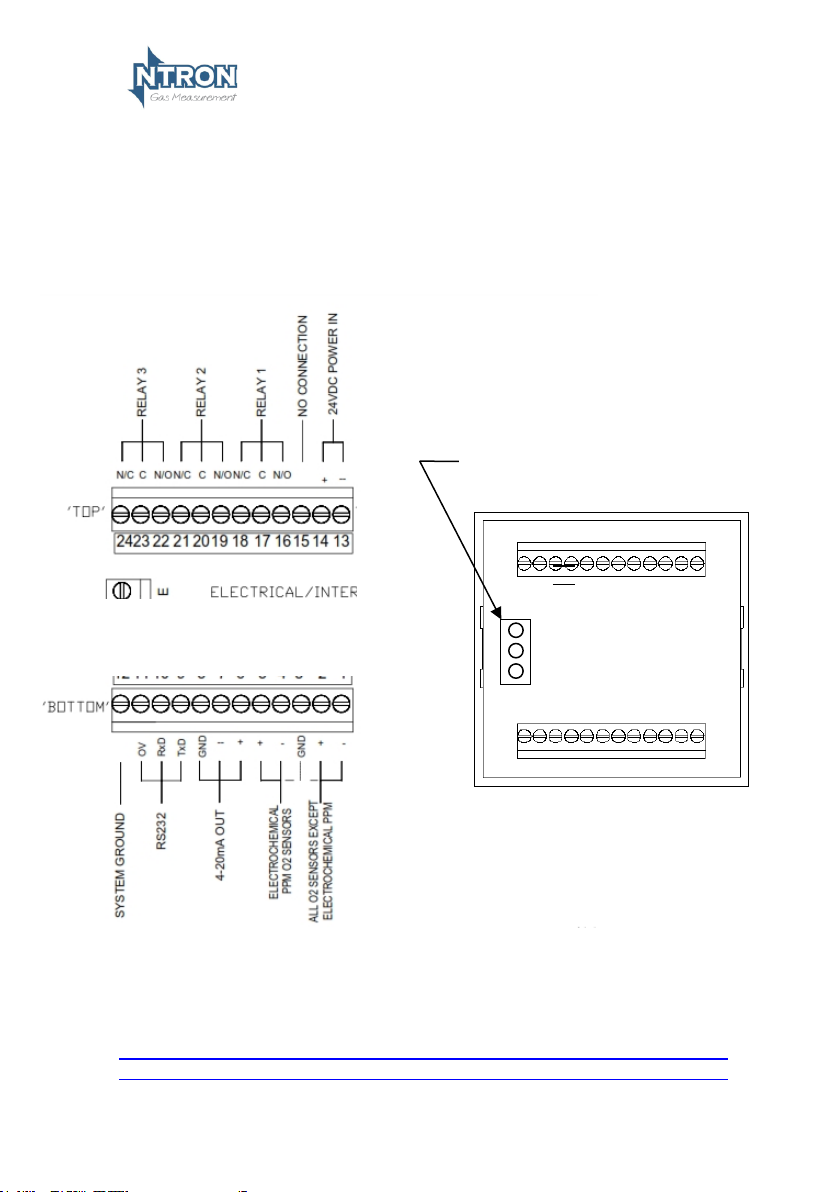
Microx User Manual
Rev. 1.2
V233P
Page 10
Panel and Wall Mount Versions - DC Supply option.
(Terminals located at the rear of the Module, identified as below
as viewed)
View ‘A’
Note:Terminals 1,2 & 3 are for the connection of Electro-Chemical %
and Zirconia % or ppm Sensors.
Terminals 4 & 5 are for the connection of Electro-Chemical ppm Sensors
only. See Sensor for connection details. For Zirconia Sensors, connect
the sensor power wires (+ & -) into terminals 14 and 13 of the Analyser
along with the Analyser power wiring.
Electrical Interface
Terminals/connections as per view ‘A’
No Connection
Supply by Customer
0V
24V
Note: Additional Terminals fitted on Wall
Mount DC version with Zirconia Sensor.
Page 11

Microx User Manual
Rev. 1.2
V233P
Page 11
Panel and Wall Mount Versions - AC Supply option.
(Terminals located at the rear of the Module, identified as below
as viewed)
View ‘A’
Note:Terminals 1,2 & 3 are for the connection of Electro-Chemical
% and Zirconia % or ppm Sensors.
Terminals 4 & 5 are for the connection of Electro-Chemical ppm
Sensors only. See Sensor for connection details. For Zirconia
Sensors, connect the sensor power wires (+ & -) into terminals 14
and 13 of the Analyser.
Mains Input
Terminals
85-264VAC
Electrical Interface
Terminals/connections as per
view ‘A’
Page 12

Microx User Manual
Rev. 1.2
V233P
Page 12
3.4 Recommended Sampling System Piping #1
(for stub tube type Sensor connection)
Sample Input
For Electrochemical &
Zirconia Sensors, set
Flow Restrictor to
achieve a flow rate of
250ml/m.
Regulator set to 5
PSIG Max.
‘Tee’ connection.
(Ntron supplied)
Ensure correct
orientation as
shown.
Optional Isolation
Valve for PPM
Sensors, Hand or
Solenoid operated
Internal
‘T’ piece
Flow
Restrictor
Attach a suitable
length of piping
for the exhaust
as illustrated.
Sensor
Sample
Exhaust
‘T’
Page 13

Microx User Manual
Rev. 1.2
V233P
Page 13
3.5 Recommended Sampling System Piping #2
(for flow-through type Sensor connection)
Regulator set to 5
PSIG Max.
For Electrochemical &
Zirconia Sensors, set
Flow Restrictor to
achieve a flow rate of
250ml/m.
Optional
Isolation Valve
for PPM
Sensors, Hand
or Solenoid
operated
Optional Isolation
Valve for PPM
Sensors, Hand or
Solenoid operated
Sample
Exhaust
Flow
Restrictor
Attach a suitable
length of piping
for the exhaust
as illustrated.
Sample Input
Page 14

Microx User Manual
Rev. 1.2
V233P
Page 14
3.6 RS232 connections
Contact Ntron for details if required.
3.7 Analogue Output
The analogue output provides a means of indicating to external equipment
(e.g. data loggers, remote displays) the gas levels currently being detected by
the system. The output is that of a Current Source (4-20mA), where 4mA
represents zero gas and 20mA represents gas at the sensor FSD.
Page 15

Microx User Manual
Rev. 1.2
V233P
Page 15
4 SOFTWARE FEATURES
The menu system featured within the Microx module allows all calibration and
configuration activities to be performed.
Note: It is important that that the Microx module is correctly configured
for the sensor in use, prior to performing any feature available in
the menu system.
A B C D
The keypad has the following functionality:
Button
Function
Alternate Function
A
Menu Open/Close
B
Enter
Numerical value 1
C
Next (Increment)
Numerical value 2
D
Previous (Decrement)
Numerical value 3
4.1 Password
The Microx module uses a password system to restrict the end user from
carrying out certain changes that may compromise the use of the equipment.
The Password feature may be Enabled or disabled.
Menu access is organised in three levels, 1, 2 and 3.
Each of the three menu levels allows access to specific menu options within
the menu system.
When a particular menu level is accessed, the user has 10 seconds to enter a
specific menu within that level otherwise the menu level is automatically
exited. Once a menu is entered, the user then has a duration of 10 minutes
within that menu to make adjustments. When the adjustment is made, the
menu is exited to save the adjusted setting to the analyser memory.
20.9
Page 16

Microx User Manual
Rev. 1.2
V233P
Page 16
The menu structure and Password system is explained on the following
pages.
4.2 Menu options and password assignments
Menu option
Function
E:1
Calibrate Sensor
E:2
Analogue output FSD
E:3
Set 4 mA
E:4
Set 20 mA
E:5
Analogue Output Simulation
E:6
Factory Restore
E:8
Diagnostics
E:9*
Sensor type. (Factory Only)
E:10**
Zero Offset (ppm Sensor only)*
E:11
PPM Sensor Gain
E:12
% Vol Sensor Gain
E:13
Sensor Damping
E:14
New Sensor Data
E:15
Electronic Zero
E:16
Noise Rejection
E:17
Relay
E:18
Alarm Levels
E:19
Alarm Hysteresis
E:20
Password Enable/Disable
To access the Menus, first press the MENU button on the Analyser keypad.
The Analyser display will show the word PASS. Enter the Password
depending on the menu access required. The numerical Passwords are to be
entered by using the keypad buttons as identified on the previous page.
(e.g. for numerical password 1331, press button ‘B’ then button ‘D’ twice, then
button ‘B’ again.) (Note! At each press of the relevant button, ‘Po’ is displayed
on the screen, not the number value being entered)
Next, press the MENU button again and press the UP arrow button to
advance through the menu levels.
Note! For access to the Level 1 menus, no password entry is required.
*This Menu is protected by an additional factory Password and is not for use by the
end user.
**This Menu is only visible when certain sensor types are fitted.
Page 17

Microx User Manual
Rev. 1.2
V233P
Page 17
Password Structure
`
Level 1
Level 2
Level 3
Password
Password
Password
None
1331
12231
Menu
Menu
Menu
E:1
E:2 E:3 E:3 E:4 E:4
E:5 E:5 E:5
E:6
E:8 E:8 E:8
E:9*
E:10**
E:11
E:12
E:13
E:14
E:15
E:16
E:17
E:17
E:17
E:18
E:18
E:18
E:19
E:19
E:19
E:20
MENU
MENU
MENU
MENU
MENU
MENU
Page 18

Microx User Manual
Rev. 1.2
V233P
Page 18
4.2.1 Menu 1 – Calibrate sensor
• Press the MENU button to open the menu system.
• Using the NEXT and PREVIOUS buttons select menu option:
E:1
• Press ENTER.
• Apply a known concentration of gas (applicable to sensor type)
at a flow rate of between 100 to 500 ml/m. Allow time for the
sensor to respond. (see diagram on page 8)
• Using the INC and DEC buttons set the reading to that of the
calibration gas level.
• Press ENTER to span the sensor, ‘– – – –‘will be displayed to
confirm the sensor span has been performed.
Note: Pressing the MENU button rather than the ENTER
button exits the span feature without performing the
calibration.
Wait until the reading is stable, if not press the ENTER
button to span the sensor.
• Press the MENU button to close the menu system.
Note: The sensor span setting will be displayed ( as a
percentage value) on exit while the MENU key is pressed.
Note that this value is a percentage of the initial calibration
value set via “New Sensor Data” in menu E:14. See note
below.
• Turn off and disconnect the calibration gas.
Note: On each occasion that a new sensor is connected and calibrated the
“New Sensor Data” should be set via the procedure in menu 14. The
setting should only be carried out after the calibration and not before.
This will ensure that subsequent span setting figures displayed on exit
of menu 1 will be valid.
*E:9-Password protected, Factory only; **E:10-visibilty according to sensor type.
Electro-Chemical Sensors.
For ppm configured modules that have been fitted with a
replacement sensor the “Zero Offset” (Menu 10) must be
entered prior to a calibration.
Important!
Page 19

Microx User Manual
Rev. 1.2
V233P
Page 19
4.2.2 Menu 2 – Analogue output FSD
• Press the MENU button to open the menu system.
• Using the NEXT and PREVIOUS buttons select menu option:
E:2
• Press ENTER.
• Using the INCREASE and DECREASE buttons adjust the FSD
to the required level.
• Press ENTER.
Note: Pressing the MENU button rather than the ENTER
button exits the sensor FSD feature without any change.
• Press the MENU button to close the menu system.
Note: The Sensor FSD will be displayed on exit while the
MENU key is pressed.
4.2.3 Menu 3 – Set 4 mA output
• Monitor the current sourced from the analogue output of the
OEM module using a multimeter set to read milliamps.
• Press the MENU button to open the menu system.
• Using the NEXT and PREVIOUS buttons select menu option:
E:3
• Press ENTER.
• Using the INCREASE and DECREASE buttons adjust the
output to 4mA .
• Press ENTER.
Note: Pressing the MENU button rather than the ENTER
button exits the 4 mA feature without performing the
calibration.
• Press the MENU button to close the menu system.
Note: The 4 mA factor will be displayed on exit.
Page 20

Microx User Manual
Rev. 1.2
V233P
Page 20
4.2.4 Menu 4 – Set 20 mA output
• Monitor the current sourced from the analogue output of the
OEM module using a multimeter set to read milliamps.
• Press the MENU button to open the menu system.
• Using the NEXT and PREVIOUS buttons select menu option:
E:4
• Press ENTER.
• Using the INCREASE and DECREASE buttons adjust the
output to 20 mA.
• Press ENTER.
• Press the MENU button to close the menu system.
Note: The 20 mA factor will be displayed on exit.
4.2.5 Menu 5 – Analogue Output Simulation
The Microx analogue output can be tested for functionality via menu 5.
This option allows the user to simulate the analogue output.
• Press the MENU button to open the menu system.
• Using the NEXT and PREVIOUS buttons select menu option:
E:5.
• Use the UP and DOWN button to increase or decrease the
analogue output. The value displayed on the Microx display will
be equivalent to the analogue output.
• Press the MENU button to close the menu system.
Note: The module will return to the conditions on entry.
Page 21

Microx User Manual
Rev. 1.2
V233P
Page 21
4.2.6 Menu 6 – Factory Restore
This option allows the user to restore the configuration data to the factory
default values.
Warning
A restore will overwrite all previous calibration data for the selected
sensor excluding those set at the factory.
• Press the MENU button to open the menu system.
• Using the NEXT and PREVIOUS buttons select menu option:
E:6
• Press ENTER button. Hold for 5 or 6 seconds.
• When - - - - is displayed, release the ENTER button.
Note: Pressing the MENU button rather than the ENTER
button exits the restore feature without performing any
change.
• Press the MENU button to close the menu system.
Page 22

Microx User Manual
Rev. 1.2
V233P
Page 22
4.2.7 No Function
4.2.8 Menu 8 - Diagnostics
This feature is a view-only feature. No configuration changes are possible
from within this menu.
• Press the MENU button to open the menu system.
• Using the NEXT and PREVIOUS buttons select menu option:
E:8
• Press ENTER.
• The display will alternate between the current value and
diagnostic code E:8x: where x is:
0 Sensor signal, A to D counts low ppm range.
1 Sensor signal, A to D counts high ppm range.
2 Sensor signal, A to D counts %vol range.
3 Firmware version.
4 Analyser Serial Number. First four digits
5 Analyser Serial Number. Last four digits.
(The Analyser Serial number comprises typically of 6
numerical digits)
• The diagnostic code can be selected by pressing the UP button.
• Press MENU to return the instrument to its standard mode of
operation.
Page 23

Microx User Manual
Rev. 1.2
V233P
Page 23
4.2.9 Menu 9 – Factory Only
Warning
Customer adjustment of this setting is not permitted. The module will
be factory set prior to shipment to the correct Sensor supplied with the
Analyser.
4.2.10 Menu 10 – Zero offset
For ppm configured modules a “Sensor Zero Offset” value will need to
be entered or re-entered each time the ppm sensor is replaced. The
appropriate value will be marked on the ppm sensor and this figure will
need to be programmed in to the module. A zero offset figure allows
accurate calibration of ppm sensors that do not give a zero output for
zero gas.
The zero offset value is expressed in PPM oxygen and takes a value
of between -10.0 and +10.0 ppm.
• Press MENU to open the menu system.
• Using the NEXT and PREVIOUS buttons, select menu option:
E:10
• Press ENTER. The display shows the zero offset.
• Use the UP / DOWN keys to set the level at that marked on the
sensor.
• Press ENTER to store the new value in the memory.
Note: Pressing the MENU button rather than the ENTER button
exits without any change.
• Press MENU to close the menu system.
Note: The zero offset must be programmed prior to a menu 1 calibration.
Page 24

Microx User Manual
Rev. 1.2
V233P
Page 24
4.2.11 Menu 11 – PPM sensor Gain
This option is used to allow the user to adjust the sensor gain for optimal
performance. Care should be taken when using this option, which is normally
only used when a new sensor is fitted.
Warning
Customer adjustment of this setting is not recommended. The module
will be factory set prior to shipment at a value appropriate to the sensor
type fitted. Otherwise changing this value may limit the performance
and, in extreme cases, the instrument may no longer detect gas.
The display alternates between the sensor signal level, indicated as a number
between 0 and 4095, and the menu number, E:11. The value used should be
about 2500.
The display indicates the gain setting when the Up / DOWN keys are pressed.
The gain is between 0 and 31, a typical value would be 20.
Apply 1.8 mV to the sensor input.
• Press MENU to open the menu system.
• Using the NEXT and PREVIOUS buttons, select menu option:
E:11
• Press ENTER. The display shows the sensor peak output level.
• Use the INCREASE and DECREASE buttons to set the
required signal level.
Note: When the INCREASE and DECREASE buttons are
being operated the display shows the amplifier gain setting
as a number between 0 and 31. The larger the number the
higher the gain, the lower the signal reading.
• Press ENTER to store the new value.
Note: Pressing the MENU button rather than the ENTER
button exits without any change.
• Press MENU to close the menu system.
Note: The signal gain setting will be displayed on exit while
the MENU key is pressed.
Page 25

Microx User Manual
Rev. 1.2
V233P
Page 25
4.2.12 Menu 12 – % vol sensor gain
This option is used to allow the user to adjust the sensor gain for optimal
performance. Care should be taken when using this option, which is normally
only used when a new sensor is fitted.
Warning
Customer adjustment of this setting is not recommended. The module
will be factory set prior to shipment at a value appropriate to the sensor
type fitted. Otherwise changing this value may limit the performance
and, in extreme cases, the instrument may no longer detect gas.
The display alternates between the sensor signal level, indicated as a number
between 0 and 4095, and the menu number, E:12. The value used should be
about 3500.
The display indicates the gain setting when the Up / DOWN keys are pressed.
The gain is between 0 and 31, a typical value would be 3.
Apply 13 mV to the sensor input.
• Press MENU to open the menu system.
• Using the NEXT and PREVIOUS buttons, select menu option:
E:12
• Press ENTER. The display shows the sensor peak output level.
• Use the INCREASE and DECREASE buttons to set the
required signal level.
Note: When the INCREASE and DECREASE buttons are
being operated the display shows the amplifier gain setting
as a number between 0 and 31. The larger the number the
higher the gain, the lower the signal reading.
• Press ENTER to store the new value.
Note: Pressing the MENU button rather than the ENTER button
exits without any change.
• Press MENU to close the menu system.
Note: The signal gain setting will be displayed on exit while
the MENU key is pressed.
Page 26

Microx User Manual
Rev. 1.2
V233P
Page 26
4.2.13 Menu 13 – Sensor damping
Oxygen sensors output change when subjected to pressure changes.
The damping option is used to allow the user to reduce the effects of sudden
changes by applying digital filtering. The larger the number the more the
signal damping that is applied.
Note: The minimum setting is 5.
• Press MENU to open the menu system.
• Using the NEXT and PREVIOUS buttons, select menu option:
E:13
• Press ENTER. The display shows the damping factor that is
applied to the sensor.
• Use the INCREASE and DECREASE buttons to set the
required damping level.
• Press ENTER to store the new value.
Note: Pressing the MENU button rather than the ENTER button
exits without any change.
• Press MENU to close the menu system.
Note: The signal damping setting will be displayed on exit
while the MENU key is pressed.
4.2.14 Menu 14 – New sensor data
This option allows the initial sensor calibration data to be set. It is used to
predict the remaining sensor life.
• Press MENU to open the menu system.
• Using the NEXT and PREVIOUS buttons, select menu option:
E:14
• Press ENTER. The display displays E:14
• Press ENTER to store the new data in the memory.
Note: Pressing the MENU button rather than the ENTER button
exits without any change.
• Press MENU to close the menu system.
Page 27

Microx User Manual
Rev. 1.2
V233P
Page 27
4.2.15 Menu 15 – Electronics zero
Disconnect the sensor and place a short at the sensor input to simulate 0%
oxygen.
• Press the MENU button to open the menu system.
• Using the NEXT and PREVIOUS buttons select menu option:
E:15
• Press ENTER.
• Press ENTER to zero the sensor, ‘– – – –‘will be displayed to
confirm the sensor zero has been performed.
Note: Pressing the MENU button rather than the ENTER
button exits the zero feature without performing the
calibration.
• Press the MENU button to close the menu system.
Warning
Customer operation of this function is not recommended. The
Electronic Zero operation has been completed prior to shipment
and under normal circumstances, is not required to be actioned
again. Performing this function may result in operational errors if
not done correctly.
Page 28

Microx User Manual
Rev. 1.2
V233P
Page 28
4.2.16 Menu 16 – Noise Rejection
Warning
Customer adjustment of this setting is not recommended. The module
will be factory set prior to shipment at a value appropriate to the sensor
type fitted. Otherwise changing this value may limit the performance
and, in extreme cases, the instrument may no longer detect gas.
The unit has a noise rejection value associated with the reading and
displaying of the measured gas level.
The noise rejection value is expressed in number of readings that
must be within approximately 20 counts of each other on the A to D
converter before the display is updated. It takes a value of between 0
and 9, where 0 is no rejection and 9 is the maximum rejection.
Setting the noise rejection results in a two second delay for fast
changing gas levels.
• Press MENU to open the menu system.
• Using the NEXT and PREVIOUS buttons, select menu option:
E:16
• Press ENTER. The display shows the Noise rejection value.
• Use the UP / DOWN keys to set the desired level.
• Press ENTER to store the new value in the memory.
Note: Pressing the MENU button rather than the ENTER button
exits without any change.
• Press MENU to close the menu system.
Note each range noise rejection differs in the equivalent gas level as
follows:
Range
%vol
Fixed A to D
Counts
Typical span
factor
Equivalent gas
level %vol
0.00 - 0.0200
20
0.05
0.0001
0.02 - 0.1000
20
0.3
0.0006
0.10 – 1.0000
20
3.5
0.0070
0.0 – 5.0
20
0.004
0.08
5.0 – 25.0
20
0.013
0.26
Page 29

Microx User Manual
Rev. 1.2
V233P
Page 29
4.2.17 Menu 17 – Relay
The unit is fitted with three relays that are operated in conjunction with one of
three alarm levels.
Relay 1 is associated with alarm level 1.
Relay 2 is associated with alarm level 2.
Relay 3 is associated with alarm level 3.
The user can select if the relay is normally Energized, E’ or normally de-
energised, ‘d’ when the unit is not in an alarm condition. The relay can also be
set to act on rising, ‘r’ or falling ‘F’ gas levels.
This option allows the user to configure the operation of the relays.
• Press MENU to open the menu system.
• Using the NEXT and PREVIOUS buttons, select menu option:
E:17
• Press ENTER. The display displays r:1
• Use the UP / DOWN keys to select the desired relay.
• The display will show the following:
E:r Normally energized, rising alarm
d:r Normally de-energized, rising alarm
E:F Normally energized, falling alarm
d:F Normally de-energized, falling alarm
• The mode of operation can be changed by pressing the UP
button.
• Press ENTER to store the new data in the memory.
Note: Pressing the MENU button rather than the ENTER button exits
without any change.
• Press MENU to close the menu system.
Page 30

Microx User Manual
Rev. 1.2
V233P
Page 30
4.2.18 Menu 18 – Alarm levels
This option allows the user to set the operation of the alarm levels. There are
three alarms levels associated with 3 relays.
Alarm level 1 is associated with relay 1.
Alarm level 2 is associated with relay 2.
Alarm level 3 is associated with relay 3.
• Press MENU to open the menu system.
• Using the NEXT and PREVIOUS buttons, select menu option:
E:18
• Press ENTER. The display displays A:1
• Use the UP / DOWN keys to select the desired alarm level.
• Press ENTER. The display shows the alarm level.
• Use the UP / DOWN keys to set the desired alarm level.
• Press ENTER to store the new value in the memory.
Note: Pressing the MENU button rather than the ENTER button
exits without any change.
• Press MENU to close the menu system.
4.2.19 Menu 19 – Alarm hysteresis
The unit has a hysteresis value associated with the alarm levels to
avoid relay chattering as the unit goes in and out of alarm conditions.
The hysteresis value is expressed as a percentage of the alarm set
point and takes a value of between 0 and 10.
• Press MENU to open the menu system.
• Using the NEXT and PREVIOUS buttons, select menu option:
E:19
• Press ENTER. The display shows the hysteresis level.
• Use the UP / DOWN keys to set the desired level.
• Press ENTER to store the new value in the memory.
Note: Pressing the MENU button rather than the ENTER button
exits without any change.
• Press MENU to close the menu system.
Page 31

Microx User Manual
Rev. 1.2
V233P
Page 31
4.2.20 Menu 20
The Password function can be enabled or disabled in this Menu.
• Press MENU to open the menu system.
• Using the NEXT and PREVIOUS buttons, select menu option:
E:20
• Press ENTER. The display shows the current status On or Off
• Use the UP / DOWN keys to set the desired status On or Off.
• Press ENTER to store the new value in the memory.
Note: Pressing the MENU button rather than the ENTER button
exits without any change.
• Press MENU to close the menu system.
Page 32

Microx User Manual
Rev. 1.2
V233P
Page 32
5 ROUTINE MAINTENANCE & SERVICING
The Microx module will provide reliable and fault free service when given
regular maintenance and calibrations.
5.1 Routine Inspection and Maintenance
It is advisable to periodically inspect the Microx module installation:
Clean gas detector head using a clean DAMP cloth.
Inspect the sensor and ensure it is sound and the sensor-housing
aperture is not obstructed (where applicable).
The maximum time interval between routine inspections and should be
assessed by the calibrating personnel and will depend upon the environment
in which the equipment is installed.
Calibration requirements and periods vary depending on sensor type and
application. A reasonable schedule should be arrived at by the user.
Sensors utilising Zirconia Technology
These are very stable over their normal lifespan and usually do not require
regular calibrations. A check on calibration can be made at intervals to suit the
application by the user and if a calibration operation is deemed necessary,
follow the instructions contained in this manual.
Avoid exposing the Sensor to moisture or wetting particularly if the gas being
presented for measurement by the sensor contains condensable vapours or
entraned liquids. Pre-filtering and drying of the gas to be sampled may be
required by the user.
If the Sensor is not powered for any period, then condensable moisture must
be prevented from entering the sample system and reaching the sensing
element.
Other gases to avoid are halogens, organic vapours, H2S and SO4.
Page 33

Microx User Manual
Rev. 1.2
V233P
Page 33
