NSC NS32FX164V-20, NS32FX164V-25, NS32FX164AV-25, N32FX164AVLJ-25 Datasheet
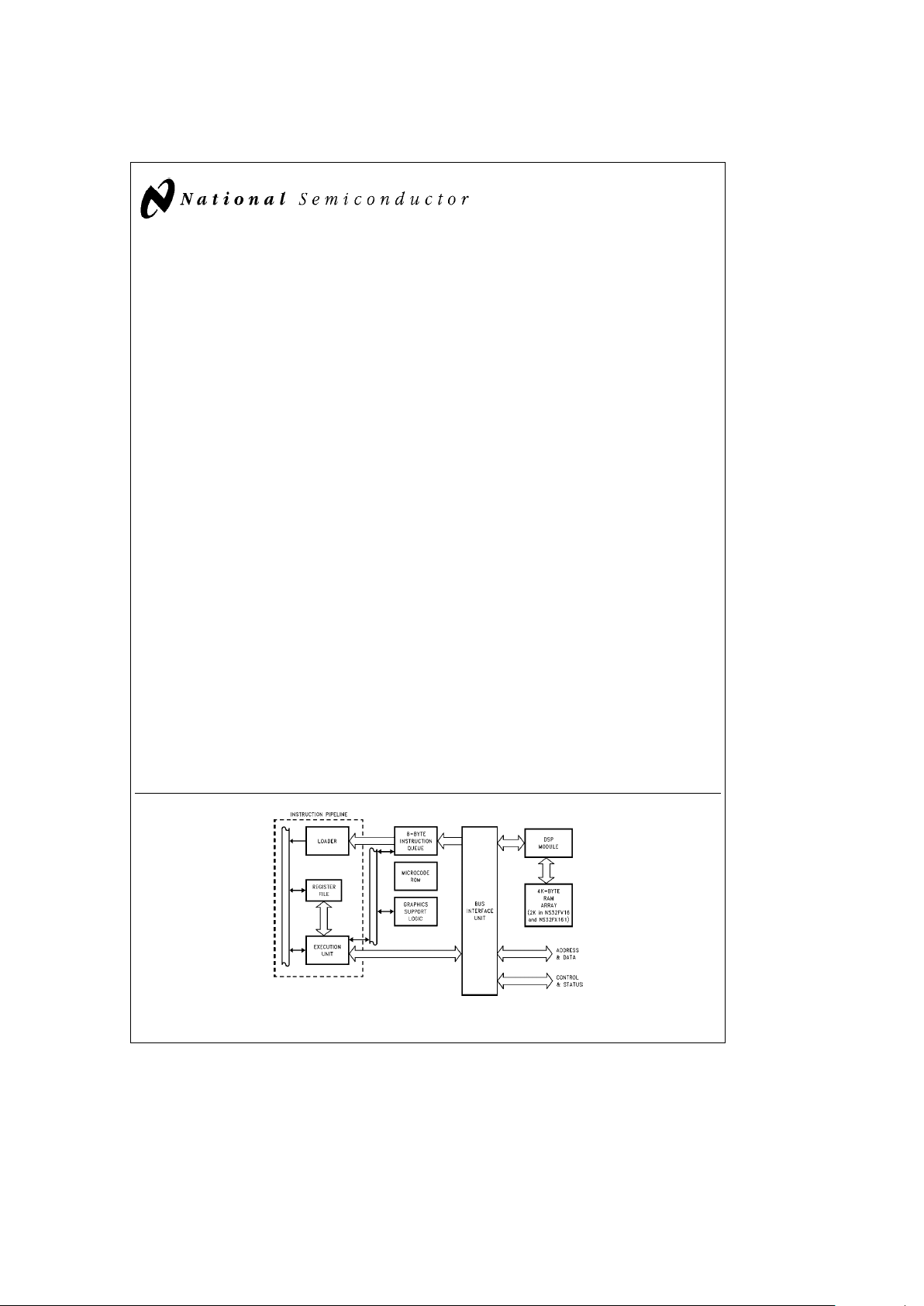
TL/EE11267
NS32FX161-15/NS32FX161-20/NS32FX164-20/NS32FX164-25/NS32FV16-20/NS32FV16-25
Advanced Imaging/Communication Signal Processors
February 1992
NS32FX161-15/NS32FX161-20/NS32FX164-20/
NS32FX164-25/NS32FV16-20/NS32FV16-25
Advanced Imaging/Communication Signal Processors
General Description
The NS32FX164, the NS32FV16 and the NS32FX161 are
high-performance 32-bit members of the Series 32000
É
/
EP
TM
family of National’s Embedded System Processors
TM
specifically optimized for CCITT Group 2 and Group 3 Facsimile Applications, Data Modems, Voice Mail Systems, Laser Printers, or any combination of the above.
Unless specified otherwise any reference to the
NS32FX164 in this document applies to the NS32FV16 and
the NS32FX161 as well.
The NS32FX164 can perform all the computations and control functions required for a stand-alone Fax system, a PC
add-in Fax/Voice/Data Modem card or a Laser/Fax system.
It also meets the performance requirements to implement
14400, 9600 and 7200 bps modems complying with CCITT
V.17, V.29 and V.27 standards. The NS32FV16 supports
V.29 and V.27 standards as well as voice. The NS32FX161
supports V.29 and V.27 standards.
The NS32FX164 provides a 16 Mbyte Linear external address space and a 16-bit external data bus.
The CPU core, which is the same as that of the NS32CG16,
incorporates a 32-bit ALU and instruction pipeline, and an
8-byte prefetch queue.
Also integrated on-chip with the CPU are a DSP Module
(DSPM) and a 4K-byte RAM Array (2K in the NS32FV16 and
NS32FX161). The DSPM is a complete processing unit, capable of autonomous operation parallel to the CPU core
operation. The DSPM executes programs stored in an internal on-chip Random Access Memory (RAM), and manipulates data stored either in the internal RAM or in an external
off-chip memory. To maximize utilization of hardware resources, the DSPM contains a pipelined DSP-oriented datapath, and a control logic that implements a set of DSP vector commands.
The NS32FX164 capabilities can be expanded by using an
external floating point unit (FPU) which directly interfaces to
the NS32FX164 using the slave protocol. The CPU-FPU
cluster features high speed execution of the floating-point
instructions.
The NS32FX164 highly-efficient architecture combined with
the NS32CG16 graphics instructions and the high-performance vector operation capability, makes the device the ideal
choice for Postscript
TM
and Fax applications.
Features
Y
Software compatible with the Series 32000/EP
processors
Y
Designed around the CPU core of the NS32CG16
Y
Pin compatible with the NS32FX16
Y
32-bit architecture and implementation
Y
On-chip DSP Module for high-speed DSP operations
Y
Special support for graphics applications
Ð 18 graphics instructions
Ð Binary compression/expansion capability for font
storage using RLL encoding
Ð Pattern magnification
Ð Interface to an external BITBLT processing units for
fast color BITBLT operations
Y
4K-byte on-chip RAM array (2K in NS32FV16 and
NS32FX161)
Y
On-chip clock generator
Y
Floating-point support via the NS32081 or NS32181
Y
Optimal interface to large memory arrays via the
NS32CG821 and the DP84xx family of DRAM
controllers
Y
Power save mode
Y
High-speed CMOS technology
Y
68-pin PLCC package
Block Diagram
TL/EE/11267– 1
FIGURE 1-1. CPU Block Diagram
Series 32000Éis a registered trademark of National Semiconductor Corporation.
EP
TM
and Embedded System ProcessorsTMare trademarks of National Semiconductor Corporation.
Postscript
TM
is a trademark of Adobe Systems, Inc.
C
1995 National Semiconductor Corporation RRD-B30M115/Printed in U. S. A.
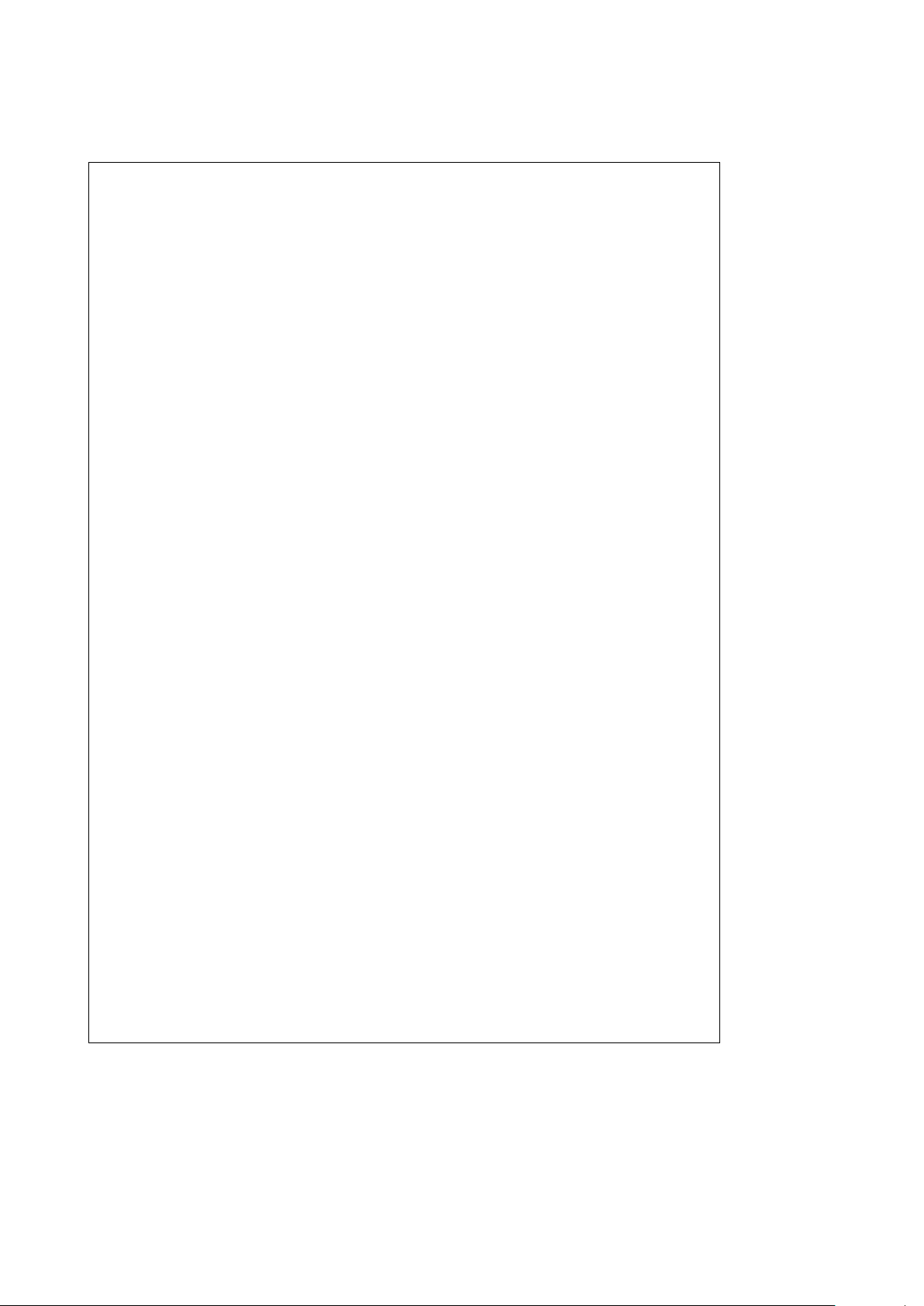
Table of Contents
1.0 PRODUCT INTRODUCTION АААААААААААААААААААААА6
1.1 NS32FX164 Special Features АААААААААААААААААААА6
2.0 ARCHITECTURAL DESCRIPTION ААААААААААААААААА7
2.1 Register Set ААААААААААААААААААААААААААААААААААА7
2.1.1 General Purpose Registers ААААААААААААААААА7
2.1.2 Address Registers ААААААААААААААААААААААААА8
2.1.3 Processor Status Register АААААААААААААААААА8
2.1.4 Configuration Register ААААААААААААААААААААА9
2.1.5 DSP Module Registers ААААААААААААААААААААА9
2.2 Memory Organization АААААААААААААААААААААААААА11
2.2.1 Address MappingААААААААААААААААААААААААА12
2.3 Modular Software Support АААААААААААААААААААААА12
2.4 Instruction Set АААААААААААААААААААААААААААААААА12
2.4.1 General Instruction Format АААААААААААААААА12
2.4.2 Addressing ModesАААААААААААААААААААААААА14
2.4.3 Instruction Set Summary АААААААААААААААААА16
2.5 Graphics SupportАААААААААААААААААААААААААААААА20
2.5.1 Frame Buffer Addressing АААААААААААААААААА20
2.5.2 BITBLT Fundamentals АААААААААААААААААААА20
2.5.2.1 Frame Buffer ArchitectureААААААААААА21
2.5.2.2 Bit Alignment АААААААААААААААААААААА21
2.5.2.3 Block Boundaries and Destination
MasksАААААААААААААААААААААААААААА21
2.5.2.4 BITBLT Directions ААААААААААААААААА22
2.5.2.5 BITBLT Variations ААААААААААААААААА23
2.5.3 Graphics Support Instructions АААААААААААААА23
2.5.3.1 BITBLT (BIT-aligned BLock Transfer)À23
2.5.3.2 Pattern Fill АААААААААААААААААААААААА24
2.5.3.3 Data Compression, Expansion and
MagnifyААААААААААААААААААААААААААА24
2.5.3.3.1 Magnifying Compressed
Data ААААААААААААААААААААА26
3.0 FUNCTIONAL DESCRIPTION АААААААААААААААААААА26
3.1 Instruction Execution АААААААААААААААААААААААААА26
3.1.1 Operating States ААААААААААААААААААААААААА26
3.1.2 Instruction Endings ААААААААААААААААААААААА26
3.1.2.1 Completed Instructions ААААААААААААА27
3.1.2.2 Suspended InstructionsААААААААААААА27
3.1.2.3 Terminated InstructionsААААААААААААА27
3.1.2.4 Partially Completed Instructions ААААА27
3.1.3 Slave Processor Instructions ААААААААААААААА27
3.1.3.1 Slave Processor Protocol ААААААААААА27
3.1.3.2 Floating-Point Instructions АААААААААА28
3.2 Exception Processing АААААААААААААААААААААААААА29
3.2.1 Exception Acknowledge Sequence ААААААААА29
3.2.2 Returning from an Exception Service
Procedure ААААААААААААААААААААААААААААААА30
3.2.3 Maskable InterruptsААААААААААААААААААААААА34
3.2.3.1 Non-Vectored Mode ААААААААААААААА34
3.2.3.2 Vectored Mode: Non-Cascaded
Case ААААААААААААААААААААААААААААА35
3.2.3.3 Vectored Mode: Cascaded Case ААААА35
3.2.4 Non-Maskable Interrupt ААААААААААААААААААА37
3.2.5 Traps ААААААААААААААААААААААААААААААААААА37
3.2.6 Priority among Exceptions ААААААААААААААААА37
3.2.7 Exception Acknowledge Sequences: Detailed
Flow АААААААААААААААААААААААААААААААААААА39
3.2.7.1 Maskable/Non-Maskable Interrupt
Sequence АААААААААААААААААААААААА39
3.2.7.2 SLAVE/ILL/SVC/DVZ/FLG/BPT/UND
Trap Sequence АААААААААААААААААААА39
3.2.7.3 Trace Trap Sequence АААААААААААААА39
3.3 Debugging Support АААААААААААААААААААААААААААА40
3.3.1 Instruction TracingАААААААААААААААААААААААА40
3.4 DSP Module АААААААААААААААААААААААААААААААААА40
3.4.1 Programming Model АААААААААААААААААААААА40
3.4.2 RAM Organization and Data Types ААААААААА41
3.4.2.1 Integer ValuesААААААААААААААААААААА41
3.4.2.2 Aligned-Integer Values ААААААААААААА41
3.4.2.3 Real Values ААААААААААААААААААААААА41
3.4.3.4 Aligned-Real Values ААААААААААААААА41
3.4.2.5 Extended Precision Real Values ААААА41
3.4.2.6 Complex Values ААААААААААААААААААА42
3.4.3 Command List Format АААААААААААААААААААА42
3.4.4 CPU Core Interface ААААААААААААААААААААААА42
3.4.4.1 Synchronization of Parallel OperationÀ42
3.4.4.2 DSPM RAM Organization ААААААААААА43
3.4.5 DSPM Instruction Set ААААААААААААААААААААА43
3.4.5.1 Conventions АААААААААААААААААААААА43
3.4.5.2 Type Casting АААААААААААААААААААААА43
3.4.5.3 General NotesААААААААААААААААААААА44
3.4.5.4 Load Register Instructions АААААААААА44
3.4.5.5 Store Register Instructions АААААААААА45
3.4.5.6 Adjust Register Instructions ААААААААА46
3.4.5.7 Flow Control Instructions ААААААААААА47
3.4.5.8 Internal Memory Move Instructions ÀÀÀ48
3.4.5.9 External Memory Move Instructions ÀÀ48
3.4.5.10 Arithmetic/Logical Instructions ААААА49
3.4.5.11 Multiply-and-Accumulate
Instructions АААААААААААААААААААААА49
3.4.5.12 Multiply-and-Add InstructionsААААААА50
3.4.5.13 Clipping and Min/Max Instructions ÀÀ52
3.4.5.14 Special Instructions ААААААААААААААА53
2
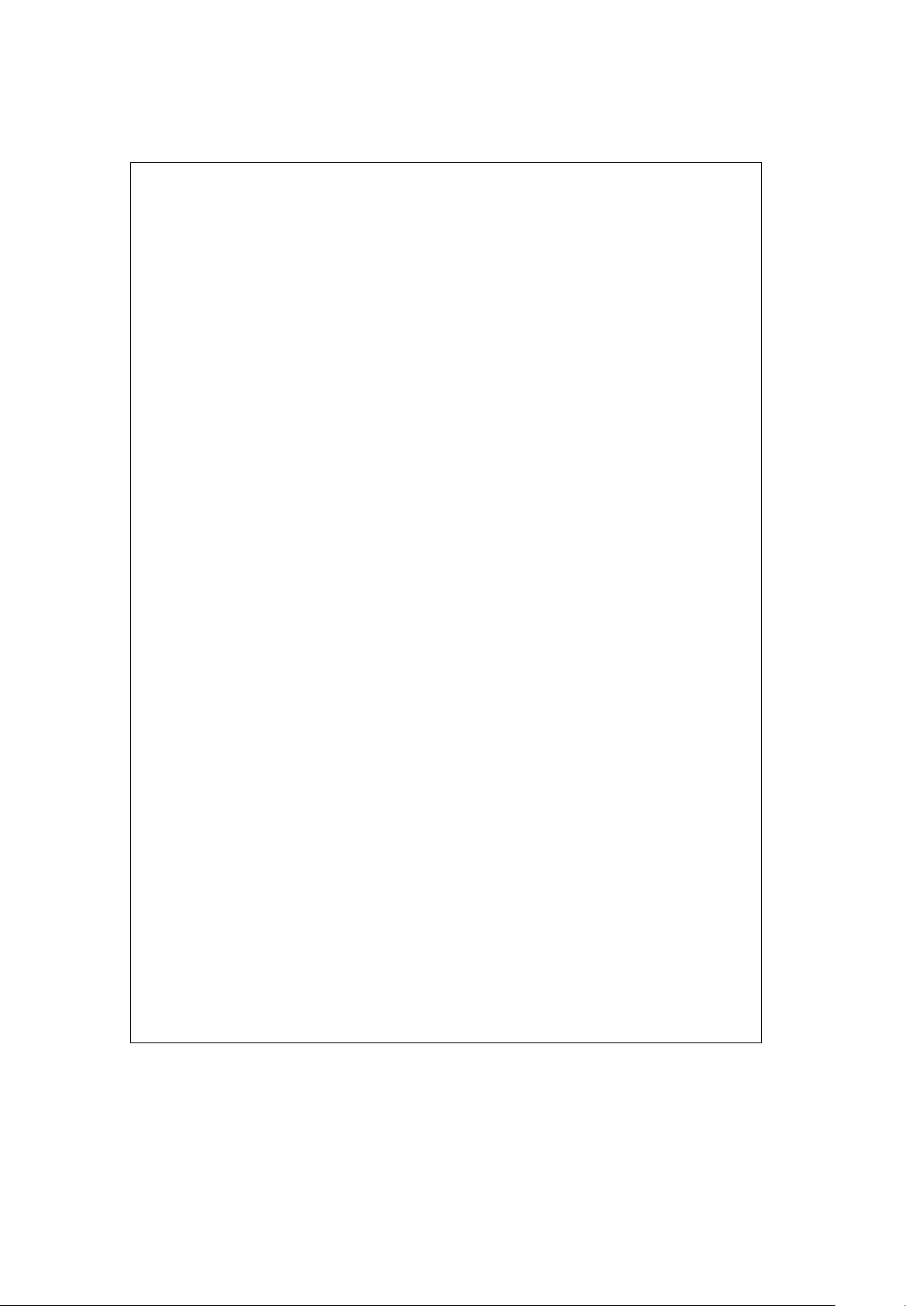
Table of Contents (Continued)
3.5 System Interface АААААААААААААААААААААААААААААА55
3.5.1 Power and Grounding ААААААААААААААААААААА55
3.5.2 Clocking АААААААААААААААААААААААААААААААА56
3.5.3 Power Save Mode АААААААААААААААААААААААА57
3.5.4 ResettingАААААААААААААААААААААААААААААААА57
3.5.5 Bus Cycles АААААААААААААААААААААААААААААА58
3.5.5.1 Bus Status АААААААААААААААААААААААА58
3.5.5.2 Basic Read and Write Cycles АААААААА58
3.5.5.3 Cycle Extension ААААААААААААААААААА62
3.5.5.4 Instruction Fetch Cycles АААААААААААА63
3.5.5.5 Interrupt Control CyclesААААААААААААА64
3.5.5.6 Special Bus CyclesААААААААААААААААА65
3.5.5.7 Slave Processor Bus CyclesААААААААА65
3.5.5.8 Data Access Sequences АААААААААААА67
3.5.5.9 Bus Access Control АААААААААААААААА68
3.5.5.10 Instruction Status ААААААААААААААААА71
4.0 DEVICE SPECIFICATIONS АААААААААААААААААААААА71
4.1 NS32FX164 Pin Descriptions ААААААААААААААААААА71
4.1.1 Supplies АААААААААААААААААААААААААААААААА71
4.1.2 Input SignalsААААААААААААААААААААААААААААА71
4.1.3 Output Signals ААААААААААААААААААААААААААА71
4.1.4 Input-Output Signals АААААААААААААААААААААА72
4.2 Absolute Maximum Ratings ААААААААААААААААААААА74
4.3 Electrical Characteristics ААААААААААААААААААААААА74
4.4 Switching Characteristics ААААААААААААААААААААААА74
4.4.1 Definitions ААААААААААААААААААААААААААААААА74
4.4.2 Timing TablesАААААААААААААААААААААААААААА75
4.4.2.1 Output Signals: Internal Propagation
Delays ААААААААААААААААААААААААААА75
4.4.2.2 Input Signal Requirements АААААААААА77
4.4.3 Timing Diagrams ААААААААААААААААААААААААА79
APPENDIX A: INSTRUCTION FORMATS ААААААААААААА89
APPENDIX B: INSTRUCTION EXECUTION TIMESААААА92
B.1 Basic and Floating-Point Instructions АААААААААААА92
B.1.1 Equations ААААААААААААААААААААААААААААААА92
B.1.2 Notes on Table Use АААААААААААААААААААААА93
B.1.3 Calculation of the Execution Time TEX for Basic
Instructions ААААААААААААААААААААААААААААА93
B.1.4 Calculation of the Execution Time TEX for
Floating-Point InstructionsААААААААААААААААА93
B.2 Special Graphics Instructions ААААААААААААААААААА99
B.2.1 Execution Time Calculation for Special
Graphics Instructions ААААААААААААААААААААА99
B.3 DSPM Instructions ААААААААААААААААААААААААААА100
List of Figures
FIGURE 1-1. CPU Block Diagram АААААААААААААААААААААААААААААААААААААААААААААААААААААААААААААААААААААААААААААААА1
FIGURE 2-1. NS32FX164 Internal Registers ААААААААААААААААААААААААААААААААААААААААААААААААААААААААААААААААААААААА7
FIGURE 2-2. Processor Status Register (PSR) ААААААААААААААААААААААААААААААААААААААААААААААААААААААААААААААААААААА8
FIGURE 2-3. Configuration Register (CFG) АААААААААААААААААААААААААААААААААААААААААААААААААААААААААААААААААААААААА9
FIGURE 2-4. DSP Module Registers Address MapАААААААААААААААААААААААААААААААААААААААААААААААААААААААААААААААААА9
FIGURE 2-5. Accumulator Format АААААААААААААААААААААААААААААААААААААААААААААААААААААААААААААААААААААААААААААААА9
FIGURE 2-6. X, Y, Z Registers Format АААААААААААААААААААААААААААААААААААААААААААААААААААААААААААААААААААААААААААА9
FIGURE 2-7. EABR Register FormatААААААААААААААААААААААААААААААААААААААААААААААААААААААААААААААААААААААААААААА10
FIGURE 2-8. OVF Register Format АААААААААААААААААААААААААААААААААААААААААААААААААААААААААААААААААААААААААААААА10
FIGURE 2-9. PARAM Register Format ААААААААААААААААААААААААААААААААААААААААААААААААААААААААААААААААААААААААААА10
FIGURE 2-10. REPEAT Register Format АААААААААААААААААААААААААААААААААААААААААААААААААААААААААААААААААААААААААА10
FIGURE 2-11. EXT Register Format АААААААААААААААААААААААААААААААААААААААААААААААААААААААААААААААААААААААААААААА11
FIGURE 2-12. CLSTAT Register Format АААААААААААААААААААААААААААААААААААААААААААААААААААААААААААААААААААААААААА11
FIGURE 2-13. DSPINT and DSPMASK Register Format ААААААААААААААААААААААААААААААААААААААААААААААААААААААААААААА11
FIGURE 2-14. NMISTAT Register Format ААААААААААААААААААААААААААААААААААААААААААААААААААААААААААААААААААААААААА11
FIGURE 2-15. NS32FX164 Address Mapping АААААААААААААААААААААААААААААААААААААААААААААААААААААААААААААААААААААА12
FIGURE 2-16. NS32FX164 Run-Time Environment ААААААААААААААААААААААААААААААААААААААААААААААААААААААААААААААААА13
FIGURE 2-17. General Instruction Format ААААААААААААААААААААААААААААААААААААААААААААААААААААААААААААААААААААААААА13
FIGURE 2-18. Index Byte FormatААААААААААААААААААААААААААААААААААААААААААААААААААААААААААААААААААААААААААААААААА13
FIGURE 2-19. Displacement Encodings ААААААААААААААААААААААААААААААААААААААААААААААААААААААААААААААААААААААААААА14
FIGURE 2-20. Correspondence between Linear and Cartesian Addressing АААААААААААААААААААААААААААААААААААААААААААА20
FIGURE 2-21. 32-Pixel by 32-Scan Line Frame Buffer ААААААААААААААААААААААААААААААААААААААААААААААААААААААААААААААА21
FIGURE 2-22. Overlapping BITBLT Blocks АААААААААААААААААААААААААААААААААААААААААААААААААААААААААААААААААААААААА22
FIGURE 2-23. BB Instructions Format АААААААААААААААААААААААААААААААААААААААААААААААААААААААААААААААААААААААААААА23
FIGURE 2-24. BITWT Instruction Format АААААААААААААААААААААААААААААААААААААААААААААААААААААААААААААААААААААААААА24
FIGURE 2-25. EXTBLT Instruction Format ААААААААААААААААААААААААААААААААААААААААААААААААААААААААААААААААААААААААА24
FIGURE 2-26. MOVMPi Instruction Format АААААААААААААААААААААААААААААААААААААААААААААААААААААААААААААААААААААААА24
3
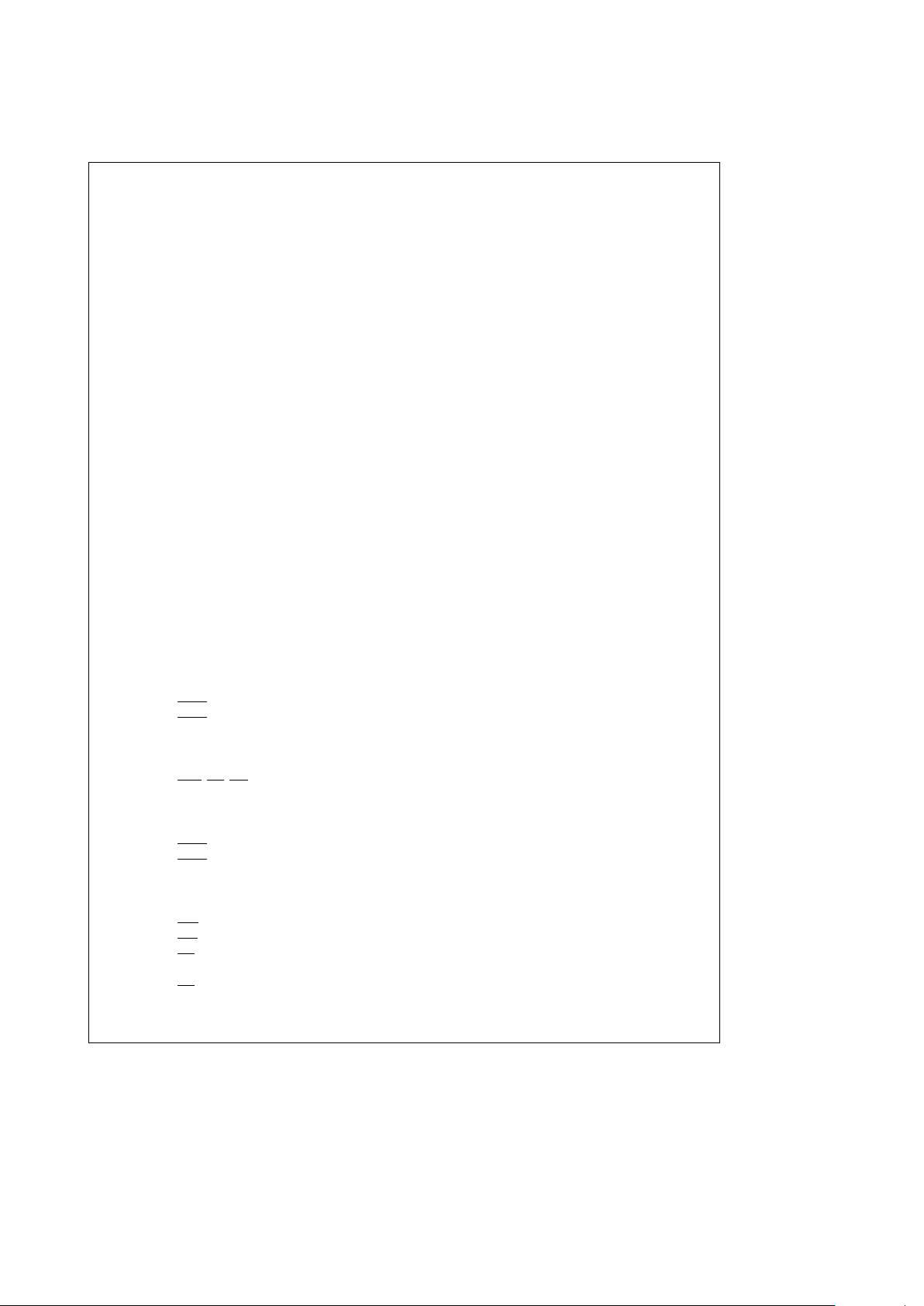
List of Figures (Continued)
FIGURE 2-27. TBITS Instruction FormatААААААААААААААААААААААААААААААААААААААААААААААААААААААААААААААААААААААААААА24
FIGURE 2-28. SBITS Instruction Format АААААААААААААААААААААААААААААААААААААААААААААААААААААААААААААААААААААААААА25
FIGURE 2-29. SBITPS Instruction Format ААААААААААААААААААААААААААААААААААААААААААААААААААААААААААААААААААААААААА25
FIGURE 2-30. Bus Activity for a Simple BITBLT Operation ААААААААААААААААААААААААААААААААААААААААААААААААААААААААААА25
FIGURE 3-1. Operating States АААААААААААААААААААААААААААААААААААААААААААААААААААААААААААААААААААААААААААААААААА26
FIGURE 3-2. Slave Processor Protocol АААААААААААААААААААААААААААААААААААААААААААААААААААААААААААААААААААААААААА28
FIGURE 3-3. Slave Processor Status Word ААААААААААААААААААААААААААААААААААААААААААААААААААААААААААААААААААААААА29
FIGURE 3-4. Interrupt Dispatch and Cascade Tables АААААААААААААААААААААААААААААААААААААААААААААААААААААААААААААА30
FIGURE 3-5. Exception Acknowledge Sequence: Direct-Exception Mode Disabled АААААААААААААААААААААААААААААААААААА31
FIGURE 3-6. Exception Acknowledge Sequence: Direct-Exception Mode Enabled ААААААААААААААААААААААААААААААААААААА32
FIGURE 3-7. Return from Trap (RETTn) Instruction Flow: Direct-Exception Mode Disabled ААААААААААААААААААААААААААААА33
FIGURE 3-8. Return from Interrupt (RETI) Instruction Flow: Direct-Exception Mode Disabled АААААААААААААААААААААААААААА34
FIGURE 3-9. Interrupt Control Unit Connections (16 Levels) АААААААААААААААААААААААААААААААААААААААААААААААААААААААА35
FIGURE 3-10. Cascaded Interrupt Control Unit Connections ААААААААААААААААААААААААААААААААААААААААААААААААААААААААА36
FIGURE 3-11. Exception Processing Flowchart АААААААААААААААААААААААААААААААААААААААААААААААААААААААААААААААААААА38
FIGURE 3-12. Service Sequence ААААААААААААААААААААААААААААААААААААААААААААААААААААААААААААААААААААААААААААААААА39
FIGURE 3-13. DSP Module Block Diagram АААААААААААААААААААААААААААААААААААААААААААААААААААААААААААААААААААААААА55
FIGURE 3-14. Power and Ground ConnectionsААААААААААААААААААААААААААААААААААААААААААААААААААААААААААААААААААААА56
FIGURE 3-15. Crystal InterconnectionsР30 MHz АААААААААААААААААААААААААААААААААААААААААААААААААААААААААААААААААА56
FIGURE 3-16. Crystal InterconnectionsР40 MHz, 50 MHz ААААААААААААААААААААААААААААААААААААААААААААААААААААААААААА56
FIGURE 3-17. Recommended Reset Connections АААААААААААААААААААААААААААААААААААААААААААААААААААААААААААААААААА56
FIGURE 3-18. Power-On Reset Requirements ААААААААААААААААААААААААААААААААААААААААААААААААААААААААААААААААААААА57
FIGURE 3-19. General Reset TimingАААААААААААААААААААААААААААААААААААААААААААААААААААААААААААААААААААААААААААААА57
FIGURE 3-20. Bus Connections АААААААААААААААААААААААААААААААААААААААААААААААААААААААААААААААААААААААААААААААААА59
FIGURE 3-21. Read Cycle Timing АААААААААААААААААААААААААААААААААААААААААААААААААААААААААААААААААААААААААААААААА60
FIGURE 3-22. Write Cycle Timing АААААААААААААААААААААААААААААААААААААААААААААААААААААААААААААААААААААААААААААААА61
FIGURE 3-23. Cycle Extension of a Read Cycle АААААААААААААААААААААААААААААААААААААААААААААААААААААААААААААААААААА63
FIGURE 3-24. Special Bus Cycle Timing АААААААААААААААААААААААААААААААААААААААААААААААААААААААААААААААААААААААААА65
FIGURE 3-25. Slave Processor Read Cycle АААААААААААААААААААААААААААААААААААААААААААААААААААААААААААААААААААААААА66
FIGURE 3-26. Slave Processor Write Cycle АААААААААААААААААААААААААААААААААААААААААААААААААААААААААААААААААААААААА67
FIGURE 3-27. NS32FX164 and FPU Interconnections АААААААААААААААААААААААААААААААААААААААААААААААААААААААААААААА67
FIGURE 3-28. Memory Interface ААААААААААААААААААААААААААААААААААААААААААААААААААААААААААААААААААААААААААААААААА67
FIGURE 3-29. HOLD
Timing (Bus Initially Idle) ААААААААААААААААААААААААААААААААААААААААААААААААААААААААААААААААААААА69
FIGURE 3-30. HOLD Timing (Bus Initially Not Idle) АААААААААААААААААААААААААААААААААААААААААААААААААААААААААААААААААА70
FIGURE 4-1. Connection DiagramААААААААААААААААААААААААААААААААААААААААААААААААААААААААААААААААААААААААААААААА73
FIGURE 4-2. Output Signals Specification Standard ААААААААААААААААААААААААААААААААААААААААААААААААААААААААААААААА74
FIGURE 4-3a. Input Signals Specification Standard ААААААААААААААААААААААААААААААААААААААААААААААААААААААААААААААААА74
FIGURE 4-3b. RSTI
, INT, NMI HysteresisАААААААААААААААААААААААААААААААААААААААААААААААААААААААААААААААААААААААААА74
FIGURE 4-4. Read CycleААААААААААААААААААААААААААААААААААААААААААААААААААААААААААААААААААААААААААААААААААААААА79
FIGURE 4-5. Write Cycle ААААААААААААААААААААААААААААААААААААААААААААААААААААААААААААААААААААААААААААААААААААААА80
FIGURE 4-6. Special Bus Cycle ААААААААААААААААААААААААААААААААААААААААААААААААААААААААААААААААААААААААААААААААА81
FIGURE 4-7. HOLD
Acknowledge Timing (Bus Initially Not Idle) ААААААААААААААААААААААААААААААААААААААААААААААААААААА82
FIGURE 4-8. HOLD Timing (Bus Initially Idle) ААААААААААААААААААААААААААААААААААААААААААААААААААААААААААААААААААААА83
FIGURE 4-9. External DMA Controller Bus Cycle АААААААААААААААААААААААААААААААААААААААААААААААААААААААААААААААААА84
FIGURE 4-10. Slave Processor Write Timing ААААААААААААААААААААААААААААААААААААААААААААААААААААААААААААААААААААААА85
FIGURE 4-11. Slave Processor Read Timing ААААААААААААААААААААААААААААААААААААААААААААААААААААААААААААААААААААААА85
FIGURE 4-12. SPC
Timing АААААААААААААААААААААААААААААААААААААААААААААААААААААААААААААААААААААААААААААААААААААА85
FIGURE 4-13. PFS Signal Timing ААААААААААААААААААААААААААААААААААААААААААААААААААААААААААААААААААААААААААААААААА86
FIGURE 4-14. ILO Signal Timing ААААААААААААААААААААААААААААААААААААААААААААААААААААААААААААААААААААААААААААААААА86
FIGURE 4-15. Clock Waveforms ААААААААААААААААААААААААААААААААААААААААААААААААААААААААААААААААААААААААААААААААА86
FIGURE 4-16. INT
Signal Timing ААААААААААААААААААААААААААААААААААААААААААААААААААААААААААААААААААААААААААААААААА87
4
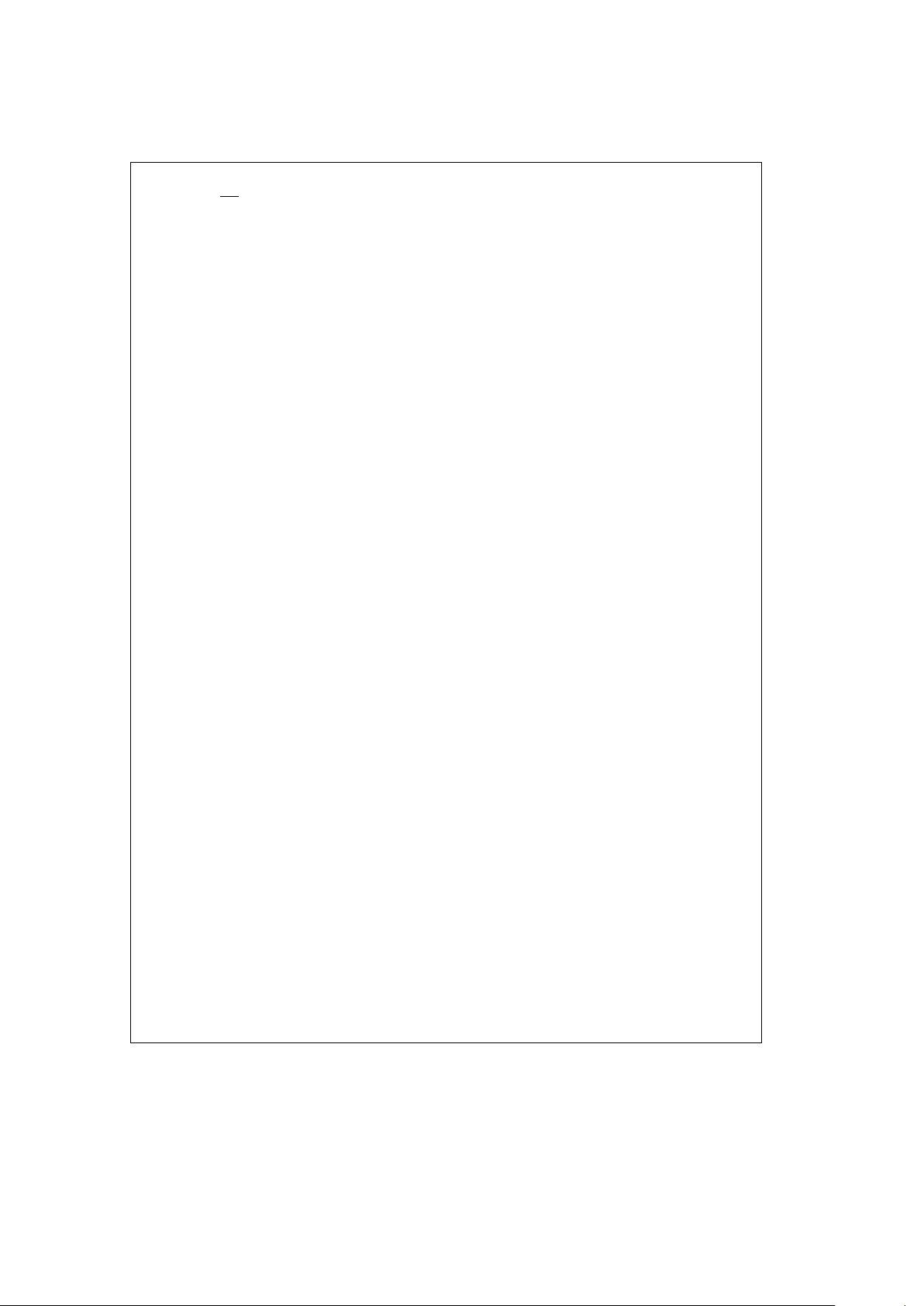
List of Figures (Continued)
FIGURE 4-17. NMI
Signal TimingААААААААААААААААААААААААААААААААААААААААААААААААААААААААААААААААААААААААААААААААА87
FIGURE 4-18. Power-On Reset АААААААААААААААААААААААААААААААААААААААААААААААААААААААААААААААААААААААААААААААААА87
FIGURE 4-19. Non-Power-On Reset АААААААААААААААААААААААААААААААААААААААААААААААААААААААААААААААААААААААААААААА88
FIGURE 4-20. Interrupt Out АААААААААААААААААААААААААААААААААААААААААААААААААААААААААААААААААААААААААААААААААААААА88
List of Tables
TABLE 2-1. NS32FX164 Addressing Modes ААААААААААААААААААААААААААААААААААААААААААААААААААААААААААААААААААААААА15
TABLE 2-2. NS32FX164 Instruction Set Summary АААААААААААААААААААААААААААААААААААААААААААААААААААААААААААААААААА16
TABLE 2-3. ‘op’ and ‘i’ Field Encodings ААААААААААААААААААААААААААААААААААААААААААААААААААААААААААААААААААААААААААА23
TABLE 3-1. Floating-Point Instruction Protocols АААААААААААААААААААААААААААААААААААААААААААААААААААААААААААААААААААА28
TABLE 3-2. Summary of Exception ProcessingААААААААААААААААААААААААААААААААААААААААААААААААААААААААААААААААААААА40
TABLE 3-3. External Oscillator Specifications Crystal Characteristics ААААААААААААААААААААААААААААААААААААААААААААААААА57
TABLE 3-4. Interrupt Sequences ААААААААААААААААААААААААААААААААААААААААААААААААААААААААААААААААААААААААААААААААА64
TABLE 3-5. Bus Cycle Categories АААААААААААААААААААААААААААААААААААААААААААААААААААААААААААААААААААААААААААААААА67
TABLE 3-6. Data Access Sequences ААААААААААААААААААААААААААААААААААААААААААААААААААААААААААААААААААААААААААААА68
TABLE B-1. Basic Instructions ААААААААААААААААААААААААААААААААААААААААААААААААААААААААААААААААААААААААААААААААААА94
TABLE B-2. Floating-Point Instructions: CPU Portion АААААААААААААААААААААААААААААААААААААААААААААААААААААААААААААААА98
TABLE B-3. Average Instruction Execution Times with No Wait-States АААААААААААААААААААААААААААААААААААААААААААААААА99
TABLE B-4. Average Instruction Execution Times with Wait-States АААААААААААААААААААААААААААААААААААААААААААААААААА100
5
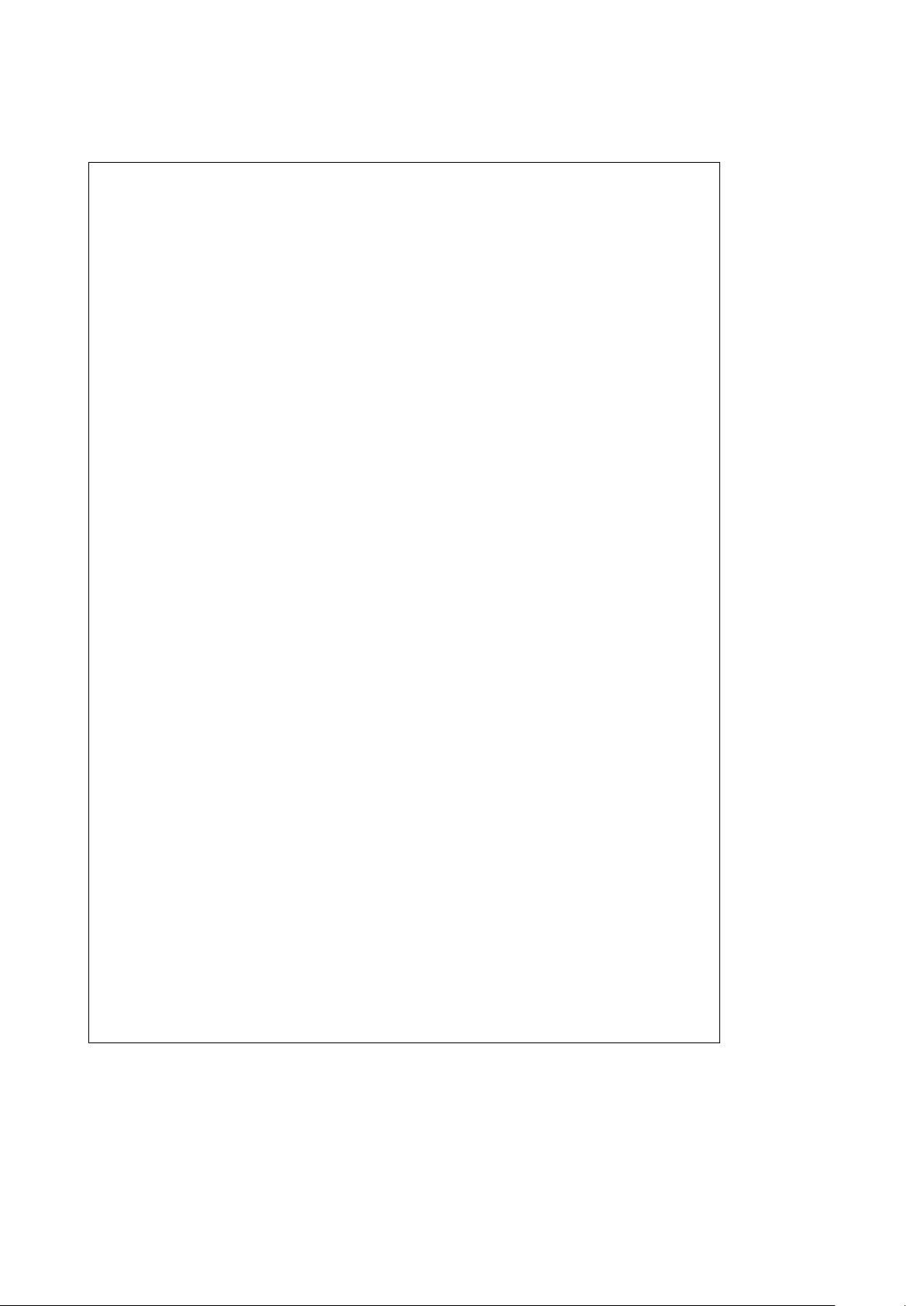
1.0 Product Introduction
The NS32FX164 is a high speed CMOS microprocessor in
the Series 32000/EP family.
It includes two main execution units: the NS32CG16 compatible CPU core and the DSP Module. The CPU core is
designed for general purpose computations and system
control functions. The DSP Module is tuned to perform the
DSP primitives needed in Voice Band Modems. The
NS32FX164 also incorporates a 4K-byte RAM Array as a
shared resource for both the CPU core and the DSP Module
(2K-byte in the NS32FV16 and the NS32FX161).
The NS32FX164 is software-compatible with all other CPUs
in the family.
The device incorporates all of the Series 32000 advanced
architectural features, with the exception of the virtual memory capability.
Brief descriptions of the NS32FX164 features that are
shared with other members of the family are provided below:
Powerful Addressing Modes. Nine addressing modes
available to all instructions are included to access data
structures efficiently.
Data Types. The architecture provides for numerous data
types, such as byte, word, doubleword, and BCD, which may
be arranged into a wide variety of data structures.
Symmetric Instruction Set. While avoiding special case
instructions that compilers can’t use, the Series 32000 family incorporates powerful instructions for control operations,
such as array indexing and external procedure calls, which
save considerable space and time for compiled code.
Memory-to-Memory Operations. The Series 32000 CPUs
represent two-address machines. This means that each operand can be referenced by any one of the addressing
modes provided.
This powerful memory-to-memory architecture permits
memory locations to be treated as registers for all useful
operations. This is important for temporary operands as well
as for context switching.
Large, Uniform Addressing. The NS32FX164 has 24-bit
address pointers that can address up to 16 megabytes without any segmentation; this addressing scheme provides
flexible memory management without add-on expense.
Modular Software Support. Any software package for the
Series 32000 architecture can be developed independent of
all other packages, without regard to individual addressing.
In addition, ROM code is totally relocatable and easy to
access, which allows a significant reduction in hardware and
software cost.
Software Processor Concept. The Series 32000 architecture allows future expansions of the instruction set that can
be executed by special slave processors, acting as exten-
sions to the CPU. This concept of slave processors is
unique to the Series 32000 architecture. It allows software
compatibility even for future components because the slave
hardware is transparent to the software. With future advances in semiconductor technology, the slaves can be
physically integrated on the CPU chip itself.
To summarize, the architectural features cited above provide three primary performance advantages and characteristics:
#
High-Level Language Support
#
Easy Future Growth Path
#
Application Flexibility
1.1 NS32FX164 SPECIAL FEATURES
In addition to the above Series 32000 features, the
NS32FX164 provides features that make the device extremely attractive for a wide range of applications where
graphics support, low chip count, and low power consumption are required.
The most relevant of these features are the enhanced Digital Signal Processing performance which makes the chip
very attractive for facsimile applications, and the graphics
support capabilities, that can be used in applications such
as printers, CRT terminals, and other varieties of display
systems, where text and graphics are to be handled.
Graphics support is provided by eighteen instructions that
allow operations such as BITBLT, data compression/expansion, fills, and line drawing, to be performed very efficiently.
In addition, the device can be easily interfaced to an external BITBLT Processing Unit (BPU) for high BITBLT performance.
The NS32FX164 allows systems to be built with a relatively
small amount of random logic. The bus is highly optimized
to allow simple interfacing to a large variety of DRAMs and
peripheral devices. All the relevant bus access signals and
clock signals are generated on-chip. The cycle extension
logic is also incorporated on-chip.
The device is fabricated in a low-power, high speed CMOS
technology. It also includes a power-save feature that allows the clock to be slowed down under software control,
thus minimizing the power consumption. This feature can be
used in those applications where power saving during periods of low performance demand is highly desirable.
The power save feature, the DSP Module and the Bus Characteristics are described in the ‘‘Functional Description’’
section. A general overview of BITBLT operations and a
description of the graphics support instructions is provided
in Section 2.5. Details on all the NS32FX164 graphics instructions can be found in the NS32CG16 Printer/Display
Processor Programmer’s Reference Supplement.
6
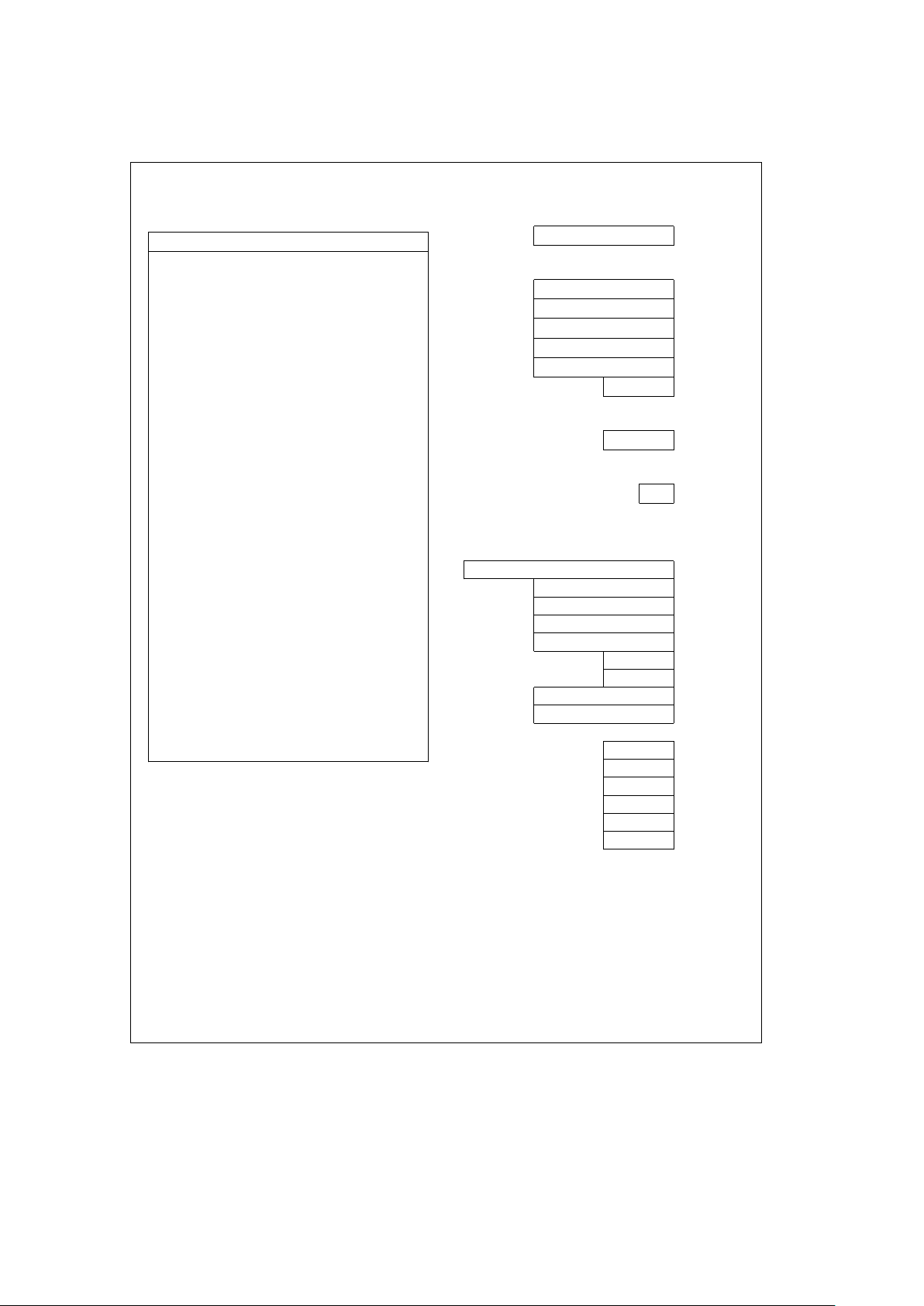
1.0 Product Introduction (Continued)
Below is a summary of the instructions that are directly applicable to graphics along with their intended use.
Instruction Application
BBAND The BITBLT group of instructions provide a
BBOR method of quickly imaging characters,
BBFOR creating patterns, windowing and other
BBXOR block oriented effects.
BBSTOD
BITWT
EXTBLT
MOVMP Move Multiple Pattern is a very fast
instruction for clearing memory and drawing
patterns and lines.
TBITS Test Bit String will measure the length of 1’s
or 0’s in an image, supporting many data
compression methods (RLL), TBITS may
also be used to test for boundaries of
images.
SBITS Set Bit String is a very fast instruction for
filling objects, outline characters and
drawing horizontal lines.
The TBITS and SBITS instructions support
Group 3 and Group 4 CCITT standards for
compression and decompression
algorithms.
SBITPS Set Bit Perpendicular String is a very fast
instruction for drawing vertical, horizontal
and 45
§
lines.
In printing applications SBITS and SBITPS
may be used to express portrait and
landscape respectively from the same
compressed font data. The size of the
character may be scaled as it is drawn.
SBIT The Bit group of instructions enable single
CBIT pixels anywhere in memory to be set,
TBIT cleared, tested or inverted.
IBIT
INDEX The INDEX instruction combines a multiply-
add sequence into a single instruction. This
provides a fast translation of an X-Y
address to a pixel relative address.
2.0 Architectural Description
2.1 REGISTER SET
The NS32FX164 has 32 internal registers. 17 of these registers belong to the CPU portion of the device and are addressed either implicitly by specific instructions or through
the register addressing mode. The other 15 control the operation of the DSP Module, and are memory mapped.
Figure
2-1
shows the NS32FX164 internal registers.
CPU Registers
General Purpose
w
32 Bits
x
R0–R7
Address
PC
SP0, SP1
FP
SB
INTBASE
MOD
Processor Status
PSR
Configuration
CFG
Peripherals Registers
DSP Module
A
X
Y
Z
EABR
CLPTR
OVF
PARAM
REPEAT
ABORT
EXT
CLSTAT
DSPINT
DSPMASK
NMISTAT
FIGURE 2-1. NS32FX164 Internal Registers
2.1.1 General Purpose Registers
There are eight registers (R0 – R7) used for satisfying the
high speed general storage requirements, such as holding
temporary variables and addresses. The general purpose
registers are free for any use by the programmer. They are
32 bits in length. If a general purpose register is specified for
an operand that is 8 or 16 bits long, only the low part of the
register is used; the high part is not referenced or modified.
7
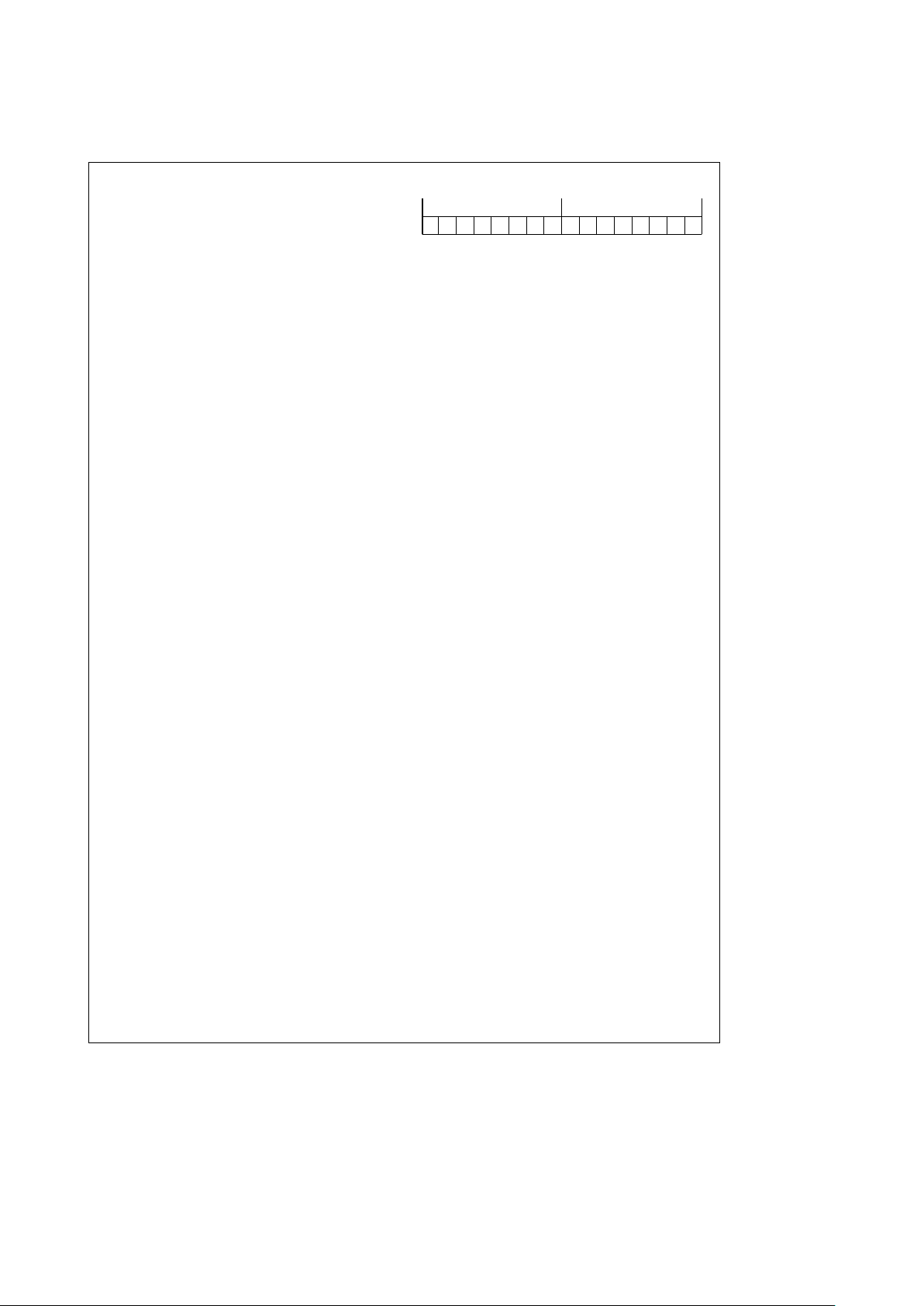
2.0 Architectural Description (Continued)
2.1.2 Address Registers
The seven address registers are used by the processor to
implement specific address functions. Except for the MOD
register that is 16 bits wide, all the others are 32 bits. A
description of the address registers follows.
PCÐProgram Counter. The PC register is a pointer to the
first byte of the instruction currently being executed. The PC
is used to reference memory in the program section.
SP0, SP1ÐStack Pointers. The SP0 register points to the
lowest address of the last item stored on the INTERRUPT
STACK. This stack is normally used only by the operating
system. It is used primarily for storing temporary data, and
holding return information for operating system subroutines
and interrupt and trap service routines. The SP1 register
points to the lowest address of the last item stored on the
USER STACK. This stack is used by normal user programs
to hold temporary data and subroutine return information.
When a reference is made to the selected Stack Pointer
(see PSR S-bit), the terms ‘‘SP Register’’ or ‘‘SP’’ are used.
SP refers to either SP0 or SP1, depending on the setting of
the S bit in the PSR register. If the S bit in the PSR is 0, SP
refers to SP0. If the S bit in the PSR is 1 then SP refers to
SP1.
Stacks in the Series 32000 architecture grow downward in
memory. A Push operation pre-decrements the Stack Pointer by the operand length. A Pop operation post-increments
the Stack Pointer by the operand length.
FPÐFrame Pointer. The FP register is used by a procedure
to access parameters and local variables on the stack. The
FP register is set up on procedure entry with the ENTER
instruction and restored on procedure termination with the
EXIT instruction.
The frame pointer holds the address in memory occupied by
the old contents of the frame pointer.
SBÐStatic Base. The SB register points to the global variables of a software module. This register is used to support
relocatable global variables for software modules. The SB
register holds the lowest address in memory occupied by
the global variables of a module.
INTBASEÐInterrupt Base. The INTBASE register holds
the address of the dispatch table for interrupts and traps
(Section 3.2.1).
MODÐModule. The MOD register holds the address of the
module descriptor of the currently executing software module. The MOD register is 16 bits long, therefore the module
table must be contained within the first 64 kbytes of memory.
2.1.3 Processor Status Register
The Processor Status Register (PSR) holds status information for the microprocessor.
The PSR is sixteen bits long, divided into two eight-bit
halves. The low order eight bits are accessible to all programs, but the high order eight bits are accessible only to
programs executing in Supervisor Mode.
15 8 7 0
BIPSUNZFJKLTC
FIGURE 2-2. Processor Status Register (PSR)
C The C bit indicates that a carry or borrow occurred after
an addition or subtraction instruction. It can be used with
the ADDC and SUBC instructions to perform multipleprecision integer arithmetic calculations. It may have a
setting of 0 (no carry or borrow) or 1 (carry or borrow).
T The T bit causes program tracing. If this bit is set to 1, a
TRC trap is executed after every instruction (Section
3.3.1).
L The L bit is altered by comparison instructions. In a com-
parison instruction the L bit is set to ‘‘1’’ if the second
operand is less than the first operand, when both operands are interpreted as unsigned integers. Otherwise, it
is set to ‘‘0’’. In Floating-Point comparisons, this bit is
always cleared.
K Reserved for use by the CPU.
J Reserved for use by the CPU.
F The F bit is a general condition flag, which is altered by
many instructions (e.g., integer arithmetic instructions
use it to indicate overflow).
Z The Z bit is altered by comparison instructions. In a com-
parison instruction the Z bit is set to ‘‘1’’ if the second
operand is equal to the first operand; otherwise it is set
to ‘‘0’’.
N The N bit is altered by comparison instructions. In a
comparison instruction the N bit is set to ‘‘1’’ if the second operand is less than the first operand, when both
operands are interpreted as signed integers. Otherwise,
it is set to ‘‘0’’.
U If the U bit is ‘‘1’’ no privileged instructions may be exe-
cuted. If the U bit is ‘‘0’’ then all instructions may be
executed. When U
e
0 the processor is said to be in Su-
pervisor Mode; when U
e
1 the processor is said to be in
User Mode. A User Mode program is restricted from executing certain instructions and accessing certain registers which could interfere with the operating system. For
example, a User Mode program is prevented from
changing the setting of the flag used to indicate its own
privilege mode. A Supervisor Mode program is assumed
to be a trusted part of the operating system, hence it has
no such restrictions.
S The S bit specifies whether the SP0 register or SP1 reg-
ister is used as the Stack Pointer. The bit is automatically cleared on interrupts and traps. It may have a setting
of 0 (use the SP0 register) or 1 (use the SP1 register).
P The P bit prevents a TRC trap from occurring more than
once for an instruction (Section 3.3.1). It may have a
setting of 0 (no trace pending) or 1 (trace pending).
I If I
e
1, then all interrupts will be accepted. If Ie0, only
the NMI interrupt is accepted. Trap enables are not affected by this bit.
8
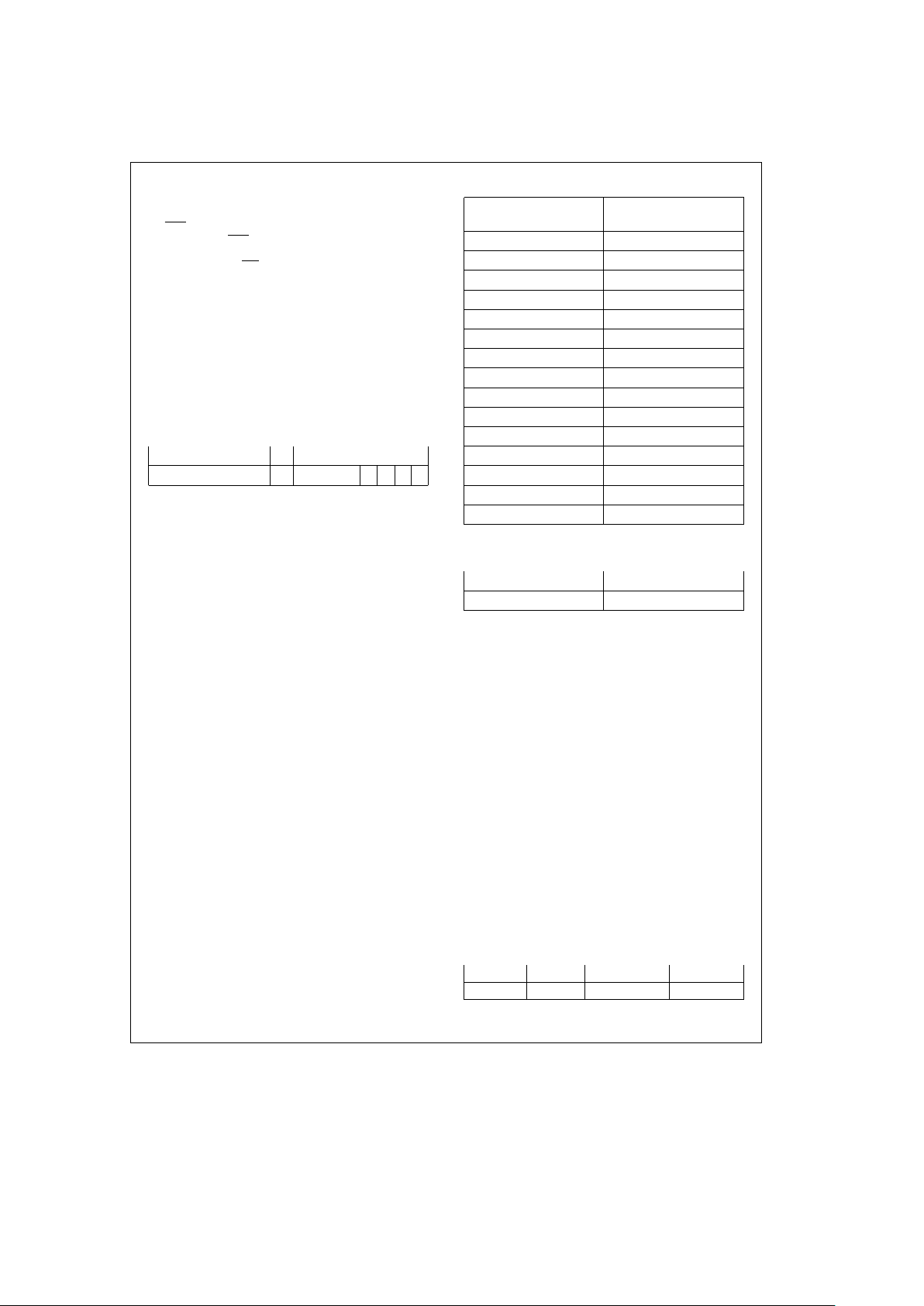
2.0 Architectural Description (Continued)
B Reserved for use by the CPU. This bit is set to 1 during
the execution of the EXTBLT instruction and causes the
BPU
signal to become active. Upon reset, B is set to
zero and the BPU
signal is set high.
Note 1: When an interrupt is acknowledged, the B, I, P, S and U bits are set
to zero and the BPU
signal is set high. A return from interrupt will
restore the original values from the copy of the PSR register saved
in the interrupt stack.
Note 2: If BITBLT (BB) or EXTBLT instructions are executed in an interrupt
routine, the PSR bits J and K must be cleared first.
2.1.4 Configuration Register
The Configuration Register (CFG) is 32 bits wide, of which 5
bits are implemented. The implemented bits enable various
operating modes for the CPU, including vectoring of interrupts, execution of floating-point instructions, processing of
exceptions and selection of clock scaling factor. The CFG is
programmed by the SETCFG instruction. The format of CFG
is shown in
Figure 2-3
. The various control bits are de-
scribed below.
31 8 7 0
Reserved DE Res C M F I
FIGURE 2-3. Configuration Register (CFG)
I Interrupt vectoring. This bit controls whether maskable
interrupts are handled in nonvectored (I
e
0) or vec-
tored (I
e
1) mode. Refer to Section 3.2.3 for more in-
formation.
F Floating-point instruction set. This bit indicates wheth-
er a floating-point unit (FPU) is present to execute
floating-point instructions. If this bit is 0 when the CPU
executes a floating-point instruction, a Trap (UND) occurs. If this bit is 1, then the CPU transfers the instruction and any necessary operands to the FPU using the
slave-processor protocol described in Section 3.1.3.1.
M Clock scaling. This bit is used in conjunction with the
C-bit to select the clock scaling factor.
C Clock scaling. Same as the M-bit above. Refer to Sec-
tion 3.5.3 on ‘‘Power Save Mode’’ for details.
DE Direct-Exception mode enable. This bit enables the Di-
rect-Exception mode for processing exceptions. When
this mode is selected, the CPU response time to interrupts and other exceptions is significantly improved.
Refer to Section 3.2 for more information.
2.1.5 DSP Module Registers
The DSP Module (DSPM) contains 15 memory-mapped registers. All the registers, except OVF, CLSTAT, ABORT,
DSPINT and NMISTAT, are readable and writable. OVF,
CLSTAT, DSPINT and NMISTAT are read-only. ABORT is
write-only.
The DSPM registers are divided into two groups, according
to their function. PARAM, OVF, X, Y, Z, A, REPEAT, CLPTR
and EABR are called DSPM dedicated registers. CLSTAT,
ABORT, DSPINT, DSPMASK, EXT and NMISTAT are called
CPU core interface registers.
Accesses to these registers must be aligned; word and double-word accesses must occur on word and double-word
address boundaries respectively. Failing to do so will cause
unpredictable results.
Figure 2-4
shows the address map of
the DSP Module registers.
Register Register
Name Address
PARAM FFFF8000
OVF FFFF8004
X FFFF8008
Y FFFF800C
Z FFFF8010
A FFFF8014
REPEAT FFFF8018
CLPTR FFFF8020
EABR FFFF8024
CLSTAT FFFF9000
ABORT FFFF9004
DSPINT FFFF9008
DSPMASK FFFF900C
EXT FFFF9010
NMISTAT FFFF9014
FIGURE 2-4. DSP Module Registers Address Map
AÐAccumulator
The format of the accumulator is shown in
Figure 2-5
.
33 0 33 0
Imaginary Real
FIGURE 2-5. Accumulator Format
The A register is a complex accumulator. It has two 34-bit
fields: a real part, and an imaginary part. Bits 15 through 30
of the real and the imaginary parts of the accumulator can
be read or written by the core in one double-word access.
Bits 15 through 30 of the real part are mapped to the operand’s bits 0 through 15, and bits 15 through 30 of the imaginary part are mapped to the operand’s bits 16 through 31.
The accumulator can also be read and written by the command-list execution unit using the SA, SEA, LA and LEA
instructions (See Section 3.4 for more information).
Note that when a value is stored in the accumulator by the
core, the value of PARAM.RND bit is copied into bit position
14 of both real and imaginary parts of the accumulator. This
technique allows rounding of the accumulator’s value in the
following DSPM instructions (See Section 3.4.5.3 for more
information on rounding).
When the Accumulator is loaded either by the core or by the
LA or LEA instructions, bits 31– 33 of the real and the imaginary accumulators are loaded with the values of bit 30 of the
real and the imaginary parts respectively.
When the Accumulator is loaded either by the core or by the
LA instruction, bits 0 – 13 of the real and the imaginary accumulators are loaded with zeros.
X, Y, ZÐVector Pointers
The format of X, Y, and Z registers is shown in
Figure 2-6
.
31 16 15 8 7 4 3 0
ADDRESS Reserved WRAP-AROUND INCREMENT
FIGURE 2-6. X, Y, Z Registers Format
9
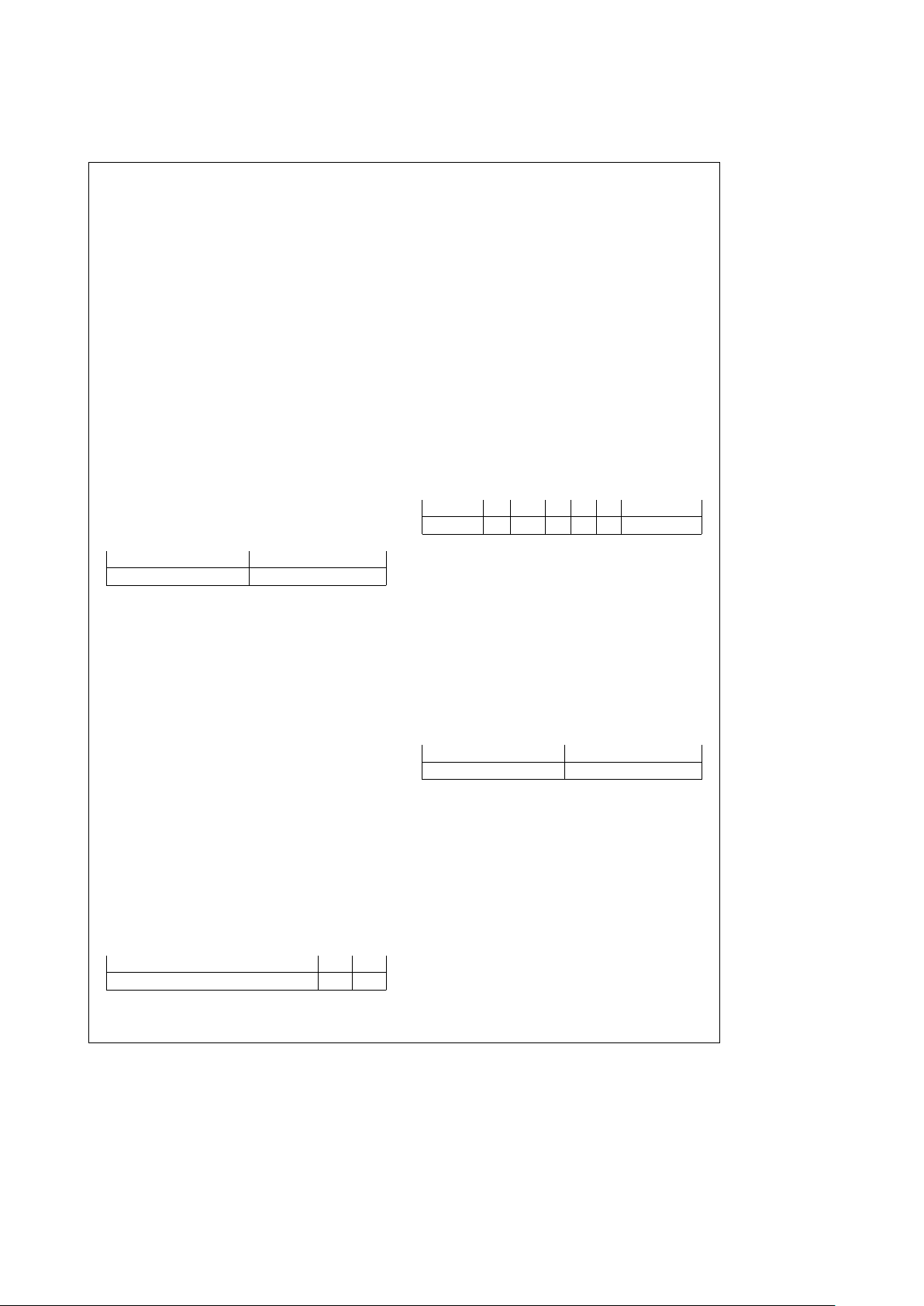
2.0 Architectural Description (Continued)
The X, Y, and Z registers are used for addressing up to
three vector operands. They are 32-bit registers, with three
fields: ADDRESS, INCREMENT, and WRAP-AROUND. The
value in the ADDRESS field specifies the address of a word
in the on-chip memory. This field has 16 bits, and can address up to 64 Kwords of internal memory. The ADDRESS
fields are initialized with the vector operands’ start-addresses by commands in the command list. At the beginning of
each vector operation, the contents of the ADDRESS field
are copied to incrementors. Increments can be used by vector instructions to step through the corresponding vector
operands while executing the appropriate calculations.
There is an address wrap-around for those vector instructions that require some of their operands to be located in
cyclic buffers. The allowed values for the increment field are
0 through 15. The actual increment will be 2
increment
words.
The allowed values for the WRAP-AROUND field are 0
through 15. The actual wrap-around will be 2
WRAP-AROUND
words. The WRAP-AROUND must be greater or equal to
the INCREMENT.
The X, Y, and Z registers can be read and written by the
core. These registers can be read and written by the command-list execution unit, as well as by the core, when using
SX, SXL, SXH, SY, SZ, LX, LY and LZ instructions.
EABRÐExternal Address Base Register
The format of the external address base register is shown in
Figure 2-7
.
31 17 16 0
ADDRESS 0
FIGURE 2-7. EABR Register Format
The EABR register is used together with a 16-bit address
field to form a 32-bit external address. External addresses
are specified as the sum of the value in EABR and two times
the value of the 16-bit address pointed by registers X, Y or
Z. The only value allowed to be written into bits 0 through 16
of EABR is ‘‘0’’. The EABR register can be read and written
by the core. It can also be written by the command-list execution unit by using the LEABR instruction.
EABR can hold any value except for FFFE0000. Accessing
external memory with an FFFE0000 in the EABR will cause
unpredictable results.
CLPTRÐCommand List Pointer
The CLPTR is a 16-bit register that holds the address of the
current command in the internal RAM. Writing into the
CLPTR causes the DSPM command-list execution unit to
begin executing commands, starting from the address in
CLPTR. The CLPTR can be read and written by the core
while the command-list execution is idle.
Whenever the DSPM command-list execution unit reads a
command from the DSPM RAM, the value of CLPTR is updated to contain the address of the next command to be
executed. This implies, for example, that if the last command in a list is in address N, the CLPTR will hold a value of
N
a
1 following the end of command list execution.
OVFÐOverflow Register
The format of the overflow register is shown in
Figure 2-8
.
15 2 1 0
Reserved OVF SAT
FIGURE 2-8. OVF Register Format
The OVF register holds the current status of the DSPM
arithmetic unit. It has two fields: OVF and SAT. The OVF bit
is set to ‘‘1’’ whenever an overflow is detected in the DSPM
34-bit ALU (e.g., bits 32 and 33 of the ALU are not equal).
No overflow detection is provided for integers. The SAT bit
is set to ‘‘1’’ whenever a value read from the accumulator
cannot be represented within the limits of its data type (e.g.,
16 bits for real and integer, and 31 bits for extended real). In
this case the value read from the accumulator will either be
the maximum allowed value or the minimal allowed value for
this data type depending on the sign of the accumulator
value. Note that in some cases when the OVF is set, the
SAT will not be set. The reason is that if an OVF occurred,
the value in the accumulator can no longer be used for
proper SAT detection. Upon reset, and whenever the
ABORT register is written, the non reserved bits of the OVF
register is cleared to ‘‘0’’.
The OVF is a read only register. It can be read by the core. It
can also be read by the command-list execution unit using
the SOVF instruction. Reading the OVF by either the core or
the command-list execution unit clears it to ‘‘0’’.
PARAMÐVector Parameter Register
The format of the PARAM register is shown in Figure 2-9.
31 26 25 24 19 18 17 16 15 0
Reserved RND OP SUB CLR COJ LENGTH
FIGURE 2-9. PARAM Register Format
The PARAM register is used to specify the number of iterations and special options for the various instructions. The
options are: RND, OP, SUB, CLR, and COJ. The effect of
each of the bits of the PARAM register is specified in Section 3.4.
The PARAM register can be read and written by the core. It
can also be written by the command-list execution unit, by
using the LPARAM instruction. The value written into PARAM.LENGTH must be greater then 0.
The value of PARAM.LENGTH is not changed during command-list execution, unless it is written into using the
LPARAM instruction.
REPEATÐCommand-List Repeat Register
The format of the repeat register is shown in
Figure 2-10
.
31 16 15 0
COUNT TARGET
FIGURE 2-10. REPEAT Register Format
The REPEAT register is used, together with appropriate
commands, to implement loops and branches in the command list. The count is used to specify the number of times
a loop in the command list is to be repeated. The target is
used to specify a jump address within the command list.
The REPEAT register can be read and written by the core. It
can also be read and written by the command-list execution
unit by using SREPEAT and LREPEAT instructions respectively.
The value of REPEAT.COUNT changes during the execution of the DJNZ command.
ABORTÐAbort Register
The ABORT register is used to force execution of the command list to halt. Writing any value into this register stops
execution, and clears the contents of OVF, EXT, DSPINT
and DSPMASK. The ABORT register can only be written
and only by the core.
10
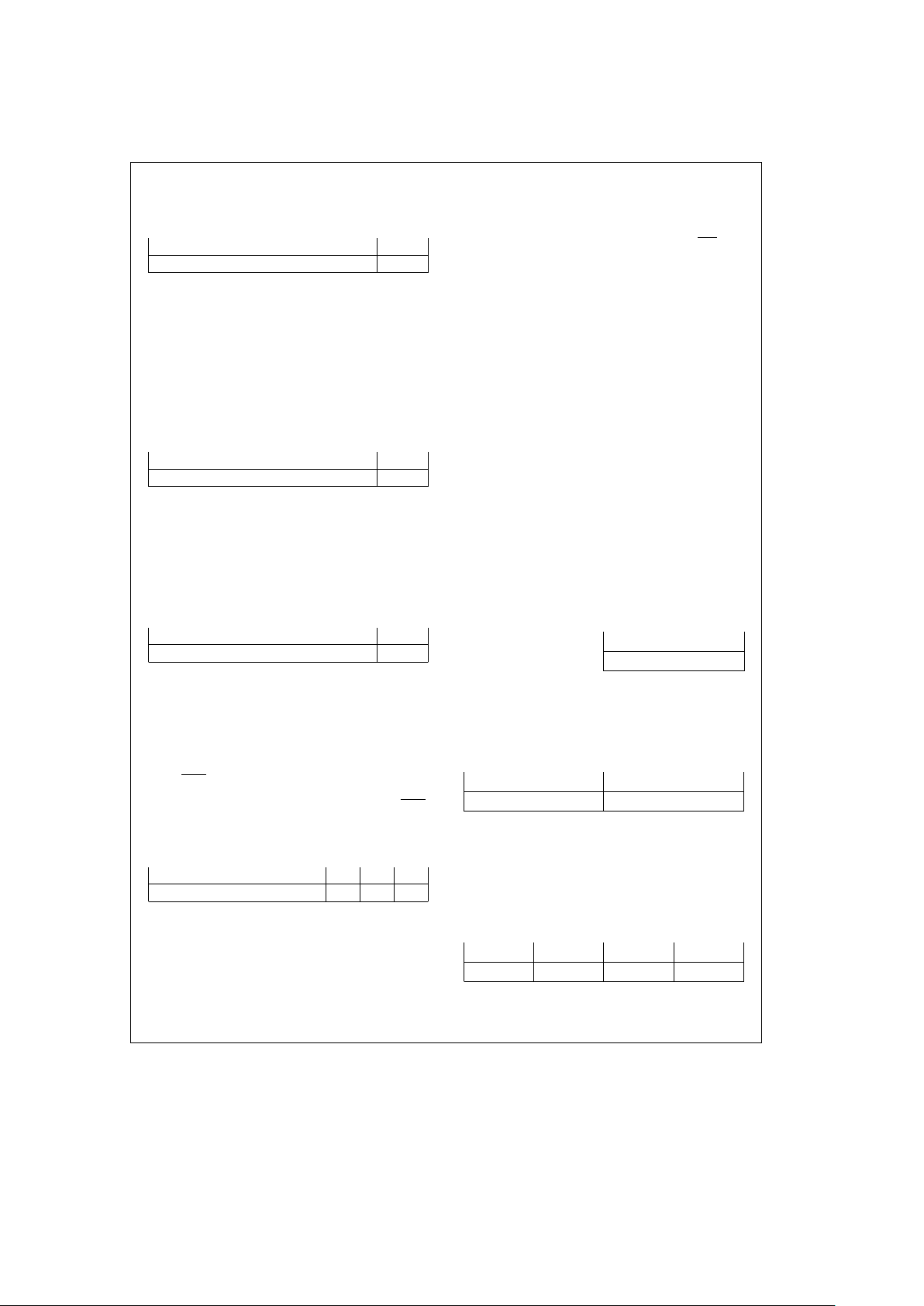
2.0 Architectural Description (Continued)
EXTÐExternal Memory Reference Control Register
The format of the external memory reference control register is shown in
Figure 2-11
.
15 1 0
Reserved HOLD
FIGURE 2-11. EXT Register Format
The EXT register controls external references. The command-list execution unit checks the value of EXT.HOLD before each external memory reference. When EXT.HOLD is
‘‘0’’, external memory references are allowed. When
EXT.HOLD is ‘‘1’’, and external memory references are requested, the execution of the command list will stop until
EXT.HOLD is ‘‘0’’. Upon reset, and whenever the ABORT
register is written, EXT.HOLD is cleared to ‘‘0’’. The EXT
register can be read or written by the core.
CLSTATÐCommand-List Execution Status Register
The format of the command-list execution status register is
shown in
Figure 2-12
.
15 1 0
Reserved RUN
FIGURE 2-12. CLSTAT Register Format
The CLSTAT register displays the current status of the execution of the command list. When the command-list execution is idle, CLSTAT.RUN is ‘‘0’’, and when it is active,
CLSTAT.RUN is ‘‘1’’. Upon reset, the CLSTAT register is
cleared to ‘‘0’’. It can only be read, and only by the core.
DSPINT, DSPMASK, NMISTATÐInterrupt Control
Registers
The format of DSPINT and DSPMASK is shown in
Figure
2-13
.
15 1 0
Reserved HALT
FIGURE 2-13. DSPINT and DSPMASK Register Format
The DSPINT register holds the current status of interrupt
requests. Whenever execution of the command list is
stopped, the DSPINT.HALT bit is set to ‘‘1’’. The DSPINT is
a read only register. It is cleared to ‘‘0’’ whenever it is read,
whenever the ABORT register is written, and upon reset.
The DSPMASK register is used to mask the DSPINT. HALT
flag. An interrupt request is transferred to the interrupt logic
of the IOUT
output pin whenever the DSPINT.HALT bit is
set to ‘‘1’’, and the DSPMASK.HALT bit is unmasked (set to
‘‘1’’). See Section 4.0 for the functionality of IOUT
.
DSPMASK can be read and written by the core. Upon reset,
and whenever the ABORT register is written, all the bits in
DSPMASK are cleared to ‘‘0’’.
The format of the NMISTAT register is shown in
Figure 2-14
.
15 3 2 1 0
Reserved ERR UND EXT
FIGURE 2-14. NMISTAT Register Format
The NMISTAT holds the status of the current pending NonMaskable Interrupt (NMI) requests.
Whenever the core attempts to access the DSPM address
space while the CLSTAT.RUN bit is ‘‘1’’ (except for accesses to the CLSTAT, EXT, DSPINT, NMISTAT, DSPMASK,
and ABORT registers) NMISTAT.ERR is set to ‘‘1’’.
Whenever there is an attempt to execute a DBPT instruction, or a reserved DSPM instruction (Section 3.4), the
NMISTAT.UND bit is set to ‘‘1’’.
When a high to low transition is detected on the NMI
input
pin, NMISTAT.EXT bit is set to ‘‘1’’.
When one of the bits in NMISTAT is set to ‘‘1’’, an NMI
request to the core is issued.
The NMISTAT register is cleared to 0 upon reset, and each
time its contents are read.
When one of the bits in NMISTAT is set to 1, an NMI occurs.
The NMI handler can read the NMISTAT register to determine the source of the interrupt. Note that since NMIs may
be nested, it is possible that a second NMI handler (invoked
while the previous handler has not yet exited) will read and
handle more than one set bit in NMISTAT. Since the read
operation clears the register, the interrupted handler may
find that no bits are set.
2.2 MEMORY ORGANIZATION
The main memory of the NS32FX164 is a uniform linear
address space. Memory locations are numbered sequentially starting at zero and ending at 2
24
b
1. The number specifying a memory location is called an address. The contents
of each memory location is a byte consisting of eight bits.
Unless otherwise noted, diagrams in this document show
data stored in memory with the lowest address on the right
and the highest address on the left. Also, when data is
shown vertically, the lowest address is at the top of a diagram and the highest address at the bottom of the diagram.
When bits are numbered in a diagram, the least significant
bit is given the number zero, and is shown at the right of the
diagram. Bits are numbered in increasing significance and
toward the left.
70
A
Byte at Address A
Two contiguous bytes are called a word. Except where noted, the least significant byte of a word is stored at the lower
address, and the most significant byte of the word is stored
at the next higher address. In memory, the address of a
word is the address of its least significant byte, and a word
may start at any address.
15 8 7 0
Aa1A
MSB LSB
Word at Address A
Two contiguous words are called a double-word. Except
where noted, the least significant word of a double-word is
stored at the lowest address and the most significant word
of the double-word is stored at the address two higher. In
memory, the address of a double-word is the address of its
least significant byte, and a double-word may start at any
address.
31 24 23 16 15 8 7 0
Aa3A
a
2A
a
1A
MSB LSB
Double Word at Address A
11
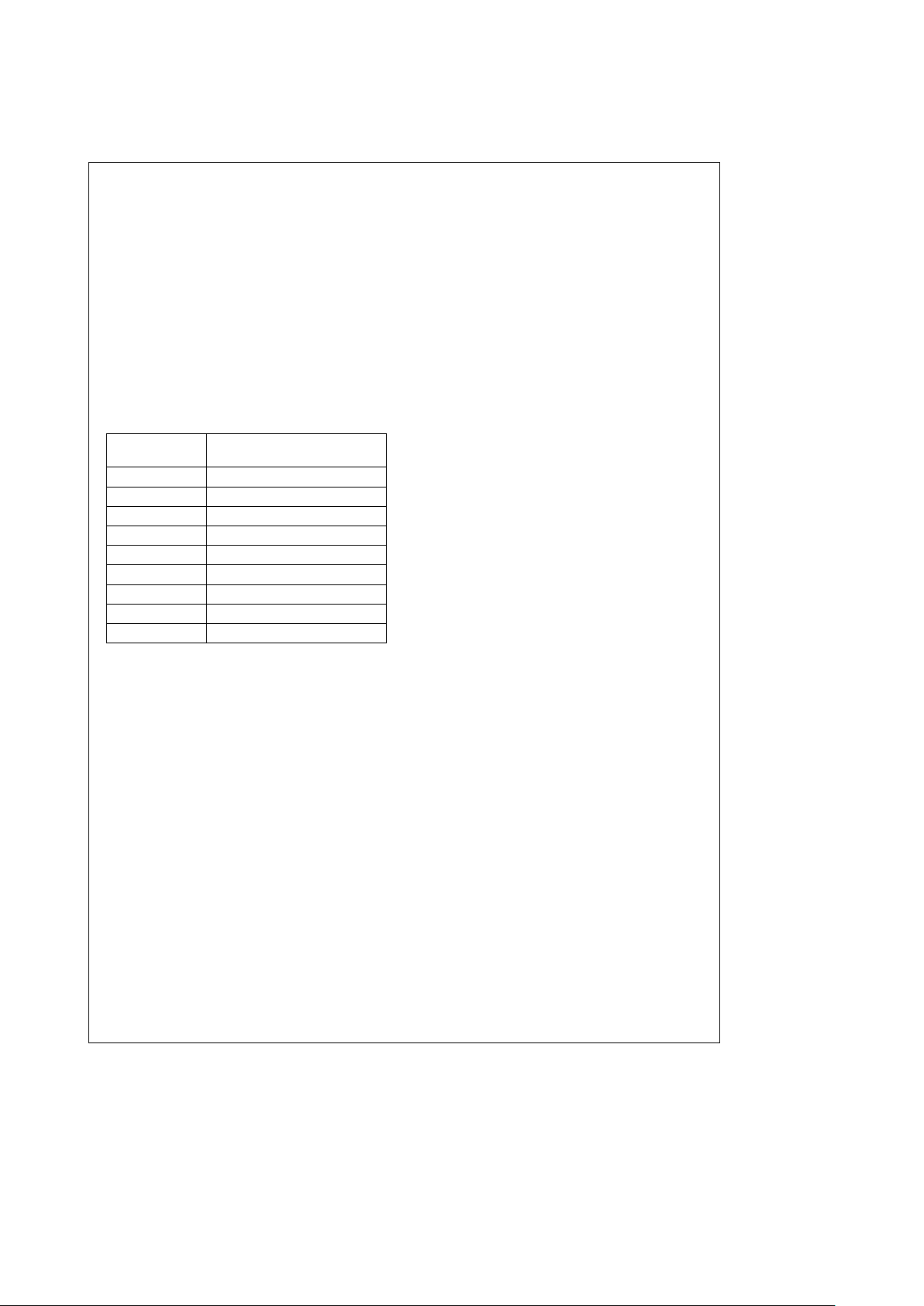
2.0 Architectural Description (Continued)
Although memory is addressed as bytes, it is actually organized as words. Therefore, words and double-words that are
aligned to start at even addresses (multiples of two) are
accessed more quickly than words and double-words that
are not so aligned.
2.2.1 Address Mapping
The NS32FX164 supports the use of memory-mapped peripheral devices and coprocessors. Such memory-mapped
devices can be located at arbitrary locations within the
16-Mbyte address range available externally.
Addresses marked as Reserved in
Figure 2-15
are not available in the present implementation of the NS32FX164, and
should not be used. The top 8-Mbyte block is reserved by
National Semiconductor Corporation, and only a few locations within this block are presently used to access the onchip RAM array and DSP Module registers.
Figure 2-15
shows the NS32FX164 address mapping.
Start Address
(HEX)
00000000 Memory and I/O
00FFFE00 Interrupt Control
01000000 Reserved
FFFE0000 DSPM Internal RAM
FFFE1000 Reserved
FFFF8000 DSPM Dedicated Registers
FFFF8028 Reserved
FFFF9000 DSPM Control/Status Registers
FFFF9014 Reserved
FIGURE 2-15. NS32FX164 Address Mapping
2.3 MODULAR SOFTWARE SUPPORT
The NS32FX164 provides special support for software modules and modular programs.
Each module in a NS32FX164 software environment consists of three components:
1. Program Code Segment.
This segment contains the module’s code and constant
data.
2. Static Data Segment.
Used to store variables and data that may be accessed
by all procedures within the module.
3. Link Table.
This component contains two types of entries: Absolute
Addresses and Procedure Descriptors.
An Absolute Address is used in the external addressing
mode, in conjunction with a displacement and the current
MOD Register contents to compute the effective address
of an external variable belonging to another module.
The Procedure Descriptor is used in the call external procedure (CXP) instruction to compute the address of an
external procedure.
Normally, the linker program specifies the locations of the
three components. The Static Data and Link Table typically
reside in RAM; the code component can be either in RAM or
in ROM. The three components can be mapped into noncontiguous locations in memory, and each can be independently relocated. Since the Link Table contains the absolute
addresses of external variables, the linker need not assign
absolute memory addresses for these in the module itself;
they may be assigned at load time.
To handle the transfer of control from one module to another, the NS32FX164 uses a module table in memory and two
registers in the CPU.
The Module Table is located within the first 64 kbytes of
memory. This table contains a Module Descriptor (also
called a Module Table Entry) for each module in the address space of the program. A Module Descriptor has four
32-bit entries corresponding to each component of a module:
#
The Static Base entry contains the address of the beginning of the module’s static data segment.
#
The Link Table Base points to the beginning of the module’s Link Table.
#
The Program Base is the address of the beginning of the
code and constant data for the module.
#
A fourth entry is currently unused but reserved.
The MOD Register in the CPU contains the address of the
Module Descriptor for the currently executing module.
The Static Base Register (SB) contains a copy of the Static
Base entry in the Module Descriptor of the currently executing module, i.e., it points to the beginning of the current
module’s static data area.
This register is implemented in the CPU for efficiency purposes. By having a copy of the static base entry or chip, the
CPU can avoid reading it from memory each time a data
item in the static data segment is accessed.
In an NS32FX164 software environment modules need not
be linked together prior to loading. As modules are loaded,
a linking loader simply updates the Module Table and fills
the Link Table entries with the appropriate values. No modification of a module’s code is required. Thus, modules may
be stored in read-only memory and may be added to a system independently of each other, without regard to their individual addressing.
Figure 2-16
shows a typical
NS32FX164 run-time environment.
2.4 INSTRUCTION SET
2.4.1 General Instruction Format
Figure 2-17
shows the general format of a Series 32000
instruction. The Basic Instruction is one to three bytes long
and contains the Opcode and up to two 5-bit General Addressing Mode (‘‘Gen’’) fields. Following the Basic Instruction field is a set of optional extensions, which may appear
depending on the instruction and the addressing modes selected.
Index Bytes appear when either or both Gen fields specify
Scaled Index. In this case, the Gen field specifies only the
Scale Factor (1, 2, 4 or 8), and the Index Byte specifies
which General Purpose Register to use as the index, and
which addressing mode calculation to perform before indexing.
12
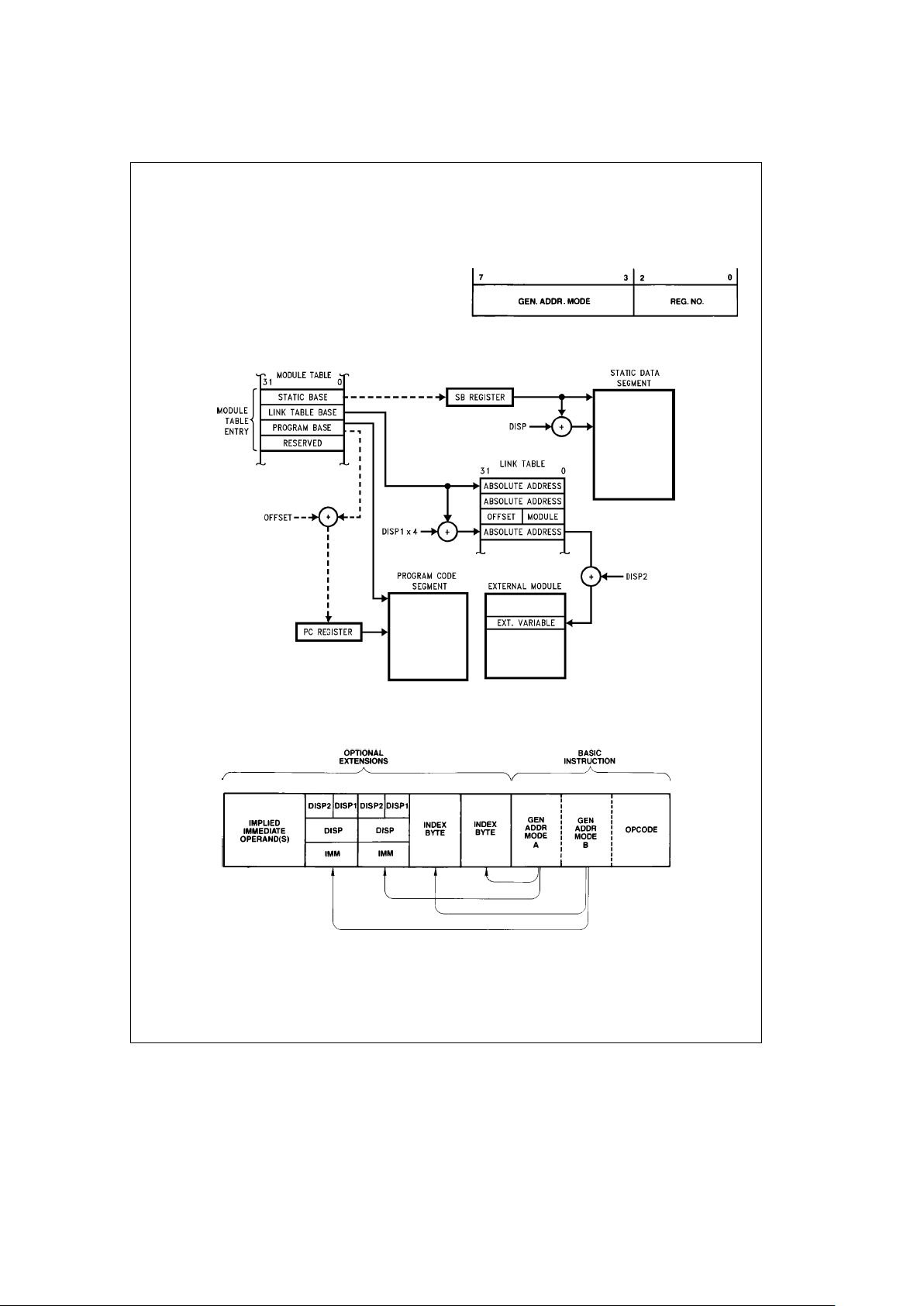
2.0 Architectural Description (Continued)
Following Index Bytes come any displacements (addressing
constants) or immediate values associated with the selected addressing modes. Each Disp/lmm field may contain
one of two displacements, or one immediate value. The size
of a Displacement field is encoded within the top bits of that
field, as shown in
Figure 2-19
, with the remaining bits interpreted as a signed (two’s complement) value. The size of an
immediate value is determined from the Opcode field. Both
Displacement and Immediate fields are stored most-significant byte first. Note that this is different from the memory
representation of data (Section 2.2).
Some instructions require additional ‘‘implied’’ immediates
and/or displacements, apart from those associated with addressing modes. Any such extensions appear at the end of
the instruction, in the order that they appear within the list of
operands in the instruction definition (Section 2.4.3).
TL/EE/11267– 3
FIGURE 2-18. Index Byte Format
TL/EE/11267– 2
Note: Dashed lines indicate information copied to register during transfer of control between modules.
FIGURE 2-16. NS32FX164 Run-Time Environment
TL/EE/11267– 4
FIGURE 2-17. General Instruction Format
13
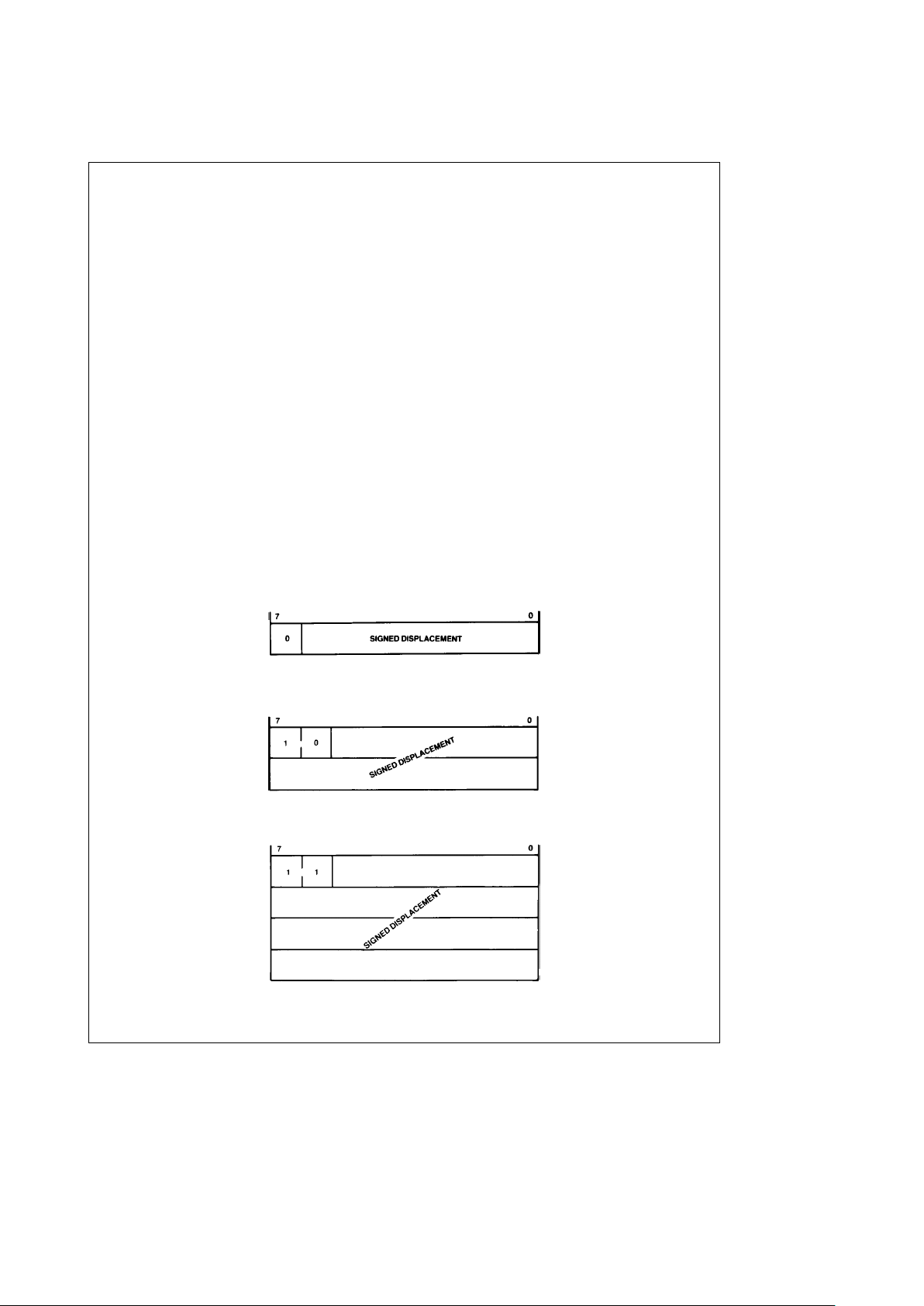
2.0 Architectural Description (Continued)
2.4.2 Addressing Modes
The NS32FX164 CPU generally accesses an operand by
calculating its Effective Address based on information available when the operand is to be accessed. The method to be
used in performing this calculation is specified by the programmer as an ‘‘addressing mode’’.
Addressing modes in the NS32FX164 are designed to optimally support high-level language accesses to variables. In
nearly all cases, a variable access requires only one addressing mode, within the instruction that acts upon that
variable. Extraneous data movement is therefore minimized.
NS32FX164 Addressing Modes fall into nine basic types:
Register: The operand is available in one of the eight General Purpose Registers. In certain Slave Processor instructions, an auxiliary set of eight registers may be referenced
instead.
Register Relative: A General Purpose Register contains an
address to which is added a displacement value from the
instruction, yielding the Effective Address of the operand in
memory.
Memory Space: Identical to Register Relative above, except that the register used is one of the dedicated registers
PC, SP, SB or FP. These registers point to data areas generally needed by high-level languages.
Memory Relative: A pointer variable is found within the
memory space pointed to by the SP, SB or FP register. A
displacement is added to that pointer to generate the Effective Address of the operand.
Immediate: The operand is encoded within the instruction.
This addressing mode is not allowed if the operand is to be
written.
Absolute: The address of the operand is specified by a
displacement field in the instruction.
External: A pointer value is read from a specified entry of
the current Link Table. To this pointer value is added a displacement, yielding the Effective Address of the operand.
Top of Stack: The currently-selected Stack Pointer (SP0 or
SP1) specifies the location of the operand. The operand is
pushed or popped, depending on whether it is written or
read.
Scaled Index: Although encoded as an addressing mode,
Scaled Indexing is an option on any addressing mode except Immediate or another Scaled Index. It has the effect of
calculating an Effective Address, then multiplying any General Purpose Register by 1, 2, 4 or 8 and adding into the
total, yielding the final Effective Address of the operand.
Table 2-1 is a brief summary of the addressing modes. For a
complete description of their actions, see the Series 32000
Instruction Set Reference Manual.
In addition to the general modes, Register-Indirect with
auto-increment/decrement and warps or pitch are available
on several of the graphics instructions.
Byte Displacement: Range
b
64 toa63
Word Displacement: Range
b
8192 toa8191
Double Word Displacement:
Range (Entire Addressing Space)
TL/EE/11267– 5
FIGURE 2-19. Displacement Encodings
14
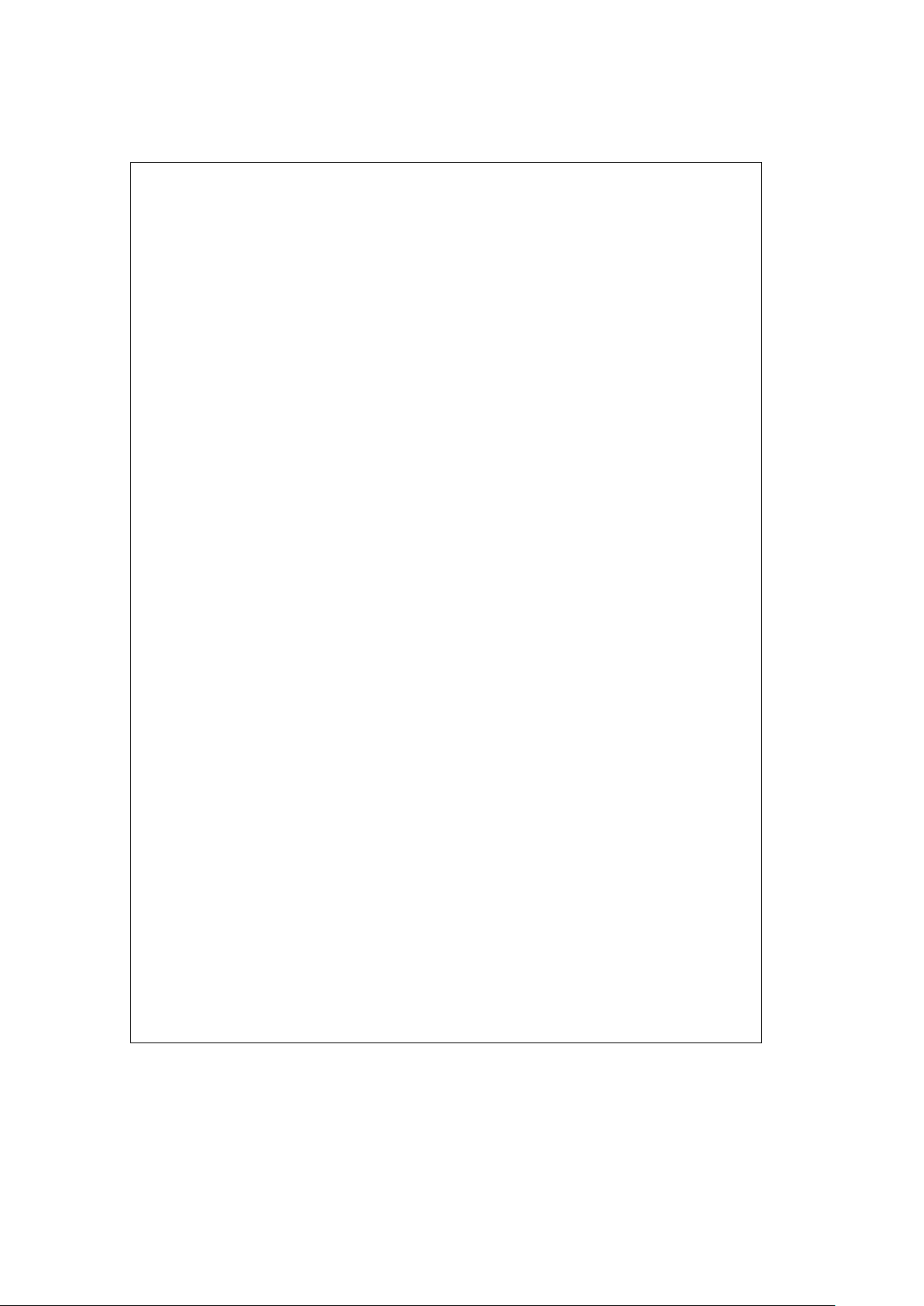
2.0 Architectural Description (Continued)
TABLE 2-1. NS32FX164 Addressing Modes
ENCODING MODE ASSEMBLER SYNTAX EFFECTIVE ADDRESS
Register
00000 Register 0 R0 or F0 None: Operand is in the specified
00001 Register 1 R1 or F1 register.
00010 Register 2 R2 or F2
00011 Register 3 R3 or F3
00100 Register 4 R4 or F4
00101 Register 5 R5 or F5
00110 Register 6 R6 or F6
00111 Register 7 R6 or F7
Register Relative
01000 Register 0 relative disp(R0) Disp
a
Register.
01001 Register 1 relative disp(R1)
01010 Register 2 relative disp(R2)
01011 Register 3 relative disp(R3)
01100 Register 4 relative disp(R4)
01101 Register 5 relative disp(R5)
01110 Register 6 relative disp(R6)
01111 Register 7 relative disp(R7)
Memory Relative
10000 Frame memory relative disp2(disp1 (FP)) Disp2
a
Pointer; Pointer found at
10001 Stack memory relative disp2(disp1 (SP)) address Disp 1
a
Register. ‘‘SP’’
10010 Static memory relative disp2(disp1 (SB)) is either SP0 or SP1, as selected
in PSR.
Reserved
10011 (Reserved for Future Use)
Immediate
10100 Immediate value None: Operand is input from
instruction queue.
Absolute
10101 Absolute
@
disp Disp.
External
10110 External EXT (disp1)
a
disp2 Disp2aPointer; Pointer is found
at Link Table Entry number Disp1.
Top Of Stack
10111 Top of stack TOS Top of current stack, using either
User or Interrupt Stack Pointer,
as selected in PSR. Automatic
Push/Pop included.
Memory Space
11000 Frame memory disp(FP) Disp
a
Register; ‘‘SP’’ is either
11001 Stack memory disp(SP) SP0 or SP1, as selected in PSR.
11010 Static memory disp(SB)
11011 Program memory *
a
disp
Scaled Index
11100 Index, bytes mode[Rn:B
]
EA (mode)
a
Rn.
11101 Index, words mode[Rn:W
]
EA (mode)
a
2cRn.
11110 Index, double words mode[Rn:D
]
EA (mode)
a
4cRn.
11111 Index, quad words mode[Rn:Q
]
EA (mode)
a
8cRn.
‘‘Mode’’ and ‘‘n’’ are contained
within the Index Byte.
EA (mode) denotes the effective
address generated using mode.
15
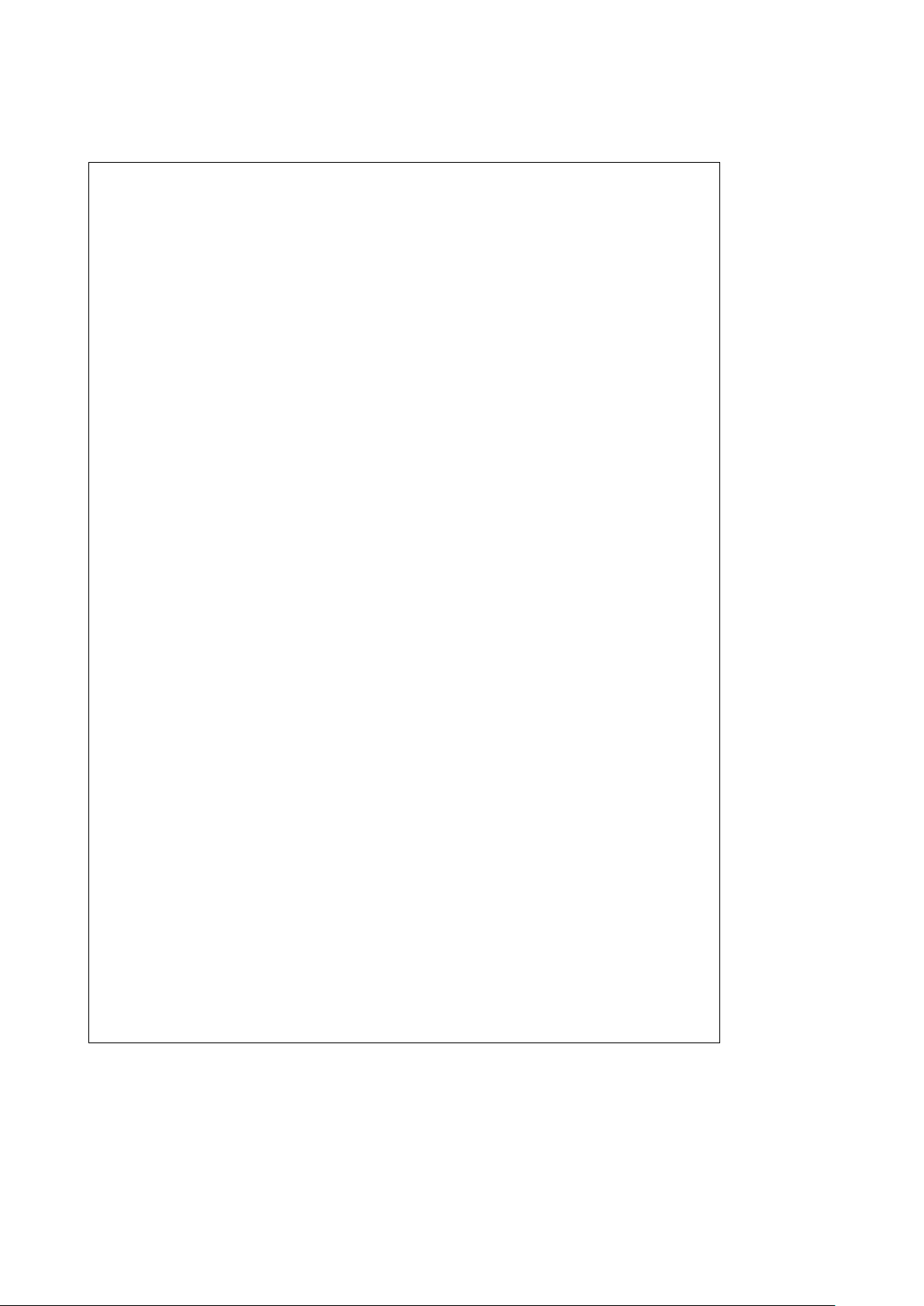
2.0 Architectural Description (Continued)
2.4.3 Instruction Set Summary
Table 2-2 presents a brief description of the NS32FX164
instruction set. The Format column refers to the Instruction
Format tables (Appendix A). The Instruction column gives
the instruction as coded in assembly language, and the Description column provides a short description of the function
provided by that instruction. Further details of the exact operations performed by each instruction may be found in the
Series 32000 Instruction Set Reference Manual and the
NS32CG16 Printer/Display Processor Programmer’s Reference.
Notations:
i
e
Integer length suffix: BeByte
W
e
Word
D
e
Double Word
f
e
Floating Point length suffix: FeStandard Floating
L
e
Long Floating
gen
e
General operand. Any addressing mode can be speci-
fied.
short
e
A 4-bit value encoded within the Basic Instruction
(see Appendix A for encodings).
imm
e
Implied immediate operand. An 8-bit value appended
after any addressing extensions.
disp
e
Displacement (addressing constant): 8, 16 or 32 bits.
All three lengths legal.
reg
e
Any General Purpose Register: R0– R7.
areg
e
Any Processor Register: SP, SB, FP, INTBASE,
MOD, PSR, US (bottom 8 PSR bits).
cond
e
Any condition code, encoded as a 4-bit field within
the Basic Instruction (see Appendix A for encodings).
TABLE 2-2. NS32FX164 Instruction Set Summary
MOVES
Format Operation Operands Description
4 MOVi gen,gen Move a value.
2 MOVQi short,gen Extend and move a signed 4-bit constant.
7 MOVMi gen,gen,disp Move multiple: disp bytes (1 to 16).
7 MOVZBW gen,gen Move with zero extension.
7 MOVZiD gen,gen Move with zero extension.
7 MOVXBW gen,gen Move with sign extension.
7 MOVXiD gen,gen Move with sign extension.
4 ADDR gen,gen Move effective address.
INTEGER ARITHMETIC
Format Operation Operands Description
4 ADDi gen,gen Add.
2 ADDQi short,gen Add signed 4-bit constant.
4 ADDCi gen,gen Add with carry.
4 SUBi gen,gen Subtract.
4 SUBCi gen,gen Subtract with carry (borrow).
6 NEGi gen,gen Negate (2’s complement).
6 ABSi gen,gen Take absolute value.
7 MULi gen,gen Multiply.
7 QUOi gen,gen Divide, rounding toward zero.
7 REMi gen,gen Remainder from QUO.
7 DIVi gen,gen Divide, rounding down.
7 MODi gen,gen Remainder from DIV (Modulus).
7 MEIi gen,gen Multiply to extended integer.
7 DEIi gen,gen Divide extended integer.
PACKED DECIMAL (BCD) ARITHMETIC
Format Operation Operands Description
6 ADDPi gen,gen Add packed.
6 SUBPi gen,gen Subtract packed.
16
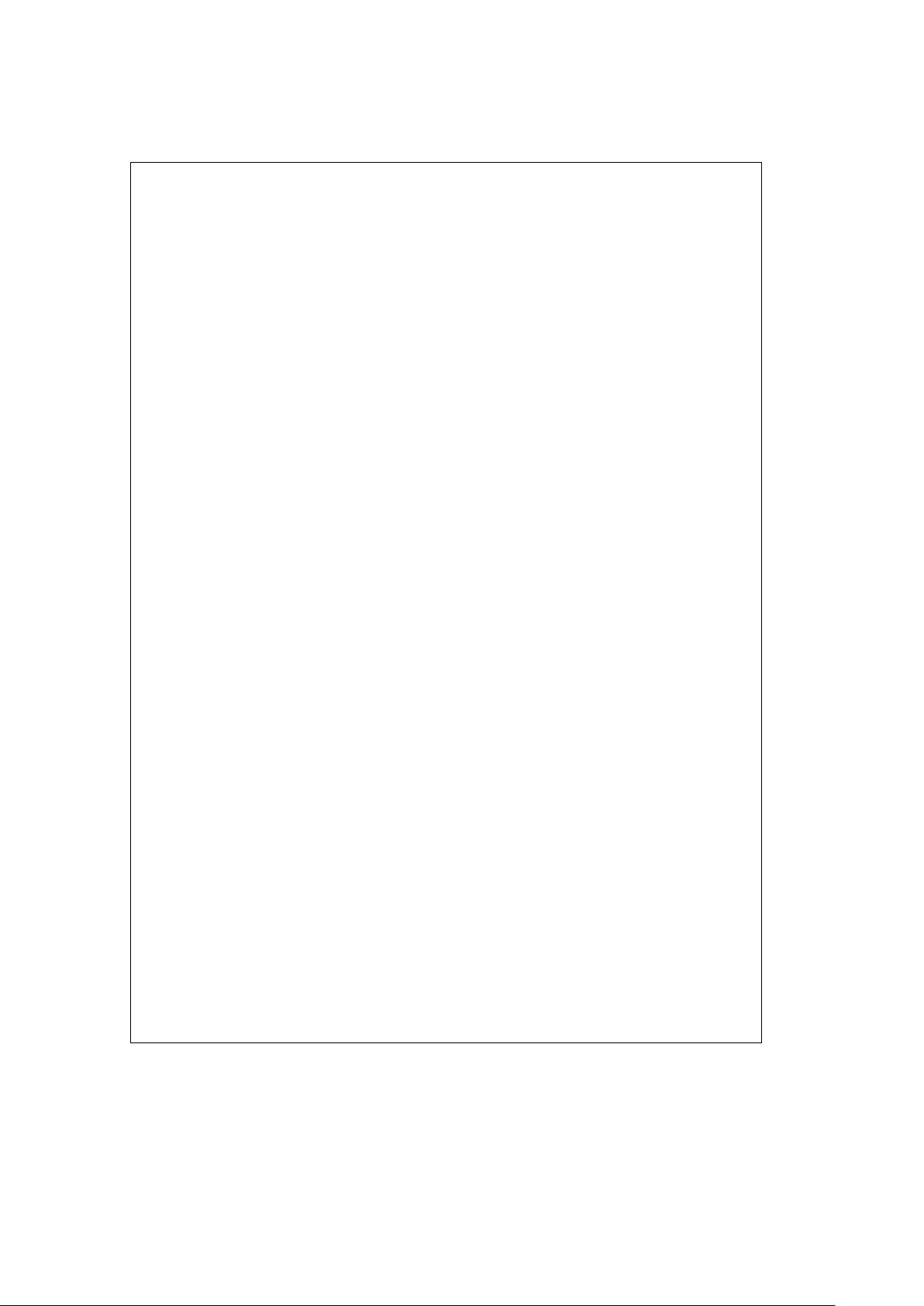
2.0 Architectural Description (Continued)
TABLE 2-2. NS32FX164 Instruction Set Summary (Continued)
INTEGER COMPARISON
Format Operation Operands Description
4 CMPi gen,gen Compare.
2 CMPQi short,gen Compare to signed 4-bit constant.
7 CMPMi gen,gen,disp Compare multiple: disp bytes (1 to 16).
LOGICAL AND BOOLEAN
Format Operation Operands Description
4 ANDi gen,gen Logical AND.
4 ORi gen,gen Logical OR.
4 BICi gen,gen Clear selected bits.
4 XORi gen,gen Logical exclusive OR.
6 COMi gen,gen Complement all bits.
6 NOTi gen,gen Boolean complement: LSB only.
2 Scondi gen Save condition code (cond) as a Boolean variable of size i.
SHIFTS
Format Operation Operands Description
6 LSHi gen,gen Logical shift, left or right.
6 ASHi gen,gen Arithmetic shift, left or right.
6 ROTi gen,gen Rotate, left or right.
BIT FIELDS
Bit fields are values in memory that are not aligned to byte boundaries. Examples are PACKED arrays and records used in
Pascal. ‘‘Extract’’ instructions read and align a bit field. ‘‘Insert’’ instructions write a bit field from an aligned source.
Format Operation Operands Description
8 EXTi reg,gen,gen,disp Extract bit field (array oriented).
8 INSi reg,gen,gen,disp Insert bit field (array oriented).
7 EXTSi gen,gen,imm,imm Extract bit field (short form).
7 INSSi gen,gen,imm,imm Insert bit field (short form).
8 CVTP reg,gen,gen Convert to bit field pointer.
ARRAYS
Format Operation Operands Description
8 CHECKi reg,gen,gen Index bounds check.
8 INDEXi reg,gen,gen Recursive indexing step for multiple-dimensional arrays.
STRINGS
String instructions assign specific functions to the General
Purpose Registers:
R4 Ð Comparison Value
R3 Ð Translation Table Pointer
R2 Ð String 2 Pointer
R1 Ð String 1 Pointer
R0 Ð Limit Count
Options on all string instructions are:
B (Backward): Decrement string pointers after each
step rather than incrementing.
U (Until match): End instruction if String 1 entry matches
R4.
W (While match): End instruction if String 1 entry does not
match R4.
All string instructions end when R0 decrements to zero.
17
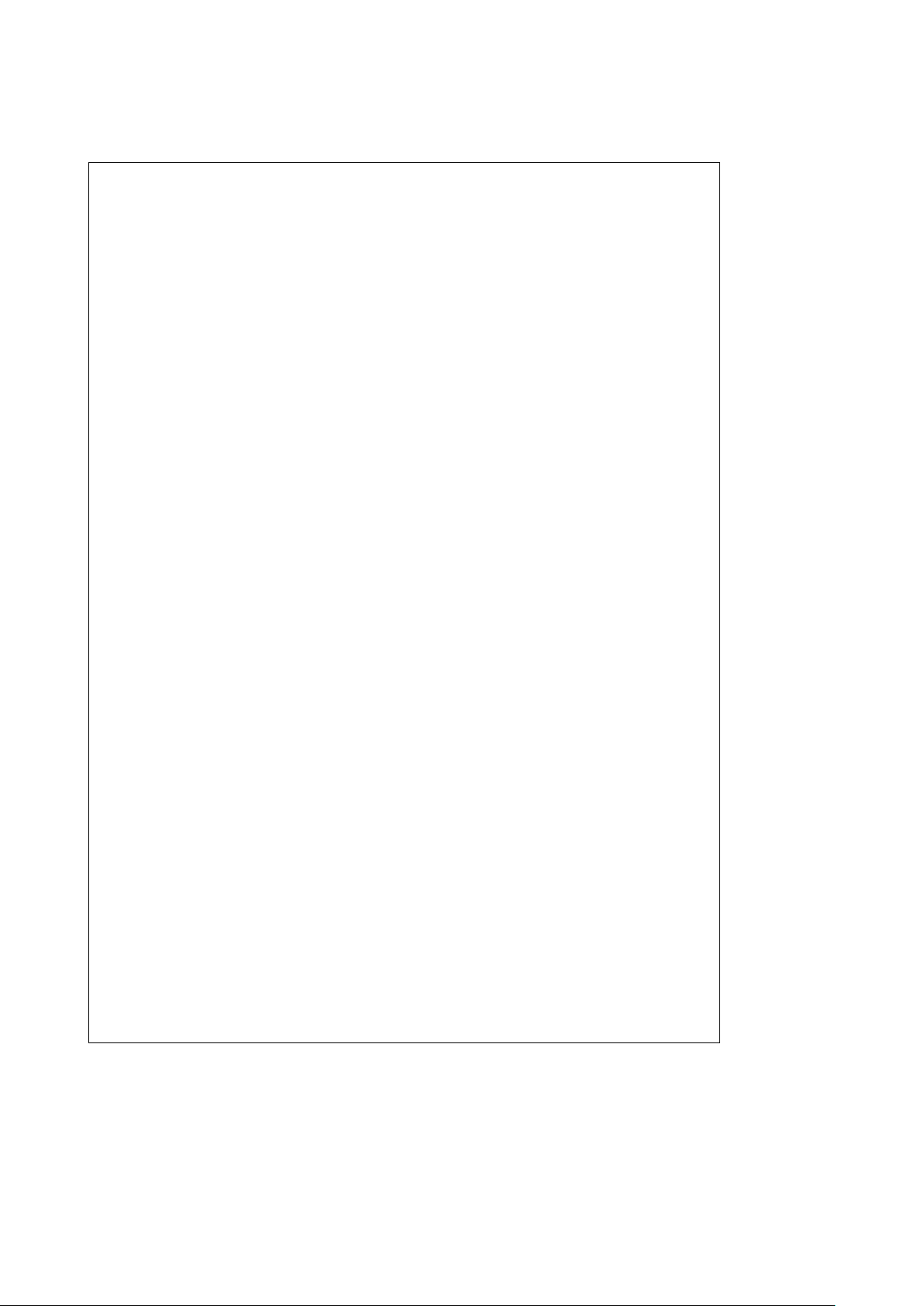
2.0 Architectural Description (Continued)
TABLE 2-2. NS32FX164 Instruction Set Summary (Continued)
Format Operation Operands Description
5 MOVSi options Move string 1 to string 2.
MOVST options Move string, translating bytes.
5 CMPSi options Compare string 1 to string 2.
CMPST options Compare, translating string 1 bytes.
5 SKPSi options Skip over string 1 entries.
SKPST options Skip, translating bytes for until/while.
JUMPS AND LINKAGE
Format Operation Operands Description
3 JUMP gen Jump.
0 BR disp Branch (PC Relative).
0 Bcond disp Conditional branch.
3 CASEi gen Multiway branch.
2 ACBi short,gen,disp Add 4-bit constant and branch if non-zero.
3 JSR gen Jump to subroutine.
1 BSR disp Branch to subroutine.
1 CXP disp Call external procedure
3 CXPD gen Call external procedure using descriptor.
1 SVC Supervisor call.
1 FLAG Flag trap.
1 BPT Breakpoint trap.
1 ENTER
[
reg list], disp Save registers and allocate stack frame (Enter Procedure).
1 EXIT
[
reg list
]
Restore registers and reclaim stack frame (Exit Procedure).
1 RET disp Return from subroutine.
1 RXP disp Return from external procedure call.
1 RETT disp Return from trap. (Privileged)
1 RETI Return from interrupt. (Privileged)
CPU REGISTER MANIPULATION
Format Operation Operands Description
1 SAVE
[
reg list
]
Save general purpose registers.
1 RESTORE
[
reg list
]
Restore general purpose registers.
2 LPRi areg,gen Load dedicated register. (Privileged if PSR or INTBASE)
2 SPRi areg,gen Store dedicated register. (Privileged if PSR or INTBASE)
3 ADJSPi gen Adjust stack pointer.
3 BISPSRi gen Set selected bits in PSR. (Privileged if not Byte length)
3 BICPSRi gen Clear selected bits in PSR. (Privileged if not Byte length)
5 SETCFG
[
option list
]
Set configuration register. (Privileged)
18
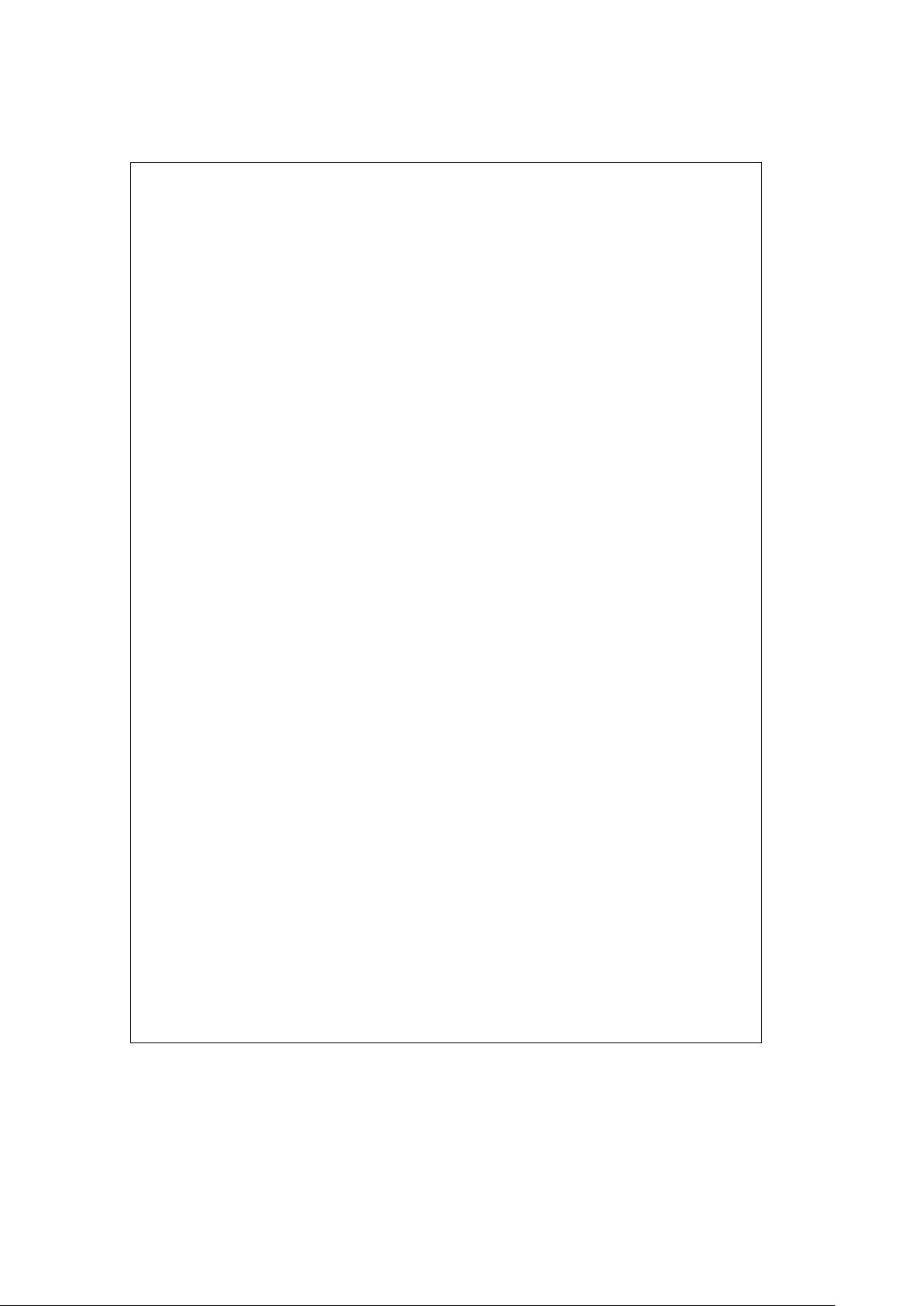
2.0 Architectural Description (Continued)
TABLE 2-2. NS32FX164 Instruction Set Summary (Continued)
FLOATING POINT
Format Operation Operands Description
11 MOVf gen,gen Move a floating point value.
9 MOVLF gen,gen Move and shorten a long value to standard.
9 MOVFL gen,gen Move and lengthen a standard value to long.
9 MOVif gen,gen Convert any integer to standard or long floating.
9 ROUNDfi gen,gen Convert to integer by rounding.
9 TRUNCfi gen,gen Convert to integer by truncating, toward zero.
9 FLOORfi gen,gen Convert to largest integer less than or equal to value.
11 ADDf gen,gen Add.
11 SUBf gen,gen Subtract.
11 MULf gen,gen Multiply.
11 DIVf gen,gen Divide.
11 CMPf gen,gen Compare.
11 NEGf gen,gen Negate.
11 ABSf gen,gen Take absolute value.
9 LFSR gen Load FSR.
9 SFSR gen Store FSR.
12 POLYf gen,gen Polynomial Step.
12 DOTf gen,gen Dot Product.
12 SCALBf gen,gen Binary Scale.
12 LOGBf gen,gen Binary Log.
MISCELLANEOUS
Format Operation Operands Description
1 NOP No operation.
1 WAIT Wait for interrupt.
1 DIA Diagnose. Single-byte ‘‘Branch to Self’’ for hardware
breakpointing. Not for use in programming.
GRAPHICS
Format Operation Operands Description
5 BBOR options* Bit-aligned block transfer ‘OR’.
5 BBAND options Bit-aligned block transfer ‘AND’.
5 BBFOR Bit-aligned block transfer fast ‘OR’.
5 BBXOR options Bit-aligned block transfer ‘XOR’.
5 BBSTOD options Bit-aligned block source to destination.
5 BITWT Bit-aligned word transfer.
5 EXTBLT options External bit-aligned block transfer.
5 MOVMPi Move multiple pattern.
5 TBITS options Test bit string.
5 SBITS Set bit string.
5 SBITPS Set bit perpendicular string.
BITS
Format Operation Operands Description
4 TBITi gen,gen Test bit.
6 SBITi gen,gen Test and set bit.
6 SBITIi gen,gen Test and set bit, interlocked.
6 CBITi gen,gen Test and clear bit.
6 CBITIi gen,gen Test and clear bit, interlocked.
6 IBITi gen,gen Test and invert bit.
8 FFSi gen,gen Find first set bit.
*Note: Options are controlled by fields of the instruction, PSR status bits, or dedicated register values.
19
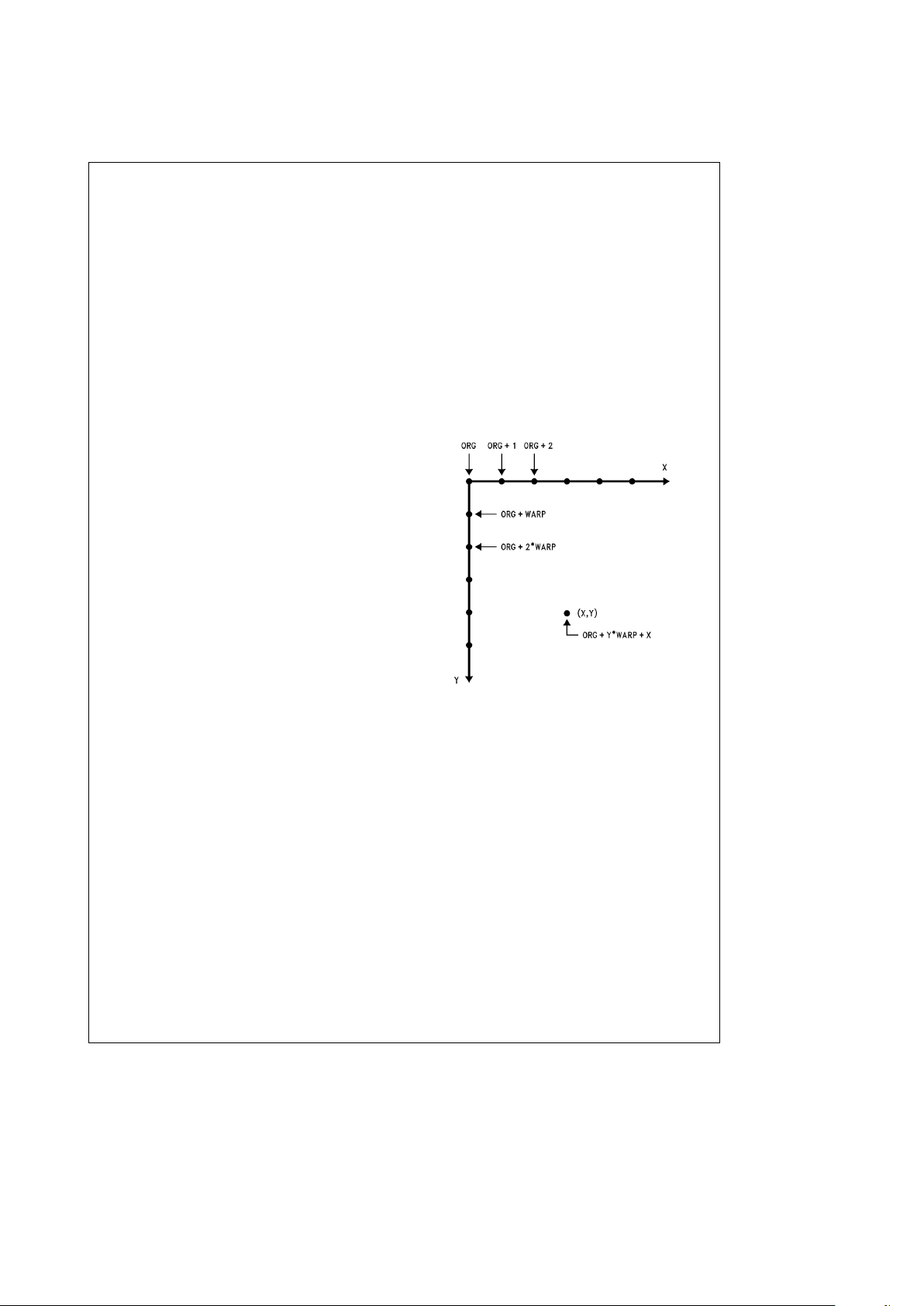
2.0 Architectural Description (Continued)
2.5 GRAPHICS SUPPORT
The following sections provide a brief description of the
NS32FX164 graphics support capabilities. Basic discussions on frame buffer addressing and BITBLT operations
are also provided. More detailed information on the
NS32FX164 graphics support instructions can be found in
the NS32CG16 Printer/Display Processor Programmer’s
Reference.
2.5.1 Frame Buffer Addressing
There are two basic addressing schemes for referencing
pixels within the frame buffer: Linear and Cartesian (or x-y).
Linear addressing associates a single number to each pixel
representing the physical address of the corresponding bit
in memory. Cartesian addressing associates two numbers
to each pixel representing the x and y coordinates of the
pixel relative to a point in the Cartesian space taken as the
origin. The Cartesian space is generally defined as having
the origin in the upper left. A movement to the right increases the x coordinate; a movement downward increases the y
coordinate.
The correspondence between the location of a pixel in the
Cartesian space and the physical (BIT) address in memory
is shown in
Figure 2-20
. The origin of the Cartesian space
(x
e
0, ye0) corresponds to the bit address ‘ORG’. Incrementing the x coordinate increments the bit address by one.
Incrementing the y coordinate increments the bit address by
an amount representing the warp (or pitch) of the Cartesian
space. Thus, the linear address of a pixel at location (x, y) in
the Cartesian space can be found by the following expression.
ADDR
e
ORGay * WARPax
Warp is the distance (in bits) in the physical memory space
between two vertically adjacent bits in the Cartesian space.
Example 1 below shows two NS32FX164 instruction sequences to set a single pixel given the x and y coordinates.
Example 2 shows how to create a fat pixel by setting four
adjacent bits in the Cartesian space.
Example 1: Set pixel at location (x, y)
Setup: R0 x coordinate
R1 y coordinate
Instruction Sequence 1:
MULD WARP, R1 ; Y*WARP
ADDD R0, R1 ; 0 X 4 BIT OFFSET
SBITD R1, ORG ; SET PIXEL
Instruction Sequence 2:
INDEXD R1, (WARP-1), R0 ; Y*WARP 0 X
SBITD R1, ORG ; SET PIXEL
Example 2: Create fat pixel by setting bits at locations
(x, y), (x
a
1, y), (x, ya1) and (xa1, ya1).
Setup: R0 x coordinate
R1 y coordinate
Instruction Sequence:
INDEXD R1, (WARP-1), R0 ; BIT ADDRESS
SBITD 41, ORG ; SET FIRST PIXEL
ADDQD 1, R1 ; (X01, Y)
SBITD R1, ORG ; SECOND PIXEL
ADDD (WARP-1), R1 ; (X, Y01)
SBITD R1, ORG ; THIRD PIXEL
ADDQD 1, R1 ; (X01, Y01)
SBITD R1, ORG ; LAST PIXEL
TL/EE/11267– 6
FIGURE 2-20. Correspondence between
Linear and Cartesian Addressing
2.5.2 BITBLT Fundamentals
BITBLT, BIT-aligned BLock Transfer, is a general operator
that provides a mechanism to move an arbitrary size rectangle of an image from one part of the frame buffer to another.
During the data transfer process a bitwise logical operation
can be performed between the source and the destination
data. BITBLT is also called RasterOp: operations on rasters.
It defines two rectangular areas, source and destination,
and performs a logical operation (e.g., AND, OR, XOR) between these two areas and stores the result back to the
destination. It can be expressed in simple notation as:
Source op Destination
x
Destination
op: AND, OR, XOR, etc.
20
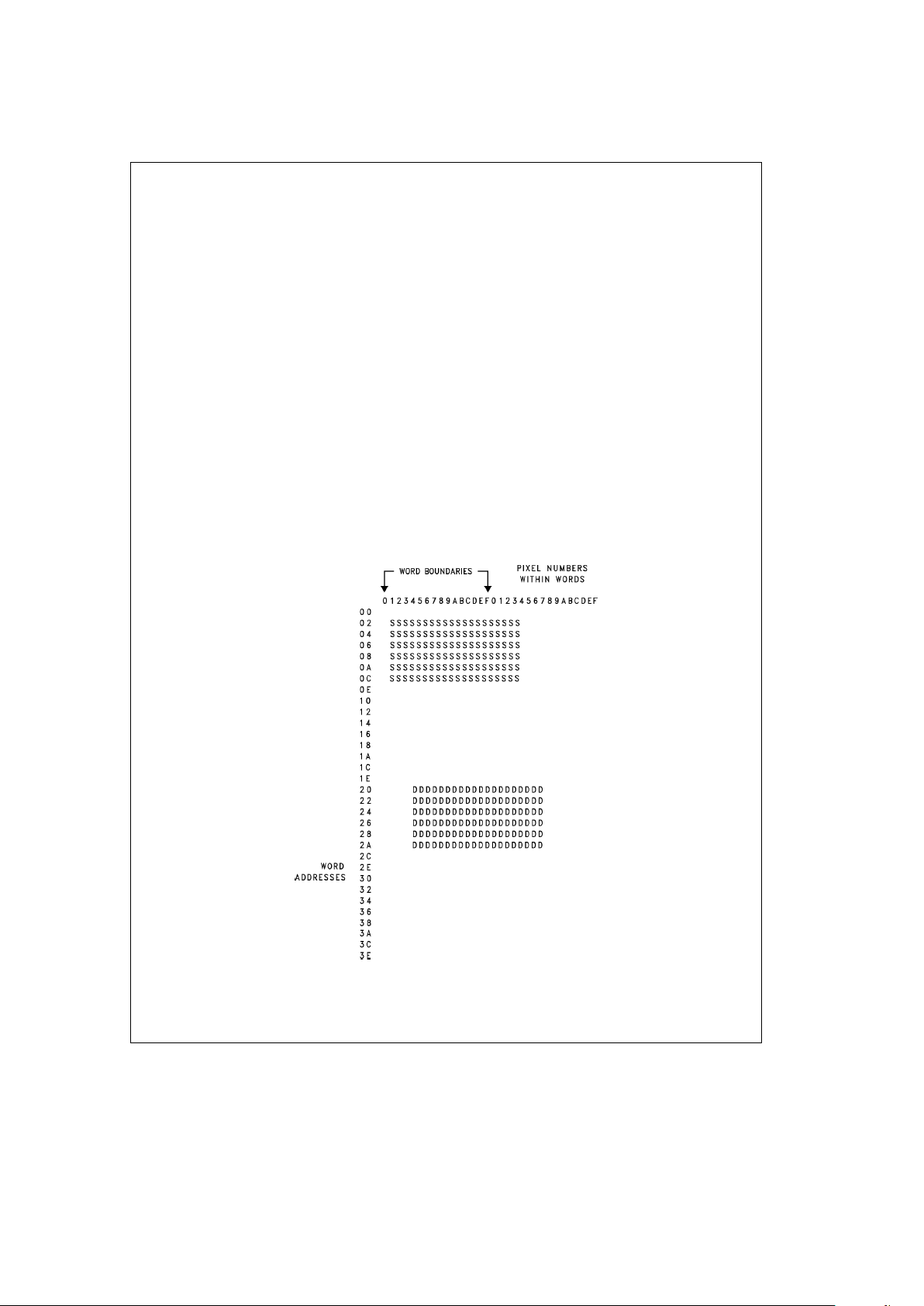
2.0 Architectural Description (Continued)
2.5.2.1 Frame Buffer Architecture
There are two basic types of frame buffer architectures:
plane-oriented or pixel-oriented. BITBLT takes advantage of
the plane-oriented frame buffer architecture’s attribute of
multiple, adjacent pixels-per-word, facilitating the movement
of large blocks of data. The source and destination starting
addresses are expressed as pixel addresses. The width and
height of the block to be moved are expressed in terms of
pixels and scan lines. The source block may start and end
at any bit position of any word, and the same applies for the
destination block.
2.5.2.2 Bit Alignment
Before a logical operation can be performed between the
source and the destination data, the source data must first
be bit aligned to the destination data. In
Figure 2-21
, the
source data needs to be shifted three bits to the right in
order to align the first pixel (i.e., the pixel at the top left
corner) in the source data block to the first pixel in the destination data block.
2.5.2.3 Block Boundaries and Destination Masks
Each BITBLT destination scan line may start and end at any
bit position in any data word. The neighboring bits (bits sharing the same word address with any words in the destination
data block, but not a part of the BITBLT rectangle) of the
BITBLT destination scan line must remain unchanged after
the BITBLT operation.
Due to the plane-oriented frame buffer architecture, all
memory operations must be word-aligned. In order to preserve the neighboring bits surrounding the BITBLT destination block, both a left mask and a right mask are needed for
all the leftmost and all the rightmost data words of the destination block. The left mask and the right mask both remain
the same during a BITBLT operation.
The following example illustrates the bit alignment requirements. In this example, the memory data path is 16 bits
wide.
Figure 2-21
shows a 32 pixel by 32 scan line frame
buffer which is organized as a long bit stream which wraps
around every two words (32 bits). The origin (top left corner)
of the frame buffer starts from the lowest word in memory
(word address 00 (hex)).
Each word in the memory contains 16 bits, D0 – D15. The
least significant bit of a memory word, D0, is defined as the
first displayed pixel in a word. In this example, BITBLT addresses are expressed as pixel addresses relative to the
origin of the frame buffer. The source block starting address
is 021 (hex) (the second pixel in the third word). The destination block starting address is 204 (hex) (the fifth pixel in
the 33rd word). The block width is 13 (hex), and the height is
06 (hex) (corresponding to 6 scan lines). The shift value is 3.
TL/EE/11267– 7
FIGURE 2-21. 32-Pixel by 32-Scan Line Frame Buffer
21
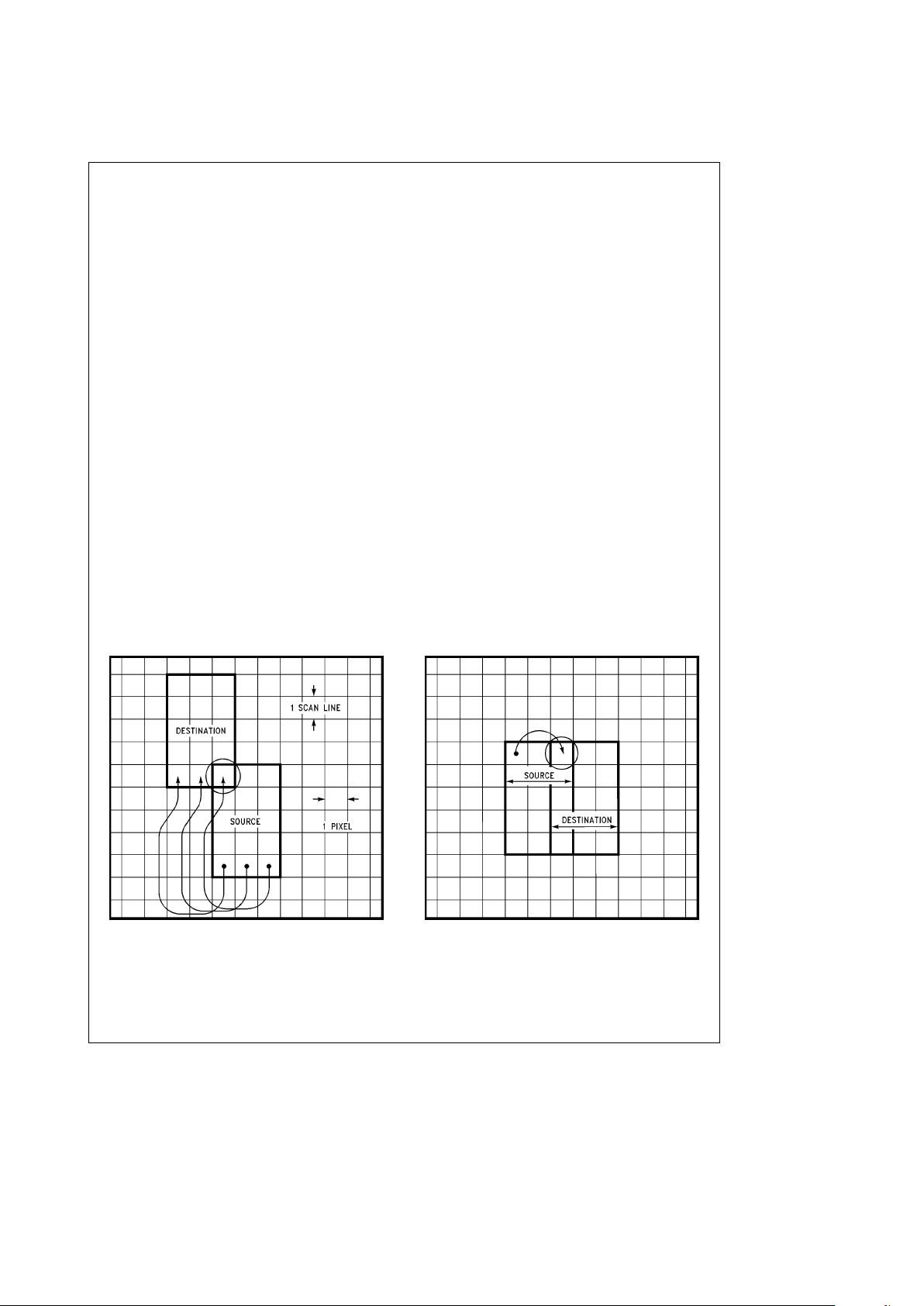
2.0 Architectural Description (Continued)
2.5.2.4 BITBLT Directions
A BITBLT operation moves a rectangular block of data in a
frame buffer. The operation itself can be considered as a
subroutine with two nested loops. The loops are preceded
by setup operations. In the outer loop the source and destination starting addresses are calculated, and the test for
completion is performed. In the inner loop the actual data
movement for a single scan line takes place. The length of
the inner loop is the number of (aligned) words spanned by
each scan line. The length of the outer loop is equal to the
height (number of scan lines) of the block to be moved. A
skeleton of the subroutine representing the BITBLT operation follows.
BITBLT: calculate BITBLT setup parameters;
(once per BITBLT operation).
such as
width, height
bit misalignment (shift number)
left, right masks
horizontal, vertical directions
etc
#
#
OUTERLOOP: calculate source, dest addresses;
(once per scanline).
INNERLOOP: move data, (logical operation) and incre-
ment addresses;
(once per word).
UNTIL done horizontally
UNTIL done vertically
RETURN (from BITBLT).
Note: In the NS32FX164 only the setup operations must be done by the
programmer. The inner and outer loops are automatically executed
by the BITBLT instructions.
Each loop can be executed in one of two directions: the
inner loop from left to right or right to left, the outer loop
from top to bottom (down) or bottom to top (up).
The ability to move data starting from any corner of the
BITBLT rectangle is necessary to avoid destroying the
BITBLT source data as a result of destination writes when
the source and destination are overlapped (i.e., when they
share pixels). This situation is routinely encountered while
panning or scrolling.
A determination of the correct execution directions of the
BITBLT must be performed whenever the source and destination rectangles overlap. Any overlap will result in the destruction of source data (from a destination write) if the correct vertical direction is not used. Horizontal BITBLT direction is of concern only in certain cases of overlap, as will be
explained below.
Figures 2-22(a)
and
(b)
illustrate two cases of overlap. Here,
the BITBLT rectangles are three pixels wide by five scan
lines high; they overlap by a single pixel in
(a)
and a single
column of pixels in
(b)
. For purposes of illustration, the
BITBLT is assumed to be carried out pixel-by-pixel. This
convention does not affect the conclusions.
In
Figure 2-22(a)
, if the BITBLT is performed in the UP direction (bottom-to-top) one of the transfers of the bottom scan
line of the source will write to the circled pixel of the destination. Due to the overlap, this pixel is also part of the uppermost scan line of the source rectangle. Thus, data needed
later is destroyed. Therefore, this BITBLT must be performed in the DOWN direction. Another example of this oc-
TL/EE/11267– 8
(a)
TL/EE/11267– 9
(b)
FIGURE 2-22. Overlapping BITBLT Blocks
The left mask and the right mask are 0000,1111,1111,1111 and 1111,1111,0000,0000 respectively.
Note 1: Zeros in either the left mask or the right mask indicate the destination bits which will not be modified.
Note 2: The BB(function) and EXTBLT instructions use different set up parameters, and techniques.
22
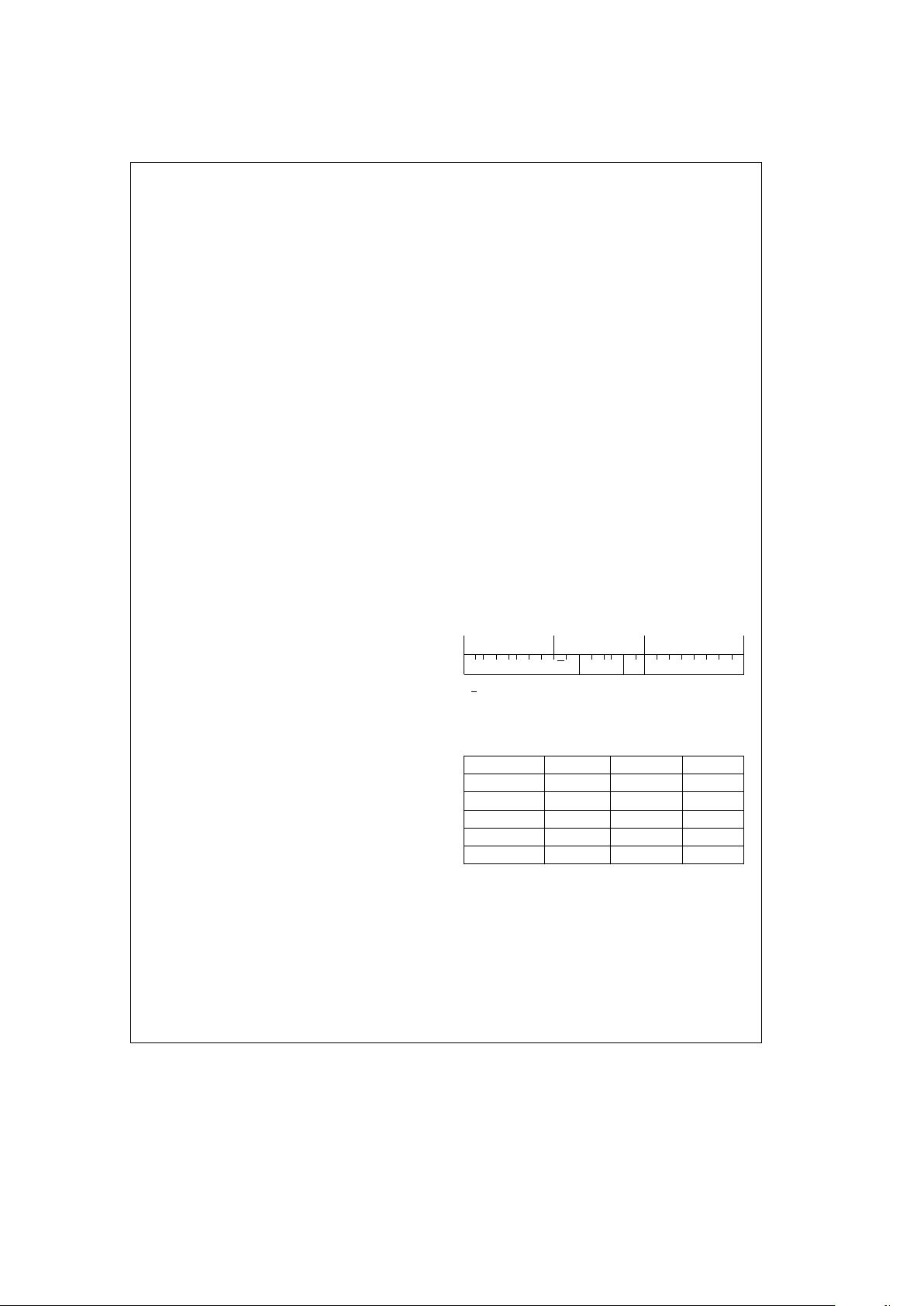
2.0 Architectural Description (Continued)
curs any time the screen is moved in a purely vertical direction, as in scrolling text. It should be noted that, in both of
these cases, the choice of horizontal BITBLT direction may
be made arbitrarily.
Figure 2-22(b)
demonstrates a case in which the horizontal
BITBLT direction may not be chosen arbitrarily. This is an
instance of purely horizontal movement of data (panning).
Because the movement from source to destination involves
data within the same scan line, the incorrect direction of
movement will overwrite data which will be needed later. In
this example, the correct direction is from right to left.
2.5.2.5 BITBLT Variations
The ‘‘classical’’ definition of BITBLT, as described in
‘‘Smalltalk-80 The Language and its Implementation’’, by
Adele Goldberg and David Robson, provides for three operands: source, destination and mask/texture. This third operand is commonly used in monochrome systems to incorporate a stipple pattern into an area. These stipple patterns
provide the appearance of multiple shades of gray in singlebit-per-pixel systems, in a manner similar to the ‘‘halftone’’
process used in printing.
Texture op1 Source op2 Destination
x
Destination
While the NS32FX164 and the external BPU (if used) are
essentially two-operand devices, three-operand BITBLT operations can be implemented quite flexibly and efficiently by
performing the two operations serially.
2.5.3 GRAPHICS SUPPORT INSTRUCTIONS
The NS32FX164 provides eleven instructions for supporting
graphics oriented applications. These instructions are divided into three groups according to the operations they perform. General descriptions for each of them and the related
formats are provided in the following sections.
2.5.3.1 BITBLT (BIT-aligned BLock Transfer)
This group includes seven instructions. They are used to
move characters and objects into the frame buffer which will
be printed or displayed. One of the instructions works in
conjunction with an external BITBLT Processing Unit (BPU)
to maximize performance. The other six are executed by the
NS32FX164.
BIT-aligned BLock Transfer
Syntax: BB(function) Options
Setup: R0 base address, source data
R1 base address, destination data
R2 shift value
R3 height (in lines)
R4 first mask
R5 second mask
R6 source warp (adjusted)
R7 destination warp (adjusted)
0(SP) width (in words)
Function: AND, OR, XOR, FOR, STOD
Options: IA Increasing Address (default option).
When IA is selected, scan lines are
transferred in the increasing BIT/BYTE
order.
DA Decreasing Address.
S True Source (default option).
b
S Inverted Source.
These five instructions perform standard BITBLT operations
between source and destination blocks. The operations
available include the following:
BBAND: src AND dst
b
src AND dst
BBOR: src OR dst
b
src OR dst
BBXOR: src XOR dst
b
src XOR dst
BBFOR: src OR dst
BBSTOD: src TO dst
b
src TO dst
‘src’ and ‘
b
src’ stand for ‘True Source’ and ‘Inverted
Source’ respectively; ‘dst’ stands for ‘Destination’.
Note 1: For speed reasons, the BB instructions require the masks to be
specified with respect to the source block. In
Figure 2-21
masking
was defined relative to the destination block.
Note 2: The options
b
S and DA are not available for the BBFOR instruc-
tion.
Note 3: BBFOR performs the same operation as BBOR with IA and S op-
tions.
Note 4: IA and DA are mutually exclusive and so are S and
b
S.
Note 5: The width is defined as the number of words of source data to read.
Note 6: An odd number of bytes can be specified for the source warp.
However, word alignment of source scan lines will result in faster
execution.
The horizontal and vertical directions of the BITBLT operations performed by the above instructions, with the exception of BBFOR, are both programmable. The horizontal direction is controlled by the IA and DA options. The vertical
direction is controlled by the sign of the source and destination warps.
Figure 2-23
and Table 2-3 show the format of
the BB instructions and the encodings for the ‘op’ and ‘i’
fields.
23 16 15 8 7 0
000 000 D X S 0 op i 00001110
#
D is set when the DA option is selected
#
S is set when thebS option is selected
#
X is set for BBAND, and it is clear for all other BB instructions
FIGURE 2-23. BB Instructions Format
TABLE 2-3. ‘op’ and ‘i’ Field Encodings
Instruction Options ‘op’ Field ‘i’ Field
BBAND Yes 1010 11
BBOR Yes 0110 01
BBXOR Yes 1110 01
BBFOR No 1100 01
BBSTOD Yes 0100 01
BIT-aligned Word Transfer
Syntax: BITWT
Setup: R0 Base address, source word
R1 Base address, destination double word
R2 Shift value
The BITWT instruction performs a fast logical OR operation
between a source word and a destination double word,
stores the result into the destination double word and increments registers R0 and R1 by two. Before performing the
OR operation, the source word is shifted left (i.e., in the
direction of increasing bit numbers) by the value in register
R2.
23
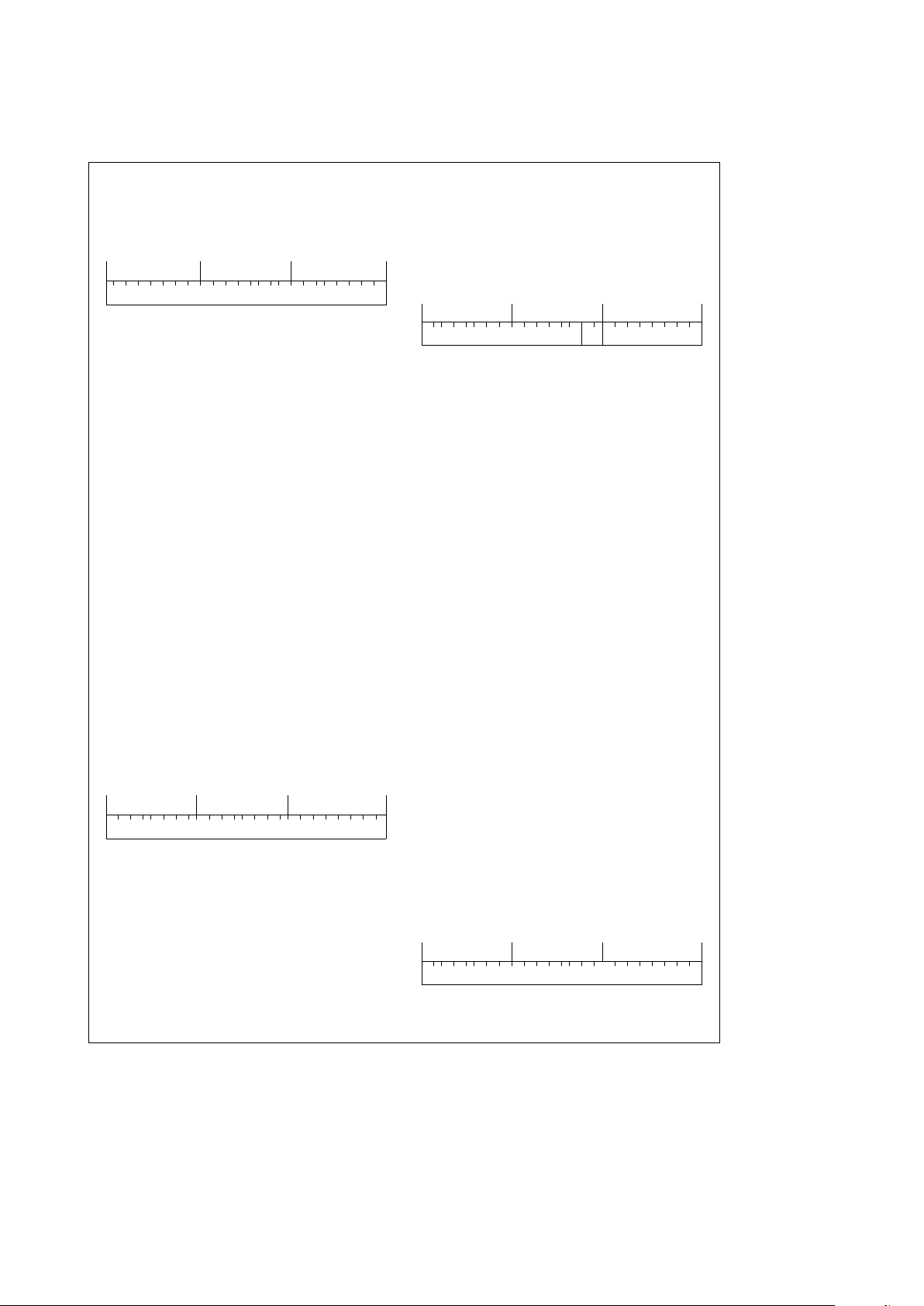
2.0 Architectural Description (Continued)
This instruction can be used within the inner loop of a block
OR operation. Its use assumes that the source data is
‘clean’ and does not need masking. The BITWT format is
shown in
Figure 2-24
.
23 16 15 8 7 0
0000000000100001 0 000 1110
FIGURE 2-24. BITWT Instruction Format
External BITBLT
Syntax: EXTBLT
Setup: R0 base addresses, source data
R1 base address, destination data
R2 width (in bytes)
R3 height (in lines)
R4 horizontal increment/decrement
R5 temporary register (current width)
R6 source warp (adjusted)
R7 destination warp (adjusted)
Note 1: R0 and R1 are updated after execution to point to the last source
and destination addresses plus related warps. R2, R3 and R5 will
be modified. R4, R6, and R7 are returned unchanged.
Note 2: Source and destination pointers should point to word-aligned oper-
ands to maximize speed and minimize external interface logic.
This instruction performs an entire BITBLT operation in conjunction with an external BITBLT Processing Unit (BPU).
The external BPU Control Register should be loaded by the
software before the instruction is executed (refer to the
DP8510 or DP8511 data sheets for more information on the
BPU). The NS32FX164 generates a series of source read,
destination read and destination write bus cycles until the
entire data block has been transferred. The BITBLT operation can be performed in either horizontal direction. As controlled by the sign of the contents of register R4.
Depending on the relative alignment of the source and destination blocks, an extra source read may be required at the
beginning of each scan line, to load the pipeline register in
the external BPU. The L bit in the PSR register determines
whether the extra source read is performed. If L is 1, no
extra read is performed. The instructions CMPQB 2,1 or
CMPQB 1,2 could be executed to provide the right setting
for the L bit just before executing EXTBLT.
Figure 2-25
shows the EXTBLT format. The bus activity for a simple
BITBLT operation is shown in
Figure 2-30.
23 15 8 7 0
000000000001011100001110
FIGURE 2-25. EXTBLT Instruction Format
2.5.3.2 Pattern Fill
Only one instruction is in this group. It is usually used for
clearing RAM and drawing patterns and lines.
Move Multiple Pattern
Syntax: MOVMPi
Setup: R0 base address of the destination
R1 pointer increment (in bytes)
R2 number of pattern moves
R3 source pattern
Note: R1 and R3 are not modified by the instruction. R2 will always be
returned as zero. R0 is modified to reflect the last address into which
a pattern was written.
This instruction stores the pattern in register R3 into the
destination area whose address is in register R0. The pattern count is specified in register R2. After each store operation the destination address is changed by the contents of
register R1. This allows the pattern to be stored in rows, in
columns, and in any direction, depending on the value and
sign of R1. The MOVMPi instruction format is shown in
Fig-
ure 2-26
.
23 15 8 7 0
00000000000111 i 00001110
FIGURE 2-26. MOVMPi Instruction Format
2.5.3.3 Data Compression, Expansion and Magnify
The three instructions in this group can be used to compress data and restore data from compression. A compressed character set may require from 30% to 50% less
memory space for its storage.
The compression ratio possible can be 50:1 or higher depending on the data and algorithm used. TBITS can also be
used to find boundaries of an object. As a character is needed, the data is expanded and stored in a RAM buffer. The
expand instructions (SBITS, SBITPS) can also function as
line drawing instructions.
Test Bit String
Syntax: TBITS option
Setup: R0 base address, source (byte address)
R1 starting source bit offset
R2 destination run length limited code
R3 maximum value run length limit
R4 maximum source bit offset
Option: 1 count set bits until a clear bit is found
0 count clear bits until a set bit is found
Note: R0, R3 and R4 are not modified by the instruction execution. R1
reflects the new bit offset. R2 holds the result.
This instruction starts at the base address, adds a bit offset,
and tests the bit for clear if ‘‘option’’
e
0 (and for set if
‘‘option’’
e
1). If clear (or set), the instruction increments to
the next higher bit and tests for clear (or set). This testing
for clear proceeds through memory until a set bit is found or
until the maximum source bit offset or maximum run length
value is reached. The total number of clear bits is stored in
the destination as a run length value.
When TBITS finds a set bit and terminates, the bit offset is
adjusted to reflect the current bit address. Offset is then
ready for the next TBITS instruction with ‘‘option’’
e
0. After
the instruction is executed, the F flag is set to the value of
the bit previous to the bit currently being pointed to (i.e., the
value of the bit on which the instruction completed execution). In the case of a starting bit offset exceeding the maximum bit offset (R1
t
R4), the F flag is set if the option was
1 and clear if the option was 0. The L flag is set when the
desired bit is found, or if the run length equalled the maximum run length value and the bit was not found. It is cleared
otherwise.
Figure 2-27
shows the TBITS instruction format.
23 15 8 7 0
00000000S010011100001110
#
S is set for ‘TBITS 1’ and clear for ‘TBITS 0’.
FIGURE 2-27. TBITS Instruction Format
24
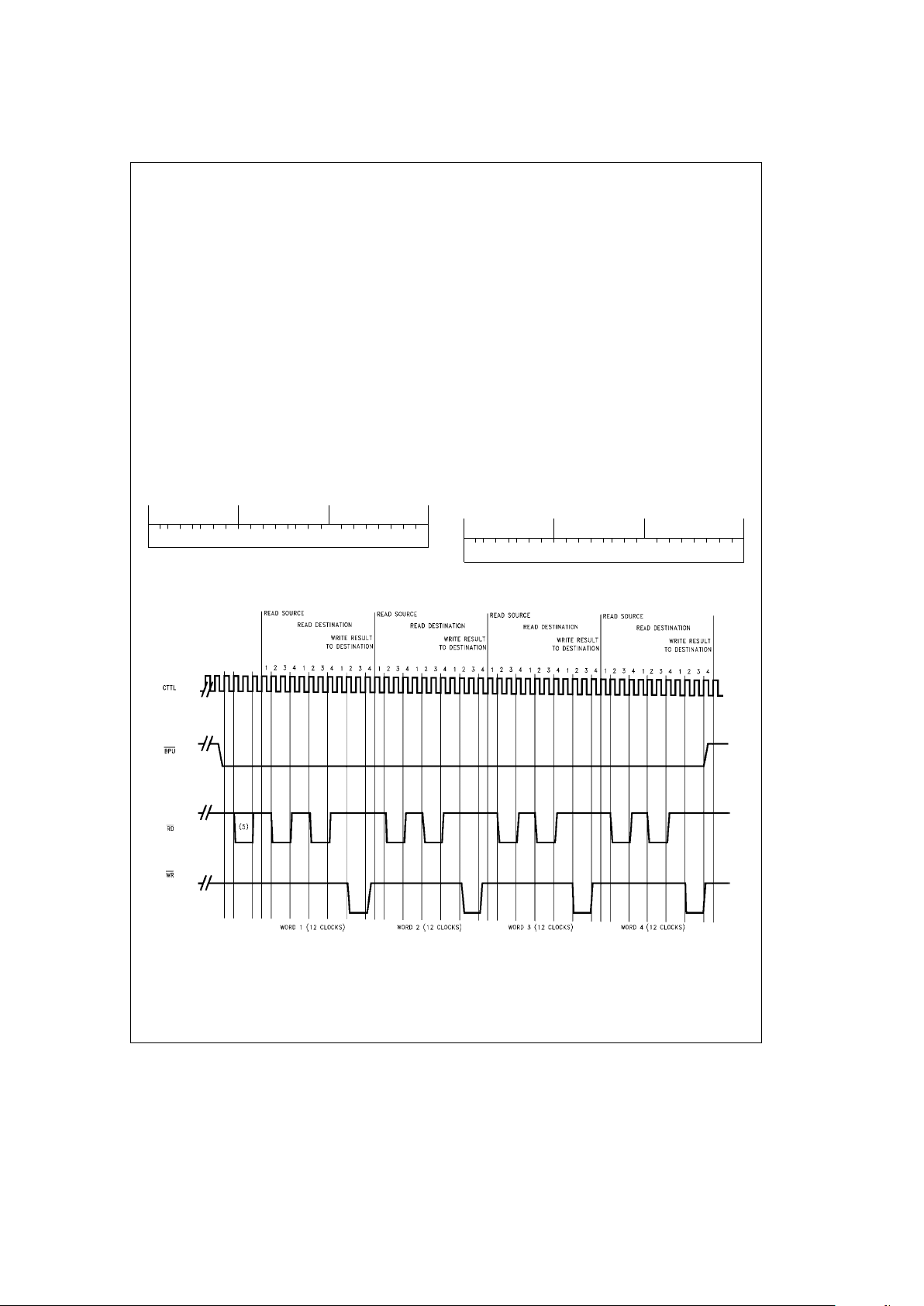
2.0 Architectural Description (Continued)
Set Bit String
Syntax: SBITS
Setup: R0 base address of the destination
R1 starting bit offset (signed)
R2 number of bits to set (unsigned)
R3 address of string look-up table
Note: When the instruction terminates, the registers are returned un-
changed.
SBITS sets a number of contiguous bits in memory to 1, and
is typically used for data expansion operations. The instruction draws the number of ones specified by the value in R2,
starting at the bit address provided by registers R0 and R1.
In order to maximize speed and allow drawing of patterned
lines, an external 1k byte lookup table is used. The lookup
table is specified in the NS32CG16 Printer/Display Processor Programmer’s Reference Supplement.
When SBITS begins executing, it compares the value in R2
with 25. If the value in R2 is less than or equal to 25, the F
flag is cleared and the appropriate number of bits are set in
memory. If R2 is greater than 25, the F flag is set and no
other action is performed. This allows the software to use a
faster algorithm to set longer strings of bits.
Figure 2-28
shows the SBITS instruction format.
23 15 8 7 0
000000000011011100001110
FIGURE 2-28. SBITS Instruction Format
Set BIT Perpendicular String
Syntax: SBITPS
Setup: R0 base address, destination (byte address)
R1 starting bit offset
R2 number of bits to set
R3 destination warp (signed value, in bits)
Note: When the instruction terminates, the R0 and R3 registers are re-
turned unchanged. R1 becomes the final bit offset. R2 is zero.
The SBITPS can be used to set a string of bits in any direction. This allows a font to be expanded with a 90 or 270
degree rotation, as may be required in a printer application.
SBITPS sets a string of bits starting at the bit address specified in registers R0 and R1. The number of bits in the string
is specified in R2. After the first bit is set, the destination
warp is added to the bit address and the next bit is set. The
process is repeated until all the bits have been set. A negative raster warp offset value leads to a 90 degree rotation. A
positive raster warp value leads to a 270 degree rotation. If
the R3 value is
e
(space warpa1orb1), then the result is
a 45 degree line. If the R3 value is
a
1orb1, a horizontal
line results.
SBITS and SBITPS allow expansion on any 90 degree angle, giving portrait, landscape and mirror images from one
font.
Figure 2-29
shows the SBITPS instruction format.
23 15 8 7 0
000000000010111100001110
FIGURE 2-29. SBITPS Instruction Format
TL/EE/11267– 10
FIGURE 2-30. Bus Activity for a Simple BITBLT Operation
Note 1: This example is for a block 4 words wide and 1 line high.
Note 2: The sequence is common with all logical operations of the DP8510/DP8511 BPU.
Note 3: Mask values, shift values and number of bit planes do not affect the performance.
Note 4: Zero wait states are assumed throughout the BITBLT operation.
Note 5: The extra read is performed when the BPU pipeline register needs to be preloaded.
25
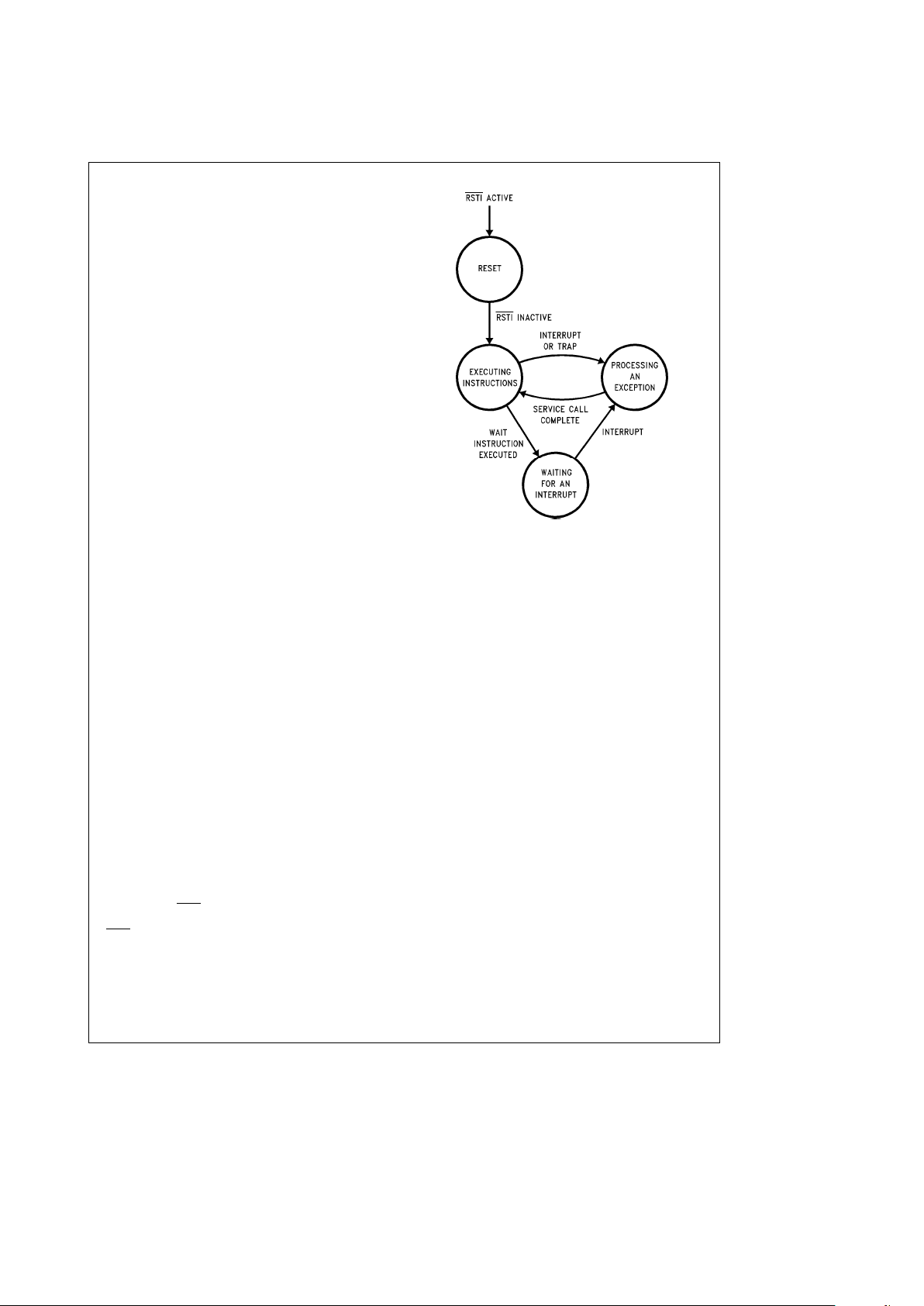
2.0 Architectural Description (Continued)
2.5.3.3.1 Magnifying Compressed Data
Restoring data is just one application of the SBITS and
SBITPS instructions. Multiplying the ‘‘length’’ operand used
by the SBITS and SBITPS instructions causes the resulting
pattern to be wider, or a multiple of ‘‘length’’.
As the pattern of data is expanded, it can be magnified by
2x, 3x, 4x, . . . , 10x and so on. This creates several sizes of
the same style of character, or changes the size of a logo. A
magnify in both dimensions X and Y can be accomplished
by drawing a single line, then using the MOVS (Move String)
or the BB instructions to duplicate the line, maintaining an
equal aspect ratio.
More information on this subject is provided in the
NS32CG16 Printer/Display Processor Programmer’s Reference Supplement.
3.0 Functional Description
This chapter provides details on the functional characteristics of the NS32FX164 microprocessor.
The chapter is divided into five main sections:
Instruction Execution, Exception Processing, Debugging,
DSP Module and System Interface.
3.1 INSTRUCTION EXECUTION
To execute an instruction, the NS32FX164 performs the following operations:
#
Fetch the Instruction
#
Read Source Operands, if Any (1)
#
Calculate Results
#
Write Result Operands, if Any
#
Modify Flags, if Necessary
#
Update the Program Counter
Under most circumstances, the CPU can be conceived to
execute instructions by completing the operations above in
strict sequence for one instruction and then beginning the
sequence of operations for the next instruction. However,
due to the internal instruction pipelining, as well as the occurrence of exceptions, the sequence of operations performed during the execution of an instruction may be altered. Furthermore, exceptions also break the sequentiality
of the instructions executed by the CPU.
Note 1: In this and following sections, memory locations read by the CPU to
calculate effective addresses for Memory-Relative and External addressing modes are considered like source operands, even if the
effective address is being calculated for an operand with access
class of write.
3.1.1 Operating States
The CPU has four operating states regarding the execution
of instructions and the processing of exceptions: Reset, Executing Instructions, Processing An Exception and WaitingFor-An-Interrupt. The various states and transitions between them are shown in
Figure 3-1
.
Whenever the RSTI signal is asserted, the CPU enters the
reset state. The CPU remains in the reset state until the
RSTI
signal is driven inactive, at which time it enters the
Executing-Instructions state. In the Reset state the contents
of certain registers are initialized. Refer to Section 3.5.4 for
details.
TL/EE/11267– 11
FIGURE 3-1. Operating States
In the Executing-Instructions state, the CPU executes instructions. It will exit this state when an exception is recognized or a WAIT instruction is encountered. At which time it
enters the Processing-An-Exception state or the WaitingFor-An-Interrupt state respectively.
While in the Processing-An-Exception state, the CPU saves
the PC, PSR and MOD register contents on the stack and
reads the new PC and module linkage information to begin
execution of the exception service procedure.
Following the completion of all data references required to
process an exception, the CPU enters the Executing-Instructions state.
In the Waiting-For-An-Interrupt state, the CPU is idle. A special status identifying this state is presented on the system
interface (Section 3.5). When an interrupt is detected, the
CPU enters the Processing-An-Exception State.
3.1.2 Instruction Endings
The NS32FX164 checks for exceptions at various points
while executing instructions. Certain exceptions, like interrupts, are in most cases recognized between instructions.
Other exceptions, like Divide-By-Zero Trap, are recognized
during execution of an instruction. When an exception is
recognized during execution of an instruction, the instruction
ends in one of four possible ways: completed, suspended,
terminated, or partially completed. Each type of exception
causes a particular ending, as specified in Section 3.2.
26
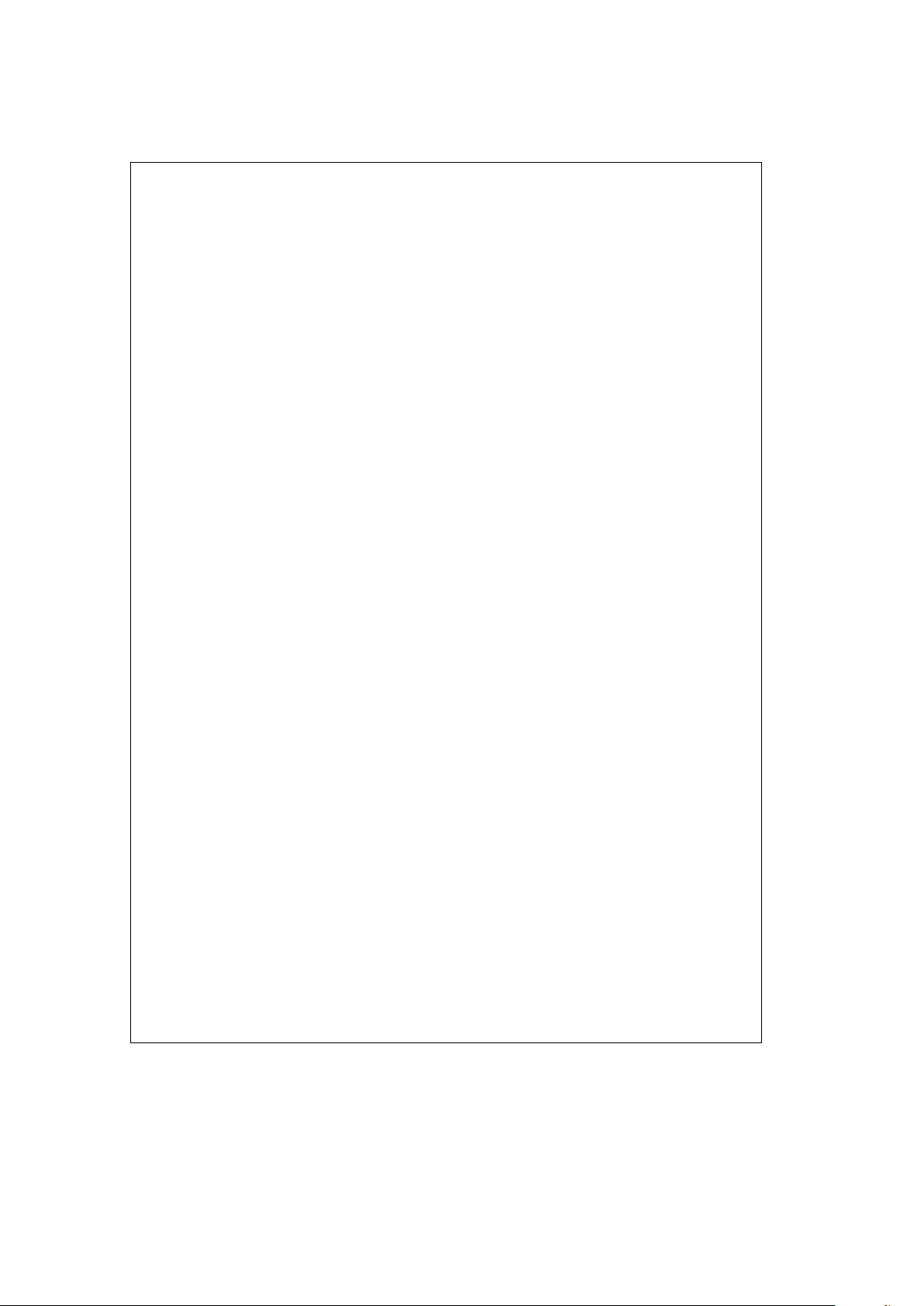
3.0 Functional Description (Continued)
3.1.2.1 Completed Instructions
When an exception is recognized after an instruction is
completed, the CPU has performed all of the operations for
that instruction and for all other instructions executed since
the last exception occurred. Result operands have been
written, flags have been modified, and the PC saved on the
Interrupt Stack contains the address of the next instruction
to execute. The exception service procedure can, at its conclusion, execute the RETT instruction (or the RETI instruction for maskable interrupts), and the CPU will begin executing the instruction following the completed instruction.
3.1.2.2 Suspended Instructions
An instruction is suspended when one of several trap conditions is detected during execution of the instruction. A suspended instruction has not been completed, but all other
instructions executed since the last exception occurred
have been completed. Result operands and flags due to be
affected by the instruction may have been modified, but only
modifications that allow the instruction to be executed again
and completed can occur. For certain exceptions (Trap
(UND) the CPU clears the P-flag in the PSR before saving
the copy that is pushed on the Interrupt Stack. The PC
saved on the Interrupt Stack contains the address of the
suspended instruction.
To complete a suspended instruction, the exception service
procedure takes either of two actions:
1. The service procedure can simulate the suspended instruction’s execution. After calculating and writing the instruction’s results, the flags in the PSR copy saved on the
Interrupt Stack should be modified, and the PC saved on
the Interrupt Stack should be updated to point to the next
instruction to execute. The service procedure can then
execute the RETT instruction, and the CPU begins executing the instruction following the suspended instruction.
This is the action taken when floating-point instructions
are simulated by software in systems without a hardware
floating-point unit.
2. The suspended instruction can be executed again after
the service procedure has eliminated the trap condition
that caused the instruction to be suspended. The service
procedure should execute the RETT instruction at its conclusion; then the CPU begins executing the suspended
instruction again. This is the action taken by a debugger
when it encounters a BPT instruction that was temporarily
placed in another instruction’s location in order to set a
breakpoint.
Note 1: It may be necessary for the exception service procedure to alter the
P-flag in the PSR copy saved on the Interrupt Stack: If the exception
service procedure simulates the suspended instruction and the Pflag was cleared by the CPU before saving the PSR copy, then the
saved T-flag must be copied to the saved P-flag (like the floatingpoint instruction simulation described above). Or if the exception
service procedure executes the suspended instruction again and
the P-flag was not cleared by the CPU before saving the PSR copy,
then the saved P-flag must be cleared (like the breakpoint trap described above). Otherwise, no alteration to the saved P-flag is necessary.
3.1.2.3 Terminated Instructions
An instruction being executed is terminated when reset occurs. Any result operands and flags due to be affected by
the instruction are undefined, as is the contents of the PC.
3.1.2.4 Partially Completed Instructions
When an interrupt condition is recognized during execution
of a string instruction, the instruction is said to be partially
completed. A partially completed instruction has not completed, but all other instructions executed since the last exception occurred have been completed. Result operands
and flags due to be affected by the instruction may have
been modified, but the values stored in the string pointers
and other general-purpose registers used during the instruction’s execution allow the instruction to be executed again
and completed.
The CPU clears the P-flag in the PSR before saving the
copy that is pushed on the Interrupt Stack. The PC saved on
the Interrupt Stack contains the address of the partially
completed instruction. The exception service procedure
can, at its conclusion, simply execute the RETT instruction
(or the RETI instruction for maskable interrupts), and the
CPU will resume executing the partially completed instruction.
3.1.3 Slave Processor Instructions
The NS32FX164 supports only one group of instructions,
the floating-point instruction set, as being executable by a
slave processor. The floating-point instruction set is validated by the F-bit in the CFG register.
If a floating-point instruction is encountered and the F-bit in
the CFG register is not set, a Trap (UND) will result, without
any slave processor communication attempted by the CPU.
This allows software emulation in case an external floatingpoint unit (FPU) is not used.
3.1.3.1 Slave Processor Protocol
Slave Processor instructions have a three-byte Basic Instruction field, consisting of an ID Byte followed by an Operation Word. The ID Byte has three functions:
1. It identifies the instruction as being a Slave Processor
instruction.
2. It specifies which Slave Processor will execute it.
3. It determines the format of the following Operation Word
of the instruction.
Upon receiving a Slave Processor instruction, the CPU initiates the sequence outlined in
Figure 3-2
. While applying
Status Code 1111 (Broadcast ID, Section 3.5.5.1), the CPU
transfers the ID Byte on the least-significant half of the Data
Bus (AD0 – AD7). All Slave Processors input this byte and
decode it. The Slave Processor selected by the ID Byte is
activated, and from this point the CPU is communicating
only with it. If any other slave protocol was in progress (e.g.,
an aborted Slave instruction), this transfer cancels it.
27
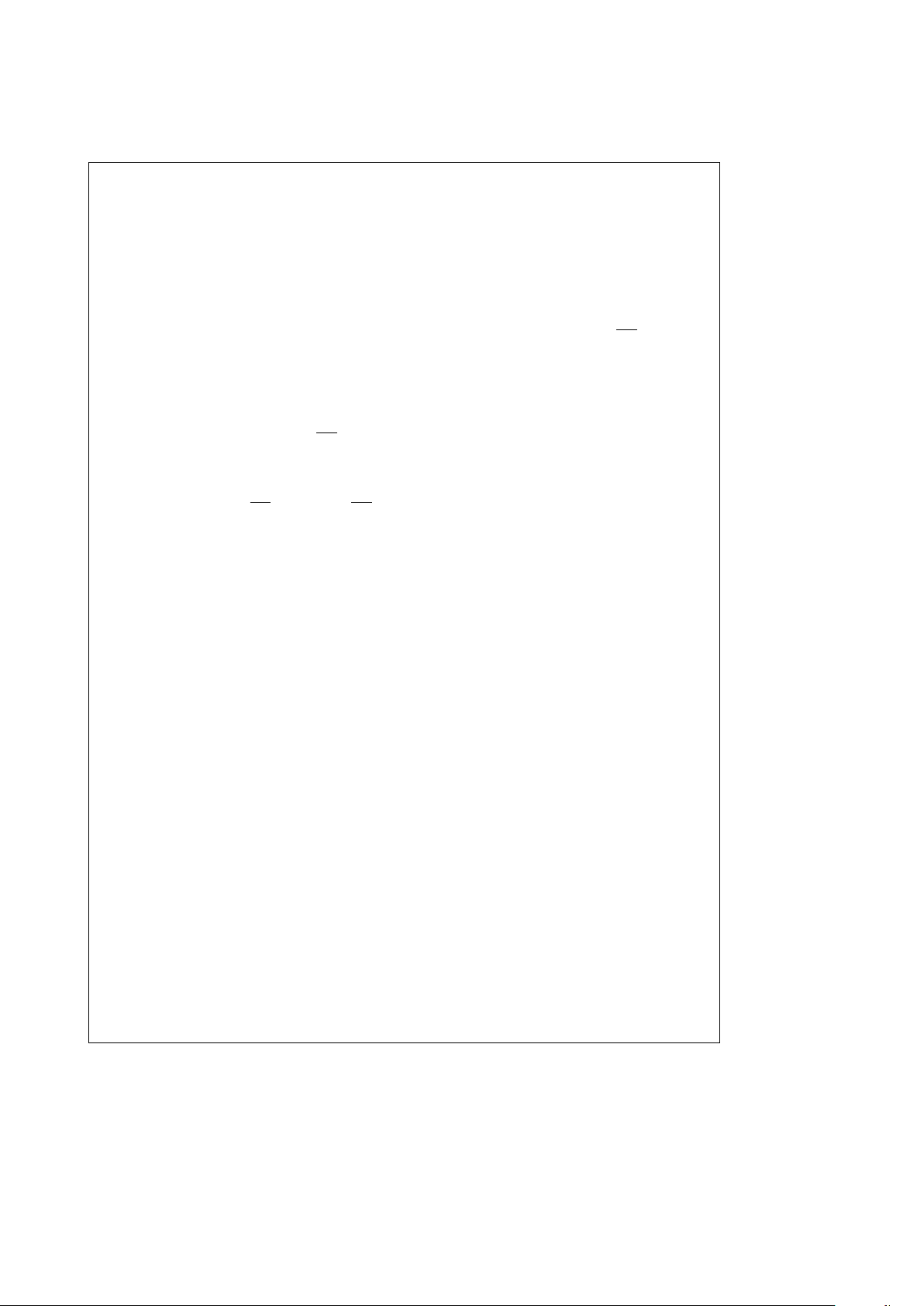
3.0 Functional Description (Continued)
The CPU next sends the Operation Word while applying
Status Code 1101 (Transfer Slave Operand, Section
3.5.5.1). Upon receiving it, the Slave Processor decodes it,
and at this point both the CPU and the Slave Processor are
aware of the number of operands to be transferred and their
sizes. The Operation Word is swapped on the Data Bus;
that is, bits 0–7 appear on pins AD8 – AD15 and bits 8 – 15
appear on pins AD0 –AD7.
Using the Address Mode fields within the Operation Word,
the CPU starts fetching operands and issuing them to the
Slave Processor. To do so, it references any Addressing
Mode extensions which may be appended to the Slave
Processor instruction. Since the CPU is solely responsible
for memory accesses, these extensions are not sent to the
Slave Processor. The Status Code applied is 1101 (Transfer
Slave Processor Operand, Section 3.5.5.1).
After the CPU has issued the last operand, the Slave Processor starts the actual execution of the instruction. Upon
completion, it will signal the CPU by pulsing SPC
low.
While the Slave Processor is executing the instruction, the
CPU is free to prefetch instructions into its queue. If it fills
the queue before the Slave Processor finishes, the CPU will
wait, applying Status Code 0011 (Waiting for Slave).
Upon receiving the pulse on SPC
, the CPU uses SPC to
read a Status Word from the Slave Processor, applying
Status Code 1110 (Read Slave Status). This word has the
format shown in
Figure 3-3
. If the Q-bit (‘‘Quit’’, Bit 0) is set,
this indicates that an error was detected by the Slave Processor. The CPU will not continue the protocol, but will imme-
Status Combinations:
Send ID (ID): Code 1111
Xfer Operand (OP): Code 1101
Read Status (ST): Code 1110
Step Status Action
1 ID CPU Sends ID Byte
2 OP CPU Sends Operation Word
3 OP CPU Sends Required Operands
4 Ð Slave Starts Execution.
CPU Pre-Fetches.
5 Ð Slave Pulses SPC
Low
6 ST CPU Reads Status Word.
(Trap? Alter Flags?)
7 OP CPU Reads Results (If Any).
FIGURE 3-2. Slave Processor Protocol
diately trap through the Slave vector in the Interrupt Table.
Certain Slave Processor instructions cause CPU PSR bits to
be loaded from the Status Word.
The last step in the protocol is for the CPU to read a result,
if any, and transfer it to the destination. The Read cycles
from the Slave Processor are performed by the CPU while
applying Status Code 1101 (Transfer Slave Operand).
3.1.3.2 Floating-Point Instructions
Table 3-1 gives the protocols followed for each FloatingPoint instruction. The instructions are referenced by their
mnemonics. For the bit encodings of each instruction, see
Appendix A.
TABLE 3-1. Floating-Point Instruction Protocols
Mnemonic
Operand 1 Operand 2 Operand 1 Operand 2 Returned Value PSR Bits
Class Class Issued Issued Type and Dest. Affected
ADDf read.f rmw.f f f f to Op.2 none
SUBf read.f rmw.f f f f to Op.2 none
MULf read.f rmw.f f f f to Op.2 none
DIVf read.f rmw.f f f f to Op.2 none
MOVf read.f write.f f N/A f to Op.2 none
ABSf read.f write.f f N/A f to Op.2 none
NEGf read.f write.f f N/A f to Op.2 none
CMPf read.f read.f f f N/A N,Z,L
FLOORfi read.f write.i f N/A i to Op.2 none
TRUNCfi read.f write.i f N/A i to Op.2 none
ROUNDfi read.f write.i f N/A i to Op.2 none
MOVFL read.F write.L F N/A L to Op.2 none
MOVLF read.L write.F L N/A F to Op.2 none
MOVif read.i write.f i N/A f to Op.2 none
LFSR read.D N/A D N/A N/A none
SFSR N/A write.D N/A N/A D to Op. 2 none
POLYf read.f read.f f f f to F0 none
DOTf read.f read.f f f f to F0 none
SCALBf read.f rmw.f f f f to Op. 2 none
LOGBf read.f write.f f N/A f to Op. 2 none
Notes:
D
e
Double Word
i
e
Integer size (B, W, D) specified in mnemonic.
f
e
Floating-Point type (F, L) specified in mnemonic.
N/A
e
Not Applicable to this instruction.
28
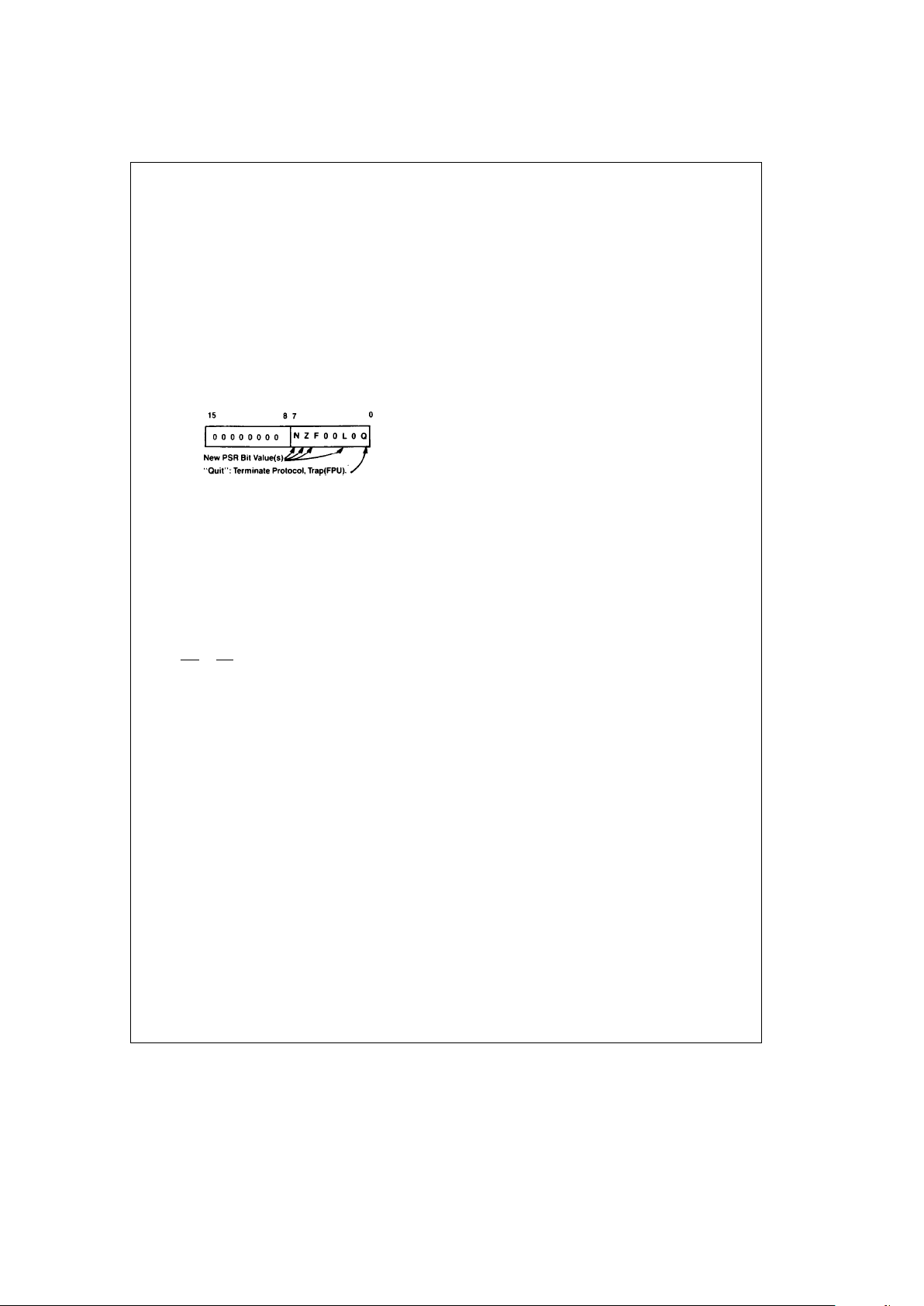
3.0 Functional Description (Continued)
The Operand class columns give the Access Class for each
general operand, defining how the addressing modes are
interpreted (see Series 32000 Instruction Set Reference
Manual).
The Operand Issued columns show the sizes of the operands issued to the Floating-Point Unit by the CPU. ‘‘D’’ indicates a 32-bit Double Word. ‘‘i’’ indicates that the instruction
specifies an integer size for the operand (B
e
Byte,
W
e
Word, DeDouble Word). ‘‘f’’ indicates that the instruction specifies a Floating-Point size for the operand
(F
e
32-bit Standard Floating, Le64-bit Long Floating).
The Returned Value Type and Destination column gives the
size of any returned value and where the CPU places it. The
PSR Bits Affected column indicates which PSR bits, if any,
are updated from the Slave Processor Status Word
(Figure
3-3)
.
TL/EE/11267– 12
FIGURE 3-3. Slave Processor Status Word
Any operand indicated as being of type ‘‘f’’ will not cause a
transfer if the Register addressing mode is specified. This is
because the Floating-Point Registers are physically on the
Floating-Point Unit and are therefore available without CPU
assistance.
3.2 EXCEPTION PROCESSING
Exceptions are special events that alter the sequence of
instruction execution. The CPU recognizes two basic types
of exceptions: interrupts and traps.
An interrupt occurs in response to an event generated either
internally, by the on-chip DSP Module, or externally, by activating NMI
or INT. External interrupts are typically request-
ed by peripheral devices that require the CPU’s attention.
Traps occur as a result either of exceptional conditions
(e.g., attempted division by zero) or of specific instructions
whose purpose is to cause a trap to occur (e.g., supervisor
call instruction).
When an exception is recognized, the CPU saves the PC,
PSR and optionally the MOD register contents on the interrupt stack and then it transfers control to an exception service procedure.
Details on the operations performed in the various cases by
the CPU to enter and exit the exception service procedure
are given in the following sections.
It is to be noted that the reset operation is not treated here
as an exception. Even though, like any exception, it alters
the instruction execution sequence.
The reason being that the CPU handles reset in a significantly different way than it does for exceptions.
Refer to Section 3.5.4 for details on the reset operation.
3.2.1 Exception Acknowledge Sequence
When an exception is recognized, the CPU goes through
three major steps:
1. Adjustment of Registers. Depending on the source of the
exception, the CPU may restore and/or adjust the contents of the Program Counter (PC), the Processor Status
Register (PSR) and the currently-selected Stack Pointer
(SP). A copy of the PSR is made, and the PSR is then set
to reflect Supervisor Mode and selection of the Interrupt
Stack. Trap (TRC) always disabled. Maskable interrupts
are also disabled if the exception is caused by an interrupt.
2. Vector Acquisition. A vector is either obtained from an
external interrupt control unit or is supplied internally by
default.
3. Service Call. The CPU performs one of two sequences
common to all exceptions to complete the acknowledge
process and enter the appropriate service procedure.
The selection between the two sequences depends on
whether the Direct-Exception mode is disabled or enabled.
Direct-Exception Mode Disabled
The Direct-Exception mode is disabled while the DE bit in
the CFG register is 0 (Section 2.1.4). In this case the CPU
first pushes the saved PSR copy along with the contents of
the MOD and PC registers on the interrupt stack. Then it
reads the double-word entry from the Interrupt Dispatch table at address ‘‘INTBASE’’
a
vectorc4’’. See
Figures 3-4
and
3-5
. The CPU uses this entry to call the exception service procedure, interpreting the entry as an external procedure descriptor.
A new module number is loaded into the MOD register from
the least-significant word of the descriptor, and the staticbase pointer for the new module is read from memory and
loaded into the SB register. Then the program-base pointer
for the new module is read from memory and added to the
most-significant word of the module descriptor, which is interpreted as an unsigned value. Finally, the result is loaded
into the PC register.
Direct-Exception Mode Enabled
The Direct-Exception mode is enabled when the DE bit in
the CFG register is set to 1. In this case the CPU first
pushes the saved PSR copy along with the contents of the
PC register on the Interrupt Stack. The word stored on the
Interrupt Stack between the saved PSR and PC register is
reserved for future use; its contents are undefined. The CPU
then reads the double-word entry from the Interrupt Dispatch Table at address ‘‘INTBASE
a
vectorc4’’. The
CPU uses this entry to call the exception service procedure,
interpreting the entry as an absolute address that is simply
loaded into the PC register.
Figure 3-6
provides a pictorial of
the acknowledge sequence. It is to be noted that while the
direct-exception mode is enabled, the CPU can respond
more quickly to interrupts and other exceptions because
fewer memory references are required to process an exception. The MOD and SB registers, however, are not initialized
before the CPU transfers control to the service procedure.
Consequently, the service procedure is restricted from executing any instructions, such as CXP, that use the contents
of the MOD or SB registers in effective address calculations.
29
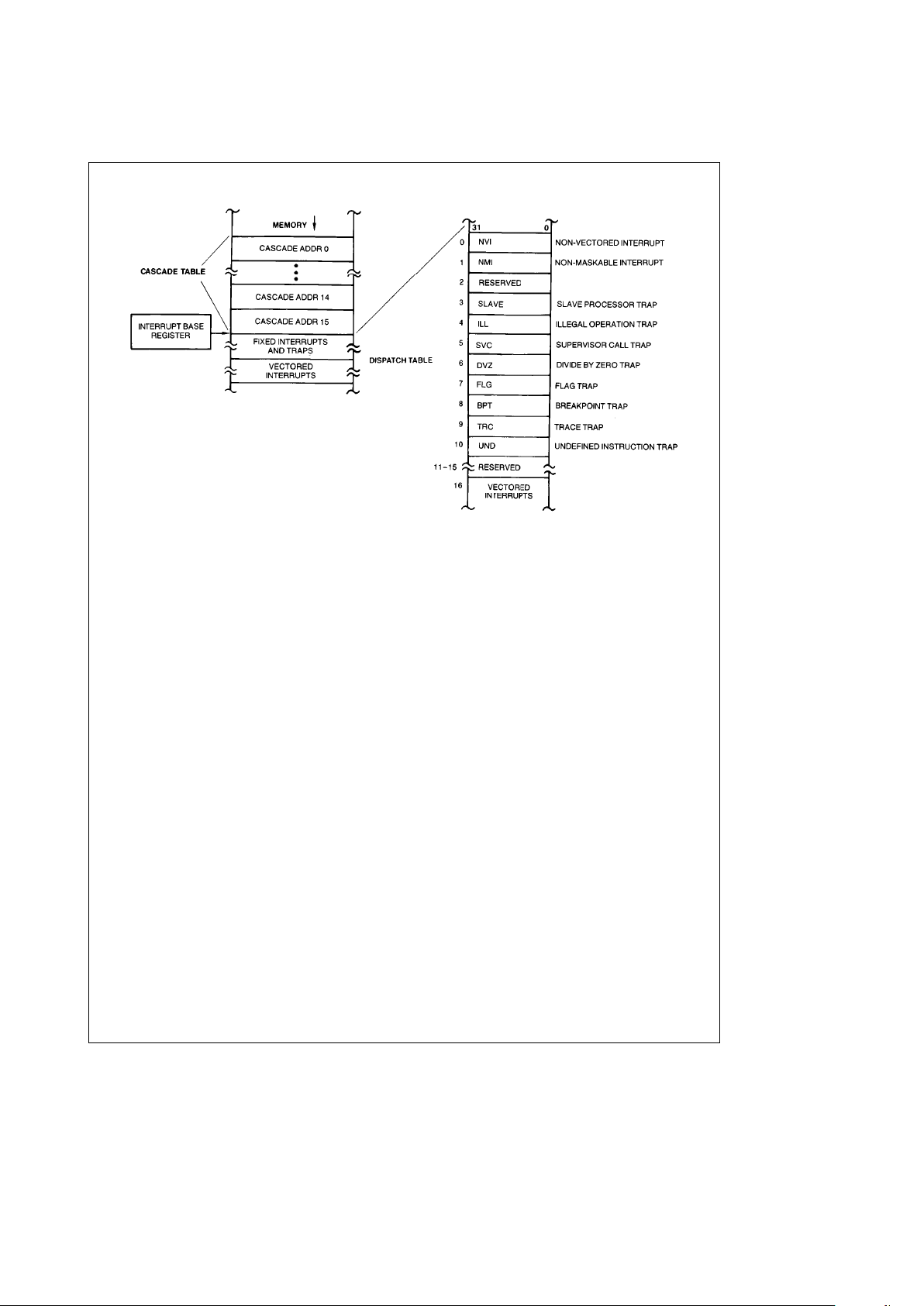
3.0 Functional Description (Continued)
TL/EE/11267– 13
FIGURE 3-4. Interrupt Dispatch and Cascade Tables
3.2.2 Returning from an Exception Service Procedure
To return control to an interrupted program, one of two instructions can be used: RETT (Return from Trap) and RETI
(Return from Interrupt).
RETT is used to return from any trap or non-maskable interrupt service procedure. Since some traps are often used
deliberately as a call mechanism for supervisor mode procedures, RETT can also adjust the Stack Pointer (SP) to discard a specified number of bytes from the original stack as
surplus parameter space.
RETI is used to return from a maskable interrupt service
procedure. A difference of RETT, RETI also informs the onchip ICU as well as any external interrupt control logic that
interrupt service has completed. Since interrupts are generally asynchronous external events, RETI does not discard
parameters from the stack.
Both of the above instructions always restore the Program
Counter (PC) and the Processor Status Register from the
interrupt stack. If the Direct-Exception mode is disabled,
they also restore the MOD and SB register contents.
Fig-
ures 3-7
and
3-8
show the RETT and RETI instruction flows
when the Direct-Exception mode is disabled.
30
