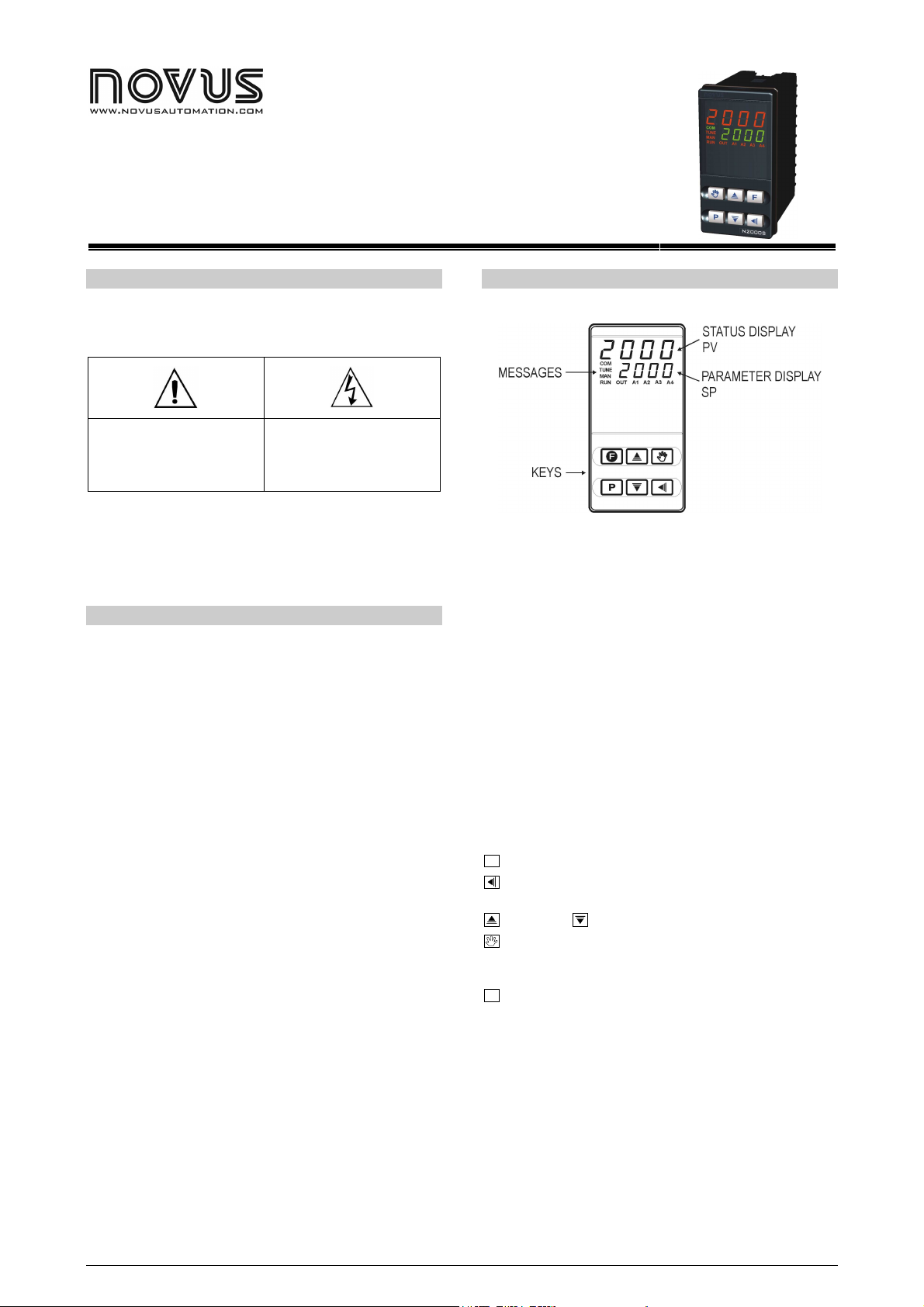
P
F
Controller N2000S
UNIVERSAL PROCESS CONTROLLER – INSTRUCTIONS MANUAL – V2.1x
SAFETY SUMMARY
The symbols below are used on the equipment and throughout this
document to draw the user’s attention to important operational and
safety information.
CAUTION OR WARNING:
Read complete instructions prior to
installation and operation of the
unit.
CAUTION OR WARNING:
Electrical Shock Hazard
All safety related instructions that appear in the manual must be
observed to ensure personal safety and to prevent damage to either
the instrument or the system. If the instrument is used in a manner
not specified by the manufacturer, the protection provided by the
equipment may be impaired.
INTRODUCTION
N2000S is a controller for servo positioners with two control relays:
one to open and other to close the valve (or damper). Moreover, it
has an analog output that can be programmed to control or retransmit
input or setpoint signals. Its universal input accepts most industry
manufactured sensors and signals.
Configuration can be entirely achieved through the keyboard, no
circuit changes are required. Selection of input and output type,
alarms configuration, and other especial functions are accessed and
programmed through the frontal panel.
It is important that you read the manual thoroughly before using the
controller. Be sure the manual corresponds to your instrument (the
number of the software version can be seen when the controller is
turned on).
CHARACTERISTICS
• Sensor break protection in any condition; Universal multi-sensor
input without hardware change;
• Potentiometer input for current position reading;
• Auto-tuning of PID parameters;
• Control outputs: relays;
• Automatic/Manual “bumpless” transfer;
• Two alarm outputs; functions: minimum, maximum, differential
(deviation), open sensor and event. Two-alarm temporization;
• 4-20 mA or 0-20 mA analog output for Process Variable (PV) or
SetPoint (SP) retransmission;
• 4-function digital input;
• Ramp and soak with 7 programs of 7 segments with linking
capability;
• RS-485 serial communication; RTU MODBUS protocol;
• Configuration protection;
PRESENTATION / OPERATION
The controller frontal panel is shown in Figure 1:
PV/Programming Display: Shows the PV value. When in
programming mode, shows the parameter name.
SP/Parameters Display: Shows the SP and other programmable
parameter values of the controller.
COM Indicator: Flashes when data is exchanged with the external
environment.
TUNE Indicator: Lights during automatic tuning.
MAN Indicator: Indicates that the controller is in the manual control
mode.
RUN Indicator: Indicates that the controller is active, with control and
alarm outputs enabled.
OUT Indicator: When the analog output (0-20 mA or 4-20 mA) is set
for controlling actions the indicator lights continuously.
A1, A2 Indicators: Indicates the respective alarm status.
A3 Indicators: Indicates the valve (I/O3) opening output status.
A4 Indicators: Indicates the valve/dumper (I/O4) closing output status.
PROG key: Shows the controller programmable parameters.
BACK Key: ReReturns to the previous parameter shown in the
parameter display.
Increase and Decrease keys: Change the parameter values.
Auto/Man key: Shortcut for automatic/manual control selection.
Alternates the control mode between automatic and manual each
time the key is pressed.
Programmable Function Key: Can be assigned to the special
functions described for the f.fvnc
When the controller is turned on, its firmware version is displayed for
3 seconds, after that the controller starts operating normally. The PV
and SV values are displayed in the upper and lower displays
respectively. Outputs are enabled at this moment as well.
The relay associated to the valve closing is activated during the time
required for the complete valve to close (see parameter “Ser.t
that the controller starts operating with a known reference.
To run smoothly, the controller requires some basic configuration:
• Input type (Thermocouples, Pt100, 4-20 mA, etc.).
• Control setpoint value (SP).
• Control output type (relays, 0-20 mA, pulse).
• PID parameters (or hysteretic for ON / OFF control).
Figure 1 – Frontal panel
f.fvnc parameter.
f.fvncf.fvnc
Ser.t) so
Ser.tSer.t
NOVUS AUTOMATION 1/9
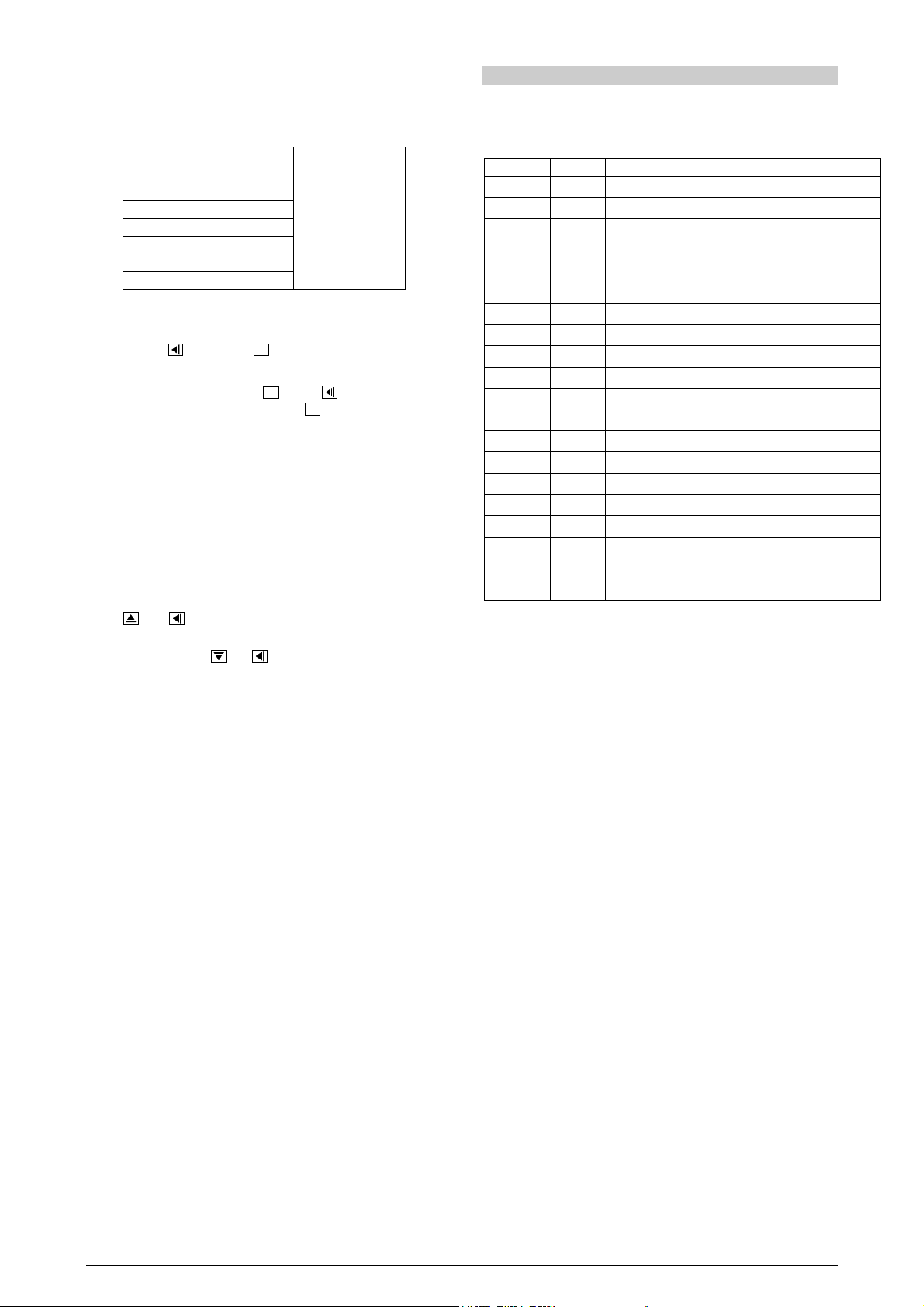
Controller N2000S
P
P
P
Other special functions, including ramp and soak, alarm timer, digital
input, etc., can be used to achieve better performance.
The setup parameters are grouped in cycles, in which each message
is a parameter to be defined. The 7 parameter cycles are:
CYCLE ACCESS
1 - Operation Free
2 - Tuning
3 - Programs
4 - Alarms
5 - Input configuration
6 - I/Os
7 - Calibration
Reserved access
The operation cycle (1st cycle) is freely accessed. The other cycles
require a keystroke combination to enable access.
Press
(BACK) and
When the required cycle is found, all the parameters within this cycle
can be accessed by pressing the
To return to the operation cycle, press
parameters of the current cycle have been shown.
(PROG) simultaneously
key (or , to go backwards).
many times up to all
All parameters set up are stored in a protected memory. Changed
values are automatically saved when the user goes to the next
parameter. The SP value is saved when parameters are changed or
at every 25 seconds.
CONFIGURATION PROTECTION
The parameter values can be locked after configuration is finished
thus preventing undesirable changes. Parameters can be seen but
not changed. Protection is activated by a combination of keystrokes
and a internal key.
Press
simultaneously for 3 seconds, in the cycle you
and
want to protect.
To unlock a cycle press
simultaneously for 3 seconds.
and
Displays will flash briefly to confirm locking or unlocking
operation.
Within the controller, the PROT key completes the locking function.
When PROT is OFF the user is allowed to lock and unlock the
cycles. When PROT is ON changes are not allowed: if cycles are
protected protection cannot be removed, if there aren’t cycles
protection, they cannot be made.
CONTROL OPERATION
The controller is based on the "SErt
SErt" parameter (Time of serve
SErtSErt
excursion). This is the time the serve requires to open completely
when it is in the closed position. The output percentage calculated by
the PID (0 to 100 %) is transformed into the serve activation time to
reach a relative position.
A new output value of the PID is calculated at every 250 ms. The
"SErF
SErF" parameter defines the time in seconds for the calculation and
SErFSErF
activation of a new output value. This parameter works as a filter, it
makes the output slower and increases the time intervals.
The minimum resolution for a new position change is given by the
parameter "SErr
SErr". If the difference between the current output value
SErrSErr
and the new value calculated by the PID is lower than the
programmed percentage of this parameter, no activation is
performed.
If the calculated output is between 0 % or 100 % and it is maintained
for some time, the opening relay (when in 0 %) or the closing relay
(when in 100 %) will be periodically activated for a time fraction to
assure that the real position is close to the estimated position, for
mechanical problems or non-linearity of the process.
CONFIGURATION / RESOURCES
INPUT TYPE SELECTION
The input type must be selected by the user in the “Type” parameter
using the keyboard (see input types in Table 1).
TYPE CODE FEATURES
J
K
T
N
R
S
Pt100
Pt100
4-20 mA
4-20 mA
4-20 mA
4-20 mA
4-20 mA
4-20 mA
4-20 mA
4-20 mA
0 – 5 0 mV
4-20 mA
0 – 5 Vdc
4-20 mA
Note: All available input types are factory calibrated.
I/O CHANNELS CONFIGURATION
The controller input/output channels can undertake multiple functions:
Control output, digital input, digital output, alarm output, PV and SP
retransmission. These channels are identified as I/O 1, I/O2, I/O 3,
I/O 4, I/O 5 and I/O6.
The function code of each I/O can be selected among the following
options. Only valid function codes are displayed for each I/O.
I/O 1 and I/O2 – used as ALARM outputs
Two SPDT relays are available in terminals 7 to 12. They can be
assigned codes O, 1 or 2.
0000 - Disables the alarm;
1111 - Defines channel as alarm 1;
2
2 - Defines channel as alarm 2;
2 2
I/O 3 and I/O4 – used as CONTROL outputs
Two SPST relays, available in terminals 3 to 6. They are assigned
code 5.
5555 – Defines channel as control output.
I/O 5 – Analog output and digital input
0-20 mA or 4-20 mA analog channel output used to retransmit PV
and SP values, or perform functions of digital input and output. They
can be assigned codes 0 to 16.
0000 – No function (disabled);
1111 – Defines channel as alarm 1;
2222 – Defines channel as alarm 2;
3333 – Invalid selection;
4444 – Invalid selection;
5555 – Invalid selection;
6666 - Digital input, manual/automatic selection:
Closed = manual control;
Open = automatic control
Range: -50 to 760 °C (-58 to 1400 ºF)
0000
Range: -90 to 1370 °C (-130 to 2498 ºF)
1111
Range: -100 to 400 °C (-148 to 752 ºF)
2222
Range: -90 to 1300 °C (-130 to 2372 ºF)
3333
Range: 0 to 1760 °C (32 to 3200 ºF)
4444
Range: 0 to 1760 °C (32 to 3200 ºF)
5555
Range: -199.9 to 530.0 °C (-199.9 to 986.0 ºF)
6666
Range: -200 to 530 °C (-328 to 986 ºF)
7777
J Linearization. Programmable range: -110 to 760 °C
8888
K linearization Programmable range: -150 to 1370 °C
9999
T linearization. Programmable range: -160 to 400 °C
10
10
1010
N linearization Programmable range: -90 to 1370 °C
11
11
1111
R linearization Programmable range: 0 to 1760 °C
12
12
1212
S linearization Programmable range: 0 to 1760 °C
13
13
1313
Pt100 linearization. Prog. range: -200.0 to 530.0 °C
14
14
1414
Pt100 linearization. Prog. range: -200 to 530 °C
15
15
1515
Linear. Programmable indication from –1999 to 9999.
16
16
1616
Linear. Programmable indication from –1999 to 9999.
17
17
1717
Linear. Programmable indication from –1999 to 9999.
18
18
1818
Input square root extraction
19
19
1919
Table 1 – Input types
NOVUS AUTOMATION
2/9
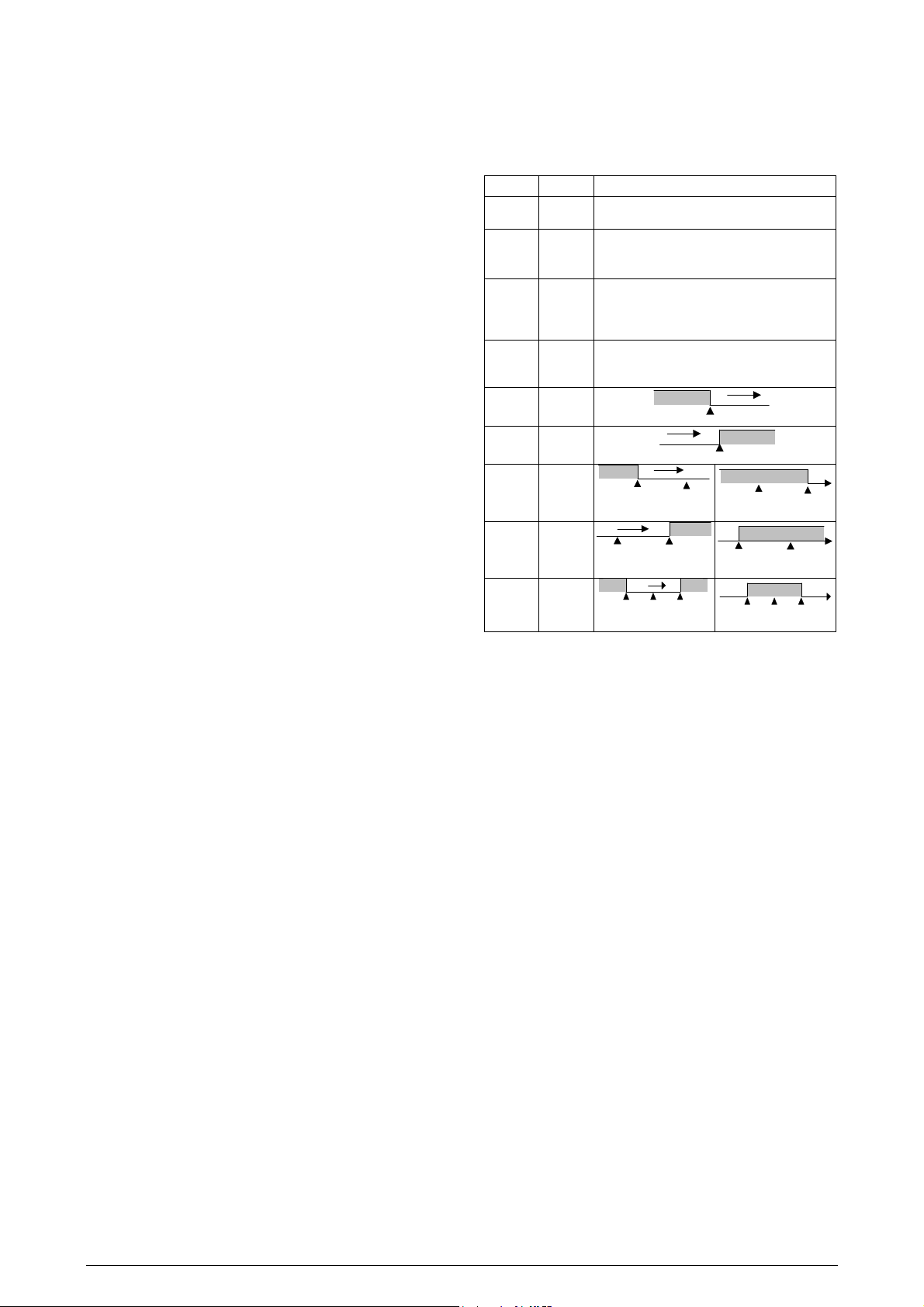
Controller N2000S
No active alarm. This output can be used as a digital
SPAn
PV
SPAn
PV
SV
SV - SPAn
SV
PV
SV - SPAn
SV
SV + SPAn
SVPVSV + SPAn
SVPVSV + SPAn
SV
PV
SV - SPAn
SV + SPAn
7777 – Digital input, Start/Stop control (“RvN
Closed = outputs enabled
Open = outputs disabled
8888 – Invalid selection;
9999 – Digital input, holds or allows R&S program progress.
Closed = enables program running;
Opened = holds program (the program resumes normal
operation when the contact is closed again. The
program resumes from the point is was prior to
the hold)
10
10 – R&S program 1 selection. This option is useful when the user
1010
wants to switch between the main setpoint and a second SP
defined in the ramp and soak program.
Closed = selects program 1;
Open = assumes the main setpoint
11
11– Configures the I/O5 as an analog 0-20 mA control output.
1111
12
12– Configures the I/O5 as an analog 4-20 mA control output.
1212
13
13– Analog 0-20 mA retransmission of PV.
1313
14
14– Analog 4-20 mA retransmission of PV.
1414
15
15– Analog 0-20 mA retransmission of SP.
1515
16
16– Analog 4-20 mA retransmission of SP.
1616
I/O 6 – Digital Input
0000 - Disable the alarm;
6666 - Digital input, manual/automatic selection:
Closed = manual control;
Open = automatic control
7777 – Start/Stop control (“RvN
RvN”: YES / no).
RvNRvN
Closed = outputs enabled
Open = outputs disabled
8888 – Invalid selection;
9999 - Holds or allows R&S program progress.
Closed = enables program running;
Opened = holds the program (the program resumes normal
operation when the contact is closed again)
10
10 – R&S program 1 selection. This option is useful when the user
1010
wants to switch between the main setpoint and a second SP
defined in the ramp and soak program.
Closed = selects program 1;
Open = takes the main setpoint
Note: When a function is selected to operate through digital
input, the controller does not respond to the equivalent function
command given in the frontal keypad.
POTENTIOMETER INPUT
The potentiometer of valve position can be seen in the controller. It
must be 10 kΩ and connections must be as Figure 07 shows. The
potentiometer reading does not power the valve position for control
effects, it only informs the operator the valve current position. The
control action happens regardless of the potentiometer.
In order to visualize the potentiometer reading, the “Pot” parameter
must be enabled. When enabled (YES), the potentiometer position is
displayed on the prompt screen that shows the Manipulated Variable
(MV). When the potentiometer visualization is selected, the MV is not
shown anymore, and the percentage value of valve opening is shown
instead. The MV screen is the second prompt of the main cycle.
ALARM CONFIGURATION
The controller has 2 independent alarms. They can be programmed
to operate with nine different functions, represented in Table 3.
• Open sensor
It is activated whenever the input sensor is broken or disconnected.
• Event alarm
It activates alarm(s) in specific segments of the program. See item
7.2 in this manual.
NOVUS AUTOMATION
RvN”: YES / no).
RvNRvN
• Resistance fail
Detects a heater broken condition, by monitoring the load current
when the control output is activated. This alarm function requires an
optional device (option 3). Details of the "resistance fail" option can
be found in a specific documentation that is sent with the product
when the option is purchased.
TYPE PROMPT
Disabled
Sensor
Break
(input Error)
Event
Alarm
(ramp and
Soak)
Detection
resistance
Low Alarm
High Alarm
LOW
Differential
HIGH
Differential
Differential
fail
rfail
rfail
rfailrfail
off
off
offoff
ierr
ierr
ierrierr
rs
rs
rsrs
lo
lo
lolo
ki
ki
kiki
difl
difl
difldifl
difk
difk
difkdifk
dif
dif
difdif
output to be set by the serial communication.
Alarm will be ON if PV sensor breaks, input signal is
out of range or Pt100 is shorted.
Can be activated at a specific segment of ramp and
Detects a heater broken condition
positive SPAn
PV
positive SPAn
SV - SPAn
positive SPAn
Table 3 – Alarm functions
ACTION
soak program.
PV
negative SPAn
negative SPAn
negative SPAn
SPAn is meant to be the Alarm Setpoints “SPA1”, “SPA2”.
• Minimum value
It is activated when the measured value is below the value defined in
the alarm Setpoint.
• Maximum value
It is activated when the measured value is above the value defined in
the alarm Setpoint.
• Open sensor
It is activated whenever the input sensor is broken or disconnected.
• Event alarm
It activates alarm(s) in specific segments of the program. See item
7.2 in this manual.
• Resistance fail
Detects a heater broken condition, by monitoring the load current
when the control output is activated. This alarm function requires an
optional device (option 3). Details of the "resistance fail" option can
be found in a specific documentation that is sent with the product
when the option is purchased.
• Minimum value
It is activated when the measured value is below the value defined in
the alarm Setpoint.
• Maximum value
It is activated when the measured values is above the value defined in
the alarm Setpoint.
• Differential (or Band)
In this function, the parameters “SPA1
SPA1”, “SPA2
SPA1SPA1
SPA2” represent the PV
SPA2SPA2
deviation as compared to the main SP.
In a positive deviation, the differential alarm will be triggered when
the measured value is out of the range defined in:
( SP – Deviation) and (SP + Deviation)
In a negative deviation, the differential alarm will be triggered when
the measured value is within the range defined above.
3/9
