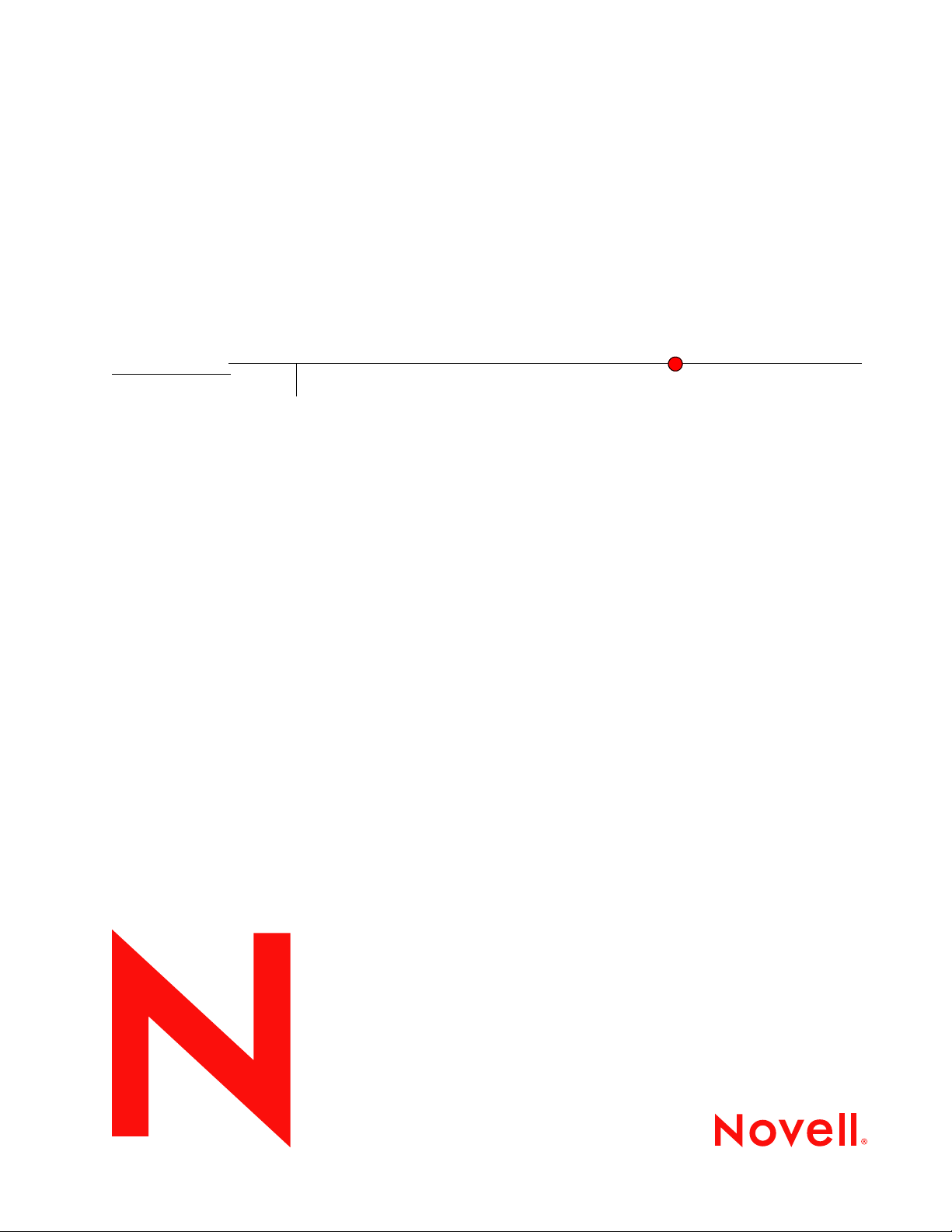
OES Novell Cluster Services 1.8.2 Administration Guide for Linux
Novell
Open Enterprise Server
NOVELL CLUSTER SERVICESTM 1.8.2
April, 2007
ADMINISTRATION GUIDE FOR LINUX*
novdocx (ENU) 29 January 2007
www.novell.com

Legal Notices
Novell, Inc. makes no representations or warranties with respect to the contents or use of this documentation, and
specifically disclaims any express or implied warranties of merchantability or fitness for any particular purpose.
Further, Novell, Inc. reserves the right to revise this publication and to make changes to its content, at any time,
without obligation to notify any person or entity of such revisions or changes.
Further, Novell, Inc. makes no representations or warranties with respect to any software, and specifically disclaims
any express or implied warranties of merchantability or fitness for any particular purpose. Further, Novell, Inc.
reserves the right to make changes to any and all parts of Novell software, at any time, without any obligation to
notify any person or entity of such changes.
Any products or technical information provided under this Agreement may be subject to U.S. export controls and the
trade laws of other countries. You agree to comply with all export control regulations and to obtain any required
licenses or classification to export, re-export, or import deliverables. You agree not to export or re-export to entities
on the current U.S. export exclusion lists or to any embargoed or terrorist countries as specified in the U.S. export
laws. You agree to not use deliverables for prohibited nuclear, missile, or chemical biological weaponry end uses.
Please refer to www.novell.com/info/exports/ for more information on exporting Novell software. Novell assumes no
responsibility for your failure to obtain any necessary export approvals.
Copyright © 2007 Novell, Inc. All rights reserved. No part of this publication may be reproduced, photocopied,
stored on a retrieval system, or transmitted without the express written consent of the publisher.
novdocx (ENU) 29 January 2007
Novell, Inc. has intellectual property rights relating to technology embodied in the product that is described in this
document. In particular, and without limitation, these intellectual property rights may include one or more of the U.S.
patents listed at http://www.novell.com/company/legal/patents/ and one or more additional patents or pending patent
applications in the U.S. and in other countries.
Novell, Inc.
404 Wyman Street, Suite 500
Waltham, MA 02451
U.S.A.
www.novell.com
Online Documentation: To access the online documentation for this and other Novell products, and to get
updates, see www.novell.com/documentation.

Novell Trademarks
ConsoleOne is a registered trademark of Novell, Inc. in the United States and other countries.
eDirectory is a trademark of Novell, Inc.
GroupWise is a registered trademark of Novell, Inc. in the United States and other countries.
NetWare is a registered trademark of Novell, Inc. in the United States and other countries.
NetWare Core Protocol and NCP are trademarks of Novell, Inc.
Novell is a registered trademark of Novell, Inc. in the United States and other countries.
Novell Authorized Reseller is a Service mark of Novell Inc.
Novell Cluster Services is a trademark of Novell, Inc.
Novell Directory Services and NDS are registered trademarks of Novell, Inc. in the United States and other countries.
Novell Storage Services is a trademark of Novell, Inc.
SUSE is a registered trademark of Novell, Inc. in the United States and other countries.
Third-Party Materials
All third-party trademarks are the property of their respective owners.
novdocx (ENU) 29 January 2007

novdocx (ENU) 29 January 2007

Contents
About This Guide 7
1Overview 9
1.1 Product Features . . . . . . . . . . . . . . . . . . . . . . . . . . . . . . . . . . . . . . . . . . . . . . . . . . . . . . . . . . . . 9
1.2 Product Benefits . . . . . . . . . . . . . . . . . . . . . . . . . . . . . . . . . . . . . . . . . . . . . . . . . . . . . . . . . . . . 9
1.3 Cluster Configuration . . . . . . . . . . . . . . . . . . . . . . . . . . . . . . . . . . . . . . . . . . . . . . . . . . . . . . . . 11
1.3.1 Cluster Components . . . . . . . . . . . . . . . . . . . . . . . . . . . . . . . . . . . . . . . . . . . . . . . . . 13
2What’s New 15
3 Installation and Setup 17
3.1 Hardware Requirements . . . . . . . . . . . . . . . . . . . . . . . . . . . . . . . . . . . . . . . . . . . . . . . . . . . . . 17
3.2 Software Requirements . . . . . . . . . . . . . . . . . . . . . . . . . . . . . . . . . . . . . . . . . . . . . . . . . . . . . . 17
3.3 Shared Disk System Requirements. . . . . . . . . . . . . . . . . . . . . . . . . . . . . . . . . . . . . . . . . . . . . 18
3.4 Rules for Operating a Novell Cluster Services SAN . . . . . . . . . . . . . . . . . . . . . . . . . . . . . . . . 18
3.5 Installing Novell Cluster Services. . . . . . . . . . . . . . . . . . . . . . . . . . . . . . . . . . . . . . . . . . . . . . . 18
3.5.1 Novell Cluster Services Licensing . . . . . . . . . . . . . . . . . . . . . . . . . . . . . . . . . . . . . . . 19
3.5.2 Installing Novell Cluster Services during the OES Installation . . . . . . . . . . . . . . . . . 19
3.5.3 Installing Novell Cluster Services after the OES Installation . . . . . . . . . . . . . . . . . . . 20
3.5.4 Starting and Stopping Novell Cluster Services . . . . . . . . . . . . . . . . . . . . . . . . . . . . . 21
3.6 Converting a NetWare Cluster to Linux . . . . . . . . . . . . . . . . . . . . . . . . . . . . . . . . . . . . . . . . . . 21
3.6.1 Changing Existing NetWare Cluster Nodes to Linux (Rolling Cluster Conversion) . . 21
3.6.2 Adding New Linux Nodes to Your NetWare Cluster . . . . . . . . . . . . . . . . . . . . . . . . . 23
3.6.3 Mixed NetWare and Linux Clusters . . . . . . . . . . . . . . . . . . . . . . . . . . . . . . . . . . . . . . 24
3.6.4 Finalizing the Cluster Conversion . . . . . . . . . . . . . . . . . . . . . . . . . . . . . . . . . . . . . . . 26
3.7 Setting Up Novell Cluster Services . . . . . . . . . . . . . . . . . . . . . . . . . . . . . . . . . . . . . . . . . . . . . 27
3.7.1 Creating NSS Shared Disk Partitions and Pools . . . . . . . . . . . . . . . . . . . . . . . . . . . . 27
3.7.2 Creating NSS Volumes . . . . . . . . . . . . . . . . . . . . . . . . . . . . . . . . . . . . . . . . . . . . . . . 29
3.7.3 Cluster Enabling NSS Pools and Volumes . . . . . . . . . . . . . . . . . . . . . . . . . . . . . . . . 31
3.7.4 Creating Traditional Linux Volumes on Shared Disks . . . . . . . . . . . . . . . . . . . . . . . . 32
3.7.5 Expanding EVMS Volumes on Shared Disks . . . . . . . . . . . . . . . . . . . . . . . . . . . . . . 35
3.7.6 Cluster Enabling Traditional Linux Volumes on Shared Disks . . . . . . . . . . . . . . . . . 36
3.7.7 Creating Cluster Resource Templates . . . . . . . . . . . . . . . . . . . . . . . . . . . . . . . . . . . 40
3.7.8 Creating Cluster Resources . . . . . . . . . . . . . . . . . . . . . . . . . . . . . . . . . . . . . . . . . . . 41
3.7.9 Configuring Load Scripts . . . . . . . . . . . . . . . . . . . . . . . . . . . . . . . . . . . . . . . . . . . . . . 42
3.7.10 Configuring Unload Scripts . . . . . . . . . . . . . . . . . . . . . . . . . . . . . . . . . . . . . . . . . . . . 42
3.7.11 Setting Start, Failover, and Failback Modes . . . . . . . . . . . . . . . . . . . . . . . . . . . . . . . 42
3.7.12 Assigning Nodes to a Resource . . . . . . . . . . . . . . . . . . . . . . . . . . . . . . . . . . . . . . . . 43
3.8 Configuration Settings . . . . . . . . . . . . . . . . . . . . . . . . . . . . . . . . . . . . . . . . . . . . . . . . . . . . . . . 44
3.8.1 Editing Quorum Membership and Timeout Properties . . . . . . . . . . . . . . . . . . . . . . . 44
3.8.2 Cluster Protocol Properties . . . . . . . . . . . . . . . . . . . . . . . . . . . . . . . . . . . . . . . . . . . . 45
3.8.3 Cluster IP Address and Port Properties . . . . . . . . . . . . . . . . . . . . . . . . . . . . . . . . . . 45
3.8.4 Resource Priority. . . . . . . . . . . . . . . . . . . . . . . . . . . . . . . . . . . . . . . . . . . . . . . . . . . . 46
3.8.5 Cluster E-Mail Notification . . . . . . . . . . . . . . . . . . . . . . . . . . . . . . . . . . . . . . . . . . . . . 46
3.8.6 Cluster Node Properties . . . . . . . . . . . . . . . . . . . . . . . . . . . . . . . . . . . . . . . . . . . . . . 47
3.9 Additional Information . . . . . . . . . . . . . . . . . . . . . . . . . . . . . . . . . . . . . . . . . . . . . . . . . . . . . . . 48
novdocx (ENU) 29 January 2007
Contents 5

4 Managing Novell Cluster Services 49
4.1 Migrating Resources. . . . . . . . . . . . . . . . . . . . . . . . . . . . . . . . . . . . . . . . . . . . . . . . . . . . . . . . . 49
4.2 Identifying Cluster and Resource States . . . . . . . . . . . . . . . . . . . . . . . . . . . . . . . . . . . . . . . . . 49
4.3 Novell Cluster Services Console Commands . . . . . . . . . . . . . . . . . . . . . . . . . . . . . . . . . . . . . . 50
4.4 Customizing Cluster Services Management. . . . . . . . . . . . . . . . . . . . . . . . . . . . . . . . . . . . . . . 54
4.5 Novell Cluster Services File Locations . . . . . . . . . . . . . . . . . . . . . . . . . . . . . . . . . . . . . . . . . . . 55
4.6 Additional Cluster Operating Instructions . . . . . . . . . . . . . . . . . . . . . . . . . . . . . . . . . . . . . . . . . 57
4.6.1 Connecting to an iSCSI Target . . . . . . . . . . . . . . . . . . . . . . . . . . . . . . . . . . . . . . . . . 57
4.6.2 Adding a Node That Was Prevously in the Cluster . . . . . . . . . . . . . . . . . . . . . . . . . . 58
4.6.3 Cluster Maintenance Mode . . . . . . . . . . . . . . . . . . . . . . . . . . . . . . . . . . . . . . . . . . . . 58
4.6.4 Shutting Down Linux Servers When Servicing Shared Storage . . . . . . . . . . . . . . . . 58
4.6.5 Preventing Cluster Node Reboot after Node Shutdown. . . . . . . . . . . . . . . . . . . . . . . 58
4.6.6 Problems Authenticating to Remote Servers during Cluster Configuration . . . . . . . . 59
4.6.7 Reconfiguring a Cluster Node . . . . . . . . . . . . . . . . . . . . . . . . . . . . . . . . . . . . . . . . . . 59
4.6.8 Device Name Required to Create a Cluster Partition. . . . . . . . . . . . . . . . . . . . . . . . . 59
4.6.9 Creating a Cluster Partition (SBD Partition) after Installation. . . . . . . . . . . . . . . . . . . 59
4.6.10 Mirroring SBD (Cluster) Partitions . . . . . . . . . . . . . . . . . . . . . . . . . . . . . . . . . . . . . . . 60
A Documentation Updates 61
novdocx (ENU) 29 January 2007
A.1 December 23, 2005 (Open Enterprise Server SP2) . . . . . . . . . . . . . . . . . . . . . . . . . . . . . . . . . 61
6 OES Novell Cluster Services 1.8.2 Administration Guide for Linux

About This Guide
This guide describes how to install, upgrade, configure, and manage Novell® Cluster ServicesTM. It
is intended for cluster administrators and is divided into the following sections:
Chapter 1, “Overview,” on page 9
Chapter 2, “What’s New,” on page 15
Chapter 3, “Installation and Setup,” on page 17
Chapter 4, “Managing Novell Cluster Services,” on page 49
Appendix A, “Documentation Updates,” on page 61
Audience
This guide is intended for intended for anyone involved in installing, configuring, and managing
Novell Cluster Services.
novdocx (ENU) 29 January 2007
Feedback
We want to hear your comments and suggestions about this manual and the other documentation
included with this product. Please use the User Comments feature at the bottom of each page of the
online documentation, or go to www.novell.com/documentation/feedback.html and enter your
comments there.
Documentation Updates
The latest version of this Novell Cluster Services for Linux Administration Guide is available on the
OES documentation Web site (http://www.novell.com/documentation/lg/oes).
Documentation Conventions
In Novell documentation, a greater-than symbol (>) is used to separate actions within a step and
items in a cross-reference path.
®
A trademark symbol (
trademark.
, TM, etc.) denotes a Novell trademark. An asterisk (*) denotes a third-party
About This Guide
7

novdocx (ENU) 29 January 2007
8 OES Novell Cluster Services 1.8.2 Administration Guide for Linux

1
Overview
Novell® Cluster ServicesTM is a server clustering system that ensures high availability and
manageability of critical network resources including data, applications, and services. It is a
multinode clustering product for Linux that is enabled for Novell eDirectory
failback, and migration (load balancing) of individually managed cluster resources.
TM
and supports failover,
1.1 Product Features
Novell Cluster Services includes several important features to help you ensure and manage the
availability of your network resources. These include:
Support for shared SCSI, iSCSI or fibre channel storage area networks.
Multinode all-active cluster (up to 32 nodes). Any server in the cluster can restart resources
(applications, services, IP addresses, and file systems) from a failed server in the cluster.
A single point of administration through the browser-based Novell iManager cluster
configuration and monitoring GUI. iManager also lets you remotely manage your cluster.
The ability to tailor a cluster to the specific applications and hardware infrastructure that fit
your organization.
novdocx (ENU) 29 January 2007
1
Dynamic assignment and reassignment of server storage on an as-needed basis.
The ability to automatically notify administrators through e-mail of cluster events and cluster
state changes.
1.2 Product Benefits
Novell Cluster Services allows you to configure up to 32 Linux servers into a high-availability
cluster, where resources can be dynamically switched or moved to any server in the cluster.
Resources can be configured to automatically switch or be moved in the event of a server failure, or
they can be moved manually to troubleshoot hardware or balance the workload.
Novell Cluster Services provides high availability from commodity components. Lower costs are
obtained through the consolidation of applications and operations onto a cluster. The ability to
manage a cluster from a single point of control and to adjust resources to meet changing workload
requirements (thus, manually “load balance” the cluster) are also important benefits of Novell
Cluster Services.
An equally important benefit of implementing Novell Cluster Services is that you can reduce
unplanned service outages as well as planned outages for software and hardware maintenance and
upgrades.
Reasons you would want to implement Novell Cluster Services include the following:
Increased availability
Improved performance
Low cost of operation
Scalability
Disaster recovery
Overview
9
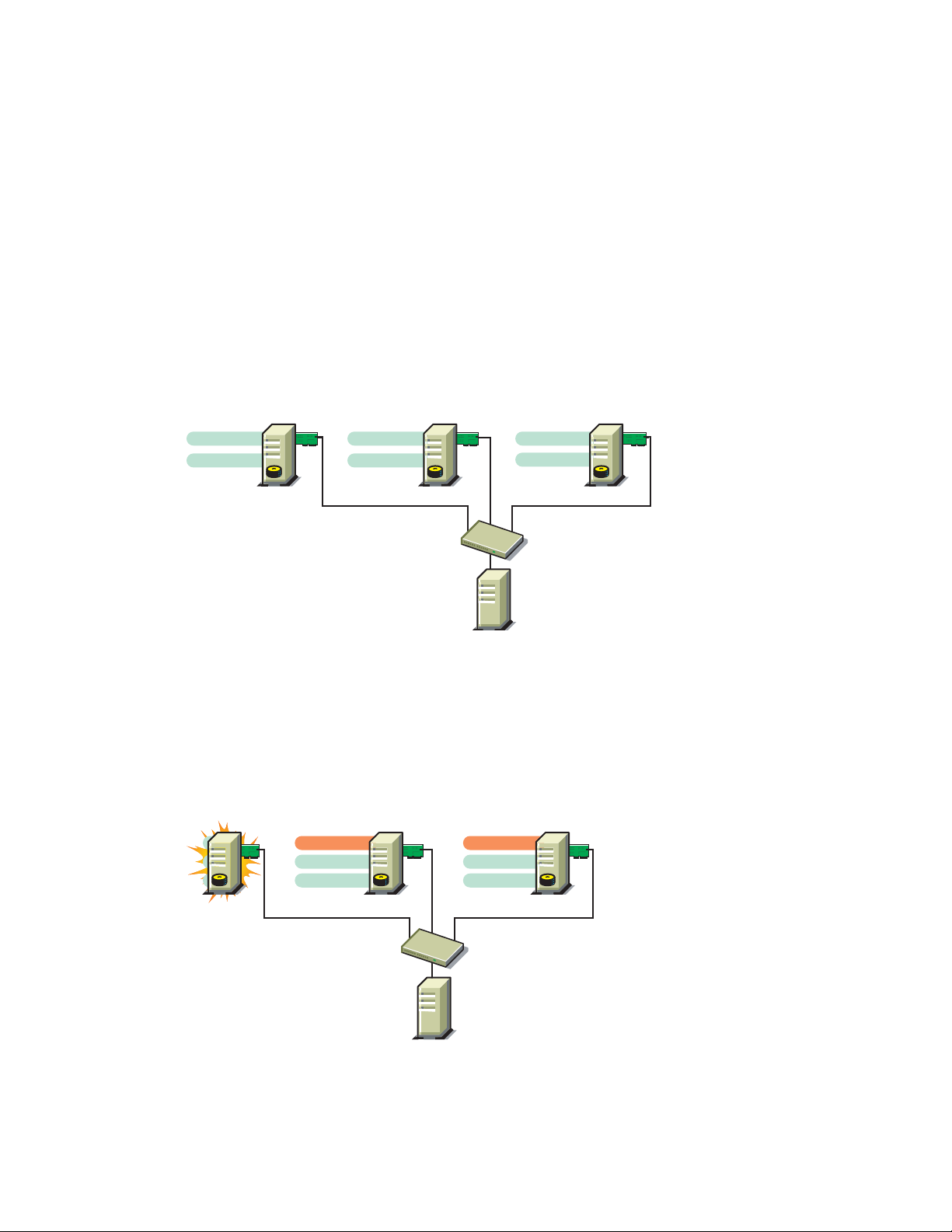
Data protection
y
Server Consolidation
Storage Consolidation
Shared disk fault tolerance can be obtained by implementing RAID on the shared disk subsystem.
An example of the benefits Novell Cluster Services provides can be better understood through the
following scenario.
Suppose you have configured a three-server cluster, with a Web server installed on each of the three
servers in the cluster. Each of the servers in the cluster hosts two Web sites. All the data, graphics,
and Web page content for each Web site is stored on a shared disk subsystem connected to each of
the servers in the cluster. The following figure depicts how this setup might look.
Figure 1-1 Three-Server Cluster
novdocx (ENU) 29 January 2007
Web Server 3
Web Site A
Web Site B
Web Server 1
Web Server 2
Web Site C
Web Site D
Fibre Channel Switch
Web Site E
Web Site F
During normal cluster operation, each server is in constant communication with the other servers in
the cluster and performs periodic polling of all registered resources to detect failure.
Suppose Web Server 1 experiences hardware or software problems and the users depending on Web
Server 1 for Internet access, e-mail, and information lose their connections. The following figure
shows how resources are moved when Web Server 1 fails.
Figure 1-2 Three-Server Cluster after One Server Fails
Web Server 1 Web Server 3
Web Site A
Web Site C
Web Site D
Web Server 2
Web Site B
Web Site E
Web Site F
Fibre Channel Switch
Shared Disk
S
stem
10 OES Novell Cluster Services 1.8.2 Administration Guide for Linux

Web Site A moves to Web Server 2 and Web Site B moves to Web Server 3. IP addresses and
certificates also move to Web Server 2 and Web Server 3.
When you configured the cluster, you decided where the Web sites hosted on each Web server would
go should a failure occur. In the previous example, you configured Web Site A to move to Web
Server 2 and Web Site B to move to Web Server 3. This way, the workload once handled by Web
Server 1 is evenly distributed.
When Web Server 1 failed, Novell Cluster Services software
Detected a failure.
Remounted the shared data directories (that were formerly mounted on Web server 1) on Web
Server 2 and Web Server 3 as specified.
Restarted applications (that were running on Web Server 1) on Web Server 2 and Web Server 3
as specified.
Transferred IP addresses to Web Server 2 and Web Server 3 as specified.
In this example, the failover process happened quickly and users regained access to Web site
information within seconds, and in most cases, without having to log in again.
novdocx (ENU) 29 January 2007
Now suppose the problems with Web Server 1 are resolved, and Web Server 1 is returned to a
normal operating state. Web Site A and Web Site B will automatically fail back, or be moved back to
Web Server 1, and Web Server operation will return back to the way it was before Web Server 1
failed.
Novell Cluster Services also provides resource migration capabilities. You can move applications,
Web sites, etc. to other servers in your cluster without waiting for a server to fail.
For example, you could have manually moved Web Site A or Web Site B from Web Server 1 to
either of the other servers in the cluster. You might want to do this to upgrade or perform scheduled
maintenance on Web Server 1, or just to increase performance or accessibility of the Web sites.
1.3 Cluster Configuration
Typical cluster configurations normally include a shared disk subsystem connected to all servers in
the cluster. The shared disk subsystem can be connected via high-speed fibre channel cards, cables,
and switches, or it can be configured to use shared SCSI or iSCSI. If a server fails, another
designated server in the cluster automatically mounts the shared disk directories previously mounted
on the failed server. This gives network users continuous access to the directories on the shared disk
subsystem.
Overview 11
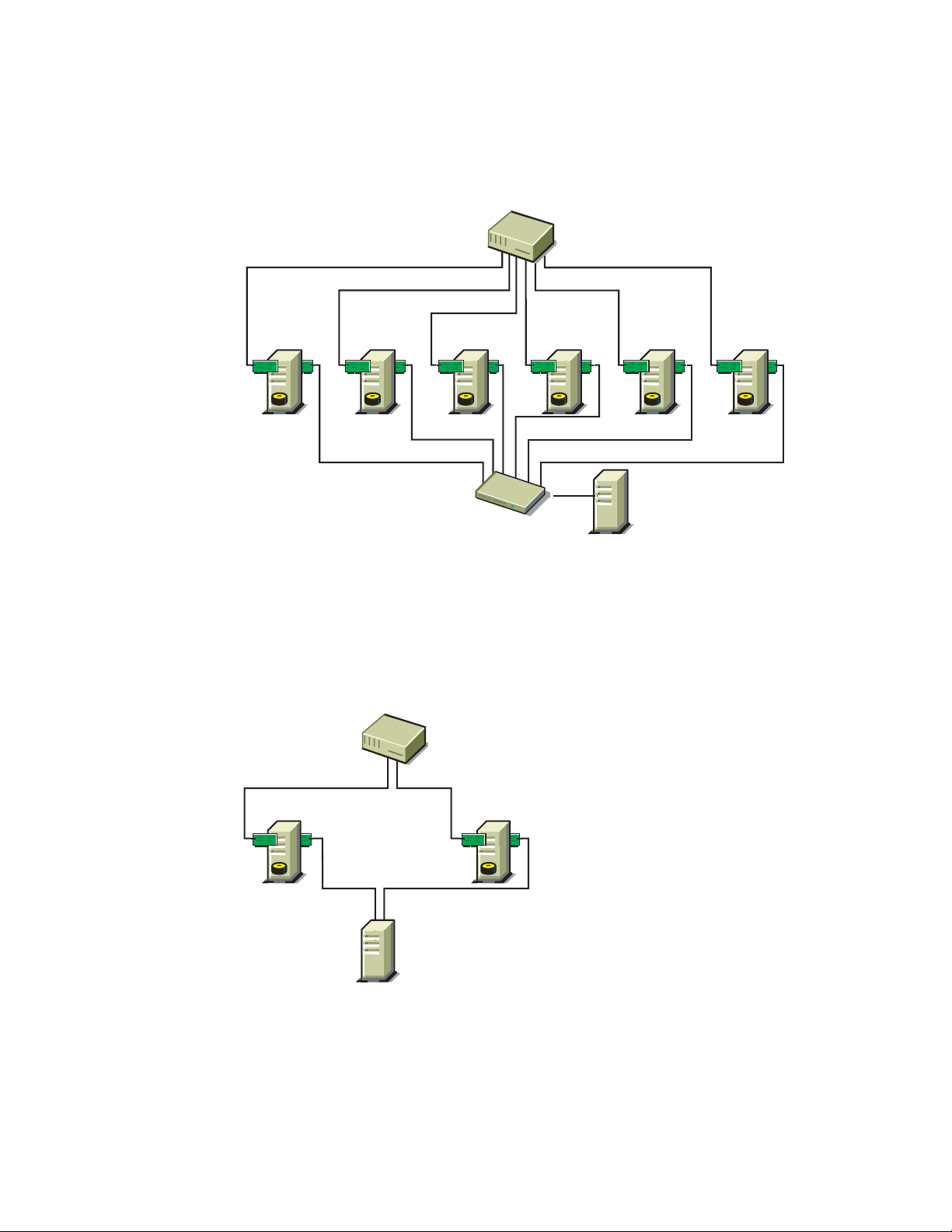
Typical resources might include data, applications, and services. The following figure shows how a
y
r
typical fibre channel cluster configuration might look.
Figure 1-3 Typical Fibre Channel Cluster Configuration
Network Hub
novdocx (ENU) 29 January 2007
Network
Interface
Card(s)
Server 1 Server 2 Server 3 Server 4 Server 5 Server 6
Fibre Channel Switch
Shared Disk
System
Fibre
Channel
Card(s)
Although fibre channel provides the best performance, you can also configure your cluster to use
shared SCSI or iSCSI. The following figure shows how a typical shared SCSI cluster configuration
might look.
Figure 1-4 Typical Shared SCSI Cluster Configuration
Network Hub
Network
Interface
Card
Server 1 Server 2
SCSI
Adapter
Shared Disk
S
Network
Interface
Card
stem
12 OES Novell Cluster Services 1.8.2 Administration Guide for Linux
SCSI
Adapte
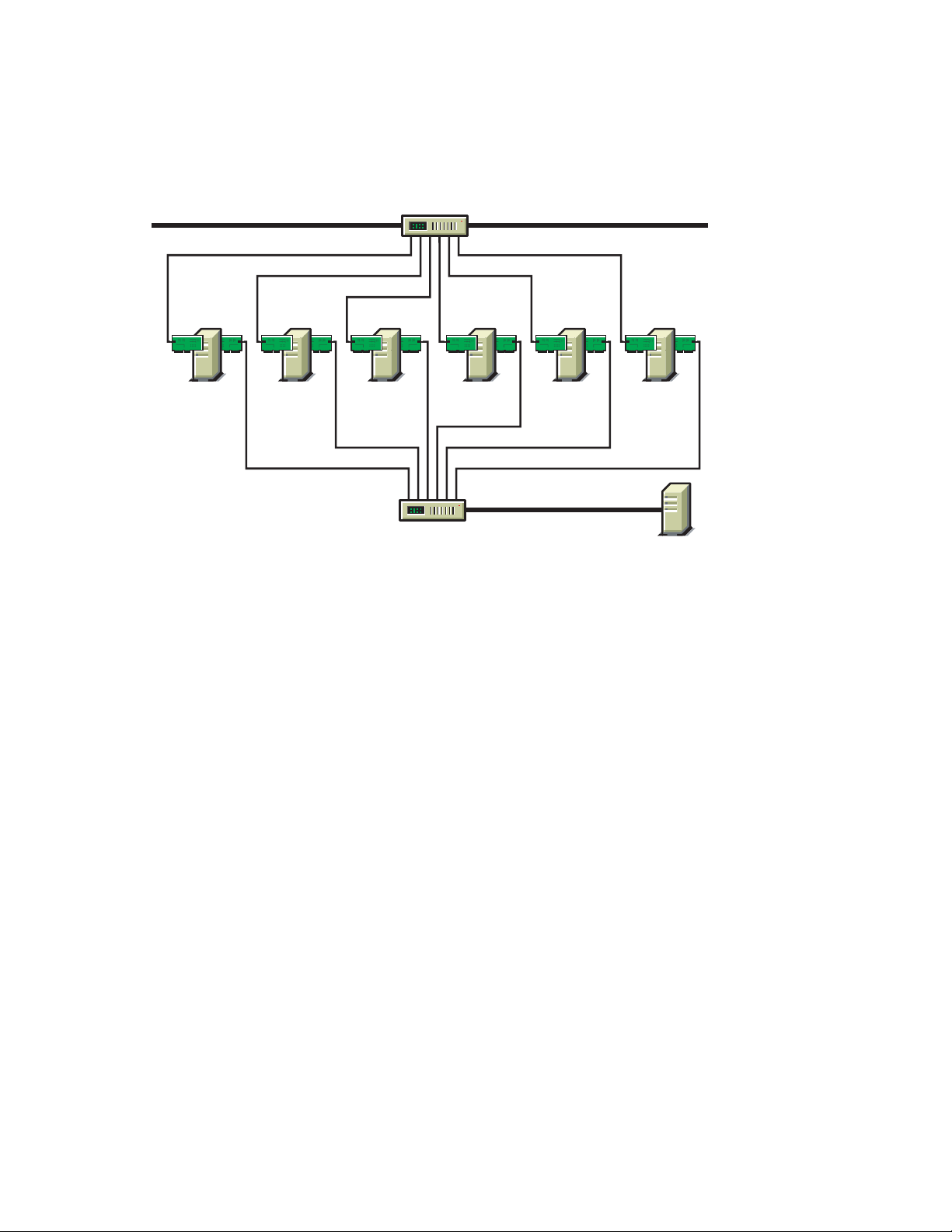
iSCSI is another option and is an alternative to fibre channel that can be used to create a low-cost
SAN. The following figure shows how a typical iSCSI cluster configuration might look.
Figure 1-5 Typical iSCSI Cluster Configuration
novdocx (ENU) 29 January 2007
Ethernet Switch
iSCSI
Initiator
Ethernet Switch
iSCSI
Initiator
iSCSI
Initiator
Ethernet
Ethernet
Card(s)
Network Backbone Network Backbone
Server 1 Server 2 Server 3 Server 4 Server 5 Server 6
iSCSI
Initiator
iSCSI
Initiator
1.3.1 Cluster Components
The following components make up a Novell Cluster Services cluster:
Ethernet
Card(s)
iSCSI
Initiator
Storage
System
From 2 to 32 Linux servers, each containing at least one local disk device.
Novell Cluster Services software running on each Linux server in the cluster.
A shared disk subsystem connected to all servers in the cluster (optional, but recommended for
most configurations).
High-speed fibre channel cards, cables, and switch or SCSI cards and cables used to connect
the servers to the shared disk subsystem.
Overview 13

novdocx (ENU) 29 January 2007
14 OES Novell Cluster Services 1.8.2 Administration Guide for Linux

2
What’s New
The following changes and enhancements were added to Novell® Cluster ServicesTM for Linux for
Novell Open Enterprise Server (OES) Support Pack 2.
It is now possible to choose a device for the SBD partition from a list rather than entering it
manually. See Section 3.5, “Installing Novell Cluster Services,” on page 18.
Some iManager cluster option names and locations have changed to make cluster configuration
and management easier.
It is now possible to upgrade a cluster node directly from NetWare 6.0 to OES Linux without
first upgrading to NetWare 6.5. See Section 3.6, “Converting a NetWare Cluster to Linux,” on
page 21.
novdocx (ENU) 29 January 2007
2
What’s New
15

novdocx (ENU) 29 January 2007
16 OES Novell Cluster Services 1.8.2 Administration Guide for Linux
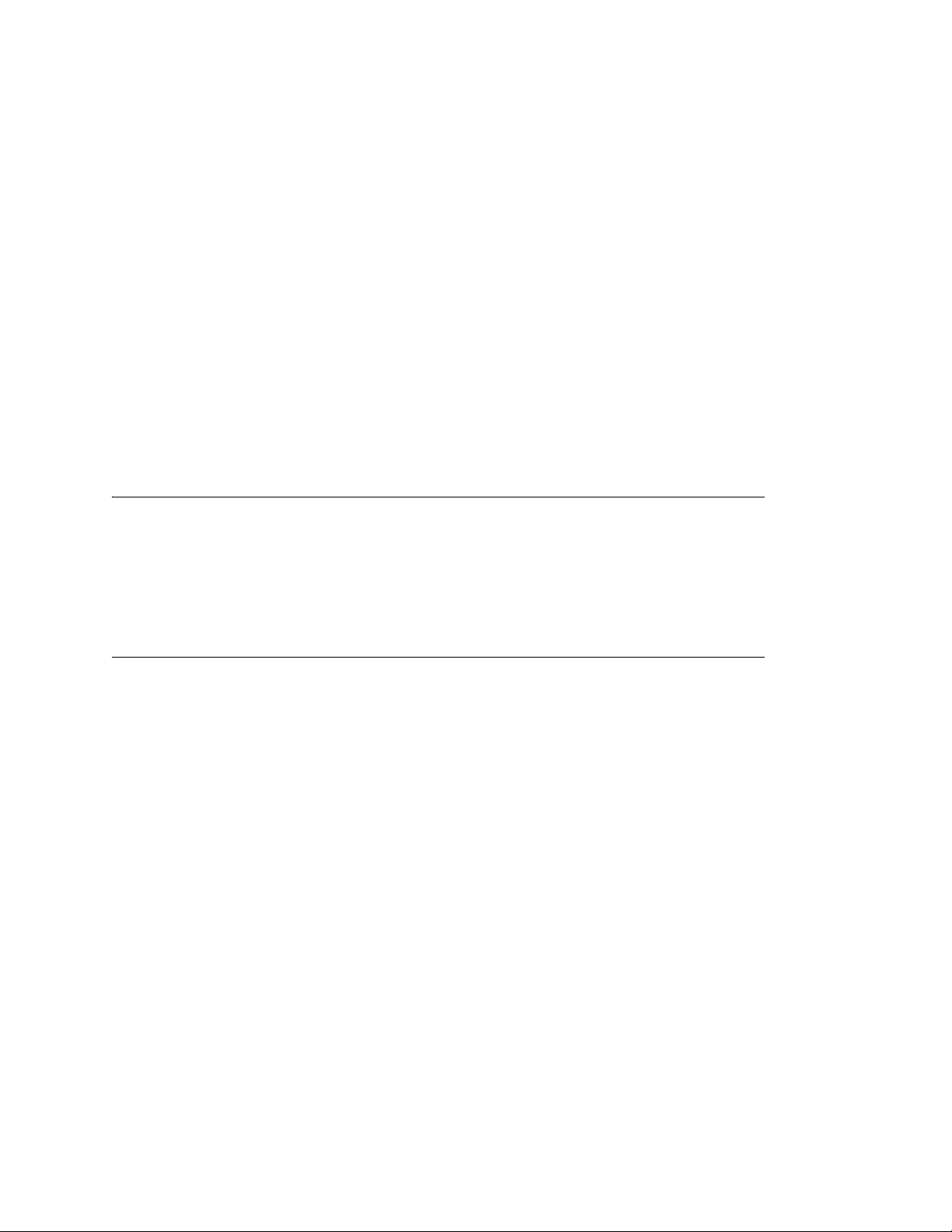
3
Installation and Setup
novdocx (ENU) 29 January 2007
3
Novell® Cluster ServicesTM can be installed during the Open Enterprise Server (OES) installation or
after. OES is now part of the SUSE
Novell Cluster Services part of the OES installation, you are prompted for configuration information
that is necessary for Novell Cluster Services to function properly. This chapter contains information
to help you install, set up, and configure Novell Cluster Services.
®
Linux Enterprise Server (SLES) 9 installation. During the
3.1 Hardware Requirements
The following list specifies hardware requirements for installing Novell Cluster Services. These
requirements represent the minimum hardware configuration. Additional hardware might be
necessary depending on how you intend to use Novell Cluster Services.
A minimum of two Linux servers
At least 512 MB of memory on each server in the cluster.
NOTE: While identical hardware for each cluster server is not required, having servers with the
same or similar processors and memory can reduce differences in performance between cluster
nodes and make it easier to manage your cluster. There are fewer variables to consider when
designing your cluster and failover rules if each cluster node has the same processor and amount of
memory.
If you have a fibre channel SAN, the host bus adapters (HBAs) for each cluster node should be
identical.
3.2 Software Requirements
Novell Cluster Services is installed as part of the OES installation. OES must be installed and
running on each cluster server. In addition to OES, ensure that the following requirements are met:
All servers in the cluster are configured with a static IP address and are on the same IP subnet
There is an additional IP address for the cluster and for each cluster resource and cluster-
enabled pool
All servers in the cluster are in the same Novell eDirectory
If the servers in the cluster are in separate eDirectory containers, each server must have rights
to the other server's containers and to the containers where any cluster enabled pool objects are
stored. You can do this by adding trustee assignments for all cluster servers to a parent
container of the containers where the cluster server objects reside. See eDirectory Rights (http:/
/www.novell.com/documentation/edir873/edir873/data/fbachifb.html#fbachifb) in the
eDirectory 8.7.3 Administration Guide for more information.
The browser that will be used to manage Novell Cluster Services is set to a supported language.
The iManager plug-in for Novell Cluster Services might not operate properly if the highest
priority Language setting for your Web browser is set to a language other than one of the
supported languages. To avoid problems, in your Web browser, click Too ls > Options >
Languages, and then set the first language preference in the list to a supported language.
TM
tree
Installation and Setup
17

3.3 Shared Disk System Requirements
A shared disk system (Storage Area Network, or SAN) is required for each cluster if you want data
to be highly available. If a shared disk subsystem is used, ensure the following:
At least 20 MB of free disk space on the shared disk system for creating a special cluster
partition
The Novell Cluster Services installation automatically allocates one cylinder on one drive of
the shared disk system for the special cluster partition. Depending on the location of the
cylinder, the actual amount of space used by the cluster partition may be less than 20 MB.
The shared disk system is properly set up and functional according to the manufacturer's
instructions before installing Novell Cluster Services.
We recommend that the disks contained in the shared disk system are configured to use
mirroring or RAID to add fault tolerance to the shared disk system.
If you are using iSCSI for shared disk system access, ensure you have configured iSCSI
intiators and targets prior to installing Novell Cluster Services. See Accessing iSCSI Targets on
NetWare Servers from Linux Initiators (http://www.novell.com/documentation/iscsi1_nak/
iscsi/data/bswmaoa.html#bt8cyhf) for more information.
novdocx (ENU) 29 January 2007
3.4 Rules for Operating a Novell Cluster Services SAN
When you create a Novell Cluster Services system that utilizes shared storage space (a Storage Area
Network, or SAN), it is important to remember that all servers attached to the shared disks, whether
in the cluster or not, have access to all of the data on the shared storage space unless you specifically
prevent such access. Novell Cluster Services arbitrates access to shared data for all cluster nodes,
but cannot protect shared data from being corrupted by noncluster servers.
3.5 Installing Novell Cluster Services
It is necessary to install SLES 9/OES on every server you want to add to a cluster. You can install
Novell Cluster Services and create a new cluster, or add a server to an existing cluster either during
the SLES 9/OES installation or afterwards, using YaST.
If you are creating a new cluster, the YaST setup tool
Creates a new Cluster object and Cluster Node object in eDirectory.
Installs Novell Cluster Services software on the server.
Creates a special cluster partition if you have a shared disk system.
If you are adding a server to an existing cluster, the YaST setup tool
Creates a new Cluster Node object in eDirectory.
Installs Novell Cluster Services software on the server.
You can install up to 32 nodes in each cluster.
18 OES Novell Cluster Services 1.8.2 Administration Guide for Linux
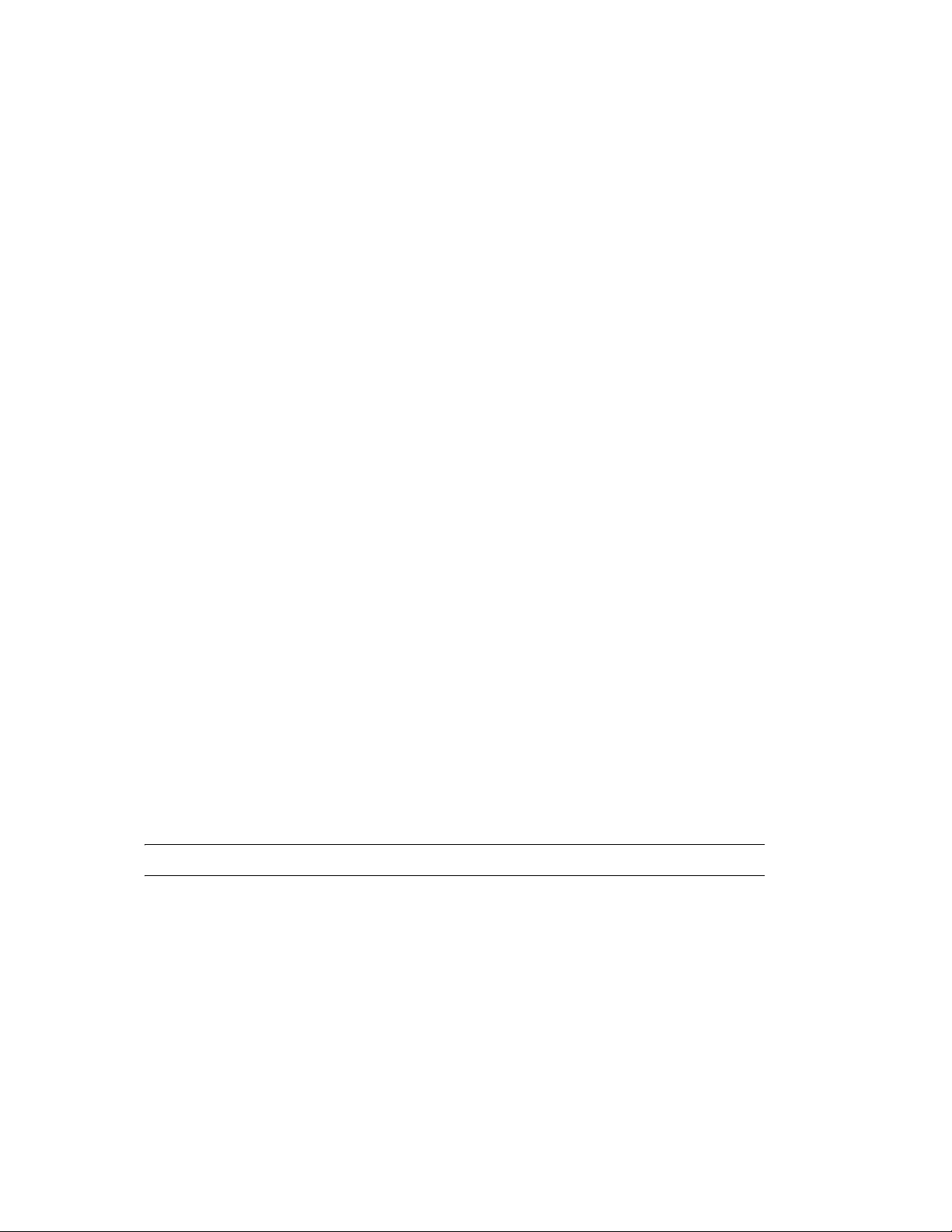
3.5.1 Novell Cluster Services Licensing
You can add up to 32 nodes to a cluster. Novell Cluster Services for Linux includes licenses for two
cluster nodes. You only need additional Cluster Server Licenses if you have a three-node or larger
cluster. A paper license for additional cluster nodes can be obtained from Novell or from your
Novell Authorized Reseller
SM
.
3.5.2 Installing Novell Cluster Services during the OES Installation
1 Start the SUSE Linux Enterprise Server 9 (SLES 9) installation and continue until you get to
the Installation Settings screen, then click Software.
OES is part of the SLES 9 install.
The SLES 9/OES installation includes several steps not described here because they do not
directly relate to Novell Cluster Services. For more detailed instructions on installing OES with
SLES 9, see the OES Linux Installation Guide.
2 On the Software Selection screen, click Detailed Selection.
novdocx (ENU) 29 January 2007
3 In the Selection window, click Novell Cluster Services and any other OES components that you
want to install, then click Accept.
NSS is a required component for Novell Cluster Services and it is automatically selected when
you select Novell Cluster Services. Installing NSS also allows you to create cluster-enabled
NSS pools (virtual servers).
iManager is required to configure and manage Novell Cluster Services, and must be installed
on at least one server.
4 Continue through the installation process until you reach the Installation Settings screen, then
click the Cluster Services link.
5 Choose whether eDirectory is installed locally or remotely, accept or change the Admin name
and enter the Admin password, then click Next.
eDirectory is automatically selected when NSS is selected.
6 Choose to either create a new cluster, configure Novell Cluster Services on a server that you
will add to an existing cluster, or configure Novell Cluster Services later.
7 Enter the fully distinguished name (FDN) of the cluster.
IMPORTANT: Use the dot format illustrated in the example. Do not use commas.
If you are creating a new cluster, this is the name you will give the new cluster and the
eDirectory context where the new Cluster object will reside. You must specify an existing
context. Specifying a new context does not create a new context.
If you are adding a server to an existing cluster, this is the name and eDirectory context of the
cluster that you are adding this server to.
Cluster names must be unique. You cannot create two clusters with the same name in the same
eDirectory tree.
8 (Conditional) If you are creating a new cluster, enter a unique IP address for the cluster.
The cluster IP address is separate from the server IP address, is required to be on the same IP
subnet as the other cluster servers, and is required for certain external network management
Installation and Setup 19
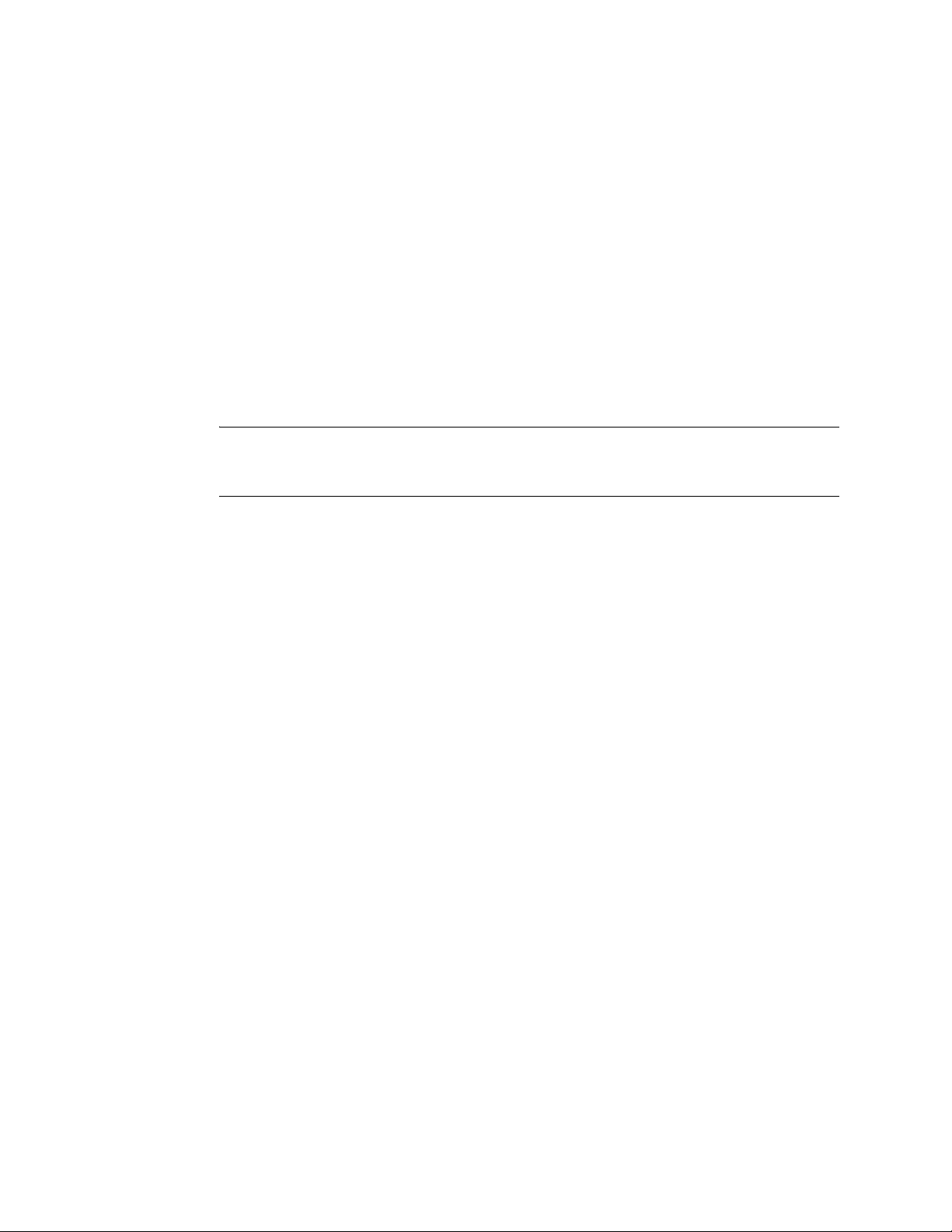
programs to get cluster status alerts. The cluster IP address provides a single point for cluster
access, configuration, and management. A Master IP Address resource that makes this possible
is created automatically during the Cluster Services installation.
The cluster IP address will be bound to the master node and will remain with the master node
regardless of which server is the master node.
9 (Conditional) If you are creating a new cluster, select the device where the SBD partition will
be created.
For example, the device might be something similar to sdc.
If you have a shared disk system or SAN attached to your cluster servers, Novell Cluster
Services will create a small cluster partition on that shared disk system. This small cluster
partition is referred to as the Split Brain Detector (SBD) partition. Specify the drive or device
where you want the small cluster partition created.
If you do not have a shared disk system connected to your cluster servers, accept the default
(none).
IMPORTANT: You must have at least 20 MB of free space on one of the shared disk drives to
create the cluster partition. If no free space is available, the shared disk drives can't be used by
Novell Cluster Services.
novdocx (ENU) 29 January 2007
10 (Conditional) If you want to mirror the SBD partition for greater fault tolerance, select the
device where you want to mirror to, then click Next.
You can also mirror SBD partitions after installing Novell Cluster Services. See Section 4.6.10,
“Mirroring SBD (Cluster) Partitions,” on page 60.
11 Select the IP address Novell Cluster Services will use for this node.
Some servers have multiple IP addresses. This step lets you choose which IP address Novell
Cluster Services will use.
12 Choose whether to start Novell Cluster Services software after configuring it, then click Next.
This option applies only to installing Novell Cluster Services after the OES installation,
because it starts automatically when the server reboots during the OES installation.
If you choose to not start Novell Cluster Services software, you need to either manually start it
after the installation, or reboot the cluster server to automatically start it.
You can manually start Novell Cluster Services by going to the /etc/init.d directory and
entering ./novell-ncs start at the server console of the cluster server.
13 Continue through the rest of the OES installation.
3.5.3 Installing Novell Cluster Services after the OES Installation
If you did not install Novell Cluster Services during the OES installation, you can install it later by
completing the following steps:
1 At the Linux server console, type yast2 ncs.
This installs the Novell Cluster Services software component and takes you to the cluster
configuration screen.
You must be logged in as root to access the cluster configuration screen.
20 OES Novell Cluster Services 1.8.2 Administration Guide for Linux
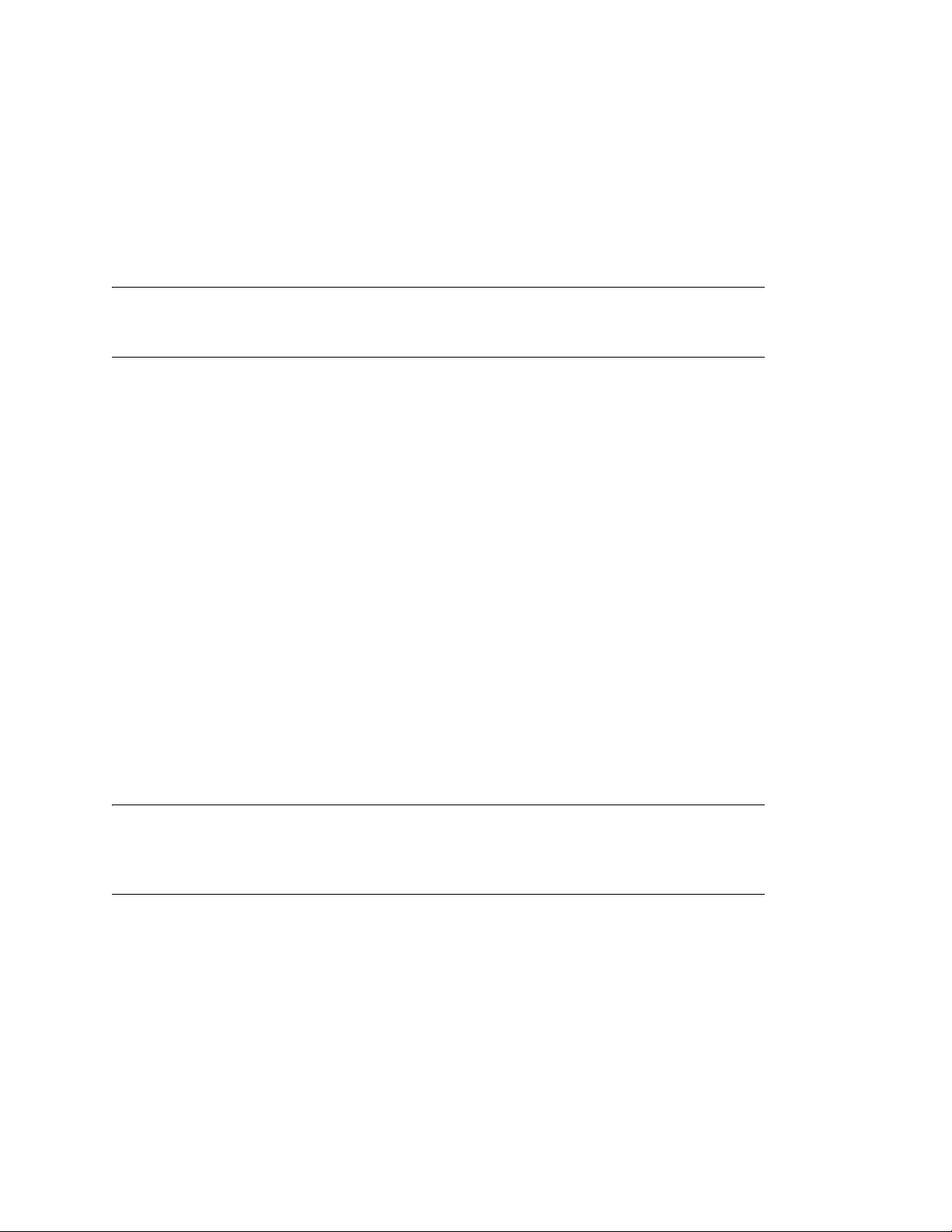
2 Continue by completing Step 5 on page 19 through Step 12 on page 20.
3.5.4 Starting and Stopping Novell Cluster Services
Novell Cluster Services automatically starts after it is installed. Novell Cluster Services also
automatically starts when you reboot your OES Linux server. If you need to manually start Novell
Cluster Services, go to the /etc/init.d directory and run ./novell-ncs start. You must
be logged in as root to run novell-ncs start.
IMPORTANT: If you are using iSCSI for shared disk system access, ensure you have configured
iSCSI intiators and targets to start prior to starting Novell Cluster Services. You can do this by
entering chkconfig iscsi on at the Linux server console.
To have Novell Cluster Services not start automatically after rebooting your OES Linux server, enter
chkconfig novell-ncs off at the Linux server console before rebooting the server. You can
also enter chkconfig novell-ncs on to again cause Novell Cluster Services to automatically
start.
novdocx (ENU) 29 January 2007
3.6 Converting a NetWare Cluster to Linux
This section covers the following information to help you convert and manage a mixed NetWare 6.5
and Linux cluster.
Section 3.6.1, “Changing Existing NetWare Cluster Nodes to Linux (Rolling Cluster
Conversion),” on page 21
Section 3.6.2, “Adding New Linux Nodes to Your NetWare Cluster,” on page 23
Section 3.6.3, “Mixed NetWare and Linux Clusters,” on page 24
Section 3.6.4, “Finalizing the Cluster Conversion,” on page 26
If you have a NetWare 5.1 cluster, you must upgrade to a NetWare 6.5 cluster before adding new
Linux cluster nodes or converting existing NetWare cluster nodes to Linux cluster nodes.
See “Upgrading Novell Cluster Services” in the Novell Cluster Services Administration Guide for
information on upgrading Novell Cluster Services.
IMPORTANT: You cannot add additional NetWare nodes to your cluster after adding a new Linux
node or changing an existing NetWare cluster node to a Linux cluster node. If you want to add
NetWare cluster nodes after converting part of your cluster to Linux, you must first remove the
Linux nodes from the cluster.
3.6.1 Changing Existing NetWare Cluster Nodes to Linux (Rolling Cluster Conversion)
Performing a rolling cluster conversion from NetWare 6.5 to Linux lets you keep your cluster up and
running and lets your users continue to access cluster resources while the conversion is being
performed.
During a rolling cluster conversion, one server is converted to Linux while the other servers in the
cluster continue running NetWare 6.5. Then, if desired, another server can be converted to Linux,
Installation and Setup 21
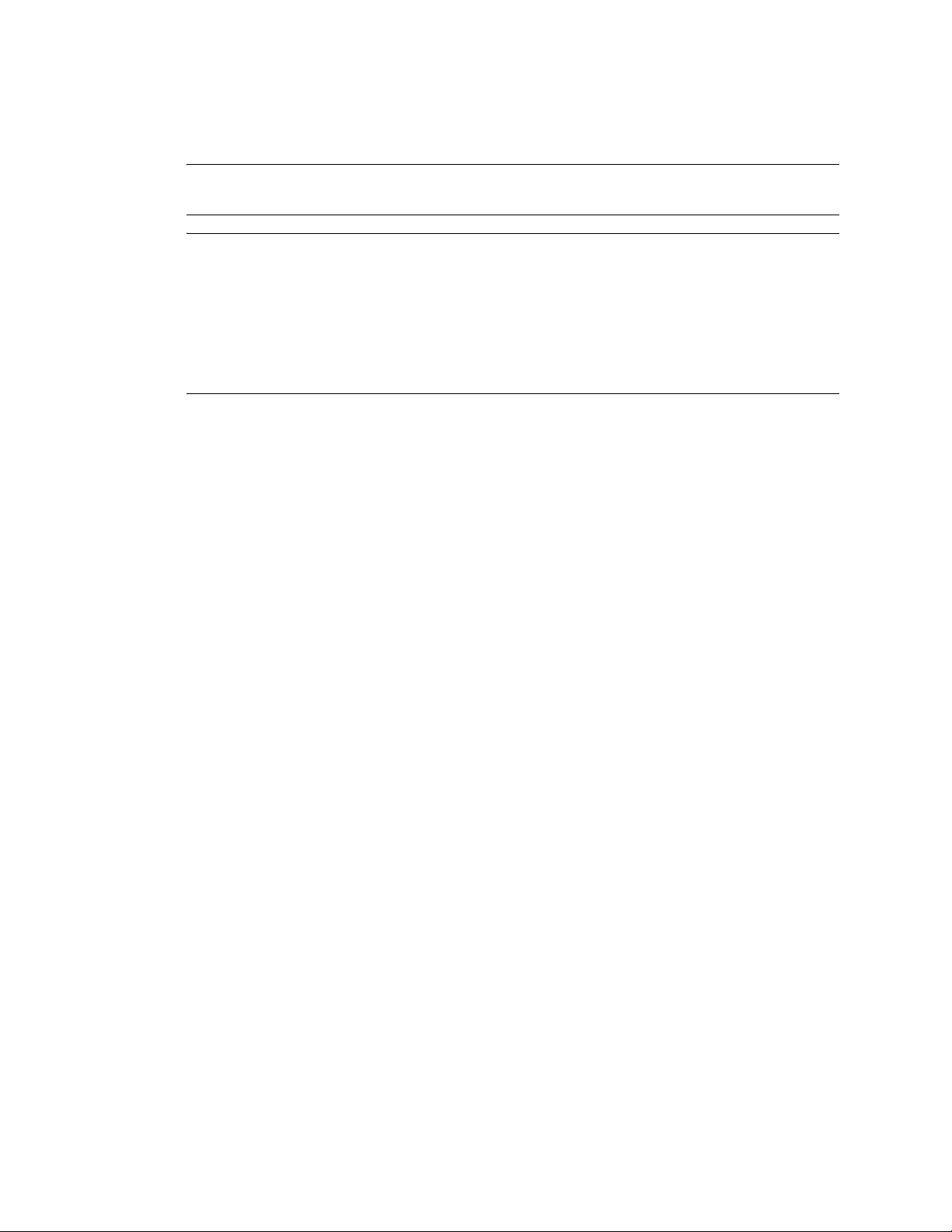
and then another, until all servers in the cluster have been converted to Linux. You can also leave the
cluster as a mixed NetWare and Linux cluster.
NOTE: The process for converting NetWare 6.0 cluster nodes to OES Linux cluster nodes is the
same as for converting NetWare 6.5 cluster nodes to OES Linux cluster nodes.
IMPORTANT: Mixed NetWare 6.5 and OES Linux clusters are supported, and mixed NetWare 6.0
and OES Linux clusters are also supported. Mixed clusters consisting of NetWare 6.0 servers,
NetWare 6.5 servers, and OES Linux servers are not supported. All NetWare servers must be either
version 6.5 or 6.0 in order to exist in a mixed NetWare and OES Linux cluster.
When converting NetWare cluster servers to Linux, do not convert the server that has the master
eDirectory replica first. If the server with the master eDirectory replica is a cluster node, convert it at
the end of the rolling cluster conversion.
To perform a rolling cluster conversion from NetWare 6.5 to Linux:
1 On the NetWare server you want to convert to Linux, run NWConfig and remove eDirectory.
novdocx (ENU) 29 January 2007
You can do this by selecting the option in NWConfig to remove eDirectory from the server.
2 Bring down the NetWare server you want to convert to Linux.
Any cluster resources that were running on the server should fail over to another server in the
cluster.
3 In eDirectory, remove (delete) the Cluster Node object, the Server object, and all corresponding
objects relating to the downed NetWare server.
Depending on your configuration, there could be up to 10 or more objects that relate to the
downed NetWare server.
4 Run DSRepair on another server in the eDirectory tree to fix any directory problems.
If DSRepair finds errors or problems, run it multiple times until no errors are returned.
5 Install SLES 9 and OES on the server, but do not install the Cluster Services component of
OES.
You can use the same server name and IP address that were used on the NetWare server. This is
suggested, but not required.
See the OES Linux Installation Guide for more information.
6 Set up and verify SAN connectivity for the Linux node.
Consult your SAN vendor documentation for SAN setup and connectivity instructions.
7 Install Cluster Services and add the node to your existing NetWare 6.5 cluster.
See Section 3.5.3, “Installing Novell Cluster Services after the OES Installation,” on page 20
for more information.
8 Enter sbdutil -f at the Linux server console to verify that the node can see the cluster
(SBD) partition on the SAN.
sbdutil -f also tells you the device on the SAN where the SBD partition is located.
9 Start cluster software by going to the /etc/init.d directory and running ./novell-ncs
start.
You must be logged in as root to run novell-ncs start.
22 OES Novell Cluster Services 1.8.2 Administration Guide for Linux

10 (Conditional) If necessary, manually migrate the resources that were on the former NetWare
server to this Linux server.
The resources will automatically fail back if all of the following apply:
The failback mode for the resources was set to Auto.
You used the same node number for this Linux server as was used for the former NetWare
server.
This only applies if this Linux server is the next server added to the cluster.
This Linux server is the preferred node for the resources.
Simultaneously Changing Multiple NetWare Cluster Nodes to Linux
If you attempt to simultaneously convert multiple NetWare cluster servers to Linux, we strongly
recommend that you use the old NetWare node IP addresses for your Linux cluster servers. You
should record the NetWare node IP addresses before converting them to Linux.
If you must assign new node IP addresses, we recommend that you only convert one node at a time.
Another option if new cluster node IP addresses are required and new server hardware is being used
is to shut down the NetWare nodes that are to be removed and then add the new Linux cluster nodes.
After adding the new Linux cluster nodes, you can remove the NetWare cluster node-related objects
as described in Step 3 on page 22.
novdocx (ENU) 29 January 2007
Failure to follow these recommendations might result in NetWare server abends and Linux server
restarts.
3.6.2 Adding New Linux Nodes to Your NetWare Cluster
You can add new Linux cluster nodes to your existing NetWare 6.5 cluster without bringing down
the cluster. To add new Linux cluster nodes to your NetWare 6.5 cluster:
1 Install SLES 9 and OES on the new node, but do not install the Cluster Services component of
OES.
See the “OES Linux Installation Guide” for more information.
2 Set up and verify SAN connectivity for the new Linux node.
Consult your SAN vendor documentation for SAN setup and connectivity instructions.
3 Install Cluster Services and add the new node to your existing NetWare 6.5 cluster.
See Section 3.5.3, “Installing Novell Cluster Services after the OES Installation,” on page 20
for more information.
4 Enter sbdutil -f at the Linux server console to verify that the node can see the cluster
(SBD) partition on the SAN.
sbdutil -f will also tell you the device on the SAN where the SBD partition is located.
5 Start cluster software by going to the /etc/init.d directory and running novell-ncs
start.
You must be logged in as root to run novell-ncs start.
6 Add and assign cluster resources to the new Linux cluster node.
Installation and Setup 23
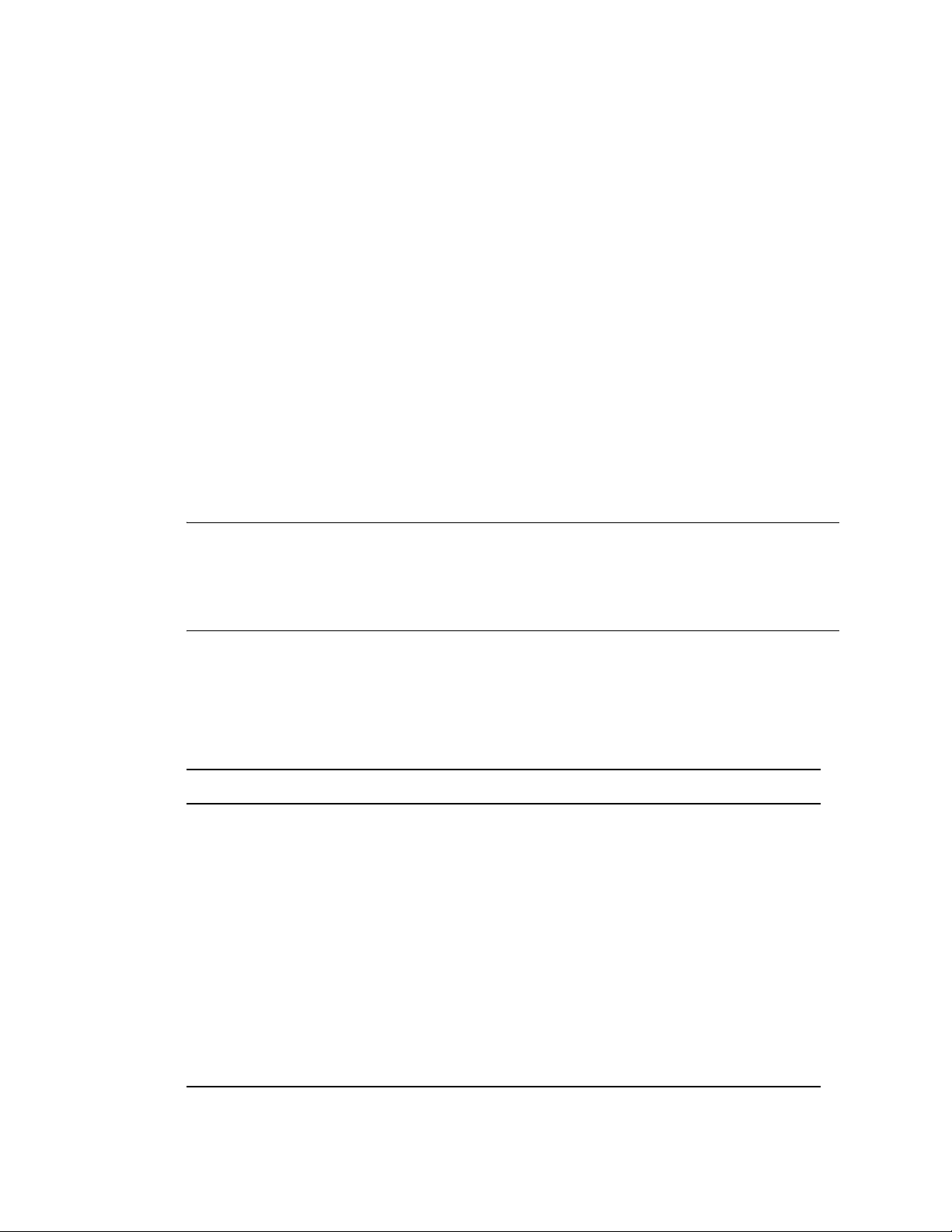
3.6.3 Mixed NetWare and Linux Clusters
Novell Cluster Services includes some specialized functionality to help NetWare and Linux servers
coexist in the same cluster. This functionality is also beneficial as you migrate NetWare cluster
servers to Linux. It automates the conversion of the Master IP Address resource and cluster-enabled
NSS pool resource load and unload scripts from NetWare to Linux. The NetWare load and unload
scripts are read from eDirectory, converted, and written into Linux load and unload script files.
Those Linux load and unload script files are then searched for NetWare-specific command strings,
and the command strings are then either deleted or replaced with Linux-specific command strings.
Separate Linux-specific commands are also added, and the order of certain lines in the scripts is also
changed to function with Linux.
Cluster resources that were originally created on Linux cluster nodes cannot be migrated or failed
over to NetWare cluster nodes. Cluster resources that were created on NetWare cluster nodes and
migrated or failed over to Linux cluster nodes can be migrated or failed back to NetWare cluster
nodes. If you want resources that can run on both NetWare and Linux cluster nodes, create them on
a NetWare server.
If you migrate an NSS pool from a NetWare cluster server to a Linux cluster server, it could take
several minutes for volume trustee assignments to synchrozine after the migration. Users might have
limited access to migrated volumes until after the synchronization process is complete.
novdocx (ENU) 29 January 2007
WARNING: Changing existing shared pools or volumes (storage reconfiguration) in a mixed
NetWare/Linux cluster is not possible. If you need to make changes to existing pools or volumes,
you must temporarily bring down either all Linux cluster nodes or all NetWare cluster nodes prior to
making changes. Attempting to reconfigure shared pools or volumes in a mixed cluster can cause
data loss.
The following table identifies some of the NetWare specific cluster load and unload script
commands that are searched for and the Linux commands that they are replaced with (unless
deleted).
Table 3-1 .Cluster Script Command Comparison
Action NetWare Cluster Command Linux Cluster Command
Replace IGNORE_ERROR add secondary ipaddress ignore_error add_secondary_ipaddress
Replace IGNORE_ERROR del secondary ipaddress ignore_error del_secondary_ipaddress
Replace del secondary ipaddress ignore_error del_secondary_ipaddress
Replace add secondary ipaddress exit_on_error add_secondary_ipaddress
Delete IGNORE_ERROR NUDP (deletes entire line)
Delete IGNORE_ERROR HTTP (deletes entire line)
Replace nss /poolactivate= nss /poolact=
Replace nss /pooldeactivate= nss /pooldeact=
Replace mount volume_name VOLID=number exit_on_error ncpcon mount
24 OES Novell Cluster Services 1.8.2 Administration Guide for Linux
volume_name=number

Action NetWare Cluster Command Linux Cluster Command
Replace NUDP ADD clusterservername ipaddress exit_on_error ncpcon bind --
ncpservername=ncpservername -ipaddress=ipaddress
Replace NUDP DEL clusterservername ipaddress ignore_error ncpcon unbind --
ncpservername=ncpservername -ipaddress=ipaddress
Delete CLUSTER CVSBIND (deletes entire line)
Delete CIFS (deletes entire line)
Unlike NetWare cluster load and unload scripts which are stored in eDirectory, the Linux cluster
load and unload scripts are stored in files on Linux cluster servers. The files are automatically
updated each time you make changes to resource load and unload scripts for NetWare cluster
resources. The cluster resource name is used in the load and unload script filenames. The path to the
files is /etc/opt/novell/ncs/.
The following examples provide a sample comparison between NetWare cluster load and unload
scripts, and their corresponding Linux cluster load and load scripts.
novdocx (ENU) 29 January 2007
Master IP Address Resource Load Script
NetWare
IGNORE_ERROR set allow ip address duplicates = on
IGNORE_ERROR CLUSTER CVSBIND ADD BCCP_Cluster 10.1.1.175
IGNORE_ERROR NUDP ADD BCCP_Cluster 10.1.1.175
IGNORE_ERROR add secondary ipaddress 10.1.1.175
IGNORE_ERROR HTTPBIND 10.1.1.175 /KEYFILE:"SSL CertificateIP"
IGNORE_ERROR set allow ip address duplicates = off
Linux
#!/bin/bash
. /opt/novell/ncs/lib/ncsfuncs
ignore_error add_secondary_ipaddress 10.1.1.175 -np
exit 0
Master IP Address Resource Unload Script
NetWare
IGNORE_ERROR HTTPUNBIND 10.1.1.175
IGNORE_ERROR del secondary ipaddress 10.1.1.175
IGNORE_ERROR NUDP DEL BCCP_Cluster 10.1.1.175
IGNORE_ERROR CLUSTER CVSBIND DEL BCCP_Cluster 10.1.1.175
Linux
#!/bin/bash
. /opt/novell/ncs/lib/ncsfuncs
Installation and Setup 25

ignore_error del_secondary_ipaddress 10.1.1.175
exit 0
NSS Pool Resource Load Script
NetWare
nss /poolactivate=HOMES_POOL
mount HOMES VOLID=254
CLUSTER CVSBIND ADD BCC_CLUSTER_HOMES_SERVER 10.1.1.180
NUDP ADD BCC_CLUSTER_HOMES_SERVER 10.1.1.180
add secondary ipaddress 10.1.1.180
CIFS ADD .CN=BCC_CLUSTER_HOMES_SERVER.OU=servers.O=lab.T=TEST_TREE.
Linux
#!/bin/bash
. /opt/novell/ncs/lib/ncsfuncs
exit_on_error nss /poolact=HOMES_POOL
exit_on_error ncpcon mount HOMES=254
exit_on_error add_secondary_ipaddress 10.1.1.180
exit_on_error ncpcon bind --ncpservername=BCC_CLUSTER_HOMES_SERVER -ipaddress=10.1.1.180
exit 0
novdocx (ENU) 29 January 2007
NSS Pool Resource Unload Script
NetWare
del secondary ipaddress 10.1.1.180
CLUSTER CVSBIND DEL BCC_CLUSTER_HOMES_SERVER 10.1.1.180
NUDP DEL BCC_CLUSTER_HOMES_SERVER 10.1.1.180
nss /pooldeactivate=HOMES_POOL /overridetype=question
CIFS DEL .CN=BCC_CLUSTER_HOMES_SERVER.OU=servers.O=lab.T=TEST_TREE.
Linux
#!/bin/bash
. /opt/novell/ncs/lib/ncsfuncs
ignore_error ncpcon unbind --ncpservername=BCC_CLUSTER_HOMES_SERVER -ipaddress=10.1.1.180
ignore_error del_secondary_ipaddress 10.1.1.180
exit_on_error nss /pooldeact=HOMES_POOL
exit 0
3.6.4 Finalizing the Cluster Conversion
If you have converted all nodes in a former NetWare cluster to Linux, you must finalize the
conversion process by issuing the cluster convert command on one Linux cluster node. The
cluster convert command moves cluster resource load and unload scripts from the files
26 OES Novell Cluster Services 1.8.2 Administration Guide for Linux

where they were stored on Linux cluster nodes into eDirectory. This enables a Linux cluster that has
been converted from NetWare to utilize eDirectory like the former NetWare cluster.
To finalize the cluster conversion:
1 Run cluster convert preview resource_name at the server console of one Linux
cluster node.
Replace resource_name with the name of a resource that you want preview.
The preview switch lets you view the resource load and unload script changes that will be made
when the conversion is finalized. You can preview all cluster resources.
2 Run cluster convert commit at the server console of one Linux cluster node to finalize
the conversion.
Generating Linux Cluster Resource Templates
After converting all nodes in a former NetWare cluster to Linux, you might want to generate the
cluster resource templates that are included with Novell Cluster Services for Linux. These templates
are automatically created when you create a new Linux cluster, but are not created when you convert
an existing NetWare cluster to Linux.
novdocx (ENU) 29 January 2007
To generate or regenerate the cluster resource templates that are included with Novell Cluster
Services for Linux, enter the following command on a Linux cluster server:
/opt/novell/ncs/bin/ncs-configd.py -install_templates
In addition to generating Linux cluster resource templates, this command deletes all NetWare cluster
resource templates. Because of this, use this command only after all nodes in the former NetWare
cluster are converted to Linux.
3.7 Setting Up Novell Cluster Services
If you created a new cluster, you now need to create and configure cluster resources. You might also
need to create shared disk partitions and NSS pools if they do not already exist and, if necessary,
configure the shared disk NSS pools to work with Novell Cluster Services. Configuring shared disk
NSS pools to work with Novell Cluster Services can include cluster enabling the pools.
You must use iManager or NSSMU to cluster enable shared NSS disk pools. iManager must be used
to create cluster resources.
3.7.1 Creating NSS Shared Disk Partitions and Pools
Before creating disk partitions and pools on shared storage (storage area network or SAN), Novell
Cluster Services must be installed. You should carefully plan how you want to configure your shared
storage prior to installing Novell Cluster Services. For information on configuring access to a
NetWare server functioning as an iSCSI target, see Accessing iSCSI Targets on NetWare Servers
from Linux Initiators (http://www.novell.com/documentation/iscsi1_nak/iscsi/data/
bswmaoa.html#bt8cyhf).
To create NSS pools on shared storage, use either the server-based NSS Management Utility
(NSSMU) or iManager. These tools can also be used to create NSS volumes on shared storage.
Installation and Setup 27
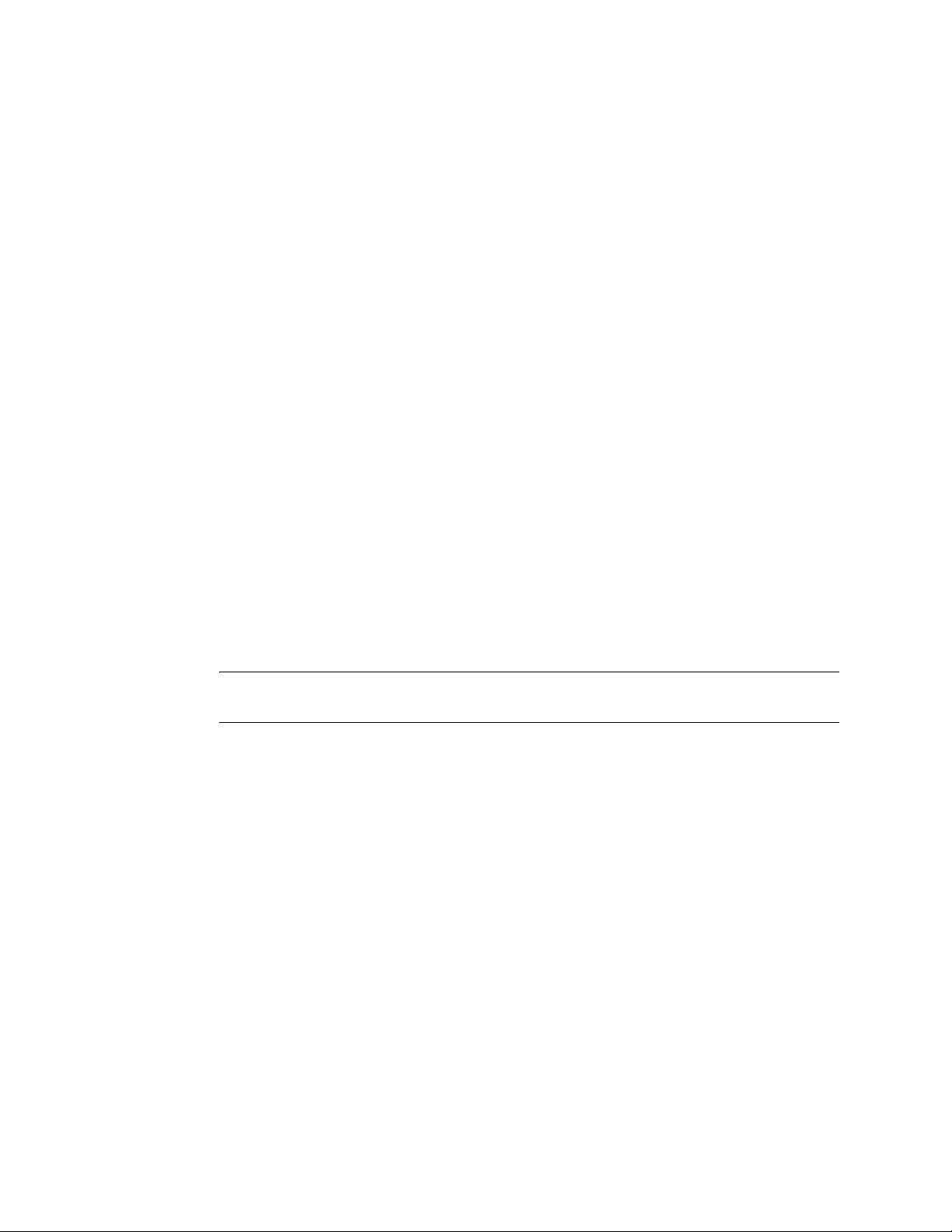
NSS pools can be cluster enabled at the same time they are created or they can be cluster enabled at
a later time after they are created. To learn more about NSS pools, see “Pools” in the Novell Storage
Services Administration Guide.
Creating Shared NSS Pools Using NSSMU
1 Start NSSMU by entering nssmu at the server console of a cluster server.
2 Select Devices from the NSSMU main menu and mark all shared devices as sharable for
clustering.
On Linux, shared disks are not by default marked sharable for clustering. If a device is marked
as sharable for clustering, all partitions on that device will automatically be sharable.
You can press F6 to individually mark devices as sharable.
3 From the NSSMU main menu, select Pools, press Insert, and then type a name for the new pool
you want to create.
4 Select the device on your shared storage where you want the pool created.
Device names might be labelled something like /dev/sdc.
5 Choose whether you want the pool to be activated and cluster enabled when it is created.
The Activate on Creation feature is enabled by default. This causes the pool to be activated as
soon as it is created. If you choose not to activate the pool, you will have to manually activate it
later before it can be used.
The Cluster Enable on Creation feature is also enabled by default. If you want to cluster enable
the pool at the same time it is created, accept the default entry (Yes) and continue with Step 6.
If you want to cluster enable the pool at a later date, change the default entry from Yes to No,
select Create, and then go to “Creating NSS Volumes” on page 29.
6 Specify the virtual server name, IP address, and advertising protocols.
novdocx (ENU) 29 January 2007
NOTE: The CIFS and AFP check boxes can be checked, but CIFS and AFP functionality does
not apply to Linux. Checking the checkboxes has no effect.
When you cluster enable a pool, a virtual Server object is automatically created and given the
name of the Cluster object plus the cluster-enabled pool. For example, if the cluster name is
cluster1 and the cluster-enabled pool name is pool1, then the default virtual server name will be
cluster1_pool1_server. You can edit the field to change the default virtual server name.
Each cluster-enabled NSS pool requires its own IP address. The IP address is used to provide
access and failover capability to the cluster-enabled pool (virtual server). The IP address you
assign to the pool remains assigned to the pool regardless of which server in the cluster is
accessing the pool.
TM
You can select or deselect NCP. NCP
is selected by default, and is the protocol used by
Novell clients. Selecting NCP will cause commands to be added to the pool resource load and
unload scripts to activate the NCP protocol on the cluster. This lets you ensure that the clusterenabled pool you just created is highly available to Novell clients.
7 Select Create to create and cluster enable the pool.
Repeat the above steps for each additional pool you want to create on shared storage.
Continue with “Creating NSS Volumes” on page 29.
28 OES Novell Cluster Services 1.8.2 Administration Guide for Linux

Creating Shared NSS Pools Using iManager
1 Start your Internet browser and enter the URL for iManager.
The URL is http://server_ip_address/nps/imanager.html. Replace server_ip_address with the
IP address or DNS name of a Linux server in the cluster that has iManager installed or with the
IP address for Apache-based services.
2 Enter your username and password.
3 In the left column, locate Storage, then click the Pools link.
4 Enter a cluster server name or browse and select one, then click the New link.
5 Specify the new pool name, then click Next.
6 Check the box next to the device where you want to create the pool, then specify the size of the
pool.
7 Choose whether you want the pool to be activated and cluster-enabled when it is created, then
click Next.
The Activate On Creation check box is used to determine if the pool you are creating is to be
activated as soon as it is created. The Activate On Creation check box is checked by default. If
you uncheck the check box, you must manually activate the pool later before it can be used.
If you want to cluster enable the pool at the same time it is created, leave the Cluster Enable on
Creation check box checked and continue with Step 8 on page 29.
If you want to cluster enable the pool at a later date, uncheck the check box, click Create, and
continue with “Cluster Enabling NSS Pools and Volumes” on page 31.
novdocx (ENU) 29 January 2007
8 Specify the virtual server name, pool IP address, and advertising protocols, then click Finish.
NOTE: The CIFS and AFP check boxes can be checked, but CIFS and AFP functionality does
not apply to Linux. Checking the check boxes has no effect.
When you cluster-enable a pool, a virtual Server object is automatically created and given the
name of the Cluster object plus the cluster-enabled pool. For example, if the cluster name is
cluster1 and the cluster-enabled pool name is pool1, then the default virtual server name will be
cluster1_pool1_server. You can edit the field to change the default virtual server name.
Each cluster-enabled NSS pool requires its own IP address. The IP address is used to provide
access and failover capability to the cluster-enabled pool (virtual server). The IP address you
assign to the pool remains assigned to the pool regardless of which server in the cluster is
accessing the pool.
You can select or deselect NCP. NCP is selected by default, and is the protocol used by Novell
clients. Selecting NCP causes commands to be added to the pool resource load and unload
scripts to activate the NCP protocol on the cluster. This lets you ensure that the cluster-enabled
pool you just created is highly available to Novell clients.
3.7.2 Creating NSS Volumes
If you plan on using a shared disk system in your cluster and need to create new NSS pools or
volumes after installing Novell Cluster Services, the server used to create the volumes should
already have NSS installed and running.
Installation and Setup 29

Using NSSMU
1 From the NSSMU main menu, select Volumes, then press Insert and type a name for the new
volume you want to create.
Each shared volume in the cluster must have a unique name.
2 Select the pool where you want the volume to reside.
3 Review and change volume attributes as necessary.
You might want to enable the Flush Files Immediately feature. This will help ensure the
integrity of volume data. Enabling the Flush Files Immediately feature improves file system
reliability but hampers performance. You should consider this option only if necessary.
4 Either specify a quota for the volume or accept the default of 0 to allow the volume to grow to
the pool size, then select Create.
The quota is the maximum possible size of the volume. If you have more than one volume per
pool, you should specify a quota for each volume rather than allowing multiple volumes to
grow to the pool size.
5 Repeat the above steps for each cluster volume you want to create.
novdocx (ENU) 29 January 2007
Depending on your configuration, the new volumes will either mount automatically when resources
that require them start or will have to be mounted manually on individual servers after they are up.
Using iManager
1 Start your Internet browser and enter the URL for iManager.
The URL is http://server_ip_address/nps/imanager.html. Replace server_ip_address with the
IP address or DNS name of a Linux server in the cluster that has iManager installed or with the
IP address for Apache-based services.
2 Enter your username and password.
3 In the left column, locate Storage, then click the Vo l um es link.
4 Enter a cluster server name or browse and select one, then click the New link.
5 Specify the new volume name, then click Next.
6 Check the box next to the cluster pool where you want to create the volume and either specify
the size of the volume (Volume Quota) or check the box to allow the volume to grow to the size
of the pool, then click Next.
The volume quota is the maximum possible size of the volume. If you have more than one
volume per pool, you should specify a quota for each volume rather than allowing multiple
volumes to grow to the pool size.
7 Review and change volume attributes as necessary.
The Flush Files Immediately feature helps ensure the integrity of volume data. Enabling the
Flush Files Immediately feature improves file system reliability but hampers performance. You
should consider this option only if necessary.
8 Choose whether you want the volume activated and mounted when it is created, then click
Finish.
30 OES Novell Cluster Services 1.8.2 Administration Guide for Linux

3.7.3 Cluster Enabling NSS Pools and Volumes
If you have a shared disk system that is part of your cluster and you want the pools and volumes on
the shared disk system to be highly available to NCP clients, you will need to cluster enable those
pools and volumes. Cluster enabling a pool or volume allows it to be moved or mounted on different
servers in the cluster in a manner that supports transparent client reconnect.
Cluster-enabled volumes do not appear as cluster resources. NSS pools are resources, and load and
unload scripts apply to pools and are automatically generated for them. Each cluster-enabled NSS
pool requires its own IP address. This means that each cluster-enabled volume does not have an
associated load and unload script or an assigned IP address.
NSS pools can be cluster enabled at the same time they are created. If you did not cluster enable a
pool at creation time, the first volume you cluster enable in the pool automatically cluster enables
the pool where the volume resides. After a pool has been cluster enabled, you need to cluster enable
the other volumes in the pool if you want them to be mounted on another server during a failover.
When a server fails, any cluster-enabled pools being accessed by that server will fail over to other
servers in the cluster. Because the cluster-enabled pool fails over, all volumes in the pool will also
fail over, but only the volumes that have been cluster enabled will be mounted. Any volumes in the
pool that have not been cluster enabled will have to be mounted manually. For this reason, volumes
that aren't cluster enabled should be in separate pools that are not cluster enabled.
novdocx (ENU) 29 January 2007
If you want each cluster-enabled volume to be its own cluster resource, each volume must have its
own pool.
Some server applications don't require NCP client access to NSS volumes, so cluster enabling pools
and volumes might not be necessary. Pools should be deactivated and volumes should be
dismounted before being cluster enabled.
1 Start your Internet browser and enter the URL for iManager.
The URL is http://server_ip_address/nps/imanager.html. Replace server_ip_address with the
IP address or DNS name of a Linux server in the cluster that has iManager installed or with the
IP address for Apache-based services.
2 Enter your username and password.
3 In the left column, locate Clusters, then click the Cluster Options link.
iManager displays four links under Clusters that you can use to configure and manage your
cluster.
4 Enter the cluster name or browse and select it, then click the New link.
5 Specify Pool as the resource type you want to create by clicking the Pool radio button, then
click Next.
6 Enter the name of the pool you want to cluster-enable, or browse and select one.
7 (Optional) Change the default name of the virtual Server object.
When you cluster enable a pool, a Virtual Server object is automatically created and given the
name of the Cluster object plus the cluster-enabled pool. For example, if the cluster name is
cluster1 and the cluster-enabled pool name is pool1, then the default virtual server name will be
cluster1_pool1_server.
If you are cluster-enabling a volume in a pool that has already been cluster-enabled, the virtual
Server object has already been created, and you can't change the virtual Server object name.
Installation and Setup 31
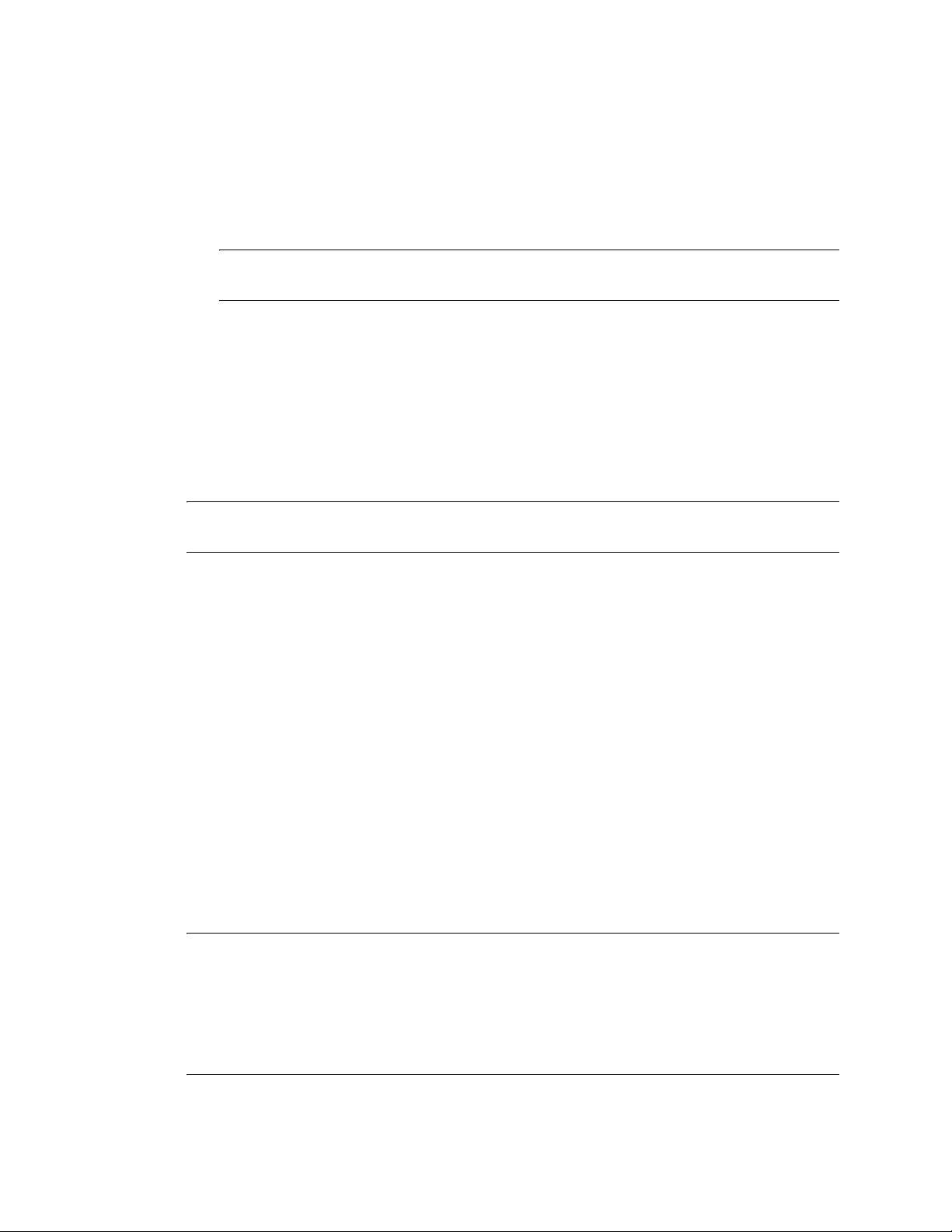
8 Enter an IP address for the pool.
Each cluster-enabled NSS pool requires its own IP address. The IP address is used to provide
access and failover capability to the cluster-enabled pool (virtual server). The IP address
assigned to the pool remains assigned to the pool regardless of which server in the cluster is
accessing the pool.
9 Select an advertising protocol.
NOTE: The CIFS and AFP check boxes can be checked, but CIFS and AFP functionality does
not apply to Linux. Checking the check boxes has no effect.
novdocx (ENU) 29 January 2007
You can select or deselect NCP. NCP
TM
is selected by default, and is the protocol used by
Novell clients. Selecting NCP will cause commands to be added to the pool resource load and
unload scripts to activate the NCP protocol on the cluster. This lets you ensure that the clusterenabled pool you just created is highly available to Novell clients.
10 (Optional) Check the Online Resource after Create check box.
This causes the NSS volume to automatically mount when the resource is created.
11 Ensure that the Define Additional Properties check box is checked, then click Next and
continue with “Setting Start, Failover, and Failback Modes” on page 42.
NOTE: Cluster resource load and unload scripts are automatically generated for pools when they
are cluster-enabled.
When the volume resource is brought online, the pool will automatically be activated. You don't
need to activate the pool at the server console.
If you delete a cluster-enabled volume, Novell Cluster Services automatically removes the volume
mount command from the resource load script. If you delete a cluster-enabled pool, Novell Cluster
Services automatically removes the Pool Resource object and the virtual server object from
eDirectory. If you rename a cluster-enabled pool, Novell Cluster Services automatically updates the
pool resource load and unload scripts to reflect the name change. Also, NSS automatically changes
the Pool Resource object name in eDirectory.
3.7.4 Creating Traditional Linux Volumes on Shared Disks
Although you can use the same Linux tools and procedures used to create partitions on local drives
to create Linux file system partitions on shared storage, EVMS is the recommended tool. Using
EVMS to create partitions, volumes, and file systems will help prevent data corruption caused by
multiple nodes accessing the same data. You can create partitions and volumes using any of the
journaled Linux file systems (EXT3, Reiser, etc.). To cluster enable Linux volumes, see
Section 3.7.6, “Cluster Enabling Traditional Linux Volumes on Shared Disks,” on page 36.
TIP: EVMS virtual volumes are recommended for Novell Cluster Services because they can more
easily be expanded and failed over to different cluster servers than physical devices. You can enter
man evms at the Linux server console to reference the evms man page, which provides additional
instructions and examples for evms.
You can also enter man mount at the Linux server console to reference the mount man page,
which provides additional instructions and examples for the mount command.
32 OES Novell Cluster Services 1.8.2 Administration Guide for Linux
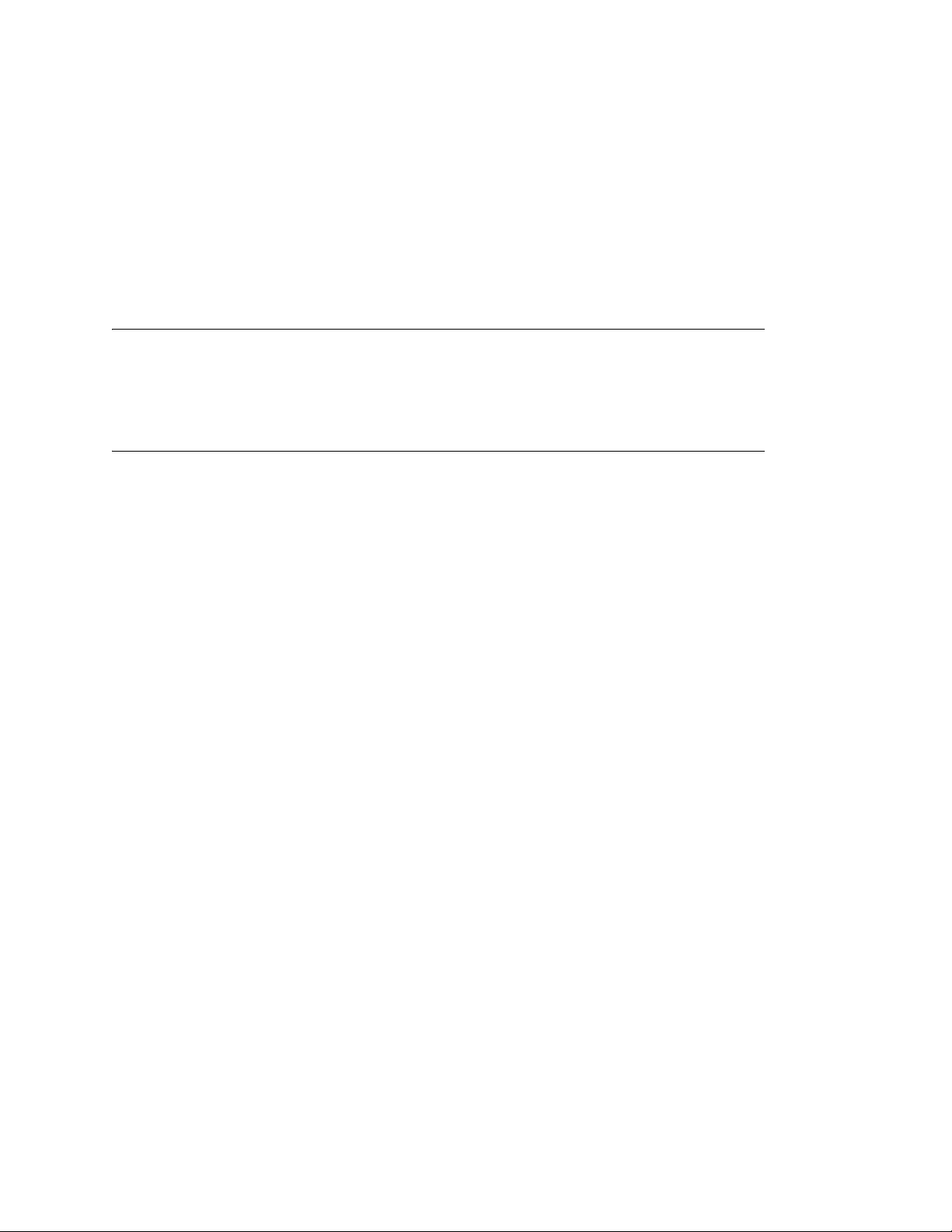
The following sections provide the necessary information for using EVMS to create a tradtional
Linux volume and file system on a shared disk:
“Ensuring That the Shared Disk Is not a Compatibility Volume” on page 33
“Removing Other Segment Managers” on page 33
“Creating a Cluster Segment Manager Container” on page 34
“Adding an Additional Segment Manager” on page 34
“Creating an EVMS Volume” on page 35
“Creating a File System on the EVMS Volume” on page 35
WARNING: EVMS administration utilities (evms, evmsgui, and evmsn) should not be running
when they are not being used. EVMS utilities lock the EVMS engine, which prevents other evmsrelated actions from being performed. This affects both NSS and traditional Linux volume actions.
NSS and traditional Linux volume cluster resources should not be migrated while any of the EVMS
administration utilities are running.
novdocx (ENU) 29 January 2007
Ensuring That the Shared Disk Is not a Compatibility Volume
New EVMS volumes are by default configured as compatibility volumes. If any of the volumes on
your shared disk (that you plan to use in your cluster) are compatibility volumes, you must delete
them.
1 At the Linux server console, enter evmsgui.
2 Click the Vo lu m e s tab, then right-click the volume on the shared disk and select Display details.
3 Click the Page 2 tab and determine from the Status field if the volume is a compatibility
volume.
If the volume is a compatibility volume or has another segment manager on it, continue with
Step 3a below.
3a Click the Vo lu m es tab, right-click the volume, then select Delete.
3b Select the volume, then click Recursive Delete.
3c (Conditional) If a Response Required pop-up appears, click the Write zeros button.
3d (Conditional) If another pop-up appears, click Continue to write 1024 bytes to the end of
the volume.
Removing Other Segment Managers
If any of the shared disks you plan to use with your cluster have other segment managers, you must
delete them as well.
1 In evmsgui, click the Disks tab, then right-click the disk you plan to use for a cluster resource.
2 Select remove segment manager from Object.
This option only appears if there is another segment manager for the selected disk.
3 Select the listed segment manager and click Remove.
Installation and Setup 33
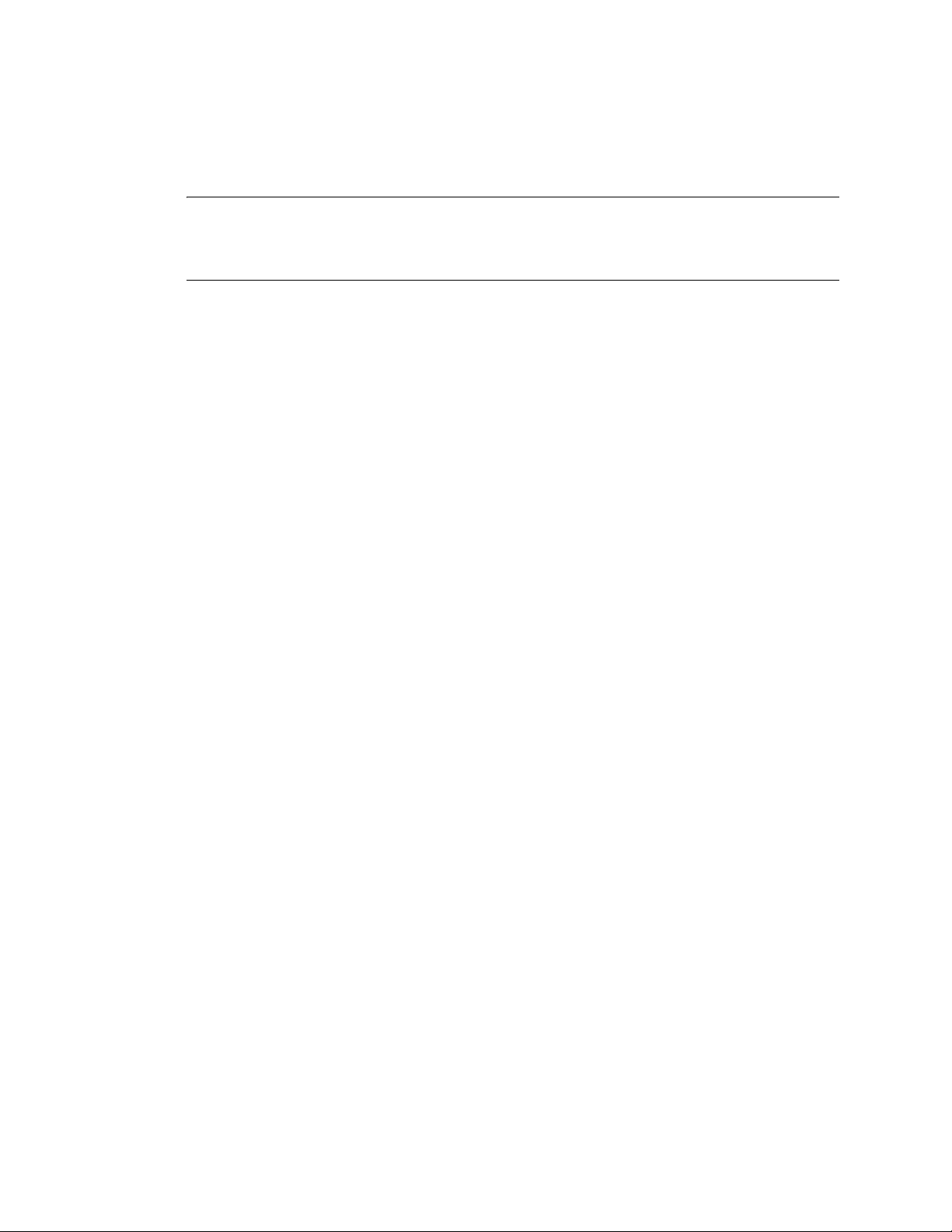
Creating a Cluster Segment Manager Container
To use a traditional Linux volume with EVMS as a cluster resource, you must use the Cluster
Segment Manager (CSM) plug-in for EVMS to create a CSM container.
NOTE: CSM containers require Novell Cluster Services (NCS) to be running on all nodes that
access the CSM container. Do not make to modifications to EVMS objects unless NCS is running.
CSM containers can provide exclusive access to shared storage.
1 In evmsgui, click Actions, select Create, then select Container.
2 Select Cluster Segment Manager, then click Next.
3 Select the disks (storage objects) you want to place in the container, then click Next.
4 On the Configuration Options page, select the node where you are creating the container,
specify Private as the type, then choose a name for the container.
The name must be one word, must consist of standard alphanumeric characters, and must not
be any of the following reserved words:
Container
Disk
EVMS
novdocx (ENU) 29 January 2007
Plugin
Region
Segment
Vo l u m e
5 Click Save to save your changes.
Adding an Additional Segment Manager
After creating a CSM container, you can optionally add an additional non-CSM segment manager
container on top of the CSM container you just created. The benefit of this is that other non-CSM
segment manager containers allow you to create multiple smaller EVMS volumes on your EVMS
disk. You can then add additional EVMS volumes or expand or shrink existing EVMS volumes to
utilize or create additional free space on your EVMS disk. In addition, this means that you can also
have different file system types on your EVMS disk.
A CSM container uses the entire EVMS disk, which means that creating additional volumes or
expanding or shrinking volumes is not possible. And, because only one EVMS volume is possible in
the container, only one file system type is allowed in that container.
1 In evmsgui, click Actions, select Add, then select Segment Manager to Storage Object.
2 Choose the desired segment manager, then click Next.
Most of the segment manager will work. The DOS segment manager is added by default for
some EVMS operations.
3 Choose the storage object (container) you want to add the segment manager to, then click Next.
4 Select the disk type (Linux is the default), click Add, then click OK.
5 Click Save to save your changes.
34 OES Novell Cluster Services 1.8.2 Administration Guide for Linux

Creating an EVMS Volume
1 In evmsgui, click Actions, select Create, and then EVMS Volume.
2 Select the container you just created (either the CSM container or the additional segment
manager container) and specify a volume name.
3 Click Create, then click Save.
Creating a File System on the EVMS Volume
1 In evmsgui, click the Vo l um e s tab and right-click the volume you just created.
2 Select Make File System, choose a traditional Linux file system from the list, then click Next.
3 Specify a volume label, then click Make.
4 Save your changes by clicking Save.
3.7.5 Expanding EVMS Volumes on Shared Disks
As your storage needs increase, it might become necessary to add more disk space or drives to your
shared storage system. EVMS provides features that allow you to expand or move existing volumes.
novdocx (ENU) 29 January 2007
The two supported methods for creating additional space for an existing volume are:
Expanding the volume to a separate disk
Moving the volume to a larger disk
Expanding a Volume to a Separate Disk
1 Unmount the file system for the volume you want to expand.
2 In evmsgui, click the Vo l um e s tab, right-click the volume you want to expand then select Add
Feature.
3 Select Drive Linking Feature, then click Next.
4 Provide a name for the drive link, click Add, then save your changes.
5 Click Actions, select Create, and then click Container.
6 Select the Cluster Segment Manager, click Next, then select the disk you want to expand the
volume to.
The entire disk is used for the expansion, so you must select a disk that does not have other
volumes on it.
7 Provide the same settings information (name, type, etc.) as the existing container for the
volume and save your changes.
8 Click the Vo lu m e s tab, right-click the volume, then click Expand.
9 Select the volume that you are expanding, then click Next.
10 Verify the current volume size and the size of the volume after it is expanded, then click Next.
The expanded volume size should include the size of the disk the volume is being expanded to.
11 Select the storage device the volume is being expanded to, select Expand, and save your
changes.
12 Click Save and exit evmsgui.
Installation and Setup 35

Moving a Volume to a Larger Disk
1 Unmount the file system for the volume you want to move.
2 Add a larger disk to the CSM container.
2a In evmsgui, click Actions, select Create, then click Container.
2b Select the Cluster Segment Manager, then click Next.
2c Select the larger disk you want to move the volume to.
The entire disk is used for the expansion, so you must select a disk that does not have
other volumes on it.
2d Provide the same settings information (name, type, etc.) as the existing container for the
volume, then save your changes.
2e Click Save and exit evmsgui.
3 Restart evmsgui, click the Containers tab, then expand the container so that the objects under
the container appear.
The new disk should appear as part of the container.
4 Right-click the object for the disk where the volume resides and select Replace.
5 Select the object for the disk where the volume will be moved, then click Next.
novdocx (ENU) 29 January 2007
6 Save your changes.
Saving your changes could take a while, depending on volume size and other factors.
7 Click Save, exit evmsgui, then restart evmsgui.
8 Click the Vo lu me s tab, right-click the volume, then select Check/Repair filesystem.
This will run the repair process and ensure no problems exist on the moved volume.
9 Click the Disks tab, right-click the disk the volume was moved from, then select Remove from
container.
10 Click Save and exit evmsgui.
3.7.6 Cluster Enabling Traditional Linux Volumes on Shared Disks
Cluster enabling a traditional Linux volume allows it to be moved or mounted on different servers in
the cluster. This provides a way for clients to reconnect to the volume regardless of which server is
hosting it.
EVMS containers are the unit of failover for traditional Linux volumes. Because the EVMS
container is the unit of failover, all volumes in a container will also fail over, but only the volumes
that are mounted through the cluster resource load script will be mounted. Any volumes in the
container that are not mounted through the resource load script will have to be mounted manually.
The following sections contain information on cluster enabling a traditional Linux volume on a
shared disk partition:
“Creating a Traditional Linux Volume Cluster Resource” on page 37
“Configuring Traditonal Linux Volume Load Scripts” on page 37
“Configuring Traditional Linux Volume Unload Scripts” on page 39
36 OES Novell Cluster Services 1.8.2 Administration Guide for Linux

Creating a Traditional Linux Volume Cluster Resource
Creating a cluster resource for a traditional Linux volume allows it to be moved or mounted on
different servers in the cluster.
1 Start your Internet browser and enter the URL for iManager.
The URL is http://server_ip_address/nps/imanager.html. Replace server_ip_address with the
IP address or DNS name of an OES server in the cluster that has iManager installed or with the
IP address for Apache-based services.
2 Enter your username and password.
3 In the left column, locate Clusters, then click the Cluster Options link.
iManager displays four links under Clusters that you can use to configure and manage your
cluster.
4 Specify the cluster name or browse and select it, then click the New link.
5 Specify Resource as the resource type you want to create by clicking the Resource radio button,
then click Next.
6 Specify the name of the resource you want to create.
novdocx (ENU) 29 January 2007
This is the name you will assign the resource for the cluster-enabled volume.
7 In the Inherit From Template field, specify the Generic_FS_Template.
8 Select the Define Additional Properties check box, then continue with Configuring Traditonal
Linux Volume Load Scripts below.
Configuring Traditonal Linux Volume Load Scripts
The resource load script specifies the commands to start the resource (including mounting the file
system) on a server in the cluster, and is required for each Linux volume you cluster enable.
If you are creating a new cluster resource, the load script page should already be displayed. You can
start with Step 4.
1 In the left column of the main iManager page, locate Clusters, then click the Cluster Options
link.
2 Type the cluster name or browse and select it, select the box next to the resource whose load
script you want to edit, then click the Properties link.
3 Click the Scripts tab, then click the Load Script link.
4 Edit or add the necessary commands to the script to load the resource on the server.
The generic file system template you specified in Step 7 above contains a load script that you
must edit to supply information specific to your file system resource.
The load script from the generic file system template should appear similar to the following
example:
#! /bin/bash
. /opt/novell/ncs/lib/ncsfuncs
# define the IP address
RESOURCE_IP=a.b.c.d
# define the file system type
MOUNT_FS=reiserfs
Installation and Setup 37

#define the container name
container_name=name
# define the device
MOUNT_DEV=/dev/evms/$container_name/volume_name
# define the mount point
MOUNT_POINT=/mnt/mount_point
#activate the container
exit_on_error activate_evms_container $container_name $MOUNT_DEV
# mount the file system
ignore_error mkdir -p $MOUNT_POINT
exit_on_error mount -t $MOUNT_FS $MOUNT_DEV $MOUNT_POINT
# add the IP address
exit_on_error add_secondary_ipaddress $RESOURCE_IP
exit 0
The first section of the above load script example contains mount point, IP address, container
name, and file system type/device variables that you must change to customize the script for
your specific configuration.
5 Specify the Load Script Timeout value, then click Apply to save the script or, if you are creating
a new cluster resource, click Next.
The timeout value determines how much time the script is given to complete. If the script does
not complete within the specified time, the resource becomes comatose.
novdocx (ENU) 29 January 2007
In the above example, if you specified
123.123.12.12 as the IP address
reiserfs as the file system type
cont1 as the container name
vol_one as the device
/mnt/vol_onemount as the mount point
your load script would appear like the script below.
#! /bin/bash
. /opt/novell/ncs/lib/ncsfuncs
# define the IP address
RESOURCE_IP=123.123.12.12
# define the file system type
MOUNT_FS=reiserfs
#define the container name
container_name=cont1
# define the device
MOUNT_DEV=/dev/evms/$container_name/vol_one
# define the mount point
MOUNT_POINT=/mnt/vol_onemount
#activate the container
exit_on_error activate_evms_container $container_name $MOUNT_DEV
38 OES Novell Cluster Services 1.8.2 Administration Guide for Linux

# mount the file system
ignore_error mkdir -p $MOUNT_POINT
exit_on_error mount -t $MOUNT_FS $MOUNT_DEV $MOUNT_POINT
# add the IP address
exit_on_error add_secondary_ipaddress $RESOURCE_IP
exit 0
Configuring Traditional Linux Volume Unload Scripts
The resource unload script specifies the commands to stop the resource (including unmounting the
file system) on a server in the cluster, and is also required for each Linux volume you cluster enable.
If you are creating a new cluster resource, the unload script page should already be displayed. You
can start with Step 4.
1 In the left column of the main iManager page, locate Clusters, then click the Cluster Options
link.
2 Type the cluster name or browse and select it, select the box next to the resource whose unload
script you want to edit, then click the Properties link.
3 Click the Scripts tab, then click the Unload Script link.
novdocx (ENU) 29 January 2007
4 Edit or add the necessary commands to the script to unload or stop the resource on the server.
The generic file system template you specified in Step 7 above contains an unload script that
you must edit to supply information specific to your file system resource.
The unload script from the generic file system template should appear similar to the following
example:
#!/bin/bash
. /opt/novell/ncs/lib/ncsfuncs
# define the IP address
RESOURCE_IP=a.b.c.d
#define the container name
container_name=name
# define the mount point
MOUNT_POINT=/mnt/mount_point
#dismount the volume
exit_on_error ncs_dismount $MOUNT_POINT
# del the IP address
ignore_error del_secondary_ipaddress $RESOURCE_IP
# deport the container
exit_on_error deport_evms_container $container_name
# return status
exit 0
The first section of the above unload script example contains mount point, container name, and
IP address variables that you must change to customize the unload script for your specific
configuration.
5 Specify the Unload Script Timeout value, then click Apply to save the script or, if you are
creating a new cluster resource, click Next and continue with Section 3.7.11, “Setting Start,
Failover, and Failback Modes,” on page 42.
Installation and Setup 39

The timeout value determines how much time the script is given to complete. If the script does
not complete within the specified time, the resource becomes comatose.
In the above example, if you specified
123.123.12.12 as the IP address
cont1 as the container name
/mnt/vol_onemount as the mount point
Your unload script would appear like the script below.
#!/bin/bash
. /opt/novell/ncs/lib/ncsfuncs
# define the IP address
RESOURCE_IP=123.123.12.12
#define the container name
container_name=cont1
# define the mount point
MOUNT_POINT=/mnt/vol_onemount
novdocx (ENU) 29 January 2007
#dismount the volume
exit_on_error ncs_dismount $MOUNT_POINT
# del the IP address
ignore_error del_secondary_ipaddress $RESOURCE_IP
# deport the container
exit_on_error deport_evms_container $container_name
# return status
exit 0
3.7.7 Creating Cluster Resource Templates
Templates simplify the process of creating similar or identical cluster resources. For example,
templates are helpful when you want to create multiple instances of the same resource on different
servers. You can create templates for any server application or resource you want to add to your
cluster.
Novell Cluster Services provides the following cluster resource templates:
DHCP
DNS
iFolder 2
iPrint
MYSQL
Samba
Generic IP SERVICE
This template can be modified to create cluster resources for certain server applications that run
on your cluster.
1 Start your Internet browser and enter the URL for iManager.
40 OES Novell Cluster Services 1.8.2 Administration Guide for Linux
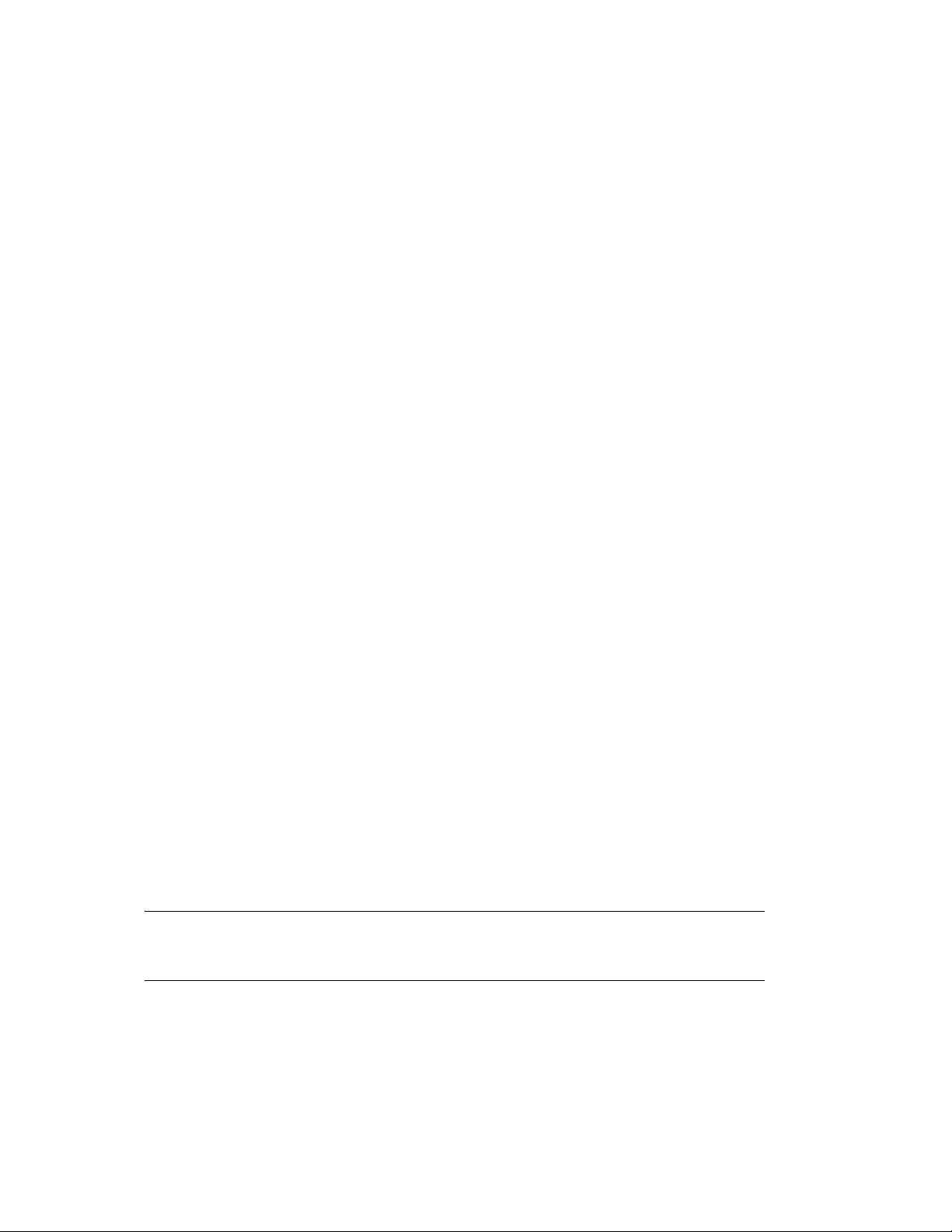
The URL is http://server_ip_address/nps/imanager.html. Replace server_ip_address with the
IP address or DNS name of an OES server in the cluster that has iManager installed, or the IP
address for Apache-based services.
2 Enter your username and password.
3 In the left column, locate Clusters, then click the Cluster Options link.
iManager displays four links under Clusters that you can use to configure and manage your
cluster.
4 Enter the cluster name or browse and select it, then click the New link.
5 Specify Template as the resource type you want to create by clicking the Template radio button,
then click Next.
6 Enter the name of the template you want to create.
7 Ensure the Define Additional Properties check box is checked, then continue with
“Configuring Load Scripts” on page 42.
To finish creating a cluster resource template, you need to configure load and unload scripts, set
failover and failback modes and, if necessary, change the node assignments for the resource
template.
novdocx (ENU) 29 January 2007
3.7.8 Creating Cluster Resources
Cluster resources must be created for every resource or application you run on servers in your
cluster. Cluster resources can include Web sites, e-mail servers, databases, and any other serverbased applications or services you want to make available to users at all times.
1 Start your Internet browser and enter the URL for iManager.
The URL is http://server_ip_address/nps/imanager.html. Replace server_ip_address with the
IP address or DNS name of a server in the cluster or with the IP address for Apache-based
services.
2 Enter your username and password.
3 In the left column, locate Clusters, then click the Cluster Options link.
iManager displays four links under Clusters that you can use to configure and manage your
cluster.
4 Enter the cluster name, or browse and select it, then click the New link.
5 Specify Resource as the resource type you want to create by clicking the Resource radio button,
then click Next.
6 Enter the name of the resource you want to create.
NOTE: Do not use periods in cluster resource names. Novell clients interpret periods as
delimiters. If you use a space in a cluster resource name, that space will be converted to an
underscore.
7 Check the Define Additional Properties check box.
8 Continue with “Configuring Load Scripts” on page 42.
Installation and Setup 41

3.7.9 Configuring Load Scripts
A load script is required for each resource, service, or disk pool in your cluster. The load script
specifies the commands to start the resource or service on a server.
If you are creating a new cluster resource, the load script page should already be displayed. You can
start with Step 4.
1 In the left column of the main iManager page, locate Clusters, then click the Cluster Options
link.
2 Enter the cluster name or browse and select it, then check the box next to the resource whose
load script you want to edit and click the Properties link.
3 Click the Scripts tab, then click the Load Script link.
4 Edit or add the necessary commands to the script to load the resource on the server.
You can then add any lines to the load script that are required to load needed services like Web
servers, etc.
5 Specify the Load Script Timeout value, then click Apply to save the script or, if you are creating
a new cluster resource, click Next.
novdocx (ENU) 29 January 2007
The timeout value determines how much time the script is given to complete. If the script does
not complete within the specified time, the resource becomes comatose.
3.7.10 Configuring Unload Scripts
Depending on your cluster application or resource, you can add an unload script to specify how the
application or resource should terminate. An unload script is not required by all resources, but is
required for cluster-enabled Linux partitions. Consult your application vendor or documentation to
determine if you should add commands to unload the resource.
If you are creating a new cluster resource, the unload script page should already be displayed. You
can start with Step 4.
1 In the left column of the main iManager page, locate Clusters, then click the Cluster Options
link.
2 Enter the cluster name or browse and select it, check the box next to the resource whose unload
script you want to edit, then click the Properties link.
3 Click the Scripts tab, then click the Unload Script link.
4 Edit or add the necessary commands to the script to unload the resource on the server.
You can add any lines to the unload script that are required to unload services that are loaded by
this cluster resource.
5 Specify the Unload Script Timeout value, then click Apply to save the script or, if you are
creating a new cluster resource, click Next.
The timeout value determines how much time the script is given to complete. If the script does
not complete within the specified time, the resource becomes comatose.
3.7.11 Setting Start, Failover, and Failback Modes
You can configure the start, failover, and failback of cluster resources to happen manually or
automatically. With the resource Start Mode set to AUTO, the resource automatically starts on a
42 OES Novell Cluster Services 1.8.2 Administration Guide for Linux

server when the cluster is first brought up. If the resource Start Mode is set to MANUAL, you can
manually start the resource on a server when you want, instead of having it automatically start when
servers in the cluster are brought up.
With the resource Failover Mode set to AUTO, the resource automatically starts on the next server
in the Assigned Nodes list in the event of a hardware or software failure. If the resource Failover
Mode is set to MANUAL, you can intervene after a failure occurs and before the resource is moved
to another node.
With the resource Failback Mode set to DISABLE, the resource does not fail back to its most
preferred node when the most preferred node rejoins the cluster. If the resource Failback Mode is set
to AUTO, the resource automatically fails back to its most preferred node when the most preferred
node rejoins the cluster. Set the resource Failback Mode to MANUAL to prevent the resource from
moving back to its preferred node when that node is brought back online, until you are ready to
allow it to happen.
The preferred node is the first server in the list of the assigned nodes for the resource.
If you are creating a new cluster resource, the Resource Policies page should already be displayed.
You can start with Step 4.
novdocx (ENU) 29 January 2007
1 In the left column of the main iManager page, locate Clusters and then click the Cluster
Options link.
2 Enter the cluster name or browse and select it, check the box next to the resource whose start,
failover, or failback modes you want to view or edit, then click the Properties link.
3 Click the General tab.
4 (Conditional) Check the Resource Follows Master check box if you want to ensure that the
resource runs only on the master node in the cluster.
If the master node in the cluster fails, the resource will fail over to whichever node becomes the
master.
5 (Conditional) Check the Ignore Quorum check box if you don't want the cluster-wide timeout
period and node number limit enforced.
The quorum default values were set when you installed Novell Cluster Services. You can
change the quorum default values by accessing the properties page for the Cluster object.
Checking this box will ensure that the resource is launched immediately on any server in the
Assigned Nodes list as soon as any server in the list is brought online.
6 Choose the Start, Failover, and Failback modes for this resource.
The default for both Start and Failover modes is AUTO, and the default for Failback mode is
DISABLE.
7 Continue with Assigning Nodes to a Resource, or if you are creating a new cluster resource,
click Next, then continue with Assigning Nodes to a Resource.
3.7.12 Assigning Nodes to a Resource
If you are creating a new cluster resource, the Preferred Nodes page should already be displayed. If
you are assigning nodes for an existing resource, the Preferred Nodes page will be displayed as part
of the Resource Policies page. You can start with Step 4.
1 In the left column of the main iManager page, locate Clusters, then click the Cluster Options
link.
Installation and Setup 43
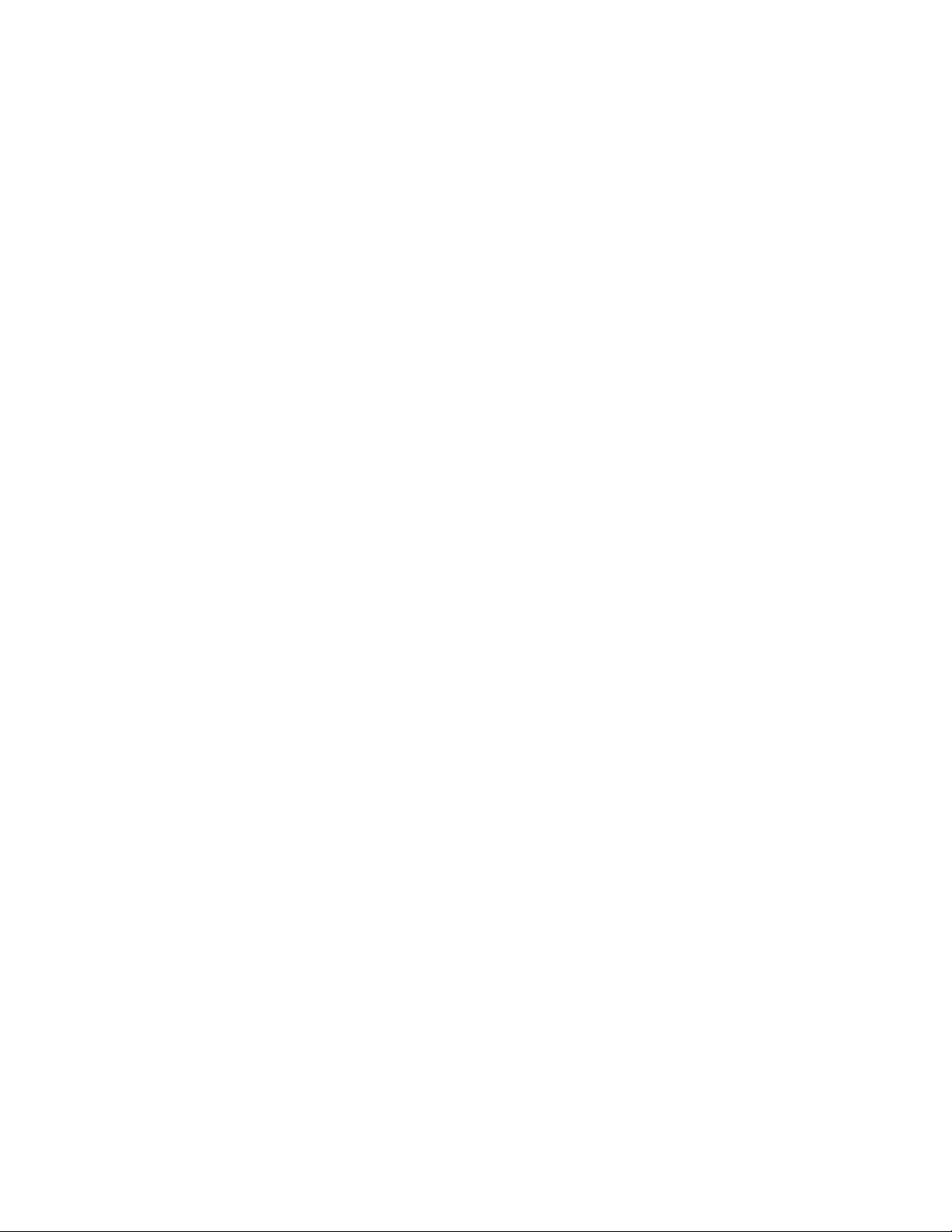
2 Enter the cluster name or browse and select it, check the box next to the resource whose start,
failover, or failback modes you want to view or edit, then click the Properties link.
3 Click the General tab.
4 From the list of unassigned nodes, select the server you want the resource assigned to, then
click the right-arrow button to move the selected server to the Assigned Nodes list.
Repeat this step for all servers you want assigned to the resource. You can also use the leftarrow button to unassign servers from the resource.
5 Click the up-arrow and down-arrow buttons to change the failover order of the servers assigned
to the resource or volume.
6 Click Apply or Finish to save node assignment changes.
3.8 Configuration Settings
Depending on your needs and cluster setup, some additional configuration might be required for you
to effectively use Novell Cluster Services. This additional configuration might consist of changing
the values on some of the properties for the Cluster object and the Cluster Node objects.
novdocx (ENU) 29 January 2007
3.8.1 Editing Quorum Membership and Timeout Properties
You can edit Quorum Membership and Timeout properties using iManager.
1 In the left column of the main iManager page, locate Clusters, then click the Cluster Options
link.
2 Enter the cluster name or browse and select it, then click the Properties button under the cluster
name.
3 Click the General tab.
In iManager, the same page used to edit quorum membership and timeout is also used for the
cluster IP address and port properties and for cluster e-mail notification.
Quorum Triggers (Number of Nodes)
This is the number of nodes that must be running in the cluster before resources will start to load.
When you first bring up servers in your cluster, Novell Cluster Services reads the number specified
in this field and waits until that number of servers is up and running in the cluster before it starts
loading resources.
Set this value to a number greater than 1 so that all resources don't automatically load on the first
server that is brought up in the cluster. For example, if you set the Number of Nodes value to 4, there
must be four servers up in the cluster before any resource will load and start.
Quorum Triggers (Timeout)
Timeout specifies the amount of time to wait for the number of servers defined in the Number of
Nodes field to be up and running. If the timeout period elapses before the quorum membership
reaches its specified number, resources will automatically start loading on the servers that are
currently up and running in the cluster. For example, if you specify a Number of Nodes value of 4
and a timeout value equal to 30 seconds, and after 30 seconds only two servers are up and running in
the cluster, resources will begin to load on the two servers that are up and running in the cluster.
44 OES Novell Cluster Services 1.8.2 Administration Guide for Linux

3.8.2 Cluster Protocol Properties
You can use the Cluster Protocol property pages to view or edit the transmit frequency and tolerance
settings for all nodes in the cluster, including the master node. The master node is generally the first
node brought online in the cluster, but if that node fails, any of the other nodes in the cluster can
become the master.
If you change any protocol properties, you should restart all servers in the cluster to ensure the
changes take effect.
1 In the left column of the main iManager page, locate Clusters, then click the Cluster Options
link.
2 Enter the cluster name or browse and select it, then click the Properties button under the cluster
name.
3 Click the Protocols tab.
This page also lets you view the script used to configure the cluster protocol settings, but not
change it. Changes made to the protocols setting will automatically update the script.
Heartbeat
novdocx (ENU) 29 January 2007
Heartbeat specifies the amount of time between transmits for all nodes in the cluster except the
master. For example, if you set this value to 1, nonmaster nodes in the cluster send a signal that they
are alive to the master node every second.
Tolerance
Tolerance specifies the amount of time the master node gives all other nodes in the cluster to signal
that they are alive. For example, setting this value to 4 means that if the master node does not receive
an “I'm alive” signal from a node in the cluster within four seconds, that node is removed from the
cluster.
Master Watchdog
Master Watchdog specifies the amount of time between transmits for the master node in the cluster.
For example, if you set this value to 1, the master node in the cluster transmits an “I'm alive” signal
to all the other nodes in the cluster every second.
Slave Watchdog
Slave Watchdog specifies the amount of time the master node has to signal that it is alive. For
example, setting this value to 5 means that if the nonmaster nodes in the cluster do not receive an
“I'm alive” signal from the master within five seconds, the master node is removed from the cluster
and one of the other nodes becomes the master node.
Max Retransmits
This value is set by default, and should not be changed.
3.8.3 Cluster IP Address and Port Properties
The Cluster IP address is assigned when you install Novell Cluster Services. The Cluster IP address
normally does need to be changed, but can be if needed.
Installation and Setup 45

The default cluster port number is 7023, and is automatically assigned when the cluster is created.
The cluster port number does not need to be changed unless a conflict is created by another resource
using the same port number. If there is a port number conflict, change the Port number to any other
value that doesn't cause a conflict.
1 In the left column of the main iManager page, locate Clusters, then click the Cluster Options
link.
2 Enter the cluster name or browse and select it, then click the Properties button under the cluster
name.
3 Click the General tab.
In iManager, the same page used to view or edit the cluster IP address and port properties is
also used for quorum membership and timeout and for cluster e-mail notification.
3.8.4 Resource Priority
The Resource Priority allows you to control the order in which multiple resources start on a given
node when the cluster is brought up or during a failover or failback. For example, if a node fails and
two resources fail over to another node, the resource priority determines which resource loads first.
novdocx (ENU) 29 January 2007
This is useful for ensuring that the most critical resources load first and are available to users before
less critical resources.
1 In the left column of the main iManager page, locate Clusters, then click the Cluster Options
link.
2 Enter the cluster name or browse and select it, then click the Properties button under the cluster
name.
3 Click the Priorities tab.
4 To change the priority for a resource, select the resource in the list by clicking it, then click the
up-arrow or down-arrow to move the resource up or down in the list. This lets you change the
load order of the resource relative to other cluster resources on the same node.
5 Click the Apply button to save changes made to resource priorities.
3.8.5 Cluster E-Mail Notification
Novell Cluster Services can automatically send out e-mail messages for certain cluster events like
cluster and resource state changes or nodes joining or leaving the cluster.
You can enable or disable e-mail notification for the cluster and specify up to eight administrator email addresses for cluster notification.
1 In the left column of the main iManager page, locate Clusters, then click the Cluster Options
link.
2 Enter the cluster name or browse and select it, then click the Properties button under the cluster
name.
3 Click the General tab.
4 Check or uncheck the Enable Cluster Notification Events check box to enable or disable e-mail
notification.
5 If you enable e-mail notification, add the desired e-mail addresses in the field provided.
46 OES Novell Cluster Services 1.8.2 Administration Guide for Linux

You can click the buttons next to the field to add, delete, or edit e-mail addresses. Repeat this
process for each e-mail address you want on the notification list.
6 If you enable e-mail notification, specify the type of cluster events you want administrators to
receive messages for.
To only receive notification of critical events like a node failure or a resource going comatose,
click the Receive Only Critical Events radio button.
To receive notification of all cluster state changes including critical events, resource state
changes, and nodes joining and leaving the cluster, click the Verbose Messages radio button.
To receive notification of all cluster state changes in XML format, choose the XML Messages
option. XML format messages can be interpreted and formated with a parser that lets you
customize the message information for your specific needs.
7 Click the Apply button to save changes.
IMPORTANT: Novell Cluster Services uses Postfix to send e-mail alerts. If you have a cluster
resource that uses SMTP, that resource might not work in the cluster unless you change the Postfix
configuration. For example, GroupWise
Postfix uses the same port, which it does by default. In this case, Postfix must be configured to use a
different port. You can do this by editing the etc/postfix/main.cf file and changing the values for the
inet_interfaces, mydestination, and mynetworks_style lines. You also need to change the listen port
for the smtpd process in the etc/postfix/master.cf file. See the Postfix Web site (http://
www.postfix.org) for more information on configuring Postfix.
®
uses SMTP and will not function as a cluster resource if
novdocx (ENU) 29 January 2007
3.8.6 Cluster Node Properties
You can view or edit the cluster node number or IP address of the selected node or view the context
for the Linux Server object.
1 In the left column of the main iManager page, locate Clusters, then click the Cluster Options
link.
2 Enter the cluster name or browse and select it, check the box next to the cluster node whose
properties you want to view or edit, then click the Properties link.
3 View or edit the IP address, then click Apply to update the information in eDirectory.
If the IP address changes for this server, the new information is not automatically updated in
eDirectory.
(Node) Number+IP Address
Number+IP Address specifies the cluster node number and IP address for the selected node. If the
cluster node number or IP address changes for the selected node, the new information is not
automatically updated in eDirectory. Edit the information and click Apply to update the information
in eDirectory.
Distinguished Name
The Distinguished Name is the eDirectory name and context for the Server object.
Installation and Setup 47

3.9 Additional Information
For additional information on managing Novell Cluster Services, see Chapter 4, “Managing Novell
Cluster Services,” on page 49.
novdocx (ENU) 29 January 2007
48 OES Novell Cluster Services 1.8.2 Administration Guide for Linux

4
Managing Novell Cluster Services
After you have installed, set up, and configured Novell® Cluster ServicesTM for your specific needs,
some additional information can be useful to help you effectively manage your cluster. This
information consists of instructions for migrating resources, identifying cluster and resource states,
and customizing cluster management.
4.1 Migrating Resources
You can migrate resources to different servers in your cluster without waiting for a failure to occur.
You might want to migrate resources to lessen the load on a specific server, to free up a server so it
can be brought down for scheduled maintenance, or to increase the performance of the resource or
application by putting it on a faster machine.
Migrating resources lets you balance the load and evenly distribute applications among the servers
in your cluster.
novdocx (ENU) 29 January 2007
4
1 In the left column of the main iManager page, locate Clusters, then click the Cluster Manager
link.
2 Enter the cluster name or browse and select it, then check the box next to the resource you want
to migrate and click Migrate.
A page appears, displaying a list of possible servers that you can migrate this resource to.
3 Select a server from the list to migrate the resource to, then click OK to migrate the resource to
the selected server.
If you select a resource and click Offline, the resource will be unloaded from the server. It will not
load on any other servers in the cluster and will remain unloaded until you load it again. This option
is useful for editing resources because resources can't be edited while loaded or running on a server.
4.2 Identifying Cluster and Resource States
The Cluster Manager link in iManager gives you important information about the status of servers
and resources in your cluster.
Cluster servers and resources display in different colors, depending on their operating state. When
servers and resources are display with a green ball, they are in a normal (online or running)
operating condition. When a server that has been part of the cluster has a red X in the icon, it has
failed. When a resource is red, it is waiting for administrator intervention. When a server is gray
with no break in the icon, either that server is not currently a member of the cluster or its state is
unknown. When a resource is blank or has no colored icon, it is unassigned, offline, changing state,
or in the process of loading or unloading.
The yellow diamond in the middle of the server icon designates the master server in the cluster. The
master server is initially the first server in the cluster, but another server can become the master if
the first server fails.
The Epoch number indicates the number of times the cluster state has changed. The cluster state will
change every time a server joins or leaves the cluster.
Managing Novell Cluster Services
49
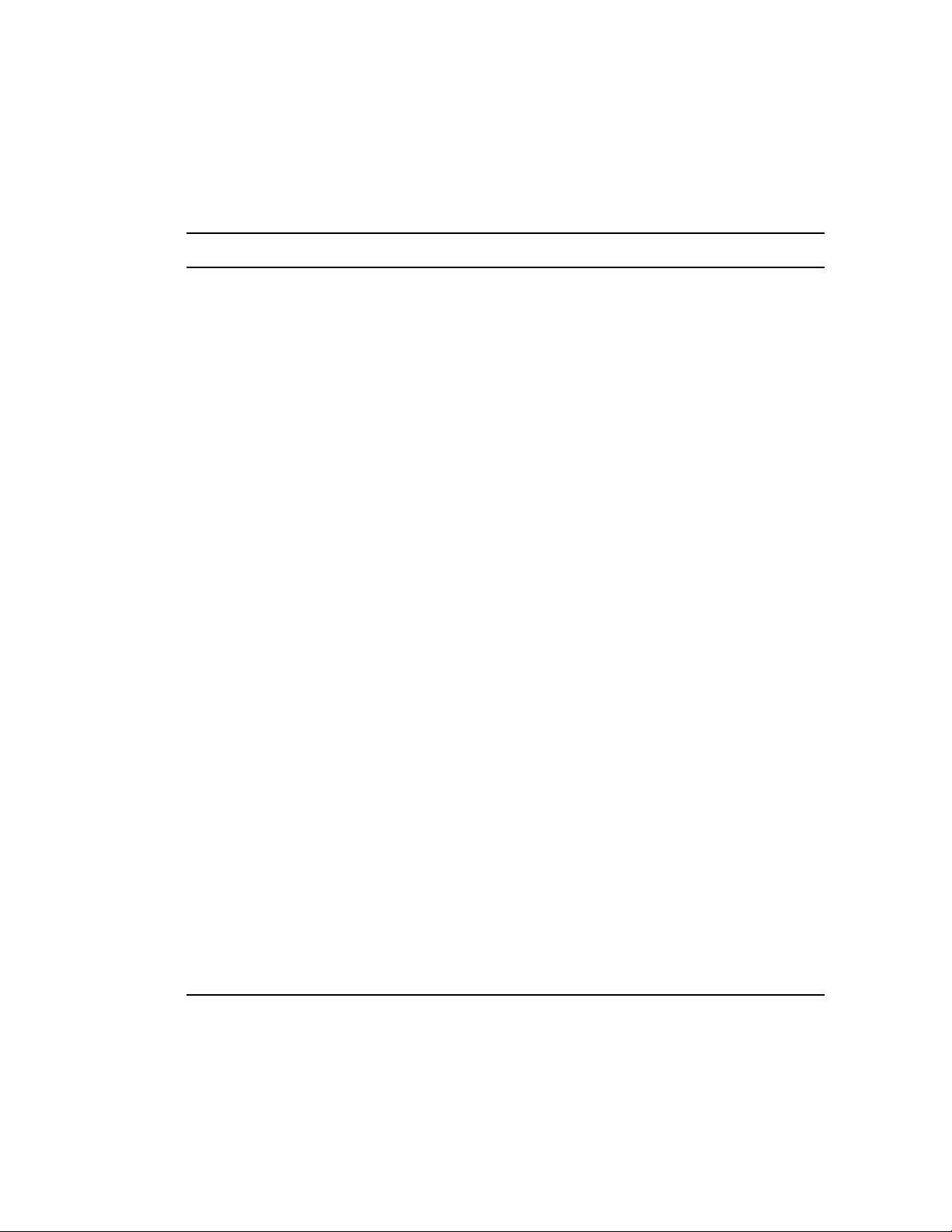
The following table identifies the different resource states and gives descriptions and possible
actions for each state. In iManager, click Clusters, then click Cluster Manager and enter the name of
the desired cluster. A list of resources and resource states will display.
Table 4-1 Cluster Resource States
Resource State Description Possible Actions
novdocx (ENU) 29 January 2007
Alert Either the Start, Failover, or Failback
mode for the resource has been set
to Manual. The resource is waiting to
start, fail over, or fail back on the
specified server.
Comatose The resource is not running properly
and requires administrator
intervention.
Loading The resource is in the process of
loading on a server.
NDS_Sync The properties of the resource have
changed and the changes are still
being synchronized in Novell
eDirectoryTM.
Offline Offline status indicates the resource
is shut down or is in a dormant or
inactive state.
Quorum Wait The resource is waiting for the
quorum to be established so it can
begin loading.
Click the Alert status indicator. Depending on
the resource state, you will be prompted to
start, fail over, or fail back the resource.
Click the Comatose status indicator and bring
the resource offline. After resource problems
have been resolved, the resource can be
brought back online (returned to the running
state).
None.
None.
Click the Offline status indicator and, if
desired, click the Online button to load the
resource on the best node possible, given the
current state of the cluster and the resource's
preferred nodes list.
None.
Running The resource is in a normal running
state.
Unassigned There isn't an assigned node
available that the resource can be
loaded on.
Unloading The resource is in the process of
unloading from the server it was
running on.
4.3 Novell Cluster Services Console Commands
Novell Cluster Services provides several server console commands to help you perform certain
cluster-related tasks. The following table lists the cluster-related server console commands and gives
a brief description of each command. To execute a cluster console command, enter cluster
50 OES Novell Cluster Services 1.8.2 Administration Guide for Linux
Click the Running status indicator and choose
to either migrate the resource to a different
server in your cluster or unload (bring offline)
the resource.
Click the Unassigned status indicator and, if
desired, offline the resource. Offlining the
resource will prevent it from running on any of
its preferred nodes should any of them join
the cluster.
None.

followed by the command. For example, if you want to display cluster statistics, enter cluster
stats display at the server console. You can also enter cluster help at the console prompt
to get information on the commands and their functions. The functions of many of the commands
can also be performed using iManager. See the other sections of this document for additional
information.
Table 4-2 Cluster Console Commands
Cluster Console Command Description
ALERT {resource}{YES|NO} The resource start, failover, or failback mode is set to
manual and the resource is waiting to start on a node,
or fail over or fail back to another node. Specify the
resource name in the command and use the YES or
NO switch to specify whether you want the resource
to fail over, fail back, or start.
®
CONVERT {Preview, Commit}{Resource} Finalizes the cluster conversion from NetWare
Linux after all nodes in a mixed cluster have been
converted to Linux. Specify a resource name with the
Preview switch to view the resource load and unload
script changes prior to finalizing the conversion. Use
the Commit switch without specifying a resource to
finalize the conversion for all cluster resources. The
CLUSTER CONVERT command can only be executed
on Linux cluster nodes.
to
novdocx (ENU) 29 January 2007
DOWN Removes all cluster nodes from the cluster. Has the
same effect as executing the CLUSTER LEAVE
command on every server in the cluster.
INFO {All, Basic, Notification, Priority,
Protocol, Summary}
JOIN Adds the node where the command is executed to
LEAVE Removes the node where the command is executed
Displays information on cluster configuration.
All displays a combination of Basic, Notification,
Priority, and Protocol information.
Basic displays IP address, port, and cluster quorum
settings.
Notification displays cluster e-mail notification
settings.
Priority displays the resource priority list.
Protocol displays the cluster protocol settings.
Summary displays the cluster protocol summary.
the cluster and makes the node visible to other
servers in the cluster. Novell Cluster Services
software must already be installed on a node for it to
join the cluster.
from the cluster. The node will not be visible to other
servers in the cluster.
Managing Novell Cluster Services 51
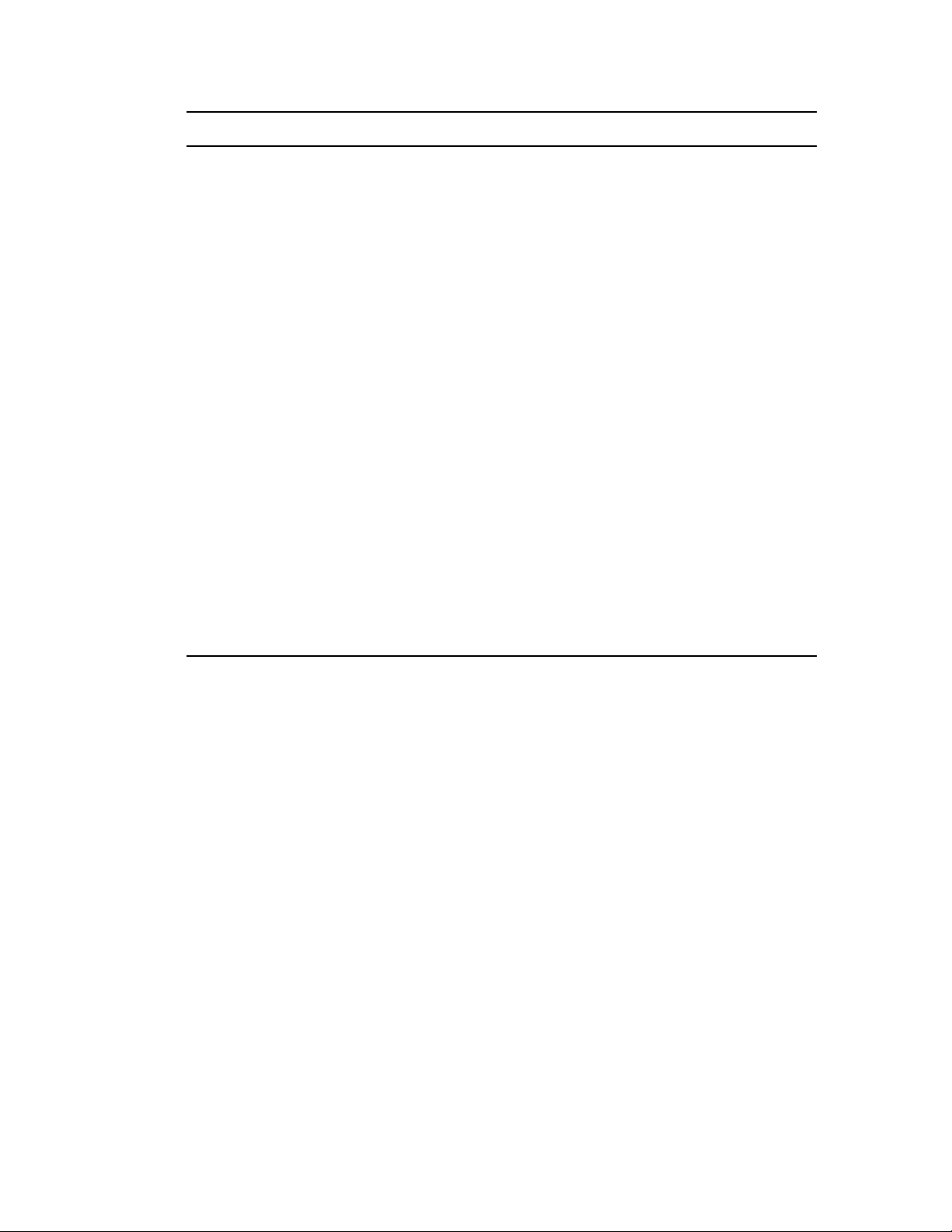
Cluster Console Command Description
MAINTENANCE {ON|OFF} Turning this switch on lets you temporarily suspend
the cluster heartbeat while hardware maintenance is
being performed. This is useful if you want to reset or
power down the LAN switch without bringing the
cluster servers down.
Turning this switch on from one cluster server puts
the entire cluster in maintenance mode.
MIGRATE {resource}{node name} Migrates the specified resource from the node where
it is currently running to the node you specify in the
command. The node you migrate the resource to
must be running in the cluster and also be in the
resource's assigned nodes list.
OFFLINE {resource} Unloads the specified resource from the node where
it is currently running.
ONLINE {resource}{node name} Starts the specified resource on the most preferred
node that is currently active. You can start the
resource on a different node by specifying that node
in the command.
novdocx (ENU) 29 January 2007
POOLS Lists the NSS pools on the shared disk system that
are accessible by Novell Cluster Services.
RESOURCES Lists all resources that currently exist in the cluster.
The resources do not need to be online or running.
RESTART {seconds} Restarts Novell Cluster Services software on all
servers in the cluster.
52 OES Novell Cluster Services 1.8.2 Administration Guide for Linux

Cluster Console Command Description
SET {Parameter} {Value} Sets cluster parameters individually for the cluster.
See Section 3.8, “Configuration Settings,” on page 44
for more information on cluster parameters.
Specify one of the following parameters and a value
for that parameter:
IPADDRESS Sets the cluster IP address to the
specified value. If you change the cluster IP
address, you must restart cluster software on all
cluster nodes.
PORT Sets, or lets you change the cluster port
number.
QUORUMWAIT This is the amount of time in seconds
that the cluster waits before resources start to load.
QUORUM This is the number of nodes that must be
running in the cluster before resources will start to
load.
HEARTBEAT This is the amount of time in seconds
between transmits for all nodes in the cluster
except the master.
TOLERANCE This is the amount of time in seconds
that the master node gives all other nodes in the
cluster to signal that they are alive.
MASTERWATCHDOC This is the amount of time in
seconds between transmits for the master node in
the cluster.
SLAVEWATCHDOC This is the amount of time in
seconds that the slave nodes give the master node
in the cluster to signal that it is alive.
MAXRETRANSMITS This is the maximum number of
times transmits will be attempted between the
master node and slave nodes.
ENABLEEMAIL Enables and disables e-mail
notification. You can set the value to OFF to
disable e-mail notification, or either CRITICAL or
VERBOSE to enable e-mail notification.
EMAILADDRESSES Lets you specify the e-mail
addresses used for e-mail notification. The
addresses should be separated by spaces. Using
this parameter without specifying any addresses
will clear existing addresses that have been set
previously.
EMAILOPTIONS Sets the e-mail notification options.
Specify XML as the value to receive e-mail
notification in XML format. Not specifying any
value with this parameter will turn notification in
XML format off.
novdocx (ENU) 29 January 2007
STATS {Display, Clear} Reports the node number, node name, and heartbeat
information. You must switch to the log console
screen to see cluster statistics.
Managing Novell Cluster Services 53

Cluster Console Command Description
STATUS {resource} Reports the status of the specified resource. This
includes the number of times the resource has been
migrated or failed over to another server, the
resource state, and the node where the resource is
currently running.
VIEW Displays the node name, cluster epoch number,
master node name, and a list of nodes that are
currently members of the cluster.
4.4 Customizing Cluster Services Management
Some portions of Novell Cluster Services management can be performed and customized using
virtual XML files that exist on the _admin volume.
The cluster-related virtual XML files (management access points) are created on each server's
_admin volume. These files let you manage the cluster from any node in the cluster. This means that
as long as the cluster is running, you can always access the cluster-related XML virtual files in the
\\cluster/_admin/Novell/Cluster directory.
novdocx (ENU) 29 January 2007
There are two types of virtual files in the _admin/Novell/Cluster directory, XML files and CMD
files. The XML files are read-only and contain cluster configuration or cluster state information. The
CMD files are write-then-read command files that are used to issue commands to the cluster and
retrieve resulting status.
The following table lists the cluster-related virtual XML files and gives a brief description of each.
Table 4-3 Cluster-Related Virtual XML Files
Virtual XML Filename Description
Config.xml Provides the combined information from ClusterConfig.xml,
NodeConfig.xml, ResourceConfig.xml, and PoolConfig.xml.
ClusterConfig.xml Provides cluster configuration information.
NodeConfig.xml Provides node configuration information for all nodes in the cluster that
were active at the time the cluster was brought up.
NodeState.xml Provides current information on the state of each node in the cluster
(cluster membership).
PoolConfig.xml Provides cluster-enabled pool and volume configuration information for
each pool and volume.
PoolState.xml Provides current information on the state of each cluster-enabled pool in
the cluster.
ResourceConfig.xml Provides resource configuration information for each resource in the
cluster.
ResourceState.xml Provides current information on the state of each resource in the cluster.
State.xml Provides the combined information from NodeState.xml,
ResourceState.xml, and PoolState.xml.
54 OES Novell Cluster Services 1.8.2 Administration Guide for Linux

Virtual XML Filename Description
Node.cmd Write-then-read command file used in conjunction with a PERL script to
issue node-specific commands to the cluster and retrieve resulting node
status and configuration information.
Cluster.cmd Write-then-read command file used in conjunction with a PERL script to
issue cluster-specific commands to the cluster and retrieve resulting
cluster status and configuration information.
Resource.cmd Write-then-read command file used in conjunction with a PERL script to
issue resource-specific commands to the cluster and retrieve resulting
resource status and configuration information.
4.5 Novell Cluster Services File Locations
Knowing the location and purpose of the files that make up Novell Cluster Services can be useful in
helping you troubleshoot problems and resolve version issues. The following table lists the path and
purpose for some of the files that are part of Novell Cluster Services (NCS).
novdocx (ENU) 29 January 2007
Table 4-4 Novell Cluster Services File Locations
NCS File Name and Path Purpose
/etc/init.d/novell-ncs LSB Compliant Service
/etc/opt/novell/ncs/nodename This node's name
/lib/evms/2.3.3/ncs-1.0.0.so EVMS snap-in
/opt/novell/ncs/bin/ClusterCli.pl Cluster CLI Engine
/opt/novell/ncs/bin/
ClusterCliSnapinInterface.pm
/opt/novell/ncs/bin/ClusterCliUtils.pm Cluster CLI Engine
/opt/novell/ncs/bin/Snapins/
ClusterCliSnapin_Alert.pm
/opt/novell/ncs/bin/Snapins/
ClusterCliSnapin_Down.pm
/opt/novell/ncs/bin/Snapins/
ClusterCliSnapin_Info.pm
/opt/novell/ncs/bin/Snapins/
ClusterCliSnapin_Join.pm
Cluster CLI Engine
Cluster CLI Command
Cluster CLI Command
Cluster CLI Command
Cluster CLI Command
/opt/novell/ncs/bin/Snapins/
ClusterCliSnapin_Leave.pm
/opt/novell/ncs/bin/Snapins/
ClusterCliSnapin_Maintenance.pm
/opt/novell/ncs/bin/Snapins/
ClusterCliSnapin_Migrate.pm
Cluster CLI Command
Cluster CLI Command
Cluster CLI Command
Managing Novell Cluster Services 55
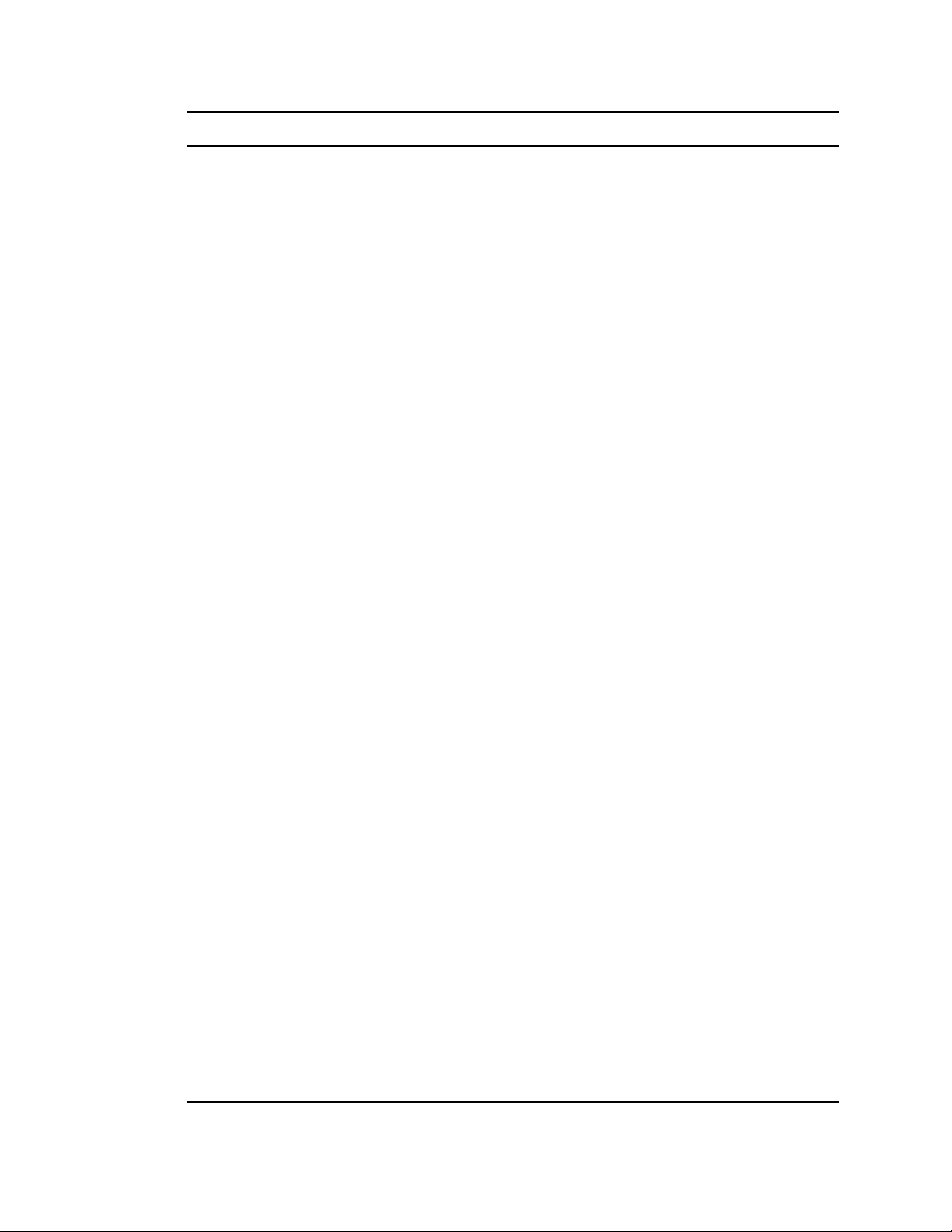
NCS File Name and Path Purpose
novdocx (ENU) 29 January 2007
/opt/novell/ncs/bin/Snapins/
ClusterCliSnapin_Offline.pm
/opt/novell/ncs/bin/Snapins/
ClusterCliSnapin_Online.pm
/opt/novell/ncs/bin/Snapins/
ClusterCliSnapin_Pools.pm
/opt/novell/ncs/bin/Snapins/
ClusterCliSnapin_Resources.pm
/opt/novell/ncs/bin/Snapins/
ClusterCliSnapin_Restart.pm
/opt/novell/ncs/bin/Snapins/
ClusterCliSnapin_Set.pm
/opt/novell/ncs/bin/Snapins/
ClusterCliSnapin_Stats.pm
/opt/novell/ncs/bin/Snapins/
ClusterCliSnapin_Status.pm
/opt/novell/ncs/bin/Snapins/
ClusterCliSnapin_View.pm
/opt/novell/ncs/bin/adminfs Cluster management (iManager and CLI)
/opt/novell/ncs/bin/ldncs Loads NCS, used byCluster Start command
Cluster CLI Command
Cluster CLI Command
Cluster CLI Command
Cluster CLI Command
Cluster CLI Command
Cluster CLI Command
Cluster CLI Command
Cluster CLI Command
Cluster CLI Command
/opt/novell/ncs/bin/ncs-configd.py Cluster configuration daemon
/opt/novell/ncs/bin/ncs-emaild Cluster e-mail daemon
/opt/novell/ncs/bin/ncs-resourced.py Daemon used to run load and unload scripts
/opt/novell/ncs/bin/ncstempl.py Used to install cluster resource templates
/opt/novell/ncs/bin/sbdutil SBD partition utility
/opt/novell/ncs/bin/uldncs (not yet
implemented)
/opt/novell/ncs/lib/ncs-1.0.0.so EVMS snap-in
/opt/novell/ncs/lib/ncsfuncs Shared library commands for load/unload
/opt/novell/ncs/schema/ncs.ldif NCS Schema file
/opt/novell/ncs/schema/ncs.sch NCS Schema file
/usr/include/ncssdk.h NCS SDK
/usr/lib/libncssdk.so NCS SDK
/usr/lib/libncssdk.so.1.0.0 NCS SDK
/usr/sbin/rcnovell-ncs Link to etc/init.d/novell-ncs
/usr/share/man/man7/sbdutil.7.gz SBDUTIL Man page
Unloads NCS, Used by Cluster Stop
command
scripts
56 OES Novell Cluster Services 1.8.2 Administration Guide for Linux

NCS File Name and Path Purpose
/var/opt/novell/ncs/hangcheck-timer.conf hang check option (comparable to CPU hog)
/lib/modules/kernel_dir/ncs/clstrlib.ko Kernel module, Replace kernel_dir with the
current kernel directory. Use uname -r to see
the current kernel directory.
/lib/modules/kernel_dir/ncs/cma.ko Kernel module, Replace kernel_dir with the
current kernel directory. Use uname -r to see
the current kernel directory.
/lib/modules/kernel_dir/ncs/cmsg.ko Kernel module, Replace kernel_dir with the
current kernel directory. Use uname -r to see
the current kernel directory.
/lib/modules/kernel_dir/ncs/crm.ko Kernel module, Replace kernel_dir with the
current kernel directory. Use uname -r to see
the current kernel directory.
/lib/modules/kernel_dir/ncs/css.ko Kernel module, Replace kernel_dir with the
current kernel directory. Use uname -r to see
the current kernel directory.
novdocx (ENU) 29 January 2007
/lib/modules/kernel_dir/ncs/cvb.ko Kernel module, Replace kernel_dir with the
current kernel directory. Use uname -r to see
the current kernel directory.
/lib/modules/kernel_dir/ncs/gipc.ko Kernel module, Replace kernel_dir with the
current kernel directory. Use uname -r to see
the current kernel directory.
/lib/modules/kernel_dir/ncs/sbd.ko Kernel module, Replace kernel_dir with the
current kernel directory. Use uname -r to see
the current kernel directory.
/lib/modules/kernel_dir/ncs/sbdlib.ko Kernel module, Replace kernel_dir with the
current kernel directory. Use uname -r to see
the current kernel directory.
/lib/modules/kernel_dir/ncs/vipx.ko Kernel module, Replace kernel_dir with the
current kernel directory. Use uname -r to see
the current kernel directory.
/lib/modules/kernel_dir/ncs/vll.ko Kernel module, Replace kernel_dir with the
current kernel directory. Use uname -r to see
the current kernel directory.
4.6 Additional Cluster Operating Instructions
The following instructions provide additional information for operating Novell Cluster Services.
4.6.1 Connecting to an iSCSI Target
For instructions on configuring an OES Linux server as an iSCSI initiator and connecting to an
iSCSI target, go to “Accessing iSCSI Targets on NetWare Servers from Linux Initiators” in the
iSCSI 1.1.3 Administration Guide for NetWare 6.5.
Managing Novell Cluster Services 57

If you are connecting to an iSCSI target that already has NSS partitions and pools created on it, you
may not be able to access those NSS partitions and pools until you either reboot the Linux intitiator
server or run the evms_activate command at the Linux server console. This is required for each
Linux initiator server that will access the iSCSI target.
4.6.2 Adding a Node That Was Prevously in the Cluster
1 If necessary, install NetWare and Novell Cluster Services, including the latest Service Pack on
the server using the same node name and IP address.
If your SAN is not configured, install Novell Cluster Services after configuring the SAN.
2 If the Cluster object for the server is still present, use ConsoleOne
You can do this by going to the Cluster container, selecting the node in the right frame, and
pressing Delete.
3 Run the Novell Cluster Services installation.
The node will assume its former identity.
®
to delete the object.
novdocx (ENU) 29 January 2007
4.6.3 Cluster Maintenance Mode
Cluster maintenance mode lets you temporarily suspend the cluster heartbeat while hardware
maintenance is being performed. This is useful if you want to reset or power down the LAN switch
without bringing down cluster servers. See Section 4.3, “Novell Cluster Services Console
Commands,” on page 50 for more information.
If the master server in the cluster goes down while the cluster is in cluster maintenance mode, you
must enter cluster maintenance off on all remaining cluster servers to bring the cluster out
of maintenance mode. This is only necessary if the master server in the cluster goes down. If the
master server in the cluster is up, you can enter cluster maintenance off on one server in
the cluster to bring the entire cluster out of maintenance mode.
4.6.4 Shutting Down Linux Servers When Servicing Shared Storage
If you need to power down or recycle your shared storage system, you should shut down Linux
Cluster Servers prior to doing so.
4.6.5 Preventing Cluster Node Reboot after Node Shutdown
If LAN connectivity is lost between a cluster node and the other nodes in the cluster, it is possible
that the lost node will be automatically shut down by the other cluster nodes. This is normal cluster
operating behavior, and it prevents the lost node from trying to load cluster resources because it
cannot detect the other cluster nodes.
By default, cluster nodes are configured to reboot after an automatic shutdown. On certain
occasions, you might want to prevent a downed cluster node from rebooting so you can troubleshoot
problems. To do this, edit the opt/novell/ncs/bin/ldncs file and find the following line:
echo -n $TOLERANCE > /proc/sys/kernel/panic
Replace $TOLERANCE with 0 to cause the server to not automatically reboot after a shutdown.
After editing the ldncs file, you must reboot the server to cause the change to take effect.
58 OES Novell Cluster Services 1.8.2 Administration Guide for Linux

4.6.6 Problems Authenticating to Remote Servers during Cluster Configuration
If, during the OES cluster installation and configuration, you choose Remote System on the NCS
LDAP Configuration page and you have LDAP configured to point to a NetWare 6.0 or earlier
NetWare server, the cluster configuration will fail. To work around this problem, you must edit the
etc/openldap/ldap.conf file and either disable certificates (TLS_REQCERT <level>
line) or change the file that contains the certificates (TLS_CACERT <filename> line). See the
ldap.conf man page for more information.
4.6.7 Reconfiguring a Cluster Node
If you want to remove a cluster node from one cluster and add it to another cluster, you must
reconfigure the node.
1 Bring down the cluster node.
2 In eDirectory, delete the cluster node object from the cluster container.
3 In eDirectory, find the NCP Server object and then go to Properties for that object.
This is not the cluster node object in the cluster container. It is the server object for the server.
4 Click Other, then find and delete the NCS:NetWare Cluster attribute.
novdocx (ENU) 29 January 2007
5 Reconfigure Novell Cluster Services by following the procedure outlined in Section 3.5.3,
“Installing Novell Cluster Services after the OES Installation,” on page 20.
4.6.8 Device Name Required to Create a Cluster Partition
If you are planning to work with shared-disk NSS Pools and Volumes, you must install a shared-disk
cluster by entering a device name for the cluster Split Brain Detector (SBD) partition at cluster
creation (new cluster) time. If you don't enter a device name, you won't be able to cluster enable
NSS Pools.
4.6.9 Creating a Cluster Partition (SBD Partition) after Installation
If you did not create a cluster partition during the Novell Cluster Services installation, you can
create one later using the SBDUTIL utility. You must have a shared disk system (a Storage Area
Network or SAN) connected to your cluster nodes before attempting to create a cluster partition. See
Section 3.3, “Shared Disk System Requirements,” on page 18 for more information.
Before creating an SBD partition, you should first make sure one does not already exist on your
shared disk system. To do this, enter sbdutil -f at the server console of a cluster node.
If a cluster partition already exists, do not create another one. If a cluster partition does not exist,
enter sbdutil -c -d device_name at the server console. Replace device_name with the
name of the device where you want to create the cluster partition.
For example, you might enter something similar to the following:
sbdutil -c -d /dev/sda
See the man page for sbdutil for more information on how to use it.
Managing Novell Cluster Services 59

After creating the SBD partition, you must edit the Cluster object in eDirectory and enable the
Shared Disk Flag attribute. You must then save changes and reboot the cluster. To do this
1 Start iManager, click eDirectory Administration, then click Modify Object.
2 Enter the Cluster object name, or browse and select it, then click OK.
3 Under Valued Attributes, click NCS:Shared Disk Flag, then click Edit.
4 Check the NCS:Shared Disk Flag check box, then click OK.
5 Click Apply to save changes, then reboot the cluster.
4.6.10 Mirroring SBD (Cluster) Partitions
To achieve a greater level of fault tolerance, you can mirror SBD partitions. You must use the
evmsgui utility to create and mirror SBD partitions. If an SBD partition was created either during
the Novell Cluster Services installation or later using the sbdutil command, you must delete that
partition prior to creating and mirroring SBD partitions using evmsgui. To see if an SBD partition
already exists, enter sbdutil -f at the server console of a Linux cluster server. (See Step 9 on
page 20 for more information on SBD partitions.)
novdocx (ENU) 29 January 2007
If an SBD partition was created during the Novell Cluster Services installation or later using the
sbdutil command, delete it.
1 Enter cluster down at the server console of one cluster server.
This will cause all cluster servers to leave the cluster.
2 Delete the SBD partition.
You can use nssmu, evmsgui, or other utilities to delete the SBD partition.
To create an SBD partition using evmsgui:
1 At the Linux server console of a cluster server, enter evmsgui to start the evmsgui utility.
2 Click Action, then click Create.
3 Click Segment, choose the NetWare Segment Manager, then click Next.
4 Select Free Space Storage Object, then click Next.
5 Specify 8 MB as the size of the cluster partition, then choose SBD as the partition type.
6 Enter the name of your cluster as the Label, then click Create.
If necessary, repeat the above steps to create a second SBD partition.
To mirror SBD partitions:
1 At the Linux server console of a cluster server, enter evmsgui to start the evmsgui utility.
2 Click Segments.
3 Locate one SBD partition and right-click it.
4 Select Mirror Segment, then click OK.
5 Reboot all cluster nodes.
60 OES Novell Cluster Services 1.8.2 Administration Guide for Linux

A
Documentation Updates
This Novell Cluster Services 1.8.2 Administration Guide for Linux has been updated with the
following information on December 23, 2005:
A.1 December 23, 2005 (Open Enterprise Server SP2)
Location Change
Entire guide. Page design reformatted to comply with revised
Novell® documentation standards.
novdocx (ENU) 29 January 2007
A
Section 3.5, “Installing Novell Cluster Services,”
on page 18
Sections covering IManager cluster configuration
and management
Section 3.6, “Converting a NetWare Cluster to
Linux,” on page 21
It is now possible to choose a device for the SBD
partition from a list rather than entering it in
manually.
Some iManager cluster option names and
locations have changed. These changes are
reflected in several locations in the
documentation.
It is now possible to upgrade a cluster node
directly from NetWare® 6.0 to OES Linux without
first upgrading to NetWare 6.5. Information about
this has been added to this section.
Documentation Updates
61
