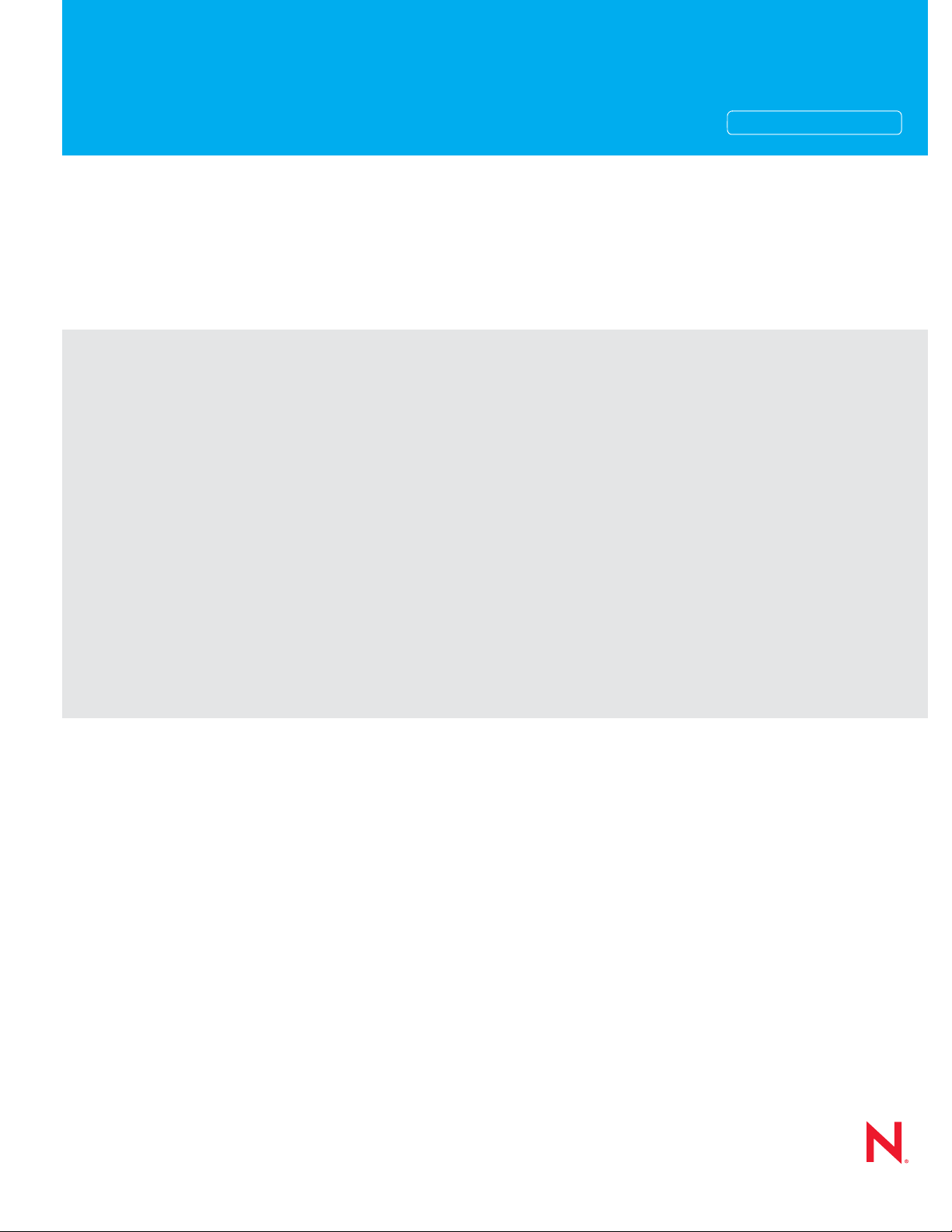
Novell®
www.novell.com
AUTHORIZED DOCUMENTATION
Novell Storage ServicesTM Auditing Client Logger (VLOG) Utility
Reference
Open Enterprise Server
novdocx (en) 16 April 2010
2 SP2
April 29, 2010
OES 2 SP2: NSS Auditing Client Logger (VLOG) Utility Reference

Legal Notices
Novell, Inc., makes no representations or warranties with respect to the contents or use of this documentation, and
specifically disclaims any express or implied warranties of merchantability or fitness for any particular purpose.
Further, Novell, Inc., reserves the right to revise this publication and to make changes to its content, at any time,
without obligation to notify any person or entity of such revisions or changes.
Further, Novell, Inc., makes no representations or warranties with respect to any software, and specifically disclaims
any express or implied warranties of merchantability or fitness for any particular purpose. Further, Novell, Inc.,
reserves the right to make changes to any and all parts of Novell software, at any time, without any obligation to
notify any person or entity of such changes.
Any products or technical information provided under this Agreement may be subject to U.S. export controls and the
trade laws of other countries. You agree to comply with all export control regulations and to obtain any required
licenses or classification to export, re-export or import deliverables. You agree not to export or re-export to entities on
the current U.S. export exclusion lists or to any embargoed or terrorist countries as specified in the U.S. export laws.
You agree to not use deliverables for prohibited nuclear, missile, or chemical biological weaponry end uses. See the
Novell International Trade Services Web page (http://www.novell.com/info/exports/) for more information on
exporting Novell software. Novell assumes no responsibility for your failure to obtain any necessary export
approvals.
novdocx (en) 16 April 2010
Copyright © 2010 Novell, Inc. All rights reserved. No part of this publication may be reproduced, photocopied,
stored on a retrieval system, or transmitted without the express written consent of the publisher.
Novell, Inc.
404 Wyman Street, Suite 500
Waltham, MA 02451
U.S.A.
www.novell.com
Online Documentation: To access the latest online documentation for this and other Novell products, see
the Novell Documentation Web page (http://www.novell.com/documentation).

Novell Trademarks
For Novell trademarks, see the Novell Trademark and Service Mark list (http://www.novell.com/company/legal/
trademarks/tmlist.html).
Third-Party Materials
All third-party trademarks are the property of their respective owners.
novdocx (en) 16 April 2010

novdocx (en) 16 April 2010
4 OES 2 SP2: NSS Auditing Client Logger (VLOG) Utility Reference

Contents
About This Guide 7
1 Overview of the NSS Auditing Client Logger (VLOG) Utility 9
1.1 Using VLOG with the NSS Auditing Engine . . . . . . . . . . . . . . . . . . . . . . . . . . . . . . . . . . . . . . . . 9
1.1.1 Logged Output . . . . . . . . . . . . . . . . . . . . . . . . . . . . . . . . . . . . . . . . . . . . . . . . . . . . . . . 9
1.1.2 Paths to Include or Exclude . . . . . . . . . . . . . . . . . . . . . . . . . . . . . . . . . . . . . . . . . . . . . 9
1.1.3 File System Events to Monitor . . . . . . . . . . . . . . . . . . . . . . . . . . . . . . . . . . . . . . . . . . . 9
1.1.4 NSS, NCP, and CIFS Event Sub-Types to Monitor . . . . . . . . . . . . . . . . . . . . . . . . . . 10
1.1.5 VIGIL Events to Monitor. . . . . . . . . . . . . . . . . . . . . . . . . . . . . . . . . . . . . . . . . . . . . . . 10
1.2 Using Auditing Client Applications with the NSS Auditing Engine . . . . . . . . . . . . . . . . . . . . . . 10
1.2.1 Novell Sentinel Log Manager. . . . . . . . . . . . . . . . . . . . . . . . . . . . . . . . . . . . . . . . . . . 11
1.2.2 Third-Party Partner Applications . . . . . . . . . . . . . . . . . . . . . . . . . . . . . . . . . . . . . . . . 11
2 VLOG Utility Man Page 13
novdocx (en) 16 April 2010
vlog. . . . . . . . . . . . . . . . . . . . . . . . . . . . . . . . . . . . . . . . . . . . . . . . . . . . . . . . . . . . . . . . . . . . . . 14
Contents 5

novdocx (en) 16 April 2010
6 OES 2 SP2: NSS Auditing Client Logger (VLOG) Utility Reference

About This Guide
This reference guide describes the syntax and options for the Novell Storage Services (NSS)
Auditing Client Logger (VLOG) utility for Novell Open Enterprise Server (OES) 2 Support Pack 2
(SP2) Linux. The VLOG utility is used with the NSS Auditing Engine, which is available in OES 2
SP2 Linux and later.
This guide includes the following sections:
Chapter 1, “Overview of the NSS Auditing Client Logger (VLOG) Utility,” on page 9
Chapter 2, “VLOG Utility Man Page,” on page 13
Audience
This guide is intended for system administrators or anyone who is responsible for auditing file
system events on NSS file systems on OES 2 SP2 Linux servers.
novdocx (en) 16 April 2010
Knowledge of the NSS file system is assumed. Some background knowledge of the host operating
system is also assumed.
Feedback
We want to hear your comments and suggestions about this manual and the other documentation
included with this product. Please use the User Comments feature at the bottom of each page of the
online documentation, or go to www.novell.com/documentation/feedback.html and enter your
comments there.
Documentation Updates
The VLOG man page,
with any updates to the VLOG utility.
For the most recent version of the OES 2 SP2: NSS Auditing Client Logger (VLOG) Reference, visit
the Novell Open Enterprise Server 2 Documentation Web site (http://www.novell.com/
documentation/oes2/security.html) under Security.
Additional Documentation
Information about the NSS Auditing Engine SDK (Software Development Kit) is available on the
NSS Auditing SDK Web site (http://developer.novell.com/wiki/index.php/NSS_Auditing_SDK).
vlog(8)
, is available on the server. Updates to the man page are delivered
About This Guide 7

novdocx (en) 16 April 2010
8 OES 2 SP2: NSS Auditing Client Logger (VLOG) Utility Reference

1
Overview of the NSS Auditing
novdocx (en) 16 April 2010
Client Logger (VLOG) Utility
The Novell Storage Services (NSS) Auditing Client Logger (VLOG) utility for Novell Open
Enterprise Server (OES) 2 Support Pack 2 (SP2) Linux is used with the NSS Auditing Engine (
etc/init.d/novell-vigil
NSS on an OES 2 SP2 Linux or later server.
Section 1.1, “Using VLOG with the NSS Auditing Engine,” on page 9
Section 1.2, “Using Auditing Client Applications with the NSS Auditing Engine,” on page 10
1.1 Using VLOG with the NSS Auditing Engine
When VLOG is running, it intercepts, parses, filters, augments, and displays auditing records
received from the NSS Auditing Engine (
VLOG utility, see Chapter 2, “VLOG Utility Man Page,” on page 13.
The basic functionality includes:
Section 1.1.1, “Logged Output,” on page 9
Section 1.1.2, “Paths to Include or Exclude,” on page 9
Section 1.1.3, “File System Events to Monitor,” on page 9
Section 1.1.4, “NSS, NCP, and CIFS Event Sub-Types to Monitor,” on page 10
). The NSS Auditing Engine is installed by default when you install
vigil
). For information about configuring and using the
1
/
Section 1.1.5, “VIGIL Events to Monitor,” on page 10
1.1.1 Logged Output
By default,
in CSV (comma-separated values) format and SENT format (for Novell Sentinel/Log Manager
products). For information, see “VLOG Options” on page 15.
vlog
sends its output to
stdout
in an XML record format. VLOG also supports output
1.1.2 Paths to Include or Exclude
VLOG allows you to specify which files and directories are to be monitored. You can specify
patterns for the file and directory names by using a defined set of search characters. You can specify
which file paths are to be included or excluded. For information, see “Path Element Options” on
page 21. For examples of path patterns, see “Path Element Examples” on page 22.
1.1.3 File System Events to Monitor
VLOG can be configured to log various file system events on files and directories that are reported
by the NSS Auditing Engine, including:
delete
create
Overview of the NSS Auditing Client Logger (VLOG) Utility
9

open
close
rename
link
metadata modified
trustee added or removed
inherited rights modified
For information, see “Event Types” on page 26 and “Event Type Examples” on page 26.
1.1.4 NSS, NCP, and CIFS Event Sub-Types to Monitor
These NSS file system events can be audited by NSS, NCP (NetWare Core Protocol), and CIFS subtypes. For information, see “Event Sub-Types NSS, NCP, and CIFS” on page 27 and “Event Sub-
Type Examples” on page 28.
1.1.5 VIGIL Events to Monitor
novdocx (en) 16 April 2010
VLOG can also be configured to report various events internal to the NSS Auditing Engine, referred
to as VIGIL events, such as:
Starting or stopping the
Starting or stopping the
Starting or stopping the
Starting or stopping the
Starting or stopping the Auditing Client (an internal construct of the NSS Auditing Engine)
Starting or stopping the Auditing Client User (an internal construct of the NSS Auditing
Engine)
Rolling the audit record log file over to a new file when the log reaches an administrator-
specified maximum size
For information, see “Patterns for Filtering Records of Type VIGIL” on page 17 and “Examples for
Filtering VIGIL Events” on page 19.
vigil.ko
vigil.ncp.ko
vigil.nss.ko
vigil.cifs.ko
kernel module
kernel module
kernel module
kernel module
1.2 Using Auditing Client Applications with the NSS Auditing Engine
Some auditing client applications, such as Novell Sentinel Log Manager and various third-party
products, can access audited events that are reported by the NSS Auditing Engine. Information
about the NSS Auditing Engine Software Developer Kit (SDK) is available on the NSS Auditing
SDK Web site (http://developer.novell.com/wiki/index.php/NSS_Auditing_SDK).
Section 1.2.1, “Novell Sentinel Log Manager,” on page 11
Section 1.2.2, “Third-Party Partner Applications,” on page 11
10 OES 2 SP2: NSS Auditing Client Logger (VLOG) Utility Reference

1.2.1 Novell Sentinel Log Manager
Novell Sentinel Log Manager can be used to collect and report on event logs from the NSS Auditing
Client Logger utility. Novell Sentinel Log Manager runs on a 64-bit SUSE Linux Enterprise Server
(SLES) 11 host. You can download Novell Sentinel Log Manager from the Novell Download Web
site (http://download.novell.com/Download?buildid=woGGwp3Mab4~). A 90-day evaluation
license is available on the download site. For installation and usage instructions, see the Novell
Sentinel Log Manager Documentation Web site (http://www.novell.com/documentation/
novelllogmanager10/).
1.2.2 Third-Party Partner Applications
As of the OES 2 SP2 Linux release, the following Novell partners are developing applications for
use with the NSS Auditing Engine:
Blue Lance
NetVision
Symantec
novdocx (en) 16 April 2010
Overview of the NSS Auditing Client Logger (VLOG) Utility 11

novdocx (en) 16 April 2010
12 OES 2 SP2: NSS Auditing Client Logger (VLOG) Utility Reference

2
VLOG Utility Man Page
This section provides the syntax, options, and examples for the Novell Storage Services (NSS)
Auditing Client Logger (VLOG) utility for Novell Open Enterprise Server (OES) 2 Support Pack 2
(SP2) Linux. This information is also available on the server as the
“Synopsis” on page 14
“Availability” on page 14
“Syntax” on page 14
“Description” on page 15
“VLOG Options” on page 15
“Filtering Records” on page 17
“Patterns for Filtering Records of Type VIGIL” on page 17
“Patterns for Filtering Records of Type NSS, NCP, and CIFS” on page 19
“Filter Pattern Examples” on page 28
vlog(8)
man page.
novdocx (en) 16 April 2010
2
“Troubleshooting” on page 29
VLOG Utility Man Page
13

vlog(8)
Name
vlog - The Novell Storage Services Auditing Client Logger utility.
Synopsis
/opt/novell/vigil/bin/vlog [OPTIONS]
or information about options, see “VLOG Options” on page 15.
Availability
Novell Open Enterprise Server 2 Support Pack 3 Linux or later. It is also available as a patch
(released in April 2010) to Novell Open Enterprise Server 2 Support Pack 2 Linux.
Syntax
novdocx (en) 16 April 2010
Prior to running
To check the status of the engine, issue the following command (as the
vlog
, the NSS Auditing Engine (
/etc/init.d/novell-vigil
root
user) in a terminal
) should be started.
console:
/etc/init.d/novell-vigil status
If the status is not “
root
the
/etc/init.d/novell-vigil start
user) in a terminal console:
Run the NSS Auditing Client Logger (
Running
”, the engine should be started by issuing the following command (as
vlog
) utility in a terminal console (generally as the
root
user).
/opt/novell/vigil/bin/vlog [OPTIONS]
Stopping
where
instances of
killall -s SIGTERM vlog
IMPORTANT: If
Engine (
If the application is terminated without a
is running), the NSS Auditing Engine does not discontinue sending auditing records to the
vlog
requires a
vlog
is running, or by using the
vlog
, enter the following in a terminal console:
vigil
) to discontinue sending auditing data records to the specific instance of
SIGTERM
vlog
terminates because of a
signal. This can be done by issuing a Ctrl+C in the terminal
kill
or
killall
SIGTERM
SIGTERM
signal (such as closing the window in which
command. For example, to kill all
signal, it instructs the NSS Auditing
vlog
vlog
.
vlog
instance. Because an auditing record log entry is sent by appending it to the log file instance, the log
file continues to grow. Over time, the audit log files can grow to fill all available disk space. See
“Troubleshooting” on page 29 for further details.
14 OES 2 SP2: NSS Auditing Client Logger (VLOG) Utility Reference

Description
Intercepts, parses, filter, augments, and displays auditing records received from the NSS Auditing
vigil
Engine (
).
VLOG Options
novdocx (en) 16 April 2010
By default,
modify
[-a, --asciiOut]
[-c, --clientKey] CLIENT-KEY
vlog
sends its output to
vlog
’s default behavior:
stdout
Print Unicode 16 (NSS paths) in ‘
in an XML record format. The following options
\uXXXX
’ format.
Debugging option. (Do not use.)
[-C, --clientName] CLIENT-NAME
Debugging option. (Do not use.)
The specified client name can be from 1 to 15 characters. Longer names might be generated by
vlog
if the [
system. The specified client name is added to
For example, if you provide a 15-character client name of
client name of
[-f, --format] [NUL, XML, CSFV, SENT]
-C, --clientName
CLIENT_jasonjames12345
] option is not used. The client name must be unique on the
CLIENT_
.
.
jasonjames12345, vlog
Sets the output format using the specified format as follows:
NUL
No output.
XML
(Default) Extensible Markup Language (XML) format.
CSV
Comma Separated Values (CSV) format.
SENT
Format compatible with Novell Sentinel/Log Manager products.
creates a
[-F, --filterFile] FILE-PATH
Specifies a filter file that contains include and exclude filter patterns to be applied to the
vigil
auditing records that are received from the NSS Auditing Engine (
). See “Filtering
Records” on page 17 for further details.
[-h, --help]
Causes
[-l, --size] BYTES
vlog
to display a help page, then terminate.
Debugging option. (Do not use.)
[-o, --outputFile] FILE-PATH
Redirects output from
stdout
to the specified FILE-PATH.
VLOG Utility Man Page 15

novdocx (en) 16 April 2010
[-p, --pattern] FILTER-PATTERN
Specifies a filter pattern to be applied to auditing records received from the NSS Auditing
vigil
Engine (
[-r, --recCnt] NUMBER-OF-RECORDS
). See “Filtering Records” on page 17 for further details.
Debugging option. (Do not use.)
[-u, --userKey] USER-KEY
Debugging option. (Do not use.)
[-U, --userName] USER-NAME
Debugging option. (Do not use.)
[-v, --incverbose]
Debugging option. Increments the
the verbose level. Use the
stderr
[-V, --setverbose] VERBOSE-LEVEL
.
Debugging option. Sets
Verbose messages are sent to
Verbose Levels Description
vlog
’s (error and warning) verbose level by one, and reports
-V
option to specify a verbose level. Verbose messages are sent to
vlog
’s (error and warning) verbose level to the specified value.
stderr
. Each level includes the messages of the lower levels.
60 through 69 vlog debugging messages.
50 through 59 Filter-parsing notes.
40 through 49 Program-warning notes (mostly due to filter pattern issues).
30 through 39 Filter-related notes (why audit records match, or are excluded, by filters).
20 through 29 Internal modes are noted (mostly cursor-file related modes).
10 through 19 Configuration changes are noted (as per command-line options).
0 through 9 Normal (default). Only fatal errors are emitted.
-10 through -1 Silent. No error, or other, messages emitted.
For example, to set the verbose level to 22, enter
/opt/novell/vigil/bin/vlog -V 22
The verbose messages for fatal errors, configuration changes, and internal modes are sent to
stderr
--filterTest
Filter pattern debugging option. Causes
patterns specified with the
.
vlog
to validate filter patterns and terminate. Filter
[-p, --pattern]
and
[-F, --filterFile]
options are
validated.
16 OES 2 SP2: NSS Auditing Client Logger (VLOG) Utility Reference

Filtering Records
The
vlog
application supports filtering of events, as they are received from the NSS Auditing
vigil
Engine (
either of the following methods to specify filter patterns:
A filter file of filter patterns (consisting of one filter pattern per line) can be specified with the
[-F, --filterFile]
]filename
A filter file can contain comment lines. Comment lines begin with a pound sign (#) or a double
forward slash (
), by using filter patterns. Filter patterns are rules for filtering events. You can use
command line option. This option must be followed by a
[path/
.
//
).
novdocx (en) 16 April 2010
Individual filter patterns can be specified with the
[-p, --pattern]
command line option.
This option must be followed by a quoted filter pattern.
There are two kinds of patterns that can be specified from a filter file by using the
filterFile]
option, or specified individually in the command by using the
[-F, --
[-p, --pattern]
option.
Patterns for filtering records of type VIGIL
Patterns for filtering records of type NSS, NCP, and CIFS
Each of these pattern types are discussed below.
Patterns for Filtering Records of Type VIGIL
Records of type VIGIL represent operations internal to the NSS Auditing Engine. By default,
vlog
records of type VIGIL are not filtered from
“Filter Syntax for Type VIGIL Records” on page 17
“Filter Keywords for Type VIGIL Records” on page 18
“Examples for Filtering VIGIL Events” on page 19
Filter Syntax for Type VIGIL Records
The general pattern for filtering records of type VIGIL is:
's output.
:[+ or -]KEYWORD [[+ or -]KEYWORD]
A pattern used to filter records of type VIGIL has a colon (:) as the first character of the pattern.
The colon is followed by one or more keywords that represent records that are to be included or
vlog
excluded from the
output. Multiple keyword entries are separated by a space. Keywords are
applied in the order that they appear in the filter pattern.
The specified keyword causes specific records of type VIGIL to be included or excluded from the
output. Each keyword is preceded by an exclude/include character that indicates whether the records
vlog
that match the specified pattern should be excluded or included in the
output. A minus (-)
character indicates that the records that are represented by the keyword that follows it should be
vlog
excluded from the
by the keyword that follows it should be included in the
output. A plus (+) character indicates that the records that are represented
vlog
output
VLOG Utility Man Page 17

Filter Keywords for Type VIGIL Records
The keywords for VIGIL record types are as follows:
START
novdocx (en) 16 April 2010
Each time the
STOP
Each time the
clients.
NCP_START
Each time the
auditing clients.
NCP_STOP
Each time the
all auditing clients.
NSS_START
Each time the
auditing clients.
NSS_STOP
Each time the
all auditing clients.
CIFS_START
vigil.ko
vigil.ko
vigil.ncp.ko
vigil.ncp.ko
vigil.nss.ko
vigil.nss.ko
kernel module is loaded, a “Start” record is sent to all auditing clients.
kernel module is unloaded, a “Stop” record is sent to all auditing
kernel module is loaded, an “NCP started” record is sent to all
kernel module is unloaded, an “NCP stopped” record is sent to
kernel module is loaded, an “NSS started” record is sent to all
kernel module is unloaded, an “NSS stopped” record is sent to
Each time the
vigil.cifs.ko
kernel module is loaded, a “CIFS started” record is sent to all
auditing clients.
CIFS_STOP
Each time the
vigil.cifs.ko
kernel module is unloaded, a “CIFS stopped” record is sent to
all auditing clients.
CLIENT_START
Each time a new Auditing Client (an internal NSS Auditing Engine construct) is activated, a
“Client started” record is sent to all auditing clients.
CLIENT_STOP
Each time a new Auditing Client (an internal NSS Auditing Engine construct) is deactivated, a
“Client stopped” record is sent to all auditing clients.
USER_START
Each time a new Auditing Client User (an internal NSS Auditing Engine construct) is activated,
a “User started” record is sent to all auditing clients.
USER_STOP
Each time a new Auditing Client User (an internal NSS Auditing Engine construct) is
deactivated, a “User stopped” record is sent to all auditing clients.
18 OES 2 SP2: NSS Auditing Client Logger (VLOG) Utility Reference

ROLL
vigil
The NSS Auditing Engine (
) appends auditing records to a file in a directory specified by
the auditing client application. The auditing client application can also specify the maximum
size of the file in which auditing records are placed, and can optionally specify that when the
file maximum size has been reached, the NSS Auditing Engine creates a new file (in the
specified directory) and begins appending audit records to the new file.
When the NSS Auditing Engine creates a new file (in which audit records will be placed), it
generates a “Roll” audit record, and appends it (as the last record) to the previously used file.
The record contains the full (Linux) path of the newly created file, where audit record
processing should continue. Roll records are sent only to the specifically affected auditing
client, not to all auditing clients.
ALL
Used to indicate all records of type VIGIL.
Examples for Filtering VIGIL Events
The following are examples of how records of type VIGIL might be filtered from the
vlog
specifying individual patterns at the command line prompt:
novdocx (en) 16 April 2010
output by
/opt/novell/vigil/bin/vlog -p":-all"
Specifies a filter pattern that excludes all records of type VIGIL from the
/opt/novell/vigil/bin/vlog -p":-all +roll"
Specifies a filter pattern that excludes all records of type VIGIL from the
Roll
records, which are shown in the
/opt/novell/vigil/bin/vlog -p":-roll -user_stop -user_start"
Specifies a filter pattern that excludes
started
records from the
vlog
output.
vlog
Roll
output.
records,
User stopped
vlog
output.
vlog
output, except
records, and
User
Keywords are applied in the order that they appear in the filter pattern. For example, the following
patterns are not equivalent:
/opt/novell/vigil/bin/vlog -p":-all +roll"
Specifies a filter pattern that excludes all records of type VIGIL, but then allows the
record. Of all the VIGIL type records, only the
/opt/novell/vigil/bin/vlog -p":+roll -all"
Specifies a filter pattern that allows the
Roll
Roll
Roll
events are output.
record, but then excludes all records of type
VIGIL. No VIGIL type records (of any event type) are output.
Patterns for Filtering Records of Type NSS, NCP, and CIFS
Records of type NSS, NCP, and CIFS represent operations on files.
“Filter Syntax for Type NSS, NCP, and CIFS Records” on page 20
“Negation Element Options” on page 20
“Path Element Options” on page 21
“Event Element Options” on page 26
VLOG Utility Man Page 19

Filter Syntax for Type NSS, NCP, and CIFS Records
[negation_element]path_element (event [event...])
Patterns for filtering records of type NSS, NCP and CIFS consist of three elements in the following
order:
1. Negation Element: Indicates whether records that match the specified filter patterns that
follow are to be included or excluded from the auditing log. The negation element, if present, is
immediately followed by the path element.
2. Path Element: A filename-matching pattern or directory-name-matching pattern that specifies
directories or files to include or exclude from the audit log. The path element is delimited from
the event element by a [space or tab] character.
3. Event Element: A list of NSS file system events enclosed in parenthesis to include or exclude
from the audit log.
The options for each of the elements is described below.
Negation Element Options
novdocx (en) 16 April 2010
The negation element is a single character that is used to indicate whether the specified filter
patterns are to be included or excluded from the auditing log.
The negation element is a single character that precedes the path element:
! (exclamation mark character)
Used to negate the filter patterns specified in a filter file when the command line filter file
[-F, --filterFile]
option
is used.
- (minus character)
Used to exclude (negate) a filter pattern that is specified on the command line when the filter
pattern option
[-p, --pattern]
is used.
+ (plus character)
Used to include (non-negate) a filter pattern that is specified on the command line when the
filter pattern option
[-p, --pattern]
is used.
The negation element, if present, is immediately followed by the path element.
vlog
Audit records that match a negated filter pattern are excluded from the
vlog
uses the following logic to include and exclude audit records from being output:
output. Specifically,
1. If there are no include (non-negated) filter patterns specified (either in the filter pattern
-pattern]
option or the filter file
[-F, --filterFile]
option), include all audit records in
the output.
2. If one or more filter patterns are specified:
a. If the audit record does not match any of the include (non-negated) filter patterns, do not
output the record.
b. If the audit record is not excluded by 2a above, and if the audit record matches any of the
exclude (negated) filter patterns, do not output the record.
[-p, -
20 OES 2 SP2: NSS Auditing Client Logger (VLOG) Utility Reference

Path Element Options
The path element of the filter pattern is a filename-matching pattern or directory-name-matching
pattern that specifies directories or files to include or exclude from the audit log.
The path element immediately follows the negation element (if present).
The path element is delimited from event element by a [space or tab] character. Thus, if a path
element contains a space or tab character, you must do one of the following: Enclose the path
element in quotation marks (such as
"VOL1:/xyz dir/"
within the path element by preceding it with a backslash (
), or escape each space or tab character
\
) character (such as
VOL1:/xyz\ dir/
The event element follows the path element delimiter (space character or tab character).
“Path Element Wildcard Characters” on page 21
“Path Element Examples” on page 22
Path Element Wildcard Characters
The syntax for the filename and directory name pattern allows for the following wildcard characters:
novdocx (en) 16 April 2010
).
?
Using the question mark (?) wildcard matches any single character, except for a forward slash
/
character (
).
*
Using the single asterisk (*) wildcard matches any sequence of zero or more characters, except
for a forward slash character (
/
).
**
Using the double asterisk (**) wildcard matches any sequence of zero or more characters,
including a forward slash character (
/
).
[chars]
Using the
[chars]
sequence of the form
forward slash (
wildcard matches any single character in
a-b
, then any character between a and b (inclusive) will match. The
/
) cannot be specified within
chars
chars
. If
chars
contains a
. A leading or trailing minus character (-)
simply includes the minus as one of the characters in the group.
\x
Using the backslash before a character matches the character specified, except for the forward
slash character (/).
{a,b,...}
Using the list of strings matches any of the strings a, b, and so on.
NOTE: Generally, the forward slash character (/) must be matched explicitly. The only exception is
in the use of a double asterisk (**).
For path element examples, see “Path Element Examples” on page 22.
VLOG Utility Man Page 21

Path Element Examples
This section provides examples of path elements and a description of how each might be applied.
novdocx (en) 16 April 2010
/a[-e]?/joke
Filename Matches (Yes or No)
/a-h/joke Yes.
/adh/joke No. The [e-] group only includes “e” and
“-”, not “d”.
/aeh/joke Yes.
/a[c\-e]?/joke
Filename Matches (Yes or No)
/a-h/joke Yes.
/ach/joke Yes.
/adh/joke No. The [c\-e] group does not include “d”.
/aeh/joke Yes.
/a[d-f]?/joke
Filename Matches (Yes or No)
/aez/joke Yes.
/agf/joke No. Need character from [d-f] group.
/a[d-fs-u]?/joke
Filename Matches (Yes or No)
/aef/joke Yes.
/aft/joke Yes.
/a[def]?/joke
Filename Matches (Yes or No)
/ad/joke No. No character matches the “?”.
/aef/joke Yes.
/agf/joke Yes.
22 OES 2 SP2: NSS Auditing Client Logger (VLOG) Utility Reference

novdocx (en) 16 April 2010
/a[def][hij]?/joke
Filename Matches (Yes or No)
/afh/joke No. No character matches the “?”.
/afhz/joke Yes.
/agfh/joke No. Need character from [def] group.
/a[e-]?/joke
Filename Matches (Yes or No)
/a-h/joke Yes.
/aeh/joke Yes.
/afh/joke No. The [e-] group only includes “e”
and “-”, not “f”.
/a*
Filename Matches (Yes or No)
/a/b/c/d No. “*” does not match the “/” character.
/a*?/a
Filename Matches (Yes or No)
/a/a No. The “?” in the pattern does not
match “/”.
/ab/a Yes.
/abb/a Yes.
/a*?\/a
/a**
/a**?/a
Filename Matches (Yes or No)
/ab/a No. An escaped “/” in the pattern
cannot match “/”.
Filename Matches (Yes or No)
/a/b/c/d Yes.
Filename Matches (Yes or No)
/a/a No. No character matches the “?”.
/a/b/c/a Yes.
VLOG Utility Man Page 23

/a**/
Filename Matches (Yes or No)
/a/b/c/d No. Must end with the “/” character.
/a/b/c/d/ Yes.
/a*/
Filename Matches (Yes or No)
/a/b/c/d No. “*” does not match the “/” character.
novdocx (en) 16 April 2010
/a/*/b/c/**/e/f
Filename Matches (Yes or No)
/a/b/b/c/d/d/d/d/e/f Yes.
/a/b/b/c/d/d/d/d/e/f/e/f/e/f Yes.
/a/b/b/c/d/d/d/e/f/ No. Must end with the
“f” character.
/a/b/c/d/e/e/e/e/f No. Need something between
a/ and /b/c.
/a/xxx/b/d/e/e/e/e/f No. /a/xxx/b must be
followed by /c.
/a/*/b/c/**/e/f/
Filename Matches (Yes or No)
/a/b/b/c/d/d/d/d/e/f No. Must end with the “/” character.
/a/*/d/e
Filename Matches (Yes or No)
/a/d/e/ No. Must end with the “e” character.
/a/def/d/e Yes.
/a/def/d/e/ No. Must end with the “e” character.
abc,{,,,{,x,,},,,}def
Filename Matches (Yes or No)
abc,def Yes.
abc,}{,,,{,x,,},,,}}def
Filename Matches (Yes or No)
abc,}}def Yes.
24 OES 2 SP2: NSS Auditing Client Logger (VLOG) Utility Reference

novdocx (en) 16 April 2010
abc{,,,{,x,,},,,}def
Filename Matches (Yes or No)
abcdef Yes.
abcxdef Yes.
abcydef No. Nothing after “abc” allows “y”.
abc{}def
abc*{def,xyz,hij,{a*[d-g],b*[7-9]}z}qrt*m
Filename Matches (Yes or No)
abcdef Yes.
Filename Matches (Yes or No)
abcadzqrtm Yes.
abcaezqrtm Yes.
abcb6zqrtm No. Nothing after “abcd” would
allow “6”.
abcb8zqrtm Yes.
abcdefadzqrtm Yes.
abcdefdefqrtm Yes.
abcdefqrtm Yes.
abchijqrtm Yes.
abcxyqrtm No. Nothing after “abc” would
allow “xyq”.
abcxyzdefqrtm Yes.
abcxyzqrtm Yes.
For simplicity, the NSS volume name was omitted from the above examples. NSS audit records
vigil
emitted by the NSS Auditing Engine (
) have paths that include the NSS volume name. In
order to match these NSS audit records, the NSS volume name must be specified as part of the path
element, similar to the following:
VOL1:/a*?/a
Filename Matches (Yes or No)
VOL1:/ab/a Yes.
VLOG Utility Man Page 25

novdocx (en) 16 April 2010
VOL2:/a*?/a
Filename Matches (Yes or No)
VOL1:/abb/a No.
VOL2:/a**?/a
Filename Matches (Yes or No)
VOL2:/a/b/c/a Yes.
Event Element Options
The event element consists of a list of events enclosed in parentheses. The events listed in the
parentheses are delimited by a [space or tab] character.
The event element follows the path element delimiter (space character or tab character).
“Event Types” on page 26
“Event Type Examples” on page 26
“Event Sub-Types NSS, NCP, and CIFS” on page 27
“Event Sub-Type Examples” on page 28
Event Types
Valid event options are:
DELETE
CREATE
OPEN
CLOSE
RENAME
MODIFYMETADATA
ADDTRUSTEE
REMOVETRUSTEE
SETINHERITEDRIGHTS
LINK
The asterisk character (*) can be used to specify all events.
The exclamation mark (!) or minus (-) characters can precede an event name to exclude (negate)
events of that type.
The event options can occur in any order in the parenthesis. When parsing an event list, a list of
included (non-negated) events is first created, then the excluded (negated) events (that is, those with
[! or -]
the
exclusion character in front of them) are removed from that list.
Event Type Examples
The following are examples of event element pattens and a description of the results you can expect
for each one:
26 OES 2 SP2: NSS Auditing Client Logger (VLOG) Utility Reference

(*)
Includes all elements.
novdocx (en) 16 April 2010
(OPEN CLOSE RENAME)
Includes only the
(* !OPEN)
Includes all events except
This list could also have been specified as
OPEN, CLOSE
OPEN
, and
.
RENAME
events.
(!OPEN *)
. All excluded (negated) events are
removed after first creating a list of events that are included (non-negated).
(OPEN CLOSE !RENAME)
Includes only the
The
!RENAME
is not necessary here because it was never included. Typically, you add the
excluded events in the list only when you use the asterisk (
(!* OPEN CLOSE)
OPEN
and
CLOSE
events.
*
) to specify all events.
Excludes all events. No events are included because all events were excluded.
This example illustrates that you can put the
The
OPEN
and
CLOSE
event names have no effect because all excluded (negated) events are
[! or -]
character in front of the asterisk (*).
processed after the included (non-negated) events. In effect, this list includes the
CLOSE
events, then excludes all events.
(OPEN !OPEN CLOSE)
Includes only the
CLOSE
event.
OPEN
and
OPEN
and
!OPEN
The
cancel each other out.
Event Sub-Types NSS, NCP, and CIFS
Each event in the list can also specify a list of event sub-types to include or exclude. These are
specified in parentheses immediately after the operation name. Event sub-types are delimited by a
space or tab.
Valid event sub-types are:
NSS
NCP
CIFS
The asterisk (*) can be used to include all event sub-types.
If no sub-types are specified, they are all included by default.
The exclamation mark (!) or minus (-) characters can precede a sub-type to exclude it.
The sub-types can occur in any order in the parentheses. When parsing a sub-type list, a list of
included (non-negated) sub-types is created first, then the excluded (negated) sub-types (that is,
those with the
[! or -]
exclusion character in front of them) are removed from that list.
VLOG Utility Man Page 27

Event Sub-Type Examples
This section provides examples of event element patterns and a description of how each might be
applied.
(*)
Matches all events.
novdocx (en) 16 April 2010
(OPEN)
(OPEN CLOSE)
(OPEN(NSS) CLOSE(NSS))
(* !OPEN)
(* !OPEN(NSS) !CLOSE(NSS))
(* !OPEN(* !NSS) !CLOSE(* !NSS))
OPEN
Matches all
events (including the NSS, NCP, and CIFS sub-types).
Matches only the
OPEN
and
CLOSE
events (including the NSS, NCP, and CIFS sub-types).
Matches only the NSS
OPEN
and NSS
CLOSE
events.
Matches all events (including the NSS, NCP, and CIFS sub-types) except the
Matches all events except the NSS
OPEN
and NSS
CLOSE
events.
Matches all events except the non-NSS
OPEN
and non-NSS
CLOSE
events.
OPEN
event.
Filter Pattern Examples
This section provides examples of filter patterns and a description of how each might be applied.
These examples are specific to entries in the filter file (when using the
option).
[-F, --filterFile]
VOL1:/abc/* (*)
Include: Matches all events on any file in the
VOL1:/abc
subdirectories are not included.
VOL1:/abc/** (*)
Include: Matches all events on any file in the
VOL1:/abc
subdirectories.
VOL1:/abc/* (OPEN CLOSE)
Include: Matches only
OPEN
and
CLOSE
events on any file in the
events on files in subdirectories are not included.
VOL1:/abc/* (* !OPEN !CLOSE)
Include: Matches all events except the
OPEN
and
CLOSE
directory.
VOL1:/abc/* (OPEN(NSS) CLOSE(NSS))
Include: Matches only NSS
OPEN
and NSS
CLOSE
events on any file in the
directory.
28 OES 2 SP2: NSS Auditing Client Logger (VLOG) Utility Reference
directory. The events on files in
directory and any of its
VOL1:/abc
events on any file in the
directory. The
VOL1:/abc
VOL1:/abc

novdocx (en) 16 April 2010
VOL1:/abc/* (* !OPEN(NSS) !CLOSE(NSS))
Include: Matches all events except the NSS
VOL1:/abc
VOL1:/abc/* (* !OPEN(* !NSS) !CLOSE(* !NSS))
directory.
Include: Matches all events except the non-NSS
VOL1:/abc
the
!VOL1:/abc/def (*)
Exclude: Matches all events for the
VOL1:/abc/def
the
directory.
VOL1:/abc/def
file to be dropped (assuming that they had been included by an include
OPEN
and NSS
OPEN
rule).
!VOL1:/abc/def (OPEN)
Exclude: Matches
OPEN
excludes
VOL1:/abc/def (* !OPEN)
events on the
Include: Matches all events except the
way to exclude
!VOL1:/abc/def (* !OPEN)
Exclude: Matches all events except the
effectively excludes all events except the
OPEN
OPEN
events on the
events for the
VOL1:/abc/def
VOL1:/abc/def
VOL1:/abc/def
file.
OPEN
event on the
OPEN
event on the
OPEN
event on the
they had been included by an include rule).
CLOSE
events on any file in the
and non-NSS
CLOSE
events on any file in
file. This exclusion causes all events on
file. This exclusion effectively
VOL1:/abc/def
file. This is another
file.
VOL1:/abc/def
VOL1:/abc/def file
file. This
(assuming
"VOL1:/xyz dir/*" (*)
Include: Matches all events on any file in the “
used to enclose the pattern when the path contains spaces. Otherwise, the space in “
VOL1:/xyz dir
” directory. Quotation marks are
xyz dir
treated as a delimiter between the pattern and the events.
VOL1:/xyz\ dir/* (*)
Include: Matches all events on any file in the “
escape the space character in the directory name “
” is treated as a delimiter between the pattern and the operations.
dir
VOL1:/xyz dir
xyz dir
”. A backslash (\) is used to
”. Otherwise, the space in “
Troubleshooting
Orphaned Auditing Client
The NSS Auditing Engine (
vlog
(such as
vlog
) specifies various parameters, such as a directory in the Linux file system where the auditing
) to establish Auditing Clients. When doing so, the user-space application (such as
record log files are placed.
After an Auditing Client has been established, the NSS Auditing Engine (
been designed to store the auditing records in files in the directory specified by the auditing
application (such as
vlog
vigil
) implements an interface that allows user-space applications
or Novell Sentinel).
vigil
) architecture has
” is
xyz
VLOG Utility Man Page 29

Records are stored in the files until the Auditing Engine is instructed to stop, or until the NSS
Auditing Engine is stopped. If the auditing application terminates (perhaps unexpectedly), and the
NSS Auditing Engine is therefore not instructed to stop sending records to the Auditing Client’s
directory, the NSS Auditing Engine continues to store auditing records in the Auditing Client’s
specified directory.
An Auditing Client that does not have a live user-space application associated with it is called an
Orphaned Auditing Client. The architecture of the NSS Auditing Engine supports this mode of
operation. This mode facilitates the continued collection of auditing data, even if the auditing
application temporarily fails. The NSS Auditing Engine architecture assumes that the auditing
application will eventually be restarted, and will then re-connect to the auditing stream.
vlog
The default configuration of the
Auditing Client from a previous failed
application does not attempt to re-connect to an orphaned
vlog
session. If vlog is not properly terminated by the
SIGTERM signal, an Orphaned Auditing Client is created.
IMPORTANT: If Orphaned Auditing Clients are not stopped, they continue until they fill the Linux
file system partition with auditing data.
You can use one of the following methods to eliminate Orphaned Auditing Clients: Start and stop (or
restart) the NSS Auditing Engine, or stop a specific instance of the Auditing Client. Each method is
described below.
novdocx (en) 16 April 2010
Method 1: Stop and Start (or Restart) the NSS Auditing Engine
root
To do this, enter the following commands as the
./etc/init.d/novell-vigil stop
./etc/init.d/novell-vigil start
user at a terminal console prompt:
Or you can enter the following command to restart the engine:
./etc/init.d/novell-vigil restart
This method stops all Auditing Clients, including those that were not associated with the
vlog
application. This might be undesirable because some auditing records of file-system events will not
be logged to the various auditing applications.
Method 2: Stop a Specific Auditing Client Instance
By default, all active Auditing Clients for the NSS Auditing Engine can be listed by listing the
directory content of the
/sys/audit/vigil
For example, enter the following command as the
ll /sys/audit/vigil
All active Auditing Clients are represented in the listing as directories named “
[-C, --clientName]
the
the specific entry in the
clientName]
option is not specified,
name entries are prefixed with “
option,
/sys/audit/vigil/
vlog
CLIENT_VLOG_
directory.
root
user at a terminal console prompt:
CLIENT_*
Auditing Clients can be given a name such as “
directory will be “
vlog
generates a random Auditing Client name. Generated
CLIENT_JOHN
”. If the
”, followed by the process ID that created the client,
”. Using
JOHN
”, and
[-C,--
followed by a numeric value that represents the date and time that the specific Auditing Client was
started.
30 OES 2 SP2: NSS Auditing Client Logger (VLOG) Utility Reference

novdocx (en) 16 April 2010
For example, a
CLIENT_VLOG_31691-1264200226
In order to stop a specific instance of a
audit/vigil/
auditing client by writing a
directory). The
Auditing Client to a
specified by using
specified,
For example, enter the following command as the
echo 'CLOSE ClientKey="Zarahemla"' > \
> /sys/audit/vigil/CLIENT_VLOG_31691-1264200226/CONTROL
vlog
generated client name might be:
must be accurately identified. The
STOP
command to the client’s
ClientKey
vlog
vlog
uses the default client key “
must also be specified as an additional credential. This limits closing an
root
user who knows the Auditing Client’s
’s
[-c, --clientKey]
vlog
Orphaned Auditing Client, that client’s entry in
root
user can stop a specific instance of an
option. If the
Zarahemla
root
CONTROL
”.
user at a terminal console prompt:
file (found in that client’s
ClientKey
[-c, --clientKey]
. The
ClientKey
/sys/
can be
option is not
IMPORTANT: When an Auditing Client is closed, the client’s directory is removed. You should
not close an Auditing Client if the client directory is the current working directory.
Authors
Copyright 2009–2010, Novell, Inc. All rights reserved. http://www.novell.com
See Also
To report problems with this software or its documentation, visit http://bugzilla.novell.com
VLOG Utility Man Page 31

novdocx (en) 16 April 2010
32 OES 2 SP2: NSS Auditing Client Logger (VLOG) Utility Reference
