Page 1
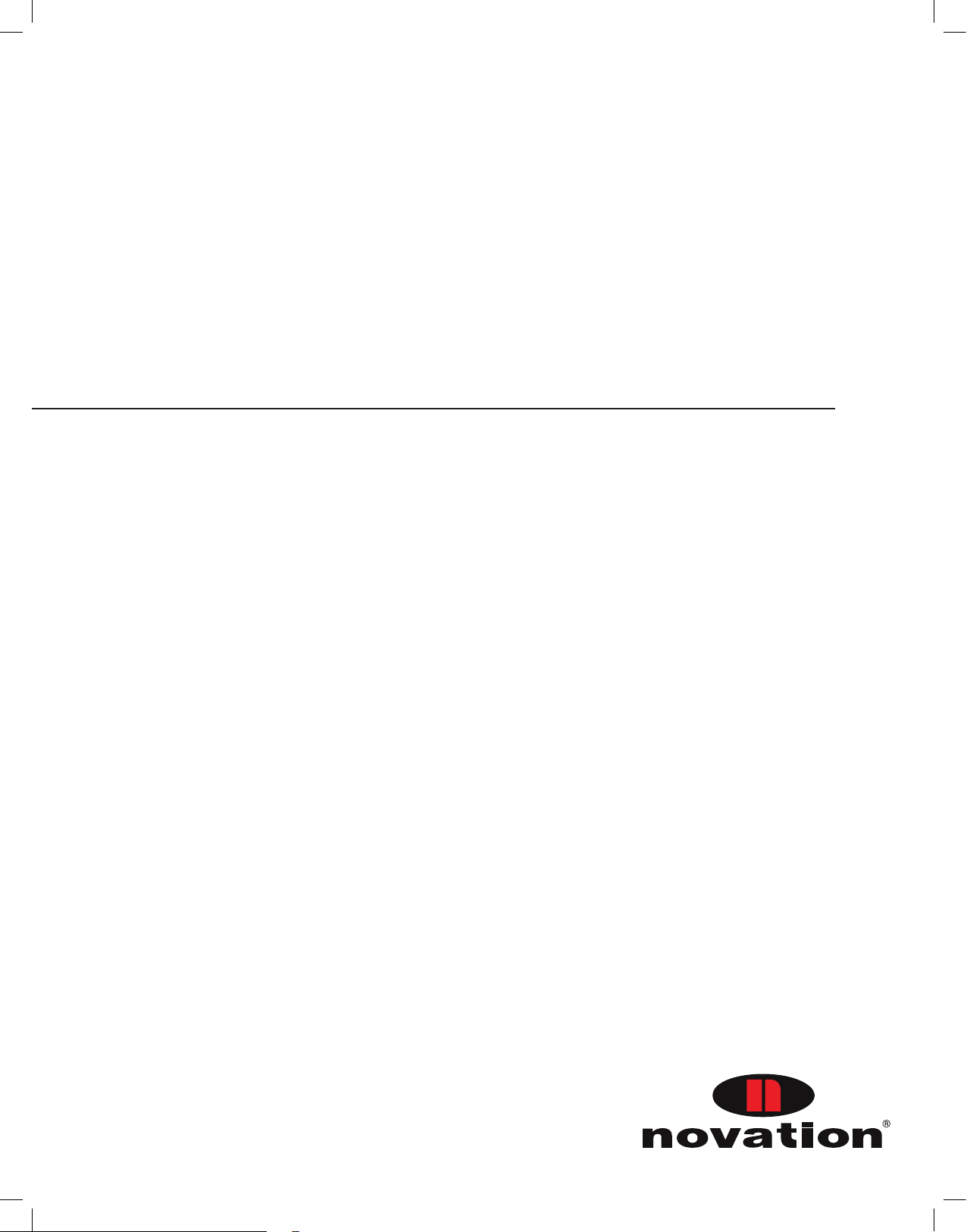
UltraNova
Editor and Librarian User Guide
FA0535-01
Page 2

Trade marks
Novation is a registered trade marks of Focusrite Audio Engineering Limited.
Ultra Nova is a trade mark of Focusrite Audio Engineering Limited.
Sony/Philips Digital Interface (SPDIF) is a trade mark of Sony C orporation and Philips
Electronics.
VST is a trade mark of Steinbe rg Media Technologies Gmb H.
Audio Units (AU ) is a trad e mark of Apple, Inc.
RTAS is a trade marks of Avid, Inc.
2010 © Focusrite Audio Enginee ring Limited. All rights reserved.
Disclaimer
Focusrite has taken all possible steps to ensure that the information given here is both
corre ct and complete. In no event can Novation accept any liability or responsibility for
any loss or damage to the owner of the equipment, any third party, or any equipment
which may result from use of this manual or the equipment which it describes. The
information provided in this document may be modifi ed at any time without prior warning.
Specifi cations and appe arances may dif fer from those listed and illustrated.
English
2
Page 3

CONTENTS
Introduction ...................................................................................................4
Operating System Compatibility .............................................................4
Installation
Mac/ Windows ...............................................................................................4
Using the UltraNova with music software ............................................5
Using the UltraNova as the main audio interface ............................................. 5
Using the UltraNova with anot her audio interfac e ........................................... 5
MIDI routing .................................................................................................................. 5
Using UltraNova wi thout the E ditor ....................................................................... 5
Info on Lo cal Cont rol .................................................................................................. 5
The UltraNova Editor Plug-in ....................................................................6
Launching the Editor from your music software ............................................... 6
Editor window layout s ................................................................................................ 6
Audio Routing and Global Settings ....................................................................... 7
Controlling the UltraNova – t he Editor vs MIDI ................................................. 8
Saving patches wit hin a project .............................................................................. 8
Sending patches to the Librarian ...........................................................................8
The UltraNova Librarian..............................................................................8
Overv iew ......................................................................................................................... 8
Transferring a patch from the Librarian ................................................................ 9
Using Banks and Folders ..........................................................................................9
Transferring an entire Bank from the Librarian to the Ultra Nova ................9
Transferring subsets of patches from a Bank to the Ult raNova .................. 9
Restoring Fact ory Def aults ...................................................................................... 9
Re-o rdering patches within a Bank ....................................................................... 9
Grabbing patche s ........................................................................................................9
Reset ting patches and th e Init Patch .................................................................... 9
Naming and C ategorising patc hes ......................................................................... 10
Searching for patc hes ................................................................................................10
Impor t/E xport SysEx .................................................................................................. 10
Drag and D rop SysE x .................................................................................................. 10
English
3
Page 4

English
INTRODUCTION
The power of the UltraNova synthesizer is greatly enhanced using Novation’s UltraNova
Editor plug-in. Running on a Mac or Windows computer, this plug-in provides an intuitive
user GU I (Graphica l User Interface) enabling immediate access to all synth parameters
and vastly simplifi es the process of sound creation . The Editor is designed to integrate with
any VST-, AU- or RTAS-based music software application (ofte n referr ed to as a Digital
Audio Workstation or DAW). Included with the Editor download package, the Ultr aNova
Libra rian is a separate d edicated soft ware application, which provides a powerful
management tool for on and off-line synth patches.
NOTE : The scope of this manual i s to introduce the software features available in
the Editor and Lib rarian. It does not provide detailed explanations of each synthesizer
parameter. For a more detailed explaination, please refer to the
supplied with the synthesizer.
NOTE : The UltraNova is capab le of gene rating audio with a large dy namic range, and if
taken to extremes, could cause damage to loudspeakers or other com ponents, and also to
your hearing!
Ultra Nova User Guide
OPERATING SYSTEM
COMPATIBILITY
Macintosh
OSX Leop ard
OSX Snow Leopard
Windows
XP Ser vice Pack 3
Vista
Windows 7
To install the UltraNova Editor and Librarian on a P C, follow the proc edure below:
• Download the installer from the Novation we bsite to a suitable location on your
computer. Double-click the installer to initiate the Installation Wizar d.
• Follow the on screen instructions in the usual manner.
NOTE : RTAS is only requir ed for ProTools users.
NOTE : If any Microsoft warnings are displayed, click the Continue Anyway b utton.
For more information on compatibility visit www.novationmusic.com/ultranova .
INSTALLATION
MAC/WINDOWS
To install the UltraNova Editor and Librarian on a Mac, follow the procedure below:
• Download the installer from the Novation we bsite to a suitable location on your
computer. Double-click the installer to initiate the installation process and follow the
on-screen ins tructions.
• When the Editor and Librarian are installed you will see the screen below.
The installation proc ess will now check whether the UltraNova has the latest
•
fi rmware installed. Click Check and Update and follow the onscreen instructions.
The Editor and Libraria n are now installed. Clic k Finish. The installatio n process will now
check w hether the Ultra Nova has the latest fi rmware installed.
• Connect the UltraNova to the computer via the USB cable (supplied w ith the synth),
and turn the synthesizer on (see the UltraNova User G uide for details of powering
options). Then click OK on the UltraNova Firmware check pane. The UltraN ova’s
fi rmware revision w ill be checked, and if an update is avail able, the latest fi rmware
will be downloaded. On completion, the UltraNova will automatically reboot.
Once complete, a message will confi rm that the fi rmware is up to date.
•
4
Page 5

English
USING THE ULTRANOVA
WITH MUSIC SOFTWARE
The UltraNova has an integrated 2-i n/4- out USB audio interface ( soundcard). This may be
used as the main interface to/from any music recording or e diting softwa re package.
Using the UltraNova as the main audio interface
Using the UltraNova as the main audio inter face enables two inputs and up to four outputs
to be routed to/from the computer via USB. The process of confi guring the music software
to inter face with the UltraNova will depend on the software applic ation be ing used (plea se
refer to your music software’s user manual if in doubt).
Which ever music software you are using, the confi guration procedure will follow the
general procedure described below:
• Open your music software application.
To enable the UltraNova as the ASIO audio inter face for W indows , select Novation U SB
ASIO Driver from within the application.
NOTE : Before any audio connected to the UltraNova’s inputs can be recorded it is
necessary to confi gure the UltraNova’s audi o settings so that I nputs 1 and 2 are routed
to the USB port. Full details of UltraNova’s au dio routing capabilities can be found in the
Ultra Nova User Guide (see
provided below:
• Press the AUDI O button on the UltraNova and navigate to the third page of the
Audio menu (using the BAC K and NE XT buttons).
• Using Rotary Encoder 7 - R E7 (RECORD mode), select whether the USB fee d
compr ises only synth sounds, only the signals at the audio inputs, or a mix of the two.
For the purpose s of this example, we are assuming that both the UltraNova’s synth
sounds and external audio input signals are required; therefore select Synth+Inputs.
This combined audio will now route directly to the music software app licati on via
USB.
Audio Routing in the UltraNova
); however a quick summary is
Using the UltraNova with another audio interface
If already using an audio interface (soundcard) with your musi c software application then
it is still possible to mix the audio inputs of the UltraNova together with the synthesizer
and route the output mix to the audio interface (see
Guide ). In this situation, connect the UltraNova’s outputs using e ither via the analogue Line
outputs or the S/PDIF output. Ensure that the M ONITO R rotar y control on the UltraNova
is fully clockwise (SYNTH/INPUTS) . If the MO NITOR c ontrol is set to HOS T (fully
anticlockwise), no audio will be present at the UltraNova outputs.
Audio Routing
in the UltraNova User
Mix of all sources
For the M ac’s Core Audio driver, select UltraNova.
With the driver enabled , it will be possible use the U ltraNova in your mu sic sof tware. The
Ultra Nova’s two inputs and four outputs will now be available in your music software. Add a
stereo audio channel to your music software application. With the s tereo channel’s record
or monitor enabled, audio will now be routed to a nd from the music software using the
Ultra Nova’s USB audio interface.
NOTE : There are two methods of monitoring when using the UltraNova’s USB audi o
interface. The MONI TOR rotary control on the UltraNova adjusts the balance bet ween
audio from the Host (i.e ., the music software application) and the combined audio from the
synth and audio inputs.
To only monitor audio from the music software application ensure that the rotar y control is
turned fully anti-clockwise. Setting the control fully clockwise will monitor the output of the
synth (i.e., pre the audio software) . Note that if the rota ry control is in the centre position
it is ver y likely that the audio at outputs 1 and 2 will ‘double up’ due to being a mix of Host
and Synth/ Inputs. Refer to the
Ultra Nova User Guide
for fur ther information.
Audio from
computer
via USB
Audio generated
from
Synth / Inputs 1 & 2
MIDI routing
In addition to the USB connection , the Ultr aNova is c apable of transmitting and receiving
MIDI via its standard MIDI In/O ut/ Thru sockets. Using these MIDI connec tions will provide
a basic level of MIDI functionality, though it is not possible to use the Editor or Librarian
with MIDI connected in this manner. The Editor and Librarian only function when MIDI uses
the USB c onnection. Refer to the
information.
NOTE : The UltraNova does not function a s a MIDI interface as it is unable to route
incoming or outg oing MI DI data . All MIDI data that is sent to the computer via U SB is only
generated by the synth. Likewise MIDI data sent from the computer will only control the
Ultra Nova. Also note that any data received at the MIDI input port on the Ultra Nova’s rear
panel will only control the synth and will not be passed up the USB c able to the computer.
Global Menu
in the UltraNova User Guide for fur ther
Using UltraNova without the Editor
The UltraNova c an be confi gured as a ‘ traditional’ synthesizer and form part of a recording
system ; however, this mode of operation is somewhat limiting as the Editor has been
conce ived as an integral part of the UltraNova’s design. Without the Editor, any pa rameter
changes will ne ed to be made on the UltraNova itself; without the Librarian element of
the sof tware, the storage and organisation of synth patche s will also be restricted to the
facilities found within the synth.
Info on Local Contro l
Note the signifi cance of the UltraNova’s Local C ontrol On/Of f parameter (se e
in the UltraNova User Guide). The primary use of Local Control On/O ff is to avoid
Menu
the occurrenc e of unwanted MIDI loops between the UltraNova and computer. When set
to OFF, the UltraNova’s keyboard and all other controls still transmit MIDI messages from
the USB p ort (and MID I OUT port if MIDI OUT On/O ff (RE4) is enabled). H owever notes
played do not directly trigger the synth, but if the computer/sequencer is set to re-transmit
MIDI back to the U ltraNova, then the synth w ill be triggered. This avoids notes sounding
twice, resulting in unwanted polyphony loss or any other unpredict able ef fects.
Global
5
Page 6

English
THE ULTRANOVA EDITOR
PLUG-IN
The Editor’s main window lo oks and behaves the same with any music software
application , but the scope of this manual does not permit detailed depictions of the
Editor’s operation when used with all the various music software in current popular u se.
The scr eenshots shown were obtained with the Editor installed in a Steinberg Nuendo
enviro nment.
Launching the Editor from your music software
The method of launching the Editor will vary slightly with the H ost application. If you are
unsure how to launch a plug-in of the type supported by your music s oftware, please refer
to your sof tware user manual.
To load the UltraNova Editor plug-in, follow the standard procedure for loading any
Instrument plug-ins in your music software app licati on.
The Editor control window itself is now displayed:
NOTE : The Editor is des igned to only exist as a single instance within the music software
application . This means that once the Editor has been launched, do not attempt to launch it
a second time, as unpredictable results may occur.
NOTE : The Editor autom atically sets the UltraNova’s Local control state to OF F. Local
control is turned back on if the Editor or session is closed.
NOTE : Having LOCAL CONTROL set to OFF enables the UltraNova to be used as
a master MIDI controller. When another MIDI /Instrument track is put into record, the
Ultra Nova can trigger that synth, without generating any sounds itself. The UltraN ova’s
synth engine will only be triggered by pre-recorded MID I data tra nsmitted from the music
soft ware.
The Ult raNova Editor infor mation window opens:
NOTE : Although the UltraNova Editor is an Instrument plug-in, it is important to understand
that the Editor is not an audio source; it is a means for transferring control data. The source
for the audio is the UltraNova, thus to hear/record audio a de dicated audio channel will
need to be used in the music softwar e.
Click the OK button to canc el this window. (If you do not w ish to see this window again,
click the Don’t s how check box as well).
Editor window layouts
The Editor provides a complete set of on-screen controls which mimic those on the
CONTROL and SYNTH EDIT areas of the Ultr aNova’s control panel. The set of controls
is divided into fi ve functional groups, which are made visible by clicking in the appropriate
area on the left-hand sid e of the screen.
Animate c ontrols
Oscillators, M ixer, Voice and Amplitud e Envelope
Filter s and Filter E nvelope
Modulation, Enve lopes and LFOs
Effects ( FX), Arp, Vocoder and Chord
Clicking any where in one of the fi ve control tabs will op en the set of parameter controls for
that group in the remainder of the screen. Note that the graphic s in the tabbed area provide
an overview of parameter settings and are not editable.
If you are already familiar with the UltraNova’s hardware controls and menu system, you
should experience no diffi cult y in identifying which on-screen control affects which synth
parameter. If you are not yet familiar with the synth controls, don’t worry, because the onscreen controls are so well-lai d out that you will easily fi nd your way around them. However,
you should still study the UltraNova User Guide as you use the Editor, because it describes
in full detail the precise function and effect of every control parameter on the synth, a nd
these descriptions apply whether the synth is being operated using its hardware controls,
or from the Editor.
6
Page 7

The fi ve sets of tabs which may be selected are:
• Animate controls
English
• Modul ation, E nvelopes and LFOs
• Oscillators, Mixer, Voice and Amplitude Envelope
• Filters and Filter Envelope
• Effects (F X), Arp, Vocoder and Chord
As you adjust any of the synth parameters from the Editor th e corresponding parameter
value in the synth will change, you will be able to hear the effect as you make the changes,
and if the approp riate menu on the synth is open , you will be able to see the value in the
display change as well. The opposite also applies – any changes made on the synth itself
will be visible on-screen.
In addition to the above, there is also a “sixth” control area at the top left-hand side of the
screen, which is dedic ated to patch control, and also displays the last-selected parameter
and its value.
Audio Routing and Global Settings
Note that there are no on-screen equivalents of the UltraNova’s AUDIO or G LOBAL
menus . Audio routing and Global settings and must be made on the UltraNova itself.
7
Page 8

English
Controlling the UltraNova – the Editor vs MIDI
Automation of control parameters is more effectively accomplished using the Editor than
by recording changing M IDI values. Using the Editor, changes in par ameter values are
recorded directly as VST, AU or RTAS automation data (as applicab le), using the plug-in’s
automation lanes (making use of the read /write/overwrite functions). This has a number
of benefi ts over reco rding MIDI control data on a MIDI track of the music software: eac h
parameter is correctly named rather than appea ring as an anonymous MID I control change
parameter. Furthermore, some music software applic ations d o not cater for the NRPN
extension to the MIDI spec (implemented in the UltraNova), which allows control of a much
greater number of MIDI p arameters than non-NRPN MIDI.
The Editor also automatically disables the UltraNova’s Local control (see “Info on Local Control” on
page 5) which would need to be set manually if connected using the MIDI ports.
Saving patches within a project
When the music software application’s Project ( or session) is saved the currently loaded
patch parameters on the UltraNova will also be saved. Loading the Project at a subsequent
time will automatically reset th e UltraNova to those settings, reg ardless of whic h patch
is loaded previously. The important point to note here is that your Project fi le will not just
include a recor d of which patch was loaded into the UltraNova at the time, but also every
parameter value that was in force. These settings are saved in the Project as VST, AU or
RTAS data ( as applicable), not as MIDI data.
Note that when a patch is saved to the Grabbed Patches folder it is saved with a name
the sam e as the original UltraNova patch name. If you have made changes to the synth
parameters from the original values, you are advised to Rename the patch to avoid the
situation of having two different patches with the same name.
THE ULTRANOVA
LIBRARIAN
The Lib rarian is a separate software application which will have been installed on your
computer at the same time as the Edito r. The LIbrarian lets you save and organise your
synth patches in a manner which is muc h easier to acces s and manage than with the
Ultra Nova’s internal patch manage ment system.
The LIbrarian can be launched either from the Editor, by clicking Launch Librarian in
the Patch Control area, or as a stand-alone application from Start > All Programs >
Novation > UltraNova > UltraN ova Librarian (for Windows) and Applic ations >
UltraNova Librarian (for Mac). Thus neither the Editor, nor its ho st music software
application need to be running in order for the Librarian to operate.
Overview
NOTE : If creating new sounds using the UltraNova Editor, take care to save these prior to
loading any new Projects . Any unsaved patch information will be lost as the UltraNova will
recall the settings saved as par t of the Project.
Sending patches to the Librarian
Access to the UltraNova Librarian application is availa ble from the Editor by clicking on the
Send to Librarian but ton in the Patch Control area of the Editor screen. This allows you
to save the current synth settings as a User Patch in your computer. This procedure is quite
independent of saving patches in the hardware.
When Send to Librarian is clicked, the Librarian applic ation launches, and the window
shown below opens:
The New Patch Rec eived dialogue b ox offers two or three options:
• Add to grabbed patches folder – will save the current synth settings as a
patch into the Grabbed Patches folder in the Librarian.
• Overwrite selected patch – this button will only be available if the Grabbed
Patches folder in the Librarian is open and a patch is currently selected.
Selecting this option will overwrite the selected patch with the current synth
settings.
• Ignore it – closes the dialogue box with no further action, but the Librarian
remains open.
The Librarian window is arranged as a conventional fi le management screen with two panes –
the left hand one listing folders and the right hand one listing fi les (patches in this case).
The folder system is basically di vided into two – patches stored in the computer ( On My
PC or On My Mac) and those sto red on the UltraNova (On My U ltraNova). In addition to
the patch name, the Genre and Category are listed, and also the pathname showing the fi le
location of the patch.
The On My PC or On My Mac folder contains three further folders :
• My Patches – where any patches you want to keep are stored. You can right-
click on the My Patches icon, select Create Folder and create and name
further folders within My Patches.
• Grabbed Patches – reserved for patch capture from the UltraNova, see
“Sending patches to the Librarian” on page 8.
• Factory – this contains backup copies of all the original UltraNova factory
patches. These cannot be altered, so will be available even if you overwrite the
original versions in the UltraNova itself. This folder is divided into the four patch
Banks (of 128 patches each) to match the synth.
The On My UltraNova folder contains the patches which are currently stored on your
Ultra Nova. These patc hes are visible in the Librarian when connected. This folder is
divided into the four patch Banks (of 128 patches each) to match the synth.
NOTE : It may take up to 20 seconds for the Librarian to sync with your UltraNova when
connected for the fi rst time.
8
Page 9

English
Transferring a patch from the Librarian
Any patch, in any fol der, may be immediately loaded into the UltraNova by double-clicking
anywhere on its entry in the right-hand pane. (A single-click merely highlights the patch
in the list). If the Editor is also running, the new patch and its parameter values will be
refl ected in the on-screen display.
Note that loading a patch from On My PC or On My Mac merely confi gures the synth to
the settings co rresponding to that patch, and does not overwrite any patch memory in the
Ultra Nova. Selecting patche s listed in On My UltraNova will load the patches stored in
the hardware.
The UltraNova’s display will continue to show the previous local patch location, but the
patch name will change to that of the newly uploaded patch . However, the original patch
remains in its correct location. (It is, of course, possible to overwrite it by using the
Ultra Nova’s patch write function – se e
NOTE : Turning th e PATCH knob on the UltraNova will increment or decrement the patch
loaded into the synth with the next original patch stored in the hardware, thus overriding the
patch loaded in from the Lib rarian. The PATCH knob does not control the patch list in the
soft ware, it c ontrols the patches stored in the UltraNova .
HINT: A series of patches may be auditioned in sequence by using the Next (+) and
Previous (-) keys on the toolbar. Double -click the fi rst patch in the sequence to load it into
the UltraNova and use Nex t and Previous as required.
Ultra Nova User Manual
for details) .
Transferring an entire Bank from the Librarian to the UltraNova
This can be simply achieved by selecting the Bank to be uploaded in the lef t-hand pane,
and dragging it to one of the four Banks in My UltraNova. The patches containe d in
the new Bank will occupy the e quivalent locations in the Ultra Nova, but note that this
proce dure will overwrite the previous contents of the UltraNova’s internal Bank.
Transferring subsets of patches from a Bank to the UltraNova
It is also possible to load a subset of patches of a Bank into the UltraNova. To do this,
select all the patches to be uploade d by click ing on their entri es in the list in the righthand pane, using SHIF T and /or CTRL/Cmd keys as necessary to select contiguous or
individual patches. T he selected subset can then be dragged from the right-hand pane to
the destination Bank. Hold the pointer ove r the destination bank and its list of presets will
then be displaye d in the right-hand pane. Move the pointer to the location where you want
the fi rst patch to occupy and release. The transferred patches will sequentially occupy the
bank, starting at the chosen location.
Restoring Factor y Default s
Because the Factory folder (in On My PC or On My Mac) always contains a locked set of
the original factory patches, restoring the UltraNova to its initial factor y default settings is
simply accomplished by dragging one Fac tory Bank folder to the corresponding folder in
On My UltraNova.
Re-ordering patches within a Bank
When working with patches in User Banks in On M y PC or On My M ac, it will be generally
useful to arrange the patches in sequential order. If the Ultra Nova is being used in live
performance, this will be the order in which they will be required in the set list.
To re-order patches within a Bank, click on the patch to be moved in the list in the righthand pane and drag it to its new position. All patches with a higher location will “move
down one” to make room for it.
Using Banks and Folders
The UltraNova’s internal patches are arranged for convenience into four Banks, A, B, C and
D. This arrange ment is continue d in the Librarian, with pre-existing sets of four Banks being
provided in the Factory and On My UltraNova folders.
• Bank ic on:
It is also possible to create a new Bank in My Patches. This is effectively a new folder with
provision for 128 patches. You can rename such Banks at will. The advantages of using
Banks over folders as the basis for your patch management are:
• An entire Bank can be uploaded to the UltraNova as a single action.
• Patches can be assigned specifi c patch numbers within a Bank, which is of
enormous benefi t when creating a live performance set list.
• Folder icons :
Grabbing patches
The UltraNova’s current patch may be stored in the Librarian at any time by clicking on the
Grab icon on the toolbar (a large green arrowhead). This opens the N ew Patch Received
dialogue box. See “Sending patches to the Librarian” on page 8 for details of the
options offered.
Once the current patch is in the Grabb ed Patches folder, it can be renamed (if wished)
and dragged to a dif fer ent fold er o r Ba nk location in O n My PC o r On My Mac for
future use.
The usefulnes s of grabbing patches in this way is that it enable s you to rapidly store the
sound currently in use, whether that has been created “from scratch”, or as a modifi cation
to a factory patch. There is clearly no advantage in grabbing an unchanged factory patch,
as they are always available from the L ibrarian in any case.
Resetting patches and the Init Patch
If you want to create a sound “from scratch”, a good starting point is to use the Init Patch.
This is a basic single saw tooth oscillator sound, with no fi ltering, envelopes, modulation or
other effects p resent. Bank D of the Ultra Nova’s internal patch system is pre-loaded with
128 copies of Init Patch. Bank D of the Facto ry folder contains the same set.
This procedure is essentially no different from loading any other patch from anywhere else
in the Librarian; the parameters of Init Patch are transferred to the UltraN ova by clicking
on the Re set icon (similar to a “New document” icon) on the toolbar. As with other patch
loading, the previous patch location is still shown in the Ultr aNova’s display, but is now
named I nit Patch. The contents of the original patch location is not over written.
When you have created the sound you want, the amended version of Init Patch can
be grabbed back into the Librarian in the manner already described (see “Grabbing
patche s” on page 9 ).
Folders have no li mit on the number of p atches which they may contain, but can contain
further folders, and can be organised in whatever manner – just like any other computer fi le
management system – that suits your method of working. However, because patches in a
folder are not associated with any specifi c patch numbe r, it is not possible to “re-order” the
patche s in a folder.
Note that for easy reference, the icon in the left-hand pane denoting a bank is different from
that denoting a folder.
Note that use of the Reset but ton does not alter the contents of any folder or Bank in the
Libra rian – it simply loads a copy of Init Patch into the UltraNova.
Patches in Librarian Banks may be reset to Init Patch using a different procedure. This method
permanently removes unwanted patches from a Bank. To do this, select the patch(es) to be
replaced with Init Patch, and right-click. Select Delete/Reset from the pop-up menu. This will
overwrite the selected patch(es) with the Init Patch. This procedure does not change anything
in the UltraNova; its patch and all its current settings will remain unaltered.
Sim ila ry p atches stor ed i n folder s can be del eted in t he s ame man ner, using th e
Del ete /Reset command.
9
Page 10

English
HINT: Once a subset has been found by the Search function, its contents may be
auditioned in sequenc e by using the Next (+) and Previo us (-) keys, as described in
“Transfe rring a patc h from the Librarian” on page 9.
The Search criterion may be cleared by clicking in the box and using your c omputer
keyboard’s Back space key to delete the text characters one at a time, or by selecting the
text and pressing the De lete key. Deleting the search text string will automatically display
the full patch list in the selected fol der.
NOTE: The Search function only works in the My Patches and Grabbed Patches folders. It
will also work with any subfolders of My Patches, but not with patches located in Banks.
NOTE : Undo and Redo but tons are availabl e in the toolbar. Inadvertently deleted or reset
patche s in the Librarian can be restored using these buttons. The usual keyboard shortcuts
should also be available. It is imp ortant to remember that a ll Undo history will be los t as
soon as the Librarian is s hut down. Care should be taken so that you do not unintentionally
lose any sounds when using the Delete/Reset command.
Naming and Categorising patches
Once a patch has be en Grabbed it will generally be de sirable to rename it. Right-clic king
anywhere on any patch entr y (in any folder /Bank) will open a pop-up menu, from which
Rename may be selected. This will select the patch name ( it turns blue), for editing. Cli ck
outside the fi eld or hit Return on the keyboard when fi nished. Patch names stored on the
Ultra Nova can a lso be renamed in this way.
The new patch may also be assigned a Category and/or Genre by positioning the cursor
over the Categor y or Genre name and left-clicking. A pop-up list of available categories or
genres will be displayed; select the one that best suits your sound.
Import/Export SysEx
Patches can be imported or expor ted to/from the Librar ian in the form of MI DI SysEx (*.syx)
fi les. It is possible to export eith er entire folder s/Banks by selecting them in the left-hand
pane, or a subset of patches by selecting them in the right-hand pane, using the SHI FT
and/or CTR L/C md keys as necessary to select contiguous or individual patches. O nce the
chosen folder /Bank or patches are selected, a right-click will open a pop-up menu from
which E xport SysEx may be selected. Choose the fi le name and location where the *.syx
fi le is to be stored in the usual manner.
The procedure for importing SysEx fi les is very similar. To import a fi le into a folder or Bank,
select the destination in the lef t-hand pane and right-click. From the pop-up select Impor t
SysEx and choose the fi le to be importe d.
NOTE : For folders, a ll imported patches will be added to the botto m of the patch
list displayed in the right-hand pane. For Banks, all impor ted patches will be added
sequentially from patch location 000 onwards.
Naming and Categorising can be perfor med on patches in any of the My Patches and
Grabbed Patche s folder s or Banks.
Searching for Patches
The Lib rarian includes a convenient real-time Search function which allows you to di splay
only patches with text in th eir various fi elds which match that entered as search criteria.
The tex t to search for is entered in the Type here to search box on the toolba r. Click
the arrow to open a drop-dow n list of the fi elds to which the sea rch criterion is to be
applied: Patch Name, Category, Genre and L ocation are available and any or all may be
selected. The displayed subset of patches may then be used in the normal way.
10
To import patches to specifi c locations in a Bank, fi rst (in the right-hand pane) highlight
the chosen patch locatio n where you want the initial patch to be imp orted into. Then
right-click and select Import SysEx. C hoose the desired *.syx fi le and the patch(es) will
be impo rted. I f the fi le contains multiple patches, the fi rst patch will be loaded into the
highlighted location and the remaining patches will load sequentially thereafter. Note that
impor ting patches into Banks will overwrite any existing patches in those locations.
Drag and Drop SysEx
In addition to the Import/Expor t SysEx command, it is also possible to select a folder, Bank
or patch (es ) and, with a left-click and hold action, drag it/them off the Librarian wi ndow
and directly on to the computer’s des ktop or into an open director y or folder. This is , in
effect, a shor tcut to using the Export Sy sEx feature.
Likewise, it is possible to drag and drop a *.syx fi le into the Li brarian. If dragging a fi le into
a Bank you can position the p ointer over the location where you want the patches to load.
Once released, the patch(es) will import directly into that Bank starting from the location
of the pointer.
