Page 1
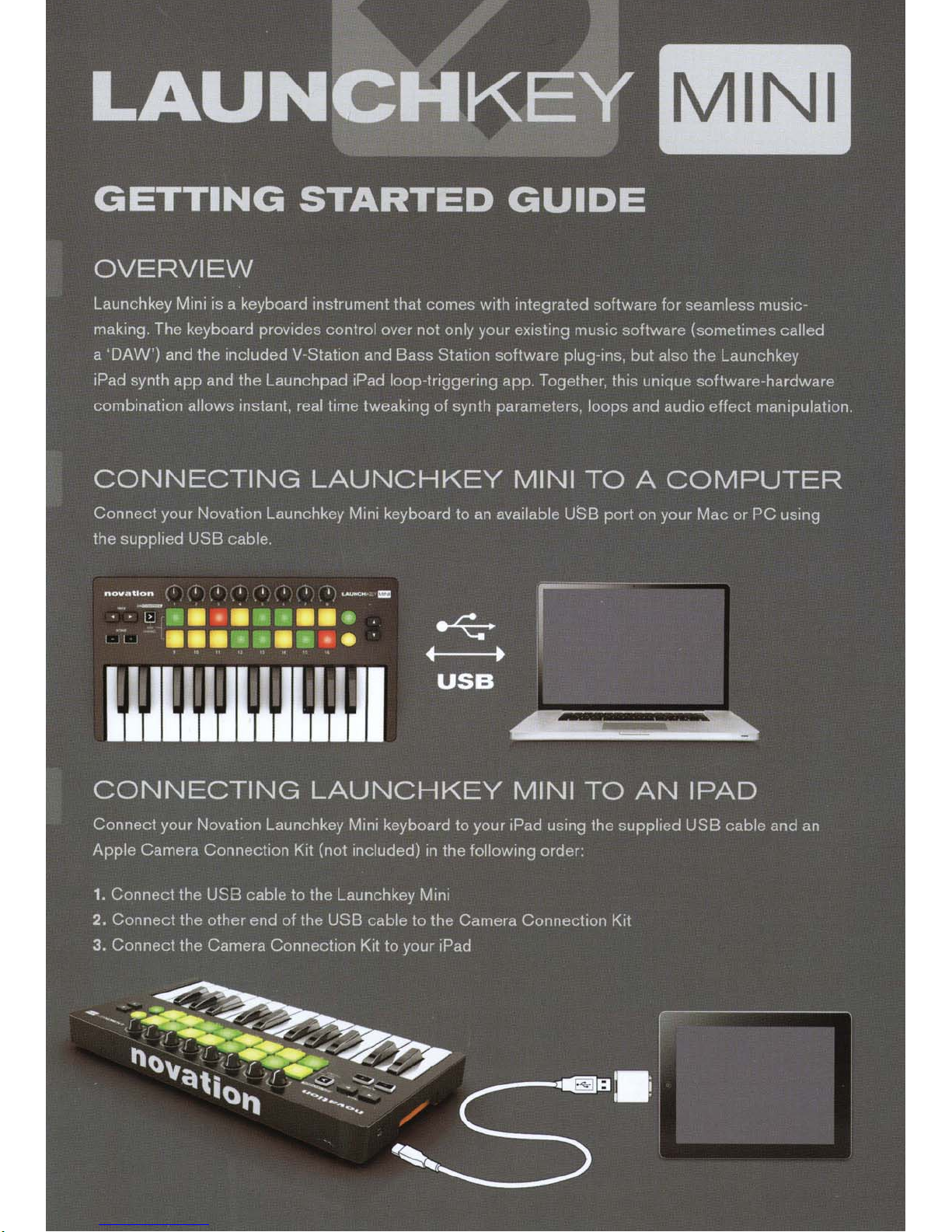
MINI
Page 2
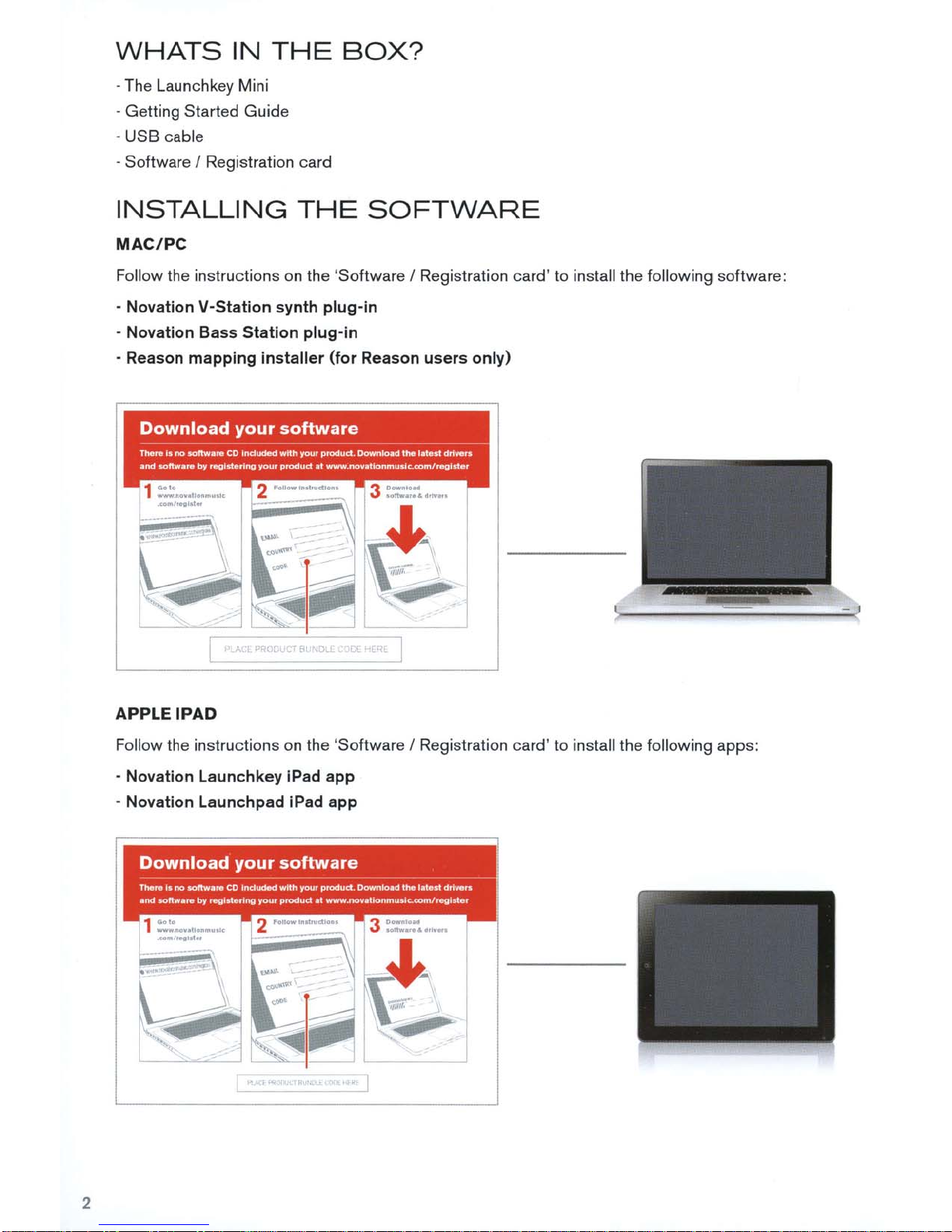
WHATS
-The
Launchkey Mini
IN
THE
- Getting Started Guide
-USB
- Software
cable
I Registration card
BOX?
INSTALLING
THE
SOFTWARE
MAC/PC
Follow the instructions on the 'Software I Registration
- Novation V-Station synth
- Novation Bass
- Reason
mapping
Station
installer
plug-in
plug-in
(for
Rea
son
users
only)
card'
to install the following software:
APPLE
IPAD
Follow the instructions on the '
- Novation Launchkey iPad
- Novation Launchpad iPad
Download
TheN
Ia
no
and
&aftw•re
software
by
registering
your
CD
lnduded
software
with
your
your
produd
produd. Download
at
Software
I Registration card ' to install the following apps:
app
app
the
latest
www.novatlonmuslc..com/oeglster
drivers
2
Page 3
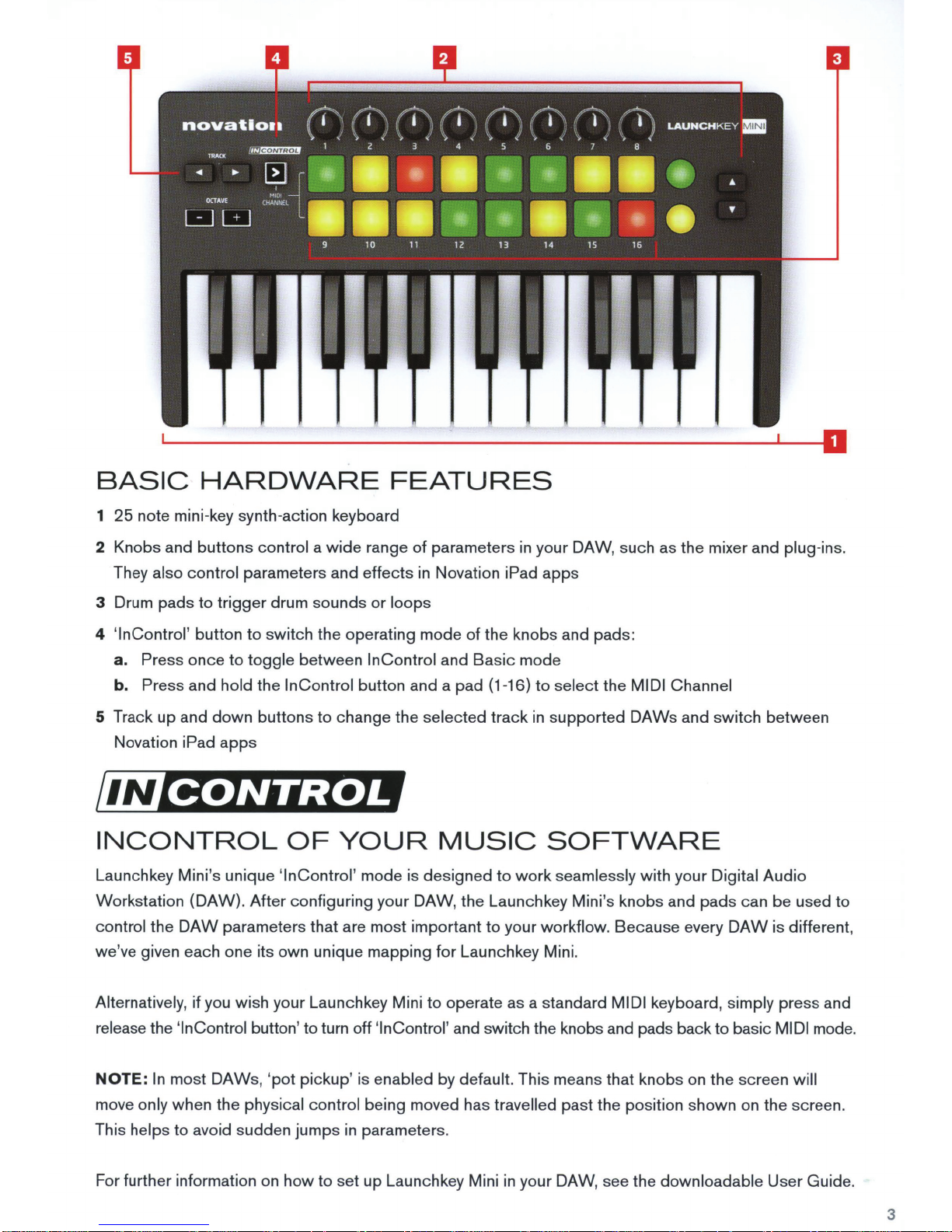
BASIC
1
25
note mini-key synth-action keyboard
2
Knobs
They also
HARDWARE
and
buttons
control
control a
parameters and
wide
FEATURES
range
of
parameters
effects
in
Novation iPad
in
your DAW,
apps
such
as the mixer
and
plug-ins.
3 Drum
4
5 Track
INCONTROL
Launchkey Mini's unique
Workstation
control
we've given each
Alternatively,
release the 'lnControl button' to turn
pads
to
'lnControl'
a.
Press
b.
Press
Novation iPad
up
the
button
once
and
and
(DAW).
DAW
if
you
trigger
hold the
down
apps
to
to
toggle
drum
switch
between
lnControl
buttons
sounds
the operating
to
change
OF
'lnControl'
After
configuring
parameters that are
one
its
own
unique
wish
your Launch key Mini
YOUR
or
loops
mode
of
the
knobs
lnControl
button
and
and a pad
the
selected
Basic
(1-16) to
track
MUSIC
mode
off
is
designed
your
DAW,
most
important
mapping
'lnControl' and switch the knobs and pads back to basic MIDI mode.
for
to
operate as a standard
to
the
Launchkey Mini's
to
your
Launchkey Mini.
and
pads
mode
select
in
supported
the
SOFTWARE
work
seamlessly
knobs
workflow.
Because
Ml
:
MIDI Channel
DAWs
Dl keyboard, simply
with
and
your
and
every
switch
Digital
pads
DAW
between
Audio
can
be
used
is different,
press
to
and
NOTE: In
move only
This helps
For further information on
most
when
to
avoid
DAWs,
the
physical
sudden
'pot
how
pickup'
control
jumps
to
is
enabled by default. This means
being
moved has travelled
in
parameters.
set
up
Launchkey Mini in your DAW, see th e
past
that
the
knobs
position
on
shown
downloadable Us
the
screen
on the screen.
will
er
Guid
e.
3
Page 4

Page 5

~
Designed in England
JNemkol~u•
( E
~
NI6Jo)R Made in China
FAoeos-o4®
Electrical Safety
140798
UL
60065
- n 0
vat
I 0 n
NOVLKMIN
LAUNCHKEY
MINI
FA0831-n3
8
II'
l u I, H
{1,119
8
Page 6

Go
to
www.novationmusic
.com/register
Download
software
&
drivers
Page 7

Page 8

Page 9

Environmental declaration
Compliance
Product Identification :
Responsible party:
Address:
Telephone:
This device complies with part
and
For
To
the
1.
2.
3. Note: This equipment has
Information Statement: Declaration
Novation Launch
American Music and Sound
4325
Executive Drive
300
Suite
Southaven
MS
38672
800-431-2609
15
of the
FCC
(21
this device must accept any interference received, including interference that may cause undesired operation.
of
Compliance
key
Mini Keyboard
Rules. Operation is subject
procedure
to
the following two conditions:
(1)
This device may not
cau
se
harmful
USA
User:
Do
not modify this unit! This product, when installed as indicated
Modifications not expressly approved
Important: This product satisfies
high quality shielded cables or to follow the installation instructions within this manual may cause magnetic interference with appliances such as
and
radios
are designed to provide reasonable protection against
radio frequency energy and, if not installed
However, there is no guarantee that interference
television reception. which
more of the following measures:
• Reorient
• Increase the separation between the
• Connect the equipment into
• Consult the dealer
televisions and void your
been
can
or
relocate the receiving antenna.
or
an
experienced radio/TV technician for help.
by
Focusrite may void your authority, granted
FCC
regulations when hi
FCC
authorization to use this product
tested
and
found to comply with the
harmful
and
used in accordance with the instructions, may cause
will
not occur in a particular installation. If this equipment does cause harmful interference to radio
be
determined
an
outlet
by
turning the equipment off and on, the user is encouraged to try to correct the interference
e"!J.Jipment
on
and receiver.
a circuit different from that to which the receiver is connected.
in
the instructions contained
by
gh
quality shielded cables are used
in
the
USA
.
limits
for a Class B digital device, pursuant
interference
in
a residential installation. This equipment generates, uses
the
FCC,
to
in
this manual, meets
to use this product.
connect with other equipment. Failure to use
harmful
FCC
requirements.
to
part
15
of the
FCC
interference to radio communications.
interference,
Rules. These limits
and
can radiate
or
by
one
or
For
Canada
To
the
User:
This Class B digital apparatus complies with Canadian
RoHS
Notice
Focusrite Audio Engineering Limited has conformed and [its/this) product[s] conform[s]. where applicable, to the European Union 's Directive 2002/95/EC
Restrictions of Hazardous Substances
and
58012,
Health and Safety Code; Section
(RoHSI
42475.2,
ICES-003.
as well
as
Public Resources
Cet appareil numerique
the following sections of California law which refer to
Code
.
de
la
classe
Best
con
forme a
La
norme NMB-003
RoHS.
namely sections 25214.10. 25214.10.
du
Canada.
on
2,
FA0909-02
Page 10

Important
Les consignes de
1.
Read
2.
Keep these instructions.
3.
Heed
4.
Follow
5.
Do
6.
Clean
7.
Do
[including amplifiers) that produce heat .
8.
Protect the power cord from being walked
from the apparatus.
9. Only use attachments/accessories specified
10.
®
11
. Unplug
1
2.
Re
fe
co
rd
operate
13.
No
safety instructions
securite sont aussi disponibles
these instructions.
all
warnings.
all
instructions
not use this apparatus with water.
only with
not
install
I!
this
apparatus during lightning
r a
ll
servicing to qualified
or
plug is damaged, liquid has been spilled
normal
naked flames. such as lighted candles. should
.
dry
cloth.
near any heat sources such as radiators, heat registers, stoves,
Use only with the cart, stand, tripod, bracket,
caution when moving the
ly,
or
has been dropped .
ser
ca
rt/apparatus combination to avoid
storms
vice
per
so
en
Fran~ais.
on
or
by
the manufacturer.
or
nnel. Servicing is required when the apparatus has been damaged in any way, such as powersupply
Elles peuvent
pinched partic
when unu sed
or
objects have f
be
placed on the apparatus.
ular
or
table specified
for
al
etre telechargees
or
ly at plugs, convenience receptacles, and the
by
the manufacturer,
injury
long periods of
l
en
into the apparatus, the apparatus has been exposed to rain
sur
other
apparatus
from tip-over.
tim
e.
www.novationmusic.com
po
int where they exit
or
sold
with
the apparatus. When a cart is use
or
moisture, does not
d,
use
WARNING:
This equipment must only be connected to
Important
WARNING:
TO
Safety Precautions
PREVENT
FIRE
OR
S
HOCK
U
SB
CAUTION:
NO
USER
Th
e lightning flash with arrowhead
the
pr
esence of uninsulated "dangerous voltage"
magnitude to constitute a
The
exclamation point within an equilateral
important operating and
HAZ
ARD,
DO
NOT
1:1
or
2.0
type ports.
TO
REDUCE
-SERVICEABLE
EXPOSE
THIS
THE
RISK
OF
ELECTRIC
PARTS
INSIDE.
REFER
sy
mbol. within equilateral
risk
of electric shock to persons.
maint
enan
ce
[servicing) instructions in the
APPLICANCE
TO
RAIN
SHOCK,
S
ERVICING
within
tr
ia
ngl
e is intended to al
OR
MOISTURE
DO
NOT
REMOVE
CO
VER
(OR
BACK).
TO
QUALI
F
IED
S
ERVICE
PERSONNEL.
triangl
e,
is intended to a
the product's enclosure that may be of sufficient
ert
the user to the
lite
rature accompanying the applian
lert
the user to
pr
esence of
ce
.
