Page 1

overvieW
Launchkey is a keyboard instrument that comes with integrated software for seamless music-making.
The keyboard provides control over not only your existing music software (sometimes called a ‘DAW’)
and the included V-Station and Bass Station software plug-ins, but also the Launchkey iPad synth app
and the Launchpad iPad loop-triggering app. Together, this unique software-hardware combination
allows instant, real time tweaking of synth parameters, loops and audio effect manipulation.
connecting launchKey to a computer
Connect your Novation Launchkey keyboard to an available USB port on your Mac or PC using
the supplied USB cable.
connecting launchKey to an ipad
Connect your Novation Launchkey keyboard to your iPad using the supplied USB cable and an Apple
Camera Connection Kit (not included) in the following order:
GETTING STARTED GUIDE
1. Connect the USB cable to the Launchkey
2. Connect the other end of the USB cable to the Camera Connection Kit
3. Connect the Camera Connection Kit to your iPad
Page 2
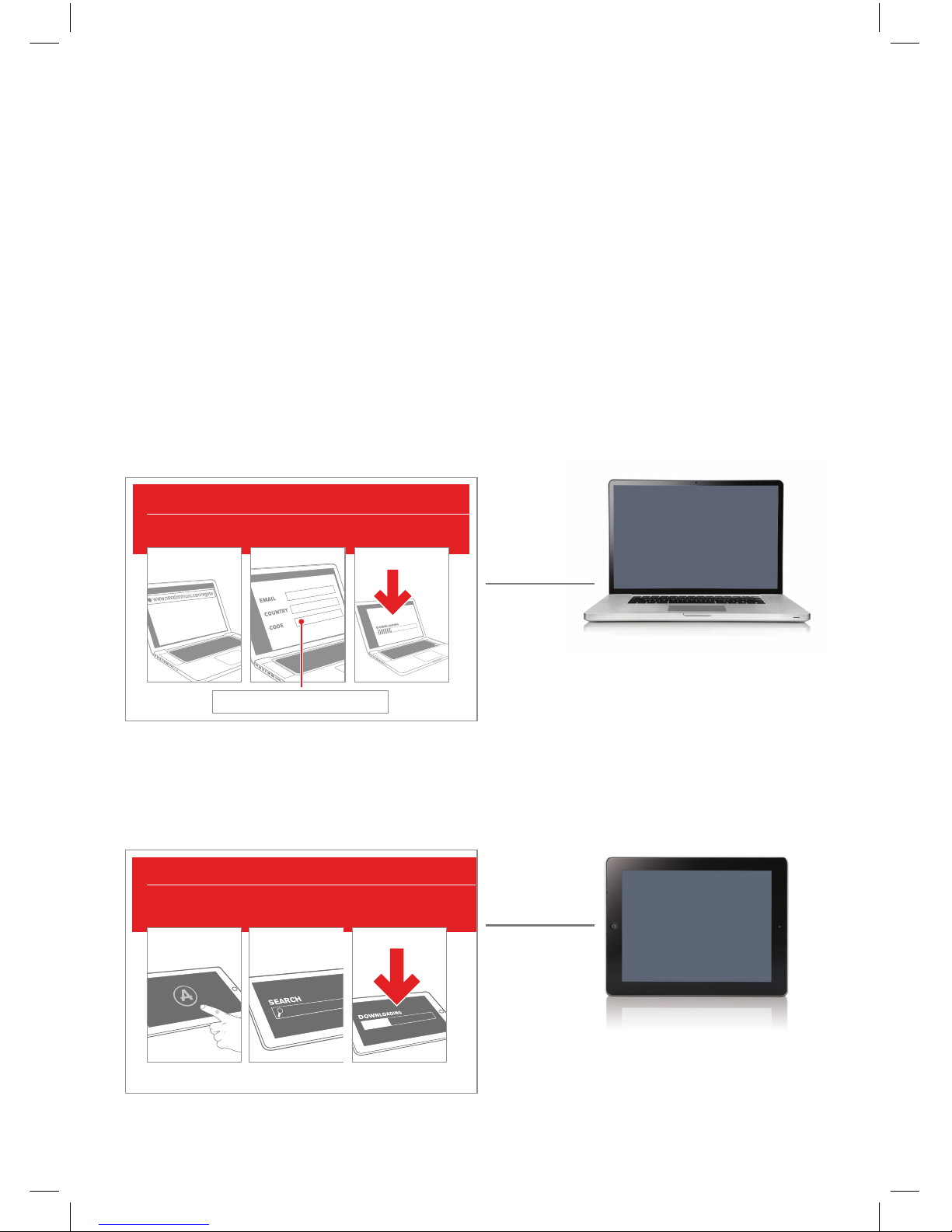
2
Whats in the box?
- The Launchkey 25, 49 or 61 synth-style keyboard (2, 4 or 5 octaves, respectively)
- Getting Started Guide
- USB cable
- iPad software card
- Registration card
installing the softWare
MAC/PC
Follow the instructions on the ‘Registration card’ to download the following software:
- Novation V-Station synth plug-in
- Novation Bass Station plug-in
- Ableton Live Lite
- DAW setup guide
- Other supporting files and documentation
APPLE IPAD
Follow the instructions on the ‘iPad software card’ to install the following apps:
- Novation Launchkey iPad app
- Novation Launchpad iPad app
PLACE PRODUCT BUNDLE CODE HERE
Download your software
There is no software CD included with your product. Download the latest drivers
and software by registering your product at www.novationmusic.com/register
Go to
www.novationmusic
.com/register
Follow instructions Download
software & drivers
1 2 3
Launchkey apps - for iPad
As well as controlling music software on Mac and PC, Launchkey has been
designed in conjunction with two Novation apps for iPad. These integrate tightly
with the Launchkey hardware to create a powerful music-making work station.
FA0825-01
Open App store
1
2
Search for:
• ‘Novation Launchpad’
• ‘Novation Launchkey’
2
2
Install App to
your iPad
3
Page 3

basic hardWare features
1 25, 49, 61 synth-action keys (2, 4 or 5 octaves)
2 Pitch bend wheel to alter the pitch up and down
3 Modulation wheel to add vibrato
4 Faders, knobs and buttons to control a wide range of parameters in your DAW,
such as the mixer and plug-ins
5 Transport controls to control the transport section in your DAW
6 Drum pads to trigger drum sounds or loops
7 ‘InControl’ buttons to switch the operating mode of the faders, knobs and pads
8 Track buttons to change tracks in your music software or to switch between Novation iPad apps.
incontrol of your music softWare
Launchkey’s unique ‘InControl’ mode is designed to work seamlessly with your Digital Audio
Workstation (DAW). After configuring your DAW, the Launchkey’s faders, knobs and pads can be
used to control the DAW parameters that are most important to your workflow. Because every DAW is
different, we’ve given each one its own unique mapping for Launchkey.
Alternatively, if you wish your Launchkey to operate as a basic MIDI keyboard, turning off any of the
‘InControl’ buttons will switch the corresponding block of controls back to basic MIDI mode.
NOTE: In most DAWs, ‘pot pickup’ is enabled by default. This means that faders and knobs on the
screen will move only when the physical control being moved has travelled past the position shown on
the screen. This helps to avoid sudden jumps in parameters.
For further information on how to set up Launchkey in your DAW, see the downloadable User Guide.
3
1
48 7 56
2 3
Page 4

FA0830-05
ableton live lite
For detailed instructions on using your Launchkey with Ableton Live Lite, please refer
to the full guide in the Ableton Live ‘Help’ menu.
registration and support
THANK YOU FOR CHOOSING THE NOVATION LAUNCHKEY!
Please register your Launchkey online at: www.novationmusic.com/support/register_product/
For customer support, please contact us online: www.novationmusic.com/support
Novation is a registered trademark of Focusrite Audio Engineering Ltd. Launchkey is a trademark of
Focusrite Audio Engineering Ltd. 2013
© Focusrite Audio Engineering Ltd. All rights reserved.
