Page 1

OVERVIEW
Launch Control is the perfect partner to Launchpad and Launchpad S extending the opportunities for
producing and performing with Ableton Live. It’s also a versatile controller which can be mapped to other
music making or DJ software.
Launch Control is also an iPad compatible controller, fully integrated with the Novation Launchpad
app or as a controller to be mapped to your favourite music apps. The Novation Launchpad app is a
loop-triggering performance app. Use the pads on Launch Control to trigger sounds and FX, and the
knobs to control volume and filters.
HARDWARE
USB B socket
16 rotary pots
8 multi-coloured
Launchpad pads
Kensington
Security Slot
2 buttons to
switch templates
2 buttons for
navigation and
more switching
Page 2
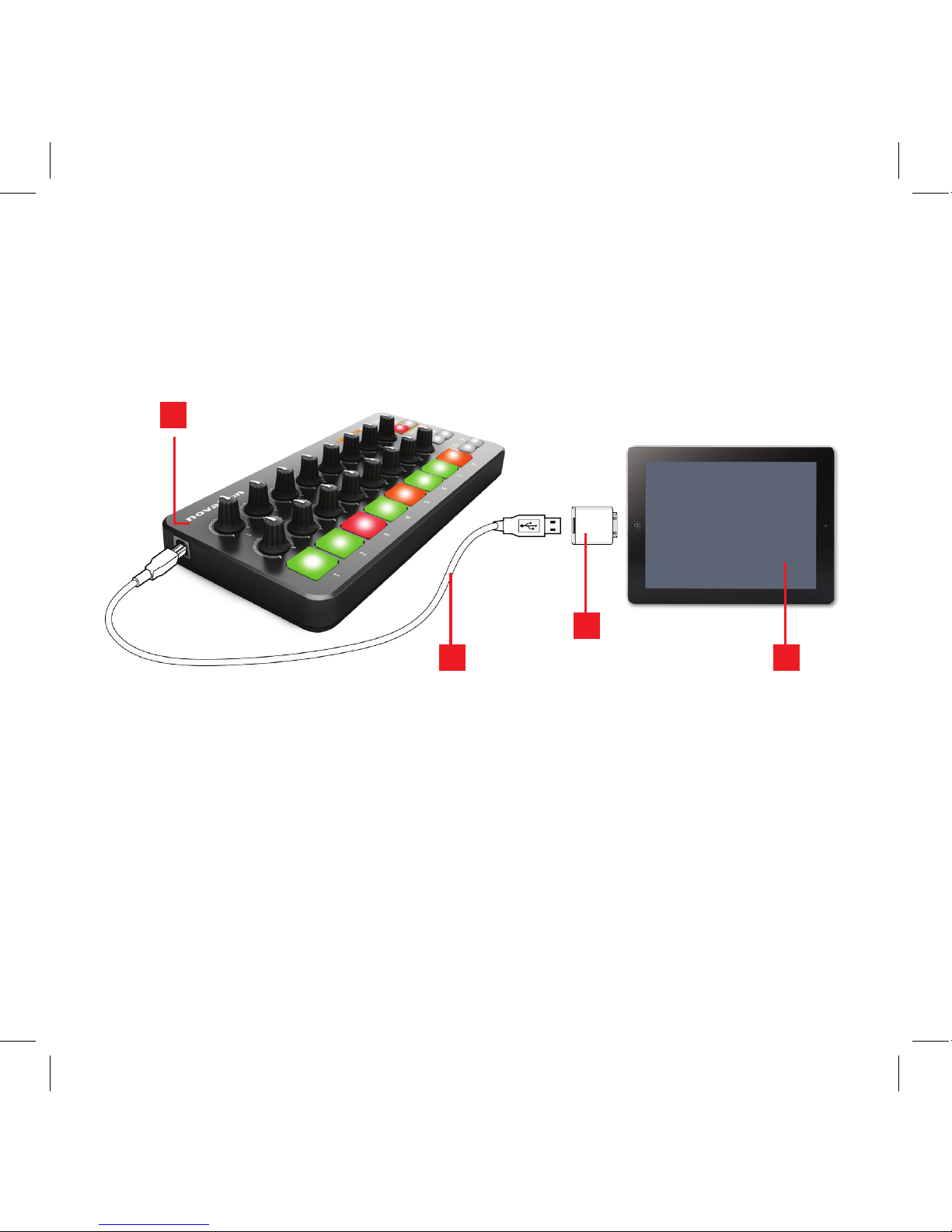
USING LAUNCH CONTROL WITH iPAD
Launch Control can be connected to an Apple iPad. An Apple Camera Connection Kit is required
(available from the Apple Store or online). Launch Control will power from the iPad.
1
2
3
4
1 Launch Control
2 USB
3 Apple 30 pin Camera Connection Kit (not included)
4 iPad
Note that 30 pin Camera Connection Kit is required for iPad, iPad 2, 3. A Lightning to USB Camera
Adapter is required for iPad 4 and iPad Mini.
2
Page 3
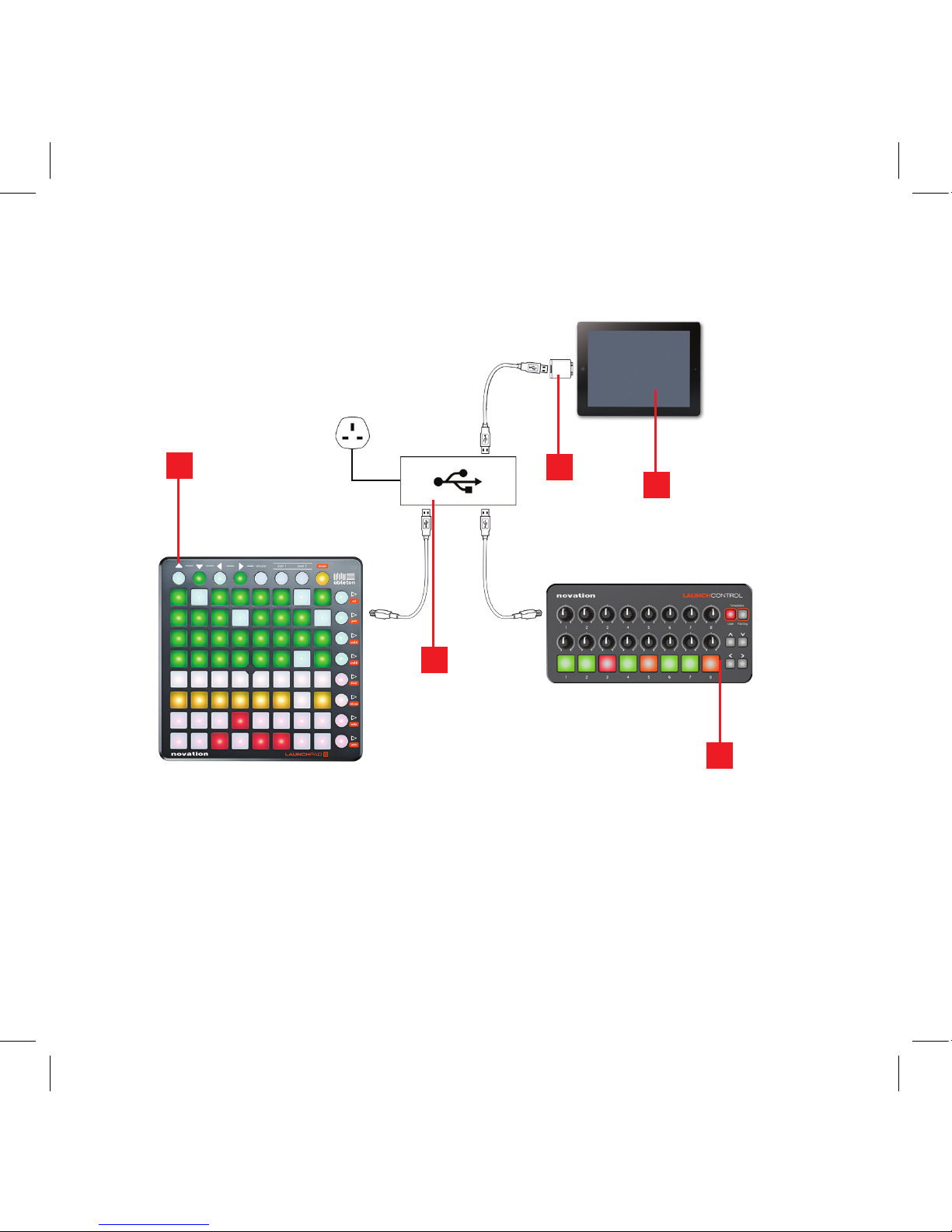
1 Launchpad S
2 Powered USB hub
3 Apple 30 pin Camera Connection Kit (not included)
4 iPad
5 Launch Control
1
2
3
4
5
3
If using Launch Control alongside other hardware, connect the hardware to a powered USB hub,
then connect the hub to the iPad.
Page 4
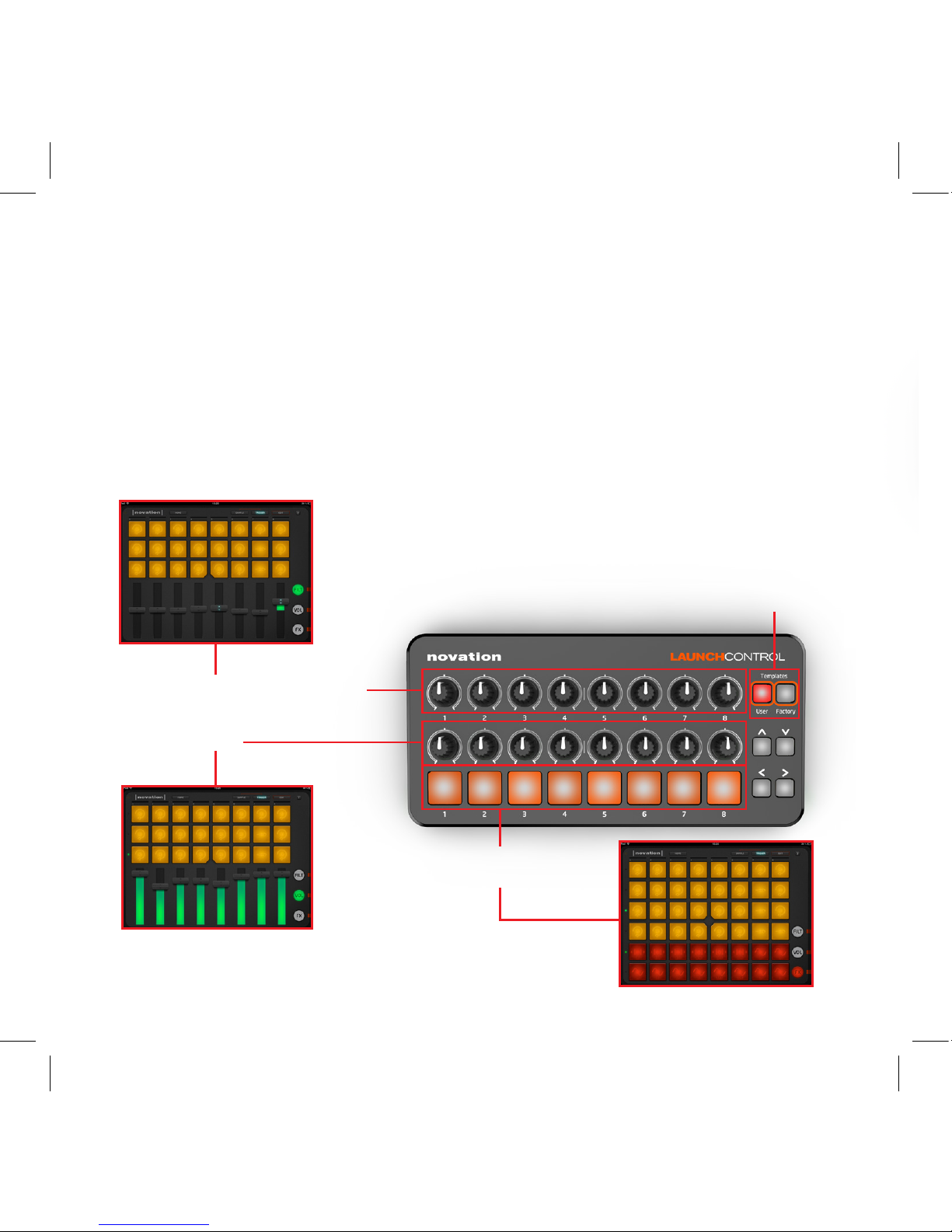
LAUNCH CONTROL WITH NOVATION
LAUNCHPAD APP
The Novation Launchpad App is available for free on the App Store. Once downloaded, connect Launch
Control and start the app. Once a session is loaded, Launch Control can be used to control all elements
of the session as shown below.
The app will automatically select the correct template on Launch Control. Do not press the template
buttons unless using Launch Control with other apps alongside the Launchpad App.
4
Filters. Move left to remove treble, move
right to remove bass, centre to reset
Volume
Only use if controlling other apps
Trigger sounds (pads are
orange) / FX (pads are red)
Page 5

5
Pads trigger FX
Pads trigger sounds
Move row of pads
up and down
Page 6

CONNECTING LAUNCH CONTROL TO A PC
Launch Control is a class compliant USB MIDI device, therefore no drivers are required for use with a
computer. Simply connect Launch Control to your computer as shown below.
LAUNCH CONTROL WITH ABLETON LIVE
Launch Control is fully inegrated with Ableton Live 9 and Ableton Live Lite 8. Please ensure that you have
the most up to date version. Go to www.ableton.com to get the latest installers.
Documentation showing integration with Live is available at www.novationmusic.com/register
We’ve included a free copy of Ableton Live Lite 8. Installers and unlock codes are available by registering
your product at the above web page.
LAUNCH CONTROL WITH FL STUDIO 11
Launch control is fully integrated with FL Studio 11. Please ensure that you have the most up to
date version. Go to www.image-line.com to get the latest installers.
Documentation showing integration with FL Studio 11 is available at www.novationmusic.com/register
6
Page 7

TEMPLATE SWITCHING AND THE
TEMPLATE EDITOR
Launch Control is not just a 16 pot, 8 pad controller; up to 16 templates are available totalling 448
available controls.
To switch template press and hold either the User or Factory template buttons. The 8 pads then will
light up, with the selected template brightly lit. Press pads 1-8 to select template 1-8.
8 factory templates are available. These output a fixed set of MIDI CCs (pots and mode buttons)
and Notes (Pads).
8 user templates are available. These output MIDI CCs (pots and mode buttons) and Notes (Pads),
but are user editable.
To download the Launch Control Editor software go to www.novationmusic.com/register
7
Page 8

REGISTRATION AND SUPPORT
THANK YOU FOR CHOOSING NOVATION LAUNCH CONTROL!
Please register your Launch Control online at: www.novationmusic.com/regsiter
For customer support, please contact us online: www.novationmusic.com/support
Novation is a registered trademark of Focusrite Audio Engineering Ltd. Launch Control is a trademark
of Focusrite Audio Engineering Ltd. 2013
© Focusrite Audio Engineering Ltd. All rights reserved.
FA0389
