Page 1

transmitter adjustments
If you have any problems with Step 5, adjust transmitter as follows and
then repeat the One-Touch programming in Step 5:
A. Set HIGH ATV or EPA to 100% setting. [amount of throw at full throttle]
B. Set LOW ATV, EPA, or ATL to 100% setting. [amount of throw at full brakes]
C. Set EXPONENTIAL to zero setting. [throttle channel linearity]
D.
Set THROTTLE CHANNEL REV. SWITCH to either position.
E. Set THROTTLE CHANNEL TRIM to middle setting.
[adjusts neutral position/increases or decreases coast brakes]
F.
Set ELECTRONIC TRIGGER THROW ADJUSTMENT to 50%
throttle and
50% brake throw--best for reversible ESCs.
[adjusts trigger throw electronic/digital pistol-grip transmitters]
G.
Set MECHANICAL TRIGGER THROW ADJUSTMENT to position
with 1/2
throttle and 1/2 brake throw.
cooling fan installation
The included Novak 30x30x6mm clear cooling fan (Novak kit #5648) is
required for the Goat 3S when using a 3-cell Li-Po pack. In addition, the
fan comes with the connector already on it to match the pins on the Goat 3S.
The Goat 3S ESC features a set of power output pins for running auxiliary cooling
fans, so you can add fans to the motor, the ESC or both, and they will switch on
and off with the ESC’s power switch. These pins output 6.0 VDC (same as the
BEC), so you will get maximum output from cooling fans without over powering
them by running directly from the battery pack’s voltage.
The pin-out label located on the
front lower section of the ESC’s
case (under the pins, push button,
& LEDs) shows the polarity of the
power output pins.
The 2 power output pins are
on the left front edge of the PC
board--Positive (+) is on the left,
and Negative (–) is on the right.
The 3 pins behind them are for
the user-replaceable input signal
harness--Polarity of these is the
same: Positive in the middle,
Negative on the right, and input
signal is the extra pin on the left.
sensor harness wiring
Should any of the 26G Teflon wires pull out of the connector on the end
of the motor’s sensor harness, re-insert them in the appropriate slot in the
connector as shown below. There is a small plastic tab that grabs a small
raised barb on the back of the metal socket crimped onto the Teflon wire’s
end. The plastic tab should be checked to make sure it has not deformed
excessively before inserting the metal socket into the plastic connector
housing with the barb toward to plastic tabs.
If the motor’s
sensor harness
gets damaged,
please contact
ou r Cu stom er
Service Dept.
(949) 916-6044 • Monday-Thursday
Customer Service E-mail: cs@teamnovak.com
www.teamnovak.com
black
orange
white
plastic
tabs
NOVAK R/C, INC.
Novak
#5648
installed
positive
fan pin
negative
fan pin
pin-out
label
FIGURE 6
FIGURE 7 FIGURE 8
red
blue
green
metal
barbs
metal socket
on end of Teflon
sensor harness wires
raised
metal
barb
trouble-shooting guide
•NOT ALL TRANSMITTERS HAVE THESE ADJUSTMENTS•
Steering Channel Works But Motor Will Not Run
• Red & Green status LEDs on solid––Check input signal harness connections at ESC
and receiver. Check input signal harness wiring sequence––Refer to Step 1.
• Red status LED on solid & Green LED blinking––Check motor sensor harness connection.
Possible internal motor damage.
• Blue & Green status LEDs both blinking. Possible ESC shut-down due to locked rotor
detection––return throttle to neutral position to regain motor control––check vehicle’s
drive train for free operation.
• Blue & Red status LEDs blinking. Possible ESC thermal shut-down––Check gear ratio
& free operation of drive train for possible overloading/ESC is being severely overloaded––allow system to cool & return throttle to neutral position to regain motor
control. LEDs will continue to blink until system is cooled down.
• Blue & Amber status LEDs blinking. Possible motor thermal shut-down––Check gear
ratio & free operation of drive train for possible overloading/motor is being overloaded––allow system to cool & return throttle to neutral position to regain motor
control. LEDs will continue to blink until system is cooled down.
• Blue & Green (Locked Rotor Detection), Blue & Red (ESC Thermal Shut-Down), or Blue &
Amber (Motor Thermal Shut-Down) status LEDs blinking. ESC may have shut-down &
ESC’s neutral point is too far off to sense that transmitter throttle has been returned
to neutral––Refer to Step 5.
• Possible receiver damage––Check operation with a different receiver.
• Possible internal damage––Refer to Service Procedures.
Receiver Glitches/Throttle Stutters During Acceleration
• Receiver or antenna too close to ESC, power wires, battery, or motor.
• Bad connections––Check wiring, connectors, & sensor harness.
• Low voltage to receiver––Try Glitch Buster capacitor on receiver
• Power Trans-Cap Module damaged/not installed––Replace Power Trans-Cap (Novak #5686).
• Battery pack damaged or weak––Try a different battery pack.
• Motor’s magnet has weakened or overheated––Replace rotor (
Motor and Steering Servo Do Not Work
• Check wires, receiver signal harness wiring & color sequence, radio system, crystals,
battery/motor connectors, & battery pack.
•
Power wires too close to signal wires––Do not bundle power & signal wires together.
• Possible receiver damage––Check operation with a different receiver.
• Possible internal damage––Refer to Service Procedures.
Brushless Motor Runs Backwards
• Reverse motor rotation direction––Refer to ‘Programming/Gearing’ sheet.
Speed Control Runs Excessively Hot
• Gear ratio too low––Increase gear ratio (see ‘PROPER GEAR SELECTION’).
Model Runs Slowly/Slow Acceleration
• Gear ratio too high––Reduce gear ratio (see ‘PROPER GEAR SELECTION’).
•
Check battery & connectors
• Incorrect transmitter/ESC adjustment––Refer to Step 5.
• Power Trans-Cap Module damaged/not installed––Replace Power Trans-Cap (Novak #5686).
ESC Is Melted Or Burnt/ESC Runs With Switch Off
• Internal damage––Refer to Service Procedures.
No Power to the BEC
• Check power wire connections to your battery, ESC and BEC unit.
• Check that the input harness from the BEC is plugged into the receiver correctly and
the red wire from the ESC’s input harness is removed.
• Be sure that the BEC unit switch is turned ON.
service procedures
Before sending your speed control in for service, review the Trouble-Shooting guide
and instructions. The ESC may appear to have failed when other problems exist.
After reviewing instructions, if you feel that your ESC requires service, please obtain the most current product service options and pricing by the following ways:
WEB SITE: Print a copy of the PRODUCT SERVICE FORM from the CUSTOMER SERVICE
section of the Web site. Fill out the needed information on this form and return it with
the Novak product that requires servicing.
PHONE/FAX: If you do not have access to the internet, please contact our customer
service department by phone or fax.
WARRANTY SERVICE: For warranty work, you MUST CLAIM WARRANTY on
PRODUCT
dealer name & phone # on it, or an invoice from previous service. If warranty provisions
have been voided, there will be service charges.
• ESCs returned without a serial number will not be serviced under warranty •
ADDITIONAL NOTES:
•
Dealers/distributors are not authorized to replace products thought to be defective.
• If a hobby dealer returns your product for service, submit a completed PRODUCT
SERVICE FORM to the dealer and make sure it is included with product.
• Novak R/C, Inc. does not make any internal electronic components (transistors, resistors,
etc.) available for sale.
(Novak #5626)
Novak #5950 & #5941).
––Try another battery; replace connectors/battery if needed.
*Check Novak’s Web site for additional information.
SERVICE FORM & include a valid cash register receipt with purchase
.
date and
BASIC SET-UP GUIDE -- goat 3S
• See ‘Programming/Gearing’ sheet for Proper Gearing, Profile Selection, Custom Programming & Li-Po Cut-Off •
SPECIFICATIONS
Input Voltage ............. 2-3 Li-Po cells, 4-9 Ni-MH cells (1.2 VDC/cell)
ESC Footprint ..............................................
ESC Weight (w/o wires) ............................... 1.50 ounce [42.6 grams]
B.E.C. Voltage/Current (built-in) ...................... 6.0 volts DC/5 amps
Power Wire (Battery/Motor) ......................... 14G Super-Flex Silicone
On-Resistance ........................................ 0.00070Ω
Rated Current
Braking Current
Motor Limit (BL)
Motor Limit (B)
.........................................150 Amps
....................................... 150 Amps
... 13.5-turn (2S) / 18.5-turn (3S) Novak 540-sized
.....................27-turn (2S) / 33-turn (3S) 540-sized
Throttle Programs ...................................
#55-3214-1 Rev.4
1-2014
The Ultimate Crawling-Specific Speed Controller
Li-Po Cut-Off .............................................6.25V (2S) / 9.75V (3S)
Motor compatibility
The Goat 3S Crawler Brushless/Brush ESC has the ability to run on 2 or
3-cell Li-Po batteries via Novak’s auto-detect software and includes a
profile specific for worm-drive vehicles.
The Goat 3S ESC is factory-loaded with 3 throttle programs
exclusive brushless holding power & linear ramp-up braking
Protection, high-power B.E.C., and includes everything necessary to operate, including
a cooling fan and an external high-voltage switching regulator.
, Novak’s Crawler-
, Thermal Overload
To benefit from all of the technical features of the Goat 3S,
PLEASE READ ALL INSTRUCTIONS BEFORE OPERATION
PRECAuTIONS
Allowing water, moisture or other foreign materials to get inside ESC will void warranty.
This product is not a toy and is not intended for use by children under 14 years of age
This includes running the motor without a pinion or holding the car in the air and
running the motor at or close to full power. Free revving will void the warranty!
Always disconnect batteries from ESC to avoid short circuits and possible fire hazard.
If using Li-Po batteries, use a 2 or 3 cell (2-3S) pack for the vehicle’s main battery & be
If using Ni-Cd or Ni-MH batteries, NEVER use more than 9 cells (1.2VDC/cell) in the
The Goat 3S is designed for use with sensor-based Novak Crawler Brushless Motors. You
Reverse battery polarity can damage ESC & void warranty. Disconnect battery
An external 3S power trans-cap module is installed on ESC & MUST be used at all times. Failure to
use Trans-Cap module will result in higher temperatures & possible thermal shut-down or damage.
Always turn on the power of the transmitter first so that you will have control of the
Using Li-Po batteries that cannot supply the amount of current required by this system
will result in possible battery pack, ESC & motor damage, and will void the warranty. It
With the higher performance of brushless systems, undesirable radio system noise may
DO NOT BUNDLE POWER & SIGNAL WIRES TOGETHER
Always insulate exposed wiring with heat shrink tubing or electrical tape to prevent short circuits.
Exposure to CA glue or its fumes can cause damage to internal components of the ESC
WATER & ELECTRONICS DON’T MIX!
MUST BE 14 YEARS OR OLDER TO OPERATE
without the strict supervision of an adult.
Schottky diodes are never used with reversible ESCs, including brushless.
NO SCHOTTKY DIODES!
Do not use Schottky diodes with Goat 3S ESC!
DO NOT FREE REV OR OPERATE WITHOUT LOAD!
DISCONNECT BATTERIES WHEN NOT IN USE
2-3 CELL Li-Po OR 4 TO 9 CELLS ONLY
sure the Li-Po Cut-Off programming option is turned ON (refer to page 6).
vehicle’s main battery pack, and disable Li-Po Cut-Off.
NOVAK BRUSHLESS MOTORS ONLY
may replace with Novak sensored motors down to 13.5T (2S) & 18.5T (3S).
In Brush Mode, you may use brushed motors down to 27T (2S) & 33T (3S).
NO REVERSE VOLTAGE!
immediately if a reverse connection occurs.
POWER TRANS-CAP MODULE REQUIRED
TRANSMITTER ON FIRST
vehicle when you turn it on.
GOOD QUALITY Li-Po BATTERIES SUGGESTED
is recommended to use a 25C or higher rating.
GOOD QUALITY RADIO SYSTEM SUGGESTED
occur when used with lower quality radio systems (like some RTR radios).
RF noise in the power wires can adversely effect radio system performance.
INSULATE WIRES
NO CA GLUE
and result in premature failure.
POWER TRANS-CAP MODULE–3S LI-PO
Replacement Power Trans-Cap provides improved efficiency and lowers operating temperatures.
REPLACEMENT SWITCH HARNESS
Included Replacement Switch Harness is used for all Novak ESCs that have switches.
SUPER-FLEX SILICONE 14GA WIRE SET
Two each of 9” length black, red, blue, yellow and orange 14 GA wire.
INPUT SIGNAL HARNESS
Included input signal harness is available in both short and long lengths.
4.5” harness in Novak kit #5315, and 9.0” harness in Novak kit #5320.
LOW-LOSS POWER CONNECTORS
Low-Loss connectors generate dozens of wiring routing and installation options.
3-AMP HIGH-VOLTAGE UNIVERSAL BEC
Replacement BEC regulates voltage output and is required for use with 3S Li-Po batteries.
30x30x6mm COOLING FANS
Included cooling fan fits ESC’s heat sink perfectly & has power plug for easy
connection. Single fan in Novak kit #5648, and 2-pack of fans in Novak kit #5652.
BRUSHLESS EXTENSION HARNESSES [Novak kits #S5357 & #S5358]
Optional harnesses are available in two lengths (4” in Novak kit #S5357 & 9” in Novak kit #S5358).
The Goat 3S Brushless/Brush ESC is guaranteed to be free from defects in materials or workmanship for a period of 120 days from
the original date of purchase (veried by dated, itemized sales receipt). Warranty does not cover incorrect installation, components
worn by use, damage to case or exposed circuit boards, damage from using more than 9 cells (1.2 volts DC/cell) or more than 3
Li-Po cells input voltage, damage resulting from using Li-Po batteries without Smart-Stop circuitry active,
batteries that cannot supply the amount of current required by this system,
overheating solder tabs, reverse voltage application, improper use or installation of external BEC, damage from not removing the
red wire from the ESC’s input harness, damage resulting from thermal overload or short-circuiting motor (or connecting a brushless
motor sensor harness while operating in Brush-Mode), damage from incorrect installation of FET servo or receiver battery pack,
damage due to free revving motor, damage due to using a non-Novak motor, a non-sensored motor or a motor lower than
18.5 turns with 3S Li-Po,
Trans-Cap module--3S, using a Schottky diode, using non-Novak Trans-Cap module--3S or motor, splices to input, ON/OFF
switch, or sensor harnesses, damage from excessive force when using the One-Touch/SET button or from disassembling case,
tampering with internal electronics, allowing water, moisture, or any other foreign material to enter ESC or get onto the PC board,
incorrect installation/wiring of input plug plastic, allowing exposed wiring or solder tabs to short-circuit, or any damage caused by
a crash, ooding or natural disaster.
Because Novak has no control over the connection & use of the speed control or other related electronics, no liability may be assumed
nor will be accepted for any damage resulting from the use of this product. Every Novak speed control & motor is thoroughly tested
& cycled before leaving our facility and is, therefore, considered operational. By the act of connecting/operating speed control, user
accepts all resulting liability. In no case shall our liability exceed the product’s original cost. We reserve the right to modify warranty
provisions without notice. This product is not intended for use by children under 14 years of age without the strict supervision of an
adult. Use of this product in an uncontrolled manner may result in physical damage or injuries—take extra care when operating any
remote control vehicle. Designed by Novak R/C, Inc. in California and assembled with globally sourced components.
©2014 Novak R/C, Inc. • All Rights Reserved • No part of these instructions may be reproduced without the written permission
of Novak R/C, Inc. • Goat 3S ESC, Smart Braking II, Polar Drive Technology, Radio Priority Circuitry & One-Touch Set-Up are all
trademarks of Novak R/C, Inc.
P1P4
accessories
product warranty
not using or incorrect installation of a Trans-Cap module--3S on the ESC or from using a damaged
The Goat 3S Brushless/Brush ESC is compatible
with Novak’s Crawler 18.5T (#3419) or 21.5T
(#3420) Brushless Motors on a 2 or 3-cell
Li-Po battery pack. Novak’s Crawler 13.5T
(#3414) is also compatible with the Goat
3S ESC on a 2-cell Li-Po battery pack. When
operated in Brush Mode, the Goat 3S is
compatible with single, 540-size, 27-turn
motors or dual 35 to 55-turn lathe motors.
[Novak kits #5315 & #5320]
[Novak kits #5648 & #5652]
1.18”x1.54” [30x39mm]
@25°C trans.temp.
@25°C trans.temp.
@25°C trans.temp.
3 [2 brushless, 1 brushed]
[Novak kit #5686]
[Novak kit #5600]
[Novak kit #5508]
–3.5mm
[Novak kit #5731]
[Novak kit #5463]
cross-connection of battery/motor power wires,
using insufcient Li-Po
Page 2
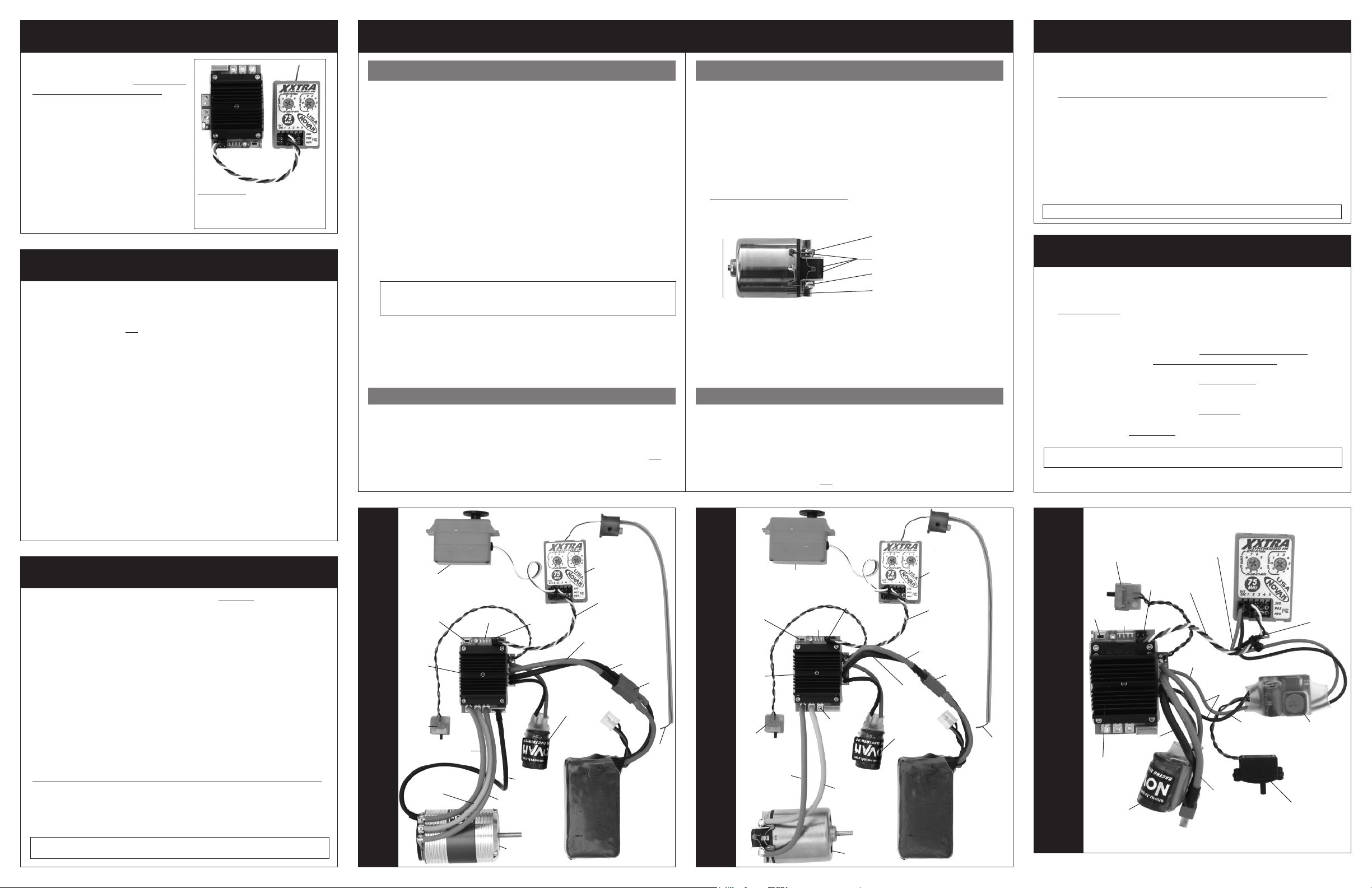
step
1–
connect input harness
step
3–
wirinG speed control to motor
step 4–
wiring esc to battery (Fig. 2 & 4)
The Goat 3S has a user-replaceable
input harness with the industry-standard
receiver connector on it & works with all
major radio brand’s new receivers (Refer
to Figure 1 to see how to connect the
included user-replaceable input harness to
Novak’s XXtra Synthesized FM Receiver:
75 Mhz). H owever, s ome ver y old
receivers must have the wiring sequence
in the plastic 3 -p in JST connector
housing changed on the receiver end.
This is important, as the receiver &
servo electronics may be damaged if the
sequence is incorrect.
For instructions on changing the wiring
sequence for older receivers, visit the
Novak Web site.
step
Mount the speed control so that the power wires are as far away from other electronics
as possible. Make sure that the speed control or the power wires will not interfere with
any moving parts in the vehicle. Select a location that has good cooling and allows
airflow through heat sinks.
If the ESC gets air flow, it will run cooler; and that means it will be more efficient!
2–ESC MOUNTiNG
FIGURE 1
User-re placeab le inpu t har ness
plugged into the Novak’s XXtra
Synthesized FM Receiver: 75 Mhz.
1. INSTALL 3S Li-Po EQUIPMENT (if using 2S Li-Po, skip to 2)
If using a 3S Li-Po or 9-cell Ni-MH battery pack, the included external BEC module
(Novak #5463) and cooling fan (Novak #5648) must be installed. Refer to STEP 2A
below and COOLING FAN INSTALLATION on page 4 for installation instructions.
2. MOUNT SPEED CONTROL IN VEHICLE
Use the included double-sided tape to mount the speed control in vehicle (do not use
glue). Avoid contact with side walls or other chassis components to avoid vibration damage.
Be sure receiver & antenna are mounted as far from ESC, power wires, battery, &
servo as possible--these components all emit RF noise when throttle is applied. On
graphite or aluminum chassis vehicles, it may help to place receiver on edge with
crystal & antenna as far above chassis as possible.
Note: Mount antenna as close to receiver as possible--trail any excess wire off top of
antenna mast (cutting or coiling excess antenna wire will reduce radio range).
3. SECURE POWER TRANS-CAP MODULE TO CHASSIS
Use included double-sided tape, or a tie-wrap, to mount Power Trans-Cap Module to
the vehicle’s chassis or shock tower. Module can also be tie-wrapped along the power
wires--this requires less space on the chassis and provides good isolation from vibration.
4. INSTALL ON/OFF SWITCH
Use a screw or the included double-sided tape, and mount the switch where it
will be easy to access--be sure to select a position where it will not get damaged
or get switched OFF during a crash or roll-over.
steP 2A
Bec installation
–
(Fig. 5)
The included Novak external BEC module is required for the Goat 3S
when using a 3S Li-Po/9 Ni-MH batteries. This external BEC supplies
power to the receiver and servos; the internal BEC supplies power to the
ESC and fan.
1. MOUNT EXTERNAL BEC IN VEHICLE
Use the included tie-wraps or double-sided tape to mount the BEC and
the ON/OFF switch on your chassis, close to the main battery pack.
2. SOLDER WIRES TO MAIN POWER SOURCE
Solder red (positive) wire of BEC to ESC’s positive power wire tab. Solder
black (negative) wire of BEC to ESC’s negative power wire tab. Shorten
red and black BEC wires, if possible.
3. PLUG THE BEC INTO THE RECEIVER
Plug the BEC’s 3-pin JST connector into the receiver’s battery slot, making
sure the polarity is correct. On most receivers, the black wire will face toward
the outside of the receiver, and the red will face the center of the receiver.
4. REMOVE RED WIRE FROM ESC’S INPUT HARNESS
Remove the red wire from the connector on the ESC’s input signal harness.
Insulate the red wire to avoid short-circuiting; the wire is live.
Damage will occur if red wire is not disconnected and will void warranty!
5. EXTERNAL BEC OPERATION
Once installed, first, turn on BEC’s power switch, and then turn on ESC’s power
switch. The BEC will be providing power for only the servos and receiver, NOT
the ESC. When turning off the radio system, turn ESC off first, then BEC.
a.
When the BEC is switched ON, the blue light will turn on.
NOTE: Double check that your battery pack is fully charged before operating the BEC.
You will NOT have radio control of BEC if the main battery fails or is fully discharged.
NOvak bRuSHlESS mOtOrS
1. SOLDER MOTOR POWER WIRES TO MOTOR
a. Cut the BLUE, YELLOW, & ORANGE silicone motor power wires to the
desired length, and strip 1/8-3/16” of insulation from the end of each
wire. Tightly twist the exposed strands of wire, and tin the exposed
end section of each wire with solder with a good, high heat iron.
b. Solder the ESC’s BLUE Phase ‘A’ motor wire to the motor’s phase ‘A’
solder tab. Apply heat to exposed wire with soldering iron, and add
solder to the tip of the iron & the wire--Add just enough solder to
form a clean & continuous joint from the solder tab up onto the wire.
IMPORTANT NOTE: DO NOT OVERHEAT SOLDER TABS
Prolonged/excessive heating of solder tabs (motor or ESC) will
cause damage.
c. Solder the ESC’s YELLOW Phase ‘B’ motor wire to the motor’s phase
‘B’ solder tab as described in Step 5B above.
d. Solder the ESC’s ORANGE Phase ‘C’ motor wire to the motor’s phase
‘C’ solder tab as described in Step 5B above.
NOTE: Make sure no wire strands have strayed to an adjacent
solder tab, this will result in short-circuiting & severe ESC damage,
which will void the warranty.
2. CONNECT MOTOR’S SENSOR HARNESS TO ESC
Insert the 6-pin connector on the end of the motor’s Teflon sensor wires
into ESC’s sensor harness socket--the connector is keyed and will only
go together in one direction. Use Novak Brushless Extension Harnesses
(Novak #S5357 & #S5358), if necessary.
bRuSHlESS mOtOr precautions
FACTORY-INSTALLED POWER TRANS-CAP MODULE REQUIRED
The factory-installed Power Trans-Cap Module MUST be used with brushless motors. If
Power Trans-Cap Module becomes dented or damaged, ESC failure can occur--replace
immediately (Novak kit #5686). Longer Power Capacitor wires will decrease performance.
Schottky diodes must NOT be used with reversible ESCs. Schottky diode usage will
(FIGURE 2)
ON/OFF
DO NOT USE SCHOTTKY DIODES
damage the ESC & void warranty.
MOTOR CAPACITORS NOT NEEDED
Novak brushless motors do not require external motor capacitors.
XXtra Synthesized
FM Receiver
Servo plugged into
steering ch. (#1)
One-Touch
button
(refer to Fig. 6)
for 3S Li-Po use
Cooling fan required
ESC
Switch
Blue power wire
(motor phase ‘A’)
Yellow power wire
(motor phase ‘B’)
Status LEDs
Orange power wire
Power
output
pins
Sensor
harness
(motor phase ‘C’)
Power Trans-
Cap Module
(Novak #5686)
(Novak #S2675N)
User-replaceable
input signal
harness (Ch.2)
Red power wire
(battery positive)
Black power wire
(battery negative)
BRUSHLESS-MODE SET-UP PHOTO
C B A
P2
Novak sensorbased crawler
brushless motor
(Fig. 2)
Battery
connector
excess
wire off
top of
antenna
mast
2-3–cell Li-Po battery pack
Trail
bRuSH-typE mOtOrS
(Fig. 3-4)
1. DISCONNECT BRUSHLESS MOTOR SENSOR HARNESS
The Goat 3S ESC automatically switches to Brush-Mode when the ESC’s power
is switched ON and no brushless motor sensor harness is connected.
2. MOTOR CAPACITORS
Electric brush-type motors generate RF noise that causes interference. Novak’s
0.1µF (50V) non-polarized, ceramic capacitors (Novak #5620) must be used on
all brushed motors to reduce motor noise & prevent ESC damage.
Note: Some motors come with built-in capacitors. If your motor only has 2 capacitors, you
need to install a capacitor between the positive & negative motor tabs––If you experience radio
Solder 0.1µF (50V) capacitors between:
• POSITIVE (+) & NEGATIVE (–) motor tabs.
• POSITIVE (+) motor tab & GROUND tab*.
• NEGATIVE (–) motor tab & GROUND tab*.
interference with built-in capacitors only, install external ones.
*If motor has no ground tab
(as shown here), solder the
capacitors to motor can.
Negative (–) motor tab
0.1µF Capacitors
Positive (+) motor tab
Ground / motor can
FIGURE 3
3. REMOVE ORANGE MOTOR WIRE
With brush motors, the ORANGE wire is not necessary and must be desoldered & removed.
4. SOLDER ESC’S BLUE & YELLOW WIRES TO MOTOR
a.
Cut the ESC’s BLUE & YELLOW silicone motor power wire to the desired length
to reach the motor, and strip about 1/4” of insulation from the end of each
wire. Twist & tin the ends of each wire (individually).
b.
Solder the BLUE motor power wire to the NEGATIVE (–) Motor Tab.
c.
Solder the YELLOW motor power wire to the POSITIVE (+) Motor Tab.
bRuSHED mOtOr precautions
FACTORY-INSTALLED POWER TRANS-CAP MODULE REQUIRED
The factory-installed Power Trans-Cap Module MUST be used with brush-type
motors. If Power Trans-Cap Module becomes dented or damaged, ESC failure can
occur--replace immediately (Novak Kit #5686). Longer wires will decrease performance.
DO NOT USE SCHOTTKY DIODES
Schottky diodes must NOT be used with reversible ESCs.
Schottky diode usage will damage the ESC & void warranty.
XXtra Synthesized
Servo plugged into
steering ch. (#1)
One-Touch
button
(refer to Fig. 6)
for 3S Li-Po use
Cooling fan required
(FIGURE 4)
ESC
ON/OFF
Switch
Blue motor
phase wire
to motor
BRUSH-MODE SET-UP PHOTO
negative (–)
(+)
(–)
Status
LEDs
Desolder
orange
motor
phase
wire
motor positive (+)
Power
output
pins
Yellow motor
phase wire to
Brush-type
motor
Black power
wire (battery
negative)
Power Trans-
Cap Module
(Novak #5686)
FM Receiver
(Novak #S2675N)
User-replaceable
input signal
harness (Ch.2)
Red power
wire (battery
positive)
Battery
connector
2-3–cell Li-Po battery pack
Trail
excess
wire off
top of
antenna
mast
To connect the Goat 3S to the battery pack using connectors, we suggest low-loss,
high power connectors like Novak’s Power Connectors (Novak #5731) or Dean’s Ultra.
• Use polarized connectors.
• Use a female connector on battery packs to avoid shorting.
Reverse voltage will damage ESC & void warranty.
1. INSTALL BATTERY CONNECTOR
a. Cut the RED & BLACK silicone battery power wire to the desired length, and
strip 1/8”–3/16” of insulation from the end of each wire. Tightly twist and tin
the ends of the exposed wire with solder.
b. Solder the ESC’s RED (+) battery wire to the connector’s POSITIVE (+) contact.
c. Solder the ESC’s BLACK (–) battery wire to the connector’s NEGATIVE (–) contact.
D. Cover the exposed solder joints with heat shrink tubing to prevent possible short circuits.
2. CONNECT ESC TO BATTERY PACK
Connect the speed control’s battery connector to a fully charged 2-3 Li-Po cells
or 4-9 Ni-MH cells (1.2 VDC/cell) battery pack.
NOTE: If using Ni-MH batteries, the Li-Po Cut-Off Circuitry must be deactivated (page 6).
step 5–
With the ESC connected to (at least) a charged battery pack, the receiver, and the
brushless motor’s sensor harness:
1. TURN ON THE TRANSMITTER’S POWER
2. PRESS & HOLD ESC’S ONE-TOUCH/SET BUTTON
3. TURN ON THE SPEED CONTROL’S POWER
With transmitter throttle at neutral, and still pressing the SET button, slide the ESC’s
ON/OFF switch to ON position.
4.
CONTINUE HOLDING SET BUTTON UNTIL RED LED COMES ON
5. RELEASE SET BUTTON AS SOON AS LED TURNS RED
6.
PULL TRANSMITTER THROTTLE TO FULL-ON POSITION
Hold it there until the green status LED turns solid green.
Note: Motor will not run during programming even if connected.
7. PUSH TRANSMITTER THROTTLE TO FULL-BRAKE/REVERSE
Hold it there until the green status LED blinks green.
8. RETURN TRANSMITTER THROTTLE TO NEUTRAL
Red status LED will turn solid red, indicating that speed control is at neutral and
that proper programming has been completed.
NOTE: If transmitter settings are changed, One-Touch Programming must be repeated.
NOTE: Whenever the One-Touch set-up is performed, the ESC will automatically revert back
to the factory-default settings, & the Throttle Profile will revert to #2 when in Brushless-Mode.
EXTERNAL BEC SET-UP PHOTO
*Above BEC Set-Up Photo is pictured without a fan, battery pack, servo, antenna or motor, but must be included in actual set up.
P3
If you experience any problems, turn off ESC & repeat One-Touch.
(Turn on 2nd)
One-
Touch
button
(FIGURE 5)
REQUIRED FOR USE WITH 3S Li-Po
Cooling fan
required for
3S Li-Po use
(refer to Fig. 6)
one-touch programming
ESC
ON/OFF
Switch
Status LEDs
Black power wire
(battery negative)
Power Trans-
Cap Module
(Novak #5686)
Power
output
pins
Plug BEC into
battery slot of
receiver
User-
replaceable
input signal
harness (Ch.2)
Solder red wire
to battery (+)
Shorten red and
black wires,
if necessary
wire (battery
Red power
positive)
Solder black
wire to
battery (–)
BEC Power Switch
(Turn on 1st)
Remove red
wire from the
connector on
the ESC’s input
signal harness
3 Amp
External
High-Voltage
Universal BEC
(Novak #5463)
