Page 1

Oxylog 1000
WARNING!
For a full understanding of the
performance characteristics of this
equipment, the user should carefully
read this manual before use of the
device.
MT-974-2000
Emergency ventilator
Instructions for Use
Page 2

Contents
For Your Safety and that of Your Patients . . . . . . . . . . . . . . . . .3
Precautions . . . . . . . . . . . . . . . . . . . . . . . . . . . . . . . . . . . . . . . . . . 4
Intended Use . . . . . . . . . . . . . . . . . . . . . . . . . . . . . . . . . . . . . . . . . 4
General description. . . . . . . . . . . . . . . . . . . . . . . . . . . . . . . . . . . . . 4
Operating concept . . . . . . . . . . . . . . . . . . . . . . . . . . . . . . . . . . . . 5
Operation . . . . . . . . . . . . . . . . . . . . . . . . . . . . . . . . . . . . . . . . . . . .6
Oxylog 1000 Device Check . . . . . . . . . . . . . . . . . . . . . . . . . . . . . . 6
IPPV controlled ventilation . . . . . . . . . . . . . . . . . . . . . . . . . . . . . . . 7
Ventilation with PEEP (Special accessory). . . . . . . . . . . . . . . . . . 9
End-expiratory volume measurement (Special accessory) . . . . .10
End of operation . . . . . . . . . . . . . . . . . . . . . . . . . . . . . . . . . . . . . .10
Care. . . . . . . . . . . . . . . . . . . . . . . . . . . . . . . . . . . . . . . . . . . . . . . .11
Dismantling . . . . . . . . . . . . . . . . . . . . . . . . . . . . . . . . . . . . . . . . . .11
Disinfecting/Cleaning . . . . . . . . . . . . . . . . . . . . . . . . . . . . . . . . . .12
Sterilising . . . . . . . . . . . . . . . . . . . . . . . . . . . . . . . . . . . . . . . . . . . .13
Contents
Preparation. . . . . . . . . . . . . . . . . . . . . . . . . . . . . . . . . . . . . . . . . .14
Mounting the ventilation valve . . . . . . . . . . . . . . . . . . . . . . . . . . . .14
Installing the Oxylog 1000 . . . . . . . . . . . . . . . . . . . . . . . . . . . . . .15
Connecting the O2 supply . . . . . . . . . . . . . . . . . . . . . . . . . . . . . .16
Checking readiness for operation. . . . . . . . . . . . . . . . . . . . . . .18
Testing ventilation function . . . . . . . . . . . . . . . . . . . . . . . . . . . . . .18
Testing the »Paw >« alarm. . . . . . . . . . . . . . . . . . . . . . . . . . . . . .19
Testing the »Paw <« alarm. . . . . . . . . . . . . . . . . . . . . . . . . . . . . .19
Checking the »Psupply« alarm . . . . . . . . . . . . . . . . . . . . . . . . . . .20
Troubleshooting. . . . . . . . . . . . . . . . . . . . . . . . . . . . . . . . . . . . . .21
Maintenance intervals . . . . . . . . . . . . . . . . . . . . . . . . . . . . . . . . .22
What's what . . . . . . . . . . . . . . . . . . . . . . . . . . . . . . . . . . . . . . . . .23
Front view. . . . . . . . . . . . . . . . . . . . . . . . . . . . . . . . . . . . . . . . . . . .23
Side view . . . . . . . . . . . . . . . . . . . . . . . . . . . . . . . . . . . . . . . . . . . .24
Technical data . . . . . . . . . . . . . . . . . . . . . . . . . . . . . . . . . . . . . . .25
Abbreviations and symbols. . . . . . . . . . . . . . . . . . . . . . . . . . . . .27
Appendix . . . . . . . . . . . . . . . . . . . . . . . . . . . . . . . . . . . . . . . . . . . .28
Minute volume and O2 concentration as a function of airway pres-
sure . . . . . . . . . . . . . . . . . . . . . . . . . . . . . . . . . . . . . . . . . . . . . . . .28
Block circuit diagram. . . . . . . . . . . . . . . . . . . . . . . . . . . . . . . . . . .29
Order List . . . . . . . . . . . . . . . . . . . . . . . . . . . . . . . . . . . . . . . . . . .30
Index . . . . . . . . . . . . . . . . . . . . . . . . . . . . . . . . . . . . . . . . . . . . . . .31
1
Page 3
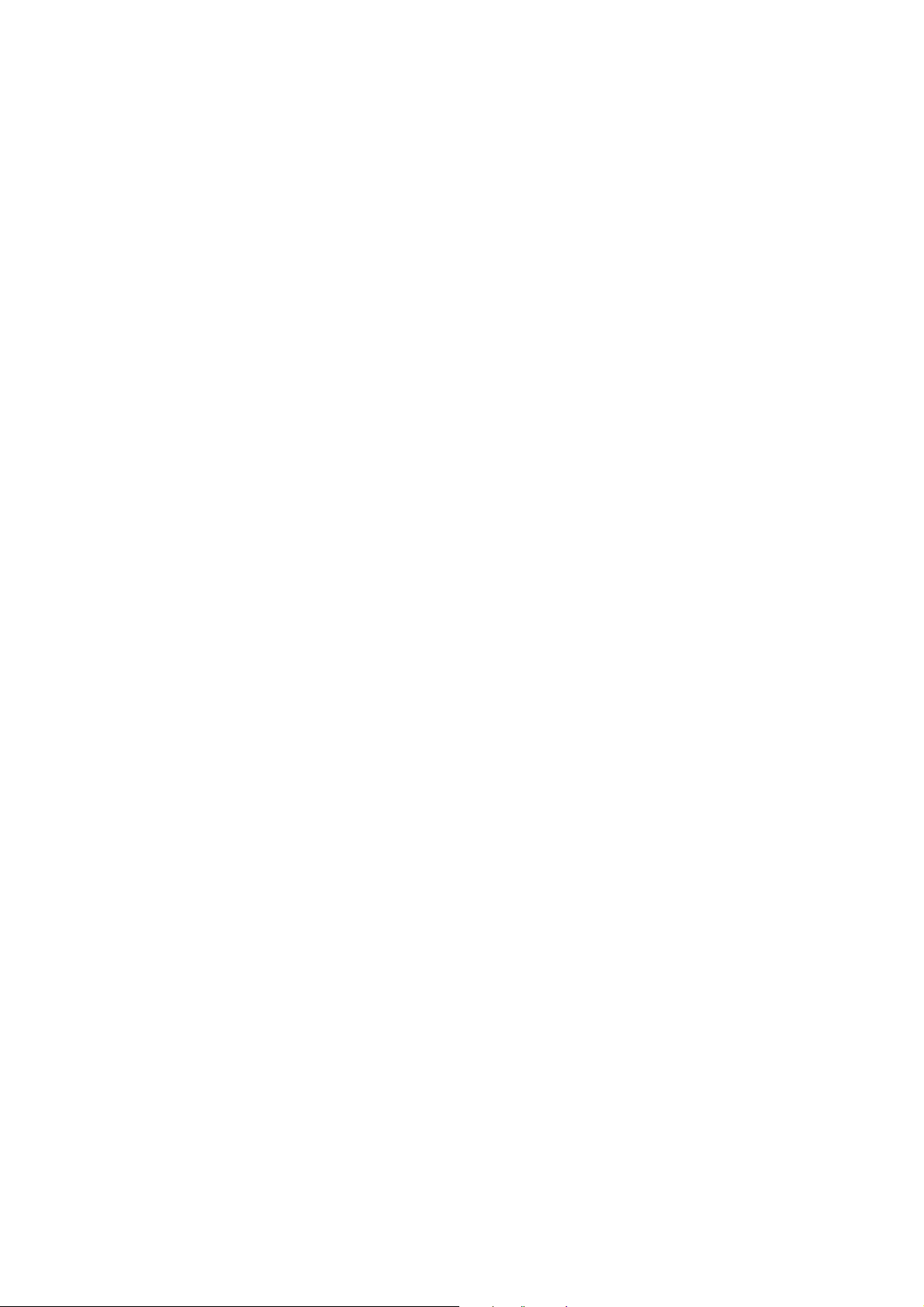
Contents
This page is intentionally left blank
2
Page 4
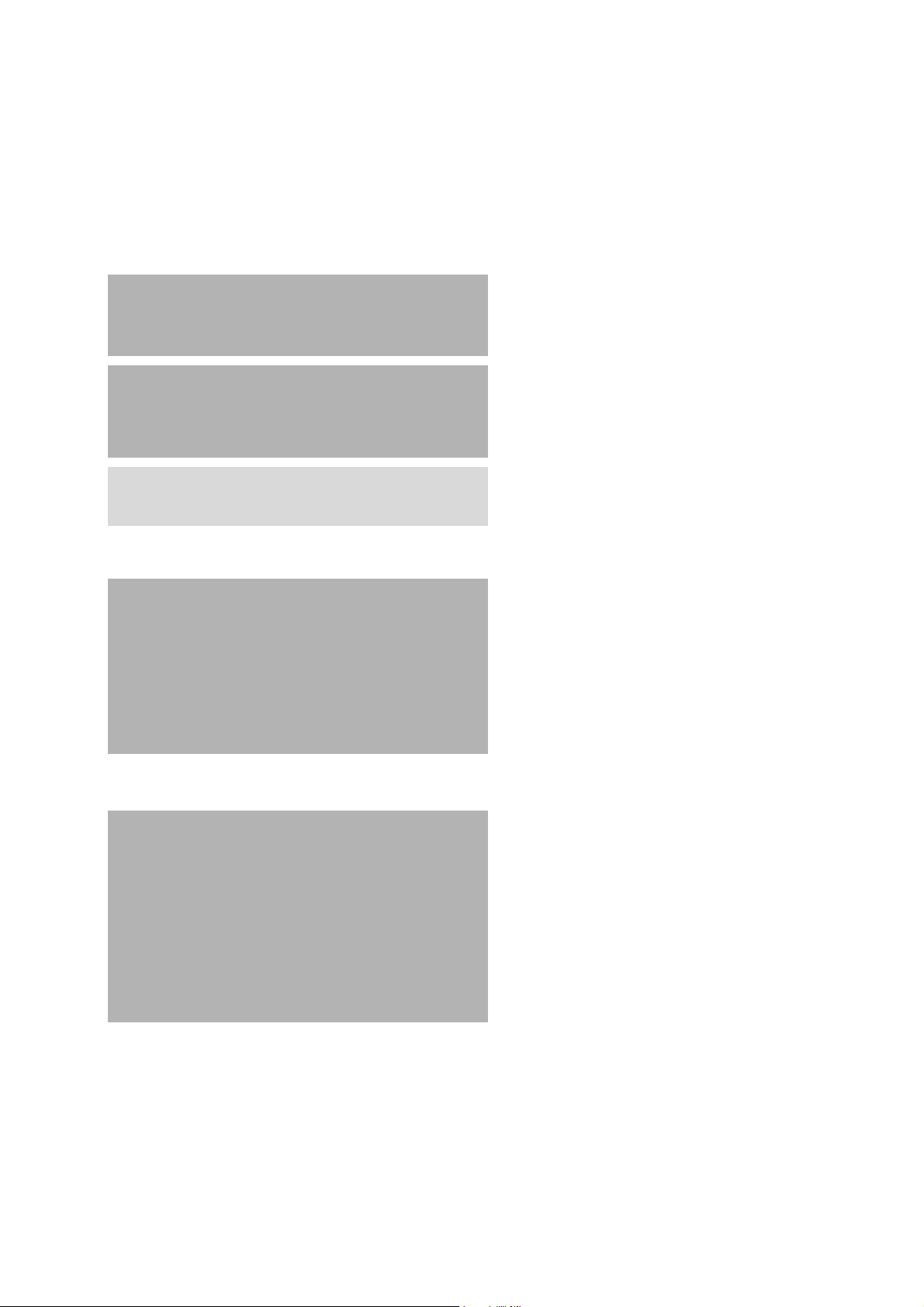
For Your Safety and that of Your Patients
For Your Safety and that of Your
Patients
Definitions
WARNING!
A WARNING statement provides important
information about a potentially hazardous situation which, if
not avoided, could result in death or serious injury.
CAUTION!
A CAUTION statement provides important information about
a potentially hazardous situation which, if not avoided, may
result in minor or moderate injury to the user or patient or in
damage to the equipment or other property.
NOTE:
A NOTE provides additional information intended to avoid
inconvenience during operation.
Strictly follow these Instructions for Use
WARNING!
Strictly follow these Instructions for Use.
Any use of the product requires full understanding and strict
observation of all portions of these instructions.
The device is only to be used for the purpose specified under
"Intended Use" on page 4 and in conjunction with
appropriate patient monitoring (see page 6). Observe all
WARNING and CAUTION statements throughout this
manual and all statements on device labels.
Liability for proper function or damage
The liability for the proper function of the apparatus is
irrevocably transferred to the owner or operator to the extent
that the apparatus is improperly serviced or repaired by
personnel not employed or authorized by DrägerService or if
the apparatus is used in a manner not conforming to its
intended use.
Dräger cannot be held responsible for damage caused by noncompliance with the recommendations given above. The
warranty and liability provisions of the terms of sale and
delivery of Dräger are likewise not modified by the
recommendations given above.
Dräger Medical b.v., Best, the Netherlands
Maintenance
WARNING!
The device must be inspected and serviced regularly by
trained service personnel.
Repair of the device may also only be carried out by trained
service personnel.
Dräger recommends that a service contract be obtained with
DrägerService and that all repairs also be carried out by
them. Dräger recommends that only authentic Dräger repair
parts be used for maintenance. Otherwise the correct
functioning of the device may be compromised.
See chapter "Maintenance Intervals".
Accessories
Do not use accessory parts other than those in the
order list.
3
Page 5

Precautions
Precautions
WARNING!
Standby manual ventilation system
If the life-preserving function of the ventilator is no longer
guaranteed due to a fault, the patient must immediately be
ventilated with an alternative independent ventilating device,
e.g. with a self-filling manual breathing bag.
WARNING!
Do not use this apparatus in explosion hazard areas.
Risk of explosion!
WARNING!
Do not use the equipment in conjunction with magnetic
resonance imaging (MRI, NMR, NMI).
The apparatus may malfunction, causing danger to the
patient.
CAUTION!
Ventilation monitoring
During ventilation, the patient must be constantly
monitored by qualified medical personnel.
Intended Use
Oxylog 1000 – a time cycled, volume constant transport and
emergency ventilator for patients requiring a minute volume
ventilation of at least 3 liters per minute.
General description
Oxylog 1000 is a purely pneumatic-powered transport and
emergency ventilator.
With display
— of inspiratory airway pressure P
with audible and visual alarms for:
— airway pressure P
— airway pressure Paw high
2 supply pressure Psupply low
—O
aw low
aw,
with applications in:
— mobile use in EMS and primary care of emergency patients
— patient transports and transfers by land, sea, or air.
— intra-hospital transfers of ventilated patients
— secondary transfers between hospitals
— the emergency room.
4
Page 6

Operating concept
Operating concept
9 8 7 6 5
3
4 1 1 1 2
1 Three rotary control knobs are located in the middle of the
front panel for setting the upper alarm limit for airway
pressure (»Pmax«), the ventilation rate (»Freq.«) and the
minute volume (»MV«).
Uniform colour codes are used to identify different scale
ranges of the »Freq.« and »MV« knobs to help rapid
presetting: with these colour-coded scales, the initial
parameters are adapted to the relevant patient group:
infants (green) / children (blue) / adults (brown).
2 The main switch 0/I for switching the ventilator on and off is
in the bottom right-hand corner of the front panel.
3 With the »Air Mix/No Air Mix« switch, the user can choose
between approx. 60 Vol.% O
4 The pressure gauge shows the inspiratory airway pressure.
NOTE:
The color coded ranges and patient identifications are offered
solely for the convenience of the user for selecting initial
settings. It is ultimately the responsibility of the user to select
the correct settings for each patient.
2 and 100 Vol.% O2.
The flag indicators for the alarms are located above the rotary
control knobs for »Freq.«, »MV« and »Pmax«:
5 »Psupply« flag indicator.
Green if the supply pressure is sufficient, turns red if the
supply pressure is insufficient.
6 Indicator for the upper alarm limit »Paw
Red if the airway pressure exceeds the maximum limit.
7 Indicator for lower alarm limit »Paw
alarm limit is not reached.
8 »
g«button to mute the audio alarm for up to 2 minutes.
9 Indicator »
g« turns yellow when the alarm tone is muted.
>« .
<« turns red if lower
MT-214-99A
5
Page 7
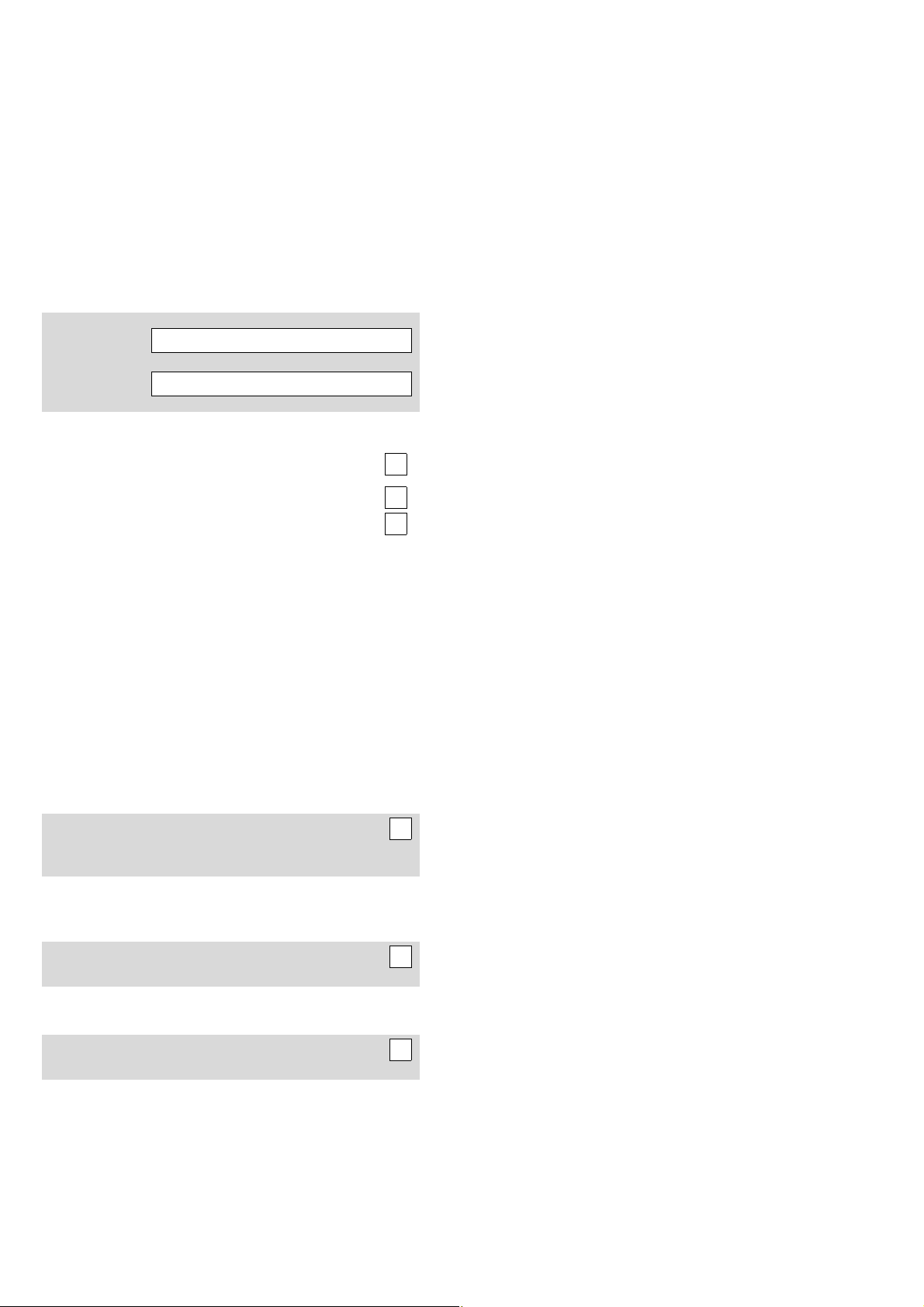
Operation
Operation
Oxylog 1000 Device Check
The device check must be carried out before each use.
Any operation of the device requires thorough knowledge of
the Instructions for Use.
Type
Serial No.
Check the following points before starting up the device:
● O2 pressure supply connected
● Cylinder pressure at least 100 bar or ventilator
connected to the central O
● Ventilation valve and ventilation hose connected
2 supply
Testing correct operation
● Fit the test lung to the ventilation valve.
● Set the device when using a reusable hose:
»MV« approx. 10 L/min
»Freq.« approx. 10 bpm
»
Pmax« approx. 55 mbar
Main switch I (ON)
Switch »
● Set the device when using a disposable hose to the settings
No Air Mix«
as described in the accompanying leaflet of the disposable
hose.
Oxylog 1000 must ventilate the test lung
After 5 ventilation strokes ventilation is
constant, no alarms should occur.
● Squeeze the test lung, so that the airway pressure is approx.
60 mbar.
The »Paw >« indicator turns red,
and the audible alarm is sounded.
● Remove the test lung:
The »Paw <« indicator turns red,
and the audible alarm is sounded.
6
Page 8

Operation
In the event of deviations, see "Troubleshooting", page 21.
Device check completed
Name
Date
Use a prepared, operable and disinfected device.
Care, page 11.
Preparation, page 14.
Checking device ready for operation, page 18.
IPPV controlled ventilation
For ventilation frequencies of 4 to 54 breaths per minute.
For rapid presetting, uniform colour-coded scale ranges can
be used for the rotary control knobs for the ventilation rate
Freq. and minute volume MV.
1 Presetting the »Freq.« and »MV« control knobs:
Patient group Freq.
1/min
Green range
28 to 54 3 to 5
MV
L/min
for infants
Blue range
20 to 28 5 to 9
for children
Brown range
4 to 20 9 to 20
for adults
NOTE:
The color coded ranges and patient identifications are offered
solely for the convenience of the user for selecting initial
settings. It is ultimately the responsibility of the user to select
the correct settings for each patient.
D
Oxylog 1000
1
1
002
7
Page 9
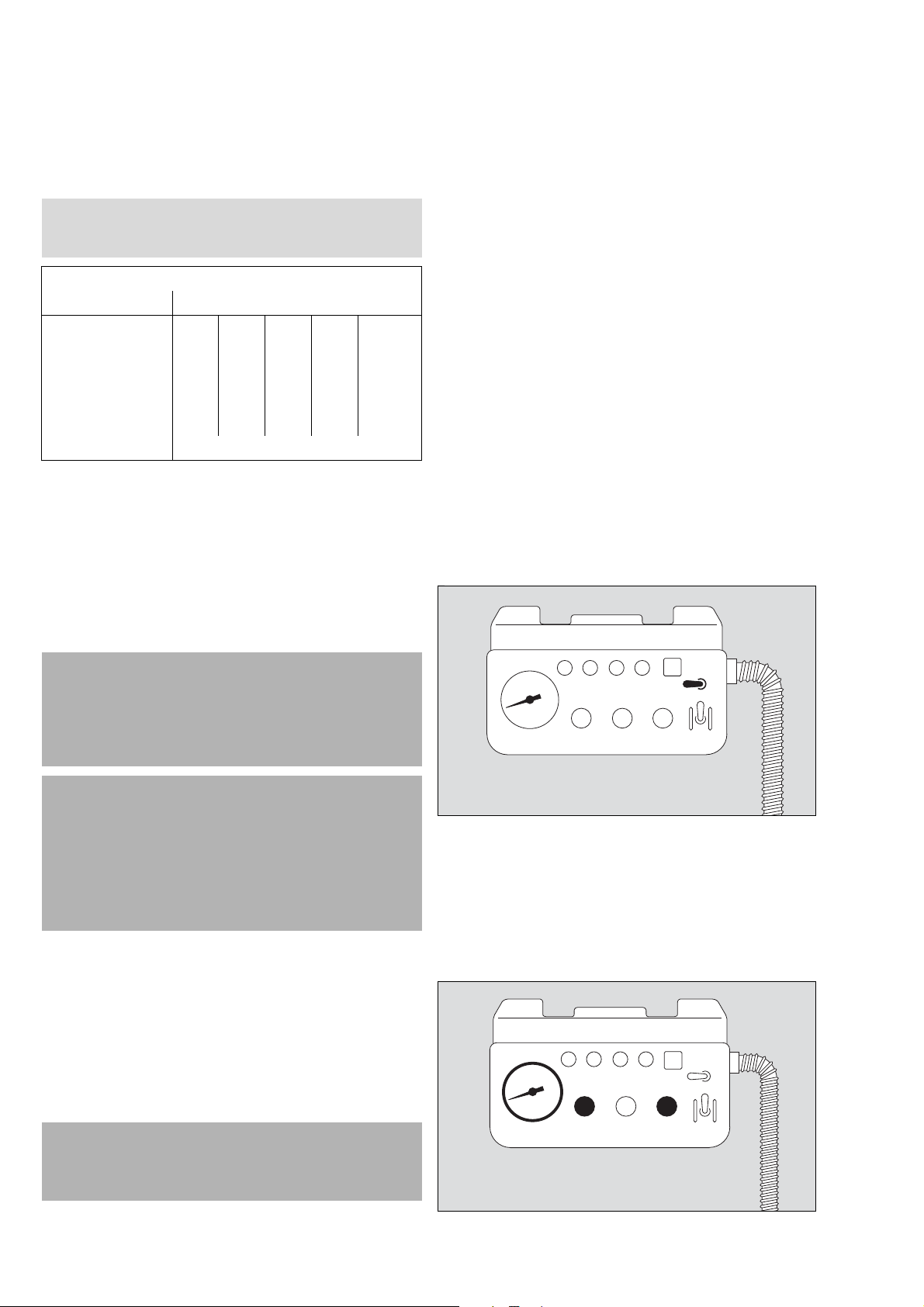
Operation
NOTE:
The tidal volume will be equal to the minute volume setting
divided by the rate setting:
Minute volume Ventilator Rate (1/min)
(L/min) 5 10 25 35 54 (max
3 0.60 0.30 0.12 0.09 0.06
7 1.40 0.70 0.28 0.20 0.13
10 2.00 1.00 0.40 0.29 0.13
15 3.00 1.50 0.60 0.43 0.28
20 4.00 2.00 0.80 0.57 0.37
Tidal volume VT (L)
The I/E-ratio is fixed to approximately 1:1.5 and changes
slightly depending on the setting. The I/E-ratio is within the
range considered reasonable for most patients during
emergency care and transport.
)
2 Set the desired O2 concentration with the switch:
Air Mix approx. 60 % O
2 by volume
or
No Air Mix = 100 % O
WARNING!
2 by volume
In Air Mix mode, the applied tidal volume VT is reduced at
high airway pressures due to the physical characteristics of
the injector used for the mixing and the O
2 concentration
increases due to the smaller amount of air intake. (See also
page 28 in the appendix).
WARNING!
In toxic surroundings:
— The patient must be ventilated in No Air mix mode in order
to ensure that toxic constituents are not entrained into the
breathing gas.
— The patient must immediately be transferred to a
breathable atmosphere in order to prevent inhalation of
toxic air when spontaneous breathing resumes.
Set »Pmax«
When the patient is connected:
1 Check the »MV« setting and adjust according to the patient.
2 Check the airway pressure on the pressure gauge.
3 Set desired upper alarm limit »Pmax«.
When the desired upper alarm limit set »Pmax« is reached, the
machine limits the airway pressure increase by blowing off part
of the inspiratory flow. Inspiration is continued by the machine.
WARNING!
Watch the pressure gauge and take note of alarm conditions
in order to recognise incorrect ventilation at an early stage
and prevent danger to the patient.
D
D
2
003
Oxylog 1000
2
3
1
004
8
Page 10
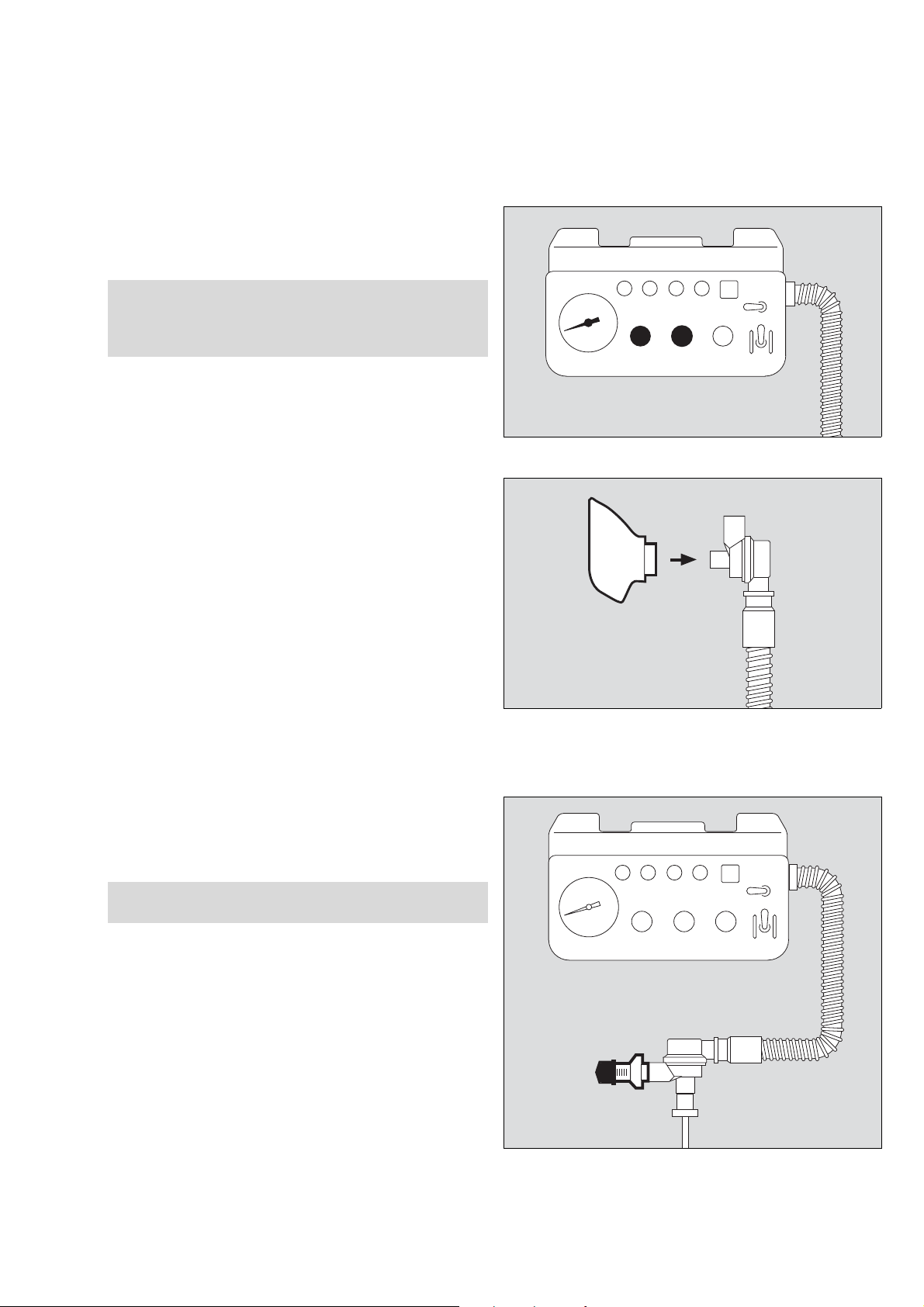
Operation
For heart-lung resuscitation
For resuscitation of adults using the "two helper method":
4 Set the »Freq.« knob to the heart symbol H,
5 Set the »Pmax« knob to the heart symbol
H,
approx. 55 mbar.
NOTE:
Airway pressure limiting is now activated. When the peak
pressure limit is reached, tidal volume may not be fully applied
under certain conditions.
Ventilation with a mask
● Connect mask to patient connection on breathing valve.
● Position mask over the face to cover the bridge of the nose
and the chin, to ensure a tight fit.
D
Oxylog 1000
5
4
006
Ventilation with PEEP (Special accessory)
1 Set the PEEP valve to 0 mbar = turn the knob anti-clockwise
as far as it will go and fit it to the expiration connector of the
ventilation valve.
Set PEEP = turn knob. The end-expiratory pressure is
increased by the set PEEP value.
NOTE:
The PEEP pressure is not displayed on the pressure gauge!
D
028028
Oxylog 1000
1
9
Page 11
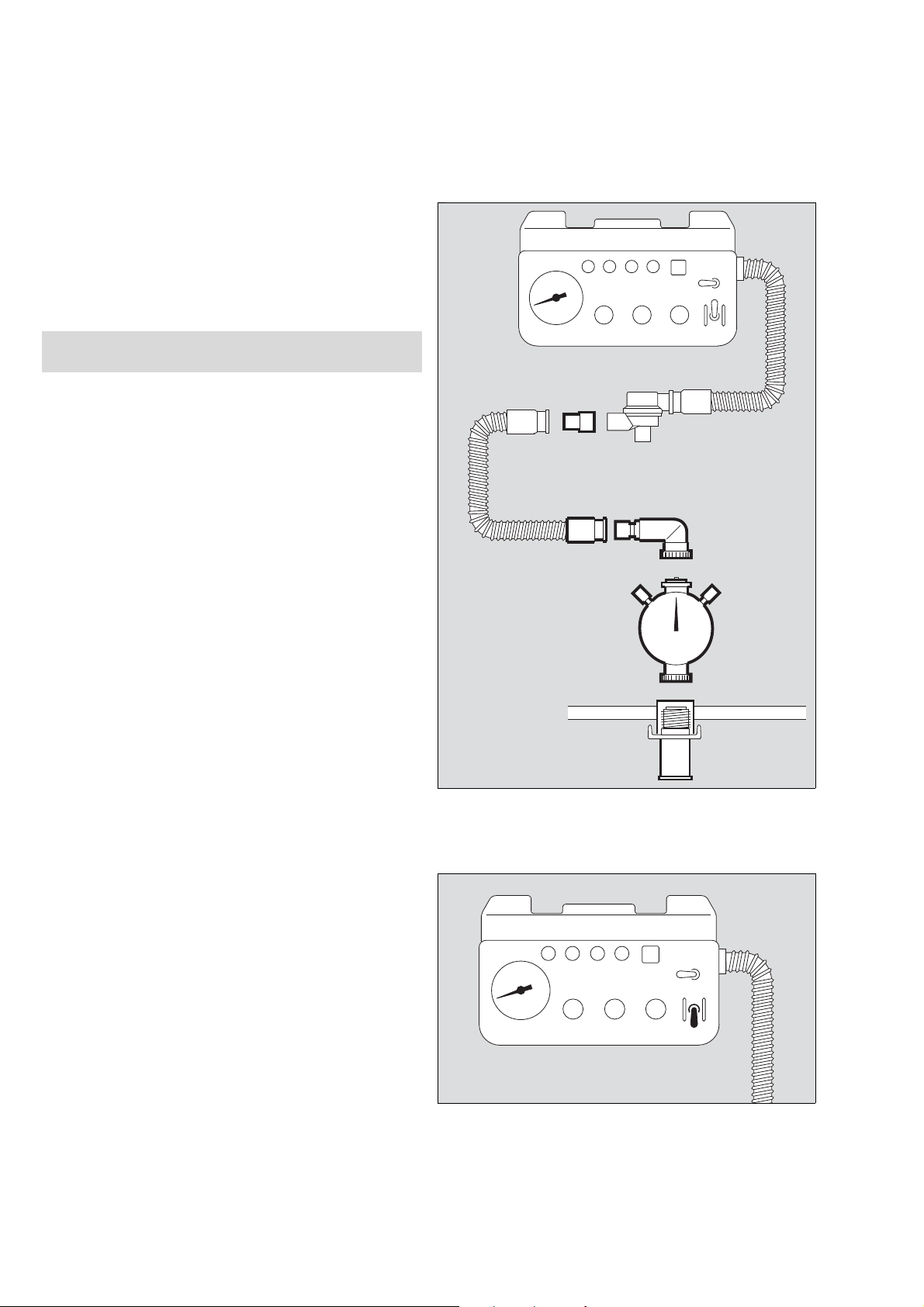
Operation
Only for stationary use!
End-expiratory volume measurement (Special
accessory)
To measure the end-expiratory tidal volume and end-expiratory
minute volume.
Cannot be combined with the PEEP valve.
NOTE:
Strictly follow the Instructions for Use of the Volumeter 3000.
2 Clamp the Volumeter 3000 holder to the wall rail.
3 Screw the Volumeter 3000 to the holder.
4 Screw the elbow connector to the Volumeter 3000.
5 Fit adapter to expiration connector of the ventilation valve.
6 Connect the ventilation valve and Volumeter 3000 with
1.5 m long ventilation hose.
D
Oxylog 1000
5
6
4
3
End of operation
After disconnecting the patient:
1 Switch the main switch to 0.
If the Oxylog is supplied by O
● Fully close the cylinder valve.
If the Oxylog is supplied by the central gas supply:
● Remove the gas supply connector.
2 cylinder:
D
2
009
Oxylog 1000
1
010
10
Page 12

Care
Care
● After each operational use of the ventilator, dismantle and
disinfect the reusable ventilation valve and ventilation hose,
the volume metering parts and the reusable PEEP valve.
● The ventilator and compressed gas hoses must also be
cleaned/disinfected if severely soiled.
● Use the single-use system, consisting of the ventilation
valve, the ventilation hose and the single-use PEEP valve,
only once. These parts are marked:
For single use only!
● Dispose of the single-use components in accordance with
local regulations.
Dismantling
● Remove Oxylog 1000 from its holder.
1 Unscrew the O2 compressed gas hose from the
Oxylog 1000.
2 Remove the ventilation hose from the connector on the side
of the ventilator.
CAUTION!
To remove the ventilation hose, always grip it by the sleeve
and not the spiral stiffening ridges.
Otherwise the spiral ridges may be torn, e.g. at the sleeve, or
the hose may be ripped out of the sleeve.
1
2
011
● Remove the ventilation valve from the ventilation hose.
● Pull the PEEP valve out of the ventilation valve,
or
● remove and dismantle the volume metering parts.
012
11
Page 13

Care
Dismantling the ventilation valve
Turn the cover about 45o anti-clockwise = unlock, and remove
the cover.
3 Remove the diaphragm. Do not dismantle any further.
WARNING!
Protect the diaphragm from damage.
WARNING!
Do not allow any foreign matter to enter the housing of the
ventilation valve.
WARNING!
The red non return valve in the diaphragm should not be
removed, damaged or bent.
Otherwise, impaired valve operation will occur, putting the
patient at risk.
1
2
013
Disinfecting/Cleaning
Use only preparations classified as »surface disinfectants« for
disinfecting. For material compatibility, we recommend
preparations based on
—aldehydes,
— alcohols,
— quaternary ammonium compounds.
Due to possible damage to materials, the following
preparations are unsuitable:
— compounds containing alkylamine
— compounds containing phenol
— halogen-releasing compounds
— strong organic acids
— oxygen-releasing compounds.
For users in the Federal Republic of Germany, we recommend
the use of disinfectants listed in the current DGHM list
(DGHM = German Society for Hygiene and Microbiology).
The DGHM list (published by mhp Verlag GmbH, Wiesbaden)
also specifies the active basis of each disinfectant. For
countries where the DGHM list is unavailable, we recommend
products based on the above active bases.
12
Page 14

Care
Wipe disinfecting
Ventilator, O2 compressed gas hose:
● Wipe disinfect with e.g. Buraton 10 F or Terralin. Strictly
follow the Instructions for Use of the disinfectant
manufacturer. Coarse impurities must first be removed with
a disposable cloth.
CAUTION!
Do not allow any liquids to penetrate inside the ventilator or
O
2 compressed gas hose.
Liquid inside the system can impair ventilation.
Immersion disinfecting
Dismantled components of the ventilation valve, ventilation
hose, volume metering parts, not the Volumeter 3000:
● Disinfect in disinfectant bath with e.g. Gigasept FF =
formaldehyde-free.
Strictly follow the Instructions for Use of the disinfectant
manufacturer.
Thoroughly stir the parts in the solution.
Do not clean with hard brushes.
Do not allow any foreign object to enter the inside of the
ventilation valve.
● Rinse thoroughly with Aquadest.
CAUTION!
Allow the parts to dry fully.
If any water remains in the ventilation valve, the ventilation
function may be impaired.
Sterilising
Sterilise as follows if necessary:
Disassembled parts of the breathing valve, ventilation hose
and mask:
● Sterilise in hot steam at 134
accordance with EN 285: at least 3 minutes.
NOTE:
Do not expose the plastic parts to the hot steam for more than
10 minutes, since this can accelerate the ageing of the
materials.
PEEP valve and Volumeter 3000
● treat as specified in their specific Instructions for use.
After care
● Preparation, page 14.
● Connect the O2 supply, page 16.
● Betriebsbereitschaft prüfen, page 18.
o
C. Exposure time in
13
Page 15

Preparation
Preparation
The reusable ventilation hose and the ventilation valve are
supplied with the ventilator.
Alternatively, the optional, pre-assembled singe-use system,
consisting of a ventilation hose and ventilation valve, can be
used. These parts are marked:
For single use only!
Mounting the ventilation valve
1 Check that the red non-return valve is securely seated in the
diaphragm and lies flat on the diaphragm.
WARNING!
The red non return valve in the diaphragm should not be
removed, damaged or bent.
Otherwise, impaired valve operation will occur, putting the
patient at risk.
1
2
2 Insert the diaphragm in the valve housing, with the red non-
return valve facing the housing.
3 The bead of the diaphragm must lie flat and flush on the
edge of the housing.
4 Fit the cover as shown, press down and turn 45° clockwise
to lock.
The inspiration connector and the expiration connector
should be facing one another. The diaphragm should fit into
the housing without creasing.
5 Fit the ventilation hose to the inspiration connector of the
ventilation valve.
4
3
014
5
6 Fit the ventilation hose to the connector on the ventilator.
14
015
6
016
Page 16

Preparation
Mounting the PEEP valve (option)
Both a reusable PEEP valve and a single-use PEEP valve are
available.
The single-use PEEP valve is marked:
For single use only!
● Mount the PEEP valve on the expiration connector of the
ventilation valve.
Measurement of the expiratory volume is not possible when
the PEEP valve is used.
029017
Installing the Oxylog 1000
For stationary use
● Place firmly on a level, non-slip surface, ensuring unit
cannot fall,
or:
● Suspend at the head of the bed,
or:
● Suspend on a wall rail, as illustrated.
For mobile use in vehicles
● Use the vehicle mount
1 Suspend Oxylog 1000 by its bracket on the rod of the
holder.
2 Swivel the ventilator up into the holder until it clicks into
place.
To pull out the ventilator:
3 Press the release catch from underneath.
D
Oxylog 1000
1
3
2
018
15
Page 17

Preparation
Connecting the O2 supply
Take care when handling oxygen.
WARNING!
O2 is highly flammable and intensively propagates any source
of fire.
Do not smoke or allow any naked flame in the vicinity of the
O
2 supply.
Protect O
to intense heat.
WARNING!
Do not oil or grease O2 fittings, such as cylinder valves and
pressure-reducing valves, and do not handle these parts with
greasy hands. Fire risk.
WARNING!
Only open/close cylinder valves by hand, turning evenly.
Never use a tool to open/close the valves.
2 cylinders against falling, and do not expose them
For supply by O
WARNING!
2 cylinder
Use only compressed gas cylinders that conform to national
safety standards and have been duly approved.
Use full cylinders with 200 bar cylinder pressure.
● Screw a pressure-reducing valve onto the O2 cylinder (for
supply pressure 2.7 to 6.0 bar).
WARNING!
Use only pressure-reducing valves with an outlet exhaust
valve that limits the outlet pressure to approx. 5 bar in the
event of failure.
● Connect the Oxylog 1000 to the pressure-reducing valve
with the compressed gas hose.
● Open the cylinder valve by turning slowly as far as it will go.
CAUTION!
Do not insert metering valves or flow meters in the
O
2 supply of the Oxylog 1000.
Risk of impaired function of the ventilator with consequent
danger to the patient.
O2
019
16
Page 18

Preparation
Determining the gas content of the O2 cylinder
Example:
Cylinder pressure measured at the pressure gauge of the
pressure-reducing valve: 200 bar
2 cylinder capacity: 2.5 L
O
Compressed gas content: 2.5 L x 200 bar = approx. 500 L
Estimated operating time of the Oxylog 1000
Example:
Freq. 10 bpm, V
T = 1 L, MV = 10 L/min
Operating time =
Operating time = = approx. 45 min
Compressed gas content [L]
(MV +1*) [L/min]
500
11
If Oxylog 1000 is switched to »Air Mix«, the gas consumption is
reduced by about 50 %, thereby increasing the operating time
to about 90 minutes.
For supply from a central O
● Screw the compressed gas hose to the Oxylog 1000 and
insert the gas connector in the O
2 supply
2 supply socket.
In exceptional cases, the Oxylog 1000 may also be supplied
with compressed air, in which case the O
2 concentration is
always 21 % by volume.
For use with the Dräger Oxator
● Screw the O2 compressed gas hose to the Oxylog 1000.
● Insert the gas connector securely into one of the two O2
ports until it clicks into place.
NOTE:
Strictly follow the Instructions for Use of the Oxator.
_________
* Intrinsic consumption of the device: approx. 1 L/min
020
021
17
Page 19

Checking readiness for operation
Checking readiness for operation
— after changing the ventilation valve,
— after each care and reassembly procedure,
— at the latest every 6 months.
● ocument testing in the medical products book.
Connecting the test lung
The test lung consists of the mask elbow for connecting to the
ventilation valve, the Ø7 catheter connector for simulating the
resistance of the airways and a 2 L breathing bag to simulate
lung compliance.
● Insert the mask elbow of the test lung onto the patient
connector of the ventilation valve.
Switch on the O2 supply
● Open the O2 cylinder supply by turning slowly as far as it
will go
or
● insert the O2 compressed gas connector in the supply
socket until it clicks into place = tapping position.
Testing ventilation function
● Set the ventilator when using a reusable hose:
1 »MV« knob approx. 10 L/min
2 »Freq.« knob approx. 10 bpm
3 »Pmax« knob approx. 55 mbar
4 Main switch I (On)
5 Switch »No Air Mix«
● Set the device when using a disposable hose to the settings
as described in the accompanying leaflet of the disposable
hose.
D Oxylog 1000
5
4
123
022023
● Oxylog 1000 ventilates the test lung.
After 5 ventilation strokes ventilation is constant, no alarms
should occur.
18
Page 20

Checking readiness for operation
Testing the »Paw >« alarm
With the existing setting
1 Keep test lung completely deflated and observe pressure
gauge:
● Oxylog 1000 limits the airway pressure to approx. 55 mbar.
2 The »Paw >« indicator turns red, and the audible alarm is
sounded.
1 Release the test lung.
2 The »Paw >« indicator and audible alarm are deactivated.
D Oxylog 1000
2
Testing the »Paw <« alarm
With the existing setting
3 Remove the test lung from the ventilation valve:
4 The red »Paw
alarm is sounded.
5 Press the »
4 The »Paw
muted for up to 2 minutes.
6 The indicator »
tone has been muted.
3 Refit the test lung:
4 The »Paw <« indicator and audible alarm are deactivated.
<« indicator is displayed, and the audible
g« button,
<« indicator remains red; the audible alarm is
g« turns yellow to indicate that the alarm
1
D
024
456
Oxylog 1000
3
19
025
Page 21

Checking readiness for operation
Checking the »Psupply« alarm
● Switch off the gas supply.
Close the cylinder valve or remove the compressed gas
connector.
1 The colour of the »P
red, but there is no audio alarm in this case.
● Restore the gas supply:
1 The colour of the »P
green.
● Remove test lung from ventilation valve.
supply« indicator changes from green to
supply« indicator changes from red to
D
1
Oxylog 1000
After all tests have been successfully completed, the ventilator
is ready for operation.
026
20
Page 22

Troubleshooting
Troubleshooting
This table is intended to assist the user to detect the
underlying cause in the event of an alarm and to remedy the
situation rapidly.
Fault Cause Remedy
Ventilator does not build up any airway
pressure
»Psupply« indicator red
Ventilator remains on »Inspiration« Supply pressure at ventilator inlet too
Patient cannot exhale, or can only exhale
with difficulty
»
Paw >« indicator red
Audible alarm is sounded
The minute volume is not fully applied
»
Paw <« indicator red
Audible alarm is sounded
Gas capacity of O
Supply pressure at ventilator inlet too
low; no central gas supply or O
empty.
low.
Oxylog 1000 faulty. Call Dräger Service.
Ventilation hose kinked. Route the ventilation hose without
Red non-return valve in the diaphragm is
faulty or »creased«.
Stenosis in the airways. Free the airways.
Ventilation hose kinked. Route the ventilation hose without
Lung compliance reduced. Set the »Pmax« higher.
Patient is "fighting the ventilator" Change the ventilation pattern or sedate
Disconnection/leakage at the patient
connection, ventilation valve or
ventilation hose.
Diaphragm of the ventilation valve
incorrectly fitted or damaged.
Leaky cuff. Inflate the cuff and check for leaks.
2 cylinder fully spent. Immediately connect the ventilator to a
full O
Establish sufficient supply pressure:
2 cylinder
2.7 to 6 bar.
Establish sufficient supply pressure:
2.7 to 6 bar.
kinking it.
Open the ventilation valve and assemble
correctly, see page 14.
kinking it.
the patient.
Ensure that all connections are
leakproof.
Mount the diaphragm correctly, or
replace diaphragm if faulty – see
page 14. Replace the single-use system.
2 cylinder.
21
Page 23

Maintenance intervals
Maintenance intervals
Clean and disinfect the ventilator or parts before each repair,
even if returning components to the factory for repair.
Inspection and servicing
of the ventilator
Pressure-reducing valve Major overhaul in accordance
Disposing of the apparatus
— At the end of the period of use.
— Dispose of Oxylog 1000 correctly, after consulting the
appropriate disposal contractors.
Relevant legal provisions should be complied with.
Every 2 years by trained and
qualified personnel.
with the operating instructions
for the pressure-reducing valve
by trained and qualified
personnel.
22
Page 24

What's what
Front view
What's what
6 7 8 9 10
11
5 4 3 2 1
1 Main switch 0/I
2 »MV« rotary control knob for minute volume
3 »Freq.« rotary control knob for ventilation frequency
4 Rotary control knob for upper alarm limit »Pmax«
5 Pressure gauge for inspiratory airway pressure
6 Indicator »
g« key for muting the audible alarm tone
7 »
8 Indicator »Paw <« (Paw lower alarm limit)
9 Indicator »Paw
10 Indicator »P
11 »Air Mix / No Air Mix« switch
g« to mute audible alarm tone
>« (Paw upper alarm limit)
supply« for supply pressure
MT-214-99A
23
Page 25

What's what
Side view
1 Connection for ventilation hose and ventilation valve
2 Connection for O
2 compressed gas hose
1 2
MT-975-2000
24
Page 26

Technical data
Technical data
Environmental conditions
Operation
Temperature –18 to 50
Atmospheric pressure 700 to 1100 hPa
Humidity 15 % to 95 % r. h.
Storage
Temperature –18 to 70
Atmospheric pressure 700 to 1100 hPa
Humidity 15 % to 95 % r. h.
o
C
o
C
Performance characteristics
Operating principle Flow chopper
Control Timer-controlled, constant volume
Ventilation frequency 4 to 54 bpm ±15 %, at least ± 2 bpm
Breathing time ratio permanently set 1:1.5; tolerance: 1:1.2 to 1:2
*
*
Minute volume 3 to 20 L/min ±20 %, but at least ±1 L/min
O
2 concentration of the ventilation
gas when supplied with O
2
Switch set to »Air Mix« 60 % O2 by vol. ±10 %
for MV greater than 7 L/min
for MV less than 7 L/min:
the O
2 concentration increases up to 100 % O2 by vol.
Switch set to »No Air Mix« 100 % O
Safety valve 80 ±10 mbar
2 by vol.
**
Pressure gauge –10 to 80 mbar
±1.6 % of upper range limit
Main switch I – 0
Patient system consisting of 1.5 m hose with ventilation valve
Compliance approx. 1 mL/mbar
Expiration resistance <6 mbar/L/s
Clearance space approx. 12 mL
Connection for PEEP valve 30 mm cone in accordance with EN 1281-1
* The tolerances indicated apply to the table on page 7 for frequency and minute volume relative to the reference condition NTPD (20 oC,
1013 hPa, dry gas). The tolerances are greater, for physical reasons, if maximum minute volume and maximum frequency are set at the same
time.
** 1 mbar = 0.1 kPa
25
Page 27

Technical data
Alarms
P
supply low Alarm triggered when the supply pressure drops below 2.7 bar
In the case of a slow pressure drop, an audible alarm is also
activated.
Paw high > The visual and audible alarm are activated when the set value is
exceeded.
Range: 25 to 60 mbar ±10 %, but at least ±4 mbar
Paw low
< The visual and audible alarm are triggered if a pressure of
10 mbar ±3 is not exceeded during inspiration.
Audio alarm muting The audible alarm can be muted for up to 2 minutes.
Audible alarm volume >75 dB (A) at a distance of 1 m
*
.
Gas supply
Supply gas Medical O
2,
In exceptional cases: compressed air
Conditioning of supply gas Dry, oil-free, dust-free
Supply From a central O
2 supply system
or
from compressed gas cylinders
Gas pressure 2.7 to 6.0 bar at 60 L/min
O
2 cylinders and pressure-reducing valves Must conform to national safety standards and be duly certified
Pressure-reducing valves Must have an exhaust valve on the outlet side to limit the outlet
pressure to about 5 bar in the event of a fault
O
2 connection NIST O2, NIST AIR/O2, DISS or AFNOR
Gas consumption
Internal control approx. 1.0 L/min
Patient
with »Air Mix« approx. 50 % of the effective minute volume
with »No Air Mix« 100 % of the effective minute volume
Typical operating time for a minute volume of 10 L/min
with 11 L O
2 cylinder / 200 bar approx. 200 minutes without mixing (No Air Mix)
approx. 400 minutes with mixing (Air Mix)
with 2,5 L O
2 cylinder / 200 bar approx. 45 minutes without mixing (No Air Mix)
approx. 90 minutes with mixing (Air Mix)
* 1 bar = 1 kPa x 100
26
Page 28

Technical data
Dimensions (W x H x D) mm 215 x 90 x 215 (without handle)
Weight
Oxylog 1000 (basic unit) 3.15 kg
Ventilation hose, reusable, 1.5 m 0.35 kg
Ventilation valve, reusable 0.06 kg
Single-use hose system
(consisting of ventilation hose and ventilation valve)
Materials used
Ventilator housing Impact-resistant acrylonitrile butadiene styrene (ABS)
Ventilation hose, reusable Silicone rubber
Ventilation valve housing, reusable Polysulphone (PSU), silicone rubber
Single-use hose system Silcone rubber, polycarbonate (PC), polypropylene (PP),
0.11 kg
ethylene vinylacetate (EVA)
Classification
according to Directive 93/42/EC, Appendix IX
UMDNS-Code
Universal Medical Device Nomenclature System
Type of protection IPX4
Class IIb
18 – 098
Abbreviations and symbols
Air Mix Mixing of O
IPPV Intermittent Positive Pressure Ventilation
Freq. Ventilation frequency, strokes per minute
MV Minute volume, L/min
No Air Mix No mixing with ambient air, 100 % O2 by volume
Paw Airway pressure
Paw > Upper alarm limit of airway pressure
Paw < Lower alarm limit of airway pressure
PEEP Positive End Exspiratory Pressure
Pmax Set point for upper alarm limit Paw
Psupply Supply pressure
H
g
Setting symbol for ventilation rate and airway pressure
during heart-lung resuscitation
Audio alarm muting
2 with ambient air, approx. 60 % O2 by vol.
27
Page 29

Appendix
Appendix
Minute volume and O2 concentration as a
function of airway pressure
Air Mix function
Oxylog 1000 supplies the air/O2 mixture (Air Mix) by means of
an injector that draws in additional air from the atmosphere to
generate an air/O
60 % by volume.
Due to the laws of physics, the suction effect of injectors
decreases with increasing back pressure.
With high airway pressures, the minute volume MV set may be
reduced during the Air Mix function, thereby increasing the O
concentration.
At airway pressures up to 20 mbar, the set and applied minute
volume (MV) are the same. An additional increase of airway
pressure by 10 mbar leads to a reduction of the volume
applied by about 10 %. The set minute volume MV should
possibly be increased appropriately.
Since less air is drawn from the atmosphere when there is an
increase in airway pressure, the O
At a low minute volume MV of under 7 L/min, concentrations
of up to 100 % by volume can be attained.
2 mix with an O2 concentration of about
2 concentration increases.
2
No Air Mix function
The applied minute volume MV is not a function of the airway
pressure. The O
Minute volume as a function of ambient air pressure
The applied minute volume MV is also dependent on the
atmospheric pressure of the surrounding area (reference value
1013 hPa). If the atmospheric pressure is reduced by
100 hPa, the supplied minute volume MV is increased by
about 10 %.
2 concentration is always 100 %.
28
Page 30

Block circuit diagram
Appendix
1413
1
10
12
11
Function description of the Oxylog 1000 with reference to the
block circuit diagram
The supply gas, O
filter 1, the on/off switch 2 to the ventilation block 3, which can
optionally be connected to the "Air Mix" module
The minute volume is set by the "MV" valve 5 and controls the
ventilation block 3.
The frequency is set by the "Freq." valve 6 and acts on the
frequency control
system 8.
The upper alarm limit "Pmax" is set with the "Pmax" rotary
knob 9 and opens a valve in the ventilation block 3, so that the
airway pressure is limited during inspiration.
The alarm logic
control" 10 by push-button »
pressed, the yellow indicator »
audible alarm is suppressed for up to 2 minutes.
Additional relief valve 13 is permanently set and opens at a
specified pressure of around 80þmbar.
The emergency air valve 14 permits spontaneous breathing by
the patient in the event of ventilator failure.
2 (or compressed air), is channelled via the
7, which is coupled to the alarm logic
8 is connected to the "audible alarm muting
g« 11. When button »g« 11 is
g« 12 is displayed, and the
2
8
7
9
Pmax Freq. MV
4.
34
Air
Mix
56
MV
04329033
29
Page 31

Order List
Order List
Name and description Part No.
Basic unit
Oxylog 1000
Time-cycled, constant volume emergency
ventilator with alarms for high and low airway
pressure and low supply pressure
Optional accessories
Caddy 57 03 300
Carrying system 1000 2M 86 001
Wall Holder for Carrying System 1000 2M 86 103
Spare bag for Carrying System 1000 AB 41 047
Vehicle bracket 84 12 069
Test lung 84 03 201
Ventilation hose E ISO, reusable, 1.5 m 2M 86 511
Ventilation hose E ISO, reusable, 3.0 m 21 12 760
Ventilation valve, reusable 2M 86 800
Reusable PEEP valve (0 to 10 mbar) 84 07 475
Single-use hose system (25 pieces)
consisting of ventilation hose
with ventilation valve
Single-use PEEP valve (5 to 20 mbar) 2M 86 832
2M 86 105
2M 86 837
Connecting hoses
*
-connecting hoses
CG
Gas Supply System 57 04 500
* Central piped gas supply
30
Page 32

Index
Index
A
Abbreviations . . . . . . . . . . . . . . . . . . . . . . . . . . . . . . . . . . . . . 27
Accessories
Applications
B
Before using for the first time . . . . . . . . . . . . . . . . . . . . . . . . . 4
C
Central O2 supply . . . . . . . . . . . . . . . . . . . . . . . . . . . . . . . . . 17
Checking readiness for operation
Connection O2 supply
D
Definitions . . . . . . . . . . . . . . . . . . . . . . . . . . . . . . . . . . . . . . . . . 3
Device Check
Disinfecting/Cleaning
Dismantling
Disposing of the apparatus
Dräger Oxator, use of
E
End of operation . . . . . . . . . . . . . . . . . . . . . . . . . . . . . . . . . . 10
End-expiratory volume measurement
Environmental conditions
F
Front view . . . . . . . . . . . . . . . . . . . . . . . . . . . . . . . . . . . . . . . . 23
H
Heart-lung resuscitation . . . . . . . . . . . . . . . . . . . . . . . . . . . . . . 9
I
Immersion disinfecting . . . . . . . . . . . . . . . . . . . . . . . . . . . . . 13
Installing the Oxylog 1000
Intended use
IPPV
M
Maintenance intervals . . . . . . . . . . . . . . . . . . . . . . . . . . . . . . 22
O
Operating concept . . . . . . . . . . . . . . . . . . . . . . . . . . . . . . . . . . 5
Order List
P
PEEP valve . . . . . . . . . . . . . . . . . . . . . . . . . . . . . . . . . . . . . . . 15
Performance characteristics
Pmax
Precautions
S
Side view . . . . . . . . . . . . . . . . . . . . . . . . . . . . . . . . . . . . . . . . 24
Sterilising
Symbols
. . . . . . . . . . . . . . . . . . . . . . . . . . . . . . . . . . . . . . . . 3
. . . . . . . . . . . . . . . . . . . . . . . . . . . . . . . . . . . . . . . . 4
. . . . . . . . . . . . . . . . . . . 18
. . . . . . . . . . . . . . . . . . . . . . . . . . . . . 16
. . . . . . . . . . . . . . . . . . . . . . . . . . . . . . . . . . . . . . . 6
. . . . . . . . . . . . . . . . . . . . . . . . . . . . . . 12
. . . . . . . . . . . . . . . . . . . . . . . . . . . . . . . . . . . . . . 11
. . . . . . . . . . . . . . . . . . . . . . . . . 22
. . . . . . . . . . . . . . . . . . . . . . . . . . . . . . 17
. . . . . . . . . . . . . . . . . 10
. . . . . . . . . . . . . . . . . . . . . . . . . . . 25
. . . . . . . . . . . . . . . . . . . . . . . . . . 15
. . . . . . . . . . . . . . . . . . . . . . . . . . . . . . . . . . . . . . . 4
. . . . . . . . . . . . . . . . . . . . . . . . . . . . . . . . . . . . . . . . . . . . . . 7
. . . . . . . . . . . . . . . . . . . . . . . . . . . . . . . . . . . . . . . . 30
. . . . . . . . . . . . . . . . . . . . . . . . 25
. . . . . . . . . . . . . . . . . . . . . . . . . . . . . . . . . . . . . . . . . . . . . . 8
. . . . . . . . . . . . . . . . . . . . . . . . . . . . . . . . . . . . . . . . 4
. . . . . . . . . . . . . . . . . . . . . . . . . . . . . . . . . . . . . . . . 13
. . . . . . . . . . . . . . . . . . . . . . . . . . . . . . . . . . . . . . . . . 27
T
Technical data . . . . . . . . . . . . . . . . . . . . . . . . . . . . . . . . . . . . 25
Test lung, connecting
Testing the »Paw
Testing the »Paw >« alarm
Troubleshooting
. . . . . . . . . . . . . . . . . . . . . . . . . . . . . . 18
. . . . . . . . . . . . . . . . . . . . . . . . . . . . . . . . . . 19
. . . . . . . . . . . . . . . . . . . . . . . . . . 19
. . . . . . . . . . . . . . . . . . . . . . . . . . . . . . . . . . . 21
V
Ventilation valve, Dismantling . . . . . . . . . . . . . . . . . . . . . . . . 12
Ventilation with a mask
Ventilation with PEEP
. . . . . . . . . . . . . . . . . . . . . . . . . . . . . . . 9
. . . . . . . . . . . . . . . . . . . . . . . . . . . . . . . . 9
W
What's what . . . . . . . . . . . . . . . . . . . . . . . . . . . . . . . . . . . . . . 23
Wipe disinfecting
. . . . . . . . . . . . . . . . . . . . . . . . . . . . . . . . . 13
31
Page 33

Index
This page is intentionally left blank
32
Page 34

These Instructions for Use apply only to
Oxylog 1000
with Serial No.:
If no Serial No. has been filled in by
Dräger these Instructions for Use are
provided for general information only and
are not intended for use with any specific
machine or device.
0344
Directive 93/42/EEC
concerning Medical Devices
Dräger Medical b.v.
Kanaaldijk 29
z
5683 CR BEST
The Netherlands
+31 499 331 331
y
FAX +31 499 331 333
medical.best@draeger.com
!
www.draeger-medical.com
90 37 394 - 06 en - GA 5503.410
© Dräger Medical b.v.
5th edition - January 2007
Subject to alteration
