Page 1

MEDIBUS for
Dräger Pediatric Devices
Instructions for Use
D
Page 2

Contents
For Your Safety and that of Your Patients................. 3
Intended Use.............................................................. 4
MEDIBUS Specification for Incubator 8000 IC/SC/NC..5
Commands..............................................................6
Measured Data........................................................7
Alarm Messages......................................................7
Device Settings....................................................... 9
Text Messages........................................................ 9
MEDIBUS Specification for Babytherm 8004/8010..... 10
Commands............................................................11
Measured Data...................................................... 12
Alarm Messages....................................................12
Device Settings......................................................14
Text Messages.......................................................14
MEDIBUS Specification for Babylog 8000................15
Commands............................................................16
Realtime Data........................................................ 17
Measured Data...................................................... 17
Supported Alarm Messages...................................18
Device Settings......................................................18
Text Messages.......................................................19
2
Page 3

For Your Safety and that of Your
Patients
For correct and effective use of the apparatus and to
avoid hazards it is essential to read the following recommendations and to act accordingly:
Strictly follow the Instructions for Use
Any use of the apparatus requires full understanding and
strict observation of these instructions. The apparatus is
only to be used for purposes specified here.
Liability for proper function or damage
For Your Safety and that of Your Patients
The liability for the proper function of the software
protocol is irrevocably transferred to the owner or
operator if the software protocol is used in a manner not
conforming to its intended use.
Dräger cannot be held responsible for damage caused
by non-compliance with the recommendations given
above. The warranty and liability provisions of the terms
of sale and delivery of Dräger are likewise not modified
by the recommendations given above.
Dräger Medizintechnik GmbH
3
Page 4

Intended Use
MEDIBUS
Data Formats
Languages
Alarm Phrases
Alarm Priorities
Intended Use
MEDIBUS
MEDIBUS is a software protocol intended to be used by
two medical devices for exchanging data and control
functions via their RS 232 interfaces.
This part of manual describes device dependent
supported commands and data sets, port hardware and
configurations for Dräger Pediatric Devices.
For a general description of the protocol please refer to
the Instructions for Use "Dräger RS 232 MEDIBUS
Protocol Definition" (order-no. 90 28 258).
Any data transmitted via the MEDIBUS interface are
intended only for information purposes and should not
be used to derive therapeutical decisions.
Data Formats
The underscore character used in the format column in
lists of measured data and alarm limits is transmitted as
an ASCII "space" character (20H).
A '*' ahead the format indicates that the value may be
negative. In that case a '–' character will appear at the
first space of the respective format.
Be aware that in a small number of cases the used format
for a certain item may be different!
Languages
Alarm phrases and text messages are given in the
languages:
D german NL dutch
GB english E spanish
US US-english J japanese
F french S swedish
I italien
Alarm Phrases
Some alarm phrases contain abreviations as follows:
ASCII Short Form Meaning
$& LOW
"# HIGH
'@ ALARM
Alarm Priorities
The alarm source is responsible for the priority.
The priority may be variable even if from the same
source. (E.g. the priority may increase the longer an
alarm is pending.)
4
Page 5
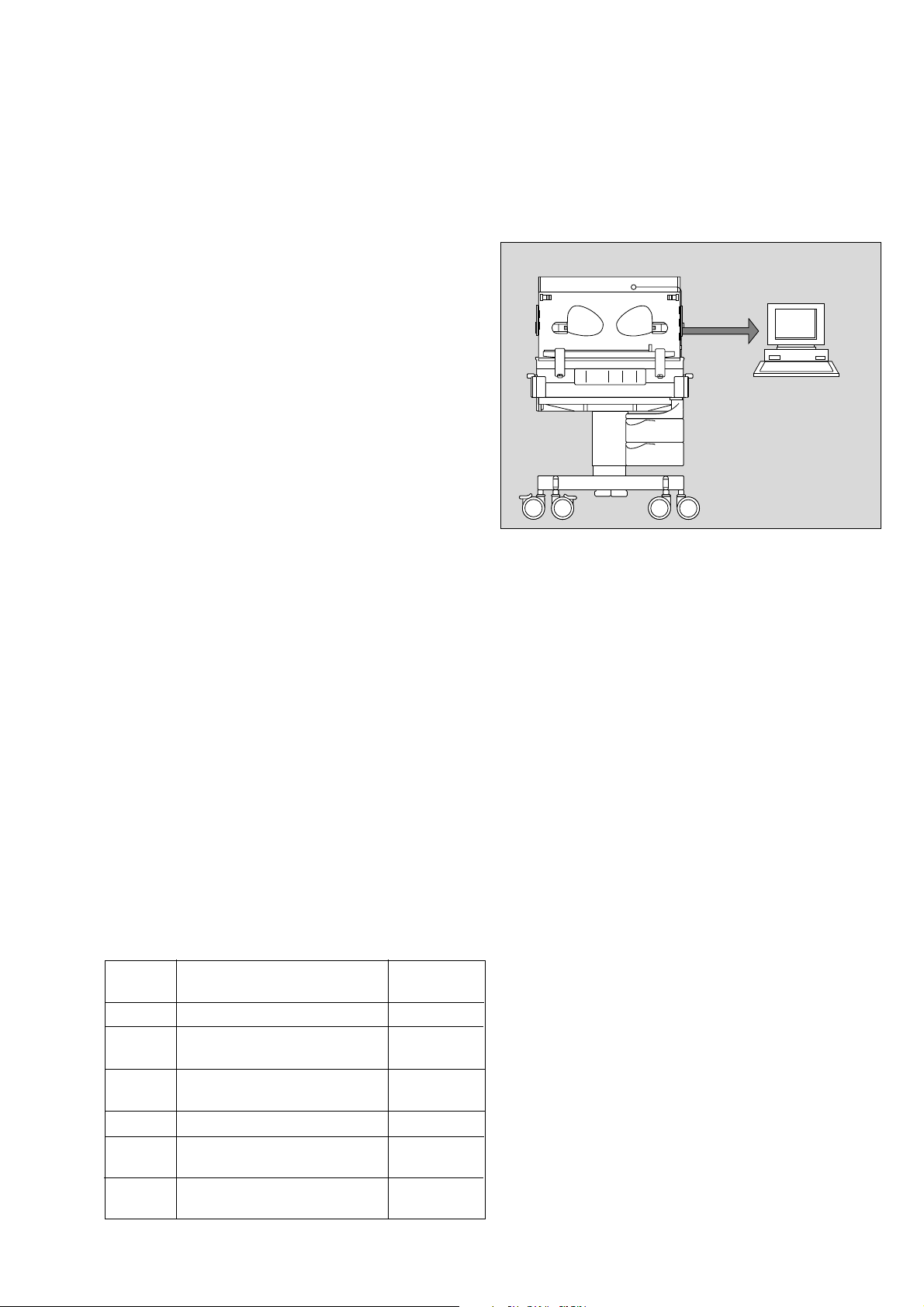
MEDIBUS Specification for
Incubator 8000 IC/SC/NC
Device Connection
MEDIBUS Specification for Incubator 8000 IC/SC/NC
Incubator 8000 IC/SC/NC
MEDIBUS
Port Specification
Connector
Type RS-232-C
9 pin Sub D (female)
Pins 1 Housing
2 RXD
3 TXD
5 GND
Galvanic Isolation 1.5 kV
Location rear side of Incubator
8000 IC/SC/NC
Label: Baby Link
To connect a PC to Incubator 8000 IC/SC/NC
the "Medi-Cable" 83 06 488 is recommended.
Port Configuration
Baudrate 9600 Baud
Databits 8
Startbits 1
Stopbits 1
Parity none
Device Identification
ID Name MEDIBUSNumber Version
8000 INCUBATOR 8000 SC/NC 03.00
8001 INCUBATOR 8000 SC/NC
+ 1 x SKIN 03.00
8002 INCUBATOR 8000 SC/NC
+ 2 x SKIN 03.00
8003 INCUBATOR 8000 IC 03.00
8004 INCUBATOR 8000 IC
+ 1 x SKIN 03.00
8005 INCUBATOR 8000 IC
+ 2 x SKIN 03.00
5
Page 6
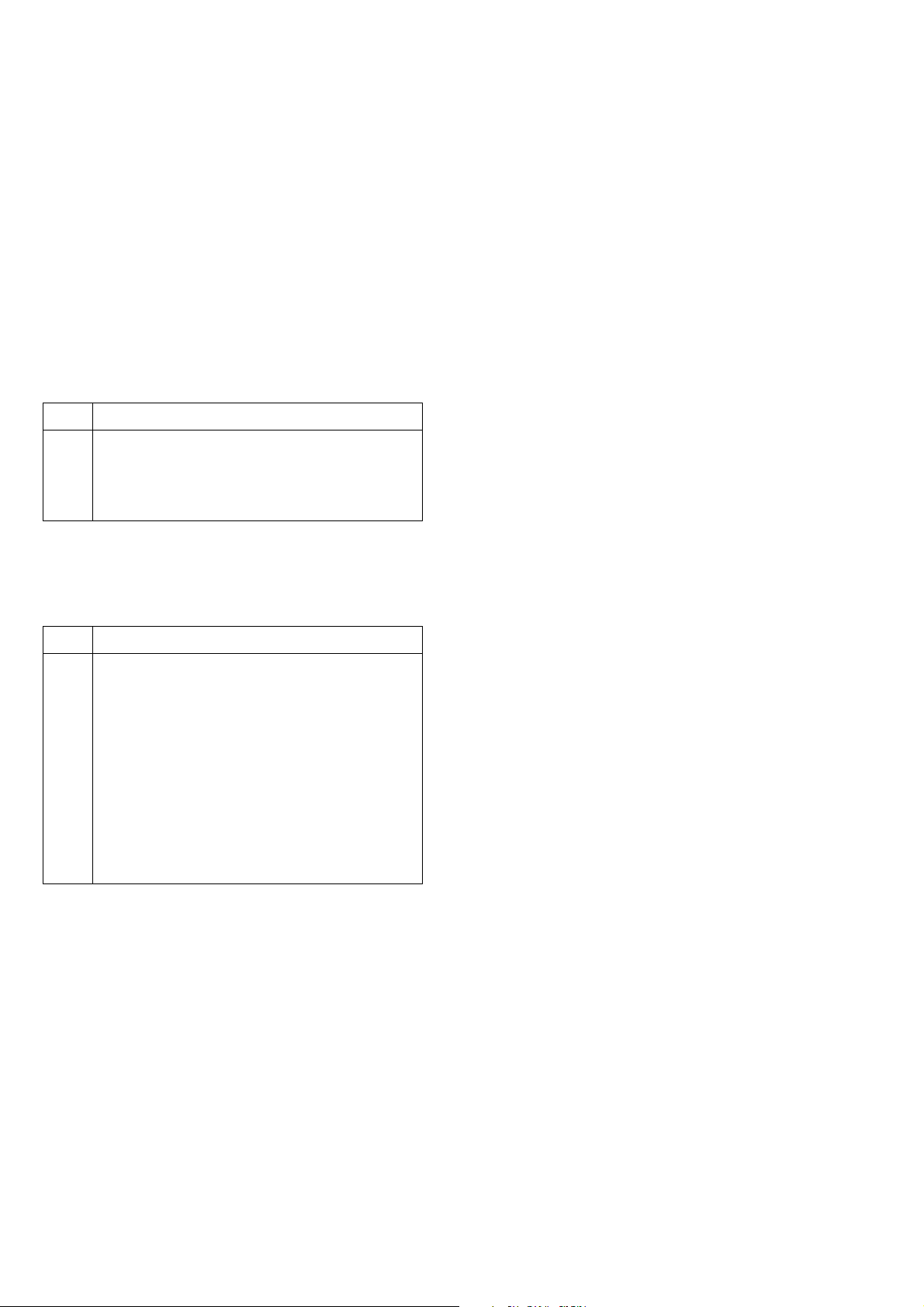
MEDIBUS Specification for Incubator 8000 IC/SC/NC
Commands
Available Data
Current Measured Data, Alarm status, Device settings
and text messages for Incubator 8000 IC/SC/NC are
available from version 1.00.
Commands
Transmitted Commands
Code Command Specification
30H Do nothing (NOP)
51H Initialize Communication (ICC)
52H Request Device Identification
Processed and responded Commands
Code Command Specification
24H Request current DATA
27H Request current ALARMS
29H Request current DEVICE SETTINGS
2AH Request current TEXT MESSAGES
30H Do nothing (NOP)
51H Initialize Communication (ICC)
52H Request Device Identification
55H Stop Communication
6
Page 7

Measured Data
Code Data Description Unit Format
6CH Air Humidity % _XX_
6DH Air Temperature °C XX.X
C3H Temperature 1 °C XX.X
BEH Temperature 2 °C XX.X
F0H Inspiratory % XXX_
O2-Concentration
Temperature 1 = Core temperature
Temperature 2 = Peripheral temperature
Alarm Messages
Air Module
MEDIBUS Specification for Incubator 8000 IC/SC/NC
Measured Data
Alarm Messages
PRIO 18 Problems with Fan
CODE D: LUEFTER INOP GB: FAN ERR F: VENT INOP
CAH I: ERR VENTOLA NL: VENT INOP E: VENT INOP
PRIO 20 Ambient Temp. > high Limit
CODE D: AMB TEMP "# GB: AMB TEMP HI F: AMB TEMP "#
30H I: AMB TEMP "# NL: AMB TEMP "# E: AMB TEMP "#
PRIO 20 Ambient Temperature Sensor inop
CODE D: AMB TEMP INOP GB: AMB TEMP ERR F: AMB TEMP INOP
48H I: AMB TEMP INOP NL: AMB TEMP INOP E: AMB TEMP INOP
PRIO 8 Ambient Temp. Setting Deviation > 1.5 °C
CODE D: AMB TEMP DIF GB: AMB TEMP DIF F: AMB TEMP DIF
6BH I: AMB TEMP DIF NL: AMB TEMP DIF E: AMB TEMP DIF
PRIO 3 Lock Setting Temperature > 37 °C active
CODE D: AMB TEMP > 37 GB: AMB TEMP > 37 F: AMB TEMP > 37
4EH I: AMB TEMP > 37 NL: AMB TEMP > 37 E: AMB TEMP > 37
7
Page 8

MEDIBUS Specification for Incubator 8000 IC/SC/NC
Alarm Messages
Skin Module
PRIO 20 Temp. 1 – Probe disconnected or fault
CODE D: TEMP 1 INOP GB: TEMP 1 ERR F: TEMP 1 INOP
46H I: ERR TEMP 1 NL: TEMP 1 INOP E: TEMP 1 INOP
PRIO 8 Temp. 1 – Setting Deviation > 0.5 °C
CODE D: TEMP 1 DIF GB: TEMP 1 DIF F: TEMP 1 DIF
6DH I: TEMP 1 DIF NL: TEMP 1 DIF E: TEMP 1 DIF
O2 Module
PRIO 20 O2 Sensor inoperable
CODE D: O2 SENS INOP GB: O2 SENS ERR F: CAPT O2 INOP
43H I: ERR SENS O2 NL: O2–SENS INOP E: SENS O2 INOP
PRIO 8 O2 Setting Deviation > 5 %
CODE D: O2 DIF > 5 % GB: O2 DIF > 5 % F: O2 DIF > 5 %
70H I: O2 DIF > 5 % NL: O2 DIF > 5 % E: O2 DIF > 5 %
PRIO 3 Lock O2 Setting > 40 % active
CODE D: O2 > 40 % GB: O2 > 40 % F: O2 > 40 %
71H I: O2 > 40 % NL: O2 > 40 % E: O2 > 40 %
Humidity Module
PRIO 15 Humidity Sensor inoperable
CODE D: FEU SEN INOP GB: HUM SENS ERR F: HUM CAP INOP
34H I: ERR UMI SENS NL: HUM SEN INOP E: HUM SEN INOP
PRIO 7 Water Reservoir empty
CODE D: WASSERMANGEL GB: WATER OUT F: EAU FINI
9EH I: ACQUA FINI NL: WATER STOP E: AQUA FALTA
8
Page 9

Device Settings
Code Data Description Unit Format
1CH Air Humidity % _ _XX_
1AH Air Temperature °C _XX.X
1BH Temperature Skin °C _XX.X
01H Inspiratory % _XXX_
O2-Concentration
Text Messages
MEDIBUS Specification for Incubator 8000 IC/SC/NC
Device Settings
Text Messages
D: Modul LUFT aktiv GB: Module AIR active
CODE F: Module AIR actif NL: Module LUCHT aktief
13H I: Modo ARIA attito E: Modo AERE activado
D: Modul HAUT aktiv GB:Module SKIN active
CODE F: Mode PEAU actif NL: Module HUID aktief
14H I: Modo PELLE attivo E: Modo PIEL activado
D: Modul O2 aktiv GB:Module O2 active
CODE F: Module O2 actif NL: Module O2 aktief
15H I: Modo O2 attivo E: Modo O2 activado
D: Modul FEUCHTE aktiv GB:Module HUM. active
CODE F: Mode HUMID actif NL: Module HUMID aktief
16H I: Modo HUMID attivo E: Modo HUMID activado
9
Page 10

Specification for Babytherm 8004/8010
Specification for
Babytherm 8004/8010
Device Connection
Port Specification
Connector
Type RS-232-C
9-polig, Sub D (female)
Stifte 1 Housing
2 RXD
3 TXD
5 GND
Galvanic Isolation 1,5 kV
Position rear side of Babytherm 8004/8010
Label: Baby Link
Babytherm 8004/8010
MEDIBUS
To connect a PC to Babytherm 8004/8010
the "MEDIBUS-Cable" (Sach-Nr.: 83 06 488) is recommended.
Port-Configuration
Baudrate 9600 Baud
Databits 8
Startbits 1
Stopbits 1
Parity none
Gerätekennung
ID Name MEDIBUS-Version
Number
8006 BABYTHERM 8004 04.00
8007 BABYTHERM 8010 04.00
10
Page 11

Available Data
Current Measured Data, Alarm status, Device settings
and text messages for Incubator 8000 IC/SC/NC are
available from version 1.00.
Commands
Transmitted Commands
Code Command Specification
30H Do nothing (NOP)
51H Initialize Communication (ICC)
MEDIBUS Specification for Babytherm 8004/8010
Commands
52H Request Device Identification
Processed and responded Commands
Code Command Specification
24H Request Current DATA
27H Request current ALARMS (Codepage 1)
2EH Request current ALARMS (Codepage 2)
29H Request current DEVICE SETTINGS
2AH Request current TEXT MESSAGES
30H Do nothing (NOP)
51H Communication initialized (ICC)
52H Request Device Identification
55H Stop Communication
4AH Configure response characteristics
4BH Set language version
11
Page 12
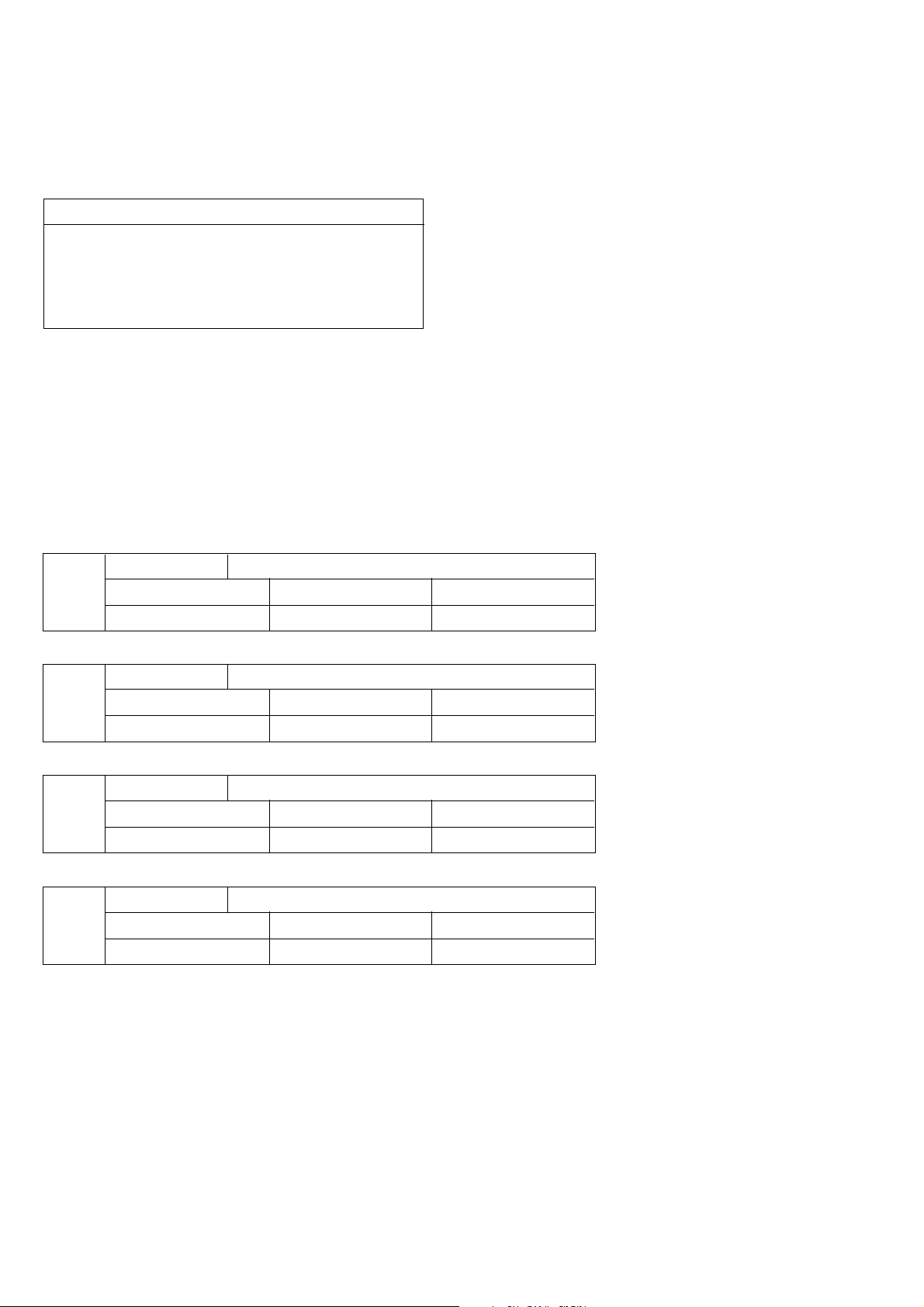
MEDIBUS Specification for Babytherm 8004/8010
Measured Data
Alarm Messages
Measured Data
Code Data Description Unit Format
6AH Mattress temperature °C XX.X
6BH Radiant heater output % _XXX
C3H Temperature 1 °C XX.X
BEH Temperature 2 °C XX.X
Temperature 1 = Core temperature
Temperature 2 = Peripheral temperature
Alarm Messages
Skin Module (Codepage 1)
PRIO 20 Temp. 1 – Probe disconnected or fault
CODE D: TEMP 1 INOP GB: TEMP 1 ERR F: TEMP 1 INOP
46H I: ERR TEMP 1 NL: TEMP 1 INOP E: TEMP 1 INOP
PRIO 20 Temp. 2 – Probe disconnected or fault
CODE D: TEMP 2 INOP GB: TEMP 2 ERR F: TEMP 2 INOP
47H I: ERR TEMP 2 NL: TEMP 2 INOP E: TEMP 2 INOP
PRIO 8 Temp. 1 – Setting Deviation > 0,5 °C
CODE D: TEMP 1 DIF GB: TEMP 1 DIF F: TEMP 1 DIF
6DH I: TEMP 1 DIF NL: TEMP 1 DIF E: TEMP 1 DIF
PRIO 11 Temp.1 > upper limit
CODE D: TEMP 1 "# GB: TEMP 1 HIGH F: TEMP 1 "#
CBH I: TEMP 1 "# NL: TEMP 1 "# E: TEMP 1 "#
12
Page 13
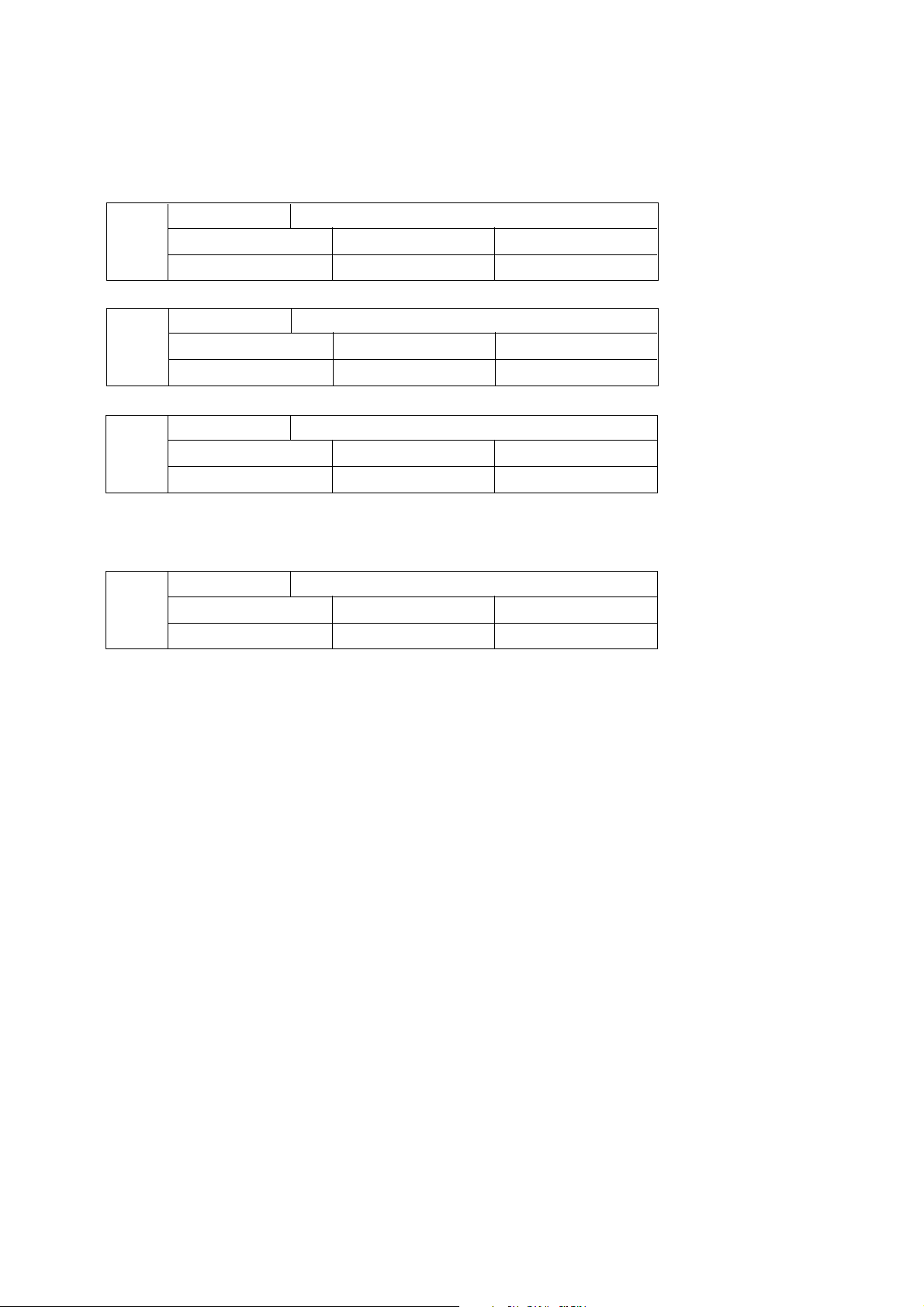
MEDIBUS Specification for Babytherm 8004/8010
Mattress temperature (Codepage 2)
PRIO 29 Mattress temperature > 40 °C
CODE D: MAT TEMP "# GB: MAT TEMP HI F: TEMP MAT "#
7CH I: MAT TEMP "# NL: MAT TEMP "# E: TEMP MAT "#
PRIO 29 Mattress temperature – sensor inoperable
CODE D: MT TEMP INOP GB: MAT TEMP ERR F: TEMP MT INOP
7DH I: ERR TEMP COL NL: MT TEMP INOP E: ERR TEMP MAT
PRIO 14 Mattress temperature – setting deviation
CODE D: MAT TEMP DIF GB: MAT TEMP DIF F: TEMP MAT DIF
7EH I: TEMP MAT DIF NL: MAT TEMP DIF E: TEMP COL DIF
Alarm Messages
Radiant heater (Codepage 2)
PRIO 17 Radiant heater after 15 mins. operation
CODE D: RH 15 MIN GB: RH 15 MIN F: RH 15 MIN
7FH I: RH 15 MIN NL: RH 15 MIN E: RH 15 MIN
13
Page 14

MEDIBUS Specification for Babytherm 8004/8010
Device Settings
Text Messages
Device Settings
Code Data Description Unit Format
1BH Skin temperature °C _XX.X
3EH Radiant heater output % __XXX
3FH Mattress temperature °C _XX.X
Text Messages
Ventilation mode DS
CODE D: Betriebsart DS GB: Mode DS F: Mode DS
12H NL: Mode DS I: Modo DS E: Modo DS
Radiant heater is in manual mode
CODE D : Strahlungsheizung GB: Radiant Heater F: Radiateur thermique
manueller Mode manual Mode mode manuel
3BH NL: Verwarming straler I : Radiatore E: Radiador
man.-mode modo manual modo manual
Radiant heater is in skin temperature control mode
CODE D : Strahlungsheizung GB: Radiant Heater F: Radiateur thermique
Haut-Mode Skin Mode mode peau
3CH NL: Verwarming straler I : Radiatore E: Radiador
huid-mode modo pelle modo piel
Photo-therapy is on
CODE D : Phototherpie an GB: Photo Therapy on F: Phototherapie
en marche
3DH NL: Fototherapie aan I : Fototerapia E: Fototerapia con
inserira
14
Page 15

MEDIBUS Specification for
Babylog 8000/Babylog 8000 SC
Device Connection
Port Specification
MEDIBUS Specification for Babylog 8000/Babylog 8000 SC
Babylog 8000/
Babylog 8000 SC
MEDIBUS
Connector
Type RS-232-C
9 pin Sub D (female)
Pins 1 Housing
2 RXD
3 TXD
5 GND
Galvanic Isolation 1.5 kV
Location rear side of Babylog 8000 /
Babylog 8000 SC
Label: RS 232
To connect a PC to Babylog 8000/Babylog 8000 SC
the "Medi-Cable" 83 06 488 is recommended.
Port Configuration
Baudrate 9600 Baud
Databits 8
Startbits 1
Stopbits 1
Parity none
Device Identification
ID Name MEDIBUS Version
Number
7000 BABYLOG 8000 03.00
7000 BABYLOG 8000 SC 03.00
15
Page 16

MEDIBUS Specification for Babylog 8000/Babylog 8000 SC
Available Data
Commands
Available Data
Data Software versions Babylog 8000
2.00 3.00 3.02 4.02 4.03 4.04 following
Current Measure Data X X X X X X
Device Settings X X X X X X
Realtime Data X X X X X
Languages D, GB, F, US, NL X X X X X X
Language E X X X
Languages I, S, J X X
Data Software versions Babylog 8000 SC
1.00 1.01 following
Current Measure Data X X X
Device Settings X X X
Realtime Data X X X
Languages D, GB, F, US, NL X X X
Language E X X
Languages I, S, J X X
The available languages are given for alarm phrases and text messages.
Commands
Transmitted Commands
Code Command Specification
30H Do nothing (NOP)
51H Communication Initialized (ICC)
52H Request Device Identification
Processed and responded Commands
Code Command Specification
24H Request current DATA
27H Request current ALARMS
29H Request current DEVICE SETTINGS
2AH Request current TEXT MESSAGES
30H Do nothing (NOP)
4AH Configure Data Response
51H Initialize Communication (ICC)
52H Request Device Identification
53H Request Real time Configuration
55H Stop Communication
16
Page 17

Measured Data
Code Data Description Unit Format
73H Mean Breathing Press. mbar *_XX_
78H PEEP Breathing Press. mbar *_XX_
7DH Peak Breathing Press. mbar *_XX_
80H Gas Transport Coefficient mL2/s XXXX
85H Insp. mandatory Tidal Volume mL XXX_
86H High frequency Tidal Volume mL XXX_
88H Tidal Volume mL XXX_
B3H Leakage % _XXX
B6H Spontanous Fraction Min. Vol. % _XXX
MEDIBUS Specification for Babylog 8000/Babylog 8000 SC
Measured Data
Realtime Data
Alarm Messages
B8H Respiratory Minute Volume L/min X.XX
(high resolution)
B9H Respiratory MV L/min XX.X
(low resolution)
BFH Insp. mandatory Minute Volume L/min X.XX
D6H Resp. Rate (Vol./Flow) 1/min XXX_
F0H Insp. O2 % XXX_
* Value can be negative. If so, '–' will be the first
character.
Realtime Data
Code Realtime Data Unit
00H Airway Pressure mbar
01H Flow (insp./exp.) L/min
Alarm Messages
PRIO 8 O2 Measurement inoperable
CODE D: FI O2 INOP GB: % O2 ERR F: FI O2 INOP
BEH I: FI O2 INOP NL: FI O2 INOP E: O2 INSP INOP
S: % O2 ERR US: % O2 ERR J: % O2 ERR
PRIO 8 Flow Measurement inoperable
CODE D: FLOW INOP GB: VOL ERR F: SPIRO INOP
C1H I: FLUSSO INOP NL: FLOW INOP E: FLUJO INOP
S: VOL ERR US: VOL ERR J: VOL ERR
17
Page 18
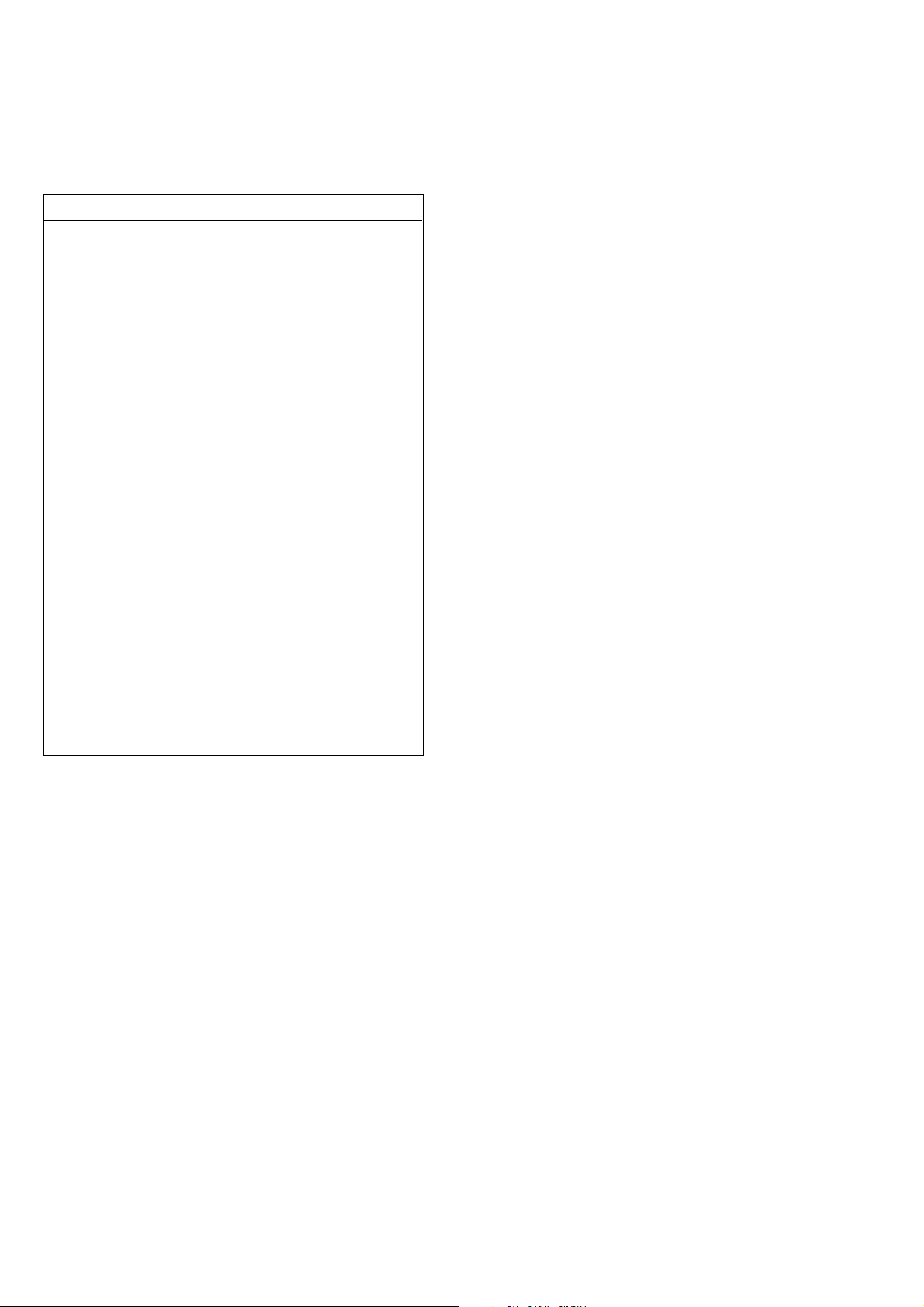
MEDIBUS Specification for Babylog 8000/Babylog 8000 SC
Device Settings
Device Settings
Code Data Description Unit Format
01H Insp. Oxygen % _XXX_
02H Inspiratory Flow L/min XXX.X
03H Expiratory Flow L/min _XX.X
05H Inspiratory Time sec XX.XX
06H Expiratory Time sec XX.XX
07H I–Part TI :TE – _XX.X
08H E–Part TI :TE – XXX.X
09H Frequency IMV (SIMV) 1/min XXX.X
0BH PEEP/CPAP mbar _XX.X
11H Apnea Time sec _XX.X
13H Max. insp. Airway Press. mbar XXX.X
14H Trigger Volume mL _XX.X
18H High Minute Volume Limit L/min XX.XX
19H Low Minute Volume Limit L/min XX.XX
1DH Minute Volume Alarm Delay sec _XX_ _
2AH1)Frequency HFV Hz __XX_
2BH1)Amplitude HFV % _XXX_
40H2)set tidal volume VTset mL XXX.X
41H2)Alarm limit panting bpm XXX__
1)
Available since device version 4.02 for Babylog 8000.
2)
Available since device version 5.00 for Babylog 8000.
18
Page 19

MEDIBUS Specification for Babylog 8000/Babylog 8000 SC
Textmessages
D: Betriebsart IPPV GB: Mode IPPV US: Mode CMV
CODE F: mode VC NL: mode IPPV S: Mode IPPV
01H I: Modo IPPV E: Modo CMV J: Mode CMV
D: Betriebsart SIPPV GB: Mode SIPPV US: Mode A/C
CODE F: mode VAC NL: mode SIPPV S: Mode SIPPV
03H I: Modo SIPPV E: Modo A/C J: Mode A/C
D: Betriebsart SIMV GB: Mode SIMV US: Mode SIMV
CODE F: mode VACI NL: mode SIMV S: Mode SIMV
06H I: Modo SIMV E: Modo SIMV J: Mode SIMV
D: Betriebsart CPAP GB: Mode CPAP US: Mode CPAP
CODE F: mode VS-PEP NL: mode CPAP S: Mode CPAP
Textmessages
0AH I: Modo CPAP E: Modo CPAP J: Mode CPAP
D: Betriebsart DS GB: Mode DS US: Mode DS
CODE F: mode DS NL: mode DS S: Mode DS
12H I: Modo DS E: Modo DS J: Mode DS
D: Betriebsart VIVE GB: Mode VIVE US: Mode VIVE
CODE F: mode D.E.V. NL: mode VIVE S: Mode VIVE
17H I: Modo VIVE E: Modo VIVE J: Mode VIVE
D: Betriebsart IPPV + HF GB: Mode IPPV + HF US: Mode CMV + HF
CODE F: mode VC + HF NL: mode IPPV + HF S: Mode IPPV + HF
1BH I: Modo IPPV + HF E: Modo CMV + HF J: Mode CMV + HF
D:Betriebsart SIMV+HF GB: Mode SIMV+HF US: Mode SIMV+HF
CODE F: mode VACI+HF NL: mode SIMV+HF S: Mode SIMV+HF
1CH I: Modo SIMV+HF E: Modo SIMV+HF J: Mode SIMV+HF
D: Betriebsart CPAP + HF GB: Mode CPAP + HF US: Mode CPAP + HF
CODE F: mode VS-PEP + HF NL: mode CPAP + HF S: Mode CPAP + HF
1DH I: Modo CPAP + HF E: Modo CPAP + HF J: Mode CPAP + HF
D: Betriebsart PSV GB: Mode PSV US: Mode PSV
1)
1)
1)
CODE F: mode AI NL: mode PSV S: Mode PSV
3EH I: Modo PSV E: Modo PSV J: Mode PSV
D: Betriebsart PSV+VG GB: Mode PSV+VG US: Mode PSV+VG
CODE F: mode AI+VG NL: mode PSV+VG S: Mode PSV+VG
3FH I: Modo PSV+VG E: Modo PSV+VG J: Mode PSV+VG
D:Betriebsart SIMV+VG GB: Mode SIMV+VG US: Mode SIMV+VG
CODE F: mode VACI+VG NL: mode SIMV+VG S: Mode SIMV+VG
40H I: Modo SIMV+VG E: Modo SIMV+VG J: Mode SIMV+VG
D: Betriebsart SIPPV+VG GB: Mode SIPPV+VG US: Mode A/C+VG
CODE F: mode VAC+VG NL: mode SIPPV+VG S: Mode SIPPV+VG
41H I: Modo SIPPV+VG E: Modo A/C+VG J: Mode A/C+VG
1) Available for Babylog 8000 since
device version 4.02
19
Page 20

ç
Directive 93/42/EEC
concerning Medical Devices
Dräger Medizintechnik GmbH
Germany
z Moislinger Allee 53 – 55
D-23542 Lübeck
y +49 451 8 82 - 0
x 26 80 70
FAX +49 451 8 82-20 80
! http://www.draeger.com
90 29 205 - GA 6141.230 en
Dräger Medizintechnik GmbH
2nd edition - April 2000
Subject to alteration
