Page 1
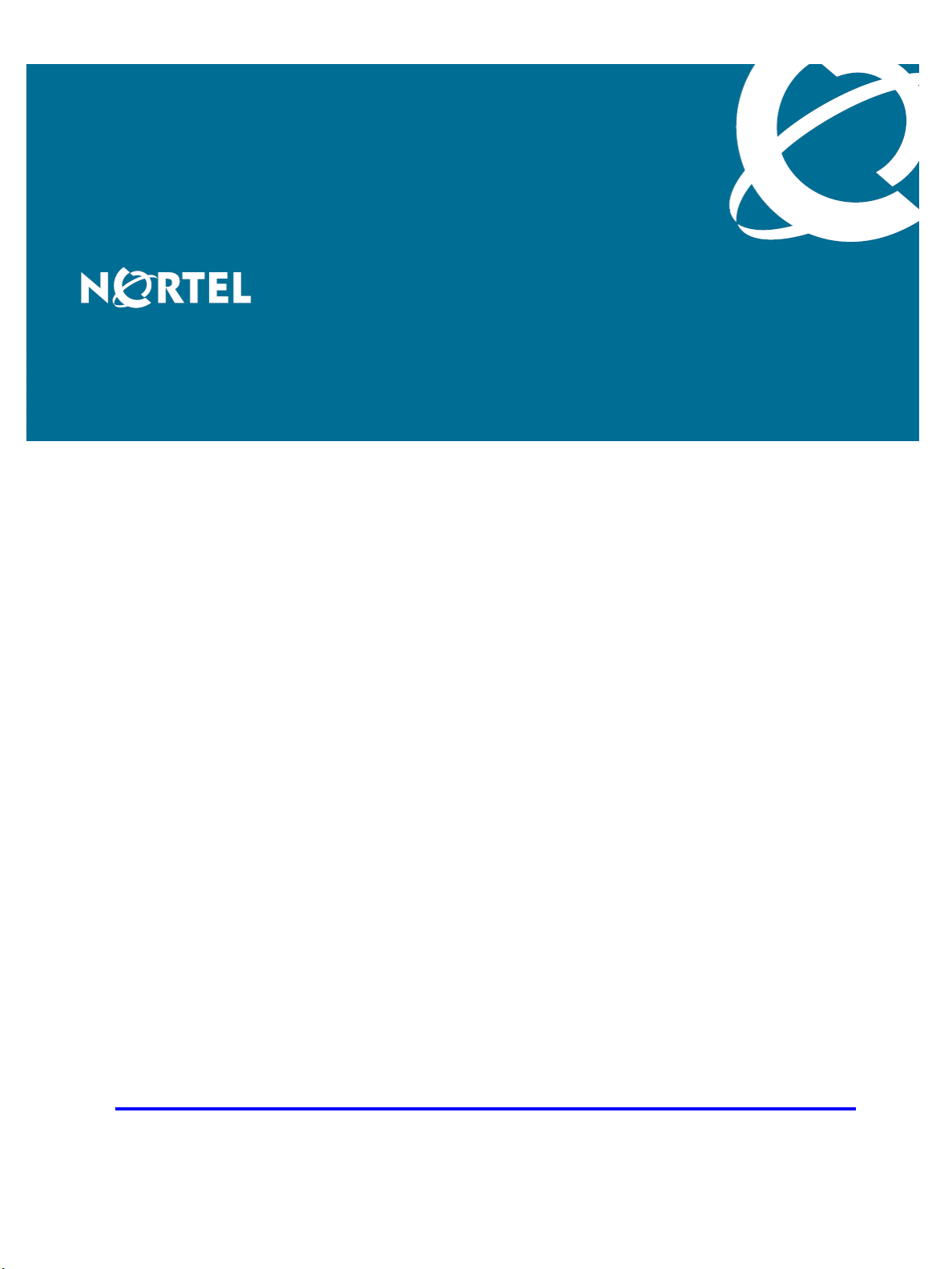
Nortel Ethernet Routing Switch 8300
Installation — Chassis
Release: 4.1
Document Revision: 01.01
www.nortel.com
NN46200-309
.
324403-A Rev 01
Page 2
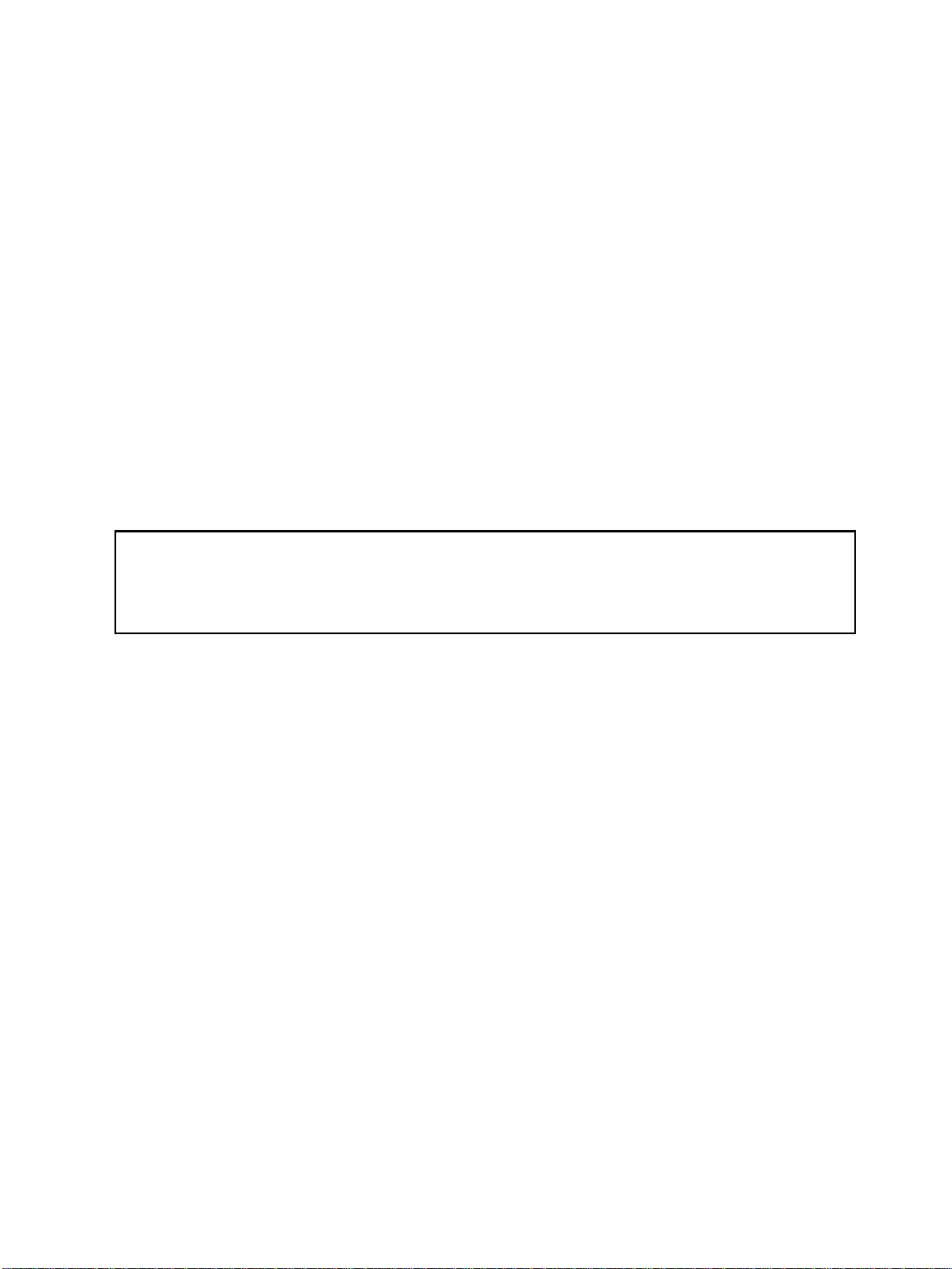
Nortel Ethernet Routing Switch 8300
Release: 4.1
Publication: NN46200-309
Document status: Standard
Document release date: 16 June 2008
Copyright © 2008 Nortel Networks
All Rights Reserved.
Printed in Canada and the United States of America
LEGAL NOTICE
While the information in this document is believed to be accurate and reliable, except as otherwise expressly
agreed to in writing NORTEL PROVIDES THIS DOCUMENT "AS IS" WITHOUT WARRANTY OR CONDITION OF
ANY KIND, EITHER EXPRESS OR IMPLIED. The information and/or products described in this document are
subject to change without notice.
Nortel, the Nortel logo, the Globemark, and Passport are trademarks of Nortel Networks.
All other trademarks are the property of their respective owners.
ATTENTION
For information about the regulatory message, read "Regulatory Information and Safety Precautions"
in this guide.
For information about the software license, read "Software license" in this guide.
.
Page 3
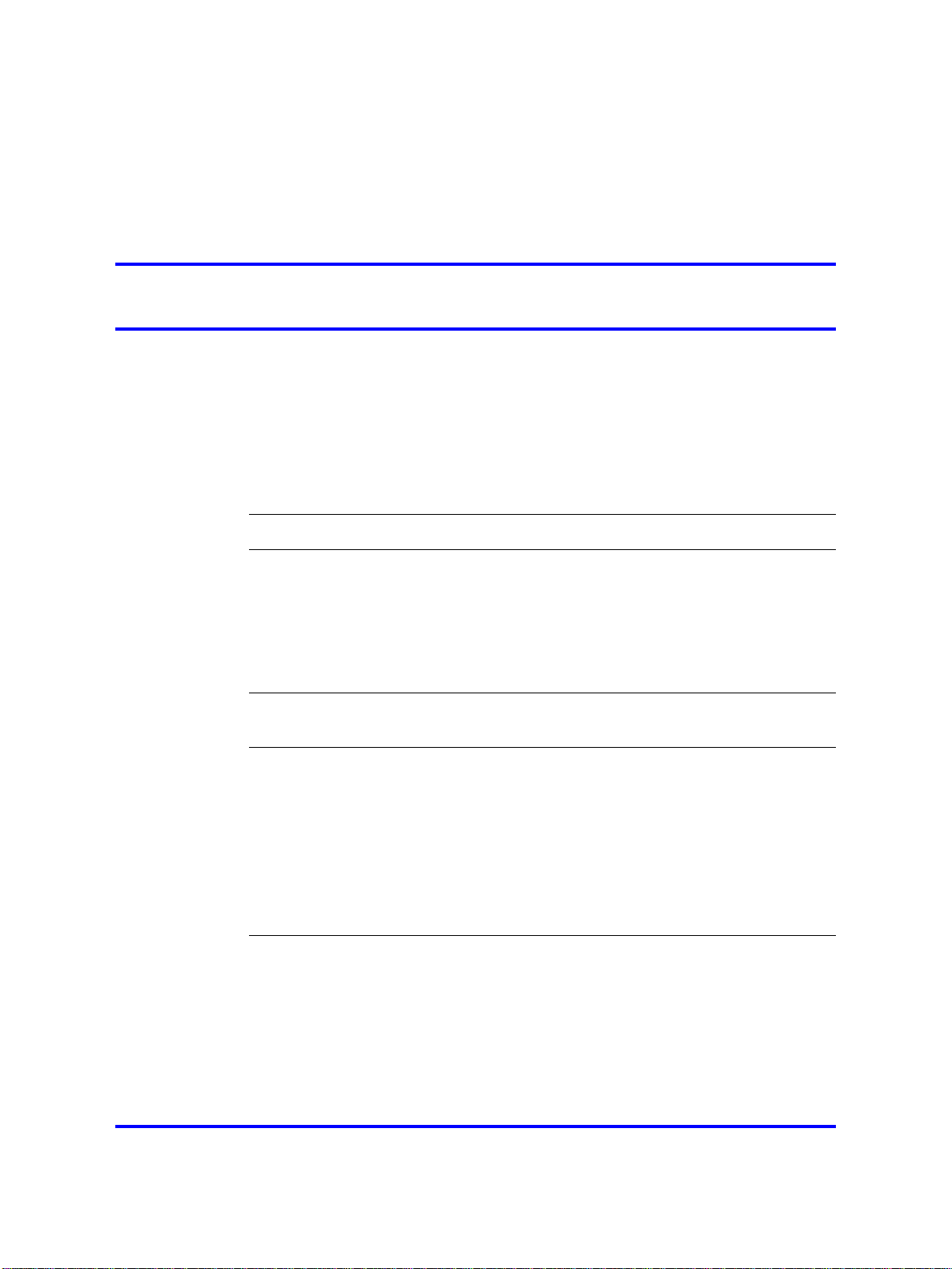
.
Contents
Regulatory Information and Safety Precautions 5
Denan Statement (Japan/Nippon only) 10
Safety Messages 10
Software license 15
New in this release 19
Features 19
Other changes 19
Introduction 21
Navigation 21
3
EN 55 022 Statements 6
EN 300386 Statement 6
European Union and European Free Trade Association (EFTA) Notice 7
Notices 11
8005DC power supply 19
Dual input DC-DC switching power supply 19
Document changes 19
Chassis installation fundamentals 23
Ethernet Routing Switch 8310 chassis 23
Ethernet Routing Switch 8306 chassis 25
Power supplies 26
Fan trays 27
Hardware requirements 28
Shipment contents 28
Successful installation verification 32
Ethernet Routing Switch 8310 and 8306 chassis installation 33
Chassis installation procedures 33
Chassis installation time requirements 35
Reducing the chassis weight 35
Installing the chassis on a flat surface 35
Procedure job aid: Chassis weight including components 36
Copyright © 2008 Nortel Networks
Nortel Ethernet Routing Switch 8300
Installation — Chassis
NN46200-309 01.01 Standard
16 June 2008
.
Page 4
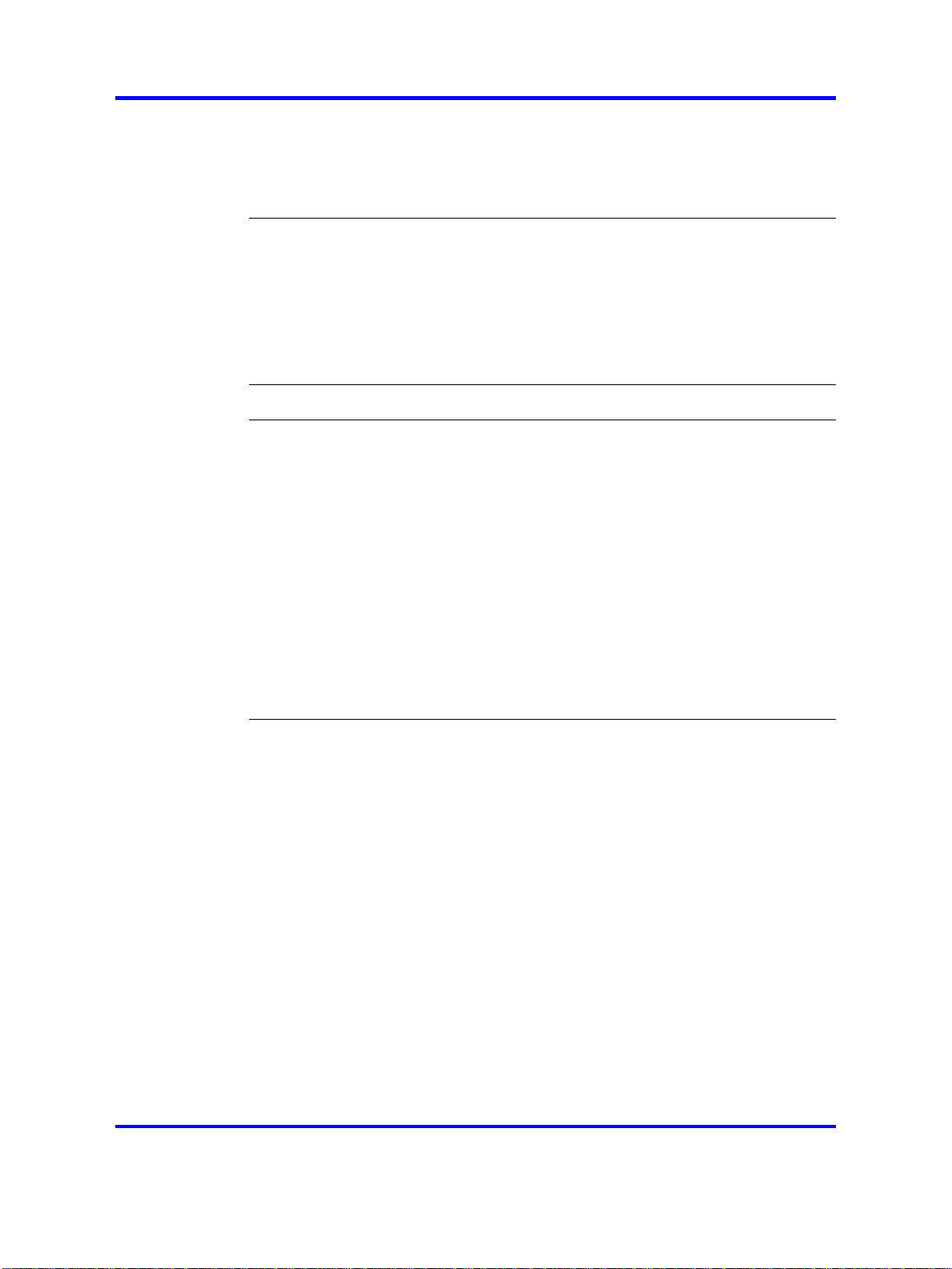
4
Mounting the Ethernet Routing Switch 8310 and 8306 chassis in an equipment
rack 36
Procedure job aid: Maximum number of chassis installed in 7-foot rack 40
Installing the cable guides 40
Switch operations 43
Powering on DC power supplies 43
Powering on AC power supplies 44
Resetting the switch 45
Installing removable flash memory cards 46
Removing removable flash memory cards 47
Protecting memory card files 48
Part Numbers 51
Technical specifications 55
Ethernet Routing Switch 8310 chassis specifications 55
Physical specifications 55
Environmental specifications 56
International regulatory requirements 56
Ethernet Routing Switch 8306 chassis specifications 57
Physical specifications 57
Environmental specifications 58
International regulatory requirements 58
Ethernet Routing Switch 8301 AC power supply specifications 59
Ethernet Routing Switch 8302 AC power supply specifications 60
Ethernet Routing Switch 8005DC power supply specifications 61
Ethernet Routing Switch 8005DI DC power supply specifications 62
Translations of safety messages 63
Class A device caution statement 63
Electrostatic discharge caution statement 64
Copyright © 2008 Nortel Networks
Nortel Ethernet Routing Switch 8300
Installation — Chassis
NN46200-309 01.01 Standard
16 June 2008
.
Page 5
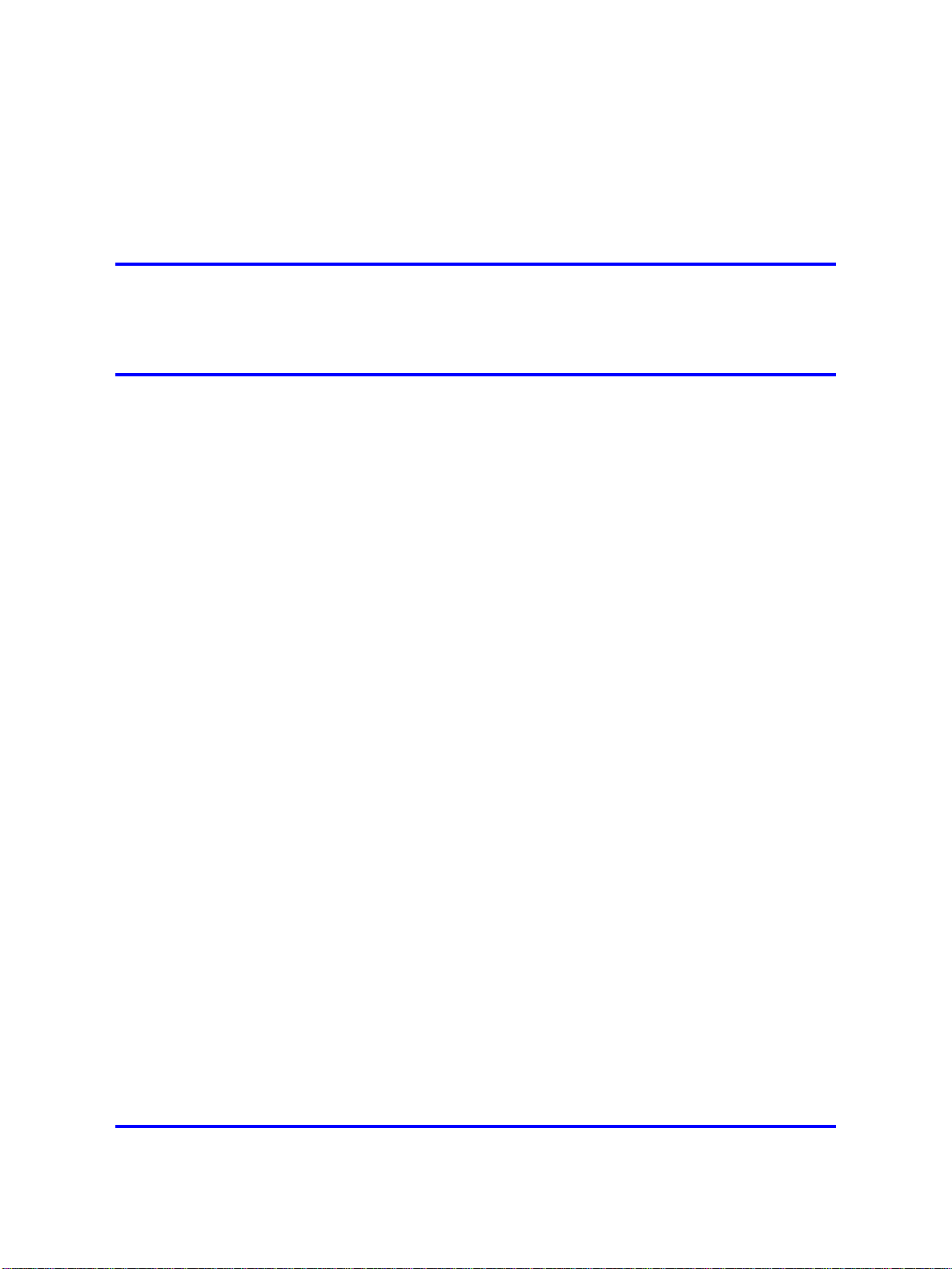
.
Regulatory Information and Safety
Precautions
Read the information in this section to learn about regulatory conformities
and compliances.
International Regulatory Statements of Conformity
This is to certify that the Nortel 8300 Series chassis and components
installed within the chassis were evaluated to the international regulatory
standards for electromagnetic compliance (EMC) and safety and were
found to have met the requirements for the following international
standards:
• EMC - Electromagnetic Emissions – CISPR 22, Class A
•
EMC - Electromagnetic Immunity – CISPR 24
•
Electrical Safety – IEC 60950, with CB member national deviations
5
Further, the equipment has been certified as compliant with the national
standards as detailed below.
National Electromagnetic Compliance (EMC) Statements of
Compliance
FCC Statement (USA only)
This equipment has been tested and found to comply with the limits for a
Class A digital device, pursuant to Part 15 of the Federal Communications
Commission (FCC) rules. These limits are designed to provide reasonable
protection against harmful interference when the equipment is operated
in a commercial environment. This equipment generates, uses, and can
radiate radio frequency energy. If it is not installed and used in accordance
with the instruction manual, it may cause harmful interference to radio
communications. Operation of this equipment in a residential area is likely
to cause harmful interference, in which case users will be required to take
whatever measures may be necessary to correct the interference at their
own expense.
Nortel Ethernet Routing Switch 8300
Installation — Chassis
NN46200-309 01.01 Standard
Copyright © 2008 Nortel Networks
16 June 2008
.
Page 6
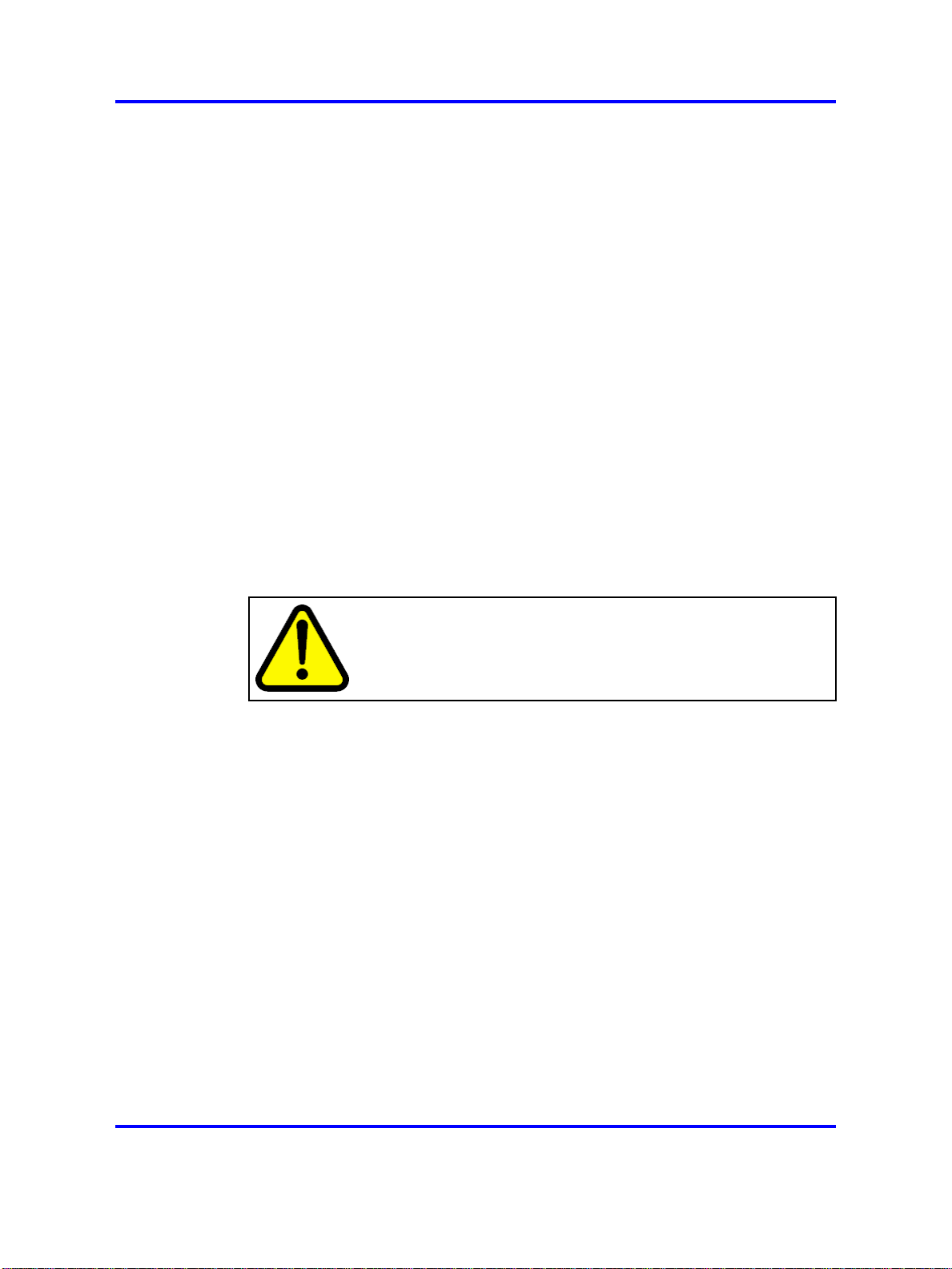
6 Regulatory Information and Safety Precautions
ICES Statement (Canada only)
Canadian Department of Communications Radio Interference
Regulations
This digital apparatus (8300 Series chassis and installed components)
does not exceed the Class A limits for radio-noise emissions from
digital apparatus as set out in the Radio Interference Regulations of the
Canadian Department of Communications.
Règlement sur le Brouillage Radioélectrique du Ministère des
Communications
Cet appareil numérique (8300 Series chassis) respecte les limites de bruits
radioélectriques visant les appareils numériques de classe A prescrites
dans le Règlement sur le brouillage radioélectrique du ministère des
Communications du Canada.
CE Marking Statement (Europe only)
EN 55 022 Statements
This is to certify that the Nortel 8300 Series chassis and components
installed within the chassis are shielded against the generation of radio
interference in accordance with the application of Council Directive
2004/108/EC. Conformity is declared by the application of EN 55 022
Class A (CISPR 22).
CAUTION
This device is a Class A product. Operation of this equipment
in a residential area is likely to cause harmful interference, in
which case users are required to take appropriate measures
necessary to correct the interference at their own expense.
EN 55 024 Statement
This is to certify that the Nortel 8300 Series chassis is shielded against the
susceptibility to radio interference in accordance with the application of
Council Directive 2004/108/EC. Conformity is declared by the application
of EN 55 024 (CISPR 24).
EN 300386 Statement
The Ethernet Routing Switch 8300 Series chassis complies with the
requirements of EN 300386 V1.3.3 for emissions and for immunity for a
Class A device intended for use in either Telecommunications centre or
locations other than telecommunications centres given the performance
criteria as specified by the manufacturer.
EC Declaration of Conformity
This product conforms to the provisions of the R&TTE Directive
1999/5/EC.
Copyright © 2008 Nortel Networks
.
Nortel Ethernet Routing Switch 8300
Installation — Chassis
NN46200-309 01.01 Standard
16 June 2008
Page 7
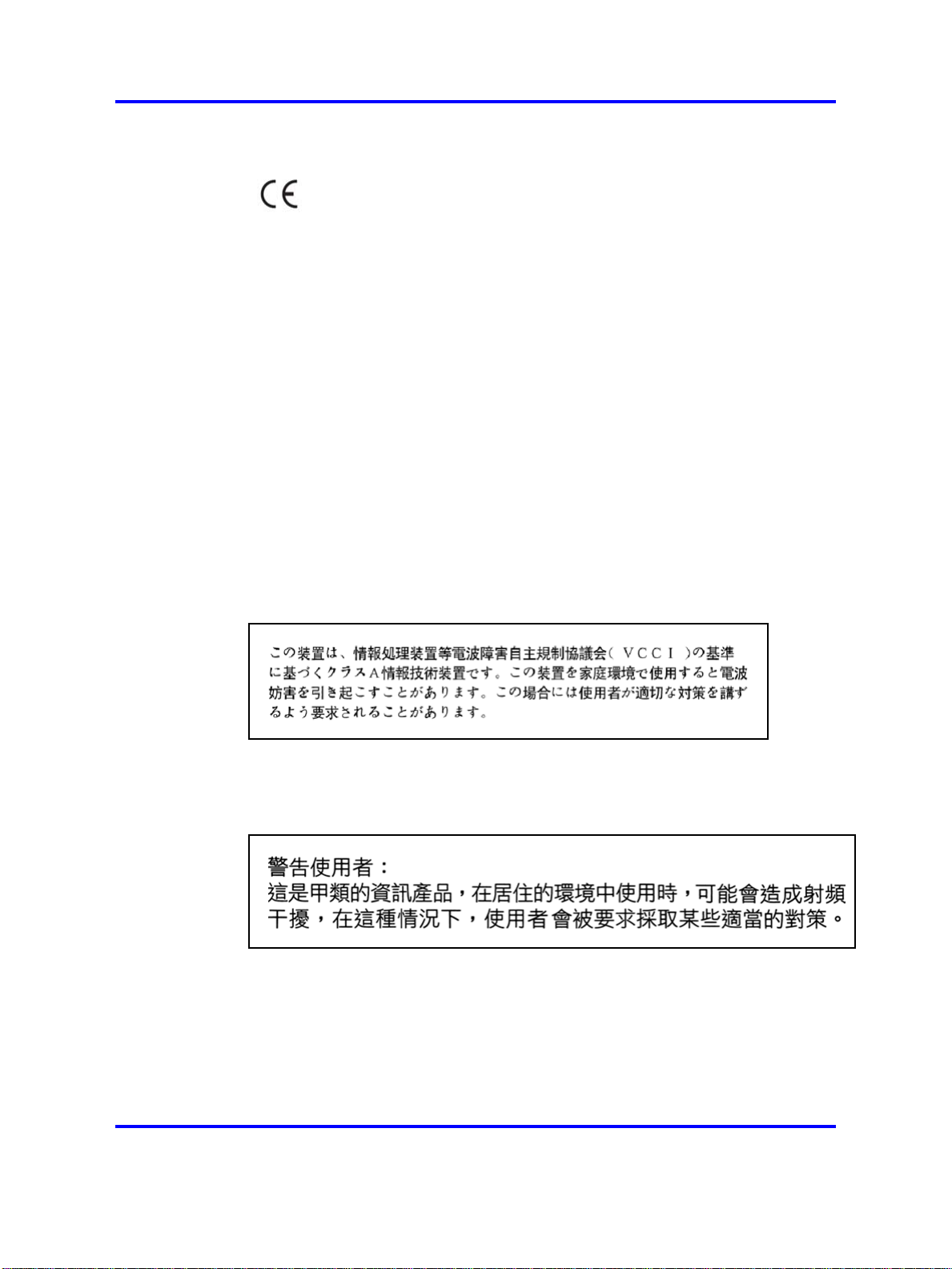
MIC notice for 8310, and 8306 chassis (Republic of Korea only) 7
European Union and European Free Trade Association (EFTA) Notice
All products labeled with the CE marking comply with R&TTE Directive
(1999/5/EEC) which includes the Electromagnetic Compliance (EMC)
Directive (2004/108/EC) and the Low Voltage Directive (2006/95/EC)
issued by the Commission of the European Community.
Compliance with these directives implies conformity to the following
European Norms (ENs). The equivalent international standards are listed
in parenthesis.
• EN 55022 (CISPR 22)–Electromagnetic Interference
•
EN 55024 (IEC 61000-4-2, -3, -4, -5, -6, -8, -11)–Electromagnetic
Immunity
•
EN 61000-3-2 (IEC 610000-3-2)–Power Line Harmonics
• EN 61000-3-3 (IEC 610000-3-3)–Power Line Flicker
VCCI Statement (Japan/Nippon only)
This is a Class A product based on the standard of the Voluntary Control
Council for Interference (VCCI) for information technology equipment.
If this equipment is used in a domestic environment, radio disturbance
may arise. When such trouble occurs, the user may be required to take
corrective actions.
BSMI Statement for 8310, and 8306 Chassis (Taiwan only)
This is a Class A product based on the standard of the Bureau of
Standards, Metrology and Inspection (BSMI) CNS 13438, Class A.
MIC notice for 8310, and 8306 chassis (Republic of Korea only)
This device has been approved for use in Business applications only per
the Class A requirements of the Republic of Korea Ministry of Information
and Communications (MIC). This device may not be sold for use in a
non-business application.
Nortel Ethernet Routing Switch 8300
Installation — Chassis
NN46200-309 01.01 Standard
Copyright © 2008 Nortel Networks
16 June 2008
.
Page 8

8 Regulatory Information and Safety Precautions
National Safety Statements of Compliance
CE Marking Statement (Europe only)
EN 60 950 Statement
This is to certify that the Nortel 8300 Series chassis and components
installed within the chassis are in compliance with the requirements of EN
60 950 in accordance with the Low Voltage Directive. Additional national
differences for all European Union countries have been evaluated for
compliance. Some components installed within the 8300 Series chassis
may use a nickel-metal hydride (NiMH) and/or lithium-ion battery. The
NiMH and lithium-ion batteries are long-life batteries, and it is very possible
that you will never need to replace them. However, should you need to
replace them, refer to the individual component manual for directions on
replacement and disposal of the battery.
NOM Statement 8310 and 8306 Chassis (Mexico only)
The following information is provided on the devices described in this
document in compliance with the safety requirements of the Norma Oficial
Méxicana (NOM):
Exporter: Nortel Networks, Inc.
4655 Great America Parkway
Santa Clara CA 95054 USA
Importer: Nortel Networks de México, S.A. de C.V.
Avenida Insurgentes Sur #1605
Piso 30, Oficina
Col. San Jose Insurgentes
Deleg-Benito Juarez
México D.F. 03900
Tel:
Copyright © 2008 Nortel Networks
52 5 480 2100
Nortel Ethernet Routing Switch 8300
Installation — Chassis
NN46200-309 01.01 Standard
16 June 2008
.
Page 9

Información NOM (unicamente para México) 9
Fax:
Input:
52 5 480 2199
(8306 and 8310 Chassis only)
8301AC: 100 to 240 VAC 16A 47 to 60 Hz per power supply
8301AC: 200 to 240 VAC 12 A 47 to 60 Hz per power supply
single supply, single supply + one redundant supply, two supplies, or two
supplies + one redundant supply configurations
8302AC: 100 to 240 VAC 12A 47 to 60 Hz per power supply
8302AC: 200 to 240 VAC 10A 47 to 60 Hz per power supply
single supply, single supply + one redundant supply, two supplies, or two
supplies + one redundant supply configurations
8005DIDC: 40 to 75 VDC, 48.75 to 32.5 A
single supply, single supply + one redundant supply, two supplies, or two
supplies + one redundant supply configurations
8005DC: 48 to 60 VDC, 42 to 34 A
single supply, single supply + one redundant supply, two supplies, or two
supplies + one redundant supply configurations
Información NOM (unicamente para México)
La información siguiente se proporciona en el dispositivo o en los
dispositivos descritos en este documento, en cumplimiento con los
requisitos de la Norma Oficial Méxicana (NOM):
Exportador: Nortel Networks, Inc.
4655 Great America Parkway
Santa Clara, CA 95054 USA
Importador: Nortel Networks de México, S.A. de C.V.
Avenida Insurgentes Sur #1605
Piso 30, Oficina
Col. San Jose Insurgentes
Deleg-Benito Juarez
México D.F. 03900
Tel:
52 5 480 2100
Copyright © 2008 Nortel Networks
.
Nortel Ethernet Routing Switch 8300
Installation — Chassis
NN46200-309 01.01 Standard
16 June 2008
Page 10

10 Regulatory Information and Safety Precautions
Fax:
Embarcar a:
52 5 480 2199
(8306 and 8310 Chassis)
8301AC:100 to 240 VAC 16A 47 to 60 Hz por fuente de poder
8301AC: 200 to 240 VAC 12 A 47 to 60 Hz por fuente de poder
una fuente, una fuente + configuraciones de una fuente redundante, dos
fuentes o dos + configuraciones de una fuente redundante
8302AC:100 to 240 VAC 12A 47 to 60 Hz por fuente de poder
8302AC: 200 to 240 VAC 10 A 47 to 60 Hz por fuente de poder
una fuente, una fuente + configuraciones de una fuente redundante, dos
fuentes o dos + configuraciones de una fuente redundante
8005DIDC: 40 to 75 VDC, 48.75 to 32.5 A
una fuente, una fuente + configuraciones de una fuente redundante, dos
fuentes o dos + configuraciones de una fuente redundante
8005DC: 48 to 60 VDC, 42 to 34 A
una fuente, una fuente + configuraciones de una fuente redundante, dos
fuentes o dos + configuraciones de una fuente redundante
Denan Statement (Japan/Nippon only)
Safety Messages
This section describes the different precautionary notices used in this
document. This section also contains precautionary notices that you must
read for safe operation of the Nortel Ethernet Routing Switch 8300.
Copyright © 2008 Nortel Networks
.
Nortel Ethernet Routing Switch 8300
Installation — Chassis
NN46200-309 01.01 Standard
16 June 2008
Page 11
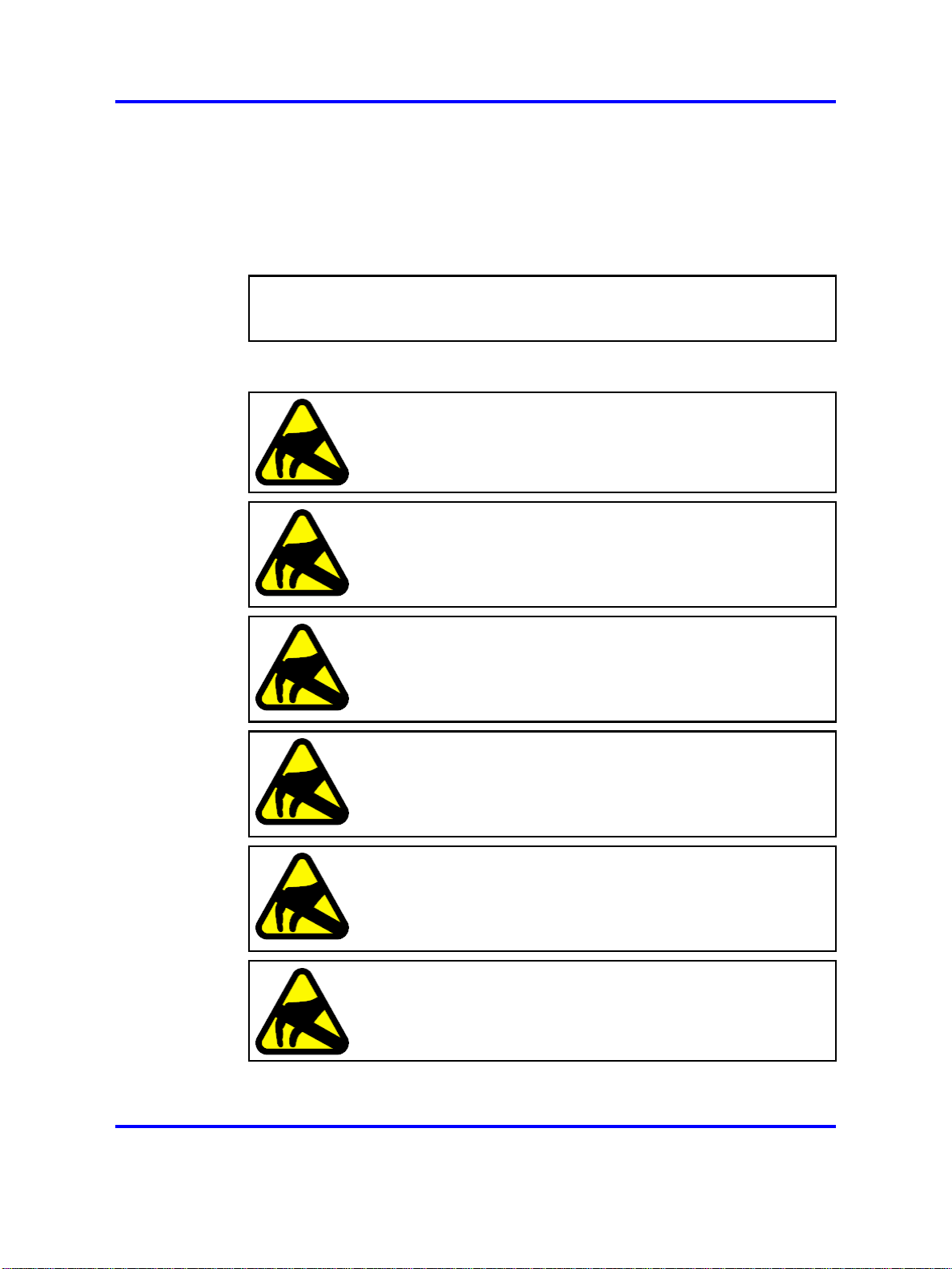
Notices
Safety Messages 11
Notice paragraphs alert you about issues that require your attention.
The following sections describe the types of notices. For a list of safety
messages used in this guide and their translations, see "Translations of
safety messages".
Attention Notice
ATTENTION
An attention notice provides important information regarding the installation and
operation of Nortel products.
Caution ESD Notice
CAUTION
ESD
ESD notices provide information about how to avoid discharge
of static electricity and subsequent damage to Nortel products.
CAUTION
ESD (décharge électrostatique)
La mention ESD fournit des informations sur les moyens de
prévenir une décharge électrostatique et d’éviter d’endommager
les produits Nortel.
CAUTION
ACHTUNG ESD
ESD-Hinweise bieten Information dazu, wie man die
Entladung von statischer Elektrizität und Folgeschäden an
Nortel-Produkten verhindert.
CAUTION
PRECAUCIÓN ESD (Descarga electrostática)
El aviso de ESD brinda información acerca de cómo evitar
una descarga de electricidad estática y el daño posterior a los
productos Nortel.
CAUTION
CUIDADO ESD
Os avisos do ESD oferecem informações sobre como evitar
descarga de eletricidade estática e os conseqüentes danos aos
produtos da Nortel.
CAUTION
ATTENZIONE ESD
Le indicazioni ESD forniscono informazioni per evitare scariche
di elettricità statica e i danni correlati per i prodotti Nortel.
Copyright © 2008 Nortel Networks
.
Nortel Ethernet Routing Switch 8300
Installation — Chassis
NN46200-309 01.01 Standard
16 June 2008
Page 12
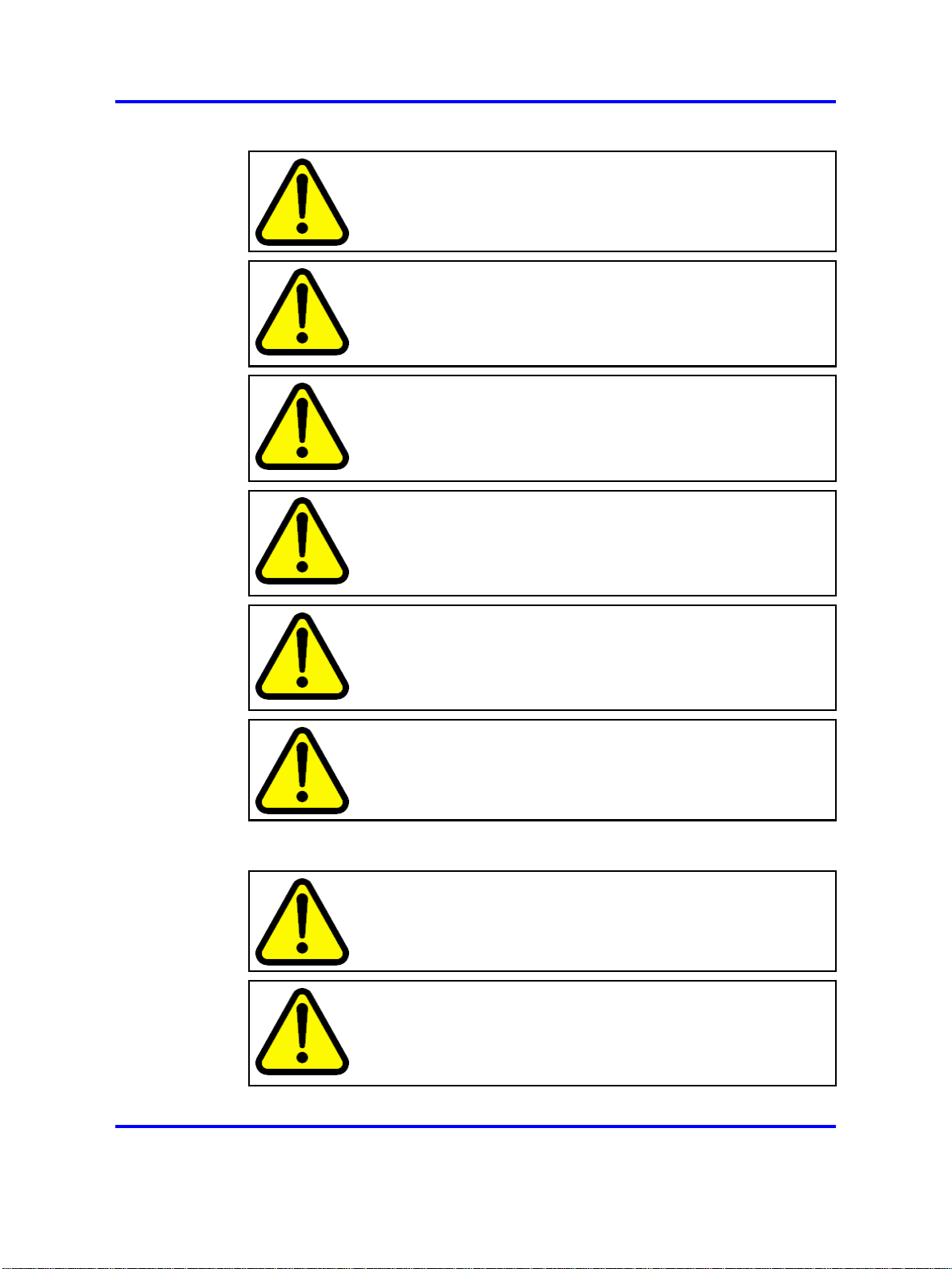
12 Regulatory Information and Safety Precautions
Caution Notice
CAUTION
Caution notices provide information about how to avoid possible
service disruption or damage to Nortel products.
CAUTION
ATTENTION
La mention Attention fournit des informations sur les moyens
de prévenir une perturbation possible du service et d’éviter
d’endommager les produits Nortel.
CAUTION
ACHTUNG
Achtungshinweise bieten Informationen dazu, wie man mögliche
Dienstunterbrechungen oder Schäden an Nortel-Produkten
verhindert.
CAUTION
PRECAUCIÓN
Los avisos de Precaución brindan información acerca de
cómo evitar posibles interrupciones del servicio o el daño a los
productos Nortel.
CAUTION
CUIDADO
Os avisos de cuidado oferecem informações sobre como evitar
possíveis interrupções do serviço ou danos aos produtos da
Nortel.
CAUTION
ATTENZIONE
Le indicazioni di attenzione forniscono informazioni per evitare
possibili interruzioni del servizio o danni ai prodotti Nortel.
Warning Notice
WARNING
Warning notices provide information about how to avoid
personal injury when working with Nortel products.
WARNING
AVERTISSEMENT
La mention Avertissement fournit des informations sur
les moyens de prévenir les risques de blessure lors de la
manipulation de produits Nortel.
Copyright © 2008 Nortel Networks
.
Nortel Ethernet Routing Switch 8300
Installation — Chassis
NN46200-309 01.01 Standard
16 June 2008
Page 13
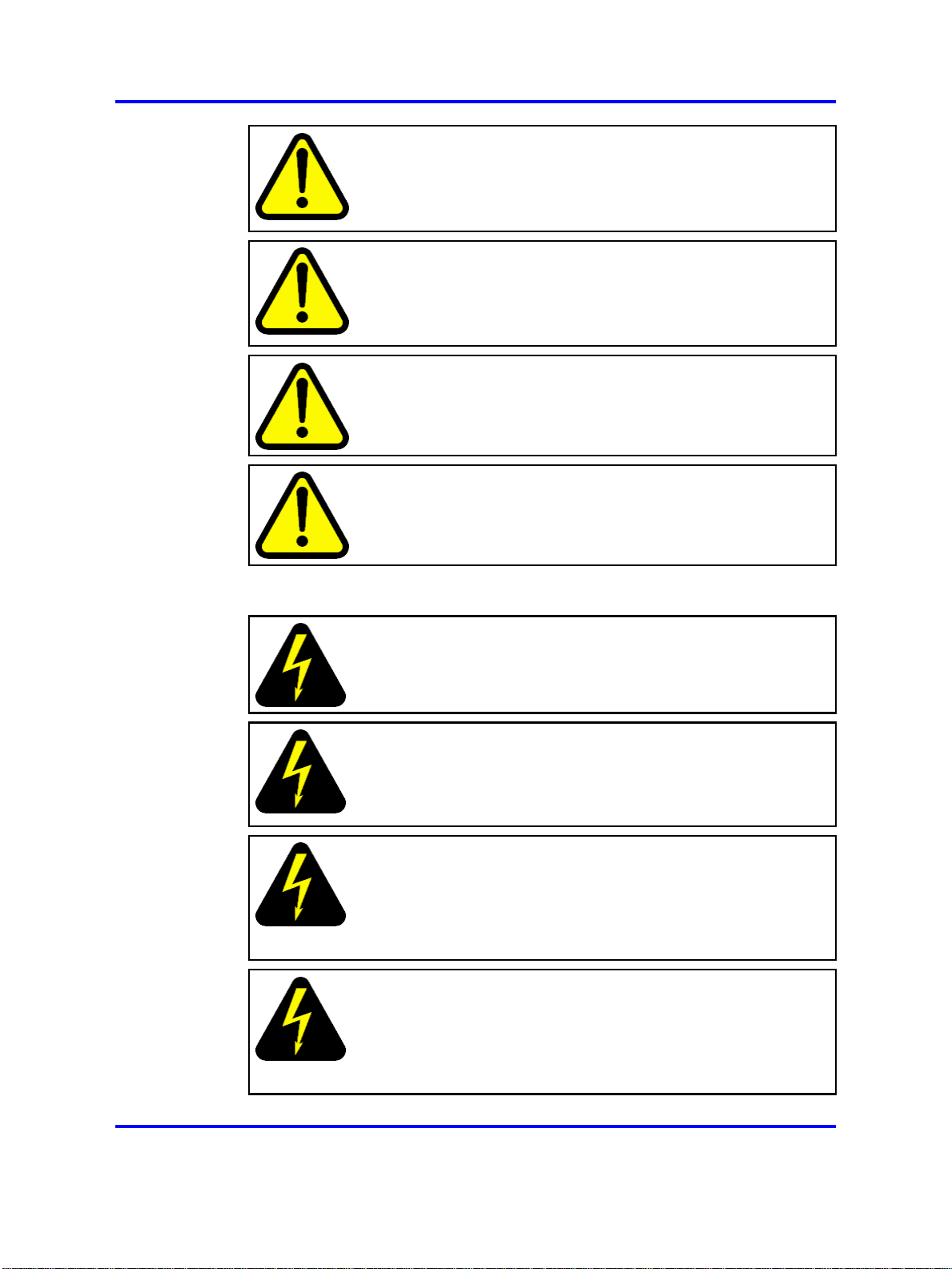
Safety Messages 13
WARNING
WARNUNG
Warnhinweise bieten Informationen dazu, wie man
Personenschäden bei der Arbeit mit Nortel-Produkten
verhindert.
WARNING
ADVERTENCIA
Los avisos de Advertencia brindan información acerca de cómo
prevenir las lesiones a personas al trabajar con productos
Nortel.
WARNING
AVISO
Os avisos oferecem informações sobre como evitar ferimentos
ao trabalhar com os produtos da Nortel.
WARNING
AVVISO
Le indicazioni di avviso forniscono informazioni per evitare danni
alle persone durante l’utilizzo dei prodotti Nortel.
Danger High Voltage Notice
DANGER
Danger—High Voltage notices provide information about how to
avoid a situation or condition that can cause serious personal
injury or death from high voltage or electric shock.
DANGER
La mention Danger—Tension élevée fournit des informations
sur les moyens de prévenir une situation ou une condition qui
pourrait entraîner un risque de blessure grave ou mortelle à la
suite d’une tension élevée ou d’un choc électrique.
DANGER
GEFAHR
Hinweise mit Vorsicht – Hochspannung“ bieten Informationen
dazu, wie man Situationen oder Umstände verhindert, die zu
schweren Personenschäden oder Tod durch Hochspannung
oder Stromschlag führen können.
DANGER
PELIGRO
Los avisos de Peligro-Alto voltaje brindan información acerca
de cómo evitar una situación o condición que cause graves
lesiones a personas o la muerte, a causa de una electrocución
o de una descarga de alto voltaje.
Copyright © 2008 Nortel Networks
.
Nortel Ethernet Routing Switch 8300
Installation — Chassis
NN46200-309 01.01 Standard
16 June 2008
Page 14
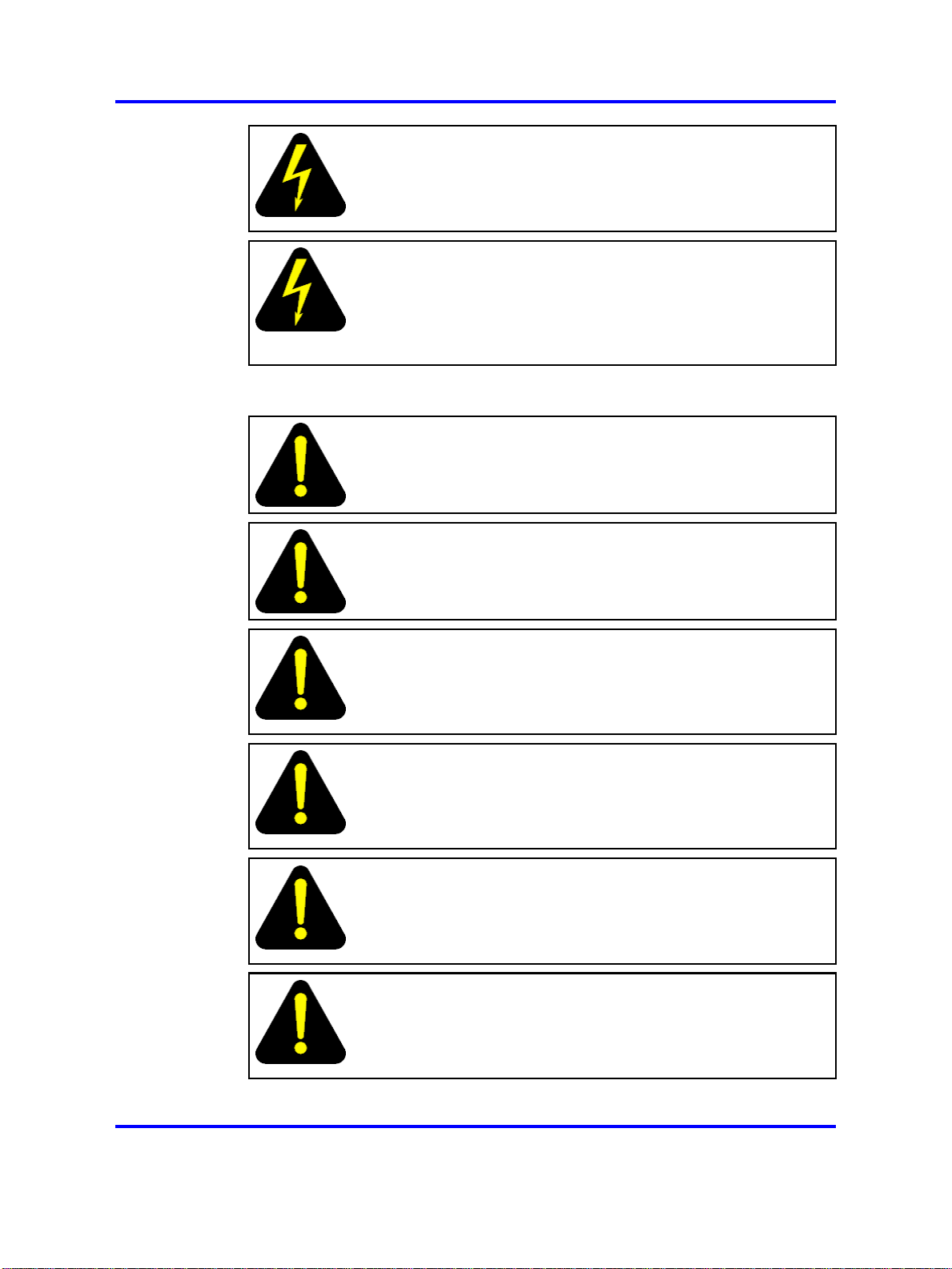
14 Regulatory Information and Safety Precautions
DANGER
PERIGO
Avisos de Perigo—Alta Tensão oferecem informações sobre
como evitar uma situação ou condição que possa causar graves
ferimentos ou morte devido a alta tensão ou choques elétricos.
DANGER
PERICOLO
Le indicazioni Pericolo—Alta tensione forniscono informazioni
per evitare situazioni o condizioni che potrebbero causare gravi
danni alle persone o il decesso a causa dell’alta tensione o di
scosse elettriche.
Danger Notice
DANGER
Danger notices provide information about how to avoid a
situation or condition that can cause serious personal injury or
death.
DANGER
La mention Danger fournit des informations sur les moyens de
prévenir une situation ou une condition qui pourrait entraîner un
risque de blessure grave ou mortelle.
DANGER
GEFAHR
Gefahrenhinweise stellen Informationen darüber bereit, wie
man Situationen oder Umständen verhindert, die zu schweren
Personenschäden oder Tod führen können.
DANGER
PELIGRO
Los avisos de Peligro brindan información acerca de cómo
evitar una situación o condición que pueda causar lesiones
personales graves o la muerte.
DANGER
PERIGO
Avisos de perigo oferecem informações sobre como evitar uma
situação ou condição que possa causar graves ferimentos ou
morte.
DANGER
PERICOLO
Le indicazioni di pericolo forniscono informazioni per evitare
situazioni o condizioni che potrebbero causare gravi danni alle
persone o il decesso.
Copyright © 2008 Nortel Networks
.
Nortel Ethernet Routing Switch 8300
Installation — Chassis
NN46200-309 01.01 Standard
16 June 2008
Page 15
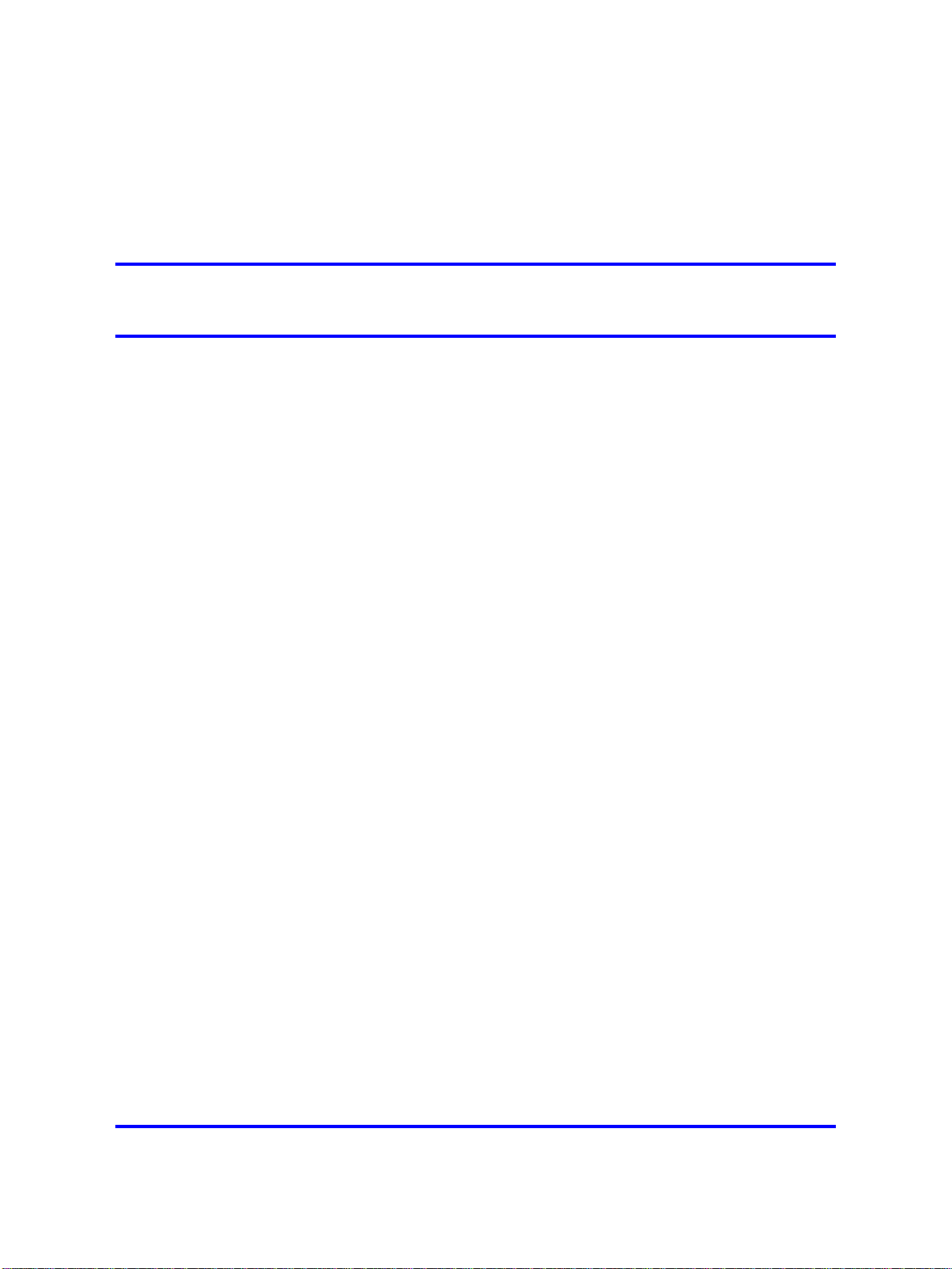
.
Software license
This section contains the Nortel Networks software license.
Nortel Networks Inc. software license agreement
This Software License Agreement ("License Agreement") is between
you, the end-user ("Customer") and Nortel Networks Corporation and
its subsidiaries and affiliates ("Nortel Networks"). PLEASE READ THE
FOLLOWING CAREFULLY. YOU MUST ACCEPT THESE LICENSE
TERMS IN ORDER TO DOWNLOAD AND/OR USE THE SOFTWARE.
USE OF THE SOFTWARE CONSTITUTES YOUR ACCEPTANCE OF
THIS LICENSE AGREEMENT. If you do not accept these terms and
conditions, return the Software, unused and in the original shipping
container, within 30 days of purchase to obtain a credit for the full
purchase price.
"Software" is owned or licensed by Nortel Networks, its parent or one of
its subsidiaries or affiliates, and is copyrighted and licensed, not sold.
Software consists of machine-readable instructions, its components, data,
audio-visual content (such as images, text, recordings or pictures) and
related licensed materials including all whole or partial copies. Nortel
Networks grants you a license to use the Software only in the country
where you acquired the Software. You obtain no rights other than those
granted to you under this License Agreement. You are responsible for the
selection of the Software and for the installation of, use of, and results
obtained from the Software.
15
1. Licensed Use of Software. Nortel Networks grants Customer a
nonexclusive license to use a copy of the Software on only one machine
at any one time or to the extent of the activation or authorized usage level,
whichever is applicable. To the extent Software is furnished for use with
designated hardware or Customer furnished equipment ("CFE"), Customer
is granted a nonexclusive license to use Software only on such hardware
or CFE, as applicable. Software contains trade secrets and Customer
agrees to treat Software as confidential information using the same care
and discretion Customer uses with its own similar information that it does
not wish to disclose, publish or disseminate. Customer will ensure that
anyone who uses the Software does so only in compliance with the terms
Copyright © 2008 Nortel Networks
.
Nortel Ethernet Routing Switch 8300
Installation — Chassis
NN46200-309 01.01 Standard
16 June 2008
Page 16

16 Software license
of this Agreement. Customer shall not a) use, copy, modify, transfer
or distribute the Software except as expressly authorized; b) reverse
assemble, reverse compile, reverse engineer or otherwise translate the
Software; c) create derivative works or modifications unless expressly
authorized; or d) sublicense, rent or lease the Software. Licensors of
intellectual property to Nortel Networks are beneficiaries of this provision.
Upon termination or breach of the license by Customer or in the event
designated hardware or CFE is no longer in use, Customer will promptly
return the Software to Nortel Networks or certify its destruction. Nortel
Networks may audit by remote polling or other reasonable means to
determine Customer’s Software activation or usage levels. If suppliers of
third party software included in Software require Nortel Networks to include
additional or different terms, Customer agrees to abide by such terms
provided by Nortel Networks with respect to such third party software.
2. Warranty. Except as may be otherwise expressly agreed to in
writing between Nortel Networks and Customer, Software is provided
"AS IS" without any warranties (conditions) of any kind. NORTEL
NETWORKS DISCLAIMS ALL WARRANTIES (CONDITIONS) FOR THE
SOFTWARE, EITHER EXPRESS OR IMPLIED, INCLUDING, BUT NOT
LIMITED TO THE IMPLIED WARRANTIES OF MERCHANTABILITY AND
FITNESS FOR A PARTICULAR PURPOSE AND ANY WARRANTY OF
NON-INFRINGEMENT. Nortel Networks is not obligated to provide support
of any kind for the Software. Some jurisdictions do not allow exclusion
of implied warranties, and, in such event, the above exclusions may not
apply.
3. Limitation of Remedies. IN NO EVENT SHALL NORTEL
NETWORKS OR ITS AGENTS OR SUPPLIERS BE LIABLE FOR ANY
OF THE FOLLOWING: a) DAMAGES BASED ON ANY THIRD PARTY
CLAIM; b) LOSS OF, OR DAMAGE TO, CUSTOMER’S RECORDS,
FILES OR DATA; OR c) DIRECT, INDIRECT, SPECIAL, INCIDENTAL,
PUNITIVE, OR CONSEQUENTIAL DAMAGES (INCLUDING LOST
PROFITS OR SAVINGS), WHETHER IN CONTRACT, TORT OR
OTHERWISE (INCLUDING NEGLIGENCE) ARISING OUT OF
YOUR USE OF THE SOFTWARE, EVEN IF NORTEL NETWORKS,
ITS AGENTS OR SUPPLIERS HAVE BEEN ADVISED OF THEIR
POSSIBILITY. The forgoing limitations of remedies also apply to any
developer and/or supplier of the Software. Such developer and/or supplier
is an intended beneficiary of this Section. Some jurisdictions do not allow
these limitations or exclusions and, in such event, they may not apply.
4. General
1. If Customer is the United States Government, the following paragraph
shall apply: All Nortel Networks Software available under this License
Agreement is commercial computer software and commercial computer
Copyright © 2008 Nortel Networks
Nortel Ethernet Routing Switch 8300
Installation — Chassis
NN46200-309 01.01 Standard
16 June 2008
.
Page 17

Nortel Networks Inc. software license agreement 17
software documentation and, in the event Software is licensed for
or on behalf of the United States Government, the respective rights
to the software and software documentation are governed by Nortel
Networks standard commercial license in accordance with U.S. Federal
Regulations at 48 C.F.R. Sections 12.212 (for non-DoD entities) and
48 C.F.R. 227.7202 (for DoD entities).
2.
Customer may terminate the license at any time. Nortel Networks
may terminate the license if Customer fails to comply with the terms
and conditions of this license. In either event, upon termination,
Customer must either return the Software to Nortel Networks or certify
its destruction.
3.
Customer is responsible for payment of any taxes, including personal
property taxes, resulting from Customer’s use of the Software.
Customer agrees to comply with all applicable laws including all
applicable export and import laws and regulations.
4.
Neither party may bring an action, regardless of form, more than two
years after the cause of the action arose.
5.
The terms and conditions of this License Agreement form the complete
and exclusive agreement between Customer and Nortel Networks.
6.
This License Agreement is governed by the laws of the country in
which Customer acquires the Software. If the Software is acquired in
the United States, then this License Agreement is governed by the
laws of the state of New York.
Copyright © 2008 Nortel Networks
.
Nortel Ethernet Routing Switch 8300
Installation — Chassis
NN46200-309 01.01 Standard
16 June 2008
Page 18

18 Software license
Copyright © 2008 Nortel Networks
.
Nortel Ethernet Routing Switch 8300
Installation — Chassis
NN46200-309 01.01 Standard
16 June 2008
Page 19
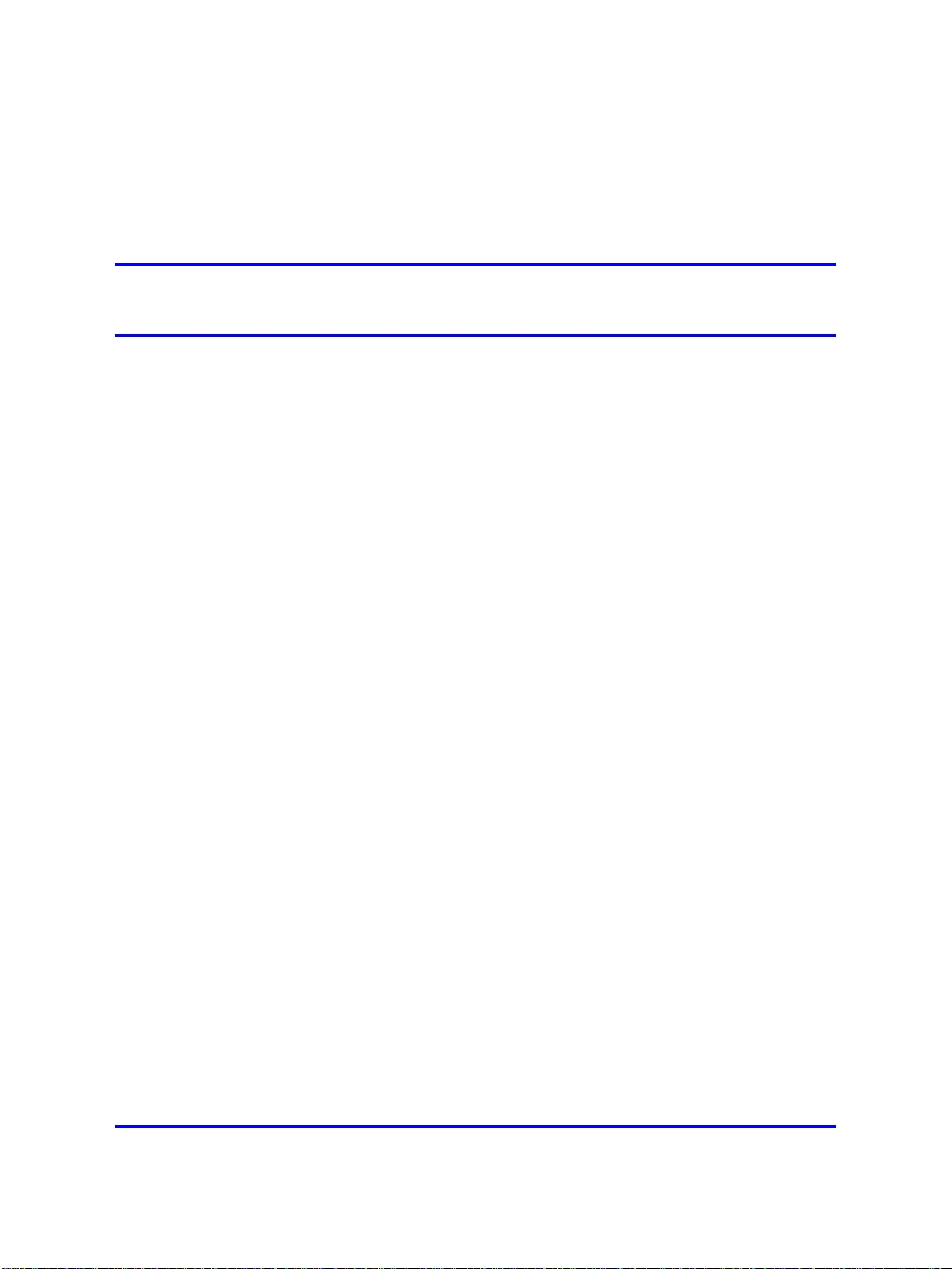
.
New in this release
The following sections detail what’s new in Nortel Ethernet Routing Switch
8300 Installation — Chassis Installation and Maintenance, NN46200-309
for Release 4.1:
•
“Features” (page 19)
• “Other changes” (page 19)
Features
See the following sections for information about feature changes:
•
“8005DC power supply” (page 19)
•
“Dual input DC-DC switching power supply” (page 19)
8005DC power supply
Release 4.1 introduces the 8005DC power supply. For more information,
see “Ethernet Routing Switch 8005DC power supply specifications” (page
61).
19
Dual input DC-DC switching power supply
Release 4.1 introduces a dual input DC-DC switching power supply—the
8005DI DC. For more information, see “Ethernet Routing Switch 8005DI
DC power supply specifications” (page 62).
Other changes
See the following sections for information about changes that are not
feature-related:
• “Document changes” (page 19)
Document changes
This document is restructured to align with Nortel Customer
Documentation Standards.
Copyright © 2008 Nortel Networks
Nortel Ethernet Routing Switch 8300
Installation — Chassis
NN46200-309 01.01 Standard
16 June 2008
.
Page 20

20 New in this release
Copyright © 2008 Nortel Networks
.
Nortel Ethernet Routing Switch 8300
Installation — Chassis
NN46200-309 01.01 Standard
16 June 2008
Page 21
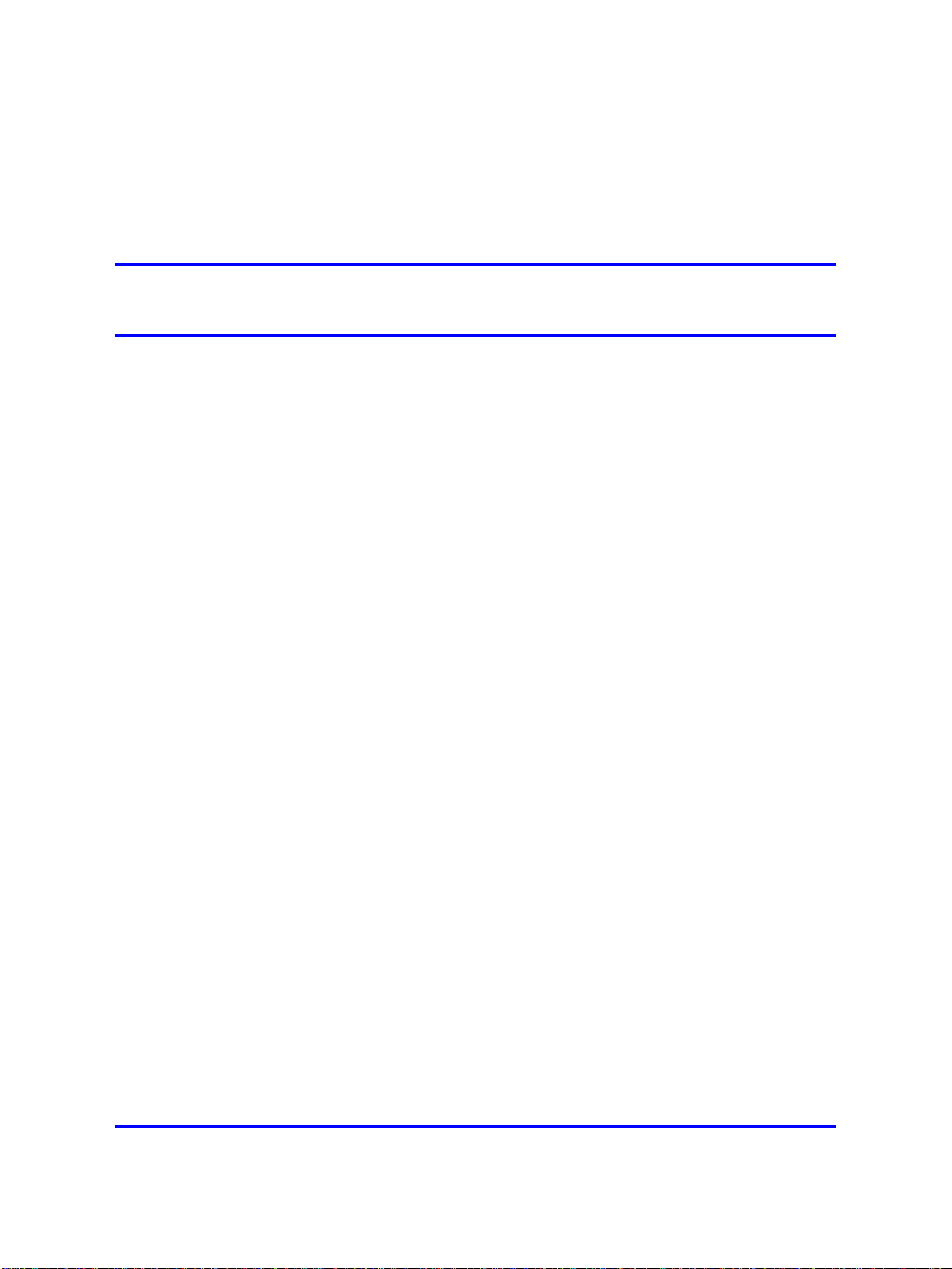
.
Introduction
The Nortel Ethernet Routing Switch 8300 chassis provides the physical
framework for the Nortel Ethernet Routing Switch 8300 modules.
This document provides the instructions for installing the Nortel Ethernet
Routing Switch 8300 chassis (8306 and 8310 chassis) in an equipment
rack. This document also describes some of the routine tasks that you use
to operate the Nortel Ethernet Routing Switch 8300 and includes technical
specifications for the chassis and modules.
Prerequisites
Before you install the Ethernet Routing Switch 8300 chassis, ensure
•
that you use standard cable-system practices to install all network
wiring on the premises.
Navigation
21
“Chassis installation fundamentals” (page 23)
•
•
“Ethernet Routing Switch 8310 and 8306 chassis installation” (page 33)
•
“Switch operations” (page 43)
• “Part Numbers” (page 51)
•
“Technical specifications” (page 55)
Copyright © 2008 Nortel Networks
Nortel Ethernet Routing Switch 8300
Installation — Chassis
NN46200-309 01.01 Standard
16 June 2008
.
Page 22

22 Introduction
Copyright © 2008 Nortel Networks
.
Nortel Ethernet Routing Switch 8300
Installation — Chassis
NN46200-309 01.01 Standard
16 June 2008
Page 23

.
Chassis installation fundamentals
This chapter describes fundamental information that you need for installing
the Ethernet Routing Switch 8300 chassis (8306 and 8310 chassis) .
Each Ethernet Routing Switch 8300 chassis consists of a sheet metal
enclosure and a backplane. The number of bays for fan trays depends
on the chassis type.
For information about the minimum software versions required to support
the hardware, see Nortel Ethernet Routing Switch 8300 Administration,
NN46200-604.
This section includes information about the following chassis types:
• Ethernet Routing Switch 8310 chassis
•
Ethernet Routing Switch 8306 chassis
23
Navigation
“Ethernet Routing Switch 8310 chassis” (page 23)
•
•
“Ethernet Routing Switch 8306 chassis” (page 25)
•
“Power supplies” (page 26)
•
“Fan trays” (page 27)
• “Site requirements” (page 27)
• “Hardware requirements” (page 28)
• “Successful installation verification” (page 32)
Ethernet Routing Switch 8310 chassis
The Ethernet Routing Switch 8310 chassis provides eight slots for
installing Ethernet Routing Switch 8300 I/O modules and two slots for
installing the Ethernet Routing Switch 8393SF/CPU or 8394SF/CPU
Nortel Ethernet Routing Switch 8300
Installation — Chassis
NN46200-309 01.01 Standard
Copyright © 2008 Nortel Networks
16 June 2008
.
Page 24

24 Chassis installation fundamentals
modules. Slots are numbered from the top down. You can install 8300
Series I/O switch modules in slots 1 through 4 and slots 7 through 10.
Slots 5 and 6 are reserved for the 8393SF/CPU or 8394SF/CPU modules.
The Ethernet Routing Switch 8310 chassis has three bays for either AC
or DC power supplies and two fan trays for cooling. Figure 1 "Ethernet
Routing Switch 8310 chassis and components" (page 25) also shows the
location of customer-replaceable components in the Ethernet Routing
Switch 8310 chassis.
The Ethernet Routing Switch 8310 chassis includes a Power over Ethernet
(PoE) backplane that supports 802.3af PoE. The PoE feature requires the
following components:
•
Ethernet Routing Switch 8306 or 8310 chassis with PoE backplane
• Ethernet Routing Switch 8301AC or 8302AC power supply
•
Ethernet Routing Switch 8393SF/CPU or 8394SF/CPU module
and a choice of either of the following:
•
Ethernet Routing Switch 8348TX-PWR module
• Ethernet Routing Switch 8348GTX-PWR module
CAUTION
Risk of equipment damage
Do not install Ethernet Routing Switch 8300 modules and
Ethernet Routing Switch 8100 or 8600 modules within the same
chassis. Ethernet Routing Switch 8300 Series software does
not support mixed configurations. A mixed configuration can
damage the modules and void your warranty.
Copyright © 2008 Nortel Networks
.
Nortel Ethernet Routing Switch 8300
Installation — Chassis
NN46200-309 01.01 Standard
16 June 2008
Page 25

Figure 1
Ethernet Routing Switch 8310 chassis and components
Ethernet Routing Switch 8306 chassis 25
Ethernet Routing Switch 8306 chassis
The Ethernet Routing Switch 8306 chassis provides four slots for
installing I/O modules and two slots for installing Ethernet Routing Switch
8393SF/CPU or 8394SF/CPU modules. See Figure 2 "8306 chassis and
components" (page 26). You can use the top four slots to install 8300 I/O
switch modules. Slots 5 and 6 are reserved for Ethernet Routing Switch
8393SF/CPU or 8394SF/CPU modules.
The Ethernet Routing Switch 8306 chassis has three bays for either
AC or DC power supplies and a single fan tray for cooling. Figure 2
"8306 chassis and components" (page 26) also shows the location of
customer-replaceable components in the 8306 chassis.
The Ethernet Routing Switch 8306 chassis includes a PoE backplane that
supports 802.3af PoE. The PoE feature requires the following components:
• Ethernet Routing Switch 8306 or 8310 chassis with PoE backplane
• Ethernet Routing Switch 8301AC or 8302AC power supply
• Ethernet Routing Switch 8393SF/CPU or 8394SF/CPU module
and a choice of either of the following:
Copyright © 2008 Nortel Networks
.
Nortel Ethernet Routing Switch 8300
Installation — Chassis
NN46200-309 01.01 Standard
16 June 2008
Page 26

26 Chassis installation fundamentals
• Ethernet Routing Switch 8348TX-PWR module or
• Ethernet Routing Switch 8348GTX-PWR module
CAUTION
Risk of equipment damage
Do not install Ethernet Routing Switch 8300 modules and
Ethernet Routing Switch 8100 or 8600 modules within the same
chassis. Ethernet Routing Switch 8300 Series software does
not support mixed configurations. A mixed configuration can
damage the modules and void your warranty.
Figure 2
8306 chassis and components
Power supplies
The Ethernet Routing Switch 8306 and 8310 chassis each provide three
bays for either AC or DC power supplies.
The Ethernet Routing Switch 8306 and 8310 chassis supports the
following AC power supplies:
• 8301AC
• 8302AC
The Ethernet Routing Switch 8306 and 8310 chassis supports the
following DC power supplies:
Copyright © 2008 Nortel Networks
.
Nortel Ethernet Routing Switch 8300
Installation — Chassis
NN46200-309 01.01 Standard
16 June 2008
Page 27

Fan trays
Site requirements 27
• 8005DC
• 8005DI DC,
The PoE feature requires the following components:
• Ethernet Routing Switch 8306 or 8310 chassis with PoE backplane
• Ethernet Routing Switch 8301AC or 8302AC power supply
•
Ethernet Routing Switch 8393SF/CPU or 8394SF/CPU module
and a choice of either of the following:
•
Ethernet Routing Switch 8348TX-PWR module
• Ethernet Routing Switch 8348GTX-PWR module
Table 1 "Number of fan trays installed for each chassis" (page 27) lists
the number of fan trays for the Ethernet Routing Switch 8310 and 8306
chassis.
Table 1
Number of fan trays installed for each chassis
Chassis
8310
8306
A control/monitor circuit board in the fan tray reports temperature and
fan operating status to the network management software. A green light
emitting diode (LED) indicates that the fan tray is operating correctly. For
information about installing the fan, see Nortel Ethernet Routing Switch
8300 Installation — Fan Tray, (NN46200-302).
Site requirements
Ensure that the installation site meets the space, electrical, and
environmental requirements listed in this section. For more information
see, “Technical specifications” (page 55).
Space requirements
The installation site must provide sufficient free space around the chassis
to ensure proper ventilation and access for servicing.
Fan tray
Two fan trays; each fan tray contains eight high-capacity fans.
One fan tray containing six high-capacity fans.
Copyright © 2008 Nortel Networks
.
Nortel Ethernet Routing Switch 8300
Installation — Chassis
NN46200-309 01.01 Standard
16 June 2008
Page 28

28 Chassis installation fundamentals
Use the following guidelines to plan front and rear access:
•
The maintenance aisle in front of the frame requires a clearance of
76.2 centimeters (cm) (30 inches).
•
The wiring aisle at the back of the frame requires a clearance of 61 cm
(24 inches).
AC input electrical requirements
Refer to the power specifications for the power supply in “Technical
specifications” (page 55).
For AC input power specifications for each of the modules, see Nortel
Ethernet Routing Switch 8300 Installation — Modules, (NN46205-305).
Environmental requirements
The installation site must meet the following environmental requirements
for 8300 chassis operation. For more information, see the following table.
Table 2
Environmental requirements
Altitude Humidity Temperature
0-10 000 feet (ft)
(0-3 048 meters [m])
Hardware requirements
This section includes information about the hardware shipped with the
8306 and 8310 chassis.
Shipment contents
In addition to the Ethernet Routing Switch 8310 or 8306 chassis, your
shipping container contains several hardware accessories. Verify that the
items in the shipping container match those on the shipment packing list.
The following table is a checklist of items included in the shipment
container. For information about ordering replacement parts, see “Part
Numbers” (page 51).
5%-85%, noncondensing
32
F-104F(0C-40C),
stable
Copyright © 2008 Nortel Networks
.
Nortel Ethernet Routing Switch 8300
Installation — Chassis
NN46200-309 01.01 Standard
16 June 2008
Page 29

Hardware requirements 29
Table 3
Chassis shipping accessories: Ethernet Routing Switch 8310 and 8306
chassis
Check
Accessory Use to
Bracket kit containing the
following:
•
two rack mounting brackets
Prepare the chassis for installation
in an equipment rack.
• bracket- mounting machine
screws, each being 0.164
inches wide, 32 threads to
the inch and 0.250 inches
long
— The 8310 chassis ships
with 24 of these screws.
— The 8306 chassis ships
with 14 of these screws.
Screw package containing
wafer head screws each being
0.190 inches wide, 32 threads
to the inch and 0.75 inches long
with flat nylon washers:
•
The 8310 chassis ships with
14 of each.
Mount the chassis in an equipment
rack.
The following figures illustrate the items included in the chassis shipping
container.
Copyright © 2008 Nortel Networks
• The 8306 chassis ships with
10 of each.
2 side cable management
brackets
Rubber footpads Keep the chassis from slipping
Console cable Connect an optional management
Nortel Ethernet Routing Switch 8300
Installation — Chassis
NN46200-309 01.01 Standard
16 June 2008
Manage network interface cables.
when mounting it on a flat surface.
console to the chassis.
.
Page 30

30 Chassis installation fundamentals
Figure 3
Items in the Ethernet Routing Switch 8310 chassis shipping container
Copyright © 2008 Nortel Networks
.
Nortel Ethernet Routing Switch 8300
Installation — Chassis
NN46200-309 01.01 Standard
16 June 2008
Page 31

Hardware requirements 31
Figure 4
Items in the Ethernet Routing Switch 8306 chassis shipping container
Other equipment
In addition to the items that are included in the Ethernet Routing Switch
8310 and 8306 chassis accessory package you must also supply other
items. Before you install the hardware, ensure that you have all the cables,
tools, and other equipment that you need. The following sections describe
the equipment you must supply:
• “Management console” (page 31)
• “Cables” (page 32)
• “Mounting hardware for the 8310, 8306 chassis” (page 32)
Management console
To configure startup options and to monitor the results of startup
diagnostics, you can attach an optional PC, or laptop, VT-100 console or
an equivalent, such as a PC terminal emulator.
Copyright © 2008 Nortel Networks
Nortel Ethernet Routing Switch 8300
Installation — Chassis
NN46200-309 01.01 Standard
16 June 2008
.
Page 32

32 Chassis installation fundamentals
Cables
Unless you specifically order them, the cables required for your network
configuration are not included in the chassis accessory package. If you do
not have the proper cables, contact your network administrator.
Mounting hardware for the 8310, 8306 chassis
To install the Ethernet Routing Switch 8310 or 8306 chassis in an
equipment rack, you require a Phillips screwdriver and an equipment rack
that meets the following specifications:
•
heavy-duty steel construction
• Electronic Industries Association (EIA) standard hole-spacing
•
width of 19 inches (in.) (48.26 centimeters [cm]) and depth of 24 in.
(60.96 cm)
For information about chassis weight including components, see
“Procedure job aid: Chassis weight including components” (page 36).
Successful installation verification
In a normal power-up sequence, the LEDs light as follows:
1. When power is applied to the Ethernet Routing Switch 8300 Series, the
green LED on each power supply and fan tray turns on, and the Online
LED for each module lights amber.
2. Each module initiates a self-test, during which the port and module
LEDs display various patterns to indicate the progress of the self-test.
3. On successful completion of the self-test (within two or three minutes
after power is applied for a fully loaded chassis), the module Online
LED transitions from amber to green.
If the LEDs on the modules light in this sequence, your installation is
successful. Contact your network administrator to verify that the Ethernet
Routing Switch 8300 Series is now connected to the network.
If the LEDs do not light in this sequence, contact your local Nortel
Technical Solutions Center.
Copyright © 2008 Nortel Networks
.
Nortel Ethernet Routing Switch 8300
Installation — Chassis
NN46200-309 01.01 Standard
16 June 2008
Page 33

.
33
Ethernet Routing Switch 8310 and 8306
chassis installation
This section describes how to install the Ethernet Routing Switch 8310
and 8306 chassis.
CAUTION
ESD
To prevent damage from electrostatic discharge, always wear
an antistatic wrist strap connected to an electrostatic discharge
(ESD) jack when performing maintenance on this product.
Ensure that the wrist strap makes contact with your skin.
Prerequisites
Inspect all items for shipping damage. If you detect damage, do not
•
install the chassis. Call the Nortel Technical Solutions Center in your
area.
• Verify that the items in the shipping container match those on the
shipment packing list. Use Table 3 "Chassis shipping accessories:
Ethernet Routing Switch 8310 and 8306 chassis" (page 29) as a
checklist when verifying the contents of the shipping container.
• Verify that you have supplied all the other required hardware.
• Ensure that your installation site meets the physical, electrical, and
environmental requirements described in “Site requirements” (page
27).
Chassis installation procedures
This task flow shows you the sequence of procedures you perform to
install the chassis. To link to a procedure, click the procedure title in
“Navigation” (page 34).
Nortel Ethernet Routing Switch 8300
Installation — Chassis
NN46200-309 01.01 Standard
Copyright © 2008 Nortel Networks
16 June 2008
.
Page 34

34 Ethernet Routing Switch 8310 and 8306 chassis installation
Navigation
“Chassis installation time requirements” (page 35)
•
• “Reducing the chassis weight” (page 35)
• “Installing the chassis on a flat surface” (page 35)
Copyright © 2008 Nortel Networks
.
Nortel Ethernet Routing Switch 8300
Installation — Chassis
NN46200-309 01.01 Standard
16 June 2008
Page 35

Installing the chassis on a flat surface 35
• “Mounting the Ethernet Routing Switch 8310 and 8306 chassis in an
equipment rack” (page 36)
• “Installing the cable guides” (page 40)
Chassis installation time requirements
The following table lists procedures you must use to install the Nortel
Ethernet Routing Switch 8300 chassis and the estimated time you need
to complete each procedure. Not all procedures are required for every
Ethernet Routing Switch 8300 system.
Procedure Time requirement
Positioning the chassis on a flat surface 5 minutes
Mounting the chassis in an equipment rack 9–17 minutes depending on the chassis
Installing the cable management brackets 5 minutes
Reducing the chassis weight
Reduce the chassis weight to make the chassis easier to lift, and thus
you can reduce the risk of personal injury or equipment damage. This
procedure requires approximately 5 minutes to complete.
Procedure steps
Step Action
1 Remove the power supply filler panels.
For more information, see Nortel Ethernet Routing Switch 8300
Installation — AC Power Supply, NN46200-301.
2 Remove the module filler panels.
For more information, see Nortel Ethernet Routing Switch 8300
Installation — Modules, NN46200-305.
3 Remove the fan trays.
For more information see Nortel Ethernet Routing Switch 8300
Installation — Fan Tray, NN46200-302.
Installing the chassis on a flat surface
Mount the Ethernet Routing Switch 8310 and 8306 chassis on any flat,
level surface, such as a tabletop or shelf, that can safely support the
weight of the chassis, its components, and its attached cables to provide a
convenient location for the safe operation of the switch.
--End--
Copyright © 2008 Nortel Networks
.
Nortel Ethernet Routing Switch 8300
Installation — Chassis
NN46200-309 01.01 Standard
16 June 2008
Page 36

36 Ethernet Routing Switch 8310 and 8306 chassis installation
Prerequisites
• Provide adequate space around the unit for access to cable
connectors.
•
Ensure that the surface can safely support the weight of the chassis,
its components, and its attached cables. See “Chassis installation time
requirements” (page 35).
Procedure steps
Step Action
1 Set the switch on the flat surface and check for proper
ventilation.
Allow at least 2 inches 5.1 cm) on each side for proper
ventilation and 5 inches (12.7 cm) at the front for power cord
clearance.
2 Attach rubber feet to each marked location on the bottom of the
chassis.
The rubber feet are optional but recommended to keep the unit
from slipping.
3 Attach all devices to the ports.
--End--
Procedure job aid: Chassis weight including components
The following table shows the weight of each chassis including the
components.
Chassis
8310
8306
Maximum weight (chassis and components)
225 pounds (lb) (102 kilograms [kg])
140 lb (63 kg)
Mounting the Ethernet Routing Switch 8310 and 8306 chassis in
an equipment rack
Install the Ethernet Routing Switch 8310 and 8306 chassis in a standard
19-inch equipment rack to provide a convenient location for the safe
operation of the switch.
ATTENTION
If you are mounting the chassis in a 23-inch equipment rack, see the rack
manufacturer’s 23-inch-to-19-inch rack adapter installation instructions.
Copyright © 2008 Nortel Networks
.
Nortel Ethernet Routing Switch 8300
Installation — Chassis
NN46200-309 01.01 Standard
16 June 2008
Page 37

Mounting the Ethernet Routing Switch 8310 and 8306 chassis in an equipment rack 37
Prerequisites
• To mount the chassis in an equipment rack, you need the following
equipment:
—
standard 19 in. (48.2 cm) equipment rack
—
two rack mounting brackets
—
14 Machine screws for the mounting brackets on the 8306 chassis
(22 Machine screws for the brackets on the 8310 chassis)
—
10 WAFER head screws and washers for the 8306 chassis (14
WAFER head screws and washers for the 8310 chassis)
—
a Phillips screwdriver
CAUTION
See “Procedure job aid: Maximum number of chassis installed
in 7-foot rack” (page 40) for the maximum number of chassis
that you can install in a 7-foot rack.
Procedure steps
Step Action
1 Hold each rack-mounting bracket against one side of the
chassis. Make sure that the attachment holes in the bracket
match the holes in the chassis.
Each bracket fits only one side of the chassis. The brackets are
labeled R (right) and L (left). If the mounting holes do not line up
between a bracket and the chassis, try that bracket on the other
side of the chassis.
Copyright © 2008 Nortel Networks
.
Nortel Ethernet Routing Switch 8300
Installation — Chassis
NN46200-309 01.01 Standard
16 June 2008
Page 38

38 Ethernet Routing Switch 8310 and 8306 chassis installation
2 Insert and tighten the supplied flat-head screws to fasten each
bracket to the chassis.
3 Measure the appropriate number of rack units of free vertical
Copyright © 2008 Nortel Networks
.
space inside the rack and mark the spot.
The following table shows the number of rack units you can
allocate for each chassis.
Nortel Ethernet Routing Switch 8300
Installation — Chassis
NN46200-309 01.01 Standard
16 June 2008
Page 39

Mounting the Ethernet Routing Switch 8310 and 8306 chassis in an equipment rack 39
Chassis
8310 13.2 23.06
8306 9.7 16.9
Rack units Inches
4 Holding the chassis in position, align the flanged end of each
mounting rail with two holes on each side of the vertical rack
support.
It is easier to complete this step with two people. Make sure
that the hole pairs on either side of the vertical support match
horizontally.
5 Insert and tighten the rack-mounting screws with a Phillips
Copyright © 2008 Nortel Networks
.
screwdriver.
Do not overtighten the rack-mounting screws.
Nortel Ethernet Routing Switch 8300
Installation — Chassis
NN46200-309 01.01 Standard
16 June 2008
Page 40

40 Ethernet Routing Switch 8310 and 8306 chassis installation
Procedure job aid: Maximum number of chassis installed in 7-foot rack
The following table shows the maximum number of chassis that you can
install in a 7-foot rack.
Chassis
8310 3
8306 4
Installing the cable guides
Install the cable guides to keep cable clusters fastened and out of the way,
but still accessible for maintenance.
Nortel Ethernet Routing Switch 8300
NN46200-309 01.01 Standard
Copyright © 2008 Nortel Networks
--End--
Maximum number of chassis installed in 7-foot rack
Installation — Chassis
16 June 2008
.
Page 41

Procedure steps
Step Action
1 Loosen, but do not remove, the rack-mounting screws needed to
Installing the cable guides 41
install one cable guide.
2 Slide the guide onto the loosened screws.
3 Tighten the screws to secure the guide to the chassis.
Copyright © 2008 Nortel Networks
.
Nortel Ethernet Routing Switch 8300
Installation — Chassis
NN46200-309 01.01 Standard
16 June 2008
Page 42

42 Ethernet Routing Switch 8310 and 8306 chassis installation
Copyright © 2008 Nortel Networks
--End--
Nortel Ethernet Routing Switch 8300
Installation — Chassis
NN46200-309 01.01 Standard
16 June 2008
.
Page 43

.
Switch operations
This chapter describes some of the procedures that you perform to
operate the Ethernet Routing Switch 8300 and provides troubleshooting
information.
Navigation
“Powering on DC power supplies” (page 43)
•
•
“Powering on AC power supplies” (page 44)
•
“Resetting the switch” (page 45)
•
“Installing removable flash memory cards” (page 46)
•
“Removing removable flash memory cards” (page 47)
•
“Protecting memory card files” (page 48)
Powering on DC power supplies
Power on the DC power supplies to provide power to the switch.
43
Prerequisites
•
Ensure that the power supply is seated properly.
Procedure steps
Step Action
1 On each DC power supply, turn the power switch to the On
Copyright © 2008 Nortel Networks
position.
Nortel Ethernet Routing Switch 8300
Installation — Chassis
NN46200-309 01.01 Standard
16 June 2008
.
Page 44

44 Switch operations
ATTENTION
When you first install a chassis that contains two or three
power supplies, you must turn on two of the power supply units
simultaneously. If you wait longer to turn on the second power
supply, one of the power supplies could shut down. To correct this
condition, turn off both power supplies, wait at least 30 seconds, and
then turn on both power supplies again simultaneously.
For more information about the power switch locations, see the
following figure.
2 Verify that the power output LED for each power supply lights
green.
3 Verify that the power supply status LEDs and the fan LED on the
8393SF/CPU or 8394SF/CPU module light green.
After you turn on the switch, each module automatically
initiates a diagnostic test to verify proper module function. See
“Successful installation verification” (page 32).
4 Verify that air is flowing from the cooling fans out through the
vents of the chassis.
5 If the power supply LED remains off, or if you cannot feel air flow
from the chassis vents, turn the DC power supplies off, and then
turn them on again.
6 If the problem persists, contact the Nortel Technical Solutions
Center.
Powering on AC power supplies
Power on the AC power supplies to provide power to the switch.
--End--
Copyright © 2008 Nortel Networks
.
Nortel Ethernet Routing Switch 8300
Installation — Chassis
NN46200-309 01.01 Standard
16 June 2008
Page 45

The number of supported Power over Ethernet (PoE) modules depends on
the power supply rating (110 volts [V]AC nominal or 220 VAC nominal),
the power supply model, and the number of power supplies. For more
information, see Ethernet Routing Switch 8300 Planning — Power
Considerations, (NN46200-511).
Prerequisites
• Ensure that the power supply is seated properly.
• Verify that the AC power cords are connected to the power supplies
and connected to AC power outlets.
Procedure steps
Step Action
1 On each AC power supply, turn the power switch to the on
Resetting the switch 45
position.
ATTENTION
When you first install a chassis that contains two or three
power supplies, you must turn on two of the power supply units
simultaneously. If you wait longer to turn on the second power
supply, one of the power supplies could shut down. To correct this
condition, turn off both power supplies, wait at least 30 seconds, and
then turn on both power supplies again simultaneously.
2 Verify that the power LED on each power supply lights green.
3 Verify that the power supply status LEDs and the fan LED on the
4 Verify that air is flowing from the cooling fans out through the
5 If the power supply LED remains off, or if you cannot feel air flow
6 If the problem persists, contact the Nortel Technical Solutions
Resetting the switch
Reset the switch to reboot the switch hardware without cycling power.
8393SF/CPU or 8394SF/CPU module light green.
After you turn on the switch, each module automatically
initiates a diagnostic test to verify proper module function. See
“Successful installation verification” (page 32).
vents of the chassis.
from the chassis vents, turn the DC power supplies off, and then
turn them on again.
Center.
--End--
Copyright © 2008 Nortel Networks
.
Nortel Ethernet Routing Switch 8300
Installation — Chassis
NN46200-309 01.01 Standard
16 June 2008
Page 46

46 Switch operations
Procedure steps
Action
To warm-start the Ethernet Routing Switch 8300 Series (no
diagnostic tests are run), press the Reset button for less than 5
seconds.
To press the Reset button, insert a small pointed object (for
example, an unbent paper clip) into the Reset button hole.
The following figure shows the location of the Reset button on
the Ethernet Routing Switch 8393SF/CPU module.
Figure 5
Reset button on the 8393SF/CPU module
The following figure shows the location of the Reset button on
the Ethernet Routing Switch 8394SF/CPU module.
Figure 6
Reset button on the 8394SF/CPU module
Installing removable flash memory cards
Install a removable flash memory card in an Ethernet Routing Switch
8393SF/CPU module to provide alternative storage media.
Procedure steps
Step Action
1 Position the card with the label facing up and the insert arrow
pointing toward the card receptacle.
Copyright © 2008 Nortel Networks
.
Nortel Ethernet Routing Switch 8300
Installation — Chassis
NN46200-309 01.01 Standard
16 June 2008
Page 47

Removing removable flash memory cards 47
2 Insert the card into the card receptacle.
3 Gently push the card in until it fits snugly in place.
Removing removable flash memory cards
Remove a removable flash memory card from the Ethernet Routing
Switch 8393SF/CPU or 8394SF/CPU module to stop using it as a storage
medium.
--End--
Procedure steps
Step Action
1 Press the eject button to the side of the memory card receptacle
2 Pull the flash memory card out of the card receptacle.
on the Ethernet Routing Switch 8393SF/CPU or 8394SF/CPU
module.
The card pops out slightly.
--End--
Copyright © 2008 Nortel Networks
.
Nortel Ethernet Routing Switch 8300
Installation — Chassis
NN46200-309 01.01 Standard
16 June 2008
Page 48

48 Switch operations
Protecting memory card files
Write-protect the memory card for backup purposes after you successfully
load the configuration file and save your configuration because Nortel
ships each memory card with the read-write protect switch in the
unprotected position.
Typically, you do not operate the switch with a write-protected memory
card. Make a copy of your configuration on another memory card,
write-protect that card, and store it in a safe place. If you do not have a
second memory card, you can copy your configuration to a File Transfer
Protocol (FTP) or Trivial FTP (TFTP) server.
Prerequisites
•
Remove the card from the Ethernet Routing Switch 8393SF/CPU or
8394SF/CPU module before changing the read-write protection.
ATTENTION
You must remove the card from the Ethernet Routing Switch 8393SF/CPU
or 8394SF/CPU module before changing the read-write protection. Failure to
remove the card can result in improper write protection.
Procedure steps
Step Action
1 Remove the memory card from the Ethernet Routing Switch
2 Locate the read-write protect switch on the edge opposite the
3 Adjust the read-write protect switch.
8393SF/CPU or 8394SF/CPU module.
arrow on the memory card.
Copyright © 2008 Nortel Networks
.
Nortel Ethernet Routing Switch 8300
Installation — Chassis
NN46200-309 01.01 Standard
16 June 2008
Page 49

Protecting memory card files 49
4 Reinsert the memory card into the card receptacle.
--End--
Copyright © 2008 Nortel Networks
.
Nortel Ethernet Routing Switch 8300
Installation — Chassis
NN46200-309 01.01 Standard
16 June 2008
Page 50

50 Switch operations
Copyright © 2008 Nortel Networks
.
Nortel Ethernet Routing Switch 8300
Installation — Chassis
NN46200-309 01.01 Standard
16 June 2008
Page 51

.
Part Numbers
This chapter provides a list of Nortel Ethernet Routing Switch 8300
hardware and part numbers.
The following table lists Ethernet Routing Switch 8300 hardware and part
numbers.
Table 4
Ethernet Routing Switch 8300 hardware part numbers
Part number Item Additional details
51
DS1402007-E5 8310 10 slot Power over
Ethernet (PoE) chassis
DS1402008-E5 8306 6 slot PoE chassis Includes chassis, dual
DS1404076-E5 Ethernet Routing Switch
8393SF CPU/Switch Fabric
module with 8 Gigabit Ethernet
SFP slots
Includes chassis, dual
backplane, two fan trays,
RS232 cable the for the
management console, rack
mount kit, and cable guide kit.
Requires at least one 83XX
power supply, and up to three
power supplies are supported.
backplane, two fan trays,
RS232 cable the for the
management console, rack
mount kit, and cable guide kit.
Requires at least one 83XX
power supply, and up to three
power supplies are supported.
Includes Personal Computer
Memory Card International
Association (PCMCIA) flash
memory card.
One switch fabric module is
required for each Ethernet
Routing Switch 8300 chassis.
Copyright © 2008 Nortel Networks
.
Nortel Ethernet Routing Switch 8300
Installation — Chassis
NN46200-309 01.01 Standard
16 June 2008
Page 52

52 Part Numbers
Table 4
Ethernet Routing Switch 8300 hardware part numbers (cont’d.)
Part number Item Additional details
DS1404099-E5 Ethernet Routing Switch
8394SF CPU/Switch Fabric
module with 2 - 10 Gigabit
Ethernet XFP slots
DS1404077-E5 Ethernet Routing Switch
8348TX module. 48 port
autosensing 10BASET/
100BASE-TX Ethernet
interface module
DS1404078
Ethernet Routing Switch
8348TX-PWR module, 48
10BASE-T/100BASE-TX ports
Ethernet interface module
DS1404079-E5
Ethernet Routing Switch
8324GTX module, 24 port
autonegotiating (10BASE-T,
100BASE-TX, or 1000BASE-T)
Ethernet interface module
DS1404098-E5 Ethernet Routing Switch
8324FX. 24 Port 100Base-FX
Ethernet interface module
Includes PCMCIA flash
memory card.
One switch fabric module is
required for each Ethernet
Routing Switch 8300 chassis.
DS1404093-E5 Ethernet Routing Switch
8348GTX module. 48
port Autosensing 10BaseT/100Base-TX/1000Base-T
Ethernet interface module
DS1404094-E5
Ethernet Routing Switch
8348GTX-PWR module, 48
port Autonegotiating 10BASE-T
/100BASE-TX / 1000BASE-T,
Ethernet interface module
DS1404095-E5 Ethernet Routing Switch
8348GB module. 48 port SFP
interface module
DS1404100-E6
Ethernet Routing Switch
8308XL module 8 port 10
GBase XFP Ethernet interface
module
Nortel Ethernet Routing Switch 8300
Installation — Chassis
NN46200-309 01.01 Standard
Copyright © 2008 Nortel Networks
16 June 2008
The 10GBASE-R ports on this
module are LAN-capable and
operate in full-duplex mode.
.
Page 53

Protecting memory card files 53
Table 4
Ethernet Routing Switch 8300 hardware part numbers (cont’d.)
Part number Item Additional details
DS1405A14-E5 8301AC 100-240 volts (V) AC
Power Supply. At least one
power supply is required for
each 83xx chassis.
DS1405x16-E5 8302AC 100-240 V AC Power
Supply. At least one power
supply is required for each
83xx chassis.
DS1405011-E5
8005DC 48-60 V DC Power
Supply. At least one power
supply is required for each
83xx chassis.
DS1405017-E6
8005DI DC 40-70 V DC Power
Supply. At least one power
supply is required for each
83xx chassis.
Provides up to 800W of PoE.
Does not include a power cord.
Provides up to 400W of PoE.
Does not include a power cord.
Copyright © 2008 Nortel Networks
.
Nortel Ethernet Routing Switch 8300
Installation — Chassis
NN46200-309 01.01 Standard
16 June 2008
Page 54

54 Part Numbers
Copyright © 2008 Nortel Networks
.
Nortel Ethernet Routing Switch 8300
Installation — Chassis
NN46200-309 01.01 Standard
16 June 2008
Page 55

.
Technical specifications
This chapter lists the physical, environmental, and electrical specifications
for the Ethernet Routing Switch 8310 and 8306 chassis and the available
power supplies.
Navigation
“Ethernet Routing Switch 8310 chassis specifications” (page 55)
•
•
“Ethernet Routing Switch 8306 chassis specifications” (page 57)
•
“Ethernet Routing Switch 8301 AC power supply specifications” (page
59)
•
“Ethernet Routing Switch 8302 AC power supply specifications” (page
60)
•
“Ethernet Routing Switch 8005DC power supply specifications” (page
61)
•
“Ethernet Routing Switch 8005DI DC power supply specifications”
(page 62)
55
Ethernet Routing Switch 8310 chassis specifications
The following sections describe the specifications of the Ethernet Routing
Switch 8310 chassis.
Physical specifications
The following table lists the physical specifications of the Ethernet Routing
Switch 8310 chassis.
Table 5
Ethernet Routing Switch 8310 chassis physical specifications
Physical specifications
Height: 22.9 inches (in.) (58.2 centimeters
[cm])
Width: 17.5 in. (44.5 cm)
Nortel Ethernet Routing Switch 8300
Installation — Chassis
NN46200-309 01.01 Standard
Copyright © 2008 Nortel Networks
16 June 2008
.
Page 56

56 Technical specifications
Table 5
Ethernet Routing Switch 8310 chassis physical specifications (cont’d.)
Physical specifications
Depth: 19.9 in. (50.5 cm)
Weight (empty): 85 pounds (lb) (39 kilograms [kg])
Weight (fully loaded): 225 lb (102 kg)
Cooling system:
Fan trays: 2 per chassis
Fans: 8 per fan tray
Thermal sensors: 1 per fan tray
Environmental specifications
The following table lists the environmental specifications of the Ethernet
Routing Switch 8310 chassis.
Table 6
Ethernet Routing Switch 8310 chassis environmental specifications
Environmental specifications
Operating temperature:
0 degrees Celcius(
Fahrenheit [
Storage temperature:
–25
Cto70
Operating humidity: 85% maximum relative humidity, noncondensing
Storage humidity: 95% maximum relative humidity, noncondensing
Operating altitude: 3 048 meters (m) (10 000feet [ft]) maximum
Storage altitude: 3 048 m (10 000 ft) maximum
Free fall/drop: ISO 4180-s, NSTA 1A
Vibration: IEC 68-2-6/34
Shock/bump: IEC 68-2-27-29
International regulatory requirements
The following table lists the international regulatory requirements of the
Ethernet Routing Switch 8310 chassis.
Table 7
Ethernet Routing Switch 8310 international regulatory requirements
International regulatory requirements
F] to 104F)
C (–13F to 158F)
C) to 40
C (32 degrees
Electromagnetic emissions
regulatory requirements:
Global basis for certification: CISPR 22-1997 Class A
Copyright © 2008 Nortel Networks
.
Nortel Ethernet Routing Switch 8300
Installation — Chassis
NN46200-309 01.01 Standard
16 June 2008
Page 57

Ethernet Routing Switch 8306 chassis specifications 57
Table 7
Ethernet Routing Switch 8310 international regulatory requirements (cont’d.)
International regulatory requirements
U.S.: FCC CFR47 Part 15, Subpart B, Class
A
Canada: ICES-003, Issue-2, Class A
Europe: EN 55022-1998 Class A; EN
61000-3-2/A14, EN 61000-3-3 (CE
Marking
Australia/New Zealand: AS/NZS 3548:1995, Class A
Japan: VCCI-V3/97.04, Class A
Taiwan: CNS 13438, Class A
Electromagnetic immunity regulatory requirements:
Global basis for certification: CISPR 24:1997
Europe: EN 55024:1998
Safety regulatory requirements:
Global basis for certification: IEC 60950 current edition with all CB
member deviations
U.S.: UL60950
Canada: CSA 22.2 No. 60950
Europe: EN60950 (CE Marking)
Australia/New Zealand: AS/NZS 3260
Mexico: NOM-019-SCFI-1998
Ethernet Routing Switch 8306 chassis specifications
The following sections describe the specifications of the Ethernet Routing
Switch 8306 chassis.
Physical specifications
The following table lists the physical specifications of the Ethernet Routing
Switch 8306 chassis.
Table 8
Ethernet Routing Switch 8306 physical specifications
Physical specifications
Height: 15.8 in. (40.1 cm)
Width: 17.5 in. (44.5 cm)
Depth: 19.9 in. (50.5 cm)
Weight (empty): 49 lb (22 kg)
Copyright © 2008 Nortel Networks
.
Nortel Ethernet Routing Switch 8300
Installation — Chassis
NN46200-309 01.01 Standard
16 June 2008
Page 58

58 Technical specifications
Table 8
Ethernet Routing Switch 8306 physical specifications (cont’d.)
Physical specifications
Weight (fully loaded): 140 lb (63 kg)
Cooling system:
Fan tray: 1 per chassis
Fans: 6 per fan tray
Thermal sensors: 1 per fan tray
Environmental specifications
The following table lists the environmental specifications of the Ethernet
Routing Switch 8306 chassis.
Table 9
Ethernet Routing Switch 8306 environmental specifications
Environmental specifications
Operating temperature:
Storage temperature:
0
Cto40
–25
C (32F to 104
Cto70
C (–13F to 158F)
F)
Operating humidity: 85% maximum relative humidity, noncondensing
Storage humidity: 95% maximum relative humidity, noncondensing
Operating altitude: 3048 m (10,000 ft) maximum
Storage altitude: 3048 m (10,000 ft) maximum
Free fall/drop: ISO 4180-s, NSTA 1A
Vibration: IEC 68-2-6/34
Shock/bump: IEC 68-2-27-29
International regulatory requirements
The following table lists the international regulatory requirements of the
Ethernet Routing Switch 8306 chassis.
Table 10
Ethernet Routing Switch 8306 international regulatory requirements
International regulatory requirements
Electromagnetic emissions regulatory requirements:
Global basis for
certification:
U.S.: FCC CFR47 Part 15, Subpart B, Class A
CISPR 22-1997 Class A
Canada: ICES-003, Issue-2, Class A
Copyright © 2008 Nortel Networks
.
Nortel Ethernet Routing Switch 8300
Installation — Chassis
NN46200-309 01.01 Standard
16 June 2008
Page 59

Ethernet Routing Switch 8301 AC power supply specifications 59
Table 10
Ethernet Routing Switch 8306 international regulatory requirements (cont’d.)
International regulatory requirements
Europe: EN 55022-1998 Class A; EN 61000-3-2/A14,
EN 61000-3-3 (CE Marking)
Australia/New
Zealand:
Japan: VCCI-V3/97.04, Class A
Taiwan: CNS 13438, Class A
Electromagnetic immunity regulatory requirements:
Global basis for
certification:
Europe: EN 55024:1998
Safety regulatory requirements:
Global basis for
certification:
U.S.: UL60950
Canada: CSA 22.2 No. 60950
Europe: EN60950 (CE Marking)
Australia/New
Zealand:
Mexico: NOM-019-SCFI-1998
AS/NZS 3548:1995, Class A
CISPR 24:1997
IEC 60950 current edition with all CB member
deviations
AS/NZS 3260
Ethernet Routing Switch 8301 AC power supply specifications
The following table lists the power specifications for the 8301 AC power
supply.
Table 11
Ethernet Routing Switch 8301 AC power specifications
Input voltage range (nominal): 100-120 VAC 200-240 VAC
Input current (nominal): 16 amperes (A) 12 A
Frequency range (nominal): 50-60 Hertz (Hz) 50-60 Hz
Input VA 1600 volt-amperes VA 2234 VA
Input power consumption: 1584 watts (W) 2212 W
Heat dissipation
(thermal/output):
Hold-up time: 20 milliseconds (ms)
Copyright © 2008 Nortel Networks
.
AC Input Power Ratings
1515 British Thermal
Units (BTU)/hour (hr)
Nortel Ethernet Routing Switch 8300
Installation — Chassis
NN46200-309 01.01 Standard
16 June 2008
1508 BTU/hr
20 ms
Page 60

60 Technical specifications
Table 11
Ethernet Routing Switch 8301 AC power specifications (cont’d.)
DC Output Power Ratings
Max. output power
(combined):
Non-PoE: 3.3 VDC @ 150 A 3.3 VDC @ 150 A
PoE: 50 VDC @ 18 A 50 VDC @ 18 A
Fans: 12 volts (V)DC @ 7.5A12VDC @ 7.5 A
1140 W (1050 W + 90
W fans)
12 VDC @ 65 A 12 VDC @ 65 A
1770 W (1680 W + 90
W fans)
Note the following information:
•
The maximum steady-state output power is limited to a total of 1140
W for any combination of output voltages/currents at low-line 100-120
VAC nominal input voltage conditions.
•
The maximum steady-state output power is limited to a total of 690 W
for any combination of output voltages/currents, excluding the 50 VDC
source at low-line 100-120 VAC nominal input voltage conditions. This
limitation is required to ensure that there is sufficient PoE power or 450
W total at this input voltage condition.
•
The maximum steady-state output power is limited to a total of 870 W
for any combination of output voltages/currents, excluding the 50 VDC
source at high-line 200-240 VAC nominal input voltage conditions. This
limitation is required to ensure maximum PoE power or 900 W total for
the 50 VDC source at this input voltage condition.
•
To obtain the full output power rating of 1770 W, you must connect the
power supply to a nominal (200-240 VAC) input voltage source
Ethernet Routing Switch 8302 AC power supply specifications
The following table lists the power specifications for the 8302 AC power
supply.
Table 12
Ethernet Routing Switch 8302 AC power specifications
AC Input Power Ratings
Input voltage range (nominal): 100-120 VAC 200-240 VAC
Input current (nominal): 12 A 9 A
Frequency range (nominal): 50-60 Hz 50-60 Hz
Input VA 1192 VA 1768 VA
Input power consumption: 1180 W 1750 W
Nortel Ethernet Routing Switch 8300
Installation — Chassis
NN46200-309 01.01 Standard
Copyright © 2008 Nortel Networks
16 June 2008
.
Page 61

Ethernet Routing Switch 8005DC power supply specifications 61
Table 12
Ethernet Routing Switch 8302 AC power specifications (cont’d.)
Heat dissipation (thermal/output): 1126 BTU/hr 1195 BTU/hr
Hold-up time:
Max. output power (combined): 850 W (760 W + 90 W fans) 1400 W (1310 W + 90 W
Non-PoE: 3.3 VDC @ 150 A 3.3 VDC @ 150 A
PoE: 50 VDC @ 18 A 50 VDC @ 18 A
Fans: 12 VDC @ 7.5 A 12VDC @ 7.5 A
20 ms 20 ms
DC Output Power Ratings
fans)
12 VDC @ 65 A 12 VDC @ 65 A
Note the following information:
•
The maximum steady-state output power is limited to a total of 850 W
for any combination of output voltages/currents at low-line 100-120
VAC nominal input voltage conditions.
•
The maximum steady-state output power is limited to a total of 625 W
for any combination of output voltages/currents, excluding the 50 VDC
source at low-line 100-120VAC nominal input voltage conditions. This
limitation is required to ensure that there is sufficient PoE power or 225
W total at this input voltage condition.
•
The maximum steady-state output power is limited to a total of 950 W
for any combination of output voltages/currents, excluding the 50 VDC
source at high-line 200-240VAC nominal input voltage conditions. This
limitation is required to ensure maximum PoE power or 450 W total for
the 50 VDC source at this input voltage condition.
•
To obtain the full output power rating of 1400 W, you must connect the
power supply to a nominal (200-240VAC) input voltage source.
Ethernet Routing Switch 8005DC power supply specifications
This section provides power ratings for the 8005DC power supply.
The following table lists the DC input power specifications.
Parameter
Input voltage –48Vdc/–60Vdc
Input current (nominal) 42 A /34 A
Input VA (maximum) 1.95 kVA
Input power consumption 1950 W
Heat dissipation (thermal/output) 1666 Btu/hr
Nortel Ethernet Routing Switch 8300
Installation — Chassis
NN46200-309 01.01 Standard
16 June 2008
Copyright © 2008 Nortel Networks
Specifications
.
Page 62

62 Technical specifications
The following table lists the DC output power specifications.
Parameter
Output power (maximum) 1462 W (1372 W + 90 W fans)
Modules 3.3 V @ 150 A
Fans 12 VDC @ 7.5 A/ 24 A peak
Mean time before failure (MTBF) 108 803 hr
Specifications
12 V @ 72 A
(Bellcore TR–332 standard)
Ethernet Routing Switch 8005DI DC power supply specifications
This section provides power ratings for the 8005DI DC power supply.
The following table lists the DC input power specifications.
Parameter
Input voltage –40Vdc/–75Vdc
Input current 48.75A /32.5A
Input VA (maximum) 1.95 kVA
Input power consumption 1950 W
Heat dissipation (thermal/output) 1666 Btu/hr
Specifications
The following table lists the DC output power specifications.
Parameter
Output power (maximum) 1462 W continuous, 1660 W peak with forced
Modules 3.3 V @ 150 A
Fans 12 VDC @ 7.5 A/ 24 A peak
Mean time before failure (MTBF) 108 803 hr
Specifications
air cooling
12 V @ 72 A
(Bellcore TR–332 standard)
Copyright © 2008 Nortel Networks
.
Nortel Ethernet Routing Switch 8300
Installation — Chassis
NN46200-309 01.01 Standard
16 June 2008
Page 63

.
Translations of safety messages
Class A device caution statement
CAUTION
This device is a Class A product. Operation of this equipment
in a residential area is likely to cause harmful interference, in
which case users are required to take appropriate measures
necessary to correct the interference at their own expense.
CAUTION
ATTENTION
Le périphérique est un produit de Classe A. Le fonctionnement
de cet équipement dans une zone résidentielle risque de causer
des interférences nuisibles, auquel cas l’utilisateur devra y
remédier à ses propres frais.
CAUTION
ACHTUNG
Dies ist ein Gerät der Klasse A. Bei Einsatz des Geräts
in Wohngebieten kann es Störungen des Radio- und
Fernsehempfangs verursachen. In diesem Fall muss der
Benutzer alle notwendigen Maßnahmen ergreifen, die
möglicherweise nötig sind, um die Störungen auf eigene
Rechnung zu beheben.
63
Copyright © 2008 Nortel Networks
.
CAUTION
PRECAUCIÓN
Este es un producto clase A. El uso de este equipo en áreas
residenciales puede causar interferencias nocivas, en cuyo
caso, se requerirá que los usuarios tomen cualquier medida
necesaria para corregir la interferencia por cuenta propia.
CAUTION
CUIDADO
Este dispositivo é um produto Classe A. Operar este
equipamento em uma área residencial provavelmente causará
interferência prejudicial; neste caso, espera-se que os usuários
tomem as medidas necessárias para corrigir a interferência por
sua própria conta.
Nortel Ethernet Routing Switch 8300
Installation — Chassis
NN46200-309 01.01 Standard
16 June 2008
Page 64

64 Translations of safety messages
CAUTION
ATTENZIONE
Questo dispositivo è un prodotto di Classe A. Il funzionamento
di questo apparecchio in aree residenziali potrebbe causare
interferenze dannose, nel cui caso agli utenti verrà richiesto
di adottare tutte le misure necessarie per porre rimedio alle
interferenze a proprie spese.
Electrostatic discharge caution statement
CAUTION
ESD
To prevent damage from electrostatic discharge, always wear
an antistatic wrist strap connected to an electrostatic discharge
(ESD) jack when performing maintenance on this product.
Ensure that the wrist strap makes contact with your skin.
CAUTION
ATTENTION ESD (décharge électrostatique)
Pour prévenir tout dommage dû à une décharge électrostatique,
vous devez toujours porter un un bracelet antistatique connecté
à une prise pour décharge électrostatique (ESD) lors de
l’exécution d’opérations de maintenance sur ce produit.
Assurez-vous que le bracelet antistatique est en contact avec
votre peau.
CAUTION
ACHTUNG ESD
Um Schäden durch elektrostatische Entladung zu verhindern,
tragen Sie bei der Instandhaltung dieses Produkts immer
ein antistatisches Band am Handgelenk, das mit einer
ESD-Buchse verbunden ist. Stellen Sie sicher, dass das Band
am Handgelenk Kontakt zur Haut hat.
CAUTION
PRECAUCIÓN ESD (Descarga electrostática)
Para prevenir el daño producido por una descarga
electrostática, use siempre una pulsera antiestática conectada
a un enchufe de descarga electrostática (ESD) al realizar el
mantenimiento de este producto. Asegúrese de que la pulsera
antiestática haga contacto con su piel.
CAUTION
CUIDADO ESD
Para evitar danos com descarga eletrostática, sempre use
uma pulseira antiestática que esteja conectada a uma tomada
de descarga eletrostática (ESD) quando estiver realizando a
manutenção deste produto. Certifique-se de que a pulseira
esteja em contato com sua pele.
Copyright © 2008 Nortel Networks
.
Nortel Ethernet Routing Switch 8300
Installation — Chassis
NN46200-309 01.01 Standard
16 June 2008
Page 65

Electrostatic discharge caution statement 65
CAUTION
ATTENZIONE ESD
Per evitare danni derivanti da scariche elettrostatiche, indossare
sempre un polsino antistatico collegato a una presa di scarico
elettrostatico (ESD) durante la manutenzione del prodotto.
Accertarsi che il polsino sia a contatto con la pelle.
Copyright © 2008 Nortel Networks
.
Nortel Ethernet Routing Switch 8300
Installation — Chassis
NN46200-309 01.01 Standard
16 June 2008
Page 66

66 Translations of safety messages
Copyright © 2008 Nortel Networks
.
Nortel Ethernet Routing Switch 8300
Installation — Chassis
NN46200-309 01.01 Standard
16 June 2008
Page 67

Page 68

Nortel Ethernet Routing Switch 8300
Installation — Chassis
Copyright © 2008 Nortel Networks
All Rights Reserved.
Printed in Canada and the United States of America
Release: 4.1
Publication: NN46200-309
Document status: Standard
Document revision: 01.01
Document release date: 16 June 2008
To provide feedback or to report a problem in this document, go to www.nortel.com/documentfeedback.
www.nortel.com
LEGAL NOTICE
While the information in this document is believed to be accurate and reliable, except as otherwise expressly agreed to in writing
NORTEL PROVIDES THIS DOCUMENT "AS IS" WITHOUT WARRANTY OR CONDITION OF ANY KIND, EITHER EXPRESS
OR IMPLIED. The information and/or products described in this document are subject to change without notice.
Nortel, the Nortel logo, the Globemark, and Passport are trademarks of Nortel Networks.
All other trademarks are the property of their respective owners.
ATTENTION
For information about the regulatory message, read "Regulatory Information and Safety Precautions"
in this guide.
For information about the software license, read "Software license" in this guide.
