Page 1
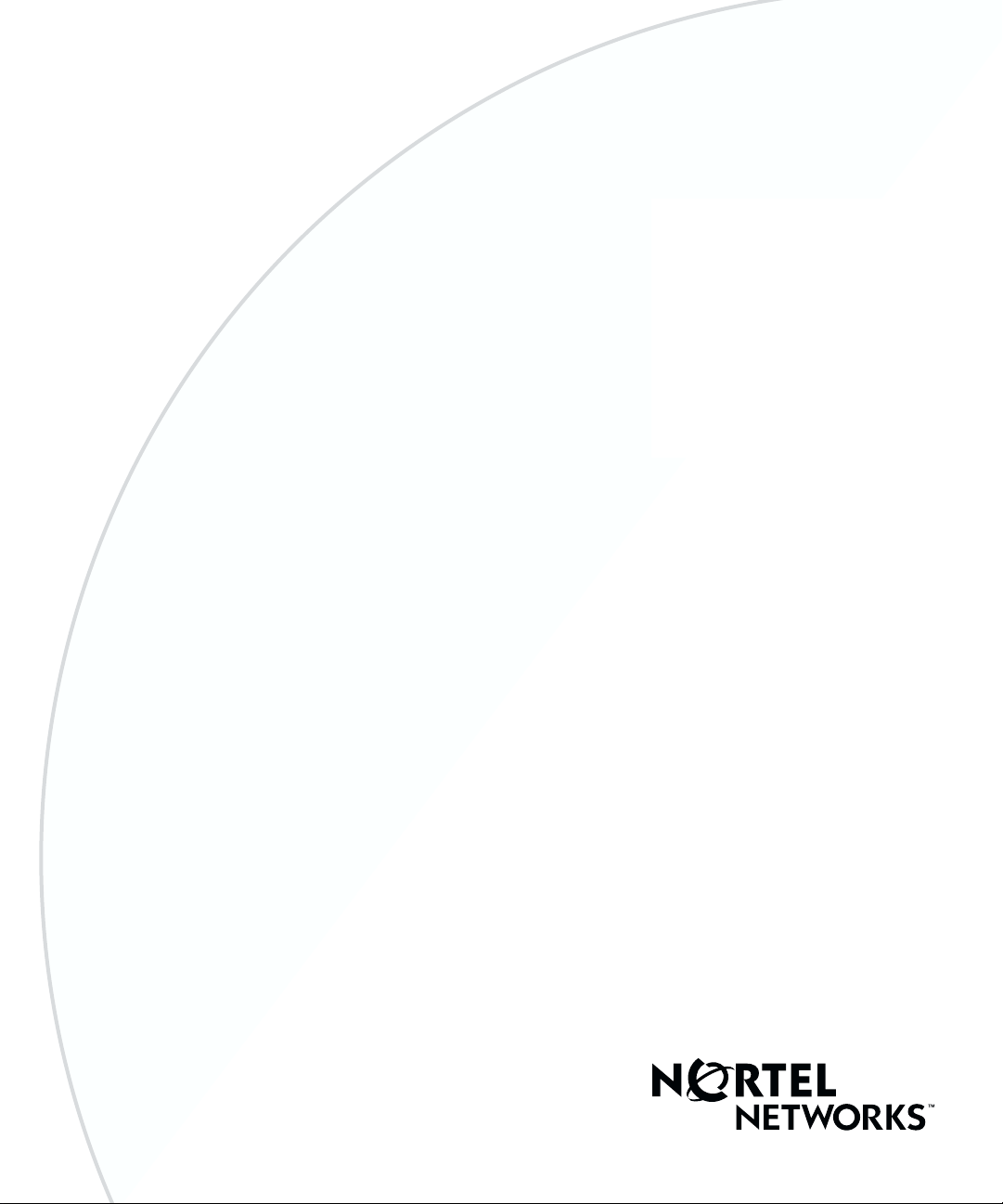
Part No. 204519-B
April 2000
4401 Great America Parkway
Santa Clara, CA 95054
Installing the Passport 8001 PS AC
Power Supply
Page 2
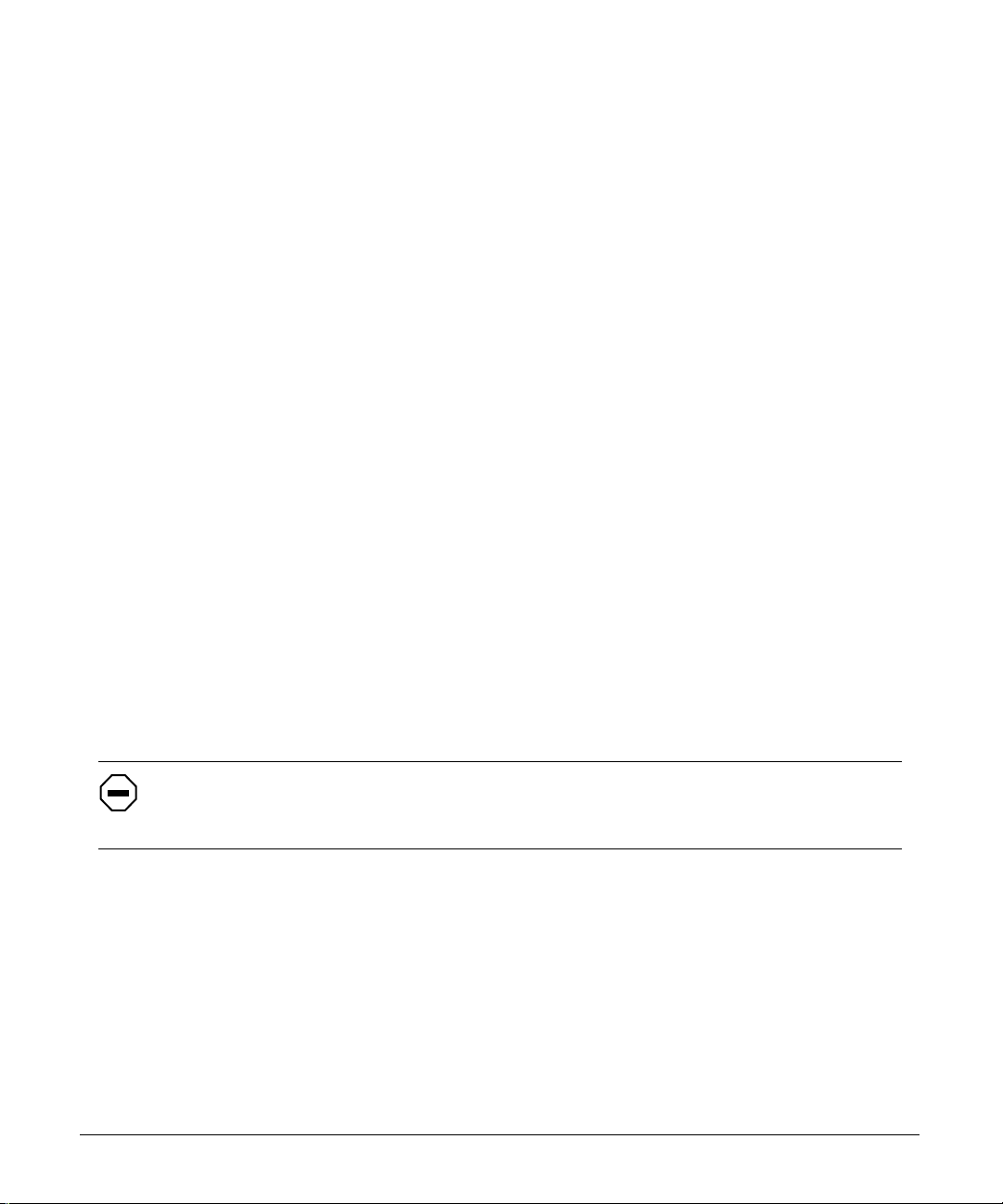
Copyright © 2000 Nortel Networks
All rights reserved. April 2000.
Trademarks
NORTEL NETWORKS and Passport are trademarks of Nortel Networks.
All other trademarks and register ed t r ademarks are the property of their respective owners.
Statement of Conditions
In the interest of improving internal design, operational function, and/or reliability, Nortel Networks NA Inc. reserves the
right to make changes to the products described in this document without notice.
Nortel Networks NA Inc. does not assume any liability that may occur due to the use or application of the product(s) or
circuit layout(s) described herein.
Federal Communications Commission (FCC) Statement
Note: This equipment has been tested and found to comply with the limits for a Class A digital device, pursuant to Part 15
of the FCC rules. These limits are designed to provide reasonable protection against harmful interference when the
equipment is operated in a commercial environment. This equipment generates, uses, and can radi ate radio frequency
energy. If it is not installed and used in accordance with the instruction manual, it may cause harmful interference to radio
communications. Operation of thi s equ ipm ent in a resi dential area is likely to cause harmful interference, in whic h case
users will be required to take whatever measures may be necessary to correct the interference at their own expense.
comercial. Este equipo genera, utiliza y puede radiar energía de frecuencia de radio. Si no se instala y utiliza según el
manual de instrucciones, puede ocasionar interferencias en las comunicaciones por radio. La utilización de este equipo en
un área residencial, probableme nte causará interferencias, en cuyo caso los usuarios deberán tomar las medidas necesari as
para corregir la interferencia y asumir los costes.
EN 55 022 Declaration of Conformance
This is to certify that the Nortel Networks Passport 8001PS AC Power Supply is shielded against the generation of radio
interference in accordance with the applic ation of Council Direct ive 89/336/ EEC, Article 4a. Conformity is declared by the
application of EN 55 022 Class A (CISPR 22).
Caution: This device is a Class A product. In a domestic environment, this device can
cause radio interference, in which case, the user may be required to take appropriate
measures.
ii
Page 3

About this Guide
This guide provides the following information:
• Operational notes
• Instructions for installing a Passport 8001PS AC Power Supply in an unoccupied bay of the
Passport 8010 Chassis
• Instructions for replacing an installed power supply in the Passport 8010 Chassis
• Specifications for the power supply
For more information about the Passport
(part number 204518-B).
™
chassis, refer to Installing the Passport 8010 Chassis
Operational Notes
A Passport 8010 Chassis with up to fi ve installed modules can operate with one i nstalled power su pply.
For a redundant power configuration, install two power supplies.
A Passport 8010 Chassis with more than five installed modules requires a minimum of two power
supplies for a nonr edu ndan t configuration. A red unda nt configuration for su ch a ch assis requires thr ee
power supplies.
In a chassis with a nonredundant power supply configuration, if one power supply fails, the system
loses power and network connectivity.
In a chassis with two installed power supplies, you can add a third power supply without powering
down the chassis.
When you first install a Passport 8000 Series chassis that requires two power supplies (nonredundant
configuration), you must turn on both power supply units within 2 seconds of each other. If you wait
longer to turn on the second power supply, bot h power suppl ies will latch of f. To correct t his condi tion,
turn off both power supplies, wait at least 30 seconds, and turn both power supplies on again within
2 seconds.
1
Page 4

Installing a Power Supply
Required tool: Phillips screwdriver
8957FA
1. If necessary, remove the filler panel from a
power supply bay.
Note: If you are installing a power supply in a new chassis, be sure to remove the bag of
dessicant from the middle power supply bay.
8959FA
3. Tighten the retaining screws.
8958FA
2. Push the power supply firmly into the bay.
8960FA
4. Connect the power cord to the power supply
and to an AC power outlet that is on a c ircui t
with no other equipment connected to it.
Connect each power supply in the chassis to
a separate AC circuit.
2
Page 5

5. Turn on the power switch.
Note: In a chassis that r equ ir es mor e than one power supply (see “Operational Notes”), you
must turn on both units within 2 seconds of each other. If you wait longer to turn on the
second power supply, both power supplies will latch off. To correct this condition, turn off
both power supplies, wait at least 30 seconds, and turn both power supplies on again within
2 seconds.
Replacing a Power Supply
Required tool: Phillips sc rewdriver
8964FA
8972FA
1. Turn off the power switch on the supply you
are replacing.
8962FA
2. Disconnect the power cord from the power
outlet and from the power supply.
3
Page 6

8963FA
3. Loosen the retaining screws. 4. Lift the extractor lever to disconnect the
power supply from the backplane. Pull the
power supply out of the chassis.
9072FA
9156FA
5. Push the new power supply firmly into the
bay.
4
9157FA
6. Tighten the retaining screws.
Page 7

9158FA
9159FA
7. Connect the power cord to the power supply
and to a power outlet that is on a circuit with
no other equipment connected to it.
Connect each power supply in the chassis to
a separate A C circuit.
Specifications
Input current (maximum) 12 to 6 A
Input voltage 100 to 240 VAC
Line Frequency 47 to 63 Hz
Power consumption 1112 W
Thermal rating 3792 BTU/hr maximum
8. Turn on the power switch.
Note: In a chassis that requires two
power supplies (nonredundant
configuration), you must turn on both
units within 2 seconds of each other.
If you wa it longer to turn on the
second power supply, both power
supplies will latch off. To correct this
condition, turn off both power
supplies, wait at least 30 seconds, and
turn both power supplies on again
within 2 seconds.
5
Page 8

