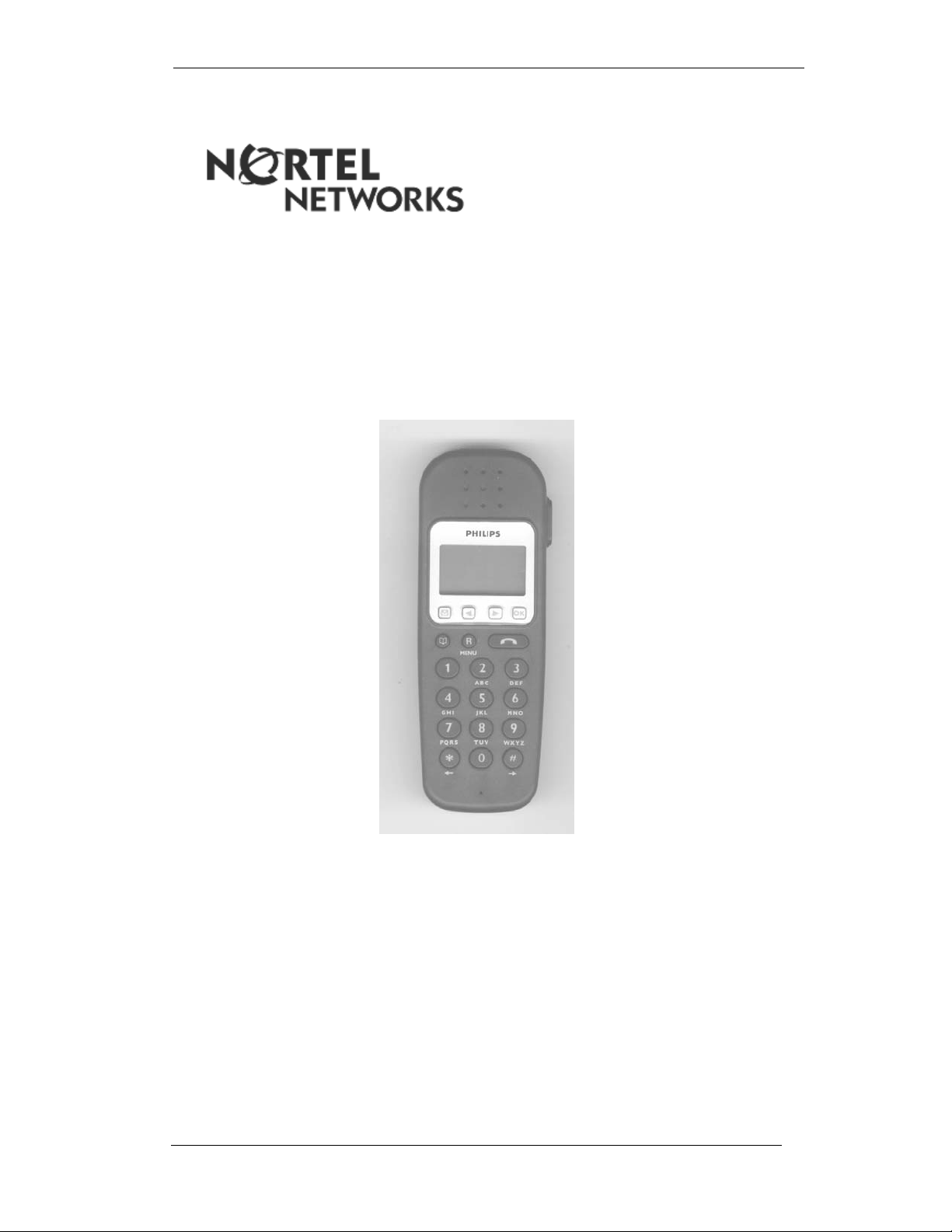
DECT Industrial Handset User Guide Issue 02
DECT
Industrial Handset
User Guide
Galway M1 Design Support
1

DECT Industrial Handset User Guide Issue 02
Table of Contents
TABLE OF CONTENTS .............. .. ..... .. ..... .. ..... .. .... ... .. .... ... .... ... .... .. ..... .. ..... .. .. ..... . 2
1 HANDSET INFORMATION................................ .................... ..................... . 4
2 GENERAL.... ......................................... .................... ..................... ................. 5
2.1 H
2.2 D
ANDSET.......................... ......................................... .................... ............. 5
ISPLAY......................... ......................................... .................... ............... 6
3 INSTALLATION................................... .................... ..................... ................. 7
3.1 I
3.2 W
3.3 C
3.5.
NSTALLING THE CHARGER......... ..................... ......................................... ...7
ALL MOUNTING THE CHARGER ........................................ ..................... ...7
HARGING RACK................................. ..................... ................................... 7
BATTERY MANAGEMENT ....................... ......................................... ............ 8
3.5.1. Battery Installation / Removal.................... ..................... ................... 8
3.5.2. Charge before Use........................................... ................................... 8
3.6.
IMPORTANT BATTERY INFORMATION.......................................................... . 8
3.7.
OPERATING TIMES ... .................... ......................................... ..................... . 9
3.8.
BATTERY CHARGING INFORMATION ...................................... ..................... . 9
CHARGE PROGRESS INDICATION................. ......................................... ........ 9
3.9
3.10
LOW BATTERY WARNING ............................ ......................................... .... 10
4 INITIAL SETUP.................. .................... ..................... .................... ............. 11
4.1 I
4.2 C
4.3 R
4.4 S
NITIAL SETUP AND OPERATION........... ......................................... ............. 11
REATE SUBSCRIPTION ......................................................... .................... 11
EMOVE SUBSCRIPTION .................... ......................................... ............... 12
ELECTING A DECT SYSTEM (ROAMING)........................................ .......... 13
5 USING THE HANDSET .............. .................... ......................................... .... 14
5.1 O
5.2 H
5.3 K
5.4 V
5.5 M
PERATING I N STANDBY MODE............. ......................................... ........... 14
ANDSET ON/OFF.................... ..................... .................... ..................... . 14
EYPAD LOCK......................... ......................................... .................... .... 14
OLUME CONTROL.... ..................... .................... ...................................... 15
AKING CALLS ..... ......................................... .................... ...................... 15
5.5.1 On-Hook Dialing...... ..... .. .... ... .... ... .... .. ..... .. ..... .. ..... .. .... ... .... .. ..... .. .... 15
5.5.2 Off-Hook Dialing...................................................... .................... .... 16
5.5.3 Dial from the Personal Phone Book......... . .. .. . .. .. . . ... . . .. .. .. . .. .. . .. .. . . .. .. . . 16
5.5.4 Redial....... ......................................... ......................................... ...... 17
5.5.5 Caller List (CLIP)...................... ... .... .. ... .... ... .... .. ..... .. ..... .. .... ... .... ... . 18
5.6 R
5.7 S
5.8 SOS
ECEIVING CALLS............. ......................................... ..................... .......... 18
ILENT MODE.............................................. ..................... ........................ 19
BUTTON.................... ......................................... .................... ........... 19
6 FEATURES DURING CONVERSATION................................................... 19
6.1 C
6.2 C
6.3 M
Galway M1 Design Support
2
ALL TRANSFER ................. ..................... .................... ............................. 19
ALL HOLD ........... ......................................... ......................................... . 19
ICROPHONE MUTE. .................... ..................... ........................................ 20

DECT Industrial Handset User Guide Issue 02
6.4 PERSONAL PHONE BOOK.......................... ......................................... ........ 20
6.4.1 Add Personal Phone Book Entry................. . .................... . ................ 20
6.4.2 Edit a Number in the Personal Phone Book..... .. . . .. . .. . . .. .. . .. . . .. . .. .. . . .. . . 21
6.4.3 Edit a Name in the Personal Phone Book ...... .................... ............... 22
6.4.4 Delete Personal Phone Book Entry.. . ................................................ 22
6.5 L
6.6 M
6.7 U
6.8 S
6.9 R
6.10 R
6.11 K
6.12 V
6.13 A
6.14 S
6.15 B
ANGUAGE SELECTION ................................... .................... ...................... 23
ESSAGE WAITING INDICATION FOR VOICE MAIL ..................................... 23
SER SETUP (PROFILES).................... ......................................... ............... 24
ETTINGS............................ ..................... ......................................... ........ 25
INGER TONE ............................ ......................................... ..................... . 25
INGER VOLUME ....... ..................... .................... ...................................... 26
EY CLICK TONE....... ..................... .................... ...................................... 26
IBRATOR ............................... .................... ......................................... .... 27
UTOMATIC CALL ANSWERING (B-ANSWER) ..................... .................... .... 27
TART VOLUME............ .................... ......................................... ............... 28
ACKLIGHTING................................. ......................................... ............... 28
7 OUT OF RANGE....................................................... ..................... ............... 29
8 E2 MESSAGING........................................................................................... 29
9 SHORTCUT LIST.......................... ..................... .................... ...................... 30
10 MENU TREE.......................... .................... ..................... .................... ...... 31
Galway M1 Design Support
3

DECT Industrial Handset User Guide Issue 02
1 HANDSET INFORMATION
This product is classified with IP52 classification as defined in EN60529.
Ensure the adapter voltage is the same as the electrical outlet voltage.
The DECT Industrial Handset uses radio signals and does not guarantee a connection
in all circumstances. Do not rely on a cordless telephone to make emergency
calls.
Never use your handset:
• in the vicinity of electrical detonators
• in shielded rooms
• in areas where radio transmission is forbidden
• in aircraft
Do not place a handset near:
• water, moisture, or damp areas
• heat sources, direct sunlight, or unventilated areas
• devices that generate strong magnetic fields such as electrical appliances,
fluorescent lamps, computers, radios, televisions or fax machines
• areas where the handset can be under ventilated or exposed to liquid, or
exposed to the insertion of foreign objects
• areas with excessive vibration, shock, or temperature
Do not open the handset, the charger, or the charger rack.
Galway M1 Design Support
4
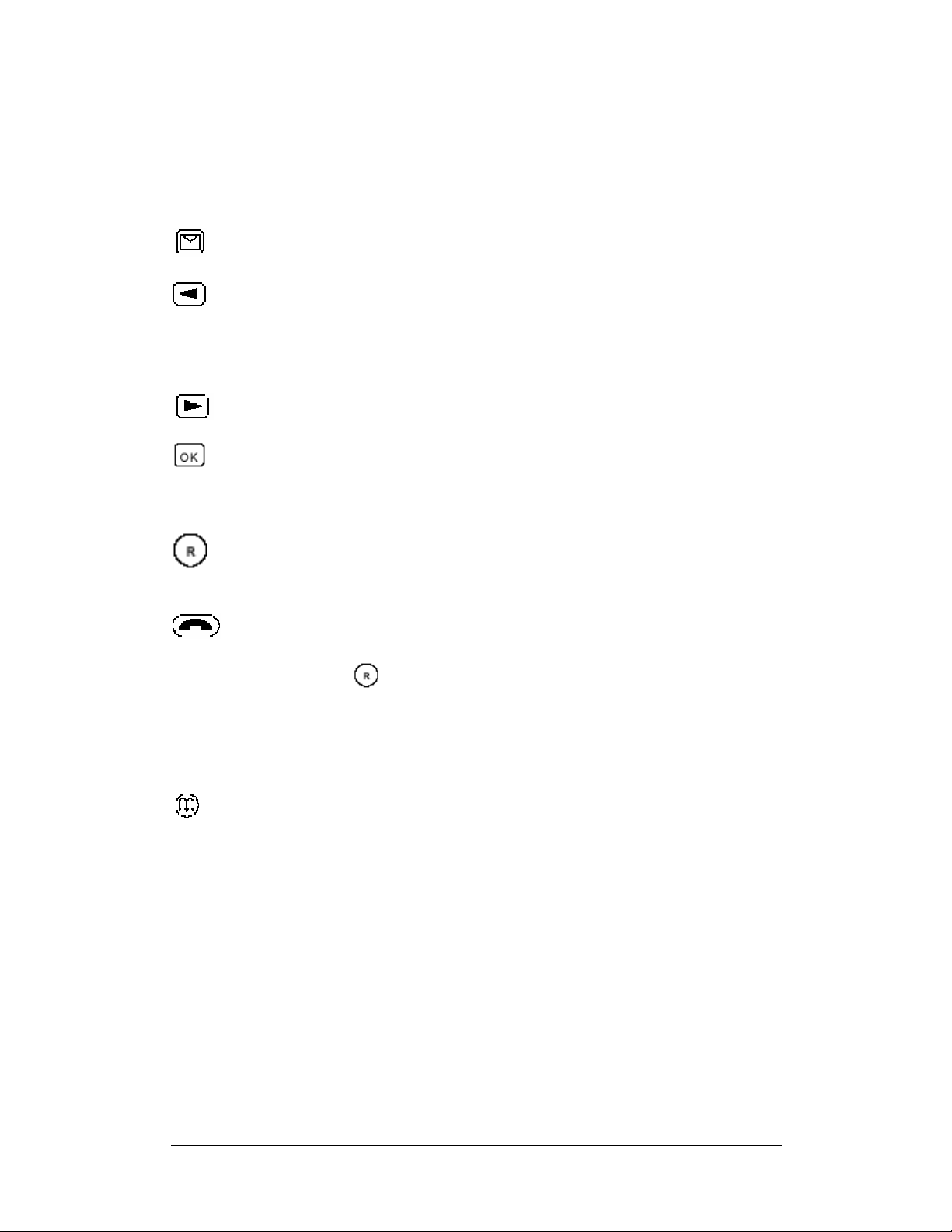
DECT Industrial Handset User Guide Issue 02
2 GENERAL
2.1 Handset
The handset has 22 keys which are described as follows:
Voice (short press) & E2 (long press) Message function.
In Menu - Cursor left
After a digit - delete last digit.
Long press - delete all.
In on hook - Redial menu.
In Menu - Cursor right.
Confirmation or jump to next level in the menu.
In off hook - Mute.
Long key press turns the handset OFF.
In off hook - Recall.
In on hook - Enter or exit the menu structure.
On hook/off hook and turn ON handset.
” * ” Used wit h
to enable keypad lock. Long press for a pause.
“0-9” Digits or letters in alphanumeric mode
“ # “ Choose uppercase or lowercase letters in alphanumeric mode.
Telephone book
Blue top key SOS button.
The two keys at the right hand side of the handset are for volume c ontrol.
Galway M1 Design Support
5
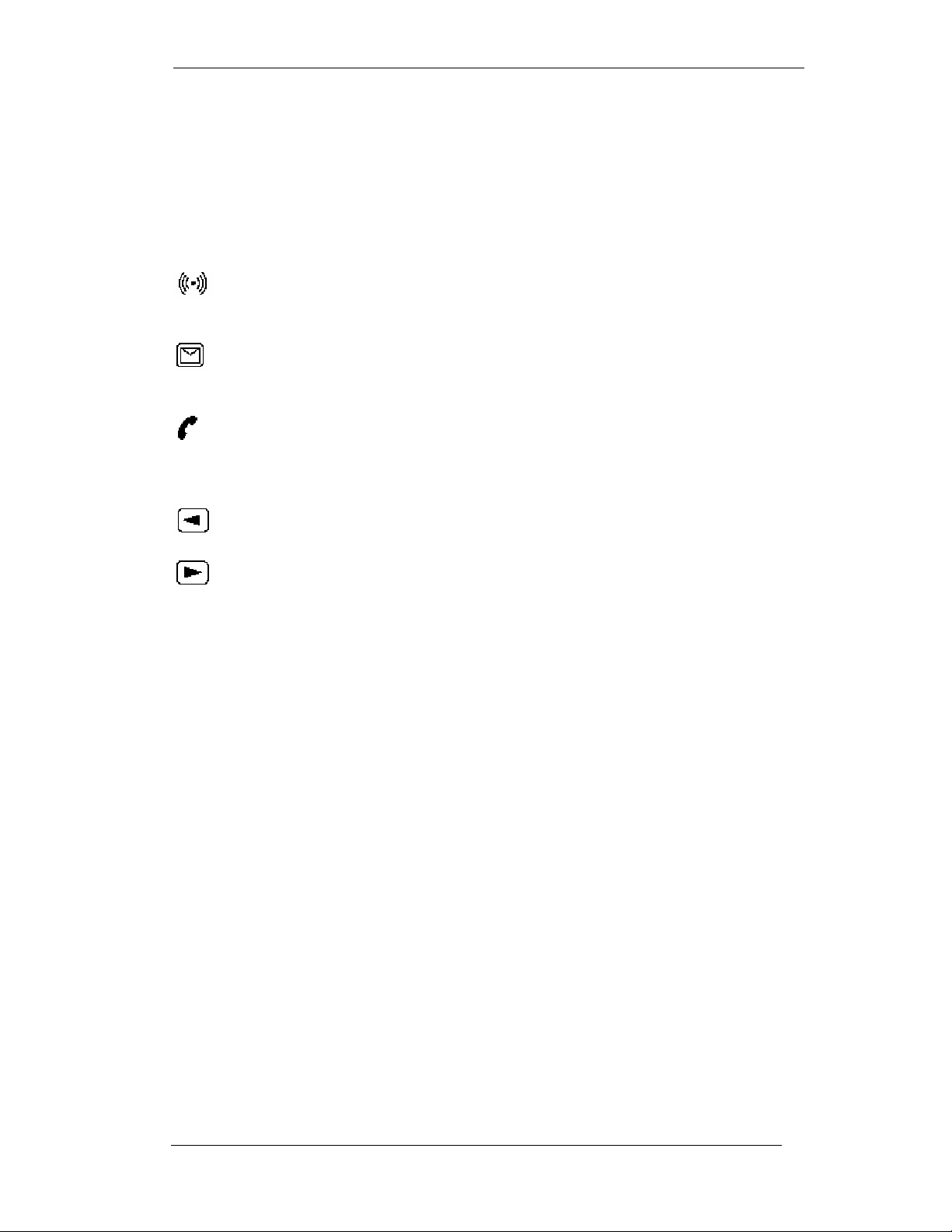
DECT Industrial Handset User Guide Issue 02
2.2 Display
Three lines, of 12 alphanumeric characters in length, can show text or caller
information.
The bottom line displays 5 icons, they are described as follows:
ON – Handset in range
OFF – Handset out of range
ON – New E2 message received
OFF – NO new voice mail or all voice mails read
ON - Handset is off hook
OFF – Handset is on hook
Flashing – Number being dialed
User can go to next line or step
User can go back to the previous line or step
The display has a backlight which is activated after a key press or on an incoming
call. It switches OFF automatically after 10 seconds. Also, the backlight can be
switched OFF permanently.
Galway M1 Design Support
6
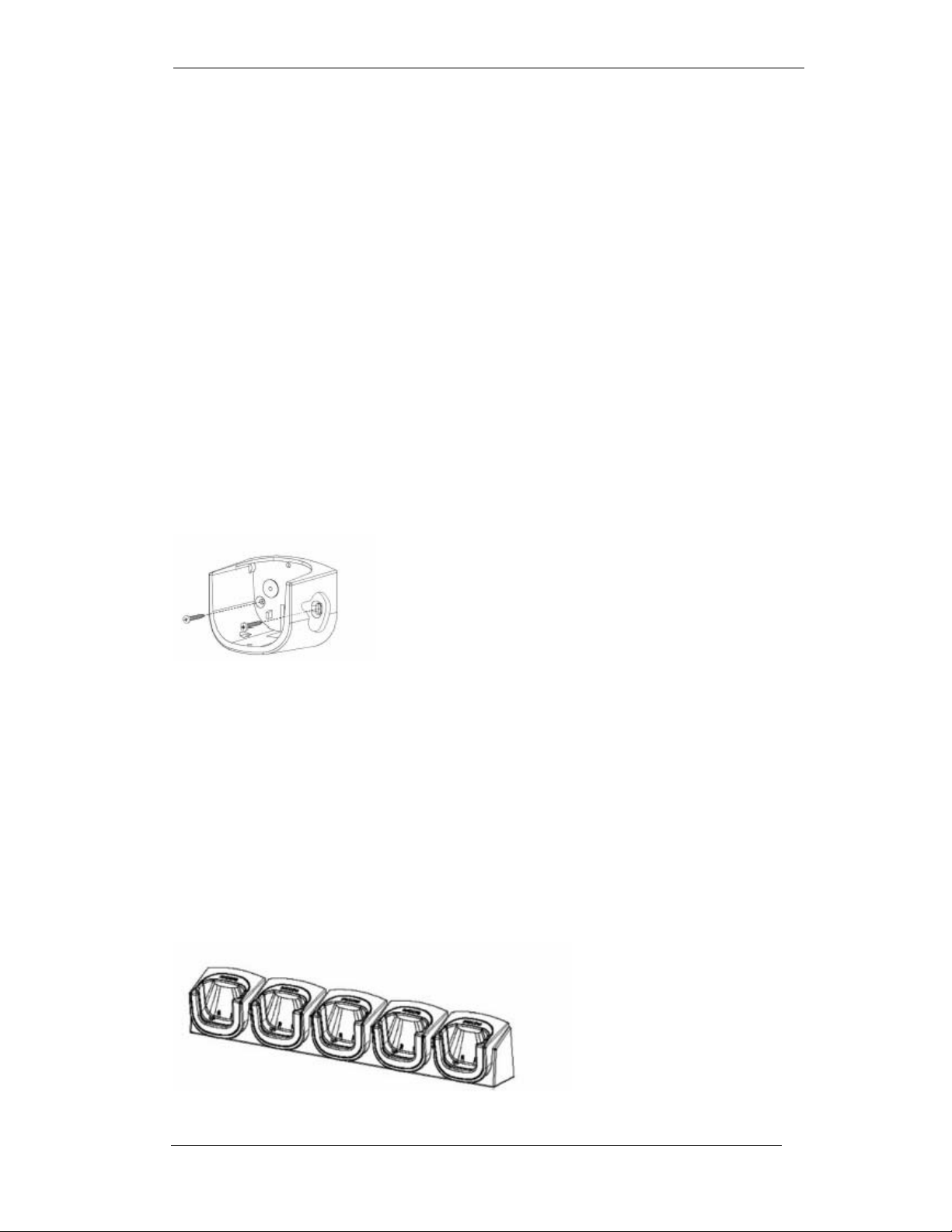
DECT Industrial Handset User Guide Issue 02
3 INSTALLATION
3.1 Installing the Charger
Connect the power line cable to the back of the charger and then plug the AC adapter
into the mains socket outlet.
3.2 Wall Mounting the Charger
• Drill two holes in the wall, with a horizontal spacing of 45 mm and insert the
screws.
• Use a screwdriver to remove the two screws in the top plate of t he charger.
• Turn the top insert plate 90 degrees in the charge r and put the sc r ews back in.
• Plug the power cable into the wall socket.
• Hang the charging unit on the screws in the wall.
• Place the telephone handset on the charger.
3.3 Charging rack
The charging rack can contain a maximum of 5 chargers. A maximum of 4 charger
racks can be connected together, using the same AC adapter, with a maximum current
of 5 A.
Galway M1 Design Support
7

DECT Industrial Handset User Guide Issue 02
Installation of the Chargers on the Charging Rack
The chargers can be placed in two different positions, depending on the usage of the
chargers. If the chargers are placed on the desktop the chargers should be connected
with 2 screws.
When the charging racks are wall-mounted the chargers should be connected as
follows:
3.5. Battery Management
3.5.1. Battery Installation / Removal
The handsets are equipped with a rechargeable NiMh battery pack. The battery pack
is installed in the back of the handset housing.
The batteries can be charged and discharged hundreds of times, but sooner or later
they will be worn out. If the operating time is significantly shorter than usual, then it
is time to have the batteries replaced.
Note: The batteries should not be removed by the user. This should be carried out by
qualified service personnel only.
3.5.2. Charge before Use
The handset is delivered with an almost uncharged battery. The handset has to be
placed in a charger or a charging rack and charged for at least 24 hours before use.
When the handset is placed in a charger or charging rack, it switches on and the
display shows the battery status.
3.6. Important Battery Information
The battery pack consists of a NiMh battery pack, that should not be removed by the
user, this action should only be performed by authorized service personnel.
Heat or cold reduces the performance and service life of the batteries.
Preferred operating temperature is between 15° C and 25° C.
Galway M1 Design Support
8
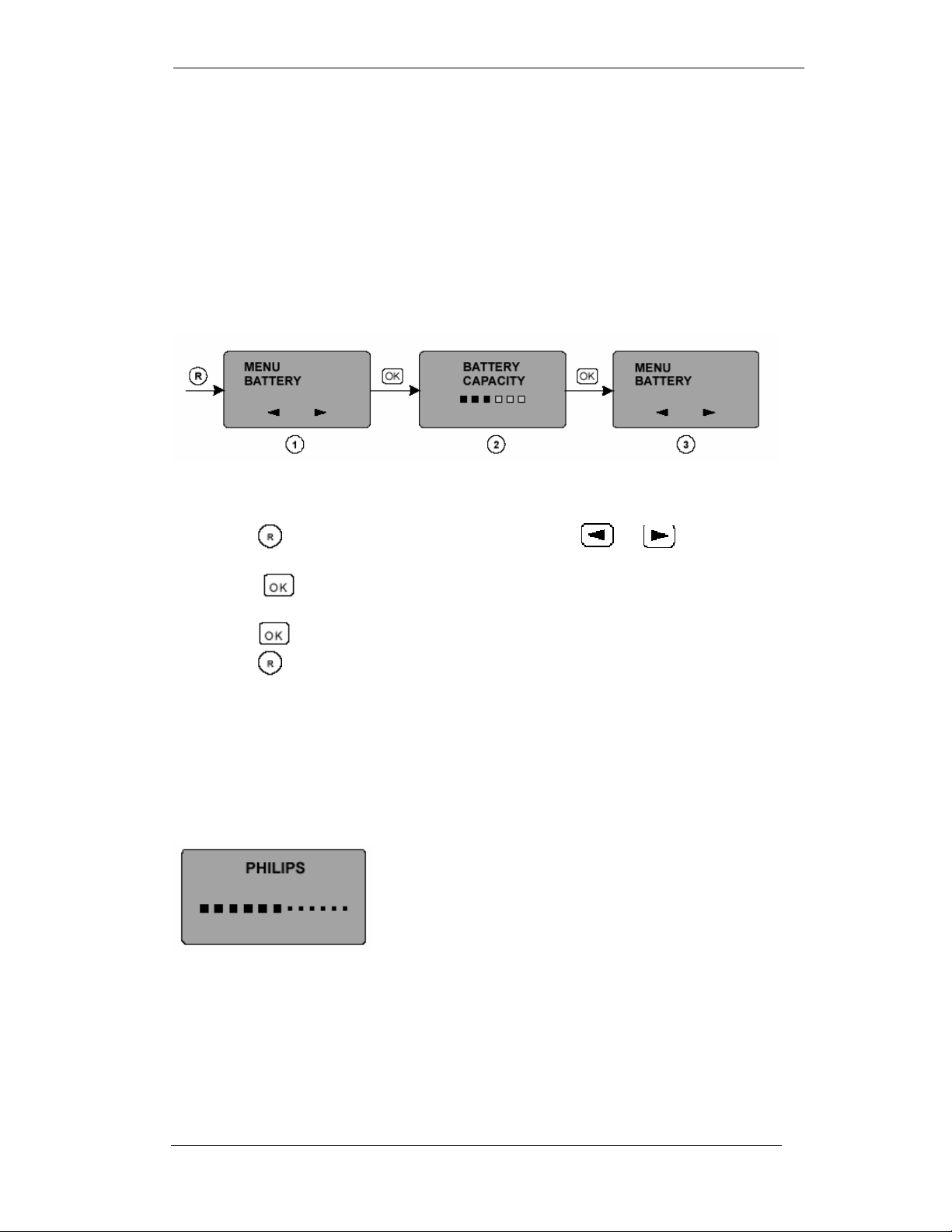
DECT Industrial Handset User Guide Issue 02
3.7. Operating Times
Standby time - up to 90 hours.
Talk time – up to 10 hours.
3.8. Battery Charging Information
The batte ry ca pacity can be checke d u s in g the men u o pt io n. As follows:
1. Press the
key to enter the menu display and use the or keys to select
Menu battery.
2. Press the
key to en ter the battery display. T he display wil l show the batt ery
status.
3. Press the
4. Press the
key to go one step back.
key to go back to normal mode.
3.9 Charge Progress Indication
When the handset is in the charger, the charging progress is indicated by a flashing
red LED on top of the handset. The charge status is also indicated in the display.
Completion of the charge cycle is indicated by switching ON the red LED
continuously and the display will return to normal mode.
Galway M1 Design Support
9

DECT Industrial Handset User Guide Issue 02
Note: When the handset is placed in the charger, the vibrator and B-answer (auto
answer functions are disabled.
3.10 Low Battery Warning
If the battery capacity reaches a certain minimum value:
On-Hook
• The display fl a s hes ba tt e r y lo w.
Off-Hook
• The display fl a s hes ba tt e r y lo w
• The handset gives 4 short bleeps every 5 seconds.
Galway M1 Design Support
10
