Page 1

Using the BayStack 350
10/100/1000 Series
Switch
Part No. 304376-B Rev 00
January 1999
Page 2
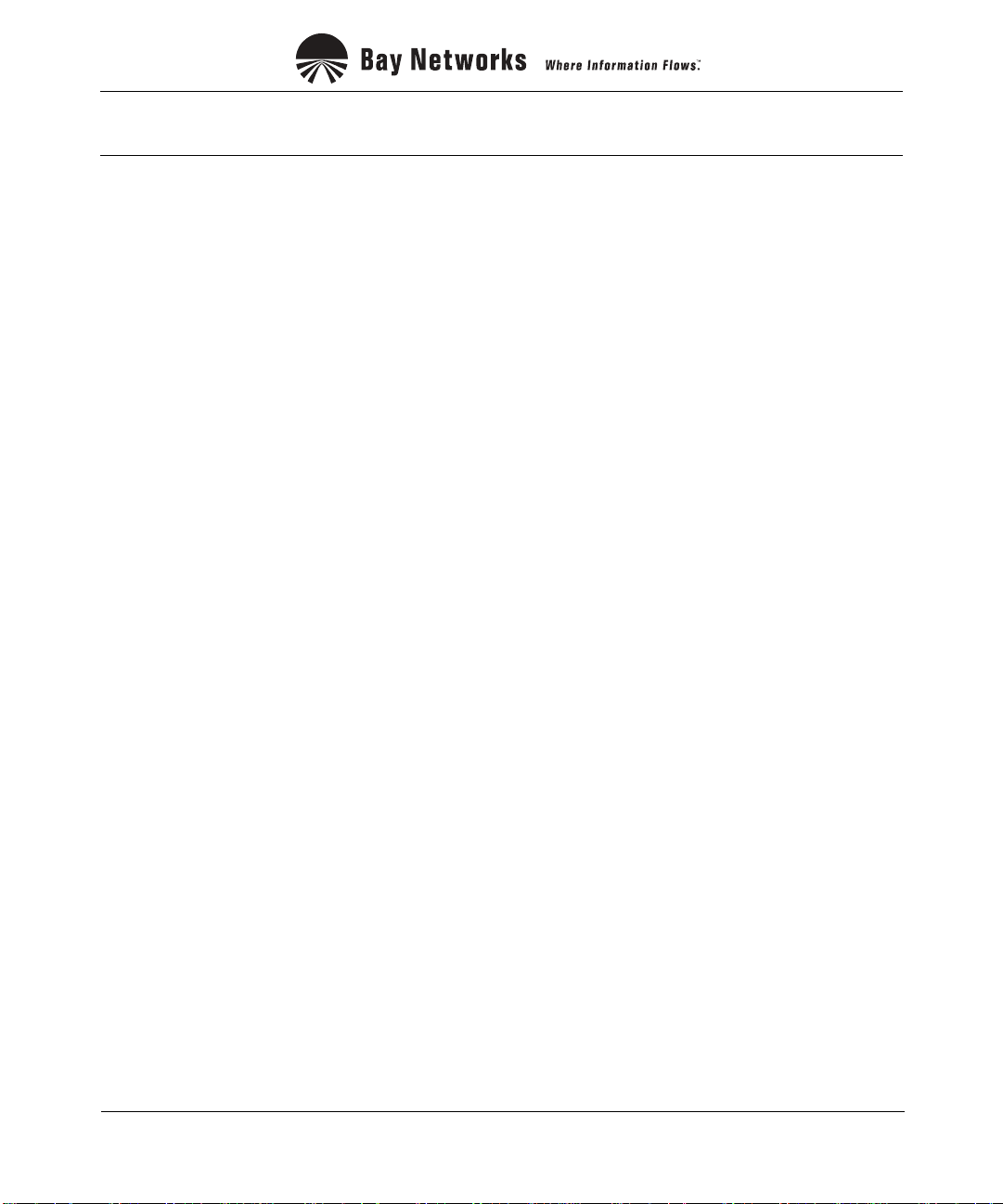
4401 Great America Parkway 8 Federal Street
Santa Clara, CA 95054 Billerica, MA 01821
Copyright © 1999 Bay Networks, Inc.
All rights reserved. Printed in the USA. January 1999.
The information in this document is subject to change without notice. The statements, configurations, technical data,
and recommendations in this document are believed to be accurate and reliable, but are presented without express or
implied warranty. Users must take full responsibility for their applications of any products specified in this document.
The information in this document is proprietary to Bay Networks, Inc.
Trademarks
Optivity and Bay Networks are registered trademarks and Accelar, BayStack, EZ LAN, Optivity Campus, Optivity
Enterprise, StackProbe, and the Bay Networks logo are trademarks of Bay Networks, Inc.
All other trademarks and registered trademarks are the property of their respective owners.
Statement of Conditions
In the interest of improving internal design, operational function, and/or reliability, Bay Networks, Inc. reserves the
right to make changes to the products descri bed in this document without notice.
Bay Networks, Inc. does not assume any liability that may occur due to the use or application of the product(s) or
circuit layout(s) described herein.
USA Requirements Only
Federal Communications Commission (FCC) Compliance Notice: Radio Frequency Notice
Note: This equipment has been tested and found to comply with the limits for a Class A digital device, pursuant to
Part 15 of the FCC rules. These limits are designed to provide reasonable protection against harmful interference
when the equipment is operated in a commercial environment. Th is equipment generates, uses, and can radiate radio
frequency energy. If it is not installed and used in accordance with the instruction manual, it may cause harmful
interference to radio communications. Operation of this equipment in a residential area is likely to cause harmful
interference, in which case users will b e required to take whatever measures ma y be necessary to correct the
interference at their own expense.
European Requirements Only
EN 55 022 Statement
This is to certify that the Bay Networks BayStack 350 10/100 Autosense Switch is shielded against the generation of
radio interference in accordance with the application of Council Directive 89/336/EEC, Article 4a. Conformity is
declared by the application of EN 55 022 Class A (CISPR 22).
Warning: This is a Class A product. In a domestic environm ent, this pro du c t may cause rad io int erfere n ce, in whic h
case, the user may be required to take appropriate measures.
EC Declaration of Conformity
This product conforms to the provisions of Council Directive 89/336/EEC and 73/23/EEC. The Declaration of
Conformity is available on the Bay Netwo rks World Wide Web site at www.baynetworks.com.
ii
304376-B Rev 00
Page 3
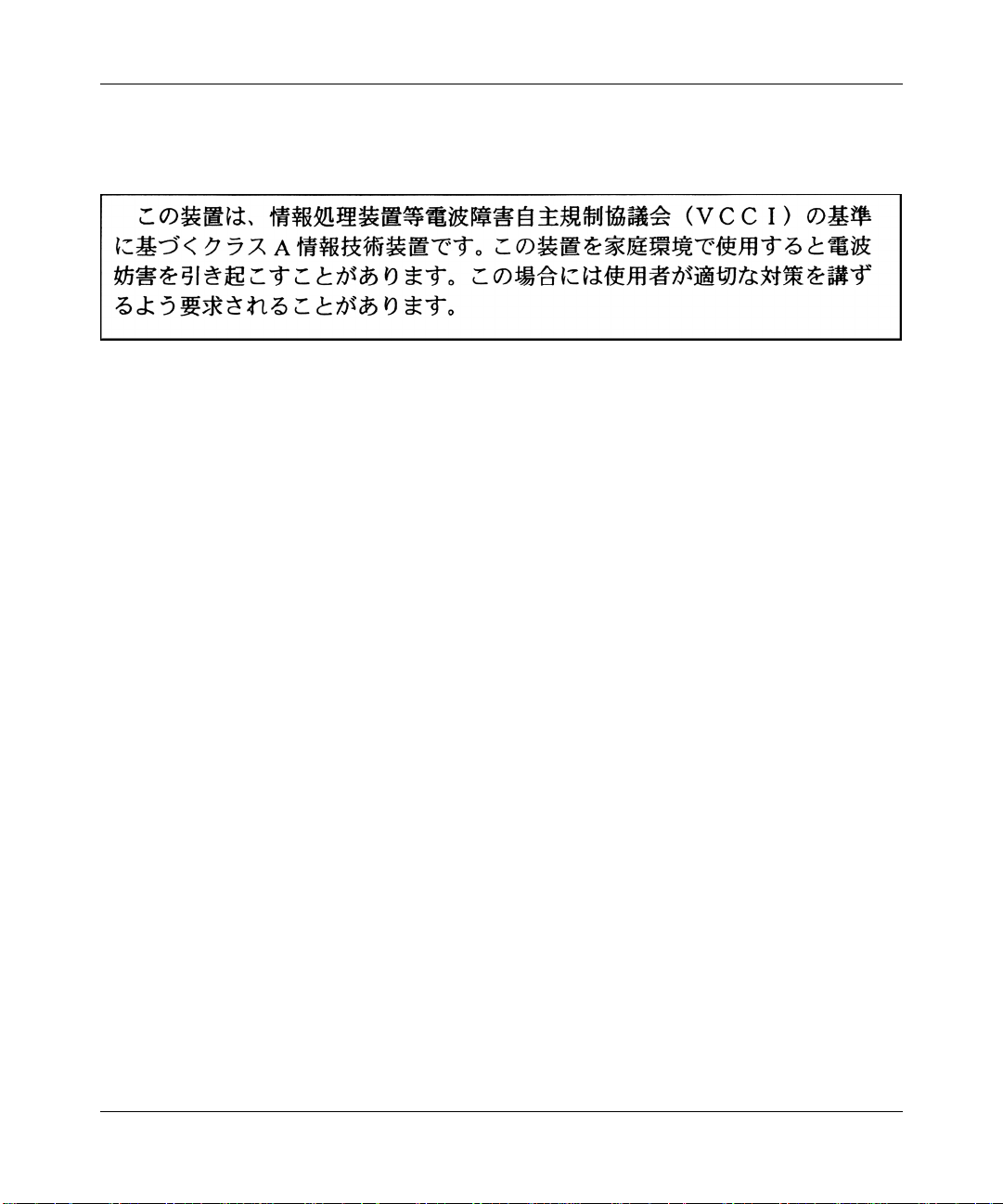
Japan/Nippon Requirements Only
Voluntary Control Council for Interference (VCCI) Statement
Voluntary Control Council for Interference (VCCI) Statement
This is a Class A product based on the standard of the Voluntary Control Council for Interference by Information
Technology Equipment (VCCI). If this equipment is used in a domestic environment, radio disturbance may arise.
When such trouble occurs, the user may be required to take corrective actions.
Canada Requirements Only
Canadian Department of Communications Radio Interference Regulations
This digital apparatus (BayStack 350 10/100 Autosense Switch) does not exceed the Class A limits for radio-noise
emissions from digital apparatus as set out in the Radio Interference Regulations of the Canadian Department of
Communications.
Règlement sur le brouillage radioélectrique du ministère des Communications
Cet appareil numérique (B ayStack 350 10/10 0 Autose nse Swi tch) respecte le s limi tes de b ruits radio élect riques visa nt
les appareils numériques de classe A prescrites dans le Règlement sur le brouillage radioélectrique du ministère des
Communications du Canada.
Bay Networks, Inc. Software License Agreement
NOTICE: Please carefully read this license agreement before copying or u sing the accompanying software or
installing the hardware un it with pre-enabled software (each of which is referred to as “Softwa re” i n this Ag re eme nt) .
BY COPYING OR USING THE SOFTWARE, YOU ACCEPT ALL OF THE TERMS AND CONDITIONS OF
THIS LICENSE AGREEMENT. THE TERMS EXPRESSED IN THIS AGREEMENT ARE THE ONLY TERMS
UNDER WHICH BAY NETWORKS WILL PERMIT YOU TO USE THE SOFTWARE. If you do not accept these
terms and conditions, return the product, unused and in the original shipping container, within 30 days of purchase to
obtain a credit for the full purchase price.
1. License Grant. Bay Networks, Inc. (“Bay Networks”) grants the end user of the Software (“Licensee”) a personal,
nonexclusive, nontransferable license: a) to use the Software either on a single computer or, if applicable, on a single
authorized device identified by host ID, for which it was originally acquired; b) to copy the Software solely for
backup purposes in support of aut horized use of the Software; and c) to use and copy the associated user manual
solely in support of auth orized use of th e So ftware by Lic ensee. This lic ense ap plies to th e Softwa re only and do es no t
extend to Bay Networks A gent software or other Bay Networks software products. Bay Networks Agent so f tware or
other Bay Networks software products are licensed for use under the terms of t he applicable Bay Networks, Inc.
Software License Agreement that accompanies such software and upon payment by the end user of the applicable
license fees for such software.
304376-B Rev 00
iii
Page 4

2. Restrictions on use; reservation of rights. The Software and user manuals are protected under copyright laws.
Bay Networks and/or its licensors retain all title and ownership in both the Software and user manuals, including any
revisions made by Bay Networks or its licensors. The copyright notice must be reproduced and included with any
copy of any portion of the Software or user manuals. Licensee may not modify, translate, decompile, disassemble, use
for any competitive analysis, reverse engineer, distribute, or create derivative works from the Software or user
manuals or any copy, in whole or in part. Except as expressly provided in this Agreement, Licensee may not copy or
transfer the Software or user manuals, in whole or in part. The Software and user manuals embody Bay Networks’ and
its licensors’ confidential and proprietary intellectual property. Licensee shall not sublicense, assign, or otherwise
disclose to any third party the Software, or any information about the operation, design, perfor mance, or
implementation of the Software and user manuals that is confidential to Bay Networks and its licensors; however,
Licensee may grant permission to its consultan ts, subcon tractors, and agents to use th e Software at Licensee’s facility,
provided they have agreed to use the Software only in accordance with the terms of this license.
3. Limited warranty. Bay Networks warrants each item of Software, as deli vered by Bay Networ ks and properly
installed and operated on Bay Networks hardware or other equipment it is originally licensed for, to function
substantially as described i n i ts accompanying user manual durin g i ts warranty period, which begins on t he date
Software is first shipped to Licensee. If any item of Software fail s to so fu nction during its warranty perio d, as the sole
remedy Bay Networks w il l at its discretion p rovide a suitable fix, patch, or workaround for the problem that may be
included in a future Software release. Bay Networks further warrants to Licensee that the media on which the
Software is provided will be free from defects in materials and workmanship under normal use for a period of 90 days
from the date Software is first shipped to Licensee. Bay Networks will replace defective media at no charge if it is
returned to Bay Networks during the warranty period along with proof of the date of shipment. This warranty does not
apply if the media has been damaged as a result of accident, misuse, or abuse.
The Licensee assumes all responsibility for selection o f the Software to ach ieve Licensee’ s int ended results and for the
installation, use, and results obtained from the Software. Bay Networks does not warrant a) that the functions
contained in the software will meet the Licensee’s requirements, b) that the Software will operate in the hardware or
software combinations that the Licen see may select, c) th at the operation of th e Software will be uninte rrupted or error
free, or d) that all defects in the operation of the So ftwa re will be correcte d. Bay Networks is not obliga ted to remedy
any Software defect that cannot be reproduced with the latest Software release. These warranties do not apply to the
Software if it has been (i) altered, except by Bay Networks or in accordance with its instructions; (ii) used in
conjunction with another vendor’s product, resulting in the defect; or (iii) damaged by improper environment, abuse,
misuse, acci d en t , or ne gligence.
THE FOREGOING WARRANTIES AND LIMITATIONS ARE EXCLUSIVE REMEDIES AND ARE IN LIEU OF
ALL OTHER WARRANTIES EXPRESS OR IMPLIED, INCLUDING WITHOUT LIMITATION ANY
WARRANTY OF MERCHANTABILITY OR FITNESS FOR A PARTICULAR PURPOSE. Licensee is responsible
for the security of its own data and information and for maintaining adequate procedures apart from the Software to
reconstruct lost o r altered files, dat a , or programs.
4. Limitation of liability. IN NO EVENT WILL BAY NETWORKS OR ITS LICENSORS BE LIABLE FOR ANY
COST OF SUBSTITUTE PROCUREMENT; SPECIAL, INDIRECT, INCIDENTAL, OR CONSEQUENTIAL
DAMAGES; OR ANY DAMAGES RESULTING FROM INACCURATE OR LOST DATA OR LOSS OF USE OR
PROFITS ARISING OUT OF OR IN CONNECTION WITH THE PERFORMANCE OF THE SOFTWARE, EVEN
IF BAY NETWORKS HAS BEEN ADVISED OF THE POSSIBILITY OF SUCH DAMAGES. IN NO EVENT
SHALL THE LIABILITY OF BAY NETWORKS RELATING TO THE SOFTWARE OR THIS AGREEMENT
EXCEED THE PRICE PAID TO BAY NETWORKS FOR THE SOFTWARE LICENSE.
5. Government Licensees. This provision applies to all Software and documentation acquired directly or indirectly
by or on behalf of the United States Government. The Software and documentation are commercial products, licensed
on the open market at market prices, and were developed en tirely at private expense and without the use of any U.S.
Government funds. The license to the U.S. Gove rnm ent is gr anted o nly with restric te d rights, and use, du p lic ation , or
disclosure by the U.S. Government is subject to the restrictions set forth in subparagraph (c)(1) of the Commercial
Computer Software––Restricted Ri gh ts cla use o f FAR 52.227-19 and the limitation s se t out in th is lic ense fo r c iv ilian
agencies, and subparagraph (c)(1)(ii) of the Rights in Technical Data and Computer Software clause of DFARS
252.227-7013, for agencies of t he Department of Defense or their succes sors, whichever is applicable.
iv
304376-B Rev 00
Page 5

6. Use of Software in the European Community. This provision applies to all Software acquired for use within the
European Community. If Licensee uses the Software within a country in the European Community, the Software
Directive enacted by the Council of European Communities Directive dated 14 May, 1991, will apply to the
examination of the Software to facilitate interope rabilit y. Licensee agrees to notify Bay Networks of any such
intended examination of the Software and may procure support and assistance from Bay Networks.
7. Term and termination. This license is effective until terminated; however, all of the restrictions with respect to
Bay Networks’ copyright in the Software and user manuals will cease being effective at the date of expiration of the
Bay Networks copyright; those restrictions relating to use and disclosure of Bay Networks’ confidential information
shall continue in effect. Licensee may terminate this license at any time. The license will automatically terminate if
Licensee fails to comply with any of the terms and conditions of the license. Upon termination for any reason,
Licensee will immediately destroy or return to Bay Networks the So ftware, user manuals, and all copies. Bay
Networks is not liable to Licensee for damages in any form solely by reason of the termination of this license.
8. Export and Re-export. Licensee agrees not to export, directly or indirectly, the Software or related technical data
or information without first o btain ing a ny req ui red exp ort li cen ses o r other gov ernm e nt al a p pro vals. Without limiting
the foregoing, Licensee, on behalf of itself and its subsidiaries and affiliates, agrees that it will not, without first
obtaining all export licenses and approvals required by the U.S. Government: (i) export, re-export, tr ansfer, or divert
any such Software or te ch ni ca l da ta , or an y di r ect pro du c t the r eof , to any co un try to whi ch su ch ex po rt s or re-e xp orts
are restricted or em b argoed under United Sta t e s exp ort c on t rol laws and regulations, or to an y na tio na l or resi d e nt of
such restricted or embargoed countries; or (ii) provide the Software or related technical data or information to any
military end user or for any military end use, including the design, development, or production of any chemical,
nuclear, or biological weapons.
9. General. If any provision of this Agreement is held to be invalid or unenforceable by a court of competent
jurisdiction, the remainder of the provisions of this Agreement shall remain in full force and effect. This Agreement
will be governed by the laws of the state of California.
Should you have any questions concerning this Agreement, contact Bay Networks, Inc., 4401 Great America
Parkway, P.O. Box 58185, Santa Clara, Ca lifornia 95054-8185.
LICENSEE ACKNOWLEDGES THAT LICENSEE HAS READ THIS AGREEMENT, UNDERSTANDS IT, AND
AGREES TO BE BOUND BY ITS TERMS AND CONDITIONS. LICENSEE FURTHER AGREES THAT THIS
AGREEMENT IS THE ENTIRE AND EXCLUSIVE AGREEMENT BETWEEN BAY NETWORKS AND
LICENSEE, WHICH SUPERSEDES ALL PRIOR ORAL AND WRITTEN AGREEMENTS AND
COMMUNICATIONS BETWEEN THE PARTIES PERTAINING TO THE SUBJECT MATTER OF THIS
AGREEMENT. NO DIFFERENT OR ADDITIONAL TERMS WILL BE ENFORCEABLE AGAINST BAY
NETWORKS UNLESS BAY NETWORKS GIVES ITS EXPRESS WRITTEN CONSENT, INCLUDING AN
EXPRESS WAIVER OF THE TERMS OF THIS AGREEMENT.
304376-B Rev 00
v
Page 6

Page 7
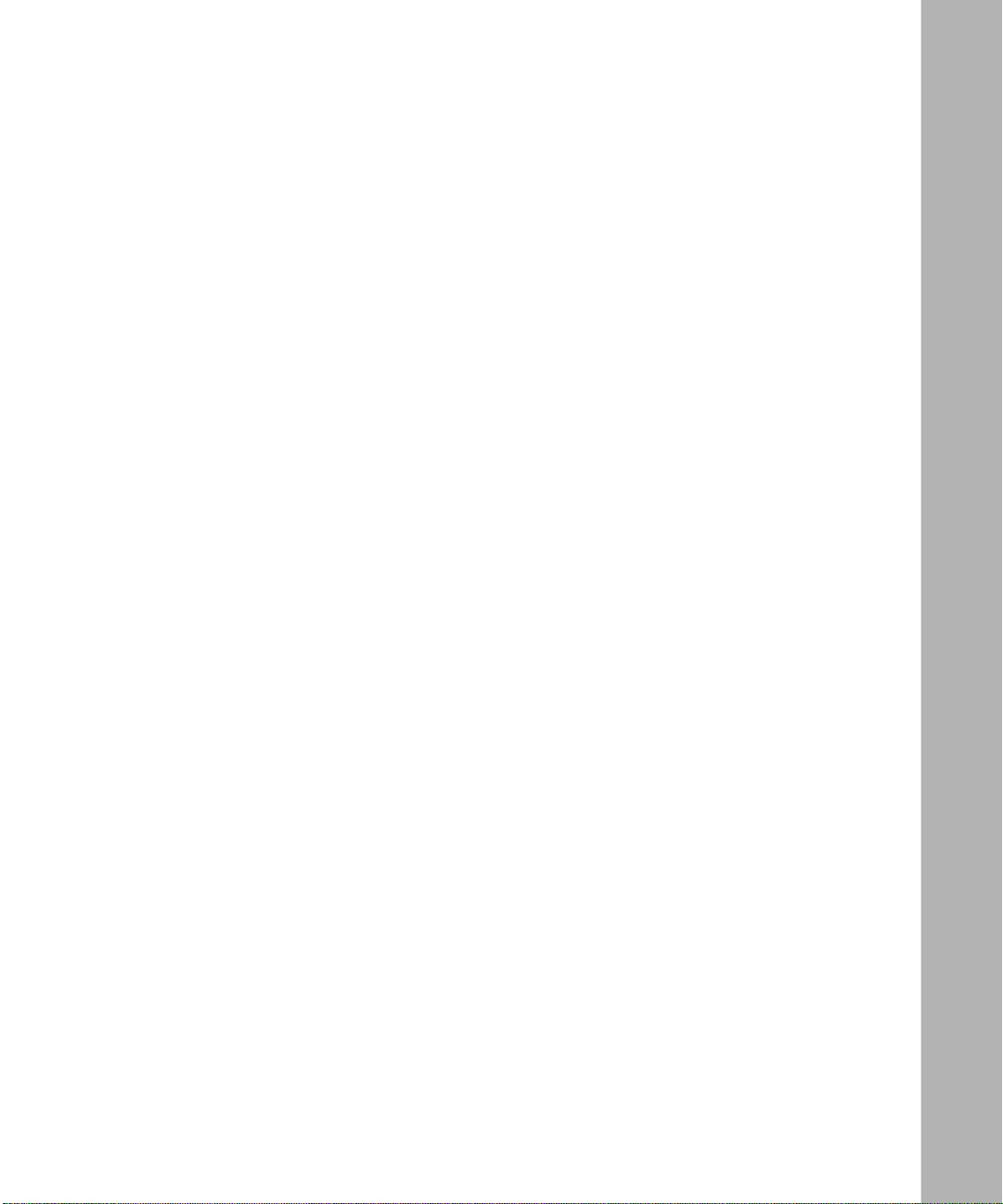
Contents
Preface
Before You Begin .............................................................................................................xix
Organization .................................................................................................................... xx
Text Conventions .............................................................................................................xxi
Acronyms ........................... .......................... .......................... ......................... .................xxi
Related Publications .......................................................................................................xxii
How to Get Help ............................................................................................................xxiii
Chapter 1
BayStack 350 10/100/1000 Series Switches
Physical Description .......................................................................................................1-1
Front-Panel ..................................... .......................... .......................... ......................1-2
Comm Port ........................................................................................................1-3
Uplink/Expansion Slot ........................................................................................1-3
10BASE-T/100BASE-TX Port Connectors ........................................................1-3
LED Display Panel .............................................................................................1-4
Back-Panel ............................................................... ................................................ 1-6
AC Power Receptacle ........................................................................................1-7
Cooling Fans ......................................................................................................1-8
Features ..........................................................................................................................1-8
IEEE 802.1Q VLANs ..............................................................................................1-10
IGMP Snooping Feature ........................................................................................1-11
IEEE 802.1p Prioritizing .........................................................................................1-11
MultiLink Trun ki ng .......................... ....... ...... ....... ...... ....... ...... ...... ....... ...... ....... ....... 1 -11
Port Mirroring .........................................................................................................1-11
Flash Memory Storage .......................... ...... ....... ...... ....... ...... .................................1-12
BootP Automatic IP Configuration ..........................................................................1-12
SNMP MIB Suppor t ..... ...... ....... ...... ....... ...... ....... ............................................. ....... 1 -13
Autosensing and Autonegotiation ...........................................................................1-13
304376-B Rev 00
vii
Page 8

Configuration and Switch Management .................................................................1-14
Network Configuration ..................................................................................................1-14
Desktop Switch Application ....................................................................................1-15
Segment Switch Application ...................................................................................1-16
High-Density Switched Workgroup Applica tio n ............................................... ...... .1-1 7
IEEE 802.1Q VLAN Workgroups ..................................................................................1-18
IEEE 802.1Q Tagging .............................................................................................1-19
VLANs Spanning Multiple Switches .......................................................................1-23
VLANS Spanning Multiple 802.1Q Tagged Switches ......................................1-23
VLANS Spanning Multiple Untagged Switches ...............................................1-24
Shared Servers ......................................................................................................1-26
VLAN Workgroup Summary ...................................................................................1-31
VLAN Configuration Rules .....................................................................................1-33
IGMP Snooping ............................................................................................................1-34
IGMP Snooping Configuration Rules .....................................................................1-38
IEEE 802.1p Prioritizing ...............................................................................................1-39
MultiLink Trun ks ........................................................ ............................................. ....... 1 -43
Client/Server Configuration Utilizing MultiLink Trunks ............................................1-44
Trunk Configuration Screen Examples ...................................................................1-46
Trunk Configuration Screen for Switch S1 .......................................................1-46
Trunk Configuration Screen for Switch S2 .......................................................1-49
Trunk Configuration Screen for Switch S3 .......................................................1-51
Trunk Configuration Screen for Switch S4 .......................................................1-53
Before Configuring Trunks ......................................................................................1-55
MultiLink Trun ki ng Confi gu ration Rules .............................................. ...... ....... ...... .1-55
Spanning Tree Considerations ...............................................................................1-57
Additional Tips About the MultiLink Trunking Feature ............................................1-60
Port Mirroring (Conversation Steering) .........................................................................1-61
Port-Based Mirroring Configuration ....... ...... ....... ............................................. ....... 1 -62
Address-Based Mirroring Configuration .................................................................1-64
Port Mirroring Configuration Rules .........................................................................1-67
Chapter 2
Installing the BayStack 350 Switch
Installation Requirements ...............................................................................................2-1
Installation Procedure .....................................................................................................2-3
viii
304376-B Rev 00
Page 9
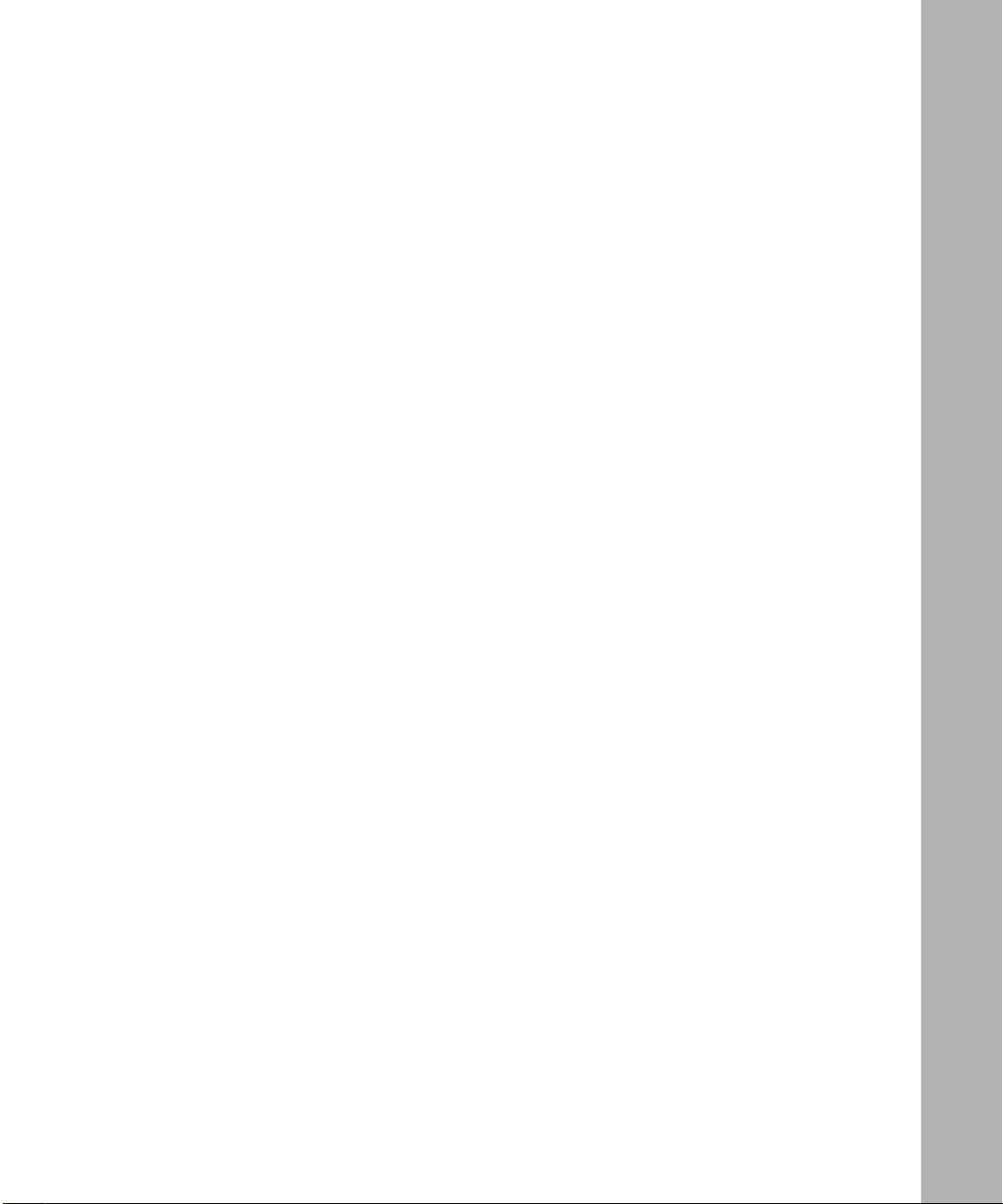
Installing the BayStack 350 Switch on a Flat Surface ..............................................2-3
Installing the BayStack 350 Switch in a Rack ..........................................................2-5
Attaching Devices to the BayStack 350 Switch ........................................................2-8
Connecting the 10BASE-T/100BASE-TX Ports .................................................2-9
Connecting the Console/Comm Port ...............................................................2-10
Connecting Power .........................................................................................................2-11
Verifying the Installation ................................................................................................2-13
Verifying the Installation Using the LEDs ...............................................................2-14
Verifying the Installation Using the Self-Test Screen ..............................................2-15
Initial Setup of the BayStack 350 Switch ......................................................................2-16
Chapter 3
Using the Console Interface
Accessing the CI Menus and Screens ............................................................................3-1
Using the CI Menus and Screens ...................................................................................3-2
Navigating the CI Menus and Screens .....................................................................3-2
Screen Fields and Descriptions ...............................................................................3-3
Main Menu ......................................................................................................................3-4
IP Configuration/Setup ................................ ...... ....... ...... ....... ...... ...................................3-7
Choosing a BootP Request Mode ............................................................................3-9
BootP When Needed .......................................................................................3-10
BootP Always ...................................................................................................3-10
BootP Disabled ................................................................................................3-11
BootP or Last Address .....................................................................................3-11
SNMP Configuration ................ ..................................................................................... 3 -12
System Characteristics ...... ...... ....... ...... ....... ...... ....... ....................................................3-14
Switch Configuration .....................................................................................................3-16
MAC Address Table ................................................................................................3-18
VLAN Configuration Menu .....................................................................................3-20
VLAN Configuration .........................................................................................3-22
VLAN Port Configuration .................................................................................3-24
VLAN Display by Port ......................................................................................3-27
Traffic Class Configuration ...............................................................................3-28
Port Configuration ..................................................................................................3-30
High Speed Flow Control Configuration .................................................................3-32
Choosing a High Speed Flow Control Mode ....................................................3-34
304376-B Rev 00
ix
Page 10

MultiLink Trun k C onfigurat ion ... ...... ....... ...... ....... ...... .............................................. 3 -35
MultiLink Trunk Configuration Screen ..............................................................3-36
MultiLink Tr un k Util iz ati on Sc reen ................................................ ...... ....... ...... .3 -39
Port Mirroring Configuration ...................................................................................3-41
Rate Limiting Configuration ....................................................................................3-45
IGMP Configuration ................................................................................................3-48
Port Statistics .........................................................................................................3-51
Console/Comm Port Configuration ...............................................................................3-54
Spanning Tree Configuration ........................................................................................3-59
Spanning Tree Port Configuration ..........................................................................3-61
Display Spanning Tree Switch Settings ..................................................................3-64
TELNET Configuration .................................................................................................3-67
Software Download .......................................................................................................3-70
Display Event Log .........................................................................................................3-74
Excessive Bad Entries ...........................................................................................3-75
Write Threshold ......................................................................................................3-75
Flash Update .. ...... ....... ...... ....... ...... ....... ...... ....... ...... ............................................. .3 -76
Reset ............................................................................................................................3-77
Reset to Default Settings ..............................................................................................3-78
Logout ................................ ................... .................... ................... ................... ..............3 -82
Chapter 4
Troubleshooting
LED Indications ..............................................................................................................4-2
Diagnosing and Correcting the Problem ......................... ....... ...... ...... ....... ...... ................4-4
Normal Power-Up Sequence ....................................................................................4-5
Port Connection Problems .......................................................................................4-6
Autonegotiation Modes ............................................................................................4-6
Port Interface ............................................................................................................4-7
Appendix A
Technical Specifications
Environmental .......................... ................................. ................................ ..................... A-1
Electrical ............... ................................................................. ........................................ A-1
Physical Dimensions ...................................................................................................... A-2
Performance Specifications ........................................................................................... A-2
x
304376-B Rev 00
Page 11
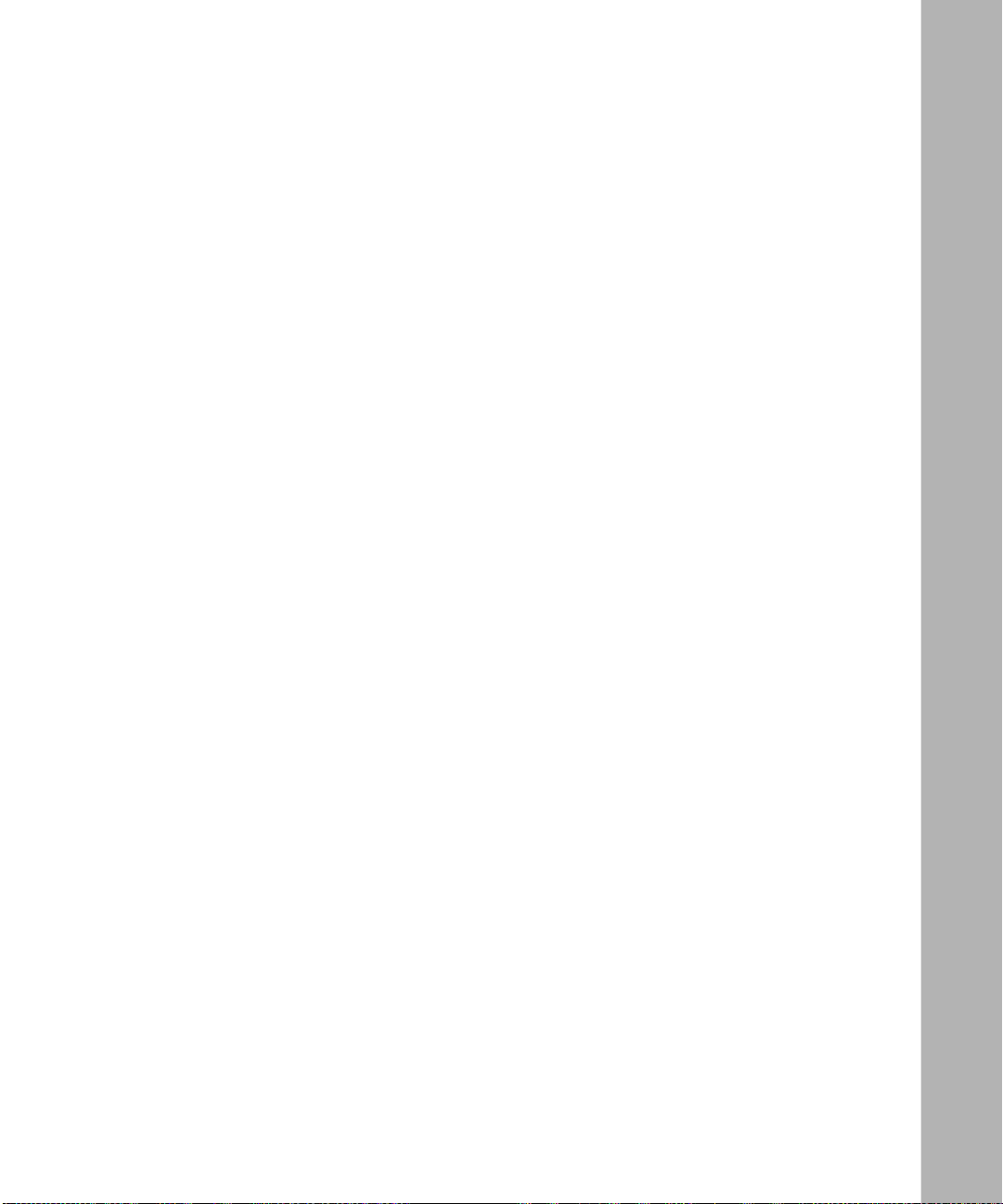
Network Protocol and Standards Compatibility ............................................................. A-2
Data Rate ......................................................................................................................A-2
Interface Options ........................................................................................................... A-3
Safety Agency Certification ........................................................................................... A-3
Electromagnetic Emissions ........................................................................................... A-3
Electromagnetic Immunity ............................................................................................. A-3
Declaration of Conformity .............................................................................................. A-4
Appendix B
Media Dependent Adapters
10BASE-T/100BASE-TX MDA ...................................................................................... B-2
100BASE-FX MDAs ....................................................................................................... B-3
1000BASE-SX MDAs .................................................................................................... B-6
1000BASE-LX MDAs ..................................................................................................... B-8
1000BASE-LX Multimode Applications ................................................................. B-10
Installing an MDA ......................................... ...... ....... ...... ....... ...... ...... ....... ...... ............. B-11
Replacing an MDA with a Different Model ............................................................. B-12
Appendix C
Quick Steps to Features
Configuring 802.1Q VLANs ........................................................................................... C-2
Configuring MultiLink Trunks ......................................................................................... C-5
Configuring Port Mirroring .............................................................................................C-6
Configuring IGMP Snooping .......................................................................................... C-8
Appendix D
Connectors and Pin Assignments
RJ-45 (10BASE-T/100BASE-TX) Port Connectors ............................................... ...... .. D-1
MDI and MDI-X Devices ................................................................................................ D-2
MDI-X to MDI Cable Connections ...........................................................................D-3
MDI-X to MDI-X Cable Connections ........................................... ....... ...... ....... ...... .. D-4
DB-9 (RS-232-D) Console/Comm Port Connector ...................... ...... ....... ...... ....... ...... .. D-5
Appendix E
Default Settings
Appendix F
Sample BootP Configuration File
304376-B Rev 00
xi
Page 12

Page 13
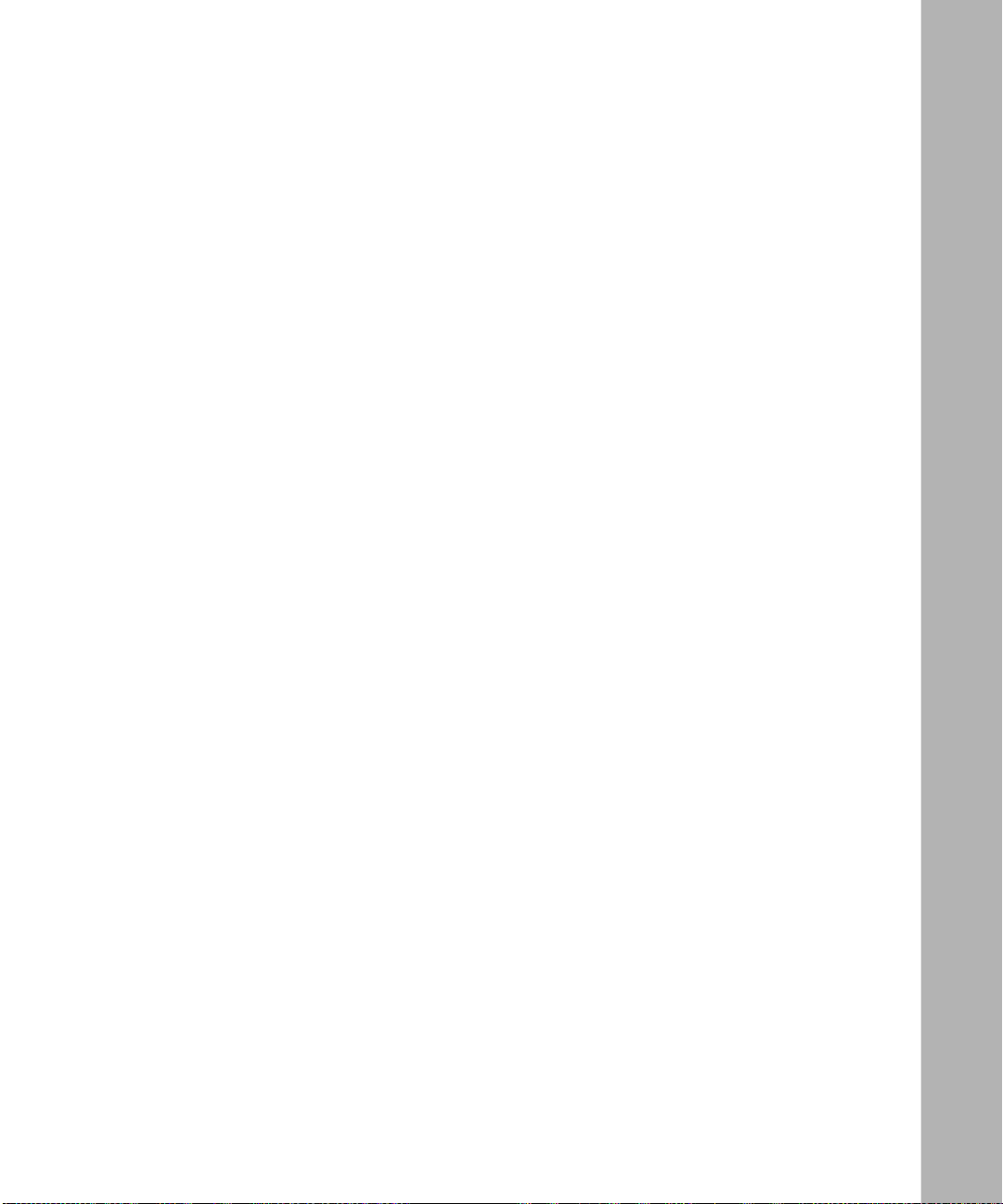
Figures
Figure 1-1. BayStack 350 10/100/1000 Series Switches ...........................................1-1
Figure 1-2. Front-Panel Components .........................................................................1-2
Figure 1-3. LED Display Panel ...................................................................................1-5
Figure 1-4. Back-Panel Components .........................................................................1-6
Figure 1-5. BayStack 350-24T Used as a Desktop Switch .......................................1-15
Figure 1-6. BayStack 350-24T Used as a Segment Switch .....................................1-16
Figure 1-7. Configuring Power Workgroups and a Shared Media Hub ....................1-17
Figure 1-8. Port-Based VLAN Example ......... ....... ...... ....... ...... ...... ....... ...... ....... ...... .1-1 8
Figure 1-9. Default VLAN Settings ...........................................................................1-20
Figure 1-10. 802.1Q Tagging (1 of 4) .........................................................................1-21
Figure 1-11. 802.1Q Tagging (2 of 4) .........................................................................1-21
Figure 1-12. 802.1Q Tagging (3 of 4) .........................................................................1-22
Figure 1-13. 802.1Q Tagging (4 of 4) .........................................................................1-22
Figure 1-14. VLANs Spanning Multiple 802.1Q Tagged Switches .............................1-23
Figure 1-15. VLANs Spanning Multiple Untagged Switches ......................................1-24
Figure 1-16. Possible Problems with VLANs and Spanning Tree Protocol .................1-25
Figure 1-17. Multiple VLANs Sharing Resources .......................................................1-26
Figure 1-18. VLAN Broadcast Domains Within the Switch .........................................1-27
Figure 1-19. Default VLAN Configuration Screen Example ........................................1-28
Figure 1-20. VLAN Configuration Screen Example ....................................................1-29
Figure 1-21. Default VLAN Port Configuration Screen Example ................................1-30
Figure 1-22. VLAN Port Configuration Screen Example ............................................1-31
Figure 1-23. VLAN Configuration Spanning Multiple Switches ..................................1-32
Figure 1-24. IP Multicast Propagation with IGMP Routing .........................................1-35
Figure 1-25. BayStack 350-24T Filtering IP Multicast Streams (1 of 2) .....................1-36
Figure 1-26. BayStack 350-24T switches Filtering IP Multicast Stream (2 of 2) ........1-37
Figure 1-27. Prioritizing Packets ................................................ ...... ....... ...... ..............1-39
Figure 1-28. Port Transmit Queue ..............................................................................1-40
Figure 1-29. Default Traffic Class Configuration Screen Example .............................1-41
304376-B Rev 00
xiii
Page 14

Figure 1-30. Setting Port Priority Example .................................................................1-42
Figure 1-31. Switch-to-Switch Trunk Configuration Example .....................................1-43
Figure 1-32. Switch-to-Server Trunk Configuration Example .....................................1-44
Figure 1-33. Client/Server Configuration Example .....................................................1-45
Figure 1-34. Choosing the MultiLink Trunk Configuration Screen ..............................1-46
Figure 1-35. MultiLink Trunk Configuration Screen for Switch S1 ..............................1-47
Figure 1-36. MultiLink Trunk Configuration Screen for Switch S2 ..............................1-49
Figure 1-37. MultiLink Trunk Configuration Screen for Switch S3 ..............................1-51
Figure 1-38. MultiLink Trunk Configuration Screen for Switch S4 ..............................1-53
Figure 1-39. Path Cost Arbitration Example ...............................................................1-57
Figure 1-40. Example 1: Correctly Configured Trunk .................................................1-58
Figure 1-41. Example 2: Detecting a Misconfigured Port ................ ....... ...... ....... ...... .1-5 9
Figure 1-42. Port-Based Mirroring Configuration Exampl e .......................... ....... .......1-6 2
Figure 1-43. Port Mirroring Port-Based Screen Example ...........................................1-64
Figure 1-44. Address-Based Mirroring Configuration Example ..................................1-65
Figure 1-45. Port Mirroring Address-Based Screen Example ....................................1-66
Figure 2-1. Package Contents ....................................................................................2-2
Figure 2-2. Positioning the Chassis in the Rack .........................................................2-6
Figure 2-3. Attaching Mounting Brackets ...................................................................2-7
Figure 2-4. Installing the BayStack 350 Switch in an Equipment Rack ......................2-7
Figure 2-5. 10/100 Mb/s Port Connections .................................................................2-9
Figure 2-6. Connecting to the Console/Comm Port .................................................2-11
Figure 2-7. BayStack 350 Switch AC Power Receptacle ..........................................2-13
Figure 2-8. Grounded AC Power Outlet ....................................................................2-13
Figure 2-9. Observing LEDs to Verify Proper Operation ..........................................2-14
Figure 2-10. BayStack 350 Switch Self-Test Screen ..................................................2-15
Figure 2-11. Bay Networks Logo Screen ............................................... ...... ..............2-16
Figure 2-12. Main Menu .............................................................................................2-17
Figure 3-1. Map of Console Interface Screens ...........................................................3-3
Figure 3-2. Console Interface Main Menu ..................................................................3-4
Figure 3-3. IP Configuration/Setup Screen ................................................................3-8
Figure 3-4. SNMP Configuration Screen .............. ...... ....... ...... ...... ....... ...... ....... ...... .3-12
Figure 3-5. System Characteristics Screen ..............................................................3-14
Figure 3-6. Switch Configuration Menu Screen ........................................................3-16
Figure 3-7. MAC Address Table Screen ...................................................................3-19
xiv
304376-B Rev 00
Page 15
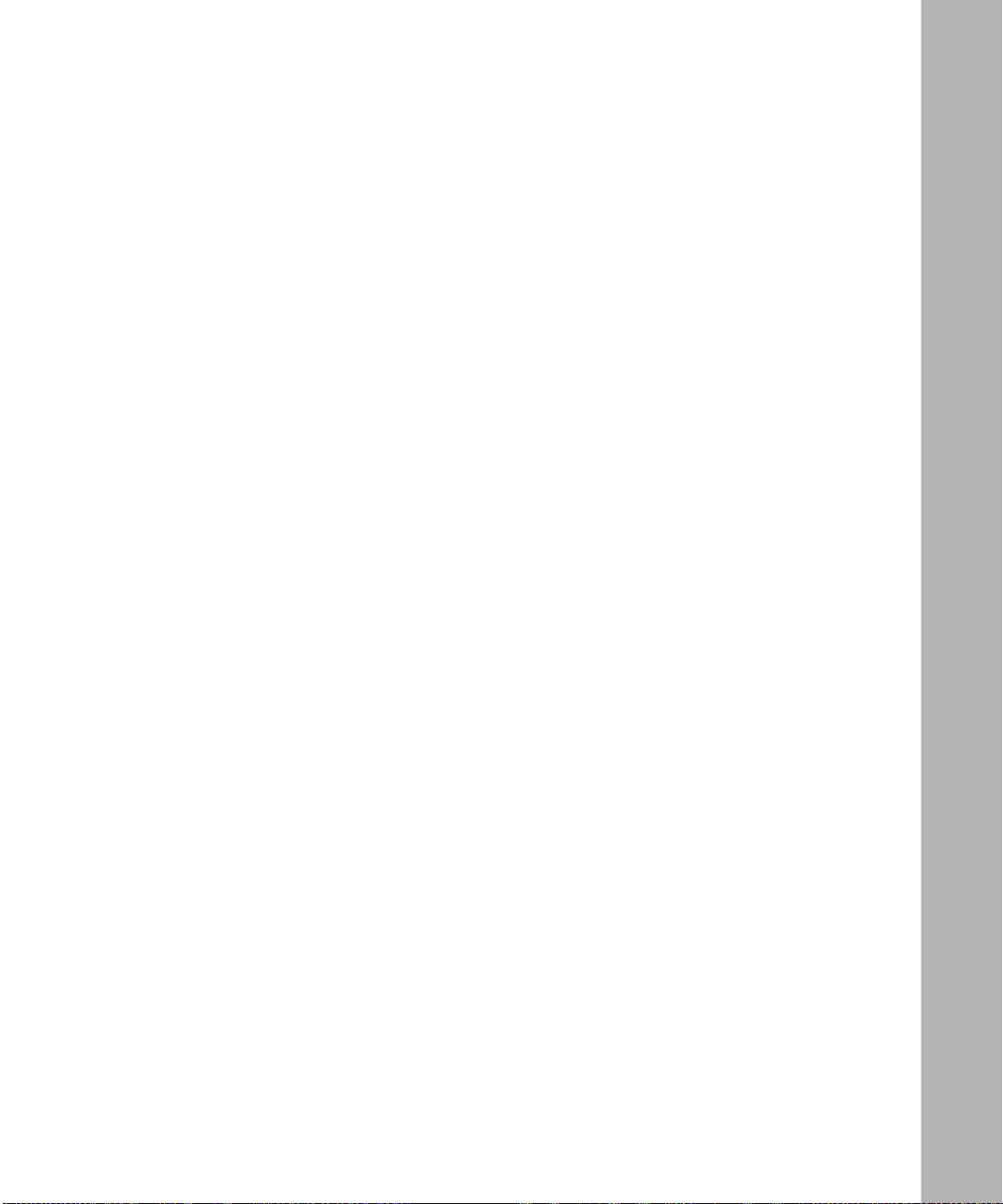
Figure 3-8. VLAN Configuration Menu Screen .........................................................3-21
Figure 3-9. VLAN Configuration Screen ..................... ....... ...... ...... ....... ...... ....... ....... 3 -22
Figure 3-10. VLAN Port Configuration Screen ...........................................................3-24
Figure 3-11. VLAN Display by Port Screen ................................................................3-27
Figure 3-12. Traffic Class Configuration Screen .........................................................3-29
Figure 3-13. Port Configuration Screen (1 of 2) .........................................................3-30
Figure 3-14. Port Configuration Screen (2 of 2) .........................................................3-31
Figure 3-15. High Speed Flow Control Configuration Screen ....................................3-33
Figure 3-16. MultiLink Trunk Configuration Menu Screen ..........................................3-35
Figure 3-17. MultiLink Trunk Configuration Screen ....................................................3-37
Figure 3-18. MultiLink Trun k U tiliz ati on Scre en (1 of 2) ....... ...... ...... ....... ...... ....... ...... .3-3 9
Figure 3-19. MultiLink Trun k U tiliz ati on Scre en (2 of 2) ....... ...... ...... ....... ...... ....... ...... .3-4 0
Figure 3-20. Port Mirroring Configuration Screen ......................................................3-42
Figure 3-21. Rate Limiting Configuration Screen (1 of 2) ...........................................3-45
Figure 3-22. Rate Limiting Configuration Screen (2 of 2) ...........................................3-46
Figure 3-23. IGMP Configuration Screen ...................................................................3-48
Figure 3-24. Port Statistics Screen .............................................................................3-51
Figure 3-25. Console/Comm Port Configuration Screen ............................................3-55
Figure 3-26. Spanning Tree Configuration Menu Screen ...........................................3-60
Figure 3-27. Spanning Tree Port Configuration Screen (1 of 2) .................................3-61
Figure 3-28. Spanning Tree Port Configuration Screen (2 of 2) .................................3-62
Figure 3-29. Spanning Tree Switch Settings Screen ..................................................3-64
Figure 3-30. TELNET Configuration Screen ..............................................................3-67
Figure 3-31. Software Download Screen ...................................................................3-71
Figure 3-32. Event Log Screen ....................................................... ...........................3-74
Figure 3-33. Sample Event Log Entry Showing Excessive Bad Entries .....................3-75
Figure 3-34. Sample Event Log Entry Exceeding the Write Threshold ......................3-76
Figure 3-35. Sample Event Log Entry Showing Flash Update Status ........................3-76
Figure 3-36. Self-Test Scr een Aft er Resetting the Switc h ..........................................3-77
Figure 3-37. Bay Networks Logo Screen ............................................... ...... ..............3-78
Figure 3-38. Self-Test Screen After Resetting to Factory Default Settings .................3-80
Figure 3-39. Bay Networks Logo Screen After Resetting to Factory Default Settings 3-81
Figure 3-40. Password Prompt Screen ......................................................................3-82
Figure 4-1. BayStack 350 Switch LED Locations .......................................................4-2
Figure B-1. 400-4TX MDA F ront Panel ...................................................................... B-2
304376-B Rev 00
xv
Page 16

Figure B-2. 100BASE-FX MDA Front Panels ............................................................. B-5
Figure B-3. 1000BASE-SX MDA Front Panels .......................................................... B-7
Figure B-4. 1000BASE-LX MDA Front Panels ........................................................... B-9
Figure B-5. Installing an MDA .................................................................................. B-11
Figure C-1. Configuring 802.1Q VLANs (1 of 3) ........................................................ C-2
Figure C-2. Configuring 802.1Q VLANs (2 of 3) ........................................................ C-3
Figure C-3. Configuring 802.1Q VLANs (3 of 3) ........................................................ C-4
Figure C-4. Configuring MultiLink Trunks ...................................................................C-5
Figure C-5. Configuring Port Mirroring (1 of 2) ..........................................................C-6
Figure C-6. Configuring Port Mirroring (2 of 2) ..........................................................C-7
Figure C-7. Configuring IGMP Snooping (1 of 3) ....................................................... C-8
Figure C-8. Configuring IGMP Snooping (2 of 3) ....................................................... C-9
Figure C-9. Configuring IGMP Snooping (3 of 3) ..................................................... C-10
Figure D-1. RJ-45 (8-Pin Modular) Port Connector ................................................... D-1
Figure D-2. MDI-X to MDI Cable Connections ........................................................... D-3
Figure D-3. MDI-X to MDI-X Cable Connections ....................................................... D-4
Figure D-4. DB-9 Console/Comm Port Connector ..................................................... D-5
xvi
304376-B Rev 00
Page 17
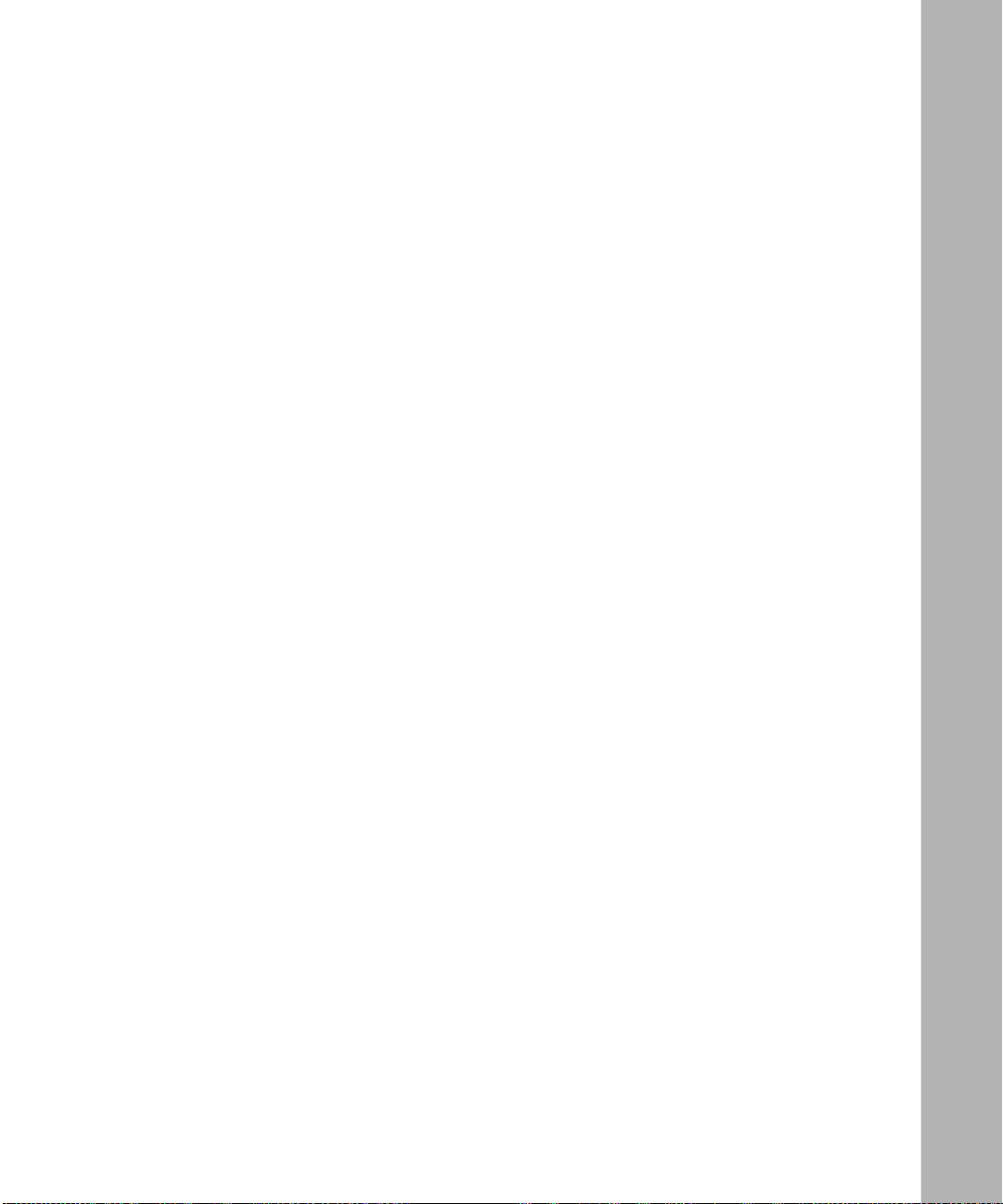
Tables
Table 1-1. LED Descriptions ....................................................................................1-5
Table 1-2. International Power Cord Specifications ..................................................1-7
Table 2-1. Power-Up Sequence ..............................................................................2-14
Table 3-1. Console Interface Main Menu Options ....................................................3-4
Table 3-2. IP Configuration/Setup Screen Fields .....................................................3-8
Table 3-3. SNMP Configuration Screen Fields ......................................................3-13
Table 3-4. System Characteristics Screen Fields ..................................................3-15
Table 3-5. Switch Configuration Menu Screen Options .........................................3-17
Table 3-6. MAC Address Table Screen Fields .......................................................3-19
Table 3-7. VLAN Configuration Menu Screen Options ...........................................3-21
Table 3-8. VLAN Configuration Screen Fields .......................................................3-23
Table 3-9. VLAN Port Configuration Screen Fields ................................................3-25
Table 3-10. VLAN Display by Port Screen Fields .....................................................3-28
Table 3-11. Traffic Class Configuration Screen Fields ..............................................3-29
Table 3-12. Port Configuration Screen Fields ..........................................................3-31
Table 3-13. High Speed Flow Control Configuration Screen Fields .........................3-33
Table 3-14. MultiLink Trunk Configuration Menu Screen Options .............................3-36
Table 3-15. MultiLink Trunk Configuration Screen Fields .........................................3-37
Table 3-16. Multi Lin k Trunk Utilization Screen Fiel ds .......................... ...... ....... ...... .3 -40
Table 3-17. Port Mirroring Configuration Screen Fields ...........................................3-42
Table 3-18. Monitoring Modes ..................................................................................3-44
Table 3-19. Rate Limiting Configuration Screen Fields .............................................3-47
Table 3-20. IGMP Configuration Screen Fields .......................................................3-49
Table 3-21. Port Statistics Screen Fields .................................................................3-52
Table 3-22. Console/Comm Port Configuration Screen Fields ................................3-56
Table 3-23. Spanning Tree Configuration Menu Screen Options .............................3-60
Table 3-24. Spanning Tree Port Configuration Screen Fields ..................................3-62
Table 3-25. Spanning Tree Switch Settings Parameters ..........................................3-65
Table 3-26. TELNET Configuration Screen Fields ...................................................3-68
304376-B Rev 00
xvii
Page 18

Table 3-27. Software Download Screen Fields ........................................................3-72
Table 3-28. LED Indications During the Software Download Process .....................3-73
Table 4-1. LED Descriptions ....................................................................................4-3
Table 4-2. Corrective Actions ...................................................................................4-5
Table B-1. 400-4TX MDA Components ................................................................... B-2
Table B-2. 100BASE-FX MDA Components ........................................................... B-5
Table 2. 1000BASE-SX MDA Components .......................................................... B-7
Table B-3. 1000BASE-LX MDA Components .......................................................... B-9
Table D-1. RJ-45 Port Connector Pin Assignments ................................................D-2
Table D-2. DB-9 Console/Comm Port Connector Pin Assignments ........................ D-5
Table E-1. Factory Default Settings for the BayStack 350 Switch ........................... E-1
xviii
304376-B Rev 00
Page 19

Preface
Congratulations on your purchase of the BayStack 350 Switch, part of the
®
Bay Networks
products.
There are two versions of the BayStack 350 10/100/1000 Series Switches: the
BayStack 350-24T swi tch and the BayStack 35 0-12T sw itch. This g uide d escribes
the features, uses, and installation procedures for the two versions. (Unless
otherwise specified, the terms “BayStack 350 switch” and “switch” refer to both
switch versions.)
BayStack 350 switches include a dedicated Uplink Module slot for attaching
optional media dependent adapters (MDAs) that support a range of media types,
including gigabit Ethernet. Installation instructions are included with each MDA
(see your Bay Networks sales representative for ordering information).
BayStack™ 10/100/1000 switches line of communications
For more information about the MDAs, refer to Appendix B, “Media Dependent
Adapters.”
Before You Begin
This guide is intended for network installers and system administrato rs who are
responsible for installing, configuring, or maintaining networks.
This guide assumes that you have the following background:
• Understanding of the transmission and management protocols used on your
network
304376-B Rev 00
xix
Page 20
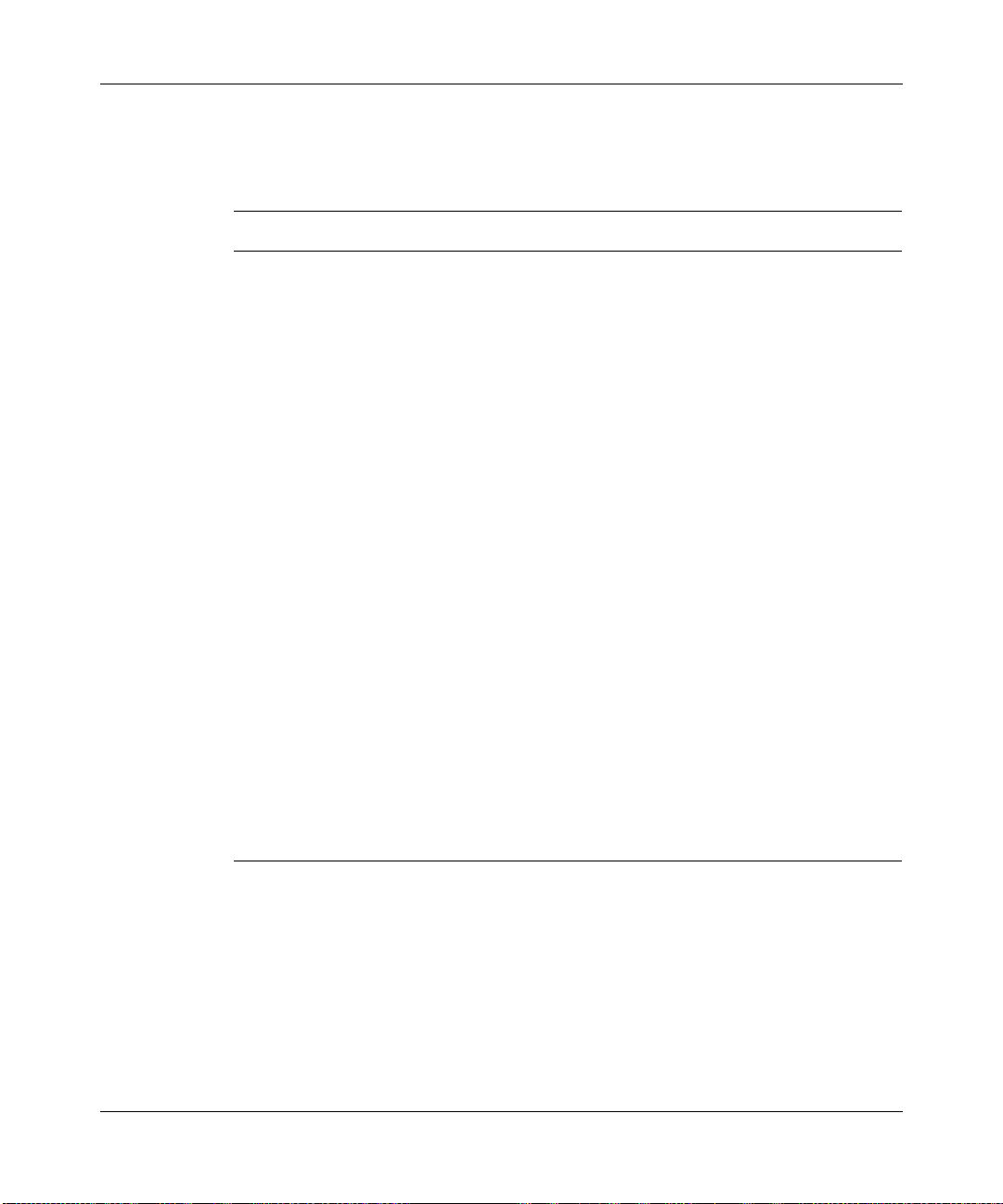
Using the BayStack 350 10/100/1000 Series Switch
Organization
This guide has four chapters, six appendixes, and an index:
If you want to: Go to:
Learn about the BayStack 350 switch and its key features Chapter 1
Install the BayStack 350 swi tch on a flat surface or in a
19-inch equipment rack, and verify its operati o n
Connect to the BayStack 350 switch Console/Comm Port
and learn how to use the console interf ace (CI) menus to
configure and manage the switch
Troubleshoot and diagnose problems with the BayStack
350 switch
View operational and environmental specifications that
apply to the BayStack 350 switch
Learn about optional media dependent adapters (MDAs)
you can use with the BayStack 350 switch
Learn about Quick-Step flowcharts for using the Ba yStac k
350 switch features
Learn more about the BayStack 350 switch connectors
(ports) and pin assignments
View a listing of the factory default settings for the
BayStack 350 switch
View a sample BootP configuration file Appendix F
View an alphabetical listing of the topics and subtopics in
this guide, with cross-references to relevant information
Chapter 2
Chapter 3
Chapter 4
Appendix A
Appendix B
Appendix C
Appendix D
Appendix E
Index
xx
304376-B Rev 00
Page 21

Text Conventions
This guide uses the following text conventions:
Preface
bold text
Indicates command names and options and text that
you need to enter.
Example: Enter
Example: Use the
show ip {alerts | routes
dinfo
command.
}.
italic text Indicates file and directory names, new terms, book
titles, and variables in command syntax descriptions.
Where a variable is two or more words, the words are
connected by an underscore.
Example: If the command syntax is:
show at
valid_route
valid_route
<
>
is one variable and you substitute one value
for it.
screen text Indicates system output, for example, prompts and
system messages.
Example:
Set Bay Networks Trap Monitor Filters
[Enter] Named keys in text are enclosed in square brackets.
The notation [Enter] is used for the Enter key and the
Return key.
Acronyms
304376-B Rev 00
[Ctrl]-C Two or more keys tha t mu st be pressed simultaneously
are shown in text linked with a hyphen (-) sign.
This guide uses the following acronyms:
AUI attachmen t unit interface
BootP Bootstrap Protocol
(continued)
xxi
Page 22

Using the BayStack 350 10/100/1000 Series Switch
CSMA/CD carrier sense multiple access/collision detection
IP Internet P rotocol
MAC media access control
MDI-X medium dependent interface crossover
PPP Point-to-Point Protocol
SNMP Simple Network Management Protocol
Related Publications
For more informat ion about using the BaySt ac k 350 switch, refer to the following
publication:
• Installing Media Dependent Adapters (MDA)s (Bay Networks part number
302403-B)
Describes how to install optional media dependent adapters (MDA)s to your
BayStack 350 switch.
You can now print Bay Networks technical manuals and release notes free,
directly from the Internet. Go to support.baynetwork s.com/libr a ry/tpubs/ . Fi nd the
Bay Networks product for which you need documentation. Then locate the
specific category and model or version for your hardware or software product.
Using Adobe Acrobat Re ader, you can open the manuals and releas e note s, sea rch
for the sections you need, and print them on most standard printers. You can
download Acrobat Reader free from the Adobe Systems Web site,
www.adobe.com.
xxii
You can purchase Bay Networks documentation sets, CDs, and selected technical
publications through the Bay Networks Collateral Catalog. The catalog is located
on the World Wide Web at support.baynetworks.com/catalog.html and is divided
into sections arranged alphabetically:
• The “CD ROMs” section lists available CDs.
• The “Guides/Books” section lists books on technical topics.
• The “Technical Manuals” section lists available printed documentation sets.
Make a note of the part numbers and prices of the items that you want to order.
Use the “Marketing Collateral Catalog description” link to place an order and to
print the order form.
304376-B Rev 00
Page 23

How to Get Help
For product assi stance, support contracts, information about educational services,
and the telephone numbers of our gl obal supp ort offices, go to th e following URL:
http://www.baynetworks.com/corporate/co ntacts /
In the United States and Canada, you can dial 800-2LANWAN for assistance.
Preface
304376-B Rev 00
xxiii
Page 24

Page 25

Chapter 1
BayStack 350 10/100/1000 Series Switches
This chapter introduces the BayStack 350 10/100/1000 Series Switches and
covers the following topics:
• Physical description
• Summary of features
• Network configuration examples
• Overview of main features
Physical Description
There are two versions of t he BayStack 350 s wit ch: t he BayStack 350-24T s wit ch
and the BayStack 350-12T switch (Figure 1-1
BayStack 350-24T
BayStack 350-12T
Figure 1-1. BayStack 350 10/100/1000 Series Switches
304376-B Rev 00
).
3
3
BS35001A
1-1
Page 26
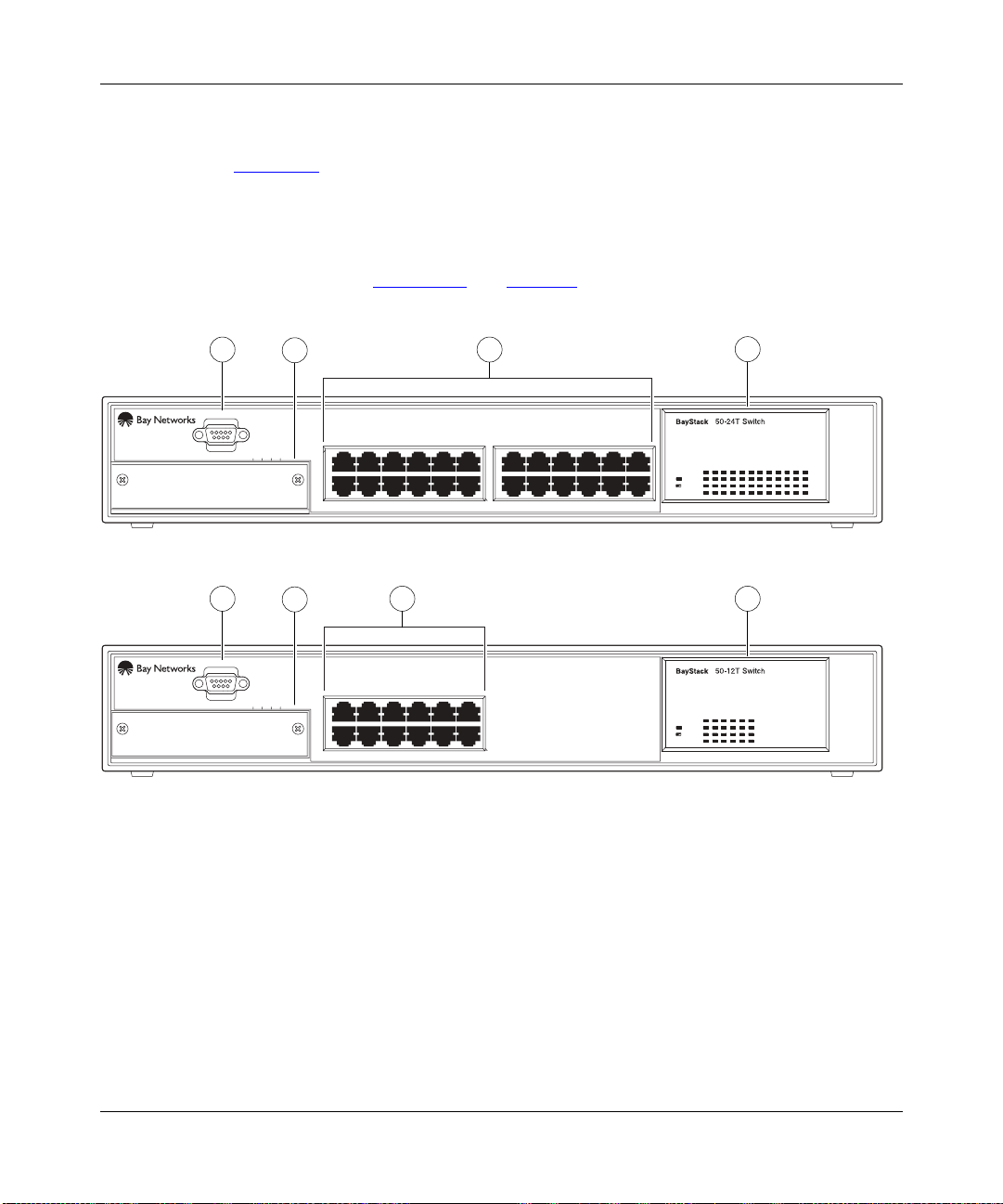
Using the BayStack 350 10/100/1000 Series Switch
Front-Panel
Figure 1-2 shows the front-pane l of the BayS tack 350-24T switch and the
BayStack 350-12T switch. Descriptions of the front-panel components follow the
figures.
For a description of the components located on the back-panel of the BayStack
350 switch, see “Back-Panel
” on page 1-6.
1
Comm Port
Uplink/Expansion Module
1
Comm Port
Uplink/Expansion Module
1
= Comm Port
2
= Uplink/Expansion slot
3
= 10BASE-T/100BASE-TX port connectors
4
= LED display panel
2
2826 2725
2
16
13 1514
3
3
5713 9
682 4 10 12
11
17 1913 15 21
18 2014 16 22 24
23
Pwr
Status
BayStack 350-24T
3 4
3
5713 9
682 4 10 12
11
Pwr
Status
BayStack 350-12T
4
10/100
Activity
10/100
Activity
10/100
Activity
10/100
Activity
BS35002A
Figure 1-2. Front-Panel Components
1-2
304376-B Rev 00
Page 27
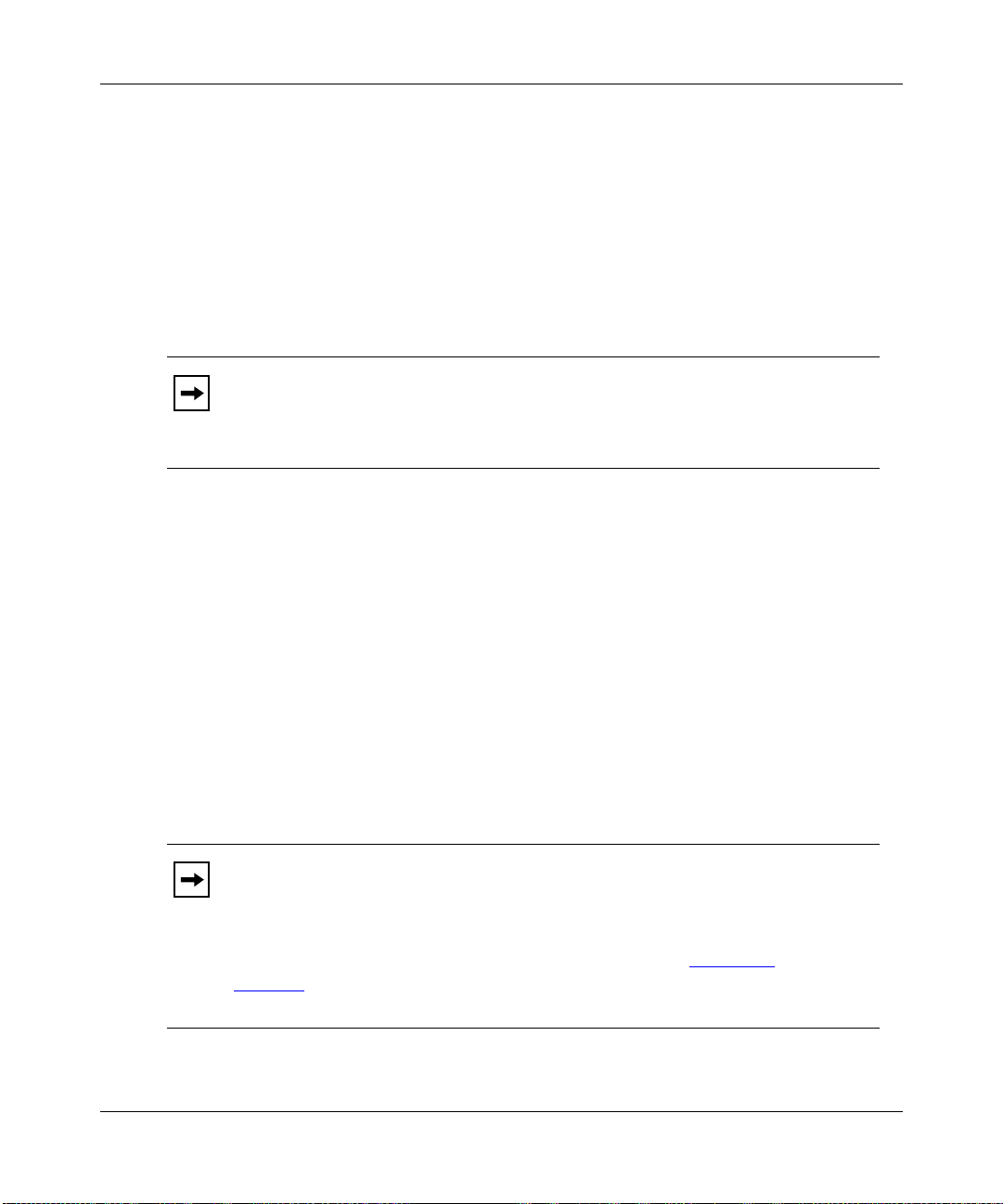
BayStack 350 10/100/1000 Series Switches
Comm Port
The Comm Port (also referred to as the Console/Comm Port) allows you to access
the console interface (CI) screens and customize your network using the supplied
menus and screens (see Chapter 3, “Using the Console Interface”).
The Console/Comm Port is a DB-9, RS-232- D male serial port connector. Y ou can
use this connector to connect a management station or console/terminal to the
switch by using a straight-through DB-9 to DB-9 standard serial port cable (see
“Connecting the Console/Comm Port” on page 2-10).
The Console/Comm Port is configured as a data communications
Note:
equipment (DCE) connector. Ensure that your RS-232 cable pinouts are
configured for DCE connections (see “DB-9 (RS- 232-D) Console/Comm Port
Connector” on page D-5).
The console port runs at 9600 baud and uses eight data bits, one stop bit, and no
parity as the communications format, with flow control set to disabled.
Uplink/Expansion Slot
304376-B Rev 00
The Uplink/Expansion slot allows you to attach optional media dependent
adapters (MDAs) that support a range of media types (see Appendix B, “Media
Dependent Adapters” for more information about MDA types available from Bay
Networks).
10BASE-T/100BASE-TX Port Connectors
BayStack 350 switch es use 10BASE-T/10 0BASE-TX RJ-45 (8-pin modular) port
connectors.
The RJ-45 port connectors on BayStack 450 switches manufactured
Note:
prior to December 1998 are numbered 1 to 12 and 13 to 24, in succe ssion from
left to right. Later uni ts use por t conn ectors t hat are c onf igure d with one o r tw o
dual, six-port groups, numbered 1 to 12 and 13 to 24. The top rows are odd
numbered and the bottom rows are even numbered (see Figure 1-2
page 1-2
). Port-specific examples in this guide show the appropriate port
on
connections when required; other examples apply to both versions.
1-3
Page 28
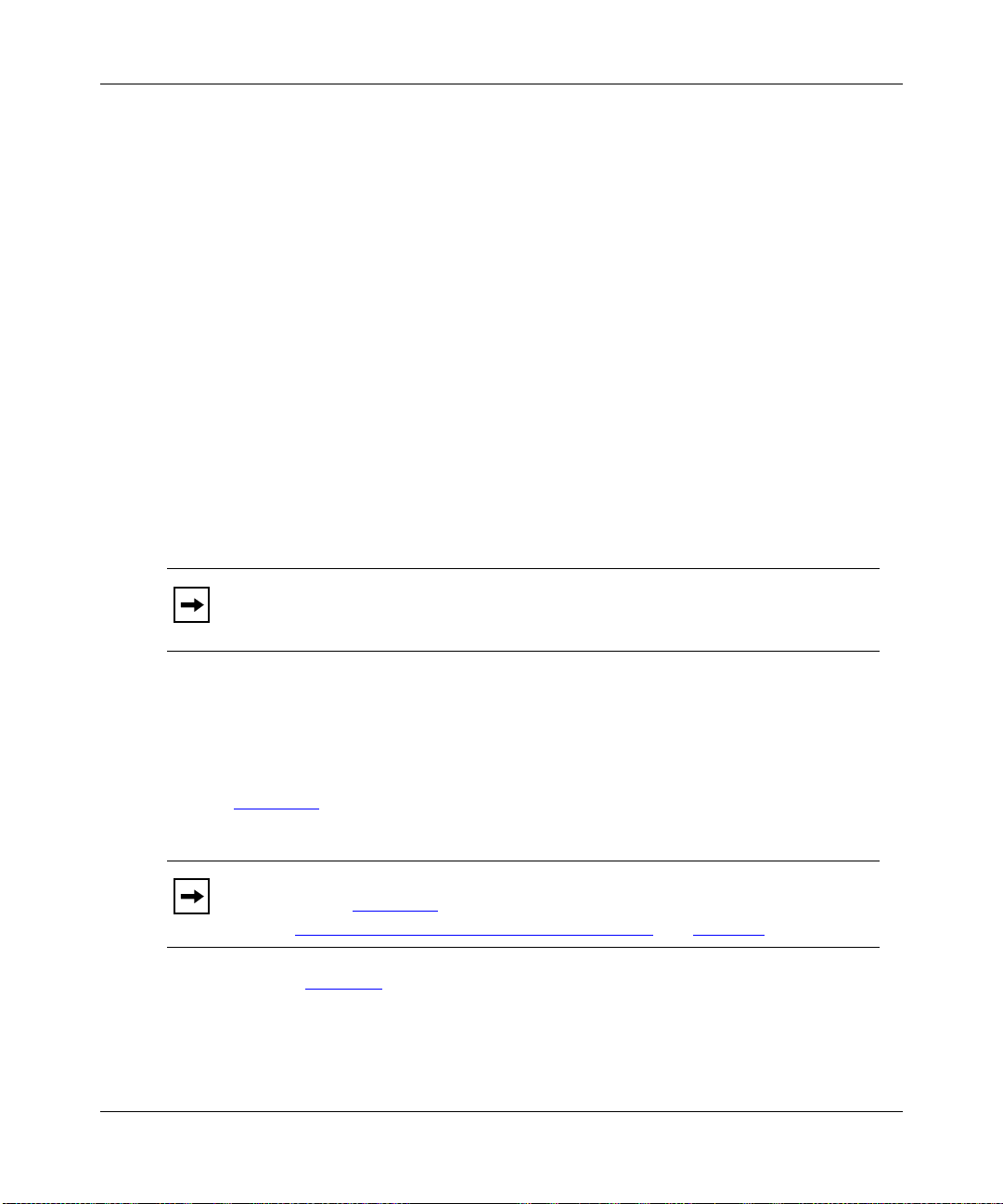
Using the BayStack 350 10/100/1000 Series Switch
All BayStack 350 switche s are shipped with por t connectors c onfigur ed as MDI-X
(media-dependent int erface-cr ossov er). These ports conne ct over st raight cables to
the network in terface contro ller (NIC) card in a node or server, similar to a
conventional Ethernet repe at er hub. If you a re c onne cti ng to another Ethernet hub
or Ethernet switch, you need a crossover cable unless an MDI connection exists
on the associated port of the attached device (see “MDI and MDI-X Devices” on
page D-2).
The switches use autosensing port s that are de signed to operate at 10 Mb/s or at
100 Mb/s, depending on the connecting device. These ports support the IEEE
802.3u autonegotiation standard, which means that when a port is connected to
another device that also supports the IEEE 802.3u standard, the two devices
negotiate the best speed and duplex mode of operation.
The switch ports also support half- and full-duplex mode operation (see
“Connecting the 10BASE-T/100BASE-TX Ports” on page 2-9).
The switch uses 10BASE-T/100BASE-TX RJ-45 port connectors to connect to
10 Mb/s or 100 Mb/s Ethernet segments or nodes.
Use only Category 5 copper unshielded twisted pair (UTP) cable
Note:
connections when connecting 10BASE-T/100BASE-TX ports.
1-4
See Appendix D, “Connectors and Pin Assignments” for more information about
the RJ-45 port connectors.
LED Display P anel
Figure 1-3
shows the LED display panels for the BayStack 350-24T and the
BayStack 350-12T models.
The LED display panel configuration for your switch may be different
Note:
than shown in Figure 1-3
note in “
Refer to Table 1-1
10BASE-T/100BASE-TX Port Connectors” on page 1-3).
for a description of the LEDs.
, depending on the date of manufacturing (see the
304376-B Rev 00
Page 29
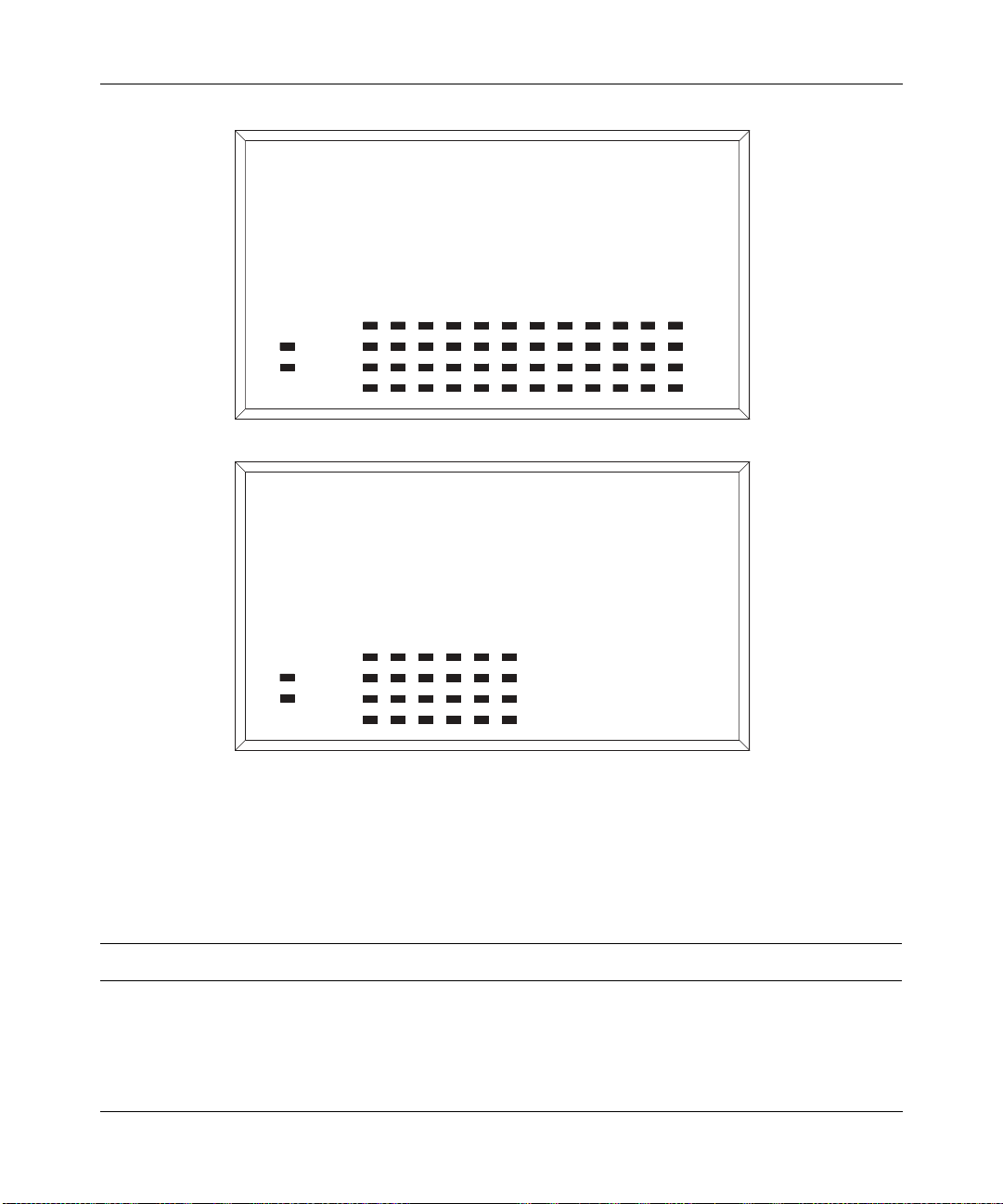
BayStack 350 10/100/1000 Series Switches
BayStack
Pwr
Status
BayStack
Pwr
Status
350-24T Switch
153
2642220 241814 1612810
BayStack 350-24T
350-12T Switch
153 1179
26412810
10/100
Activity
10/100
Activity
1713 151179
2119 23
10/100
Activity
10/100
Activity
BayStack 350-12T
BS35003A
Figure 1-3. LED Display Panel
Table 1-1. LED Descriptions
Label Type Color State Meaning
Pwr Power status Green On DC power is available to th e switch’s internal circuitry.
Off No AC power to switch or power supply failed.
(continued)
304376-B Rev 00
1-5
Page 30
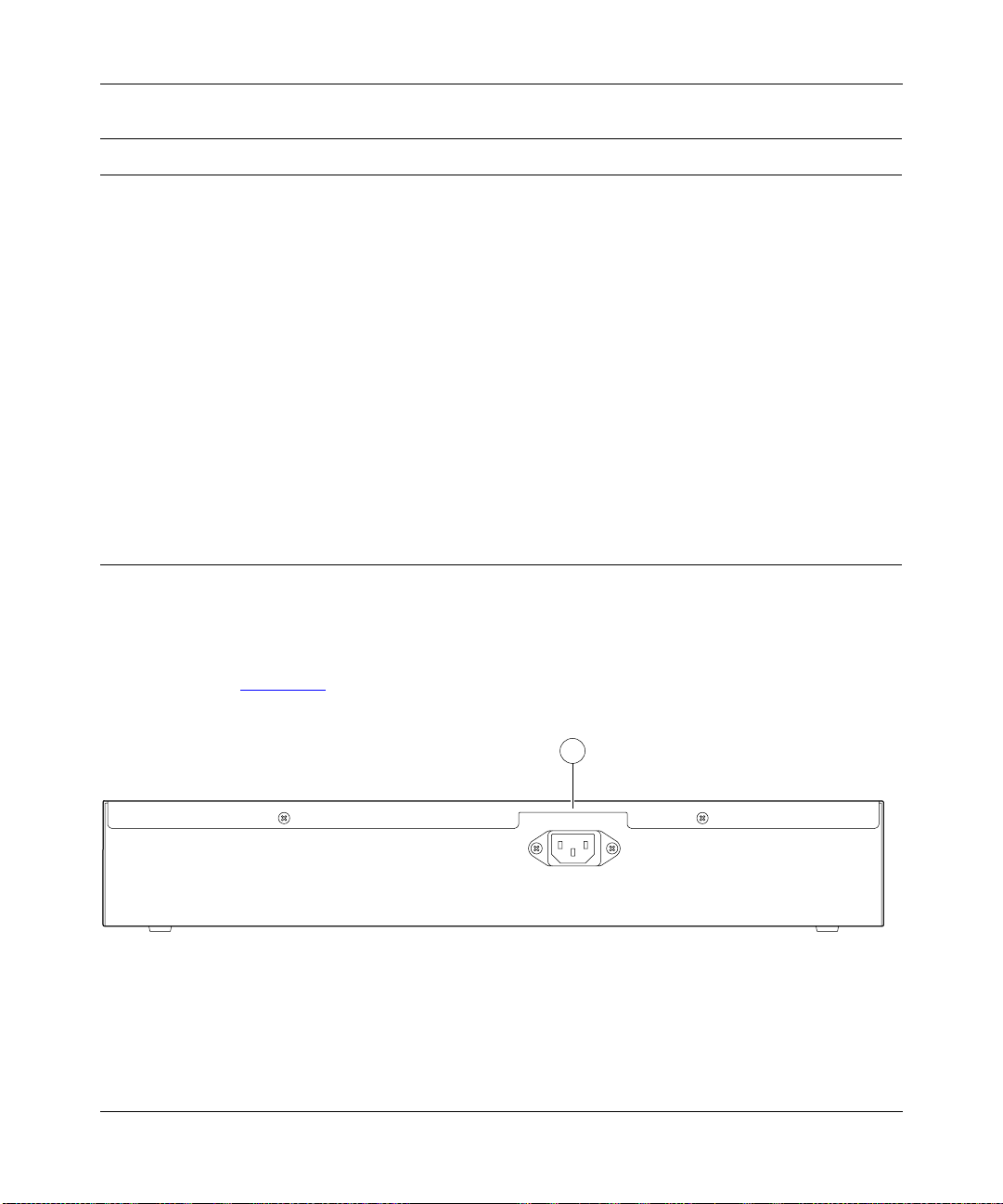
Using the BayStack 350 10/100/1000 Series Switch
Table 1-1. LED Descriptions (continued)
Label Type Color State Meaning
Status System status Green On Self-test passed successfully and switch is operational.
Blinking A nonfatal error occurred during the self-test.
Off The switch failed the self-test.
10/100 10/100 Mb/s
port speed
indicator
Activity Port activity Green Blinking Indicates network activity for the corresponding port. A
Green On The corresponding port is set to operate at 1 00 Mb/s an d
the link is good.
Green Blinking The corresponding port has been disabled by software.
Amber On The corresponding port is set to operate at 10 Mb/s and
the link is good.
Amber Blinking The corresponding port has been disabled by software.
Off The link connection is bad or there is no connection to
this port.
high level of network activity can cause the LEDs to
appear to be on continuously.
Back-Panel
This section describes the BayStack 350 switch back-panel components
(Figure 1-4
1 = AC power receptacle
Figure 1-4. Back-Panel Components
1-6
). Descriptions of the back-panel components follow the figure.
1
100-240V
47-63Hz~
BS35004A
304376-B Rev 00
Page 31

228FA
BayStack 350 10/100/1000 Series Switches
AC Power Receptacle
The AC power receptacle accepts the AC power cord (supplied). For installation
outside of North Ameri ca, make sure that you h av e the p roper po wer c ord for you r
region. Any cord used must have a CEE-22 standard V female connector on one
end and must meet the IEC 320-030 specifications. Table 1-2
lists specifi ca ti ons
for international power cords.
Table 1-2. International Power Cord Specifications
Country/Plug description Specifications Typical plug
Continental Europe:
• CEE7 standard VII male plug
• Harmonized cord (HAR marking
on the outside of the cord jacket
to comply with the CENELEC
Harmonized Document HD-21)
U.S./Canada/Japan:
• NEMA5-15P male plug
• UL recognized (UL stamped
on cord jacket)
• CSA certified (CSA label
secured to the cord)
United Kingdom:
• BS1363 male plug with fuse
• Harmonized cord
Australia:
• AS3112-1981 Male plug
220 or 230 VAC
50 Hz
Single phase
100 or 120 VAC
50–60 Hz
Single phase
227FA
240 VAC
50 Hz
Single phase
229FA
240 VAC
50 Hz
Single phase
304376-B Rev 00
230FA
1-7
Page 32

Using the BayStack 350 10/100/1000 Series Switch
Cooling Fans
The variable-speed cooling fans are located on one side of the BayStack 350
switch to provide cooling for the internal components. When you install the
switch, be sure to allo w enough space on both sides of the switch for adequate air
flow.
Features
BayStack 350 switches provide wire-speed switching that allows
high-performance, low-cost connections to full-duplex and half-duplex
10/100/1000 Mb/s Ethernet local area networks (LANs).
BayStack 350 switches offer the following features:
• High-speed forwarding rate: up to 3 million packets per second (peak)
• Store -and-forward switch: Full-performance forwarding at full line spee d,
utilizing a 2.56 Gigabit/second switch fabric
• Learning rate: 3 million addresses per second (peak)
• Address Database Size: 16,000 entries at line rate (32,000 entries without
flooding)
1-8
• Spanning Tree Protocol (STP): complies with IEEE 802.1D standard. STP
can be disabled on the entire switch or on a per-port basis.
• IEEE 802.1Q Port-based virtual LANs (VLANs)
• IGMP Snooping
• IEEE 802.1p Prioritizing
• MultiLink Trunking, supporting:
- Switch-to- switch trunks
- Switch-to-server trunk s
• Port Mirroring (Conversation Steering)
- Port-based
- MAC address-based
• Console/Comm Port: Allo ws users to conf igure and manage the switch l ocally
or remotely.
304376-B Rev 00
Page 33

BayStack 350 10/100/1000 Series Switches
• SNMP agent support for the following Management Information Bases
(MIBs):
- Bridge MIB (RFC 1493)
- Ethernet MIB (RFC 1643)
- RMON MIB (RFC 1757)
- MIB-II (RFC 1213)
- Interface MIB (RFC 1573)
- Bay Networks proprietary MIBs:
s5Chass MIB
s5Agent MIB
s5ECM MIB (Ethernet Common)
s5emt MIB (multi-segment topology)
Rapid City MIB
• Rate limiting: Adju stable broadcast or IP Mult icast packet-rate limits for
control of broadcast and IP Multicast storms
304376-B Rev 00
• TELNET:
- Support for up to four simultaneous TELNET sessions
- Optional password protection
- Login time-out
- Failed-login guard
- Inactivity time-out
- Allowed source addresses
- Event logging
• IEEE 802.3u-compliant autonegotiation ports, with four modes:
- 10BASE-T half-duplex
- 10BASE-T full-duplex
- 100BASE-TX half-duplex
- 100BASE-TX full-duplex
1-9
Page 34

Using the BayStack 350 10/100/1000 Series Switch
• Remote monitoring (RMON), with four groups integrated:
- Statistics
- History
- Alarms
- Events
• Front-panel light emitting diodes (LEDs) to monitor the following:
- Power status
- System status
- Per-port status for the following:
1000 Mb/s link
100 Mb/s link
10 Mb/s link
Half- and full-duplex transmission
Tx/Rx activity
Management enable/disable
• Upgradeable device firmware in nonvolatile flash memory using the Trivial
File Transfer Protocol (TFTP)
IEEE 802.1Q VLANs
BayStack 350 switches support up to 64 port-based VLANs with IEEE 802.1Q
tagging available per port. When a switch port is configured to be a member of a
VLAN, it is added to a group of ports (workgroup) that belong to one broadcast
domain. You can assign d if f erent port s (and ther efore the d e vic es att ached to t he se
ports) to different broadcast domains. This feature allows network flexibility
because you can reassign VLANs to accommodate net work move s, additions , and
changes, eliminating the need to change physical cabling.
For more information about 802.1Q VLANs, see “
Workgroups” on page 1-18.
1-10
IEEE 802.1Q VLAN
304376-B Rev 00
Page 35

IGMP Snooping Feature
For conserving bandwidth and controlling IP Multicast, the IGMP Snooping
feature can provide the same benefit as IP Multicast routers, but in the local area.
BayStack 350 10/100/1000 Series Switches
For more information about the IGMP Snooping feature, see “
on page 1-34
.
IEEE 802.1p Prioritizing
BayStack 350 swit ches can pr ioriti ze the ord er in which pack ets are forwar ded, on
a per-port basis.
For more information about the 802.1p prioritizing feature, see “
Prioritizing” on page 1-39.
MultiLink Trunking
The MultiLink Trunking featu re a ll ows a user to grou p mu lt ip le ports (up to four)
together when forming a link to another switch or server, thus increasing
aggregate thr oughput of the interc onne ct ion between two devices, up to 8 00 Mb/ s
in full-duplex mode. BayStack 350 switches can be configured with up to six
MultiLink Trunks.
For more information about the MultiLink Trunking feature, see “MultiLink
Trunks” on page 1-43.
IGMP Snooping”
IEEE 802.1p
Port Mirroring
The Port Mirro ring feature (sometimes referred to as conversation steering)
allows a user to designate a single switch port as a traffic monitor for up to two
specified ports or two media access control (MAC) addresses. You can specify
Port-Based monitoring, where all traffic on specified ports is monitored, or
Address-Based monitoring, where traffic between specified MAC addresses is
monitored. You can attach a pr obe device (such as a Ba y Netw or ks Sta ckProbe , or
equivalent) to the designated monitor port.
For more information about the port mirroring feature, see “Port Mirroring
(Conversation Steering)” on page 1-61.
304376-B Rev 00
1-11
Page 36

Using the BayStack 350 10/100/1000 Series Switch
Flash Memory Storage
The BayStack 350 switch uses flash memory to store the switch software image.
Flash memory a llows you to update the software ima ge with a newer version
without changing the switch hardware.
An in-band connection between the switch and the TFTP load host is required to
download the software image (see “Software Download” on page 3-70).
For information about connecting a console terminal for this procedure, see
“Connecting the Console/Comm Port” on page 2-10.
Note:
If a BootP server is set up properly on the network and the BayStack
350 switch detects a corrupted software image during the self-test, the switch
automatically uses TFTP to download a new software image.
Certain configuration parameters, including the system characteristics strings,
some VLAN para meters, the IGMP configuration para meters, and the MultiLink
trunk names are stored in flash memory. These parameters are updated every 10
minutes or whenever a Reset command is executed. Powering off the switch
within 10 minutes of changing these configuration parameters can cause the
configuration parameters to be lost.
BootP Automatic IP Configuration
The BayStack 350 switch has a unique 48-bit har dware address, or MAC address,
that is printed on a label on the back panel. You use this MAC address when you
configure the network BootP server to recognize the BayStack 350 switch BootP
requests. A properly configured BootP server enables the switch to automatically
learn its assigned IP address, su bnet mask, IP ad dress of t he default router (d efaul t
gateway), and software image file name.
For an example of a BootP configuration file, see Appendix F, “Sample BootP
Configuration Fil e.”
1-12
304376-B Rev 00
Page 37

SNMP MIB Support
The BayStack 350 switch supports an SNMP agent with industry standard MIBs,
as well as private MIB extensions, which ensures compatibility with existing
network management tools. The BayStack 350 switch supports MIB-II
(RFC 1213) and the RMON MIB (RFC 1757), which provide access to detailed
management statistics. With SNMP management, you can configure SNMP traps
(on individual ports) to be generated automatically for conditions such as an
unauthorized access attempt or changes in a port’s operating status.
Autosensing and Autonegotiation
BayStack 350 switches are autosensing and autonegotiating devices:
• The term autosense refers to a port’s ability to sense the speed of an attached
device.
• The term autonegoti at ion refers t o a st andard ized p rotoco l (I EEE 802.3u) that
exists between two IEEE 802.3u-capable devices. Autonegotiation allows the
BayStack 350 switch to select the best of both speed and duplex modes.
BayStack 350 10/100/1000 Series Switches
304376-B Rev 00
Autosensing is use d whe n t he a tt ached devic e i s not capable of au ton egotiation or
is using a form of autonegotiation that is not compatible with the IEEE 802.3u
autonegotiation standard. In this case, because it is not possible to sense the
duplex mode of the attached device, the BayStack 350 switch reverts to
half-duplex mode.
When autonegotiation-capable devices are attached to the BayStack 350 switch,
the switch ports ne gotiate do wn from 100 Mb/s spe ed and full-duple x mode until a
supported speed and duplex mode is acknowledged by the attached device.
For more information about autosensing and autonegotiation modes, see
“Autonegotiation Modes” on page 4-6.
1-13
Page 38

Using the BayStack 350 10/100/1000 Series Switch
Configuration and Switch Management
The BayStack 350 switch is shipped directly from the factory ready to operate in
any 10BASE-T or 100BASE-TX standard network. You can manage the switch
using any generic SNMP-based network management software; however, you
must assign an IP address to the switch. You can set the switch’s IP address by
using the Console/Comm Port or BootP, which resides on the switch.
For more information about using the Console/Comm Port to configure the
switch, see Chapter 3, “Using the Console Interface.”
Network Configuration
You can use BayStack 350 switches to connect workstations, personal computers
(PCs), and serv ers to each other b y c onnecting these devices directly to the switch,
through a shared medi a hub that is conn ected to t he switch , or by creat ing a virt ual
LAN (VLAN) through the switch.
This section provides three network configuration examples using BayStack 350
10/100/1000 Series Switches:
1-14
• Desktop switch application
• Segment switch application
• High-density switched workgroup application
Note:
All models of the BayStack 350 10/100/1000 Series Switches can be
used interchangeably in the following network configuration examples.
304376-B Rev 00
Page 39

Desktop Switch Application
Figure 1-5 shows the BayStack 350-24T switch used as a desktop switch, where
desktop workstations are connected directly to switch ports.
This configuration provides dedicated 100 Mb/s connections to the network
center, to the server, and up to 26 users. This configuration uses the optional
400-4TX MDA (10BASE-T/100BASE-TX MDA).
Before After
10BASE-T hub
BayStack 350 10/100/1000 Series Switches
BayStack 350-24T switch
Server Up to 22 users
To
Network
Center
Key
10 Mb/s
100 Mb/s
200 Mb/s
- 22 users share 10 Mb/s (10/22 Mb/s per user)
- Server bottleneck (10 Mb/s bandwidth)
- Network center bottleneck (10 Mb/s bandwidth)
Network
- 26 users; each with dedicated 100 Mb/s bandwidth
- Server with dedicated 100 Mb/s bandwidth
- Network center with dedicated 100 Mb/s full-duplex
bandwith (200 mb/s bidirectional)
Server Up to 26 users
To
Center
Figure 1-5. BayStack 350-24T Used as a Desktop Switch
BS35005A
304376-B Rev 00
1-15
Page 40

Using the BayStack 350 10/100/1000 Series Switch
Segment Switch Application
Figure 1-6 shows the BayStack 350-24T switch used as a segment switch to
alleviate user contention for bandwidth and eliminate server and network
bottlenecks. Befo re segmentati on, 88 users had a total bandwidth o f o n ly 10 Mb/s
available. After segmentation, 92 users have 40 Mb/s, four times the previous
bandwidth, while adding 22 dedicated 100 Mb/s connections. This configuration
can be extended to add more segments without degrading performance.
Before
10BASE-T hubs
Server
To
Network
Center
Key
10 Mb/s
100 Mb/s
200 Mb/s
- 88 users share 10 Mb/s (10/88 Mb/s per user)
- Server bottleneck (10 Mb/s bandwidth)
- Network center bottleneck (10 Mb/s bandwidth)
-Total of 88 users
Up to
88 users
After
BayStack 350-24T
switch
To
Network
Center
- Four sets of 23 users; each set shares 10 Mb/s
(10/23 Mb/s per user)
- Addition of 22 users; each with dedicated
100 Mb/s bandwidth
- Server with dedicated 100 Mb/s bandwidth
- Network center with dedicated 100 Mb/s full-duplex bandwidth
(200 Mb/s bidirectional)
- Total of 114 users
Server
Up to 22
users
Up to 23
users
Up to 23
users
Up to 23
users
Up to 23
users
Figure 1-6. BayStack 350-24T Used as a Segment Switch
1-16
BS35006A
304376-B Rev 00
Page 41

BayStack 350 10/100/1000 Series Switches
High-Density Switched Workgroup Application
Figure 1-7 shows a BayStack 350-24T switch with a high-speed (gigabit)
™
connection to a Bay Networks Accelar
switches are also shown in this example of a high-density switched workgroup.
1100 switch. BayStack 303 and 304
As shown in Figure 1-7
connecting to the BayStack 350 switch with an optional gigabit (1000BASE-SX)
MDA for maximum bandwidth. The BayStack 303 and 304 switches have 100
Mb/s connections to the BayStack 350 switch, a 100BASE-TX hub, and a 100
Mb/s server and 10 Mb/s connections to DTE (data terminal equipment).
See the Bay Networks library Web page: support.baynetworks.com/library/ for
online documentation about the Bay Networks Accelar 1100 switch and the
BayStack 303 and 304 switches.
BayStack 350-24T
switch
F
CPUPS1 PS2FAN
Accelar 1100 switch
Server
, the Accelar 1100 switch is used as a backbone switch,
303
BayStack 303
switch
F
100BASE-TX
hub
304
BayStack 304
Key
10 Mb/s
100 Mb/s
1000 Mb/s
(Gigabit)
switch
Figure 1-7. Configuring Power Workgroups and a Shared Media Hub
304376-B Rev 00
BS35007A
1-17
Page 42

Using the BayStack 350 10/100/1000 Series Switch
IEEE 802.1Q VLAN Workgroups
BayStack 350 switches support up to 64 port-based VLANs with 802.1Q tagging
ava il abl e per port . Port s are group ed into broadcast domains by as si gni ng them to
the same VLAN. Frames received in one VLAN can only be forwarded within
that VLAN, and IP Multicast frames and unknown unicast frames are flooded
only to ports in the same VLAN.
Setting up virtual LANs (VLANs) is a way to segment networks to increase
network capacity and performance without changing the physical network
topology (Figure 1-8
segment that i s a single broadcast domai n. Wh en a sw it ch p ort is config ure d to be
a member of a VLAN, it is added to a group of ports (workgroup) that belong to
one broadcast domain.
BayStack 350 switches allow you to assign ports to VLANs using the console or
TELNET; VLAN assignment is not currently available through SNMP. You can
assign different ports (and therefore the devices attached to these ports) to
different broadcast domains. This feature allows network flexibility because you
can reassign VLANs to accommodate network moves, additions, and changes,
eliminating the need to change physical cabling.
). With net wor k se gmentat ion, eac h switc h port con nects to a
1-18
VLAN 1 VLAN 2
BayStack 350-24T
switch
BS35009A
Figure 1-8. Port-Based VLAN Example
304376-B Rev 00
Page 43

IEEE 802.1Q Tagging
BayStack 350 switches operate in accordance with the IEEE 802.1Q tagging
rules. Important terms used with the 802.1Q tagging feature are:
• VLAN Identifier (VID) --- the 12-bit portion of the VLAN tag in the frame
header that identifies an explicit VLAN.
• Port VLAN Identifier (PVID) --- a cl assification mechanis m that ass ociat es a
port with a specific VLAN. For example, a port with a PVID of 3 (PVID =3)
assigns all untagged frames received on this port to VLAN 3.
• Tagged frame --- the 32-bit field (VLAN tag) in the frame header that
identifies the frame as belonging to a specific VLAN. Untagged frames are
marked (tagged) wi th this class ific ation as the y lea ve th e switch throug h a port
that is configured as a tagged port.
• Untagged frame --- a frame that does not carry any VLAN tagging
information in the frame header.
• VLAN port members --- a set of ports that form a broadcast domain for a
specific VLAN. A port can be a member of one or more VLANs.
BayStack 350 10/100/1000 Series Switches
304376-B Rev 00
• Untagged member --- a port that has been configured as an untagged member
of a specific VLAN. When an untagged frame exits the switch through an
untagged member port, the frame header remains unchanged. When a tagged
frame exits the switch through an untagged member port, the tag is stripped
and the tagged frame is changed to an untagged frame.
• Tagged member --- a port that has been configured as a member of a specific
VLAN. When an untagged frame exits the switch through a tagged member
port, the frame he ader is modi f ied to i nclude the 32-bi t ta g ass ociat ed wit h the
PVID. When a tagged frame exits the switch through a tagged member port,
the frame header remains unchanged (original VID remains).
• User_priority --- a three-bit field in the header of a tagged frame. The field is
interpreted as a binary number, therefore has a value of 0 to 7. This field
allows th e t agged frame to carr y t he user-priority across bridged LANs where
the individual LAN segments may be unable to signal priority information.
• Port p riority --- the priority level assigned to untagged frames received on a
port. This value be comes the user _priority fo r the frame. Tagged packets get
their user_priority from the value contained in the 802.1Q frame header.
• Unregistered packet --- a tagged frame that contains a VID where the
receiving port is not a member of that VLAN.
1-19
Page 44

Using the BayStack 350 10/100/1000 Series Switch
• Filtering Database Identifier (FID) --- the specific filtering/forwarding
database within the BaySta ck 35 0 sw it ch t hat is a ssi gned to each VLAN. The
current version of software assigns all VLANs to the same FID. This is
referred to as Shared VLAN Learning in the IEEE 802.1Q specification.
The default configuration settings for BayStack 350 switches have all ports set as
untagged members of VLAN 1 with all ports configured as PVID = 1. Every
VLAN is assigned a unique VLAN identifier (VID) which distinguishes it from
all other VLANs. In the default configuration example shown in Figure 1-9
incoming packets are assigned to VLAN 1 by the default port VLAN identifier
(PVID =1). Untagged packets enter and leave the switch unchanged.
802.1Q switch
, all
VLAN 1
Port 1
PVID = 1
DA
SA
Incoming
untagged
packet
Key
By default:
Data
CRC
All ports are assigned PVID = 1
All ports are untagged members of VLAN 1
Port 2 Port 3 Port 4 Port 5
Figure 1-9. Default VLAN Settings
To configure VLANs, a user can reconfigure the switch ports as tagged or
untagged members of specific VLANs (see Figure 1-10
Outgoing
untagged packet
(unchanged)
Port 6 Port 7 Port 8
CRC
Data
SA
DA
BS35010A
through Figure 1-13).
1-20
304376-B Rev 00
Page 45

BayStack 350 10/100/1000 Series Switches
In Figure 1-10, untagged incoming packets are assigned directly to VLAN 2
(PVID = 2). Port 5 is configured as a tagged member of VLAN 2, and port 7 is
configured as an untagged member of VLAN 2.
PVID = 2
Untagged packet
DASADataCRC
Before
Port 1
Port 4
Port 6
Figure 1-10. 802.1Q Tagging (1 of 4)
As shown in Figure 1-11, the untagged packet is marked (tagged) as it leaves the
switch through port 5, which is configured as a tagged member of VLAN 2. The
untagged packet remains unchanged as it leaves the switch through port 7, which
is configured as an untagged member of VLAN 2.
PVID = 2
Port 1
Port 4
Port 6 Port 7 Port 8
Port 2 Port 3
802.1Q Switch
Port 2 Port 3
802.1Q Switch
Port 7 Port 8
Port 5
(*Recalculated)
Tagged member
of VLAN 2
Port 5
Untagged member
of VLAN 2
BS35011A
Tagged member
of VLAN 2
DASADataCRC* Tag
Untagged memeber
of VLAN 2
Outgoing
untagged packet
(unchanged)
CRC
Data
SA
DA
Figure 1-11. 802.1Q Tagging (2 of 4)
304376-B Rev 00
Key
Priority
CFI
VID
8100 CFI
16 bits 3 bits 1 bits 12 bits
After
- User_priority
- Canonical format indicator
- VLAN identifier
VID = 2Priority
BS35012A
1-21
Page 46

Using the BayStack 350 10/100/1000 Series Switch
In Figure 1-12, tagged incoming packets are assigne d directl y to VLAN 2 becaus e
of the tag as signment in the packet. Port 5 is configured as a tagged me mber of
VLAN 2, and port 7 is configured as an untagged member of VLAN 2.
PVID = 2
Tagged packet
DASATagDataCRC
Before
Port 4
Figure 1-12. 802.1Q Tagging (3 of 4)
As shown in Figure 1-13, the tagged packet remains unchanged as it leaves the
switch through port 5, which is configured as a tagged member of VLAN 2.
However, the tagged packet is stripped (untagged) as it leaves the switch through
port 7, which is configured as an untagged member of VLAN 2.
PVID = 2
Port 1
Port 4
Port 6 Port 7 Port 8
Port 2 Port 3
802.1Q Switch
Port 1
Port 6
Port 5
Port 2 Port 3
802.1Q Switch
Port 7 Port 8
Tagged member
of VLAN 2
Port 5
Untagged member
of VLAN 2
DASADataCRC Tag
Tagged member
of VLAN 2
BS35013A
Untagged member
of VLAN 2
CRC*
Data
SA
DA
(*Recalculated)
Outgoing
untagged packet
changed
(tag removed)
Figure 1-13. 802.1Q Tagging (4 of 4)
1-22
Key
Priority
CFI
VID
8100 CFI
16 bits 3 bits 1 bit 12 bits
After
- User_priority
- Canonical format indicator
- VLAN identifier
VID = 2Priority
BS35014A
304376-B Rev 00
Page 47

VLANs Spanning Multiple Switches
You can use VLANs to segment a network within a switch. When connecting
multiple switches, it is possible to connect users of one VLAN with users of that
same VLAN in another switch. However, the configuration guidelines depend on
whether both switches support 802.1Q tagging.
With 802. 1Q tagging enabled on a por t for a VLAN, all frames lea ving the port for
that VLAN are marked as belonging to that specific VLAN. Users can assign
specific switch ports as members of one or more VLANs that span multiple
switches, without interfering with the spanning tree protocol.
VLANS Spanning Multiple 802.1Q Tagged Switches
BayStack 350 10/100/1000 Series Switches
Figure 1-14
shows VLANs spanning t wo BaySta ck 350 swit ches. 802.1 Q tagging
is enabled on S1, port 2 and on S2, port 1 for VLAN 1 and VLAN 2. Both ports
are tagged members of VLAN 1 and VLAN 2.
VLAN 1
S1
Both ports are tagged
members of VLAN 1
and VLAN 2
S2
Figure 1-14. VLANs Spanning Multiple 802.1Q Tagged Switches
VLAN 2
BayStack 350-24T
BayStack 350-24T
B35015A
304376-B Rev 00
1-23
Page 48

Using the BayStack 350 10/100/1000 Series Switch
Because there is only one link between the two switches, the Spanning Tree
Protocol (STP) treats t his configurat ion as any other switc h-t o- swit ch connection.
For this configuration to work properly, both switches must support the 802.1Q
tagging protocol.
VLANS Spanning Multiple Untagged Switches
Figure 1-15
shows VLANs spanning multiple untagged switches. In this
configuratio n swi tch S 2 does not suppo rt 802.1Q t aggi ng a nd a si ngl e swi tc h por t
on each switch must be used for each VLAN.
For this configuration to work properly, spanning tree participation must be set to
Disabled because the STP is not supported across multiple LANs.
VLAN 1
S1
S2
VLAN 2
BayStack 350-24T
Untagged portsUntagged ports
Non-802.1Q
tagging switch
1-24
BS35016A
Figure 1-15. VLANs Spanning Multiple Untagged Switches
When the STP is enabled on these switches, only one link between each pair of
switches will be fo rwarding traffic. Beca use eac h port belongs to onl y one VLAN
at a time, connectivity on the other VLAN will be lost. Exercise care when
configuring the switches to ensure that the VLAN configuration does not conflict
with spanning tree configuration.
304376-B Rev 00
Page 49

BayStack 350 10/100/1000 Series Switches
To connect multiple VLANs across switches with redundant links, the STP must
be disabled on all participating switch ports. Figure 1-16
shows possible
consequences of enabling the STP when using VLANs between untagged
(non-802.1Q tagged) switches.
Station A
BayStack 303 switch
303303
S1
VLAN 1 VLAN 2
No
Communications
Station B
Forwarding
VLAN 1 VLAN 2
Blocking
BayStack 303 switch
303
S2
BS35017A
Figure 1-16. Possible Problems with VLANs and Spanning Tree Protocol
As shown in Figure 1-16, with STP enabled, only one connection between switch
S1 and S2 is forwarding at any time. Communications failure occurs between
VLAN 2 of S1 and VLAN 2 of S2, blocking communic at ions between Stations A
and B.
The link connecting VLAN 1 on swit ches S1 and S2 is selected a s th e fo rwarding
link based on port speed, duplex-mode, and port priority. Because the other link
connecting VLAN 2 is placed into Bl ocki ng mode, stations on VLAN 2 in switch
S1 cannot communicate with stations in VLAN 2 on switch S2. With multiple
links only one link will be forwarding.
304376-B Rev 00
1-25
Page 50

Using the BayStack 350 10/100/1000 Series Switch
Shared Servers
BayStack 350 switches allow ports to exist in multiple VLANs for shared
resources, such as servers, printers, and switch-to-switch connections. It is also
possible to have resources exist in multiple VLANs on one switch as shown in
Figure 1-17
In this example, clients on different broadcast domains share resources. The
broadcasts from ports configured in VLAN 3 can be seen by all VLAN port
members of VLAN 3.
BayStack 350-12T switch
.
S1
1-26
V2 V2 V1
Key
VLAN 1 (PVID=1)
VLAN 2 (PVID=2)
VLAN 3 (PVID=3)
V3
V1V2
BS35018A
Figure 1-17. Multiple VLANs Sharing Resources
In order for the above configuration to operate as described, the ports have to be
set to participate as VLAN port members. When this is done, the switch
establishes the appr opr iate broadcast domai ns within the switch (s ee Figure 1-18
304376-B Rev 00
).
Page 51

BayStack 350 10/100/1000 Series Switches
S1
VLAN 3
VLAN 2 VLAN 1
Port 2
PVID = 2 PVID = 3
V2 V2 V2 V1 V2
Key
Port 4 Port 10 Port 8
VLAN 1 (PVID = 1)
VLAN 2 (PVID = 2)
VLAN 3 (PVID = 3)
Port 11Port 6
PVID = 1
V3
BS35019A
Figure 1-18. VLAN Broadcast Domains Within the Switch
The broadcast domain f or each of the VLANs sho wn in Figure 1-18 are created b y
configuring VLAN port memberships for each VLAN and then configuring each
of the ports with the appropriate PVID/VLAN association:
• Ports 8, 6, and 11 are untagged members of VLAN 1.
The PVID/VLAN association for ports 6 and 11 is: PVID = 1.
304376-B Rev 00
• Ports 2, 4, 10, and 8 are untagged members of VLAN 2.
The PVID/VLAN association for ports 2, 4, and 10 is: PVID = 2.
• Ports 2, 4, 10, 8, 6, and 11 are untagged members of VLAN 3.
The PVID/VLAN association for port 8 is: PVID = 3.
The following steps show how to use the VLAN configuration screens to
configure the VLAN 3 broadcast domain shown in Figure 1-18
.
1-27
Page 52

Using the BayStack 350 10/100/1000 Series Switch
To configure the VLAN port membership for VLAN 1, follow these steps:
1.
Select Switch Configuration from the BayStack 450-12T Main Menu (or
press w).
2.
From the Switch Configuration Menu, select VLAN Configuration (or
press v).
3.
From the VLAN Configuration Menu select VLAN Configuration (or
press v).
The default VLAN Configuration screen opens (Figure 1-19
VLAN Configuration
Create a VLAN: [ 1 ]
Delete a VLAN: [ ]
VLAN Name: [ VLAN #1 ]
Port Numbers
1-5 6-10 11-12
----- ----- ---- UUUUU UUUUU UU
Use space bar to display choices, press <Return> or <Enter> to select choice.
Press Ctrl-R to return to previous menu. Press Ctrl-C to return to Main Menu.
Figure 1-19. Default VLAN Configuration Screen Example
):
1-28
The VLAN Configuration screen settings shown in Figure 1-19 are default
settings with all switch ports classified as untagged members of VLAN 1.
Figure 1-20
support the VLAN 3 broadcast domain shown in Figure 1-18
shows the VLAN Configuration screen after it is configured to
on page 1-27 (the
VLAN Name field is optional).
304376-B Rev 00
Page 53

BayStack 350 10/100/1000 Series Switches
Ports 2, 4, 6, 8, 10, and 11 are now untagged members of VLAN 3 as shown in
Figure 1-18
VLAN Configuration
Create a VLAN: [ 3 ]
Delete a VLAN: [ ]
VLAN Name: [ Michele's VLAN ]
Port Numbers
1-5 6-10 11-12
----- ----- -----
-U-U- U-U-U U-
on page 1-27.
Use space bar to display choices, press <Return> or <Enter> to select choice.
Press Ctrl-R to return to previous menu. Press Ctrl-C to return to Main Menu.
Figure 1-20. VLAN Configuration Screen Example
To configure the PV ID (port VLAN identifier) fo r Port 8, follow these steps:
1.
From the VLAN Configuration screen, press [Ctrl]-R to return to the
VLAN Configuration Menu.
2.
From the VLAN Configuration Menu, select VLAN Port Configuration
(or press c).
The default VLAN Port Configuration screen opens (Figure 1-21
The VLAN Port Configuration screen settings shown in Figure 1-21
).
are default
settings.
304376-B Rev 00
1-29
Page 54

Using the BayStack 350 10/100/1000 Series Switch
VLAN Port Configuration
Port: [ 1 ]
Filter Tagged Frames: [ No ]
Filter Untagged Frames: [ No ]
Filter Unregistered Frames: [ No ]
Port Name: [ Port #1 ]
PVID: [ 1 ]
Port Priority: [ 0 ]
Use space bar to display choices, press <Return> or <Enter> to select choice.
Press Ctrl-R to return to previous menu. Press Ctrl-C to return to Main Menu.
Figure 1-21. Default VLAN Port Configuration Screen Example
Figure 1-22 shows the VLAN Port Configuration screen after it is configured to
support the PVID assignment for port 8, as shown in Figure 1-18
field is option al) .
The PVID/VLAN association for VLAN 3 is now PVID = 3.
1-30
(the Port Name
304376-B Rev 00
Page 55

BayStack 350 10/100/1000 Series Switches
VLAN Port Configuration
Port: [ 8 ]
Filter Tagged Frames: [ No ]
Filter Untagged Frames: [ No ]
Filter Unregistered Frames: [ No ]
Port Name: [ Library Sharing ]
PVID: [ 3 ]
Port Priority: [ 0 ]
Use space bar to display choices, press <Return> or <Enter> to select choice.
Press Ctrl-R to return to previous menu. Press Ctrl-C to return to Main Menu.
Figure 1-22. VLAN Port Configuration Screen Example
VLAN Workgroup Summary
This section summarizes the VLAN workgroup examples discussed in the
previous secti ons of this chapter.
As shown in Figure 1-23
with multiple VLANs:
• Ports 1, 6, 11, and 12 are in VLAN 1.
• Ports 2, 3, 4, 7, and 10 are in VLAN 2.
• Port 8 is in VLAN 3.
Because S4 (a non-802.1Q switch) does not support 802.1Q tagging, a single
switch port on each switch must be utilized for each VLAN (see “VLANS
Spanning Multiple Untagged Switches” on page 1-24).
304376-B Rev 00
, switch S1 (a BayStack 350-12T switch) is configured
1-31
Page 56

Using the BayStack 350 10/100/1000 Series Switch
The connection to S2 r equi res only one link bet w een the switches becau se S1 and
S2 are both BayStack 350 switches that support 802.1Q tagging (see “VLANS
Spanning Multiple 802.1Q Tagged Switches” on page 1-23).
Non-802.1Q
tagging switch
S4
Untagged ports
(STP disabled)
BayStack 350-12T
S1
V2 V2 V1
Key
VLAN 1 (PVID=1)
VLAN 2 (PVID=2)
VLAN 3 (PVID=3)
V3
BayStack 350-12T
S2
Both ports are tagged
members of VLAN 1
and VLAN 2
V1
V2
Non-802.1Q
tagging switch
S3
BS35020A
Figure 1-23. VLAN Configuration Spanning Multiple Switches
1-32
304376-B Rev 00
Page 57

VLAN Configuration Rules
VLANs operate according to specif ic conf igu ration rules. When crea ting VLANs,
consider the following rules that determine h ow the configured VLAN reacts in
any network topology:
• All ports that are involved in port mirroring must have memberships in the
same VLANs. If a port is configured for port mirroring, the port’s VLAN
membership cannot be changed.
• If a port is a trunk group member, all trunk members are added or deleted
from the VLA N.
• All ports involved in trunking and port mirroring must have the same VLAN
configuration. If a port is on a trunk with a mirroring port, the VLAN
configuration cannot be changed.
• VLANs are not dependent on Rate Limiting settings.
• If a port is an IGMP member on any VLAN, and is removed from a VLAN,
the port’s IGMP membership is also removed.
• If a port is added to a different VLAN, and it is already configured as a Static
Router port, the port is configured as an IGMP member on that specific
VLAN.
BayStack 350 10/100/1000 Series Switches
304376-B Rev 00
• The following gigabit MDA restriction applies for VLAN configurations:
tagging is restrict ed on sec ondary VLANS t o eithe r al l tagge d or all untagged.
For more information about configuring VLANs, see “VLAN Configuration
Menu” on page 3-20.
See also Appendix C, “Quick Steps to Features” for configuration flowcharts that
can help you use this feature.
1-33
Page 58

Using the BayStack 350 10/100/1000 Series Switch
IGMP Snooping
BayStack 350 switches can sense IGMP Host Members hip Report s from atta ched
stations and can use this information to set up a dedicated path between the
requesting stati on and a l ocal IP Multicast router. Once the pathway is establ ished,
the BayStack 350 switch blocks the IP Multicast stream from exiting any other
port that does not connect to another Host Member, thus conserving bandwidth.
The following describes how BayStack 350 switches provide the same benefit as
IP Multicast routers, but in the local area:
IGMP (internet group management protocol) is a protocol (see RFC 2236) that is
used by IP Multica st rout ers to lea rn the e xi stenc e of h ost grou p member s on thei r
directly attached subnets. The IP Multicast routers learn about the existence of
host groups by broadcasting IGMP queries and listening for IP hosts reporting
their host group memberships. This process is useful for the client/server
relationship that exists betw een an IP Multicast source that provides data streams
to clients wanting to rec eive the data.
Figure 1-24
shows how IGMP is used to set up the path between the client and
server. As shown in this example, the IGMP host provides an IP Multicast stream
to designated routers which only forwar d the IP Multicast stream on th eir local
network if there is a recipient.
The client/server path is set up as follows:
1.
The designated router sends out a Host Membership Query to the subnet and
receives Host Membership Reports from end stations on the subnet.
2.
The designated routers then set up a path between the IP Multicast stream
source and the end stations.
3.
Periodically, the router continues to query end stat ions on whether to continue
participation.
4.
As long as any client continues to participate, all clients, including
non-participating endstations on that subnet, receive the IP Multicast stream.
Note:
Although the non-participating endstations can filter the IP Multicast
traffic, the IP Multicast still exists on t he subnet and c onsumes band width.
IP Multicast can be optimized in a LAN by using IP Multicast filtering switches,
such as the BayStack 350 10/100/1000 Series Switches.
1-34
304376-B Rev 00
Page 59

BayStack 350 10/100/1000 Series Switches
As shown in Figure 1-24, a non-IP Multicast filtering switch causes IP Multicast
traffic to be sent to all segments on the local subnet.
Host
Membership
IGMP
Host
Query
Designated
router #1
Multicast stream
Internet
Non-multicast
filtering switch
Host
Membership
Query
Designated
router #2
304
Host
Membership
Report
Non-multicast
filtering switch
304
Figure 1-24. IP Multicast Propagation with IGMP Routing
The BayStack 350 10/100/1000 Series Switches can automatically set up IP
Multicast f ilters so the I P Mu lticast traf fic is only directed to the partici pat ing end
nodes (see Figure 1-25
In Figure 1-25
, switches S1 to S4 represent a LAN connected to an IP Multicast
).
router. The router periodically sends Host Membership Queries to the LAN and
listens for a response from end stations. All of the clients connected to switches
S1 to S4 are aware of the queries from the router.
304376-B Rev 00
Host
Membership
Report
BS35021A
1-35
Page 60

Using the BayStack 350 10/100/1000 Series Switch
One client, connected to S2, responds with a host membership report. Switch S2
intercepts the report fro m that port, and generates a proxy report to its upstream
neighbor, S1. Also, two clients connected to S4 respond with host membership
reports, causing S4 to intercept the reports and to generate a consolidated proxy
report to its upstream neighbor, S1.
Internet
Designated
router
Host
Membership
Report
Proxy
S1
S4
S2
Consolidated
report
Proxy
BayStack 350-24T
switch
BayStack 350-24T
switch
BayStack 350-24T
switches
Host
Membership
Report
Host
Membership
Query
S3
Figure 1-25. BayStack 350-24T Filtering IP Multicast Streams (1 of 2)
BS35022A
1-36
Switch S1 treats the consolidated proxy reports fro m S2 and S4 as if th ey w ere
reports from any client connected to its ports, and generates a consolidated proxy
report to the designated router. In this way, the router receives a single
consolidated report from that entire subnet.
304376-B Rev 00
Page 61

BayStack 350 10/100/1000 Series Switches
After the switches learn which ports are requesting access to the IP Multicast
stream, all other ports no t responding to t he queries are block ed from recei ving the
IP Multicast (see Figure 1-26
Internet
S1
S2
BayStack 350-24T
switch
).
Designated
router
Host
Membership
Query
BayStack 350-24T
switches
S3
BayStack 350-24T
switch
S4
Key
Multicast stream
BS35023A
Figure 1-26. BayStack 350-24T switches Filtering IP Multicast Stream (2 of 2)
304376-B Rev 00
1-37
Page 62

Using the BayStack 350 10/100/1000 Series Switch
IGMP Snooping Configuration Rules
The IGMP Snooping feature operates according to specific configuration rules.
When configuring your switch for IGMP Snooping, consider the following rules
that determine how the configuration reacts in any network topology:
• A port that is configured for port mirroring cannot be configured as a Static
Router port.
• If a MultiLink trunk member is configured as a Static Router port, all of the
MultiLink trunk members are configured as Static Router ports. Also, if a
Static Router port is removed, and it is a MultiLink trunk member, all
MultiLink trunk members are removed as Static Router port members,
automatically.
• Static Router ports must be port members of at least one VLAN.
• If a port is configured as a Static Router port, it is configured as a Static
Router port for all VLANs on that port. The IGMP configuration is
propagated through all VLANs of that port.
• If a Static Router port is removed, the membership for that port is removed
from all VLANs of that port.
1-38
• The IGMP Snooping feature is not STP dependent.
• The IGMP Snooping feature is not Rate Limiting dependent.
• The Snooping field must be enabled for the Proxy field to have any va lid
meaning.
• Static Router ports are configured per VLAN and per IGMP Version.
Note:
Because IGMP Snooping is set up per VLAN, all IGMP changes are
implemented according to the VLAN configuration for the specified ports.
For more information about using the IGMP Snooping feature, see “IGMP
Configuration” on page 3-48.
See also Appendix C, “Quick Steps to Features” for configuration flowcharts that
can help you use this feature.
304376-B Rev 00
Page 63

IEEE 802.1p Prioritizing
You can use the VLAN Configuration screens to prioritize the order in which the
switch forwards packets, on a per-port basis. For example, if messages from a
specific segment are crucial to your operation, you can set the switch port
connected to that s egment to a hi gher prior ity le v el (b y def ault , all switc h ports ar e
set to Low priority). Untagged packets received by the switch on that port are
tagged according to the priority level you assign to the port (see Figure 1-27
Before
BayStack 350 10/100/1000 Series Switches
).
CRC
Data
SA
DA
PVID = 2
Priority = 6
Port 1
802.1Q Switch
Port 4
Port 6 Port 7 Port 8
Untagged member
of VLAN 2
Outgoing
untagged packet
(unchanged)
Port configuration
parameters
Port 2 Port 3
transmit
CRC
Data
SA
DA
Figure 1-27. Prioritizing Packets
Port 5
queue
High
Low
Tagged member
of VLAN 2 (Port 5)
Port 5
(*Recalculated)
Key
Priority
CFI
VID
DASADataCRC* Tag
8100 CFI
16 bits 3 bits 1 bit 12 bits
After
- User_priority
- Canonical format indicator
- VLAN identifier
VID = 2Priority = 6
BS35024A
304376-B Rev 00
The newly tagged f rame is read wit hin the switch a nd sent to the port’s high or low
transmit queue for disposition (see Figure 1-28
shown in Figure 1-28
applies to all ports on the BayStack 350 switch.
). The port transmit queue example
1-39
Page 64

Using the BayStack 350 10/100/1000 Series Switch
Port 5
User priority
(6)
Port
transmit
queue
Traffic
class
7
6
High
5
4
3
2
Low
1
0
High priority
packet
BS35025A
Figure 1-28. Port Transmit Queue
As shown in Figure 1-28, the switch provides two transmission queues, a High
transmission queue and a Low transmissi on que ue, f or any giv en port. Frames are
assigned to one of these queues on the basis of user_priority using a traffic class
table. This table is managed by using the Traffic Class Configuration screen
(Figure 1-29
). The table indicates the corresponding traffic class that is assigned
to the frame, for each possible user_pr iority value. If the frame leaves the switch
formatted as a tagged packet, the traffic cla ss assigned to the frame i s carried
forward to the next 802.1p capable switch. This allows the packet to carry the
assigned traffic class priority through the network until it reaches its destination.
1-40
The following steps show how to use the Traffic Class Configuration screen to
configure the port priority level shown in the example Figure 1-27
.
For more information about using the Traffic Class Configuration screen, see
“VLAN Configuration” on page 3-22.
304376-B Rev 00
Page 65

BayStack 350 10/100/1000 Series Switches
To configure the port p riority level, follow these steps:
1.
Determine the priority level you want to assign to the switch port.
User priority le v els are a ssigned def ault se ttin gs in all BaySt ack 350 switch es.
The range is from 0 to 7. The traffic class table can be modified. Therefore,
view the settings shown in the Traffic Class Configuration screen before
setting the port priority in the VLAN Port Configuration screen.
2.
Select Switch Configuration from the BayStack 450-12T Main Menu (or
press w).
3.
From the Switch Configuration Menu, select VLAN Configuration (or
press v).
4.
From the VLAN Configuration Menu, select Traffic Class Configuration
(or press t).
The Traffic Class Configuration screen opens (Figure 1-29
Traffic Class Configuration
User Priority Traffic Class
------------- ------------ Priority 0: [ Low ]
Priority 1: [ Low ]
Priority 2: [ Low ]
Priority 3: [ Low ]
Priority 4: [ Low ]
Priority 5: [ Low ]
Priority 6: [ Low ]
Priority 7: [ Low ]
Use space bar to display choices, press <Return> or <Enter> to select choice.
Press Ctrl-R to return to previous menu. Press Ctrl-C to return to Main Menu.
).
Figure 1-29. Default Traffic Class Configuration Screen Example
304376-B Rev 00
1-41
Page 66

Using the BayStack 350 10/100/1000 Series Switch
5.
Select a priority level from the range shown in the Traffic Class
Configuration scr een (or modify the Traffic Class par ameters to suit y ou r
needs).
6.
Assign the priority level to ports using the VLAN Port Configuration
screen:
a.
Press [Ctrl]-R to re turn to the VLAN Configuration Menu.
b.
From the VLAN Configuration Menu, select VLAN Port
Configuration (or press c).
The VLAN Port Configuration screen opens (Figure 1-30
Figure 1-30
Figure 1-27
VLAN Port Configuration
Port: [ 4 ]
Filter Tagged Frames: [ No ]
Filter Untagged Frames: [ No ]
Filter Unregistered Frames: [ No ]
Port Name: [ Principal's port ]
PVID: [ 2 ]
Port Priority: [ 6 ]
Use space bar to display choices, press <Return> or <Enter> to select choice.
Press Ctrl-R to return to previous menu. Press Ctrl-C to return to Main Menu.
shows the VLAN Port Configuration screen setup for port 4 in
on page 1-39.
).
Figure 1-30. Setting Port Priority Example
For more information about using this feature, see “VLAN Configuration Menu”
on page 3-20.
1-42
304376-B Rev 00
Page 67

MultiLink Trunks
MultiLink trunks allow you to group up to four switch ports together to form a
link to another switch or server, thus increasing aggregate throughput of the
interconnection between the devices (up to 800 Mb/s in full-duplex mode).
BayStack 350 switches can be configured with up to six MultiLink trunks.
MultiLink Trunking software detects misconfigured (or broken) trunk links and
redirects traffic on t he misconfigu re d or br ok e n trunk link to other trunk members
within that trunk.
You can use the Trunk Configuration screen to create switch-to-switch and
switch-to-server MultiLink trunk links (see Figure 1-31
BayStack 350 10/100/1000 Series Switches
and Figure 1-32).
Figure 1-31
and S3.
S2
shows two trunks (T1 and T2) connecting switch S1 to switches S2
S1
F
F
S3
T1
T2
BS35026A
304376-B Rev 00
Figure 1-31. Switch-to-Switch Trunk Configuration Example
1-43
Page 68

Using the BayStack 350 10/100/1000 Series Switch
Each of the trunks shown in Figure 1-31 can be con figured with up to four switch
ports to provide up to 800 Mb/s aggregate bandwidth through each trunk, in
full-duplex mode. As shown in this example, when traffic between
switch-to-switch connections approaches single port bandwidth limitations,
creating a MultiLink trunk can supply the additional bandwidth required to
improve the performance.
Figure 1-32
shows a typical swi tch-t o-ser v er tru nk conf i gurati on. In thi s e xample,
file server FS1 utilizes dual MAC addresses, using one MAC address for each
Network interface controller (NIC). For this reason, FS1 does not require a trunk
assignment. FS2 is a single MAC server (with a four-port NIC) and is set up as
trunk configuration T1.
FS1
S1
FS2
T1
BS35027A
Figure 1-32. Switch-to-Server Trunk Configuration Example
Client/Server Configuration Utilizing MultiLink Trunks
Figure 1-33 shows an example of how MultiLink trunking can be used in a
client/serv e r c onfiguration. In this example, bot h servers are connected directly t o
switch S1. FS2 is connected through a trunk configuration (T1). The
switch-to-switch connections are through trunks (T2, T3, T4, and T5).
1-44
304376-B Rev 00
Page 69

A
BayStack 350 10/100/1000 Series Switches
Clients accessing data from the servers (FS1 and FS2) are provided with
maximized bandwidth through trunks T1, T2, T3, T4, and T5. Tr unk members
(the ports making up each trunk) do not have to be consecutive switch ports; they
can be selected randomly, as shown by T5.
With spanning tree enabled, one of the trunks (T2 or T3) acts as a redundant
(backup) trunk to switch S2. With spanning tree disabled, trunks T2 and T3 must
be configured into separate VLANs for this configuration to function properly
(see “IEEE 802.1Q VLAN Workgroups
” on page 1-18).
FS1
S1
F
F
T2
T3 T4
S2
S3
Figure 1-33. Client/Server Configuration Example
S4
FS2
T1
T5
BS35028
304376-B Rev 00
The Trunk Configurat ion screens for switches S1 to S4 are shown in “Trunk
Configuration Scr een Exampl es” following this sec tion. For detailed information
about configuring trunks, see “MultiLink Trunk Configuration” on page 3-35.
1-45
Page 70

Using the BayStack 350 10/100/1000 Series Switch
Trunk Configuration Screen Examples
This section shows examples of the MultiLink Trunk Configuration screens for
the client/server configuration example shown in Figure 1-33
screens show how you could set up the trunk configuration screens for switches
S1 to S4. For more information, see “Spanning Tree Considerations
page 1-57
Trunk Configuration Screen for Switch S1
Switch S1 is set up with five trunk configurations: T1, T2, T3, T4, and T5.
Setting up the Trunk Configuration For S1:
To set up the trunk configuration, choose MultiLink Trunk Configuration
(or press t) from the MultiLink Trunk Configuration Menu screen (Figure 1-34
MultiLink Trunk Configuration Menu
, and “MultiLink Trunk Configuration” on page 3-35.
on page 1-45. The
” on
).
MultiLink Trunk Configuration...
MultiLink Trunk Utilization...
Return to Switch Configuration Menu
Use arrow keys to highlight option, press <Return> or <Enter> to select option.
Press Ctrl-R to return to previous menu. Press Ctrl-C to return to Main Menu.
Figure 1-34. Choosing the MultiLink Trunk Configuration Screen
1-46
304376-B Rev 00
Page 71

BayStack 350 10/100/1000 Series Switches
The MultiLink Trunk Configuration screen opens (Figure 1-35).
MultiLink Trunk Configuration
Trunk Trunk Members STP Learning Trunk Mode Trunk Status
----- ---------------------------- ------------ --------------- ----------- 1 [ 15 ][ 17 ][ 19 ][ 21 ] [ Normal ] Basic [ Enabled ]
2 [ 25 ][ 26 ][ ][ ] [ Normal ] Basic [ Enabled ]
3 [ 2 ][ 4 ][ ][ ] [ Normal ] Basic [ Enabled ]
4 [ 14 ][ 16 ][ ][ ] [ Normal ] Basic [ Enabled ]
5 [ 22 ][ 24 ][ ][ ] [ Fast ] Basic [ Enabled ]
6 [ ][ ][ ][ ] [ Disabled ] Basic [ Disabled ]
Trunk Trunk Name
----- ------------------ 1 [ S1:T1 to FS2 ]
2 [ S1:T2 to S2 ]
3 [ S1:T3 to S2 ]
4 [ S1:T4 to S3 ]
5 [ S1:T5 to S4 ]
6 [ Trunk #6 ]
Use space bar to display choices, press <Return> or <Enter> to select choice.
Press Ctrl-R to return to previous menu. Press Ctrl-C to return to Main Menu.
Figure 1-35. MultiLink Trunk Configuration Screen for Switch S1
The MultiLink Trunk Configu rat i on sc reen for switch S1 is configured as follows:
• Trunk (read only) indicates the trunks (1 to 6) that correspond to the switch
ports specified in the Trunk Members fields.
• Trunk Members indicates the ports that can be configured, in each row, to
create the corresponding trunk:
Ports 15, 17, 19, and 21 are assigned as trunk members of trunk 1.
Ports 25 and 26 are assigned as trunk members of trunk 2.
Ports 2 and 4 are assigned as trunk members of trunk 3.
Ports 14 and 16 are assigned as trunk members of trunk 4.
Ports 22 and 24 are assigned as trunk members of trunk 5.
304376-B Rev 00
1-47
Page 72

Using the BayStack 350 10/100/1000 Series Switch
• STP Learning indicates the spa nning t ree parti cip atio n sett ing f or each of the
trunks:
Trunks 1 through 4 are enabled for Normal STP Learning.
Trunk 5 is enabled for Fast STP Learning.
• Trunk Mode (read only) indicates the trunk mode for each of the trunks:
The Trunk Mode field values for trunks 1 to 5 are set to Basic. Source MAC
addresses are statically assigned to specific trunk members for flooding and
forwarding. This allows the switch to stabilize and distribute the data streams
of source addresses across the trunk members.
• Trunk Status indicates the trunk status for each of the trunks. When set to
Enabled, the configuration settings for that specific trunk are activated.
• Trunk Name indicates optional fields for assigning names to the
corresponding conf igured trunks.
The names chosen for this example provide meaningful information to the
user of this switch ( for e xample, S1: T1 to FS2 ind icates th at trunk 1, in switch
S1, connects to file server 2).
1-48
304376-B Rev 00
Page 73

BayStack 350 10/100/1000 Series Switches
Trunk Configuration Screen for Switch S2
As shown in Figure 1-33
on page 1-45, switch S2 is set up with two trunk
configurations (T2 and T3). Both trunks connect directly to switch S1.
As in the previous screen examples, to set up a trunk configuration choose
MultiLink Trunk Configuration from the MultiLink Trunk Configuration Menu
screen.
Figure 1-36
MultiLink Trunk Configuration
Trunk Trunk Members STP Learning Trunk Mode Trunk Status
----- ---------------------------- ------------ --------------- ----------- 1 [ 25 ][ 26 ][ ][ ] [ Normal ] Basic [ Enabled ]
2 [ 1 ][ 3 ][ ][ ] [ Normal ] Basic [ Enabled ]
3 [ ][ ][ ][ ] [ Normal ] Basic [ Disabled ]
4 [ ][ ][ ][ ] [ Normal ] Basic [ Disabled ]
5 [ ][ ][ ][ ] [ Normal ] Basic [ Disabled ]
6 [ ][ ][ ][ ] [ Normal ] Basic [ Disabled ]
Trunk Trunk Name
----- ----------------- 1 [ S2:T2 to S1 ]
2 [ S2:T3 to S1 ]
3 [ Trunk #3 ]
4 [ Trunk #4 ]
5 [ Trunk #5 ]
6 [ Trunk #6 ]
shows the MultiLink Trunk Configuration screen for switch S2.
Use space bar to display choices, press <Return> or <Enter> to select choice.
Press Ctrl-R to return to previous menu. Press Ctrl-C to return to Main Menu.
Figure 1-36. MultiLink Trunk Configuration Screen for Switch S2
The MultiLink Trunk Configu rat i on sc reen for switch S2 is configured as follows:
• T runk (read only) in dic at es the trunks (1 to 6) t hat corresponds to the switch
ports specified in the Trunk Members fields.
• Trunk Members indicates the ports that can be configured, in each row, to
create the corresponding trunk:
Ports 25 and 26 are assigned as trunk members of trunk 1.
304376-B Rev 00
1-49
Page 74

Using the BayStack 350 10/100/1000 Series Switch
Ports 1 and 3 are assigned as trunk members of trunk 2.
• STP Learning indicates the spa nning t ree par tici patio n sett in g for each of the
trunks:
Trunks 1 and 2 are enabled for Normal STP Learning.
• Trunk Mode (read only) indicates the trunk mode for each of the trunks:
The Trun k Mode field v al ue s f or trunks 1 and 2 are set t o Basic. Source MAC
addresses are statically assigned to specific trunk members for flooding and
forwarding. This allows the switch to stabilize and distribute the data streams
of source addresses across the trunk members.
• Trunk Status indicates the trunk status for each of the trunks. When set to
Enabled, the configuration settings for that specific trunk are activated.
• Trunk Name indicates optional fields for assigning names to the
corresponding conf igured trunks.
The names chosen for this example provide meaningful information to the
user of this switch (for example, S2:T2 to S1 indicates that trunk 1, in switch
S2, connects to switch 1).
1-50
304376-B Rev 00
Page 75

BayStack 350 10/100/1000 Series Switches
Trunk Configuration Screen for Switch S3
As shown in Figure 1-33
on page 1-45, switch S3 is set up with one trunk
configuration (T4). This trunk connects directly to switch S1.
As in the previous screen examples, to set up an inter-switch trunk configuration
choose MultiLink Trunk Configuration from the MultiLink Trunk Configuration
Menu screen.
Figure 1-37
MultiLink Trunk Configuration
Trunk Trunk Members STP Learning Trunk Mode Trunk Status
----- ---------------------------- ------------ --------------- ----------- 1 [ 1 ][ 3 ][ ][ ] [ Normal ] Basic [ Enabled ]
2 [ ][ ][ ][ ] [ Normal ] Basic [ Disabled ]
3 [ ][ ][ ][ ] [ Normal ] Basic [ Disabled ]
4 [ ][ ][ ][ ] [ Normal ] Basic [ Disabled ]
5 [ ][ ][ ][ ] [ Normal ] Basic [ Disabled ]
6 [ ][ ][ ][ ] [ Normal ] Basic [ Disabled ]
Trunk Trunk Name
----- ----------------- 1 [ S3:T4 to S1 ]
2 [ Trunk #2 ]
3 [ Trunk #3 ]
4 [ Trunk #4 ]
5 [ Trunk #5 ]
6 [ Trunk #6 ]
shows the MultiLink Trunk Configuration screen for switch S3.
Use space bar to display choices, press <Return> or <Enter> to select choice.
Press Ctrl-R to return to previous menu. Press Ctrl-C to return to Main Menu.
Figure 1-37. MultiLink Trunk Configuration Screen for Switch S3
The MultiLink Trunk Configu rat i on sc reen for switch S3 is configured as follows:
• Trunk (read only) indicates the trunks (1 to 6) that correspond to the switch
ports specified in the Trunk Members fields.
• Trunk Members indicates the ports that can be configured, in each row, to
create the corresponding trunk:
Ports 1 and 3 are assigned as trunk members of trunk 1.
304376-B Rev 00
1-51
Page 76

Using the BayStack 350 10/100/1000 Series Switch
• STP Learning indicates the spa nning t ree parti cip atio n sett ing f or each of the
trunks:
Trunk 1 is enabled for Normal STP Learning.
• Trunk Mode (read only) indicates the trunk mode for each of the trunks:
The Trun k Mode f ield value for trunk 1 is set to Bas ic. Source MA C addresses
are statically ass ig ned to sp ecific trunk members f or flo odi ng and fo rw ardi ng.
This allows the switch to stabilize and distribute the data streams of source
addresses across the trunk members.
• Trunk Status indicates the trunk status for each of the trunks. When set to
Enabled, the configuration settings for that specific trunk are activated.
• Trunk Name optional fields for assigning names to the corresponding
configured trunks.
The names chosen for this example provide meaningful information to the
user of this switch (for example, S3:T4 to S1 indicates that trunk 1, in switch
S3, connects to switch 1).
1-52
304376-B Rev 00
Page 77

BayStack 350 10/100/1000 Series Switches
Trunk Configuration Screen for Switch S4
As shown in Figure 1-33
, switch S4 is set up with one trunk configuration (T5).
This trunk connects directly to switch S1.
As in the previous screen examples, to set up a trunk configuration choose
MultiLink Trunk Configuration from the MultiLink Trunk Configuration Menu
screen.
Figure 1-38
MultiLink Trunk Configuration
Trunk Trunk Members STP Learning Trunk Mode Trunk Status
----- ---------------------------- ------------ --------------- ----------- 1 [ 5 ][ 11 ][ ][ ] [ Normal ] Basic [ Enabled ]
2 [ ][ ][ ][ ] [ Normal ] Basic [ Disabled ]
3 [ ][ ][ ][ ] [ Normal ] Basic [ Disabled ]
4 [ ][ ][ ][ ] [ Normal ] Basic [ Disabled ]
5 [ ][ ][ ][ ] [ Normal ] Basic [ Disabled ]
6 [ ][ ][ ][ ] [ Normal ] Basic [ Disabled ]
Trunk Trunk Name
----- ------------------ 1 [ S4:T5 to S1 ]
2 [ Trunk #2 ]
3 [ Trunk #3 ]
4 [ Trunk #4 ]
5 [ Trunk #5 ]
6 [ Trunk #6 ]
shows the MultiLink Trunk Configuration screen for switch S4.
Use space bar to display choices, press <Return> or <Enter> to select choice.
Press Ctrl-R to return to previous menu. Press Ctrl-C to return to Main Menu.
Figure 1-38. MultiLink Trunk Configuration Screen for Switch S4
304376-B Rev 00
1-53
Page 78

Using the BayStack 350 10/100/1000 Series Switch
The MultiLink Trunk Configu rat i on sc reen for switch S4 is configured as follows:
• Trunk (read only) indicates the trunk (1 to 6) that corresponds to the switch
ports specified in the Trunk Members fields.
• Trunk Members (Unit/Port) indicates the ports that can be configured, in
each row, to create the corresponding trunk:
Ports 5 and 11 are assigned as trunk members of trunk T1.
• STP Learning indicates the spanni ng tree parti cipatio n settin g for each of the
trunks:
Trunk 1 is enabled for Normal STP Learning.
• Trunk Mode (read only) indicates the Trunk Mode for each of the trunks:
The Trun k Mode f ield value for trunk 1 is set to Bas ic. Source MA C addresses
are statically ass ig ned to sp ecific trunk members f or flo odi ng and fo rw ardi ng.
This allows the switch to stabilize and distribute the data streams of source
addresses across the trunk members.
• Trunk Status indi cat es the Trunk S tat us for eac h of the trunks. When it is set
to Enabled, the configuration settings for that specific trunk are activated.
• Trunk Name optional fields for assigning names to the corresponding
configured trunks.
1-54
The names chosen for this example provide meaningful information to the
user (for example, S4:T5 to S1 indicates that Trunk 1, in switch S4, connects
to Switch 1).
304376-B Rev 00
Page 79

Before Configuring Trunks
When you create and enable a trunk, the trunk members (switch ports) take on
certain setti ngs nece ssary for co rr ect op erati on of t he Mul tiLi nk Trunking feature.
These settings, along wi th s pec ific configuration rules, must be consid ere d before
configuring your MultiLink trunk.
Before configuring any MultiLink trunk, follow these steps:
1.
Read the configuration rules provided in the next section, “MultiLink
Trunking Configuration Rules.”
BayStack 350 10/100/1000 Series Switches
2.
Determine which switch ports (up to four) are to become
(the specific ports making up the trunk):
a.
A minimum of two ports are required for each trunk.
b.
Ensure that the cho sen swi tch por ts are set to Ena bled, us ing t he Port
Configuration screen (see “Port Configuration” on page 3-30) or
through network management.
c.
Trunk member ports must be in the same VLAN.
3.
All network cabli ng should be comp lete and stabl e bef ore conf igur ing any
trunks, to avoid configuration errors.
4.
Consider how the existing spanning tree will react to the new trunk
configuration (see “Spanning Tree Considerations
5.
Consider how existing VLANs will be affected by the addition of a trunk.
6.
After completing the above steps, see “MultiLink Trunk Configuration”
on page 3-35 for sc r een examples and field descriptions that will help y ou
configure your MultiLink trunks.
MultiLink Trunking Configuration Rules
The MultiLink Trunking feature is deterministic; that is, it operates according to
specific configuration rules. When creating trunks, consider the following rules
that determine how the MultiLink trunk reacts in any network topology:
trunk members
” on page 1-57).
304376-B Rev 00
• Any port that participa tes in Mult iLink Trunking must be an active port (se t to
Enabled via the Port Configuration screen or through network management).
1-55
Page 80

Using the BayStack 350 10/100/1000 Series Switch
• All trunk members must be configured into the same VLAN before the Trunk
Configuration screen’s Trunk Status field can be set to Enabled (See “VLAN
Configuration” on page 3-22).
• When an activ e p ort is conf igured in a trunk, the por t becomes a t runk member
as soon as the Trunk Status field is set to Ena bled. Af ter the Trunk Status field
is set to Enab led, the spanning tree parameters for the port will change to
reflect the new tru nk settings.
• If spanning tree participation of any trunk member is changed (enabled or
disabled), the spanning tree participation of all members of that trunk is
changed similarly (see “Spanning Tree Considerations
• When a trunk is enabled, the trunk spanning tree participation setting takes
precedence over that of any trunk member. W hen a trunk is active, the trunk
STP setting can be changed from ei ther th e Trunk Confi gurati on scre en or the
Spanning Tree Configuration screen.
• If the VLAN settings of any trunk member are changed, the VLAN settings of
all members of that trunk are changed similarly.
• When any trunk member is set to Disabled (not active) through the Port
Configuration screen or through network management, the trunk member is
removed from the trunk. The removed trunk member has to be reconfigured
through the Trunk Configuration screen to rejoin the trunk. A screen prompt
precedes this acti on. A t r unk member cannot be disabl ed i f t he re are onl y two
trunk members on the trunk.
” on page 1-57.
1-56
• A trunk member cannot be configured as a monitor port (see “Port Mirroring
Configuration” on page 3-41).
• Trunks cannot be monitored by a monitor port; however, trunk members can
be monitored (see “Port-Based Mirroring Configuration
” on page 1-62).
• All trunk members must have identical IGMP Snooping configurations.
• If the IGMP Snooping configuration for any trunk member is changed, the
IGMP Snooping settings for all trunk members are changed.
304376-B Rev 00
Page 81

Spanning Tree Considerations
The spanning tree Path Cost parameter is recalculated based on the aggregate
bandwidth of the trunk. For example, Figure 1-39
with two port members operating at 100 Mb/s and the other two port members
operating at 10 Mb/s. Trunk T1 provides an aggregate bandwidth of 220 Mb/s.
The Path Cost for T1 is 4 (Path Cost = 1000/LAN speed, in Mb/s). If a second
three port trunk (T2) is conf igure d with an aggr ega te bandwidth of 210 Mb/s, with
a comparable P ath Cost of 4, the swi tch s oftw are c hooses the tr unk wit h the lar ger
bandwidth (T1) to determine the most efficient path.
S1
BayStack 350 10/100/1000 Series Switches
shows a four port trunk (T1)
100 Mb/s
Path Cost T1 = 4
Aggregate Bandwidth
100 Mb/s
10 Mb/s
10 Mb/s
T1 T2
220 Mb/s
S2
Figure 1-39. Path Cost Arbitration Example
100 Mb/s
100 Mb/s
10 Mb/s
Aggregate Bandwidth
210 Mb/s
Path Cost T2 = 4
BS35029A
304376-B Rev 00
1-57
Page 82

Using the BayStack 350 10/100/1000 Series Switch
The switch can also detect trunk member ports that are physically misconfigured.
For example, in Figure 1-40
, trunk member ports 2, 4, and 6 of switch S1 are
configured correctly to trunk member ports 7, 9, and 11 of switch S2. The
Spanning Tree Port Configuration screen for each switch shows the port State
field for each port in the Forwarding state.
S1 Port Configuration screen
S1
T1
S2
S2 Port Configuration screen
Figure 1-40. Example 1: Correctly Configured Trunk
1-58
BS35030A
304376-B Rev 00
Page 83

BayStack 350 10/100/1000 Series Switches
If switch S2’s trunk member port 11 is physically disconnected and then
reconnected to port 13, t he Spanning Tree Port Configuration screen for s witch S1
changes to show port 6 in the Blocking state (Figure 1-41
).
S1 Port Configuration screen
S2
S1
[Blocking]
T1
S2 Port Configuration screen
Figure 1-41. Example 2: Detecting a Misconfigured Port
304376-B Rev 00
BS35031A
1-59
Page 84

Using the BayStack 350 10/100/1000 Series Switch
Additional Tips About the MultiLink Trunking Feature
When you create a MultiLink trunk, the individual trunk members (the specific
ports that make up the trunk) are logically connected and react as a single entity.
For example, if you change spanning tree parameters for any trunk member, the
spanning tree parameters for all trunk members are changed.
All configured trunks are indicated in the Spanning Tree Configuration screen.
The screen’s Trunk field lists the active trunks, adjacent to the port numbers that
correspond to the specific trunk member for that trunk.
When a trunk is active you can disa ble s pann ing t ree p arti cipat ion using the Trunk
Configuration screen or using the Spanning Tree Configuration screen.
When a trunk is not active, the spanning tree participation setting in the Trunk
Configuration screen does not take effect until the Trunk Status field is set to
Enabled.
The trunk is also viewed by management stations as a single spanning tree port.
The spanning tree port is represented by the trunk member with the lowest port
number. For example, if ports 13, 14, 15, and 16 are trunk members of trunk T1,
the management station views trunk T1 as spanning tree port 13.
1-60
For more informat ion about using t he Mult iLink T r unking fe ature, s ee “Multi Link
Trunk Configuration” on page 3-35.
See also Appendix C, “Quick Steps to Features” for configuration flowcharts that
can help you use this feature.
304376-B Rev 00
Page 85

BayStack 350 10/100/1000 Series Switches
Port Mirroring (Conversation Steering)
You can designate one of your swit ch ports t o monit or tra ffic on any two specified
switch ports (port-based) or to monitor traffic to or from any two specified
addresses that the switch has learned (address-based).
Note:
A probe device, such as the Bay Networks StackProbe™ or equivalent,
must be connected to the designated monitor port to use this feature (contact
your Bay Networks sales agent for details about the StackProbe).
The following sections provide example configurations for both monitoring
modes available with the Port Mirroring feature:
• Port-based Mirroring
• Address-based Mi rroring
A sample of the Port Mirroring Configuration screen is provided with each of the
examples to support the network configuration example.
Note that in the following examples, the displayed screens do not show all of the
screen prompts that precede some actions. For example, when you configure a
switch for port mirroring or when you modify an existing port mirroring
configuration, the new configuration does not take effect until you respond [Yes]
to the following screen prompt:
Is your port mirroring configuration complete? [ Yes ]
304376-B Rev 00
1-61
Page 86

Using the BayStack 350 10/100/1000 Series Switch
Port-Based Mirroring Configuration
Figure 1-42 sho ws an example of a port -b ased mir rori ng conf i gurat ion where por t
23 is designated as the monitor port for ports 24 and 25 of switch S1. Although
this example shows ports 24 and 25 monitored by the monitor port (port 23), any
of the trunk members of T1 and T2 can also be monitored.
Note:
Trunks cannot be monitored and trunk members cannot be configured
as monitor ports (see “
page 1-55
).
MultiLink Trunking Configuration Rules” on
Figure 1-43
S2
shows the Port Mirror ing Configuration s creen setup f or this e xample.
Port X
(port 25)
F
StackProbe
S1
T 1
F
T2
S3
Monitor port
(port 23)
Port Y
(port 24)
BS35032A
1-62
Figure 1-42. Port-Based Mirroring Configuration Example
304376-B Rev 00
Page 87

BayStack 350 10/100/1000 Series Switches
In the configuration example shown in Figure 1-42 on page 1-62, t he designa t ed
monitor port (port 23) can be set to monitor traffic in any of the following modes:
• Monitor all traffic received by port X.
• Monitor all traffic transmitted by port X.
• Monitor all traffic received and transmitted by port X.
• Monitor all traffic received by port X or transmitted by port Y.
• Monitor all traffic received by port X (destined to port Y) and then
transmitte d by port Y.
• Monitor all traffic received/transmitted by port X and received/transmitted
by port Y (conversations between port X and port Y).
As shown in the Port Mirroring Configuration screen example (Figure 1-43
), a
user has designated port 23 as the Monitor Port for ports 24 and 25 in switch S1.
The Monitoring Mode field [ - > Port X or Port Y - > ] indicates that all traffic
receiv ed b y port X or all traffic transmitted by port Y is currently being monitored
by the StackProbe attached to Monitor Port 23.
The screen data displayed at the bottom of the screen shows the currently active
port mirroring configuration.
304376-B Rev 00
1-63
Page 88

Using the BayStack 350 10/100/1000 Series Switch
Port Mirroring Configuration
Monitoring Mode: [ -> Port X or Port Y -> ]
Monitor Port: [ 23 ]
Port X: [ 25 ]
Port Y: [ 24 ]
Address A: [ 00-00-00-00-00-00 ]
Address B: [ 00-00-00-00-00-00 ]
Port mirroring configuration has taken effect.
Currently Active Port Mirroring Configuration
--------------------------------------------Monitoring Mode: -> Port X or Port Y -> Monitor Port: 23
Port X: 25 Port Y: 24
Use space bar to display choices, press <Return> or <Enter> to select choice.
Press Ctrl-R to return to previous menu. Press Ctrl-C to return to Main Menu.
Figure 1-43. Port Mirroring Port-Based Screen Example
Address-Based Mirroring Configuration
Figure 1-44 sho ws an e xampl e of a n addr ess-ba sed mir rori ng configuration where
port 23, the designated monitor port for switch S1, is monitoring traffic occurring
between address A and address B.
1-64
304376-B Rev 00
Page 89

BayStack 350 10/100/1000 Series Switches
Address A
S2
StackProbe
S1
F
F
S3
T1
T2
Monitor port
Address B
Figure 1-44. Address-Based Mirroring Configuration Example
(port 23)
BS35033A
304376-B Rev 00
In this configuration, the designated monitor port (port 23) can be set to monitor
traffic in any of the following modes:
• Monitor all traffic transmitted from address A to any address.
• Monitor all traffic received by address A from any address.
• Monitor all traffic received by or transmitted by address A.
• Monitor all traffic transmitted by address A to address B.
• Monitor all traffic between address A and address B (conversation
between the two stations).
Figure 1-45
shows the Port Mirror ing Configuration s creen setup f or this e xample.
1-65
Page 90

Using the BayStack 350 10/100/1000 Series Switch
In this example, port 23 becomes the de si gnat ed Monitor Port for s wit ch S1 when
you press [Enter] in response to the [Yes] screen prompt. The screen data
displayed at the bottom of the scr een will change to show the new currently active
port mirroring configuration when you press Return.
The Monitoring Mode field [ Address A - > Address B ] indicates that all
traff i c transmitted by a ddr ess A to address B will be monitore d by the StackProbe
attached to Monitor Port 23 .
Note:
When you enter MAC addresses in this screen, they are also displayed
in the MAC Address Table screen (see “MAC Address Table” on page 3-18).
Port Mirroring Configuration
Monitoring Mode: [ Address A -> Address B ]
Monitor Port: [ 23 ]
Port X: [ ]
Port Y: [ ]
Address A: [ 00-44-55-44-55-22 ]
Address B: [ 00-33-44-33-22-44 ]
Is your Port mirroring configuration complete? [ Yes ]
Currently Active Port Mirroring Configuration
--------------------------------------------Monitoring Mode: Address A <-> Address B Monitor Port: 23
Address A: 00-11-22-33-44-55 Address B: 22-33-44-55-66-77
Use space bar to display choices, press <Return> or <Enter> to select choice.
Press Ctrl-R to return to previous menu. Press Ctrl-C to return to Main Menu.
Figure 1-45. Port Mirroring Address-Based Screen Example
1-66
304376-B Rev 00
Page 91

Port Mirroring Configuration Rules
The following configuration rules must be applied to any port mirroring
configuration:
• A monitor port cannot be configured as a trunk member or IGMP member,
and cannot be used for normal switch functions.
• When a port is configured and enabled as a monitor port, the port is
automatically disabled from participating in the spanning tree. When the port
is reconfigured as a standard switch port (no longer a monitor port), the port
becomes enabled for spanning tree participation.
• When creating a port-based port mirroring configuration, be sure that the
monitor port and both of the mirrored ports, port X and port Y, have the same
configuration. Use the VLAN Configuration screen to configure the VLAN
(see “VLAN Configuration” on page 3-22).
• VLAN configuration settings for any ports configured for port-based
mirroring cannot be changed. Use the Port Mirroring Configuration screen to
disable port mirroring (or reconfigure the port mirroring ports), then change
the VLAN configuration settings.
BayStack 350 10/100/1000 Series Switches
304376-B Rev 00
• For port-based monitoring of traffic, use one of the following modes for
monitoring broadcast, IP Multicast, or unknown DA frames:
Monitor all traffic received by port X.
Monitor all traffic transmitted by port X.
Monitor all traffic received and transmitted by port X.
Monitor all traffic received by port X or transmitted by port Y.
For more information about using the Port Mirroring feature, see “Port Mirroring
Configuration” on page 3-41.
See also Appendix C, “Quick Steps to Features” for configuration flowcharts that
can help you use this feature.
1-67
Page 92

Page 93

Chapter 2
Installing the BayStack 350 Switch
This chapter provides the following information about the BayStack 350 switch:
• Installation requirements
• Installation procedure
• Instructions for connecting power
• Instructions for verifying the installation
• Instructions for the initial switch setup
Refer to Chapter 3, “Using the Console In terface,” to further configure your
BayStack 350 switch.
Installation Requirements
Before installing the BayStack 350 switch, verify that the package contains the
items shown in Figure 2-1
Note:
Be sure that the supplied AC power cord matches the requirements for
your region; see “AC Power Receptacle” on page 1-7.
Install the BayStack 350 swit ch in a ventil ated area that is dust free and a way from
heat vents, warm air exhaust from other equipment, and direct sunlight. Avoid
proximity to large electric motors or other electromagnetic equipment. When
choosing a location, observe the environmental guidelines listed in Appendix A,
“Technical Specifications.” You will need a Phillips screwdriver for the
installation.
304376-B Rev 00
.
2-1
Page 94

Using the BayStack 350 10/100/1000 Series Switch
Installation hardware:
Mounting
brackets
and screws
Rubber
footpads
AC
power cord
Figure 2-1. Package Contents
Note:
Your shipping box may be configured differently than shown in the
above example; the contents will be the same.
Documentation:
BayStack 350-24T switch
or BayStack 350-12T switch
Using the BayStack 350
10/100/1000 Series Switch
Owner registration card
Customer registration card
Release notes
BS35034A
2-2
The number of box es and their contents depends o n the opt ions you ordered. Open
any accessories box and verify that the contents agree with your bill of materials.
If any items are missing or damaged, contact the sales agent or the customer
service representative from whom you purchased the BayStack 350 switch.
304376-B Rev 00
Page 95

Installing the BayStack 350 Switc h
Installation Procedure
This section provides the requirements and instructions for installing the
BayStack 350 switch on a flat surface or in a standard 19-inch utility rack. If you
install the switch in a rack, ground the rack to the same grounding electrode used
by the po wer ser vice in the area . The ground path must be permanent and must not
exceed 1 ohm of resistance from the rack to the grounding electrode.
Note:
An optional wall mount kit is available for the BayStack 350 switch.
See your Bay Networks sales representative for part number and ordering
information. Installation instructions are provided with the wall mount kit.
Installing the BayStack 350 Switch on a Flat Surface
The BayStack 350 switch can be mounted onto any appropriate flat, level surface
that can safely support the weight of a switch and its attached cables, as long as
there is adequate space around the unit for ventilation and access to cable
connectors.
304376-B Rev 00
Caution:
accumulated weight of the port cables increases with the height of the shelf or
tabletop.
Achtung:
Regalboden installiert wird, erhöht sich das Gesamtgewicht der
Schnittstellenkabel mit der Höhe des Regalbodens oder Tisches.
Attention:
que le poids du câblage réseau augmente avec la hauteur de l'installation.
When this device is installed in a stack on a shelf or tabletop, the
Wenn dieses Gerät in einem Stapel auf einem Tisch oder einem
Si l'appareil est posé dans un rack ou sur une étagère, notez bien
2-3
Page 96

Using the BayStack 350 10/100/1000 Series Switch
Precaución:
Cuando este dispos it ivo se instala a pil ad o en un estante o s obre
una mesa, el peso acumulado de los cables de los puertos aumenta según la
altura del estante o de la mesa.
Attenzione:
Quando il dispositivo viene install ato in sta ck su un ripiano o su
un tavolo, il peso dei cavi connessi alle porte aumenta in proporzione
all'altezza del ripiano o del tavolo.
To install the switch on a tabletop, shelf, or any other flat surface, follow these
steps:
1.
Set the switch on the flat surface and check for proper ventilation.
2-4
Allow at least 2 inches (5.1 cm) on each side for proper ventilation and
5 inches (12.7 cm) at the back for power cord clearance.
2.
Attach rubber feet to each marked location on the bottom of the chassis.
The rubber feet are optional but recommended to keep the unit from slipping.
3.
Attach all devices to the ports.
See “Attaching Devices to the BayStack 350 Switch
” on page 2-8.
304376-B Rev 00
Page 97

Installing the BayStack 350 Switch in a Rack
The BayStack 350 switch occupies a 1.6-unit (1.6u) rack space and can be
installed in most standard 19-inch racks. The rack must be grounded to the same
grounding electrode used by the power service in the area. The ground path must
be permanent and must not exceed 1 ohm of resistance from the rack to the
grounding electrode.
Installing the BayStack 350 Switc h
Caution:
When mounting this device in a rack, do not stack units directly on
top of one another in the rack. Each unit must be secured to the rack with
appropriate mounting brac ket s. Mounting brack ets ar e not desig ned to suppo rt
multiple units.
Achtung:
Wenn Sie dieses G erät in einem Gerätegestell installieren, stellen
Sie die Geräte nicht direkt aufeinander. Jedes Gerät muß mit entsprechenden
Halterungen im Gestell befestigt werden. Die Halterungen sind nicht dafür
konzipiert, mehrere Geräte zu tragen.
Attention:
Si cet appareil doit être encastré dans un rack, ne jamais empiler
directement plusieurs unités les unes sur les autres. Chaque unité doit être
correctement fixée avec les membrures appropriées. Les membrures ne sont
pas conçues pour supporter le poids d'unités multiples.
304376-B Rev 00
Precaución:
Al montar este dispositivo apilado con otros dispositivos, no
apile las unidades di rectament e unas sobre ot ras. Cada uni dad se debe fijar a la
estructura mediante los soportes de montaje adecuados. Los soportes de
montaje no están diseñados para soportar varias unidades.
2-5
Page 98

Using the BayStack 350 10/100/1000 Series Switch
Attenzione:
Se il dispositivo viene installato su una cremagliera, non
impilarlo su un altro dispositivo montato sulla cremagliera. Ciascuna unità
deve essere fissata alla cremagliera con le apposite staffe di montaggio. Tali
staffe non possono essere utilizzate per fissare più unità.
To install the BayStack 350 switch in a rack, follow these steps:
1.
Determine how far you want the switch to protrude in front of the rack.
You can install the switch flush to the rack or extended from the ra ck,
depending on the orientation of the mounting brackets (see Figure 2-2
).
2-6
1
1 = Flush with rack
2 = Extended from rack
Figure 2-2. Positioning the Chassis in the Rack
2.
Using a Phillips screwdriver, attach a mounting bracket to each side of
the switch using the supplied screws (Figure 2-3
2
).
304376-B Rev 00
BS35035A
Page 99

Installing the BayStack 350 Switc h
1
2
1 = Flush with rack
2 = Extended from rack
BS35036A
Figure 2-3. Attaching Mounting Brackets
3.
Position the swit ch in the rack a nd align the holes in the mounting
bracket with the holes in the rack (see Figure 2-4
).
304376-B Rev 00
4.
Insert two screws, appropriate for your 19-inch rack, into each of the
mounting brackets and tighten.
BS35037A
Figure 2-4. Installing the BayStack 350 Switch in an Equipment Rack
5.
After the switch is secured in the rack, proceed to the next section,
“Attaching Devices to the BayStack 350 Switch
” on page 2-8.
2-7
Page 100

Using the BayStack 350 10/100/1000 Series Switch
Attaching Devices to the BayStack 350 Switch
This section descr ibes how to attach devices to th e BayS tack 350 swit ch port s and
how to connect a cons ole term inal to the switch Consol e/Comm port. You can use
the console termi nal t o obser v e t he power on self -tes t res ults and setup t he swi tch,
if required, as described later in this chapter.
The BayStack 350 switch has an Uplink/Expansion slot that allows you to attach
optional media dependent adapters (MDAs). The MDAs support a r ang e of media
types (see Appendix B, “Media Dependent Adapters” for mo re inf or ma ti on a bout
MDA types available from Bay Networks). Refer to the documentation that came
with your specific MDA for information about its cabling and LED indications.
Depending on your network configuration requirements, connect the RJ-45 port
cables, the console port, and any optional MDA port cables. After attaching the
devices to the BaySta ck 350 switch, pr oceed to “
to connect the AC power cord and power up the switch.
You can connect the BayStack 350 switch to any equipment that conforms to the
IEEE 802.3 standard, such as the following devices:
• Ethernet networking devices
Connecting Power ” on page 2-11
2-8
• Individual works ta ti ons or servers
• Other switches, bridges, or hubs
For informati on about auton eg otiatio n, see “Autosensing and Autoneg otiatio n” on
page 1-13. For troubleshooting possible related problems, see “Autonegotiation
Modes” on page 4-6.
304376-B Rev 00
