Nor-Lake NL708 User Manual
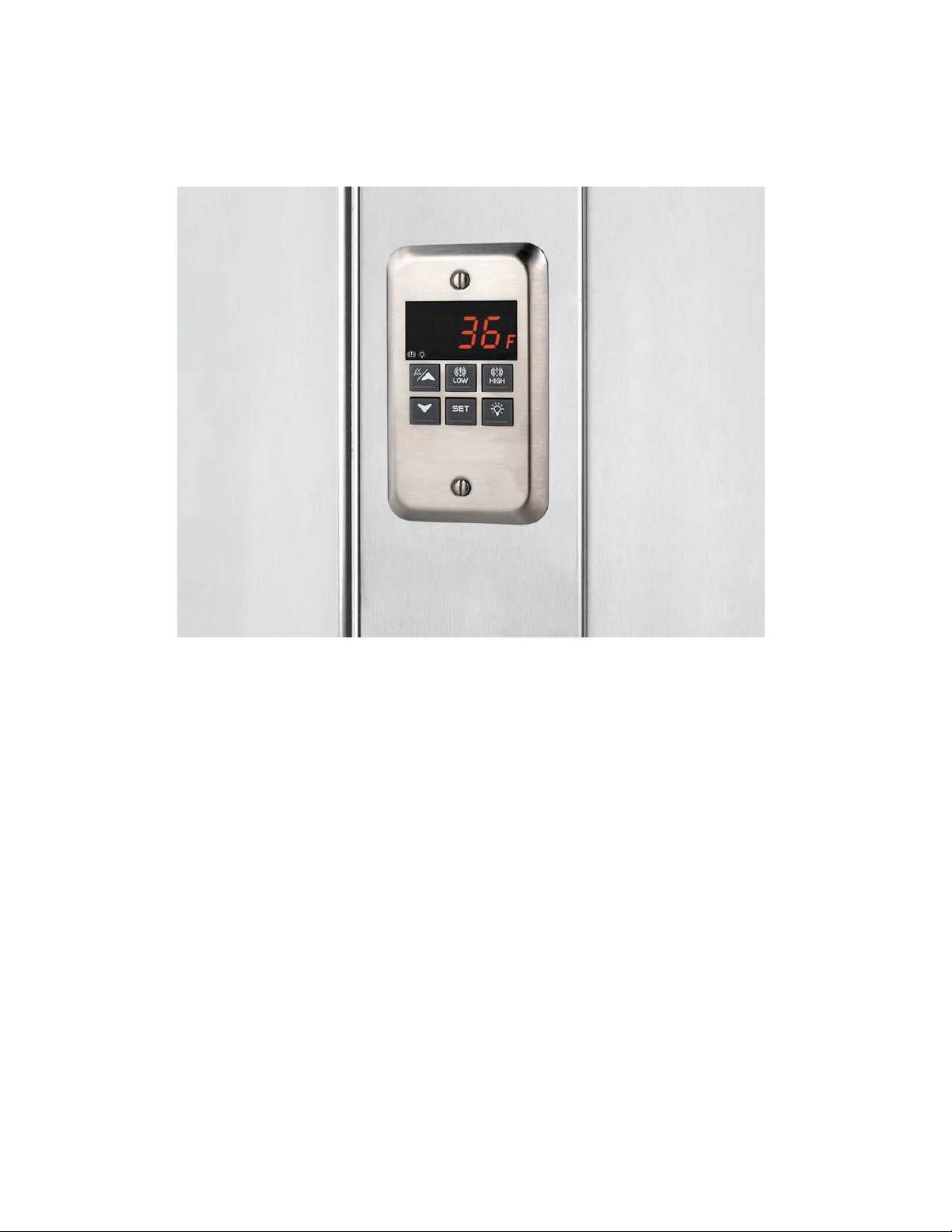
NL708 (XWA11V)
Walk-In Temp / Door /Alarm / Light Module
1. General Description 1
2. General Warnings 1
3. Interface 2
4. Temp Alarms Setting 3
5. Programming 3
6. Light Management 4
7. Installation and Mounting 4
8. Electrical Connections 5
9. Use of the Programming “Hot Key” 5
10. Alarm Signals 5
11. Technical Data 6
12. Connections 6
13. Parameter Map 7
14. Parameter List 8
Quick Sheet 9
Parts Lists 10
Dwg. No. A32907 Light Manager with Options 11
Dwg. No. B10007 Wiring Diagram Light Manager with Options 12
Dwg. No. A32942 Light Manager Retrofit Kit 13
Dwg. No. B10020 Wiring Diagram Retro Kit 14
Occupancy Sensor for Light Operation Settings 15
Remote Buzzer Installation 17
01/14 Rev F. 142498
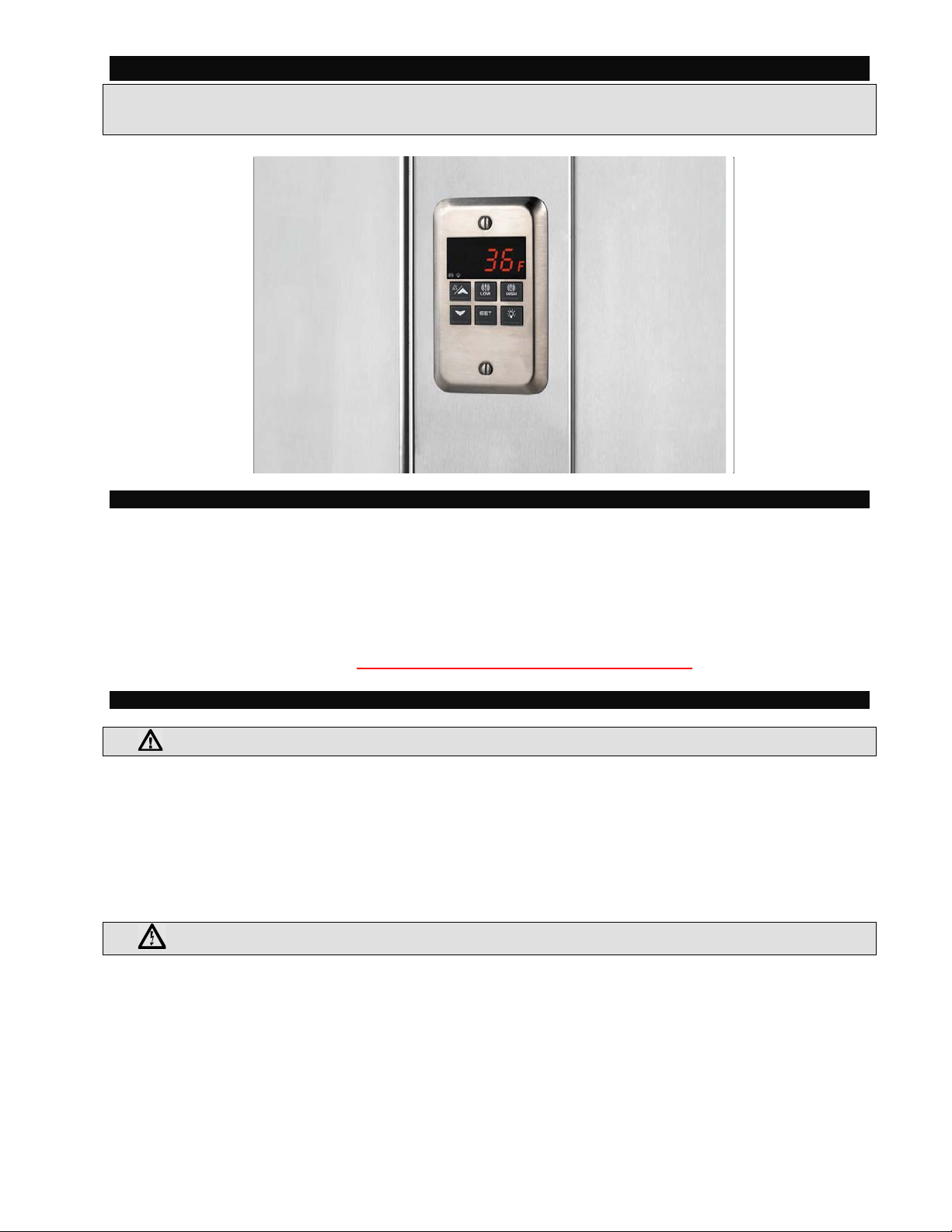
Operating Instructi ons Alarm/Light Module XWA11V
1
XWA11V
Walk-In Temp / Door /Alarm / Light Module
1. GENERAL DESCRIPTION
Model XWA11V, 100x64 m m format, is a microprocessor-based controller, suitable for temperature
monitoring and alarming in a walk -in cooler or freezer. It is provided with two (2) Relay Contacts to control
lights and an external alarm. It is provided with one (1) NTC probe input for temperature measurement. The
unit has 2 Digital Inputs, one for a Door Switch and the 2nd as an option al Panic S witch. See the cata log for
optional accessories. One 5Pin Input allows the user to program the parameter list with a “Hot Key” (see
section 9)
Note: The default settings are listed in the back of this manual. They are set for Coolers (Medium
Temp). For Freezers (Low Temp) you MUST Change th e ALL and ALU settings. See Section 4.0
2. GENERAL WARNINGS
2.1 PLEASE READ BEFORE USING THIS MANUAL
• This manual is part of the product and should be kept close to the instrument for easy and quick reference.
• The instrument shall not be used for purposes different from those described hereunder. It cannot be used
as a safety device.
• Check the application limits before proceeding.
Note: If equipped with a battery backup, the battery must be installed after the walk-in has reached its
operating temperature.
2.2 SAFETY PRECAUTIONS
• Check if the supply voltage is correct before connecting the instrument.
• Do not expose the back of the instrument to water or moisture: use the controller only within the operating limits
avoiding sudden temperature changes with high atmospheric humidity to prevent the formation of condensation.
• Warning: disconnect all electrical connections before performing any maintenance operation.
• Fit the probe where it is not damaged by the end-user. The instrument must not be opened.
• In case of failure or faulty operation send the instrument back to the distributor (see address) with a detailed
description of the fault.
• Consider the maximum current that can be applied to each relay (see Technical Data).
• Ensure that the wires for probes, loads and the power supply are separated and far enough from each other, without
crossing or intertwining, or you may get bad temperature readings.
• Be sure to seal any J-box with RT sealant to prevent cold and moisture intrusion.
01/14 Rev F. 142498 Page
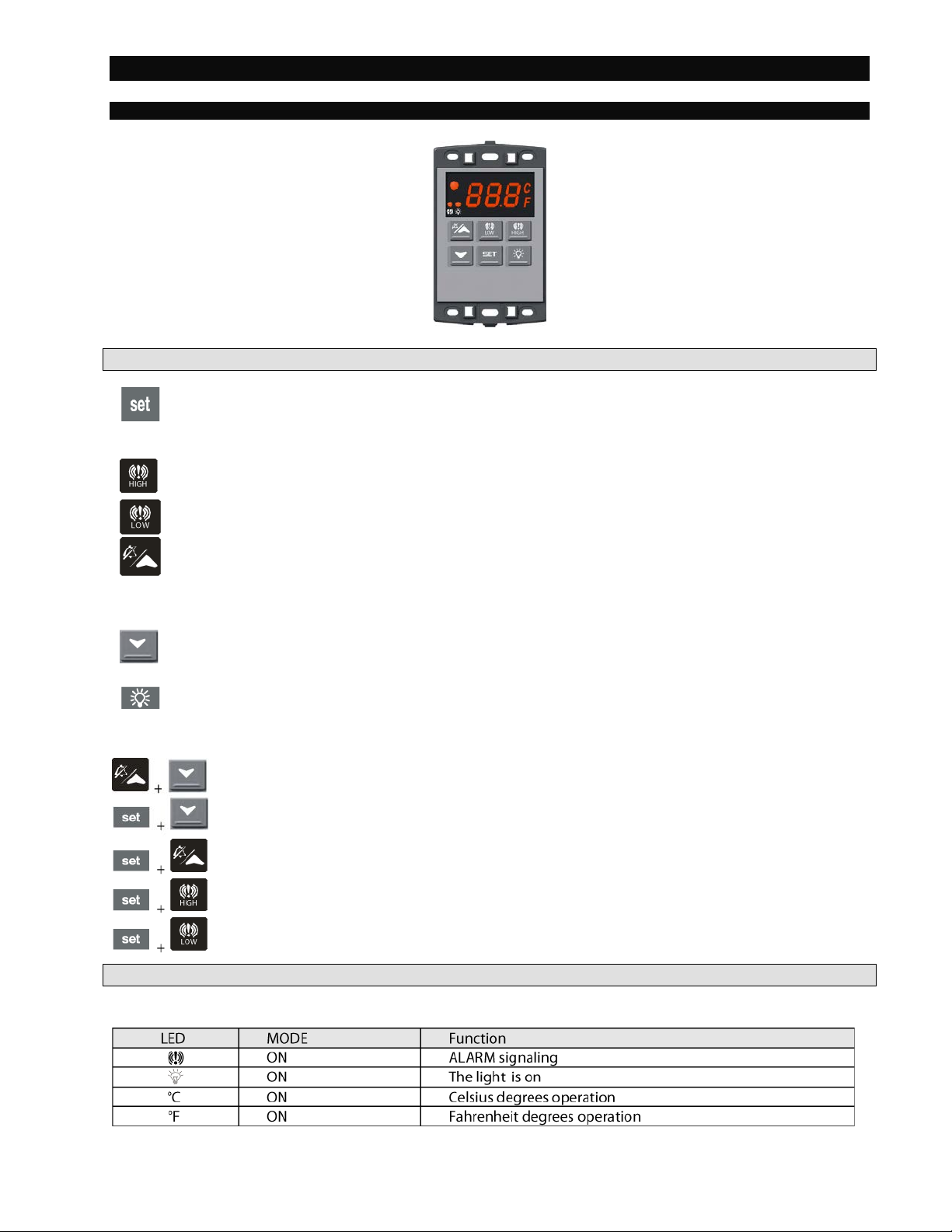
Operating Instructi ons Alarm/Light Module XWA11V
2
3. INTERFACE
3.1 KEY FRONT PANEL OPERATION
In Programming Mode press to select a parameter or to confirm an operation.
Press and hold this key for more than 5 s to turn the controller OFF.
Press and hold this key for more than 1 s to turn the controller back ON.
Press to see the HIGH Temp ALARM (ALU parameter)
Press to see the LOW Temp ALARM (ALL parameter)
In Programming Mode press to browse parameter codes.
Press to increase the displayed value.
Press to mute the buzzer (+ relay) when an ALARM is happening.
Hot key programming: with the instrument on, insert the hot key and then press the UP
button.
In Programming Mode press to browse parameter codes.
Press to decreases the displayed value.
Switch ON and OFF the light of the cold room
KEY COMBIN ATIONS: PRESS SIMULTANEOUSLY
To lock and unlock the Keyboard.
To enter the Programming Mode.
To exit the Programming Mode.
To enter a new value for the HIGH Temp ALARM (ALU).
To enter a new value for the LOW Temp ALARM (ALL).
3.2 USE OF LEDS
Each LED function is described in the following table:
01/14 Rev F. 142498 Page
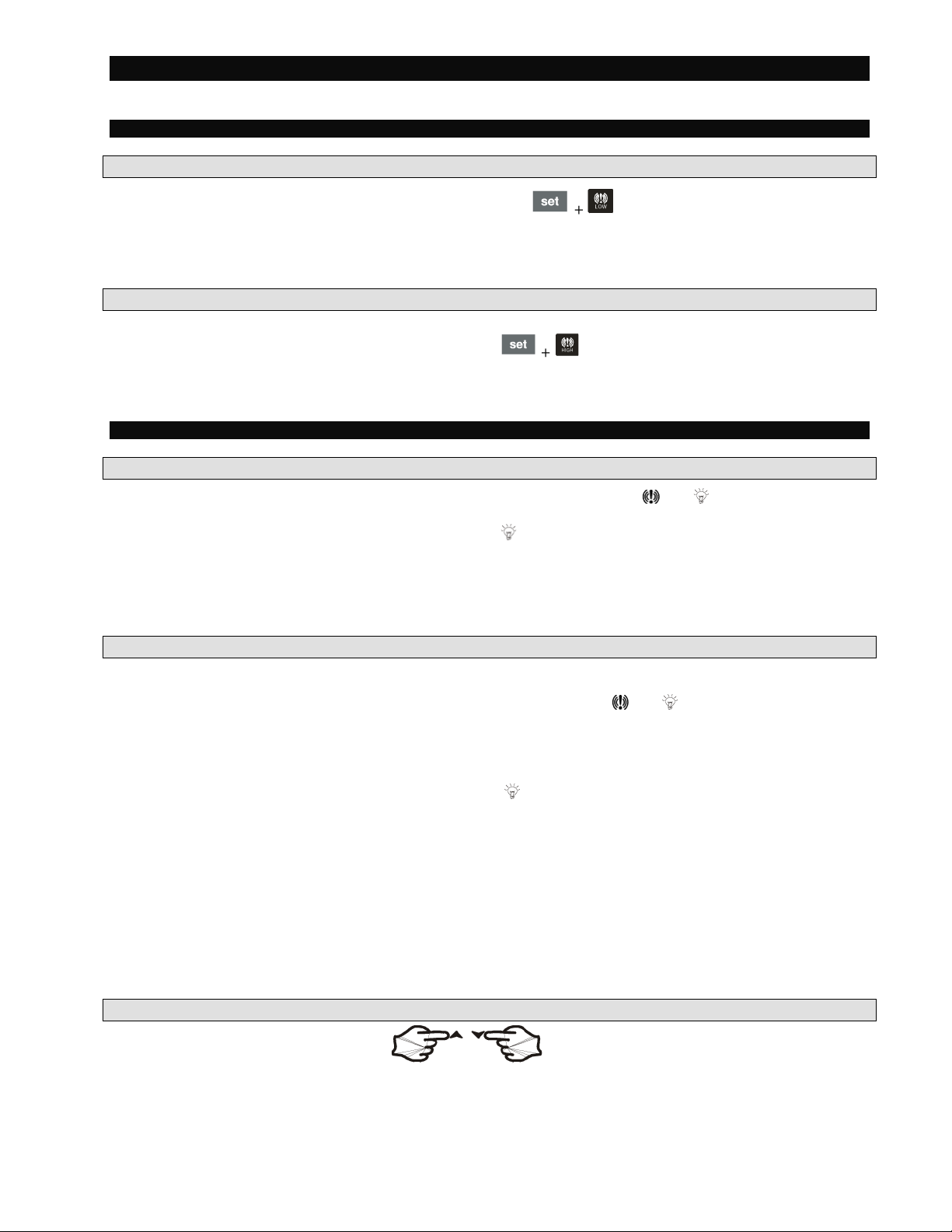
Operating Instructi ons Alarm/Light Module XWA11V
3
4. TEMP ALARM SETTINGS
4. TEMP ALARMS SET T I NG
4.1 HOW TO SET THE MIN TEMPERATURE ALARM
• To modify the minimum (LOW) Temp ALARM: hold the keys pressed for 3 s until the
minimum Temp alarm is displayed.
• Change the value using the UP and DOWN keys.
• Press the SET key to confirm the new value and exit.
4.2 HOW TO SET THE MAX TEMPERATURE ALARM
• To modify the max (HIGH) Temp ALARM: hold the
alarm is displayed.
• Change the value using the UP and DOWN keys.
• Press the SET key to confirm the new value and exit.
5. PROGRAMMING
5.1 HOW TO CHANGE A PARAMETER VALUE MAIN MENU
1. Enter the Programming Mode by pressing the SET and DOWN key for 3s ( and will start blinking).
2. Select the required parameter. By using the UP or DOWN KEY
3. Press the “SET” key to display its value (now only the
LED is blinking).
4. Use “UP” or “DOWN” to change its value.
Press “SET” to store the new value and move to the following parameter.
To exit: Press SET + UP or wait 15 s without pressing a key.
NOTE: the set value is stored even when the procedure is exited, by waiting the time-out to expire.
5.2 THE HIDDEN MENU (PR2)
The hidden menu includes all the parameters of the instrument.
5.2.1 HOW TO ENTER THE HIDDEN MENU (PR2)
1. Enter the Programming Mode by pressing the Set + down key for 3s (
2. When a parameter is displayed, relea se an d re-press the SET + down for more than 7s.
3. The Pr2 label will be displayed immediately followed from the HY parameter. NOW YOU ARE IN THE
HIDDEN MENU.
4. Select the required parameter as above
5. Press the “SET” key to display its value (Now only the
6. Use “UP” or “down” to change its value.
7. Press “SET” to store the new value and move to the following parameter.
To exit: Press SET + up or wait 15s without pressing a key.
NOTE: the set value is stored even when the procedure is exited by waiting the time-out to expire.
5.2.2 HOW TO MOVE A PARAMETER FROM THE HIDDEN MENU TO THE FIRST LEVEL AND
VICEVERSA
Each parameter present in the HIDDEN MENU can be removed or put into “THE FIRST LEVEL” (user level)
by pressing “SET + down”.
In HIDDEN MENU when a parameter is present in First Level the decimal point LED is on.
5.3 HOW TO LOCK THE KEYBOARD
1. Keep pressed for more than 3s the UP and DOWN keys.
2. The “POF” message will be displayed and the keyboard will be locked. At this poi nt it will be poss ib le
only to see the Set Point or the MAX or MIN Temp stored
3. If a key is pressed more than 3s the “POF” message will be displayed.
LED is blinking).
keys pressed for 3 s until the max Temp
and starts blinking).
01/14 Rev F. 142498 Page
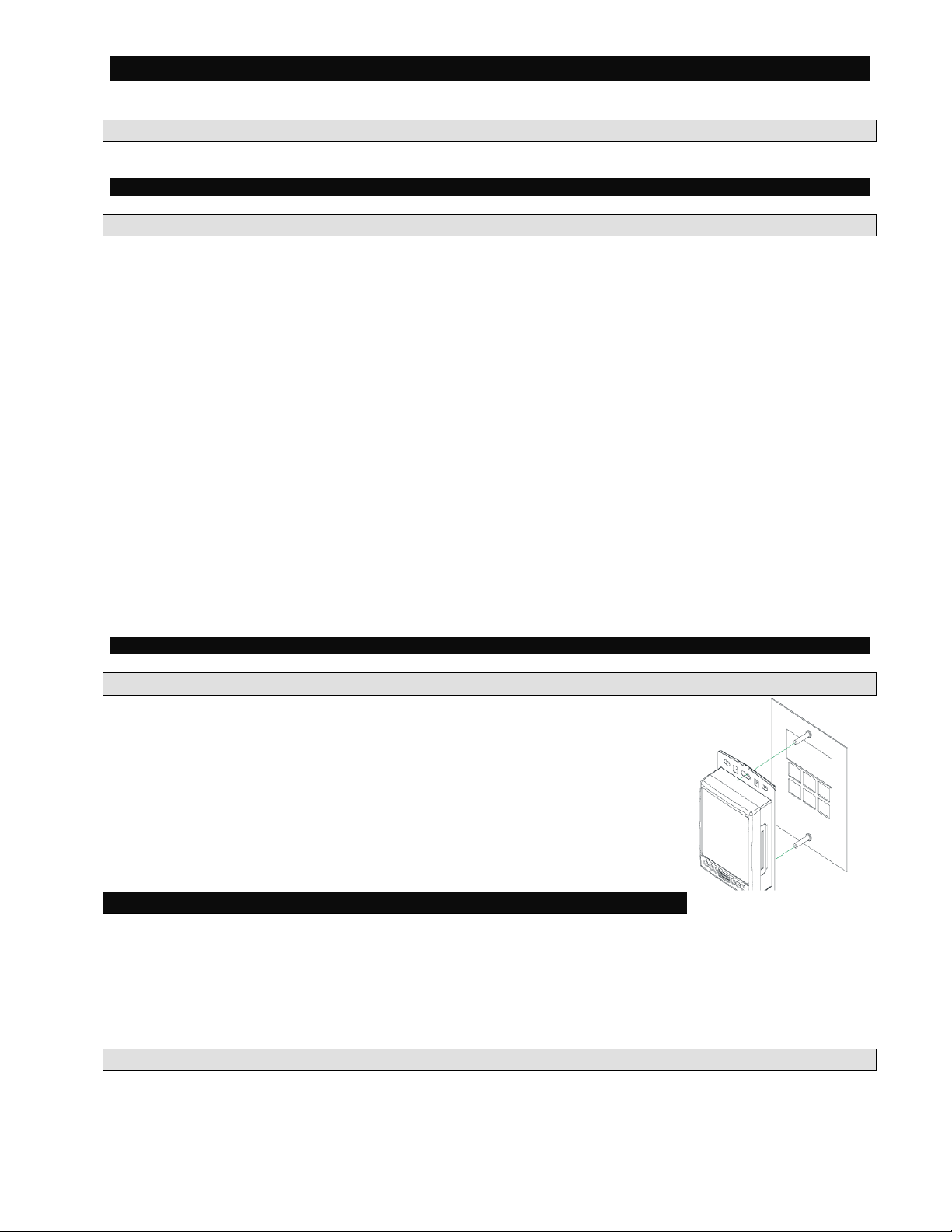
Operating Instructi ons Alarm/Light Module XWA11V
4
5.4 TO UNLOCK THE KEYBOARD
Keep pressed together for more than 3s the UP and DOWN keys. The “PON” message is displayed
6. LIGHT MANAGEMENT
6.1 TIMED REGULATION: I1L = Y
With i1L = y the light remains on at least for the LHt parameter.
The LHt timer is re-initialized every time the light button is pushed.
With LHt=0 the light remains on until the light button is pushed again.
The light is switched on every time one of the following conditions happens:
• the door is open (i1F = dor)
• the presence sensor is activated (i2F = LHt)
• the light button is pushed
The light is switched off when all the following conditions happen:
• the LHt timer is exhausted
• the door is closed (i1F = dor)
• the presence sensor is de-activated (i2F = LHt)
• Light button regulation: i1L = n
The lights will flash (for 2 minutes) every 20 seconds for the FLH time (0-5 min) at the end of the LHt time
as a warning that the lights are about to turn off (for incandescent and LED lights only).
The light button has a higher priority tha n d igital inputs therefore:
- if the light was switched on by button the digital input can not modify its status.
- if the light was switched on by digital input, the light button can modify its status.
7. INSTALLATION AND MOUNTING
7.1 MOUNTING OF XWA11V – PR10000
The XWA11V must be mounted on vertical panel, in a J-Box (Steel City PN 683711/2) or equal or wall mounted using an appropriate enclosure.
The Ambient Temp range for correct operation is 32 – 131°F (0-55°C). Avoid
installation in places subject to strong vibrations, corrosive gases, excessive dirt or
humidity. The same recommendations apply to probes.
8. ELECTRICAL CONNECTIONS
The instrument is provided with ¼” fast-on terminal blocks to connect cables with a cross section up to .110”
for the digital and analog inputs. Relays and power supply have a Fast-on connection (.250”). For supply
connections, use 14 AWG or larger copper or CU wire only rated at least 90˚C (194˚F). Before connecting
cables make sure the power supply complies with the instrument requirements. Separate the probe cables
from the power supply cables, from the outputs and the power connections. Do not exceed the maximum
current allowed on each relay and in case of heavier loads use a suitable external relay.
N.B. Maximum current allowed for all the loads is 15A.
8.1 PROBE CONNECTIONS
The probe shall be mounted with the bulb upwards to prevent damages due to casual liquid infiltration. It is
recommended to place the thermostat probe away from air streams to correctly measure the average room
temperature. The probe can be extended up to 300 ft. Check calibration when running long lengths over
100ft.
01/14 Rev F. 142498 Page
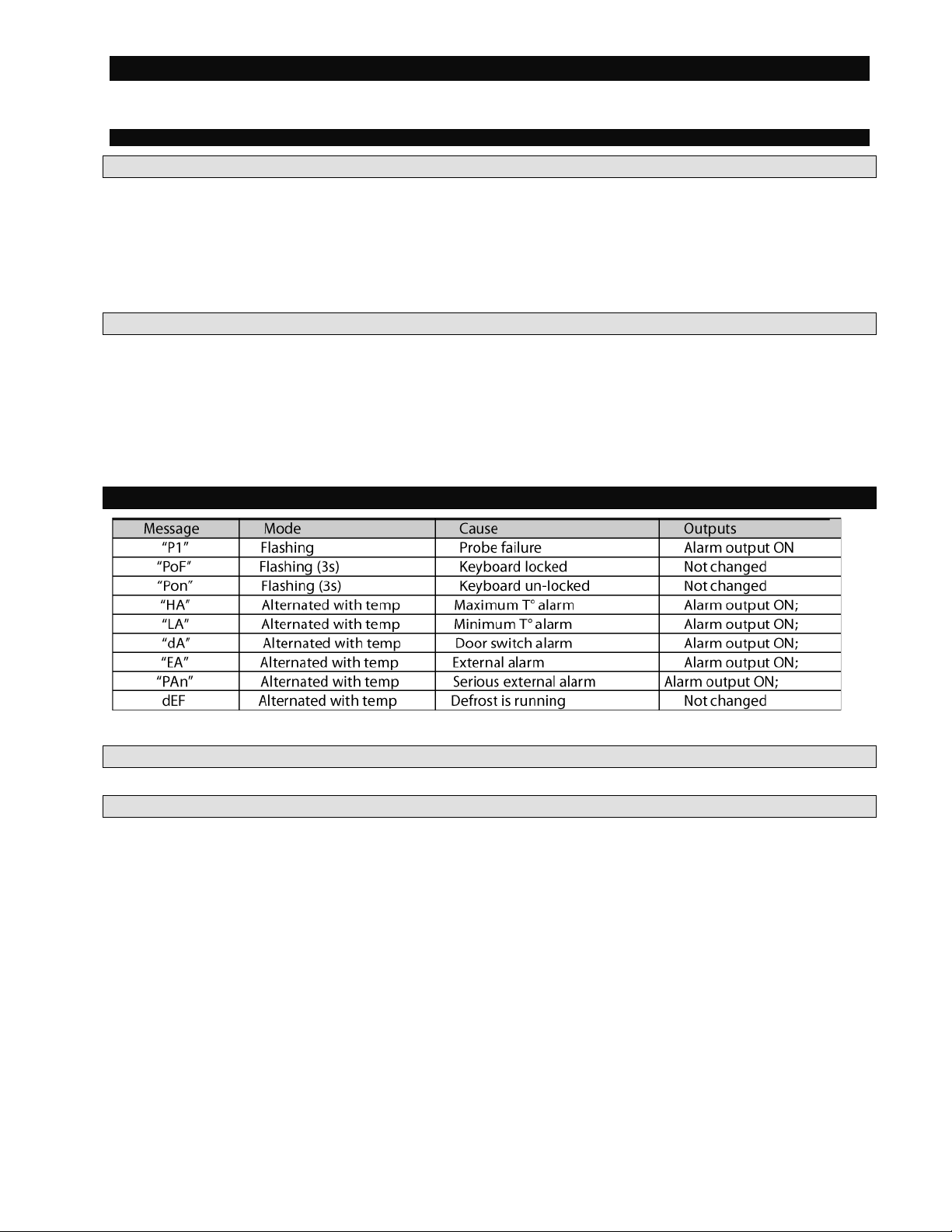
Operating Instructi ons Alarm/Light Module XWA11V
5
9. USE OF THE PROGRAMMING “HOT KEY “
9.1 HOW TO PROGRAM A HOT KEY FROM THE INSTRUMENT (UPLOAD)
1. Program one controller with the front keypad.
2. When the controller is ON, insert the “Hot key” and push UP key; the "uPL" message appears followed a
by flashing “End”
3. Push “SET” key and the End will stop flashing.
4. Turn OFF the instrument remove the “Hot Key”, then turn it ON again.
NOTE: the “Err” message is displayed for failed programming. In this case push UP key again if you want to
restart the upload again or remove the “Hot key” to abort the operation.
9.2 HOW TO PROGRAM AN INSTRUMENT USING A HOT KEY (DOWNLOAD)
1. Turn OFF the instrument.
2. Insert a programmed “Hot Key” into the 5 PIN receptacle and then turn the Controller ON.
3. Automatically the parameter list of the “Hot Key” is downloaded into the Controller memory, the “doL”
message is blinking followed a by flashing “End”.
4. After 10 seconds the instrument will restart working with the new parameters.
5. Remove the “Hot Key”.
NOTE the message “Err” is displayed for failed programming. In this case turn the unit off and then on if you
want to restart the download again or remove the “Hot key” to abort the operation.
10. ALARM SIGNALS
The alarm message is displayed until the alarm condition is reset.
10.1 SILENCING BUZZER
Once the alarm signal is detected the buzzer can be silenced by pressing the UP key.
10.2 ALARM RECOVERY
Probe alarms: “P1” (probe1 faulty), “P2”; they automatically stop 10s after the probe restarts normal
operation. Check connections before replacing the probe.
T° alarms “HA” and “LA” automatically stop as soon as the thermostat T° returns to normal values or when
the defrost starts.
Door switch alarm “dA” stops as soon as the door is closed.
External alarms “EAL”, “BAL” stops as soon as the external digital input is disa bled.
01/14 Rev F. 142498 Page
