Nokia N77-1 Get started
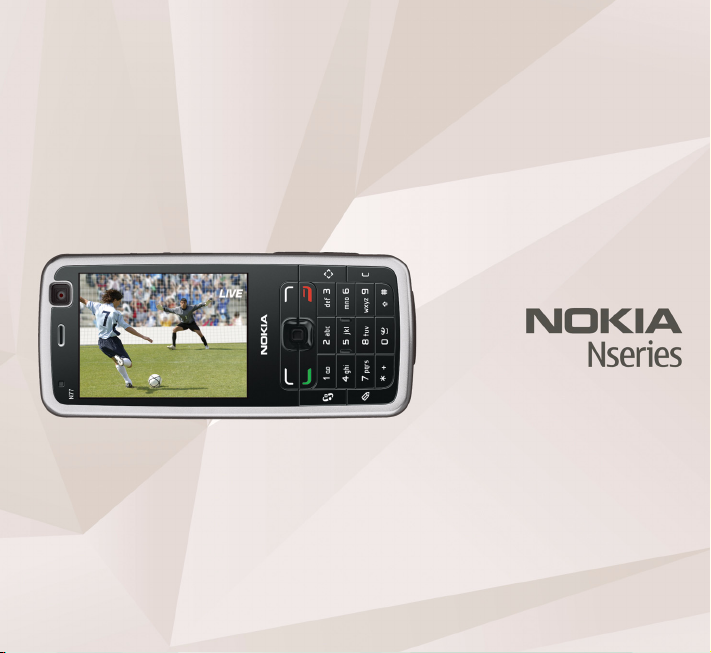
Get started
Nokia N77-1
9200100, Issue 1 EN
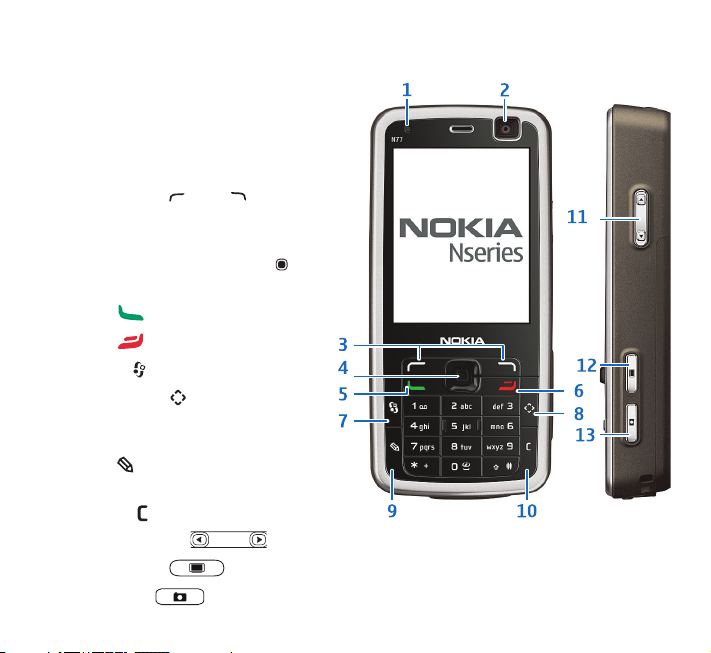
Keys and parts (front and side)
Model number: Nokia N77-1.
Hereinafter referred to as Nokia N77.
1 Light sensor
2 Secondary camera with lower resolution
3 Selection keys ( and )
TM
scroll key (hereinafter referred to
4 Navi
as the scroll key) to move left, right, up, or
down. Press the key in the middle ( ) to
select, accept, or activate.
5 Call key ( )
6 End key ( )
7 Menu key ( ) to access the main menu
8 Multimedia key ( ) to access the
multimedia menu and open the music
player
9 Edit key ( ) to open a list of commands
when you edit text
10 Clear key ( )
11 Zoom/volume key ( )
12 Mobile TV key ( ) to open the Mobile TV application
13 Capture key ( ) for still image capture and video recording
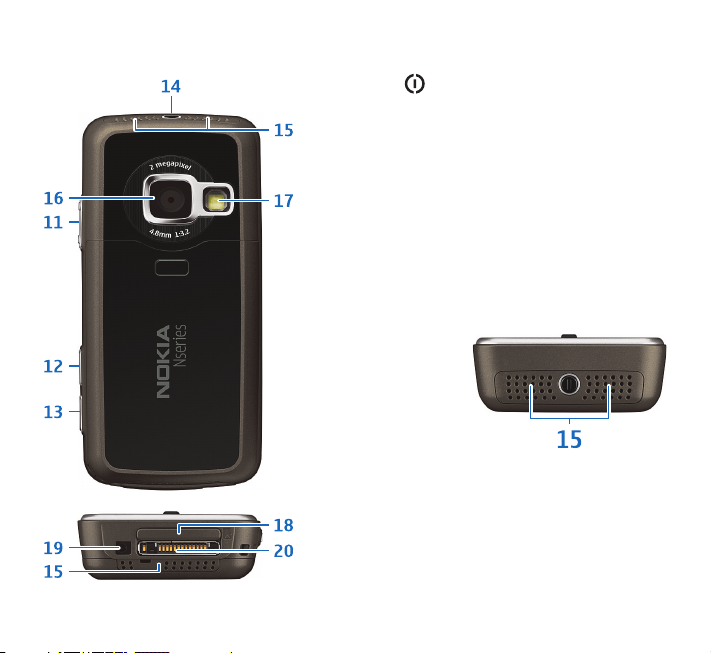
Keys and parts (back)
14 Power key
15 Stereo speakers
16 Main camera with higher resolution for image
capture and video recording
17 Camera flash
18 Memory card slot for a compatible microSD card
19 Charger connector
20 Pop-Port
and other compatible enhancements
TM
connector for a USB data cable, headset,
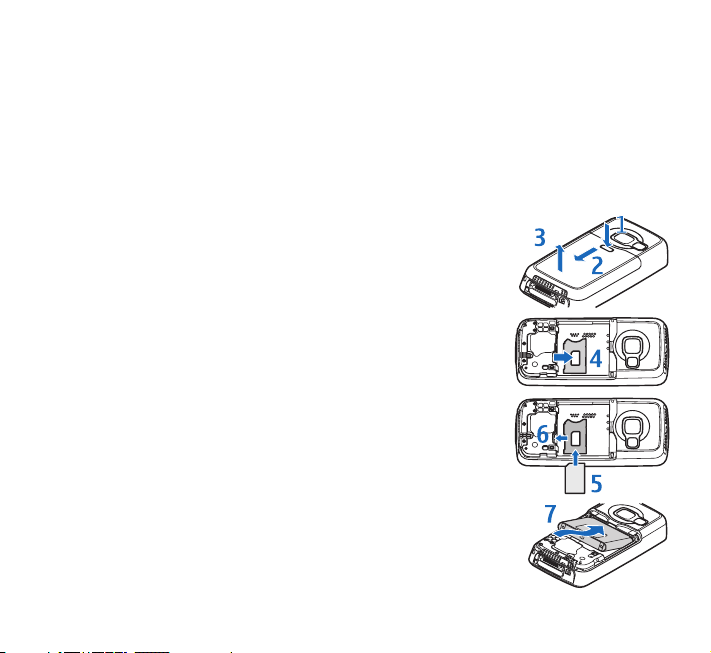
Insert the (U)SIM card and battery
The USIM card is an enhanced version of the SIM card and is supported by UMTS mobile phones.
Keep all SIM cards out of the reach of small children.
For availability and information on using SIM card services, contact your SIM card vendor. This
may be the service provider or other vendor.
Always switch the device off, and disconnect the charger before removing the battery.
1 With the back of the device facing you, press the release button
(1), slide the cover (2), and lift it up (3).
2 Pull the SIM card holder out of the SIM card holder slot (4).
3 Insert the (U)SIM card into the card holder (5). Make sure that the
bevelled corner on the card is facing the bevelled corner on the
holder, and that the contact area on th e ca rd i s facin g do wn. Slid e
the holder back to the slot (6).
4 Insert the battery (7), and replace the back cover.
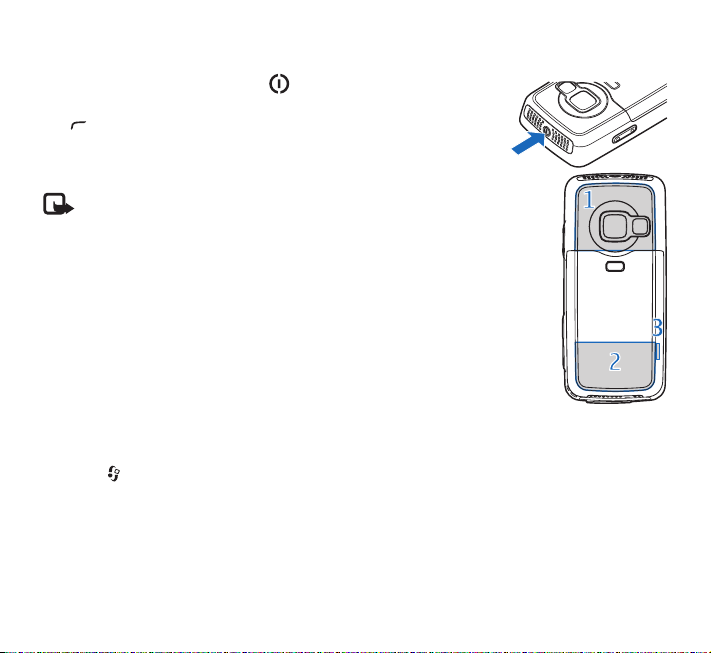
Switch the device on
1 Press and hold the power key ( ).
2 If the device asks for a (U)PIN code or lock code, enter it, and press
. The factory setting for the lock code is 12345.
Your device has internal antennas.
Note: As with any radio transmitting device, avoid touching an antenna
unnecessarily when the antenna is in use. For example, avoid
touching the cellular antenna during a phone call. Contact with a
transmitting or receiving antenna affects the quality of the radio
communication, may cause the device to operate at a higher power
level than otherwise needed, and may reduce the battery life.
1 Cellular antenna
2 DVB-H antenna for receiving Mobile TV broadcasts
3 Bluetooth technology
• When you switch on the device for the first time, it may prompt you to
set the following information: Select current city:, Time:, and Date:.
Use the scroll key and the number keys. To find the city, enter the first letters of the city
name. The city you select also defines the time zone for the clock in your device.
• Press to open the main menu.
Your service provider may have requested that certain features be disabled or not activated in
your device. If so, these features will not appear on your device menu. Your device may also have
a special configuration such as changes in menu names, menu order, and icons. Contact your
service provider for more information.
