Page 1

SUPPORT GUIDE FOR
THE NOKIA 6310i WITH PALM
PILOTS
Copyright © Nokia. All rights reserved | Date: 22.05.02, ver. 1.0
Page 2

Contents
1. INTRODUCTION..............................................................................................................1
2. PALM CONFIGURATION.................................................................................................1
2.1 GENERAL RULES ABOUT INFRARED IN NOKIA PHONES.......................................1
3. PALM MODEM CONFIGURATION..................................................................................1
4. PALM DIAL-UP CONNECTION CONFIGURATION ........................................................2
5. MAKING A CONNECTION...............................................................................................2
Legal Notice
Copyright © Nokia. All rights reserved.
Reproduction, transfer, distribution or storage of part or all of the contents of this document in any form without
the prior written permission of Nokia is prohibited.
Nokia and Nokia Connecting People are registered trademarks of Nokia Corporation. Other product and company
names mentioned herein may be trademarks or tradenames of their respective owners.
Nokia operates a policy of continuous development. Nokia reserves the right to make changes and improvements
to any of the products described in this document without prior notice.
Under no circumstances shall Nokia be responsible for any loss of data or income or any special, incidental,
consequential or indirect damages howsoever caused.
The contents of this document are provided "as is". Except as required by applicable law, no warranties of any
kind, either express or implied, including, but not limited to, the implied warranties of merchantability and fitness
for a particular purpose, are made in relation to the accuracy, reliability or contents of this document. Nokia
reserves the right to revise this document or withdraw it at any time without prior notice.
Copyright © Nokia. All rights reserved | Date: 22.05.02, ver. 1.0
Page 3
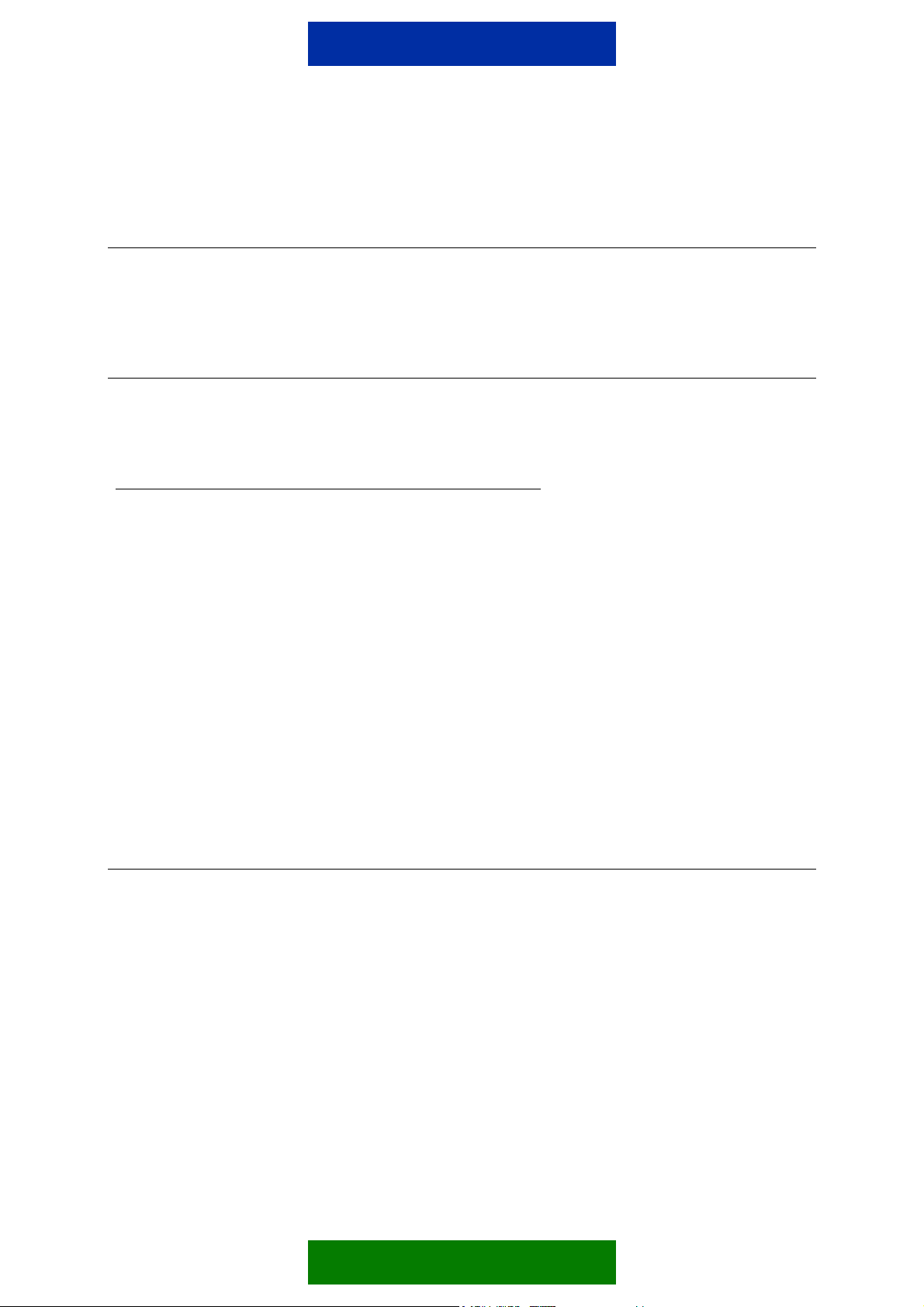
1. INTRODUCTION
Please read all the FAQ documents and other material concerning the Palm OS upgrade
and the Enhanced Infrared upgrade on the Palm's site before continuing.
2. PALM CONFIGURATION
Please upgrade your Palm III/IIIx/V operating system to version 3.30 and follow the
installation instructions given on their web site (http://www.palm.com/custsupp/upgrade/).
NOTE! Palm IIIe cannot be upgraded, Palm IIIc already uses Palm OS 3.5 as does Palm Vx.
After upgrading the operating system, continue by installing the Enhanced Infrared upgrade
(http://www.palm.com/custsupp/downloads/irenhanc.html
please remember to reset your Palm Pilot before proceeding. Now you can proceed with the
Nokia phone specific steps listed below:
). After successful upgrading,
NOTE! There is no need for Palm IIIc, Vx, m500 series users to upgrade the PalmOS
because you already have the latest possible version of PalmOS which has the
enhancement that are required. So, please follow the Support Guide disregarding any
references to operating system upgrade.
2.1 GENERAL RULES ABOUT INFRARED IN NOKIA PHONES
When you are making a connection (call) first activate the infrared reception in your Nokia
phone.
3. PALM MODEM CONFIGURATION
4. Tap the Applications button (the round touch button which has a house illustrated on it)
5. Tap the Prefs button
6. Select 'Serial/IR' from the drop-down menu (in the upper right corner)
7. Tap on the 'Infrared' box to use the IrCOMM drivers that you installed earlier. This means
that from now on, all serial communications will take place over the IR port. The most
common usage of serial communications is to carry out HotSync operations using the
cradle. You will need to switch back to 'cradle' in order to carry out HotSync operations
using your cradle
8. Select 'Connection' from the drop-down menu (in the upper right corner) and tap 'New'
9. Complete the required fields making sure you remember the Name of the connection (the
easiest way might be to just use Nokia) and ensure the Connection 'Method' selected is
'IrCOMM to Modem'. This ensures the use of the IrDA drivers that you installed earlier.
1/3
Page 4

• If you wish to use HSCSD or GPRS then you need to add AT-commands to Details…
- Init String
• For HSCSD add I e one of the following (note the semicolon “;”)
• +cbst=16,0,1;+chsn=4,3,0,4; (to get 28.8 Kbps modem connection)
• +cbst=81,0,1;+chsn=6,3,0,8; (to get 38.4 Kbps ISDN v.110 connection)
• +cbst=50,0,1;+chsn=6,3,0,8; (to get 43.2 Kbps ISDN v.120 connection)
• For GPRS add
• AT+CGDCONT=,,"xxx"; (where xxx is your Access Point Name which you
get from your GSM operator. Don’t forget that semicolon.)
10. Press 'OK' to save.
4. PALM DIAL-UP CONNECTION CONFIGURATION
1. Select Network from the drop-down menu (in the upper right corner) and tap 'New'
2. Tap the Menu button in the lower left corner (the round touch button which has a menu
and an arrow illustrated on it)
3. Select New from the Service menu
4. Rename your Service to something other than Untitled
5. Enter your User Name (Especially when using GPRS this is required! If you don’t get any
username from your operator you can put just anything there)
6. Enter your password by tapping on the –Prompt- or if your password changes every time
you make a new connection then leave it as it is.
7. For Connection select the same one that you just created in Prefs-Connection (e.g.
Nokia).
8. Enter your ISP's dial-up number
9. Tap on Details… to enter further settings if required by your ISP (in many cases
especially when using GPRS connection you may need to enter Ie DNS).
When you wish to use GPRS connection please verify from your operator that GPRS is
•
activated on your SIM card and your SIM card supports GPRS
When you are roaming in other GSM operator's network please verify that they
•
have also GPRS roaming agreement
5. MAKING A CONNECTION
At this stage, you can connect to the ISP. However, you will now require third-party
applications for accessing information services such as E-Mail, WWW, Chat, etc.
As third-party groups develop these applications, users are generally required to purchase
applications, which in most cases are distributed via the Internet.
Some software sites include:
• http://www.palm.com/resources/shareware.html
2/3
Page 5

• http://oasis.palm.com/public/platinum/categorylist.cfm
• Memoware http://www.memoware.com/palm/p-top.htm
• GoPDA PalmCentral http://www.palmcentral.com/3com/topdown.shtml
• PalmGear H.Q. http://www.palmgear.com/palm/topdownloads.cfm
• ZDNET http://www.zdnet.com/swlib/3com/hotfiles.html
• TUCOWS http://palmsoftware.tucows.com
After installing the required software enable infrared in your Nokia phone and tap on the
Connect in Prefs – Network to establish a dial-up connection with your ISP.
NOTE! Some ISPs may require that you have installed AOL Mail / Palm OS 3.3 Serial Library
enhancement (http://www.palm.com/custsupp/downloads/). If you encounter problems in
establishing a connection with your ISP, please contact your ISP and check that you have
the proper settings in your Palm.
3/3
