
Nokia G100
Udhëzues Përdorues
Botimi 2023-03-29 sq

Nokia G100 Udhëzues Përdorues
Indeksi
1 Mbi këtë udhëzues përdorimi 5
2 Fillimi 6
Keep your phone up to date . . . . . . . . . . . . . . . . . . . . . . . . . . . . . . . . . . 6
Keys and parts . . . . . . . . . . . . . . . . . . . . . . . . . . . . . . . . . . . . . . . . . . 6
Insert the SIM and memory cards . . . . . . . . . . . . . . . . . . . . . . . . . . . . . . . 7
Charge your phone . . . . . . . . . . . . . . . . . . . . . . . . . . . . . . . . . . . . . . . 8
Switch on and set up your phone . . . . . . . . . . . . . . . . . . . . . . . . . . . . . . . . 8
Use the touch screen . . . . . . . . . . . . . . . . . . . . . . . . . . . . . . . . . . . . . . 9
3 Protect your phone 13
Lock or unlock your phone . . . . . . . . . . . . . . . . . . . . . . . . . . . . . . . . . . . 13
Protect your phone with a screen lock . . . . . . . . . . . . . . . . . . . . . . . . . . . . . 13
Protect your phone with your fingerprint . . . . . . . . . . . . . . . . . . . . . . . . . . . 13
Protect your phone with your face . . . . . . . . . . . . . . . . . . . . . . . . . . . . . . . 14
Find your lost phone . . . . . . . . . . . . . . . . . . . . . . . . . . . . . . . . . . . . . . . 14
4 Bazat 16
Personalize your phone . . . . . . . . . . . . . . . . . . . . . . . . . . . . . . . . . . . . . 16
Notifications . . . . . . . . . . . . . . . . . . . . . . . . . . . . . . . . . . . . . . . . . . . 16
Control volume . . . . . . . . . . . . . . . . . . . . . . . . . . . . . . . . . . . . . . . . . . 17
Automatic text correction . . . . . . . . . . . . . . . . . . . . . . . . . . . . . . . . . . . . 18
Battery life . . . . . . . . . . . . . . . . . . . . . . . . . . . . . . . . . . . . . . . . . . . . 18
Accessibility . . . . . . . . . . . . . . . . . . . . . . . . . . . . . . . . . . . . . . . . . . . 19
5 Lidhuni me shokët dhe familjen 20
Calls . . . . . . . . . . . . . . . . . . . . . . . . . . . . . . . . . . . . . . . . . . . . . . . . 20
Contacts . . . . . . . . . . . . . . . . . . . . . . . . . . . . . . . . . . . . . . . . . . . . . 20
Send messages . . . . . . . . . . . . . . . . . . . . . . . . . . . . . . . . . . . . . . . . . 20
Mail . . . . . . . . . . . . . . . . . . . . . . . . . . . . . . . . . . . . . . . . . . . . . . . . 21
© 2023 HMD Global Oy. Të gjitha të drejtat të rezervuara. 2

Nokia G100 Udhëzues Përdorues
6 Kamera 22
Camera basics . . . . . . . . . . . . . . . . . . . . . . . . . . . . . . . . . . . . . . . . . . 22
Your photos and videos . . . . . . . . . . . . . . . . . . . . . . . . . . . . . . . . . . . . . 22
7 Interneti dhe lidhjet 23
Activate Wi-Fi . . . . . . . . . . . . . . . . . . . . . . . . . . . . . . . . . . . . . . . . . . . 23
Browse the web . . . . . . . . . . . . . . . . . . . . . . . . . . . . . . . . . . . . . . . . . 23
Bluetooth® . . . . . . . . . . . . . . . . . . . . . . . . . . . . . . . . . . . . . . . . . . . . 24
VPN . . . . . . . . . . . . . . . . . . . . . . . . . . . . . . . . . . . . . . . . . . . . . . . . 25
8 Organizimi i ditës tuaj 26
Date and time . . . . . . . . . . . . . . . . . . . . . . . . . . . . . . . . . . . . . . . . . . 26
Alarm clock . . . . . . . . . . . . . . . . . . . . . . . . . . . . . . . . . . . . . . . . . . . . 26
Calendar . . . . . . . . . . . . . . . . . . . . . . . . . . . . . . . . . . . . . . . . . . . . . 27
9 Maps 28
Find places and get directions . . . . . . . . . . . . . . . . . . . . . . . . . . . . . . . . . 28
10 Apps, updates, and backups 29
Get apps from Google Play . . . . . . . . . . . . . . . . . . . . . . . . . . . . . . . . . . . 29
Update your phone software . . . . . . . . . . . . . . . . . . . . . . . . . . . . . . . . . . 29
Back up your data . . . . . . . . . . . . . . . . . . . . . . . . . . . . . . . . . . . . . . . . 29
Restore original settings and remove private content from your phone . . . . . . . . . . 30
11 Informacionet për produktin dhe sigurinë 31
Për sigurinë tuaj . . . . . . . . . . . . . . . . . . . . . . . . . . . . . . . . . . . . . . . . . 31
Network services and costs . . . . . . . . . . . . . . . . . . . . . . . . . . . . . . . . . . . 34
Emergency calls . . . . . . . . . . . . . . . . . . . . . . . . . . . . . . . . . . . . . . . . . 34
Take care of your device . . . . . . . . . . . . . . . . . . . . . . . . . . . . . . . . . . . . 35
Riciklimi . . . . . . . . . . . . . . . . . . . . . . . . . . . . . . . . . . . . . . . . . . . . . . 35
Simboli i koshit me rrota shënuar me kryq . . . . . . . . . . . . . . . . . . . . . . . . . . 36
Informacionet për baterinë dhe karikuesin . . . . . . . . . . . . . . . . . . . . . . . . . . 36
© 2023 HMD Global Oy. Të gjitha të drejtat të rezervuara. 3

Nokia G100 Udhëzues Përdorues
Fëmijët e vegjël . . . . . . . . . . . . . . . . . . . . . . . . . . . . . . . . . . . . . . . . . 38
Pajisjet mjekësore . . . . . . . . . . . . . . . . . . . . . . . . . . . . . . . . . . . . . . . . 38
Pajisjet mjekësore të transplantuara . . . . . . . . . . . . . . . . . . . . . . . . . . . . . 38
Dëgjimi . . . . . . . . . . . . . . . . . . . . . . . . . . . . . . . . . . . . . . . . . . . . . . 38
Mbroni pajisjen tuaj nga përmbajtjet e dëmshme . . . . . . . . . . . . . . . . . . . . . . 38
Mjetet . . . . . . . . . . . . . . . . . . . . . . . . . . . . . . . . . . . . . . . . . . . . . . . 39
Mjedise të mundshme shpërthyese . . . . . . . . . . . . . . . . . . . . . . . . . . . . . . 39
Informacionet për certifikimin (SAR) . . . . . . . . . . . . . . . . . . . . . . . . . . . . . 39
Mbi Menaxhimin e të drejtave dixhitale . . . . . . . . . . . . . . . . . . . . . . . . . . . . 40
Copyrights and other notices . . . . . . . . . . . . . . . . . . . . . . . . . . . . . . . . . . 41
© 2023 HMD Global Oy. Të gjitha të drejtat të rezervuara. 4

Nokia G100 Udhëzues Përdorues
1 Mbi këtë udhëzues përdorimi
E rëndësishme: Për informacione të rëndësishme për përdorimin e sigurt të pajisjes dhe
baterisë tuaj, lexoni informacionet “Për sigurinë tuaj” dhe “Siguria e produktit” në udhëzuesin
e printuar të përdorimit ose në www.nokia.com/support para se ta përdorni pajisjen. Për të
mësuar se si të filloni me pajisjen tuaj të re, lexoni udhëzuesin e printuar të përdorimit.
© 2023 HMD Global Oy. Të gjitha të drejtat të rezervuara. 5

Nokia G100 Udhëzues Përdorues
2 Fillimi
KEEP YOUR PHONE UP TO DATE
Your phone software
Keep your phone up to date and accept available software updates to get new and enhanced
features for your phone. Updating the software may also improve your phone’s performance.
KEYS AND PARTS
Your phone
This user guide applies to the following models: TA-1430, N150DL.
1. Microphone
2. Loudspeaker
3. Camera
4. Flash
5. SIM and memory card slot
6. Front camera
7. Microphone
© 2023 HMD Global Oy. Të gjitha të drejtat të rezervuara. 6
8. Headset connector
9. Earpiece
10. Proximity sensor
11. Volume keys
12. Power/Lock key, Fingerprint sensor
13. USB connector

Nokia G100 Udhëzues Përdorues
Some of the accessories mentioned in this user guide, such as charger, headset, or data cable,
may be sold separately.
Pjesët dhe lidhësit, magnetizmi
Mos e lidhni me produkte që krijojnë sinjal daljeje, pasi kjo mund ta dëmtojë pajisjen. Mos lidhni
burim rryme elektrike në lidhësin e audios. Nëse në lidhësin e audios lidhni pajisje të jashtme
ose kufje, përveç atyre të miratuara për përdorim me këtë pajisje, kini kujdes të veçantë për
nivelet e zërit.
Disa pjesë të pajisjes janë magnetike. Pajisja mund të tërheqë materiale metalike. Mos
vendosni afër pajisjes karta krediti ose karta të tjera me shirita magnetikë për periudha kohore
të zgjatura, pasi kartat mund të dëmtohen.
INSERT THE SIM AND MEMORY CARDS
Insert the cards
1. Open the SIM card tray: push the tray opener pin in the tray hole and slide the tray out.
2. Put the nano-SIM in the SIM card slot on the tray with the contact area face down.
3. If you have a memory card, put it in the memory card slot.
4. Slide the tray back in.
Important: Do not remove the memory card when an app is using it. Doing so may damage
the memory card and the device and corrupt data stored on the card.
Tip: Use a fast, up to 512 GB microSD memory card from a well-known manufacturer.
© 2023 HMD Global Oy. Të gjitha të drejtat të rezervuara. 7

Nokia G100 Udhëzues Përdorues
CHARGE YOUR PHONE
Charge the battery
1. Plug a compatible charger into a wall outlet.
2. Connect the cable to your phone.
Your phone supports the USB-C cable. You can also charge your phone from a computer with a
USB cable, but it may take a longer time.
If the battery is completely discharged, it may take several minutes before the charging
indicator is displayed.
SWITCH ON AND SET UP YOUR PHONE
Switch on your phone
When you switch your phone on for the first time, your phone guides you to set up your
network connections and phone settings.
1. Press and hold the power key.
2. Choose your language and region.
3. Follow the instructions shown on your phone.
Transfer data from your previous phone
You can transfer data from an old phone to your new phone using your Google account.
To back up data on your old phone to your Google account, refer to your old phone’s user
guide.
© 2023 HMD Global Oy. Të gjitha të drejtat të rezervuara. 8

Nokia G100 Udhëzues Përdorues
Restore app settings from your previous Android™ phone
If your previous phone was an Android, and you had set it to back up data to your Google
account, you can restore your app settings and passwords.
1. Tap Settings > Passwords & accounts > Add account > Google .
2. Select which data you want to restore on your new phone. The sync starts automatically
once your phone is connected to the internet.
Switch off your phone
To switch off your phone, press the power key and the volume up key at the same time, and
select Power off .
Tip: If you want to switch off your phone by pressing and holding the power key, tap Settings
> System > Gestures > Press and hold power button and switch off Hold for Assistant .
USE THE TOUCH SCREEN
Important: Avoid scratching the touch screen. Never use an actual pen, pencil, or other sharp
object on the touch screen.
Tap and hold to drag an item
Place your finger on the item for a couple of seconds, and slide your finger across the screen.
© 2023 HMD Global Oy. Të gjitha të drejtat të rezervuara. 9

Nokia G100 Udhëzues Përdorues
Swipe
Place your finger on the screen, and slide your finger in the direction you want.
Scroll through a long list or menu
Slide your finger quickly in a flicking motion up or down the screen, and lift your finger. To stop
the scrolling, tap the screen.
© 2023 HMD Global Oy. Të gjitha të drejtat të rezervuara. 10

Nokia G100 Udhëzues Përdorues
Zoom in or out
Place 2 fingers on an item, such as a map, photo, or web page, and slide your fingers apart or
together.
Lock the screen orientation
The screen rotates automatically when you turn the phone 90 degrees.
To lock the screen in portrait mode, swipe down from the top of the screen, and tap
Auto-rotate > Off .
Navigate with gestures
To switch on using gesture navigation, tap Settings > System > Gestures >
System navigation > Gesture navigation .
• To see all your apps, on the home screen, swipe up on the screen.
• To go to the home screen, swipe up from the bottom of the screen. The app you were in
stays open in the background.
• To see which apps you have open, swipe up from the bottom of the screen without releasing
your finger until you see the apps, and then release your finger. To switch to another
open app, tap the app. To close all the open apps, swipe right through all the apps and tap
CLEAR ALL .
• To go back to the previous screen you were in, swipe from the right or left edge of the
screen. Your phone remembers all the apps and websites you’ve visited since the last time
your screen was locked.
© 2023 HMD Global Oy. Të gjitha të drejtat të rezervuara. 11

Nokia G100 Udhëzues Përdorues
Navigate with keys
To switch on the navigation keys, tap Settings > System > Gestures > System navigation >
3-button navigation .
• To see all your apps, on the home screen, swipe up from the bottom of the screen.
• To go to the home screen, tap . The app you were in stays open in the background.
• To see which apps you have open, tap . To switch to another open app, swipe right and
tap the app. To close all the open apps, swipe right through all the apps and tap CLEAR ALL .
• To go back to the previous screen you were in, tap . Your phone remembers all the apps
and websites you’ve visited since the last time your screen was locked.
© 2023 HMD Global Oy. Të gjitha të drejtat të rezervuara. 12

Nokia G100 Udhëzues Përdorues
3 Protect your phone
LOCK OR UNLOCK YOUR PHONE
Lock your phone
If you want to avoid accidentally making a call when your phone is in your pocket or bag, you
can lock your keys and screen.
To lock your keys and screen, press the power key.
Unlock the keys and screen
Press the power key, and swipe up across the screen. If asked, provide additional credentials.
PROTECT YOUR PHONE WITH A SCREEN LOCK
You can set your phone to require authentication when unlocking the screen.
Set a screen lock
1. Tap Settings > Security > Screen lock .
2. Choose the type of lock and follow the instructions on your phone.
PROTECT YOUR PHONE WITH YOUR FINGERPRINT
Add a fingerprint
1. Tap Settings > Security > Fingerprint .
2. Select what backup unlocking method you want to use for the lock screen and follow the
instructions shown on your phone.
Unlock your phone with your finger
Place your registered finger on the power key.
If there is a fingerprint sensor error, and you cannot use alternative sign-in methods to
recover or reset the phone in any way, your phone will require service by authorized personnel.
Additional charges may apply, and all the personal data on your phone may be deleted. For
more info, contact the nearest care point for your phone, or your phone dealer.
© 2023 HMD Global Oy. Të gjitha të drejtat të rezervuara. 13

Nokia G100 Udhëzues Përdorues
PROTECT YOUR PHONE WITH YOUR FACE
Set up face authentication
1. Tap Settings > Security > Face unlock .
2. Select what backup unlocking method you want to use for the lock screen and follow the
instructions shown on your phone.
Keep your eyes open and make sure your face is fully visible and not covered by any object,
such as a hat or sunglasses.
Note: Using your face to unlock your phone is less secure than using a fingerprint, pattern or
password. Your phone may be unlocked by someone or something with similar appearance.
Face unlock may not work properly in backlight or too dark or bright environment.
Unlock your phone with your face
To unlock your phone, just turn your screen on and look at the camera.
If there is a facial recognition error, and you cannot use alternative sign-in methods to recover
or reset the phone in any way, your phone will require service. Additional charges may apply,
and all the personal data on your phone may be deleted. For more info, contact the nearest
authorized service facility for your phone, or your phone dealer.
FIND YOUR LOST PHONE
Locate or lock your phone
If you lose your phone, you may be able to find, lock, or erase it remotely if you have signed
in to a Google Account. Find My Device is on by default for phones associated with a Google
Account.
© 2023 HMD Global Oy. Të gjitha të drejtat të rezervuara. 14

Nokia G100 Udhëzues Përdorues
To use Find My Device, your lost phone must be:
• Turned on
• Signed in to a Google Account
• Connected to mobile data or Wi-Fi
• Visible on Google Play
• Location turned on
• Find My Device turned on
When Find My Device connects with your phone, you see the phone’s location, and the phone
gets a notification.
1. Open android.com/find on a computer, tablet or phone connected to the internet and sign
in to your Google Account.
2. If you have more than one phone, click the lost phone at the top of the screen.
3. On the map, see about where the phone is. The location is approximate and may not be
accurate.
If your device can’t be found, Find My Device will show its last known location, if available. To
lock or erase your phone, follow the instructions on the web site.
© 2023 HMD Global Oy. Të gjitha të drejtat të rezervuara. 15

Nokia G100 Udhëzues Përdorues
4 Bazat
PERSONALIZE YOUR PHONE
Change your wallpaper
Tap Settings > Wallpaper .
Change your phone ringtone
Tap Settings > Sound > Phone ringtone , and select the tone.
Change your message notification sound
Tap Settings > Sound > Default notification sound .
NOTIFICATIONS
Use the notification panel
When you receive new notifications, such as messages or missed calls, icons appear at the top
of the screen.
To see more information about the notifications, swipe down from the top of the screen. To
close the view, swipe up on the screen.
To change the notification settings of an app, tap Settings > Notifications > App settings >
Most recent > All apps , and switch the app’s notifications on or off.
© 2023 HMD Global Oy. Të gjitha të drejtat të rezervuara. 16

Nokia G100 Udhëzues Përdorues
Use the quick access items
To activate features, tap the corresponding quick access item on the notification panel. To see
more items, drag the menu down. To rearrange or add new items, tap , tap and hold an item,
and then drag it to another location.
CONTROL VOLUME
Change the volume
If you have trouble hearing your phone ringing in noisy environments, or calls are too loud, you
can change the volume to your liking by using the volume keys on the side of your phone.
Do not connect to products that create an output signal, as this may damage the device. Do
not connect any voltage source to the audio connector. If you connect an external device
or headset, other than those approved for use with this device, to the audio connector, pay
special attention to volume levels.
Change the volume for media and apps
1. Press a volume key to see the volume level bar.
2. Tap .
3. Drag the slider on the volume level bars left or right.
4. Tap DONE .
© 2023 HMD Global Oy. Të gjitha të drejtat të rezervuara. 17

Nokia G100 Udhëzues Përdorues
Set the phone to silent
1. Press a volume key.
2. Tap .
3. Tap to set your phone to vibrate only, or tap to set it to silent.
AUTOMATIC TEXT CORRECTION
Use keyboard word suggestions
Your phone suggests words as you write, to help you write quickly and more accurately. Word
suggestions may not be available in all languages.
When you start writing a word, your phone suggests possible words. When the word you want
is shown in the suggestion bar, select the word. To see more suggestions, tap and hold the
suggestion.
Tip: If the suggested word is marked in bold, your phone automatically uses it to replace the
word you wrote. If the word is wrong, tap and hold it to see a few other suggestions.
If you do not want the keyboard to suggest words while typing, turn off the text corrections.
Tap Settings > System > Languages & input > On-screen keyboard . Select the keyboard
you normally use. Tap Text correction and switch off the text correction methods you do not
want to use.
Correct a word
If you notice that you have misspelled a word, tap it to see suggestions for correcting the word.
Switch spell checker off
Tap Settings > System > Languages & input > Spell checker , and switch Use spell checker
off.
BATTERY LIFE
Extend battery life
To save power:
1. Always charge the battery fully.
2. Mute unnecessary sounds, such as touch
sounds. Tap Settings > Sound , and
select which sounds to keep.
3. Use wired headphones, rather than the
loudspeaker.
© 2023 HMD Global Oy. Të gjitha të drejtat të rezervuara. 18

Nokia G100 Udhëzues Përdorues
4. Set the phone screen to switch off after
a short time. Tap Settings > Display >
Screen timeout and select the time.
5. Tap Settings > Display >
Brightness level . To adjust the
brightness, drag the brightness
level slider. Make sure that
Adaptive brightness is switched off.
6. Stop apps from running in the background.
7. Use location services selectively: switch
location services off when you don’t need
them. Tap Settings > Location , and
switch off Use location .
ACCESSIBILITY
8. Use network connections selectively:
Switch Bluetooth on only when needed.
Use a Wi-Fi connection to connect to
the internet, rather than a mobile data
connection. Stop your phone scanning for
available wireless networks. Tap Settings
> Network & internet , and switch off
Wi-Fi . If you’re listening to music or
otherwise using your phone, but don’t
want to make or receive calls, switch
the airplane mode on. Tap Settings
> Network & internet , and switch on
Airplane mode . Airplane mode closes
connections to the mobile network and
switches your device’s wireless features
off.
Make the text on the screen larger
1. Tap Settings > Accessibility > Text and display .
2. Tap Font size , and tap the font size slider until the text size is to your liking.
Make the items on the screen larger
1. Tap Settings > Accessibility > Text and display .
2. Tap Display size , and tap the display size slider until the size is to your liking.
© 2023 HMD Global Oy. Të gjitha të drejtat të rezervuara. 19

Nokia G100 Udhëzues Përdorues
5 Lidhuni me shokët dhe familjen
CALLS
Make a call
1. Tap .
2. Tap and type in a number, or tap and select a contact you want to call.
3. Tap .
Answer a call
If your phone rings when the screen is unlocked, tap ANSWER . If your phone rings when the
screen is locked, swipe up to answer.
Reject a call
If your phone rings when the screen is unlocked, tap DECLINE . If your phone rings when the
screen is locked, swipe down to reject the call.
CONTACTS
Add a contact
1. Tap Contacts > + .
2. Fill out the information.
3. Tap SAVE .
Save a contact from call history
1. Tap > to see your call history.
2. Tap the number you want to save.
3. Tap Add contact . If this is a new contact, type in the contact information, and tap Save . If
this contact is already in your contacts list, tap Add to existing , select the contact, and tap
Save .
SEND MESSAGES
Send a message
© 2023 HMD Global Oy. Të gjitha të drejtat të rezervuara. 20

Nokia G100 Udhëzues Përdorues
1. Tap Messages .
2. Tap Start chat .
3. To add a recipient, tap , type in their
number, and tap . To add a recipient
from your contacts list, start typing their
name and tap the contact.
4. To add more recipients, tap . After
choosing all the recipients, tap Next .
5. Write your message in the text box.
6. Tap .
You can send mail with your phone when you’re on the go.
Add a mail account
When you use the Gmail app for the first time, you are asked to set up your email account.
1. Tap Gmail .
2. You can select the address connected with your Google account or tap
Add an email address .
3. After adding all the accounts, tap TAKE ME TO GMAIL .
Send mail
1. Tap Gmail .
2. Tap .
3. In the To box, type in an address, or tap
> Add from Contacts .
4. Type in the message subject and the mail.
5. Tap .
© 2023 HMD Global Oy. Të gjitha të drejtat të rezervuara. 21

Nokia G100 Udhëzues Përdorues
6 Kamera
CAMERA BASICS
Take a photo
Shoot sharp and vibrant photos – capture the best moments in your photo album.
1. Tap Camera .
2. Take aim and focus.
3. Tap .
Take a selfie
1. Tap Camera > to switch to the front camera.
2. Tap .
Record a video
1. Tap Camera .
2. To switch to the video recording mode, tap
Video .
3. Tap to start recording.
4. To stop recording, tap .
5. To go back to camera mode, tap Photo .
YOUR PHOTOS AND VIDEOS
View photos and videos on your phone
Tap Photos .
Share your photos and videos
1. Tap Photos , tap the photo you want to share and tap .
2. Select how you want to share the photo or video.
Copy your photos and videos to your computer
Connect your phone to your computer with a compatible USB cable. Use your computer’s file
manager to copy or move your photos and videos to the computer.
© 2023 HMD Global Oy. Të gjitha të drejtat të rezervuara. 22

Nokia G100 Udhëzues Përdorues
7 Interneti dhe lidhjet
ACTIVATE WI-FI
Switch on Wi-Fi
1. Tap Settings > Network & internet .
2. Switch Wi-Fi on.
3. Select the network you want to use.
Your Wi-Fi connection is active when is shown at the top of the screen. If both Wi-Fi and
mobile data connections are available, your phone uses the Wi-Fi connection.
Important: Use encryption to increase the security of your Wi-Fi connection. Using encryption
reduces the risk of others accessing your data.
BROWSE THE WEB
Search the web
1. Tap Chrome .
2. Write a search word or a web address to the search field.
3. Tap , or select from the proposed matches.
Tip: If your network service provider doesn’t charge you a fixed fee for data transfer, to save
on data costs, use a Wi-Fi network to connect to the internet.
Use your phone to connect your computer to the web
Use your mobile data connection to access the internet with your laptop or other device.
1. Tap Settings > Network & Internet > Hotspot & tethering .
2. Switch on Wi-Fi hotspot to share your mobile data connection over Wi-Fi, USB tethering to
use a USB connection, Bluetooth tethering to use Bluetooth, or Ethernet tethering to use
a USB Ethernet cable connection.
The other device uses data from your data plan, which may result in data traffic costs. For info
on availability and costs, contact your network service provider.
© 2023 HMD Global Oy. Të gjitha të drejtat të rezervuara. 23

Nokia G100 Udhëzues Përdorues
BLUETOOTH®
Connect to a Bluetooth device
1. Tap Settings > Connected devices >
Connection preferences > Bluetooth .
2. Switch Use Bluetooth on.
3. Make sure the other device is switched on.
You may need to start the pairing process
from the other device. For details, see the
user guide for the other device.
Since devices with Bluetooth wireless technology communicate using radio waves, they do not
need to be in direct line-of-sight. Bluetooth devices must, however, be within 10 meters (33
feet) of each other, although the connection may be subject to interference from obstructions
such as walls or from other electronic devices.
Paired devices can connect to your phone when Bluetooth is switched on. Other devices can
detect your phone only if the Bluetooth settings view is open.
Do not pair with or accept connection requests from an unknown device. This helps to protect
your phone from harmful content.
4. Tap Pair new device and tap the device
you want to pair with from the list of
discovered Bluetooth devices.
5. You may need to type in a passcode. For
details, see the user guide for the other
device.
Share your content using Bluetooth
If you want to share your photos or other content with a friend, send them to your friend’s
phone using Bluetooth.
You can use more than one Bluetooth connection at a time. For example, while using a
Bluetooth headset, you can still send things to another phone.
1. Tap Settings > Connected devices >
Connection preferences > Bluetooth .
2. Make sure Bluetooth is switched on in both
phones and the phones are visible to each
other.
3. Go to the content you want to send, and
The passcode is only used when you connect to something for the first time.
Remove a pairing
tap > Bluetooth .
4. On the list of found Bluetooth devices, tap
your friend’s phone.
5. If the other phone needs a passcode, type
in or accept the passcode, and tap Pair .
If you no longer have the device with which you paired your phone, you can remove the pairing.
© 2023 HMD Global Oy. Të gjitha të drejtat të rezervuara. 24

Nokia G100 Udhëzues Përdorues
1. Tap Settings > Connected devices > Previously connected devices .
2. Tap next to a device name.
3. Tap FORGET .
VPN
You may need a virtual private network (VPN) connection to access your company resources,
such as intranet or corporate mail, or you may use a VPN service for personal purposes.
Contact your company IT administrator for details of your VPN configuration, or check your
VPN service’s website for additional info.
Use a secure VPN connection
1. Tap Settings > Network & internet > VPN .
2. To add a VPN profile, tap .
3. Type in the profile info as instructed by your company IT administrator or VPN service.
Edit a VPN profile
1. Tap next to a profile name.
2. Change the info as required.
Delete a VPN profile
1. Tap next to a profile name.
2. Tap FORGET .
© 2023 HMD Global Oy. Të gjitha të drejtat të rezervuara. 25

Nokia G100 Udhëzues Përdorues
8 Organizimi i ditës tuaj
DATE AND TIME
Set date and time
Tap Settings > System > Date & time .
Update the time and date automatically
You can set your phone to update the time, date, and time zone automatically. Automatic
update is a network service and may not be available depending on your region or network
service provider.
1. Tap Settings > System > Date & time .
2. Switch on Set time automatically .
3. Switch on Set time zone automatically .
Change the clock to the 24-hour format
Tap Settings > System > Date & time , and switch Use 24-hour format on.
ALARM CLOCK
Set an alarm
1. Tap Clock > Alarm .
2. To add an alarm, tap .
3. Select the hour and the minutes, and tap OK .
4. To set the alarm to repeat on specific days, tap the corresponding weekdays.
Switch an alarm off
When the alarm sounds, swipe the alarm right.
© 2023 HMD Global Oy. Të gjitha të drejtat të rezervuara. 26

Nokia G100 Udhëzues Përdorues
CALENDAR
Select the calendar type
Tap Calendar > , and select what type of calendar you want to see.
If you have signed into an account, such as your Google account, your calendar is shown on the
phone.
Add an event
1. Tap Calendar > .
2. Add the needed details.
3. To make the event repeat on certain days,
tap Does not repeat , and select how
Tip: To edit an event, tap the event and , and edit the details.
Delete an appointment
1. Tap the event.
2. Tap > Delete .
often the event should repeat.
4. To set a reminder, tap Add notification
and set the time.
5. Tap Save .
© 2023 HMD Global Oy. Të gjitha të drejtat të rezervuara. 27
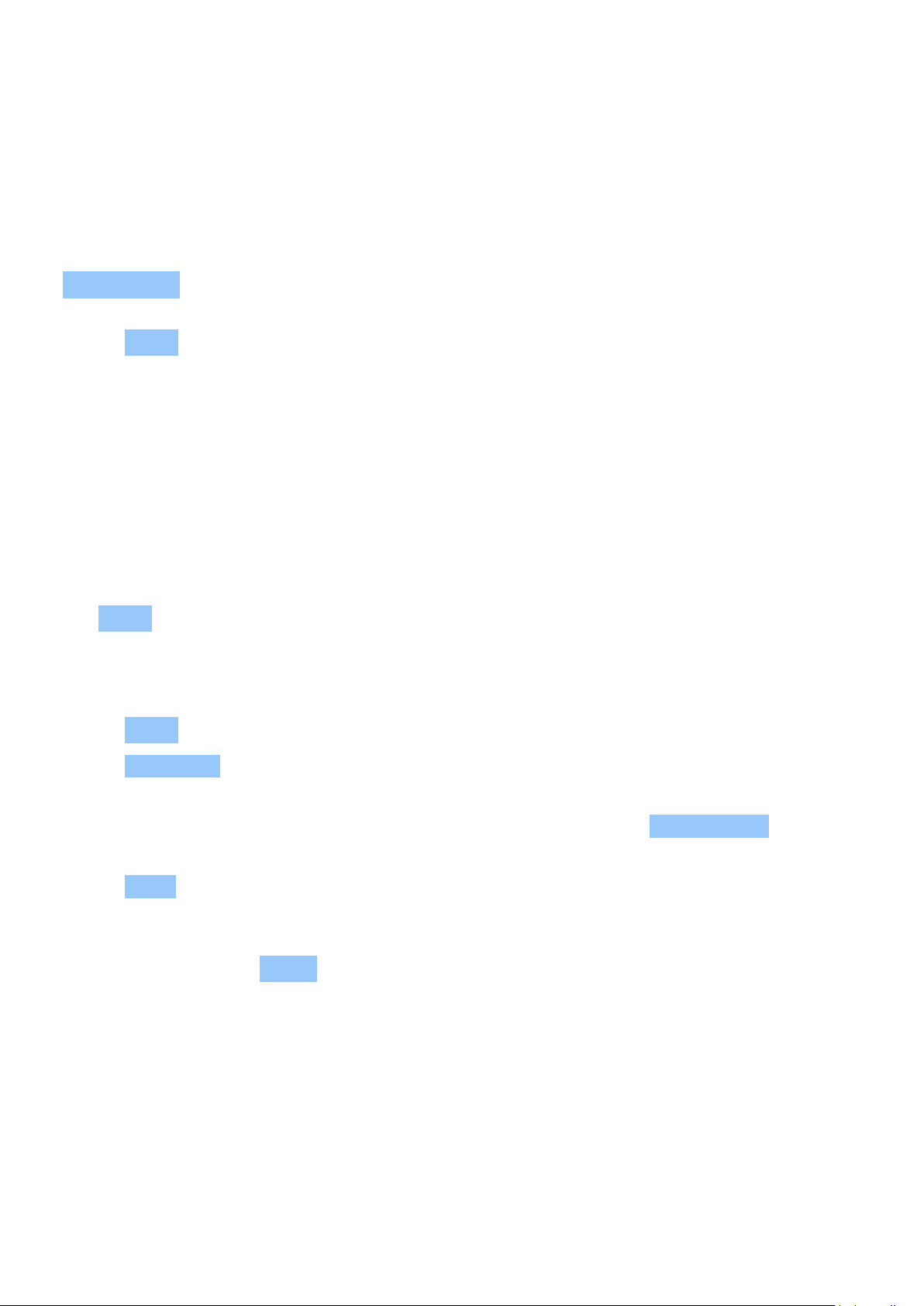
Nokia G100 Udhëzues Përdorues
9 Maps
FIND PLACES AND GET DIRECTIONS
Find a spot
Google Maps helps you find specific locations and businesses.
1. Tap Maps .
2. Write search words, such as a street address or place name, in the search bar.
3. Select an item from the list of proposed matches as you write, or tap to search.
The location is shown on the map. If no search results are found, make sure the spelling of your
search words is correct.
See your current location
Tap Maps > .
Get directions to a place
1. Tap Maps and enter your destination in the search bar.
2. Tap Directions . The highlighted icon shows the mode of transportation, for example . To
change the mode, select the new mode under the search bar.
3. If you don’t want the starting point to be your current location, tap Your location , and
search for a new starting point.
4. Tap Start to start the navigation.
The route is shown on the map, along with an estimate of how long it takes to get there. To see
detailed directions, tap Steps .
© 2023 HMD Global Oy. Të gjitha të drejtat të rezervuara. 28

Nokia G100 Udhëzues Përdorues
10 Apps, updates, and backups
GET APPS FROM GOOGLE PLAY
Add a payment method
To use Google Play services, you need to have a Google account added to your phone. Charges
may apply to some of the content available in Google Play. To add a payment method, tap
Play Store , tap your Google logo in the search field, and then tap Payments & subscriptions .
Always be sure to have a permission from the payment method owner when buying content
from Google Play.
Download apps
1. Tap Play Store .
2. Tap the search bar to look for apps, or select apps from your recommendations.
3. In the app description, tap Install to download and install the app.
To see your apps, go to the home screen and swipe up from the bottom of the screen.
UPDATE YOUR PHONE SOFTWARE
Install available updates
Tap Settings > System > System update > Check for update to check if updates are
available.
When your phone notifies you that an update is available, just follow the instructions shown
on your phone. If your phone is low on memory, you may need to move your photos and other
stuff to the memory card.
Before starting the update, connect a charger or make sure the device battery has enough
power, and connect to Wi-Fi, as the update packages may use up a lot of mobile data.
BACK UP YOUR DATA
To ensure your data is safe, use the backup feature in your phone. Your device data (such as
Wi-Fi passwords and call history) and app data (such as settings and files stored by apps) will be
backed up remotely.
© 2023 HMD Global Oy. Të gjitha të drejtat të rezervuara. 29

Nokia G100 Udhëzues Përdorues
Switch on automatic backup
Tap Settings > System > Backup , and switch back up on.
RESTORE ORIGINAL SETTINGS AND REMOVE PRIVATE CONTENT FROM YOUR PHONE
Reset your phone
1. Tap Settings > System > Reset options > Erase all data (factory reset) .
2. Follow the instructions shown on your phone.
© 2023 HMD Global Oy. Të gjitha të drejtat të rezervuara. 30

Nokia G100 Udhëzues Përdorues
11 Informacionet për produktin dhe sigurinë
PËR SIGURINË TUAJ
Lexoni këto udhëzime të thjeshta. Mosrespektimi i tyre mund të rezultojë në situata të
rrezikshme ose shkelje të ligjeve dhe rregulloreve vendore. Për informacione të mëtejshme,
lexoni të gjithë udhëzuesin e përdoruesit.
FIKENI NË ZONAT E KUFIZUARA
Fikeni pajisjen kur përdorimi i pajisjes celulare është i ndaluar ose kur ajo mund të shkaktojë
ndërhyrje ose rrezik, p.sh. në avionë, në spitale ose pranë pajisjeve mjekësore, karburanteve,
kimikateve ose zonave të shpërthimeve. Zbatoni të gjitha udhëzimet në zonat e kufizuara.
PARËSI KA SIGURIA NË RRUGË
Zbatoni të gjitha ligjet lokale. Kur jeni duke drejtuar automjetin, mbajini duart gjithmonë të lira
për ta komanduar atë. Gjatë drejtimit të automjetit, rëndësi parësore duhet të ketë siguria në
rrugë.
NDËRHYRJA
© 2023 HMD Global Oy. Të gjitha të drejtat të rezervuara. 31

Nokia G100 Udhëzues Përdorues
Të gjitha pajisjet celulare mund të jenë të ndjeshme ndaj ndërhyrjes, e cila mund të ndikojë në
funksionimin e tyre.
SHËRBIMI I AUTORIZUAR
Këtë produkt mund ta instalojë ose ta riparojë vetëm personeli i autorizuar.
BATERITË, KARIKUESIT DHE AKSESORË TË TJERË
Përdorni vetëm bateri, karikues dhe pajisje shtesë të tjera të miratuara nga HMD Global Oy për
përdorim me këtë pajisje. Mos lidhni produkte që nuk përputhen.
MBAJENI TË THATË PAJISJEN
Nëse pajisja juaj është rezistente ndaj ujit, shikoni klasifikimin e saj të mbrojtjes IP te
specifikimet teknike të pajisjes për udhëzime më të detajuara.
© 2023 HMD Global Oy. Të gjitha të drejtat të rezervuara. 32

Nokia G100 Udhëzues Përdorues
PJESËT PREJ XHAMI
Ekrani i pajisjes është prej xhami. Xhami mund të thyhet nëse pajisja hidhet mbi një sipërfaqe të
fortë ose merr një goditje të fortë. Nëse thyhet xhami, mos i prekni pjesët prej xhami të pajisjes
ose mos u përpiqni ta hiqni xhamin e thyer nga pajisja. Mos e përdorni pajisjen deri sa xhami të
zëvendësohet nga personeli i kualifikuar i shërbimit.
MBRONI DËGJIMIN TUAJ
Për të parandaluar dëmtimin e mundshëm të dëgjimit, mos dëgjoni me nivele të larta të volumit
për periudha të gjata. Kini kujdes kur e mbani pajisjen afër veshit kur altoparlanti është në
përdorim.
SAR
Kjo pajisje ndjek udhëzimet për ekspozimin ndaj RF-së, kur përdoret në një pozicion normal
ndaj veshit ose kur është vendosur të paktën 1,5 centimetra (5/8 inçë) larg nga trupi. Vlerat
maksimale specifike të SAR-it mund të gjenden në seksionin e informacionit për certifikimin
(SAR) të këtij udhëzuesi përdorimi. Për më shumë informacione, seksionin e informacionit për
certifikimin (SAR) të këtij udhëzuesi përdorimi ose shkoni te www.sar-tick.com.
© 2023 HMD Global Oy. Të gjitha të drejtat të rezervuara. 33

Nokia G100 Udhëzues Përdorues
NETWORK SERVICES AND COSTS
Përdorimi i disa veçorive dhe shërbimeve, ose shkarkimi i përmbajtjes, përfshirë elementet
falas, kërkon një lidhje të të dhënave. Kjo mund të shkaktojë transferimin e sasive të mëdha të
të dhënave, gjë që mund të sjellë kosto të të dhënave. Mund të duhet të abonoheni gjithashtu
te disa nga veçoritë.
Important: 4G/LTE might not be supported by your network service provider or by the service
provider you are using when traveling. In these cases, you may not be able to make or receive
calls, send or receive messages or use mobile data connections. Tomake sure your device
works seamlessly when full 4G/LTE service is not available, it is recommended that you
change the highest connection speed from 4G to 3G. To do this, on the home screen, tap
Settings > Network & Internet > Mobile network , and switch Preferred network type to
3G . For more info, contact your network service provider.
Note: Using Wi-Fi may be restricted in some countries. For example, in the EU, youareonly
allowed to use 5150–5350 MHz Wi-Fi indoors, and in the USA and Canada, you are only
allowed to use 5.15–5.25 GHz Wi-Fi indoors. For more info, contact your local authorities.
For more info, contact your network service provider.
EMERGENCY CALLS
E rëndësishme: Nuk mund të garantohen lidhjet në të gjitha kushtet. Kurrë mos u mbështetni
vetëm në telefonat celularë për komunikimet thelbësore siç janë urgjencat mjekësore.
Before making the call:
• Switch the phone on.
• If the phone screen and keys are locked, unlock them.
• Move to a place with adequate signal strength.
On the home screen, tap .
1. Type in the official emergency number for your present location. Emergency call numbers
vary by location.
2. Tap .
3. Give the necessary info as accurately as possible. Do not end the call until given permission
to do so.
You may also need to do the following:
• Put a SIM card in the phone. If you don’t have a SIM card, on the lock screen, tap
Emergency call .
• If your phone asks for a PIN code, tap Emergency call .
© 2023 HMD Global Oy. Të gjitha të drejtat të rezervuara. 34

Nokia G100 Udhëzues Përdorues
• Switch the call restrictions off in your phone, such as call barring, fixed dialling, or closed
user group.
• If the mobile network is not available, you may also try making an internet call, if you can
access the internet.
TAKE CARE OF YOUR DEVICE
Handle your device, battery, charger and accessories with care. The following suggestions help
you keep your device operational.
• Keep the device dry. Precipitation,
humidity, and all types of liquids or
moisture can contain minerals that
corrode electronic circuits.
• Do not use or store the device in dusty or
dirty areas.
• Do not store the device in high
temperatures. High temperatures may
damage the device or battery.
• Do not store the device in cold
temperatures. When the device warms to
its normal temperature, moisture can form
inside the device and damage it.
• Do not open the device other than as
instructed in the user guide.
During extended operation, the device may feel warm. In most cases, this is normal. To avoid
getting too warm, the device may automatically slow down, dim display during a video call,
close apps, switch off charging, and if necessary, switch itself off. If the device is not working
properly, take it to the nearest authorized service facility.
• Unauthorized modifications may damage
the device and violate regulations
governing radio devices.
• Do not drop, knock, or shake the device or
the battery. Rough handling can break it.
• Only use a soft, clean, dry cloth to clean
the surface of the device.
• Do not paint the device. Paint can prevent
proper operation.
• Keep the device away from magnets or
magnetic fields.
• To keep your important data safe, store
it in at least two separate places, such as
your device, memory card, or computer, or
write down important info.
RICIKLIMI
© 2023 HMD Global Oy. Të gjitha të drejtat të rezervuara. 35

Nokia G100 Udhëzues Përdorues
Gjithmonë kthejini produktet tuaja elektronike të përdorura, bateritë dhe materialet e
paketimit në pika grumbullimi të posaçme. Në këtë mënyrë ju ndihmoni në parandalimin
e hedhjes së pakontrolluar të mbeturinave dhe nxitni riciklimin e materialeve. Produktet
elektrike dhe elektronike përmbajnë shumë materiale të vlefshme, duke përfshirë metale (si
bakër, alumin, çelik dhe magnez) dhe metale të çmuara (si ar, argjend dhe paladium). Të gjitha
materialet e pajisjes mund të rikuperohen si materiale dhe energji.
SIMBOLI I KOSHIT ME RROTA SHËNUAR ME KRYQ
Simboli i koshit me rrota shënuar me kryq
Simboli i koshit me rrota, i shënuar me kryq në produktin tuaj, në bateri, në udhëzues ose
në paketim, ju kujton se të gjitha produktet elektrike dhe elektronike dhe bateritë duhet të
dërgohen në një pikë të veçantë grumbullimi kur dalin jashtë përdorimit. Mos i hidhni këto
produkte si mbetje të paveçuara urbane: çojini ato për riciklim. Për informacione mbi pikën më
të afërt të riciklimit, kontaktoni me autoritetin lokal për mbetjet.
INFORMACIONET PËR BATERINË DHE KARIKUESIN
Informacione për baterinë dhe karikuesin
Për të kontrolluar nëse telefoni juaj ka një bateri të heqshme apo të paheqshme, shikoni
udhëzuesin e fillimit.
Pajisjet me bateri të heqshme Përdoreni pajisjen tuaj vetëm me një bateri origjinale të
rikarikueshme. Bateria mund të karikohet dhe shkarkohet qindra herë, por me kalimin e kohës
ajo do të konsumohet. Kur kohëzgjatja e telefonatave dhe e gjendjes së gatishmërisë është
dukshëm më e shkurtër se normalisht, zëvendësoni baterinë.
Pajisjet me bateri të paheqshme Mos u përpiqni ta hiqni baterinë, pasi mund të dëmtoni
pajisjen. Bateria mund të karikohet dhe shkarkohet qindra herë, por me kalimin e kohës ajo do
të konsumohet. Kur kohëzgjatja e telefonatave dhe e gjendjes së gatishmërisë është dukshëm
më e shkurtër se normalisht, për të zëvendësuar baterinë, dërgojeni atë në pikën më të afërt të
autorizuar të shërbimit.
Karikojeni pajisjen tuaj me një karikues të përputhshëm. Lloji i spinës së karikuesit mund të
ndryshojë. Koha e karikimit mund të ndryshojë në varësi të kapacitetit të pajisjes.
© 2023 HMD Global Oy. Të gjitha të drejtat të rezervuara. 36

Nokia G100 Udhëzues Përdorues
Informacionet e sigurisë për baterinë dhe karikuesin
Pas përfundimit të karikimit të pajisjes suaj, hiqeni karikuesin nga pajisja dhe nga priza. Kini
parasysh se karikimi i vazhdueshëm nuk duhet të kalojë mbi 12 orë. Nëse një bateri plotësisht e
karikuar lihet e papërdorur, ajo do të shkarkohet pas një farë kohe.
Temperaturat ekstreme zvogëlojnë kapacitetin dhe jetëgjatësinë e baterisë. Përpiquni
që ta mbani baterinë gjithmonë midis temperaturave 15°C dhe 25°C (59°F dhe 77°F) për
një rendiment optimal. Një pajisje me bateri të nxehtë ose të ftohtë mund të mos punojë
përkohësisht. Kini parasysh se bateria mund të shkarkohet shpejt në temperatura të ulëta
dhe të humbasë aq energji sa të fikë telefonin brenda pak minutave. Kur jeni në ambiente të
jashtme në temperatura të ulëta, mbajeni telefonin ngrohtë.
Zbatoni rregulloret lokale. Kur është e mundur, ricikloni. Mos e asgjësoni njësojë si mbetjet
shtëpiake.
Mos e ekspozoni baterinë ndaj trysnisë jashtëzakonisht të ulët të ajrit dhe mos e lini atë në
temperatura jashtëzakonisht të larta, si p.sh. ta hidhni në zjarr, pasi kjo mund të shkaktojë
shpërthimin e baterisë ose rrjedhjen e lëngjeve ose gazit të djegshëm nga ajo.
Mos e zbërtheni, pritni, shtypni, përthyeni, shponi apo dëmtoni baterinë në asnjë mënyrë.
Në rast se bateria rrjedh, mos e lejoni lëngun të prekë lëkurën ose sytë. Nëse ndodh kjo gjë,
shpëlani menjëherë me ujë zonat e prekura ose kërkoni ndihmë mjekësore. Mos e modifikoni,
mos u përpiqni të futni objekte të huaja në bateri, mos e zhytni apo ekspozoni atë ndaj ujit ose
lëngjeve të tjera. Bateritë mund të shpërthejnë nëse dëmtohen.
Përdoreni baterinë dhe karikuesin vetëm për qëllimin që janë krijuar. Përdorimi i
papërshtatshëm ose përdorimi i baterive dhe karikuesve të papërputhshëm dhe të pamiratuar
mund të paraqesë rrezik zjarri, shpërthimi ose rreziqe të tjera dhe mund të zhvlerësojë çdo
miratim ose garanci. Nëse besoni se bateria ose karikuesi është dëmtuar, dërgojeni në një
qendër shërbimi ose te shitësi i telefonit para se të vazhdoni ta përdorni. Mos përdorni
asnjëherë një bateri ose karikues të dëmtuar. Përdoreni karikuesin vetëm në ambiente të
brendshme. Mos e karikoni pajisjen tuaj gjatë një stuhie me vetëtima. Kur karikuesi nuk
është i përfshirë në kutinë e shitjes, karikojeni pajisjen duke përdorur kabllon e të dhënave
(e përfshirë) dhe një përshtatës elektrik me USB (mund të shitet veçantë). Mund ta karikoni
pajisjen me kabllo dhe përshtatës elektrikë të palëve të treta që janë në përputhje me USB
2.0 ose versione të mëvonshme si dhe me rregulloret e zbatueshme të shtetit dhe standardet
ndërkombëtare dhe rajonale të sigurisë. Përshtatësit e tjerë mund të mos i përmbushin
standardet e zbatueshme të sigurisë dhe karikimi me përshtatës të tillë mund të përbëjë rrezik
për humbje të pronës ose lëndime personale.
Për të hequr nga priza karikuesin ose aksesorët, kapni dhe tërhiqni spinën, jo kordonin.
Për më tepër, pikat e mëposhtme vlejnë në rast se pajisja juaj ka një bateri të heqshme:
• Fikeni gjithmonë pajisjen dhe hiqni karikuesin nga spina përpara se të hiqni baterinë.
• Një qark i shkurtër aksidental mund të ndodhë kur një objekt metalik prek shiritat metalikë
në bateri. Kjo gjë mund të dëmtojë baterinë ose objektin tjetër.
© 2023 HMD Global Oy. Të gjitha të drejtat të rezervuara. 37

Nokia G100 Udhëzues Përdorues
FËMIJËT E VEGJËL
Pajisja juaj dhe pajisjet shtesë të saj nuk janë lodra. Ato mund të përmbajnë pjesë të vogla.
Mbajini larg nga fëmijët e vegjël.
PAJISJET MJEKËSORE
Funksionimi i pajisjes radiotransmetuese, duke përfshirë edhe telefonat celularë, mund të
ndërhyjë në funksionimin e pajisjeve mjekësore të pambrojtura mirë. Konsultohuni me një mjek
ose me prodhuesin e pajisjes mjekësore për të përcaktuar nëse janë të mbrojtura mirë nga
energjia e jashtme e radiovalëve.
PAJISJET MJEKËSORE TË TRANSPLANTUARA
Për të shmangur ndërhyrjet e mundshme, prodhuesit e pajisjeve mjekësore të implantuara
(si p.sh. stimulues kardiakë, pompa insuline dhe neurostimulues) rekomandojnë një distancë
ndarëse minimale prej 15,3 centimetrash (6 inç) mes pajisjes pa tel dhe pajisjes mjekësore.
Personat që kanë pajisje të tilla duhet që:
• Ta mbajnë pajisjen gjithmonë në një largësi
më të madhe se 15,3 centimetra (6 inç)
nga pajisja mjekësore.
• Të mos e mbajnë pajisjen në xhepa afër
gjoksit.
• Ta mbajnë pajisjen celulare në veshin në
Nëse keni pyetje rreth përdorimit të pajisjes suaj celulare bashkë me një pajisje mjekësore të
transplantuar, këshillohuni me mjekun tuaj.
anën e kundërt të pajisjes mjekësore.
• Ta fikin pajisjen celulare nëse ka arsye të
dyshojnë se ka ndërhyrje.
• Të ndjekin udhëzimet e prodhuesit të
pajisjes mjekësore të implantuar.
DËGJIMI
Paralajmërim: Gjatë përdorimit të kufjeve, mund të mos dëgjoni tingujt e ambientit që ju
rrethon. Mos i përdorni kufjet atëherë kur ato mund të rrezikojnë sigurinë tuaj.
Disa pajisje celulare mund të shkaktojnë ndërhyrje në disa aparate dëgjimi.
MBRONI PAJISJEN TUAJ NGA PËRMBAJTJET E DËMSHME
Pajisja juaj mund të ekspozohet ndaj viruseve dhe përmbajtjeve të tjera të dëmshme. Merrni
masat paraprake si më poshtë:
© 2023 HMD Global Oy. Të gjitha të drejtat të rezervuara. 38

Nokia G100 Udhëzues Përdorues
• Tregoni kujdes kur hapni mesazhet. Ato
mund të përmbajnë softuerë keqdashës
ose mund të jenë të dëmshme në një
mënyrë tjetër për pajisjen ose kompjuterin
tuaj.
• Tregoni kujdes kur pranoni kërkesa për
lidhje, kur shfletoni në internet ose kur
shkarkoni përmbajtje. Mos pranoni lidhje
me Bluetooth nga burime që nuk i besoni.
• Instaloni dhe përdorni vetëm shërbimet
dhe softuerët nga burimet që i besoni
dhe që ofrojnë një siguri dhe mbrojtje të
përshtatshme.
• Instaloni një antivirus dhe softuerë të
tjerë të sigurisë në pajisjen tuaj dhe çdo
kompjuter të lidhur. Përdorni vetëm një
aplikacion antivirus në të njëjtën kohë.
Përdorimi i shumë aplikacioneve mund
të ndikojë te rendimenti dhe funksionimi
i pajisjes dhe/ose kompjuterit.
• Nëse keni akses te shenjat e referimit dhe
lidhjet e instaluara paraprakisht në sajte
interneti të palëve të treta, merrni masat
paraprake të duhura. HMD Global nuk
mbështet apo merr përgjegjësi për sajte
të tilla.
MJETET
Sinjalet e radios mund të ndikojnë në sistemet elektronike të instaluara gabim ose të mbrojtura
në mënyrë të gabuar në automjete. Për informacione të mëtejshme, pyesni prodhuesin e
automjetit tuaj ose të aparaturave të tij. Vetëm personeli i autorizuar duhet të instalojë pajisjen
në automjet. Instalimi i gabuar mund të jetë i rrezikshëm dhe mund ta zhvlerësojë garancinë
tuaj. Kontrolloni rregullisht nëse të gjitha aparaturat e pajisjes celulare të instaluara në
automjetin tuaj, janë të vendosura dhe punojnë si duhet. Mos ruani ose transportoni materiale
shpërthyese në të njëjtën kabinë me pajisjen, pjesët ose pajisjet shtesë të saj. Mos e vendosni
pajisjen tuaj ose pajisjet shtesë në zonën e hapjes së jastëkëve të ajrit.
MJEDISE TË MUNDSHME SHPËRTHYESE
Fikeni pajisjen tuaj në ambiente të mundshme shpërthyese, si p.sh. pranë pompave të
benzinës. Shkëndijat mund të shkaktojnë shpërthim ose zjarr, me pasojë plagosjen trupore ose
vdekjen. Vini re kufizimet në zonat me karburant; uzinat kimike; ose aty ku janë duke u zhvilluar
shpërthime. Zonat me një atmosferë të mundshme shpërthyese mund të mos jenë të shënuara
qartë. Këto janë zakonisht zona ku këshilloheni ta fikni motorin, poshtë kuvertës në anije, në
impiantet e transferimit ose të ruajtjes së kimikateve dhe aty ku ajri përmban lëndë kimike ose
grimca të tilla si kokrriza pluhuri ose metalesh. Këshillohuni me prodhuesit e automjeteve që
përdorin gaz natyror të lëngëzuar (si propani ose butani) nëse kjo pajisje mund të përdoret pa
rrezik në afërsi të tyre.
INFORMACIONET PËR CERTIFIKIMIN (SAR)
Kjo pajisje celulare përmbush udhëzimet për ekspozimin ndaj radiovalëve.
Pajisja juaj celulare është një radiotransmetuese dhe radiomarrëse. Ajo është projektuar
që të mos i kalojë kufijtë për ekspozimin ndaj radiovalëve (fushat elektromagnetike të
© 2023 HMD Global Oy. Të gjitha të drejtat të rezervuara. 39

Nokia G100 Udhëzues Përdorues
radiofrekuencave), të rekomanduara sipas udhëzimeve ndërkombëtare nga organizata
shkencore e pavarur ICNIRP. Këto udhëzime përfshijnë marzhe të konsiderueshëm për sigurinë
të planifikuara për të garantuar mbrojtjen e të gjithë personave, pavarësisht nga mosha dhe
gjendja shëndetësore. Udhëzimet për ekspozimin bazohen në Normën specifike të përthithjes
(SAR), e cila është një shprehje e sasisë të fuqisë së radiofrekuencës (RF) të depozituar në kokë
ose në trup kur pajisja është duke transmetuar. Kufiri i SAR-it sipas ICNIRP për pajisjet celulare
është mesatarisht 2 W/kg për 10 gramë ind.
Testet për vlerën SAR kryhen me pajisjen në pozicionet standarde të përdorimit, duke
transmetuar në nivelin më të lartë të fuqisë së certifikuar dhe në të gjitha bandat e
frekuencave.
Referojuni www.nokia.com/phones/sar për vlerën maksimale SAR të pajisjes.
Kjo pajisje përmbush udhëzimet për ekspozimin ndaj RF-së kur përdoret pranë kokës ose kur
vendoset të paktën 1,5 centimetra (5/8 inç) larg nga trupi. Kur përdoret një këllëf, kapëse rripi
ose një mbajtëse e një forme tjetër për përdorimin e pajisjes në kontakt me trupin, ajo nuk
duhet të përmbajë metale dhe duhet të sigurojë të paktën distancën ndarëse me trupin si më
sipër.
Dërgimi i të dhënave ose i mesazheve kërkon një lidhje të mirë me rrjetin. Dërgimi mund të
vonohet deri sa një lidhje e tillë të jetë e disponueshme. Ndiqni udhëzimet për distancën
ndarëse deri sa të përfundojë dërgimi.
Gjatë përdorimit të përgjithshëm, vlerat e SAR-it zakonisht janë shumë më të ulëta se vlerat
e deklaruara më sipër. Kjo ndodh sepse, për efektivitet në sistem dhe për të minimizuar
ndërhyrjet në rrjet, fuqia e përdorimit e celularit ulet automatikisht kur nevojitet fuqia e plotë
për një thirrje të caktuar. Sa më i ultë të jetë rezultati i fuqisë, aq më e ultë është vlera e SAR-it.
Modelet e pajisjeve mund të kenë versione të ndryshme dhe më shumë se një vlerë. Me kalimin
e kohës mund të ndodhin ndryshime të pjesëve përbërëse e të modelit dhe disa ndryshime
mund të ndikojnë në vlerat e SAR-it.
Për më shumë informacione, shkoni te www.sar-tick.com. Kini parasysh se pajisjet celulare
mund të transmetojnë edhe nëse nuk jeni duke kryer një thirrje zanore.
Organizata Botërore e Shëndetësisë (OBSH) ka deklaruar se informacionet aktuale shkencore
nuk tregojnë se ka nevojë për masa paraprake të veçanta kur përdoren pajisjet celulare.
Nëse jeni të interesuar të ulni ekspozimin tuaj, rekomandohet që të kufizoni përdorimin ose
të përdorni një paketë pa duar për ta mbajtur pajisjen larg kokës ose trupit. Për më shumë
informacione dhe shpjegime e diskutime mbi ekspozimin ndaj radiofrekuencave, shkoni te sajti
i uebit i OBSH-së në www.who.int/health-topics/electromagnetic-fields#tab=tab_1.
MBI MENAXHIMIN E TË DREJTAVE DIXHITALE
Kur përdorni këtë pajisje, zbatoni të gjitha ligjet dhe respektoni zakonet vendore, fshehtësinë
dhe të drejtat e ligjshme të të tjerëve, duke përfshirë dhe të drejtat e autorit. Mbrojtja e të
drejtave të autorit mund t’ju parandalojë të kopjoni, modifikoni ose transferoni fotografi,
muzikë dhe përmbajtje të tjera.
© 2023 HMD Global Oy. Të gjitha të drejtat të rezervuara. 40

Nokia G100 Udhëzues Përdorues
COPYRIGHTS AND OTHER NOTICES
Copyrights and other notices
The availability of some products, features, applications and services described in this guide
may vary by region and require activation, sign up, network and/or internet connectivity and
an appropriate service plan. For more info, contact your dealer or your service provider.
This device may contain commodities, technology or software subject to export laws and
regulations from the US and other countries. Diversion contrary to law is prohibited.
The contents of this document are provided ”as is”. Except as required by applicable law, no
warranties of any kind, either express or implied, including, but not limited to, the implied
warranties of merchantability and fitness for a particular purpose, are made in relation to the
accuracy, reliability or contents of this document. HMD Global reserves the right to revise this
document or withdraw it at any time without prior notice.
To the maximum extent permitted by applicable law, under no circumstances shall HMD Global
or any of its licensors be responsible for any loss of data or income or any special, incidental,
consequential or indirect damages howsoever caused.
Reproduction, transfer or distribution of part or all of the contents in this document in any
form without the prior written permission of HMD Global is prohibited. HMD Global operates
a policy of continuous development. HMD Global reserves the right to make changes and
improvements to any of the products described in this document without prior notice.
HMD Global does not make any representations, provide a warranty, or take any responsibility
for the functionality, content, or end-user support of third-party apps provided with your
device. By using an app, you acknowledge that the app is provided as is.
Downloading of maps, games, music and videos and uploading of images and videos may
involve transferring large amounts of data. Your service provider may charge for the data
transmission. The availability of particular products, services and features may vary by region.
Please check with your local dealer for further details and availability of language options.
Certain features, functionality and product specifications may be network dependent and
subject to additional terms, conditions, and charges.
All specifications, features and other product information provided are subject to change
without notice.
HMD Global Privacy Policy, available at http://www.nokia.com/phones/privacy, applies to your
use of the device.
HMD Global Oy is the exclusive licensee of the Nokia brand for phones & tablets. Nokia is a
registered trademark of Nokia Corporation.
Android, Google and other related marks and logos are trademarks of Google LLC.
Snapdragon is a product of Qualcomm Technologies, Inc. and/or its subsidiaries. Snapdragon
is a trademark or registered trademark of Qualcomm Incorporated. aptX is a trademark
of Qualcomm Technologies International, Ltd., registered in the United States and other
countries, used with permission.
© 2023 HMD Global Oy. Të gjitha të drejtat të rezervuara. 41

Nokia G100 Udhëzues Përdorues
The Bluetooth word mark and logos are owned by the Bluetooth SIG, Inc. and any use of such
marks by HMD Global is under license.
OZO
OZO is a trademark of Nokia Technologies Oy.
HAC notice
Your phone is compliant with the FCC Hearing Aid Compatibility requirements. The FCC has
adopted HAC rules for digital wireless phones. These rules require certain phone to be tested
and rated under the American National Standard Institute (ANSI) C63.19-2011 hearing aid
compatibility standards. The ANSI standard for hearing aid compatibility contains two types
of ratings: M-Ratings: Rating for less radio frequency interference to enable acoustic coupling
with hearing aids. T-Ratings: Rating for inductive coupling with hearing aids in telecoil mode.
Not all phones have been rated, a phone is considered hearing aid compatible under FCC
rules if it is rated M3 or M4 for acoustic coupling and T3 or T4 for inductive coupling. These
ratings are given on a scale from one to four, where four is the most compatible. Your phone
meets the M4/T3 level rating. However, hearing aid compatibility ratings don’t guarantee
that interference to your hearing aids won’t happen. Results will vary, depending on the
level of immunity of your hearing device and the degree of your hearing loss. If your hearing
device happens to be vulnerable to interference, you may not be able to use a rated phone
successfully. Trying out the phone with your hearing device is the best way to evaluate it
for your personal needs. This phone has been tested and rated for use with hearing aids
for some of the wireless technologies that it uses. However, there may be some newer
wireless technologies used in this phone that have not been tested yet for use with hearing
aids. It is important to try the different features of this phone thoroughly and in different
locations, using your hearing aid or cochlear implant, to determine if you hear any interfering
noise. Consult your service provider or the manufacturer of this phone for information on
hearing aid compatibility. If you have questions about return or exchange policies, consult
your service provider or phone retailer. Hearing devices may also be rated. Your hearing
device manufacturer or hearing health professional may help you find this rating. For more
information about FCC Hearing Aid Compatibility, please go to http://www.fcc.gov/cgb/dro.
© 2023 HMD Global Oy. Të gjitha të drejtat të rezervuara. 42
