Page 1
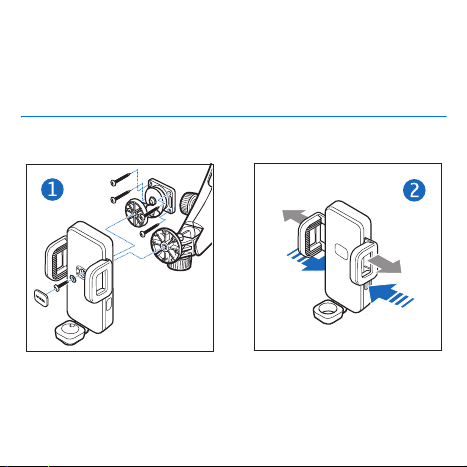
Nokia Universal Charging Holder CR-99
9207241
Page 2
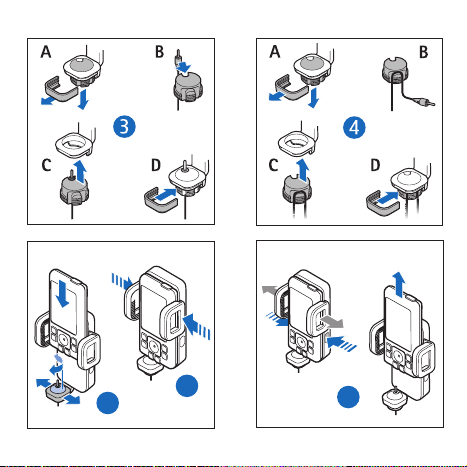
5
6
7
Page 3
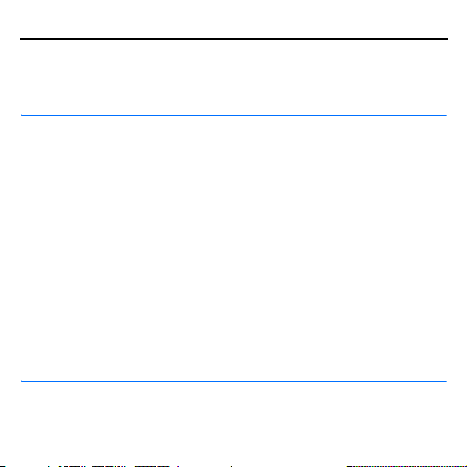
ENGLISH
© 2007 Nokia. All rights reserved. Nokia and Nokia Connecting People are
registered trademarks of Nokia Corporation.
Introduction
With the Nokia Universal Charging
Holder CR-99, you can secure your
compatible mobile device in a car.
When you install the mobile holder,
ensure that it does not interfere with
or hinder the steering or braking
systems or other systems used in the
operation of the vehicle (for example,
airbags) or disturb your field of vision
while driving. Check that the
deployment of the airbags is not
blocked or impaired in any way.
Ensure that the holder is not installed
where you might come in contact
with it in the event of an accident or
collision.
Only operate the holder and the
mobile device placed in it if it is safe
to do so under all driving conditions.
Read this guide carefully before
installing the holder. Also, read the
user guide for the mounting device to
which you attach the holder. Keep all
accessories and enhancements out of
the reach of small children.
Attach to a mounting device
To attach the holder to the supplied
swivel mount or the Nokia Holder Easy
Mount HH-12, remove the protection
plate with the Nokia text from the
holder, attach the holder to the
mounting device with the supplied
Page 4
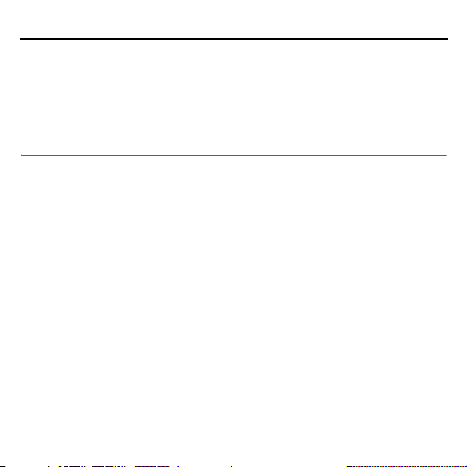
screw, and replace the protection
plate (see Figure 1 on the title page).
When you attach the holder, ensure
that the display of the mobile device is
Set up
You can use a compatible charger
with a mobile device that is placed in
the holder. For this purpose, the holder
is supplied with two nuts of different
sizes. If the a rms o f the holder cover
the side keys of your mobile device
when using the preinstalled nut, use
the other nut instead.
Push the release buttons at the sides
of the holder to expand the arms to
the maximum width (2).
If the charger connector is located at
the bottom of your mobile device,
remove the locking catch by pulling it
from the holder, and push the nut
through the ring to detach it (3A).
ENGLISH
clearly visible for the user. For your
safety, install the holder in the upright
position.
Insert the charger cable into the slot
in the nut (3B). Push the nut into the
ring (3C). Attach the locking catch
(3D).
If the charger connector is not located
at the bottom of your mobile device,
remove the locking catch, and push
the nut through the ring (4A). Loop
the charger cable onto the nut (4B);
adjust the charger plug so that it
reaches to the charger connector on
your mobile device. Push the nut into
the ring (4C). Attach the locking catch
(4D).
Page 5
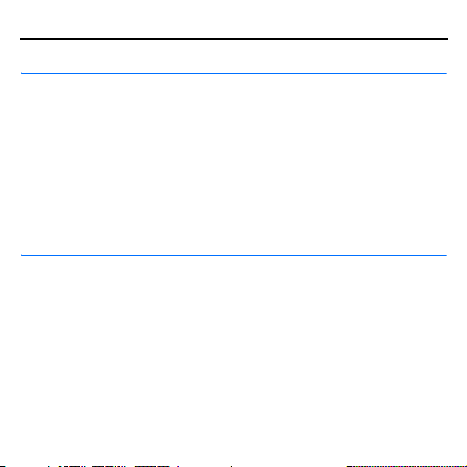
Place or remove a device
Do not place or remove a mobile
device while driving.
Place the device into the holder from
the top. If the charger connector is
located at the bottom of the device,
slide the ring or rotate the nut to align
the charger plug with the charger
connector (5). Gently push the device
Care and maintenance
Your device is a product of superior
design and craftsmanship and should be
treated with care. The following
suggestions will help you protect your
warranty coverage.
• Do not use or store the device in
dusty, dirty areas. Its moving parts
can be damaged.
• Do not drop, knock, or shake the
device. Rough handling can break fine
mechanics.
ENGLISH
downwards to insert the charger plug
in the upright position into the
charger connector, and press the arms
to lock the device firmly in place (6).
To remove the device, press the
release buttons, and pull the device
out (7).
• Do not use harsh chemicals, cleaning
solvents, or strong detergents to
clean the device.
• Do not paint the device. Paint can
clog the moving parts and prevent
proper operation.
If the product is not working properly,
take it to the nearest authorized service
facility for service.
Page 6
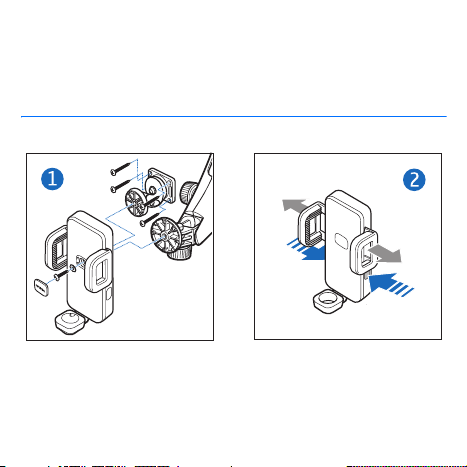
Soporte de cargador universal Nokia CR-99
9207241
Page 7
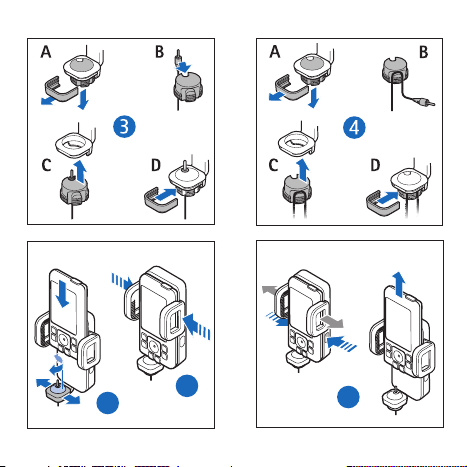
5
6
7
Page 8

ESPAÑOL
© 2007 Nokia. Todos los derechos reservados. Nokia y Nokia Connecting People son marcas
registradas de Nokia Corporation.
Introducción
Con el Soporte de cargador universal
Nokia CR-99 puede asegurar su
dispositivo móvil compatible en un
auto.
Al instalar el soporte móvil, asegúrese
de que no interfiera ni entorpezca los
sistemas de dirección o frenos u otros
sistemas que se usen en la operación
del vehículo (por ejemplo, bolsas de
aire) y que tampoco obstaculice su
campo de visión durante la
conducción. Asegúrese de no bloquear
ni obstaculizar de forma alguna el
despliegue de las bolsas de aire.
Asegúrese de que el soporte no esté
instalado en un lugar en el que usted
podría entrar en contacto con él en
caso de sufrir un accidente o colisión.
Sólo utilice el soporte y el dispositivo
móvil colocado en éste si es seguro
bajo todas las condiciones de
conducción.
Lea atentamente esta guía antes de
instalar el soporte. Además, lea la guía
del usuario del dispositivo de montaje
al que desea instalar el soporte.
Mantenga todos los accesorios fuera
del alcance de los niños.
Instalación en un dispositivo de montaje
Para colocar el soporte en el montaje
giratorio que se proporciona o en el
Soporte de Fácil Montaje
Nokia HH-12, retire del soporte la
Page 9
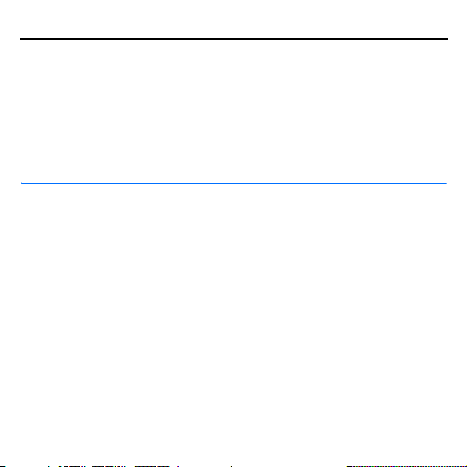
placa de protección que tiene el texto
de Nokia, instale el soporte en el
dispositivo de montaje con el tornillo
incluido y vuelva a colocar la placa de
protección (consulte la Figura 1 en la
portada).
Instalación
Puede usar un cargador compatible
con un dispositivo móvil colocado en
el soporte. Para este fin, el soporte
móvil incluye dos tuercas de
diferentes tamaños. Si los brazos del
soporte cubren las teclas laterales de
su dispositivo móvil cuando usa la
tuerca preinstalada, use la otra tuerca.
Empuje los botones de liberación
ubicados al costado del soporte para
extender los brazos hasta el ancho
máximo (2).
Si el conector del cargador está
ubicado en la parte inferior de su
ESPAÑOL
Al instalar el soporte, asegúrese de
que el usuario pueda ver claramente la
pantalla del dispositivo móvil. Para su
seguridad, instale el soporte en
posición vertical.
dispositivo móvil, tire el seguro de
bloqueo del soporte para quitarlo y
empuje la tuerca a través del aro para
sacarlo (3A). Inserte el cable del
cargador en la ranura de la tuerca
(3B). Empuje la tuerca en el aro (3C).
Coloque el seguro de bloqueo (3D).
Si el conector del cargador no está
ubicado en la parte inferior del
dispositivo móvil, quite el seguro de
bloqueo y empuje la tuerca a través
del aro (4A). Enganche el cable del
cargador a la tuerca (4B) y ajuste el
enchufe del cargador de modo que
alcance el conector del cargador de su
Page 10

ESPAÑOL
dispositivo móvil. Empuje la tuerca en
el aro (4C). Coloque el seguro de
bloqueo (4D).
Colocación o extracción de un dispositivo
No coloque ni saque un dispositivo
móvil mientras conduce.
Coloque el dispositivo en el soporte
desde la parte superior. Si el conector
del cargador está ubicado en la parte
inferior del dispositivo, deslice el aro o
gire la tuerca para alinear el enchufe
del cargador con el conector del
cargador (5). Empuje el dispositivo
suavemente hacia abajo para insertar
el enchufe del cargador, en posición
vertical, en el conector del cargador y
presione los brazos para asegurar
firmemente en su lugar el
dispositivo (6).
Para retirar el dispositivo, presione los
botones de liberación y extráigalo (7).
Cuidado y mantenimiento
Su dispositivo es un producto de diseño y
fabricación superiores, y se lo debe tratar
con cuidado. Las sugerencias a
continuación le ayudarán a mantener la
cobertura de su garantía.
• No utilice ni guarde el dispositivo en
lugares sucios o polvorientos. Las
piezas movibles pueden dañarse.
• No deje caer, no golpee ni sacuda
bruscamente el dispositivo. Los
manejos bruscos pueden dañar las
Page 11

tarjetas de circuitos internos y los
mecanismos delicados.
• No utilice productos químicos
abrasivos, solventes de limpieza ni
detergentes fuertes para limpiarlo.
• No pinte el dispositivo. La pintura
puede obstruir las piezas movibles e
impedir la operación apropiada.
Si el producto no funciona
adecuadamente, llévelo al centro de
servicio autorizado más próximo.
ESPAÑOL
Page 12

Suporte para Carregamento Universal Nokia CR-99
9207241
Page 13

5
6
7
Page 14

PORTUGUÊS
© 2007 Nokia. Todos os direitos reservados. Nokia, Nokia Connecting People e Nokia
Care são marcas registradas ou não da Nokia
Corporation.
Apresentação
Com o Suporte para Carregamento
Universal Nokia CR-99, você pode
fixar seu dispositivo móvel compatível
em um carro.
Ao instalar o suporte para celular,
verifique se não está interferindo ou
obstruindo os sistemas de direção ou
de freio, ou outros sistemas usados na
operação do veículo (por exemplo,
airbags) e se eles não estão afetando
seu campo de visão ao dirigir.
Verifique se a área de acionamento
dos airbags não está bloqueada ou
obstruída de alguma forma.
Certifique-se de que o suporte não
esteja instalado de maneira que você
possa ficar em contato com ele no
caso de acidente ou colisão.
Somente opere o suporte e o
dispositivo móvel nele encaixado se
for seguro fazê-lo, levando em conta
todas as condições de direção.
Leia atentamente este manual antes
de instalar o suporte. Além disso, não
deixe de ler o manual do usuário do
dispositivo de fixação ao qual o
suporte é acoplado. Mantenha todos
os acessórios fora do alcance de
crianças.
Page 15

Prender em um dispositivo de fixação
Para prender o suporte no encaixe
giratório ou no Suporte de Fácil
Fixação Nokia HH-12, remova do
suporte a placa de proteção com o
logotipo Nokia, prenda o suporte no
dispositivo de fixação com o parafuso
fornecido e recoloque a placa de
proteção (veja a Figura 1 na págin a de
título).
Quando você prender o suporte,
verifique se a tela do celular está
claramente visível para o usuário. Para
sua segurança, instale o suporte na
posição vertical.
Instalar
Você pode usar um carregador
compatível com um celular que esteja
fixado ao suporte. Para isso, o suporte
é equipado com duas porcas de
diferentes tamanhos. Se os braços do
suporte cobrirem as teclas laterais do
celular quando você utilizar a porca
pré-instalada, use a porca opcional.
Empurre os botões de liberação nas
laterais do suporte para expandir os
braços até a largura máxima (2).
Se o conector do carregador estiver
localizado na parte inferior do celular,
remova a trava puxando-a do suporte
e empurre a porca pelo anel para
soltar (3A). Insira o cabo do
carregador para dentro do
compartimento na porca (3B).
Empurre a porca para dentro do anel
(3C). Prenda a trava (3D).
Se o conector do carregador não
estiver localizado na parte inferior do
PORTUGUÊS
Page 16

celular, remova a trava e empurre a
porca pelo anel para soltar (4A).
Enrole o cabo do carregador para
dentro da porca (4B); ajuste o plugue
do carregador de forma que ele
alcance o conector do carregador no
celular. Empurre a porca para dentro
do anel (4C). Prenda a trava (4D).
Colocar ou remover um dispositivo
Não coloque ou remova um celular
enquanto estiver dirigindo.
Coloque o dispositivo no suporte
começando por cima. Se o conector do
carregador estiver localizado na parte
inferior do dispositivo, deslize o anel
ou gire a porca para alinhar o plugue
do carregador com o respectivo
conector (5). Empurre suavemente o
dispositivo para baixo para inserir o
plugue do carregador em posição
vertical no respectivo conector e
pressione os braços para travar o
dispositivo firmemente no lugar (6).
Para remover o dispositivo, pressione
os botões de liberação e puxe o
dispositivo para fora (7).
Cuidado e manutenção
O seu dispositivo é um produto de
qualidade superior e deverá ser tratado
com cuidado. As sugestões a seguir
ajudarão a assegurar a cobertura da
garantia.
• Não utilize nem guarde o dispositivo
em locais com pó e sujeira. Os
componentes móveis poderão ser
danificados.
PORTUGUÊS
Page 17

• Não derrube nem faça movimentos
bruscos com o dispositivo. O
manuseio indevido pode quebrar os
mecanismos mais delicados.
• Não utilize produtos químicos,
diluentes ou detergentes abrasivos
para limpar o dispositivo.
Garantia limitada
O Certificado de Garantia encontra-se na
caixa do produto e deve ser apresentado
para qualquer prestação de serviço de
assistência técnica em um Posto de
Serviço Autorizado Nokia.
PORTUGUÊS
• Não pinte o dispositivo. A pintura
pode obstruir os componentes móveis
e impedir o funcionamento correto.
Se o produto não estiver funcionando
corretamente, leve-o à assistência
técnica autorizada mais próxima.
Page 18

Support universel pour chargeur CR-99 de Nokia
9207241
Page 19
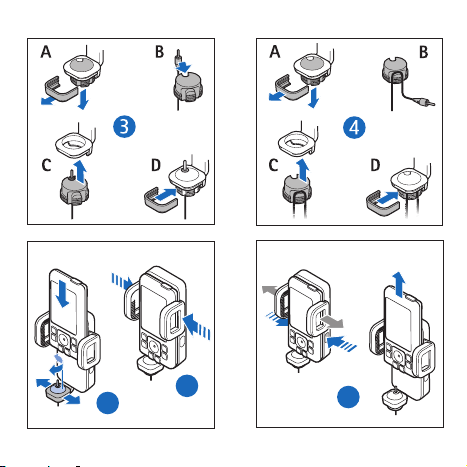
5
6
7
Page 20

FRANÇAIS
© 2007 Nokia. Tous droits réservés. Nokia et Nokia Connecting People sont des
marques déposées de Nokia Corporation.
Introduction
Le support universel pour chargeur
CR-99 de Nokia, vous permet de fixer
votre appareil cellulaire compatible
dans une voiture.
Lorsque vous installez un support dans
votre voiture, assurez-vous qu'il
n'interfère pas avec les systèmes de
direction ou de freinage, ou avec tout
autre appareil nécessaire à
l'utilisation du véhicule (les coussins
gonflables, par exemple). Assurezvous aussi qu'il ne réduit pas votre
champ de vision durant la conduite et
que le déploiement des coussins
gonflables n'est gêné d'aucune façon.
Assurez-vous également que le
support n'est pas installé là où il
pourrait vous heurter en cas
d'accident ou de collision.
N'utilisez le support pour voiture et
l’appareil mobile que si vous pouvez le
faire en toute sécurité, sous toutes les
conditions de conduite.
Lisez attentivement le présent guide
avant d'installer le support. Lisez aussi
le guide d'utilisation du dispositif de
fixation auquel vous fixez le support.
Conservez tous les accessoires hors de
la portée des jeunes enfants.
Page 21

Installer sur un dispositif de fixation
Pour fixer le support au dispositif
pivotant intégré ou au support pour
pare-brise HH-12 de Nokia, retirez du
support la plaque de protection qui
affiche le texte Nokia, fixez le support
au dispositif au moyen de la vis
fournie, puis replacez la plaque de
protection (reportez-vous à la
Figure 1, à la page titre du présent
guide).
Lorsque vous fixez le support pour
voiture, assurez-vous que l’utilisateur
peut voir clairement l’écran de
l'appareil. Pour votre sécurité,
installez le support en position
verticale.
Installation
Le support vous permet d'utiliser un
chargeur compatible avec un appareil
cellulaire qui s'y trouve. Le support
pour voiture est muni de deux écrous
de tailles différentes. Si les bras du
support recouvrent les touches
latérales de votre appareil lorsque
l’écrou préinstallé est utilisé,
remplacez-le par l’autre écrou.
Appuyez sur les boutons de
déverrouillage qui se trouvent sur les
côtés du support pour écarter les bras
à la largeur maximale (2).
Si le connecteur de charge se trouve
au bas de votre appareil, enlevez la
bague de blocage en la retirant du
support, puis poussez l’écrou à travers
l’anneau pour le dégager (3A). Insérez
le câble du chargeur dans l'encoche de
FRANÇAIS
Page 22
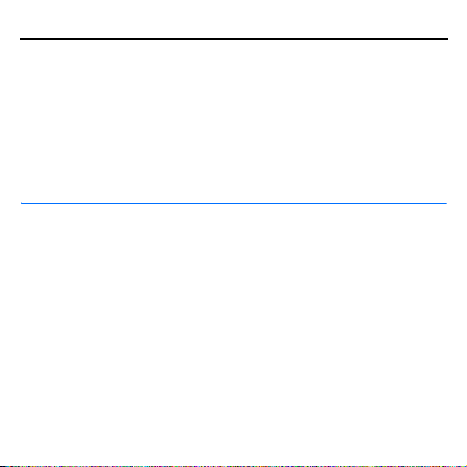
l'écrou (3B), poussez l'écrou dans
l'anneau (3C), puis fixez la bague de
blocage (3D).
Si le connecteur de charge ne se
trouve pas au bas de votre appareil,
enlevez la bague de blocage et
poussez l'écrou à travers
l'anneau (4A). Passez le câble dans
l'écrou (4B), ajustez la prise du
chargeur afin de pouvoir la brancher
dans le connecteur de votre appareil,
poussez l'écrou dans l'anneau (4C),
puis fixez la bague de blocage (4D).
Installer ou enlever un appareil
Ne tentez pas de placer un appareil
dans le support ou de l'en retirer
lorsque vous conduisez.
Placez l'appareil dans le support en le
tenant par le haut. Si le connecteur de
charge se trouve au bas de votre
appareil, faites glisser l'anneau ou
faites pivoter l'écrou afin d'aligner la
fiche du chargeur avec le connecteur
de charge (5). Poussez doucement
l'appareil vers le bas afin d'introduire
à la verticale la prise du chargeur dans
le connecteur de charge, puis appuyez
sur les bras afin de fixer fermement
l'appareil en place (6).
Pour enlever l’appareil, appuyez sur les
boutons de dégagement et retirez
l’appareil (7).
FRANÇAIS
Page 23
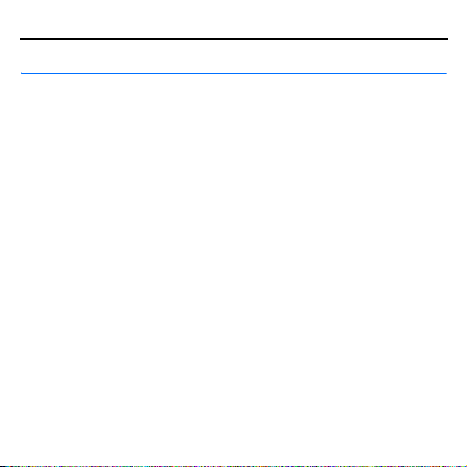
Entretien et réparation
Votre appareil est un produit de
conception et de fabrication supérieures
qui doit être traité avec soin. Les
suggestions qui suivent vous aideront à
assurer la validité de votre garantie.
• N’utilisez pas et ne rangez pas
l'appareil dans un endroit poussiéreux
ou sale. Vous risquez d’endommager
ses pièces mobiles.
• Ne le secouez pas, ne le heurtez pas et
ne le laissez pas tomber. Toute
manoeuvre brusque peut briser les
petites pièces mécaniques.
• Ne vous servez pas de produits
chimiques forts, de solvants ou de
détergents puissants pour nettoyer
cet appareil.
• Ne peignez pas l'appareil. La peinture
risquerait de bloquer et de nuire à leur
bon fonctionnement.
FRANÇAIS
Si l'appareil ne fonctionne pas
correctement, apportez-le au centre de
service le plus près pour le faire réparer.
