Page 1

Nokia C1-01/C1–02 User Guide
Issue 1.2
Page 2
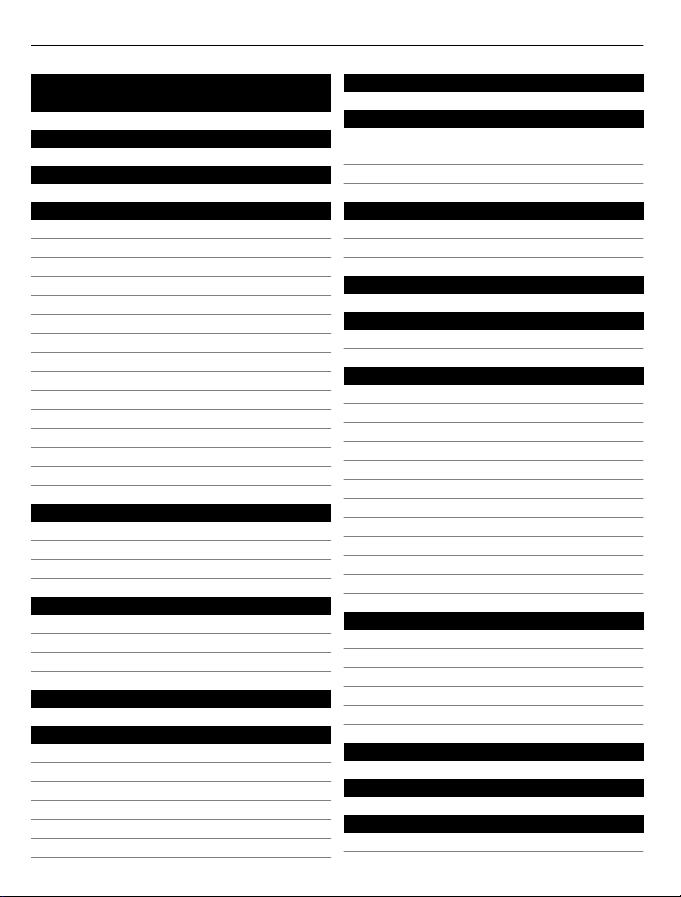
2Contents
Contents
Safety 4
Support 5
Get started 5
Insert the SIM card and battery 5
Keys and parts 6
Switch on or off 6
Charge the battery 6
Antennas 7
Headset 7
Insert a memory card 8
Remove the microSD card 8
Connect a USB data cable 9
Attach the wrist strap 9
Access codes 10
Keypad lock 10
Use your device without a SIM card 11
Applications running in background 11
Calls 11
Make and answer a call 11
Loudspeaker 11
Dialling shortcuts 12
Write text 12
Text modes 12
Traditional text input 12
Predictive text input 12
Navigate the menus 13
Messaging 13
Text and multimedia messages 13
Flash messages 15
Nokia Xpress audio messages 15
Nokia Messaging Service 15
Voice messages 15
Message settings 16
Contacts 16
Photos 17
Capture images and record video
clips 17
View your images and video clips 18
Music 18
Music player 18
FM radio 19
Call log 20
Web or Internet 20
Connect to a web service 20
Settings 21
Profiles 21
Tones 21
Display 21
Date and time 21
Shortcuts 21
Synchronisation and backup 22
Connectivity 22
Call and phone 23
Accessories 24
Configuration 24
Restore factory settings 24
Applications 25
Alarm clock 25
Gallery 25
Extras 25
Voice recorder 26
To-do list 26
Operator menu 26
SIM services 26
Green tips 27
Save energy 27
Page 3

Recycle 27
Product and safety information 27
Index 35
Contents 3
Page 4
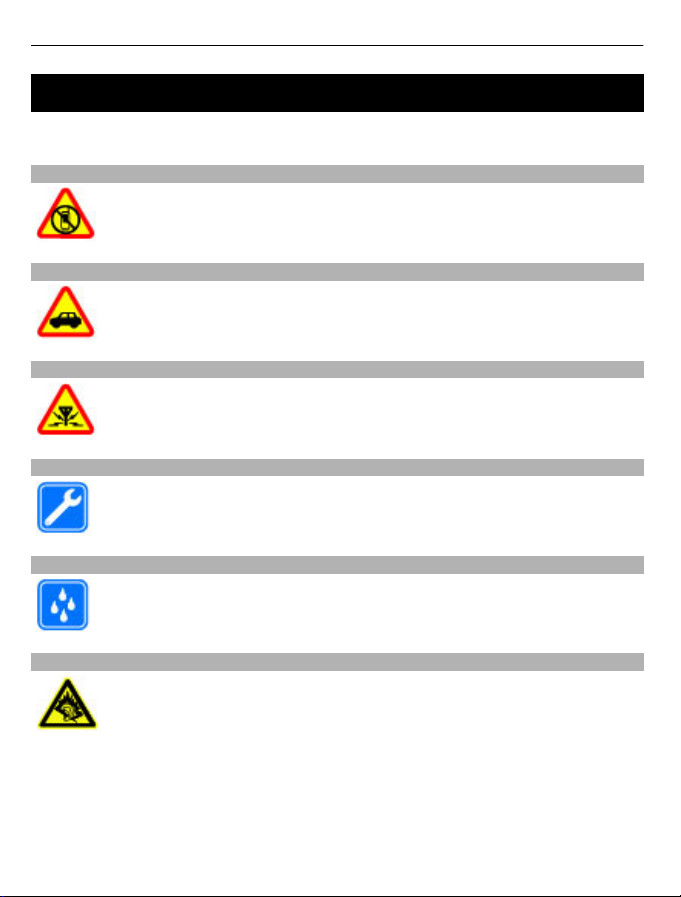
4Safety
Safety
Read these simple guidelines. Not following them may be dangerous or illegal. Read
the complete user guide for further information.
SWITCH OFF IN RESTRICTED AREAS
Switch the device off when mobile phone use is not allowed or when it may
cause interference or danger, for example, in aircraft, near medical
equipment, fuel, chemicals, or blasting areas.
ROAD SAFETY COMES FIRST
Obey all local laws. Always keep your hands free to operate the vehicle while
driving. Your first consideration while driving should be road safety.
INTERFERENCE
All wireless devices may be susceptible to interference, which could affect
performance.
QUALIFIED SERVICE
Only qualified personnel may install or repair this product.
KEEP YOUR DEVICE DRY
Your device is not water-resistant. Keep it dry.
PROTECT YOUR HEARING
Listen to a headset at a moderate level, and do not hold the device near your
ear when the loudspeaker is in use.
Page 5
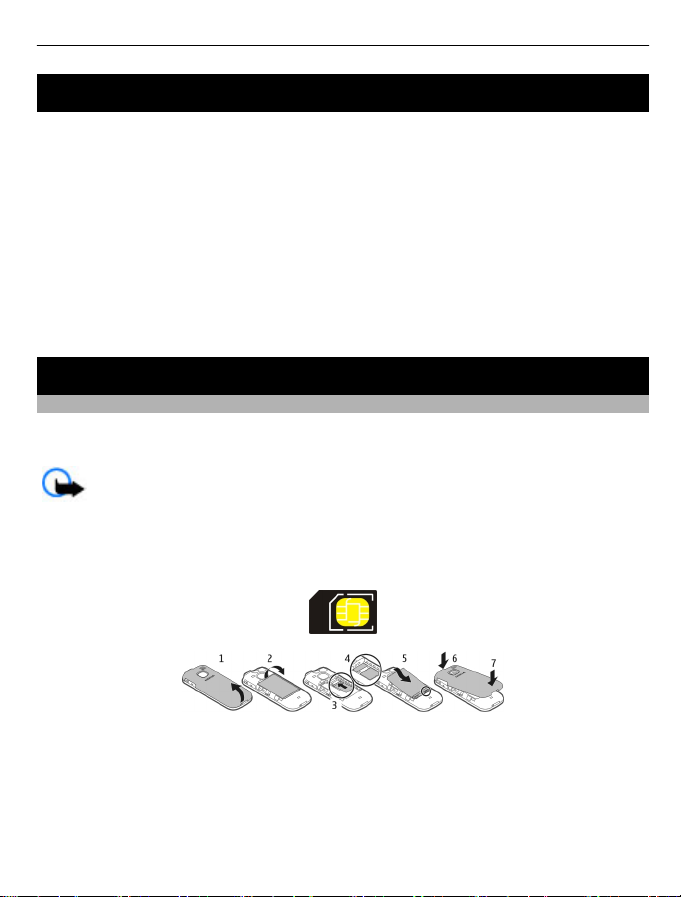
Support 5
Support
When you want to learn more about how to use your product or you are unsure how
your device should function, go to www.nokia.com/support, or using a mobile device,
nokia.mobi/support.
If this does not resolve your issue, do one of the following:
• Reboot your device. Switch off the device, and remove the battery. After about a
minute, replace the battery, and switch on the device.
• Restore the original factory settings.
• Update your device software.
If your issue remains unsolved, contact Nokia for repair options. Go to www.nokia.com/
repair. Before sending your device for repair, always back up the data in your device.
Get started
Insert the SIM card and battery
The SIM card and its contacts can be easily damaged by scratches or bending, so be
careful when handling, inserting, or removing the card.
Important: Do not use a mini-UICC SIM card, also known as a micro-SIM card, a
micro-SIM card with an adapter, or a SIM card that has a mini-UICC cutout (see figure)
in this device. A micro SIM card is smaller than the standard SIM card. This device does
not support the use of micro-SIM cards and use of incompatible SIM cards may damage
the card or the device, and may corrupt data stored on the card.
1 Place your finger in the recess at the bottom of the device, and carefully lift and
remove the back cover (1).
2 If the battery is inserted, lift the battery out (2).
3 Insert the SIM card. Make sure the contact area of the card is facing down (3, 4).
4 Line up the contacts of the battery and the battery compartment, and insert the
battery (5). To replace the back cover, direct the top locking catches toward their
slots (6), and press down until the cover locks into place (7).
Page 6
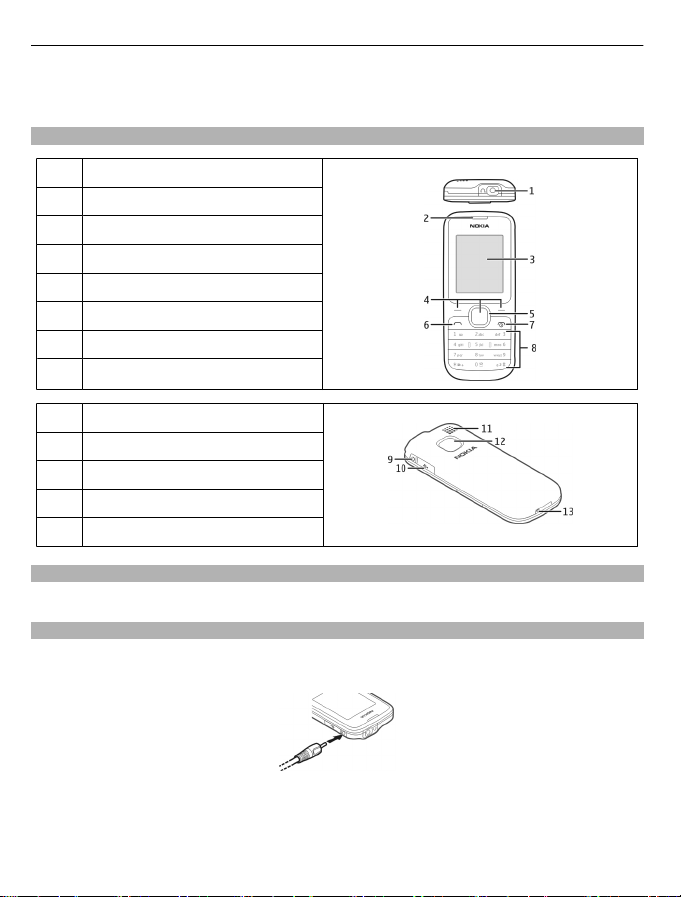
6Get started
Safe removal. Always switch the device off and disconnect the charger before removing
the battery.
Keys and parts
Headset connector (3.5 mm)
1
2 Earpiece
3 Display
4 Selection keys
5 Navi™ key (scroll key)
6 Call key
7 End/Power key
8 Keypad
9 Charger connector
10 Micro USB connector
11 Loudspeaker
12 Camera lens (Nokia C1–01 only)
13 Microphone
Switch on or off
Press and hold the power key.
Charge the battery
Your battery has been partially charged at the factory. If the device indicates a low
charge, do the following:
1 Connect the charger to a wall outlet.
2 Connect the charger to the device.
Page 7

Get started 7
3 When the device indicates a full charge, disconnect the charger from the device,
then from the wall outlet.
You do not need to charge the battery for a specific length of time, and you can use the
device while it is charging. If the battery is completely discharged, it may take several
minutes before the charging indicator appears on the display or before any calls can be
made.
Antennas
Your device may have internal and external antennas. Avoid touching the antenna area
unnecessarily while the antenna is transmitting or receiving. Contact with antennas
affects the communication quality and may cause a higher power level during operation
and may reduce the battery life.
Headset
Warning:
When you use the headset, your ability to hear outside sounds may be affected. Do not
use the headset where it can endanger your safety.
When connecting any external device or any headset, other than those approved by
Nokia for use with this device, to the Nokia AV Connector, pay special attention to volume
levels.
Do not connect products that create an output signal as this may cause damage to the
device. Do not connect any voltage source to the Nokia AV Connector.
Page 8

8Get started
Insert a memory card
Use only compatible microSD cards approved by Nokia for use with this device. Nokia
uses approved industry standards for memory cards, but some brands may not be fully
compatible with this device. Incompatible cards may damage the card and the device
and corrupt data stored on the card.
Your phone supports microSD cards with a capacity of up to 32 GB.
A compatible memory card may be supplied with the device, and may already be
inserted in the device. If not, do the following:
1 Open the back cover.
2 Make sure the contact area of the card is facing down. Push the card in, until you
hear a click.
3 Replace the back cover.
Remove the microSD card
Important: Do not remove the memory card during an operation when the card
is being accessed. Doing so may damage the memory card and the device, and corrupt
data stored on the card.
You can remove or replace the memory card during phone operation without switching
the device off, but you need to ensure that no application is currently accessing the
memory card.
Page 9
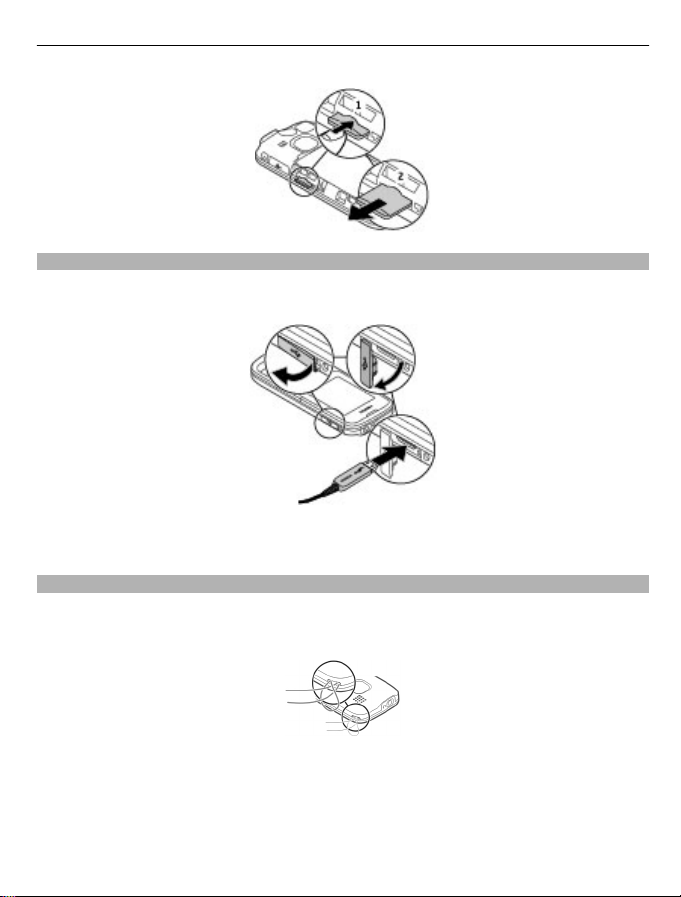
Get started 9
Connect a USB data cable
Connect a compatible USB data cable to the USB connector. You may need to purchase
a USB data cable separately.
To modify the USB settings, select Menu > Settings > Connectivity > USB data
cable and the desired mode.
Attach the wrist strap
Thread the wrist strap, and tighten it.
Nokia C1–01:
Nokia C1–02:
Page 10

10 Get started
Access codes
The security code helps to protect your device against unauthorised use. The preset
code is 12345. You can create and change the code, and set the device to request the
code. Keep the code secret and in a safe place separate from your device. If you forget
the code and your device is locked, your device will require service. Additional charges
may apply, and all the personal data in your device may be deleted. For more
information, contact a Nokia Care point or your device dealer.
The PIN code supplied with the SIM card protects the card against unauthorised use.
The PIN2 code supplied with some SIM cards is required to access certain services. If you
enter the PIN or PIN2 code incorrectly three times in succession, you are asked for the
PUK or PUK2 code. If you do not have them, contact your service provider.
The module PIN is required to access the information in the security module of your SIM
card. The signing PIN may be required for the digital signature. The barring password
is required when using the call barring service.
To set how your device uses the access codes and security settings, select Menu >
Settings > Security.
Keypad lock
To prevent accidental keypresses, select Menu, and press * within 3.5 seconds to lock
the keypad.
To unlock the keypad, select Unlock, and press * within 1.5 seconds. If the security
keyguard is activated, enter the security code when requested.
To set the keypad to lock automatically after a defined length of time when the device
is not being used, select Menu > Settings > Phone > Automatic keyguard > On.
To answer a call when the keypad is locked, press the call key. When you end or reject
a call, the keypad locks automatically.
When the device or keypad is locked, calls may be possible to the official emergency
number programmed into your device.
Page 11
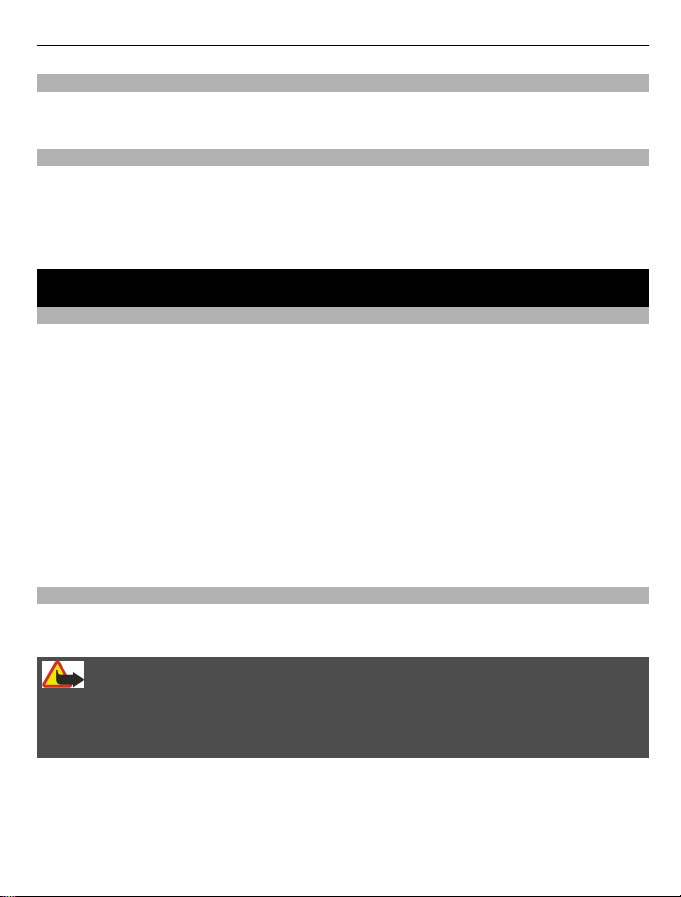
Calls 11
Use your device without a SIM card
Some features of your device may be used without inserting a SIM card, such as games.
Features that are unavailable in the offline profile cannot be selected in menus.
Applications running in background
Leaving applications running in the background increases the demand on battery power
and reduces the battery life.
Applications that usually run in the background are, for example, the Radio and Music
player applications.
Calls
Make and answer a call
Make a call
Enter the phone number, including the country and area code if necessary, and press
the call key.
Answer an incoming call
Press the call key.
Reject a call
Press the end key.
Adjust the volume
During a phone call, scroll up or down.
Loudspeaker
If available, you may select Loudsp. or Normal to use the loudspeaker or the earpiece
of the phone during a call.
Warning:
Continuous exposure to high volume may damage your hearing. Listen to music at a
moderate level, and do not hold the device near your ear when the loudspeaker is in
use.
Page 12

12 Write text
Dialling shortcuts
Assign a phone number to a number key
Select Menu > Contacts > More > Speed dials, scroll to a desired number (2-9), and
select Assign. Enter the desired phone number, or select Search and a saved contact.
Activate speed dialling
Select Menu > Settings > Call > Speed dialling > On.
Make a call using speed dialling
In the home screen, press and hold the desired number key.
Write text
Text modes
To enter text (for example, when writing messages) you can use traditional or predictive
text input.
When you write text, press and hold Options to switch between traditional text input,
indicated by
supported by predictive text input.
The character cases are indicated by
To change the character case, press #. To change from the letter to number mode,
indicated by
number to the letter mode, press and hold #.
To set the writing language, select Options > Writing language.
, and predictive text input, indicated by . Not all languages are
, , and .
, press and hold #, and select Number mode. To change from the
Traditional text input
Press a number key, 2-9, repeatedly until the desired character appears. The available
characters depend on the selected writing language.
If the next letter you want is located on the same key as the present one, wait until the
cursor appears, and enter the letter.
To access the most common punctuation marks and special characters, press 1
repeatedly. To access the list of special characters, press *. To insert a space, press 0.
Predictive text input
Predictive text input is based on a built-in dictionary to which you can also add new
words.
Page 13

Navigate the menus 13
1 Start writing a word, using the keys 2 to 9. Press each key only once for one letter.
2 To confirm a word, scroll right or add a space.
• If the word is not correct, press * repeatedly, and select the word from the list.
• If the ? character is displayed after the word, the word you intended to write is
not in the dictionary. To add the word to the dictionary, select Spell. Enter the
word using traditional text input, and select Save.
• To write compound words, enter the first part of the word, and scroll right to
confirm it. Write the last part of the word, and confirm the word.
3 Start writing the next word.
Navigate the menus
The device functions are grouped into menus. Not all menu functions or option items
are described here.
In the home screen, select Menu and the desired menu and submenu.
Exit the current menu level
Select Exit or Back.
Return to the home screen
Press the end key.
Change the menu view
Select Menu > Options > Main menu view.
Messaging
Create and receive messages, such as text and multimedia, with your device. The
messaging services can only be used if your network or service provider supports them.
Text and multimedia messages
You can create a message and optionally attach, for example, a picture. Your phone
automatically changes a text message to a multimedia message when a file is attached.
Text messages
Your device supports text messages beyond the limit for a single message. Longer
messages are sent as two or more messages. Your service provider may charge
accordingly. Characters with accents, other marks, or some language options take more
space, and limit the number of characters that can be sent in a single message.
Page 14

14 Messaging
The total number of characters left and the number of messages needed for sending
are displayed.
To send messages, the correct message centre number must be stored in your device.
Normally, this number is set by default through your SIM card.
To set the number manually, do the following:
1 Select Menu > Messaging > More > Message settings > Text messages >
Message centre.
2 Enter the name and number supplied by your service provider.
Multimedia messages
A multimedia message can contain text, pictures, and sound or video clips.
Only devices that have compatible features can receive and display multimedia
messages. The appearance of a message may vary depending on the receiving device.
The wireless network may limit the size of MMS messages. If the inserted picture exceeds
this limit, the device may make it smaller so that it can be sent by MMS.
Important: Exercise caution when opening messages. Messages may contain
malicious software or otherwise be harmful to your device or PC.
For availability and subscription to the multimedia messaging service (MMS), contact
your service provider.
Create a message
1 Select Menu > Messaging > Create message.
2 Write your message.
To insert a special character or a smiley, select Options > Insert symbol.
To attach an object to the message, select Options > Insert object. The message
type changes automatically to multimedia message.
3 To add recipients, select Send to and a recipient.
To enter a phone number or mail address manually, select Number or mail. Enter
a phone number, or select Mail, and enter a mail address.
4 Select Send.
Multimedia messages are indicated with an icon at the top of the display.
Service providers may charge differently depending on the message type. For details,
contact your service provider.
Page 15

Messaging 15
Flash messages
Flash messages are text messages that are instantly displayed upon reception.
Select Menu > Messaging.
1 Select More > Other messages > Flash message.
2 Write your message.
3 Select Send to and a contact.
Nokia Xpress audio messages
Create and send audio messages using MMS in a convenient way.
Select Menu > Messaging.
1 Select More > Other messages > Audio message. The voice recorder opens.
2 To record your message, select
3 To stop recording, select
4 Select Send to and a contact.
Nokia Messaging Service
Your device may support the Nokia Messaging Service, which includes Mail and Chat for
social networking.
• With Mail, you can use your mobile device to access your mail accounts from
different e-mail service providers.
• With Chat, you can use your mobile device to chat with other online users.
To check if this messaging system is available, select Menu > Messaging > Mail. If
.
.
Messaging Service is in use.
This feature is not available in all countries. For details, contact your service provider.
Voice messages
The voice mailbox is a network service to which you may need to subscribe. For more
information, contact your service provider.
Call your voice mailbox
Press and hold 1.
is displayed at the top of the main view, the Nokia
Page 16

16 Contacts
Edit your voice mailbox number
Select Menu > Messaging > More > Voice messages and Voice mailbox number.
Message settings
Select Menu > Messaging and More > Message settings.
Select from the following:
General settings — Set the font size for messages, and activate graphical smileys and
delivery reports.
Text messages — Set up message centres for text messages and SMS mail.
Multimedia msgs. — Allow delivery reports and the reception of multimedia messages
and advertisements, and set up other preferences related to multimedia messages.
Service messages — Activate service messages, and set up preferences related to
service messages.
Contacts
You can save names and phone numbers in the device memory and on the SIM card. In
the device memory, you can save contacts with numbers and text items. Names and
numbers saved on the SIM card are indicated with
Select Menu > Contacts > Names.
Add a contact
Select Options > Add new contact.
Add details to a contact
Make sure that the memory in use is either Phone or Phone and SIM. Scroll to a contact,
and select Select > Options > Add detail.
Search for a contact
Scroll through the list of contacts, or enter the first characters of the contact's name.
Copy a contact between the device memory and SIM card
Scroll to the contact, and select Options > More > Copy contact. On the SIM card, you
can save only one phone number for each name.
.
To select the SIM card or device memory for your contacts, to select how the names and
numbers in the contacts list are displayed, and to view the memory capacity for contacts,
select Menu > Contacts and More > Settings and the appropriate option.
Page 17

Photos 17
You can send and receive a person's contact information as a business card from a
compatible device that supports the vCard standard.
Send a business card
Select a contact, Options > More > Business card, and the sending type.
Photos
Capture images and record video clips
The camera is available only for the Nokia C1–01.
Your device supports an image capture resolution of 480x640 pixels.
Camera mode
Use the still image function
Select Menu > Photos > Camera.
Zoom in or out
Scroll up or down.
Capture an image
Select Capture.
Set the preview mode and time
Select Options > Settings > Photo preview time.
Activate the self-timer
Select Options and the desired option.
Video mode
Use the video function
Select Menu > Photos > Video camera.
Start recording a video clip
Select Record.
Switch between camera and video mode
In camera or video mode, scroll left or right.
Page 18

18 Music
View your images and video clips
View your images
Select Menu > Photos > My photos.
Watch your video clips
Select Menu > Photos > My videos.
Music
Music player
Your device includes a music player for listening to songs or other MP3 or AAC sound
files.
Select Menu > Music > My music.
Start or pause playing
Press the scroll key.
Skip to the beginning of the current song
Scroll left.
Skip to the previous song
Scroll left twice.
Skip to the next song
Scroll right.
Rewind the current song
Press and hold the scroll key to the left.
Fast-forward the current song
Press and hold the scroll key to the right.
Change the volume
Scroll up or down.
Mute or unmute the music player
Press #.
Close the music player
Press the end key.
Page 19

Music 19
Set the music player to play in the background
Select Options > Play in backgr..
Close the music player when it is playing in the background
Press and hold the end key.
Warning:
Continuous exposure to high volume may damage your hearing. Listen to music at a
moderate level, and do not hold the device near your ear when the loudspeaker is in
use.
FM radio
Select Menu > Music > Radio.
Automatically search for available stations
Select Options > Search stations. For best results, search when outdoors or near a
window.
Search for a neighbouring station
Press and hold the scroll key to the left or right.
Save a station
Tune to the desired station, and select Options > Save station.
Switch between saved stations
Scroll left or right to switch between stations, or press the corresponding number key
of the memory location of a desired station.
Change the volume
Scroll up or down.
Close the radio
Press the end key.
Set the radio to play in the background
Select Hide.
Close the radio when it is playing in the background
Press and hold the end key.
Page 20

20 Call log
Warning:
Continuous exposure to high volume may damage your hearing. Listen to music at a
moderate level, and do not hold the device near your ear when the loudspeaker is in
use.
Call log
To view the information on your calls, messages, data, and synchronisation, select
Menu > Log and from the available options.
Note: The actual invoice for calls and services from your service provider may
vary, depending on network features, rounding off for billing, taxes, and so forth.
Web or Internet
You can access various internet services with your phone browser. The appearance of
the web pages may vary due to screen size. You may not be able to see all the details
on the web pages.
Depending on your phone, the web browsing function may be displayed as Web or
Internet in the menu, hereafter referred to as Web.
Important: Use only services that you trust and that offer adequate security and
protection against harmful software.
For the availability of these services, pricing, and instructions, contact your service
provider.
You may receive the configuration settings required for browsing as a configuration
message from your service provider.
Connect to a web service
Select Menu > Internet > Home. Or, in the standby mode, press and hold 0.
After you make a connection to the service, you can start browsing its pages. The
function of the phone keys may vary in different services. Follow the text guides on the
phone display. For more information, contact your service provider.
Page 21

Settings 21
Settings
Profiles
Waiting for a call, but can’t let your device ring? There are various settings groups called
profiles, which you can customise with ringing tones for different events and
environments.
Select Menu > Settings > Profiles.
Select the desired profile and from the following:
Activate — Activate the profile.
Personalise — Modify the profile settings.
Timed — Set the profile to be active until a certain time. When the time set for the
profile expires, the previous profile that was not timed becomes active.
Tones
You can modify the tone settings of the selected active profile.
Select Menu > Settings > Tones. You can find the same settings in the Profiles menu.
Display
To view or adjust the wallpaper, font size, or other features related to the device display,
select Menu > Settings > Display.
Date and time
Select Menu > Settings > Date and time.
Set the date and time
Select Date and time settings.
Set the date and time format
Select Date and time format settings.
Update the time automatically according to the current time zone
Select Auto-update of date & time (network service).
Shortcuts
With personal shortcuts, you can get quick access to frequently used phone functions.
Select Menu > Settings > My shortcuts.
Page 22

22 Settings
Assign phone functions to the selection keys
Select Right selection key or Left selection key and a function from the list.
Select shortcut functions for the scroll key
Select Navigation key. Scroll to the desired direction, and select Change or Assign and
a function from the list.
Synchronisation and backup
Select Menu > Settings > Sync and backup.
Select from the following:
Phone switch — Synchronise or copy selected data, such as your contacts, calendar
entries, notes, or messages, between your device and another device.
Create backup — Back up selected data.
Restore from backup — Restore data from a backup. To view the details of a backup
file, select Options > Details.
Sync with server — Synchronise or copy selected data between your device and a PC
or network server (network service).
Connectivity
Your phone has several features that allow you to connect to other devices to transmit
and receive data.
Bluetooth wireless technology
Bluetooth technology allows you to connect your device, using radio waves, to a
compatible Bluetooth device or accessory that is within 10 metres (32 feet).
Select Menu > Settings > Connectivity > Bluetooth.
Set up a Bluetooth connection
1 Select My phone's name, and enter a name for your device.
2 Select Bluetooth > On.
3 To connect your device to an audio accessory, select Connect to audio
accessories and the device that you want to connect to.
4 To pair your device with any Bluetooth device in range, select Paired devices >
Add new device.
Scroll to a found device, and select Add.
Enter a passcode (up to 16 characters) on your device, and allow the connection on
the other Bluetooth device.
indicates that Bluetooth connectivity is active.
Page 23

Settings 23
If you are concerned about security, deactivate the Bluetooth function, or set My
phone's visibility to Hidden. Accept Bluetooth communication only from those you
trust.
Connect your PC to the internet
You can use Bluetooth technology to connect your compatible PC to the internet without
the PC Suite software. Your device must be able to connect to the internet (network
service), and your PC must support Bluetooth technology. After connecting to the
network access point (NAP) service of the device, and pairing with your PC, your device
automatically opens a packet data connection to the internet.
This device is compliant with Bluetooth Specification 2.1 + EDR supporting the following
profiles: generic access, hands-free, headset, object push, file transfer, dial-up
networking, serial port, SIM access, and generic object exchange. To ensure
interoperability between other devices supporting Bluetooth technology, use Nokia
approved accessories for this model. Check with the manufacturers of other devices to
determine their compatibility with this device.
Features using Bluetooth technology increase the demand on battery power and reduce
the battery life.
Packet data
General packet radio service (GPRS) is a network service that allows mobile phones to
send and receive data over an internet protocol (IP)-based network.
To define how to use the service, select Menu > Settings > Connectivity > Packet
data > Packet data connection and from the following options:
When needed — to establish the packet data connection when an application needs
it. The connection is closed when the application is terminated.
Always online — to automatically connect to a packet data network when you switch
the phone on
Call and phone
Select Menu > Settings > Call.
Divert incoming calls
Select Call divert (network service). For details, contact your service provider.
Automatically redial ten times after an unsuccessful attempt
Select Automatic redial > On.
Get a notification of incoming calls while you are in a call
Select Call waiting > Activate (network service).
Page 24

24 Settings
Display or hide your number to the person you are calling
Select Send my caller ID (network service). For details, contact your service provider.
Select Menu > Settings > Phone.
Set the display language
Select Language settings > Phone language.
Accessories
This menu is only available if the device is or has been connected to a compatible
accessory.
Select Menu > Settings > Accessories. Select an accessory and an option, depending
on the accessory.
Configuration
You can configure your device with settings that are required for certain services. Your
service provider may also send you these settings.
Select Menu > Settings and Configuration.
Select from the following:
Default conf. sett. — View the service providers saved in the device, and set a default
service provider.
Default in all apps. — Activate the default configuration settings for supported
applications.
Preferred access point — View the saved access points.
Personal configu- ration settings — Add new personal accounts for various services,
and activate or delete them. To add a new personal account, select Add new or
Options > Add new. Select the service type, and enter the required information. To
activate a personal account, scroll to the account, and select Options > Activate.
Restore factory settings
To restore the phone back to factory conditions, select Menu > Settings > Restore
factory sett. and from the following:
Restore sett. only — Reset all preference settings without deleting any personal data.
Restore all — Reset all preference settings and delete all personal data, such as
contacts, messages, media files, and activation keys.
Page 25

Applications 25
Applications
Alarm clock
You can set an alarm to sound at a desired time.
Set the alarm
1 Select Menu > Applications > Alarm clock.
2 To activate the alarm, scroll left or right.
3 Enter the alarm time.
4 To repeat an alarm on selected days of the week, select Options > Repeat days
and the days.
5 To select the alarm tone, select Options > Alarm tone. If you select the radio as
the alarm tone, connect the headset to the device.
6 To set the length of the snooze time-out period, select Options > Snooze time-
out.
7 Select Save.
Stop the alarm
Select Stop. If you let the alarm sound for a minute or select Snooze, the alarm stops
for the length of the snooze time-out period, then resumes.
Gallery
In Gallery, you can manage images, video clips, and music files.
View the Gallery contents
Select Menu > Applications > Gallery.
Extras
Your device may include some games and Java™ applications specially designed for your
device.
Select Menu > Applications > Extras.
Open a game or application
Select Games, Collection, or the memory card, and a game or an application.
View the amount of memory available for game and application installations
Select Options > Memory status.
Page 26

26 Operator menu
Download a game or application
Select Options > Downloads > Game downloads or App. downloads.
Your device supports J2ME™ Java applications. Make sure an application is compatible
with your device before downloading it.
Important: Only install and use applications and other software from sources
that you trust. Applications from untrusted sources may include malicious software that
can access data stored in your device, cause financial harm, or damage your device.
The downloaded applications may be saved in Gallery instead of Applications.
Voice recorder
Select Menu > Applications > Recorder.
Start recording
Select the record icon.
Listen to the latest recording
Select Options > Play last rec..
Send the last recording in a multimedia message
Select Options > Send last rec..
To-do list
Select Menu > Applications > To-do list.
The to-do list is displayed and sorted by priority. To manage the to-do list, select
Options and the appropriate option.
Operator menu
Access a portal to services provided by your network operator. For more information,
contact your network operator. The operator can update this menu with a service
message.
SIM services
Your SIM card may provide additional services. You can access this menu only if it is
supported by your SIM card. The name and contents of the menu depend on the available
services.
Page 27

Green tips 27
Green tips
Save energy
You do not need to charge your battery so often if you do the following (if available for
your device):
• Close applications and data connections, for example, your Bluetooth connection,
when not in use.
• Decrease the brightness of the screen.
• Set your device to enter power saver mode after the minimum period of inactivity,
if available in your device.
• Deactivate unnecessary sounds, such as key tones.
Recycle
All materials of this device can be recovered as materials and energy. For information
on how to recycle your old Nokia products, go to www.nokia.com/werecycle, or using
a mobile device, nokia.mobi/werecycle.
Recycle packaging and user guides at your local recycling scheme.
The crossed-out wheeled-bin symbol on your product, battery, literature, or packaging
reminds you that all electrical and electronic products, batteries, and accu mulators must
be taken to separate collection at the end of their working life. This requirement applies
in the European Union. Do not dispose of these products as unsorted municipal waste.
For more information on the environmental attributes of your device, see
www.nokia.com/ecodeclaration.
Product and safety information
General information
About your device
The wireless device described in this guide is approved for use on the EGSM 900 and 1800 MHz networks. Contact your service
provider for more information about networks.
Page 28

28 Product and safety information
Your device may have preinstalled bookmarks and links for third-party internet sites and may allow you to access third-party
sites. These are not affiliated with Nokia, and Nokia does not endorse or assume liability for them. If you access such sites, take
precautions for security or content.
Warning:
To use any features in this device, other than the alarm clock, the device must be switched on. Do not switch the device on
when wireless device use may cause interference or danger.
When using this device, obey all laws and respect local customs, privacy and legitimate rights of others, including cop yrights.
Copyright protection may prevent some images, music, and other content from being copied, modified, or transferred.
Make back-up copies or keep a written record of all important information stored in your device.
When connecting to any other device, read its user guide for detailed safety instructions. Do not connect incompatible products.
The images in this guide may differ from your device display.
Refer to the user guide for other important information about your device.
Network services
To use the device you must have service from a wireless service provider. Some features are not available on all networks; other
features may require that you make specific arrangements with your service provider to use them. Network services involve
transmission of data. Check with your service provider for details about fees in your home network and when roaming on other
networks. Your service provider can explain what charges will apply. Some networks may have limitations that affect how you
can use some features of this device requiring network support such as support for specific technologies like WAP 2.0 protocols
(HTTP and SSL) that run on TCP/IP protocols and language-dependent characters.
Your service provider may have requested that certain features be disabled or not activated in your device. If so , these features
will not appear on your device menu. Your device may also have customized items such as menu names, menu order, and icons.
Shared memory
The following features in this device may share memory: multimedia messaging (MMS). Use of one or more of these features
may reduce the memory available for the remaining features. If your device displays a message that the memory is full, delete
some of the information stored in the shared memory.
About device software updates
With device software updates, you can get new features and enhanced functions for your device. Updating the software may
also improve your device performance.
It is recommended that you back up your personal data before updating your device software.
Warning:
If you install a software update, you cannot use the device, even to make emergency calls, until the installation is completed
and the device is restarted . Be sure to back up data before accepting installation o f an update.
After the update, the instructions in the user guide may no longer be up to date.
Page 29

Product and safety information 29
Accessories
Warning:
Use only batteries, chargers, and accessories approved by Nokia for use with this particular model. The use of any other types
may invalidate any approval or warranty, and may be dangerous. In particular, use of unapproved chargers or batteries may
present a risk of fire, explosion, leakage, or other hazard.
For availability of approved accessories, please check with your dealer. When you disconnect the power cord of any accessory,
grasp and pull the plug, not the cord.
Battery
Battery and charger information
Your device is powered by a rechargeable battery. The battery intended for use with this device is BL-5CB. Nokia may make
additional battery models available for this device. This device is intended for use when supplied with powe r from the following
chargers: AC-3. The exact charger model number may vary depending on the ty pe of plug. The plug variant is identified by one
of the following: E, X, AR, U, A, C, K, or B.
The battery can be charged and discharged hundreds of times, but it will eventually wear out. When the talk and standby times
are noticeably shorter than normal, replace the battery. Use only Nokia approved batteries, and recharge your battery only with
Nokia approved chargers designated for this device.
If a battery is being used for the first time or if the battery has not been used for a prolonged period, it may be necessary to
connect the charger, then disconnect and reconnect it to begin charging the battery. If the battery is completely discharged, it
may take several minutes before the charging indicator appears on the display or before any calls can be made.
Safe removal. Always switch the device off and disconnect the charger before removing the battery.
Proper charging. Unplug the charger from the electrical plug and the device when not in use. Do not leave a fully charged battery
connected to a charger, since overcharging may shorten its lifetime. If left unused, a fully charged battery will lose its charge
over time.
Avoid extreme temperatures. Always try to keep the battery between 15°C and 25°C (59°F and 77°F). Extreme temperatures
reduce the capacity and lifetime of the battery . A device with a hot or cold battery may not work temp orarily. Battery
performance is particularly limited in temperatures well below freezing.
Do not short-circuit. Accidental short-circuiting can occur when a metallic object such as a coin, clip, or pen causes direct
connection of the posi tive (+) and negative (-) terminals of th e battery. (These look like metal strips on th e battery.) This might
happen, for example, when you carry a spare battery in your pocket or purse. Short-circuiting the terminals may damage the
battery or the connecting object.
Disposal. Do not dispose of batteries in a fire as they may explode. Dispose of batteries according to local regulations. Please
recycle when possible. Do not dispose as household waste.
Leak. Do not dismantle, cut, open, crush, bend, puncture, or shred cells or batteries. In the event of a battery leak, prevent
battery liquid contact with skin or eyes. If this happens, flush the affected areas immediately with water, or seek medical help.
Damage. Do not mo dify, remanufacture, attempt to insert foreign objects into the batter y, or immerse or expose it to water o r
other liquids. Batteries may explode if damaged.
Correct use. Use the battery only for its intended purpose. Improper battery use may result in a fire, explosion, or other hazard.
If the device or battery is dropped, especially on a hard surface, and you believe the battery has been damaged, take it to a
service centre f or inspection before continuing to use it. Never use any charger or battery that is damaged. Keep your battery
out of the reach of small children.
Page 30

30 Product and safety information
Nokia battery authentication guidelines
Always use original Nokia batteries for your safety. To check that you are getting an original Nokia battery, purchase it from a
Nokia authorised service centre or dealer, and inspect the hologram label using the following steps:
Authenticate hologram
1 When you look at the hologram on the label, you should see the Nokia connecting hands symbol from one angle and the
Nokia Original Enhancements logo when looking from another angle.
2 When you angle the hologram left, right, down and up, you should see 1, 2, 3 and 4 dots on each side respectively.
Successful completion of the steps is not a total assurance of the authenticity of the battery. If you cannot confirm authenticity
or if you have any reason to believe that your Nokia battery with the hologram on the label is not an authentic Nokia battery,
you should refrain from using it, and take it to the nearest Nokia authorised service centre or dealer for assistance.
To find out more about original Nokia batteries, see www.nokia.com/ battery.
Take care of your device
Handle your device, battery, charger and accessories with care. The following sugge stions help you protect your warranty
coverage.
• Keep the device dry. Precipitation, humidity, and all types of liquids or moisture can contain minerals that corrode
electronic circui ts. If your device gets w et, remove the battery , and allow the device to dry.
• Do not use or store the device in dusty or dirty areas. Moving parts and electronic components can be damaged.
• Do not store the device in high temperatures. High temperatures can shorten the life of the device, damage the battery,
and warp or melt plastics.
• Do not store the device in cold temperatures. When the device warms to its normal temperature, moisture can form inside
the device and damage electronic circuits.
• Do not attempt to open the device other than as instructed in the user guide.
• Unauthorised modifications may damage the device and violate regulations governing radio devices.
• Do not drop, knock, or shake the device. Rough handling can break internal circuit boards and mechanics.
• Only use a soft, clean, dry cloth to clean the surface of the device.
Page 31

Product and safety information 31
• Do not paint the device. Paint can clog the moving parts and prevent proper operation.
• Switch off the device and remove the battery from time to time for optimum performance.
• Keep your device away from magnets or magnetic fields.
• To keep your importa nt data safe, store it in at least two separa te places, such as your device, memory card, or computer,
or write down important information.
Recycle
Always return your used electronic products, batteries, and packaging materials to dedicated collection points. This way you
help prevent uncontrolled waste disposal and promote the recycling of materials. Check product environmental information
and how to recycle your Nokia products at www.nokia.com/werecycle, or with a mobile device, nokia.mobi/werecycle.
Additional safety information
The surface of this device is nickel-free.
Small children
Your device and its accessories are not toys. They may contain small parts. Keep them out of the reach of small children.
Operating environment
This device meets RF exposure gui delines in the normal use position at the ear or at least 1.5 centimetres (5/8 inch) away from
the body. Any carry case, belt clip, or holder for body-worn operation should not contain metal and should position the device
the above-stated distance from your body.
To send data files or messages requires a quality connection to the network. Data files or messages may be delayed until such
a connection is available. Follow the separation distance instructions until the transmission is completed.
Parts of the device are magnetic. Metallic materials may be attracted to the device. Do not place credit cards or other magnetic
storage media near the device, because information stored on them may be erased.
Medical devices
Operation of radio transmitting equipment, including wireless phones, may interfere with th e function of inadequately
protected medical devices. Consult a physician or the manufacturer of the medical device to determine whether they are
adequately shielded from external RF energy. Switch off your device when regulations posted instruct you to do so. Hospitals
or health care facilities may use equipment sensitive to external RF energy.
Implanted medical devices
Manufacturers of medical devices recommend a minimum separation of 15.3 centimetres (6 inches) between a wireless device
and an implanted me dical device, such as a pacemaker or impl anted cardioverter defibrillator, to a void potential interference
with the medical device. Persons who have such devices should:
• Always keep the wir eless device more than 15.3 centimetre s (6 inches) from the medical device.
• Not carry the wireless device in a breast pocket.
• Hold the wireless device to the ear opposite the medical device.
• Turn the wireless device off if there is any reason to suspect that interference is taking place.
• Follow the manufactu rer directions for th e implanted medical de vice.
If you have any questions about using your wireless device with an implanted medical device, consult your health care provider.
Hearing aids
Some digital wireless devices may interfere with some hearing aids.
Page 32

32 Product and safety information
Vehicles
RF signals may affect improperly installed or inadequately shielded electronic systems in motor vehicles such as electronic fuel
injection, electronic antilock braking, electronic speed control, and air bag systems. For more information, check with the
manufacturer of your vehicle or its equipment.
Only qualified personnel should service the device or install the device in a vehicle. Faulty installation or service may be
dangerous and may invalidate your warranty. Check regularly that all wireless device equipment in your vehicle is mounted
and operating properly. Do not store or carry flammable liquids, gases, or explosive materials in the same compartment as the
device, its parts, or accessories. Remember that air bags inflate with great force. Do not place your device or accessories in the
air bag deployment area.
Switch off your device before boarding an aircraft. The use of wireless teledevices in an aircraft may be dangerous to the
operation of the aircraft and may be illegal.
Potentially explosive environments
Switch off your device in any area with a potentially explosive atmosphere. Obey all posted instructions. Sparks in such areas
could cause an explosion or fire resulting in bodily injury or death. Switch off the device at refuelling points such as near gas
pumps at service stations. Observe restrictions in fuel depots, storage, and distribution areas; chemical plants; or where blasting
operations are in progress. Areas with a potentially explosive atmosphere are often, but not always, clearly marked. They include
areas where you would be advised to turn off your vehicle engine, below deck on boats, chemical transfer or storage facilities
and where the air contains chemicals or particles such as grain, dust, or metal powders. You should check with the manufacturers
of vehicles using liquefied petroleum gas (such as propane or butane) to determine if this device can be safely used in their
vicinity.
Emergency calls
Important: This device operates using radio signals, wireless networks, landline networks, and user-programmed
functions. If your device supports voice calls over the internet (internet calls), activate both the internet calls and the cellular
phone. The device may attempt to make emergency calls over both the cellular networks and through your internet call provider
if both are activated. Connections in all conditions cannot be guaranteed. You should n ever rely solely on any wireless devic e
for essential communications like medical emergencies.
To make an emergency call:
1 If the devi ce is not on, switch it on. Check for adequate signal strength. Depending on your device, you may also need to
complete the following:
• Insert a SIM card if your device uses one.
• Remove certain call restrictions you have activated in your device.
• Change your profile from Offline or Flight profile to an active pr ofile.
2 Press the end key as many times as needed to clear the display and ready the device for calls.
3 Enter the official emergency number for your present location. Emergency numbers vary by location.
4Press the call key.
When making an emergency call, give all the necessary information as accurately as possible. Your wireless device may be the
only means of communication at the scene of an accident. Do not end the call until given permission to do so.
Certification information (SAR)
This mobile device meets guidelines for exposure to radio waves.
Your mobile device is a radio transmitter and receiver. It is designed not to exceed the limits for exposure to radio waves
recommended by international guidelines. These guidelines were developed by the independent scientific organisation ICNIRP
and include safety margins designed to assure the protection of all persons, regardless of age and health.
Page 33

Copyright and other notices 33
The exposure guidelines for mobile devices emp loy a unit of measurement known as the Specific Absorption Rate or SAR. The
SAR limit stated in the ICNIRP guidelines is 2.0 watts/kilogram (W/kg) averaged over 10 grams of tissue. Tests for SAR are
conducted using standard operating positions with the device transmitting at its highest certified power level in all tested
frequency bands. The actual SAR level of an operating device can be below the maximum value because the device is designed
to use only the power required to reach the network. That amount changes depending on a number of factors such as how
close you are to a network base station.
The highest SAR value under the ICNIRP guidelines for use of the device at the ear is 0.68 W/kg (RM-607) or 1.27 W/kg
(RM-643).
Use of device accessories may result in different SAR values. SAR values may vary depending on national reporting and testing
requirements and the network band. Additional SAR information may be provided under product information at
www.nokia.com.
Copyright and other notices
DECLARATION OF CONFORMITY
Hereby, NOKIA CORPORATION declares that this RM-607/RM-643 product is in compliance with the essential requirements and
other relevant provisions of Directive 1999/5/EC. A copy of the Declaration of Conformity can be found at http://www.nokia.com/
phones/declaration_of_conformity/.
© 2010 Nokia. All rights reserved.
Nokia, Nokia Connecting People, and Navi are trademarks or registered trademarks of Nokia Corporation. Nokia tune is a sound
mark of Nokia Corporation. Other product and company names mentioned herein may be trademarks or tradenames of their
respective owners.
Reproduction, transfer, distribution, or storage of part or all of the contents in this document in any form without the prior
written permission of Nokia is prohibited. Nokia operates a policy of continuous development. Nokia reserves the right to make
changes and improvements to any of the products described in this document without prior notice.
Includes RSA BSAFE cryptographic or security protocol software from RSA Security.
Java and all Java-based marks are trademarks or registered trademarks of Sun Microsystems, Inc.
This product is licensed under the MPEG-4 Visual Patent Portfolio License (i) for personal and noncommercial use in connection
with information which has been encoded in compliance with the MPEG-4 Visual Standard by a consumer engaged in a personal
and noncommercial activity and (ii) for use in connection with MPEG-4 video provided by a licensed video provider. No license
is granted or shall be implied for any other use. Additional information, including that related to promotional, internal, and
commercial uses, may be obtained from MPEG LA, LLC. See http://www.mpegla.com.
Page 34

34 Copyright and other notices
TO THE MAXIMUM EXTENT PERMITTED BY APPLICABLE LAW, UNDER NO CI RCUMSTANCES SHALL NOKIA OR ANY OF ITS LICENSORS BE
RESPONSIBLE FOR ANY LOSS OF DATA OR INCOME OR ANY SPECIAL, INCIDENTAL, CONSEQUENTIAL OR INDIRECT DAMAGES HOWSOEVER
CAUSED.
THE CONTENTS OF THIS DOCUMENT ARE PROVIDED "AS IS". EXCEPT AS REQUIRED BY APPLICABLE LAW, NO WARRANTIES OF ANY KIND,
EITHER EXPRESS OR IMPLIED, INCLUDING, BUT NOT LIMITED TO, THE IMPLIED WARRANTIES OF MERCHANTABILITY AND FITNESS FOR
A PARTICULAR PURPOSE, ARE MADE IN RELATION TO THE ACCURACY, RELIABILITY OR CONTENTS OF THIS DOCUMENT. NOKIA RESERVES
THE RIGHT TO REVISE THIS DOCUMENT OR WITHDRAW IT AT ANY TIME WITHOUT PRIOR NOTICE.
The availability of particular products and applications and services for these products may vary by region. Please check with
your Nokia dealer for details and availability of language options. This device may contain commodities, technology or software
subject to export laws and regulations from the US and other countries. Diversion contrary to law is prohibited.
The third-party applications provided with your device may have been created and may be owne d by persons or entities not
affiliated with or related to Nokia. Nokia does not own the copyrights or intellectual property rights to the third-party
applications. As such, Nokia does not take any responsibility for end-user support, functionality of the applications, or the
information in the applications or these materials. Nokia does not provide any warranty for the third-party applications.
BY USING THE APPLICATIONS YOU ACKNOWLEDGE THAT THE APPLICATIONS ARE PROVIDED AS IS WITHOUT WARRANTY OF ANY KIND,
EXPRESS OR IMPLIED, TO THE MAXIMUM EXTENT PERMITTED BY APPLICABLE LAW. YOU FURTHER ACKNOWLEDGE THAT NEITHER NOKIA
NOR ITS AFFILIATES MAKE ANY REPRESENTATIONS OR WARRANTIES, EXPRESS OR IMPLIED, INCLUDING BUT NOT LIMITED TO
WARRANTIES OF TITLE, MERCHANTABILITY OR FITNESS FOR A PARTICULAR PURPOSE, OR THAT THE APPLICATIONS WILL NOT INFRINGE
ANY THIRD-PARTY PATENTS, COPYRIGHTS, TRADEMARKS, OR OTHER RIGHTS.
/Issue 1.2 EN
Page 35

Index 35
Index
A
access codes 10
accessories 24
alarm clock 25
antennas 7
audio messages 15
B
backing up data 22
battery 5
— charging 6
Bluetooth 22
browser 20
business cards 16
C
cable connection 9
call log 20
call settings
— phone settings 23
calls 11
camera 17
configuration 24
contacts 16
D
date and time 21
display settings 21
games 25
H
headset 7
I
image mode 17
images 18
internet 20
K
keyguard 10
keypad lock 10
keys and parts 6
M
memory card 8
menus 13
message centre number 13
message settings 16
messages 14
Music player 18
N
Nokia Messaging Service 15
Nokia support information 5
number mode 12
O
offline profile 11
operator menu 26
E
extras 25
F
factory settings 24
flash messages 15
G
Gallery 25
P
passwords 10
PIN code 10
powering device on/off 6
predictive text input 12
profiles 21
R
radio 19
Page 36

36 Index
S
security code 10
settings 21
settings, display 21
shortcuts 21
SIM card 5, 11
software updates 28
speed dialling 12
support 5
switching device on/off 6
synchronisation 22
T
text messages 13
text modes 12
to-do notes 26
tones 21
traditional text input 12
turning device on/off 6
U
updates
— device software 28
USB connection 9
V
video clips 18
video mode 17
voice messages 15
voice recorder 26
W
web 20
wrist strap 9
write text 12
