Page 1
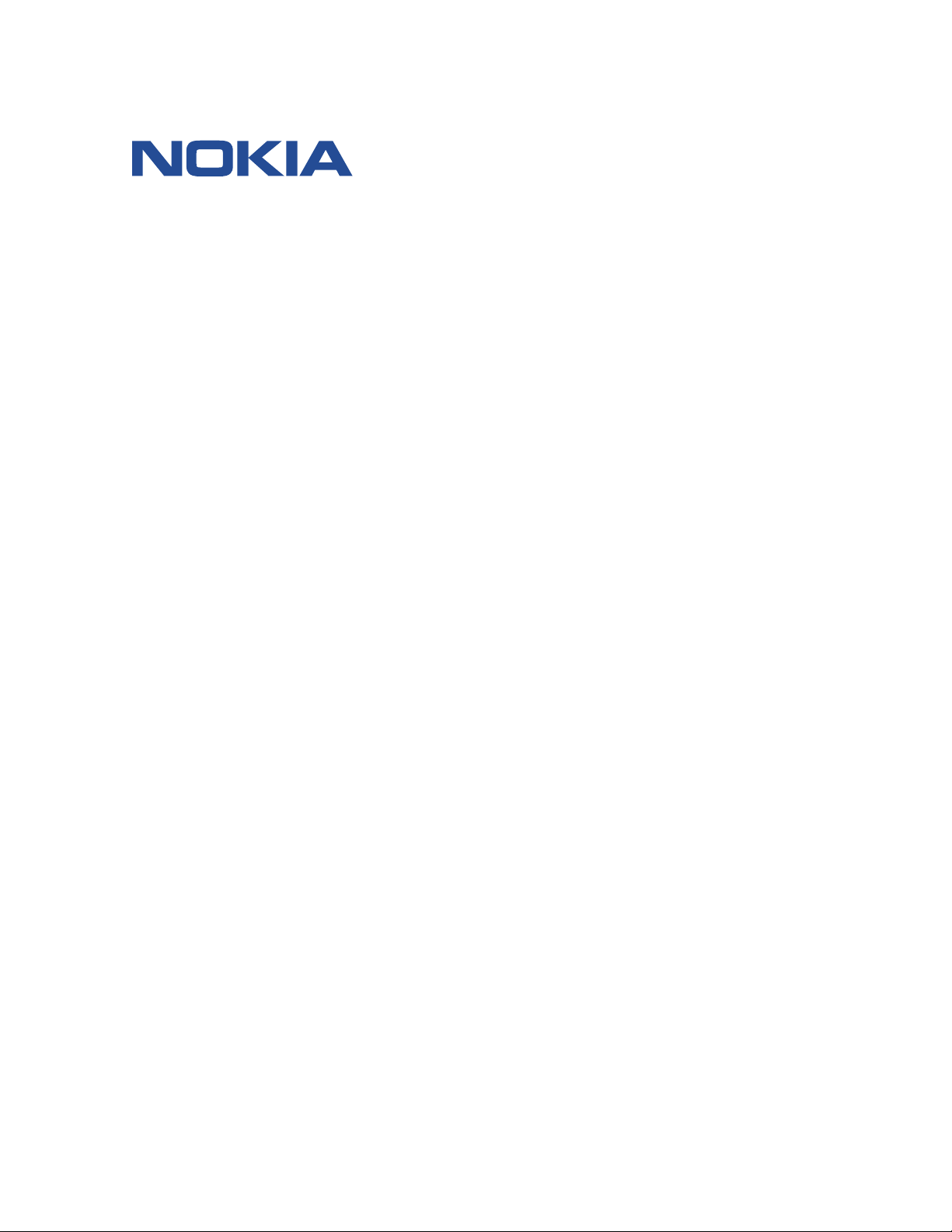
7450 ETHERNET SERVICE SWITCH
7750 SERVICE ROUTER
7950 EXTENSIBLE ROUTING SYSTEM
VIRTUALIZED SERVICE ROUTER
MD-CLI QUICK REFERENCE GUIDE
3HE 15218 0003 TQZZA 01
Issue 01
February 2021
© 2021 Nokia.
Use subject to Terms available at: www.nokia.com.
Page 2
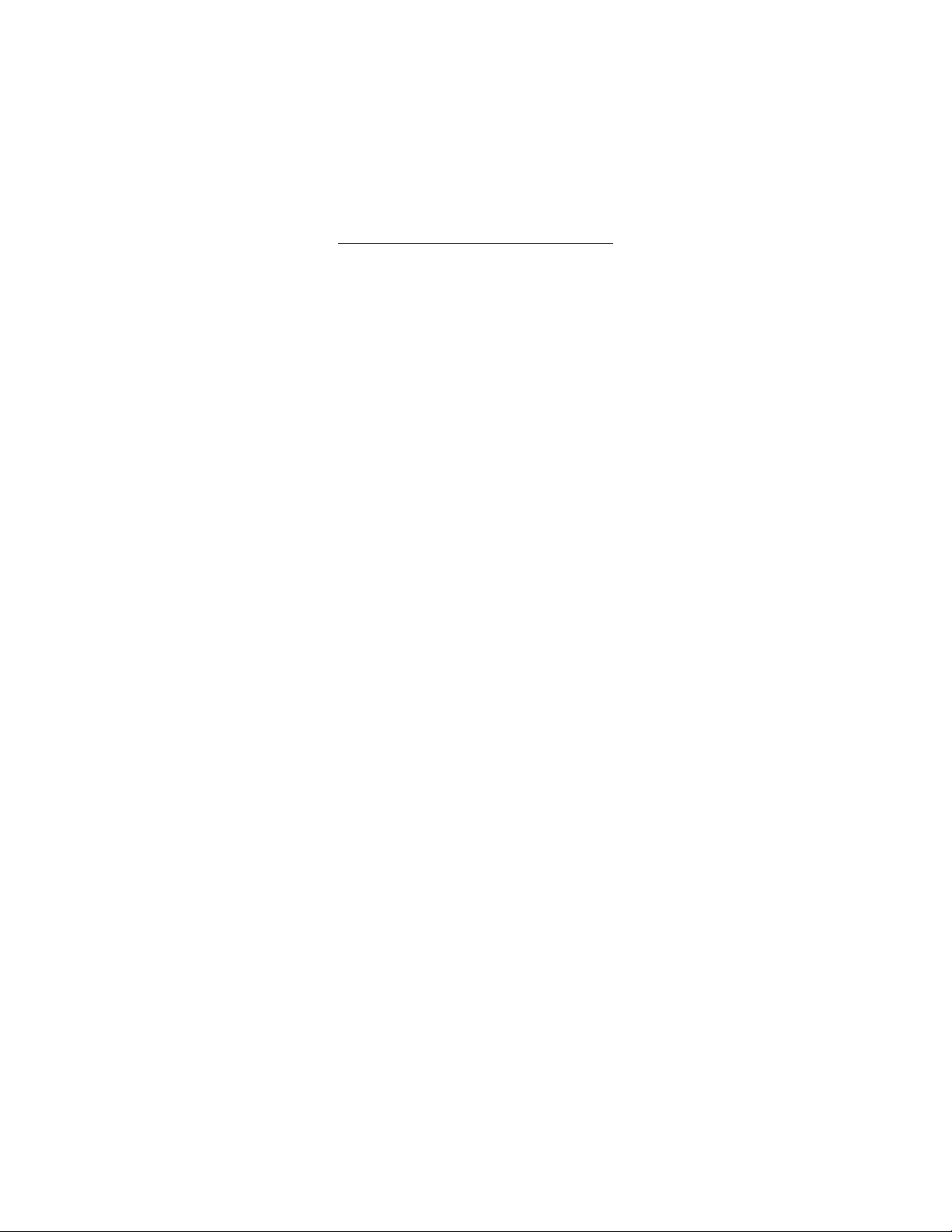
Nokia is committed to diversity and inclusion. We are continuously reviewing our customer
documentation and consulting with standards bodies to ensure that terminology is inclusive and
aligned with the industry. Our future customer documentation will be updated accordingly.
This document includes Nokia proprietary and confidential information, which may not be distributed
or disclosed to any third parties without the prior written consent of Nokia.
This document is intended for use by Nokia’s customers (“You”/”Your”) in connection with a product
purchased or licensed from any company within Nokia Group of Companies. You agree to notify
Nokia of any errors you may find in this document; however, should you elect to use this document
for any purpose(s) for which it is not intended, You understand and warrant that any determinations
You may make or actions You may take will be based upon Your independent judgment and
analysis of the content of this document.
Nokia reserves the right to make changes to this document without notice.
No part of this document may be copied, reproduced, modified or transmitted.
NO WARRANTY OF ANY KIND, EITHER EXPRESS OR IMPLIED, INCLUDING BUT NOT
LIMITED TO ANY WARRANTY OF AVAILABILITY, ACCURACY, RELIABILITY, TITLE, NONINFRINGEMENT, MERCHANTABILITY OR FITNESS FOR A PARTICULAR PURPOSE, IS MADE
IN RELATION TO THE CONTENT OF THIS DOCUMENT. IN NO EVENT WILL NOKIA BE LIABLE
FOR ANY DAMAGES, INCLUDING BUT NOT LIMITED TO SPECIAL, DIRECT, INDIRECT,
INCIDENTAL OR CONSEQUENTIAL OR ANY LOSSES, SUCH AS BUT NOT LIMITED TO LOSS
OF PROFIT, REVENUE, BUSINESS INTERRUPTION, BUSINESS OPPORTUNITY OR DATA
THAT MAY ARISE FROM THE USE OF THIS DOCUMENT OR THE INFORMATION IN IT, EVEN
IN THE CASE OF ERRORS IN OR OMISSIONS FROM THIS DOCUMENT OR ITS CONTENT.
Copyright and trademark: Nokia is a registered trademark of Nokia Corporation. Other product
names mentioned in this document may be trademarks of their respective owners.
© 2021 Nokia.
Page 3

MD-CLI QUICK REFERENCE GUIDE Table of Contents
Table of Contents
3HE 15218 0003 TQZZA 01
© 2021 Nokia.
Use subject to Terms available at: www.nokia.com.
3
1 MD-CLI Overview....................................................................................................................................... 4
1.1 Enabling the SR OS MD-CLI..............................................................................................................4
1.2 Disabling the SR OS MD-CLI.............................................................................................................5
2 Navigational and Operational Commands..............................................................................................6
3 Entering and Leaving the Configuration Workflow............................................................................... 7
4 Configuration Workflow Commands....................................................................................................... 8
4.1 Commit Confirmed Commands.......................................................................................................... 9
4.2 Configuration Management Commands........................................................................................... 10
5 Output Modifiers......................................................................................................................................12
Page 4
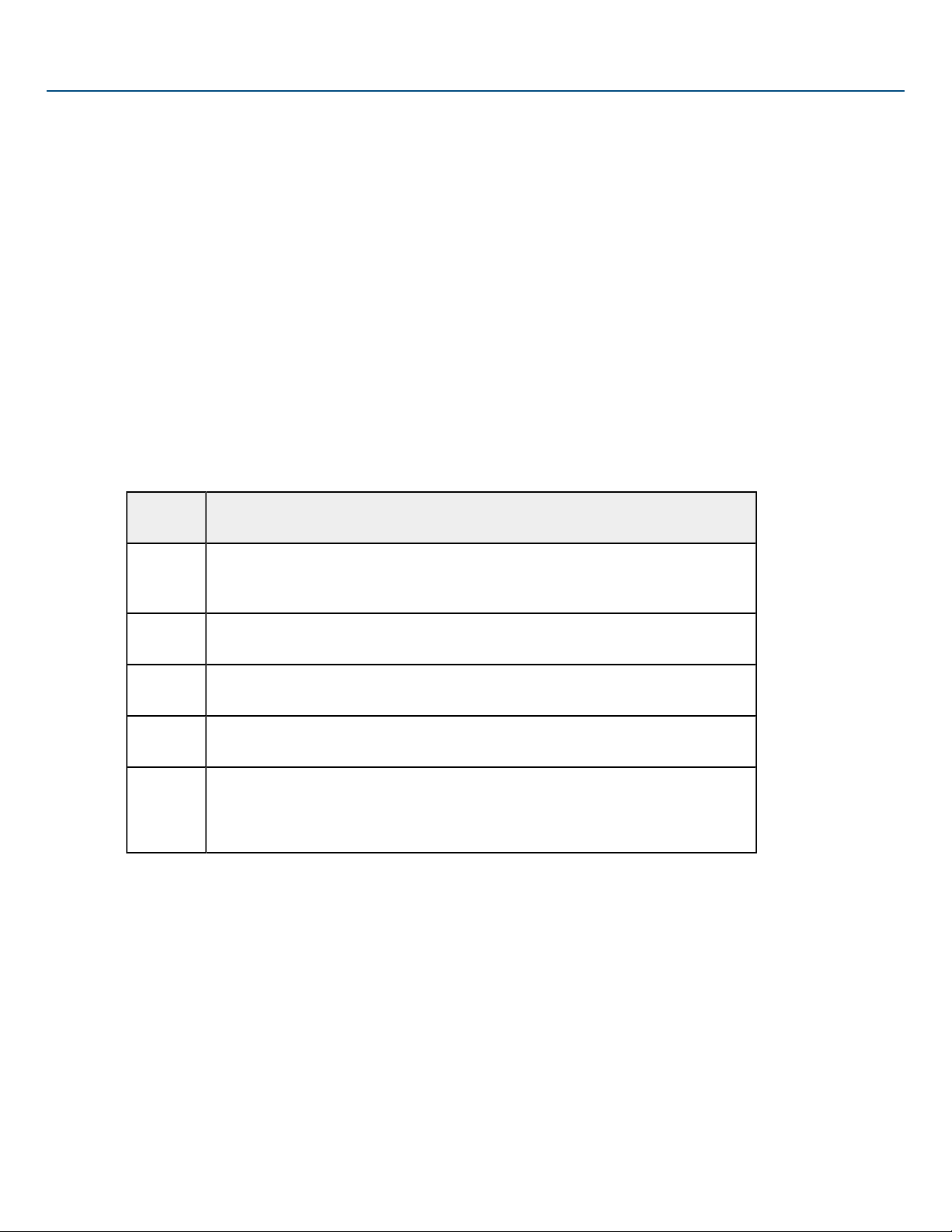
MD-CLI QUICK REFERENCE GUIDE MD-CLI Overview
1 MD-CLI Overview
3HE 15218 0003 TQZZA 01
© 2021 Nokia.
Use subject to Terms available at: www.nokia.com.
4
This guide provides a comparison of the Nokia SR OS Model-Driven Command Line Interface (MD-CLI) to
those used by Junos OS and IOS XR.
For more information about the MD-CLI, see the following resources:
• SR OS Release Notes for your current release
• 7450 ESS, 7750 SR, 7950 XRS, and VSR MD-CLI User Guide
• 7450 ESS, 7750 SR, 7950 XRS, and VSR MD-CLI Command Reference Guide
• MD-CLI introductory videos: https://www.youtube.com/playlist?
list=PLgKNvl454BxcgfUQGMAEGE4yiV8c-ZDLu
Table 1: Command Syntax Symbols describes command syntax symbols used in this guide.
Table 1: Command Syntax Symbols
Symbol Description
| A vertical bar represents an OR, indicating that only one of the parameters in
the brackets or parentheses can be selected.
( ) Parentheses indicate that one of the parameters must be selected.
[ ] Brackets indicate optional parameters.
Bold Commands in bold indicate commands and keywords.
Italic Commands in italics indicate that you must enter text based on the parameter.
interface interface-name
In the following examples, location and graceful-shutdown are command names. For the location
command, keyword must be one of the keywords cf1, cf2, or cf3. For the graceful-shutdown command,
boolean must be one of the keywords true or false, although explicitly using the keyword true is optional.
location keyword
keyword - (cf1 | cf2 | cf3)
graceful-shutdown boolean
boolean - ([true] | false)
SPACER TEXT
Page 5
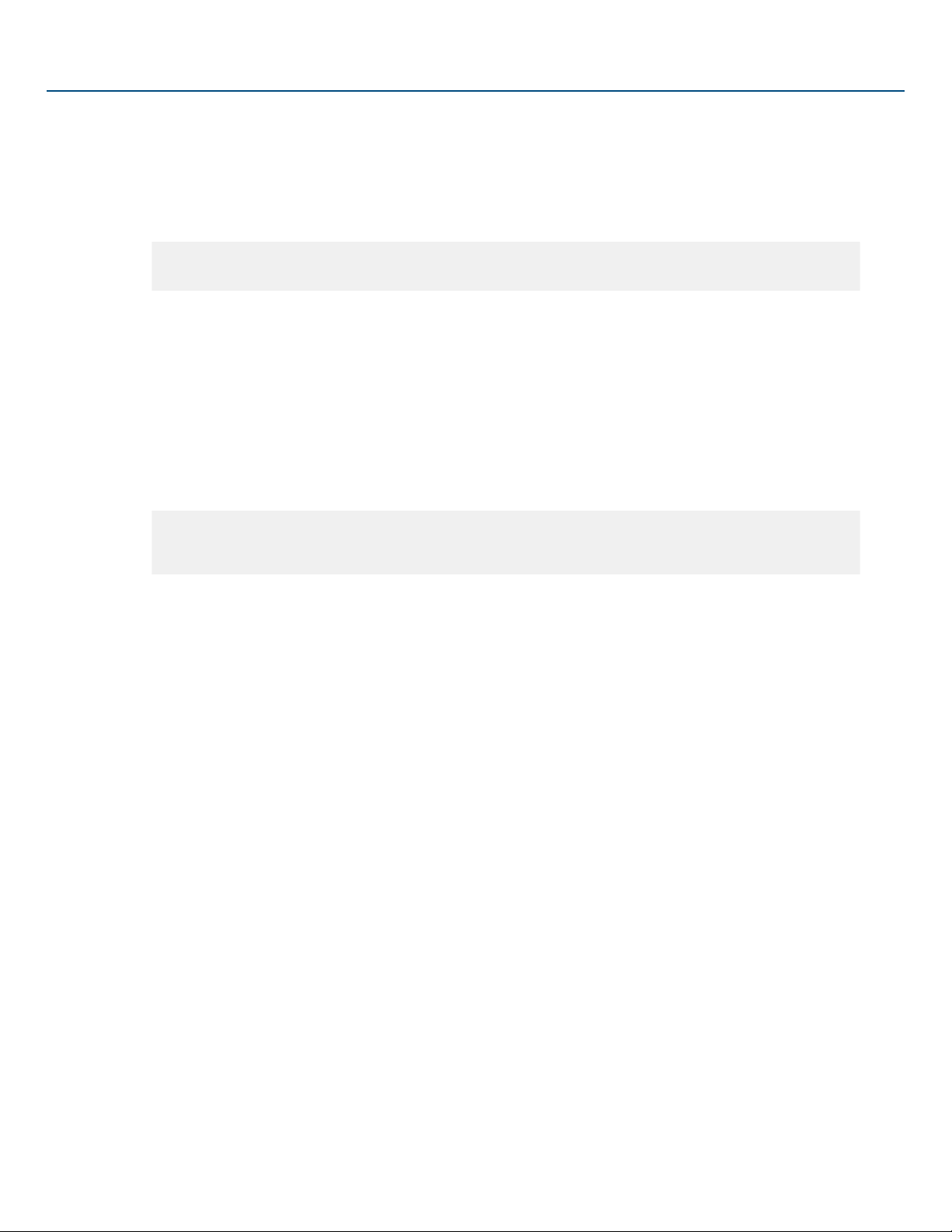
MD-CLI QUICK REFERENCE GUIDE MD-CLI Overview
1.1 Enabling the SR OS MD-CLI
3HE 15218 0003 TQZZA 01
© 2021 Nokia.
Use subject to Terms available at: www.nokia.com.
5
Perform the following procedure to enable the MD-CLI from the classic CLI.
1. Back up your configuration. Any existing configuration will be converted to the MD-CLI format.
2. Enable the MD-CLI and model-driven mode, using these commands in this order:
configure system management-interface cli md-cli auto-config-save
configure system management-interface configuration-mode model-driven
3. Log out of the CLI.
4. Log back in to the CLI. The MD-CLI engine is now active.
1.2 Disabling the SR OS MD-CLI
Perform the following procedure to return to classic CLI mode while preserving the current router
configuration.
1. Disable the MD-CLI and model-driven mode in the MD-CLI, using these commands in this order:
configure exclusive
system management-interface configuration-mode classic
commit
2. Log out of the CLI.
3. Log back in to the CLI. The classic CLI engine is now active.
SPACER TEXT
Page 6

MD-CLI QUICK REFERENCE GUIDE Navigational and Operational
Commands
2 Navigational and Operational Commands
3HE 15218 0003 TQZZA 01
© 2021 Nokia.
Use subject to Terms available at: www.nokia.com.
6
Table 2: Navigational and Operational Commands compares the basic navigational and operational
commands of the Nokia SR OS MD-CLI to those used by Junos OS and IOS XR.
The // command can be used to switch CLI engines to access classic CLI commands that are not yet
available in the MD-CLI. Enter //command to run a single command in the other CLI engine. Command
completion and ? help are not available when using //command.
Switching CLI engines is described in the MD-CLI User Guide.
Table 2: Navigational and Operational Commands
SR OS MD-CLI Junos OS IOS XR
Move back one or more
levels
Return to the previous
working context or to the
operational root
Move to the top level of
the context
Access the per-session
environment
Switch CLI engines
Run a command in the
other CLI engine
Show the command tree
under the present working
context
back [number] up [number]
exit [all] exit
quit
top top root
environment set cli terminal
//
//command
tree [flat]
[detail]
— —
— —
— —
—
end
exit
SPACER TEXT
Exit the CLI session
logout exit
quit
exit
quit
Page 7

MD-CLI QUICK REFERENCE GUIDE Entering and Leaving the
Configuration Workflow
3 Entering and Leaving the Configuration Workflow
3HE 15218 0003 TQZZA 01
© 2021 Nokia.
Use subject to Terms available at: www.nokia.com.
7
Table 3: Entering and Leaving the Configuration Workflow compares the commands for entering and
leaving the configuration workflow of the Nokia SR OS MD-CLI to those used by Junos OS and IOS XR.
For more information about the implicit and explicit configuration workflows and the candidate configuration
mode, see the MD-CLI User Guide.
Table 3: Entering and Leaving the Configuration Workflow
SR OS MD-CLI Junos OS IOS XR
Candidate configuration
modes
Enter the implicit
configuration workflow
Leave the implicit
configuration workflow
Enter the explicit
configuration workflow
Leave the explicit
configuration workflow
global
exclusive
private
read-only
configure mode configure [mode]
^Z
exit [all]
edit-config mode
quit-config
(at operational root)
global (not a keyword)
exclusive
private
Default: global
exit
quit
— —
— —
private (not a keyword)
exclusive
configure [mode]
Default: private
^C
^Z
exit
SPACER TEXT
Page 8

MD-CLI QUICK REFERENCE GUIDE Configuration Workflow Commands
4 Configuration Workflow Commands
3HE 15218 0003 TQZZA 01
© 2021 Nokia.
Use subject to Terms available at: www.nokia.com.
8
Table 4: Configuration Workflow Commands compares the configuration workflow commands of the Nokia
SR OS MD-CLI to those used by Junos OS and IOS XR.
Table 4: Configuration Workflow Commands
SR OS MD-CLI Junos OS IOS XR
Navigate into a context Enter the context by typing
context
For example: router
bgp
Set an element in the
candidate datastore
Delete an element from
the candidate datastore
Show the candidate
configuration from the
present working context
Show the candidate
configuration with default
and unconfigured values
Enter the context with a
value by typing context
value
delete context delete context no context
info show show configuration
info detail show | display
edit context
For example: edit
protocols bgp
set context value
detail
Enter the context by typing
context
For example: router
bgp 65551
Enter the context with a
value by typing context
value
merge
—
SPACER TEXT
Show the candidate
configuration with inherited
values from configuration
groups
Show the intended
configuration with
configuration groups
expanded without groups
and apply-groups
statements
info inheritance show | display
inheritance
info intended
— —
show configuration
running inheritance
Page 9

MD-CLI QUICK REFERENCE GUIDE Configuration Workflow Commands
SR OS MD-CLI Junos OS IOS XR
3HE 15218 0003 TQZZA 01
© 2021 Nokia.
Use subject to Terms available at: www.nokia.com.
9
Show the candidate
configuration in a flat
format
Show the candidate
configuration in JSON
format
Show the candidate
configuration in XML
format
Show changes between
datastores
Discard changes in the
candidate datastore
Update the candidate
baseline
info flat
info full-context
show | display set
relative
show | display set
show configuration
merge formal
info json show | display json —
info xml show | display xml —
compare show | compare show commit changes
diff
discard rollback
abort
rollback 0
update update
—
Validate changes in the
validate commit check
—
candidate datastore
Commit changes to the
commit
commit
commit
running datastore
Roll back to a previous
configuration
(also runs validate)
rollback checkpoint
| startup
(also runs check)
rollback checkpoint rollback
configuration to
checkpoint
Run an operational
/command run command do command
command
4.1 Commit Confirmed Commands
Table 5: Commit Confirmed Commands compares the commit commands of the Nokia SR OS MD-CLI to
those used by Junos OS and IOS XR.
SPACER TEXT
Page 10

MD-CLI QUICK REFERENCE GUIDE Configuration Workflow Commands
Table 5: Commit Confirmed Commands
3HE 15218 0003 TQZZA 01
© 2021 Nokia.
Use subject to Terms available at: www.nokia.com.
10
SR OS MD-CLI Junos OS IOS XR
Start the commit
confirmed
commit confirmed
[number]
commit confirmed
[number]
commit confirmed
[number] | [minutes
number]
Default timeout: 10
minutes
Default timeout: 10
minutes
Note: timeout is in
seconds unless specified
with minutes parameter
Accept a commit
confirmed
Cancel a commit
confirmed
commit confirmed
accept
commit confirmed
cancel
commit commit
rollback 1 and
Exit configuration mode or
clear the CLI session
commit
4.2 Configuration Management Commands
Table 6: Configuration Management Commands compares the configuration management commands of
the Nokia SR OS MD-CLI to those used by Junos OS and IOS XR.
Table 6: Configuration Management Commands
SPACER TEXT
SR OS MD-CLI Junos OS IOS XR
Paste configuration Input is accepted in
hierarchical, flat, full-
context or compare
format, opening ({) and
closing (}) braces navigate
Load and merge a
load merge url
configuration file
commit
Load and replace a
configuration file
load full-replace
url
commit
Input is accepted in
display set format
or using load merge
terminal relative for
hierarchical configuration
load merge url
commit
load override url
commit
Input is accepted in
formal format for
hierarchical configuration
load url
commit
load url
commit replace
Page 11

MD-CLI QUICK REFERENCE GUIDE Configuration Workflow Commands
SR OS MD-CLI Junos OS IOS XR
3HE 15218 0003 TQZZA 01
© 2021 Nokia.
Use subject to Terms available at: www.nokia.com.
11
Save configuration to a file
Show the startup
configuration
info > url save url copy running-config
url
admin show
configuration
show configuration show configuration
persistent
SPACER TEXT
Page 12

MD-CLI QUICK REFERENCE GUIDE Output Modifiers
5 Output Modifiers
3HE 15218 0003 TQZZA 01
© 2021 Nokia.
Use subject to Terms available at: www.nokia.com.
12
Table 7: Output Modifiers compares the output modifiers of the Nokia SR OS MD-CLI to those used by
Junos OS and IOS XR.
Table 7: Output Modifiers
SR OS MD-CLI Junos OS IOS XR
Count occurrences
Match a pattern
Disable output pagination
Redirect output to a file
| count | count show | utility wc
| match string
Note: enclose the pattern
in apostrophes for regular
expression matches
| no-more | no-more
> | save | file
| match regexp | include regexp
—
SPACER TEXT
Page 13

Page 14

Customer Document and Product Support
Customer Documentation
Customer Documentation Welcome Page
Technical Support
Product Support Portal
Documentation Feedback
Customer Documentation Feedback
