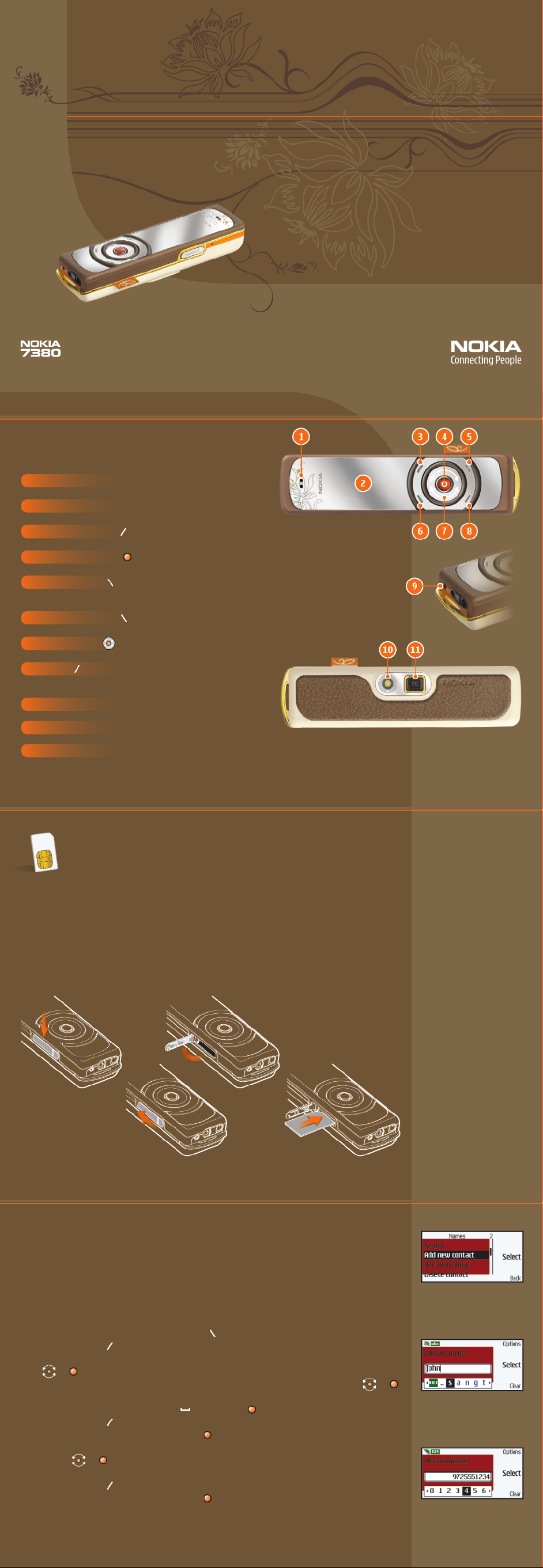
Quick Start Guide
Thank you for purchasing the Nokia 7380 phone!
Use this guide to:
Get familiar with your phone
Insert the SIM card
Navigate the unique interface
Take pictures and share them via MMS
Stylize with personalization features
Consult the user guide for other important safety and operational information.
9245645. Issue 001. Printed in Korea.
1 Check it out!
1 Earpiece
Place this end of the phone near your ear during a call.
2 Mirror / Display
The phone display doubles as a mirror when powered off or idle.
3 Upper Selection key
Activates the option displayed at the top right. Accesses call options during a call.
4 Middle Selection key
Activates the highlighted menu item. In camera mode, press to take a picture.
5 End / Power key
Ends or rejects a call, or exits any function to return to the standby screen.
Press and hold for 3 seconds to power the phone on or off.
6 Lower Selection key
Activates the option displayed at the bottom right. Activates the loudspeaker during a call.
TM
7 Navi
8 Call key
9 Microphone
spinner
Rotate to scroll through lists and menus.
Answers an incoming call or dials the selected phone number.
In the standby mode, displays a list of recently dialed numbers.
(on sid e)
10 Camera flash
11 Camera lens
2 Get started.
Your Nokia 7380 phone uses a convenient SIM card that provides access
to your wireless service. A SIM card allows you to switch between phones
and keep your phone number and your phone book with you.
Insert the SIM card
1. Locate the SIM card slot (fig. 2.1).
2. Slide the SIM card slot cover back to release the latch (fig. 2.2).
3. Lift the SIM card slot cover open (fig. 2.3).
4. Push the SIM card into the SIM card slot with the metal contacts facing down (fig. 2.4).
Note: The memory card clicks when locked in place.
5. Close the SIM card slot cover and slide it back into place.
(on bac k)
fig. 2.1
fig. 2.2
fig. 2.3
fig. 2.4
3 Take it for a spin!
With your thumb on the Navi spinner, you can zoom through a long list of contacts in no
time. When scrolling through list s or menus, press the middle select ion key to selec t the
highlighted option.
If you already have a SIM card, your Nokia 7380 phone should be ready to go.
Need to add more? Follow the steps below.
Add a contact
1. From the standby screen, press Names. ( )
2. Press Options. ( )
3. Rotate the Navi spinner to highlight Add new contact (fig. 3.1) and press Select.
( ) ( )
4. Scroll to highlight the first letter of the new contact’s name and press Select . ( ) ( )
5. Repeat step 4 until the name is complete (fig. 3.2).
Note: To input a space, highlight ( ) and press ( ).
6. Press Options. ( )
7. With Accept highlighted, press Select. ( )
8. Scroll to highlight the first number of the new contact’s phone number and press
Select. ( ) ( )
9. Repeat step 8 until the phone number is complete (fig. 3.3).
10. Press Options. ( )
11. With Accept highlighted, press Select. ( )
fig. 3.1
fig. 3.2
fig. 3.3
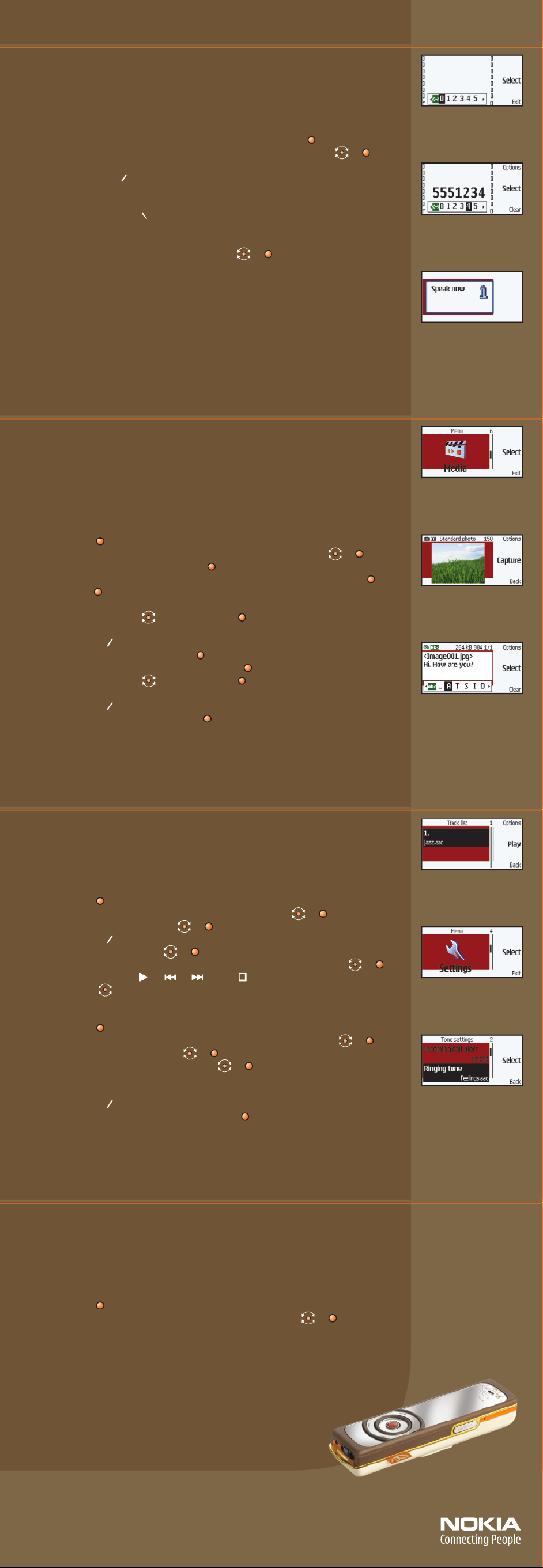
4 Make the call.
The interface of your Nokia 7380 phone makes calling your friends and family fun.
Using voice tags and the Navi spinner, dialing from the phone book is smooth and easy.
Make a call
From the standby screen:
1. Press and hold the middle selection key for 2 seconds (fig. 4.1). ( )
2. Rotate the Navi spinner to highlight the first number and press Select. ( ) ( )
3. Repeat step 2 until the number is complete (f ig. 4.2).
4. Press the Call key. ( )
Speaker independent name dialer
1. Press and hold Names. ( )
2. Af ter the tone, speak the contact name as it appears in the phonebook (fig. 4.3).
3. A list of matching contacts is displayed.
4. Highlight the desired contact and press Select. ( ) ( )
TIP! Without interaction, the first match will dial automatically in 3 seconds. Names should
be spoken as they were entered into the phonebook. You can check on how each name is
“trained” by navigating to the contact name details and selecting Options > Play voice tag.
5 Show and tell.
Add a new dimension to going out—use the small, yet amazing 2 megapixel camera
(208 x 104) w ith flash and 8x zoom to capture planned and impromptu moments. Show
your absent friends what they are missing out on and send pictures instantly to their
phone or email address v ia MMS. You can save your photos to your PC using Nokia PC Suite,
or to your Mac using Nokia Collec tor. You can also synchronize your contacts and
calendar—and it all happens wirelessly with infrared or Bluetooth technology!
Take and send a picture
1. Press Menu. ( )
2. Rotate the Navi spinner to highlight Media and press Select (fig. 5.1). ( ) ( )
3. With Camera highlighted, press Select. ( )
4. The display becomes the viewfinder. Press Capture to take a pic ture (fig. 5.2). ( )
5. Press Send. ( )
“The Object added” screen displays.
6. Rotate the Navi spinner ( ) and press Selec t ( ) to spell out the message you want
to attach to the photo (fig. 5.3).
7. Press Options. ( )
8. With Send highlighted, press Select. ( )
9. With To phone number higlighted, press Select. ( )
10. Rotate the Navi spinner ( ) and press Select ( ) to enter the phone number of the
desired recipient.
11. Press Options. ( )
12. With Accept highlighted, press Select. ( )
13. The message is saved to the outbox. You will be not ified once the message is
successfully sent.
Note: Multimedia messaging ser vice (MMS) is a network-dependent feature. Contact your
service provider for details.
fig. 4.1
fig. 4.2
fig. 4.3
fig. 5.1
fig. 5.2
fig. 5.3
6 Redefine portable music.
The Nok ia 7380 phone also comes w ith a built-in Music Player compatible with MP3 and
AAC file formats. Listen to your favorite songs or tune in to the FM radio (requires headset
to be attached).
Play your music
1. Press Menu. ( )
2. Rotate the Navi spinner to highlight Media and press Select. ( ) ( )
3. Scroll to and select Music player. ( ) ( )
4. Press Options. ( )
5. Scroll to and select Track list. ( ) ( )
6. Scroll to highlight the track you want to listen to and select Play (fig. 6.1). ( ) ( )
7. Use the graphical keys ( ), ( ) , ( ), and ( ) to control the music by using the
Navi spinner. ( )
Set your digital music as your ringtone
1. Press Menu. ( )
2. Rotate the Navi spinner to highlight Set tings and press Select (fig. 6.2). ( ) ( )
3. Scroll to and select Tone set tings. ( ) ( )
4. Scroll to and select Ringing tone (fig. 6.3). ( ) ( )
5. Select Open Gallery to choose a downloaded digital music file, or rotate the
Navi spinner to highlight and select Tone downloads to download new ringtones.
6. Press Options. ( )
7. With Set as ring tone highlighted, press Select. ( )
fig. 6.1
fig. 6.2
fig. 6.3
7 Define your style.
Themes, screensavers, and ringing tones are just some of the ways you can customize your
Nokia 7380 phone. With its jaw dropping looks and amazing features, your Nokia 7380
phone speaks volumes about your sense of style and fashion. Even when idle, the subtle
toned mirror will create intrigue.
Change themes, screensavers, and wallpaper
1. Press Menu. ( )
2. Rotate the Navi spinner to highlight Set tings and press Select. ( ) ( )
3. Rotate the Navi spinner to highlight and select:
Themes: Lets you personalize the appearance and sounds of your phone.
From this screen, you can also download new themes designed specifically
for your Nokia 7380 phone.
Display settings: Personalize your phone’s wallpaper, screensaver, and color scheme.
Copyright © 2005 Nokia. All rights reserved. Nokia, Nokia Connecting People, Navi, and Nokia 7380 are trademarks or
registered trademarks of Nokia Corporation. Other company and product names mentioned herein may be trademarks
or trade names of their respective owners. Many features are network dependent and require network support. Some
networks have limitations that affect how you can use phone features. Contact your service provider about feature
support and availability. All screen images are simulated. N2773
