Page 1

CCS Technical Documentation
RH-34 Series Transceivers
Troubleshooting - Baseband
Issue 1 11/2003 Confidential ©2003 Nokia Corporation
Page 2

RH-34
Troubleshooting - Baseband CCS Technical Documentation
Contents
Page No
Troubleshooting Overview ............................................................................................ 4
Power Up and Reset .....................................................................................................6
Power up with PWR key........................................................................................... 8
Power up when charger is connected........................................................................ 8
RTC alarm power up................................................................................................. 9
Power Off .....................................................................................................................9
Power Consumption and Operation Modes .................................................................9
Power .........................................................................................................................10
Clock Distribution .....................................................................................................11
RFClk (19.2 MHz Analog)...................................................................................... 11
RFConvClk (19.2 MHz digital) .............................................................................. 12
CBUSClk Interface ................................................................................................. 13
DBUS Clk Interface................................................................................................ 13
SleepCLK (Digital)................................................................................................. 14
SleepCLK (Analog)................................................................................................. 14
Flash Programming ....................................................................................................15
Connections to Baseband ........................................................................................ 15
Baseband Power Up................................................................................................ 15
Flash Programming Indication................................................................................ 15
Flashing................................................................................................................... 16
Charging Operation ...................................................................................................17
Battery..................................................................................................................... 17
Charging circuitry ................................................................................................... 18
Charger Detection ......................................................................................................19
Charge Control........................................................................................................ 20
Audio .........................................................................................................................20
Display and Keyboard ...............................................................................................21
FM Radio ...................................................................................................................21
FM Radio Test......................................................................................................... 23
Accessory ...................................................................................................................25
Charging.................................................................................................................. 26
Tomahawk headset detection.................................................................................. 27
FBus detection......................................................................................................... 28
Accessory detection though ACI............................................................................. 29
RUIM (SIM CAR) .....................................................................................................30
Test Points .................................................................................................................31
Top troubleshooting map ...........................................................................................34
Phone is totally dead ..................................................................................................36
Flash programming doesn’t work ..............................................................................37
Phone is jammed ........................................................................................................39
Power doesn’t stay on or the phone is jammed .........................................................40
Charger faults .............................................................................................................41
Audio faults ...............................................................................................................42
Earpiece................................................................................................................... 42
Microphone ............................................................................................................. 43
Vibra........................................................................................................................ 44
Display faults .............................................................................................................45
Page 2 ©2003 Nokia Corporation Confidential Issue 1 11/2003
Page 3

RH-34
CCS Technical Documentation Troubleshooting - Baseband
Keypad faults .............................................................................................................47
Power key................................................................................................................ 47
UI modules.............................................................................................................. 48
FM Radio................................................................................................................. 49
GPS Module ...............................................................................................................50
Overview................................................................................................................. 50
Issue 1 11/2003 Confidential ©2003 Nokia Corporation Page 3
Page 4

RH-34
Troubleshooting - Baseband CCS Technical Documentation
Troubleshooting Overview
The Baseband module of the RH-34 transceiver is a trimode CDMA dual band engine. The
Baseband architecture is based on the DCT4 Apollo engine.
RH-34 Baseband consists of three main ASIC's: Universal Energy Management (UEM),
Universal Phone Processor (UPP), and a 128-Megabit FLASH.
The Baseband architecture supports a power-saving function called "sleep mode". This
sleep mode shuts off the VCTCXO, which is used as system clock source for both RF and
Baseband. During the sleep mode, the system runs from a 32 kHz crystal. The phone
awakes by a timer running from this 32 kHz clock. The sleep time is determined by network parameters. Sleep mode is entered when both the MCU and the DSP are in standby
mode and the 19.2MHz Clk (VCTCXO) is switched off.
RH-34 supports both two and three DCT3 type wire chargers. However, the three-wire
chargers are treated as two-type wire chargers. Charging is controlled by UEM ASIC and
EM SW.
BLD-3 Li-ion battery is used as main power source for RH-34. BLD-3 has nominal capacity of 780 mAh.
Page 4 ©2003 Nokia Corporation Confidential Issue 1 11/2003
Page 5
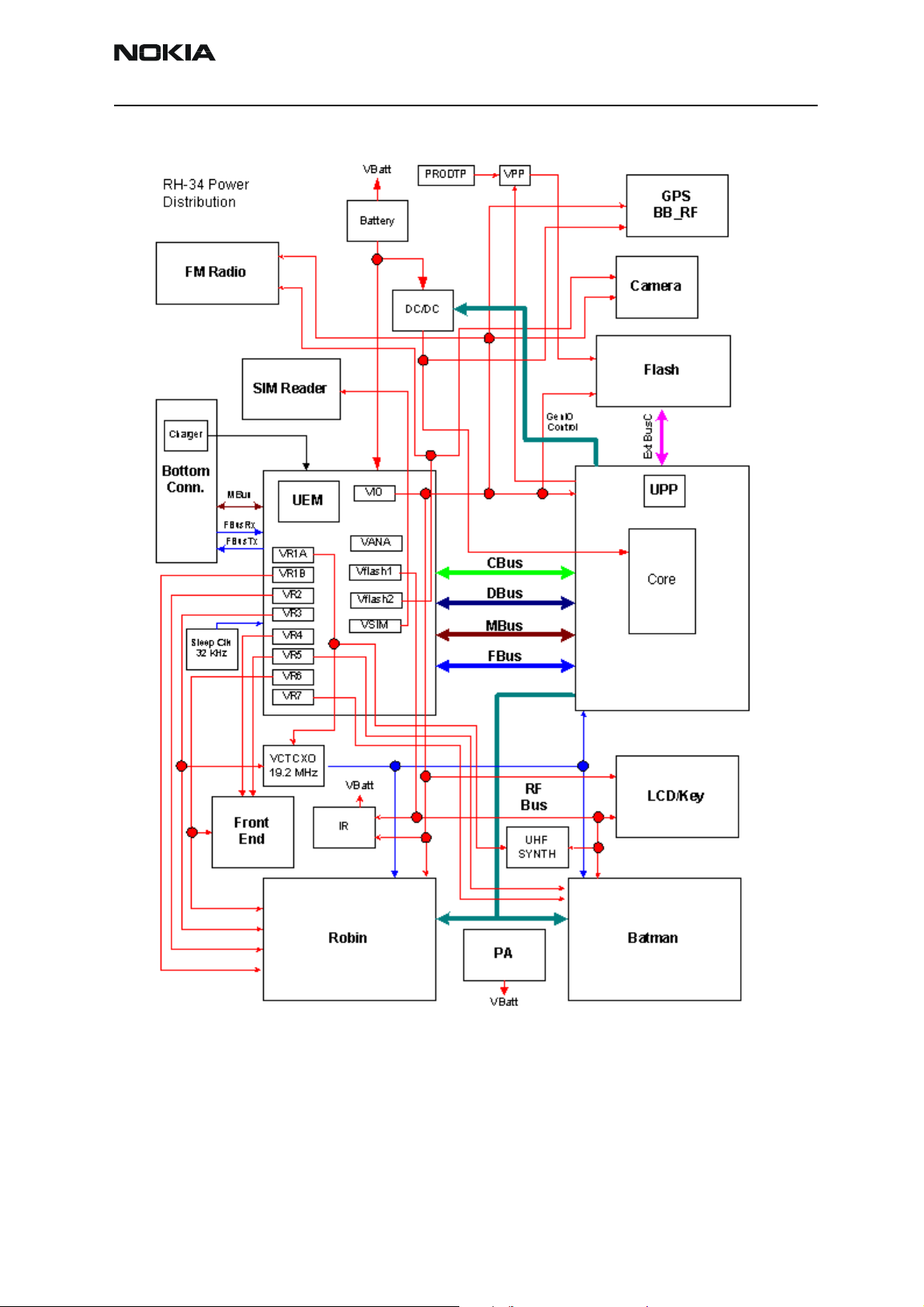
RH-34
CCS Technical Documentation Troubleshooting - Baseband
Issue 1 11/2003 Confidential ©2003 Nokia Corporation Page 5
Page 6

RH-34
Troubleshooting - Baseband CCS Technical Documentation
Power Up and Reset
Power up and reset is controlled by the UEM ASIC. RH-34 baseband can be powered up
in the following ways:
1 By the Power button, which means grounding the PWRONX pin of the UEM
2 By connecting the charger to the charger input
3 By the RTC Alarm, when the RTC logic has been programmed to give an alarm
After receiving one of the above signals, the UEM counts a 20ms delay and then enters in
reset mode. The watchdog starts up, and if the battery voltage is greater than Vcoff+, a
200ms delay is started to allow references, etc. to settle. After this delay elapses, the
VFLASH1 regulator is enabled. Then, 500us later VR3, VANA, VIO, and VCORE are enabled.
Finally, the PURX (Power Up Reset) line is held low for 20 ms. This reset, PURX, is fed to
the baseband ASIC UPP; resets are generated for the MCU and the DSP. During this reset
phase, the UEM forces the VCTCXO regulator on — regardless of the status of the sleep
control input signal — to the UEM. The FLSRSTx from the ASIC is used to reset the flash
during power up and to put the flash in power down during sleep. All baseband regulators are switched on when the UEM powers on. The UEM internal watchdogs are running
during the UEM reset state, with the longest watchdog time selected. If the watchdog
expires, the UEM returns to power-off state. The UEM watchdogs are internally acknowledged at the rising edge of the PURX signal in order to always give the same watchdog
response time to the MCU.
The following diagram represents UEM start-up sequence from reset to power-on mode.
Page 6 ©2003 Nokia Corporation Confidential Issue 1 11/2003
Page 7
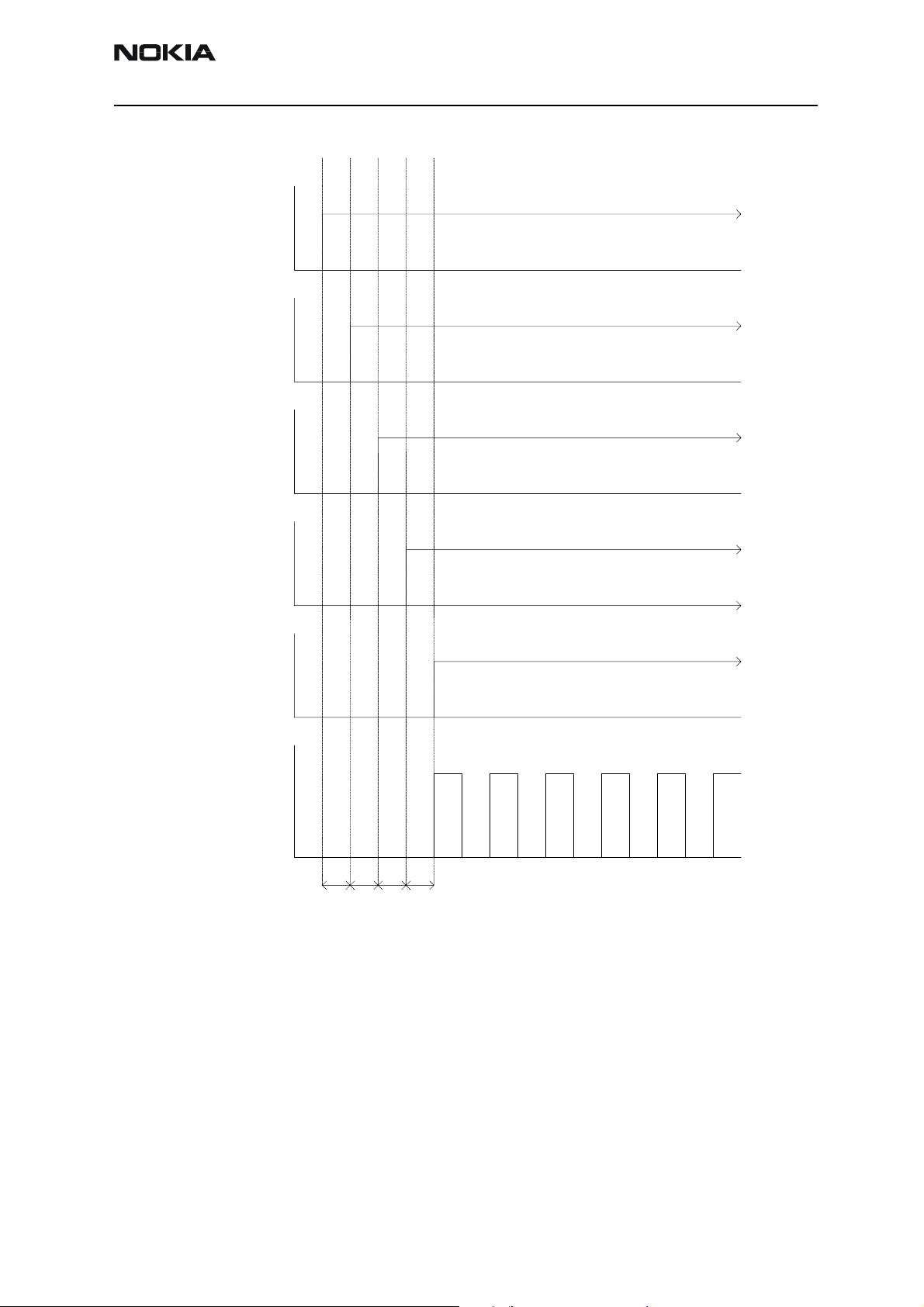
RH-34
CCS Technical Documentation Troubleshooting - Baseband
Reference signal
PwrOnX
Charger Detection
RTC
UEMRSTX
VFlash1
VIO
VCORE
VANA
VR3
19.2MHz Clk
PURX
32kHz XTAL
t1 t2 t4t3
t1 = 20ms
t2 = 200ms
t3 = 500us
t4 = 20ms
Issue 1 11/2003 Confidential ©2003 Nokia Corporation Page 7
Page 8
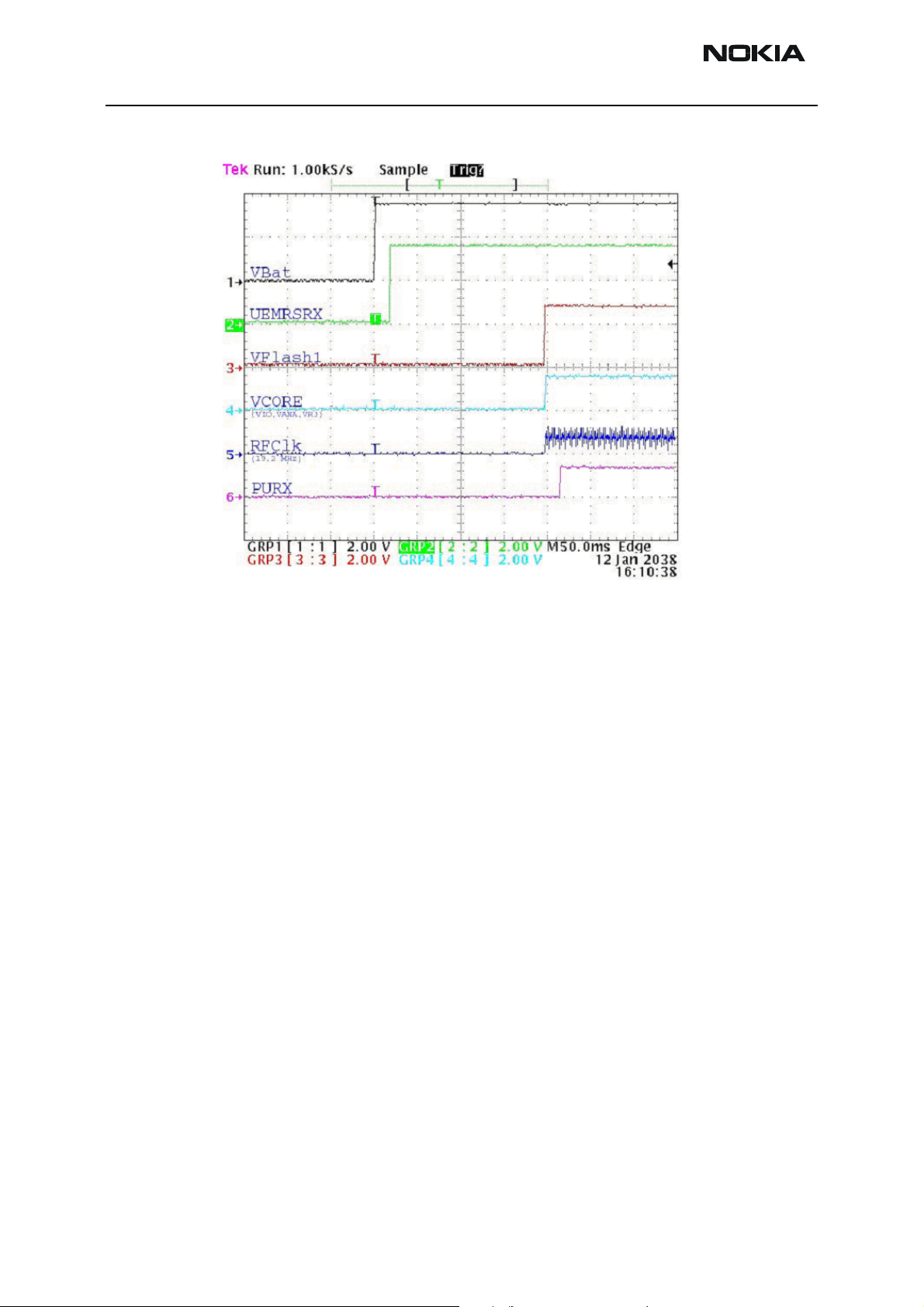
RH-34
Troubleshooting - Baseband CCS Technical Documentation
Power up with PWR key
When the Power on key is pressed, the UEM enters the power up sequence. Pressing the
power key causes the PWRONX pin on the UEM to be grounded. The UEM PWRONX signal is not part of the keypad matrix. The power key is only connected to the UEM. This
means that when pressing the power key, an interrupt is generated to the UPP that starts
the MCU. The MCU then reads the UEM interrupt register and notices that it is a
PWRONX interrupt. The MCU now reads the status of the PWRONX signal using the UEM
control bus, CBUS. If the PWRONX signal stays low for a certain time, the MCU accepts
this as a valid power on state and continues with the SW initialization of the baseband.
If the power on key does not indicate a valid power on situation the MCU powers off the
baseband.
Power up when charger is connected
In order to be able to detect and start charging in the case where the main battery is
fully discharged (empty) and hence UEM has no supply (NO_SUPPLY or BACKUP mode of
UEM), charging is controlled by START-UP CHARGING circuitry.
Whenever VBAT level is detected to be below master reset threshold (VMSTR-), charging
starts and is controlled by START_UP charge circuitry. Connecting a charger forces
VCHAR input to rise above the charger detection threshold, VCHDET+, and by detection
charging is started. UEM generates 100mA constant output current from the connected
charger's output voltage. As battery charges, its voltage rises and when VBAT voltage
level is detected to be higher than the master reset threshold limit (VMSTR+), START_UP
charge is terminated.
Page 8 ©2003 Nokia Corporation Confidential Issue 1 11/2003
Page 9

RH-34
CCS Technical Documentation Troubleshooting - Baseband
Monitoring the VBAT voltage level is done by charge control block (CHACON). MSTRX='1'
output reset signal (internal to UEM) is given to UEM's RESET block when VBAT>VMSTR+
and UEM enters into reset sequence.
If VBAT is detected to fall below VMSTR- during start-up charging, charging is cancelled.
It will restart if new rising edge on VCHAR input is detected (VCHAR rising above VCHDET+).
RTC alarm power up
If phone is in POWER_OFF mode when RTC alarm occurs, a wake-up procedure occurs.
After baseband is powered ON, an interrupt is given to MCU. When RTC alarm occurs
during ACTIVE mode, an interrupt to MCU is generated.
Power Off
The Baseband switches into power off mode if any of following statements is true
• Power key is pressed
• Battery voltage is too low (VBATT < 3.2 V)
• Or if Watchdog timer register expires
The Power down procedure is controlled by the UEM.
Power Consumption and Operation Modes
During power off mode, power (VBAT) is supplied to UEM, BUZZER, VIBRA, LED, PA and
PA drivers (Tomcat and Hornet). During this mode, the current consumption on this mode
is approximately 35uA. This is the UEM leakage current.
In sleep mode, both processors, MCU and DSP, are in stand-by mode. Phone will go to
sleep mode only when by both processors made this request. When SLEEPX signal is
detected low by the UEM, the phone enters SLEEP mode. VIO and VFLASH1 regulators are
put into low quiescent current mode, VCORE enters LDO mode and VANA and VFLASH2
regulators are disabled. All RF regulators are disabled during SLEEP mode. When SLEEPX
signal is detected high by the UEM, the phone enters ACTIVE mode and all functions are
activated.
The sleep mode is exited either by the expiration of a sleep clock counter in the UEM or
by some external interrupt, generated by a charger connection, key press, headset connection etc.
In sleep mode, the VCTCXO (19.2MHz Clk) is shut down and the 32 kHz sleep clock oscillator is used as reference clock for the baseband.
The average current consumption of the phone can vary depending mainly on SW state
like slot cycle 0, 1, or 2 and if the phone is working on IS95 or IS2000 for CDMA; however, on average is about 6 mA in slot cycle 0 on IS95.
Issue 1 11/2003 Confidential ©2003 Nokia Corporation Page 9
Page 10

RH-34
Troubleshooting - Baseband CCS Technical Documentation
In the ACTIVE mode, the phone is in normal operation, scanning for channels, listening to
a base station, transmitting and processing information. There are several sub-states in
the active mode depending on the phone present state such as: burst reception, burst
transmission, if DSP is working etc.
In active mode, SW controls the UEM RF regulators: VR1A and VR1B can be enabled or
disabled. These regulators work of the UEM charge pump. VSIM can be enabled or disabled and its output voltage can be programmed to be 1.8V or 3.3V. VR2 and VR4 -VR7
can be enabled or disabled or forced into low quiescent current mode. VR3 is always
enabled in active mode and disabled during Sleep mode and cannot be control by SW in
the same way as the other regulators. VR3 will only turn off if both processors (DSP and
MCU) request to be in sleep mode.
CHARGING mode can be performed in parallel with any other operating mode. A BSI
resistor inside the battery indicates the battery type/size. The resistor value corresponds
to a specific battery type and capacity. This capacity value is related to the battery technology.
Power
The battery voltage, temperature, size and charging current are measured by the UEM,
and the EM charging algorithm controls it.
The charging control circuitry (CHACON) inside the UEM controls the charging current
delivered from the charger to the battery. The battery voltage rise is limited by turning
the UEM switch off, when the battery voltage has reached 4.2 V. Charging current is
monitored by measuring the voltage drop across a 220 mOhm resistor.
In normal operation, the baseband is powered from the phone's battery. The battery consists of one Lithium-Ion cell. In the case of Lancelot, the battery capacity is 850 mAh.
The UEM ASIC controls the power distribution to whole phone through the BB and RF
regulators excluding the power amplifier (PA) and the DC/DC, which have a continuous
power rail directly from the battery. The battery feeds power directly to following parts
of the system: UEM, PA, DC/DC, buzzer, Vibra, display- and keyboard lights.
The heart of the power distribution to the phone is the power control ASIC, called UEM.
It includes all the voltage regulators and feeds power to the whole system. UEM handles
hardware functions of power up so that regulators are not powered and power up reset
(PURX) is not released if the battery voltage is less than 2.8 V.
RH-34 Baseband is powered from five different UEM regulators: VANA, VIO, VFLASH1,
VFLASH2, and VCORE DC/DC. See Table 1.
UEM voltage regulators: VR1A, VR1B, VR2, VR3, VR4, VR5, VR6 and VR7 are used by RF.
See Table 2.
Page 10 ©2003 Nokia Corporation Confidential Issue 1 11/2003
Page 11
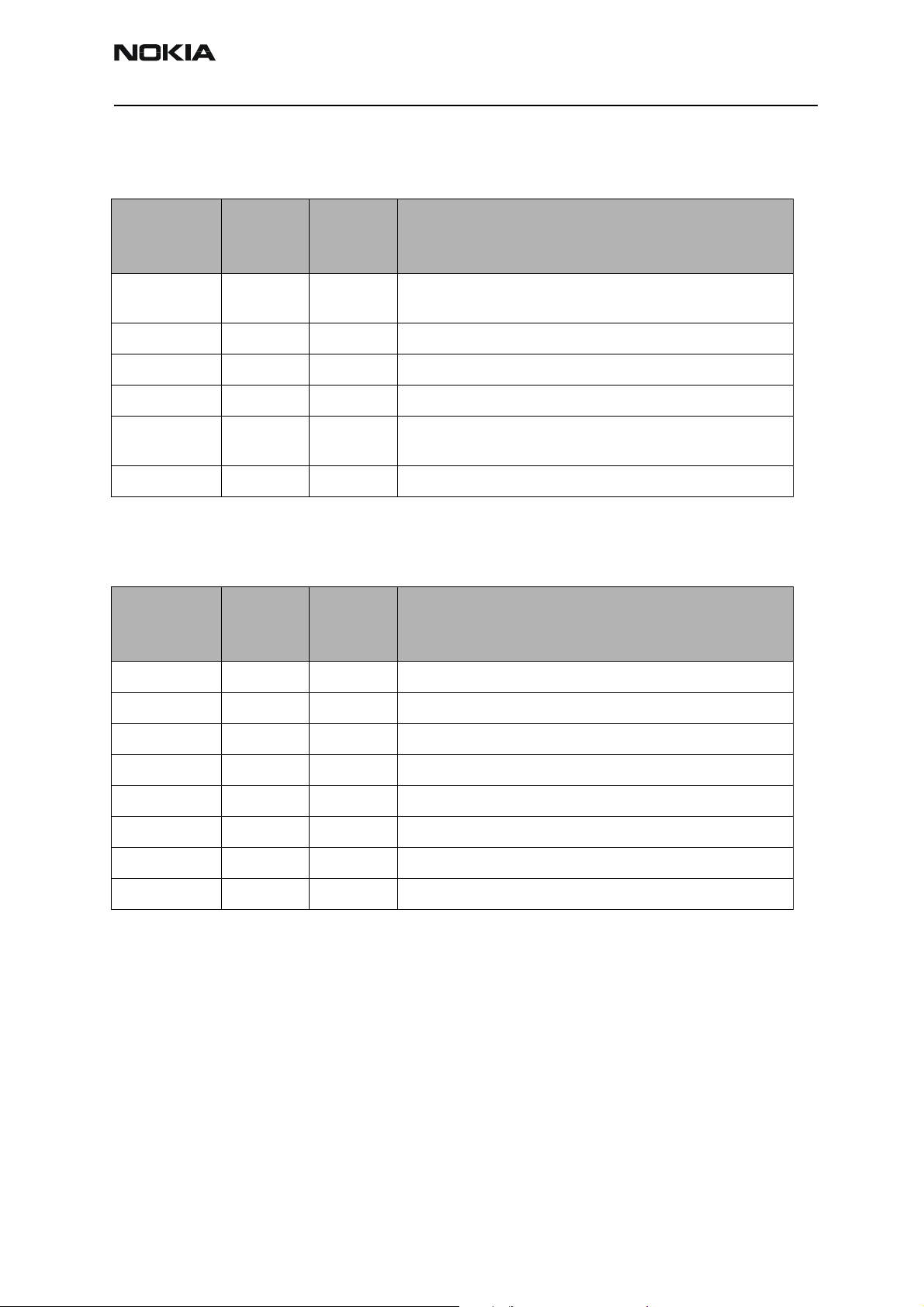
RH-34
CCS Technical Documentation Troubleshooting - Baseband
Table 1: RH-34 Baseband Regulators
Maximum
Regulator
current
(mA)
Vout (V) Notes
VCORE
DD/DC
VIO 150 1.8 Enabled always except during power-off mode
VFLASH1 70 2.78 Enabled always except during power-off mode
VFLASH2 40 2.78 Enabled only when data cable is connected
VANA 80 2.78 Enabled only when the system is awake (off during sleep and
VSIM 25 3.0
Regulator
VR1A 10 4.75 Enabled when the receiver is on
VR1B 10 4.75 Enabled when the transmitter is on
VR2 100 2.78 Enabled when the transmitter is on
300 1.5 Output voltage selectable 1.0V/1.3V/1.5V/1.8V
Default power at power-up is 1.5V
power-off modes)
Table 2: RH-34 RF Regulators
Maximum
current
(mA)
Vout (V) Notes
VR3 20 2.78 Enabled when SleepX is high
VR4 50 2.78 Enabled when the receiver is on
VR5 50 2.78 Enabled when the receiver is on
VR6 50 2.78 Enabled when the transmitter is on
VR7 45 2.78 Enabled when the receiver is on
A charge pump used by VR1A is constructed around UEM. The charge pump works with
Cbus (1.2 MHz Clk) and gives a 4.75 V regulated output voltage to RF.
Clock Distribution
RFClk (19.2 MHz Analog)
The main clock signal for the baseband is generated from the voltage and temperature
controlled crystal oscillator VCTCXO (G503). This 19.2 MHz clock signal is generated at
the RF and fed to RFCLK pin of UPP.
Issue 1 11/2003 Confidential ©2003 Nokia Corporation Page 11
Page 12
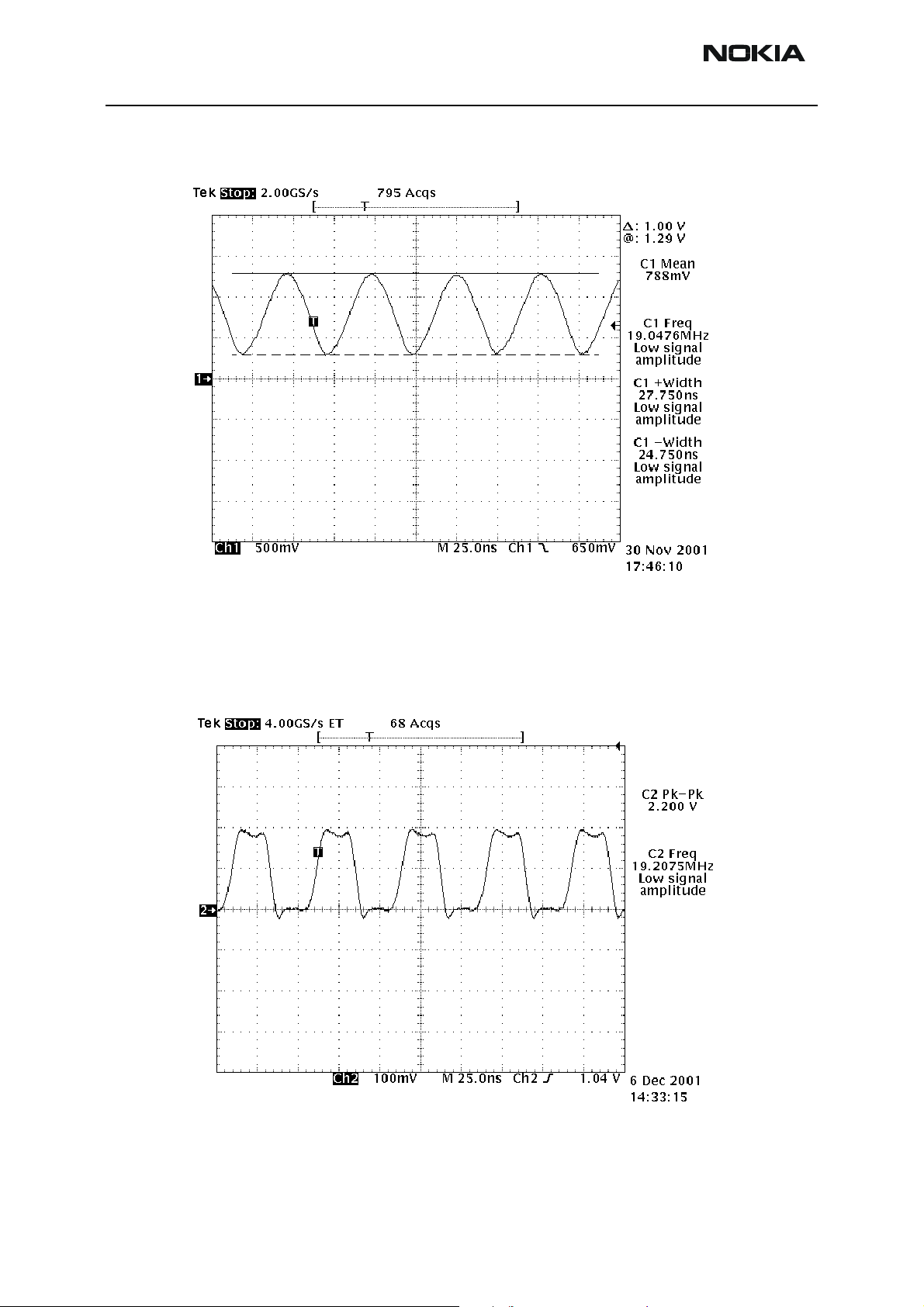
RH-34
Troubleshooting - Baseband CCS Technical Documentation
RFConvClk (19.2 MHz digital)
The UPP distributes the 19.2 MHz Clk to the internal processors, the DSP, and MCU,
where SW multiplies this clock by seven for the DSP and by two for the MCU.
Page 12 ©2003 Nokia Corporation Confidential Issue 1 11/2003
Page 13
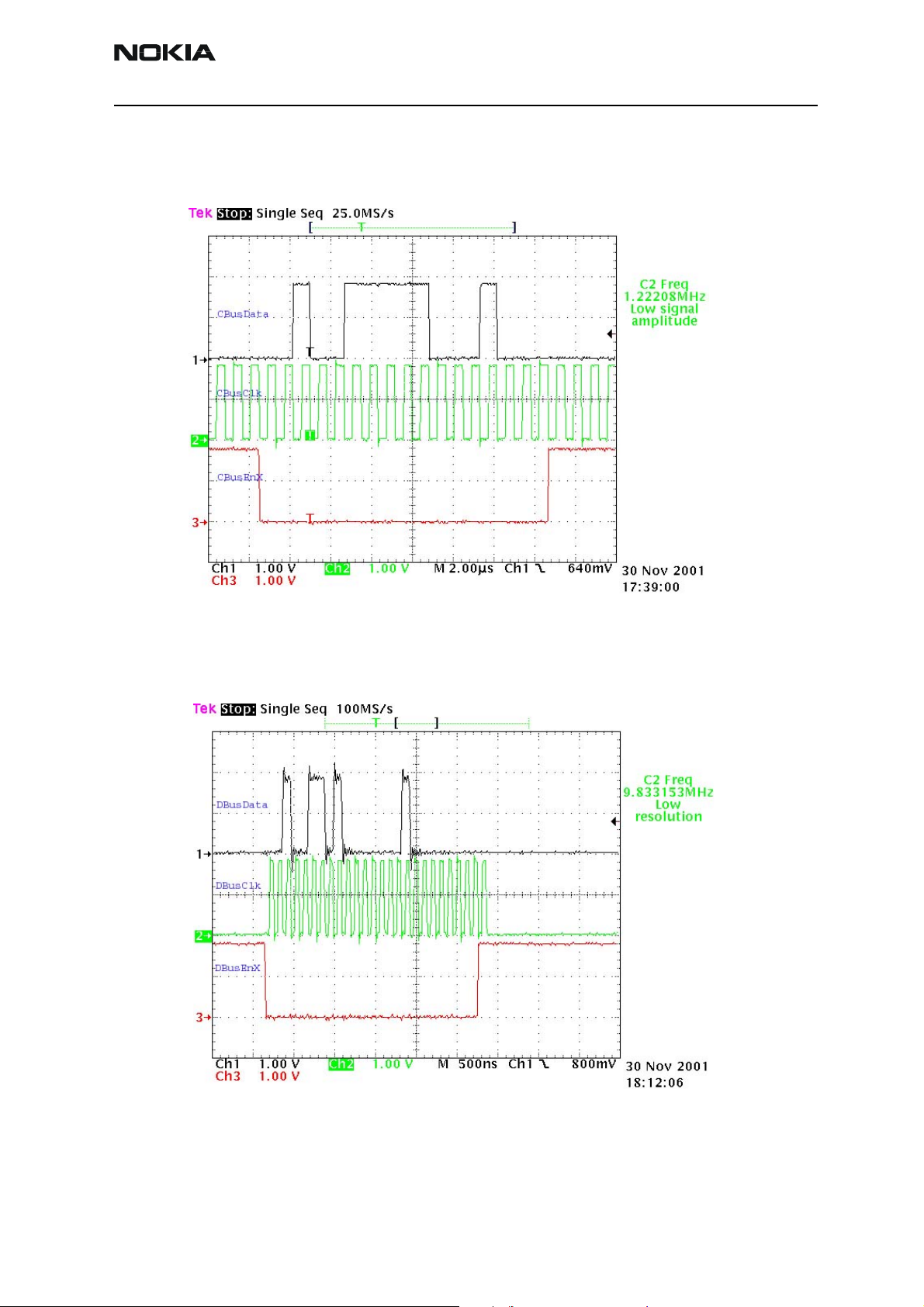
RH-34
CCS Technical Documentation Troubleshooting - Baseband
CBUSClk Interface
A 1.2 MHz clock signal is used for CBUS, which is used by the MCU to transfer data
between UEM and UPP.
DBUS Clk Interface
A 9.6 MHz clock signal is used for DBUS, which is used by the DSP to transfer data
between UEM and UPP.
The system clock can stopped during sleep mode by disabling the VCTCXO power supply
from the UEM regulator output (VR3) by turning off the controlled output signal SleepX
from UPP.
Issue 1 11/2003 Confidential ©2003 Nokia Corporation Page 13
Page 14
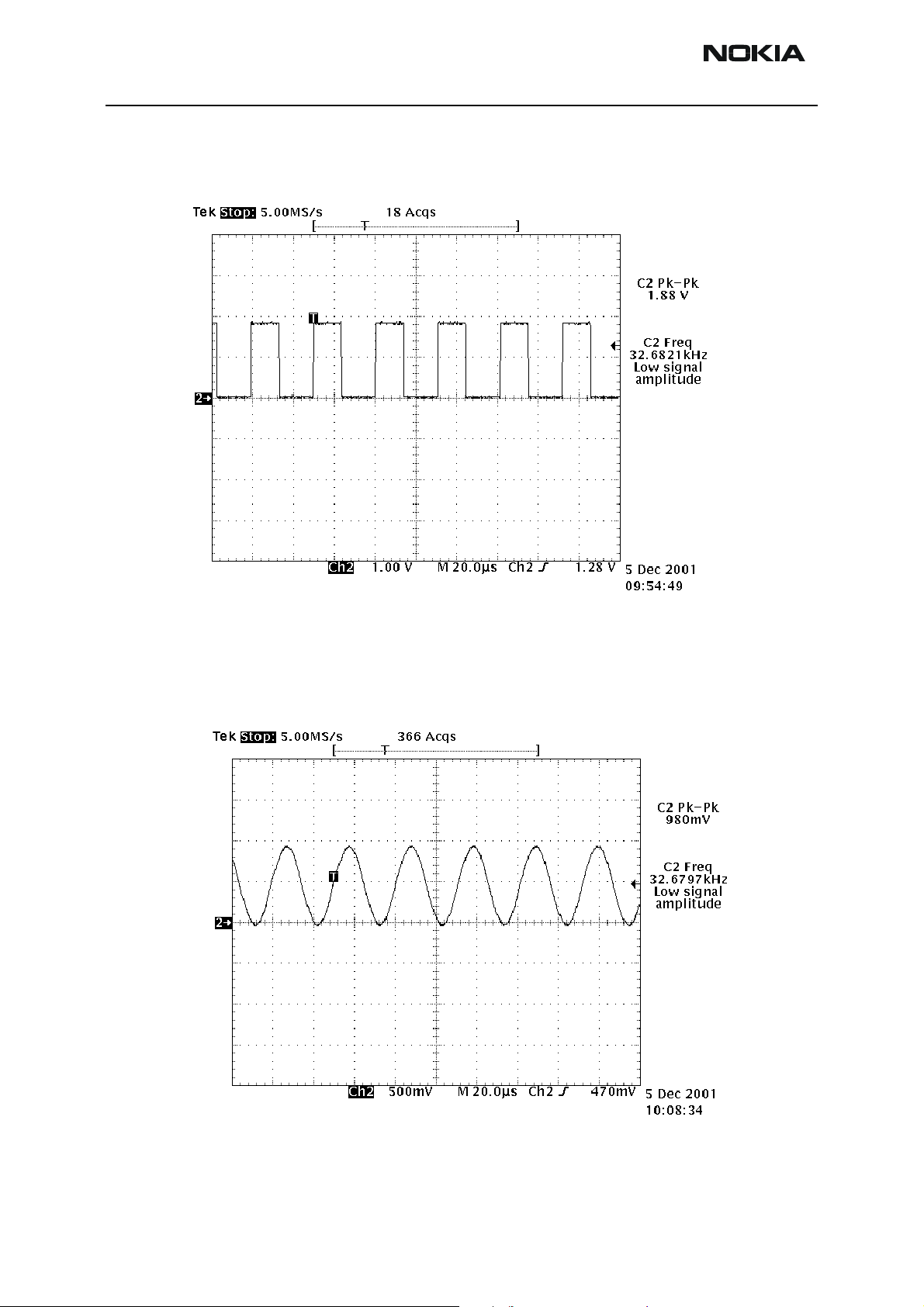
RH-34
Troubleshooting - Baseband CCS Technical Documentation
SleepCLK (Digital)
The UEM provides a 32kHz sleep clock for internal use and to UPP, where it is used for
the sleep mode timing.
SleepCLK (Analog)
When the system enters sleep mode or power off mode, the external 32KHz crystal provides a reference to the UEM RTC circuit to turn on the phone during power off or sleep
mode.
Page 14 ©2003 Nokia Corporation Confidential Issue 1 11/2003
Page 15

RH-34
CCS Technical Documentation Troubleshooting - Baseband
Flash Programming
Connections to Baseband
The Flash programming equipment is connected to the baseband using test pads for galvanic connection. The test pads are allocated in such a way that they can be accessed
when the phone is assembled. The flash programming interface consist of the VPP,
FBUSTX, FBUSRX, MBUS, and BSI signals and use by the FPS8 to flash. The connection is
through the UEM which means that the logic voltage levels are corresponding to 2.78V.
Power is supplied to the phone using the battery contacts.
Baseband Power Up
The baseband power is controller by the flash prommer in production and in re-programming situations. Applying supply voltage to the battery terminals will cause the baseband to power up. Once the baseband is powered, flash programming indication is done
as described in the following section.
Flash Programming Indication
Flash programming is indicated to the UPP using MBUSRX signal between UPP and UEM.
The MBUS signal from the baseband to the flash prommer is used as clock for the synchronous communication. The flash prommer keeps the MBUS line low during UPP boot
to indicate that the flash prommer is connected. If the UPP MBUSRX signal is low on
UPP, the MCU enters flash programming mode. In order to avoid accidental entry to the
flash-programming mode, the MCU only waits for a specified time to get input data from
the flash prommer. If the timer expires without any data being received, the MCU will
continue the boot sequence. The MBUS signal from UEM to the external connection is
used as clock during flash programming. This means that flash-programming clock is
supplied to UPP on the MBUSRX signal.
The flash prommer indicates the UEM that flash programming/reprogramming by writing
an 8-bit password to the UEM. The data is transmitted on the FBUSRX line and the UEM
clocks the data on the FBUSRX line into a shift register. When the 8 bits have been
shifted in the register, the flash prommer generates a falling edge on the BSI line. This
loads the shift register content in the UEM into a compare register. If the 8-bits in the
compare registers matches with the default value preset in the UEM, programming
starts. At this point the flash prommer shall pull the MBUS signal to UEM low in order to
indicate to the MCU that the flash prommer is connected. The UEM reset state machine
performs a reset to the system, PURX low for 20 ms. The UEM flash programming mode is
valid until MCU sets a bit in the UEM register that indicates the end of flash programming. Setting this bit also clears the compare register in the UEM previously loaded at
the falling edge of the BSI signal. During the flash programming mode the UEM watchdogs are disabled. Setting the bit indicating end of flash programming enables and resets
the UEM watchdog timer to its default value. Clearing the flash programming bit also
causes the UEM to generate a reset to the UPP.
The BSI signal is used to load the value into the compare register. In order to avoid spurious loading of the register the BSI signal will be gated during UEM master reset and during power on when PURX is active. The BSI signal should not change state during normal
operation unless the battery is extracted, in this case the BSI signal will be pulled high,
Issue 1 11/2003 Confidential ©2003 Nokia Corporation Page 15
Page 16
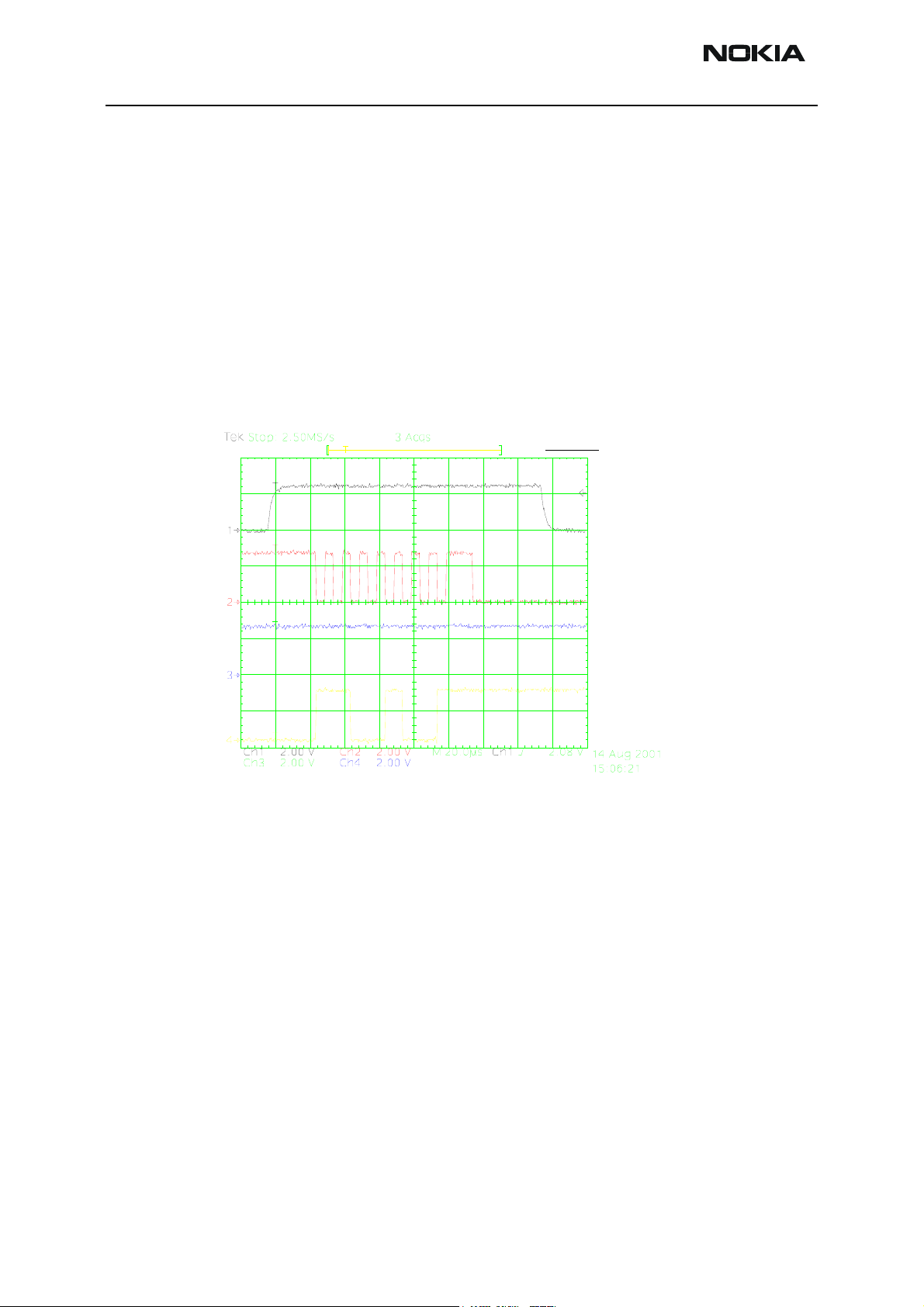
RH-34
Troubleshooting - Baseband CCS Technical Documentation
note a falling edge is required to load the compare register.
Flashing
Flash programming is done through VPP, FBUSTX, FBUSRX, MBUS, and BSI signals.
When phone has entered to flash programming mode, prommer will indicate to UEM
that flash programming will take place by writing 8-bit password to UEM. Prommer will
first set BSI to "1" and then uses FBUSRX for writing and MBUS for clocking. After that
BSI is set back to "0".
MCU will indicate to prommer that it has been noticed, by using FBUSTX signal. After
this it reports UPP type ID and is ready to receive secondary boot code to its internal
SRAM.
FLASH_1
CH1 = BSI
CH2 = MBUS
CH3 = FBUSTX
CH4 = FBUSRX
Measure points
Production test pattern
(J396)
Figure 1: Flashing start
This boot code asks MCU to report prommer phone’s configuration information, including flash device type. Now the prommer can select and send algorithm code to MCU
SRAM (and SRAM/Flash self-tests can be executed)
Page 16 ©2003 Nokia Corporation Confidential Issue 1 11/2003
Page 17

RH-34
CCS Technical Documentation Troubleshooting - Baseband
.
FLASH_2
CH1 = PURX
CH2 = MBUS
CH3 = FBUSTX
CH4 = FBUSRX
Measure points
Production test pattern
(J396)
Figure 2: Flashing, continued 1
Ch1-> PURX
Ch2-> MBUS toggled three times for MCU initialization
Ch3-> FBUS_TX low, MCU indicates that prommer has been noticed
Ch4-> FBUS_RX
FLASH_3
CH1 = PURX
CH2 = MBUS
CH3 = FBUSTX
CH4 = FBUSRX
Measure points
Production test pattern
(J396)
Data transfer has
started (Fbus_Rx)
Figure 3: Flashing, continued 2
Charging Operation
Battery
In RH-34, a Lithium-Ion cell battery with a capacity of 780 mAh is used. Reading a resis-
Issue 1 11/2003 Confidential ©2003 Nokia Corporation Page 17
Page 18

RH-34
Troubleshooting - Baseband CCS Technical Documentation
tor inside the battery pack on the BSI line indicates the battery size. NTC-resistor inside
the battery measures the battery temperature on the BTEMP line.
Temperature and capacity information are needed for charge control. These resistors are
connected to BSI and BTEMP pins of battery connector. Phone has 100 kW pull-up resistors for these lines so that they can be read by A/D inputs in the phone.
Charging circuitry
The UEM ASIC controls charging depending on the charger being used and the battery
size. External components are needed for EMC, reverse polarity and transient protection
of the input to the baseband module. The charger connection is through the system connector interface. The RH-34 baseband is designed to support DCT3 chargers from an
electrical point of view. Both 2- and 3-wire type chargers are supported. However, as
mention above, three wire chargers are treated as two.
1 (+)
Li-Ion
4(GND)
VBATT
BSI
BTEMP
EMC
Figure 5: Interconnection diagram inside the battery pack
3(BTEMP)
Figure 4: BLB-2 battery pack pin order
2(BSI)
Overcharge /
Overdischarge
protection
Page 18 ©2003 Nokia Corporation Confidential Issue 1 11/2003
Page 19

RH-34
CCS Technical Documentation Troubleshooting - Baseband
R200
V100 battery
Charger Detection
Connecting a charger creates voltage on VCHAR input of the UEM. When VCHAR input
voltage level is detected to rise above 2 V (VCHdet+ threshold) by UEM charging starts.
VCHARDET signal is generated to indicate the presence of the charger for the SW. The
charger identification/acceptance is controlled by EM SW.
The charger recognition is initiated when the EM SW receives a "charger connected"
interrupt. The algorithm basically consists of the following three steps:
1 Check that the charger output (voltage and current) is within safety limits.
2 Identify the charger as a two-wire or three-wire charger.
3 Check that the charger is within the charger window (voltage and current).
If the charger is accepted and identified, the appropriate charging algorithm is initiated.
Figure 6: Charging circuitry
Issue 1 11/2003 Confidential ©2003 Nokia Corporation Page 19
Page 20

RH-34
Troubleshooting - Baseband CCS Technical Documentation
X102
1
Charge Control
In active mode, charging is controlled by UEM's digital part. Charging voltage and current monitoring is used to limit charging into safe area. For that reason, UEM has programmable charging cut-off limits:
VBATLim1=3.6 V (Default)
VBATLim2L=5.0 V and
VBATLim2H=5.25 V.
F100
1.5A
L1002
________
42R/100MHz
Figure 7: Charging circuit
V100
"VCHARIN"
1n0
C110C106
0
2
22p
CHARGER(4:0)
UEM Pins
N10
M10
Audio
VBATLim1, 2L, 2H are designed with hystereses. When the voltage rises above VBATLim1,
2L, 2H+ charging is stopped by turning charging switch OFF. No change in operational
mode is done. After voltage has decreased below VBATLim- charging re-starts.
There are two PWM frequencies in use depending on the type of the charger: two-wire
charger uses a 1Hz and a three-wire charger uses a 32Hz. Duty cycle range is 0% to
100%. Maximum charging current is limited to 1.2 A.
R200
.22 Ohms
C237
1uF
C202
10nF
Figure 8: Charging circuit at battery
The audio control and processing in RH-34 is supported by UEM, which contains the
audio codec, and UPP, which contains the MCU and DSP blocks, handling and processing
the audio data signals.
VBAT
The baseband supports three microphone inputs and two earpiece outputs. The microphone inputs are MIC1, MIC2, and MIC3. MIC1 input is used for the phone's internal
Page 20 ©2003 Nokia Corporation Confidential Issue 1 11/2003
Page 21

RH-34
CCS Technical Documentation Troubleshooting - Baseband
microphone; MIC2 input is used for headsets (HDB-4). MIC3 input is used for the Universal Headset. Every microphone input can have either a differential or single ended AC
connection to UEM circuit. In RH-34, the internal microphone MIC1 and external microphone MIC2 for Tomahawk accessory detection are both differential. However, the Universal Headset interface is single-ended. The microphone signals from different sources
are connected to separate inputs at UEM. Inputs for the microphone signals are differential type. Also, MICB1 is used for MIC1 and MICB2 is used for MIC2 and MIC3 (Universal
Headset).
Display and Keyboard
LEDs are used for LCD and keypad illumination in RH-34. There are three LEDs for the
LCD and eight LEDs for the keypad. The signal use to drive the LED driver for the LCD and
keyboard is KLIGHT.
Color LCD is used in RH-34. Interface uses 9-bit data transfer. The interface is quite similar to DCT3-type interface, except Command/Data information is transferred together
with the data. D/C bit set during each transmitted byte.
FM Radio
FM radio circuitry is implemented using highly integrated radio IC, TEA5767HN. FM radio
circuitry is controlled through serial bus (GenlOS) interface by the MCU SW.
Issue 1 11/2003 Confidential ©2003 Nokia Corporation Page 21
Page 22

RH-34
Troubleshooting - Baseband CCS Technical Documentation
TOMAHAWK
System Connector
HSEARN
HSEARP
HSEARRN
HSEARRP
40pF
Stereo
audio
Amplifier
68nH
FM Radio
Audio R
Audio L
Rfin1
100P
Antenna signal
Xtal1
Data
Clock
W/R
FMClk
FMCtrlDa
FMCtrlClk
FMWrEn
UPP
Genio(24)
Genio(12)
Genio(18)
Genio(6)
Figure 9: FM Radio (N356) Audio (N150)-, antenna- and digital interface connections
Table 3: FM radio interface timing
FM radio signal Min Nom Max Condition Note
FMWrEn 20µst
wd
FMWrEn high before rising edge of
FMCtrlClk (write operation)
FMCtrlClk
FMCtrlDa
50ms
1 µst
14 µst
t
r/tf
start
da
rise/fall time
FMCtrlClk delay after switching on
the VFLASH2
shift register available after
“search ready”
10 µs
1.5 µs
20 µs
t
shift
t
hold
t
setup
data available after FMCtrlClk rising edge (read operation)
FMCtrlDa stabile after FMCtrlClk
rising edge (write operation)
FMCtrlDa set before FMCtrlClk rising edge (write operation)
While WRITE/READ is HIGH the microcontroller can transmit data to the TEA5767. At the
rising edge of the Bus clock, the register shifts and accepts the stable bit. At clock low
the micro controller writes the following bit. A tuning function is started when the
WRITE/READ signal changes from HIGH to LOW. Was a search tuning requested sent, the
IC autonomously starts searching the FM band. Search direction and search stop level
can be chosen. Was a station with a field strengh equal to or higher than this stop level
found, the tuning system stops and the Found Flag bit is set to "HIGH". Was during
search a band limit reached, the tuning system stops at the band limit and the Band
Limit flag bit is set to high. Also the Found Flag is set to high in this case.
While WRITE/Read is "LOW" data can be read by the UPP. At the rising edge of the BUS
Clock, data will be shifted out of the register. This data is available from the point where
the bus clock is HIGH until the next rising edge of the clock occurs.
Page 22 ©2003 Nokia Corporation Confidential Issue 1 11/2003
Page 23

RH-34
CCS Technical Documentation Troubleshooting - Baseband
Stereo Audio output signal are fed to Stereo Amplifier. Volume control of the FM audio
signal is made by circuitry inside the amplifier. Amplified audio signal is fed to headset or
IHF speaker. Headset is also used as antenna input for the radio.
FM Radio Test
To hear the FM radio, you first connect headset to Tomahawk or UHJ ports because the
headset will be an FM radio antenna. And you have to connect headset to UHJ port to
control the FM radio by using Phoenix. But if you connect a headset (such as HDS-3) to
Tomahawk connector, then you can't control the phone because you've already occupied
the connection port (Tomahawk), so in this case you have to have jumper wires on production test points (Fbus Tx/RX,GND).
Input signals to FM radio
After connecting a headset to UHJ port to control the phone through Phoenix, you can
see below signals by turning on the FM radio in Phoenix. FM radio menu is under RF in
Phoenix.
CHECK BELOW FOUR SIGNALS WHETHER THESE ARE CHANGED AS BELOW
FMClk — Test Point (FM04) : 32KHz/1.8V
FMWrEn — Test Point (FM03) : Write enable at 1.8V
FMCtrlClk — Test Point (FM02) : Control clock at 1.8V
FMCtrlDa — Test Point (FM01) : Control data at 1.8V
Issue 1 11/2003 Confidential ©2003 Nokia Corporation Page 23
Page 24

RH-34
Troubleshooting - Baseband CCS Technical Documentation
FM Radio signals before Radio on
Ch1 : FMClk(32.768KHz) , Ch2 : FMWrEn, Ch3 : FMctrlClk, Ch4 : FMctrlDA
Page 24 ©2003 Nokia Corporation Confidential Issue 1 11/2003
Page 25

RH-34
CCS Technical Documentation Troubleshooting - Baseband
FM Radio signals after Radio on
Accessory
RH-34 is designed to support Tomahawk and Universal Headset accessories, differential
and single-ended, respectively. Detection of Tomahawk accessories is done through the
ACI signal where the Universal Headset is detected on GenIO (21).
The following picture shows the pin out of the Tomahawk connector.
The pin out on the Tomahawk connector is as follows:
Issue 1 11/2003 Confidential ©2003 Nokia Corporation Page 25
Page 26

RH-34
Troubleshooting - Baseband CCS Technical Documentation
1Charger
2 Charger GND
3ACI
4Vout
5USB Vbus
6 USB D+ / Fbus Rx
7USB D- / Fbus Tx
8 Data GND
9XMic N
In Tomahawk accessories, perform the following functions: Charging, Accessory detection, FBUS communication, USB communication, and fully differential audio interface for
mono and stereo outputs. These modes are explained in the following sections.
Charging
Charging through the Tomahawk is done same way as through the charger connector.
Pin 1 of the Tomahawk is physically connected the charger connector. So when the
phone is connected to the desktop charger such as the DCV-15, it is charged the same
way as is done on the charger connector.
The actual charging sequence can be seen in the following figure. The channels on the
figure are as follows:
10 XMic P
11 HS ea r N
12 HSear P
13 HSear R N
14 HSear R P
CH1 = Charging current across the .22 Ohm (R200) resistor on UEMK
CH2 = Charger voltage measure at V100
CH3 = Battery voltage measure at R200
CH4 = PURX
Page 26 ©2003 Nokia Corporation Confidential Issue 1 11/2003
Page 27

RH-34
CCS Technical Documentation Troubleshooting - Baseband
In Channel 4, we can see that PURX is release and this is when the phone operation goes
from "RESET" mode to "POWER_ON" mode.
Tomahawk headset detection
Accessory detection on Tomahawk is done digitally. The pins used for accessory detection
are:
Pin 2 (Charge GND)
Pin 3 (ACI)
Pin 4 (Vout)
A waveform of such detection can be seen in the following figure:
Issue 1 11/2003 Confidential ©2003 Nokia Corporation Page 27
Page 28

RH-34
Troubleshooting - Baseband CCS Technical Documentation
FBus detection
FBus communication in Tomahawk is done through the following lines:
Pin 2 (Charge GND)
Pin 3 (ACI)
Pin 4 (Vout)
Pin 6 (FBus Rx)
Pin 7 (FBus Tx)
A waveform for such communication is shown in the following figure:
Page 28 ©2003 Nokia Corporation Confidential Issue 1 11/2003
Page 29

RH-34
CCS Technical Documentation Troubleshooting - Baseband
Accessory detection though ACI
USB and Audi on (mono or stereo) and FM radio communication in Tomahawk is done
through the following signals:
USB Audio/FM
Pin 5 (USB Vbus) Pin 9 (XMic N)
Pin 6 (USB +) Pin 10 (SMIC P)
Pin 7 (USB -) Pin 11 (HSEAR N)
Pin 8 (Data GND) Pin 12 (HSEAR P)
Pin 13 (HSEAR R N)
Pin 14 (HSEAR R P)
A waveform showing such interface is shown in the following figure:
Issue 1 11/2003 Confidential ©2003 Nokia Corporation Page 29
Page 30

RH-34
Troubleshooting - Baseband CCS Technical Documentation
RUIM (SIM CAR)
RH-34 supports RUIM for China products. The following waveform can be used to verify
that sim_vcc; sim_i/o, sim_clk, and sim_rst signals are activated in the correct sequence
at power up. This picture can be taken when the RUIM is installed on the phone and
measures the signals when the phone is turned on. The following picture shows the
proper waveforms when the interface is working. See “Bottom view” diagram for the test
point locations.
Page 30 ©2003 Nokia Corporation Confidential Issue 1 11/2003
Page 31

RH-34
CCS Technical Documentation Troubleshooting - Baseband
Test Points
RH-34 BB test points, regulators, and BB ASICs.
Figure 10: RUIM signal waveform
Issue 1 11/2003 Confidential ©2003 Nokia Corporation Page 31
Page 32

RH-34
Troubleshooting - Baseband CCS Technical Documentation
Top view
Page 32 ©2003 Nokia Corporation Confidential Issue 1 11/2003
Page 33

RH-34
CCS Technical Documentation Troubleshooting - Baseband
Bottom view
Issue 1 11/2003 Confidential ©2003 Nokia Corporation Page 33
Page 34

RH-34
Troubleshooting - Baseband CCS Technical Documentation
Top troubleshooting map
Top
P hone totally dead
NO
Flas h programming
does n't work
NO
P hone does n't s tart
up or phone is
jammed
NO
YES
YES
YES
Phone
dead
Flash
faults
Phone is
jammed
C harging does n't
work
NO
YES
Top page 2
Charger
faults
Page 34 ©2003 Nokia Corporation Confidential Issue 1 11/2003
Page 35

RH-34
CCS Technical Documentation Troubleshooting - Baseband
Top 2
Audio faults
NO
Dis play or L E Ds not
working
NO
Keypad doesn't work
YES
YES
YES
Audio
faults
Dis play
faults
Keypad
faults
END
Issue 1 11/2003 Confidential ©2003 Nokia Corporation Page 35
Page 36

RH-34
Troubleshooting - Baseband CCS Technical Documentation
Phone is totally dead
¾ If current is zero, check X100 solder and make
Phone is
dead
sure Vbatt connector makes contact.
¾ If current is too high, check for shorts.
¾ Make sure all BB regulators are at their
respective voltage levels (VANA, VIO, VCORE,
VFlash1, and VR3). See phone's top view
diagram for test points.
Phone current is
zero or too high?
NO
Phone current is
<=30 mA
NO
Phone current is
35 mA
YES
YES
YES
NO
¾ Make sure the System Clk is 19.2MHz and that
the Sleep Clk is 32KHz
¾ Make sure PURX and SleepX signals are high
(1.8V)
Is phone flash
programming OK?
NO
YES
Phone is
jammed
Flash
faults
Is phone in Local
Mode?
YES
Check BSI line X100,
NO YES
R202, R203, C230.
Are they OK?
NO
Change UEM
Repair
OK restart
Page 36 ©2003 Nokia Corporation Confidential Issue 1 11/2003
Page 37

RH-34
CCS Technical Documentation Troubleshooting - Baseband
Flash programming doesn’t work
Flash
faults
Phone does not set
Flashbus TXD line
high after startup
NO
Change UEM
Does the phone set
Flashbus TXD line
low after the line has
been high?
YES
Flash
faults,
page 2
Measure BSI pulse
YES NO
during Flash
programming. Is it
OK?
YES
Measure FBusRx
(2.78V) signal during
flash programming
from production
pattern and test
point TP03 (1.8V). Is
it the same?
YES NO
Measure test point
FBusTx (TP05) (1.8V)
and production
pattern signal
FBusTxO (2.78V)
during flash
programming. Are
NO
they the same?
Measure MBusRx
YES
(2.78V) and test
point TP01 (1.8V).
Are they the same?
YES
NO
NO
NO
Check BSI line X100,
C230, R203, R202
Reflow or change
UEM
Reflow or change
UPP
Is there a pulse on
TP05?
YES
Is there a pulse on
FBusTx?
NO
Reflow or change
UEM
Reflow or change
UEM
Issue 1 11/2003 Confidential ©2003 Nokia Corporation Page 37
Page 38

RH-34
Troubleshooting - Baseband CCS Technical Documentation
Flash
faults,
page 2
Reflow the flash. Is it
OK?
NO
Can you read
manufacturer ID and
device ID?
NO
Reflow or
change flash.
YES
Is phone totally
dead?
NO
Phone doesn't start
up or phone is
jammed?
NO
Reflow the UPP. Is it
OK?
YES
YES
Phone is
Phone is
jammed
NO
dead
Retest
Page 38 ©2003 Nokia Corporation Confidential Issue 1 11/2003
Page 39

RH-34
CCS Technical Documentation Troubleshooting - Baseband
Phone is jammed
Phone is
jammed
Measure VIO,
VCORE, VFlash1,
VANA, and VR3
voltages. Are they
OK?
YES
Measure 32kHz
Sleep Clk from test
point J974 and J975.
Is it OK?
Check VBATT, VIO,
VCORE, VFlash1,
VANA , VR3
capacitors. Are they
NO
OK? (See phone top
view diagram for
capacitor locations)
NO
NO NO
Measure 32kHz Clk
crystal. Is it OK?
YESYES
YES
Check BSI/BTEMP
lines and VBATT
lines. If OK, change
UEM
Repair
Change B200
Reflow or change
UEM
Measure 19.2MHz RF
Clk at test point
C524. Is it OK?
YES
Measure PURX
(TP16) and SleepX
(TP10). Are they high
(1.8V)?
YES
Phone is
jammed,
page 2
YES
NO
NO
Is PURX
OK?
YES
Is SleepX
OK?
Measure 19.2MHz
Clk coming from
VCTCXO at C502. Is
it OK?
YES
Check R517, R521,
and D527. Is it OK?
NO
NO
NO
NO
YES
Check G503, C505,
C520, C503, R511,
R512, R518, R553. If
OK, change G501.
Change UPP
Repair
Change UEM
Change UPP
Issue 1 11/2003 Confidential ©2003 Nokia Corporation Page 39
Page 40

RH-34
Troubleshooting - Baseband CCS Technical Documentation
Power doesn’t stay on or the phone is jammed
Phone is
jammed,
page 2
Phone shutdown
after 32 seconds
NO
Measure DBusClk
(9.6MHz), Data, and
EnX signals at TP13,
TP11, TP09. Is it OK?
YES
Read phone info. Is
it OK?
YES
Retest
YES NO
Has the phone been
flashed?
YES
Measure watchdog
signal Cbus from
test points TP15,
NO
TP08, TP05. Is it OK?
Reflow or
change
UPP
NO
Measure FBusRx
signal during phone
info read from test
point TP03. Is it OK?
YES
Measure FBusTx
signal during phone
info read from test
point TP05. Is it OK?
YES
NO
NO
Flash the phone
Reflow or change
UPP and re-flash
Reflow or change
UEM and re-flash
Reflow or change
UEM
Reflow or change
UPP
NO
Reflow or change
UEM
YES
Page 40 ©2003 Nokia Corporation Confidential Issue 1 11/2003
Page 41

RH-34
CCS Technical Documentation Troubleshooting - Baseband
Charger faults
Charger
faults
Connect charger.
Make sure battery is
connected.
Battery bar doesn't
work (scroll)
YES
Measure voltage
over V100. Is it > 3.0
Vdc?
YES
Read BTEMP value.
Is it ~25C (0319)?
YES
Remove (fuse) F100
and measure
current.
Is it ~850mA? Make
sure to use an ACP9
charger
NO
NO
NO
NO
Retest
Check X102, F100,
L100, V100, C106,
C110
Change UEM
Change UEM
YES
Retest
Issue 1 11/2003 Confidential ©2003 Nokia Corporation Page 41
Page 42

RH-34
Troubleshooting - Baseband CCS Technical Documentation
Audio faults
Earpiece
Audio
faults
Is the earpiece
working?
YES
NO YES
Change earpiece. Is
it working now?
NO
Set phone in Local Mode. Use
Phoenix "Baseband Audio
Control" and set the following:
Enable Tx, Enable Rx, Select
MIC2 (0dB), Enable earpiece,
and enable digital loopback
only. Inject a 1KHz sine signal
20mVp-p on XMIC.
Is the signal coming
out of the UEM on
EARP and EARN?
NO
Retest
Check L102, C152, C156,
C151, C154, C153, C170,
R151, R155, R152, R150,
and R153. If OK, change
the UEM.
Audio
faults,
page 2
YES
Check R177, R178,
and R179. If OK,
then change the
earpiece.
Page 42 ©2003 Nokia Corporation Confidential Issue 1 11/2003
Page 43

RH-34
CCS Technical Documentation Troubleshooting - Baseband
Microphone
Audio
faults,
page 2
Is the microphone
working?
YES
Audio
faults,
page 3
Change the
NO YES
microphone. Is it
working now?
NO
Set phone in Local Mode. Use
Phoenix "Baseband Audio
Control" and set the following:
Enable Tx, Enable Rx, Select
MIC1, Enable HF only
(differential). Talk through the
microphone.
Measure MICB1
voltage from MICP
NO
pads on bottom
connector.
Is it ~2.1V?
YES
NO
Is the signal going to
the UEM at MIC1P
and MIC1N at R172?
YES
Is the signal going
NO
out of the UEM at
XEAR, pin 11, 12, 13,
and 14 on the
bottom connector
(X101)?
YES
Retest
Check connections
at C175 and R170. If
OK, change UEM.
Check connections
at R171, R172, R170,
R173, C173, C174,
C175, C170, C171,
C172. If OK, change
microphone.
Check L103, L104,
N150, C160, C161,
C169, C166, C168,
C164, C180, C181,
C183, C184, C185,
C112, C113, C114,
C115, R163, R976,
R977, R165, R164,
R112, R113. If OK,
change UEM.
Retest
Issue 1 11/2003 Confidential ©2003 Nokia Corporation Page 43
Page 44

RH-34
Troubleshooting - Baseband CCS Technical Documentation
Vibra
Audio
faults,
page 3
Measure VBATT
Is Vibra working?
NO NO
voltage pin 1 of
M300. Is it OK?
YES
Check VBATT line
YES
END
Set phone in Local Mode. Use Phoenix
"Message Sender" and navigate as
follows: DEV_HOST-->DEV_PC-->
PN_ACCESSORY-->
PN_OBJ_ROUTING_REQ-->
PN_OBJ_PC->UTID_100-->
ACC_VIBRA_CTRL_REQ. Select
"ACC_ON" and click "Send"
Measure the UEM
signal on pin 2 of
M300. Is the signal
NO
OK?
YES
Change the UEM
Change Vibra
Page 44 ©2003 Nokia Corporation Confidential Issue 1 11/2003
Page 45

RH-34
CCS Technical Documentation Troubleshooting - Baseband
Display faults
Display
faults
Are the Keyboard
and LCD LEDs
turned on when
phone is turned on
or when making a
phone call?
NO NO
Set phone to Local Mode. Use
Phoenix "Message Sender" and
navigate as follows: DEV_HOST-->
OBJ_ROUTING_REQ-->OBJ_PC-->
UTID-->LIGHT_CONTROL_REQ-->
LIGHT_CONTROL_TARGER_KBD.
Select "LIGHT_STATE_BLINK" and
Measure VBATT
voltage at R315.
Is it OK?
YES
DEV_PC-->PN_LIGHT-->
click "Send"
Check VBATT line at
X100 connector and
C109
YES
Display
faults,
page 2
Measure the driver
signal KLIGHT at
R304.
Is signal OK?
YES
NO
Change UEM
Check N300, L300,
V300, C302, C303,
C304, R300, R307,
R315, R316, R317,
and X301 connector
Issue 1 11/2003 Confidential ©2003 Nokia Corporation Page 45
Page 46

RH-34
Troubleshooting - Baseband CCS Technical Documentation
Display
faults,
page 2
Does the Display
start?
YES
Try changing display
NO YES
module. Does it
work?
NO
Set phone in Local Mode. Use Phoenix
"Message Sender" and navigate as
follows: DEV_HOST-->DEV_PC-->
PN_TEST-->OBJ_ROUTING_REQ-->
OBJ_PC-->UTID-->
TEST_UI_TEST_REQ-->
TEST_DISPLAY_SET-->NUM_SB-->
TEST_SB_UI_DISPLAY_PATTERN-->
SB_LENGTH. Select
"TEST_PATTERN_ALTPIXELS" and
click "Send"
Check VIO and VFlash1 at X302.
Also, check LCD signals LCDCSX
(pin5), LCDCLK (pin4), LCDSDA
(pin3), and LCDRESX (pin2) at
X302. Is signal OK? (Refer to
Display section)
NO
Retest
Change UPP
END
YES
Change
Display
Page 46 ©2003 Nokia Corporation Confidential Issue 1 11/2003
Page 47

RH-34
CCS Technical Documentation Troubleshooting - Baseband
Keypad faults
Power key
Keypad
faults
Is the power key
working?
YES
Keypad
faults,
page 2
NO NO
Measure voltage at
R306. Is it high?
YES
Measure voltage at
R306 when power
key is pressed. Is it
low?
NO
YES
Check S302, C310,
and R306. If OK,
change UEM
Retest
Change S302
Issue 1 11/2003 Confidential ©2003 Nokia Corporation Page 47
Page 48

RH-34
Troubleshooting - Baseband CCS Technical Documentation
UI modules
Keypad
faults,
page 2
Are UI modules keys
working?
YES
NO
Change keypads
module. Is it
working?
NO
Measure ROW0-4
(P10-P15) signals
between UPP and
X301. Are they
~1.8V?
YES
Measure COL1-4
(P01-P04) signals
between UPP and
X302. Are they
~1.8V?
YES
NO
NO
Retest
Make sure there are
no shorts on Z300. If
OK, change UPP
Change Z300
Make sure there are
END
YES
no shorts on Z300. If
OK, change UPP
Page 48 ©2003 Nokia Corporation Confidential Issue 1 11/2003
Page 49

RH-34
CCS Technical Documentation Troubleshooting - Baseband
FM Radio
FM Radio
faults
Is the FM radio
working?
YES
Does the FM radio
produce a "Bong"
sound when
changing channels
(frequencies)?
YES
Check soldering
under C358/R359/
R360/C362. If not
working, then
change FM radio
chip (N356)
NO
NO
Power on the phone
and turn FM radio on
by Phoenix
YES
Measure VFlash2
(VCCD/VCCA/
VCCVCO) at C359/
C372/L357. Is it
2.8V?
YES
Measure FM1=1.8V,
FM2=11 Khz,
FM3=1.8V, and
FM4=32 Khz. Is it
OK?
YES
Measure FMANT at
L358. Is it 1.0V?
YES
NO
NO
Check solder on
NO
N356, X101, and
replace N356 if not
working.
NO
Check VFlash2 line
Change UPP (D400)
Check L351, L358,
C367, C378, C379,
C112, C113, C114,
C115. If OK, check
Tomahawk
connector (X101) on
pin 11, 12, 13, 14
END
FM
Radio
faults 2
Issue 1 11/2003 Confidential ©2003 Nokia Corporation Page 49
Page 50

RH-34
Troubleshooting - Baseband CCS Technical Documentation
FM Radio
faults 2
Measure VREF at
C365. Is it 1.6V?
YES
Measure VAFL/VAFR
at C164/C168. Does
it have an audio
signal?
Retest
YES
Is FM Radio
working?
NO
NO
Check C365
Change FM Radio
chip (N356)
NO
YES
END
GPS Module
Overview
The GPS circuitry utilizes RF signals from satellites stationed in geosynchronous orbit to
determine longitude and latitude of the handset. The GPS circuitry is completely separate
of the CE circuitry and is located almost exclusively on the secondary side of the PWB
underneath the display module (see the following figure).
Page 50 ©2003 Nokia Corporation Confidential Issue 1 11/2003
Page 51

RH-34
CCS Technical Documentation Troubleshooting - Baseband
Figure 11: GPS block diagram
The basic GPS BB troubleshooting method is to put the GE and CE in the proper mode,
then check to make sure that necessary inputs from the CE are good (power, clock, etc.).
Then, ensure that these inputs produce the proper outputs. Because of the large level of
integration (most functionality is contained in the two ASIC chips), the amount of diagnostics one is able to do is limited.
Prior to performing diagnostics, perform a visual inspection on the GPS circuitry to see if
the problem is physical (dislodged parts, corrosion, poor solder joints, etc.)
Issue 1 11/2003 Confidential ©2003 Nokia Corporation Page 51
Page 52

RH-34
Troubleshooting - Baseband CCS Technical Documentation
Vcore at 1.5V? Troubleshoot CE power supply
Vio at 1.8V?
GPS_RF_CLK
(19.2MHz) OK?
GPS_EN_RESET is
held high?
GPS_SLEEPCLK
(32.768KHz) OK?
VRF_GPS OK?
NO NO
GPS_CLK (16.368MHz) OK? Replace TXCO or GPS RF ASIC
NO
NO
NO
NO
VRF_GPS regulator
enable line low?
NO
Troubleshoot CE VCTCXO
circuit
BB ASIC being held in reset,
troubleshoot source in the CE
Troubleshoot CE sleep clock
circuit
Replace regulator
(N052)
Test Mode 1 OK? Replace GPS BB ASIC
CE sending code download
signals?
SPI interface active? Replace GPS BB ASIC
NO
NO
NO
NO
Determine why CE not sending
download signals
Replace GPS RF ASICRF Data and clock?
Debug RF front end
Figure 12: GPS troubleshooting flowchart
Page 52 ©2003 Nokia Corporation Confidential Issue 1 11/2003
