Nokia 638 Owner's Manual
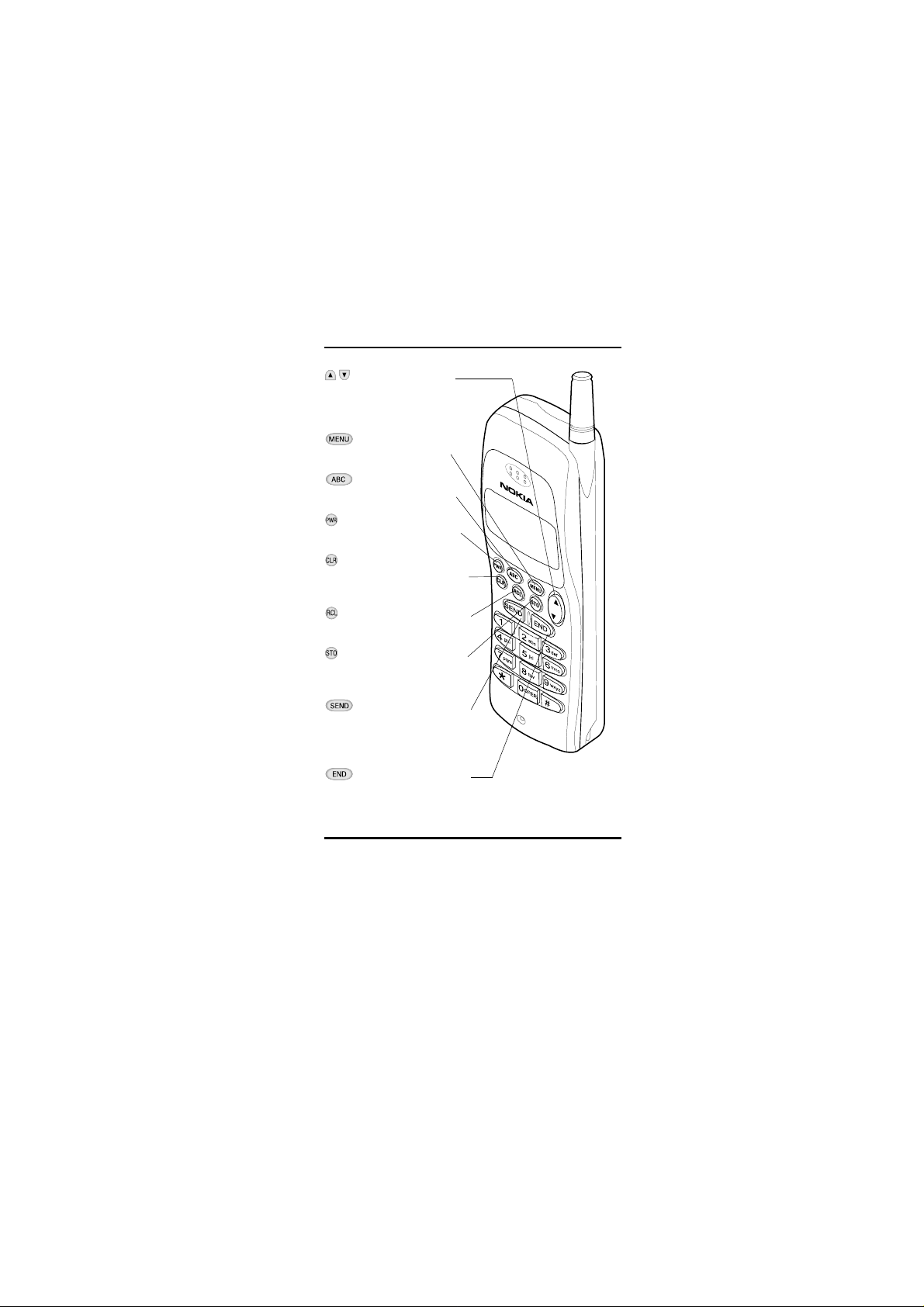
V e rsion: 0.7, Date: 11 (2 ) Dec.
1996
Status: To L, JaK , J aG, SIR, JoF
DESCRIPTION OF KEYS
Used to scroll through
menu functions and memory locations. Also used to adjust the earpiece volume during a call.
Used to enter the menu
facility .
Used to switch between
alpha and numeric modes.
Press and hold the key to switch
the phone on and off.
Used to delete characters or
clear the entire display . Also used
to exit the menu functions.
Used to recall information from
the phone memory.
Used to store information to
the phone memory. Used to confirm a setting in the menu facility.
Used to dial a phone number and answer a call. With the display clear, this key recalls the five
last phone numbers dialed.
Used to end a phone call.
Note: When you press and hold the
key, the keyguard is activated.
NOKIA and the Arrows logo are registered t rademarks of N okia Corporation.
© 1996 Nokia Mobile Phones. All rights reserved.
Nokia Mobile Phones operates a policy of continuous improvement, there-
fore, we reserve the right to make changes and improvements to any of the
products described in this guide without prior notice.
Issue 3
Inside Front Cover
NHA-4NG Nokia 638_AU
Authentication version
US English 9351137
Issue 3

V ersion : 0.7, Date: 11 (2) Dec.
1996
Status: To L, JaK , J aG, SIR, JoF
CONTENTS
FOR YOUR SAFETY ......................................3
1. KEYS AND DISPLAY INDICATORS .........5
List of Keys.......................................................... 5
Display Indicators................................................6
Display Editing.....................................................7
2. GETTING STARTED ..................................8
Installing a Battery...............................................8
Battery Charge Indication....................................8
Charging a Battery ..............................................8
Signal Strength Indication ...................................9
3. BASIC FUNCTIONS ...................................10
Switching On/Off .................................................10
Making a Call............ ......................................... .. 10
Receiving a Call ..................................................11
Adjusting the Earpiece Volume............................ 11
Last Number Redial................... ..........................12
Speed Dialing......................................................12
1 Touch Dialing....................................................13
9 Key Emergency Dialing.................................... 13
Keyguard.............................................................14
Calling Card.........................................................15
4. USING PHONE DIRECTORY.....................16
Standard Memory Locations ............................... 16
Dialed Calls Memory Location.............................16
Notepad Memory Location ..................................17
Entering Names................................................... 18
Storing Names and Phone Numbers...................19
Memory Scrolling.................................................21
Recalling Names and Phone Numbers............... 21
Moving Names and Phone Numbers ..................23
Erasing a Memory Location.................................24
1
NHA-4NG Nokia 638_AU
Authentication version
US English 9351137
Issue 3

V e rsion: 0.7, Date: 11 (2) Dec.
1996
Status: ToL, JaK, JaG, SIR, JoF
5. USING MENU FACILITY ............................25
Menu Method ......................................................25
Shortcut Method..................................................25
List of Menu Functions ........................................26
Descriptions of Menu Functions.......................... 27
Restrict Calls.................................................... 27
System Select..................................................28
Call Timers.......................................................29
Lights ...............................................................30
Keypad Tones...................................................31
Ringing V olume................................................32
Ringing T ype....................................................32
Emergency Key 9............................................. 33
1 Touch Dialing.................................................33
NAM Select......................................................34
Calling Card.....................................................35
Changing the Lock Code.................................36
SID Screening..................................................36
6. ADDITIONAL FEATURES..........................38
Sending DTMF Tones..........................................38
Call Waiting..........................................................39
Activating PIN Calls.......................... ...................40
7. BATTERY INFORMATION.........................41
Battery Options......... ......................................... .. 41
Discharging a Battery..........................................42
Recharging a Battery........................................... 42
Using Batteries....................................................42
8. ACCESSORIES ..........................................44
General................................................................44
Accessory Options ..............................................44
9. REFERENCE INFORMATION....................46
Important Safety Information............................... 46
Care and Maintenance........................................ 49
Troubleshooting ...................................................50
Technical Information...........................................50
2
NHA-4NG Nokia 638_AU
Authentication version
US English 9351137
Issue 3

V ersion : 0.7, Date: 11 (2) Dec.
1996
Status: ToL, JaK, JaG, SIR, JoF
FOR YOUR SAFETY
Read these simple guidelines before using
your phone. Failure to comply with these guide
lines may be dangerous or illegal.
For more detailed safety information, see Important Safety Information on page 46.
Road Safety Comes First
Don’t use a hand-held phone while driving;
park the vehicle first.
Switch Off In Hospitals
Switch off your phone when near medical equipment. Follow any regulations or rules in force.
Switch Off On Aircraft
Mobile phones can cause interference. Using
them on aircraft is illegal.
Switch Off When Refueling
Do not use the phone at a refueling point. Do
not use near fuels or chemicals.
Switch Off Near Blasting
Do not use the phone where a blasting operation is in progress. Observe restrictions, and
follow any regulations or rules in force.
Use Sensibly
Use only in the normal position (to ear).
Avoid unnecessary contact with the antenna
when the phone is on.
Interference
All mobile phones may be subject to radio interference, which may affect the performance
of the phone. Theref ore, y ou should ne v er rely
solely upon any cellular phone for essential
communications (e.g., medical emergencies).
3
NHA-4NG Nokia 638_AU
Authentication version
US English 9351137
Issue 3
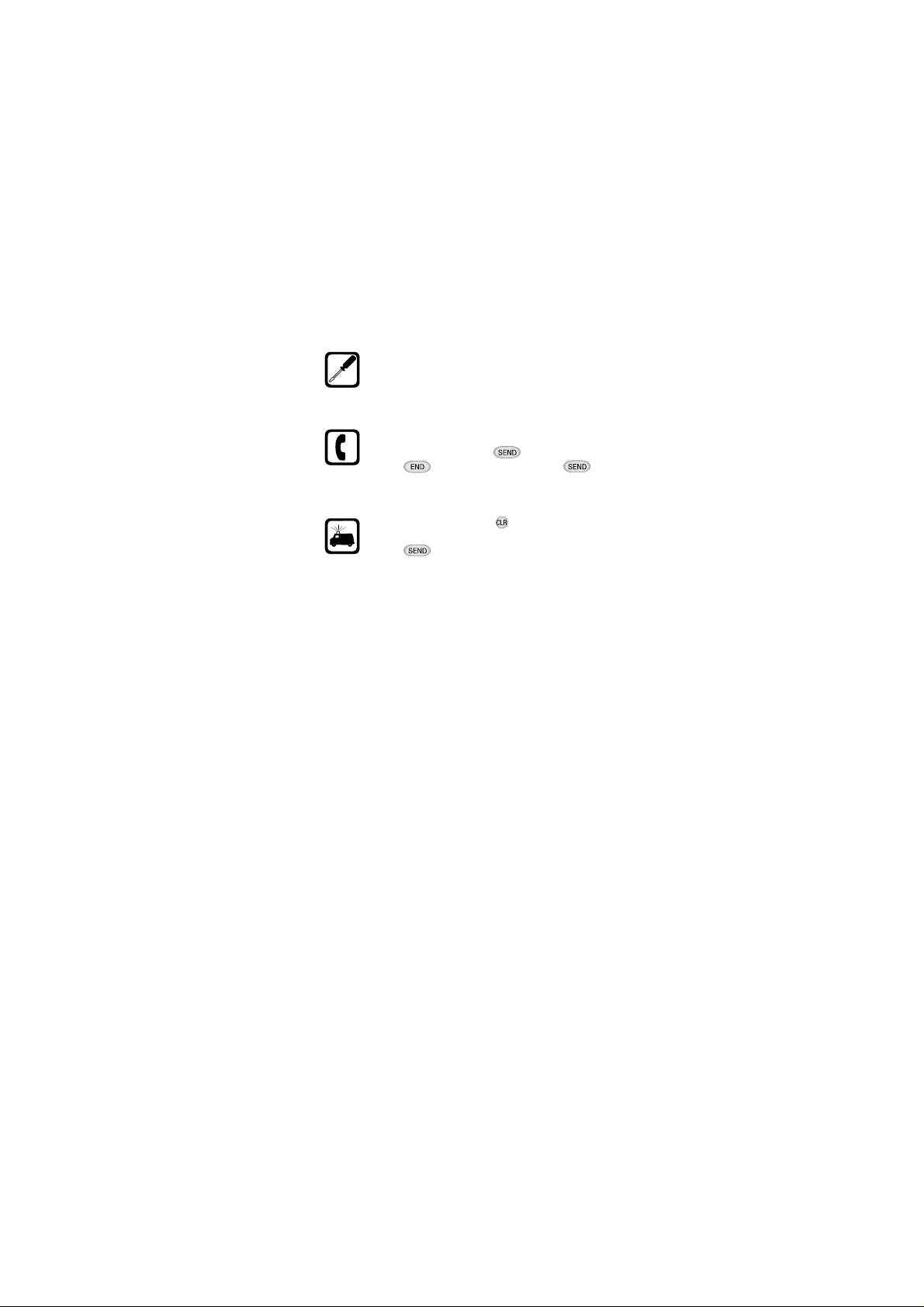
V e rsion: 0.7, Date: 11 (2) Dec.
1996
Status: ToL, JaK, JaG, SIR, JoF
Qualified Service
Only qualified service personnel may install
or repair cellular phone equipment. Use only
approved accessories and batteries.
Making Calls
Ensure the phone is switched on and in service. Enter the phone number, including the
area code, then press . To end a call
press . To answer a call press .
Emergency Calls
Ensure that the phone is switched on and in
service. Press and hold to clear the displ a y.
Enter the emergency number (e.g., 911) and
press . Give your location. Do not end the
call until given permission to do so.
Regulations
FCC/Industry Canada Notice
A cellular phone may cause TV or radio interference
(e.g., when using a phone in close proximity to electronic receiving equipment). The FCC/Industry Canada can require you to stop using your cellular phone
if such interference cannot be eliminated. If you require assistance, please contact your local service facility.
This device complies with part 15 of the FCC rules.
Operation is subject to the condition that this device
does not cause harmful interference.
The cellular phone described in this guide is approved for use in AMPS networks.
4
NHA-4NG Nokia 638_AU
Authentication version
US English 9351137
Issue 3

V ersion : 0.7, Date: 11 (2) Dec.
1996
Status: ToL, JaK, JaG, SIR, JoF
1. KEYS AND DISPLAY
INDICATORS
List of Keys
Press and hold to switch the phone on and off.
Used to switch between alpha and numeric
modes.
Used to enter the menu facility. Press
and then scroll through the menu functions
by using the arro w keys ( ), or press
and the menu shortcut number.
(See Shortcut Method on page 25.)
Used to adjust the earpiece volume during a
call. Press to increase and to decrease
the volume.
Use to scroll through the memory
locations. Press to scroll forward and
to scroll backward.
Press and then scroll through the
menu functions by using . Press
to scroll forward and to scroll backward.
(Hold the key down f or continuous scrolling.)
Press once to delete characters one at a
time, or press and hold to clear the whole
display. This key is also used to exit the
menu functions.
Used to recall information from the phone
directory. This key is also used to display
hidden digits that run-off the display.
Used to store information in the phone
directory. Used to confirm a setting in the
menu facility.
5
NHA-4NG Nokia 638_AU
Authentication version
US English 9351137
Issue 3
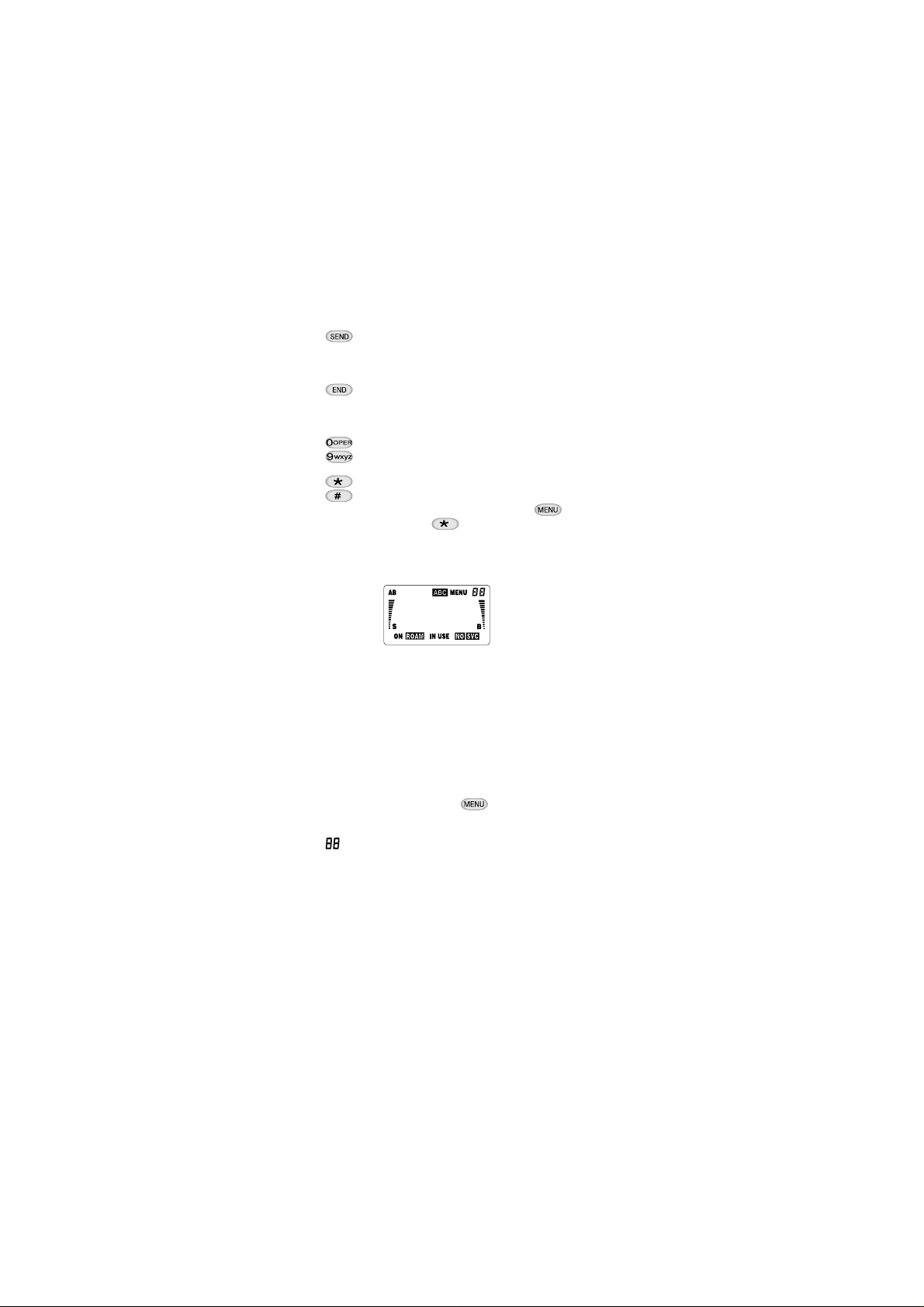
V e rsion: 0.7, Date: 11 (2) Dec.
1996
Status: ToL, JaK, JaG, SIR, JoF
Used to dial a phone number and answer
a call. With the display clear , this key recalls
the five last dialed phone numbers.
Used to end a phone call.
When you press and hold the key,
Note:
the keyguard is activated.
Used to enter numbers and alpha characters.
, Used for special purposes in special functions.
(For example, the k e yguard can be activ ated/
deactivated by first pressing and then
pressing .)
Display Indicators
AB
ABC
MENU
ON
Indicates which network is currently in use:
A
B
AB
Blank
Indicates that the phone is in ALPHA mode
and letters can be entered or displayed.
Indicates that has been pressed and
you are in the menu facility.
Indicates the number of a menu function or
memory location.
Indicates that the phone is switched on.
system A only
system B only
both systems
home area only
6
NHA-4NG Nokia 638_AU
Authentication version
US English 9351137
Issue 3
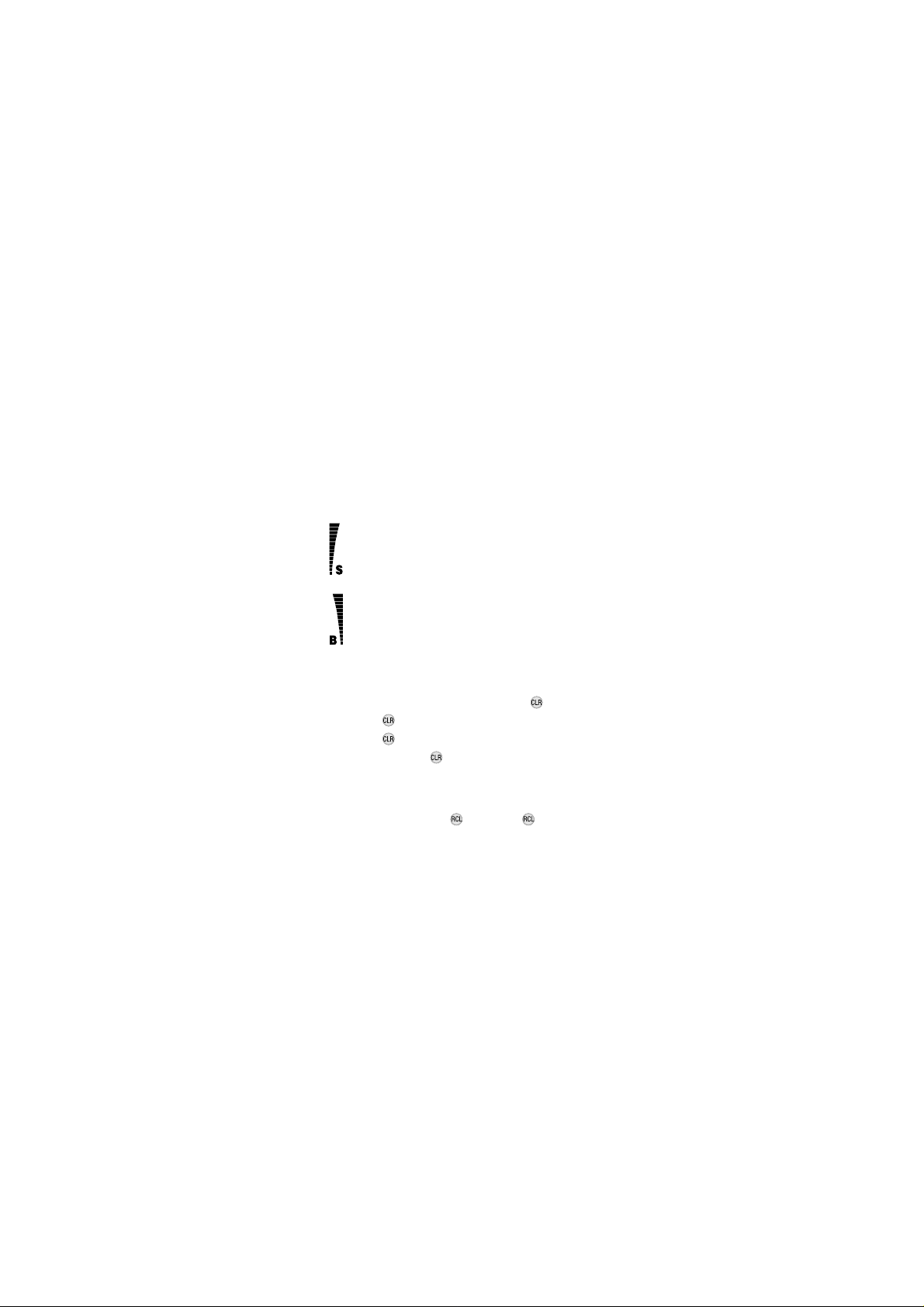
V ersion : 0.7, Date: 11 (2) Dec.
1996
Status: ToL, JaK, JaG, SIR, JoF
ROAM
IN USE
NO SVC
The symbol is constantly displayed when
the phone is outside its home service area,
and is connected to a home type system.
The symbol flashes when the phone is
connected to a non-home type system.
Indicates that a call is in progress.
Indicates that cellular service is not available.
The ‘NO’ part of the indicator flashes
Note:
when cellular service of a preferred SID area
is not not available. (See SID Screening on
page 36.)
Indicates the cellular signal strength of the
location where you are using your phone.
The higher the bar, the stronger the signal.
(The bar is displayed in 5 segments.)
Indicates the battery charge level. The
higher the bar, the more charge in the
battery. When the battery is fully charged,
the whole bar is displayed.
(The bar is displayed in 3 segments.)
Display Editing
The display can be edited by using .
• Press once to delete the last digit.
• Press repeatedly to delete digits one by one.
• Press and hold to clear the whole display .
The phone can display up to 16 digits. If you enter
more than this (max. 32 digits), the first digits will
run-off the display and you can view them by
pressing and holding . Release to restore the
last group of digits.
7
NHA-4NG Nokia 638_AU
Authentication version
US English 9351137
Issue 3
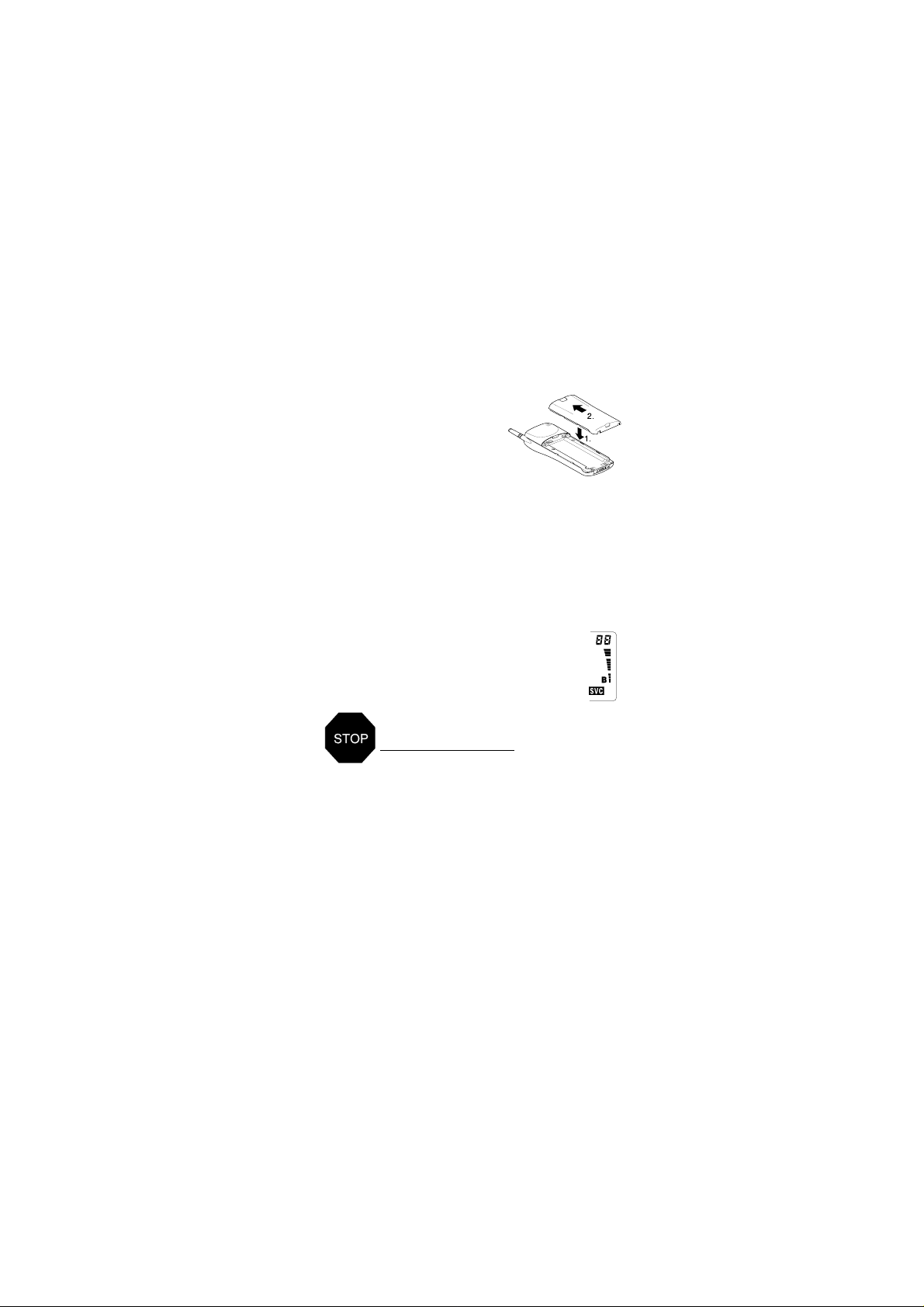
V e rsion: 0.7, Date: 11 (2) Dec.
1996
Status: ToL, JaK, JaG, SIR, JoF
2. GETTING STARTED
Installing a Battery
To install the Battery:
Place the battery onto
➀
the rear of the phone (1).
Push the battery towards
➁
the catch until it clicks
into place (2). Make sure
the battery is properly installed.
To remove the Battery:
Switch off the power before removing the
➀
battery.
Press the locking catch at the top of the battery
➁
and slide the battery down and off the phone.
Battery Charge Indication
The vertical bar to the right of the B on
the right side of the phone display shows
the battery charge level. The higher the
bar, the more power left in the battery.
TO A CHIEVE FULL BATTERY CAPACITY,
NEW BATTERIES MUST BE CHARGED
WITH THE PHONE OFF FOR AT LEAST
24 HOURS BEFORE INITIAL USE.
Charging a Battery
Install the battery and connect the charger to
➀
the base of the phone.
Connect the charger to a standard AC wall
➁
outlet. Segments of the ba ttery indicator bar
on the right-hand side of the display will start
scrolling and the charger connected tone is
simultaneously emitted.
8
NHA-4NG Nokia 638_AU
Authentication version
US English 9351137
Issue 3
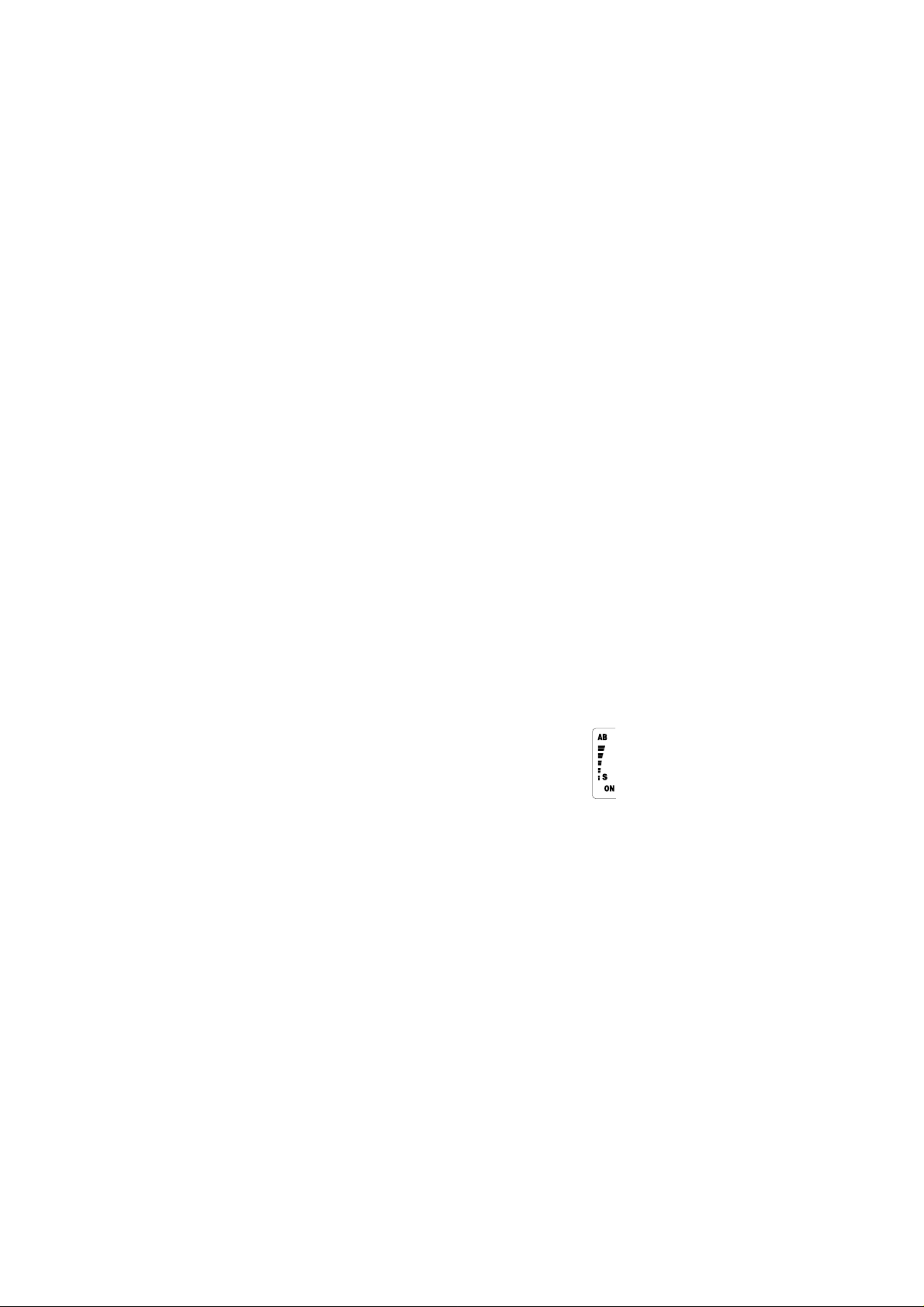
V ersion : 0.7, Date: 11 (2) Dec.
1996
Status: ToL, JaK, JaG, SIR, JoF
• You can use the phone during the charging, but
the charging will be reduced for the duration of
the call.
After the segments of the battery indicator bar
➂
stop scrolling and the bar is entirely displayed,
the battery is fully charged.
Disconnect the charger from the power outlet
➃
and phone.
• Battery charging times depend on the type of battery and charger used. Battery operation times
depend greatly on how you use the batteries, as
well as, on the coverage of the network and network parameters set by the cellular service
provider.
• If the battery is too hot or cold, the charging may
be interrupted until the battery reaches its normal
operating temperature.
For more information on batteries, see Battery Information on page 41.
Signal Strength Indication
A cellular phone sends and receives radio sign als .
As with all radio equipment, the quality of radio reception depends on the strength of the radio signa l
in the area where you are operating your phone.
The strength of the cellular signal is shown
by the vertical bar to the left of the S indicator on the left-hand side of the display. The
higher the bar, the strong er the sig nal is a t
the location where you are operating your
phone.
• When the NO SVC indicator is displayed, the
phone is outside the cellular service area and
calls can not be made or received.
• If the signal is poor and you are using the phone
in a building, it may be beneficial to move near a
window for better reception.
9
NHA-4NG Nokia 638_AU
Authentication version
US English 9351137
Issue 3

V e rsion: 0.7, Date: 11 (2) Dec.
1996
Status: ToL, JaK, JaG, SIR, JoF
3. BASIC FUNCTIONS
Switching On/Off
If your phone has an extenda ble antenna, extend
the antenna fully.
As with any other radio transmitting device, avoid
unnecessary contact with the antenna when the
phone is switched on.
Press and hold for one second to switch
➀
the phone on.
•
The phone is ready for use when the indicators
ON, S
and B are displayed.
Press and hold for one second to switch
➁
the phone off.
IMPORTANT!
when cellular phone use is prohibited or
when it may cause interference or danger.
Making a Call
Enter the area code and the desired phone
➀
number .
•
If you make a mistake, press repeatedly to delete digits one by one or press and hold to
clear the whole display.
Press to dial the phone number.
➁
•
If the menu function PIN CALL is set to on, press
again after the tone. (See Activating PIN
Calls on page 40.)
IN USE
The
ber will appear on the display. When the phone
number disappears, the call is connected.
•
The text
is given if you are attempting to make a call while
your phone is outside of the cellular service area.
•
The text
tempting to make a restricted call. (See Restrict
Calls on page 27.)
Do not switch on the phone
indicator and the dialed phone num-
NO SERVICE
NOT ALLOWED
appears and an error tone
appears if you are at-
10
NHA-4NG Nokia 638_AU
Authentication version
US English 9351137
Issue 3

V ersion : 0.7, Date: 11 (2) Dec.
1996
Status: ToL, JaK, JaG, SIR, JoF
• The text
guard feature is activated. (See Keyguard on
page 14.)
End the call by pressing .
➂
and hold , the Keyguard is activated.
KEYGUARD ACTIVE
appears if the key-
: If y ou press
Note
Receiving a Call
When there is an incoming call, the phone will
give a ringing tone and the
flash on the display.
• If you have set the menu function Ringing Volume to
SILENT SERVICE, the keypad and display lights
will flash, the
play and only a short beep will be given.
You can answer a call any time, e ven while using
the keyguard, memory or menu functions.
CALL
To answer a call:
Press or any key e xcept and lift the
➀
phone to your ear.
If the keyguard is activated, a call can only
Note:
be answered by pressing .
To end a call , press .
➁
• If you don’t answer a call, the message
MISSED
display until you press any key (except ) to
clear the display.
or
# CALLS MISSED
CALL
message will
message will flash on the dis-
will remain on the
1 CALL
Adjusting the Earpiece Volume
The volume of the earpiece can be
controlled by scrolling
when the display is cle ar.
a call
Press to increase and to decrease the volume le vel.
These keys act as scrolling keys for the
Note:
memory and the menu functions when not in a call.
during
11
NHA-4NG Nokia 638_AU
Authentication version
US English 9351137
Issue 3

V e rsion: 0.7, Date: 11 (2) Dec.
1996
Status: ToL, JaK, JaG, SIR, JoF
Last Number Redial
The last five phone numbers you called or attempted to call are stored in the phone’s memory
location 0 (L0-L4). Thi s stack of the five last dialed
numbers remains in the phone’s memory when the
phone is switched off.
To redial a last dialed number:
If there are any characters on the display,
➀
clear the display by pressing and holding .
Press to display the last dialed number.
➁
Use to scroll through the last dialed numbers.
To view the assoc iated name s, if the dialed calls
were made from the phone directory , first press
and then start scrolling by using . The
location number is displayed in the upper right
corner of the display (L0-L4).
•
If the stack of the last dialed numbers is empty,
the message
To make a call to a displayed number or name,
➂
press .
See also Dialed Calls Memory Location on page 16.
LOCATION EMPTY
will be displayed.
Speed Dialing
Speed dialing is a handy way to call frequentlyused phone numbers stored in the phone directory locations. (To store phone numbers, see
Storing Names and Phone Numbers on page 19.)
Enter the number of the memory location
➀
containing the desired phone number.
Press .
➁
The phone recalls the phone number from the
specified memory location, displays it briefly, and
then dials it.
•
If the memory location is empty, the message
CATION EMPTY
will be displayed.
12
NHA-4NG Nokia 638_AU
Authentication version
US English 9351137
Issue 3
LO-

V ersion : 0.7, Date: 11 (2) Dec.
1996
Status: ToL, JaK, JaG, SIR, JoF
1 Touch Dialing
If the menu function 1 TOUCH DIALING (Men u 9)
is set to on (1 TOUCH ON), you can make a onetouch dialing call to the number (e.g., your voicemail number) stored in phone directory location 1
by pressing and holding the key.
To store the number in the phone directory location 1,
see Storing Names and Phone Numbers on page 19.
9 Key Emergency Dialing
If the menu function Emergency Key 9 is set to
on (EMERG. 9 ON), you can make an emergency
call to the emergency number programmed into
your phone by pressing and hol din g th e key.
•
The phone dials the emergency number programmed into your phone and displays the mes-
EMERG. CALL TRY
sage
Note:
Official emergency numbers vary by location
(e.g., 911 or another official emergency number).
However, only one emergency number is programmed into your phone to be dialed automatically
by one-touch emergency dialing, which may not be
the proper number in all circumstances.
Note:
The 9 Key Emergency Dialing does not operate when the Keyguard feature is activated.
However, an emergency call can be made without deactivating the Keyguard b y entering the whole emergency number programmed into your phone and
then pressing .
To make an emergency call when the keyguard is
activated:
Enter the emergency number programmed into
➀
your phone and press .
•
The emergency number is displayed only after
you have entered the last digit of the number.
•
The phone dials the emergency number programmed into your phone and displays the mes-
EMERG. CALL TRY
sage
.
.
13
NHA-4NG Nokia 638_AU
Authentication version
US English 9351137
Issue 3

V e rsion: 0.7, Date: 11 (2) Dec.
1996
Status: ToL, JaK, JaG, SIR, JoF
Keyguard
The phone’s keypad may be locked to prevent
unintended key presses from being made when
the phone is in a pocket or a bag.
No security code is required to activate or deactivate
the keyguard feature.
To activate the keyguard:
Press and then . You can also
➀
activate the keyguard by pressing and holding
(e.g., when ending a call).
The message
the display until the keyguard is deactivated.
When you press a ke y, the phone prompts you to
press the key.
KEYGUARD ACTIVE
To deactivate the keyguard:
Press (at
➀
The message
indicating that the keyguard has now been deactivated.
(at
PRESS MENU
NOW PRESS
KEYGUARD OFF
✱
When the keyguard is activated:
•
To answer a call, press . During the call, the
keypad remains unlocked and the phone can be
operated in the normal way.
•
To end a call, press . After the call is ended,
the keyguard automatically becomes active
again.
•
The phone can not be switched off before the
keyguard is deactivated.
When the keyguard is activated, calls may be
Note:
possible to the emergency number programmed
into your phone (e.g., 911 or another official
emergency number). However, one-touch
emergency dialing (‘the 9 key’) does not operate.
remains on
prompt) and
prompt
).
is briefly displayed
14
NHA-4NG Nokia 638_AU
Authentication version
US English 9351137
Issue 3

V ersion : 0.7, Date: 11 (2) Dec.
1996
Status: ToL, JaK, JaG, SIR, JoF
Calling Card Call
When making a long distance call, the call charges
can be directed to a selected long distance phone
company if the card number is sent to the network
during the call setup.
Before making an automatic calling card call, y ou
have to activate one of the calling card options
from the menu function CALLING CARD.
To make an automatic calling card call:
Enter the area code and phone number and
➀
press and hold for more than one
second.
•
The message
until the access number has been sent to the network. The phone asks you to wait for a tone
WAIT FOR PROMPT
(
After the tone, press .
➁
•
The phone now sends the phone number to the
network and the message
on the display until the transmission is completed.
The phone prompts you to wait for another tone.
After the tone, press once again.
➂
•
The phone now sends the card number to the
network and the message
on the display until the transmission is completed
and the phone returns to the normal call mode.
This procedure may not apply to all calling
Note:
card options programmed into your phone. Please
contact your local service provider or the
appropriate long distance phone company for
further information.
CARD CALL
).
remains on the disp lay
CARD CALL
CARD CALL
remains
remains
15
NHA-4NG Nokia 638_AU
Authentication version
US English 9351137
Issue 3
