Page 1
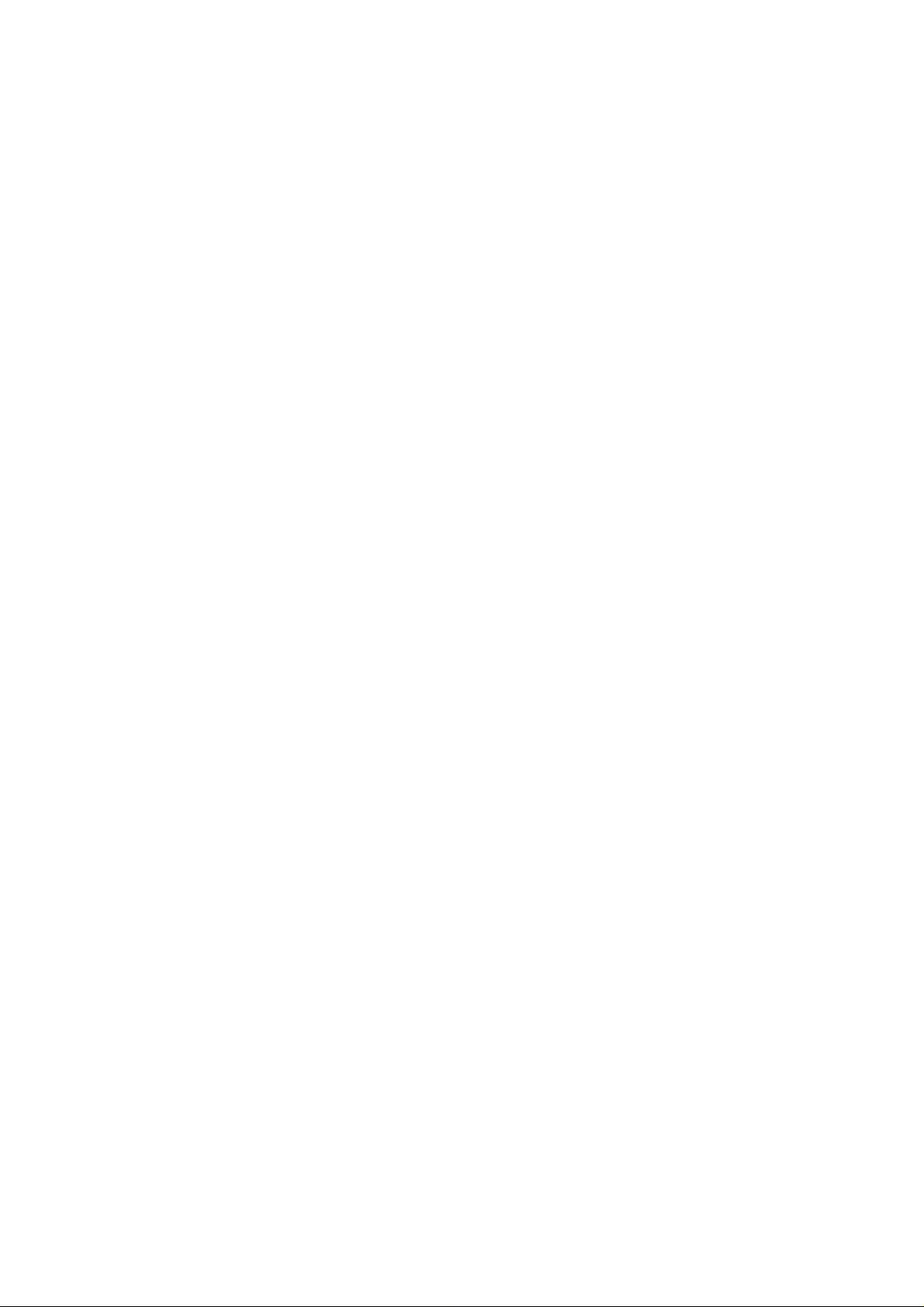
After Sales Technical Documentation
NAM PROGRAMMING
INSTRUCTIONS
Original, 45/95 NMP Part No. 0275037
Page 2
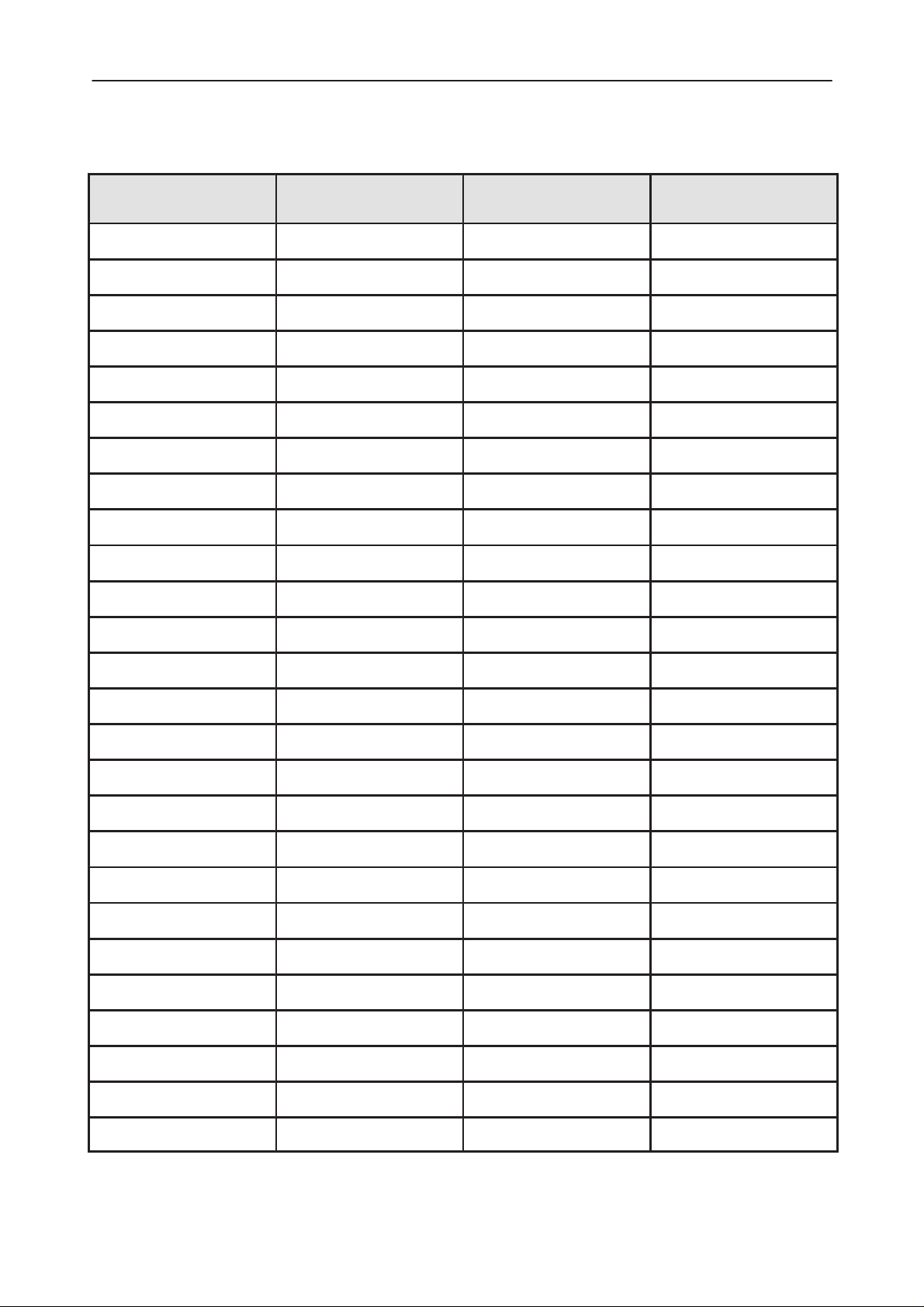
NAM Programming Instructions
AMENDMENT RECORD SHEET
After Sales
Technical Documentation
Amendment
Number
Date Inserted By Comments
Page 2
Original, 45/95
Page 3

After Sales
Technical Documentation
NAM Programming Instructions
NAM PROGRAMMING INSTRUCTIONS
Contents
Keypad NAM Programming Mode Page 4
Activating the NAM Programming Mode Page 4
Programming the NAM Page 4
Locations 2 and 4; Own Number and Name (NAM1 & NAM2) Page 5
Locations 3 and 5; AMPS Parameters (NAM1 & NAM2) Page 6
Location 1; Common Parameters Page 7
Location 6; Purchasing Date Page 7
Table of NAM Programming Commands Page 8
Original, 45/95
Page 3
Page 4

NAM Programming Instructions
Keypad NAM Programming Mode
NHA–2 phones are equipped with two NAMs. The NAM parameters have to be
programmed by the dealer before the phone can be used. This can be done in
two ways, either by using the keypad or by using a special PCLocals software.
If you are using the PCLocals software, refer to the respective user manual for
further details.
Activating the NAM Programming Mode
The NAM programming from the keypad is done by using a special NAM programming menu.
The NAM programming mode is turned on by entering special password code
OK
(or
STO
and
) key, e.g.
After Sales
Technical Documentation
*, 3, 0, 0, 1, #, 1, 2, 3, 4, 5, OK
*, 3, 0, 0, 1, #, 1, 2, 3, 4, 5, STO
This password is supplied to each dealer separately. If the phone is equipped
with the unchurnable software feature, this password has to be preprogrammed
to the dealer (or operator) specific password, otherwise the factory preprogrammed password can be used. Changing the password requires a special
PCLocals software. The password is programmed by the PC to the EEPROM.
It cannot be changed from the keypad.
If the password entered was correct the NAM programming mode is switched
on.
Programming the NAM
When the NAM programming mode is on, the short code memory is replaced
with six special locations for the NAM parameters:
Location: Contents:
1 Special parameters
2 Own number + name for NAM1
3 Parameters for NAM1
4 Own number + name for NAM2
5 Parameters for NAM2
6 Purchasing date
or
Page 4
Original, 45/95
Page 5

After Sales
Technical Documentation
NAM Programming Instructions
Locations 2 and 4; Own Number and Name (NAM1 & NAM2)
In the NAM programming mode these locations can be used as any other short
code memory locations. E.g. the number 813 448 4111 for NAM1 would be programmed as:
8, 1, 3, 4, 4, 8, 4, 1, 1, 1, OK, 2, OK
or
8, 1, 3, 4, 4, 8, 4, 1, 1, 1, STO, 2, STO
Note that the own number is entered as a normal phone number, i.e. in AMPS
as MIN2+MIN1. The own number will be displayed to the user exactly in the
same format as stored to the memory location in startup. The length of the own
number is10 digits.
MENU NAM selection does not affect these locations, i.e. location 2 is used for
NAM1 although NAM2 has been selected as the current NAM. Also you can
program the NAMs in any order e.g. the NAM2 can be programmed before
NAM1. The MENU NAM selection shows only one choice if only one NAM
(whether NAM1 or NAM2) has been programmed. Empty choices (a NAM with
an empty own number) are not shown.
The recall function also works as normally, e.g. the above own number programming could be checked by recalling the location 2 in the nam programming
mode:
2,
↓ or
RCL, 2
You can also edit the contents of the location using the
STO
the changed contents back by the
key.
CLR
key and restore
The name part of the NAM locations 2 & 4 can be used to give the name of the
network operator, dealer etc. If the name part is programmed, it will be shown
on the display each time the phone is switched on as the so called wake–up
message. If the name part is not programmed own number is used in the message. The name part is available only for the locations 2 and 4. The name part
is given in the ALPHA mode after the own number:
8, 1, 3, 4, 4, 8, 4, 1, 1, 1, ABC, N, A, M, E, OK, 2, OK
or
8, 1, 3, 4, 4, 8, 4, 1, 1, 1, ALPHA, N, A, M, E, STO, 2, STO
The new programmed NAM info is in effect after you have turned the power
off and back on and selected the just programmed NAM from the menu. If the
NAM info is erroneous, the NAM ERROR note will appear and the phone will
not operate. Check that all parameters are given and do not exceed their
range. At least one of the NAMs and the special parameters have to be correct.
The NAM programming mode is cleared by turning the power off. The date of
the NAM programming is not saved.
Normal short code memory operations for other locations (above 6) are not
available during the NAM programming mode.
Original, 45/95
Page 5
Page 6

NAM Programming Instructions
Technical Documentation
Locations 3 and 5; AMPS Parameters (NAM1 & NAM2)
For each NAM, two locations have to be programmed, one for the own number
told above and one for the parameters (3 for NAM1 and 5 for NAM2). The contents of the parameter locations are of the form:
SIDH*EX*LUM*IPCH*ACCOLC*GIM
Where:
* = separator: press * on keypad.
SIDH
= Home System ID: 5 digits, range 0 – 32767.
EX
= Access method:
1 = area code used (typically 1)
0 = area code not used
LUM
= Local Use Mark: 1 or 0 (typically 1).
IPCH
= Initial Paging Channel: 3–4 digits (typically
334 for B and 333 for A system), range 0 – 2047.
After Sales
ACCOLC
last digit of MIN), range 0 – 15.
GIM
= Group ID Mark: 2 digits, range 0 – 15.
Note that all the parameters are stored to a single location and the upper part
(first 16 digits) is only visible while the
ample grouping of these fields is shown below:
Display: Meaning: Obtained by:
345*1*1* IDH*EX*LUM*
333*0*01 IPCH*ACCOLC*GIM
= Access Overload Class: 2 digits (typically 0 +
END
12
or the
S
RCL
key is pressed. An ex-
upper part:
press
lower part:
normal display
END
or
RCL
key
Page 6
Original, 45/95
Page 7

After Sales
Technical Documentation
Location 1; Common Parameters
A common NAM location 1 is used to store some special parameters. All these
parameters have a default factory setting and programming of these parameters is not mandatory. The format of these parameters are:
EMER#LAN*LC
Where:
#,*
= separator: use # –key for emergency numbers,
use * –key for others entries.
NAM Programming Instructions
EMER
= Emergency numbers, default 911,*911. One or more emergency
numbers can be defined. The numbers should be separated by the
# character.
EMER1#EMER2#EMER3#EMER4#EMER5
The maximum number of emergency numbers depends on the
length of the numbers. The total size of the special parameters is
limited by the display size (32 characters). These numbers can be
called even if the phone is locked.
LAN
= Language: 1 digit. The default value is 0.
0 = English
1 = French
2 = Spanish
3 = Portuguese
LC
= Lock Code: 4 digits, range 0 – 9999.
Default: 1234.
Location 6; Purchasing Date
Location 6 in NAM programming mode is reserved for the purchasing date.
Purchasing date is used for warranty purposes. This location should be programmed when the phone is delivered to the customer.
The content of the locations is:
MMYY
where:
This location can be programmed only once. After it is programmed, it can be
read but not changed any more.
Original, 45/95
,
MM
= month
YY
= year (e.g. 0895 is August 1995)
Page 7
Page 8

NAM Programming Instructions
Table of NAM Programming Commands
Own number (NAM1):
MENU keypad: STO/RCL keypad: Function:
After Sales
Technical Documentation
password,
number,
number,
name,
sidh,*,ex,*,lum,*, sidh,*,ex,*,lum,*, Store parameters for NAM1.
ipch,*,accolc,*, ipch,*,accolc,*,
gim,
OK,3,OK
And optional number (NAM2):
MENU keypad: STO/RCL keypad: Function:
number,
name,
sidh,*,ex,*,lum,*, sidh,*,ex,*,lum,*, Store parameters for NAM2.
ipch,*,accolc,*, ipch,*,accolc,*,
gim,
OK,5,OK
Checking of the both NAM’s:
MENU keypad: STO/RCL keypad: Function:
OK
OK,2,OK
ABC
, number,
OK,2,OK
ABC
, number,
OK,4,OK
password,
number,
STO,2,STO
ALPHA
name,
gim,
STO,2,STO
STO,3,STO
ALPHA
name,
gim,
STO,4,STO
STO,5,STO
STO
, Store both name and number for
, Store both name and number for
Enter NAM programming mode.
Store only own number for NAM1
NAM1.
NAM2.
Lock code:
2,
↓
ABC ALPHA
hold
CLR
3
,↓
END RCL
hold
CLR
4,
↓
hold
CLR
5,
↓
hold
CLR
MENU keypad: STO/RCL keypad: Function:
1,
↓
2,
↓ Check NAM1 number
and name
hold
CLR
3
,↓ Check NAM1 parameters
hold
CLR
4,
↓ Check NAM2 number
hold
CLR
5,
↓ Check NAM2 parameters.
hold
CLR
1,
↓ Check special parameters
Clear display
Check upper part of NAM1
parameters.
Clear display
Clear display
Clear display
Page 8
Original, 45/95
Page 9

After Sales
Technical Documentation
CLR,CLR,CLR,CLR, CLR,CLR,CLR,CLR,
2,5,8,1,OK,1,OK 2,5,8,1,STO,1,STO
NAM Programming Instructions
Change lock code to 2581.
0,8,9,5,OK,6,OK 0,8,9,5,STO,6,STO
PWR PWR
PWR PWR
MENU,NAM,OK MENU,NAM,STO
MENU,NAM,↓, MENU,NAM,↓,
OK STO
Set purchasing date to August 1995
Exit NAM programming mode by
Switching power off.
Switch power on, check operation of
NAMs programmed:
Select NAM1, check operation.
Select NAM2, check operation.
Original, 45/95
Page 9
Page 10

NAM Programming Instructions
After Sales
Technical Documentation
This page intentionally left blank.
Page 10
Original, 45/95
