Page 1

After Sales Technical Documentation
TUNING
INSTRUCTIONS
NMP Part No. 0275034Original, 4/96
Page 2
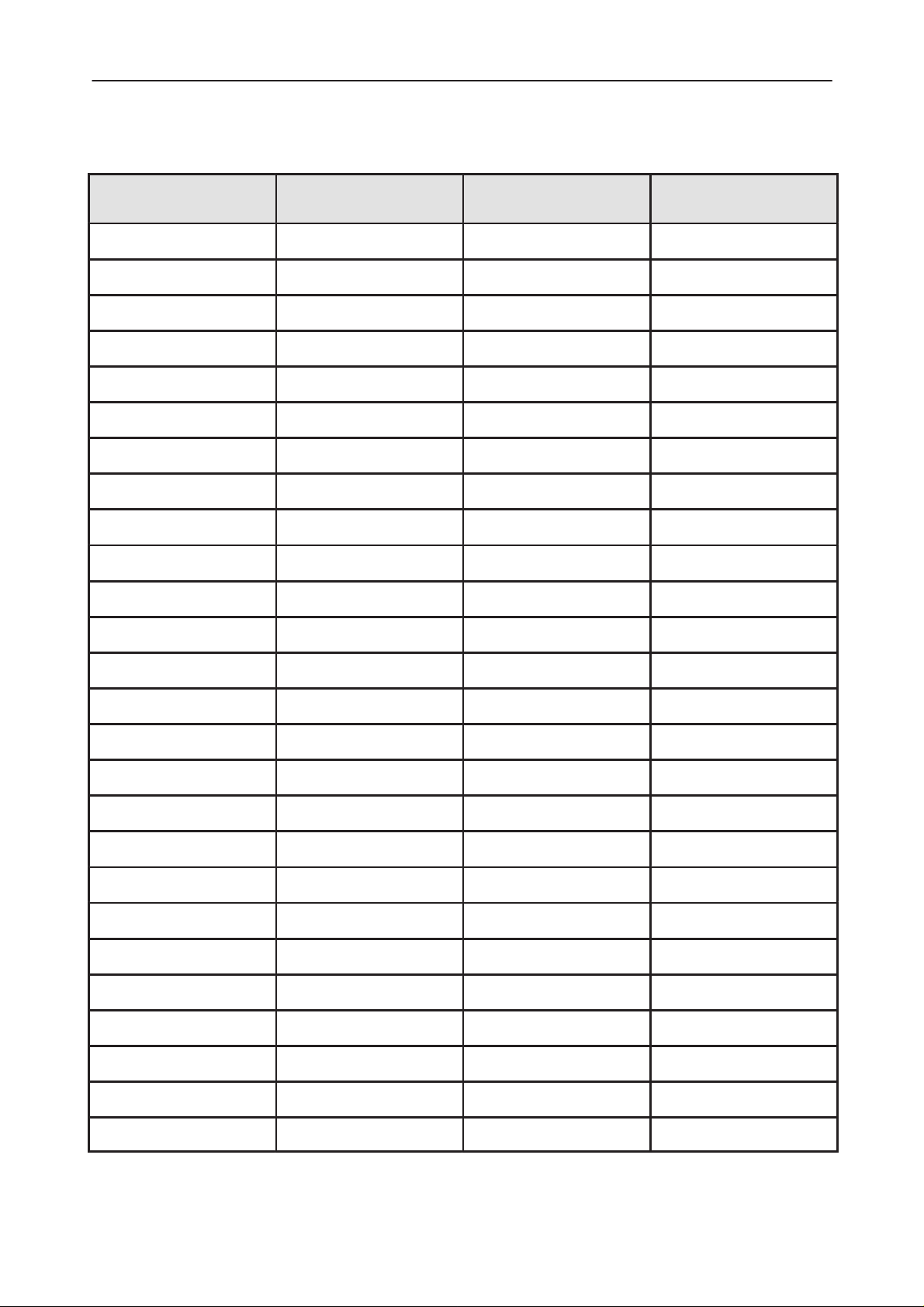
Tuning Instructions
After Sales
Technical Documentation
AMENDMENT RECORD SHEET
Amendment
Number
Date Inserted By Comments
Page 2
Original, 4/96
Page 3

After Sales
Technical Documentation
TUNING INSTRUCTIONS
Contents
Introduction Page 4
General Page 4
Required Equipment Page 4
Equipment Setup Page 5
Equipment Setup For Tuning A Phone Without Removing Covers Page 6
Equipment Setup For Tuning A Phone With Removing Covers Page 7
Starting The Program Page 8
Starting Options for Service Software Page 8
Tuning Steps Page 9
Initialize Local Mode Page 9
Battery Reference Page 9
Reference Charge Voltage Page 9
VCO Page 10
VCXO Page 10
TX Power Level Tuning Page 11
Deviation Tuning Page 12
RSSI Reference Value Page 13
Tuning Values Page 13
Tuning Instructions
Original, 4/96
Page 3
Page 4

Tuning Instructions
Introduction
General
In contrast to earlier second–generation analog cellular phones tuning operations of the NHA–2 are carried out using the PCLocals software. The PCLocals
program turns the phone into the Locals mode, in which the phone can be outwardly controlled via the M2BUS interface.
Tuning is based on the PCLocals software communicating with the D/A and A/D
converters of the phone.
The calibration data of the phone resides on the EEPROM. The contents of the
EEPROM can be read by the PCLocals software. The program also enables
writing of the factory preset calibration data to the EEPROM, after which the
whole tuning process should be carried out.
If a repair has been carried out on the RF section of a system module then
the appropriate tunings should be performed as described in the following section and using the on–screen help menus as a guide. Spare system modules
will be delivered pre–tuned from the factory and will not require re–tuning.
After Sales
Technical Documentation
N.B. During tuning, proceed as follows:
– Take care not to damage sensitive measuring instruments with excessive
RF power.
– Carry out all tuning steps in the shortest possible time to avoid excessive
heating of RF units.
– Perform all tuning steps in the order presented.
– Never try to mask a fault by tuning it out!
Required Equipment
– PC/AT computer with PCLocals software; see Sect. PCLocals intructions on
installation and use.
– M2BUS adapter DAU–2 and other service accessories; see equipment set-
up pictures.
– Audio analyzer
– RF power meter, power measurement sensitivity –10 dBm.
– RF generator
– Device to provide specified testmodulation to modulate RF generator.
Page 4
– Multimeter or DVM.
– Attenuator and branching unit.
– Power supply, nom. voltage 12 V.
Original, 4/96
Page 5

After Sales
Technical Documentation
Equipment Setup
Caution: Make sure that you have switched off the PC and the printer before
making connections !
Caution: Do not connect the PKD–1 key to the serial port. You may damage
your PKD–1 !
Attach the protection key PKD–1 to parallel port one (25–pin female D–connector) of the PC. When connecting the PKD–1 to the parallel port be sure that you
insert the PC end of the PKD–1 to the PC (male side). If you use a printer on
parallel port one, place the PKD–1 between the PC and your printer cable.
Next connect the M2BUS service cable, DAU–4S, to the serial port (RS–232) of
the computer. Attach one end of the service cable to the PC serial port and the
other end to the service box, JBU–4. For servicing the phone with the covers in
place the service box should always be used.
The RF cable should be connected between the RF connector of the test set
and the appropriate connector on JBU–4. When the phone covers are removed
the RF connection on the extension cable should be used instead.
Tuning Instructions
For audio measurements connect the service cable, SCS–4, as follows:
– EAR line to AF INPUT of test equipment
– MIC line to MOD GEN OUTPUT of test equipment
Original, 4/96
Page 5
Page 6

Tuning Instructions
After Sales
Technical Documentation
Equipment Setup For Tuning A Phone Without Removing Covers
6.
2.
7.
1.
4.
5.
3.
Item: Service accessory: Product code:
1. Service box, JBU–4 0770041
2. M2BUS adapter cable, DAU–4S 0730057
3. Service cable, SCS–4 0730052
4. Audio cable, ADS–1 0730011
5. Dummy battery, BTA–1 0770038
6. Power connector, PCS–1 0730012
7. Service software diskette 3.5”, 0193697
– Service software diskette 5.1/4” 0193698
– Software protection key PKD–1 ”dongle” 0750018
– Antenna cable, ATT–1 0310009
S0001158
Page 6
Original, 4/96
Page 7

After Sales
Technical Documentation
Tuning Instructions
Equipment Setup For Tuning A Phone With Removing Covers
6.
2.
1.
4.
3. 5.
Item: Service accessory: Product code:
1. Service box, JBU–4 0770041
2. M2BUS adapter cable, DAU–4S 0730057
3. Test frame, JBA–1 0770037
4. Audio cable, ADS–1 0730011
5. Dummy battery, BTA–1 0770038
6. Power connector, PCS–1 0730012
7. Service software diskette 3.5”, 0193697
– Service software diskette 5.1/4” 0193698
– Software protection key PKD–1 ”dongle” 0750018
– Test Adapter, ATM–1 0310013
7.
S0001156
Original, 4/96
Page 7
Page 8

Tuning Instructions
Starting The Program
The program is delivered on a diskette and is copy protected with a dongle.
The program can also be installed on the hard disk, which is recommendable to
obtain a maximum data access rate. In case you want to store the program to
the hard disk, proceed according to instructions given in service software installation manual.
The program is started with the command:
NHA2SERV <Enter> (or PCLSTART <Enter>)
The program can be set up work with different serial ports or display types.
Starting Options for Service Software
The program is started by entering the following command:
NHA2SERV
For more information about how to operate the service software, refer to booklet Service Software Instructions.
After Sales
Technical Documentation
Note: Type
NHA2SERV /? + Enter
if you want see all starting otions.
Page 8
Original, 4/96
Page 9

After Sales
Technical Documentation
Tuning Steps
Initialize Local Mode
This command reactivates the locals mode of the phone.
Local Mode Activation
– Select option 1 from the Tuning menu
– The text ” Local Mode ” will appear in the phone display
Battery Reference
This consists of tuning the reference value for the battery.
Tuning Procedure
– Select Tuning / Battery Reference
Tuning Instructions
– Connect 4.8 V to battery connector. Press
– The program displays the reference value stored in the phone together with
the value read from the A/D converter. The A/D value can be re–read by
pressing the spacebar.
– Enter new value to EEPROM by pressing
on the corresponding button with the mouse.
Reference Charge Voltage
This consists of tuning the reference charge voltage.
Tuning Procedure
– Select Tuning / Reference Charge Voltage
– Connect 4.8 V to VCHARG connector. Press
– The program displays the reference value stored in the phone together with
the value read from the A/D convertor. The A/D value can be re–read by
pressing the spacebar.
– Enter new value to EEPROM by pressing
on the corresponding button with the mouse.
Enter
.
Enter
on the keyboard or clicking
Enter
.
Enter
on the keyboard or clicking
Original, 4/96
Page 9
Page 10

Tuning Instructions
VCO
This command is used to tune the VCO of the phone.
Tuning Procedure
– Ensure that shield and display is installed.
– Select Tuning / VCO
– The command tunes automatically VCO. When VCO is tuned it asks if the
new tune factor will be saved to phone.
After Sales
Technical Documentation
VCXO
– Press
This command is used to tune the VCXO frequency of the phone.
Enter
to save value to phone.
Note ! VCXO tuning is used ONLY if VCXO is changed.
Tuning Procedure
– Select Tuning / VCXO
– Write existing tuning code to the paper enclosed with the new VCXO.
– Read new tuning number from the same paper, and write it on the line of
VCXO tuning menu.
– Press
Enter
to save value to phone.
Page 10
Original, 4/96
Page 11

After Sales
Technical Documentation
TX Power Level Tuning
This command is used to tune the phone’s TX power levels. When selected,
the transmitter will be switched on at power level 7 on Channel 380 ±50.
Tuning Procedure
– Connect power meter to the phone’s antenna connector via antenna cable
– Select Tuning / TX Power Level Tuning
– To tune a Power Level select the level you wish to tune from the list. The
target value will appear to the left of the cursor. Use the
buttons until the target value is reached. Recommended tuning order 7 –> 0.
Tuning Instructions
Coarse
and
Fine
Channel
mid
high
mid
high
mid
high
mid
high
mid
high
mid
high
– Enter new values to EEPROM using
Power
level
7
7
6
6
5
5
4
4
3
3
0,1,2
0,1,2
Power level of band
1 dBm
6.8 ±0.8 (4.78 mW)
6.8 ±0.8 (4.78 mW)
10.8 ±0.5 (12.0 mW)
10.8 ±0.5 (12.0 mW)
14.8 ±0.5 (30.1 mW)
14.8 ±0.5 (30.1 mW)
18.8 ±0.4 (75.8 mW)
18.8 ±0.4 (75.8 mW)
22.8 ±0.4 (190 mW)
22.8 ±0.4 (190 mW)
26.8 ±0.3 (479 mW)
26.3 ±0.3 (427 mW)
Enter
Example value
D/A converter
67
67
72
72
80
80
92
92
110
110
124
124
.
Original, 4/96
Page 11
Page 12

Tuning Instructions
Deviation Tuning
A number of deviation tunings are grouped together in this command. They
must be tuned in the order ST, Maximum, Nominal.
Tuning Procedure
– Select Tuning / Deviation Tuning
– Select Signal Tone Deviation Tuning to move cursor and show the relevant
on–screen information for that particular tuning parameter
– Adjust deviation to 8 kHz ±350 Hz by changing D/A converter value by
Coarse
– Once deviation is correct, press ↓ key.
– When ↓ is pressed, the value is saved to EEPROM and Maximum deviation
tuning is started.
– Use external low–frequency generator to feed a frequency of 2.3 kHz/1 V to
XMIC connector.
and
Fine
After Sales
Technical Documentation
buttons.
– Adjust maximum deviation to 10.4 kHz by changing D/A converter value by
Coarse
– Once deviation is correct, press ↓ key.
– When ↓ is pressed, the value is saved to EEPROM and Nominal Deviation
Tuning is started.
– Use external low–frequency generator to feed a frequency of 1 kHz/60 mV
to XMIC connector.
– Adjust nominal deviation to 2.9 kHz ±100 Hz by changing D/A converter val-
ue by
– Enter new value to EEPROM by pressing
on the corresponding button with the mouse.
and
Coarse
Fine
and
buttons.
Fine
buttons.
Enter
on the keyboard or clicking
Page 12
Original, 4/96
Page 13

After Sales
Technical Documentation
RSSI Reference Value
This consists of tuning the reference value for the RSSI meter. It is carried
out without an external signal using noise.
Tuning Procedure
– Select Tuning / RSSI Reference Value
– Disconnect RX signal from the phone’s external antenna connector and
Enter
press
– The program displays the reference value stored in the phone together with
the value read from the A/D converter. The A/D value can be re–read by
pressing the
.
Spacebar
Tuning Instructions
.
– Enter new value to EEPROM by pressing
on the corresponding button with the mouse.
Tuning Values
With this command you can save the read Tuning Data from the EEPROM and
save factory default tuning values to phone. You can read/save those values
from/to file as well.
Use
PgUp/PgDown
Use Default button to save factory default tuning values to EEPROM.
Note! Default doesn’t contain VCXO values.
Enter
on the keyboard or clicking
keys to print pages of EEPROM values to screen.
Original, 4/96
Page 13
Page 14

Tuning Instructions
After Sales
Technical Documentation
This page intentionally left blank.
Page 14
Original, 4/96
