Page 1

Nokia Customer Care
6255/6255i/6256/6256i (RM-19)
Mobile Terminal
Service Tools
Issue 2 05/2005 Company Confidential ©2005 Nokia Corporation
Page 2

6255/6255i/6256/6256i (RM-19)
Service Tools Nokia Customer Care
Contents Page
Service Tools..................................................................................................................................................... 3
Flashing, Testing, and Tuning...................................................................................................................... 9
POS Flashing .................................................................................................................................................9
POS Flashing - Setup 1 ........................................................................................................................... 9
POS Flashing - Setup 2 ........................................................................................................................ 10
POS Flashing - Setup 3 ........................................................................................................................ 11
High-volume Flashing and EM Calibration ........................................................................................12
Covers-Off Troubleshooting Using Service Jig (MJ-28) ..................................................................13
Automated Tuning and Alignment .......................................................................................................14
Page 2 ©2005 Nokia Corporation Company Confidential Issue 2 05/2005
Page 3
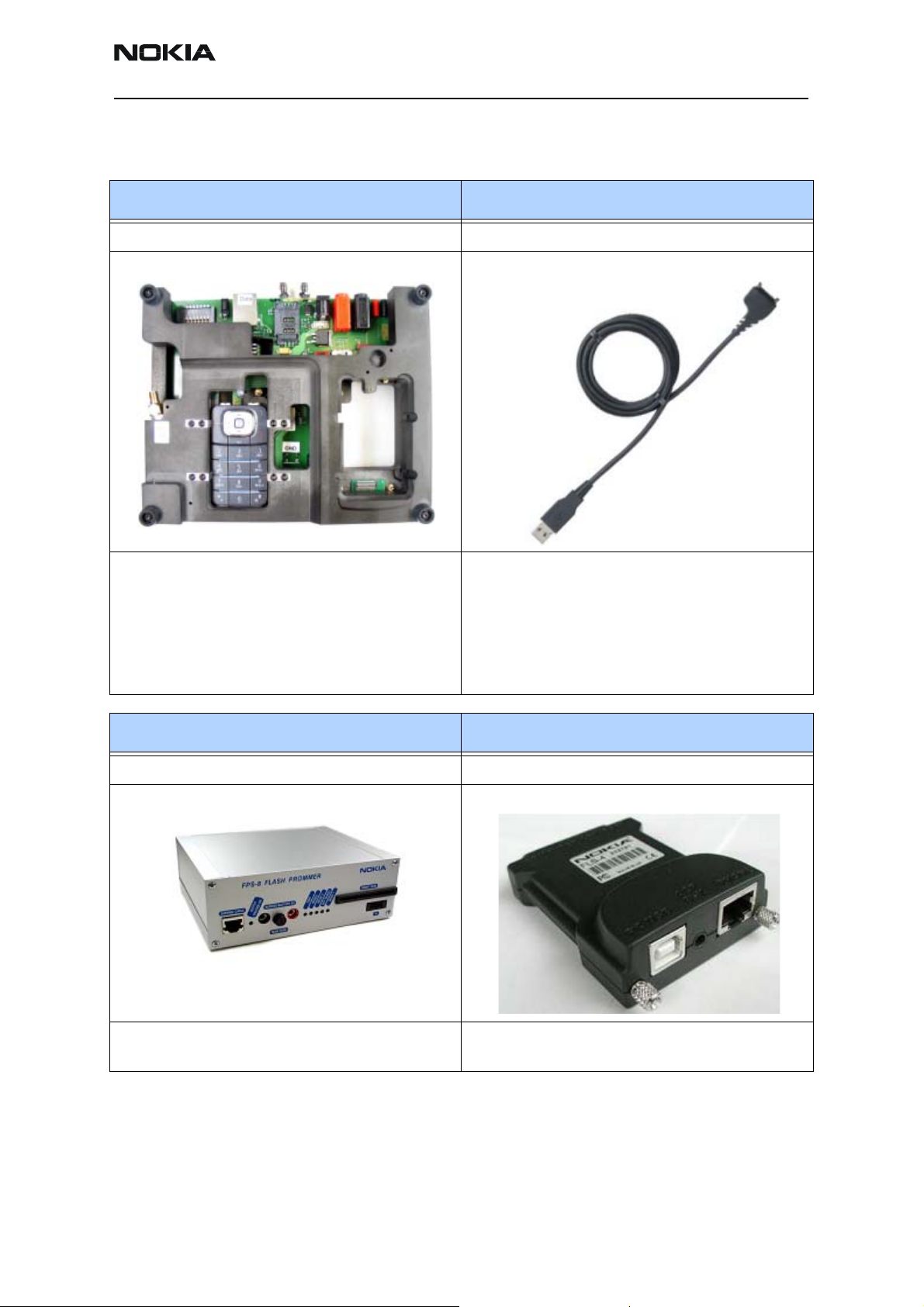
6255/6255i/6256/6256i (RM-19)
Nokia Customer Care Service Tools
Service Tools
MJ-28 Service Jig DKU-2 POS Flash Cable
0770745 0730238
The MJ-28 secures and allows easy access to critical
areas of the handset’s PWB during troubleshooting. It
supports regulated and unregulated DC input voltages,
Local and Normal mode operations, a RUIM card
reader, MMC support, and a second DC input for
VCHAR used in EM tuning. The jig also supports simultaneous RF connections to the CDMA engine.
The DKU-2 is used for USB flashing. This flash cable is
used in conjunction with the FLC-20 or with the
FLS-4S for APAC, China, and LTA.
FPS-8 Flash Prommer FLS-4S POS Flash Adapter
0750123 0080543
The FPS-8 is used for phone flashing at authorized
service centers.
The FLS-4S allows Point of Sale (POS) locations to flash
the handset using the DKU-2 POS Flash Cable.
Issue 2 05/2005 ©2005 Nokia Corporation Company Confidential Page 3
Page 4

6255/6255i/6256/6256i (RM-19)
Service Tools Nokia Customer Care
FLC-20 Flash Device JBV-1 Docking Station
0081544 0770298
The FLC-20 allows Point of Sale (POS) locations to flash
the handset using the DKU-2 POS Flash Cable.
Note: Requires a DKU-2 POS Flash Cable (not included)
and FLC-20 USB cable (in FLC-20 Sales Package).
Note: The FLC-20 is not supported in the APAC and LTA
markets.
This setup allows connection between flash prommers.
The Docking Station can be powered by the FPS-8 or
an external power supply.
DA-26 Docking Station Adapter SS-30 Camera Removal Tool
0770777 0780320
The DA-26 works in conjunction with the JBV-1 Docking Station and the FPS-8 Prommer Box to allow calibration, tuning and/or software flashing of the
handset.
The SS-30 is used to remove the camera module without causing damage.
Page 4 ©2005 Nokia Corporation Company Confidential Issue 2 05/2005
Page 5

6255/6255i/6256/6256i (RM-19)
Nokia Customer Care Service Tools
SA-51 GPS Antenna Coupler PKD-1 SW Security Device
0770869 0750018
The SA-51 GPS Antenna Coupler works in conjunction
with the DA-26 Docking Station Adapter to allow testing for antenna connection. The DA-26 and coupler
asembly fit in the JXS-2 Shield Box.
SW security device PKD-1 is hardware device that,
when connected to the parallel (LPT) port of the PC,
enables the use of the service software. Without the
dongle present, it is not possible to use the service
software. Printers or other peripheral devices can be
connected to the PC through the dongle, if needed.
Caution: Make sure that you have switched off the PC
and the printer before making connections.
Caution: Do not connect the PKD-1 to the serial port.
You may damage the PKD-1and/or your PC.
DAU-9S F/MBUS Cable SRT-6 Opening Tool
0730267 0770431
This is a general-purpose cable to support F-BUS and
M-BUS communication between a Mod-10 device and
a PC.
The SRT-6 is used to open the A- and B-covers without
causing damage.
Issue 2 05/2005 ©2005 Nokia Corporation Company Confidential Page 5
Page 6

6255/6255i/6256/6256i (RM-19)
Service Tools Nokia Customer Care
JSX-2 Shield Box RJ-35 Soldering Jig
0770673 0770779
The JSX-2 shield box is used to perform RF radiated
testing and antenna testing.
The RJ-35 serves as a mechanical holder for de-soldering and soldering components at authorized service
locations. The jig is made of DURAPOL material and
supports lead-free rework temperatures.
DKU-8 USB Flash Cable JBT-9 BT Test Box
0730321 0770336
A single-cable solution(USB/FBUS) for Pop-port based,
CDMA handsets.
The JBT-9 is used for bluetooth testing in CDMA.
Note: This cable is not supported in APAC and LTA.
Page 6 ©2005 Nokia Corporation Company Confidential Issue 2 05/2005
Page 7

6255/6255i/6256/6256i (RM-19)
Nokia Customer Care Service Tools
XRS-6 RF Test Cable XCS-4 Data Cable
0730231 0730178
The XRS-6 Cable is used to connect service tools to RF
measuring equipment.
The XCS-4 Service Cable is a general purpose cable for
flashing and communicating with the phone. This is
used to connect the FPS-8 box to the docking station
adapter or the service jig.
SS-36 Domesheet Alignment Jig CA-26RS RF Test Cable
0780399 0730317
The SS-36 is used for replacing the domesheet assembly.
The CA-26RS snaps direnctly onto the phone’s RF connector and converts the output to an SMA connector.
This cable is suited for RF tuning and RF testing where
UI functionality is not required and repetitive tests are
needed (e.g., tuning and calibrating multiple phones).
Issue 2 05/2005 ©2005 Nokia Corporation Company Confidential Page 7
Page 8

6255/6255i/6256/6256i (RM-19)
Service Tools Nokia Customer Care
RJ-62 LGA Duplexer Rework Jig
and ST-23 Stencil
RJ-62 = 0780441; ST-23 = 0780440 RJ-63 = 0780442; ST-24 = 0780443
The ST-23 stencil allows rework on LGA-type components. The duplexer (Z7301) requires the use of this
stencil and jig.
Note: Used in conjunction with the SPS-1 Paste
Spreader (0770381).
RJ-63 LGA Power Amp Rework Jig
and ST-24 Stencil
The ST-24 stencil allows rework on LGA-type components. The power amplifier (N7301) requires the use of
this stencil and jig.
Note: Used in conjunction with the SPS-1 Paste
Spreader (0770381).
Page 8 ©2005 Nokia Corporation Company Confidential Issue 2 05/2005
Page 9

6255/6255i/6256/6256i (RM-19)
Nokia Customer Care Service Tools
Flashing, Testing, and Tuning
Tightened performance specifications require more precise equipment and methods for
testing and alignment. Manual tuning can not provide accurate results for the 6255/
6255i/6256/6256i, which means that this test has to be automated.
These setups are intended to be with the Phoenix Service Software. Both manual testing
and automated tuning are permitted with Phoenix Service Software.
POS Flashing
The method to use for point-of-sales flashing depends on the service software used for
flashing, testing and tuning. Use "POS Flashing - Setup 1" if your location uses Spirent
software, and use either "POS Flashing - Setup 2" or "POS Flashing - Setup 3" if your
location uses Diego software.
POS Flashing - Setup 1
This is the typical configuration used at POS locations using Spirent software.
1
Item Name Type Code Notes
1 Flash cable DKU-8 0730321 This setup is best suited for locations using the UPST
service software applications. The DKU-8 device connects to the USB port of the PC running the POS service software application.
Note: You may require POS Flashing Setup 2 if you use
Phoenix or Diego software.
Issue 2 05/2005 ©2005 Nokia Corporation Company Confidential Page 9
Page 10

6255/6255i/6256/6256i (RM-19)
Service Tools Nokia Customer Care
POS Flashing - Setup 2
This is a configuration used at the POS locations that use Diego software and an FLS-4S
POS Flash Adapter. This setup allows easy software upgrades and minor handset
configuration.
Power Source
5
2
3
1
4
Item Name Type Code Notes
1 Handset RM-19 N/A 6255, 6255i, 6256, 6256i
2 POS Flash Cable DKU-2 0730238 Connects to the USB port on the
PC.
3 Point of sales software N/A N/A Diego
4 POS Flash Adapter FLS-4S 0080543 Connects to the parallel port on
the PC.
5 Power supply ACF-8 0680032 Connects to the FLS-4S.
Page 10 ©2005 Nokia Corporation Company Confidential Issue 2 05/2005
Page 11

6255/6255i/6256/6256i (RM-19)
Nokia Customer Care Service Tools
POS Flashing - Setup 3
This is a configuration used at the POS locations that use Diego software and an FLC-20
Flash Device. This setup allows easy software upgrades and minor handset configuration.
2
4
3
5
1
Item Name Type Code Notes
1 Handset RM-19 N/A 6255, 6255i, 6256, 6256i
2 POS Flash Cable DKU-2 0730238 Connects to the USB port on the
PC.
3 Point of sales software N/A N/A Diego
4 FLC-20 USB Cable N/A 0730289 Included in the FLC-20 sales
package. Connect to the USB
port on the PC and FLC-20.
5 Flash Device FLC-20 0081544
Issue 2 05/2005 ©2005 Nokia Corporation Company Confidential Page 11
Page 12

6255/6255i/6256/6256i (RM-19)
Service Tools Nokia Customer Care
High-volume Flashing and EM Calibration
1
5
2
3
4
Item Name Type Code
1 Flash prommer box (sales pack)
Included in FPS-8 sales pack:
Service cable
Serial cable
Power supply
2 Modular cable XCS-4 0730178
3 DC power cable PCS-1 0730012
4 Docking station JBV-1 0770298
5 Docking adapter DA-20 0770777
Software protection key (not shown) PKD-1 0750018
Service software CDMA Phoenix 8407840
FPS-8
CA-10DS
AXS-4
ACF-8
0080321
0730298
0730090
0680032
Page 12 ©2005 Nokia Corporation Company Confidential Issue 2 05/2005
Page 13

6255/6255i/6256/6256i (RM-19)
Nokia Customer Care Service Tools
Covers-Off Troubleshooting Using Service Jig (MJ-28)
1
2
3
Item Name Type Code
1 Flash prommer box (sales pack)
Included in FPS-8 sales pack:
Service cable
Serial cable
Power supply
2 Modular cable XCS-4 0730178
3 DC power cable PCS-1 0730012
4 Service Jig MJ-28 0770745
FPS-8
CA-10DS
AXS-4
ACF-8
0080321
0730298
0730090
0680032
4
Issue 2 05/2005 ©2005 Nokia Corporation Company Confidential Page 13
Page 14

6255/6255i/6256/6256i (RM-19)
Service Tools Nokia Customer Care
Automated Tuning and Alignment
This setup illustrates a DA-26 with Alex handset with an RF test cable. This configuration
could be used during testing and/or troubleshooting where the UI functionality of the
mobile terminal is required for such tests.
For RF tuning, a modified SS-13 is used, which only supplies power with sense lines to
compensate voltage loss.
2
1
3
6
4
5
7
Following is the automated tuning and alignment equipment list.
Item Name MFR Model # QTY Comment
1 Vector Signal Analyzer Agilent E4406A 1
2 Signal Generator Agilent E4421B 1 Digital signal generator with
high-stability oscillator and
high-spectral purity
Page 14 ©2005 Nokia Corporation Company Confidential Issue 2 05/2005
Page 15

6255/6255i/6256/6256i (RM-19)
Nokia Customer Care Service Tools
Item Name MFR Model # QTY Comment
3 RF Relay Switch Box PMJ S602219-0 or
S602228-0
4 Power Supply Keithly K2306 2 Programmable with sense wire
5 Win2000 PC Dell with Pentium III or above,
6 NI-GPIB Interface NI GPIB-USB-B 2 USB to GPIB adapter
7 Docking Station Nokia 0080852
(SS-13)
1 Relay Switch Box with GPIB con-
trol. Order from PWS via SHIP ->
Order CDMA RF Relay Switch Box
link.
network card, 256M RAM, 20GB
HD, CD-ROM, etc.
184983G-01
This is a National Instruments
device.
1 CDMA-specific RF tuning station.
This is a modified JBV-1, and the
kit includes a power supply cable
(0730305).
Issue 2 05/2005 ©2005 Nokia Corporation Company Confidential Page 15
Page 16

6255/6255i/6256/6256i (RM-19)
Service Tools Nokia Customer Care
This page intentionally left blank.
Page 16 ©2005 Nokia Corporation Company Confidential Issue 2 05/2005
