Page 1
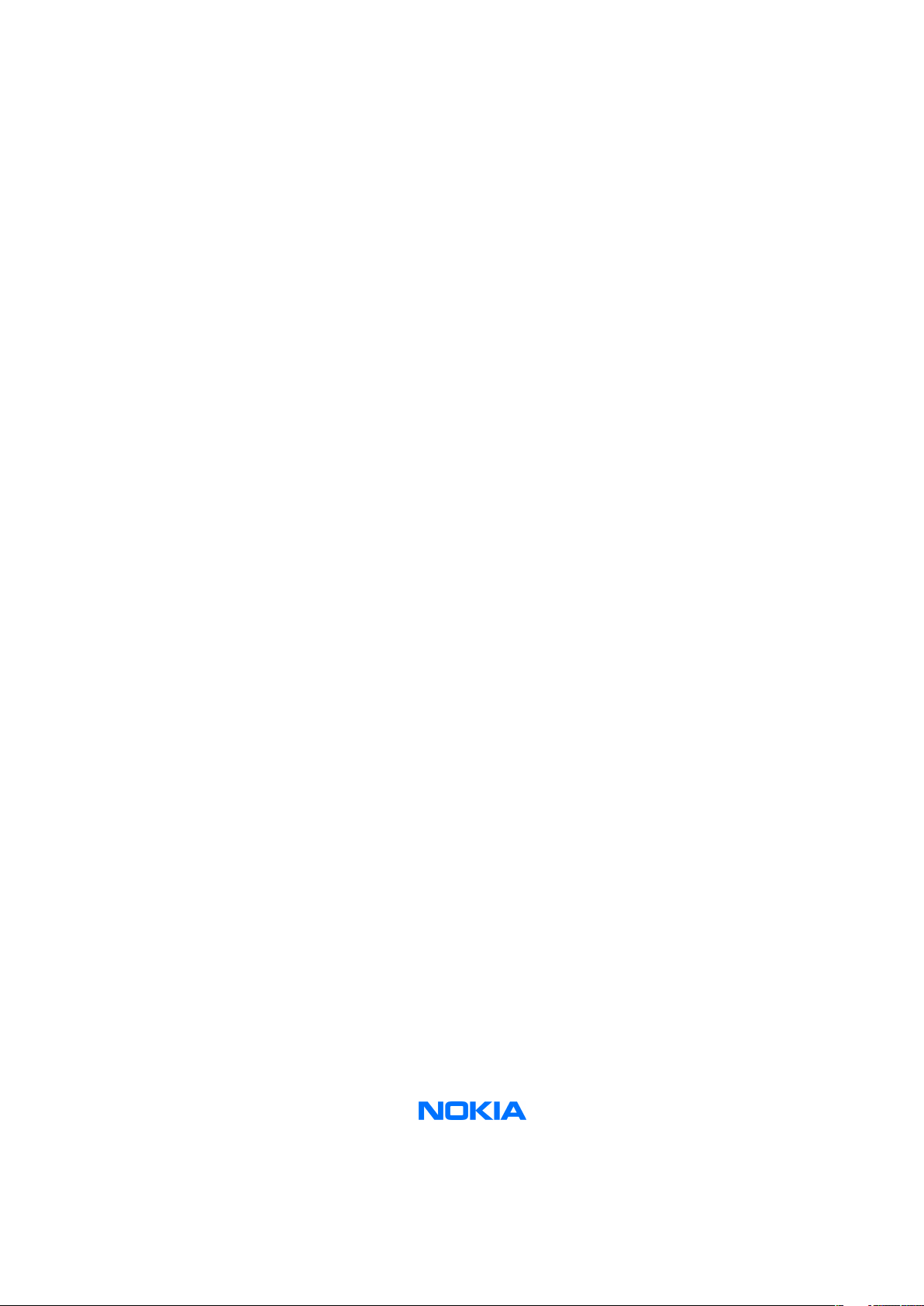
Nokia Customer Care
Service Manual
RM-123; RM-145 (Nokia 6233; Nokia 6234)
Mobile Terminal
Part No: 9249152 (Issue 1)
COMPANY CONFIDENTIAL
Copyright © 2006 Nokia. All rights reserved.
Page 2
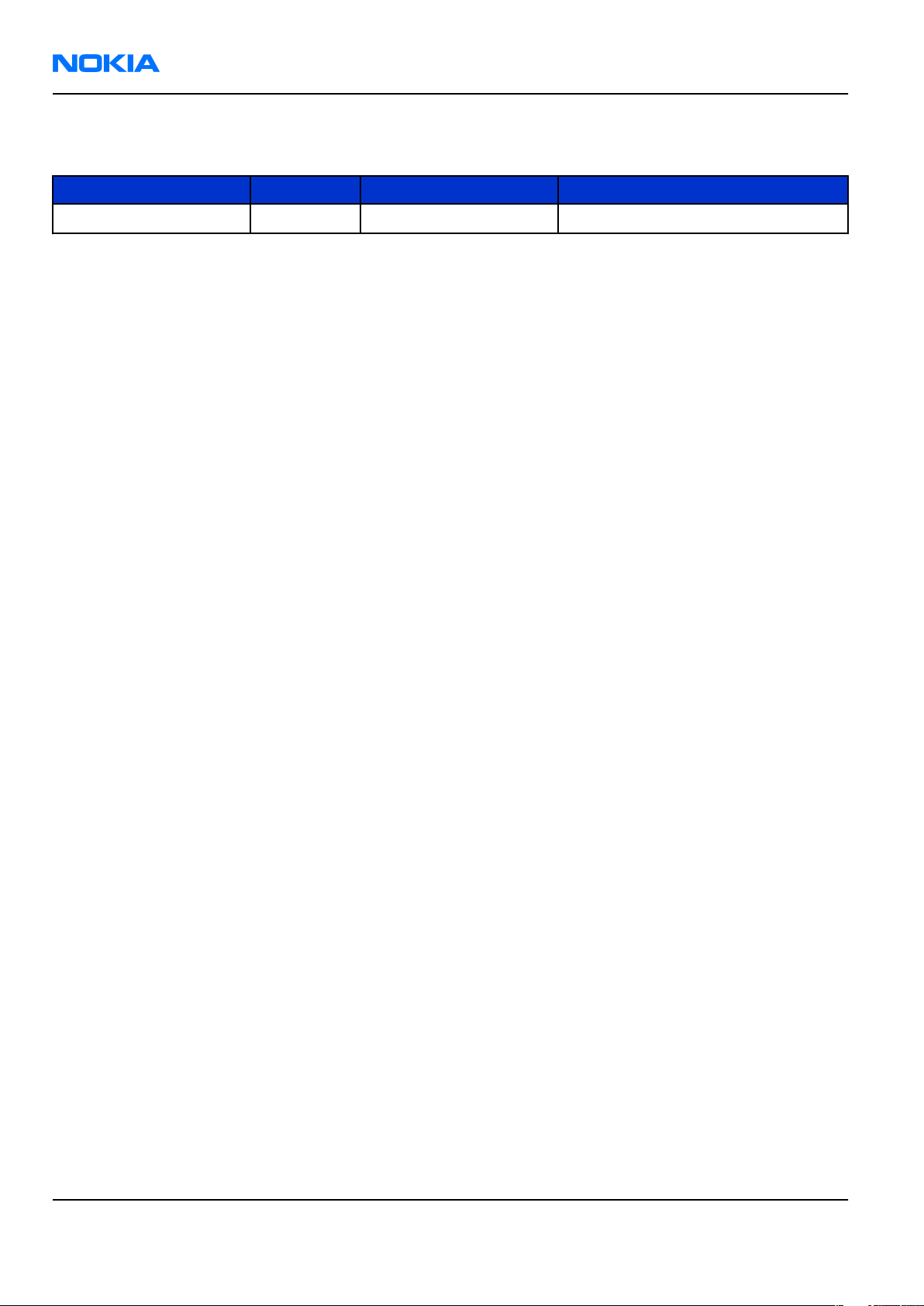
RM-123; RM-145
Nokia Customer Care Amendment Record Sheet
Amendment Record Sheet
Amendment No Date Inserted By Comments
Original issue 04/2006 J Bryman
Page ii COMPANY CONFIDENTIAL Issue 1
Copyright © 2006 Nokia. All rights reserved.
Page 3

RM-123; RM-145
Copyright Nokia Customer Care
Copyright
Copyright © 2006 Nokia. All rights reserved.
Reproduction, transfer, distribution or storage of part or all of the contents in this document in any form
without the prior written permission of Nokia is prohibited.
Nokia, Nokia Connecting People, and Nokia X and Y are trademarks or registered trademarks of Nokia
Corporation. Other product and company names mentioned herein may be trademarks or tradenames of
their respective owners.
Nokia operates a policy of continuous development. Nokia reserves the right to make changes and
improvements to any of the products described in this document without prior notice.
Under no circumstances shall Nokia be responsible for any loss of data or income or any special, incidental,
consequential or indirect damages howsoever caused.
The contents of this document are provided "as is". Except as required by applicable law, no warranties of
any kind, either express or implied, including, but not limited to, the implied warranties of merchantability
and fitness for a particular purpose, are made in relation to the accuracy, reliability or contents of this
document. Nokia reserves the right to revise this document or withdraw it at any time without prior notice.
The availability of particular products may vary by region.
IMPORTANT
This document is intended for use by qualified service personnel only.
Issue 1 COMPANY CONFIDENTIAL Page iii
Copyright © 2006 Nokia. All rights reserved.
Page 4

RM-123; RM-145
Nokia Customer Care Warnings and cautions
Warnings and cautions
Warnings
• IF THE DEVICE CAN BE INSTALLED IN A VEHICLE, CARE MUST BE TAKEN ON INSTALLATION IN VEHICLES FITTED
WITH ELECTRONIC ENGINE MANAGEMENT SYSTEMS AND ANTI-SKID BRAKING SYSTEMS. UNDER CERTAIN FAULT
CONDITIONS, EMITTED RF ENERGY CAN AFFECT THEIR OPERATION. IF NECESSARY, CONSULT THE VEHICLE DEALER/
MANUFACTURER TO DETERMINE THE IMMUNITY OF VEHICLE ELECTRONIC SYSTEMS TO RF ENERGY.
• THE PRODUCT MUST NOT BE OPERATED IN AREAS LIKELY TO CONTAIN POTENTIALLY EXPLOSIVE ATMOSPHERES,
FOR EXAMPLE, PETROL STATIONS (SERVICE STATIONS), BLASTING AREAS ETC.
• OPERATION OF ANY RADIO TRANSMITTING EQUIPMENT, INCLUDING CELLULAR TELEPHONES, MAY INTERFERE
WITH THE FUNCTIONALITY OF INADEQUATELY PROTECTED MEDICAL DEVICES. CONSULT A PHYSICIAN OR THE
MANUFACTURER OF THE MEDICAL DEVICE IF YOU HAVE ANY QUESTIONS. OTHER ELECTRONIC EQUIPMENT MAY
ALSO BE SUBJECT TO INTERFERENCE.
• BEFORE MAKING ANY TEST CONNECTIONS, MAKE SURE YOU HAVE SWITCHED OFF ALL EQUIPMENT.
Cautions
• Servicing and alignment must be undertaken by qualified personnel only.
• Ensure all work is carried out at an anti-static workstation and that an anti-static wrist strap is worn.
• Ensure solder, wire, or foreign matter does not enter the telephone as damage may result.
• Use only approved components as specified in the parts list.
• Ensure all components, modules, screws and insulators are correctly re-fitted after servicing and
alignment.
• Ensure all cables and wires are repositioned correctly.
• Never test a mobile phone WCDMA transmitter with full Tx power, if there is no possibility to perform the
measurements in a good performance RF-shielded room. Even low power WCDMA transmitters may disturb
nearby WCDMA networks and cause problems to 3G cellular phone communication in a wide area.
• During testing never activate the GSM or WCDMA transmitter without a proper antenna load, otherwise
GSM or WCDMA PA may be damaged.
Page iv COMPANY CONFIDENTIAL Issue 1
Copyright © 2006 Nokia. All rights reserved.
Page 5

RM-123; RM-145
For your safety Nokia Customer Care
For your safety
QUALIFIED SERVICE
Only qualified personnel may install or repair phone equipment.
ACCESSORIES AND BATTERIES
Use only approved accessories and batteries. Do not connect incompatible products.
CONNECTING TO OTHER DEVICES
When connecting to any other device, read its user’s guide for detailed safety instructions. Do not connect
incompatible products.
Issue 1 COMPANY CONFIDENTIAL Page v
Copyright © 2006 Nokia. All rights reserved.
Page 6

RM-123; RM-145
Nokia Customer Care Care and maintenance
Care and maintenance
This product is of superior design and craftsmanship and should be treated with care. The suggestions below
will help you to fulfil any warranty obligations and to enjoy this product for many years.
• Keep the phone and all its parts and accessories out of the reach of small children.
• Keep the phone dry. Precipitation, humidity and all types of liquids or moisture can contain minerals that
will corrode electronic circuits.
• Do not use or store the phone in dusty, dirty areas. Its moving parts can be damaged.
• Do not store the phone in hot areas. High temperatures can shorten the life of electronic devices, damage
batteries, and warp or melt certain plastics.
• Do not store the phone in cold areas. When it warms up (to its normal temperature), moisture can form
inside, which may damage electronic circuit boards.
• Do not drop, knock or shake the phone. Rough handling can break internal circuit boards.
• Do not use harsh chemicals, cleaning solvents, or strong detergents to clean the phone.
• Do not paint the phone. Paint can clog the moving parts and prevent proper operation.
• Use only the supplied or an approved replacement antenna. Unauthorised antennas, modifications or
attachments could damage the phone and may violate regulations governing radio devices.
All of the above suggestions apply equally to the product, battery, charger or any accessory.
Page vi COMPANY CONFIDENTIAL Issue 1
Copyright © 2006 Nokia. All rights reserved.
Page 7
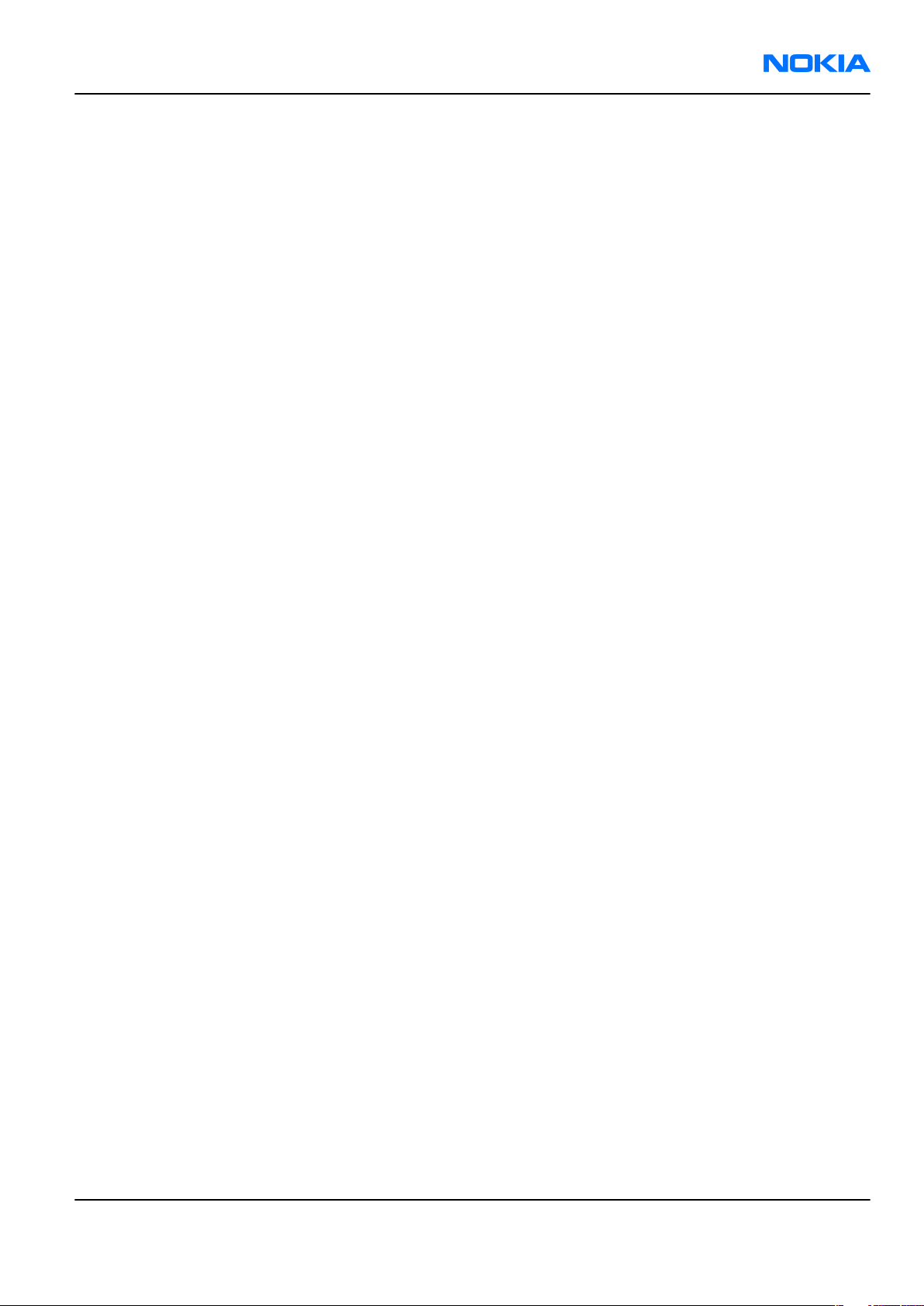
RM-123; RM-145
ESD protection Nokia Customer Care
ESD protection
Nokia requires that service points have sufficient ESD protection (against static electricity) when servicing
the phone.
Any product of which the covers are removed must be handled with ESD protection. The SIM card can be
replaced without ESD protection if the product is otherwise ready for use.
To replace the covers ESD protection must be applied.
All electronic parts of the product are susceptible to ESD. Resistors, too, can be damaged by static electricity
discharge.
All ESD sensitive parts must be packed in metallized protective bags during shipping and handling outside
any ESD Protected Area (EPA).
Every repair action involving opening the product or handling the product components must be done under
ESD protection.
ESD protected spare part packages MUST NOT be opened/closed out of an ESD Protected Area.
For more information and local requirements about ESD protection and ESD Protected Area, contact your local
Nokia After Market Services representative.
Issue 1 COMPANY CONFIDENTIAL Page vii
Copyright © 2006 Nokia. All rights reserved.
Page 8

RM-123; RM-145
Nokia Customer Care Battery information
Battery information
Note: A new battery's full performance is achieved only after two or three complete charge and
discharge cycles!
The battery can be charged and discharged hundreds of times but it will eventually wear out. When the
operating time (talk-time and standby time) is noticeably shorter than normal, it is time to buy a new battery.
Use only batteries approved by the phone manufacturer and recharge the battery only with the chargers
approved by the manufacturer. Unplug the charger when not in use. Do not leave the battery connected to
a charger for longer than a week, since overcharging may shorten its lifetime. If left unused a fully charged
battery will discharge itself over time.
Temperature extremes can affect the ability of your battery to charge.
For good operation times with Ni-Cd/NiMh batteries, discharge the battery from time to time by leaving the
product switched on until it turns itself off (or by using the battery discharge facility of any approved accessory
available for the product). Do not attempt to discharge the battery by any other means.
Use the battery only for its intended purpose.
Never use any charger or battery which is damaged.
Do not short-circuit the battery. Accidental short-circuiting can occur when a metallic object (coin, clip or
pen) causes direct connection of the + and - terminals of the battery (metal strips on the battery) for example
when you carry a spare battery in your pocket or purse. Short-circuiting the terminals may damage the battery
or the connecting object.
Leaving the battery in hot or cold places, such as in a closed car in summer or winter conditions, will reduce
the capacity and lifetime of the battery. Always try to keep the battery between 15°C and 25°C (59°F and 77°
F). A phone with a hot or cold battery may temporarily not work, even when the battery is fully charged.
Batteries' performance is particularly limited in temperatures well below freezing.
Do not dispose of batteries in a fire!
Dispose of batteries according to local regulations (e.g. recycling). Do not dispose as household waste.
Page viii COMPANY CONFIDENTIAL Issue 1
Copyright © 2006 Nokia. All rights reserved.
Page 9

RM-123; RM-145
Company Policy Nokia Customer Care
Company Policy
Our policy is of continuous development; details of all technical modifications will be included with service
bulletins.
While every endeavour has been made to ensure the accuracy of this document, some errors may exist. If
any errors are found by the reader, NOKIA MOBILE PHONES Business Group should be notified in writing/email.
Please state:
• Title of the Document + Issue Number/Date of publication
• Latest Amendment Number (if applicable)
• Page(s) and/or Figure(s) in error
Please send to:
NOKIA CORPORATION
Nokia Mobile Phones Business Group
Nokia Customer Care
PO Box 86
FIN-24101 SALO
Finland
E-mail: Service.Manuals@nokia.com
Issue 1 COMPANY CONFIDENTIAL Page ix
Copyright © 2006 Nokia. All rights reserved.
Page 10

RM-123; RM-145
Nokia Customer Care Company Policy
(This page left intentionally blank.)
Page x COMPANY CONFIDENTIAL Issue 1
Copyright © 2006 Nokia. All rights reserved.
Page 11

RM-123; RM-145
Nokia 6233; Nokia 6234 Service Manual Structure Nokia Customer Care
Nokia 6233; Nokia 6234 Service Manual Structure
1 General information
2 Parts and layouts
3 Service Software Instructions
4 Service Tools and Service Concepts
5 Disassembly and reassembly instructions
6 BB Troubleshooting and Manual Tuning Guide
7 RF troubleshooting
8 System Module
9 Schematics
Glossary
Issue 1 COMPANY CONFIDENTIAL Page xi
Copyright © 2006 Nokia. All rights reserved.
Page 12

RM-123; RM-145
Nokia Customer Care Nokia 6233; Nokia 6234 Service Manual Structure
(This page left intentionally blank.)
Page xii COMPANY CONFIDENTIAL Issue 1
Copyright © 2006 Nokia. All rights reserved.
Page 13

Nokia Customer Care
1 — General information
Issue 1 COMPANY CONFIDENTIAL Page 1 –1
Copyright © 2006 Nokia. All rights reserved.
Page 14
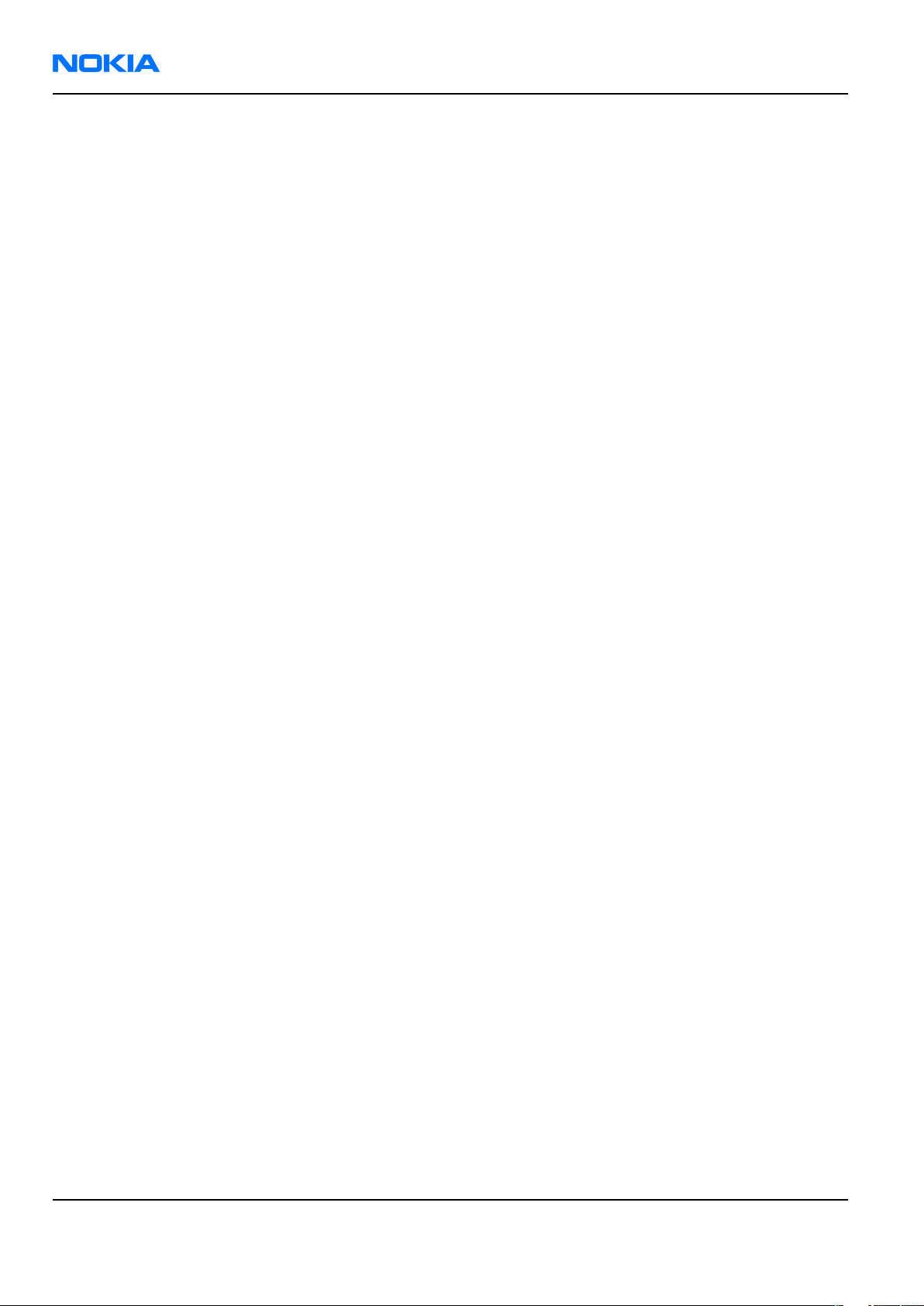
RM-123; RM-145
Nokia Customer Care General information
(This page left intentionally blank.)
Page 1 –2 COMPANY CONFIDENTIAL Issue 1
Copyright © 2006 Nokia. All rights reserved.
Page 15

RM-123; RM-145
General information Nokia Customer Care
Table of Contents
Product selection....................................................................................................................................................1–5
Phone features........................................................................................................................................................1–6
Software and User interface features...................................................................................................................1–6
Accessories..............................................................................................................................................................1–9
Technical specifications.......................................................................................................................................1–10
General specifications.....................................................................................................................................1–10
Main RF characteristics for triple GSM band and WCDMA band phones (Europe).....................................1–11
Battery endurance...........................................................................................................................................1–11
Environmental conditions..............................................................................................................................1–12
List of Tables
Table 1 Battery and chargers................................................................................................................................1–9
Table 2 Car accessories..........................................................................................................................................1–9
Table 3 Audio..........................................................................................................................................................1–9
Table 4 Connectivity.............................................................................................................................................1–10
Table 5 Imaging and lifestyle..............................................................................................................................1–10
Table 6 Messaging................................................................................................................................................1–10
Table 7 Music........................................................................................................................................................1–10
Issue 1 COMPANY CONFIDENTIAL Page 1 –3
Copyright © 2006 Nokia. All rights reserved.
Page 16

RM-123; RM-145
Nokia Customer Care General information
(This page left intentionally blank.)
Page 1 –4 COMPANY CONFIDENTIAL Issue 1
Copyright © 2006 Nokia. All rights reserved.
Page 17
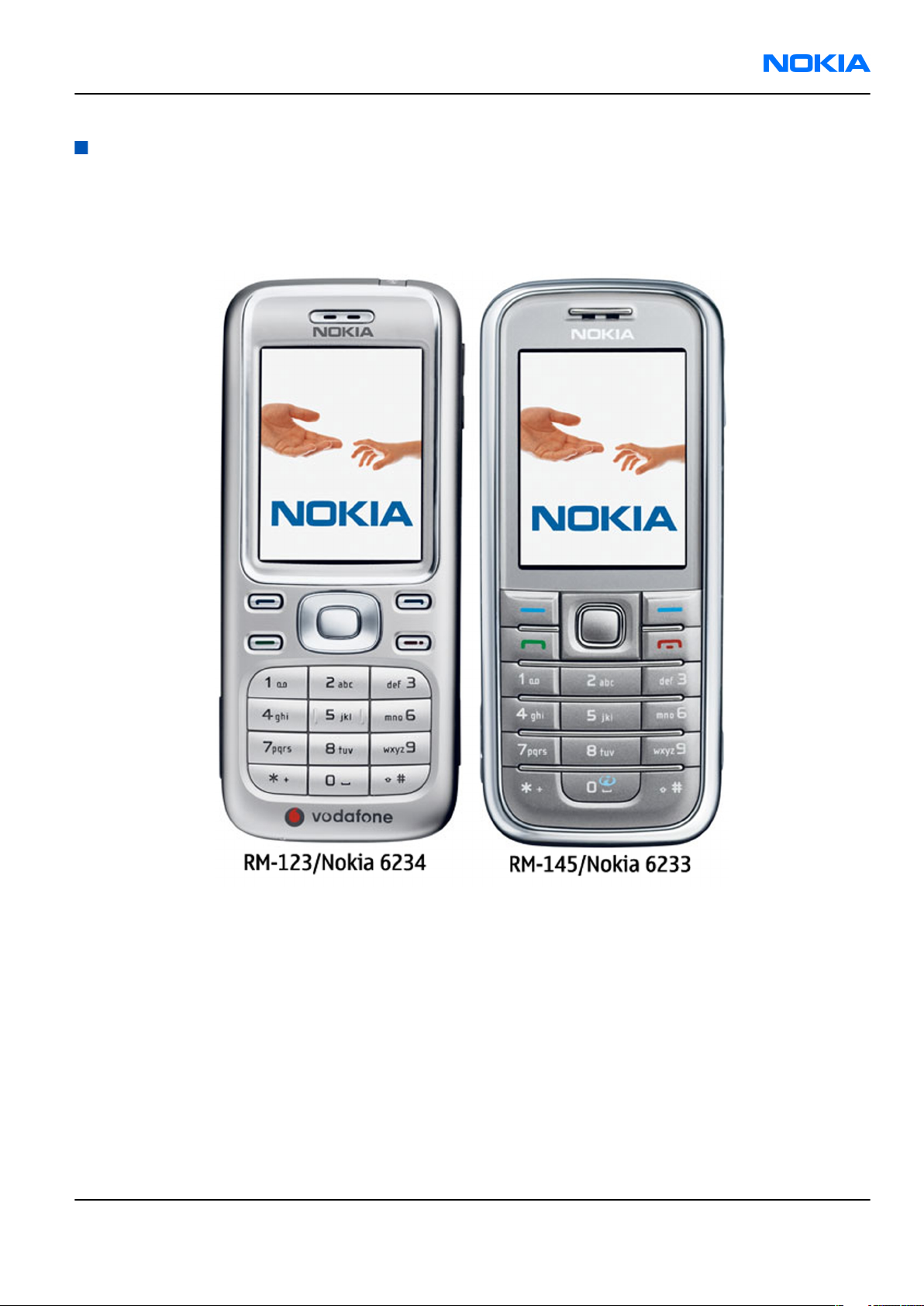
RM-123; RM-145
General information Nokia Customer Care
Product selection
RM-123 (Nokia 6234) and RM-145 (Nokia 6233) are both WCDMA/GSM dual mode phones, supporting WCDMA
2100 (UMTS) and EGSM900/1800/1900 bands.
RM-123 is a special Vodafone customised model. Even though the appearance is different, they both use the
same PWB and offer the same features.
Key Features:
• Stereo speakers and 3D sound effects
• Up to 70 MB total memory for storing pictures, messages, etc.
• 2-megapixel camera with 8x digital zoom and landscape mode
• Stereo FM radio supporting visual radio
• Music player
• Enhanced Java email client
• Video, MP3, eACC+, and polyphonic ringing tones
• FM visual stereo radio with integrated 3D stereo speakers
Issue 1 COMPANY CONFIDENTIAL Page 1 –5
Copyright © 2006 Nokia. All rights reserved.
Page 18
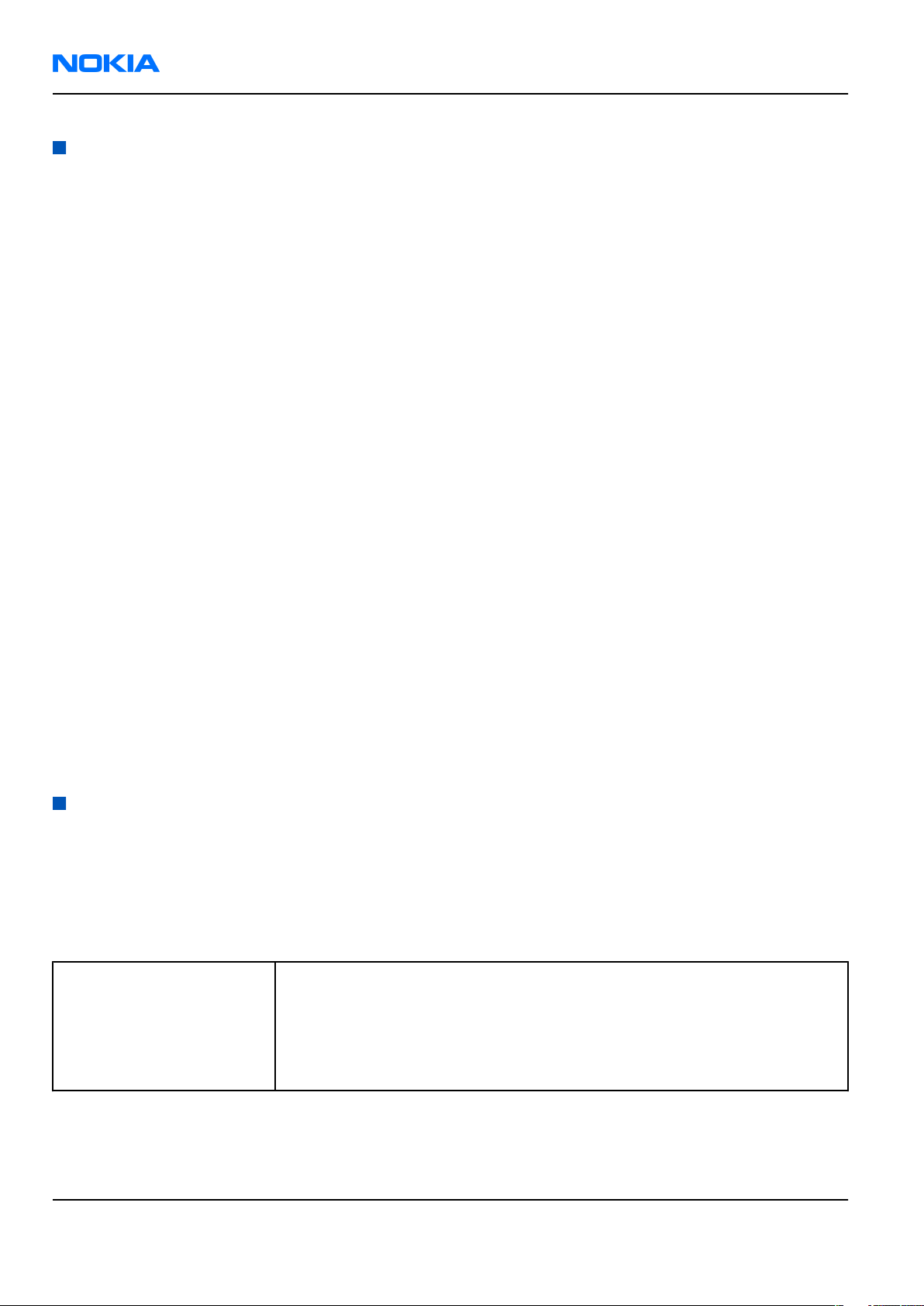
RM-123; RM-145
Nokia Customer Care General information
Phone features
Display and keypad features
• 262 K colour QVGA 240 x 320 pixels display
• Active TFT display
• Side volume keys with zoom functionality
• Dedicated camera key
Hardware features
• 2-megapixel camera landscape mode and 8x digital zoom
• PopPortTM™
• 2 mm charger plug interface
• Bluetooth
• USB
• FM radio
• MP3 player
• Internal vibrator
• Plug-in SIM (1.8 V and 3.0 V)
• Real time clock
RF features
• WCDMA 2100
• GSM/EDGE 900/1800/1900
• EDGE*: Class 10
• GPRS: Class 10
• HSCSD
Software and User interface features
Software features
• ISA OS 8.0s Platform
• Nokia Series 40 User interface (UI): Java MIDP 2.0
UI features
Integrated digital camera • 2-megapixel camera with 8x smooth, digital zoom and dedicated key
• Landscape support mode
• Full screen viewfinder
• Print images directly from the phone over a Bluetooth connection or
using an MMC (depending on the printer)
Page 1 –6 COMPANY CONFIDENTIAL Issue 1
Copyright © 2006 Nokia. All rights reserved.
Page 19
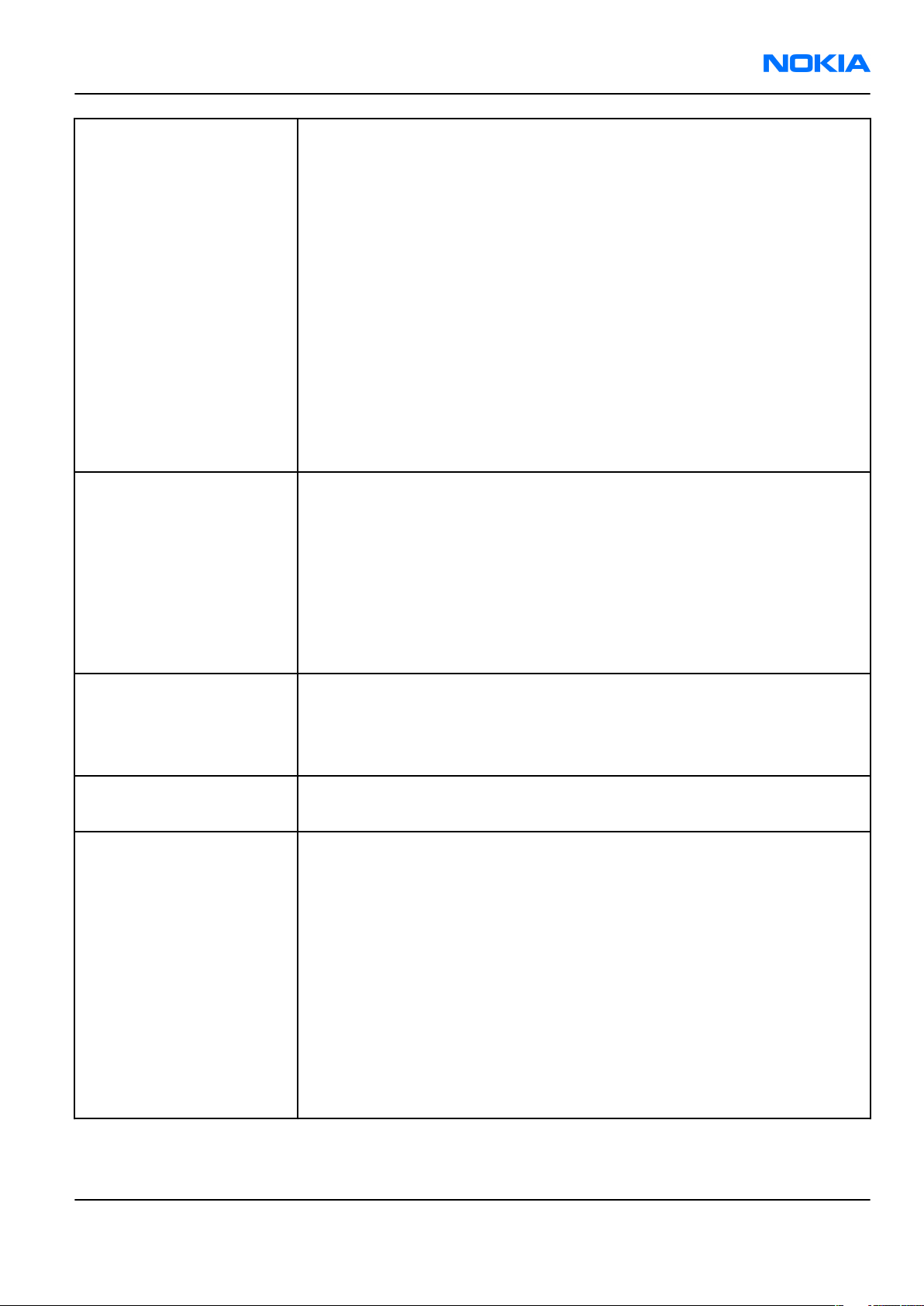
RM-123; RM-145
General information Nokia Customer Care
Multimedia • Integrated video player for download and playback or for streaming:
3GPP, H.263 video, MPEG-4, and AMR
• Add video and music to your caller ID
• Interactive 3D games with multi-player support
• Music player supports MP3, MP4, eAAC+ and AAC music files
• Use pre-loaded polyphonic midi ring tones, MP3, eAAC+, and message
alerts
• OTA download of ringing tones, themes, wallpapers
• Download/upload images and video clips
• Kodak Photo services for high-quality, easy printing
• Stereo FM Radio
• Video Sharing
• 3GPP streaming for mobile access to the latest sports, weather,
entertainment, and news information
Messaging • Common inbox (MMS, SMS, e-mail)
• Full MMS 1.2 functionality for sending and receiving messages including
video, photos, and music
• Improved Java email client with easy settings and spam filter
• Email: supports SMTP, POP3, and IMAP4 protocols
• Text messaging: supports concatenated SMS and picture messaging
• Presence: includes Wireless Village and Dynamic phonebook; know
someone's status before you call
Memory functions • Up to 70MB total memory (6MB internal + 64MB memory card)
• Supports up to 2GB of expandable, microSD memory
• Back up important files such as presentations and documents, or just
store images on your personal mobile storage device
Games • Nokia World Cup, 3D Street Racer, and 3D Snake
• Download new Java games
Applications • Enhanced Java email client with easy settings and spam filter
• Data synchronization
• Visual Radio
• Wireless presenter
• Notepad and voice memo recorder
• Translator
• World Clock II
• Converter II
• Java MIDP 2.0 with Bluetooth API makes downloading new applications
easy
• Active standby mode
Issue 1 COMPANY CONFIDENTIAL Page 1 –7
Copyright © 2006 Nokia. All rights reserved.
Page 20
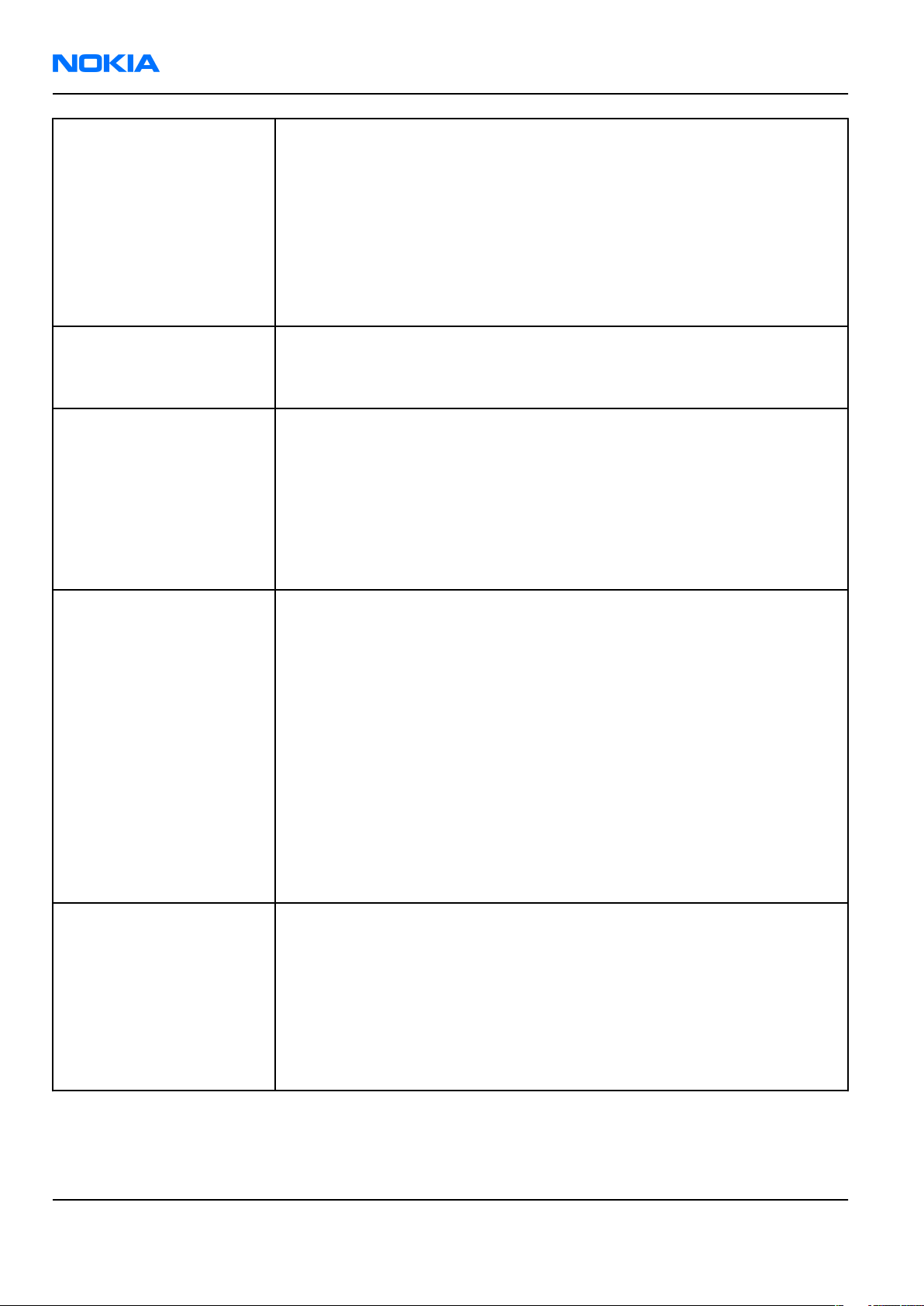
RM-123; RM-145
Nokia Customer Care General information
Connectivity • Transfer images, video clips, audio files, and other files
• Bluetooth wireless technology: wide range of profiles and APIs for
seamless connectivity
• Infrared
• USB port
• Easy remote or local synchronization with a PC or other compatible device
• OMA DRM 1.0 protects copyrighted material
• Push to talk over cellular (PoC) lets you use your phone like a walkie-talkie
Browsing • WAP 2.0, XHTML browser over HTTP/TCP/IP stack HSCSD
• HSCSD, CSD for browsing and as data modem
• 3GPP video streaming
Data transfer • EDGE Class 10 (4+1, 3+2): speed up to 236.8 kbps
• GPRS (General Packet Radio Service) class 10 (4+1, 3+2)
• HSCSD (High-Speed Circuit-Switched Data) transfer up to 43.2 kbps in
HSCSD networks
• DRM 1.0 for secure content downloading
• Speech codec support for FR, EFR, AMR
• TCP/IP
Call management • Speed dialing: up to 9 names
• Last-number redial from dialed calls list (Dial key brings up the dialed
calls list)
• Automatic redial (max 10 attempts)
• Automatic answer (works with headset or car kit only)
• Call waiting, call hold, call divert, call timer
• Automatic and manual network selection
• Caller identification with image
• Closed User Group
• Fixed Dialing Number, allows calls only to predefined numbers
• Conference call (up to 5 participants)
• Vibrating alert
Voice features • Nokia Push to Talk with dedicated key
• Two effect speakers (each 15mm x 11mm)
• 3D effect sound
• Nokia Express Audio Messaging
• 16 voice commands
• Integrated Handsfree speakers
• Voice dialing, 25 presets
Page 1 –8 COMPANY CONFIDENTIAL Issue 1
Copyright © 2006 Nokia. All rights reserved.
Page 21
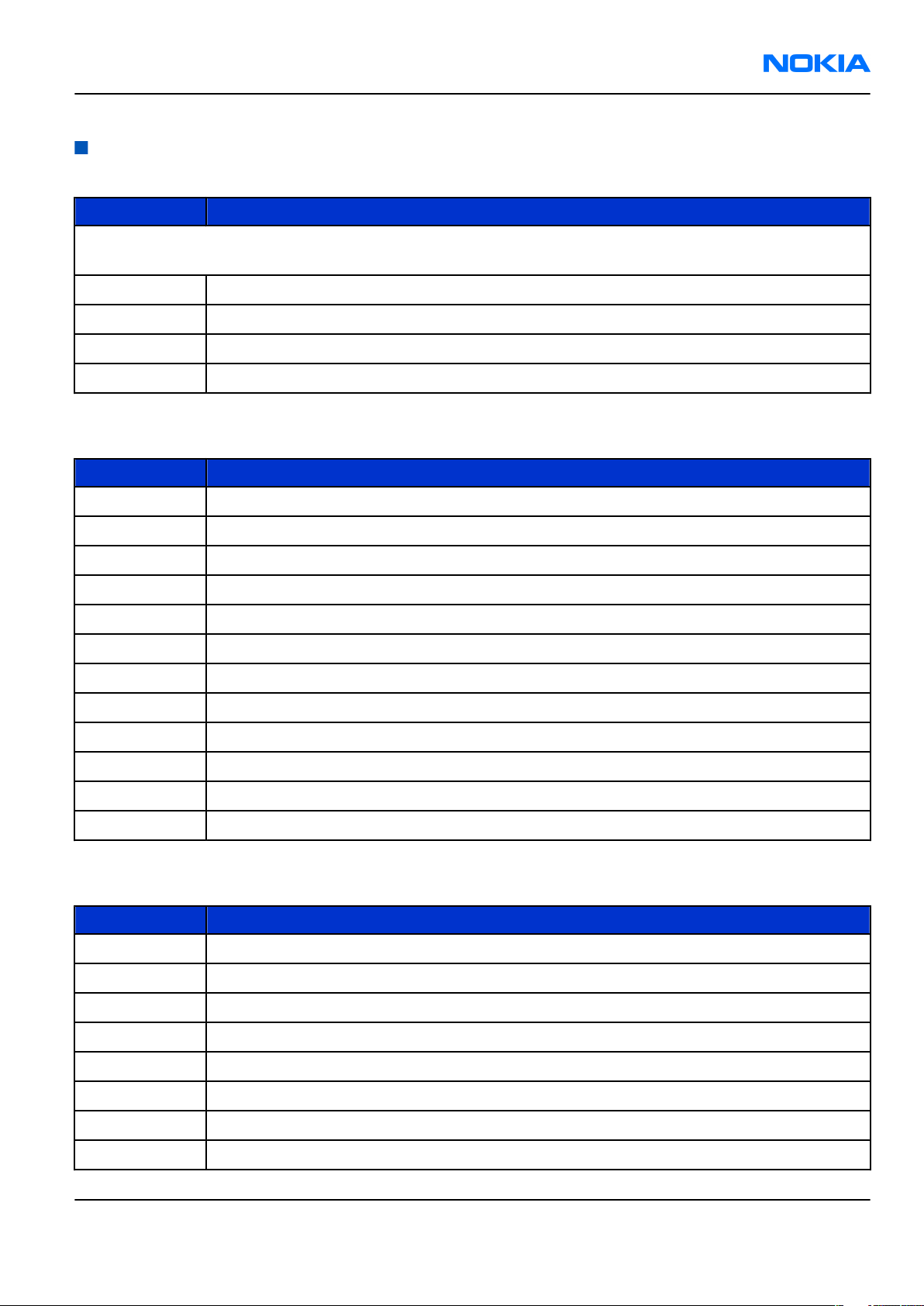
RM-123; RM-145
General information Nokia Customer Care
Accessories
Table 1 Battery and chargers
Type Name
Note: This phone is charged through the smaller Nokia standard interface (2.0 mm plug). The 3.5 mm
standard charger can be used together with the CA-44 charger adapter.
AC-3 Compact charger
AC-4 Travel performance charger
BP-6M-S Battery 1100 mAh Li-Ion
CA-44 Charger adapter (from 3.5 mm -> 2 mm)
Table 2 Car accessories
Type Name
BHF-3 Headrest handsfree
CA-55 Converter
CARK-91 Advanced HF car kit
CK-1W Wireless car kit
CK-7W Advanced Car Kit
CK-10 Car kit
CR-56 Mobile holder
DC-4 Mobile charger
HF-3 Plug-in car handsfree
HF-6W Wireless plug-in handsfree
N616 Car kit
Nokia universal holder
Table 3 Audio
Type Name
HDA-10 Phone adapter
HDB-4 Boom headset
HDS-3 Stereo headset
HDW-3 Wireless headset
HS-3 Stereo headset: fashion
HS-4W Wireless boom headset
HS-5 Headset
HS-6 Display headset
Issue 1 COMPANY CONFIDENTIAL Page 1 –9
Copyright © 2006 Nokia. All rights reserved.
Page 22
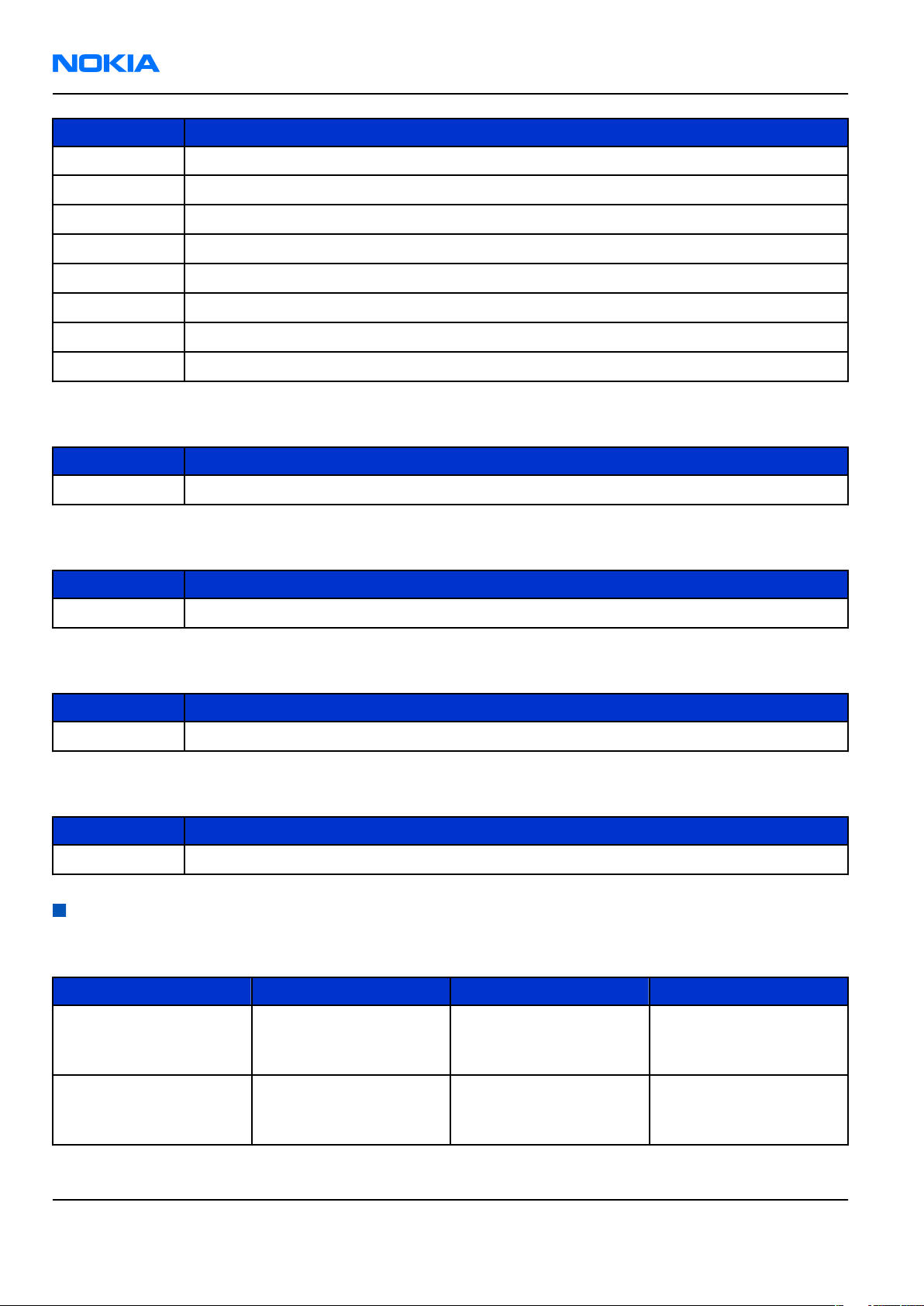
RM-123; RM-145
Nokia Customer Care General information
Type Name
HS-11W Wireless headset
HS-21W Wireless clip-on headset
HS-23 Stereo headset
HS-26W Wireless headset
HS-31 Fashion stereo headset
HS-36W Wireless headset
LPS-4 Loopset
MD-1 Music stand
Table 4 Connectivity
Type Name
CA-53 USB cable
Type Name
PT-6 Remote camera
Type Name
SU-1B Digital pen
Type Name
MD-1 Music stand
Technical specifications
General specifications
Unit Dimension (mm) Weight (g) Volume (cc)
Table 5 Imaging and lifestyle
Table 6 Messaging
Table 7 Music
RM-123 Transceiver
108x46.5x17.5 100 76
with BP-6M-S 1100 mAh
Li-Ion battery pack
RM-145 Transceiver
108x46.5x18 110 81
with BP-6M-S 1100 mAh
Li-Ion battery pack
Page 1 –10 COMPANY CONFIDENTIAL Issue 1
Copyright © 2006 Nokia. All rights reserved.
Page 23
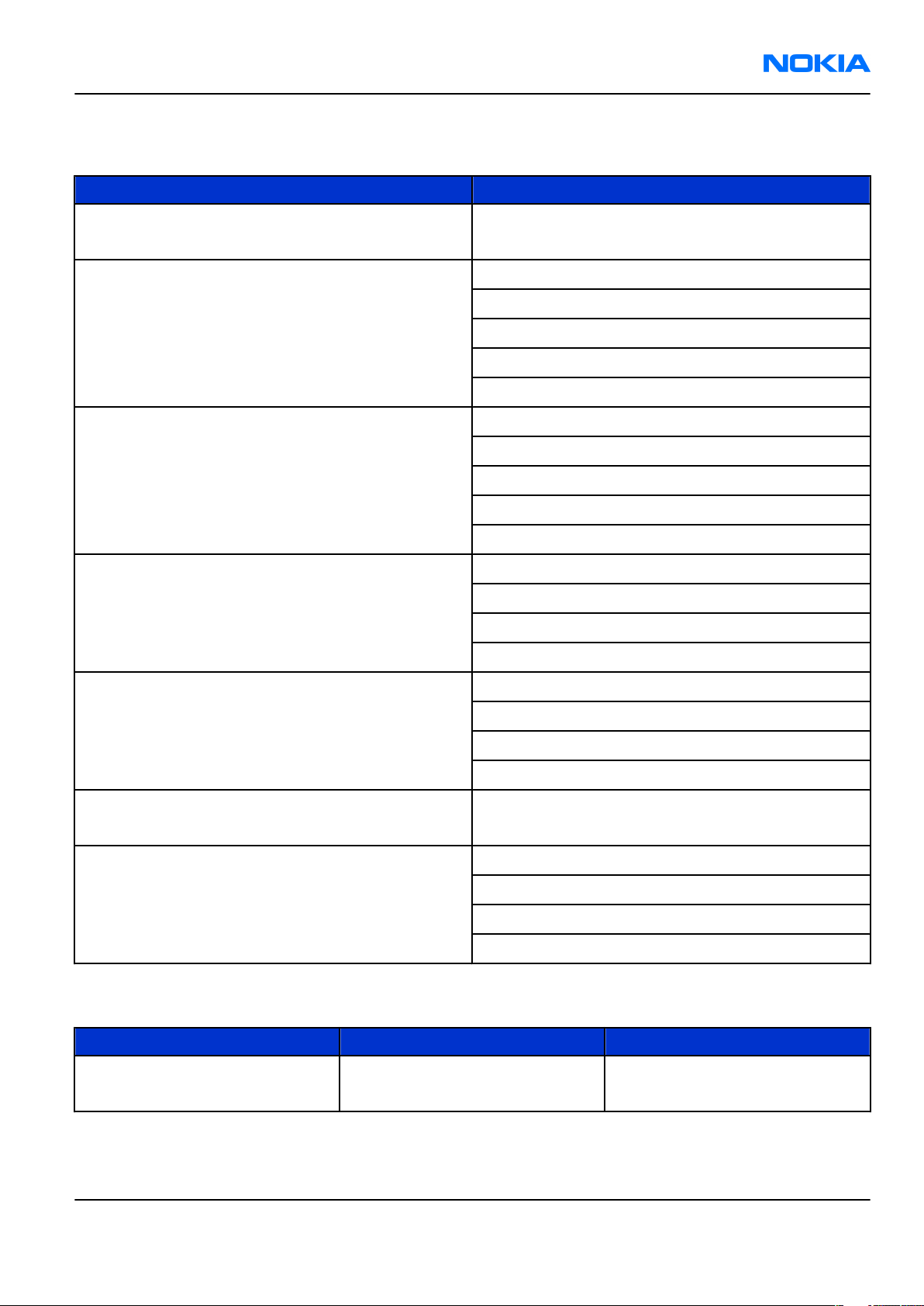
RM-123; RM-145
General information Nokia Customer Care
Main RF characteristics for triple GSM band and WCDMA band phones (Europe)
Parameter Unit
Cellular system GSM/EGSM900,GSM1800/1900
WCDMA2100
Rx frequency band EGSM900: 925 - 935 MHz
GSM900: 935 - 960 MHz
GSM1800: 1805 - 1880 MHz
GSM1900: 1930 - 1990 MHz
WCDMA: 2110- 2170 MHz
Tx frequency band EGSM900: 880 - 890 MHz
GSM900: 890 - 915 MHz
GSM1800: 1710 - 1785 MHz
GSM1900: 1850 - 1910 MHz
WCDMA: 1920 - 1980 MHz
Output power GSM900: +5 … +32.5 dBm
GSM1800: +0 … +30 dBm
GSM1900: +0 ... +30 dBm
WCDMA2100: 0 ...+24 dBm
Number of RF channels GSM900: 125
GSM1800: 375
GSM1900: 300
WCDMA2100: 8
Channel spacing GSM 200 KHz
WCDMA 4.8 MHz
Number of Tx power levels GSM900: 15
GSM1800: 16
GSM1900: 16
WCDMA2100: 12
Battery endurance
Battery Talk time Standby time
BP-6M-S 1100 mAh Li-ion GSM: up to 4 hours
WCDMA: up to 3.1 hours
Issue 1 COMPANY CONFIDENTIAL Page 1 –11
Copyright © 2006 Nokia. All rights reserved.
Up to 340 hours
Page 24
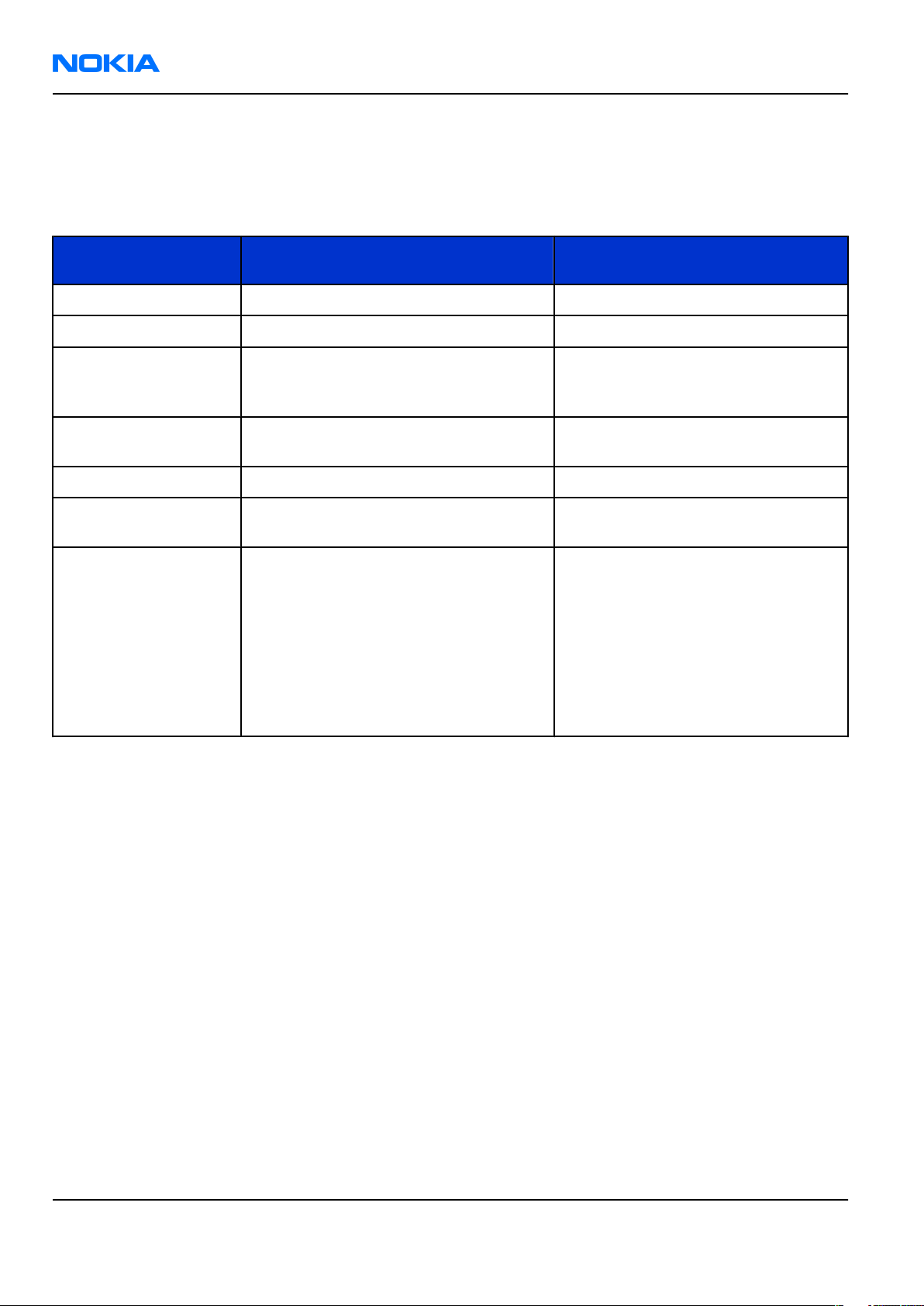
RM-123; RM-145
Nokia Customer Care General information
Note: Variation in operation times will occur depending on SIM card, network settings and usage.
Talk time is increased by up to 30% if half rate is active, and reduced by 5% if enhanced full rate is
active.
Environmental conditions
Environmental
condition
Normal operation
Reduced performance
Intermittent or no
operation
No operation or
storage
Charging allowed
Long term storage
conditions
Humidity and water
resistance
Ambient temperature Notes
15 oC ... +55 oC
55 oC ... +70 oC
-40 oC ... -15 oC and +70 oC ... +85oC
<-40 oC and >+85 oC
-15 oC ... +55 oC
0 oC ... +85 oC
Specifications fulfilled
Operational only for short periods
Operation not guaranteed but an
attempt to operate will not damage
the phone
No storage. An attempt to operate
may cause permanent damage
Relative humidity range is 5 to 95%.
Condensed or dripping water may
cause intermittent malfunctions.
Protection against dripping water
has to be implemented in (enclosure)
mechanics.
Continuous dampness will cause
permanent damage to the module.
Page 1 –12 COMPANY CONFIDENTIAL Issue 1
Copyright © 2006 Nokia. All rights reserved.
Page 25

Nokia Customer Care
2 — Parts and layouts
Issue 1 COMPANY CONFIDENTIAL Page 2 –1
Copyright © 2006 Nokia. All rights reserved.
Page 26
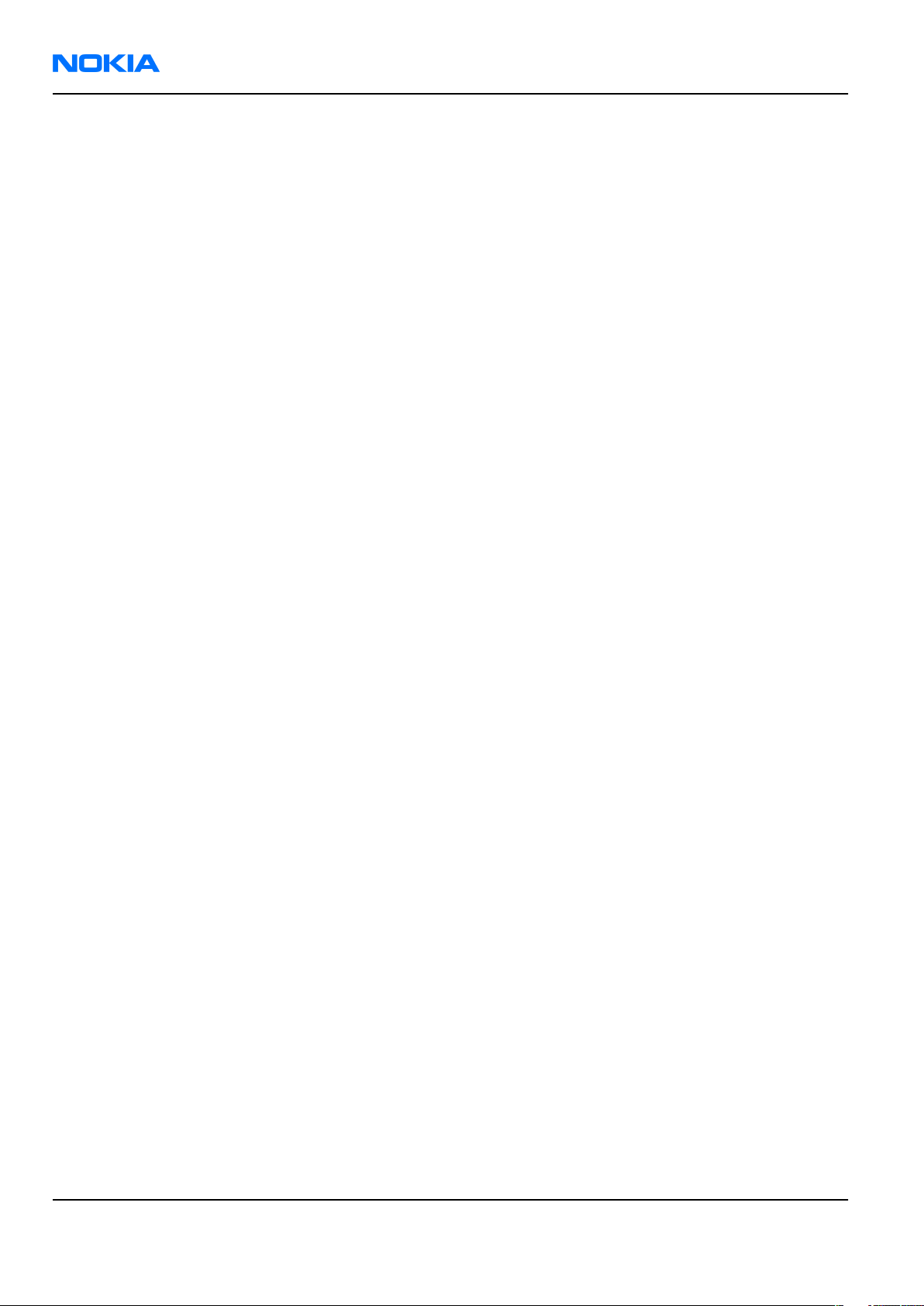
RM-123; RM-145
Nokia Customer Care Parts and layouts
(This page left intentionally blank.)
Page 2 –2 COMPANY CONFIDENTIAL Issue 1
Copyright © 2006 Nokia. All rights reserved.
Page 27

RM-123; RM-145
Parts and layouts Nokia Customer Care
Table of Contents
Exploded view.........................................................................................................................................................2–5
Mechanical parts list...............................................................................................................................................2–6
Swap units...............................................................................................................................................................2–8
Component parts list..............................................................................................................................................2–9
Component layouts..............................................................................................................................................2–21
List of Tables
Table 8 RM-123 Mechanical parts list...................................................................................................................2–6
Table 9 RM-145 Mechanical parts list...................................................................................................................2–7
Table 10 RM-123 Swap units.................................................................................................................................2–8
Table 11 RM-145 Swap units.................................................................................................................................2–9
Table 12 ..................................................................................................................................................................2–9
List of Figures
Figure 1 Main board layout, bottom side (1rra_08a)........................................................................................2–21
Figure 2 Main board layout, top side (1rra_08a)...............................................................................................2–21
Issue 1 COMPANY CONFIDENTIAL Page 2 –3
Copyright © 2006 Nokia. All rights reserved.
Page 28

RM-123; RM-145
Nokia Customer Care Parts and layouts
(This page left intentionally blank.)
Page 2 –4 COMPANY CONFIDENTIAL Issue 1
Copyright © 2006 Nokia. All rights reserved.
Page 29
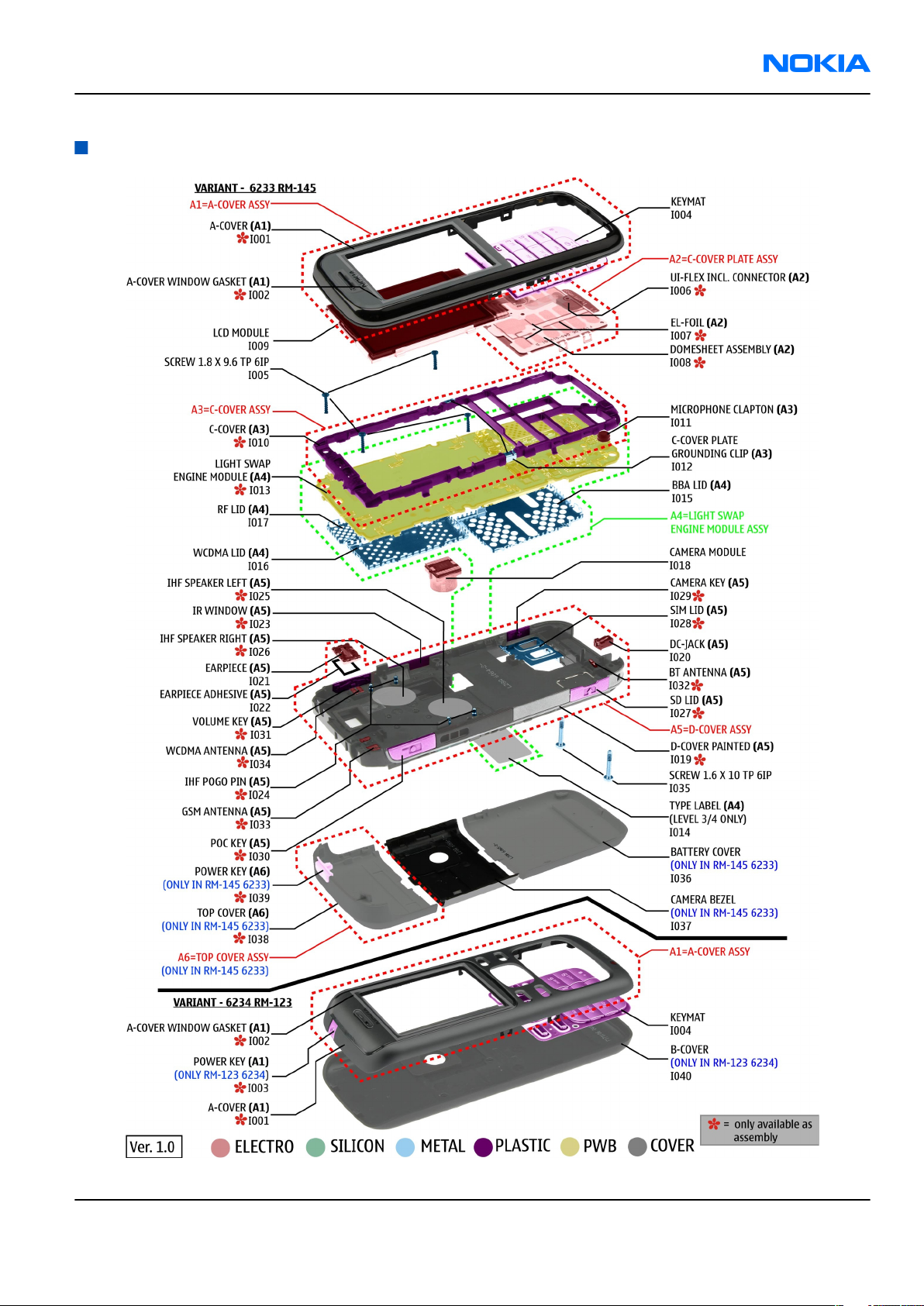
RM-123; RM-145
Parts and layouts Nokia Customer Care
Exploded view
Issue 1 COMPANY CONFIDENTIAL Page 2 –5
Copyright © 2006 Nokia. All rights reserved.
Page 30
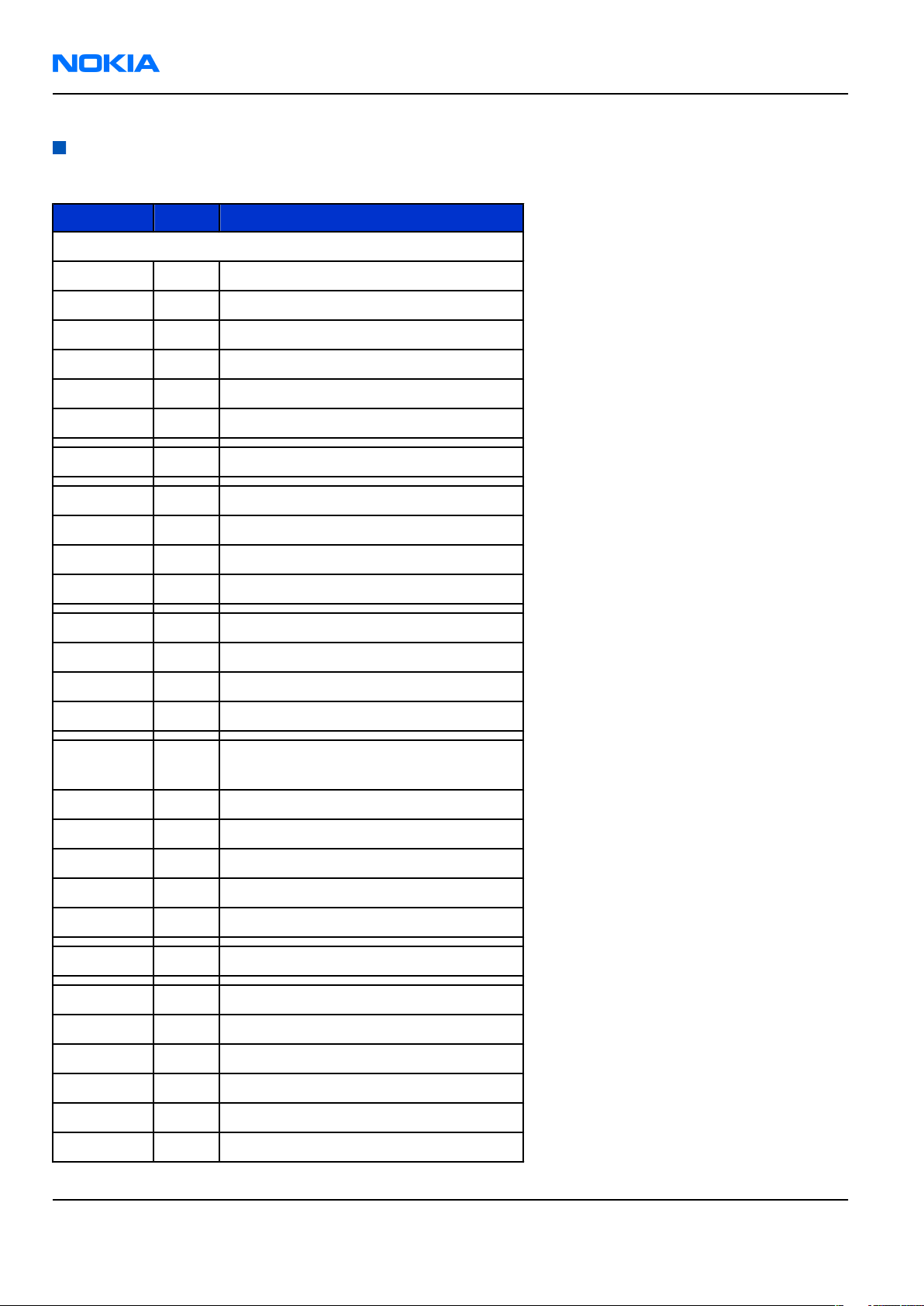
RM-123; RM-145
Nokia Customer Care Parts and layouts
Mechanical parts list
Table 8 RM-123 Mechanical parts list
Item Qty Description
* = Not available as spare part
A1 A-cover assy
I001* 1 A-cover (A1)
I002* 1 A-cover window gasket
I003* 1 Power key
I004 1 Keymat
I009 1 LCD module
I005 1 Screw 1.8 x 9.6 TP 6IP
A2 Cover plate assembly
I006* 1 UI flex incl connector (A2)
I007* 1 EL-foil (a2)
I008* 1 Domesheet assembly (A2)
A3 C-cover assembly
I010* 1 C-cover (A3)
I011 1 Microphone Clapton
I012 1 C-cover plate grounding clip
Light swap engine module
A4
assembly
I013* 1 Light swap engine module
I014 1 Type label (Level 3/4 only)
I015 1 BBA lid (A4)
I016 1 WCDMA lid
I017 1 RF lid
I018 1 Camera module
A5 D-cover assembly
I019* 1 D-cover painted
I020 1 DC jack
I021 1 Earpiece
I022 1 Earpiece adhesive
I023* 1 IR window
Page 2 –6 COMPANY CONFIDENTIAL Issue 1
Copyright © 2006 Nokia. All rights reserved.
Page 31

RM-123; RM-145
Parts and layouts Nokia Customer Care
Item Qty Description
I024* 1 IHF pogo pin
I025* 1 IHF speaker left
I026* 1 IHF speaker right
I028* 1 SIM lid
I029* 1 Camera key
I030* 1 POC key
I031 1 Volume key
I032* 1 BT antenna
I033* 1 GSM antenna
I034* 1 WCDMA antenna
I035 1 Screw 1.8 x 10 TP 6IP
I040 1 B-cover
Table 9 RM-145 Mechanical parts list
Item Qty Description
* = Not available as spare part
A1 A-cover assy
I001* 1 A-cover (A1)
I002* 1 A-cover window gasket
I004 1 Keymat
I009 1 LCD module
I005 1 Screw 1.8 x 9.6 TP 6IP
A2 Cover plate assembly
I006* 1 UI flex incl connector (A2)
I007* 1 EL-foil (a2)
I008* 1 Domesheet assembly (A2)
A3 C-cover assembly
I010* 1 C-cover (A3)
I011 1 Microphone Clapton
I012 1 C-cover plate grounding clip
Light swap engine module
A4
assembly
I013* 1 Light swap engine module
Issue 1 COMPANY CONFIDENTIAL Page 2 –7
Copyright © 2006 Nokia. All rights reserved.
Page 32

RM-123; RM-145
Nokia Customer Care Parts and layouts
Item Qty Description
I014 1 Type label (Level 3/4 only)
I015 1 BBA lid (A4)
I016 1 WCDMA lid
I017 1 RF lid
I018 1 Camera module
A5 D-cover assembly
I019* 1 D-cover painted
I020 1 DC jack
I021 1 Earpiece
I022 1 Earpiece adhesive
I023* 1 IR window
I024* 1 IHF pogo pin
I025* 1 IHF speaker left
I026* 1 IHF speaker right
I028* 1 SIM lid
I029* 1 Camera key
I030* 1 POC key
I031* 1 Volume key
I032* 1 BT antenna
I033* 1 GSM antenna
I034* 1 WCDMA antenna
I035 1 Screw 1.8 x 10 TP 6IP
I036 1 Battery cover
I037 1 Camera bezel
A6 Top cover assembly
I038* 1 Top cover
I039* 1 Power key
Swap units
Table 10 RM-123 Swap units
Swap units for RM-123
RM-123 SWAP SOFT BLACK LATIN EURO-C
RM-123 SWAP SOFT BLACK LATIN EURO-C ZA
Page 2 –8 COMPANY CONFIDENTIAL Issue 1
Copyright © 2006 Nokia. All rights reserved.
Page 33

RM-123; RM-145
Parts and layouts Nokia Customer Care
Swap units for RM-123
RM-123 SWAP SOFT BLACK LATIN EURO-C FR
RM-123 SWAP SOFT BLACK LATIN EURO-D
RM-123 SWAP SOFT BLACK GREEK EURO-H
RM-123 SWAP SOFT BLACK ARABIC EURO-G
Table 11 RM-145 Swap units
Swap units for RM-145
RM-145 SWAP SILVER ALLOY CYRIL RUSSIA
RM-145 SWAP SILVER ALLOY CYRIL UKRAINE
RM-145 SWAP SILVER ALLOY EU-C TURKEY
RM-145 SWAP SILVER ALLOY LATIN EU-C FRA
RM-145 SWAP SILVER ALLOY LATIN EU-C ZA
RM-145 SWAP CLASSIC BLACK CYRIL UKRAINE
RM-145 SWAP CLASSIC BLACK CYRIL RUS
RM-145 SWAP SILVER ALLOY LATIN EURO-C
RM-145 SWAP CLASSIC BLACK LATIN TURKEY
RM-145 SWAP CLASSIC BLACK LATIN EU-C FRA
RM-145 SWAP CLASSIC BLACK LATIN EU-C ZA
RM-145 SWAP CLASSIC BLACK LATIN EURO-C
Component parts list
Table 12
Item ref Side Object Name Type
A 1000 T BB SHIELD ASSEMBLY Shield Assembly
A 1001 T SIM SUPPORT SHIELD CuNi 18Zn20 F610 Shield
A 1050 B GE SHIELD Shield
A 7000 T RF SHIELD ASSEMBLY Shield Assembly
A 7001 T WCDMA SHIELD ASSEMBLY Shield Assembly
B 2200 T CRYSTAL 32.768KHZ +/-30PPM 12.5PF Crystal
C 1000 T CHIPCAP X5R 1U K 6V3 0603 Ceramic Capacitor
C 1001 T CHIPCAP X5R 100N K 10V 0402 Ceramic Capacitor
C 1002 T CHIP ARRAY X5R 2X1U (2x1U2) K 6V3 0405 Ceramic Capacitor
C 1008 T CHIPCAP X5R 1U K 6V3 0603 Ceramic Capacitor
C 1009 T CHIPCAP NP0 27P J 50V 0402 Ceramic Capacitor
C 1010 T CHIPCAP NP0 27P J 50V 0402 Ceramic Capacitor
Issue 1 COMPANY CONFIDENTIAL Page 2 –9
Copyright © 2006 Nokia. All rights reserved.
Page 34

RM-123; RM-145
Nokia Customer Care Parts and layouts
Item ref Side Object Name Type
C 1052 B CHIPCAP X5R 100N K 10V 0402 Ceramic Capacitor
C 1053 B CHIPCAP X7R 10N K 16V 0402 Ceramic Capacitor
C 1054 B CHIPCAP X5R 100N K 10V 0402 Ceramic Capacitor
C 1055 B CHIPCAP X5R 1U K 6V3 0402 Ceramic Capacitor
C 1056 B CHIPCAP X5R 100N K 10V 0402 Ceramic Capacitor
C 1060 T CHIPCAP X5R 220N K 6.3V 0402 Ceramic Capacitor
C 1061 B CHIPCAP X5R 220N K 6.3V 0402 Ceramic Capacitor
C 1062 B CHIPCAP X5R 4U7 K 6.3V 0603 Ceramic Capacitor
C 1063 B CHIPCAP X5R 4U7 K 6V3 0805 Ceramic Capacitor
C 1064 B CHIPCAP X5R 4U7 K 6V3 0805 Ceramic Capacitor
C 1065 B CHIPCAP X7R 10N K 16V 0402 Ceramic Capacitor
C 1066 B CHIPCAP X5R 1U K 6V3 0603 Ceramic Capacitor
C 1069 B CHIPCAP X7R 10N K 16V 0402 Ceramic Capacitor
C 1070 B CHIPCAP NP0 27P J 50V 0402 Ceramic Capacitor
C 1071 B CHIPCAP NP0 27P J 50V 0402 Ceramic Capacitor
C 1072 B CHIPCAP NP0 27P J 50V 0402 Ceramic Capacitor
C 2000 B CHIPCAP NP0 27P J 50V 0402 Ceramic Capacitor
C 2001 B CHIPCAP X5R 470N K 25V 0603 Ceramic Capacitor
C 2002 B CHIPCAP X7R 1N0 K 50V 0402 Ceramic Capacitor
C 2003 B CHIPCAP FEEDTHRU 100N M 25V 0805 Ceramic Capacitor
C 2004 B CHIPCAP X5R 4U7 K 6.3V 0603 Ceramic Capacitor
C 2005 B CHIPCAP X7R 33N K 10V 0402 Ceramic Capacitor
C 2006 T CHIPCAP X7R 33N K 10V 0402 Ceramic Capacitor
C 2007 B CHIPCAP X7R 10N K 16V 0402 Ceramic Capacitor
C 2008 B CHIPCAP X7R 10N K 16V 0402 Ceramic Capacitor
C 2009 B CHIPCAP X7R 10N K 16V 0402 Ceramic Capacitor
C 2010 B CHIPCAP X7R 10N K 16V 0402 Ceramic Capacitor
C 2011 B CHIPCAP NP0 10P J 50V 0402 Ceramic Capacitor
C 2012 B CHIPCAP NP0 10P J 50V 0402 Ceramic Capacitor
C 2013 B CHIPCAP NP0 10P J 50V 0402 Ceramic Capacitor
C 2014 B CHIPCAP NP0 10P J 50V 0402 Ceramic Capacitor
C 2015 B CHIPCAP NP0 270P J 50V 0402 Ceramic Capacitor
C 2016 B CHIPCAP X7R 33N K 10V 0402 Ceramic Capacitor
C 2020 B CHIPCAP X5R 100N K 10V 0402 Ceramic Capacitor
C 2021 B CHIPCAP X5R 100N K 10V 0402 Ceramic Capacitor
Page 2 –10 COMPANY CONFIDENTIAL Issue 1
Copyright © 2006 Nokia. All rights reserved.
Page 35

RM-123; RM-145
Parts and layouts Nokia Customer Care
Item ref Side Object Name Type
C 2071 T CHIPCAP NP0 27P J 50V 0402 Ceramic Capacitor
C 2100 T CHIPCAP X7R 33N K 10V 0402 Ceramic Capacitor
C 2101 T CHIPCAP X7R 33N K 10V 0402 Ceramic Capacitor
C 2102 T CHIPCAP X5R 4U7 K 6.3V 0603 Ceramic Capacitor
C 2106 T CHIPCAP NP0 22P J 50V 0402 Ceramic Capacitor
C 2107 T CHIPCAP NP0 22P J 50V 0402 Ceramic Capacitor
C 2108 T CHIPCAP X7R 1N0 K 50V 0402 Ceramic Capacitor
C 2109 T CHIPCAP X7R 1N0 K 50V 0402 Ceramic Capacitor
C 2110 T CHIPCAP X7R 1N0 K 50V 0402 Ceramic Capacitor
C 2111 T CHIPCAP NP0 22P J 50V 0402 Ceramic Capacitor
C 2112 T CHIPCAP NP0 22P J 50V 0402 Ceramic Capacitor
C 2117 T CHIPCAP X7R 33N K 10V 0402 Ceramic Capacitor
C 2118 T CHIPCAP X7R 33N K 10V 0402 Ceramic Capacitor
C 2119 T CHIPCAP X7R 33N K 10V 0402 Ceramic Capacitor
C 2120 T CHIPCAP X7R 33N K 10V 0402 Ceramic Capacitor
C 2124 T CHIPCAP X5R 100N K 10V 0402 Ceramic Capacitor
C 2127 T CHIPCAP X5R 1U K 6V3 0603 Ceramic Capacitor
C 2132 T CHIPCAP X7R 1N0 K 50V 0402 Ceramic Capacitor
C 2200 T CHIPCAP X5R 1U K 6V3 0402 Ceramic Capacitor
C 2201 T CHIPCAP X5R 1U K 6V3 0603 Ceramic Capacitor
C 2202 T CHIPCAP X7R 1N0 K 50V 0402 Ceramic Capacitor
C 2203 T CHIPCAP X7R 1N0 K 50V 0402 Ceramic Capacitor
C 2204 T CHIPCAP X7R 1N0 K 50V 0402 Ceramic Capacitor
C 2205 T CHIPCAP X7R 1N0 K 50V 0402 Ceramic Capacitor
C 2206 T CHIPCAP X7R 1N0 K 50V 0402 Ceramic Capacitor
C 2207 T CHIPCAP X7R 1N0 K 50V 0402 Ceramic Capacitor
C 2208 T CHIPCAP NP0 27P J 50V 0402 Ceramic Capacitor
C 2209 T CHIPCAP NP0 22P J 50V 0402 Ceramic Capacitor
C 2210 T CHIPCAP X5R 1U K 16V 0603 Ceramic Capacitor
C 2211 T CHIPCAP X5R 4U7 K 10V 0805 Ceramic Capacitor
C 2212 T CHIPCAP X5R 1U K 6V3 0603 Ceramic Capacitor
C 2215 T CHIP ARRAY X5R 2X1U (2x1U2) K 6V3 0405 Ceramic Capacitor
C 2217 T CHIP ARRAY X5R 2X1U (2x1U2) K 6V3 0405 Ceramic Capacitor
C 2220 T CHIP ARRAY X5R 2X1U (2x1U2) K 6V3 0405 Ceramic Capacitor
C 2221 T CHIP ARRAY X5R 2X1U (2x1U2) K 6V3 0405 Ceramic Capacitor
Issue 1 COMPANY CONFIDENTIAL Page 2 –11
Copyright © 2006 Nokia. All rights reserved.
Page 36

RM-123; RM-145
Nokia Customer Care Parts and layouts
Item ref Side Object Name Type
C 2222 T CHIP ARRAY X5R 2X1U (2x1U2) K 6V3 0405 Ceramic Capacitor
C 2223 T CHIPCAP X7R 10N K 16V 0402 Ceramic Capacitor
C 2224 T CHIPCAP X7R 10N K 16V 0402 Ceramic Capacitor
C 2225 T CHIP ARRAY X5R 2X1U (2x1U2) K 6V3 0405 Ceramic Capacitor
C 2226 T CHIP ARRAY X5R 2X1U (2x1U2) K 6V3 0405 Ceramic Capacitor
C 2230 T CHIP ARRAY X5R 2X1U (2x1U2) K 6V3 0405 Ceramic Capacitor
C 2231 T CHIPCAP X5R 10U M 6V3 0805 Ceramic Capacitor
C 2236 T CHIPCAP X7R 1N0 K 50V 0402 Ceramic Capacitor
C 2300 T CHIPCAP X7R 10N K 16V 0402 Ceramic Capacitor
C 2301 T CHIPCAP X5R 22U M 6V3 0805 Ceramic Capacitor
C 2302 T CHIPCAP X5R 22U M 6V3 0805 Ceramic Capacitor
C 2303 T CHIP ARRAY X5R 2X1U (2x1U2) K 6V3 0405 Ceramic Capacitor
C 2304 T CHIPCAP X7R 10N K 16V 0402 Ceramic Capacitor
C 2307 T CHIP ARRAY X5R 2X1U (2x1U2) K 6V3 0405 Ceramic Capacitor
C 2309 T CHIPCAP X5R 22U M 6V3 0805 Ceramic Capacitor
C 2313 T CHIPCAP X5R 1U K 6V3 0603 Ceramic Capacitor
C 2405 B CHIPCAP X5R 1U K 6V3 0603 Ceramic Capacitor
C 2406 B CHIPCAP X5R 1U K 6V3 0603 Ceramic Capacitor
C 2412 B CHIP ARRAY X5R 2X1U (2x1U2) K 6V3 0405 Ceramic Capacitor
C 2414 B CHIPCAP NP0 27P J 50V 0402 Ceramic Capacitor
C 2415 B CHIPCAP NP0 56P J 50V 0402 Ceramic Capacitor
C 2416 B CHIPCAP X7R 6N8 K 25V 0402 Ceramic Capacitor
C 2418 B CHIPCAP X5R 1U K 6V3 0402 Ceramic Capacitor
C 2420 B CHIPCAP NP0 1N0 K 200V 1206 Ceramic Capacitor
C 2500 B CHIPCAP X5R 100N M 16V 0402 Ceramic Capacitor
C 2501 B CHIPCAP NP0 27P J 50V 0402 Ceramic Capacitor
C 2502 B CHIPCAP X5R 4U7 K 6.3V 0603 Ceramic Capacitor
C 2503 B CHIPCAP X5R 1U K 25V 0603 Ceramic Capacitor
C 2581 T CHIPCAP X7R 10N K 16V 0402 Ceramic Capacitor
C 2600 T CHIPCAP X5R 4U7 K 10V 0805 Ceramic Capacitor
C 2601 T CHIPCAP NP0 22P J 50V 0402 Ceramic Capacitor
C 2602 T CHIPCAP X5R 100N K 10V 0402 Ceramic Capacitor
C 2603 T CHIPCAP X5R 100N K 10V 0402 Ceramic Capacitor
C 2700 T CHIPCAP X5R 100N K 10V 0402 Ceramic Capacitor
C 2701 T CHIPCAP NP0 27P J 50V 0402 Ceramic Capacitor
Page 2 –12 COMPANY CONFIDENTIAL Issue 1
Copyright © 2006 Nokia. All rights reserved.
Page 37

RM-123; RM-145
Parts and layouts Nokia Customer Care
Item ref Side Object Name Type
C 2800 T CHIPCAP X5R 100N K 10V 0402 Ceramic Capacitor
C 2801 T CHIPCAP X5R 100N K 10V 0402 Ceramic Capacitor
C 2802 T CHIPCAP X5R 100N K 10V 0402 Ceramic Capacitor
C 2803 T CHIPCAP X5R 100N K 10V 0402 Ceramic Capacitor
C 2804 T CHIPCAP X5R 100N K 10V 0402 Ceramic Capacitor
C 2805 T CHIPCAP X5R 100N K 10V 0402 Ceramic Capacitor
C 2806 T CHIPCAP X5R 100N K 10V 0402 Ceramic Capacitor
C 2807 T CHIPCAP X5R 1U K 6V3 0603 Ceramic Capacitor
C 2808 T CHIPCAP X5R 100N K 10V 0402 Ceramic Capacitor
C 2809 T CHIPCAP X5R 100N K 10V 0402 Ceramic Capacitor
C 2810 T CHIPCAP X5R 100N K 10V 0402 Ceramic Capacitor
C 2811 T CHIPCAP X5R 100N K 10V 0402 Ceramic Capacitor
C 2812 T CHIPCAP X5R 100N K 10V 0402 Ceramic Capacitor
C 2813 T CHIPCAP X5R 100N K 10V 0402 Ceramic Capacitor
C 2814 T CHIPCAP X5R 100N K 10V 0402 Ceramic Capacitor
C 2815 T CHIPCAP X7R 10N K 16V 0402 Ceramic Capacitor
C 2819 T CHIPCAP NP0 27P J 50V 0402 Ceramic Capacitor
C 3000 T CHIPCAP X5R 100N M 16V 0402 Ceramic Capacitor
C 3001 T CHIPCAP X7R 10N K 16V 0402 Ceramic Capacitor
C 3002 T CHIPCAP X5R 220N K 6.3V 0402 Ceramic Capacitor
C 3003 T CHIPCAP X7R 10N K 16V 0402 Ceramic Capacitor
C 3004 T CHIPCAP X5R 220N K 6.3V 0402 Ceramic Capacitor
C 3005 T CHIPCAP X7R 10N K 16V 0402 Ceramic Capacitor
C 3006 T CHIPCAP X7R 10N K 16V 0402 Ceramic Capacitor
C 3007 T CHIPCAP X5R 220N K 6.3V 0402 Ceramic Capacitor
C 3008 T CHIPCAP X5R 220N K 6.3V 0402 Ceramic Capacitor
C 3009 T CHIPCAP X7R 10N K 16V 0402 Ceramic Capacitor
C 3010 T CHIPCAP X7R 10N K 16V 0402 Ceramic Capacitor
C 3100 T CHIPCAP NP0 27P J 50V 0402 Ceramic Capacitor
C 3200 B CHIPCAP X5R 100N K 10V 0402 Ceramic Capacitor
C 3201 B CHIPCAP X5R 1U K 6V3 0603 Ceramic Capacitor
C 3202 B CHIPCAP X7R 10N K 16V 0402 Ceramic Capacitor
C 3203 B CHIPCAP X5R 1U K 6V3 0603 Ceramic Capacitor
C 3221 T CHIPCAP NP0 27P J 50V 0402 Ceramic Capacitor
C 6000 B CHIPCAP X5R 100N M 16V 0402 Ceramic Capacitor
Issue 1 COMPANY CONFIDENTIAL Page 2 –13
Copyright © 2006 Nokia. All rights reserved.
Page 38

RM-123; RM-145
Nokia Customer Care Parts and layouts
Item ref Side Object Name Type
C 6001 B CHIPCAP X5R 100N M 16V 0402 Ceramic Capacitor
C 6002 B CHIPCAP X5R 1U K 6V3 0603 Ceramic Capacitor
C 6003 B CHIPCAP X5R 1U K 6V3 0603 Ceramic Capacitor
C 6004 B CHIPCAP X5R 100N M 16V 0402 Ceramic Capacitor
C 6005 B CHIPCAP X5R 100N M 16V 0402 Ceramic Capacitor
C 6010 B CHIPCAP NP0 4P7 C 50V 0402 Ceramic Capacitor
C 6011 B CHIPCAP NP0 5P6 C 50V 0402 Ceramic Capacitor
C 6050 B CHIPCAP X5R 1U K 6V3 0603 Ceramic Capacitor
C 6051 B CHIPCAP X5R 1U K 6V3 0603 Ceramic Capacitor
C 6052 B CHIPCAP NP0 15P J 50V 0402 Ceramic Capacitor
C 7500 T CHIPCAP X5R 4U7 K 6.3V 0603 Ceramic Capacitor
C 7501 T CHIPCAP X5R 4U7 K 6.3V 0603 Ceramic Capacitor
C 7502 T CHIPCAP X5R 4U7 K 6.3V 0603 Ceramic Capacitor
C 7503 T CHIPCAP X5R 4U7 K 6.3V 0603 Ceramic Capacitor
C 7504 T CHIPCAP X7R 3N9 J 50V 0402 Ceramic Capacitor
C 7505 T CHIPCAP X7R 10N K 16V 0402 Ceramic Capacitor
C 7506 T CHIPCAP NP0 47P J 50V 0402 Ceramic Capacitor
C 7507 T CHIPCAP X5R 100N M 16V 0402 Ceramic Capacitor
C 7508 T CHIPCAP NP0 10P J 50V 0402 Ceramic Capacitor
C 7509 T CHIPCAP X5R 100N M 16V 0402 Ceramic Capacitor
C 7510 T CHIPCAP NP0 470P J 6V3 0402 Ceramic Capacitor
C 7511 T CHIPCAP X7R 33N K 10V 0402 Ceramic Capacitor
C 7512 T CHIPCAP NP0 2N2 G 16V 0603 Ceramic Capacitor
C 7514 T CHIPCAP NP0 2P2 C 50V 0402 Ceramic Capacitor
C 7515 T CHIPCAP NP0 2P7 C 50V 0402 Ceramic Capacitor
C 7516 T CHIPCAP NP0 0P5 C 50V 0402 Ceramic Capacitor
C 7521 T CHIPCAP X5R 4U7 K 6.3V 0603 Ceramic Capacitor
C 7541 T CHIPCAP X5R 4U7 K 6.3V 0603 Ceramic Capacitor
C 7542 T CHIPCAP X5R 4U7 K 6.3V 0603 Ceramic Capacitor
C 7543 T CHIPCAP X5R 4U7 K 6.3V 0603 Ceramic Capacitor
C 7544 T CHIPCAP X7R 22N K 16V 0402 Ceramic Capacitor
C 7545 T CHIPCAP NP0 10P J 50V 0402 Ceramic Capacitor
C 7547 T CHIPCAP NP0 2P7 C 50V 0402 Ceramic Capacitor
C 7597 T CHIPTCAP 150U M 10V 6X3.2X1.5 Electrolytic Capacitor
D 3000 T SDRAM 8MX16 1.8V/1.8V FBGA60 PBFREE Memory IC
Page 2 –14 COMPANY CONFIDENTIAL Issue 1
Copyright © 2006 Nokia. All rights reserved.
Page 39

RM-123; RM-145
Parts and layouts Nokia Customer Care
Item ref Side Object Name Type
D 6000 B BTHFM1.0 ES4 Module Hybrid
F 2000 B SM FUSE F 2.0A 32V 0603 Fuse And Protector
G 2200 T RTC BACKUP CAPAC 311 SIZE FOR 2.6V 4UAH Battery And Battery Cell
L 1000 T FERRITE BEAD 0.6R 600R/100MZ 0402 EMC Component
L 1001 T FERRITE BEAD 0.6R 600R/100MZ 0402 EMC Component
L 1050 B INDUCT WW 2.2UH 1A2 310 case size Fixed Inductor
L 1051 B FERR.BEAD 220R/100M 2A 0R05 0603 EMC Component
L 1067 B INDUCT WW 2.2UH 1A2 310 case size Fixed Inductor
L 2002 B CHIP BEAD ARRAY 2X1000R 0405 EMC Component
L 2003 B CHIP BEAD ARRAY 2X1000R 0405 EMC Component
L 2004 B CHIP BEAD ARRAY 2X1000R 0405 EMC Component
L 2006 B CHIP COIL 68NH J Q12/100MHZ 0603 Fixed Inductor
L 2100 B CHIP BEAD ARRAY 2X1000R 0405 EMC Component
L 2101 T FERR.BEAD 220R/100M 2A 0R05 0603 EMC Component
L 2102 T CHIP COIL 30nH J Q65/500MHz 0805 Fixed Inductor
L 2103 T CHIP COIL 30nH J Q65/500MHz 0805 Fixed Inductor
L 2104 T FERR.BEAD 220R/100M 2A 0R05 0603 EMC Component
L 2105 T FERR.BEAD 220R/100M 2A 0R05 0603 EMC Component
L 2107 T FERR.BEAD 220R/100M 2A 0R05 0603 EMC Component
L 2108 T FERR.BEAD 220R/100M 2A 0R05 0603 EMC Component
L 2109 T CHIP COIL 30nH J Q65/500MHz 0805 Fixed Inductor
L 2110 T FERR.BEAD 220R/100M 2A 0R05 0603 EMC Component
L 2111 T FERRITE BEAD 0.6R 600R/100MZ 0402 EMC Component
L 2112 T CHIP COIL 30nH J Q65/500MHz 0805 Fixed Inductor
L 2120 T CHIP BEAD ARRAY 2X1000R 0405 EMC Component
L 2202 T FERR.BEAD 220R/100M 2A 0R05 0603 EMC Component
L 2203 T FERRITE BEAD 0.6R 600R/100MZ 0402 EMC Component
L 2204 T FERRITE BEAD 0.6R 600R/100MZ 0402 EMC Component
L 2205 T FERR.BEAD 220R/100M 2A 0R05 0603 EMC Component
L 2206 T FERRITE BEAD 0.6R 600R/100MZ 0402 EMC Component
L 2301 T FERR.BEAD 220R/100M 2A 0R05 0603 EMC Component
L 2302 T INDUCT WW 10U 0A65 0R35 4X4X1.2 Fixed Inductor
L 2303 T FERR.BEAD 0R03 42R/100MHZ 3A 0805 EMC Component
L 2304 T FERRITE BEAD 0.6R 600R/100MZ 0402 EMC Component
L 2400 B FERRITE BEAD 0.6R 600R/100MZ 0402 EMC Component
Issue 1 COMPANY CONFIDENTIAL Page 2 –15
Copyright © 2006 Nokia. All rights reserved.
Page 40

RM-123; RM-145
Nokia Customer Care Parts and layouts
Item ref Side Object Name Type
L 2401 B FERRITE BEAD 0.6R 600R/100MZ 0402 EMC Component
L 2412 B COIL 0.47MH 50MA 3.3X3.4X1.4MM Fixed Inductor
L 2500 B FERR.BEAD 0R03 42R/100MHZ 3A 0805 EMC Component
L 2501 B CHOKE 22U M 0R7 0.35A 3.0X3.0X1.5 Fixed Inductor
L 3200 B FERRITE BEAD 0.6R 600R/100MZ 0402 EMC Component
L 7500 T FERRITE BEAD 0.6R 600R/100MZ 0402 EMC Component
L 7501 T CHIP COIL 10N J Q30/800MHZ 0402 Fixed Inductor
L 7502 T CHIP COIL 10N J Q30/800MHZ 0402 Fixed Inductor
L 7520 T FERRITE BEAD 0R01 28R/100MHZ 0603 EMC Component
L 7540 T CHOKE 3U3 1.2A 0R096 3X3X1.5 Fixed Inductor
L 7542 T CHIP COIL 2N2 +-0N1 Q40/1GHZ 0402 Fixed Inductor
L 7543 T CHIP COIL 3N9 +-0N3 Q28/800M 0402 Fixed Inductor
M 2100 T SMD VIBRA MOTOR 1.3V 90MA 9000RPM Vibrator
N 1050 B DC/DC CONV TPS62311YZD 1.5V CSP8 Power Management IC
N 1051 B OMAP DM290 GoldenEye nFBGA Processor IC
N 1060 T VREG 2.85/150MA(LP3987-2.85)USMD5 Analog IC
N 2000 B TI Analog Switch TS5A3159DCKR Interface And Controller IC
N 2001 B TI Analog Switch TS5A3159DCKR Interface And Controller IC
N 2101 T AF AMP TPA2012D2 77DB/217HZ WCSP16 Analog IC
N 2413 B EL DRIVER D381B 2-7V MSOP-10 Power Management IC
WHITE LED DRIVER 4LEDS 500mW 8bump
N 2500 B
N 2600 T IRDA 1.15Mbps 2.2mm RoHS Infrared
N 3200 B VREG & LEVELSHIFT(LP3928)USMD16 Other IC
N 6050 B VREG & LEVELSHIFT(LP3928)USMD16 Other IC
N 7500 T RF SYSTEM MODULE PIHI2.22 9.0 x 9.0 x 1 Hybrid
N 7520 T
USMD8 Power Management IC
PW AMP PF89001 EGSM850/900/DCS/PCS
Cut12 Power Amplifier
N 7540 T PW AMP QCPM-8883 K4-06 WCDMA 2100 Power Amplifier
N 7541 T DC CONV LM3202TLX NOPB revB µSMD8 Power Management IC
R 1000 T CHIPRES 0W06 33R J 0402 Fixed Resistor
R 1001 T CHIPRES 0W06 100R J 0402 Fixed Resistor
R 1051 B CHIPRES 0W06 100R J 0402 Fixed Resistor
R 1052 B CHIPRES 0W06 100R J 0402 Fixed Resistor
R 1065 B CHIPRES 0W06 33R J 0402 Fixed Resistor
Page 2 –16 COMPANY CONFIDENTIAL Issue 1
Copyright © 2006 Nokia. All rights reserved.
Page 41

RM-123; RM-145
Parts and layouts Nokia Customer Care
Item ref Side Object Name Type
R 1072 B CHIPRES 0W06 10K J 0402 Fixed Resistor
R 1078 B CHIPRES 0W06 33R J 0402 Fixed Resistor
R 1080 B CHIPRES 0W06 10K J 0402 Fixed Resistor
R 2000 B ASIP MIC W/ESD RES+CAP+ZDI BGA11 Integrated Discretes
R 2001 B CHIPRES 0W06 10K J 0402 Fixed Resistor
R 2002 B CHIPRES 0W06 220R J 0402 Fixed Resistor
R 2003 B VAR.ARRAY 2X16V 824-915MHZ 0405 Variable Resistor
R 2004 B CHIPRES 0W06 33K J 0402 Fixed Resistor
R 2005 B RES NETWORK 0W06 2X22R J 0404 Resistor Network
R 2006 B RES NETWORK 0W06 2X22R J 0404 Resistor Network
R 2009 B VAR.ARRAY 2X16V 824-915MHZ 0405 Variable Resistor
R 2010 B VAR.ARRAY 2X16V 824-915MHZ 0405 Variable Resistor
R 2011 B ASIP SILIC USB OTG / ESD BGA11 Integrated Discretes
R 2012 B RES NETWORK 0W06 220K/120K J 0404 Resistor Network
R 2013 B CHIPRES 0W06 100R J 0402 Fixed Resistor
R 2015 B CHIPRES 0W06 10R J 0402 Fixed Resistor
R 2016 B CHIP VARISTOR VWM14V VC50V 0402 Variable Resistor
R 2017 T CHIPRES 0W06 4K7 J 0402 Fixed Resistor
R 2018 T CHIPRES JUMPER 0R0 0402 Fixed Resistor
R 2022 B CHIP VARISTOR VWM14V VC50V 0402 Variable Resistor
R 2023 T CHIPRES JUMPER 0R0 0403 Fixed Resistor
R 2069 T CHIPRES JUMPER 0R0 0404 Fixed Resistor
R 2070 T NTC RES 0W1 47K J B 4050+-3% 0402 Variable Resistor
R 2071 T CHIP VARISTOR VWM15V VC50V 0402 Variable Resistor
R 2100 T ASIP MIC W/ESD RES+CAP+ZDI BGA11 Integrated Discretes
R 2101 T CHIPRES 0W06 220R J 0402 Fixed Resistor
R 2102 T CHIPRES 0W06 33K J 0402 Fixed Resistor
R 2103 B VAR.ARRAY 2X16V 824-915MHZ 0405 Variable Resistor
R 2104 T RES NETWORK 0W06 2X10R J 0404 Resistor Network
R 2117 T VAR.ARRAY 2X16V 824-915MHZ 0405 Variable Resistor
R 2118 T VAR.ARRAY 2X16V 824-915MHZ 0405 Variable Resistor
R 2119 T VAR.ARRAY 2X16V 824-915MHZ 0405 Variable Resistor
R 2121 T CHIPRES JUMPER 0R0 0405 Fixed Resistor
R 2124 T CHIPRES JUMPER 0R0 0406 Fixed Resistor
R 2200 T CHIPRES 0W06 100K J 0402 Fixed Resistor
Issue 1 COMPANY CONFIDENTIAL Page 2 –17
Copyright © 2006 Nokia. All rights reserved.
Page 42

RM-123; RM-145
Nokia Customer Care Parts and layouts
Item ref Side Object Name Type
R 2201 T CHIPRES 0W06 120K J 0402 Fixed Resistor
R 2203 T CHIPRES 0W06 2M2 J 0402 Fixed Resistor
R 2206 T CHIPRES 0W06 470R J 0402 Fixed Resistor
R 2223 T CHIPRES 0W06 220R J 0402 Fixed Resistor
R 2400 B CHIPRES 0W06 100K J 0402 Fixed Resistor
R 2412 B CHIPRES JUMPER 0R0 0407 Fixed Resistor
R 2415 B CHIPRES 0W06 120K J 0402 Fixed Resistor
R 2500 B CHIPRES 0W06 10K J 0402 Fixed Resistor
R 2501 B CHIPRES 0W06 33R J 0402 Fixed Resistor
R 2580 T CHIPRES 0W06 10K J 0402 Fixed Resistor
R 2600 T CHIPRES 0W125 4R7 J 0805 Fixed Resistor
R 2700 T ASIP SIM INTERFACE **low cap** BGA8 Integrated Discretes
R 2800 T CHIPRES 0W06 100K J 0402 Fixed Resistor
R 3000 T CHIPRES 0W06 4K7 J 0402 Fixed Resistor
R 3200 B ASIP MMC FILTER *** PB-FREE *** Integrated Discretes
R 3205 B CHIPRES 0W06 680R J 0402 Fixed Resistor
R 3221 T CHIPRES 0W06 100R J 0402 Fixed Resistor
R 6010 B CHIPRES 0W06 10K J 0402 Fixed Resistor
R 6011 B CHIPRES 0W06 8K2 J 0402 Fixed Resistor
R 6020 B CHIPRES JUMPER 0R0 0408 Fixed Resistor
R 6050 T CHIPRES JUMPER 0R0 0409 Fixed Resistor
R 7500 T CHIPRES 0W06 22K J 0402 Fixed Resistor
R 7501 T CHIPRES 0W06 4K7 J 0402 Fixed Resistor
R 7503 T CHIPRES 0W06 1K0 F 200PPM 0402 Fixed Resistor
R 7504 T CHIPRES 0W06 8K2 F 0402 Fixed Resistor
R 7505 T CHIPRES 0W06 5R6 J 0402 Fixed Resistor
R 7520 T CHIPRES 0W06 27K F 0402 Fixed Resistor
R 7522 T CHIPRES JUMPER 0R0 0410 Fixed Resistor
R 7540 T CHIPRES 0W06 47K F 200PPM 0402 Fixed Resistor
R 7541 T CHIPRES 0W06 1K2 F 250PPM 0402 Fixed Resistor
R 7542 T CHIPRES JUMPER 0R0 0411 Fixed Resistor
R 7543 T CHIPRES 0W06 10K J 0402 Fixed Resistor
R 7544 T CHIPRES 0W06 10R J 0402 Fixed Resistor
S 2580 T SM SW TACT SPST 12V SIDE KEY 2.2N Switch And Knob
S 2596 T SM SW TACT SPST 12V SIDE KEY 2.2N Switch And Knob
Page 2 –18 COMPANY CONFIDENTIAL Issue 1
Copyright © 2006 Nokia. All rights reserved.
Page 43

RM-123; RM-145
Parts and layouts Nokia Customer Care
Item ref Side Object Name Type
S 2597 T SM SW TACT SPST 12V SIDE KEY 2.2N Switch And Knob
S 2598 T SM SW TACT SPST 12V SIDE KEY 2.2N Switch And Knob
S 2599 T SM SW TACT SPST 12V SIDE KEY 2.2N Switch And Knob
T 7500 T TRANSF BALUN 2134 +/- 30MHZ 0805 Balun
T 7501 T TRANSF BALUN 3800 +/- 550MHZ 0805 Balun
V 2000 B ASIP TVS BGA4 Integrated Discretes
V 2412 B DI FAST 1SS400 75V 0A1 4NS SOD523 Diode
V 2413 B DI ZEN 100V 6% 0W2 SOD323 Diode
V 2414 B DI ZEN 100V 6% 0W2 SOD323 Diode
X 1000 T SM CAMERA MOD SKT 2X8F Socket
X 2000 T CONN SYST SM 14POL System Connector
X 2070 T SM BATTERY CONN 3POL SPR 12V 2A Battery Connector
X 2400 B SM CONN 2X12F P0.4 30V.3A PWB/PWB Board To Board Connector
X 2411 B C-SPRING EL FOIL SUS301 Spring
X 2412 B C-SPRING EL FOIL SUS301 Spring
X 2580 B SM CONN 2X12F P0.5 PWB/PWB Multipole Connector
X 2700 T SM SIM CONN 6POL P2.54 H1.8 Multipole Connector
X 3200 T CONN SMC TRANSFLASH MMC Smartcard Connector
X 8000 T SM CONN RF JACK 50R 2W 6GHZ Coaxial Connector
X 8001 T C-SPRING ANTENNA ( active ) Spring
X 8002 T C-SPRING ANTENNA Spring
X 8003 T SM CONN RF JACK 50R 2W 6GHZ Coaxial Connector
X 8004 T C-SPRING ANTENNA ( active ) Spring
X 8005 T C-SPRING ANTENNA Spring
X 8006 T C-SPRING ANTENNA Spring
X 8007 B C-SPRING FOR DISPLAY CAN GROUNDING Spring
X 8008 B C-SPRING FOR DISPLAY CAN GROUNDING Spring
X 8009 B C-SPRING FOR DISPLAY CAN GROUNDING Spring
X 8010 B C-SPRING FOR DISPLAY CAN GROUNDING Spring
X 8011 B C-SPRING FOR DISPLAY CAN GROUNDING Spring
X 8012 B C-SPRING FOR DISPLAY CAN GROUNDING Spring
X 8013 B C-SPRING FOR DISPLAY CAN GROUNDING Spring
X 8014 B C-SPRING FOR DISPLAY CAN GROUNDING Spring
X 8015 B C-SPRING FOR DISPLAY CAN GROUNDING Spring
X 8016 B C-SPRING FOR DISPLAY CAN GROUNDING Spring
Issue 1 COMPANY CONFIDENTIAL Page 2 –19
Copyright © 2006 Nokia. All rights reserved.
Page 44

RM-123; RM-145
Nokia Customer Care Parts and layouts
Item ref Side Object Name Type
X 8017 B C-SPRING FOR DISPLAY CAN GROUNDING Spring
X 8018 B C-SPRING FOR DISPLAY CAN GROUNDING Spring
X 8019 B C-SPRING FOR DISPLAY CAN GROUNDING Spring
X 8020 B C-SPRING FOR DISPLAY CAN GROUNDING Spring
X 8021 B C-SPRING FOR DISPLAY CAN GROUNDING Spring
C-SPRING GROUNDING C-COVER PLATE
X 8023 B
Z 2000 B FERRITE BEAD 0.6R 600R/100MZ 0402 EMC Component
Z 2001 B FERRITE BEAD 0.6R 600R/100MZ 0402 EMC Component
Z 2005 B FERRITE BEAD 0.6R 600R/100MZ 0402 EMC Component
Z 2403 B ASIP 10-CH ESD EMI FILTER BGA25 Integrated Discretes
Z 2404 B ASIP 10-CH ESD EMI FILTER BGA25 Integrated Discretes
Z 2580 B ASIP 10-CH ESD EMI FILTER BGA25 Integrated Discretes
SUS301 Spring
Z 2581 B ASIP 10-CH ESD EMI FILTER BGA25 Integrated Discretes
Z 2597 T ASIP EMI/ESD FILTER BGA6 Integrated Discretes
Z 2598 T ASIP EMI/ESD FILTER BGA6 Integrated Discretes
Z 2599 T ASIP EMI/ESD FILTER BGA6 Integrated Discretes
Z 2600 T ASIP EMI/ESD FILTER BGA6 Integrated Discretes
Z 7520 T CER FILT LFL181699TC1 2400-2483MHz 1.6 Ceramic Filter
DUPL SAW 1920-1980/2110-2170MHZ
Z 7540 T
3.8x3.8 Duplexer
CHIPRES 0W06 180K J 0402 Fixed Resistor
CHIPCAP NP0 1P2 C 50V 0402 Ceramic Capacitor
Page 2 –20 COMPANY CONFIDENTIAL Issue 1
Copyright © 2006 Nokia. All rights reserved.
Page 45

RM-123; RM-145
Parts and layouts Nokia Customer Care
Component layouts
Figure 1 Main board layout, bottom side (1rra_08a)
Figure 2 Main board layout, top side (1rra_08a)
Issue 1 COMPANY CONFIDENTIAL Page 2 –21
Copyright © 2006 Nokia. All rights reserved.
Page 46

RM-123; RM-145
Nokia Customer Care Parts and layouts
(This page left intentionally blank.)
Page 2 –22 COMPANY CONFIDENTIAL Issue 1
Copyright © 2006 Nokia. All rights reserved.
Page 47

Nokia Customer Care
3 — Service Software
Instructions
Issue 1 COMPANY CONFIDENTIAL Page 3 –1
Copyright © 2006 Nokia. All rights reserved.
Page 48

RM-123; RM-145
Nokia Customer Care Service Software Instructions
(This page left intentionally blank.)
Page 3 –2 COMPANY CONFIDENTIAL Issue 1
Copyright © 2006 Nokia. All rights reserved.
Page 49

RM-123; RM-145
Service Software Instructions Nokia Customer Care
Table of Contents
Phoenix installation steps in brief........................................................................................................................3–5
Installing Phoenix...................................................................................................................................................3–6
Updating Phoenix installation..............................................................................................................................3–8
Uninstalling Phoenix..............................................................................................................................................3–9
Repairing Phoenix installation...........................................................................................................................3–11
Phone data package overview............................................................................................................................3–11
Installing phone data package...........................................................................................................................3–12
Uninstalling phone data package.......................................................................................................................3–15
Configuring users in Phoenix..............................................................................................................................3–17
Managing connections in Phoenix......................................................................................................................3–17
Installing flash support files for FPS-8 and FPS-10...........................................................................................3–19
Updating FPS-8 and FPS-10 flash prommer software.......................................................................................3–22
Activating FPS-8....................................................................................................................................................3–23
Deactivating FPS-8................................................................................................................................................3–24
List of Figures
Figure 3 Dongle not found.....................................................................................................................................3–6
Figure 4 Disclaimer text.........................................................................................................................................3–7
Figure 5 InstallShield Wizard Complete...............................................................................................................3–8
Figure 6 Installation interrupted..........................................................................................................................3–9
Figure 7 Remove program...................................................................................................................................3–10
Figure 8 Finish uninstallation.............................................................................................................................3–10
Figure 9 Repair program.....................................................................................................................................3–11
Figure 10 Data package setup information.......................................................................................................3–13
Figure 11 Data package destination folder.......................................................................................................3–14
Figure 12 InstallShield Wizard Complete...........................................................................................................3–15
Figure 13 Uninstalling phone data package......................................................................................................3–16
Figure 14 Finishing data package uninstallation..............................................................................................3–16
Figure 15 Phoenix login.......................................................................................................................................3–17
Figure 16 New user configured..........................................................................................................................3–17
Figure 17 Select mode: Manual...........................................................................................................................3–18
Figure 18 Connections list...................................................................................................................................3–19
Figure 19 Connection information.....................................................................................................................3–19
Figure 20 Product support module information (example from RM-1)..........................................................3–19
Figure 21 Flash update welcome dialog............................................................................................................3–20
Figure 22 Flash installation interrupted............................................................................................................3–20
Figure 23 Flash destination folder......................................................................................................................3–21
Figure 24 Finish flash update..............................................................................................................................3–22
Figure 25 Flash directory window......................................................................................................................3–22
Figure 26 Prommer software update finished..................................................................................................3–23
Figure 27 Prommer Maintenance window........................................................................................................3–23
Figure 28 Box activation......................................................................................................................................3–24
Figure 29 Deactivation warning.........................................................................................................................3–24
Issue 1 COMPANY CONFIDENTIAL Page 3 –3
Copyright © 2006 Nokia. All rights reserved.
Page 50

RM-123; RM-145
Nokia Customer Care Service Software Instructions
(This page left intentionally blank.)
Page 3 –4 COMPANY CONFIDENTIAL Issue 1
Copyright © 2006 Nokia. All rights reserved.
Page 51

RM-123; RM-145
Service Software Instructions Nokia Customer Care
Phoenix
installation steps in brief
Prerequisites
Recommended hardware requirements:
• Computer processor: Pentium 700 MHz or higher
• RAM 256 MB
• Disk space 100-300 MB
Supported operating systems:
•
Windows 2000
•
Windows XP
Service Pack 3 or higher
Service Pack 1 or higher
Context
Phoenix
is a service software for reprogramming, testing and tuning phones.
Phoenix
• Service software support for all phone models included in the package
• Flash update package files for programming devices
• All needed drivers for:
The phone model specific data package includes all changing product specific data:
• Product software binary files
• Files for type label printing
• Validation file for the faultlog repair data reporting system
• All product specific configuration files for
To use
installation contains:
• PKD-1 (DK2) dongle
• DKU-2 USB cable
Note: Separate installation packages for flash update files and drivers are also available, but it is
not necessary to use them unless there are updates between
separate update packages are used, they should be used after
installed.
Note:
Uninstallation should be made from the
Phoenix
Phoenix
, you need to:
and phone data packages should only be used as complete installation packages.
Phoenix
software components
Windows
Control Panel.
Phoenix
Phoenix
service software releases. If
and data packages have been
Steps
1. Connect a PKD-1 (DK2) dongle to the computer parallel port.
2. Install
3. Install the phone-specific data package.
4. Configure users.
5. Manage connection settings (depends on the tools you are using).
Issue 1 COMPANY CONFIDENTIAL Page 3 –5
Phoenix
If you use FPS-8: • Update FPS-8 software
.
• Activate FPS-8
Copyright © 2006 Nokia. All rights reserved.
Page 52

RM-123; RM-145
Nokia Customer Care Service Software Instructions
If you use FPS-10: • Update FPS-10 software
Note: There is no need to activate FPS-10.
• Activate SX-4 smart card, if you need tuning and
testing functions.
Note: When FPS-10 is used only for
product software updates, SX-4 smart
card is not needed.
Results
Phoenix
is ready to be used with FPS-8 or FPS-10 flash prommers and other service tools.
Installing
Phoenix
Prerequisites
• Check that a dongle is attached to the parallel port of your computer.
• Download the
computer (in
• Close all other programs.
• Depending on your operating system, administrator rights may be required to install
• If uninstalling or rebooting is needed at any point, you will be prompted by the InstallShield program.
Phoenix
C:\TEMP
installation package (for example,
, for instance).
phoenix_service_sw_2004_39_x_xx.exe
Phoenix
) to your
.
Context
At some point during the installation procedure, you may get the following message:
Figure 3 Dongle not found
This may be a result of a defective or too old PKD-1 dongle.
Check the COM/parallel ports used. After correcting the problem, you can restart the installation.
For more detailed information, please refer to
Tip: Each feature in
program. Press the F1 key or the feature’s Help button to activate a Help file.
Phoenix
has its own Help function, which can be activated while running the
Phoenix
Help files.
Steps
1. To start the installation, run the application file (for example,
2. In the
Page 3 –6 COMPANY CONFIDENTIAL Issue 1
Welcome
dialogue, click Next.
Copyright © 2006 Nokia. All rights reserved.
phoenix_service_sw_2004_39_x_xx.exe
).
Page 53

RM-123; RM-145
Service Software Instructions Nokia Customer Care
3. Read the disclaimer text carefully and click Yes.
Figure 4 Disclaimer text
4. Choose the destination folder.
The default folder
C:\ProgramFiles\Nokia\Phoenix
is recommended.
5. To continue, click Next.
To choose another location, click Browse (not recommended).
6. Wait for the components to be copied.
The progress of the installation is shown in the
Setup Status
window.
7. Wait for the drivers to be installed and updated.
The process may take several minutes to complete.
If the operating system does not require rebooting, the PC components are registered right away.
If the operating system requires restarting your computer, the Install Shield Wizard will notifies about it.
Select Yes... to reboot the PC immediately or No... to reboot the PC manually afterwards.
After the reboot, all components are registered.
Note:
Phoenix
does not work, if the components have not been registered.
Issue 1 COMPANY CONFIDENTIAL Page 3 –7
Copyright © 2006 Nokia. All rights reserved.
Page 54

RM-123; RM-145
Nokia Customer Care Service Software Instructions
8. To end the installation, click Finish.
Figure 5 InstallShield Wizard Complete
Next actions
After the installation,
• installing phone model specific data package for
• configuring users and connections
FPS-8 and FPS-10 flash prommers can be used after updating their flash update package files.
Updating
Phoenix
Phoenix
can be used after:
Phoenix
installation
Context
• If you already have the
software when new versions are released.
• To update
• When you are updating, for example, from version a14_2004_16_4_47 to a15_2004_24_7_55, the update
will take place automatically without uninstallation.
• Always use the latest available versions of both
can be found in the phone model specific Technical Bulletins and phone data package
(shown during installation).
• If you try to update
to a15_2004_24_7_55), you are asked if you want to uninstall the existing version. In this case you can
choose between a total uninstallation or a repair installation in a similar way when choosing to uninstall
the application from the
Phoenix
Phoenix
, you need to follow the same steps as when installing it for the first time.
Phoenix
Windows
service software installed on your computer, you need to update the
Phoenix
with the same version you already have (for example, a15_2004_24_7_55
Control Panel.
and the phone-specific data package. Instructions
readme.txt
files
• If you try to install an older version (for example, downgrade from a15_2004_24_7_55 to
a14_2004_16_4_47), installation will be interrupted.
Page 3 –8 COMPANY CONFIDENTIAL Issue 1
Copyright © 2006 Nokia. All rights reserved.
Page 55

RM-123; RM-145
Service Software Instructions Nokia Customer Care
Figure 6 Installation interrupted
• Always follow the instructions on the screen.
Steps
1. Download the installation package to your computer hard disk.
2. Close all other programs.
3. Run the application file (for example,
phoenix_service_sw_2004_39_x_xx.exe
).
Results
A new
Phoenix
version is installed and driver versions are checked and updated.
Uninstalling
Phoenix
Context
You can uninstall
Phoenix
service software manually from the
Windows
Control Panel.
Steps
1. Open the Windows Control Panel, and choose Add/Remove Programs.
Issue 1 COMPANY CONFIDENTIAL Page 3 –9
Copyright © 2006 Nokia. All rights reserved.
Page 56

RM-123; RM-145
Nokia Customer Care Service Software Instructions
2. To uninstall
Phoenix
, choose Phoenix Service Software→Change/Remove→Remove .
Figure 7 Remove program
The progress of the uninstallation is shown.
3. If the operating system does not require rebooting, click Finish to complete.
Figure 8 Finish uninstallation
Page 3 –10 COMPANY CONFIDENTIAL Issue 1
Copyright © 2006 Nokia. All rights reserved.
Page 57

RM-123; RM-145
Service Software Instructions Nokia Customer Care
If the operating system requires rebooting, InstallShield Wizard will notify you. Select Yes... to reboot the
PC immediately and No... to reboot the PC manually afterwards.
Repairing
Phoenix
installation
Context
If you experience any problems with the service software or suspect that files have been lost, use the repair
function before completely reinstalling
Note: The original installation package (for example,
must be found on your PC when you run the repair setup.
Phoenix
.
phoenix_service_sw_a15_2004_24_7_55.exe
Steps
1. Open Windows Control Panel→Add/Remove Programs .
2. Choose Phoenix Service Software→Change/Remove .
3. In the following view, select Repair.
)
Figure 9 Repair program
Phoenix
The procedure is the same as when updating
4. To complete the repair, click Finish.
reinstalls components and registers them.
Phoenix
.
Phone data package overview
Each product has its own data package (DP). The product data package contains all product-specific data files
to make the Phoenix service software and tools usable with a certain phone model.
The phone data package contains the following:
• Product software binary files
Issue 1 COMPANY CONFIDENTIAL Page 3 –11
Copyright © 2006 Nokia. All rights reserved.
Page 58

RM-123; RM-145
Nokia Customer Care Service Software Instructions
• Files for type label printing
• Validation file for the fault log repair data reporting system
• All product-specific configuration files for Phoenix software components
Data files are stored in C:\Program Files\Nokia\Phoenix (default).
Installing phone data package
Prerequisites
• A phone-specific data package contains all data required for the
to be used with a certain phone model.
• Check that a dongle is attached to the parallel port of your computer.
• Install
Phoenix
service software.
Phoenix
service software and service tools
• Download the installation package (for example,
in C:\TEMP).
• Close all other programs.
(XX-XX = type designator of the product)
If you already have
released.
Note: Often
version of
available versions of both. Instructions can be found in phone-specific Technical Bulletins and
readme.txt
Phoenix
Phoenix
Phoenix
files of data packages.
installed on your computer, you will need to update it when a new version is
and the phone-specific data package come in pairs, meaning that a certain
can only be used with a certain version of a data package. Always use the latest
XX-XX_dp_EA_v_1_0.exe
Steps
1. To start the installation, run the application file (for example,
Wait for the installation files to be extracted.
) to your computer (for example,
XX-XX_dp_EA_ v_1_0.exe
),
Page 3 –12 COMPANY CONFIDENTIAL Issue 1
Copyright © 2006 Nokia. All rights reserved.
Page 59

RM-123; RM-145
Service Software Instructions Nokia Customer Care
2. Click Next.
3. In the following view you can see the contents of the data package. Read the text carefully. There is
information about the
Phoenix
version required with this data package.
Figure 10 Data package setup information
4. To continue, click Next.
Issue 1 COMPANY CONFIDENTIAL Page 3 –13
Copyright © 2006 Nokia. All rights reserved.
Page 60

RM-123; RM-145
Nokia Customer Care Service Software Instructions
5. Choose the destination folder, and click Next to continue.
Figure 11 Data package destination folder
The InstallShield Wizard checks where
6. To start copying the files, click Next.
Phoenix
is installed, and the directory is shown.
Page 3 –14 COMPANY CONFIDENTIAL Issue 1
Copyright © 2006 Nokia. All rights reserved.
Page 61

RM-123; RM-145
Service Software Instructions Nokia Customer Care
Phone model specific files are installed. Please wait.
7. To complete the installation, click Finish.
Figure 12 InstallShield Wizard Complete
Next actions
Phoenix
• Configuring users
• Managing connections
FPS-8 and FPS-10 can be used after updating their flash update package files.
can be used for flashing phones and printing type labels after:
Uninstalling phone data package
Context
There is no need to uninstall an older version of a data package, unless instructions to do so are given in
the
readme.txt
Please read all related documents carefully.
file of the data package and bulletins related to the release.
Steps
1. Locate the data package installation file (e.g.
2. To start the uninstallation procedure, double-click the data package installation file.
XX-XX_dp_EA_v_1_0.exe
) from your computer.
Issue 1 COMPANY CONFIDENTIAL Page 3 –15
Copyright © 2006 Nokia. All rights reserved.
Page 62

RM-123; RM-145
Nokia Customer Care Service Software Instructions
3. To uninstall the data package, click OK or to interrupt the uninstallation, click Cancel.
Figure 13 Uninstalling phone data package
4. When the data package is uninstalled, click Finish.
Figure 14 Finishing data package uninstallation
Alternative steps
• You can also uninstall the data package manually from
Control Panel→Add/Remove Programs→xx-xx* Phone Data Package . (*= type designator of the
phone).
Page 3 –16 COMPANY CONFIDENTIAL Issue 1
Copyright © 2006 Nokia. All rights reserved.
Page 63

RM-123; RM-145
Service Software Instructions Nokia Customer Care
Configuring users in
Phoenix
Steps
1. Start
2. To add a new user, or to edit existing ones, click Maintain.
3. To add a new user, click New.
4. Type in the name and initials of the user, and click OK.
5. Select the desired user from the
Phoenix
If the user ID is already configured, select s/he from the
The user is added to the user name list.
service software, and log in.
Figure 15 Phoenix login
User name
drop-down list, and click OK.
User name
drop-down list, and click OK.
Figure 16 New user configured
Managing connections in
Phoenix
Context
With the Manage Connections feature you can edit and delete existing connections or create new ones.
Note: After choosing the desired connection, and connecting the phone to a PC for the first time,
allow the PC to install the USB device drivers first. Please note that this may take some time to
complete.
If there are problems after the driver installation, check that the USB connection is active from
the Windows Control Panel. If the problem persists, contact the local PC support.
Steps
1. Start
2. Choose File→Manage Connections... .
Issue 1 COMPANY CONFIDENTIAL Page 3 –17
Phoenix
, and log in.
Copyright © 2006 Nokia. All rights reserved.
Page 64

RM-123; RM-145
Nokia Customer Care Service Software Instructions
3. To add a new connection, click Add.
4. Select Manual mode, and click Next to continue.
If you want to create the connection using the Connection Wizard, connect the tools and a phone to your
PC. The wizard will automatically try to configure the correct connection.
Figure 17 Select mode: Manual
i For an FPS-10 flash prommer with a USB Connection, choose the following connection settings:
• Media: FPS-10 USB
• DEVICE_INDEX: 0
• SERIAL_NUM: See Serial No from the label attached to the bottom of FPS-10
• ACTIVE_MEDIA: USB
ii For an FPS-10 flash prommer with a LAN connection, choose the following connection settings:
• Media: FPS-10 TCP/IP
• NET_SERV_NAME: Click Scan.... Choose your own FPS-10 device based on the correct MAC address.
See Serial No from the label attached to the bottom of your FPS-10.
• PORT_NUM: Use the default value, and click Next.
• PROTOCOL_FAMILY: Use the default value, and click Next.
• SOCKET TYPE: Use the default value, and click Next.
• TX_BUFFER_SIZE: Use the default value, and click Next.
• RX_BUFFER_SIZE: Use the default value, and click Next.
iii For an FPS-8 flash prommer, choose the following connection settings:
• Media: FPS-8
• PORT_NUM: COM Port where FPS-8 is connected
• COMBOX_DEF_MEDIA: FBUS
Page 3 –18 COMPANY CONFIDENTIAL Issue 1
Copyright © 2006 Nokia. All rights reserved.
Page 65

RM-123; RM-145
Service Software Instructions Nokia Customer Care
iv For a plain USB connection, choose the following connection settings:
Note: First connect the DKU-2 USB cable between the PC USB port and phone.
• Media: USB
5. To complete the configuration, click Finish.
6. Click the connection you want to activate. Use the up/down arrows located on the right hand side to move
it on top of the list, then click Apply.
Figure 18 Connections list
The connection is activated, and it can be used after closing the
The connection information is shown at the right hand bottom corner of the screen.
Figure 19 Connection information
7. To use the connection, connect the phone to your PC with correct service tools. Make sure the phone is
switched on, and then choose File→Scan Product .
Manage Connection
window.
Results
The product support module information appears in the status bar:
Figure 20 Product support module information (example from RM-1)
Installing flash support files for FPS-8 and FPS-10
Prerequisites
• Install
• Install phone model specific data package for
• If you want to update the flash support files, they are delivered in the same installation package with
Phoenix
Phoenix
or newer
service software.
Phoenix
packages beginning from December 2004.
Phoenix
.
In case you want to update the MCU files, install the latest data package (see Technical Bulletins for
information on the latest one).
Normally, it is enough to install
always includes the latest flash update package files for FPS-8 and FPS-10.
• A separate installation package for flash support files is available. The files can be updated according to
these instructions, if updates appear between
Issue 1 COMPANY CONFIDENTIAL Page 3 –19
Phoenix
Copyright © 2006 Nokia. All rights reserved.
and the phone-specific data package because the installation
Phoenix
data package releases.
Page 66

RM-123; RM-145
Nokia Customer Care Service Software Instructions
Context
If you are not using a separate installation package, you can skip this section and continue with "Updating
FPS-8 and FPS-10 flash prommer software" (page 3–22) after installing a new phone data package.
Steps
1. To begin the installation, double-click the flash update file (for example,
flash_update_03_183_0014.exe
).
Figure 21 Flash update welcome dialog
If the same version of the flash update package already exists, and you want to reinstall it, the previous
package is first uninstalled.
Restart installation again after the uninstallation.
2. If you try to downgrade the existing version to older ones, the setup will be aborted. If there is a need to
downgrade the version, uninstall newer files manually from the Windows Control Panel, and then rerun
the installation.
Figure 22 Flash installation interrupted
If an older version exists on your PC and it needs to be updated, click Next to continue installation.
Page 3 –20 COMPANY CONFIDENTIAL Issue 1
Copyright © 2006 Nokia. All rights reserved.
Page 67

RM-123; RM-145
Service Software Instructions Nokia Customer Care
3. It is recommended to install the files to the default destination folder
To continue, click Next.
C:\Program Files\Nokia\Phoenix
.
Figure 23 Flash destination folder
When installing the flash update files for the first time, you may choose another location by selecting
Browse (not recommended).
Issue 1 COMPANY CONFIDENTIAL Page 3 –21
Copyright © 2006 Nokia. All rights reserved.
Page 68

RM-123; RM-145
Nokia Customer Care Service Software Instructions
4. To complete the installation procedure, click Finish .
Figure 24 Finish flash update
Next actions
FPS-8 and FPS-10 flash prommers must be updated using
Updating FPS-8 and FPS-10 flash prommer software
Phoenix
.
Steps
1. Start
2. Choose the correct connection for your flash prommer: File→Manage Connections...
3. Choose Flashing→Prommer maintenance .
4. To update the FPS-8/FPS-10 software, click Update, and select the appropriate file
Phoenix
or
fpsxupd.ini
service software, and log in.
(for FPS-10) from
C:\Program Files\Nokia\Phoenix\Flash
fps8upd.ini
.
(for FPS-8)
Figure 25 Flash directory window
Page 3 –22 COMPANY CONFIDENTIAL Issue 1
Copyright © 2006 Nokia. All rights reserved.
Page 69

RM-123; RM-145
Service Software Instructions Nokia Customer Care
Tip: All files can be loaded separately to the prommer used. To do this, click the right mouse button
in the
Flash Box Files
pane and select the file type(s) to be loaded.
5. Click OK.
Figure 26 Prommer software update finished
6. To close the
Prommer Maintenance
window, click Close.
Figure 27
Prommer Maintenance
window
Activating FPS-8
Context
Before FPS-8 can be successfully used for phone programming, it must first be activated.
First fill in the
When activation file is received (for example,
\BoxActivation
Issue 1 COMPANY CONFIDENTIAL Page 3 –23
FPS-8 activation request
sheet in the FPS-8 sales package, and follow the instructions given.
00000.in
), copy it to the
C:\ProgramFiles\Nokia\Phoenix
directory on your computer (this directory is created when
Copyright © 2006 Nokia. All rights reserved.
Phoenix
is installed).
Page 70

RM-123; RM-145
Nokia Customer Care Service Software Instructions
Steps
1. Start
2. Choose Flashing→Prommer Maintenance .
Phoenix
service software.
3. In the
4. To find the activation file, click Browse.
5. To activate the prommer, select the activation file and click Open.
6. To complete the activation, restart FPS-8.
Prommer Maintenance
window, click Activate.
Figure 28 Box activation
Deactivating FPS-8
Context
If there is, for example, a need to send the FPS-8 box for repair, it must be deactivated first.
Steps
1. Start
2. Choose Flashing→Prommer Maintenance .
3. In the
4. To confirm the deactivation, click Yes.
Phoenix
service software.
Prommer Maintenance
window, click Deactivate.
Figure 29 Deactivation warning
Page 3 –24 COMPANY CONFIDENTIAL Issue 1
Copyright © 2006 Nokia. All rights reserved.
Page 71

RM-123; RM-145
Service Software Instructions Nokia Customer Care
The box is deactivated.
5. To complete the deactivation, restart FPS-8.
Issue 1 COMPANY CONFIDENTIAL Page 3 –25
Copyright © 2006 Nokia. All rights reserved.
Page 72

RM-123; RM-145
Nokia Customer Care Service Software Instructions
(This page left intentionally blank.)
Page 3 –26 COMPANY CONFIDENTIAL Issue 1
Copyright © 2006 Nokia. All rights reserved.
Page 73

Nokia Customer Care
4 — Service Tools and Service
Concepts
Issue 1 COMPANY CONFIDENTIAL Page 4 –1
Copyright © 2006 Nokia. All rights reserved.
Page 74

RM-123; RM-145
Nokia Customer Care Service Tools and Service Concepts
(This page left intentionally blank.)
Page 4 –2 COMPANY CONFIDENTIAL Issue 1
Copyright © 2006 Nokia. All rights reserved.
Page 75

RM-123; RM-145
Service Tools and Service Concepts Nokia Customer Care
Table of Contents
Service tools............................................................................................................................................................4–5
CA-31D................................................................................................................................................................4–5
CA-35S.................................................................................................................................................................4–5
CA-53...................................................................................................................................................................4–5
CU-4.....................................................................................................................................................................4–6
FLS-4S..................................................................................................................................................................4–7
FPS-10.................................................................................................................................................................4–7
FS-31...................................................................................................................................................................4–7
JBT-9....................................................................................................................................................................4–7
JXS-1....................................................................................................................................................................4–8
MJ-91...................................................................................................................................................................4–8
PCS-1...................................................................................................................................................................4–8
PKD-1..................................................................................................................................................................4–8
RJ-104.................................................................................................................................................................4–9
RJ-108.................................................................................................................................................................4–9
RJ-114.................................................................................................................................................................4–9
RJ-57...................................................................................................................................................................4–9
RJ-93...................................................................................................................................................................4–9
SA-103..............................................................................................................................................................4–10
SPS-1.................................................................................................................................................................4–10
SRT-6.................................................................................................................................................................4–10
SS-45.................................................................................................................................................................4–11
SS-46.................................................................................................................................................................4–11
SS-51.................................................................................................................................................................4–11
SS-62.................................................................................................................................................................4–11
ST-37.................................................................................................................................................................4–11
ST-40.................................................................................................................................................................4–12
ST-41.................................................................................................................................................................4–12
ST-44.................................................................................................................................................................4–12
SX-4...................................................................................................................................................................4–12
XCS-4.................................................................................................................................................................4–12
XRF-1.................................................................................................................................................................4–13
Service concepts...................................................................................................................................................4–13
Flash concept with FPS-10..............................................................................................................................4–13
Module jig concept..........................................................................................................................................4–14
POS (Point of Sale) flash concept...................................................................................................................4–15
RF testing and BB testing...............................................................................................................................4–16
CU-4 flash concept with FPS-10......................................................................................................................4–17
Service concept for RF/BB testing and tuning..............................................................................................4–18
LAN connection flash concept........................................................................................................................4–19
List of Figures
Figure 30 Basic flash concept with FPS-10.........................................................................................................4–13
Figure 31 Module jig service concept.................................................................................................................4–14
Figure 32 POS flash concept................................................................................................................................4–15
Figure 33 RF testing and BB testing...................................................................................................................4–16
Figure 34 CU-4 flash concept with FPS-10..........................................................................................................4–17
Figure 35 Service concept for RF/BB testing and tuning..................................................................................4–18
Figure 36 LAN connection flash concept............................................................................................................4–19
Issue 1 COMPANY CONFIDENTIAL Page 4 –3
Copyright © 2006 Nokia. All rights reserved.
Page 76

RM-123; RM-145
Nokia Customer Care Service Tools and Service Concepts
(This page left intentionally blank.)
Page 4 –4 COMPANY CONFIDENTIAL Issue 1
Copyright © 2006 Nokia. All rights reserved.
Page 77

RM-123; RM-145
Service Tools and Service Concepts Nokia Customer Care
Service tools
The table below gives a short overview of service tools that can be used for testing, error analysis and repair
of product RM-123; RM-145, refer to various concepts.
CA-31D USB cable The CA-31D USB cable is used to connect FPS-10 or FPS-11 to a PC. It is
included in the FPS-10 and FPS-11 sales packages.
CA-35S Power cable CA-35S is a power cable for connecting, for example, the FPS-10 flash
prommer to the Point-Of-Sales (POS) flash adapter.
CA-53 USB connectivity
cable
USB to system connector cable.
Issue 1 COMPANY CONFIDENTIAL Page 4 –5
Copyright © 2006 Nokia. All rights reserved.
Page 78

RM-123; RM-145
Nokia Customer Care Service Tools and Service Concepts
CU-4 Control unit CU-4 is a general service tool used with a module jig and/or a flash
adapter. It requires an external 12 V power supply.
The unit has the following features:
• software controlled via USB
• EM calibration function
• Forwards FBUS/Flashbus traffic to/from terminal
• Forwards USB traffic to/from terminal
• software controlled BSI values
• regulated VBATT voltage
• 2 x USB2.0 connector (Hub)
• FBUS and USB connections supported
When using CU-4, note the special order of connecting cables and
other service equipment:
Instructions
1 Connect a service tool (jig, flash adapter) to CU-4.
2 Connect CU-4 to your PC with a USB cable.
3 Connect supply voltage (12 V)
4 Connect an FBUS cable (if necessary).
5 Start Phoenix service software.
Note: Phoenix enables CU-4 regulators via USB when it is
started.
Reconnecting the power supply requires a Phoenix restart.
Page 4 –6 COMPANY CONFIDENTIAL Issue 1
Copyright © 2006 Nokia. All rights reserved.
Page 79

RM-123; RM-145
Service Tools and Service Concepts Nokia Customer Care
FLS-4S Flash device FLS-4S is a dongle and flash device incorporated into one package,
developed specifically for POS use.
FPS-10 Flash prommer FPS-10 interfaces with:
• PC
• Control unit
• Flash adapter
• Smart card
FPS-10 flash prommer features:
• Flash functionality for BB5 and DCT-4 terminals
• Smart Card reader for SX-2 or SX-4
• USB traffic forwarding
• USB to FBUS/Flashbus conversion
• LAN to FBUS/Flashbus and USB conversion
• Vusb output switchable by PC command
FPS-10 sales package includes:
• FPS-10 prommer
• Power Supply with 5 country specific cords
• USB cable
FS-31 Flash adapter
• FS-31 is equipped with a clip interlock system
• provides standardised interface towards Control Unit
• provides RF connection using coupler
• multiplexing between USB and FBUS media, controlled by VUSB
JBT-9 Bluetooth test and
interface box (sales
package)
The JBT-9 test box is a generic service device used to perform
Bluetooth bit error rate (BER) testing, and establishing cordless FBUS
connection via Bluetooth. An ACP-8x charger is needed for BER testing
and an AXS-4 cable in case of cordless interface usage testing .
Sales package includes:
• JBT-9 test box
• Installation and warranty information
Issue 1 COMPANY CONFIDENTIAL Page 4 –7
Copyright © 2006 Nokia. All rights reserved.
Page 80

RM-123; RM-145
Nokia Customer Care Service Tools and Service Concepts
JXS-1 RF shield box Because the WCDMA network disturbs the RX side testing of the WCDMA
phone and the Tx signal of the WCDMA phone can severely disturb the
WCDMA network, a shield box is needed in all testing, tuning and fault
finding which requires WCDMA RF signal.
The shield box is not an active device, it contains only passive filtering
components for RF attenuation.
MJ-91 Module jig MJ-91 is meant for component level troubleshooting.
The jig includes an RF interface for GSM, WCDMA and Bluetooth. In
addition, it has the following features:
• Provides mechanical interface with the engine module
• Provides galvanic connection to all needed test pads in module
• Multiplexing between USB and FBUS media, controlled by Vusb
• MMC interface
• Duplicated SIM connector
• Connector for control unit
•
Access for Pop-PortTM system connector
Note: Be careful when closing the jig, not to harm the display
with the screws on the jig!
PCS-1 Power cable The PCS-1 power cable (DC) is used with a docking station, a module
jig or a control unit to supply a controlled operating voltage.
PKD-1 SW security device SW security device is a piece of hardware enabling the use of the
service software when connected to the parallel (LPT) port of the PC.
Without the device, it is not possible to use the service software.
Printer or any such device can be connected to the PC through the
device if needed.
Page 4 –8 COMPANY CONFIDENTIAL Issue 1
Copyright © 2006 Nokia. All rights reserved.
Page 81

RM-123; RM-145
Service Tools and Service Concepts Nokia Customer Care
RJ-104 BTHFM rework jig RJ-104 is a rework jig used when servicing the BTHFM module. It is
used together with rework stencil ST-37.
RJ-108 Soldering jig RJ-108 is a soldering jig used for soldering and as a rework jig for the
engine module.
RJ-114 Rework jig RJ-114 is a rework jig used with ST-41.
RJ-57 Rework jig RJ-57 is a rework jig used with ST-22.
RJ-93 Rework jig RJ-93 is used as a rework jig for the engine module.
This stencil takes the front end module (FEM) or power amplifier (PA)
module for spreading the soldering paste to the component. Must be
used together with the ST-40 stencil.
Issue 1 COMPANY CONFIDENTIAL Page 4 –9
Copyright © 2006 Nokia. All rights reserved.
Page 82

RM-123; RM-145
Nokia Customer Care Service Tools and Service Concepts
SA-103 RF coupler SA-103 is an RF coupler for WCDMA and GSM RF testing. It is used
together with the product-specific flash adapter.
The following table shows attenuations from the antenna pads of the
mobile terminal to the SMA connectors of SA-103:
•
GSM900 TX 2,7 dB +/- 0,5 dB
GSM900 RX 2,6 dB +/- 0,7 dB
GSM1800 TX 8,2 dB +/- 2,0 dB
GSM1800 RX 5,3 dB +/- 0,4 dB
GSM1900 TX 5,1 dB +/- 0,1dB
GSM1900 RX 5,2 dB +/- 0,6 dB
WCDMA2100 TX 10,0 dB +/- 0,9dB
WCDMA2100 RX 6,8 dB +/- 0,4 dB
SPS-1 Soldering Paste
Frequency Att. (dB)
Spreader
SRT-6 Opening tool SRT-6 is used to open phone covers and B-to-B connectors.
Page 4 –10 COMPANY CONFIDENTIAL Issue 1
Copyright © 2006 Nokia. All rights reserved.
Page 83

RM-123; RM-145
Service Tools and Service Concepts Nokia Customer Care
SS-45 Front camera
removal tool
The front camera removal tool SS-45 is used to remove/attach the
front camera module from/to the socket.
SS-46 Interface adapter SS-46 acts as an interface adapter between the flash adapter and
FPS-10.
SS-51 Front camera
removal tool
The front camera removal tool SS-51 is used to remove/attach a front
camera module from/to the camera socket of the phone PWB.
SS-62 Generic flash adapter
base for BB5
• generic base for flash adapters and couplers
• SS-62 equipped with a clip interlock system
• provides standardised interface towards Control Unit
• provides RF connection using galvanic connector or coupler
• multiplexing between USB and FBUS media, controlled by VUSB
ST-37 BTHFM rework stencil ST-37 stencil is used with RJ-104 BTHFM rework jig.
Issue 1 COMPANY CONFIDENTIAL Page 4 –11
Copyright © 2006 Nokia. All rights reserved.
Page 84

RM-123; RM-145
Nokia Customer Care Service Tools and Service Concepts
ST-40 PA rework stencil This stencil is to be used together with RJ-93 and covering FEM module.
ST-41 Rework stencil ST-41 is a rework stencil used with rework jig RJ-114.
ST-44 Rework stencil ST-44 is a rework stencil used with rework jig RJ-57.
SX-4 Smart card SX-4 is a BB5 security device used to protect critical features in tuning
and testing.
SX-4 is also needed together with FPS-10 when DCT-4 phones are
flashed.
XCS-4 Modular cable XCS-4 is a shielded (one specially shielded conductor) modular cable
for flashing and service purposes.
Page 4 –12 COMPANY CONFIDENTIAL Issue 1
Copyright © 2006 Nokia. All rights reserved.
Page 85

RM-123; RM-145
Service Tools and Service Concepts Nokia Customer Care
XRF-1 RF cable The RF cable is used to connect, for example, a module repair jig to
the RF measurement equipment.
SMA to N-Connector ca. 610mm.
Attenuation for:
• GSM850/900: 0.3+-0.1 dB
• GSM1800/1900: 0.5+-0.1 dB
• WLAN: 0.6+-0.1dB
Service concepts
Flash concept with FPS-10
Figure 30 Basic flash concept with FPS-10
Note: FPS-8 concept can also be used for flashing.
Item Type Description
1 FS-31 Flash adapter
Issue 1 COMPANY CONFIDENTIAL Page 4 –13
Copyright © 2006 Nokia. All rights reserved.
Page 86

RM-123; RM-145
Nokia Customer Care Service Tools and Service Concepts
Item Type Description
2 SS-46 Interface adapter
3 CA-35S Power cable
4 XCS-4 Modular cable
5 FPS-10 Flash prommer box
6 Standard USB cable
7 PKD-1 SW security device
Module jig concept
Module jig concept is meant for BB / RF testing + tuning and for flashing purposes.
Figure 31 Module jig service concept
Item Type Description
1 MJ-91 Module jig
2 CU-4 Control unit
3 FPS-10 Flash prommer box
4 SX-4 Smart card
5 XCS-4 Modular cable
6 PCS-1 DC power cable
Page 4 –14 COMPANY CONFIDENTIAL Issue 1
Copyright © 2006 Nokia. All rights reserved.
Page 87

RM-123; RM-145
Service Tools and Service Concepts Nokia Customer Care
Item Type Description
7 Standard USB cable
8 Standard USB cable
9 GPIB control cable
10 XRS-6 RF cable
11 PKD-1 SW security device
12 RF shield box
Note: Item 12 not shown in the picture.
POS (Point of Sale) flash concept
Figure 32 POS flash concept
Item Type Description
1 CA-53 USB connectivity cable
2 FLS-4S POS flash device
Issue 1 COMPANY CONFIDENTIAL Page 4 –15
Copyright © 2006 Nokia. All rights reserved.
Page 88

RM-123; RM-145
Nokia Customer Care Service Tools and Service Concepts
RF testing and BB testing
Figure 33 RF testing and BB testing
Item Type Description
1 SS-62
SA-103
Flash adapter base
Flash adapter
2 CU-4 Control unit
3 SA-103 RF coupler
4 PCS-1 Power cable
5 Standard USB cable
6 Standard USB cable + smart card reader
7 SX-4 Smart card
8 GPIB control cable
9 XRS-6 RF cable
10 PKD-1 SW security device
11 RF shield box
Note: Item 11 is not shown in the figure.
Page 4 –16 COMPANY CONFIDENTIAL Issue 1
Copyright © 2006 Nokia. All rights reserved.
Page 89

RM-123; RM-145
Service Tools and Service Concepts Nokia Customer Care
CU-4 flash concept with FPS-10
Figure 34 CU-4 flash concept with FPS-10
Note: FPS-8 concept can also be used for flashing.
Item Type Description
1 SS-62
FS-31
Flash adapter base
Flash adapter
2 CU-4 Control unit
3 XCS-4 Modular cable
4 PCS-1 Power cable
5 FPS-10 Flash prommer box
6 Standard USB cable
7 Standard USB cable
8 PKD-1 SW security device
Issue 1 COMPANY CONFIDENTIAL Page 4 –17
Copyright © 2006 Nokia. All rights reserved.
Page 90

RM-123; RM-145
Nokia Customer Care Service Tools and Service Concepts
Service concept for RF/BB testing and tuning
Figure 35 Service concept for RF/BB testing and tuning
Item Type Description
1 MJ-91 Module jig
2 CU-4 Control unit
3 Standard USB cable
4 PCS-1 DC power cable
5 Standard USB cable + smart card reader
6 SX-4 Smart card
7 XRS-6 RF cable
8 GPIB control cable
9 PKD-1 SW security device
10 RF shield box
Note: Item 10 not shown in the picture.
Page 4 –18 COMPANY CONFIDENTIAL Issue 1
Copyright © 2006 Nokia. All rights reserved.
Page 91

RM-123; RM-145
Service Tools and Service Concepts Nokia Customer Care
LAN connection flash concept
Figure 36 LAN connection flash concept
Item Type Description
1 SS-62
FS-31
Flash adapter base
Flash adapter
2 SS-46 Interface adapter
3 CA-35S Power cable
4 XCS-4 Modular cable
5 FPS-10 Flash prommer box
6 LAN cable
7 LAN cable
8 PKD-1 SW security device
Issue 1 COMPANY CONFIDENTIAL Page 4 –19
Copyright © 2006 Nokia. All rights reserved.
Page 92

RM-123; RM-145
Nokia Customer Care Service Tools and Service Concepts
(This page left intentionally blank.)
Page 4 –20 COMPANY CONFIDENTIAL Issue 1
Copyright © 2006 Nokia. All rights reserved.
Page 93

Nokia Customer Care
5 — Disassembly and
reassembly instructions
Issue 1 COMPANY CONFIDENTIAL Page 5 –1
Copyright © 2006 Nokia. All rights reserved.
Page 94

RM-123; RM-145
Nokia Customer Care Disassembly and reassembly instructions
(This page left intentionally blank.)
Page 5 –2 COMPANY CONFIDENTIAL Issue 1
Copyright © 2006 Nokia. All rights reserved.
Page 95

RM-123; RM-145
Disassembly and reassembly instructions Nokia Customer Care
Table of Contents
Disassembly instructions.......................................................................................................................................5–5
Reassembly instructions......................................................................................................................................5–16
Issue 1 COMPANY CONFIDENTIAL Page 5 –3
Copyright © 2006 Nokia. All rights reserved.
Page 96

RM-123; RM-145
Nokia Customer Care Disassembly and reassembly instructions
(This page left intentionally blank.)
Page 5 –4 COMPANY CONFIDENTIAL Issue 1
Copyright © 2006 Nokia. All rights reserved.
Page 97

RM-123; RM-145
Disassembly and reassembly instructions Nokia Customer Care
Disassembly instructions
Steps
1. You will need these tools:
2. Protect the window with a protective film.
Issue 1 COMPANY CONFIDENTIAL Page 5 –5
Copyright © 2006 Nokia. All rights reserved.
Page 98

RM-123; RM-145
Nokia Customer Care Disassembly and reassembly instructions
3. Open the battery cover and ensure that a battery is inserted..
4. Undo the Torx Plus size 6 screws in the shown order.
Note: For assembly, use the reverse order and a torque of 15 Ncm.
5. Discard the screws and always use new ones because of the locking compound.
Page 5 –6 COMPANY CONFIDENTIAL Issue 1
Copyright © 2006 Nokia. All rights reserved.
Page 99

RM-123; RM-145
Disassembly and reassembly instructions Nokia Customer Care
6. This picture shows the position of the holding clips on the left side unit.
7. This picture shows the position of the holding clips on the right side of the unit.
8. Bring the SRT-6 exactly to the position over the (invisible) clips.
Note: A little sliding motion could be needed (like a 'credit card') when releasing the snaps. Do not
damage the edges of the A-cover.
Issue 1 COMPANY CONFIDENTIAL Page 5 –7
Copyright © 2006 Nokia. All rights reserved.
Page 100

RM-123; RM-145
Nokia Customer Care Disassembly and reassembly instructions
9. Stick the SRT-6 between the covers and release the four clips.
10. Remove the A-cover and protect the inner window with a protective film.
Page 5 –8 COMPANY CONFIDENTIAL Issue 1
Copyright © 2006 Nokia. All rights reserved.
