Nokia 6210 quick repair layout
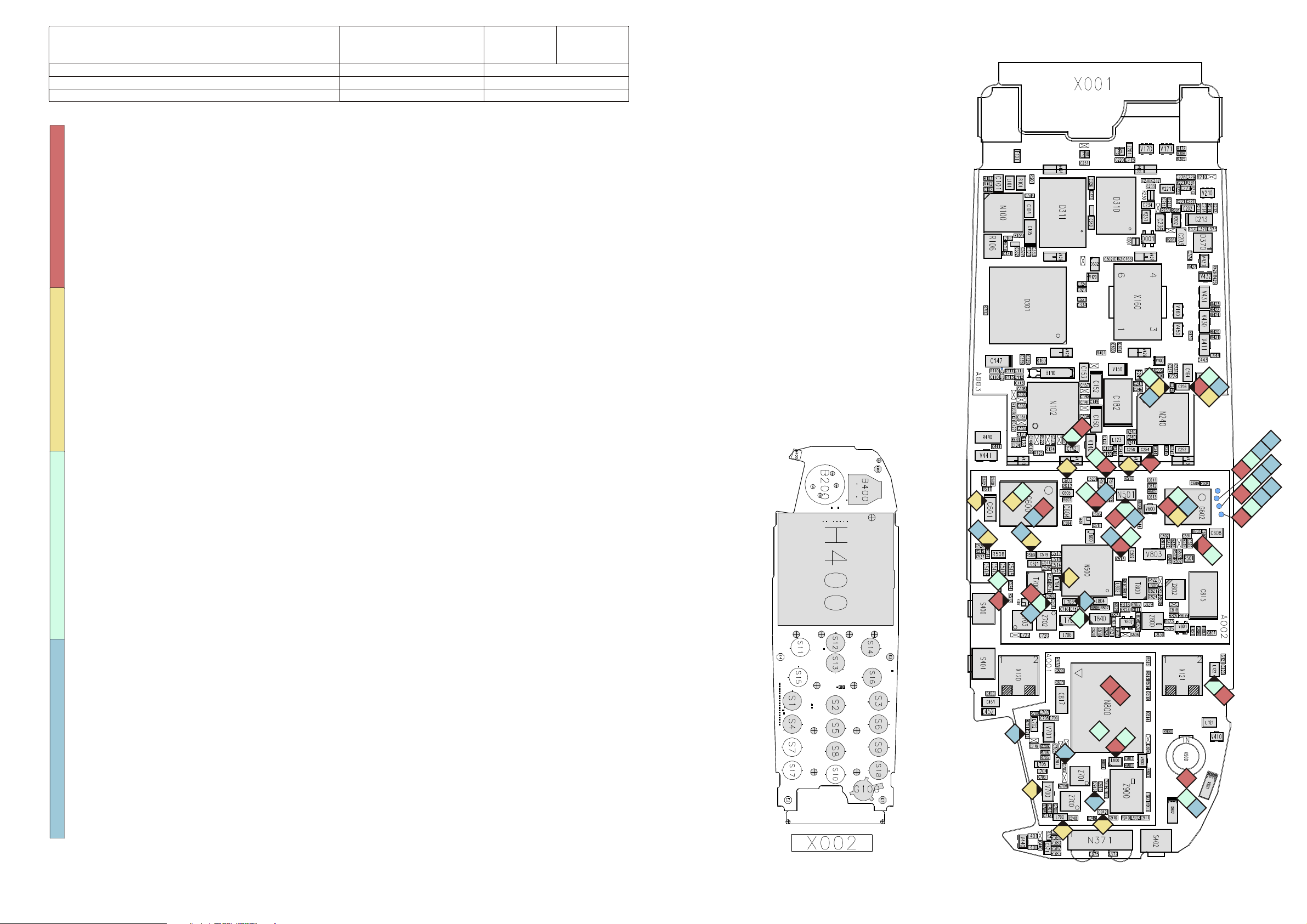
CONFIDENTIAL
1(5)
nokia
Service & Analysis Center Europe
SACE CC Training Group
©NMP 2001 Only for Training and Service Purposes
No TX EGSM
1. Check 26MHz reference oscillator at G602: 800mVpp/frequency deviation < 100Hz, if not ok, change G602.
2. Check TXIQ signals at R513/R516.
3. Check VBB 2,7V at C256 and VCOBBA at C254 - check COBBACLK at J200, N240 faulty, or there are probably broken solderings under COBBA if ok, goto 7.
4. Check VTX (2,7V) at C142 and VBATTRF 3,6V at L122 if not ok, change N102.
5. Check supply voltages (2,7V) for HAGAR at a:C513(VXO), b:C501(VRX), c:C503 (VSYN_2), d:N501 input 4,8V (VCP) if one or more of these fails - change N102.
6. Check SDATA at a:J503/J507, SCLK atb: J502/J506 and SLE at c: J501/J505 if not ok MAD D301 faulty.
7. Check TXC at C529, check TXP at R512, change N240 for TXC- and N102 for TXP fault.
8. Check frequency of SHF oscillator G600 if possible refer to EGSM frequency list.
If there is no possibility to check frequency - check if oscillator works by measuring VCC at C601 (2,7V) and VC at C603, which varies between 0,7V and 3,8V (see EGSM list).
If VC is 4,8V the oscillator doesn't work in all probability.
If values are ok but no TX signal at T800 measurable - N500 faulty, or there are probably broken solderings under HAGAR.
9. Check 897,6 MHz (CH56) at N800, pin 8 - if not ok, check T800, Z802, Z800, V801.
10. Check 897,6 MHz (CH56) at L800, pin 1 - if not ok, check VBATTRF at N800,pin 3 & 6.
11. Check also TXVGSM (2,7Vpp squarewave) at N800,pin 2 and Vapc 1-1,6Vpp squarewave, (depends on TX powerlevel) at N800, pin 7.
12. Check 897,6 MHz (CH56) at X902 (antenna pad) and at X900 (antenna connector) -if not ok, check L800 in & out - also check Z900 in & out and TXVGSM at R910.
No RX EGSM
1. Check 26 MHz reference oscillator at G602, 800mVpp/frequency deviation < 100Hz, if not ok, change G602.
2. Check 942,6 MHz (CH56) at C912 - if not ok, check solderings of Z900, change Diplexer if necessary.
3. Check 942,6 MHz (CH56) at L800 - if not ok, check/change Z800.
4. Check 942,6 MHz (CH56) at V800 in & out - if not ok, check LNA values: VLNAB_G 2,7V at V800, pin 8 and LNA_G 0,7V at pin4, change HAGAR N500 if necessary.
5. Check 942,6 MHz (CH56) at L704 - if not ok, check/change Z703, R702, T800
6. Check RXIQ signals at R509 - if not ok, check supply values at HAGAR N500: supply voltages are 2,7V at C513 (VXO), C501 (VRX), C503(VSYN_2) and N501 input 4,8V (VCP).
If one or more of these fails - change N102
7. Check SDATA at a: J503/J507, SCLK at b: J502/J506 and SLE at c: J501/J505. If not ok MAD D301 faulty.
8. Check VREF (1,5V) at R514 / VREF_RX (1,2V) at R510 if not ok, change N102
9. Check frequency of SHF oscillator G600 if possible refer to EGSM frequencies list
10. If there is no possibility to check frequency - check if oscillator works by measuring VCC at C601 (2,7V) and VC at C603, which varies between 0,7V and 3,8V (see EGSM list)
If VC is 4,8V the oscillator doesn't work in all probability!
If all values are ok but no RXIQ signals measurable at R509 HAGAR faulty, or there are probably broken solderings under N500.
If signals at R509 ok but still no RX calibration possible - check values at COBBA N240:
11. Check VBB at a:C256 (2,7V) and VCOBBA at b:R245 (2,7V), also check COBBACLK at J200. If values ok N240 faulty, or there are probably broken solderings under COBBA.
No TX PCN
1. Check 26 MHz reference oscillator at G602, 800mVpp/frequency deviation < 100Hz, if not ok, change G602.
2. Check TXIQ signals at R513/R516.
3. Check VBB 2,7V at C256 and VCOBBA 2,7Vat R245, check COBBACLK at J200.
-. N240 faulty, or there are probably broken solderings under COBBA. If OK, goto 8.
4. Check VTX (2,7V) at C142 and VBATTRF 3,6V at L122 if not ok, change N102.
5. Check 1747,8 MHz at T840 pin 4 and 6.
6. Check supply voltages (2,7V) for HAGAR at a:C513 (VXO), b:C501 (VRX),c:C503 (VSYN_2) and d:N501 input 4,8V (VCP), if one or more of these fails - change N102.
7. Check SDATA at a:J503/J507, SCLK at b:J502/J506 and SLE at c:J501/J505, if not ok MAD D301 faulty.
8. Check TXC at C529, check TXP at C524 if not ok, change N240 for TXC- and N102 for TXP fault.
9. Check frequency of SHF oscillator G600 if possible refer to EGSM frequencies list.
If there is no possibility to check frequency - check if oscillator works by measuring VCC at C601 (2,7V) and VC at C603, which varies between 0,7V and 3,8V (see EGSM list) If VC is 4,8V - the oscillator doesn't work in all probability!
If values are ok but no TX signal at T840 measurable - N500 faulty, or there are probably broken solderings under HAGAR.
10. Check 1747,8MHz (CH 700) at N800 pin 8 - if not ok, check parts like T840, Z800 or V801.
11. Check 1747,8MHz (CH 700) at L800 pin 2 - if not ok, check VBATTRF at N800,pin 3 & 6.
Also check TXVPCN 2,8Vpp squarewave at N800,pin 1 and Vapc 1-1,6Vpp squarewave (depends on TX powerlevel) at N800,pin 7.
12. Check 1747,8MHz (CH 700) at X902 (antenna pad) - If not ok, check L800 in & out, also check Z900 in & out X900 (antenna connector) and TXVPCN at R911.
No RX PCN
1. Check 26MHz reference oscillator at G602, 800mVpp/frequency deviation < 100Hz, if not ok, change G602.
2. Check 1842,8MHz (CH 700) at X900 and ANT pad of Z900 - if not ok, change X900.
3. Check 1842,8MHz (CH 700)at C913 - if not ok, check solderings of Z900, change if necessary.
4. Check 1842,8MHz (PCS_RX) at C702 - if not ok, check/change Z701.
5. Check 1842,8MHz (CH 700) at C712 - if not ok check values of LNA like VLNAB_G = 2,7V at V701, pin 8 (VC) and LNA_P = 0,7V at pin 4 (VCC), change V701 if necessary.
6. Check 1842,8MHz (CH 700) at L703 - if not ok, check/change Z702, T701.
7. Check RXIQ signal at R509 - if not ok, check values at HAGAR N500:
8. Supply voltages are 2,7V at a:C513 (VXO), b:C501 (VRX), c:C503 (VSYN_2) and d:N501 input 4,8V (VCP).
If one or more of these fails - change N102.
9. Check SDATA at a:J503/J507, SCLK at b:J502/J506 and SLE at c:J501/J505, if not ok MAD D301 faulty.
10. Check VREF (1,5V) at R514 / VREF_RX (1,2V) at R510 if not ok, change N102.
11. Check frequency of SHF oscillator G600 if possilble refer to EGSM frequencies list.
If there is no possibility to check frequency - check if oscillator works by measuring.
VCC at C601 (2,7V) and VC at C603, which varies between 0,7V and 3,8V (see EGSM list).
If VC is 4,8V the oscillator doesn't work in all probability.
If all values are ok but no RXIQ signal is measurable at R509 - N500 faulty, or there are probably broken solderings under HAGAR.
If signal at R509 ok but still no RX calibration possible check values at COBBA N240.
12. Check VBB 2,7V at C256 and VCOBBA 2,7V at R245, also check COBBACLK at J200.
If values are ok, N240 faulty, or there are probably broken solderings under COBBA.
RF Quick Repair Layout
NPE-3
06.02.2001
Version 1.0 Approved
10
10
3
11b
12b
3
3
12a
11a
4
4
10
9
9
8
11
8b
7b
7
6
5
5b
6b
8
8b
2
6c
8c
5c
5d
8a
6
5
9
11
2
5
10
4
10
5a
6d
11
8
6a
8d
3
1
1
1
1
7a
8a
4
4
6c
6a
6b
7c
7a
7b
7c
7a
7b
9c
9a
9b
12
4
3
3
2
12
2
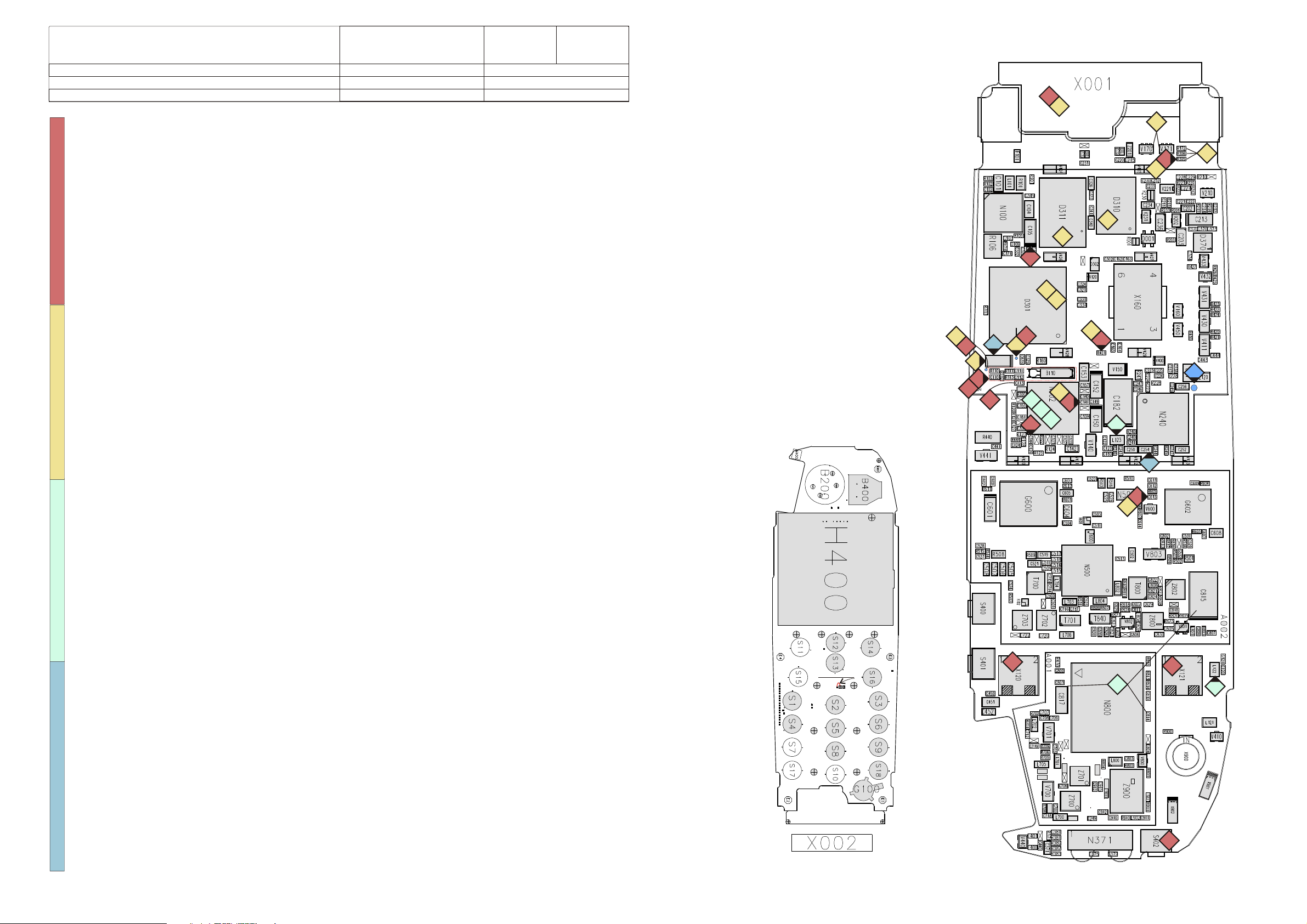
nokia
CONFIDENTIAL
Service & Analysis Center Europe
SACE CC Training Group
©NMP 2001
Only for Training and Service Purposes
Phone does not switch on
First check current consumption: off state 0-2.35 mA / sleep mode 2.35-4 mA. If too high - continue with section „low standby / operation mode time"
1. Check connectors X001 / X120 / X121 if bent or soiled.
2. Check VB 3,6V at J103 / C105 - if not ok, check L123.
3. Check if PWRON at R401 / J102 drops to 0V while pressing powerswitch, if not ok - check/change S402, R401.
4. Check 32,768kHz at J112 / C113, 3,2Vpp squarewave - ok goto 7.
5. Check/change B110, R110, R111, R112, R113, C110, C111, C112, C113.
Change CCONT N102 if necessary
6. Check VBB 2,7V at J108 / C147 - if not ok, check resistance of line to GND or change CCONT N102
7. Check VXO 2,7V at J105 / C141 - if not ok, check resistance of line to GND or change CCONT N102
8. Check VREF 1,5V (+-1,5%) at J117 / C144 - if not ok, check resistance of line to GND or change CCONT N102
9. Check SLEEPX 2,7V at J333 - if not ok - MAD is faulty in all probability swap the phone, because MAD D301 is not changeable
10. Check PURX 2,7V at J101 after pressing powerswitch - if not ok, change CCONT N102
11. Check 13MHz Clk frequency (RFC) at C613, approximately 800mVpp if not ok, check values around G602 / V600 change HAGAR N500 if necessary
try to flash the phone - if not ok - continue with section „FLASH update not possible"
Note: it is necessary to run energy management calibration after changing CCONT N102!
NOTE: for Energy managemant calibration see also general tuning information page!
FLASH update not possible
Check if fault code from prommer is one of the following :
MCU boot failure, serial clock/data line failure: yes goto 3
Algorithm code fail, alias ID missing: goto 2.
External RAM failure:
1. Check values at MAD D301, if ok - SRAM D310 faulty / change FLASH D311 if necessary
2. Update FPS4 box with the latest flash device list and try to update again
If fault remains, check values at MAD D301 - if ok, change FLASH D311
3. Connect “watchdog disable" WDDISX R401 to GND.
4. Check VBB 2,7V at J108/C147 and VXO 2,7V at J105 / C141, if not ok - continue with section “Phone does not switch on"
5. Check SLEEPX 2,7V at J333 - if not ok - MAD D301 faulty in all probability, swap the phone, because MAD is not changeable
6. Check PURX 2,7V at J101 - if not ok change CCONT N102
7. Check 13MHz Clk frequency at C613, approximately 800mVpp, if not ok, check values around G602 / V600 change HAGAR N500 if necessary
8. Check resistance of MBUS / FBUS lines (J113 / J331 / J332) to GND, also check R172, V170, V171,R305, R306 and check X001
If update is still not possible swap the phone, MAD D301 or PCB should be the reason.
Note: it is necessary to run energy management calibration after changing CCONT N102!
NOTE: for Energy managemant calibration see also general tuning information page!
Low standby / operation mode time
Check power consumption: off state current = 0-2.35 mA. If ok, goto 5
1. lift L122 (VBATTRF) - check current consumption. If ok, goto 3
2. lift L123 (VB) - check current consumption. If ok, goto 4
3. N800 faulty in all probability - if current is still too high after changing N800, check / change C814, C815, C817.
4. VB line faulty - in most cases is CCONT N102 the reason. If fault persists after changing
CCONT, it is also possible, that capacitor(s) in VB line is/are faulty (C105, C122, C123, … ) check all these components lifting one after the other,
with repeated current testing, probably one of the µBGA CSP´s and / or ultimately the PCB should be the reason
5. Check current in sleep mode: 2.35-4 mA. If ok, goto 6
Check resistance of all voltage output lines of CCONT N102 to GND
Change component(s) in corresponding line(s) if resistance is not ok
6. If resistance of voltage lines (from CCONT N102) are ok, but sleep mode current is still too high change CCONT N102
Note: it is necessary to run energy management calibration after changing CCONT N102!
NOTE: for Energy managemant calibration see also general tuning information page!
Check charging circuit, run energy management calibration.
If calibration fails - continue with section „Not charging"
Align RX / TX values. If calibration fails - continue with section “RX / TX faults”
Note: Standby time also depends on network side and users handling, like lights on/off, VIBRA- / WAP activities, games etc..
Contact Service
MCU ROM Checksum failed:
Try to flash the phone. If not ok - change FLASH D311. If failure still persists after rework of FLASH, MAD D301 or PCB should be the reason
CCONT Interface failed:
N102 faulty and/or probably broken solderings under CCONT. If not ok after rework of CCONT, probably MAD D301 or PCB faulty
Note: it is necessary to run energy management calibration after changing CCONT N102!
NOTE: for Energy managemant calibration see also general tuning information page!
COBBA parallel / serial failed:
1. Check VBB 2,7V at J108 / C147 and VCOBBA 2,7V at J109 / C254
2. Check COBBACLK at J200 - probably faulty COBBA N240, or broken solderings under COBBA
If fault still remains after rework of N240 swap - probably MAD D301 or PCB faulty
DSP alive test failed
In most of all DSP alive selftest failures - MAD D301 faulty, which is not changeable!
EEPROM tune checksum / EEPROM security checksum failed
Use Wintesla to check if phonedata like IMEI-, product- or PSN- data are corruped / missing
If phone data is ok try to reset the phone. If phone data is not ok, or fault remains after rewriting phone data - change FLASH D311
RTC Battery failed
First try to charge RTC battery, by connecting battery to the phone for app. 10 minutes.
If fault remains after disconnecting/connecting battery - check contact springs of battery and Pads on PCB (if dirty etc.) - change LCD unit and/or CCONT N102, CHAPS N100 if necessary
Baseband Quick Repair Layout
NPE-3
06.02.2001
Version 1.0 Approved
2(5)
J102 WDDISX
1
8
8
9
8
5
1
1
2
1
2
6
10
C147
4
9
1
5
5
6
4
4
5
6
8
3
3
2
4
J200
7
2
1
11
7
1
3
1
1
3
