Page 1
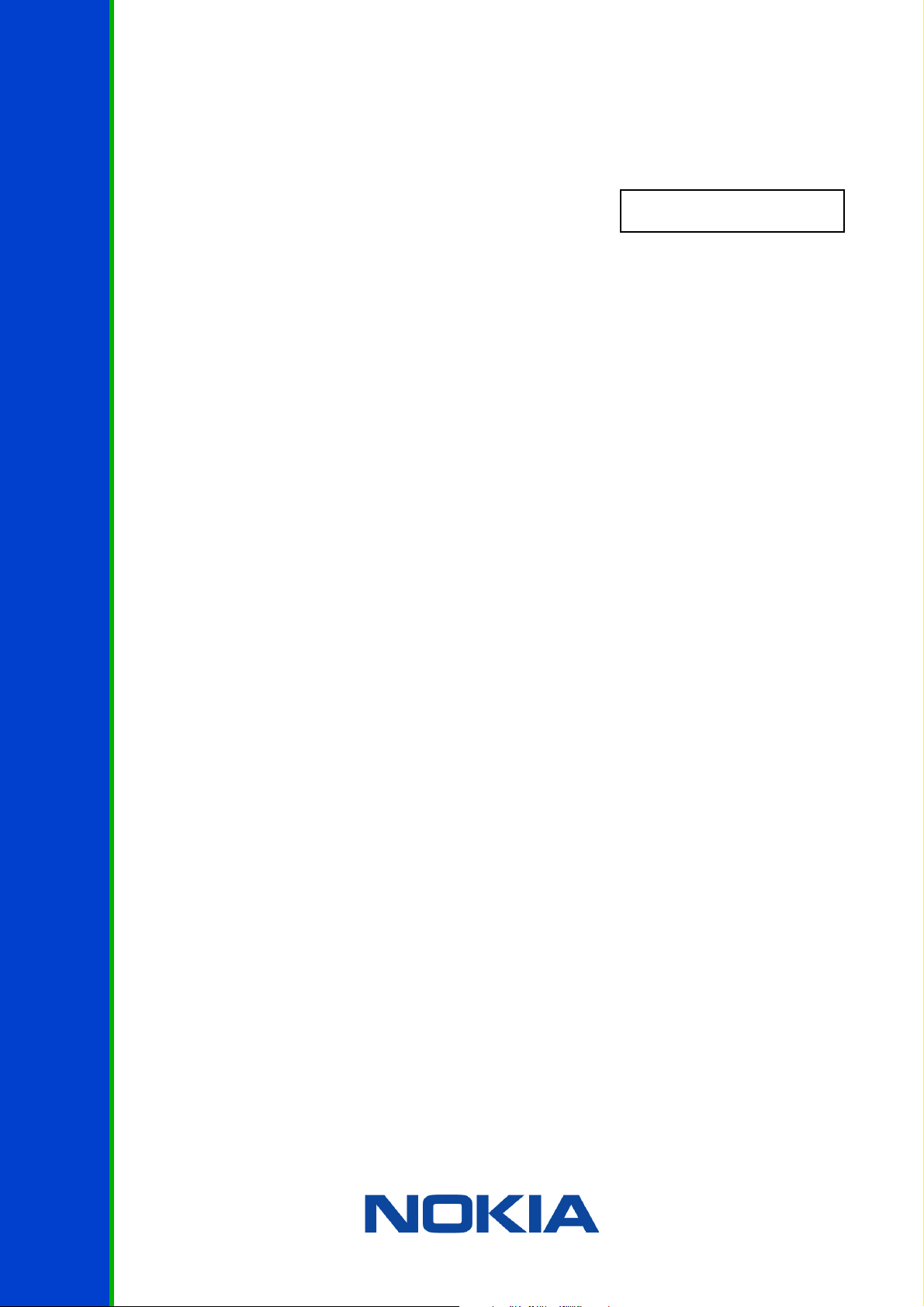
FORUM NOKIA
Nokia 6131 NFC SDK: Programmer’s Guide
Version 1.1; July 3, 2007
NFC
Page 2

Copyright © 2007 Nokia Corporation. All rights reserved.
Nokia and Forum Nokia are trademarks or registered trademarks of Nokia Corporation. Java and all Java-based
marks are trademarks or registered trademarks of Sun Microsystems, Inc. Other product and company names
mentioned herein may be trademarks or trade names of their respective owners.
Disclaimer
The information in this document is provided “as is,” with no warranties whatsoever, including any warranty of
merchantability, fitness for any particular purpose, or any warranty otherwise arising out of any proposal,
specification, or sample. This document is provided for informational purposes only.
Nokia Corporation disclaims all liability, including liability for infringement of any proprietary rights, relating to
implementation of information presented in this document. Nokia Corporation does not warrant or represent
that such use will not infringe such rights.
Nokia Corporation retains the right to make changes to this specification at any time, without notice.
License
A license is hereby granted to download and print a copy of this specification for personal use only. No other
license to any other intellectual property rights is granted herein.
Nokia 6131 NFC SDK: Programmer’s Guide
2
Page 3

Contents
1 About this document................................................................................................................................ 5
1.1 Target audience........................................................................................................................................5
1.2 Typographical conventions...................................................................................................................5
2 Introduction................................................................................................................................................ 6
3 Using the API............................................................................................................................................... 7
3.1 Discovering a contactless target .........................................................................................................7
3.2 Exchanging NDEF formatted data.......................................................................................................9
3.3 Using JSR-257 API extensions...............................................................................................................9
3.3.1 SimpleTagConnection........................................................................................................ 10
3.3.2 MFStandardConnection..................................................................................................... 11
3.3.3 NFCIPConnection .................................................................................................................15
3.4 Exchanging data with external smart cards ................................................................................ 16
3.5 Connecting to internal card/tag of the Nokia 6131 NFC device.............................................17
4 Using branding configuration.............................................................................................................. 18
5 Using the MIDP 2.0 PushRegistry......................................................................................................... 20
5.1 NDEF record push ..................................................................................................................................20
6 Working with NDEF records..................................................................................................................21
6.1 RTD Text record......................................................................................................................................22
6.2 Hello World example with NDEF....................................................................................................... 23
7 Example MIDlets....................................................................................................................................... 24
7.1 SimpleNDEFExample.............................................................................................................................24
7.2 TicketingExample .................................................................................................................................. 24
7.3 InternalSecureCardExample...............................................................................................................24
7.4 MFStandardExample.............................................................................................................................24
7.5 P2PExample............................................................................................................................................. 24
7.6 BrandingExample.................................................................................................................................. 25
8 Terms and abbreviations.......................................................................................................................26
9 References .................................................................................................................................................27
10 Evaluate this resource ............................................................................................................................28
Nokia 6131 NFC SDK: Programmer’s Guide
3
Page 4
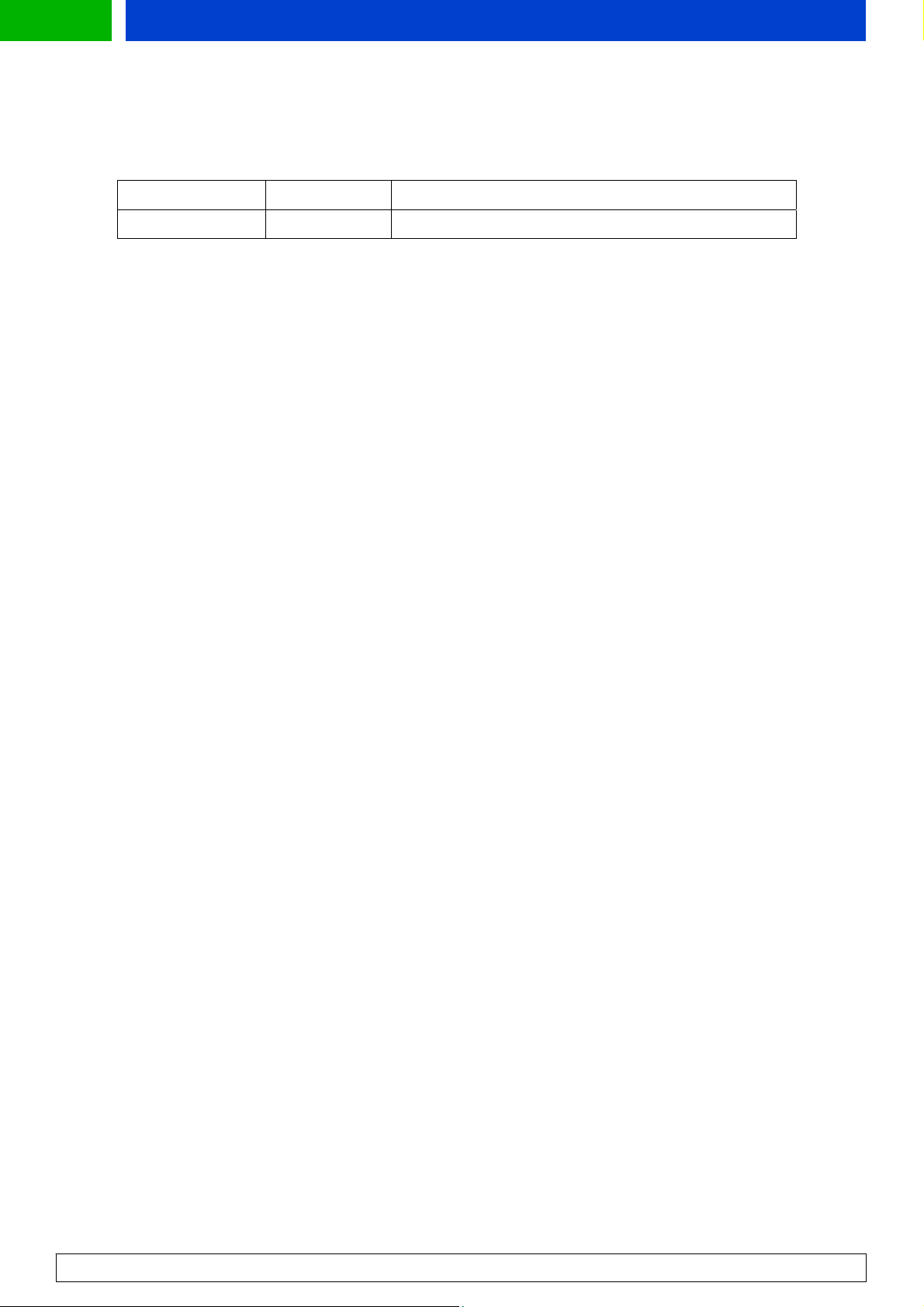
Change history
March 27, 2007 Version 1.0 Initial document release
July 3, 2007 Version 1.1 Updated for Nokia 6131 NFC SDK 1.1
Nokia 6131 NFC SDK: Programmer’s Guide
4
Page 5
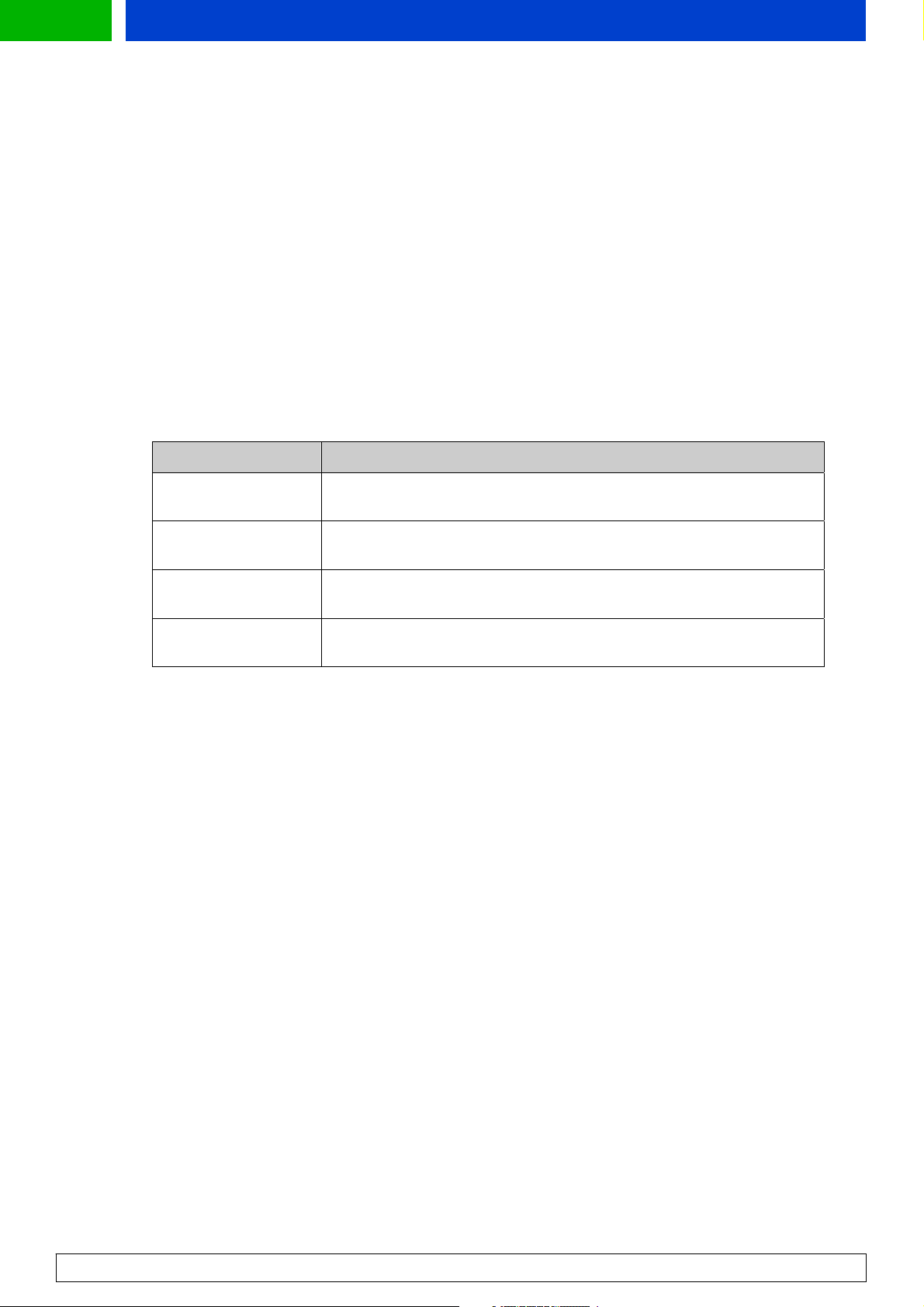
1 About this document
This document describes how to develop MIDlets with Nokia 6131 NFC SDK 1.1 that use the Contactless
Communication API (JSR-257).
1.1 Target audience
The target audience of thi
Communication (NFC) card
Contactle
ss Communication API (JSR-257).
s document is mobile Java™ developers, whose target system has Near Field
s and the communication with these cards is handled trough the
1.2 Typographical conventions
The following typographical conventions are used in this document:
Convention Explanation
Bold Bold is used to indicate windows, views, pages and their elements, menu
items, and button names.
Italic Italics are used when referring to manuals. Italics are also used for key
terms and emphasis.
Courier
<variable data>
Courier is used to indicate parameters, file names, processes,
commands, directories, and source code text.
Variable data is written between the < and > characters. For example:
http://<ho
st>:<port>/directory
Nokia 6131 NFC SDK: Programmer’s Guide
5
Page 6
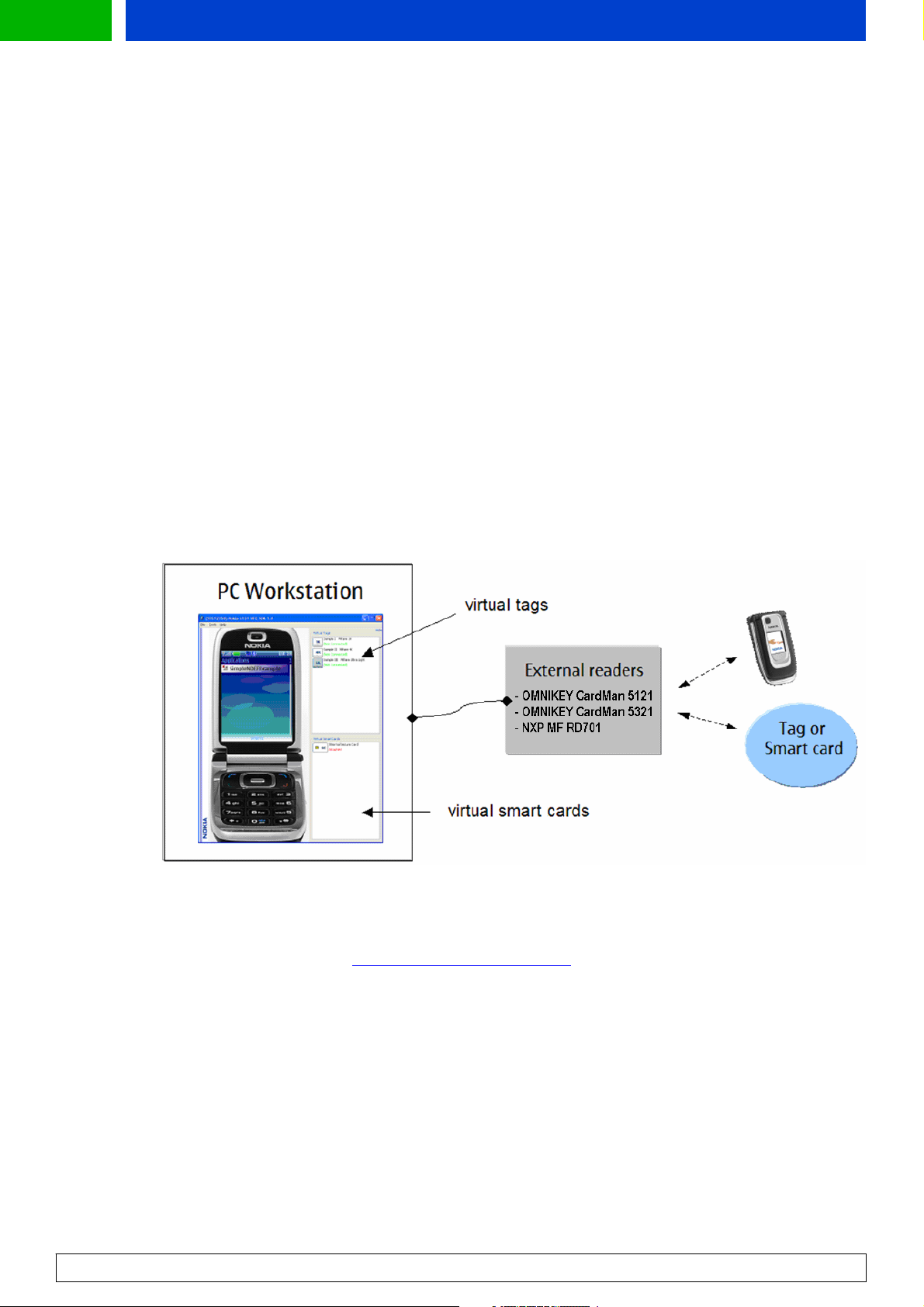
2 Introduction
This is the Programmer's Guide for the Contactless Communication API (JSR-257), which is part of the
Software Development Kit for Nokia 6131 NFC (Nokia 6131 NFC SDK). The Contactless Communication
API aims to provide access to the information stored on various contactless targets. The API
functionalities are divided into five packages. The API contains mandatory and optional packages,
which all are included in the API implementation. However, some functionalities are left
unimplemented. This document also defines some Nokia implementation-specific additional
interfaces and classes that do not belong to the standard JSR-257.
Near Field Communication (NFC) is a short-range radio frequency technology that evolved from a
combination of contactless radio frequency identification (RFID) and interconnection technologies.
Operating over a distance of only a few centimeters, it allows users to read (and write) small amounts
of data from tags and to communicate with other devices by a simple touch. When touching a tag, the
NFC device reads the data stored on the tag and initiates the appropriate action after the user's
confirmation. For example, it can open a Web page, call a favorite number, or send an SMS message.
Small items such as Web links can also be shared by touching another NFC device.
Applications based on the Contactless Communication API can be developed and tested in a simulated
environment. The Nokia 6131 NFC SDK offers a full-blown development environment with NFC tag and
NFC smart card simulation, and communication to external card readers and devices supporting JSR257 as shown in
Figure 1.
Figure 1: Nokia 6131 NFC SDK development environment
Readers of this guide should have previous experience in developing MIDlets and be familiar with the
external card reader products. They should also have a basic knowledge of secure card technologies.
Before you start, refer to the
started with the Nokia 6131 NFC SDK. For information about the Nokia 6131 NFC device (for example,
NFC antenna area), see the User’s Guide of the device
[12].
Nokia 6131 NFC SDK: Programmer’s Guide
Nokia 6131 NFC SDK: User’s Guide [1] for more information on how to get
[2] or refer to the Nokia 6131 NFC device details
6
Page 7

3 Using the API
Applications can determine the version of the Contactless Communication API present in the device by
checking the system property microedition.contactle
returned value is string "1.0"; otherwise the returned value is null.
Basically the use of this API consists of two phases: discovering contactless targets and data exchange
with those targets. There are different types of contactless targets. In the API, each contactless target
type is located in its own API package. This chapter describes how to discover contactless targets and
exchange data.
3.1 Discovering a contactless target
The starting point of using the API is to discover a contactless target, so that an application can
communicate with it. The API package javax.microedition.contactle
and interfaces needed in the contactless target discovery.
interfaces in the package.
Class / Interface Description
ss.version. If the API is present, the
ss contains the classes
Table 1 shortly describes classes and
TagConnection
TargetListener
Interface for all RFID tag and smart card-related connections.
Interface that provides a mechanism for discovering contactless
targets.
TransactionListener
Interface for security element activity notifications in card emulation
mode.
DiscoveryManager
TargetProperties
Class that offers a mechanism for contactless target discovery.
Class that collects properties that are common to the supported
contactless targets.
TargetType
ContactlessException
Table 1: Classes and interfaces in the javax.microedition.contactless package
Class that collects the contactless target types supported by the API.
Exception that is thrown when an unsupported operation is attempted.
In your application, you can discover only target types that are supported by the device. That is why
you should first ensure that the target type you are aiming to discover is supported. You can retrieve
information about supported target types by calling the
Di
scoveryManager.getSupportedTargetTypes() method, as shown in the following
example:
TargetType[] targets = DiscoveryManager.getSupportedTargetTypes();
The return value contains the list of target types supported by this API implementation. The possible
values are:
• TargetType.I
commands.
• TargetType.NDEF_TAG for a tag that contains NFC Forum formatted data.
• TargetType.RFID_TAG for general RFID tags.
Nokia 6131 NFC SDK: Programmer’s Guide
SO14443_CARD for ISO 14443-4 compliant smart cards accessed using APDU
7
Page 8
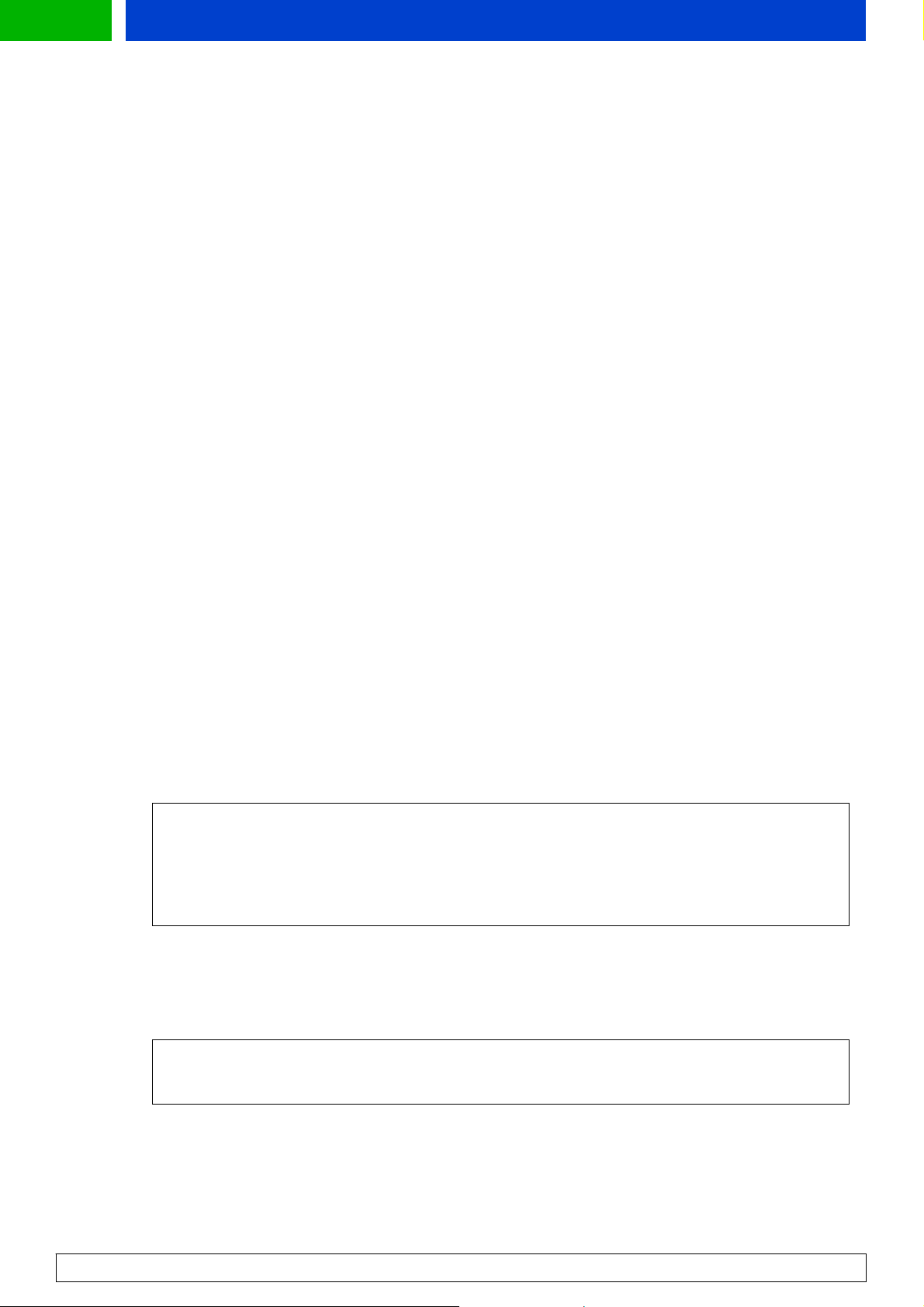
Now, when you know the supported target types, you can set your application to listen for those
target types. For example, the following code snippet shows how you can discover tags supporting
NFC Forum formatted data.
DiscoveryManager dm = DiscoveryManager.getInstance();
try {
dm.addTargetListener(this, TargetType.NDEF_TAG);
}
catch (ContactlessException ce) {
// handle exception
}
Note that only one TargetLi
target type that already has a registered TargetLi
Illegal
TargetLi
StateException to be thrown. The code snippet below demonstrates
stener implementation by showing how to open the connection to the first found target
by using NDEFTagConnection. Note that the getUrl() method on TargetPropertie
stener for each TargetType is allowed. Setting a listener for a
stener will cause an
s returns
null on connections other than NDEF ones.
If the detected target contains NDEF formatted data, the first element in TargetProperties
contains the NDEF target.
public void targetDetected(TargetProperties[] prop) {
// Select the first found target
TargetProperties target = prop[0];
// Get URL to open the NDEF connection
String url = target.getUrl();
try {
// Open NDEFTagConnection to the target
NDEFTagConnection conn = (NDEFTagConnection)Connector.open(url);
// use the opened NDEFTagConnection.
}
catch (IOException ioe) {
// Handle exception
}
}
Note: There must not be more than one TargetLi
for one TargetListener is needed because the hardware handles only one connection to the
physical target at a time. The registration of TargetListener should fail if there is an existing
listener in other Java virtual machines or in the native platform. Therefore, it would be a good idea to
unregister the TargetListener in your MIDlet’s destroyApp(boolean unconditional)
method. Otherwise, other applications might not be capable of registering target listeners.
Connections to different contactless targets are designed on top of the Generic Connection Framework
(GCF). Each different target type defines a new protocol to the GCF. In practice, a connection opening to
a discovered contactless target can be made using the open method of
javax.microedition.io.Connector.
Note: Transaction events through Tran
NFC SDK. Adding a listener with the addTransactionListener method of DiscoveryManager
will cause a ContactlessException.
Nokia 6131 NFC SDK: Programmer’s Guide
stener for each TargetType. The restriction
sactionListener are not supported in the Nokia 6131
8
Page 9
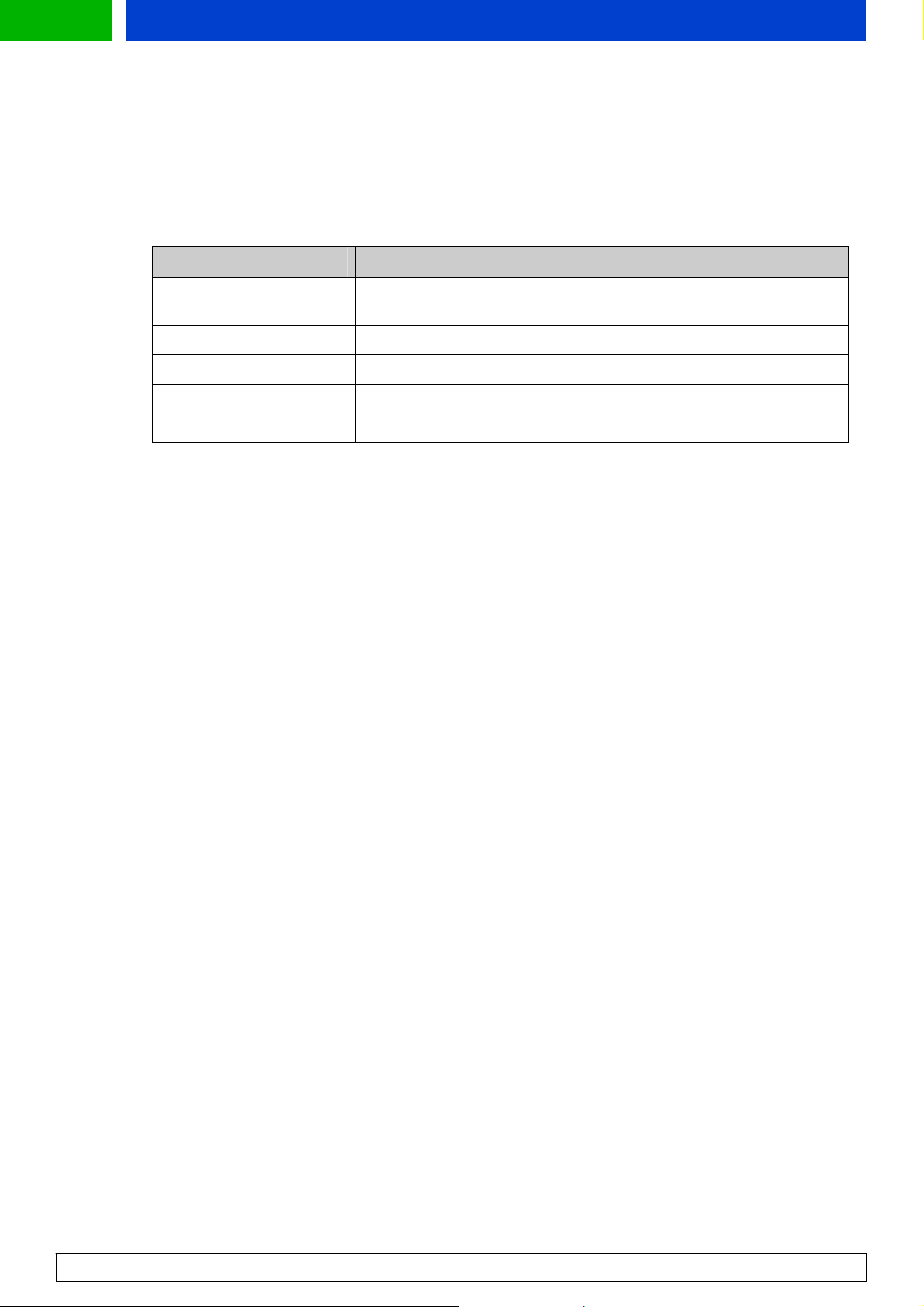
3.2 Exchanging NDEF formatted data
The NDEFTagConnection interface defines the basic functionality for exchanging NFC Forum
formatted data with contactless targets. The actual data is stored in the NDEFMe
containing the data in NDEFRecord
located in the javax.microedition.contactle
s. Those classes and the NDEFTagConnection interface are
ss.ndef package (see Table 2).
ssage object
Class / Interface Description
NDEFRecordListener
Interface that provides a mechanism for NDEF records discovery from
contactless targets.
NDEFTagConnection
NDEFMessage
NFEFRecord
NDERecordType
Table 2: Classes and interfaces in the javax.microedition.contactless.ndef package
Interface for exchanging NFC Forum formatted data.
Class representing an NDEF message.
Class representing an NDEF record.
Class that encapsulates the type of an NDEF record.
The NDEFTagConnection interface provides methods for reading and writing data. The
readNDEF() method reads NFC Forum formatted data from the target and the
writeNDEF(NDEFMe
ssage message) method writes NFC Forum formatted data in the NDEF
message to the target.
The NDEFRecordLi
stener provides a mechanism for the application to be notified when NDEF
records are discovered from the contactless targets. The notification is requested based on the NDEF
record type on the target. Through this notification the application has a read-only access to the data
on the target, but it has no possibility to open a connection to it. Applications based on JSR-257 must
implement this interface to receive the notification. The NDEFRecordLi
stener interface contains
one method that is called when registration rules are filled:
void recordDetected(NDEFMe
ssage ndefMessage)
You can add NDEFRecordListener to a certain NDEFRecortType by using DiscoveryManager’s
method addNDEFRecordLi
stener(NDEFRecordListener listener, NDEFRecordType
recordType). A registered listener can be removed by using the method
removeNDEFRecordLi
stener(NDEFRecordListener listener, NDEFRecordType
recordType). There can be multiple applications registered to receive notifications about different
NDEF records. Only one application can register a listener for a certain NDEF record type.
3.3 Using JSR-257 API extensions
The JSR-257 Contactless Communication API contains specific API extensions that provide interfaces for
communicating and accessing certain types of targets.
The Nokia 6131 NFC SDK supports all these extensions, but some of them are provided only as stub
implementations. With the stub implementation, developers are able to create and compile MIDlets
that use these API extensions using the Nokia 6131 NFC SDK, but they need to test and run those on a
real Nokia 6131 NFC device.
Table 3 lists all the JSR-257 API extensions and the level of support for each of them in the Nokia 6131
NFC SDK.
Nokia 6131 NFC SDK: Programmer’s Guide
9
Page 10

Extension Description
com.nokia.nfc.nxp.simpletag
com.nokia.nfc.nxp.mfstd
com.innovision.rf
com.nokia.nfc.nxp.desfire
com.nokia.nfc.p2p
com.sony.felica
com.nokia.nfc
Provides an interface for accessing a SimpleTag. Full
implementation included in the Nokia 6131 NFC SDK.
Provides an interface for accessing a Mifare Standard card.
Full implementation included in the Nokia 6131 NFC SDK.
Provides an interface for accessing Innovision Jewel tags.
Supported as a stub implementation in the Nokia 6131 NFC
SDK.
Provides a connection interface and utility classes to be used
when accessing Mifare DESFire cards. Supported as a stub
implementation in the Nokia 6131 NFC SDK.
Provides an interface for communicating with NFCIP-1
devices. Supported as a stub implementation in the Nokia
6131 NFC SDK.
Provides an interface for accessing a NFC Forum Type 3 tag.
Supported as a stub implementation in the Nokia 6131 NFC
SDK.
Contains the NFCException interface that extends
ContactlessException in order to provide access to the actual
cause of an error. Supported as a stub implementation in the
Nokia 6131 NFC SDK.
Table 3: JSR-257 extensions provided in the Nokia 6131 NFC SDK
3.3.1 SimpleTagConnection
In addition to connection interfaces provided by the JSR-257 API, the Nokia 6131 NFC SDK also contains
the
SimpleTagConnection interface, which is recommended to be used when exchanging data
with Mifare Ultralight / Type 2 tag. The
com.nokia.nfc.nxp.
simpletag package. The interface provides a full set of methods to handle
SimpleTagConnection interface is located within the
the specific tag type, for example, reading and writing with logical or physical indexing, and locking
and programming of the one-time programmable bits.
Class / Interface Description
SimpleTagConnection
Table 4: SimpleTagConnection interface in the com.nokia.nfc.nxp.simpletag package
The following code snippet gives an example of how to create the SimpleTagConnection when
targetDetected of TargetLi
public void targetDetected(TargetProperties[] properties)
...
try {
TargetProperties target = properties[0]; // always at least one target
SimpleTagConnection conn = (SimpleTagConnection)
Connector.open(target.getUrl(
} catch (Exception e) {}
...
Interface that provides all the needed mechanism to communicate with
non-DEF formatted data on Mifare Ultralight / Type 2 tag.
stener is called:
SimpleTagConnection.class));
Nokia 6131 NFC SDK: Programmer’s Guide
10
Page 11

A SimpleTagConnection can be read and written in either physical or logical mode. In physical
mode you can read and write to any block of the tag. The size of each block is defined in the constant
SimpleTagConnection.BLOCK_SIZE. In logical mode you can read and write bytes in the user
area of the tag.
To read and write blocks in physical mode, use the functions read() and write(). You cannot write
partial blocks; the data is automatically padded with zeroes if its length is not a multiple of block size.
You can get the number of available blocks with the function getBlockAmount().
To read and write bytes in logical mode, use the functions readLogical() and writeLogical().
You can only write to the user area. Offset zero refers to the first byte of the user area. You can get the
size of the user area with the function getU
serDataSize().
3.3.2 MFStandardConnection
The MF
1k and 4k Tags. The interface is located within the com.nokia.nfc.nxp.mf
StandardConnection interface provides a starting point for accessing the Mifare Standard
std package. Table 5
summarizes all the interfaces and classes in the package.
Class / Interface Description
MFStandardConnection
MFApplication
MFApplicationDirectory
MFBlock
MFDataArea
MFManufacturerBlock
MFSector
MFSectorTrailer
MFAccessBits
MFKey
MFKey.KeyA
Interface representing the connection to a Mifare Standard 1k or 4k
Tag.
Interface that provides access to a Mifare Standard Tag's application.
Provides access to Mifare Standard Tag's application directory (MAD).
Base interface for handling Mifare Standard Tag blocks.
Provides simple read/write functionality to data area(s) of a Mifare
Standard Tag.
Interface representing a Mifare Standard manufacturer block.
Provides access to sectors within Mifare Standard Tags.
Provides access to a sector trailer.
Class for handling Mifare Standard Tag's access bits.
Class representing Mifare Standard Tag authentication key.
Class representing Mifare Standard Tag authentication key type A.
MFKey.KeyB
MFTrailerContents
MFValue
MFStandardException
Table 5: Classes and interfaces in the com.nokia.nfc.nxp.mfstd package
Figure 2 shows how the classes and interfaces relate to each other. The user can write directly to the
tag by using the MF
special classes the API provides for accessing the tag. If you want to modify, for example, a block, you
Nokia 6131 NFC SDK: Programmer’s Guide
Class representing Mifare Standard Tag authentication key type B.
Describes the contents of a sector trailer, including authentication
keys and access bits.
Class representing the contents of a Mifare Standard Tag's value
block.
Thrown to indicate an error specific to the Mifare Standard Tag
communication, that is, if authentication fails or if the method’s
conditions are not met.
StandardConnection.write() method, but it is more advisable to use the
11
Page 12

can use the MFStandardConnection.getBlock() method to get a reference to an MFBlock
object and then use MFBlock.write() to modify its content.
MFStandardConnection
MFDataArea
1..*
MFBlock
MFManufacturerBlock
1
1..*
MFSector
1
1
1..*
1
1
MFSectorTrailer
MFTrailerContents
1
MFApplicationDirectory
1
+Owner
MFApplication
1
1
1
1..*
Figure 2: Class diagram of Mifare Standard API components
It is helpful to know the internal memory structure of the Mifare Standard Tags to be able to use the
above-mentioned interfaces effectively. The Mifare Standard Tags use keys to provide a high level of
security. Consequently their memory is organized in a different way than in the Mifare Ultralight Tags.
Figure 3 illustrates the memory layout of a Mifare Standard 4k Tag.
Nokia 6131 NFC SDK: Programmer’s Guide
12
Page 13

Byte number within a block
Sector Block 0 1 2 3 4 5 6 7 8 9 10 11 12 13 14 15 Description
Manufacturer
0
0
1 Data
Data
2 Data
3 Key A Access Bits Key B Sector Trailer 0
0 Data
1
1 Data
2 Data
3
Key A Access Bits Key B Sector Trailer 1
.. ..
.. ..
.. ..
0 Data
30
1 Data
2 Data
3
Key A Access Bits Key B Sector Trailer 30
0 Data
31
1 Data
2 Data
3
Key A Access Bits Key B Sector Trailer 31
0 Data
1 Data
32
.. Data
.. Data
14 Data
15
Key A Access Bits Key B Sector Trailer 32
.. ..
.. ..
.. ..
0 Data
1 Data
39
.. Data
.. Data
14 Data
15
Key A Access Bits Key B Sector Trailer 39
Figure 3: The memory layout of a Mifare Standard 4k Tag
The Mifare 4k Tag has a total of 40 sectors. The first 32 sectors contain 4 blocks while the last 8 are
bigger and have 16 blocks each. The length of a block is always 16 bytes. The 1k tag has otherwise
similar memory layout but it has only 16 sectors, which each contain 4 blocks.
To access a Mifare Standard Tag the first step is to set your application to listen for the tag or connect
directly to the internal tag of the Nokia 6131 NFC device. The code below demonstrates how to listen
for a tag and is the same as with NDEF tags but the target type is set to TargetType.RFID_TAG.
Note that the class you register to Di
interface.
Nokia 6131 NFC SDK: Programmer’s Guide
scoveryManager should implement the TargetListener
13
Page 14

DiscoveryManager dm = DiscoveryManager.getInstance();
try
{
dm.addTargetListener(this, TargetType.RFID_TAG);
}
catch (ContactlessException ce)
{
// handle exception
}
When a tag is attached to a reader the targetDetected method is called by Di
scoveryManager.
We would now like to find out whether the new target can be accessed through
MF
StandardConnection.
The following code snippet goes through all the targets and returns a connection to the first target
that supports MF
StandardConnection, or null if there were no suitable targets. Note that one
target can support multiple connection types. Mifare Standard Tags, for example, support both
MF
StandardConnection and NDEFTagConnection.
public MFStandardConnection getMFStandardConnection
(TargetProperties[] tProp)
{
for (int j = 0; j < tProp.length; j++)
{
Class[] connections = tProp[j].getConnectionNames();
if(connections != null)
{
for (int i = 0; i < connections.length; i++)
{
if (connections[i].getName().equals(
"com.nokia.nfc.nxp.mfstd.MFStandardConnection"))
{
try
{
return (MFStandardConnection) Connector.open(tProp[j]
.getUrl(connections[i]));
}
catch (Exception e)
{
// Handle exception
}
}
}
}
}
return null;
}
In the following example the targetDetected method uses the connection to find out how many
blocks there are on the tag. The MFBlock interface is used to write a byte array to the beginning of
block index 6. The blocks in this case are indexed from the beginning of the tag, so the block index 6
refers to block number 2 of sector number 1.
public void targetDetected (TargetProperties [] tProp)
{
MFStandardConnection conn = getMFStandardConnection(tProp);
if(conn == null)
return;
System.out.println("The tag has "+conn.getBlockCount()+" blocks.");
MFBlock block = conn.getBlock(6);
Nokia 6131 NFC SDK: Programmer’s Guide
14
Page 15

byte[] k = {(byte)0xff,(byte)0xff,(byte)0xff,(byte)0xff,
(byte)0xff,(byte)0xff};
MFKey.KeyA key = new MFKey.KeyA(k);
byte[] data = {(byte)0x1, (byte)0x2, (byte)0x3};
try
{
block.write(key, data, 0);
}
catch (Exception e)
{
// Handle exception
}
try
{
conn.close();
}
catch (IOException e)
{
// Handle exception
}
}
The authentication key in the example above is set to its default value. If you want to know more
about the Mifare Standard Tags, refer to MF1 IC S50 Functional Specification
Functional Specification
[14]. The Nokia 6131 NFC JSR-257 Implementation document [15] provides
[13] and MF1 IC S70
more detailed information about the Mifare Standard API as well.
3.3.3 NFCIPConnection
NFCIP allows two devices to communicate with each other when they are within close range. The
communication follows a simple request-response protocol.
The NFCIPConnection interface is located in the com.nokia.nfc.p2p package. A MIDlet can function
either as an initiator or a target. An initiator establishes a connection, sends some data, and receives a
response. A target establishes a connection, receives some data, and sends a response.
When establishing the connection, the URL specifies whether the MIDlet will be the initiator or the
target. You have to use one of the predefined URLs:
String INITIATOR_URL = "nfc:rf;type=nfcip;mode=initiator";
String TARGET_URL = "nfc:rf;type=nfcip;mode=target";
The connection is opened in the usual way with Connector. The call to open() will block until a
suitable peer is found. You cannot use Di
scoveryManager/TargetListener to wait for a
connection of this type. The connection is opened as follows:
NFCIPConnection conn = (NFCIPConnection) Connector.open(url);
When in initiator mode, the MIDlet should send and then receive data as follows:
byte[] message = ...
conn.send(message);
byte[] response = conn.receive();
When in target mode, the MIDlet should receive and then send data as follows:
byte[] message = conn.receive();
byte[] response = ...;
conn.send(response);
Nokia 6131 NFC SDK: Programmer’s Guide
15
Page 16

Finally, the connection should be closed:
conn.close();
3.4 Exchanging data with external smart cards
The use of smart cards improves a transaction’s convenience and security. Smart cards also provide
tamper-proof storage of user and account identity. The Contactless Communication API allows
communication with external smart cards by providing a discovery mechanism for them. The actual
communication with the ISO14443-4 and ISO 7816-4 compliant smart cards is done using APDU
(Application Protocol Data Unit) commands. An APDU command contains either a command message
or a response message sent from the interface device to the card or the other way around. A device
that contains RFID hardware can emulate a contactless smart card to an external reader device.
There are also some smart cards based on ISO 14443-4 that do not require ISO 7816-4 communication.
For these products some other means than APDUs are used to communicate with the card. With those
cards, the ISO 7816-4 APDU is replaced by some other (typically proprietary) command format.
In the JSR-257 API, the I
compliant contactless smart card. This interface is located in the API package
javax.microedition.contactle
Class / Interface Description
ISO14443Connection
Table 6: ISO14443Connection interface in the javax.microedition.contactless.sc package
After the application has received a new event through the TargetListener interface, you can
check whether the connection type is ISO-14443-4 compliant. The following code snippet
demonstrates briefly how to open an ISO1443-4 connection and exchange data:
TargetProperties target = …
…
Class[] classes = target.getConnectionNames();
byte[] commands = … // APDU commands
for(int i = 0; i<classes.length;i++)
{
if (classes[i].equals(
Class.forName("javax.microedition.contactless.sc.ISO14443Connection")
))
{
String url = target.getUrl(classes[i]);
// Open connection to external smart card
ISO14443Connection smc = (ISO14443Connection)Connector.open(url);
byte[] response = smc.exchangeData(commands);
}
}
SO14443Connection interface provides access to the ISO 14443-4
ss.sc (see Table 6).
Interface that provides access to the ISO 14443-4 compliant contactless
smart card
In the example above, APDU commands are “coded” in a byte array and sent through the
I
SO14443Connection interface by using the exchangeData method. Basically, the APDU
command structure consists of two parts: a mandatory header and a conditional body part. The
header consists of 4 bytes (CLA, INS, P1, and P2). The body part consists of L
number of bytes present in the data field of the command APDU is denoted by L
Nokia 6131 NFC SDK: Programmer’s Guide
, data and Le fields. The
c
. The maximum
c
16
Page 17

number of bytes expected in the data field of the response APDU is denoted by Le. When the Le field
contains only zeros, the maximum number of available data bytes is requested
[10]. Figure 4
illustrates the structure of the APDU commands. For detailed information about forming the
command, see the specifications of the smart card you are using.
Figure 4: APDU command structure [10]
3.5 Connecting to internal card/tag of the Nokia 6131 NFC device
The Nokia 6131 NFC device has an internal tag and an internal secure card. Di
does not report these to TargetLi
stener objects since the cards are always connected. To connect
scoveryManager
to the tag or the secure card, you should read the URL from system properties and call
Connector.open() with the returned URL. The internal tag URL is stored in property
internal.mf.url and the internal secure card in property internal.
se.url.
For example, connecting to the internal secure card can be done as follows:
SO14443Connection connection = (ISO14443Connection)
I
Connector.open(
System.getProperty("internal.se.url"));
Nokia 6131 NFC SDK: Programmer’s Guide
17
Page 18

4 Using branding configuration
Branding configuration is used for configuring branding elements, such as image, sound, or video. The
branding elements are associated with the smart card application ID. When the Nokia 6131 NFC is
being used as a contactless card, the external card reader (for example, ticket reader or point-of-sale
device) requests for a specific application ID in order to complete a transaction with the Nokia 6131
NFC. Based on the application ID, the Nokia 6131 NFC is able to show/play the related branding
elements.
Note: The emulator does not support showing or playing the branding elements.
The branding elements can be one of the following:
• combination of an image + sound
• video clip
Branding elements are supported on both displays. The following combinations are supported (MD =
main display, SD = secondary display):
• MD video/swf
• MD video/swf + audio
• MD image + audio
• SD image + audio
• MD video/swf + SD image
• MD video/swf + SD image + audio
• MD image + SD image + audio
The specifications for the branding elements are:
• Image: JPEG, GIF, or PNG. Resolution 240x250 (for main display) and 128x160 (for secondary
display).
• Audio: AAC, MIDI, or MP3. Duration of the sound clip should be 2–5 seconds.
• Video: 3GP. Resolution 176x144 or 128x96 (video supported on main display only).
The BrandingConfiguration class from package com.nokia.nfc.dbapi is used to configure
the images and sounds for different smart card applications. To set the configuration for a smart card
application, you need to know its application ID. To start configuring an application, you create a
BrandingConfiguration object:
String appId = "0x1a2b3c4d5e6f"; // example application ID
BrandingConfiguration bc = new BrandingConfiguration(appId);
The next step is to load the image and audio files and set them to the BrandingConfiguration
object. Your application needs to load the file into memory, but does not need to understand the
format. To set the image of the main display you would do the following. The function readFile()
in this example is assumed to return the content of a file.
byte[] mainDi
setElement(BrandingConfiguration.MAIN_DISPLAY, mainDisplayContent);
bc.
Nokia 6131 NFC SDK: Programmer’s Guide
splayContent = readFile("example.png");
18
Page 19

To set the image on a secondary display, use the constant MINI_DISPLAY and to set the sound file,
u
se the constant AUDIO. Note that only the combinations listed above are valid. When all the
branding element
bc.
save();
s have been set, the call to save() will save the data in the device memory:
Nokia 6131 NFC SDK: Programmer’s Guide
19
Page 20

5 Using the MIDP 2.0 PushRegistry
Applications can be started after a wake-up event to improve the usability and to minimize memory
consumption in the device. This functionality is provided by the MIDP 2.0 PushRegistry.
Note: Testing MIDlet launch using PushRegistry is not supported in the emulator.
5.1 NDEF record push
Registration for startup is based on the record type name and format of the NDEF record. There can be
one application for each record type name and format pair registered for startup at a time. If data in
the target contains more than one NDEF record, the startup is based on the record type name and
format of the first matching record in the data.
Element Coding
<ndef url> ::= "ndef:"<record_type_format>?name=<record_type_string>
<record_type_format> ::= "rtd" | "external_rtd" | "mime" | "uri"
Table 7 lists URL coding rules in BNF format.
<record_type_string> ::= String of US_ASCII characters, the fully qualified
name of the record type
Table 7: NDEF record push URL in BNF format
Nokia 6131 NFC SDK: Programmer’s Guide
20
Page 21

6 Working with NDEF records
NFC Data Exchange Format (NDEF) is a lightweight binary message format. It encapsulates one or more
NDEF records, each of which has payload data. The size of one payload data is limited to 2
32
-1 bytes
but records can be chained together to support larger payloads. However, the physical limits of user
data in tags are:
• Mifare Ultralight: 48 bytes
• Mifare Standard 1k: 720 bytes
• Mifare Standard 4k: 2384 bytes
An NDEF record is constructed from three different factors: payload type, optional payload identifier,
and payload data. In the JSR-257 API, the
javax.microedition.contactle
ss.ndef.NDEFRecord class represents NFC Forum’s NDEF
record. The NDEFRecord class allows you to construct NDEF records in two ways. You can either
formulate a new NDEF record from a byte array or, in addition to a byte array, you can also define a
specific record type to your record. The constructors you can use are:
NDEFRecord(byte[] data, int offset)
NDEFRecord(NDEFRecordType recordType, byte[] id, byte[] payload)
In the application, the NDEFRecordType class can be used to construct the appropriate payload
type. For example:
new NDEFRecordType(NDEFRecordType.URI,
"http://schemas.xmlsoap.org/soap/envelope/");
new NDEFRecordType(NDEFRecordType.NFC_FORUM_RTD,
"urn:nfc:wkt:Sp"); // see RTD Smart Poster
new NDEFRecordType(NDEFRecordType.NFC_FORUM_RTD,
"urn:nfc:wkt:T"); // see RTD Text
new NDEFRecordType(NDEFRecordType.NFC_FORUM_RTD,
"urn:nfc:wkt:U"); // see RTD URI
The payload identifier may be given in the form of an absolute or relative URI, and it allows user
applications to use a URI-based linking mechanism. However, NDEF does not define any particular
linking mechanism or format. An application that repackages NDEF records should ensure that links
are working.
Payload data on an NDEF Record (NDEFRecord) depends heavily on the payload type
(NDEFRecordType).
Name NDEFRecordType
Table 8 presents the payload types available in the NDEF specification.
PushRegistry string Example value
constant
Empty EMPTY - -
NFC Forum
well-known
type
NFC_FORUM_RTD ndef:rtd?name=<NAME> "T",”U”, and “Sp”
Media-type as
defined in RFC
2046
Nokia 6131 NFC SDK: Programmer’s Guide
MIME ndef:mime?name=<MIM
E TYPE>
"image/jpeg",”text/uri-list”
21
Page 22

Name NDEFRecordType PushRegistry string Example value
constant
Absolute URI
as defined in
URI ndef:uri?name=<ABSOLU
TE URI>
"http://schemas.xmlsoap.org/soa
p/envelope/"
RFC 3986
NFC Forum
external type
EXTERNAL_RTD ndef:external_rtd?name
=<NAME>
N/A
Unknown UNKNOWN - -
Unchanged - - -
Reserved - - -
Table 8: Different payload types
There are a few well-known record type definitions (RTD) [7] available already. These are Text [8], URI
[9], and Smart Poster [5]. The Text record type defines the record type for plain text data. The URI
record type describes a record to be used with the NFC Data Exchange Format (NDEF) to retrieve a URI
stored in a NFC-compliant tag or to transport a URI from one NFC device to another. The Smart Poster
record type is used to put URLs, SMS messages, or phone numbers on an NFC Forum tag.
As an example, Section
Known Type defined by the NFC Forum is a URN
6.1, “RTD Text record,” describes the content of the RTD text record. A Well[11] with the namespace identifier (NID) “nfc” [7].
The Namespace Specific String of the NFC Well-Known Type URN is prefixed with “wkt:”. Thus, the NFC
Forum Well-Known formed URN should start with the “urn:nfc:wkt:” prefix. For example, the WellKnown Type “urn:nfc:wkt:T” for text records would be encoded as “T”.
Note: The MIDP 2.0 PushRegistry can be used to launch the appropriate user application with a
specific payload type (see Section 5.1, “NDEF record push”).
6.1 RTD Text record
The “Text” record contains freeform plain text. It can be used to describe, for example, a service or the
contents of the tag. The Text record can be used as a sole record in an NDEF message. However, the
Text record should be used in conjunction with other records to provide explanatory text.
Table 9 and
Table 10 define the structure of the Text record content.
Offset
(bytes)
Length
(bytes)
Content
0 1 Status byte. See Table 10.
1 n ISO/IANA language code. Examples: “fi”, “en-US”, “fr-CA”, “jp”. The encoding
is US-ASCII.
n+1 m The actual text. Encoding is either UTF-8 or UTF-16, depending on the status
bit.
Table 9: Text contents [8]
Nokia 6131 NFC SDK: Programmer’s Guide
22
Page 23

Table 10 describes the status bit encodings.
Bit number (0 is LSB) Content
7 0: The text is encoded in UTF-8.
1: The text is encoded in UTF16.
6 Reserved (MUST be set to zero).
5..0 The length of the IANA language code.
Table 10: The status bit encodings [8]
6.2 Hello World example with NDEF
Now we can take advantage of the Text record and write a simple NDEFRecord containing the
message “Hello World” as shown in the following code snippet:
NDEFTagConnection connection;
…
NDEFRecord hello = new Text("Hello world!");
NDEFMessage message = new NDEFMessage(new NDEFRecord[]{hello});
connection.writeNDEF(message);
The example above used a custom wrapper class, which converts a Text-based message to byte array.
cla
ss Text extends NDEFRecord {
public Text(
public Text(
super(new NDEFRecordType(NDEFRecordType.NFC_FORUM_RTD,
String content) { this(content, ""); }
String content, String lang) {
"urn:nfc:wkt:T"),
new byte[0], convert(content, lang));
}
private
byte[] textBit
static byte[] convert(String text, String lang) {
s, langBits;
try {
textBit
langBit
} catch (Un
s = text.getBytes("utf-8");
s = lang.getBytes("US-ASCII");
supportedEncodingException e) {
throw new IllegalArgumentException("Cannot convert.
"+e.getMe
ssage());
}
if (langBit
s.length > 0x3f)
throw new IllegalArgumentException("Language tag too long.");
byte[] ret = new byte[1+langBit
//
ret[0] = (byte) langBit
// copy lang byte
for (int i=0; i<langBit
ret[1 + i] = langBit
// copy text byte
for (int i=0; i<textBit
ret[1 + langBit
set status bit
s.length;
s
s.length; i++)
s[i];
s
s.length; i++)
s.length + i ] = textBits[i];
s.length + textBits.length];
return ret;
}
}
Nokia 6131 NFC SDK: Programmer’s Guide
23
Page 24

7 Example MIDlets
The Nokia 6131 NFC SDK contains six example MIDlets in the SDK’s examples folder. These MIDlets
demonstrate the use of JSR-257. See the release notes of the example MIDlets for a description of how
to run them on the SDK.
These examples work with the internal smart card of the Nokia 6131 NFC.
7.1 SimpleNDEFExample
The SimpleNDEFExample MIDlet demonstrates how to read and write NDEF tags using
NDEFTagConnection. It also uses the Personal Information Management API to add contacts read
from the NDEF tag. The MIDlet has a TargetLi
simulated card is dragged to the emulator, a reading or writing operation is performed to the card.
The operation that is performed depends on whether the user has selected to read or write from the
main view.
7.2 TicketingExample
stener registered. For example, each time a
The TicketingExample MIDlet demonstrates how to read and write to both an internal and external
secure card. With this MIDlet, you can check the balance of your internal card or external card. You can
also load money into your internal card from an external card and buy a movie ticket from an external
card. The example also demonstrates how to create a simulated smart card class.
7.3 InternalSecureCardExample
InternalSecureCardExample shows how to access and communicate with the internal secure element
of the Nokia 6131 device. The example consists of an applet that is running in the secure element and
a MIDlet that is running in the device. The MIDlet prompts the user to enter a name, and sends the
name to the applet in the secure element, which replies with a greeting that is displayed to the user.
Note that the applet needs to be installed to the secure element prior to running this example. For
more information, see Section 5.2 in
Nokia 6131 NFC SDK: User’s Guide [1].
7.4 MFStandardExample
MFStandardExample shows how to use the Mifare Standard API to write data to the tag and read the
previously written data back. An alternative method for accessing the tag by using the
MFApplicationDirectory interface is demonstrated as well.
7.5 P2PExample
The P2PExample MIDlet demonstrates how to communicate with another Nokia 6131 NFC device using
NFCIPConnection. With this MIDlet you can send short messages to the peer and also receive them.
The MIDlet can operate in either initiator or target mode. In a peer-to-peer connection, one end should
be in initiator mode and the other end in target mode.
Nokia 6131 NFC SDK: Programmer’s Guide
24
Page 25

7.6 BrandingExample
The BrandingExample MIDlet demonstrates how to use dynamic branding to associate images and
sounds with a smart card application using BrandingConfiguration.
This example MIDlet allows you to enter an application ID and choose image and audio files that
should be associated with the application. You can also use the MIDlet to remove the images and
sounds associated with an application.
Nokia 6131 NFC SDK: Programmer’s Guide
25
Page 26

8 Terms and abbreviations
Term or abbreviation Meaning
APDU
Application Protocol Data Unit is the protocol used to communicate
with smart cards. Defined in the ISO 7816-4 specification.
API Application programming interface
BNF Backus-Naur form
Card In addition to a memory, this contactless communication element also
contains a processor.
GCF Generic Connection Framework
JSR Java Specification Request
MIDlet Application that conforms to the MIDP standard.
MIDP Mobile information device profile
NDEF NFC Data Exchange Format
NDEF record Data that is formatted according to the NFC Forum data format
specification (NDEF). One record consists of the record type, record
identifier, and the actual data of the record. Defined in the NFC Data
Exchange Format specification.
NFC Near Field Communication
NID Namespace identifier
RFID Radio frequency identification
RTD Record type definition
SDK Software development kit
Tag Contactless communication element that contains accessible memory.
Target Any device that supports some form of contactless communication.
URI Uniform resource identifier
URL Uniform resource locator
Nokia 6131 NFC SDK: Programmer’s Guide
26
Page 27

9 References
[1] Nokia 6131 NFC SDK: User’s Guide, available on the Forum Nokia Web site and in the Nokia
6131 NFC SDK
[2] Nokia 6131 NFC User’s Guide, URL:
[3] JSR-257: Contactless Communication API, URL:
http://www.nokia.com
http://jcp.org/en/jsr/detail?id=257
[4] ISO/IEC 14443-4:2001
[5] Smart Poster Record Type Definition, SPR 1.1, Technical Specification,
URL:
http://www.nfc-forum.org
[6] NFC Data Exchange Format (NDEF), NDEF 1.0, Technical Specification,
URL:
http://www.nfc-forum.org
[7] NFC Record Type Definition (RTD), RTD 1.0, Technical Specification,
http://www.nfc-forum.org
URL:
[8] Text Record Type Definition, RTD-Text 1.0, Technical Specification,
URL:
http://www.nfc-forum.org
[9] URI Record Type Definition, RTD-URI 1.0, Technical Specification,
URL:
http://www.nfc-forum.org
[10] ISO/IEC 7816-4, Information Technology – Identification Cards – Integrated Circuit(s) –
Cards with Contacts – part 4: Interindustry commands for interchange.
[11] RFC 2141: URN Syntax, URL:
[12] Nokia 6131 NFC Device Details, URL:
http://www.ietf.org/rfc/rfc2141.txt
http://www.forum.nokia.com/device /6131_NFCs
[13] MF1 IC S50 Functional Specification, Mifare Standard 1k Tag,
URL:
http://www.nxp.com/acrobat_download/other/identification/m001052.pdf
[14] MF1 IC S70 Functional Specification, Mifare Standard 4k Tag,
URL:
http://www.nxp.com/acrobat_download/other/identification/m043531.pdf
[15] Nokia 6131 NFC JSR-257 Implementation, available in the Nokia 6131 NFC SDK
Nokia 6131 NFC SDK: Programmer’s Guide
27
Page 28

10 Evaluate this resource
Please spare a moment to help us improve documentation quality and recognize the resources you
find most valuable, by
rating this resource.
Nokia 6131 NFC SDK: Programmer’s Guide
28
