Page 1

Product NPM-5 Repairhints
Customer Care Europa & Africa Introduction Version 1.0 Approved
2002 SCCE Training Group
CONFIDENTIAL
Date 08.04.2002
1(11)
Repairhints
NPM-5
5510
npm_5_repair_v1_0.doc Checked by:
SCCE Training Group
Approved by:
SCCE
Page 2

CONFIDENTIAL
2(11)
Product NPM-5 Repairhints
Customer Care Europa & Africa Introduction Version 1.0 Approved
2002 SCCE Training Group
Date 08.04.2002
General
- How to use this document
Place the schematics behind this manual.
Now you are able to follow these specifictions with graphical layouts and it is easier for you to find the components and
measuring points.
-General handling
There are different screw lengths so pay attention to the right screw position. All screws must be tightened with a torque of
17Ncm. If a higher torque is used, the B_cover and spacer frame might be damaged.
When connecting the phone to the flash box (Fla-7 or FPS-8), generally contact service will be shown on display because the UI
module is hold in reset state to protect it for software corruption.
-µBGA components and broken balls
Special attention to µBGA components:
All µBGA´s with exception of MAD D300 are replaceable and must be renewed after removing. Reflow by hot air fan is not
allowed.
Check soldering points, remove oxidated solderings (broken balls) carefully by enclosing a few new solders before placing new
components. The only allowed way to change µBGA components is the use of µBGA rework maschines, approved from NMP (e.g.
ZEVAC/ OK International). Use recommended Fluxtype and an appropriate amount only
-Component characteristics
Some components contain important data.
Several described steps are only practicable if you are able to reflash/ realign the card phone and/ or rewrite IMEI/
SIMlock in certain cases. Please pay attention to separate notes.
-Realign after repair
Characteristics of replacement parts are different.
To prevent additional faults after repair (RX quality, TX power etc.) it is necessary to retune phone values.
npm_5_repair_v1_0.doc Checked by:
SCCE Training Group
Approved by:
SCCE
Page 3

CONFIDENTIAL
3(11)
Product NPM-5 Repairhints
Customer Care Europa & Africa Introduction Version 1.0 Approved
2002 SCCE Training Group
Date 08.04.2002
IMPORTANT:
This document is intended for use by authorized NOKIA service centers only.
The purpose of this document is to provide some further service information for 5510.
It contains a lot of collected tips and hints to find failures and repair solutions easily.
It also will give support to the inexperienced technicians.
Saving process time and improving the repair quality is the aim of using this document.
We have built it up based on fault symptoms (listed in "Contents") followed by detailed description for further analysis.
It is to be used additionally to the service manual and other service information like Service Bulletins, for that reason it does not
contain any circuit descriptions or schematics.
All measurements are made using following equipment:
Nokia repair SW : WinTesla 6.43
: Flash EXT_UI Board V 2.0
Service SW DLL version : 01.40.00
Flash SW (CMT) : 3.47
Flash SW (UI) : 6.0
Test Jig : MJS-19 for MA4 (CMT module)
Test Jig : MJS-64 for MU4 (UI) and integration of MJS-19 Jig for MA4 (CMT)
Digital Multimeter : Fluke 73
Oscilloscope : Fluke PM 3380A/B
Spectrum Analyser : Advantest R3162 with an analogue probe
RF-Generator / : CMU 200
GSM Tester
While every endeavour has been made to ensure the accuracy of this document, some errors may exist. If the reader finds any
errors, NOKIA should be notified in writing, using following procedure:
Please state:
Title of the Document + Issue Number/Date of publication.
Page(s) and/or Figure(s) of error.
Please send to: Nokia GmbH
Customer Care E&A
Meesmannstr.103
D-44807 Bochum / Germany
Email: training.sace@nokia.com
Copyright © Nokia Mobile Phones.
This material, including documentation and any related computer programs, is protected by copyright, controlled by Nokia Mobile
Phones. All rights are reserved. Copying, including reproducing, modifying, storing, adapting or translating any or all of this
material requires the prior written consent of Nokia Mobile Phones. This material also contains confidential information, which
may not be disclosed to others without the prior written consent of Nokia Mobile Phones.
npm_5_repair_v1_0.doc Checked by:
SCCE Training Group
Approved by:
SCCE
Page 4
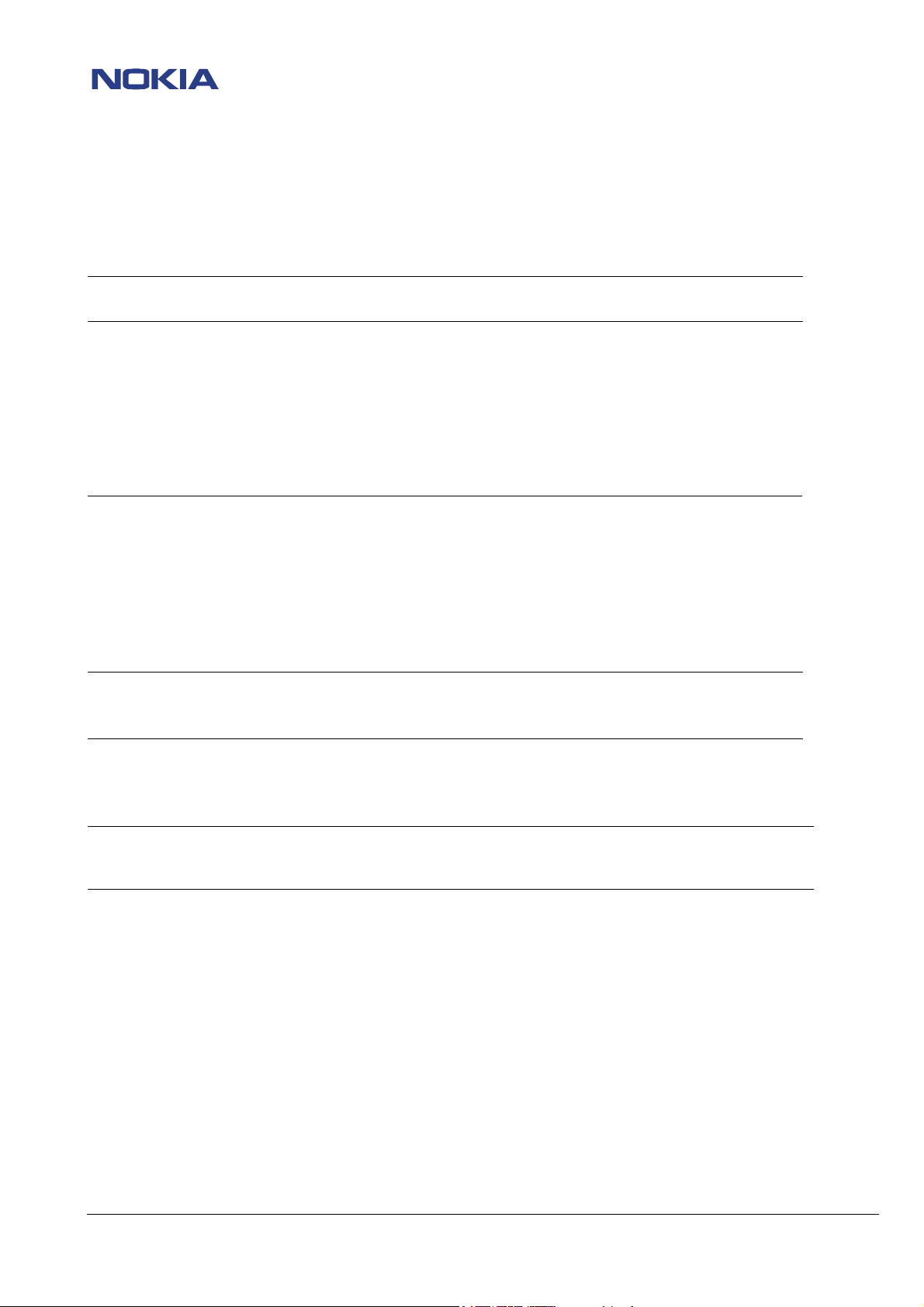
CONFIDENTIAL
4(11)
Product NPM-5 Repairhints
Customer Care Europa & Africa Introduction Version 1.0 Approved
2002 SCCE Training Group
Date 08.04.2002
Contents
PREFACE GENERAL 2
CHAPTER 1 Additional information 5
- Tuning support 5
- Modify the MJS-64 Test Jig 5
- Assembling instructions (screws) 6
- Contact service when connected to the flash box 6
- Testing UI with WinTesla 6
CHAPTER 2 UI SW faults 7
- No record from radio 7
- After power off, stored MP3 files lost 7
- MP3 player jumps 7
- Contact service 7
- Backlight ok but no display function 7
- Losing stored MP3 files 7
CHAPTER 2 Electrical faults 8
- Contact service 8
CHAPTER 3 Mechanical faults 9
- B-cover damaged 9
- Wrong connector assembling 9
CHAPTER 4 5510 specific CMT faults 10
- Slow key function 10
CHAPTER 5 CMT (MA4) faults 10
npm_5_repair_v1_0.doc Checked by:
SCCE Training Group
Approved by:
SCCE
Page 5

1-2 mm
B to B connector
Connector
Service Battery
CONFIDENTIAL
5(11)
Product NPM-5 Repairhints
Customer Care Europa & Africa Introduction Version 1.0 Approved
2002 SCCE Training Group
Date 08.04.2002
Additional information
Tuning support
For tuning the 5510 it is a good solution to use the AAS-6 RF adapter from NHM5/6 3310/3330. (See picture below)
Disassemble the B-cover and the antenna assembly. Now connect the AAS-6 RF adapter. (See picture below)
Modify the MJS-64 Test Jig
Sometimes the BtoB connector is not connected correctly to the phone PWB MA4, i.e. the connection block with integrated BtoB
connector has no or unsteady contact. The pressure between BtoB connector and phone PWB has to be increased. (See following
pictures below)
Remove the PWB with integrated BtoB connector and assemble e.g. springs between PWB and connector block to get closer to
the phone PWB MA4. The distance between connector block and PWB with integrated BtoB connector must be about 1-2mm.
When using e.g. springs there is the possibility to adjust the distance with a screwdriver. (See picture below)
AAS-6
RF-adapter
Fixing screws for connection between
MJS-64 and MJS-19 Jig
B to B connector
BBS-8
The screws on this
side are not
reachable
when both jigs
are connected
block
6x screws PWB with integrated
npm_5_repair_v1_0.doc Checked by:
SCCE Training Group
Approved by:
SCCE
Page 6

1.8x9mm
1.8x9mm
1.6x4mm
1.8x9mm
1.8x9mm
1.8x7mm
1.8x7mm
new with larger head
CONFIDENTIAL
6(11)
Product NPM-5 Repairhints
Customer Care Europa & Africa Introduction Version 1.0 Approved
2002 SCCE Training Group
Date 08.04.2002
Assembling instructions (screws)
The 5510 has a lot of different screw lengths, so it is necessary to pay attention while assembling the screws
(See SB-022).
The screws have to be tightend with a torque of 17 Ncm.
1.8x7mm
Note! In the first time this screw was assembled in the production with
8mm length.
Contact service when connected to the flash box
When the 5510 is connected to the flash box (FLA-7 or FPS-8), the phone holds the UI module in reset state (“Contact service”
shown on display) to prevent further UI SW damages. This is not a fault!!!
For this contact service the MBUS line is responsable.
Testing UI with WinTesla
Testing the UI module with WinTesla (HW line Test, External Phone Information, External UI Self Test) and connected flash
adapter FLA-7 is not possible. As long as contact service is shown in the display the UI is not ready for transaction
Only the phone is test- and tuneable with this connection.
To test the UI, connect e.g. DAU-9S cable between BBS-8 (or service Jig MJS-64 with MJS-19) and PC.
If the display shows contact service, check with Self Test if the phone is corrupt.
If the phone is ok, refer to chapter UI module.
old
npm_5_repair_v1_0.doc Checked by:
SCCE Training Group
Approved by:
SCCE
Page 7

CONFIDENTIAL
7(11)
Product NPM-5 Repairhints
Customer Care Europa & Africa Introduction Version 1.0 Approved
2002 SCCE Training Group
Date 08.04.2002
UI module
SW faults
1. No record from radio
2. After power off, stored MP3 files lost
3. MP3 player jumps
4. Contact service
5. Backlight ok but no display function
6. Losing stored MP3 files
If one of the upper described faults happens, start the program Flash EXT_UI Board V2.0 (see picture below). Connect the
special 5510 UI flash cable DAU-14 (part code 730263) between PC and BBS-8 service battery and follow the flash instructions
shown in the EXT UI DSP flash tool.doc (in the same folder like the EXTUI_Flash.exe).
While flashing the UI, the product data of UI will be read out (shown at the right side of the upper picture).
Sometimes it is not possible to read out the data so there are two solutions to rewrite them.
1. If the data is known it is possible to rewrite them manually in the cells on right side of the Flash tool window.
Beware of character length (e.g. DSPSW Version: NPM-5 06.00 = 11 characters or Hardware Version: 0361 = 4 characters)
When typing more or less characters the program will not work!
2. If the data is unknown there is the possibility to choose “Default Setting”. (Default Settings are written in the flash.ini file
and can be changed by user)
After writing the data manually or by default, press button“Step 3: Write EXT_UI Product Info” to enter the data in the UI NAND
flash.
Note! Everytime after flashing the UI (Step 2) it is necessary to rewrite the UI Product data (Step 3).
If after flashing the fault persists, refer to chapter electrical faults.
npm_5_repair_v1_0.doc Checked by:
SCCE Training Group
Approved by:
SCCE
Page 8

CONFIDENTIAL
8(11)
Product NPM-5 Repairhints
Customer Care Europa & Africa Introduction Version 1.0 Approved
2002 SCCE Training Group
Date 08.04.2002
Electrical faults
Contact service
If after connecting the power supply “contact service” appears on display, check following measurements:
Check VBB = 2.8V DC at U501 Pin 3(main enable voltage for MCU located on UI module).
Check PURX = 2.8 VDC at R301. If VBB and / or both signals not ok, check the board to board
connector J301 for mechanical damage or cold solderings. Change or resolder the connector, otherwise
check the VBB -/PURX - line on CMT module for shorts or disconnections.
Check Vbat = 4V DC at U501 Pin 1. If not ok, check VB line for shorts or disconnection.
Check UC_VCC = 2.8V DC at U501 Pin 5. If not ok, check regulator U501 and surrounding components for shorts or diconnections
and resolder or change the faulty components.
Check 32.768kHz (Vpp = 400mV) from Y301 at P308 / C316. (See picture below)
If no frequence is measureable check voltage at Y301 (Out: P308 = 2.15 VDC / In: C315 = 1.45 VDC). If voltage is ok, change
Y301. If the voltage is not ok, check MCU U301.
Note! After connecting the power supply to the jig, the following measurements are only measureable for about 10
seconds.
Check DVCC = 2.8V DC at U502 Pin 5
Check CVCC = 1.6V DC at U505 Pin 5
Check AVCC = 2.8V DC at U503 Pin 5
Check USB_VCC = 3.1V DC at U506 Pin 4
Check DSP_RST = 2.8V DC at MCU U301 Pin 2
If no signals are measureable, check at all regulators Vbat = 4V DC and the enable signals (DVCC_ON e.g.)
DVCC_ON = 2.8V DC at U502 Pin 3, Vbat = 4V DC at Pin 1
CVCC_ON = 2.8V DC at U505 Pin 1, Vbat = 4V DC at Pin 5
AVCC_ON = 2.8V DC at U503 Pin 3, Vbat = 4V DC at Pin 1
USB_ON = 2.8V DC at U506 Pin 3, Vbat = 4V DC at Pin 1
If the enable signals not measureable probably the U301 MCU is faulty or the MCU SW is not working, then change the UI
module, because the MCU is not changeable yet.
npm_5_repair_v1_0.doc Checked by:
SCCE Training Group
Approved by:
SCCE
Page 9

Broken screw hole
Correct
CONFIDENTIAL
9(11)
Product NPM-5 Repairhints
Customer Care Europa & Africa Introduction Version 1.0 Approved
2002 SCCE Training Group
Date 08.04.2002
Mechanical faults
B-cover damaged
Wrong connector assembling
B-cover damged
When assembling the B-cover with UI (MU4)- and CMT (MA4)- module often the screw holes from B-cover are damaged.
This is caused by wrong screw lengths at wrong place or wrong tightening. The screws must be tightened with a torque
of17Ncm.
Note! For right replacement of the screws, refer to chapter “Assembling instructions (screws)”
Wrong connector assembling
When assembling the connector J602 (stereo out) it is necessary to check the correct assembly. (See picture below)
Wrong
assembled
npm_5_repair_v1_0.doc Checked by:
SCCE Training Group
Approved by:
SCCE
Page 10

CONFIDENTIAL
10(11)
Product NPM-5 Repairhints
Customer Care Europa & Africa Introduction Version 1.0 Approved
2002 SCCE Training Group
Date 08.04.2002
Maverick specific CMT faults
Slow key function
When reaction on a keypress takes around 3 seconds, measure following voltage:
Check VREF=1.5 VDC at C109. If the voltage is lower than 1.4 VDC, probably the capacitor C109 is faulty.
If the fault persists after changing C109, check VREF line between Ccont N201 and Cobba N100 for disconnections or shorts.
Also refer to chapter CMT (MA4) faults.
CMT (MA4) faults
Note! For CMT (MA4) module faults refer to 3310/3330 Repairhints. Only 5510 specific CMT faults are shown in these
5510 Repairhints.
npm_5_repair_v1_0.doc Checked by:
SCCE Training Group
Approved by:
SCCE
Page 11

CONFIDENTIAL
11(11)
Product NPM-5 Repairhints
Customer Care Europa & Africa Introduction Version 1.0 Approved
2002 SCCE Training Group
Date 08.04.2002
CHANGE HISTORY
Originator Status Version Date Comment
CC-TrainingGroup
CC-TrainingGroup
CC-TrainingGroup
Draft 0.1 13.03.2002 First draft version for the repair group
Draft 0.6 03.04.2002 Assembling instruction added
Approved 1.0 08.04.2002 First Approved Release
npm_5_repair_v1_0.doc Checked by:
SCCE Training Group
Approved by:
SCCE
