Page 1

Nokia 1280 User Guide
Issue 1.0
Page 2
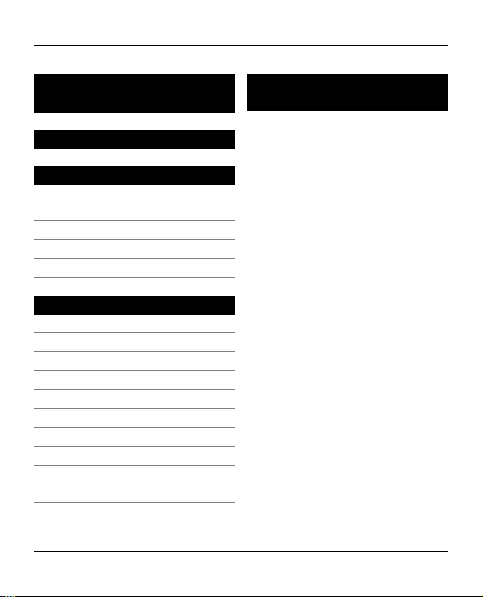
2Contents
Contents
Safety 3
Get started 5
Insert the SIM card and
battery 5
Remove the SIM card 6
Charge the battery 6
Switch on and off 7
Your phone 9
Keys and parts 9
Main features 10
Calls 11
Write text 12
Message 13
Contacts 14
Multi-phonebook 15
FM Radio 16
Flashlight shortcuts in
standby mode 17
Product and safety
information 17
© 2009 Nokia. All rights reserved.
Page 3
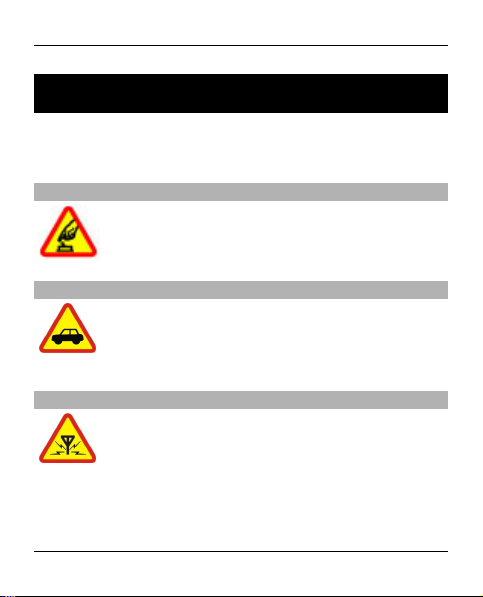
Safety 3
Safety
Read these simple guidelines. Not following them may be
dangerous or illegal. Read the complete user guide for
further information.
SWITCH ON SAFELY
Do not switch the device on when wireless
phone use is prohibited or when it may cause
interference or danger.
ROAD SAFETY COMES FIRST
Obey all local laws. Always keep your hands free
to operate the vehicle while driving. Your first
consideration while driving should be road
safety.
INTERFERENCE
All wireless devices may be susceptible to
interference, which could affect performance.
© 2009 Nokia. All rights reserved.
Page 4
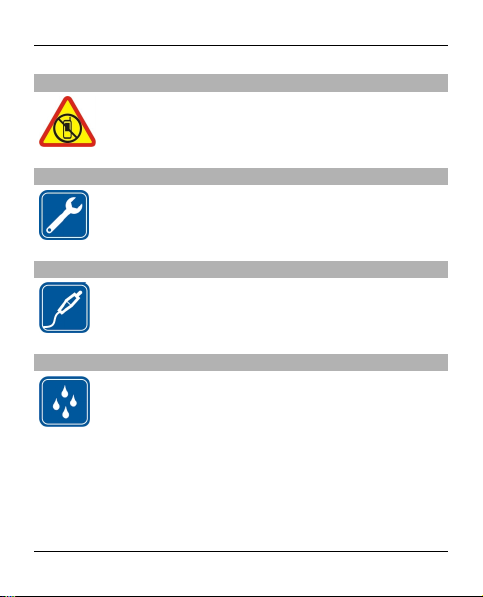
4Safety
SWITCH OFF IN RESTRICTED AREAS
Follow any restrictions. Switch the device off in
aircraft, near medical equipment, fuel,
chemicals, or blasting areas.
QUALIFIED SERVICE
Only qualified personnel may install or repair
this product.
ACCESSORIES AND BATTERIES
Use only approved accessories and batteries. Do
not connect incompatible products.
WATER-RESISTANCE
Your device is not water-resistant. Keep it dry.
© 2009 Nokia. All rights reserved.
Page 5

Get started 5
Get started
Insert the SIM card and battery
This phone is intended for use with the BL-5CB battery.
Safe removal. Always switch the device off and disconnect
the charger before removing the battery.
1 Place your finger in the recess at the bottom of the
device, and carefully lift and open the back cover (1).
2 Lift the battery, and remove it (2).
3 Insert the SIM card (3). Ensure the contact surface area
is facing down and the bevelled corner of the SIM card
is facing the bottom of the device.
4 Replace the battery (4) and back cover (5, 6, 7).
© 2009 Nokia. All rights reserved.
Page 6
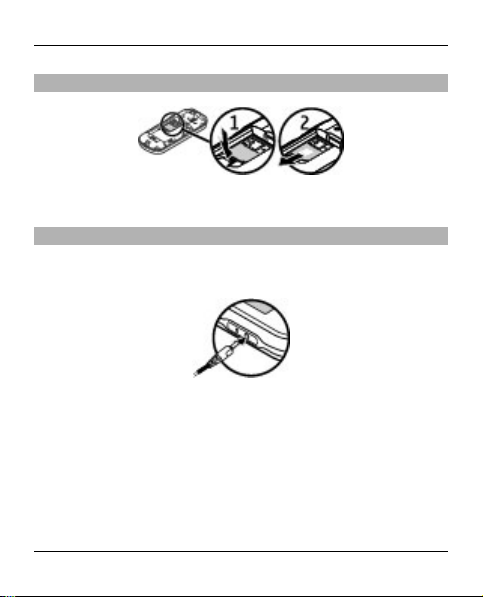
6Get started
Remove the SIM card
Press the release spring (1), and slide out the SIM card (2).
Charge the battery
Your battery has been partially charged at the factory. If
the device indicates a low charge, do the following:
1 Connect the charger to a wall outlet.
2 Connect the charger to the device.
3 When the device indicates a full charge, disconnect the
charger from the device, then from the wall outlet.
© 2009 Nokia. All rights reserved.
Page 7

Get started 7
Tip: To save energy, unplug the charger when the battery
is fully charged.
You do not need to charge the battery for a specific length
of time, and you can use the device while it is charging. If
the battery is completely discharged, it may take several
minutes before the charging indicator appears on the
display or before any calls can be made.
Switch on and off
Press and hold the end key.
Use the phone only in its normal operating position.
Your device may have internal and external antennas.
Avoid touching the antenna area unnecessarily while the
antenna is transmitting or receiving. Contact with
antennas affects the communication quality and may
© 2009 Nokia. All rights reserved.
Page 8

8Get started
cause a higher power level during operation and may
reduce the battery life.
© 2009 Nokia. All rights reserved.
Page 9
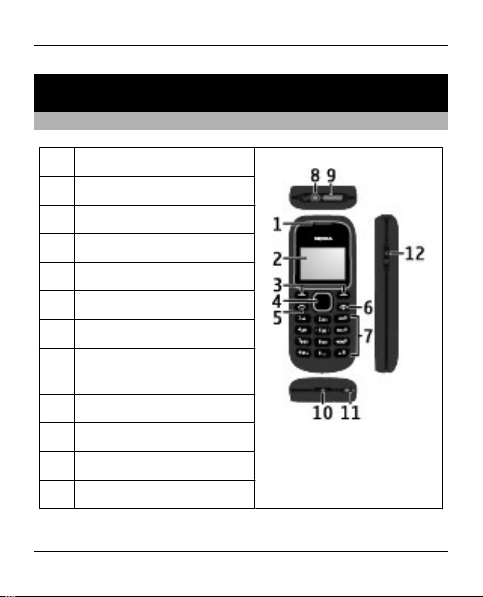
Your phone
Keys and parts
Earpiece
1
2 Display
3 Selection keys
4 Navi™ key (scroll key)
5 Call key
6 End/Power key
7 Keypad
8 Headset connector
(3.5mm)
9 Flashlight
10 Microphone
11 Wrist strap eyelet
12 Charger connector
© 2009 Nokia. All rights reserved.
Your phone 9
Page 10
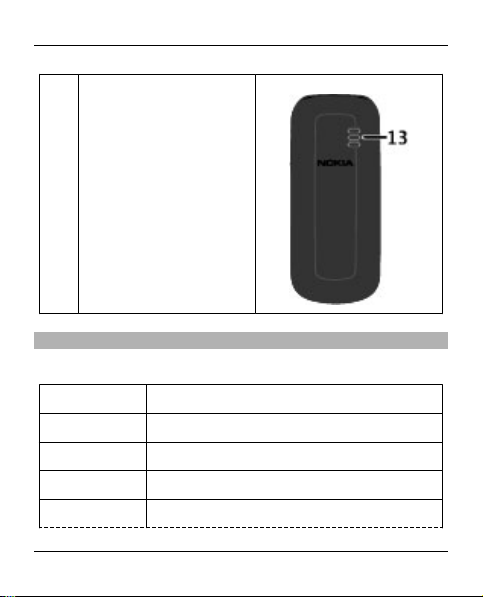
10 Your phone
13 Loudspeaker
Main features
Select Menu and from the following:
Messages
Create, send, and manage messages.
Contacts Save names and phone numbers.
Call register Access missed, received, and dialled calls.
Settings Set up various features of your device.
Clock Set the time for the alarm.
© 2009 Nokia. All rights reserved.
Page 11

Your phone 11
Radio Manage radio features.
Reminders Manage reminders.
Games Play or set up the games in your device.
Extras Access various applications.
SIM services Use supported SIM card services.
Calls
To make a call, enter the phone number, including the
country code and area code, if necessary, and press the call
key. To answer a call, press the call key. To end or reject a
call, press the end key.
To use a loudspeaker or earpiece during a call, select
Loudsp. or Hands.. To adjust the volume during a call,
scroll left or right.
When the volume is high, do not hold the device near your
ear.
© 2009 Nokia. All rights reserved.
Page 12
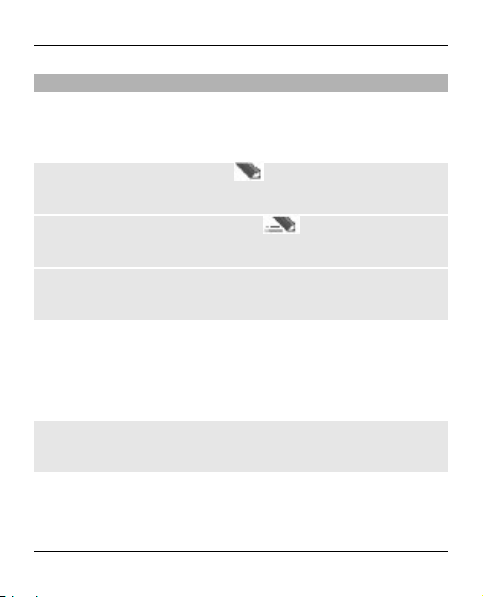
12 Your phone
Write text
To enter text, you can use traditional or predictive text
input. Not all languages are supported by predictive text
input.
Use traditional text input
Press a key repeatedly until the desired letter is displayed.
Activate predictive text input
Select Options > Dictionary and the desired language.
Deactivate predictive text input
Select Options > Dictionary > Dictionary off.
When using predictive text input, press each key once for
a single letter. If the desired word is displayed, press 0, and
start writing the next word. If ? is displayed after the word,
the word is not in the dictionary.
Change a word
Press * repeatedly until the desired word is displayed.
© 2009 Nokia. All rights reserved.
Page 13

Your phone 13
Add a word
Select Spell, enter the word using traditional text input,
and select OK.
Add a space
Press 0.
Change text input method
Press # repeatedly, and check the indicator at the top of
the display.
Add a number
Press and hold the desired number key.
Add a special character
Press * when using traditional text input; press and hold
* when using predictive text input.
Undo clearing of a message
Select Options > Undo clear.
Message
The message services can only be used if they are
supported by your service provider.
© 2009 Nokia. All rights reserved.
Page 14

14 Your phone
Your device supports text messages beyond the limit for a
single message. Longer messages are sent as two or more
messages. Your service provider may charge accordingly.
Characters with accents, other marks, or some language
options take more space, and limit the number of
characters that can be sent in a single message.
Write and send a message
1 Select Menu > Messages > Create message.
2 Write the message. The message length indicator
shows how many characters you can enter in the
message.
3 Select Options > Send, enter the recipient's phone
number or select it from the contacts list, and select
OK.
Delete messages
Select Menu > Messages > Delete messages > All
read or the desired folder.
Contacts
You can save names and phone numbers in the phone and
SIM card memory. The contacts list can contain up to 500
contacts, stored in the phone memory.
© 2009 Nokia. All rights reserved.
Page 15

Your phone 15
Search for a contact
Scroll down in the standby mode, enter the first characters
or letters of the name, and scroll to the desired contact.
Save contacts to the contacts list
Select Menu > Contacts > Add contact.
Copy contacts between the phone and SIM card
memory
Select Menu > Contacts > Copy.
Multi-phonebook
Your phone supports up to five separate phonebooks for
multiple users. When the multi-phonebook is activated,
only the contacts in the active phonebook are visible.
A contact can belong to one or several phonebooks. The
contacts in Shared cont. are accessible from all
phonebooks.
Select Menu > Contacts > Settings > Multi-
Phonebook and the appropriate options.
© 2009 Nokia. All rights reserved.
Page 16

16 Your phone
Activate the multi-phonebook
Select Phonebook style > Multi-Phonebk..
Activate a phonebook
Select Current phonebook and the desired phonebook or
Shared cont..
Assign a contact to one or more phonebooks
Select Manage contacts and the desired contact.
Rename a phonebook
Select Rename phonebooks and the desired phonebook.
FM Radio
The FM radio depends on an antenna other than the
wireless device antenna. A compatible headset needs to be
attached to the device for the FM radio to function properly.
You may need to purchase a compatible headset
separately.
To open the radio, select Menu > Radio. To adjust the
volume of the radio, scroll left or right.
You need at least one saved channel for the clock radio to
function properly.
© 2009 Nokia. All rights reserved.
Page 17

Product and safety information 17
Warning:
Continuous exposure to high volume may damage your
hearing. Listen to music at a moderate level, and do not
hold the device near your ear when the loudspeaker is in
use.
Flashlight shortcuts in standby mode
To switch on, scroll up twice. To switch off, scroll up once.
Do not shine the flashlight in anyone's eyes.
Product and safety information
General information
About your device
The wireless device described in this guide is approved for use on the EGSM 900 and
1800 MHz networks. Contact your service provider for more information about
networks.
Warning:
To use any features in this device, other than the alarm clock, the device must be
switched on. Do not switch the device on when wireless device use may cause
interference or danger.
© 2009 Nokia. All rights reserved.
Page 18

18 Product and safety information
When using this device, obey all laws and respect local customs, privacy and
legitimate rights of others, including copyrights. C opyright protection may prevent
some images, music, and other content from being copied, modified, or transferred.
Make back-up copies or keep a written record of all important information stored in
your device.
When connecting to any other device, read its user guide for detailed safety
instructions. Do not connect incompatible products.
The images in this guide may differ from your device display.
Network services
To use the device you must have service from a wireless service provider. Some
features are not available on all networks; other features may require that you make
specific arrangements with your service provider to use them. Network services
involve transmission of data. Check with your service provider for details about fees
in your home network and when roaming on other networks. Your service provider
can explain what ch arges will apply.
Your service provider may have requested that certain features be disabled or not
activated in your device. If so, these features will not appear on your device menu.
Your device may also have customized items such as menu names, menu order, and
icons.
Support
When you want to learn more about how to use your product or you are unsure how
your device should function, see the user guide or see the support pages at
www.nokia.com/support or your local Nokia website , or with a mobile device,
www.nokia.mobi/support.
If this does not resolve your issue, do the following:
© 2009 Nokia. All rights reserved.
Page 19

Product and safety information 19
• Restart the device: switch off the device, and remove the battery. After about a
minute, replace the battery, and switch on the device.
• Restore the original factory settings as explained in the user guide.
If the issue remains unsolved, contact Nokia for r epair options. See www.nokiaasia.com/repair. Before sending your device for repair, always back up the data in
your device.
Accessories
Nokia original accessories
Warning:
Use only batteries, chargers, and accessories approved by Nokia for use with this
particular model. The use of any other types may invalidate any approval or warranty,
and may be dangerous. In particular, use of unapproved chargers or batteries may
present a risk of fire, explosion, leakage, or other hazard.
For availability of approved accessories, check with your dealer.
An extensive range of accessories is available for your device. For more details, see
www.nokia-asia.com/accessories.
© 2009 Nokia. All rights reserved.
Page 20

20 Product and safety information
Practical rules about accessories
• Keep all accessories out of the reach of small children.
• When you disconnect the power cord of any accessory , grasp and pull the plug,
not the cord.
• Check regularly that accessories installed in a vehicle are mounted and are
operating properly.
• Installation of any complex car accessories must be made by qualified person nel
only.
Battery
Type
BL-5CB Up to 12.78 hours Up to 720 hours
Important: Battery talk and stand-by times are estimates and only possible under
optimal network conditions. Actual battery talk and standby times depend on SIM
cards, features used, battery age and condition, temperatures to which battery is
exposed, network conditions, and many other factors, and may be significantly
shorter than those specified above. Ringing tones, hands free call handling, use in
digital mode, and other features will also consume the battery, and the amount of
time a device is used for calls will affect its stand-by time. Likewise, the amount of
time that the device is turned on and in the standby mode will affect its talk time.
Battery
Battery and charger information
Your device is powered by a rechargeable battery. The battery intended for use with
this device is BL-5CB. Nokia may make additional battery models available for this
device. This device is intended for use when supplied with power from the following
chargers: AC-3. The exact charger model number may vary depending on the type of
Talk time Standby
© 2009 Nokia. All rights reserved.
Page 21

Product and safety information 21
plug. The plug variant is identified by one of the following: E, EB, X, AR, U, A, C, K, or
UB.
The battery can be charged and discharged hundreds of times, but it will eventually
wear out. When the talk and standby times are noticeably shorter than normal,
replace the battery. Use only Nokia approved batteries, and recharge your battery
only with Nokia approved chargers designated for this device.
If a battery is being used for the first time or if the battery has not been used for a
prolonged period, it may be necessary to connect the charger, then disconnect and
reconnect it to begin charging the battery. If the battery is completely discharged, it
may take several minutes before the charging indicator appears on the display or
before any calls can be made .
Safe removal. Always switch the device off and disconnect the charger before
removing the battery.
Proper charging. Unplug the charger from the electrical plug and the device when not
in use. Do not leave a fully charged battery connected to a charger, since overcharging
may shorten its lifetime. If left unused, a fully charged battery will lose its charge ov er
time.
Avoid extreme temperatures. Always try to keep the battery between 15°C and 25°C
(59°F and 77°F). Extreme temperatures reduce the capacity and lifetime of the battery.
A device with a hot or cold battery may not work temporarily. Battery performance
is particularly limited in temperatur es well below freezing.
Do not short-circuit. Accidental short-circuiting can occur when a metalli c object such
as a coin, clip, or pen causes direct connection of the positive (+) and negative (-)
terminals of the battery . (These look like me tal strips on the battery. ) This might
happen, for example, when you carry a spare battery in your pocket or purse. Shortcircuiting the terminals may damage the battery or the connecting object.
© 2009 Nokia. All rights reserved.
Page 22

22 Product and safety information
Disposal. Do not dispose of batteries in a fire as they may explode. Dispose of batteries
according to local regulations. Please recycle when possible. Do not dispose as
household waste.
Leak. Do not dismantle, cut, open, crush, bend, puncture, or shred cells or batteries.
In the event of a battery leak, prevent battery liquid contact with skin or eye s. If this
happens, flush the affected areas immediately with water, or seek medical help.
Damage. Do not modify, remanufacture, attempt to insert foreign objects into the
battery, or immerse or expose it to water or other liquids. Batteries may explode if
damaged.
Correct use. Use the battery only for its intended purpose. Improper battery use may
result in a fire, explosion, or other hazard. If the device or battery is dropped,
especially on a hard surface, and you believe the battery has been damaged, take it
to a service centre for inspection before continuing to use it. Never use any charger
or battery that is damaged. Keep your battery out of the reach of small children.
Nokia battery authentication guidelines
Always use original Nokia batteries for your safety. To check that you are getting an
original Nokia battery, purchase it from a Nokia authorised service centre or dealer,
and inspect the hologram label using the following steps:
© 2009 Nokia. All rights reserved.
Page 23

Product and safety information 23
Authenticate hologram
1 When you look at the hologram on the label, you should see the Nokia
connecting hands symbol from one angle and the Nokia Original Enhancements
logo when looking from another angle.
2 When you angle the hologram left, right, down and up, you should see 1, 2, 3
and 4 dots on each side respectiv ely.
© 2009 Nokia. All rights reserved.
Page 24

24 Product and safety information
Successful completion of the steps is not a total assurance of the authenticity of the
battery. If you cannot confirm authenticity or if you have any reason to believe that
your Nokia battery with the hologram on the label is not an authentic Nokia battery,
you should refrain from using it, and take it to the nearest Nokia authorised service
centre or dealer for assistance.
To find out more about original Nokia batteries, see www.nokia.com/batterycheck
Taking care of your device
Your device is a product of superior design and craftsmanship and should be treated
with care. The following suggestions will help you protect your warranty coverage.
• Keep the device dry. Preci pitation, humidity, and all types of liquids or mois ture
can contain minerals that will corrode electronic circuits. If your device does
get wet, remove the battery, and allow the device to dry completely before
replacing it.
• Do not use or store the device in dusty, dirty areas. Its moving parts and
electronic components can be damaged.
• Do not store the device in high or cold temperature. High temperatures can
shorten the life of electronic devices, damage batteries, and warp or melt
certain plastics. When the device warms to its normal temperature from a cold
temperature, moisture can form inside the device and damage electronic circuit
boards.
• Do not attempt to open the device other than as instructed in this guide.
• Do not drop, knock, or shake the device. Rough handling can break internal
circuit boards and fine mechanics.
• Do not use harsh chemicals, cleaning solvents, or strong detergents to clean the
device. Only use a soft, clean, dry cloth to clean the surface of the device.
• Do not paint the device. Paint can clog the moving parts and prevent proper
operation.
© 2009 Nokia. All rights reserved.
Page 25

Product and safety information 25
• Use only the supplied or an ap proved replacement ante nna. Unauthorised
antennas, modifications, or attachments could damage the device and may
violate regulations governing radio devices.
• Use chargers indoors.
• Backup all data you want to keep, such as contacts and calendar notes.
• To reset the device from time to time for optimum performance, power off the
device and remove the battery.
These suggestions apply equally to your device, battery, charger, or any accessory.
Recycle
Always return your used electronic products, batteries, and packaging materials to
dedicated collection points. This way you help prevent uncontrolled waste disposal
and promote the recycling of materials. Check product environmental information
and how to recycle your Nokia products at www.nokia.com/werecycle, or nokia.mobi/
werecycle.
Additional safety information
The surface of this device is nickel-free.
Small children
Your device and its accessories are not toys. They may contain small parts. Keep them
out of the reach of small children.
Operating environment
This device meets RF exposu re guidelines in the normal u se position at the ear or at
least 1.5 centimetres (5/8 inch) away from the body. Any carry case, belt clip , or holder
for body-worn operation should not contain metal and should position the dev ice the
above-stated distance from your body.
© 2009 Nokia. All rights reserved.
Page 26

26 Product and safety information
To send data files or messages requires a quality connection to the network. Data files
or messages may be delayed until such a connection is available. Follow the
separation distance instructions until the transmission is completed.
Parts of the device are magnetic. Metallic materials may be attracted to the device.
Do not place credit cards or other magnetic storage media near the device, because
information stored on them may be erased.
Medical devices
Operation of radio transmitting equipment, including wireless phones, may interfere
with the function of inadequat ely protected medical devices. Consult a physician or
the manufacturer of the medical device to determine whether they are adequately
shielded from external RF energy. Switch off your device when regulations posted
instruct you to do so. Hospitals or health care facilities may use equipment sensitive
to external RF energy.
Implanted medical devices
Manufacturers of medical devices recommend a minimum separation of 15.3
centimetres (6 inches) between a wireless device and an implanted medical device,
such as a pacemaker or implanted cardioverter defibrillator, to avoid potential
interference with the medical device. Persons who have such devices should:
• Always keep the wireless device more than 15.3 centimetres (6 inches) from
the medical device.
• Not carry the wireless device in a breast pocket.
• Hold the wireless device to the ear opposite the medical device.
• Turn the wireless device off if there is any reason to suspect that interference
is taking place.
• Follow the manufacturer directions for the implanted medical device.
© 2009 Nokia. All rights reserved.
Page 27

Product and safety information 27
If you have any questions about using your wireless device with an implanted medical
device, consult your health care provider.
Hearing aids
Some digital wireless devices may interfere with some hearing aids.
Vehicles
RF signals may affect improperly installed or inadequately shielded electronic systems
in motor vehicles such as electronic fue l injection, electronic antilock brak ing,
electronic speed control, and air bag systems. For more information, check with the
manufacturer of your vehicle or its equipment.
Only qualified personnel should service the device or install the device in a vehicle.
Faulty installation or service may be dangerous and may invalidate your warranty.
Check regularly that all wireless device equipment in your vehicle is mounted and
operating properly. Do not store or carry flammable liquids, gases, or explosive
materials in the same compartment as the device, its parts, or accessories. Remember
that air bags inflate with great force. Do not place your device or accessories in the
air bag deployment area.
Switch off your device before boarding an aircraft. The use of wireless teledevices in
an aircraft may be dangerous to the operation of the aircraft and may be illegal.
Potentially explosive environments
Switch off your device in any area with a potentially explosive atmosphere. Obey all
posted instructions. Sparks in such areas could cause an explosion or fire resulting in
bodily injury or death. Swit ch off the device at refuelling points such as near gas
pumps at service stations. Observe restrictions in fuel depots, storage, and
distribution areas; chemical plants; or where blasting operations are in progress.
Areas with a potentially explosive atmosphere are often, but not always, clearly
marked. They include areas where you would be advised to turn off your vehicle
engine, below deck on boats, chemical transfer or storage facilities and where the air
© 2009 Nokia. All rights reserved.
Page 28

28 Product and safety information
contains chemicals or particles such as grain, dust, or metal powders. You should
check with the manufacturers of vehicles using liquefied petroleum gas (such as
propane or butane) to determine if this device can be safely used in their vicinity.
Emergency calls
Important: This device operates using radio signals, wireless networks, landline
networks, and user-programmed functions. If your device supports voice calls over
the internet (internet calls), activate both the internet calls and the cellular phone.
The device may attempt to make emergency calls over both the cellular networks and
through your internet call provider if both are activated. Connections in all conditions
cannot be guaranteed. You should never rely solely on any wireless device for
essential communications like medical emergencies.
To make an emergency call:
1 If the device is not on, s witch it on. Check for adequate signal strength.
Depending on your device, you may also need to complete the following:
• Insert a SIM card if your devi ce uses one.
• Remove certain call restrictions you have activated in your device.
• Change your profile from Offline or Flight profile to an active profile.
2 Press the end key as many times as needed to clear the display and ready the
device for calls.
3 Enter the official emergency number for your present location. Emergency
numbers vary by locat ion.
4 Press the call key.
When making an emergency call, give all the necessary information as accurately as
possible. Your wireless device may be the only means of communication at the scene
of an accident. Do not end the call until given permission to do so.
© 2009 Nokia. All rights reserved.
Page 29

Product and safety information 29
Certification information (SAR)
This mobile device meets guidelines for exposure to radio waves.
Your mobile device is a radio transmi tter and receiver. It is designed not to exceed
the limits for exposure to radi o waves recommended by interna tional guidelines.
These guidelines were developed by the independent scientific organisation ICNIRP
and include safety ma rgins designed to assur e the protection of al l persons,
regardless of age and health.
The exposure guidelines for mobile devices employ a unit of measurement known as
the Specific Absorption Rate or SAR. The SAR limit stated in the ICNIRP guidelines is
2.0 watts/kilogram (W/kg) averaged over 10 grams of tissue. Tests for SAR are
conducted using standard operating positions with the device transmitting at its
highest certified power leve l in all tested frequency bands. The actual SAR level of an
operating device can be below the maximum value because the device is designed
to use only the power requ ired to reach the network. That amount changes depending
on a number of factors such as how close you are to a network base station.
The highest SAR value under the ICNIRP guidelines for use of the device at the ear is
1.15 W/kg.
Use of device accessories may result in different SAR values. SAR values may vary
depending on national rep orting and testing requi rements and the network band.
Additional SAR information may be provided under product information at
www.nokia.com.
MANUFACTURER’S LIMITED WARRANTY
This Limited Warranty is in addition to, and does not af fect your legal (statutory ) rights
under your applicable national laws relating to the sale of consumer products.
Nokia Corporation (“Nokia”) provid es this Limited Warranty to person who has
purchased the Nokia product(s) included in the sales package (“Product”).
© 2009 Nokia. All rights reserved.
Page 30

30 Product and safety information
Nokia warrants to you that during the warranty period Nokia or a Nokia authorised
service company will in a commercially reasonable time remedy defects in materials,
design and workmanship free of charge by repairing or, should Nokia in its absolute
discretion deem it necessary, replacing the Product in accord ance with this Limited
Warranty (unless otherwise req uired by law). This Limited Warranty is only valid and
enforceable in the country where you have purchased the Product provided that it is
intended for sale in that country.
Warranty period
The warranty period s tarts at the time of Product's origin al purchase by the first enduser. The Product may consist of several different parts and different parts may be
covered by a different warranty period (hereinafter “Warranty Period”). The different
Warranty Periods are:
a) twelve (12) months for the mobile device and accessories (whether included in the
mobile device sales package or sold separately) other than the consumable parts and
accessories listed in (b) and (c) below;
b) six (6) months for the following consumable parts and accessories: batteries,
chargers, desk stands, headsets, cables and covers; and
c) ninety (90) days for the media on which any software is provided, for example, CDROM or memory card
As far as your national laws permit, the Warranty Period will not be extended or
renewed or otherwise affected due to subsequent resale, repair or replacement of
the Product. However, repair ed part(s) will be warranted fo r the remainder of the
original Warranty Period or for sixty (60) days from the date of r epair, whichever is
longer.
© 2009 Nokia. All rights reserved.
Page 31

Product and safety information 31
How to get warranty service
If you wish to make a claim under the Limited Warranty, you may call the Nokia call
centre (where this is available and please note national rates apply to calls) and/or
where necessary, return your Product or the affected part (if it is not the entire
Product) to a Nokia care centre or Nokia designated service location. Information
about Nokia care centres, Nokia designated service locations and Nokia call centres
can be found at local Nokia web pages where available.
You must return your Product or the affected part (if it is not the entire Product) to a
Nokia care centre or Nokia designated service location before the expiry of the
Warranty Period.
When making a Limited Warranty claim you have to present: a) the Product (or
affected part thereto), b) the legible and unmodified original proof of purchase, which
clearly indicates the name and address of the seller, the date and place of purchase,
the product type and the IMEI or ot her serial number.
This Limited Warranty extends only to the original first end-user of the Product and
is not assignable or transferable to any subsequent purchaser/end-user.
What is not covered?
1. This Limited Warranty does not cover user manuals or any third party software,
settings, content, data or links, whether included/downloaded in the Product,
whether included during installment, assembly, shipping or at any other time in the
delivery chain or otherwise and in any way acquired by you. To the extent permitted
by applicable law(s), Nokia does not warrant that any Nokia software will meet your
requirements, will work in combination wi th any hardware or software applications
provided by a third party, that the operation of the software will be uninterrupted or
error free or that any defects in the software are correctable or will be corrected.
2. This Limited Warranty does not cover a) normal wear and tear (including, without
limitation, wear and tea r of camera lenses, batte ries or displays), b) transport costs,
© 2009 Nokia. All rights reserved.
Page 32

32 Product and safety information
c) defects caused by rough handling (including, without limitation, de fects caused by
sharp items, by bending, compre ssing or dropping, etc.), d) defects or damage caused
by misuse of the Product, including use that is contrary to the instructions provided
by Nokia (e.g. as set out in the Product's user guide) and/or e) other acts beyond the
reasonable control of Nokia.
3. This Limited Warran ty does not cover defects or alleged defec ts caused by the fact
that the Product was used with, or connected to, a product, accessories, software
and/or service not manufactured, supplied or authorised by Nokia or was used
otherwise than for its intended use. Defects can be caused by viruses from your or
from a third party's unauthorised access to services, other accounts, computer
systems or networks. This unauthorised access can take place through hacking,
password-mining or through a variety of other means.
4. This Limited Warranty does not cover defects caused by the fact that the battery
has been short-circuited or by the fact that the seals of the battery enclosure or the
cells are broken or show evidence of tampering or by the fact that the battery has
been used in equipment other than those for which it has been specified.
5. This Limited Warranty does not apply if the Product has been opened, modified or
repaired by anyone other than an authorised service centre, if it is repaired using
unauthorised spare parts or if the Product’s serial number, the mobile accessory date
code or the IMEI number has been removed, erased, defaced, altered or are illegible
in any way and this shall be determined in the sole discretion of Nokia.
6. This Limited Warranty d oes not apply if the Product has been expose d to moisture,
to dampness or to extreme thermal or environmental conditions or to rapid changes
in such conditions, to corrosion, to oxidation, to spil lage of food or liquid or to
influence from chemical products.
© 2009 Nokia. All rights reserved.
Page 33

Product and safety information 33
Other important notices
A third party, independent op erator provides the SIM card and cellular and/or other
network or system on which the Product operates. Therefore, Nokia will not accept
responsibility und er this warranty for the operation, availability, coverage, services
or range of the cellular or other network or system. Before the Product can be repaired
or replaced, the operato r may need to unlock any SIM-lock or ot her lock that may have
been added to lock the product to a specific network or operator. Accordingly, Nokia
does not accept responsibility for any delays in warranty repairs or for the inability
of Nokia to complete warranty repairs that are caused by the operator's delay or
failure to unlock any SIM-lock or other lock.
Please remember to make backup copies or keep written records of all important
content and data stored in your Product, because content and data may be lost during
repair or replacement of the Product. Nokia, in a manner consistent with the
provisions of the section entitled “Limitation of Nokia's Liability” below, to the extent
permitted by applicable law(s), shall not under any circumstances be liable, either
expressly or implied, for any damages or losses of any kind whatsoever resulting from
loss of, damage to, or corruption of, content or data during repair or replacement of
the Product.
All parts of the Product or other equipment that Nokia has replaced shall become the
property of Nokia. If the returned Product is found not to be covered by the terms and
conditions of the Limited Warra nty, Nokia and its authorised service companies
reserve the right to charge a handling fee. When repairing or replacing the Product,
Nokia may use products or parts that are new, equivalent to new or reconditioned.
Your Product may contain country specific elements, including software. If the Product
has been re-exported from its original destination country to another country, the
Product may contain country specific elements that are not considered to be a defect
under this Limited Warranty.
© 2009 Nokia. All rights reserved.
Page 34

34 Product and safety information
Limitation of Nokia's liability
This Limited Warranty is your sole and exclusi ve remedy against Nok ia and Nokia's
sole and exclusive liability in respect of defects in your Product. However, this Limited
Warranty shall neither exclude nor limit i) any of your legal (statutory) rights under
the applicable national laws or ii) any of your rights against the seller of the Product.
This Limited Warranty replaces all other Nokia warranties and liabilities, whether oral,
written, (non-mandatory) statutory, contractual, in tort or otherwise, including,
without limitation, and where permitted by applicable law, any implied conditions,
warranties or other terms as to satisfactory quality or fitness for purpose. To the
extent permitted by applicable law(s) Nokia does not assume any liability for loss of
or damage to or corruption of data, for any loss of profit, loss of use of Products or
functionality, loss of business, loss of contracts, loss of revenues or loss of anticipated
savings, increased costs or expenses or for any indirect loss or damage, consequential
loss or damage or special loss or dam age. To the extent permitted by applicable law,
Nokia’s liability shall be limited to the purchase value of the Product. The above
limitations shall not ap ply to death or personal in jury resulting from Nokia’ s proven
negligence.
Statutory obligations
This Limited Warranty must be read subject to any statutory provisions that imply
warranties or conditions into this Limited Warranty that cannot be excluded,
restricted or modified or cannot be excluded, restricted or modified except to a
limited extent. If such statutory provisions apply, to the extent to which Nokia is able
to do so, its liability under those provisions will be limited, at its option to, in the case
of goods: the replacement of th e goods or the supply of equivalent goods, the repair
of the goods, the payment of the cost of r eplacing the goods or of acquiring equivalent
goods, or the payment of the cost of having the goods repaired; and in the case of
services: the supplying of the services again or the payment of the cost of having the
services supplied again.
© 2009 Nokia. All rights reserved.
Page 35

Product and safety information 35
Note: Your Product is a sophisticated electronic device. Nokia strongly encourages
you to familiarise yourself with the user guide and instructions provided with and for
the Product. Please also note that the Product might contain high precision displays,
camera lenses and other such parts, which could be scratched or otherwise damaged
if not handled very carefully.
All warranty information, product features and specifications are subject to change
without notice.
Nokia Corporation
Keilalahdentie 2-4
FIN-02150 Espoo
Finland
© 2009 Nokia. All rights reserved.
Page 36

36
DECLARATION OF CONFORMITY
Hereby, NOKIA CORPORATION declares
that this RM-647 product is in
compliance with the essential
requirements and other relevant
provisions of Directive 1999/5/EC. A copy
of the Declaration of Conformity can be
found at http://www.nokia.com/
phones/declaration_of_conformity/.
© 2009 Nokia. All rights reserved.
Nokia, Nokia Connecting People, and
Navi are trademarks or registered
trademarks of Nokia Corporation. Nokia
tune is a sound mark of Nokia
Corporation. Other product and
company names mentioned herein may
be trademarks or tradenames of their
respective owners.
Reproduction, transfer, distribution, or
storage of part or all of the contents in
this document in a ny form without the
prior written permission of Nokia is
prohibited. Nokia operates a policy of
continuous development. Nokia
reserves the right to make changes and
improvements to any of the pr oducts
described in this docume nt without
prior notice.
TO THE MAXIMUM EXTENT PERMITTED BY
APPLICABLE LAW, UNDER NO
CIRCUMSTANCES SHALL NOKIA OR ANY OF
ITS LICENSORS BE RESPONSIBLE FOR ANY
LOSS OF DATA OR INCOME OR ANY SPECIAL,
INCIDENTAL, CONSEQUENTIAL OR
INDIRECT DAMAGES HOWSOEVER CAUSED.
THE CONTENTS OF THIS DOCUMENT ARE
PROVIDED "AS IS". EXCEPT AS REQUIRED
BY APPLICABLE LAW, NO WARRANTIES OF
ANY KIND, EITHER EXPRESS OR IMPLIED,
INCLUDING, BUT NOT LIMITED TO, THE
IMPLIED WARRANTIES OF
MERCHANTABILITY AND FITNESS FOR A
PARTICULAR PURPOSE, ARE MADE IN
RELATION TO THE ACCURACY, RELIABILITY
OR CONTENTS OF THIS DOCUM ENT. NOKIA
RESERVES THE RIGHT TO REVISE THIS
DOCUMENT OR WITHDRAW IT AT ANY TIME
WITHOUT PRIOR NOTICE.
The availability of particular products
and applications and services for these
products may vary by region. Please
check with your Nokia dealer for details
and availability of langua ge options.
This device may contain commodities,
technology or software subject to
Page 37

export laws and regulations from the US
and other countries. Diversion contrary
to law is prohibited.
/Issue 1.0 EN
37
