Page 1

Nokia 1208/1209
用戶指南
Copyright © 2008 Nokia
。版權所有。
Page 2
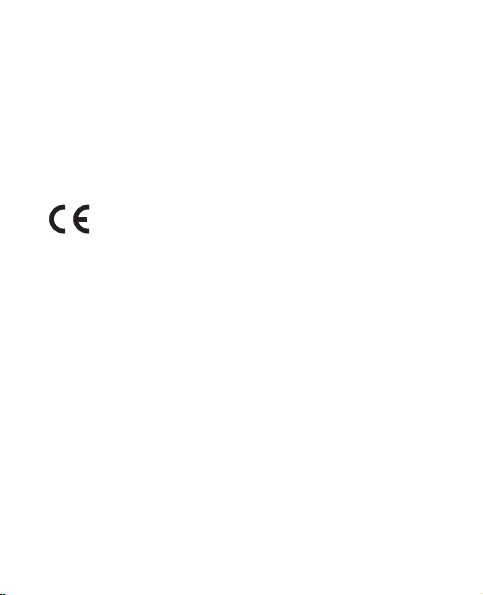
一致性聲明
諾基亞公司聲明本產品
基本要求和其他相關規定。可在網站
http://www.nokia.com/phones/declaration_of_conformity/
找到此聲明的副本。
RH-105 符合 1999/5/EC
指引的
0434
© 2008 Nokia
Nokia、Nokia Connecting People 及 Navi
司的商標或註冊商標。
音標誌。本文件中所提及的其他產品及公司名稱可能
分別為其各自擁有者之商標或商號名稱。
未事先取得諾基亞的書面同意,嚴禁以任何形式複
製、傳輸、分發或儲存本文件的部份或全部內容。
美國專利號碼
字輸入軟件
Communications, Inc.
。版權所有。
Nokia tune
,其他專利正在申請中。
5818437
Copyright © 1997-2008。Teg ic
版權所有。
是諾基亞公司的聲
是諾基亞公
T9
文
1 Copyright © 2008 Nokia
。版權所有。
Page 3

諾基亞奉行持續研發的政策。諾基亞保留對本文所描
述之任何產品進行更改及改進的權利,恕不預先通知。
在適用法律許可的最大範圍內,任何情況下對資料遺
失、收益損失或因此所引致的任何特別的、意外的、
連帶的或間接的損失,諾基亞恕不負責。
本文件的內容以 「現有形式」提供。除所適用的法
律外,諾基亞不對本文件的正確性、可靠性或其內容
提供任何保證,不論是明示或暗示的,包括但不限於
適銷性及針對特定目的的適用性的暗示保證。諾基亞
保留隨時修訂或收回本文件的權利,恕不預先通知。
如需最新產品的資料,請參閱
www.nokia.com.hk
。
特定產品、產品應用程式及服務的供應情況可能根據
地區的不同而有所分別。請向您的諾基亞經銷商查詢
以獲取詳細資料及提供的語言選項。
本裝置可能含有受美國及其他國家出口法律及法規約
束的物品、技術或軟件。禁止與法律相抵觸的改動。
Copyright © 2008 Nokia
。版權所有。
2
Page 4

目錄
安全規定
1.
安裝
為電池充電
開機和關機
2.
按鍵及插孔
主要功能
撥打電話及接聽來電
喇叭
輸入法
訊息
通訊錄
電筒
多本通訊錄
3 Copyright © 2008 Nokia
.................... 4
快速入門
您的手機
中文輸入
開啟或關閉智慧英文
輸入法
使用傳統英文輸入法
使用智慧英文輸入法
輸入文字的秘訣
................ 9
卡和電池
SIM
........... 9
...................... 11
...................... 12
.............. 14
...................... 14
.......................... 15
................................... 16
............................... 17
....................... 17
........................... 22
................................... 26
............................... 27
................................... 28
........... 25
...................... 28
...... 16
... 23
... 23
3.
充電與放電
諾基亞電池認證指引
4.
電池
保養及維修
附加安全資料
索引
電池資料
原廠增強配套
.............. 30
....................... 30
...... 32
....... 35
................................... 36
.............. 37
........... 39
......................... 46
。版權所有。
Page 5

安全規定
安全規定
請閱讀下列簡易的使用準則。違反這些準則可能會引
致危險或觸犯法律。閱讀完整的用戶指南以獲取詳
情。
安全規定
當禁止使用無線電話,或可能因此造成干
擾或危險時,請勿開機。
行車安全第一
請遵守當地所有法律。駕車時請保持雙手
活動自如,以便控制車輛。行車安全是駕
駛車輛時優先考慮的因素。
干擾
所有無線裝置都可能受到干擾,影響效
能。
在醫院內請關機
請遵守所有限制。位處醫療儀器附近時請
關機。
Copyright © 2008 Nokia
。版權所有。
4
Page 6

安全規定
在飛機上請關機
請遵守所有限制。無線裝置會對飛機飛行
造成干擾。
加油時請關機
請勿在加油站使用手機。請勿在燃料或化
學品附近使用手機。
進行爆破時請關機
請遵守所有限制。進行爆破作業時請勿使
用手機。
正確使用
請以產品說明書中所述的姿勢使用手機。
如非必要,請勿觸摸天線區域。
合格的服務
僅容許合格的服務人員安裝或維修本產
品。
增強配套及電池
請僅使用經認可的增強配套及電池。請勿
連接不兼容的產品。
5 Copyright © 2008 Nokia
。版權所有。
Page 7

安全規定
防水性
本裝置並不防水。請保持乾燥。
備份資料
請記住為儲存於您裝置內的重要資料備份
或保留書面記錄。
連接其他裝置
在連接任何其他裝置時,請先閱讀其用戶
指南,獲取詳細的安全指引。請勿連接不
兼容的產品。
緊急電話
請確保裝置已經開啟且處於服務區域內。
視情況按結束鍵數次以清除螢幕並返回至
待機模式。輸入緊急電話號碼,然後按通
話鍵。告知您所在的位置。當接到掛掉電
話的指示後才可結束通話。
Copyright © 2008 Nokia
。版權所有。
6
Page 8
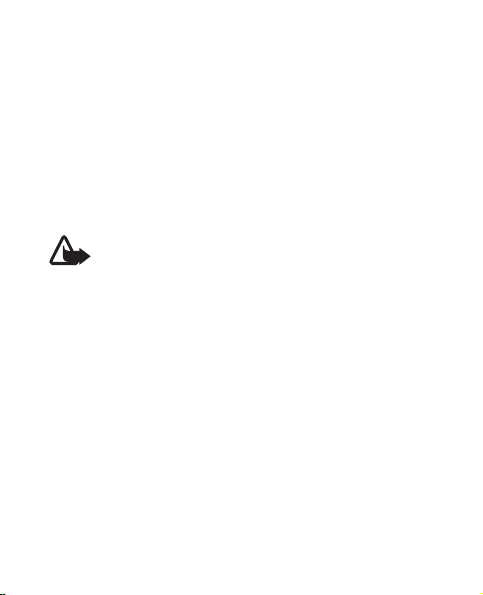
安全規定
■ 關於本裝置
本指南中描述的無線裝置已獲許用於
GSM 1800
絡的詳情。
當使用本裝置的功能時,請遵守所有法律並尊重他人
的隱私和合法權利 (包括版權)。
網絡。請與服務供應商聯絡,獲取有關網
警告:要使用本裝置內的任何一項功能 (鬧鐘
功能除外),裝置必須開啟。在使用無線裝置
可能導致干擾或危險的情況下,請勿開機。
GSM 900 和
■ 網絡服務
要使用手機,必須享有無線服務供應商提供的服務。
部份功能要求特殊網絡功能。並非所有網絡均支援這
些功能;某些網絡可能要求您在使用網絡服務前先向
服務供應商作特殊申請。您的服務供應商會為您提供
指引,並說明要收取的費用。一些網絡可能有限制,
影響您使用網絡服務。例如,有些網絡可能無法支援
所有受語言影響的字符和服務。
7 Copyright © 2008 Nokia
。版權所有。
Page 9

安全規定
服務供應商可能會要求您關閉或停用裝置的某些功
能。這樣,這些功能將不會顯示於您裝置的功能表
中。本裝置可能已經過特殊配置,例如:功能表名
稱、功能表次序及圖標的更改。請與服務供應商聯絡
以獲取詳情。
■ 諾基亞網上支援
如要獲取本指南的最新版本、下載內容、服務及有關
您諾基亞產品的其他資料,請瀏覽
www.nokia.com.hk/support
如果您仍需要協助,請瀏覽
www.nokia.com.hk/contactus
要查看最近的諾基亞維修中心位置以獲得維修服務,
請瀏覽
www.nokia.com.hk/carecenter
或您本地的
中的內容。
Nokia
。
網站。
Copyright © 2008 Nokia
。版權所有。
8
Page 10

快速入門
快速入門
1.
■ 安裝
移除電池前務必關閉裝置並斷開與充電器的連接。
請將所有
如要獲取有關
請向您的
是服務供應商、網絡商或其他經銷商。
此手機適用的電池為:
滑動後殼以將其卸下
1.
下
。
(2)
小心地從手機的指夾處提起
2.
卡插入卡夾,並使卡的斜角端處於右上角且金色
接觸區域朝下
鎖定到位
9 Copyright © 2008 Nokia
卡和電池
SIM
卡置於兒童無法觸及的地方。
SIM
卡服務的供應情況及更多資料,
SIM
卡經銷商查詢。
SIM
(5)
。
(4)
。關閉
SIM
。
BL-5CA
。提起電池,然後將其卸
(1)
SIM 卡夾 (3)。將 SIM
SIM
。版權所有。
卡經銷商亦可能
卡夾,然後輕按直至
Page 11

快速入門
裝回電池和手機後殼
3.
注意:移除外殼前,請關閉裝置,並取下充
電器或其他任何裝置。更換外殼時請勿接觸
任何電子元件。存放及使用手機時必須安裝
好外殼。
Copyright © 2008 Nokia
(6、7)
。
。版權所有。
10
Page 12
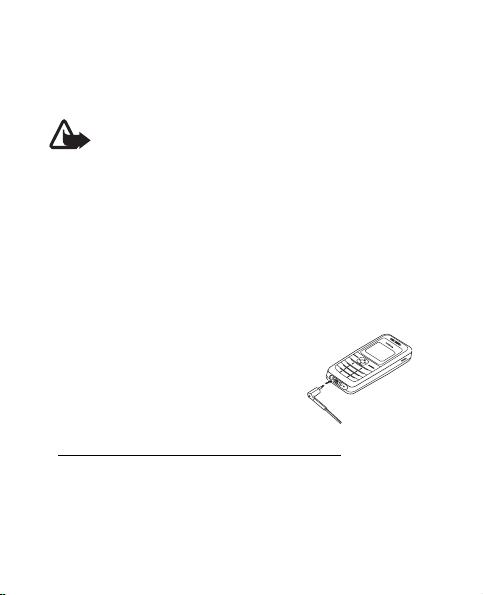
快速入門
■ 為電池充電
警告:僅使用經諾基亞認可、適用於本特定
型號的電池、充電 器及增強配套。使用其他
未經許可的增強配套,可能會令手機的保養
失效,甚至造成危險。
使用充電器為本裝置充電之前,請先檢查充電器的型
號。本裝置適合使用
AC-3
如要獲取經認可增強配套的供應情況,請向您的經銷
商查詢。切斷任何增強配套的電源時,請握住插頭拔
出,不要拉電線。
將充電器連接至電源插座。
1.
將充電器連接至手機。電池指
2.
示條開始捲動。當電池充滿電
後,指示條將停止捲動。
充電器的具體型號因插頭類型的不同而不同。例如:對
1.
於
,充電器的具體型號可以是
AC-3
等。
AC-3X
11 Copyright © 2008 Nokia
充電器
。版權所有。
1
。
AC-3C、AC-3U
、
Page 13
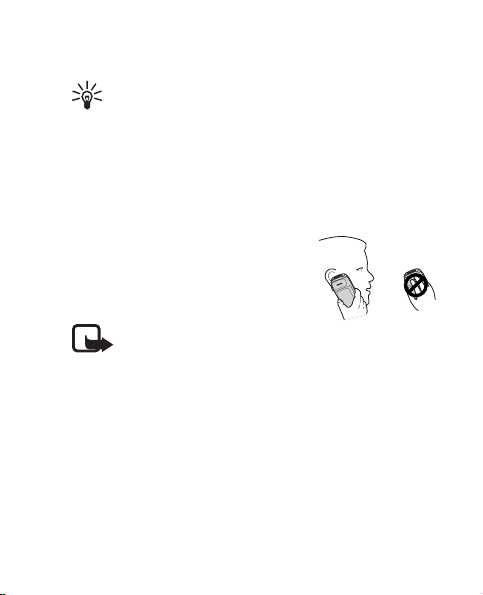
快速入門
秘訣: 要節省電量,請在電池完全充電後拔下
充電器。
如果電池完全沒電,可能要等幾分鐘後,螢幕上才會
出現充電指示符號,手機才能撥打電話。
■ 開機和關機
按住結束鍵。
請僅以正常操作姿勢使用手機。
本裝置配備內置天線。
注意:跟任何無線電傳
輸裝置一樣,當天線正在使用時,避免無必
要地接觸天線。例如,應避免在通話過程中
碰觸流動天線。觸碰正在發射/接收訊號的天
線會影響無線電通訊的品質,可能會導致手
機作業時的功率超過所需的正常水平,還會
縮短電池的壽命。
Copyright © 2008 Nokia
。版權所有。
12
Page 14
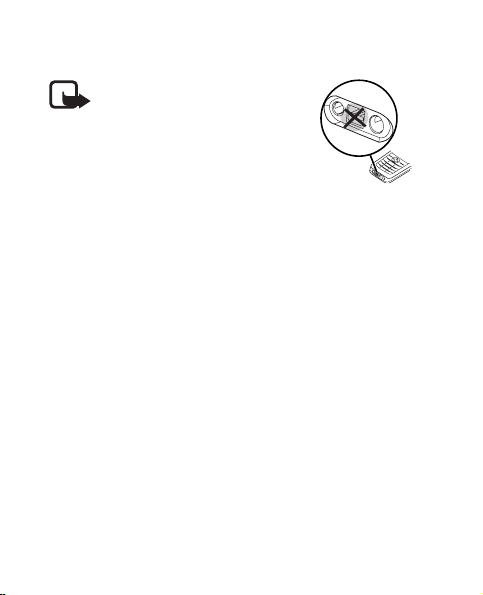
快速入門
注意: 不要觸碰此插孔,其
僅供授權的維修人員使用。
13 Copyright © 2008 Nokia
。版權所有。
Page 15

您的手機
2.
■ 按鍵及插孔
• 網絡名稱或系統標誌
• 網絡訊號強度
• 電池電量
• 聽筒
(4)
• 喇叭
(5)
• 電筒
(6)
• 選擇鍵的功能
• 選擇鍵
•
Navi™ 鍵 (9)
以下簡稱為瀏覽鍵
• 通話鍵
(2)
(3)
(7)
(8)
,
(10)
您的手機
(1)
Copyright © 2008 Nokia
。版權所有。
14
Page 16

您的手機
• 結束鍵/電源鍵
• 鍵盤
(12)
• 充電器插孔
• 耳機插孔
(11)
(13)
(14)
■ 主要功能
選擇功能表可存取以下功能:
訊息
建立、傳送、開啟及管理訊息
—
通訊錄
憶體中
通話記錄
電話號碼
設定
鬧鐘
備忘錄
遊戲
15 Copyright © 2008 Nokia
將姓名和電話號碼儲存至
—
存取未接來電、已接來電和已撥電話的
—
設定手機的各種功能
—
為鬧鐘設定響鬧時間
—
管理備忘錄
—
設定遊戲效果或玩手機中安裝了的遊戲
—
卡和手機記
SIM
。版權所有。
Page 17

您的手機
附加功能
日曆、計時錶、鈴聲編輯器、示範、農歷及電筒
SIM
可存取計算機、換算器、倒數計時器、
—
卡服務
使用其他服務 (如果您的
—
SIM
卡支援
)
■ 撥打電話及接聽來電
要撥打電話,輸入電話號碼 (如有必要,輸入國家和
地區代碼)。按通話鍵以撥打該號碼。通話期間,向
右捲動可提高聽筒或耳機的音量,或者向左捲動可降
低音量。
要接聽來電,按通話鍵。要拒絕接聽來電,按結束
鍵。
■ 喇叭
如果適用,您可以選擇喇叭或手機以在通話期間使用
手機的喇叭或聽筒。
警告:當喇叭在使用時,請勿把裝置靠近您
的耳朵,因為音量可能非常響亮。
Copyright © 2008 Nokia
。版權所有。
16
Page 18
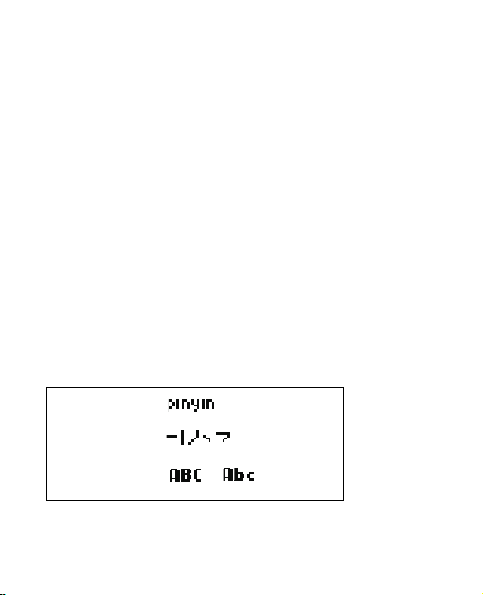
您的手機
■ 輸入法
手機中可用的輸入法是根據手機銷售市場預先設置
的。
中文輸入
將手機語言設為繁體中文後,您可以使用筆劃輸入法
輸入繁體中文字元。將手機語言設為簡體中文後,您
可以使用拼音輸入法或筆劃輸入法輸入簡體中文字
元。
輸入法指示符號
輸入法指示符號顯示於螢幕的左上角處:輸入法名稱
和螢幕上相應的指示符號顯示如下:
拼音
筆劃
大寫字母
17 Copyright © 2008 Nokia
。版權所有。
Page 19

您的手機
小寫字母
數字輸入
請注意,並非在任何情況下均可使用所有輸入法。請
查看指示符號,確定正在使用的是哪一種輸入法。
在輸入法之間互相切換
您可以透過以下方式在可用輸入法之間進行切換:
• 重複按
於螢幕的左上角處。
• 在您編寫訊息時,選擇操作,然後從選項清單中
選擇想要的輸入法。
,直到您想要的輸入法的指示符號顯示
#
Copyright © 2008 Nokia
。版權所有。
18
Page 20

您的手機
筆劃輸入法
組成中文字元的筆劃可分為五種:橫、豎、撇、點和
折。每種筆劃分別對應從
1 至 5
的數字鍵。
19 Copyright © 2008 Nokia
。版權所有。
Page 21
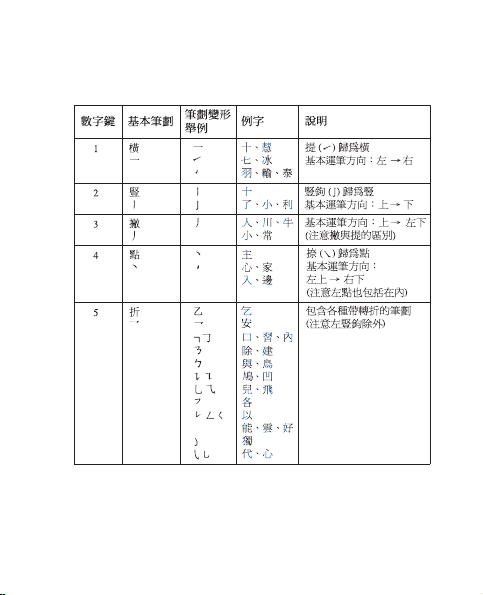
筆劃根據下表分類:
您的手機
Copyright © 2008 Nokia
。版權所有。
20
Page 22
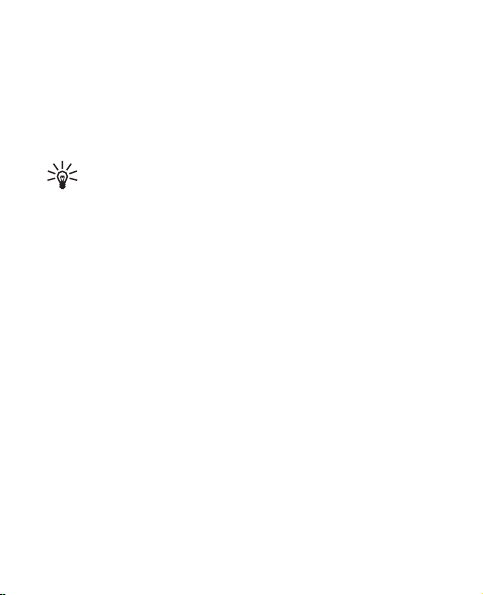
您的手機
使用筆劃輸入法
輸入筆劃:根據標準的筆劃次序,按數字鍵輸入
1.
筆劃。
如果您不確定該使用哪一種筆劃或其屬於哪一
種類,按
來代替該筆劃,然後繼續輸入其他
6
筆劃。輸入區域中會顯示問號來代表該筆劃。
於候選清單中捲動以選擇所需中文字元,然後選
2.
擇確認。
您可以鍵入的筆劃數目不受限制。輸入的筆劃越
多,候選清單就會越短。
拼音輸入法
拼音符號印在數字鍵上。不用考慮符號在數字鍵上的
位置,您僅需按鍵一次,手機將會對拼音符號進行邏
輯組合。
為要輸入的每個拼音符號,按一次數字鍵 (使用
1.
「v」輸入 「ü」)。
21 Copyright © 2008 Nokia
。版權所有。
Page 23

您的手機
按
一次輸入第一聲,兩次輸入第二聲,依此類
1
推。按
如有必要,按
2.
捲動候選清單以突出顯示想要的中文字元,然後
3.
選擇確認以選定該字元。
五次輸入輕聲。
1
獲取下一個可能的拼音組合。
*
智慧字符輸入法
手機會預想可與輸入的上一個中文字元組成適當短語
的下一個中文字元。從候選字元和預想字元中選擇您
想要的一個字元。要在不需要預想時結束預想,選擇
返回,或立即開始輸入下一個字元。
開啟或關閉智慧英文輸入法
輸入文字時,選擇操作> 預想字典。
• 要開啟智慧文字輸入法,從字典選項清單中選擇
一種語言。僅清單中所列的語言可以使用智慧文
字輸入法。
• 要返回至傳統文字輸入法,選擇關閉預想字典。
Copyright © 2008 Nokia
。版權所有。
22
Page 24

您的手機
使用傳統英文輸入法
重複按數字鍵
並非按某數字鍵可輸入的所有字元均印於該數字鍵
上。可用字元視乎您所選擇的手機語言而定。
• 如果要輸入的下一個字母與上一個字母位於同一
按鍵上,請向左或向右捲動,然後輸入新的字
母。
• 按數字鍵
元。
如要獲取有關輸入文字的更多說明,請參閱 「輸入
文字的秘訣」,刊於第
1
直到出現想要的字元。
(1 至 9)
可存取最常用的標點符號和特殊字
頁。
25
使用智慧英文輸入法
要輸入任何字母,您只需按相應鍵一次。智慧英文輸
入法基於內置字典,您也可以向該字典加入新單詞。
23 Copyright © 2008 Nokia
。版權所有。
Page 25

您的手機
使用數字鍵
1.
開始輸入單詞。輸入一個字母
2 至 9
只需按相應數字鍵一次。單詞會隨每次按鍵而變
化。
例如:選擇英文詞典之後,要輸入
按
6、6、5、4、2
。
有關輸入文字的更多說明,請參閱 「輸入文字的
秘訣」,刊於第
當您完成輸入且單詞正確時,透過按
2.
空格或按任意瀏覽鍵進行確認。
如果該單詞不正確,
重複按
或按操作,然後選擇其他對應項。當您
*
25
頁。
加入一個
0
想要的單詞出現時,請確認。
如果在該單詞之後顯示 ?,表示字典中沒有您要
輸入的單詞。要將該單詞加至詞典,選擇拼寫,
輸入該單詞 (使用傳統英文輸入法),然後按確認。
當詞典變滿時,新單詞會取代最早加入的單詞。
Copyright © 2008 Nokia
。版權所有。
Nokia
,
24
Page 26

您的手機
開始輸入下一個單詞。
3.
輸入複合詞彙
輸入該詞彙的前半部分,然後向右捲動進行確認。輸
入該詞彙的後半部分,然後確認。
輸入文字的秘訣
以下功能亦可用於輸入文字:
• 使用瀏覽鍵移動遊標。
• 要在未顯示輸入符號時插入數字,按住想要的數
字鍵。
• 要在未顯示候選或預想清單的情況下插入空格,
按
。
0
• 要在未顯示任何輸入符號的情況下刪除游標左側
的字元,選擇清除。按住右選擇鍵 (清除) 可刪除
所有字元。
• 要在數字和其他輸入法之間切換,按住#。
25 Copyright © 2008 Nokia
。版權所有。
Page 27

您的手機
• 使用傳統英文輸入法或中文輸入法時,按
*
可開
啟特殊字元清單。使用智慧英文輸入法時,按住
可開啟特殊字元清單。
捲動至想要的字元,然後選擇確定。
■ 訊息
只有網絡商或服務供應商支援訊息服務,您才能使用
該服務。
本裝置支援傳送大小超過單個訊息字符限制的文字訊
息。較長的訊息會以兩個或兩個以上的連續訊息傳
送。服務供應商可能會收取相應的費用。使用重音符
號或其他標記的字符,以及某些語言選項 (例如中文
中的字符會佔用較多空間,從而限制在單個訊息內可
以傳送的字符數。
1.
2.
選擇功能表
> 訊息 >
編寫訊息。
Copyright © 2008 Nokia
寫訊息。
。版權所有。
26
*
)
Page 28

您的手機
要傳送訊息,選擇操作
3.
話號碼,然後選擇確認。
注意:裝置可能會指示訊息已傳送至已編入
本裝置內 的訊息中心號碼。但是,可能不會
顯示訊息接收者是否收到了訊息。如要獲取
有關訊息服務的更多詳細資料,請與服務供
應商聯絡。
要刪除所有已讀訊息或一個資料夾中的所有訊息,選
擇功能表> 訊息
資料夾。
刪除訊息
>
發送,輸入收訊人的電
>
全部已讀訊息或所需的
>
■ 通訊錄
您可以將姓名及電話號碼儲存至手機記憶體及
卡記憶體中。內部通訊錄最多可以儲存
注意:本手機與姓名顯示相關的功能是基於
對通訊錄儲存的電話號碼最相近的匹配,但
只支援最後七位號碼的匹配。
27 Copyright © 2008 Nokia
。版權所有。
200
SIM
個姓名。
Page 29

您的手機
要尋找聯絡人,請在待機模式中向下捲動,然後輸入
姓名的前幾個字母。捲動至您要找的姓名。
您還可以選擇功能表
新增姓名
複製
複製到或逐個複製到
將姓名和電話號碼儲存至通訊錄中
—
將姓名和電話號碼從內部通訊錄一次性全部
—
通訊錄並從以下選項中選擇:
>
通訊錄中,反之亦可。
SIM
■ 電筒
要開啟或關閉電筒,選擇功能表
開或關。
附加功能
>
> 電筒 >
■ 多本通訊錄
您的手機最多可支援五本獨立的通訊錄,以供多個用
戶使用。啟動多本通訊錄後,僅可顯示當前使用的通
訊錄中的聯絡人。
要啟動多本通訊錄功能,選擇功能表
定> 多本通訊錄> 通訊錄樣式> 多個通訊錄。要 啟 動
Copyright © 2008 Nokia
通訊錄> 設
>
。版權所有。
28
Page 30

您的手機
其中一本通訊錄,選擇功能表> 通訊錄> 設定> 多本
通訊錄> 當前通訊錄,然後選擇所需通訊錄或選擇共
用內容。
同一個聯絡人可以屬於一本或多本通訊錄。共用內容
中的聯絡人可以顯示在所有通訊錄中。要將某個聯絡
人指定給一本或多本通訊錄,選擇功能表
設定
多本通訊錄> 管理聯絡人。捲動至想要的聯絡
>
通訊錄
>
>
人,然後選擇該聯絡人。標記您想要儲存該聯絡人的
通訊錄,然後選擇完成> 確認。
要重新命名通訊錄,選擇功能表
本通訊錄
重新命名通訊錄及所需通訊錄。
>
>
通訊錄
> 設定 >
多
29 Copyright © 2008 Nokia
。版權所有。
Page 31

電池資料
電池資料
3.
■ 充電與放電
本裝置由充電電池供電。電池可以充電、放電數百
次,但最終亦會失效。當通話與待機時間明顯短於正
常時間的時候,請更換電池。請僅使用諾基亞認可的
電池,並僅使用諾基亞認可、指定用於本裝置的充電
器為電池充電。
如果替換的電池是第一次使用或如果電池長時間沒有
使用,在開始為電池充電時,您可能需要將電池連接
至充電器然後斷開,之後再連接。
不使用充電器時將其從電源插座及裝置中拔出。不要
將完全充電的電池連接至充電器,因為過分充電可能
會縮短其壽命。如果已完全充電的電池擱置不用,其
本身便會不斷放電。
如果電池已完全沒電,可能要過幾分鐘充電指示符號
才會出現在螢幕上或才能撥打電話。
Copyright © 2008 Nokia
。版權所有。
30
Page 32

電池資料
請勿將電池用作其他用途。請勿使用損壞的充電器或
電池。
請勿使電池短路。當金屬物品 (如硬幣、萬字夾或筆
直接接觸電池的正極
(+)
及負極
時,可能會發生意
(-)
外短路。 (它們看上去像電池上的小金屬條)。例如當
您將備用電池放在口袋或背包中時,就有可能發生這
種情況。電極的短路將會造成電池或觸及物品的毀
損。
將電池置於極熱或極冷的地方 (例如,夏季和冬季時
將電池放在封閉的車內),會降低電池容量,縮短電
池壽命。請盡量把電池保持在
之間。如果裝上過熱或過冷之電池,即使電池
77 °F)
15 °C 至 25 °C (59 °F 及
電量充足,裝置亦可能暫時無法操作。電池的效能在
冰點以下將大打折扣。
切勿將電池丟入火中,因其可能發生爆炸。電池受損
壞時亦可能發生爆炸。請依當地的法例規定處理電
池。請盡量回收以循環再用。請勿將電池當成家庭廢
棄物丟棄。
)
31 Copyright © 2008 Nokia
。版權所有。
Page 33

電池資料
請勿拆開或拆毀電池。在電池滲漏的情況下,盡量避
免讓滲出的液體接觸皮膚或眼睛。如果上述滲漏情況
發生,請立即用清水沖洗皮膚或眼睛,或尋求醫療協
助。
■ 諾基亞電池認證指引
為了您的安全,請堅持使用諾基亞原廠電池。要證實
您購買的是一枚諾基亞的原廠電池,應向一間獲授權
的諾基亞經銷商購買,及使用以下的步驟檢查全息影
像標籤:
成功完成以下步驟並不能完全保證電池的可靠性。如
果您有任何理由相信您的電池不是可靠的諾基亞原廠
電池,便應該停止使用,然後將其帶往最近的諾基亞
授權服務點或經銷商尋求協助。如果不能確認可靠
性,請將電池送回至您購買的地方。
Copyright © 2008 Nokia
。版權所有。
32
Page 34

電池資料
授權全息影像
當您查看標籤上的全息影
1.
像,您應該從一個角度看到
諾基亞的牽手符號,及從另
一個角度看到諾基亞的原廠
增強配套標誌。
當您從左、右、下和上角度
2.
注視全息影像時,應該可以
在每邊分別看到 1、2、3、
點。
4
33 Copyright © 2008 Nokia
。版權所有。
Page 35

電池資料
如果您的電池不是可靠的電池怎麼辦?
如果您不能透過您諾基亞電池標籤上的全息影像確認
是否為可靠的諾基亞電池,請不要使用此電池。將其
帶往最近的諾基亞授權服務點或經銷商尋求協助。使
用未經製造商許可的電池可能造成危險,並可能導致
操作失效和對您的裝置及其增強配套造成損壞。這樣
亦會令裝置的所有許可和保養失效。
要尋找更多有關原廠諾基亞電池的資料,請瀏覽
www.nokia.com/battery
。
Copyright © 2008 Nokia
。版權所有。
34
Page 36

原廠增強配套
原廠增強配套
4.
您的手機有更多齊備的增強配套可供選擇。請選擇符
合您個人通訊需要的增強配套。
有關與本型號手機相兼容的原廠增強配套的資料,請
瀏覽
www.nokia.com.hk
如要獲取有關增強配套的供應情況,請向您當地的經
銷商查詢。
。
有關附件及增強配套的幾條實用準則。
• 把所有配件及增強配套置於兒童不能觸及的地方。
• 切斷任何附件或增強配套的電源時,請握住插頭
拔出,不要拉電線。
• 請定期檢查汽車中的增強配套是否安裝妥當並且
操作正常。
• 僅容許合格的人員安裝複雜的車用增強配套。
35 Copyright © 2008 Nokia
。版權所有。
Page 37

原廠增強配套
只可使用手機生產商認可的電池、充電器及增強配
套。使用其他類型產品可能令適用於電話的任何保證
或擔保失效,並可能發生危險。
■ 電池
N1208/1209
類型 種類 通話時間
BL-5CA
*
鋰電池 長達
3.5
僅在某些最優化的網絡條件或環境中使用才能達到
待機時間
*
小時 長達
350
*
小時
這些電池的通話及待機時間。 電池實際的通話及待機
時間可能視乎
卡、使用的功能、電池的使用時
SIM
間及條件、電池所處的溫度、不同的網絡條件及更多
其他因素而定,因此通話及待機時間可能明顯少於此
處規定的時間。此外,使用鈴聲、免提、在數字模式
下使用及使用其他消耗電量的功能及裝置用於通話的
總時間均會影響待機時間。同樣地,裝置開啟的總時
間及處於待機模式下的總時間亦會影響通話時間。
Copyright © 2008 Nokia
。版權所有。
36
Page 38

保養及維修
保養及維修
本裝置是採用優良技術設計的產品,務請小心使用。
以下建議有助維護您裝置的保養。
• 請保持手機乾燥。雨水、濕氣與各種液體或水份
可能含有腐蝕電路的礦物質。如果您的裝置被弄
濕,請取出電池,等到裝置完全乾燥後再重新裝
入電池。
• 請勿將裝置存放在佈滿灰塵、髒亂的地方或在此
類地方使用裝置。活動式的零件和電子元件可能
較容易損壞。
• 請勿將裝置存放在高溫之處。高溫可能會縮短電
子裝置的壽命、損壞電池,並使某些塑膠零件變
形或溶化。
• 請勿將裝置存放在低溫之處。當裝置升溫至其正
常的溫度時,其內部可能會產生濕氣,損壞電路
板。
• 請勿嘗試違反本指南的說明自行拆卸裝置。
37 Copyright © 2008 Nokia
。版權所有。
Page 39

保養及維修
• 請勿扔擲、敲擊或搖晃裝置。粗暴的使用方式可
能會破壞內部的電路板及精密構造。
• 請勿使用刺激性的化學製品、清潔溶劑或腐蝕性
的清潔劑來清潔裝置。
• 請勿為裝置塗上顏料。塗料可能會妨礙裝置的活
動式零件,影響正常使用。
• 僅使用隨裝置提供或經許可的天線。未經授權的
天線、改裝或其他附件可能會破壞裝置,並可能
違反無線裝置管制法。
• 請在室內使用充電器。
• 經常為您希望保留的數據 (例如通訊錄及日曆備
註) 建立備份。
• 要經常重設裝置以獲取最佳性能,關閉裝置並除
下電池。
這些建議同樣適用於本裝置、電池、充電器或其他任
何增強配套。若任何裝置不能正常工作,請到就近的
授權服務處進行維修。
Copyright © 2008 Nokia
。版權所有。
38
Page 40

附加安全資料
附加安全資料
■ 兒童
本裝置及其增強配套可能包括細小配件。請將配件置
於兒童無法觸及的地方。
■ 操作環境
請謹記,於任何場所均須遵守所有強制性的特殊規
定,且在任何禁止使用手機或可能造成干擾或危險的
場所,亦請務必關機。請僅以正常操作姿勢使用手
機。當您以對著耳朵的正常姿勢使用裝置或當其置於
距離您身體的至少
符合
暴露指引。請勿隨身攜帶含金屬材料的便攜
RF
套、皮帶扣或機架,並應將裝置放在距離身體體如上
所 述的位置處。
要傳輸數據檔案或訊息,本裝置需要與網絡建立良好
連接。在一些情況下,數據檔案或訊息可能會被延遲
直至這些連接可以使用。請確保遵守上述間距說明,
直到傳輸順利完成。
2.2厘米 (7/8英吋)
處時,此裝置
39 Copyright © 2008 Nokia
。版權所有。
Page 41

附加安全資料
裝置某些部分具有磁性。裝置可能會吸引金屬物件。
請勿將信用卡或其他磁性儲存媒體放在裝置附近,該
媒體內儲存的資料可能因此被清除。
■ 醫療設備
任何無線傳輸裝置的操作,包括無線電話,都可能會
干擾防護不足的醫療設備之功能。請詢問醫生或醫療
設備的製造商,確認這些設備是否可充分阻擋外部
能量,或您的其他問題。請在醫療診所等區域張
RF
貼的相關法規指示下關閉裝置。醫院或醫療診所可能
正在使用容易受外部
植入式醫療設備
醫療設備的製造商建議在無線裝置及植入式醫療設備
如心律調校器或植入式心律去顫器) 之間保持最少
(
15.3 厘米 (6 英吋)
擾。配戴此類設備的人應該遵守以下規定:
• 當無線裝置開啟時,裝置與醫療設備之間的距離
經常保持在
15.3 厘米 (6 英吋)
• 不要將無線裝置放在胸前的口袋。
能量影響的設備。
RF
的距離,以免對醫療設備產生干
以上。
Copyright © 2008 Nokia
。版權所有。
40
Page 42

附加安全資料
• 以沒有使用心律調校器那一邊的耳朵接聽電話,
將干擾的可能性減至最低。
• 如果有任何理由懷疑產生干擾,請立即關閉裝
置。
• 閱讀及遵循植入式醫療設備製造商的指引。
如果您對將無線裝置及植入式醫療設備一起使用有任
何疑問,請向您的醫師查詢。
助聽器
有些數碼無線裝置可能會干擾助聽器。如果產生干
擾,請向您的服務供應商查詢。
■ 汽車
無線電頻率
未妥善隔絕的電子系統 (如電子燃油噴注系統、電子
防滑 (防鎖) 剎車系統、電子速控系統及安全氣袋系
統) 。如要獲取更多資料,請向您汽車的製造商或代
表或已添加至您汽車的裝置製造商或其代表查詢。
應僅由合格的專業人員維修裝置,或是在汽車中裝設
裝置。錯誤的安裝或維修可能會產生危險,而且可能
信號可能會影響汽車上未適當安裝或
(RF)
41 Copyright © 2008 Nokia
。版權所有。
Page 43

附加安全資料
使任何適用於該裝置的保養失效。請定期檢查汽車內
所有的無線裝置設備是否安裝妥當並且操作正常。請
勿將易燃液體、氣體或易爆物與裝置及其組件或增強
配套置於同一汽車置物箱中。對於配備安全氣袋的汽
車,請謹記會有一股巨大的力量充滿安全氣袋。請勿
將物件 (包括固定及可攜式的無線設備) 放置在安全
氣袋之上或安全氣袋可伸展到的地方。若車內的無線
設備安裝不當,安全氣囊充氣脹大時可能會引致嚴重
傷亡。
飛行中禁止使用本裝置。登機前請將關閉裝置。在飛
機上使用無線電子裝置可能會危及飛機的操作安全、
干擾無線通訊網絡,而且可能是違法的。
■ 可能發生爆炸的場所
請在任何可能發生爆炸的場所關閉裝置,並遵守所有
的告示及指示。
可能發生爆炸的場所包括那些您通常會被告知要關閉
交通工具引擎的地方。在這類地方產生的火花可能會
造成爆炸或失火,導致身體受傷甚至死亡。在油站請
關機,例如,在靠近油泵的服務站。遵守在加油站
燃料存放及銷售區域)、化工廠或進行爆破工程的地
(
Copyright © 2008 Nokia
。版權所有。
42
Page 44

附加安全資料
方使用無線電裝備的限制。這類可能發生爆炸的地方
通常 (但不一定) 會有清楚的標示。這些地方包括船
的船身、化學品輸送或貯存的設施、使用液化石油燃
料 (例如丙烷或丁烷) 的交通工具、空氣中含有化學
物或微粒 (例如顆粒、塵埃或金屬粉末) 的地方。
■ 緊急電話
重要資料:本裝置正如其他無線電話一樣,
利用電波信號、無線網絡、有線網絡及用戶
可編制的功能操作。因此,無法保證這些功
能在任何情況下都能使用。因此您不應僅依
賴任何無線電話機進行重要通訊 (例如,緊
急醫療事件)。
要撥打緊急電話:
如果裝置沒有開機,請先開機。檢查收訊強度是
1.
否足夠。
有些網絡可能需將有效的
中。
視情況按結束鍵所需次數以清除螢幕,使裝置作
2.
好通話準備。
43 Copyright © 2008 Nokia
卡正確地插入裝置
SIM
。版權所有。
Page 45

附加安全資料
輸入您目前所在地的官方緊急號碼。各地區的緊
3.
急號碼可能有所不同。
按通話鍵。
4.
如果某些功能正在使用,則可能要先關閉這些功能才
可撥打緊急電話。請參閱本指南或向您的服務供應商
查詢以獲取更多資料。
當撥打緊急電話時,盡可能提供準確的必要信息。您
的無線電話可能是發生意外情況時唯一的通訊途徑。
當接到掛掉電話的指示後才可結束通話。
■ 許可證明
(SAR)
本流動裝置符合有關暴露於無線電波的國際準則。
本流動電話是一部無線電收發器。其設計不會超出由
國際指引建議的無線電波暴露限制。這些指引是經由
獨立的科學組織
(ICNIRP)
制定的,包括一個安全空
間,以確保所有人的安全,不論其年齡和健康。
流動裝置的暴露指引運用了一組名為特別吸收率的測
量數據,即
平均每
10
SAR。ICNIRP
克人體組織
指引中所述的
SAR
限制為
2.0 瓦特/千克 (W/kg)。SAR
測
試是以標準操作手機姿勢在所有測試頻帶中所檢定的
Copyright © 2008 Nokia
。版權所有。
44
Page 46

附加安全資料
最高功率之下進行的。裝置的實際
SAR
會遠遠低於
其最大值,因為裝置的設計僅為使用達到接通網絡所
需的功率。該數值由多項因素決定,例如:您與網絡
基站之間的距離。在耳朵旁使用本裝置進行測試時,
準則規定的最高 值為 。
ICNIRP
使用裝置配件及增強配套可能會導致不同的
值。
值可能視乎國際報告、測試需求和網絡帶
SAR
寬而有所不同。附加的
www.nokia.com
45 Copyright © 2008 Nokia
SAR
SAR
1.01 W/kg
資料可能在
上的產品資料中提供。
。版權所有。
SAR
Page 47

索引
四畫
中文輸入 ...........................17
五畫
主要功能 ...........................15
充電與放電
可能發生爆炸的場所
六畫
在輸入法之間互相切換 ...18
多本通訊錄
安全規定
安裝
七畫
助聽器 ...............................41
快速入門
汽車
八畫
使用智慧英文輸入法 .......23
使用傳統英文輸入法
....................... 30
.......42
....................... 28
............................. 4
SIM
............................. 9
...................................41
卡和電池
............9
.......23
索引
兒童
..................................39
附加安全資料
.................. 39
九畫
保養及維修 ...................... 37
按鍵及插孔
拼音輸入法
為電池充電
...................... 14
...................... 21
...................... 11
十畫
原廠增強配套 .................. 35
..................................26
訊息
十一畫
您的手機 .......................... 14
許可證明
通訊錄
...............44
(SAR)
..............................27
十二畫
喇叭 .................................. 16
智慧字符輸入法
植入式醫療設備
筆劃輸入法
.............. 22
.............. 40
...................... 19
Copyright © 2008 Nokia
。版權所有。
46
Page 48

索引
開啟或關閉智慧英文
.............................. 22
輸入法
開機和關機
...................... 12
十三畫
電池資料 .......................... 30
............................ 36
類型
.................................. 28
電筒
.................................. 36
電量
十四畫
緊急電話 .......................... 43
............................ 7
網絡服務
十五畫
撥打電話及接聽來電 ...... 16
十六畫
操作環境 .......................... 39
諾基亞網上支援
輸入文字的秘訣
輸入法
輸入法指示符號
輸入複合詞彙
................ 8
.............. 25
.............................. 17
.............. 17
.................. 25
十八畫
醫療設備 ...........................40
十九畫
關於本裝置 .........................7
47 Copyright © 2008 Nokia
。版權所有。
Page 49

Nokia 1208/1209
User's Guide
Copyright © 2008 Nokia. All rights reserved.
Page 50

DECLARATION OF CONFORMITY
Hereby, NOKIA CORPORATION declares that this RH-105 product is
in compliance with the essential requirements and other relevant
provisions of Directive 1999/5/EC. A copy of the Declaration of
Conformity can be found at
http://www.nokia.com/phones/declaration_of_conformity/.
0434
© 2008 Nokia. All rights reserved.
Nokia, Nokia Connecting People, and Navi are trademarks or
registered trademarks of Nokia Corporation. Nokia tune is a sound
mark of Nokia Corporation. Other product and company names
mentioned herein may be trademarks or tradenames of their
respective owners.
Reproduction, transfer, distribution, or storage of part or all of the
contents in this document in any form without the prior written
permission of Nokia is prohibited.
US Patent No 5818437 and other pending patents. T9 text input
software Copyright (C) 1997-2008. Tegic Communications, Inc. All
rights reserved.
1 Copyright © 2008 Nokia. All rights reserved.
Page 51

Nokia operates a policy of ongoing development. Nokia reserves the
right to make changes and improvements to any of the products
described in this document without prior notice.
TO THE MAXIMUM EXTENT PERMITTED BY APPLICABLE LAW, UNDER
NO CIRCUMSTANCES SHALL NOKIA OR ANY OF ITS LICENSORS BE
RESPONSIBLE FOR ANY LOSS OF DATA OR INCOME OR ANY SPECIAL,
INCIDENTAL, CONSEQUENTIAL OR INDIRECT DAMAGES
HOWSOEVER CAUSED.
THE CONTENTS OF THIS DOCUMENT ARE PROVIDED "AS IS". EXCEPT
AS REQ UIRE D BY A PPLI CABLE LAW, NO WA RRAN TIES OF ANY KIND ,
EITHER EXPRESS OR IMPLIED, INCLUDING, BUT NOT LIMITED TO, THE
IMPLIED WARRANTIES OF MERCHANTABILITY AND FITNESS FOR A
PARTICULAR PURPOSE, ARE MADE IN RELATION TO THE ACCURACY,
RELIABILITY OR CONTENTS OF THIS DOCUMENT. NOKIA RESERVES
THE RIGHT TO REVISE THIS DOCUMENT OR WITHDRAW IT AT ANY
TIME WITHOUT PRIOR NOTICE. FOR THE MOST CURRENT PRODUCT
INFORMATION, PLEASE REFER TO WWW.NOKIA.COM.HK.
The availability of particular products and applications and services
for these products may vary by region. Please check with your Nokia
dealer for details, and availability of language options.
This device may contain commodities, technology or software
subject to export laws and regulations from the US and other
countries. Diversion contrary to law is prohibited.
Copyright © 2008 Nokia. All rights reserved. 2
Page 52

Contents
For your safety .............. 4
1.Get started.................. 9
Install the SIM card and
battery......................................... 9
Charge the battery................. 11
Switch on and off .................. 12
2.Your phone ............... 14
Keys and parts......................... 14
Main features.......................... 15
Make and answer a call ....... 16
Loudspeaker............................. 16
Write text................................. 17
Message.................................... 18
Contacts.................................... 19
Flashlight.................................. 20
Multi-phonebook ................... 20
3.Battery
information ................. 22
Charging and discharging... 22
Nokia battery authentication
guidelines................................. 24
4.Genuine
Enhancements............. 27
BATTERY ................................... 28
Care and
maintenance................ 30
Additional safety
information ................. 32
Index .............................39
3 Copyright © 2008 Nokia. All rights reserved.
Page 53

For your safety
For your safety
Read these simple guidelines. Not following them may be dangerous
or illegal. Read the complete user guide for further information.
SWITCH ON SAFELY
Do not switch the device on when wireless phone use
is prohibited or when it may cause interference or
danger.
ROAD SAFETY COMES FIRST
Obey all local laws. Always keep your hands free to
operate the vehicle while driving. Your first
consideration while driving should be road safety.
INTERFERENCE
All wireless devices may be susceptible to interference,
which could affect performance.
SWITCH OFF IN HOSPITALS
Follow any restrictions. Switch the device off near
medical equipment.
Copyright © 2008 Nokia. All rights reserved. 4
Page 54

For your safety
SWITCH OFF IN AIRCRAFT
Follow any restrictions. Wireless devices can cause
interference in aircraft.
SWITCH OFF WHEN REFUELING
Do not use the device at a refueling point. Do not use
near fuel or chemicals.
SWITCH OFF NEAR BLASTING
Follow any restrictions. Do not use the device where
blasting is in progress.
USE SENSIBLY
Use only in the positions as explained in the product
documentation. Do not touch the antenna areas
unnecessarily.
QUALIFIED SERVICE
Only qualified personnel may install or repair this
product.
ENHANCEMENTS AND BATTERIES
Use only approved enhancements and batteries. Do not
connect incompatible products.
5 Copyright © 2008 Nokia. All rights reserved.
Page 55

For your safety
WATER-RESISTANCE
Your device is not water-resistant. Keep it dry.
BACK-UP COPIES
Remember to make back-up copies or keep a written
record of all important information stored in your
device.
CONNECTING TO OTHER DEVICES
When connecting to any other device, read its user
guide for detailed safety instructions. Do not connect
incompatible products.
EMERGENCY CALLS
Ensure the phone function of the device is switched on
and in service. Press the end key as many times as
needed to clear the display and return to the standby
mode. Enter the emergency number, then press the call
key. Give your location. Do not end the call until given
permission to do so.
Copyright © 2008 Nokia. All rights reserved. 6
Page 56

For your safety
■ About your device
The wireless device described in this guide is approved for use on the
GSM 900 and GSM 1800 networks. Contact your service provider for
more information about networks.
When using the features in this device, obey all laws and respect
local customs, privacy and legitimate rights of others, including
copyrights.
Warning: To use any features in this device, other than
the alarm clock, the device must be switched on. Do not
switch the device on when wireless device use may cause
interference or danger.
■ Network services
To use the phone you must have service from a wireless service
provider. Many of the features require special network features.
These features are not available on all networks; other networks may
require that you make specific arrangements with your service
provider before you can use the network services. Your service
provider can give you instructions and explain what charges will
apply. Some networks may have limitations that affect how you can
use network services. For instance, some networks may not support
all language-dependent characters and services.
7 Copyright © 2008 Nokia. All rights reserved.
Page 57

For your safety
Your service provider may have requested that certain features be
disabled or not activated in your device. If so, these features will not
appear on your device menu. Your device may also have a special
configuration such as changes in menu names, menu order, and
icons. Contact your service provider for more information.
■ Nokia Support and Contact Information
For the latest version of this guide, downloads, services and
additional information related to your Nokia product, please visit
www.nokia.com.hk/support or your local Nokia web site.
Should you still require assistance, please refer to
www.nokia.com.hk/contactus.
To check for the nearest Nokia care center location for maintenance
services, you may like to visit www.nokia.com.hk/carecenter.
Copyright © 2008 Nokia. All rights reserved. 8
Page 58

Get started
1. Get started
■ Install the SIM card and battery
Always switch the device off and disconnect the charger
before removing the battery.
Keep all SIM cards out of the reach of small children.
For availability and information on using SIM card services,
contact your SIM card vendor. This may be the service
provider, network operator, or other vendor.
This phone is intended for use with the BL-5CA battery.
1. Slide the back cover to remove it (1). Lift the battery,
and remove it (2).
2. Carefully lift the SIM card holder from the finger grip of
the phone (3). Insert the SIM card into the holder, so
that the beveled corner is on the upper right side and
the gold-colored contact area is facing downward (4).
Close the SIM card holder, and press it to lock it into
place (5).
9 Copyright © 2008 Nokia. All rights reserved.
Page 59

Get started
3. Replace the battery and back cover (6, 7).
Note: Always switch off the power and
disconnect the charger and any other device
before removing the covers. Avoid touching
electronic components while changing the covers.
Always store and use the device with the covers
attached.
Copyright © 2008 Nokia. All rights reserved. 10
Page 60

Get started
■ Charge the battery
Warning: Use only batteries, chargers, and
enhancements approved by Nokia for use with
this particular model. The use of any other types
may invalidate any approval or warranty, and may
be dangerous.
Check the model number of any charger before use with
this device. This device is intended for use when supplied
with power from an AC-3 charger
1
.
For availability of approved enhancements, please check
with your dealer. When you disconnect the power cord of
any enhancement, grasp and pull the plug, not the cord.
1. Connect the charger to a wall outlet.
2. Connect the charger to the phone.
The battery indicator bar starts
scrolling. When the battery is fully
charged, the bar stops scrolling.
1. The exact model number of charger may vary depending on the
type of plug. For example, the model numbers for AC-3 charger
can be AC-3C, AC-3U, AC-3X, etc.
11 Copyright © 2008 Nokia. All rights reserved.
Page 61

Get started
Tip: To save energy, unplug the charger when the
battery is fully charged.
If the battery is completely discharged, it may take a few
minutes before the charging indicator appears on the
display or before any calls can be made.
■
Switch on and off
Press and hold the end key.
Use the phone only in its normal
operating position.
Your device has an internal antenna.
Note: As with any radio transmitting device, avoid
touching an antenna unnecessarily when the
antenna is in use. For example, avoid touching the
cellular antenna during a phone call. Contact with
a transmitting or receiving antenna affects the
quality of the radio communication, may cause the
device to operate at a higher power level than
otherwise needed, and may reduce the battery life.
Copyright © 2008 Nokia. All rights reserved. 12
Page 62

Get started
Note: Do not touch this
connector as it is intended for
use by authorized service
personnel only.
13 Copyright © 2008 Nokia. All rights reserved.
Page 63

2. Your phone
■ Keys and parts
• Network name or operator logo (1)
•Network signal
strength (2)
• Battery charge level (3)
• Earpiece (4)
• Loudspeaker (5)
• Flashlight (6)
• Selection key
functions (7)
• Selection keys (8)
• Navi™ key (9),
hereinafter scroll key
• Call key (10)
• End key/power key (11)
Copyright © 2008 Nokia. All rights reserved. 14
Your phone
Page 64

Your phone
• Keypad (12)
• Charger connector (13)
• Headset connector (14)
Main features
■
Select Menu to access the following features:
Messages—to create, send, open, and manage messages
Contacts—to save names and phone numbers in the SIM
card and phone memory
Call register—to access phone numbers of missed, received,
and dialed calls
Settings—to set up various features of your phone
Alarm clock—to set the time for the alarm
Reminders—to manage reminders
Games—to set up game effects or play the games installed
in your phone
15 Copyright © 2008 Nokia. All rights reserved.
Page 65

Your phone
Extras—to access Calculator, Converter, Countd. tim.,
Calendar, Stopwatch, Composer, Demo, Chinese Lunar
Calendar and Flashlight
SIM services—to use additional services, if supported by
your SIM card
■
Make and answer a call
To make a call, enter the phone number, including the
country code and area code if necessary. Press the call key
to call the number. Scroll right to increase or left to
decrease the volume of the earpiece or headset during the
phone call.
To answer an incoming call, press the call key. To reject the
call without answering, press the end key.
■
Loudspeaker
If available, you may select Loudsp. or Hands. to use the
loudspeaker or the earpiece of the phone during a call.
Copyright © 2008 Nokia. All rights reserved. 16
Page 66

Your phone
Warning: Do not hold the device near your ear
when the loudspeaker is in use, because the
volume may be extremely loud.
■
Write text
You can enter text using traditional text input or
predictive text input . To use traditional text input,
press the key repeatedly until the letter appears. To turn on
predictive text input when writing, select Options >
Dictionary and the desired language; to turn it off, select
Options > Dictionary > Dictionary off.
When using predictive text input, press each key once for a
single letter. If the displayed word is the one you want,
press 0, and start writing the next word. To change the
word, press * repeatedly until the word you want appears. If
? is displayed after the word, the word is not in the
dictionary. To add the word to the dictionary, select Spell,
enter the word (using traditional text input), and select OK.
Tips for writing text: to add a space, press 0. To quickly
change the text input method, press # repeatedly, and
17 Copyright © 2008 Nokia. All rights reserved.
Page 67

Your phone
check the indicator at the top of the display. To add a
number, press and hold the desired number key. To get a list
of special characters when using traditional text input,
press *; when using predictive text input, press and hold *.
To undo the clearing of the message in editing window,
select Options > Undo clear.
■
Message
The message services can only be used if they are supported
by your network or service provider.
Your device supports the sending of text messages beyond
the character limit for a single message. Longer messages
are sent as a series of two or more messages. Your service
provider may charge accordingly. Characters that use
accents or other marks, and characters from some language
options like Chinese, take up more space limiting the
number of characters that can be sent in a single message.
1. Select Menu > Messages > Create message.
2. Write the message.
Copyright © 2008 Nokia. All rights reserved. 18
Page 68

Your phone
3. To send the message, select Options > Send, enter the
recipient’s phone number, and select OK.
Note: Your device may indicate that your message
was sent to the message center number
programmed into your device. Your device may
not indicate whether the message is received at
the intended destination. For more details about
messaging services, contact your service provider.
To delete all read messages or all the messages in a folder,
select Menu > Messages > Delete messages > All read or
the desired folder.
■
Contacts
You can save names and phone numbers in the phone
memory and in the SIM card memory. The internal phone
book can store up to 200 names.
To search for a contact, scroll down in the standby mode,
and enter the first letters of the name. Scroll to the name
that you want.
19 Copyright © 2008 Nokia. All rights reserved.
Page 69

Your phone
You can also select Menu > Contacts and from the
following options:
Add contact—to save names and phone numbers in the
phone book
Copy—to copy names and phone numbers all at once or one
by one from the internal phone book to the SIM phone book,
or vice versa
■
Flashlight
To turn the flashlight on or off, select Menu > Extras >
Flashlight > On or Off.
■
Multi-phonebook
Your phone supports up to five separate phonebooks for
multiple users. When the multi-phonebook is activated,
only the contacts in the active phonebook are visible.
To activate the multi-phonebook, select Menu >
Contacts > Settings > Multi-Phonebook > Phonebook
style > Multi-Phonebk.. To activate a phonebook, select
Copyright © 2008 Nokia. All rights reserved. 20
Page 70

Your phone
Menu > Contacts > Settings > Multi-Phonebook >
Current phonebook and the desired phonebook or Shared
cont..
A contact can belong to one or several phonebooks. The
contacts in Shared cont. are accessible from all
phonebooks. To assign a contact to one or several
phonebooks, select Menu > Contacts > Settings > Multi-
Phonebook > Manage contacts. Scroll to the desired
contact, and select it. Mark the phonebooks in which you
want to save the contact, and select Done > Yes.
To rename the phonebooks, select Menu > Contacts >
Settings > Multi-Phonebook > Rename phonebooks and
the desired phonebook.
21 Copyright © 2008 Nokia. All rights reserved.
Page 71

Battery information
3. Battery information
■ Charging and discharging
Your device is powered by a rechargeable battery. The
battery can be charged and discharged hundreds of times,
but it will eventually wear out. When the talk and standby
times are noticeably shorter than normal, replace the
battery. Use only Nokia approved batteries, and recharge
your battery only with Nokia approved chargers designated
for this device.
If a replacement battery is being used for the first time or if
the battery has not been used for a prolonged period, it may
be necessary to connect the charger, then disconnect and
reconnect it to begin charging the battery.
Unplug the charger from the electrical plug and the device
when not in use. Do not leave a fully charged battery
connected to a charger, since overcharging may shorten its
lifetime. If left unused, a fully charged battery will lose its
charge over time.
Copyright © 2008 Nokia. All rights reserved. 22
Page 72

Battery information
If the battery is completely discharged, it may take several
minutes before the charging indicator appears on the
display or before any calls can be made.
Use the battery only for its intended purpose. Never use any
charger or battery that is damaged.
Do not short-circuit the battery. Accidental short-circuiting
can occur when a metallic object such as a coin, clip, or pen
causes direct connection of the positive (+) and negative (-)
terminals of the battery. (These look like metal strips on the
battery.) This might happen, for example, when you carry a
spare battery in your pocket or purse. Short-circuiting the
terminals may damage the battery or the connecting object.
Leaving the battery in hot or cold places, such as in a closed
car in summer or winter conditions, will reduce the capacity
and lifetime of the battery. Always try to keep the battery
between 15°C and 25°C (59°F and 77°F). A device with a hot
or cold battery may not work temporarily, even when the
battery is fully charged. Battery performance is particularly
limited in temperatures well below freezing.
23 Copyright © 2008 Nokia. All rights reserved.
Page 73

Battery information
Do not dispose of batteries in a fire as they may explode.
Batteries may also explode if damaged. Dispose of batteries
according to local regulations. Please recycle when possible.
Do not dispose as household waste.
Do not dismantle or shred cells or batteries. In the event of a
battery leak, do not allow the liquid to come in contact with
the skin or eyes. In the event of such a leak, flush your skin
or eyes immediately with water, or seek medical help.
■
Nokia battery authentication guidelines
Always use original Nokia batteries for your safety. To check
that you are getting an original Nokia battery, purchase it
from an authorised Nokia dealer, and inspect the hologram
label using the following steps:
Successful completion of the steps is not a total assurance
of the authenticity of the battery. If you have any reason to
believe that your battery is not an authentic, original Nokia
battery, you should refrain from using it, and take it to the
nearest authorised Nokia service point or dealer for
Copyright © 2008 Nokia. All rights reserved. 24
Page 74

Battery information
assistance. If authenticity cannot be verified, return the
battery to the place of purchase.
Authenticate hologram
1. When you look at the hologram
on the label, you should see the
Nokia connecting hands
symbol from one angle and the
Nokia Original Enhancements
logo when looking from
another angle.
2. When you angle the hologram
left, right, down and up, you
should see 1, 2, 3 and 4 dots on
each side respectively.
25 Copyright © 2008 Nokia. All rights reserved.
Page 75

Battery information
What if your battery is not authentic?
If you cannot confirm that your Nokia battery with the
hologram on the label is an authentic Nokia battery, please
do not use the battery. Take it to the nearest authorised
Nokia service point or dealer for assistance. The use of a
battery that is not approved by the manufacturer may be
dangerous and may result in poor performance and damage
to your device and its enhancements. It may also invalidate
any approval or warranty applying to the device.
To find out more about original Nokia batteries, visit
www.nokia.com/battery.
Copyright © 2008 Nokia. All rights reserved. 26
Page 76

Genuine Enhancements
4. Genuine Enhancements
A new extensive range of enhancements
is available for your phone. Select the
enhancements which accommodate
your specific communication needs.
For more information on the enhancements compatible
with this device, please visit http://www.nokia.com.hk.
For availability of the enhancements, please check with
your local dealer. A few practical rules for enhancements
operation:
• Keep the enhancements out of small children's reach.
• When you disconnect the power cord of any accessory,
grasp and pull the plug, not the cord.
• Check regularly that all mobile phone equipment in a
vehicle dismounted and operating properly.
• Installation of any complex car enhancements must be
made by qualified personnel only.
27 Copyright © 2008 Nokia. All rights reserved.
Page 77

Genuine Enhancements
Use only batteries, chargers and enhancements approved by
the phone manufacturer. The use of any other types may
invalidate any approval or warranty applying to the phone,
and may be dangerous.
■
BATTERY
N1208/1209
Type Tech Talktime * Standby Time *
BL-5CA Li-lon up to 3.5 hours up to 350hours
#These battery talk and standby times can only be reached
in certain optimized network conditions or surroundings.
The actual battery talk and standby times may differ
depending on SIM card, features used, battery age and
condition, temperatures to which battery is exposed,
different network conditions, and many other factors, so
that the talk and standby times may be significantly shorter
than given here. In addition, ringing tones, handsfree, use in
digital mode, and other functions consume the power, and
Copyright © 2008 Nokia. All rights reserved. 28
Page 78

Genuine Enhancements
the amount of time a device is used for calls will affect its
standby time. Likewise, the amount of time that the device
is turned on and in the standby mode will affect its talk
time.
29 Copyright © 2008 Nokia. All rights reserved.
Page 79

Care and maintenance
Care and maintenance
Your device is a product of superior design and craftsmanship and
should be treated with care. The following suggestions will help you
protect your warranty coverage.
• Keep the device dry. Precipitation, humidity, and all types of
liquids or moisture can contain minerals that will corrode
electronic circuits. If your device does get wet, remove the
battery, and allow the device to dry completely before replacing
it.
• Do not use or store the device in dusty, dirty areas. Its moving
parts and electronic components can be damaged.
• Do not store the device in hot areas. High temperatures can
shorten the life of electronic devices, damage batteries, and
warp or melt certain plastics.
• Do not store the device in cold areas. When the device returns to
its normal temperature, moisture can form inside the device and
damage electronic circuit boards.
• Do not attempt to open the device other than as instructed in
this guide.
Copyright © 2008 Nokia. All rights reserved. 30
Page 80

Care and maintenance
• Do not drop, knock, or shake the device. Rough handling can
break internal circuit boards and fine mechanics.
• Do not use harsh chemicals, cleaning solvents, or strong
detergents to clean the device.
• Do not paint the device. Paint can clog the moving parts and
prevent proper operation.
• Use only the supplied or an approved replacement antenna.
Unauthorized antennas, modifications, or attachments could
damage the device and may violate regulations governing radio
devices.
• Use chargers indoors.
• Always create a backup of data you want to keep, such as
contacts and calendar notes.
• To reset the device from time to time for optimum performance,
power off the device and remove the battery.
These suggestions apply equally to your device, battery, charger, or
any enhancement. If any device is not working properly, take it to
the nearest authorized service facility for service.
31 Copyright © 2008 Nokia. All rights reserved.
Page 81

Additional safety information
Additional safety information
■ Small children
Your device and its enhancements may contain small parts. Keep
them out of the reach of small children.
■ Operating environment
Remember to follow any special regulations in force in any area, and
always switch off your device when its use is prohibited or when it
may cause interference or danger. Use the device only in its normal
operating positions. This device meets RF exposure guidelines when
used either in the normal use position against the ear or when
positioned at least 2.2 centimeters (7/8 inches) from the body.
When a carry case, belt clip, or holder is used for body-worn
operation, it should not contain metal and should position the
device the above-stated distance from your body.
To transmit data files or messages, this device requires a quality
connection to the network. In some cases, transmission of data files
or messages may be delayed until such a connection is available.
Ensure the above separation distance instructions are followed until
the transmission is completed.
Copyright © 2008 Nokia. All rights reserved. 32
Page 82

Additional safety information
Parts of the device are magnetic. Metallic materials may be
attracted to the device. Do not place credit cards or other magnetic
storage media near the device, because information stored on them
may be erased.
■ Medical devices
Operation of any radio transmitting equipment, including wireless
phones, may interfere with the functionality of inadequately
protected medical devices. Consult a physician or the manufacturer
of the medical device to determine if they are adequately shielded
from external RF energy or if you have any questions. Switch off your
device in health care facilities when any regulations posted in these
areas instruct you to do so. Hospitals or health care facilities may be
using equipment that could be sensitive to external RF energy.
Implanted medical devices
Manufacturers of medical devices recommend that a minimum
separation of 15.3 centimeters (6 inches) should be maintained
between a wireless device and an implanted medical device, such as
a pacemaker or implanted cardioverter defibrillator, to avoid
potential interference with the medical device. Persons who have
such devices should:
33 Copyright © 2008 Nokia. All rights reserved.
Page 83

Additional safety information
• Always keep the wireless device more than 15.3 centimeters (6
inches) from the medical device when the wireless device is
turned on.
• Not carry the wireless device in a breast pocket.
• Hold the wireless device to the ear opposite the medical device
to minimize the potential for interference.
• Turn the wireless device off immediately if there is any reason to
suspect that interference is taking place.
• Read and follow the directions from the manufacturer of their
implanted medical device.
If you have any questions about using your wireless device with an
implanted medical device, consult your health care provider.
Hearing aids
Some digital wireless devices may interfere with some hearing aids.
If interference occurs, consult your service provider.
■ Vehicles
RF signals may affect improperly installed or inadequately shielded
electronic systems in motor vehicles such as electronic fuel injection
systems, electronic antiskid (antilock) braking systems, electronic
speed control systems, and air bag systems. For more information,
Copyright © 2008 Nokia. All rights reserved. 34
Page 84

Additional safety information
check with the manufacturer, or its representative, of your vehicle or
any equipment that has been added.
Only qualified personnel should service the device or install the
device in a vehicle. Faulty installation or service may be dangerous
and may invalidate any warranty that may apply to the device.
Check regularly that all wireless device equipment in your vehicle is
mounted and operating properly. Do not store or carry flammable
liquids, gases, or explosive materials in the same compartment as
the device, its parts, or enhancements. For vehicles equipped with an
air bag, remember that air bags inflate with great force. Do not place
objects, including installed or portable wireless equipment in the
area over the air bag or in the air bag deployment area. If in-vehicle
wireless equipment is improperly installed and the air bag inflates,
serious injury could result.
Using your device while flying in aircraft is prohibited. Switch off
your device before boarding an aircraft. The use of wireless
teledevices in an aircraft may be dangerous to the operation of the
aircraft, disrupt the wireless telephone network, and may be illegal.
■ Potentially explosive environments
Switch off your device when in any area with a potentially explosive
atmosphere, and obey all signs and instructions. Potentially
explosive atmospheres include areas where you would normally be
35 Copyright © 2008 Nokia. All rights reserved.
Page 85

Additional safety information
advised to turn off your vehicle engine. Sparks in such areas could
cause an explosion or fire resulting in bodily injury or even death.
Switch off the device at refueling points such as near gas pumps at
service stations. Observe restrictions on the use of radio equipment
in fuel depots, storage, and distribution areas; chemical plants; or
where blasting operations are in progress. Areas with a potentially
explosive atmosphere are often, but not always, clearly marked. They
include below deck on boats, chemical transfer or storage facilities,
vehicles using liquefied petroleum gas (such as propane or butane),
and areas where the air contains chemicals or particles such as
grain, dust, or metal powders.
■ Emergency calls
Important: Wireless phones, including this device, operate
using radio signals, wireless networks, landline networks,
and user-programmed functions. Because of this,
connections in all conditions cannot be guaranteed. You
should never rely solely on any wireless device for essential
communications like medical emergencies.
To make an emergency call:
1. If the device is not on, switch it on. Check for adequate signal
strength.
Copyright © 2008 Nokia. All rights reserved. 36
Page 86

Additional safety information
Some networks may require that a valid SIM card is properly
inserted in the device.
2. Press the end key as many times as needed to clear the display
and ready the device for calls.
3. Enter the official emergency number for your present location.
Emergency numbers vary by location.
4. Press the call key.
If certain features are in use, you may first need to turn those
features off before you can make an emergency call. Consult this
guide or your service provider for more information.
When making an emergency call, give all the necessary information
as accurately as possible. Your wireless device may be the only
means of communication at the scene of an accident. Do not end the
call until given permission to do so.
■ Certification information (SAR)
This mobile device meets guidelines for exposure to radio waves.
Your mobile device is a radio transmitter and receiver. It is designed
not to exceed the limits for exposure to radio waves recommended
by international guidelines. These guidelines were developed by the
independent scientific organization ICNIRP and include safety
37 Copyright © 2008 Nokia. All rights reserved.
Page 87

Additional safety information
margins designed to assure the protection of all persons, regardless
of age and health.
The exposure guidelines for mobile devices employ a unit of
measurement known as the Specific Absorption Rate or SAR. The
SAR limit stated in the ICNIRP guidelines is 2.0 watts/kilogram (W/
kg) averaged over 10 grams of tissue. Tests for SAR are conducted
using standard operating positions with the device transmitting at
its highest certified power level in all tested frequency bands. The
actual SAR level of an operating device can be below the maximum
value because the device is designed to use only the power required
to reach the network. That amount changes depending on a number
of factors such as how close you are to a network base station. The
highest SAR value under the ICNIRP guidelines for use of the device
at the ear is 1.01 W/kg.
Use of device accessories and enhancements may result in different
SAR values. SAR values may vary depending on national reporting
and testing requirements and the network band. Additional SAR
information may be provided under product information at
www.nokia.com.
Copyright © 2008 Nokia. All rights reserved. 38
Page 88

Index
Index
A
Additional safety
information 32
B
BATTERY 28
Battery information
22
G
Get started 9
I
Install the SIM card and
battery 9
K
C
Care and maintenance 30
Charge the battery 11
Charging and discharging
22
Contacts 19
Keys and parts 14
L
Loudspeaker 16
M
F
Flashlight 20
39 Copyright © 2008 Nokia. All rights reserved.
Main features 15
Make and answer a call
Message 18
Multi-phonebook 20
16
Page 89

N
Nokia battery
authentication guidelines
24
Nokia original
enhancements
27
S
Switch on and off 12
W
Write text 17
Y
Your phone 14
Copyright © 2008 Nokia. All rights reserved. 40
Index
