Nokia 100i - IP VPN - Gateway, 100i Installation Manual
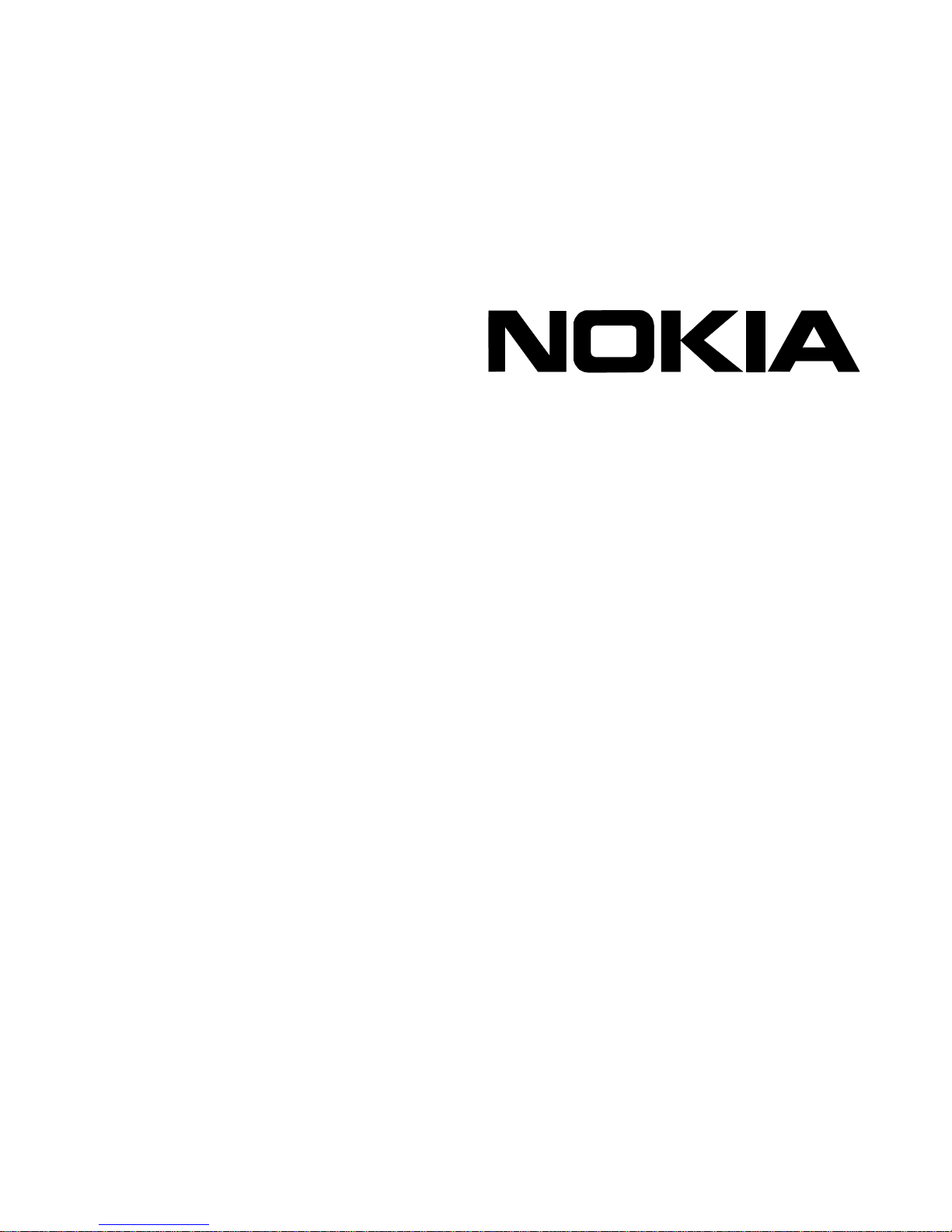
Nokia100i
Installation Guide
Part No. N451654001 Rev A
Published June 2005
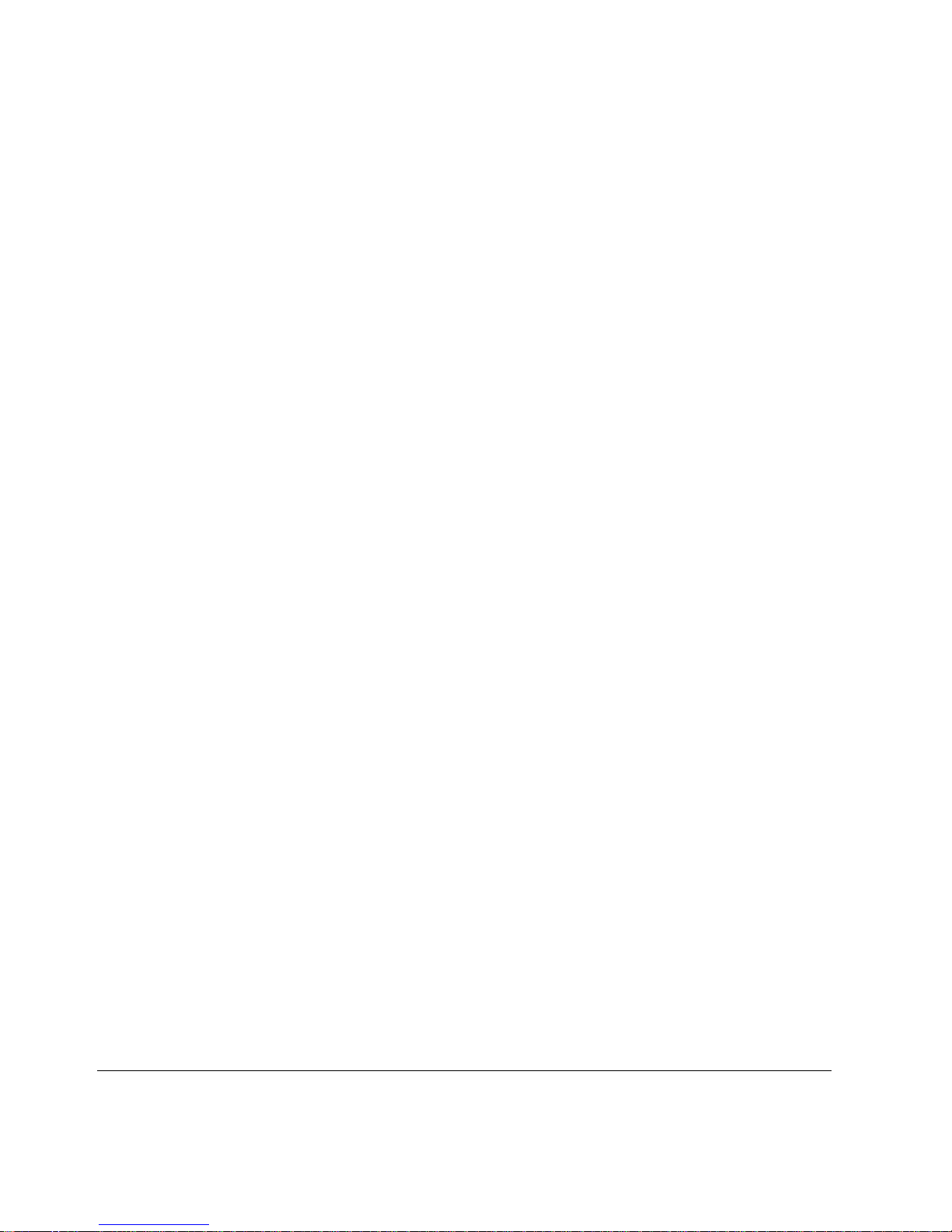
COPYRIGHT
©2005 Nokia. All rights reserved.
Rights reserved under the copyright laws of the United States.
RESTRICTED RIGHTS LEGEND
Use, duplication, or disclosure by the United States Government is subject to restrictions as set
forth in subparagraph (c)(1)(ii) of the Rights in Technical Data and Computer Software clause at
DFARS 252.227-7013.
Notwithstanding any other license agreement that may pertain to, or accompany the delivery of,
this computer software, the rights of the United States Government regarding its use,
reproduction, and disclosure are as set forth in the Commercial Computer Software-Restricted
Rights clause at FAR 52.227-19.
IMPORTANT NOTE TO USERS
This software and hardware is provided by Nokia Inc. as is and any express or implied
warranties, including, but not limited to, implied warranties of merchantability and fitness for a
particular purpose are disclaimed. In no event shall Nokia, or its affiliates, subsidiaries or
suppliers be liable for any direct, indirect, incidental, special, exemplary, or consequential
damages (including, but not limited to, procurement of substitute goods or services; loss of use,
data, or profits; or business interruption) however caused and on any theory of liability, whether in
contract, strict liability, or tort (including negligence or otherwise) arising in any way out of the use
of this software, even if advised of the possibility of such damage.
Nokia reserves the right to make changes without further notice to any products herein.
TRADEMARKS
Nokia is a registered trademark of Nokia Corporation. Other products mentioned in this
document are trademarks or registered trademarks of their respective holders.
050110
2 Nokia 100i Installation Guide
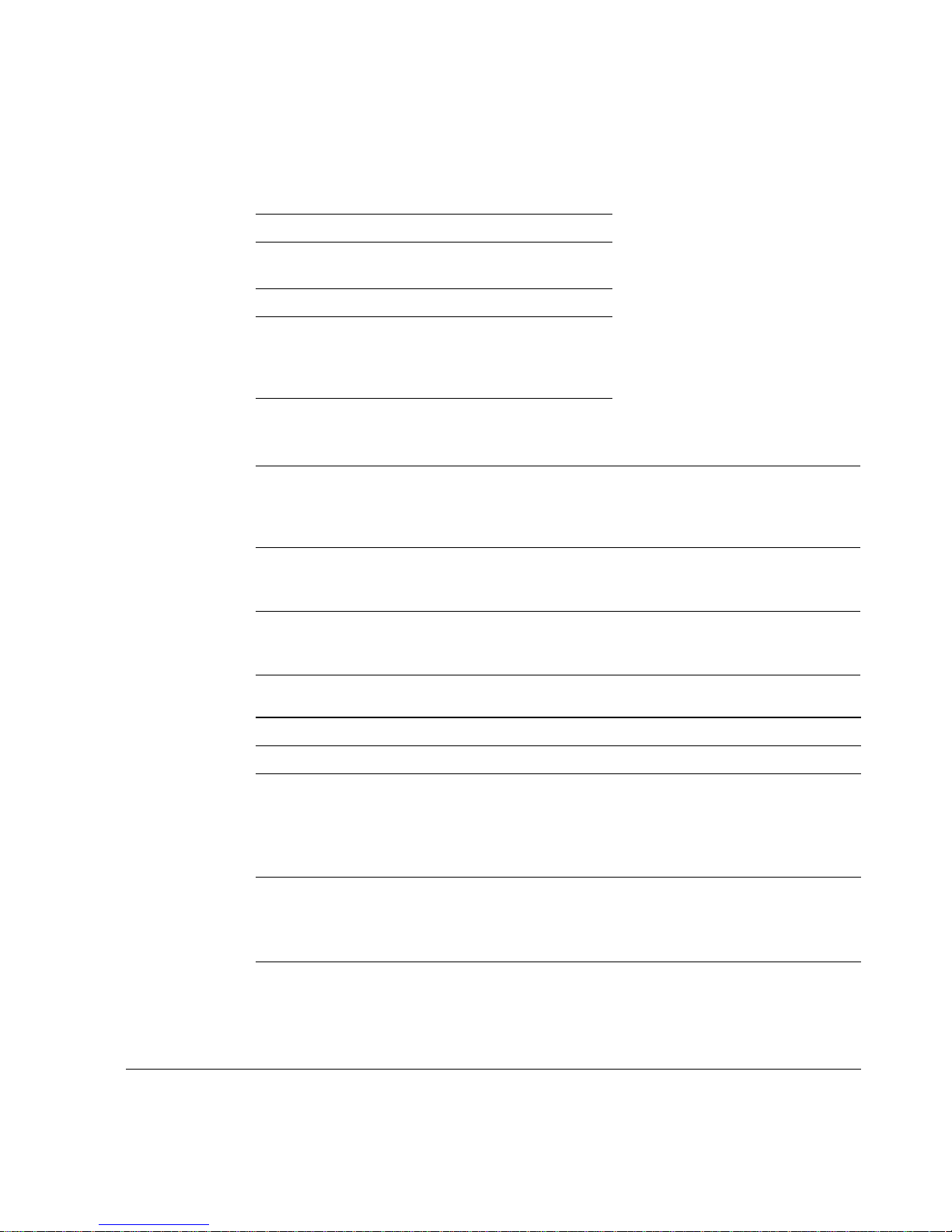
Nokia Contact Information
Corporate Headquarters
Web Site http://www.nokia.com
Telephone 1-888-477-4566 or
1-650-625-2000
Fax 1-650-691-2170
Mail
Address
Regional Contact Information
Americas Nokia Inc.
Europe,
Middle East,
and Africa
Asia-Pacific 438B Alexandra Road
Nokia Customer Support
Web Site: https://support.nokia.com/
Email: tac.support@nokia.com
Nokia Inc.
313 Fairchild Drive
Mountain View, California
94043-2215 USA
313 Fairchild Drive
Mountain View, CA 94043-2215
USA
Nokia House, Summit Avenue
Southwood, Farnborough
Hampshire GU14 ONG UK
#07-00 Alexandra Technopark
Singapore 119968
Tel: 1-877-997-9199
Outside USA and Canada: +1 512-437-7089
email: info.ipnetworking_americas@nokia.com
Tel: UK: +44 161 601 8908
Tel: France: +33 170 708 166
email: info.ipnetworking_emea@nokia.com
Tel: +65 6588 3364
email: info.ipnetworking_apac@nokia.com
Americas Europe
Voice: 1-888-361-5030 or
Fax: 1-613-271-8782 Fax: +44 (0) 125-286-5666
Asia-Pacific
Voice: +65-67232999
Fax: +65-67232897
Nokia 100i Installation Guide 3
Voice: +44 (0) 125-286-8900
1-613-271-6721
050602
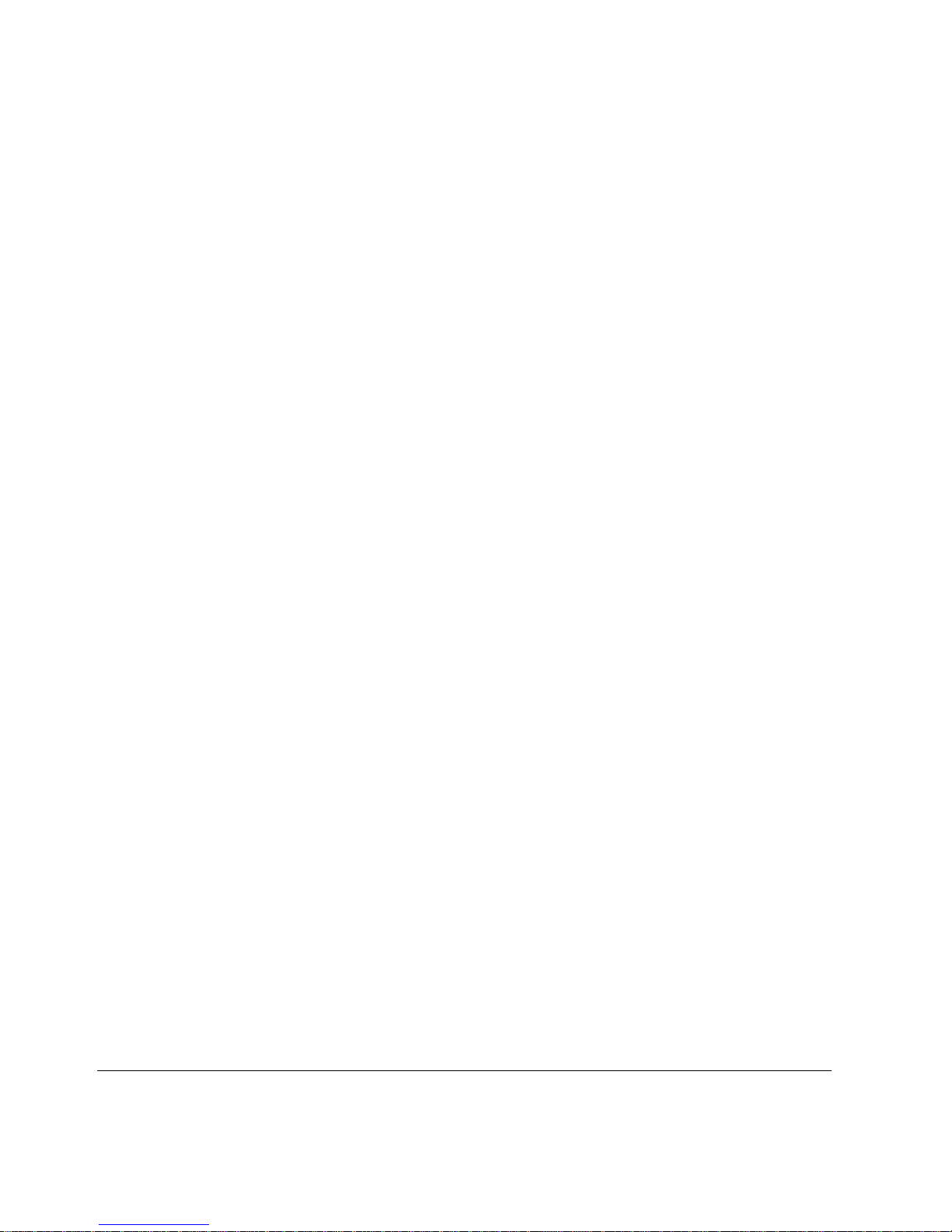
4 Nokia 100i Installation Guide
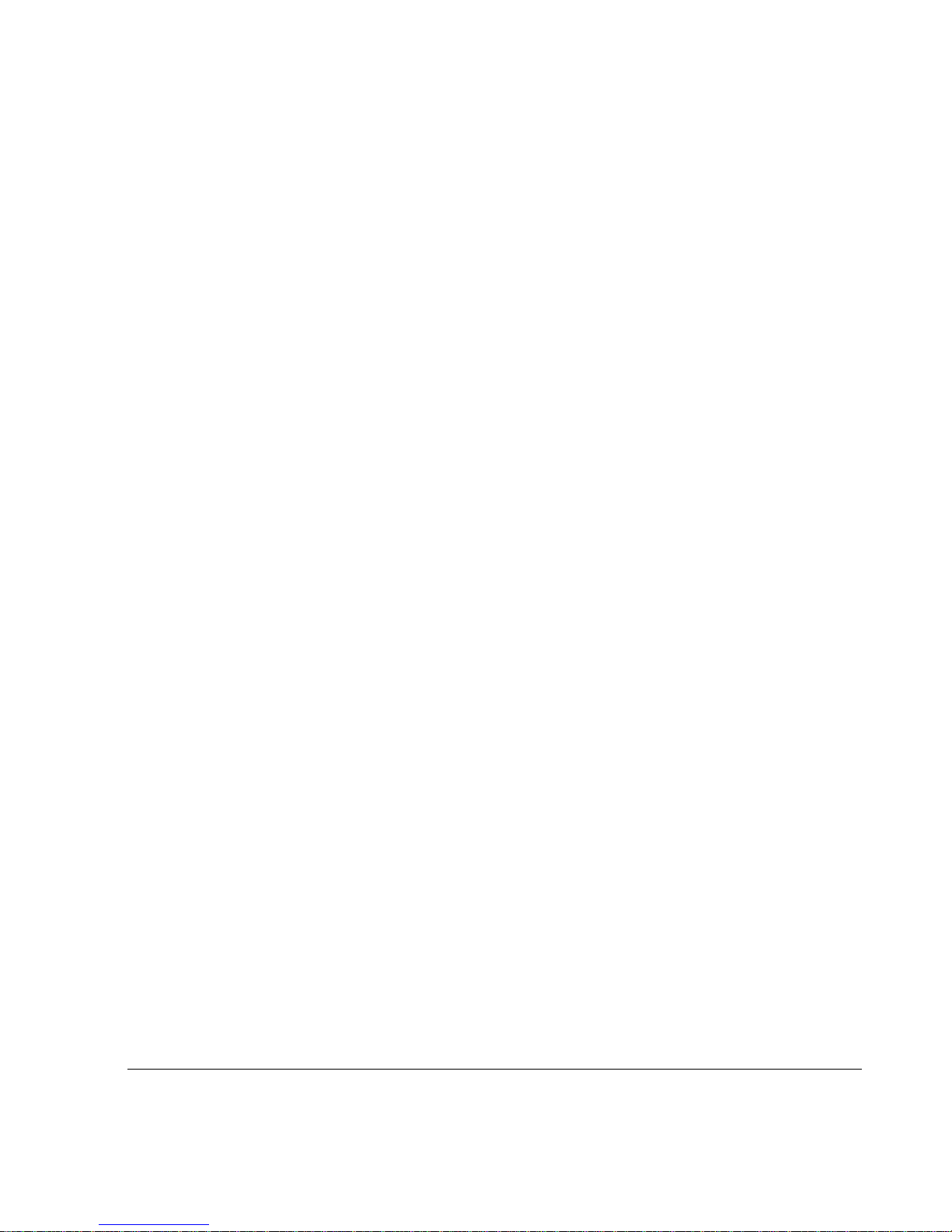
Contents
About this Guide . . . . . . . . . . . . . . . . . . . . . . . . . . . . . . . . . . . . . . .9
In This Guide . . . . . . . . . . . . . . . . . . . . . . . . . . . . . . . . . . . . . . . . . . 9
Conventions This Guide Uses . . . . . . . . . . . . . . . . . . . . . . . . . . . . 10
Notices . . . . . . . . . . . . . . . . . . . . . . . . . . . . . . . . . . . . . . . . . . . . 10
Command-Line Conventions. . . . . . . . . . . . . . . . . . . . . . . . . . . . 11
Text Conventions . . . . . . . . . . . . . . . . . . . . . . . . . . . . . . . . . . . . 13
Related Documentation . . . . . . . . . . . . . . . . . . . . . . . . . . . . . . . . . 14
1 Overview . . . . . . . . . . . . . . . . . . . . . . . . . . . . . . . . . . . . . . . . . . . 15
About the Nokia 100i Gateway. . . . . . . . . . . . . . . . . . . . . . . . . . . . 15
Memory . . . . . . . . . . . . . . . . . . . . . . . . . . . . . . . . . . . . . . . . . . . . 15
Encryption Acceleration. . . . . . . . . . . . . . . . . . . . . . . . . . . . . . . . 16
Nokia 100i Gateway Overview. . . . . . . . . . . . . . . . . . . . . . . . . . . . 16
Preparing the Installation Environment . . . . . . . . . . . . . . . . . . . . . 17
Ventilation . . . . . . . . . . . . . . . . . . . . . . . . . . . . . . . . . . . . . . . . . . 17
Humidity and Temperature . . . . . . . . . . . . . . . . . . . . . . . . . . . . . 18
Safety Prec a u ti o ns . . . . . . . . . . . . . . . . . . . . . . . . . . . . . . . . . . . 18
Product Disposal . . . . . . . . . . . . . . . . . . . . . . . . . . . . . . . . . . . . . . 20
Site Requirements . . . . . . . . . . . . . . . . . . . . . . . . . . . . . . . . . . . . . 20
2 Installing the Gateway . . . . . . . . . . . . . . . . . . . . . . . . . . . . . . . . 23
Installing th e No k ia 1 0 0i Gateway . . . . . . . . . . . . . . . . . . . . . . . . . 23
3 Performing the Initial Configuration . . . . . . . . . . . . . . . . . . . . . 27
Performin g the In itial Hardwar e Co n fi g u ra tion . . . . . . . . . . . . . . . . 27
Connecting the Console Port . . . . . . . . . . . . . . . . . . . . . . . . . . . 28
Nokia 100i Installation Guide 5

Connecting Power and Turning the Power On . . . . . . . . . . . . . . 31
Connecting Network Interfaces . . . . . . . . . . . . . . . . . . . . . . . . . . . 34
Ethernet Management Ports. . . . . . . . . . . . . . . . . . . . . . . . . . . . 35
Connecting to Ethernet Ports . . . . . . . . . . . . . . . . . . . . . . . . . . . 36
4 Installing and Replacing Opt ional Cards . . . . . . . . . . . . . . . . . 39
Before You Begin. . . . . . . . . . . . . . . . . . . . . . . . . . . . . . . . . . . . . . 39
Installing Flash Memor y P C C a rd s. . . . . . . . . . . . . . . . . . . . . . . . . 40
Installing an Encryption Accelerator Card . . . . . . . . . . . . . . . . . . . 42
Installing a Network Interface Card . . . . . . . . . . . . . . . . . . . . . . . . 45
Installing a Network Interface Card by Using Nokia VPN Manager 46
Installing a NIC on the Nokia 100i Gateway . . . . . . . . . . . . . . . . 49
Installing a Four-port 10/100 Ethernet NIC . . . . . . . . . . . . . . . . . 54
Installing a Fiber Optic or Copper Gigabit Eth ernet NIC . . . . . . . 55
Connectors and Cables. . . . . . . . . . . . . . . . . . . . . . . . . . . . . . . . 57
5 Troubleshooting . . . . . . . . . . . . . . . . . . . . . . . . . . . . . . . . . . . . . 59
A Technical Specifications . . . . . . . . . . . . . . . . . . . . . . . . . . . . . . 63
Physical Dimensions . . . . . . . . . . . . . . . . . . . . . . . . . . . . . . . . . . . 63
Space Requirements . . . . . . . . . . . . . . . . . . . . . . . . . . . . . . . . . . . 63
NIC Interfaces . . . . . . . . . . . . . . . . . . . . . . . . . . . . . . . . . . . . . . . . 64
B Compliance Information . . . . . . . . . . . . . . . . . . . . . . . . . . . . . . . 65
Declaration of Conformity. . . . . . . . . . . . . . . . . . . . . . . . . . . . . . . . 66
Compliance Statements. . . . . . . . . . . . . . . . . . . . . . . . . . . . . . . . . 67
FCC Notice (US) . . . . . . . . . . . . . . . . . . . . . . . . . . . . . . . . . . . . . . 68
Index . . . . . . . . . . . . . . . . . . . . . . . . . . . . . . . . . . . . . . . . . . . . . . . 71
6 Nokia 100i Installation Guide
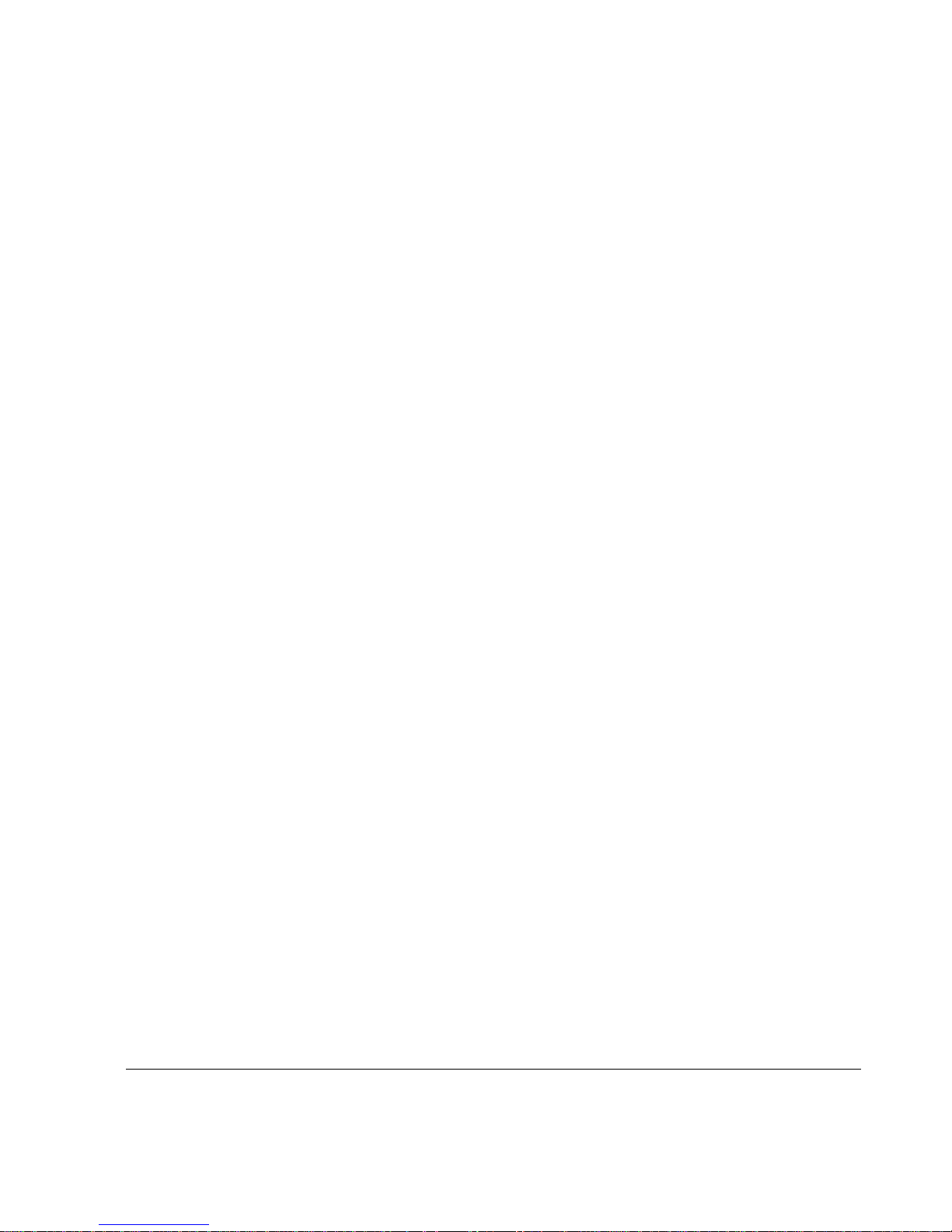
Figures
Figure 1 Component Locations Front View . . . . . . . . . . . . . . . . . 16
Figure 2 Component Locations Rear View . . . . . . . . . . . . . . . . . 16
Figure 3 Adjustable Mounting Brackets . . . . . . . . . . . . . . . . . . . . 24
Figure 4 Mounting Screws Location . . . . . . . . . . . . . . . . . . . . . . 25
Figure 5 Pin Assignments for Console and AUX Connections . . 30
Figure 6 Power Switch Location on the Nokia 100i . . . . . . . . . . . 32
Figure 7 Status LED Location for the Nokia 100i Gateway . . . . . 33
Figure 8 Ethernet Management Ports Details . . . . . . . . . . . . . . . 35
Figure 9 Output Connector for the Ethernet Cable . . . . . . . . . . . 37
Figure 10 Ethernet Crossover-Cable Pin Connections . . . . . . . . 38
Figure 11 PC Card Slots on the Nokia 100i . . . . . . . . . . . . . . . . 41
Figure 12 PMC Four-port 10/100 Ethernet NIC . . . . . . . . . . . . . . 54
Figure 13 PMC Dual-Port Fiber Optic Gigabit Ethernet NIC . . . . 56
Figure 14 PMC Dual-Port Copper Gigabit Ethernet NIC . . . . . . . 56
Nokia 100i Installation Guide 7
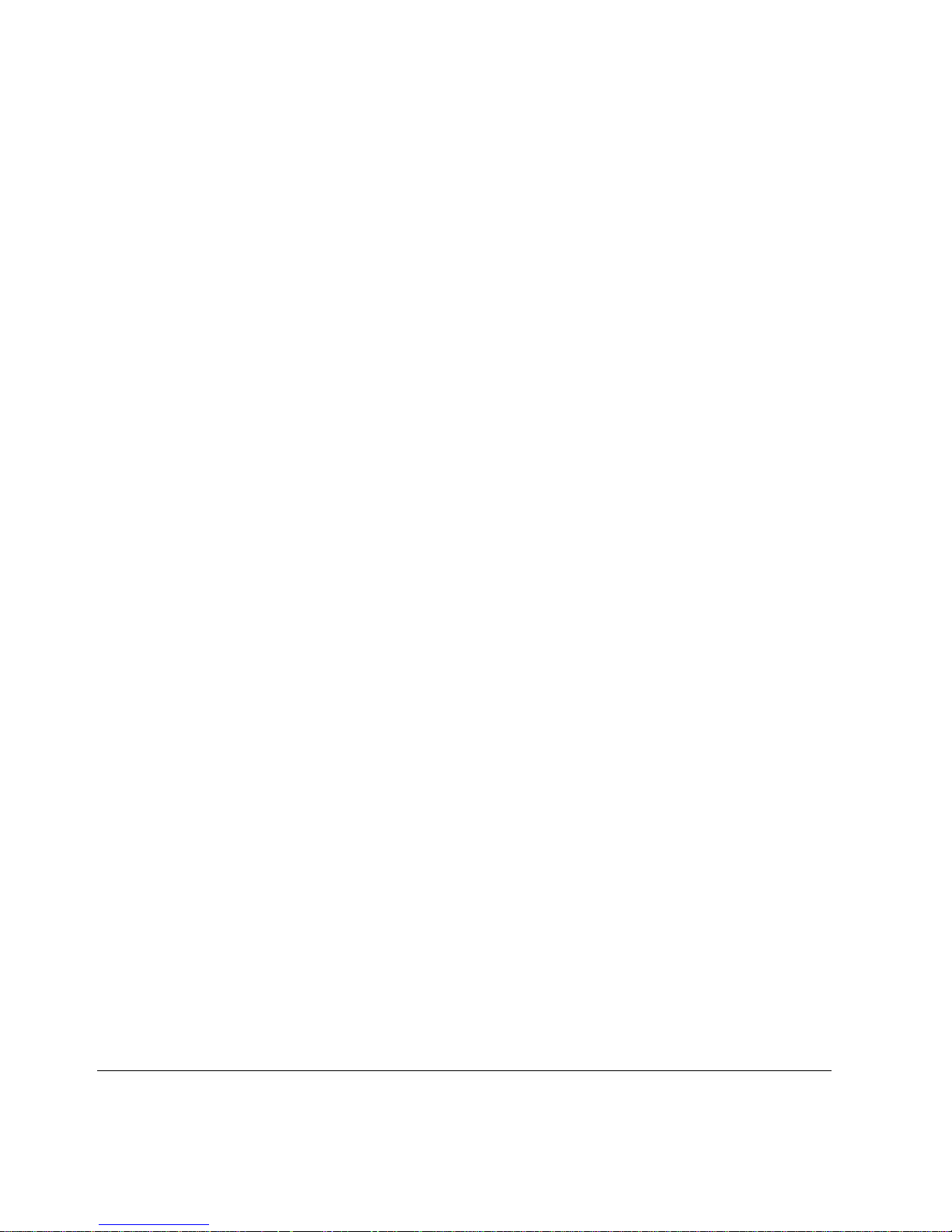
8 Nokia 100i Installation Guide
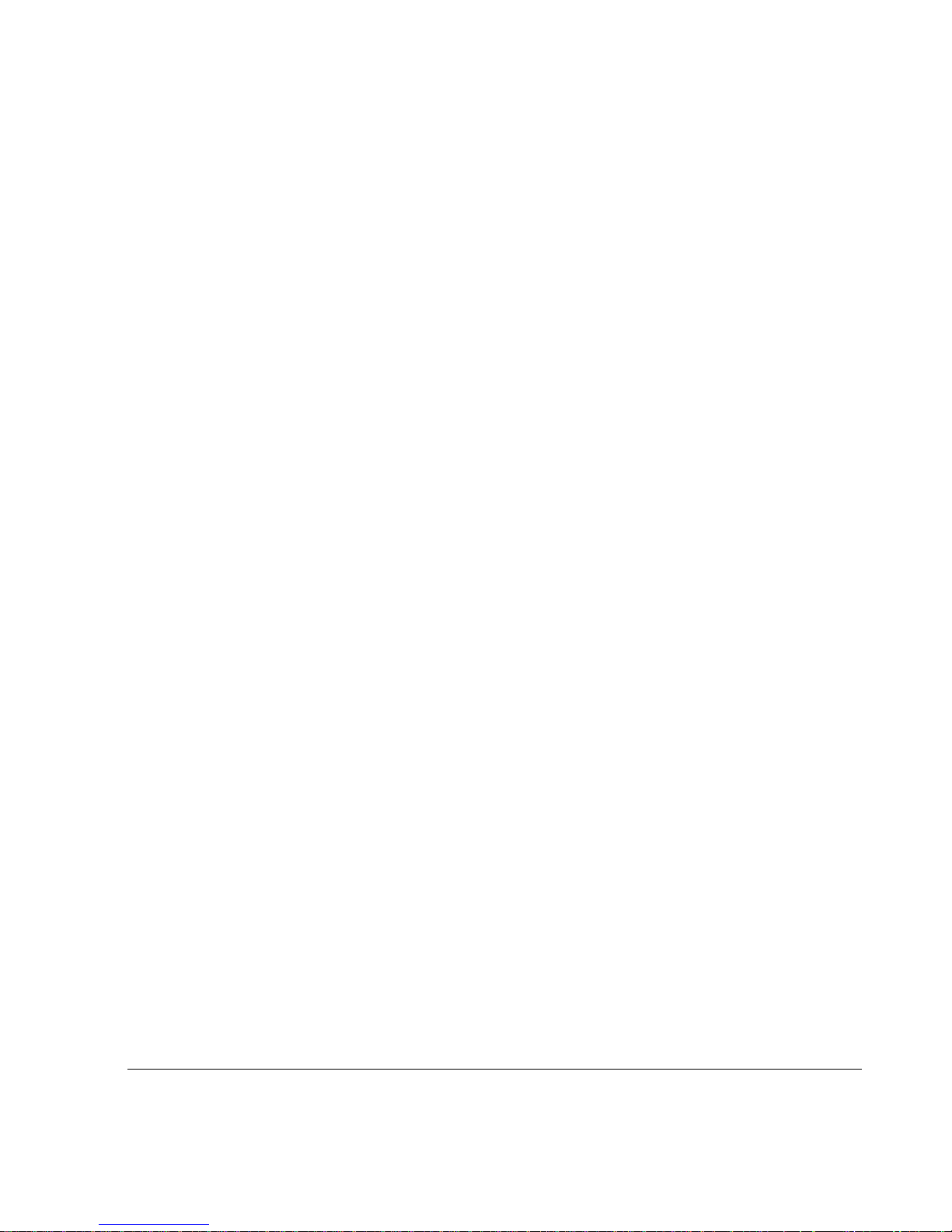
About this Guide
This guide describes the installation and use of the Nokia 100i gateway.
Installation and main tenance shoul d be performed by expe rienced te chnicians
or Nokia-approved service providers.
This preface provides the following information:
! In This Guide
! Conventions This Guide Uses
! Related Documentation
In This Guide
This guide is organized into the following chapters and appendixes:
! Chapter 1, “Overview,” presents a general overview of the 100i gateway
! Chapter 2, “Installing the Ga teway,” explains how to rack-mount the
gateway and how to physically connect it to a network and power.
! Chapter 3, “Performing the Initial Configuration,” explains how to make
the gateway available on the network.
! Chapter 4, “Installing and Replacing Optional Cards,” explains how to
install, monitor, and replace network interface cards (NICs).
! Chapter 5, “Troubleshooting,” discusses problems you might encounter
and proposes solutions to these problems.
Nokia 100i Installation Guide 9
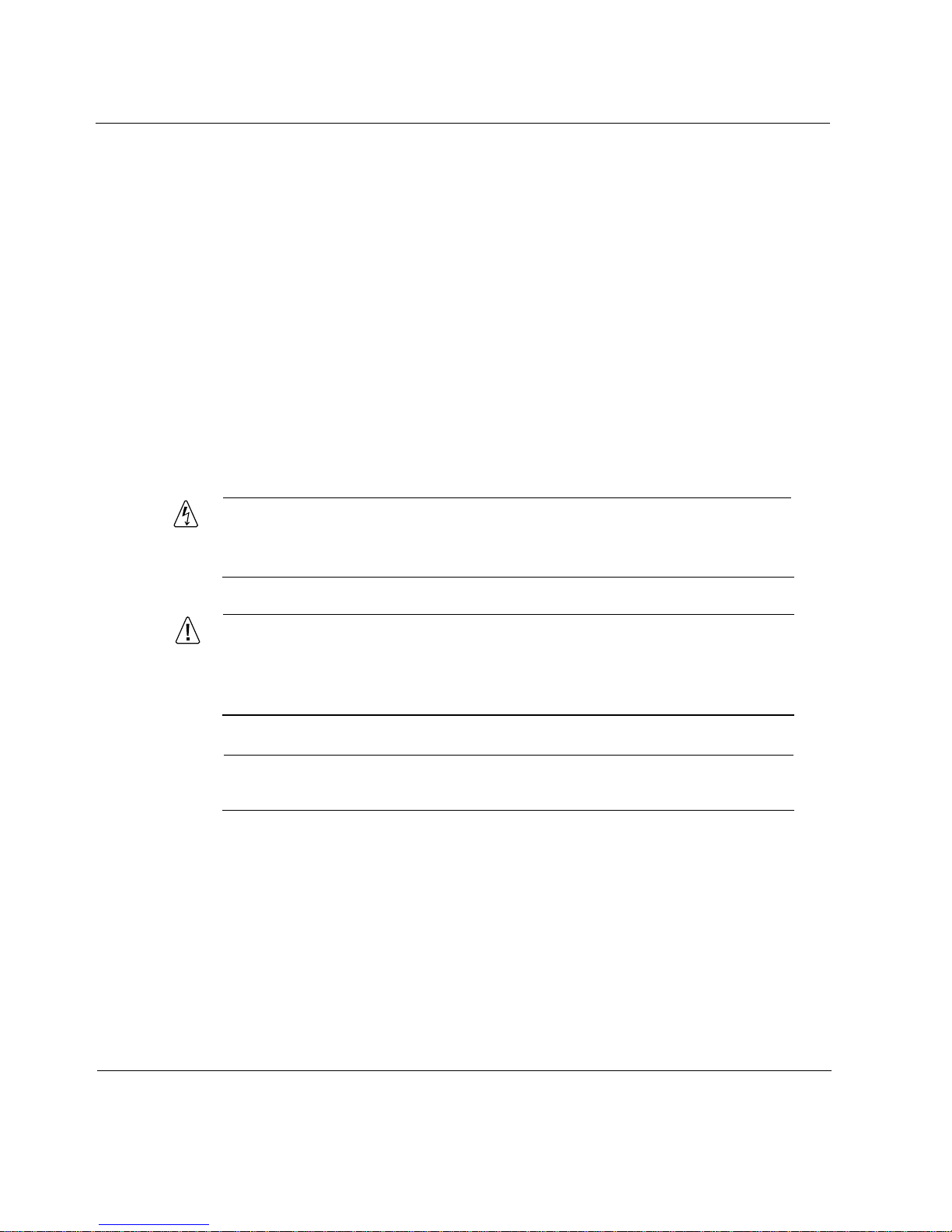
! Appendix A, “Technical Specifications” gives technical specifications
such as interface characteristics.
! Appendix B, “Compliance Information” includes compliance and
regulatory information.
Convention s This Guide Uses
The following sections describe the conventions this guide uses, including
notices, text conventions, and command-line conventions.
Notices
Warning
Warnings advise the user that bodily injury might occur because of a
physical hazard.
Caution
Cautions indicate potential equipment damage, equipment
malfunction, loss of performance, loss of data, or interruption of
service.
Note
Notes provide information of special interest or recommendations.
10 Nokia 100i Installation Guide
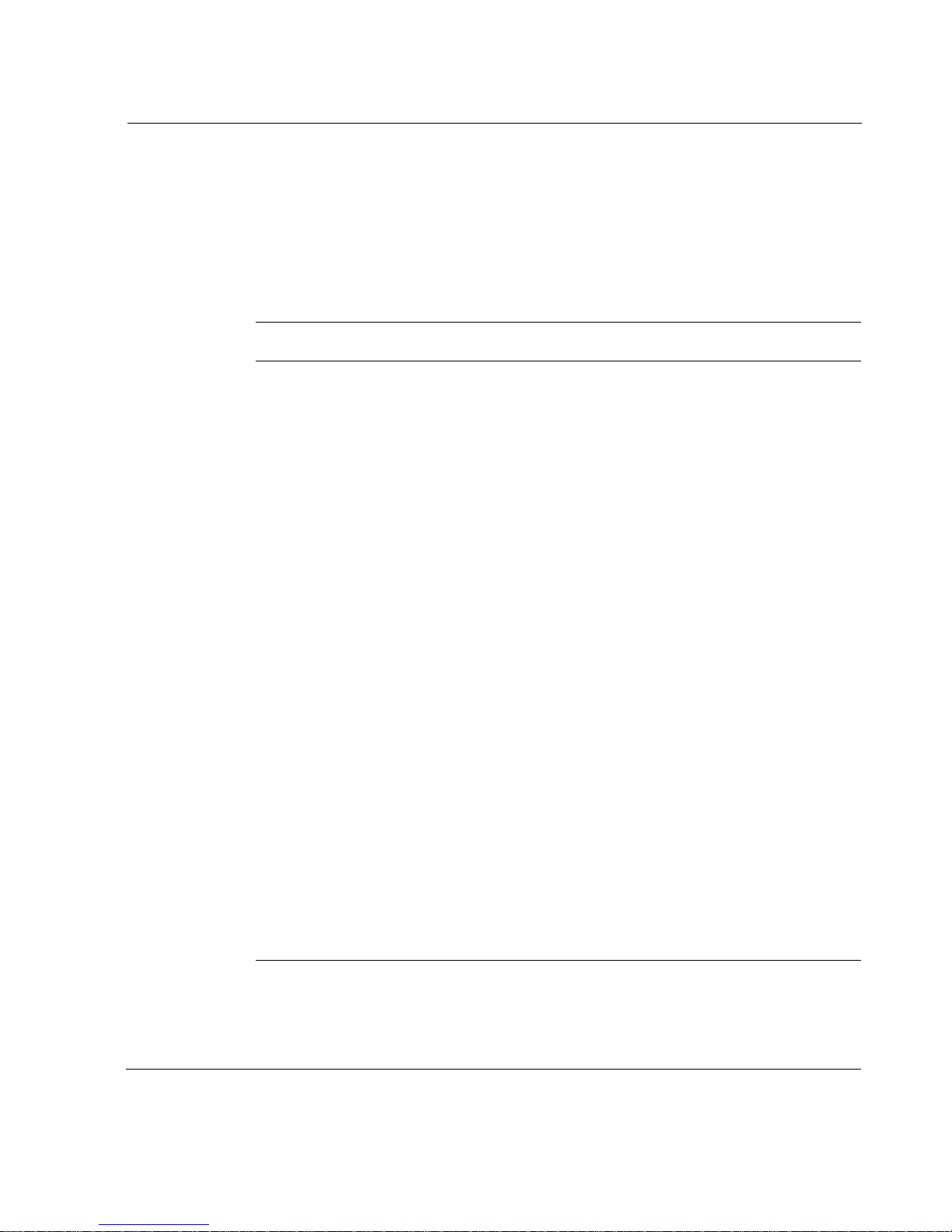
Command-Line Conventions
This section defines the elements of commands that are available in Nokia
Internet Communications products. You might encounter one or more of the
following elements on a command-line path.
Table 1 Command-Line Conventions
Convention Description
command This required element is usually the product name or other
short word that invokes the product or calls the compiler or
preprocessor script for a compiled Nokia product. It might
appear alone or precede one or more options. You must
spell a command exactly as shown and use lowercase
letters.
Italics Indicates a variab le in a command that you must s upply. For
example:
delete interface if_name
Conventions This Guide Uses
Supply an interface name in place of the variable. For
example:
delete interface nic1
angle brackets < > Indicates arguments for which you must supply a value:
retry-limit <1–100>
Supply a value. For example:
retry-limit 60
Square brackets [ ] Indicates optional arguments.
delete [slot slot_num]
For exam ple:
delete slot 3
Nokia 100i Installation Guide 11
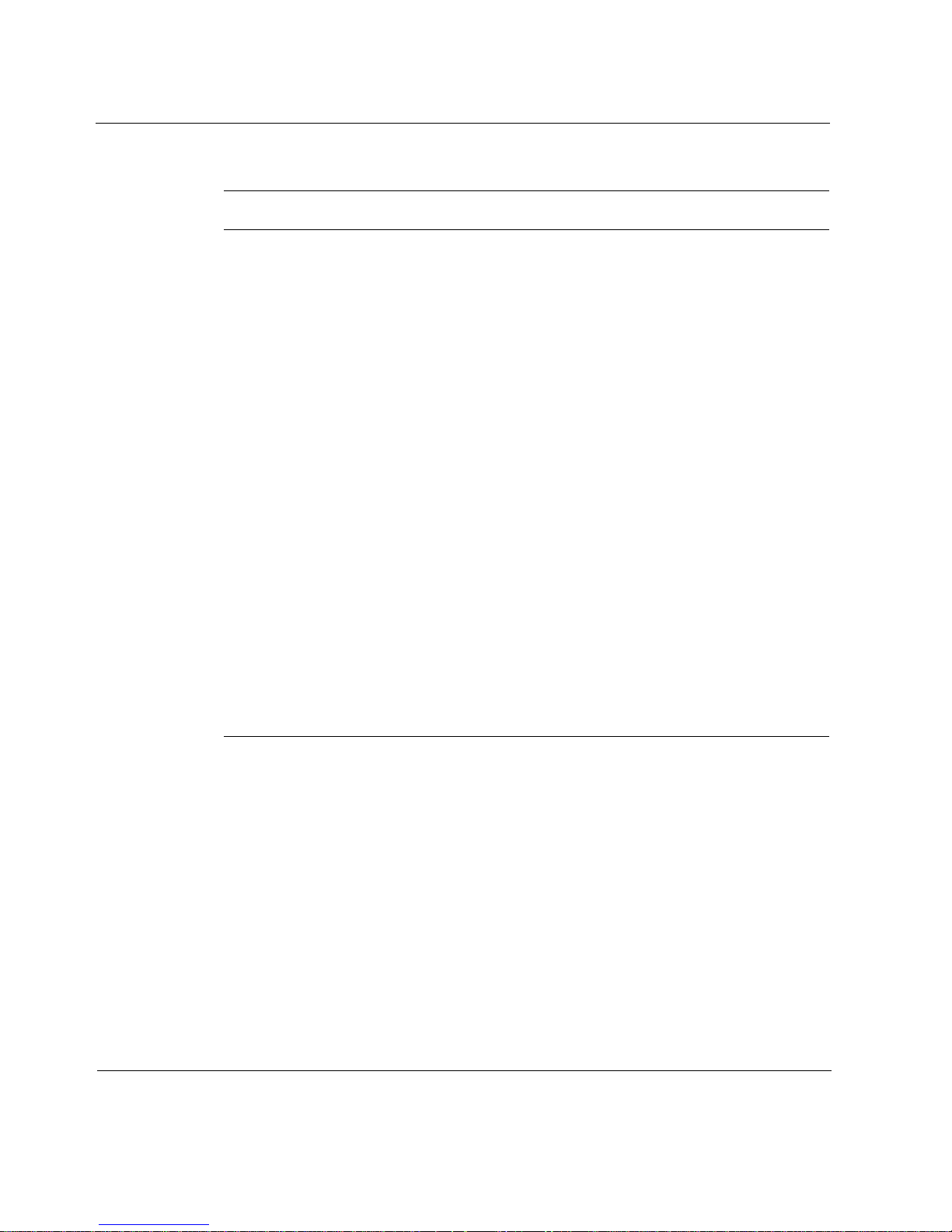
Table 1 Command-Line Conventions (continued)
Convention Description
Vertical bars, also
called a pipe
(|)
Separates alternative, mutually exclusive elements.
framing <sonet | sdh>
To complete the command, supply the value. For example:
framing sonet
or
framing sdh
-flag A flag is usually an abbreviation for a function, menu, or
option name, or for a compiler or preprocessor argument.
You must enter a flag exactly as shown, including the
preceding hyphen.
.ext A filename extension, such as .ext, might follow a variable
that represents a filename. Type this extension exactly as
shown, immediatel y after the name of the file. The extension
might be optional in certain products.
( . , ; + * - / ) Punctuation and mathematical notations are literal symbols
that you must enter exactly as shown.
' ' Single quotation marks are literal symbols that you must
enter as shown.
12 Nokia 100i Installation Guide
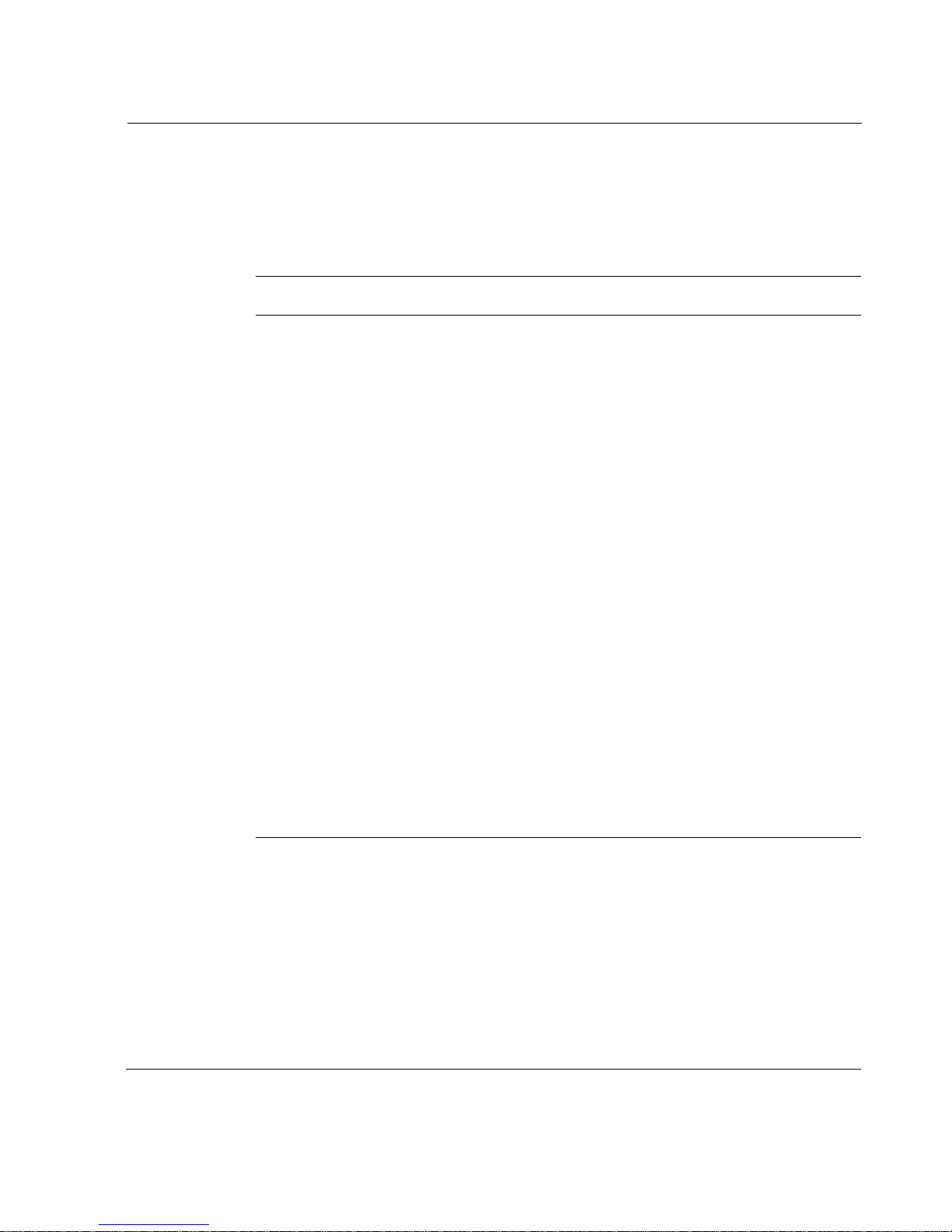
Text Conventions
Table 2 describes the text conventions this guide uses.
Table 2 Text Conventions
Convention Description
Conventions This Guide Uses
monospace font
Indicates command syntax, or represents computer or
screen output, for example:
Log error 12453
bold monospace font Indicates text you enter or type, for example:
# configure nat
Key names Keys that you press simultaneously are linked by a
plus sign (+):
Press Ctrl + Alt + Del.
Menu commands Menu commands are separated by a greater than
sign (>):
Choose File > Open.
The words enter and type Enter indicates you type something and then press
the Return or Enter key.
Do not press the Return or Enter key when an
instruction says type.
Italics
• Emphasizes a point or denotes new terms at the
place where they are defined in the text.
• Indicates an external book title reference.
• Indicates a variable in a command:
delete interface
if_name
Nokia 100i Installation Guide 13
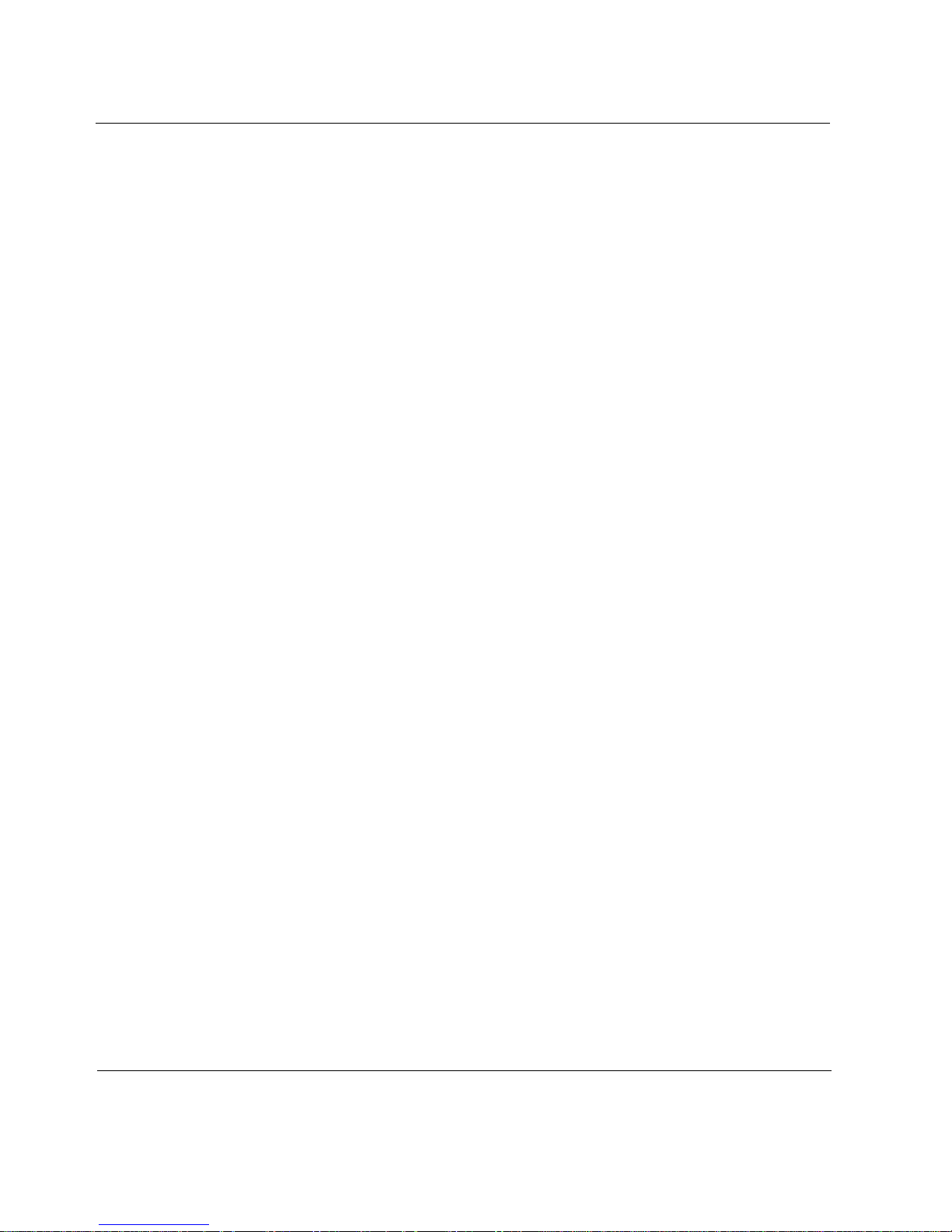
Related Documentation
In addition to this guide, documentation for this product includes the
following:
! Nokia IP VPN Gateway Configuration Guide v6.3 describes how to
configure and manage Nokia IP VPN Gateways by using the Nokia VPN
Manager software.
! Nokia IP VPN Gateway Command-Line Summary v6.3 is a reference for
the command-line in terface (CL I) for Noki a IP VPN gateways.
! Release Notes in an ASCII-text file on th e installation CD.
14 Nokia 100i Installation Guide
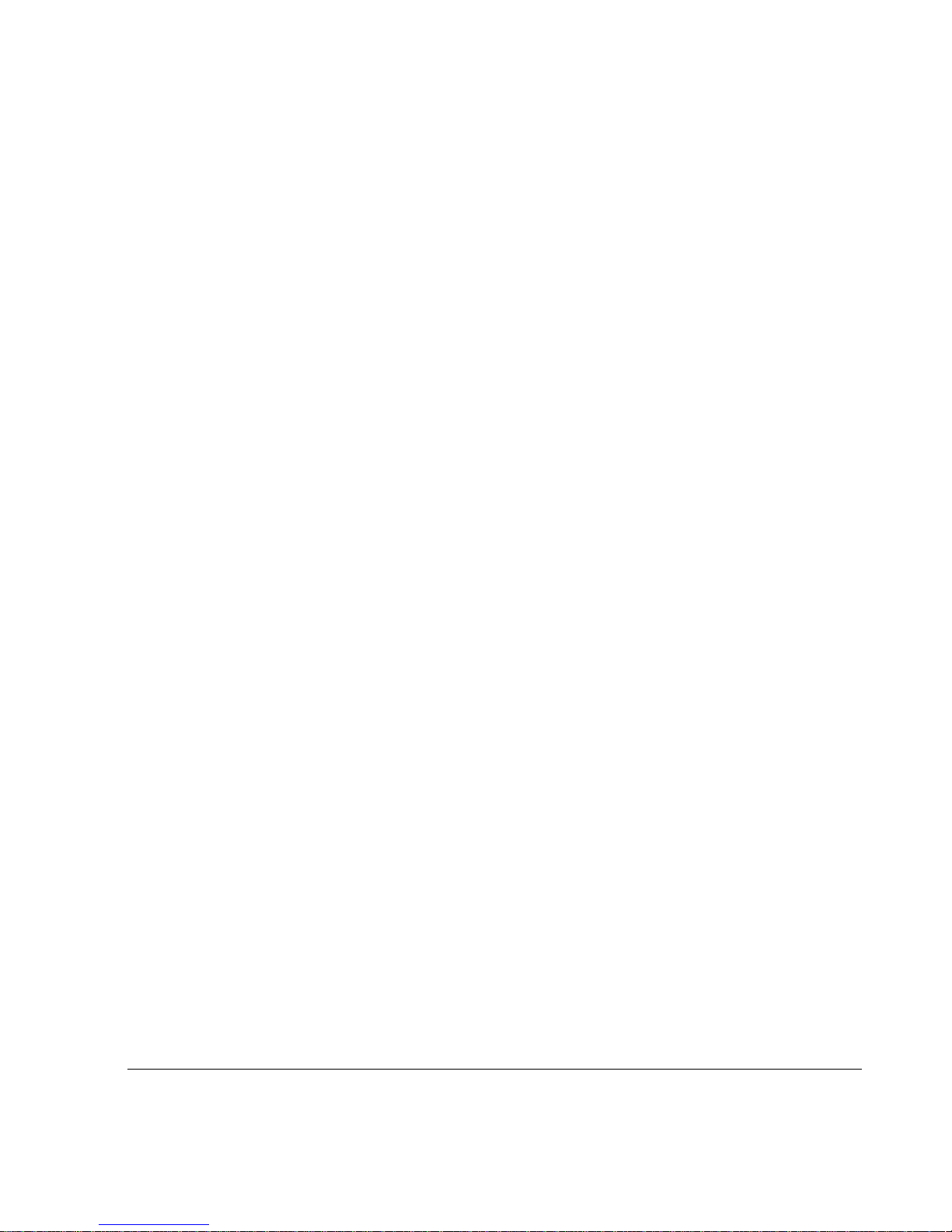
1 Overview
This guide describes the Nokia 100i gateway and the requirements for using
the gateway. The following topics are covered:
! About the Nokia 100i Gateway
! Nokia 100i Gateway Overview
! Preparing the Installation Environment
! Site Requirements
About the Nokia 100i Gateway
The Nokia 100i gateway is designed for enterprise businesses. The Nokia
100i provides built-in hardware-based encryption acceleration. It supports an
encryption accelerator card to further enhance IPSec VPN performance.
Memory
The Nokia 100i gateway supports from 256 MB to 1 GB of memory.
Nokia 100i Installation Guide 15
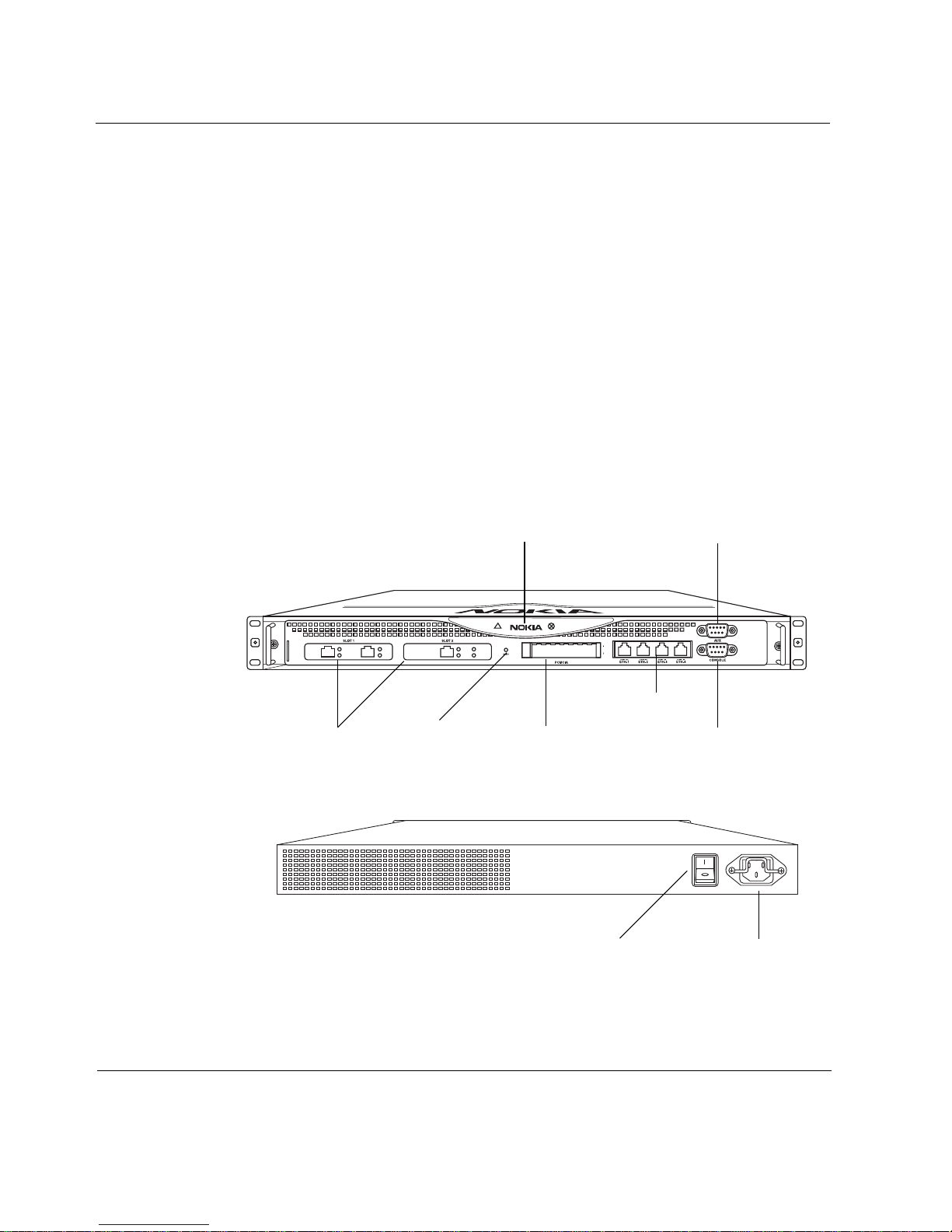
1 Overview
Encryption Acceleration
The 100i gateway provides built-in hardware-based encryption acceleration.
The 100i gateway also supports an optional encryption accelerator card to
further enhance SSL VPN performance.
The Nokia 100i gateway is ideally suited for growi ng companies and satellite
offices. The small size of the 100i gateway makes it ideal for installations that
need to conserve space.
Nokia 100i Gateway Overview
The following figures show component locat ions fo r th e Nokia 100i gat eway .
Figure 1 Component Locations Front View
Status LEDs Modem (AUX) port
00248a
Management ports
PMC interfaces
Figure 2 Component Locations Rear View
16 Nokia 100i Installation Guide
PCMCIA slotsReset switch
Console port
00249
Power plugPower switch
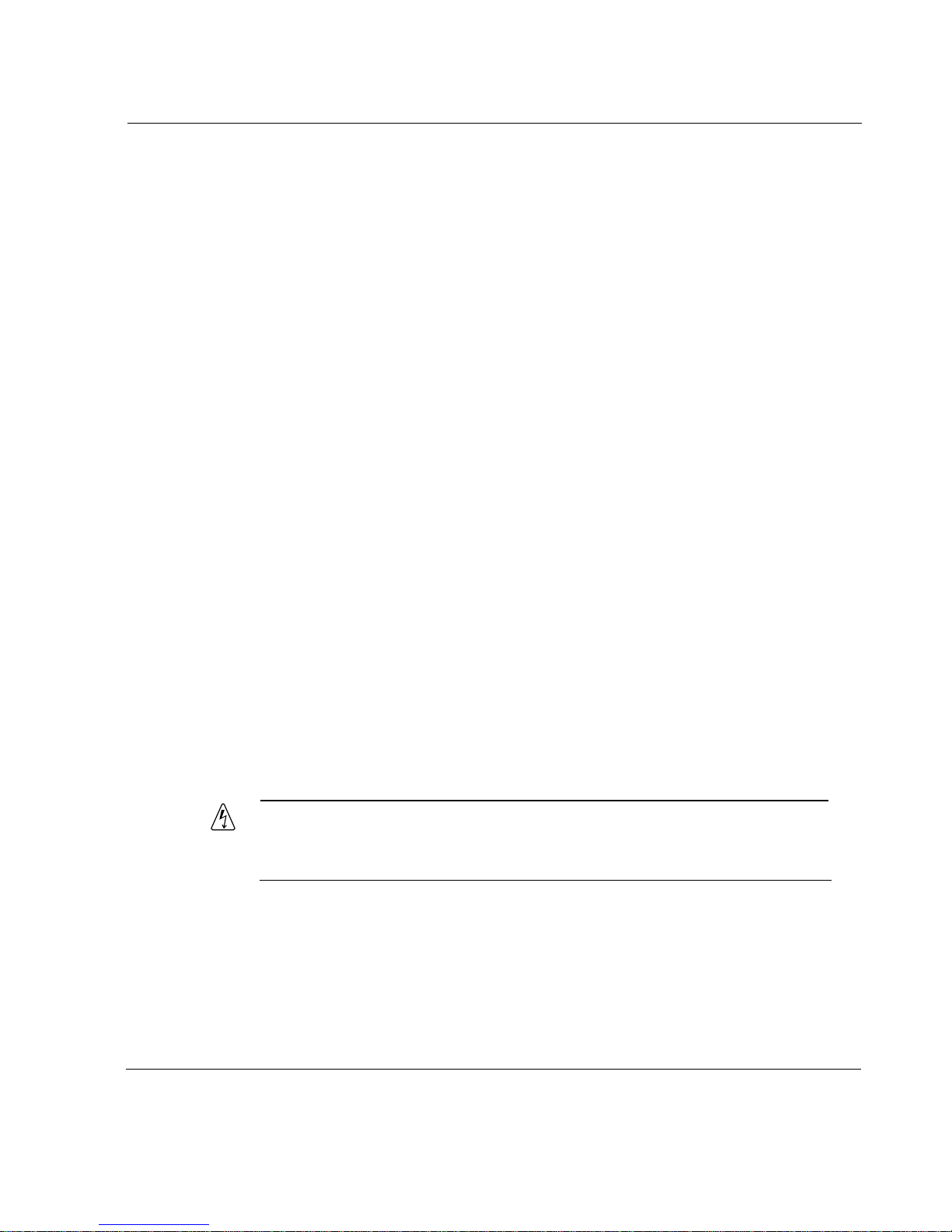
Preparing the Installation Environment
The following section describes environmental and safety precautions for the
gateway, including:
! Preparing the Installation Environment
! Safety Precautions
! Electrical Power Source
! Product Disposal
Preparing the Installation Environment
Before you install the gate way, make sure that the installation environment is
clean, dry, and dust free. Take the following precautions to maintain a safe
working environment and to avoid accidents:
! Inspect the area for hazards, such as bare wires and standing water.
! Remove scarves and neckties, jewelry, and other loose items before you
install the gateway.
! Do not remove the gateway cover under any circumstanc es.
Ventilation
Gateways can generate substa ntial he at during op eration a nd therefo re requir e
adequate ventilation. You might need to install the gateway in an airconditioned room to ensure that its internal cooling system can maintain
acceptable temperatures during operation.
Warning
Do not block any ventilation slots on the gateway. Internal components
might overheat and be damaged.
Nokia 100i Installation Guide 17
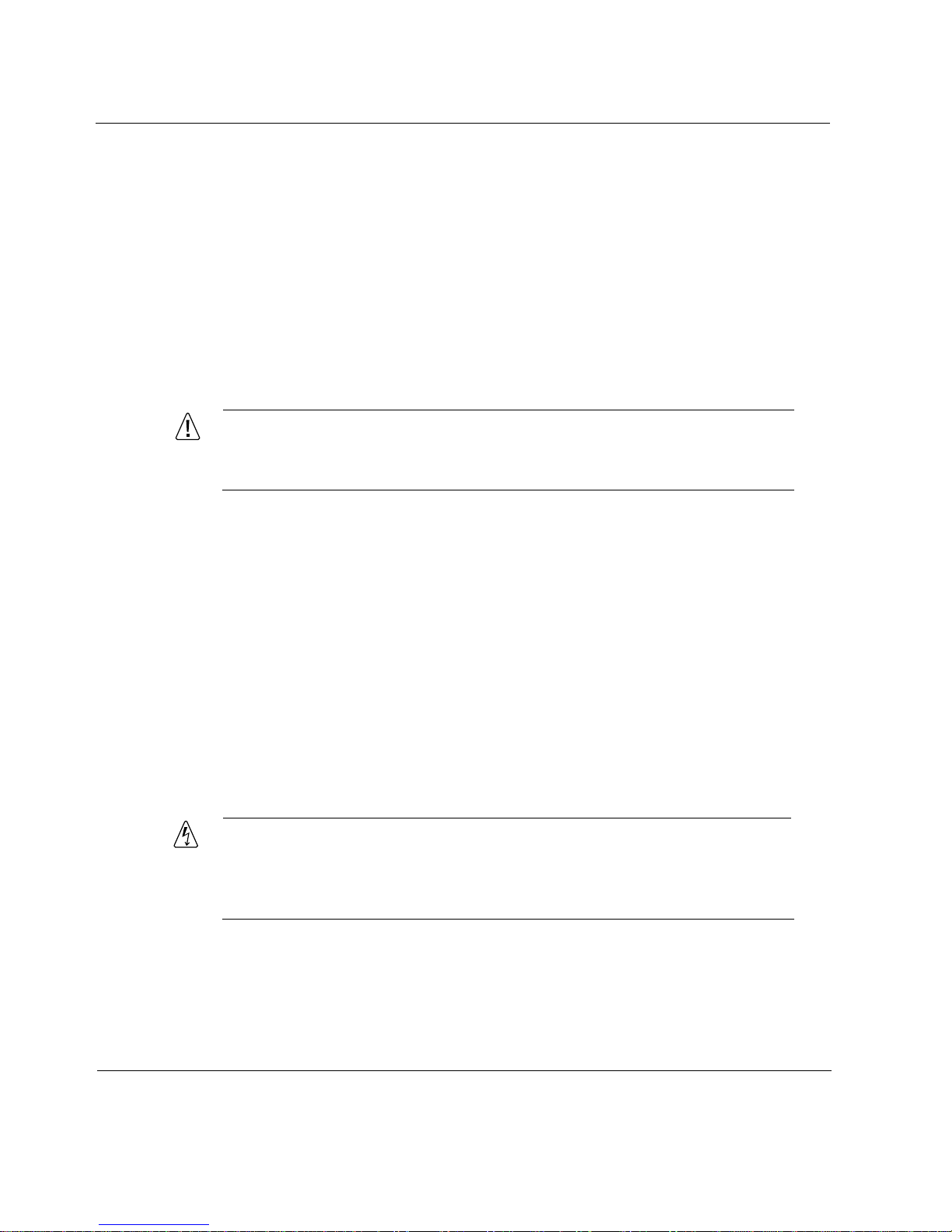
1 Overview
Humidity and Temperature
During operation, ambient relative humidity should never exceed ninety
percent and ambient air temperature must remain between 32
(0° C and 45° C).
Safety Precautions
Follow these safety instructions whenever you are working with the gateway.
Caution
Read and follow all of these precautions before you work near any
power source.
! Circuit breakers must be installed in the fixed wiring on all circuits to
which the gateways are connec ted. Ensure that all of the circuit breakers
are easily accessibl e.
° F and 113° F
! For installations in North America, use a 120 VAC, 20A fuse circuit
breaker for the circuit branch.
! For installations outside North America that use 230 VAC, use a
230 VAC, 2A fuse circuit breaker.
! Use the gateway device within the electrical ratings indicated on the back
of the device and in the product documentation.
Follow the requirements of all building and electrical codes before, during,
and after installation of the gateway.
Warning
The gateway requires protection against short-circuits (overcurrent).
Always use overcurrent protection on all conductors of electrical current
to which the gateway is connected.
18 Nokia 100i Installation Guide
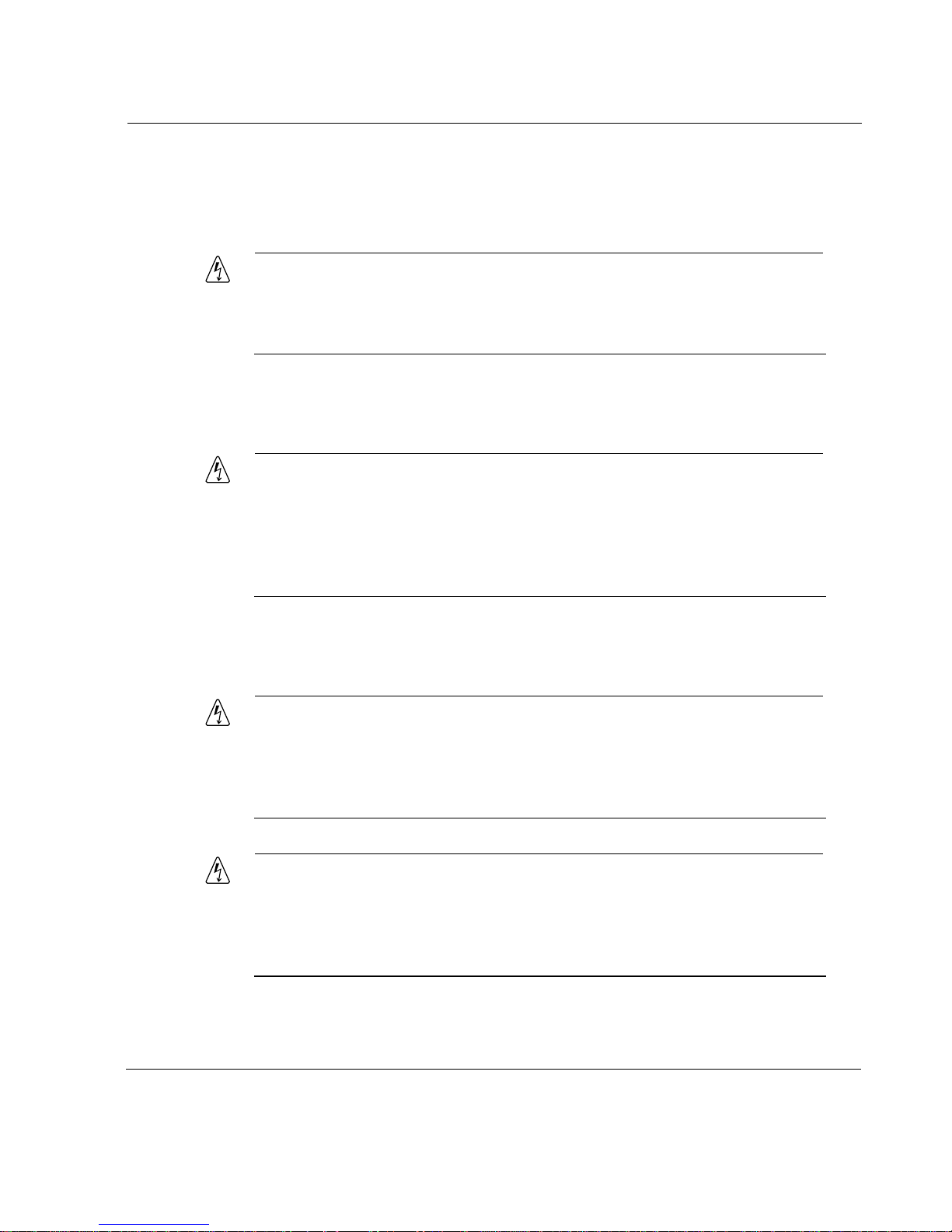
Preparing the Installation Environment
Electrical Grounding
The gateway must always be connected using a grounding-type plug.
Warning
Make sure that the facility where the gateway is installed has proper
electrical grounding and is connected to that ground at all times during
operation.
Protection Against Lightning
Warning
Do not work on the gateway during an electrical storm. Do not connect or
disconnect any wires, including network or power connections. Whenever
the threat of lightning danger exists, avoid even touching the gateway.
This precaution is sensible for any electrical device during periods of
lightning activity.
Electrical Power Source
Warning
Do not open the gateway or remove the network interface card (NIC) from
the gateway. No user-serviceable or user-replaceable parts are present in
the gateway. Only authorized service personnel should repair or open the
gateway.
Warning
To reduce the risk of fire, electric shock, and injury, disconnect the power
cord and any cables that connect to the gateway before you open the
chassis and expose internal components. Even though the power switch
is turned off, power is still present inside the gateway.
Nokia 100i Installation Guide 19
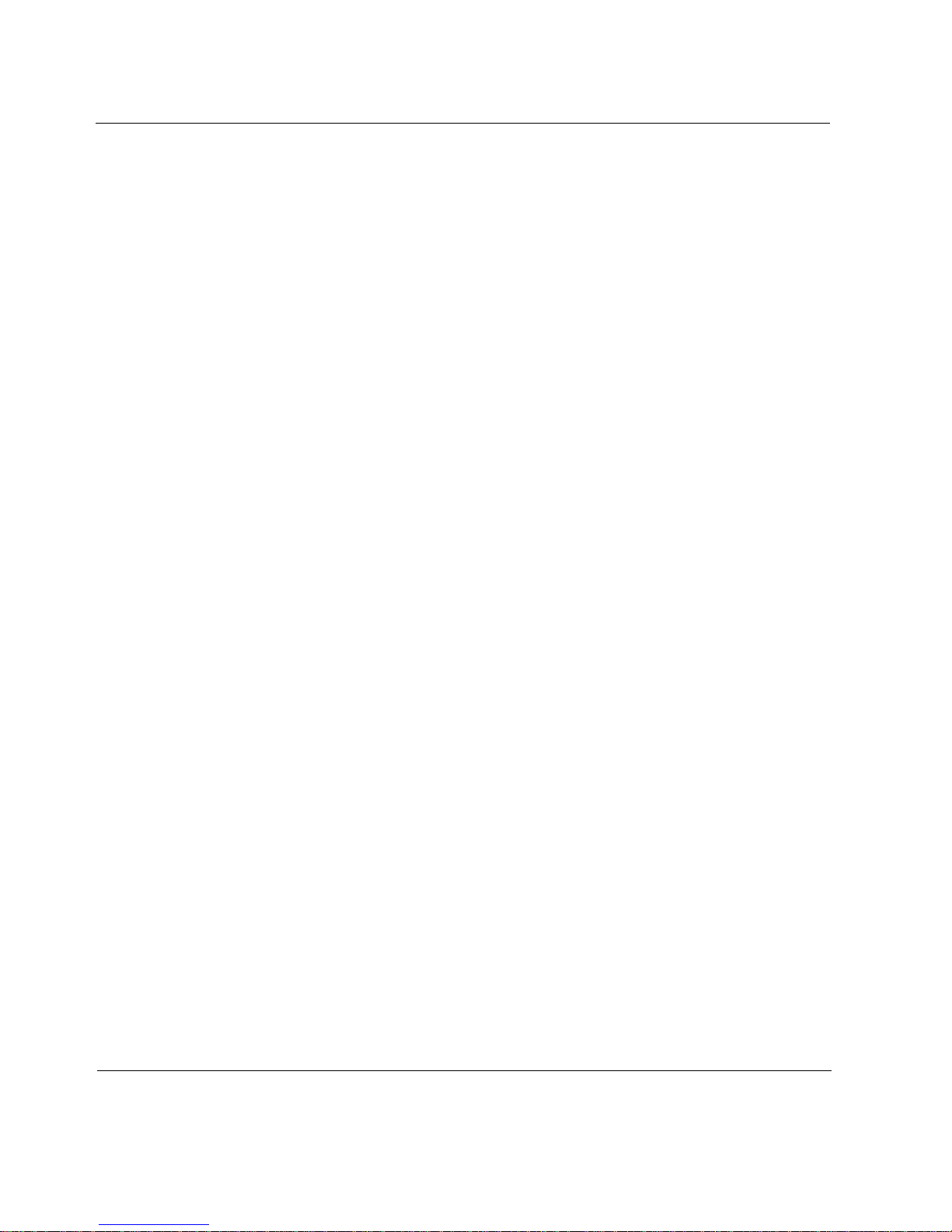
1 Overview
The gateway requires a clean and well-regulated power source, free from
power surges and line noise. When the gateway is configured as a cluster
(rather than as a standalone gateway), each gateway should have its own
power source installed on a circuit separate from all other gateways in the
cluster. This ensures that a power failure on one circuit can affect only one
device within the cluster.
All gateways incorporate an autosen si ng power supply device t hat us es either
low range (100 to 130 VAC), or high range (200 to 240 VAC) at
50 to 60 Hz. Check the gateway safety label for specifics.
Product Disposal
At the end of its useful life, the gateway must be disposed of in accordance
with all national, state, and local laws and regulations. The device contains
components (such as its lithium battery) that must be disposed of properly to
prevent damage to the environment. Contact your local waste management
agencies for specific guidelines.
Site Requirements
Before you install a Nokia 100i gateway, ensure that your computer room or
wiring closet c onfor ms to the envir onmental spec ific ation s l iste d in Appendix
A, “Technical Specifications,”
20 Nokia 100i Installation Guide
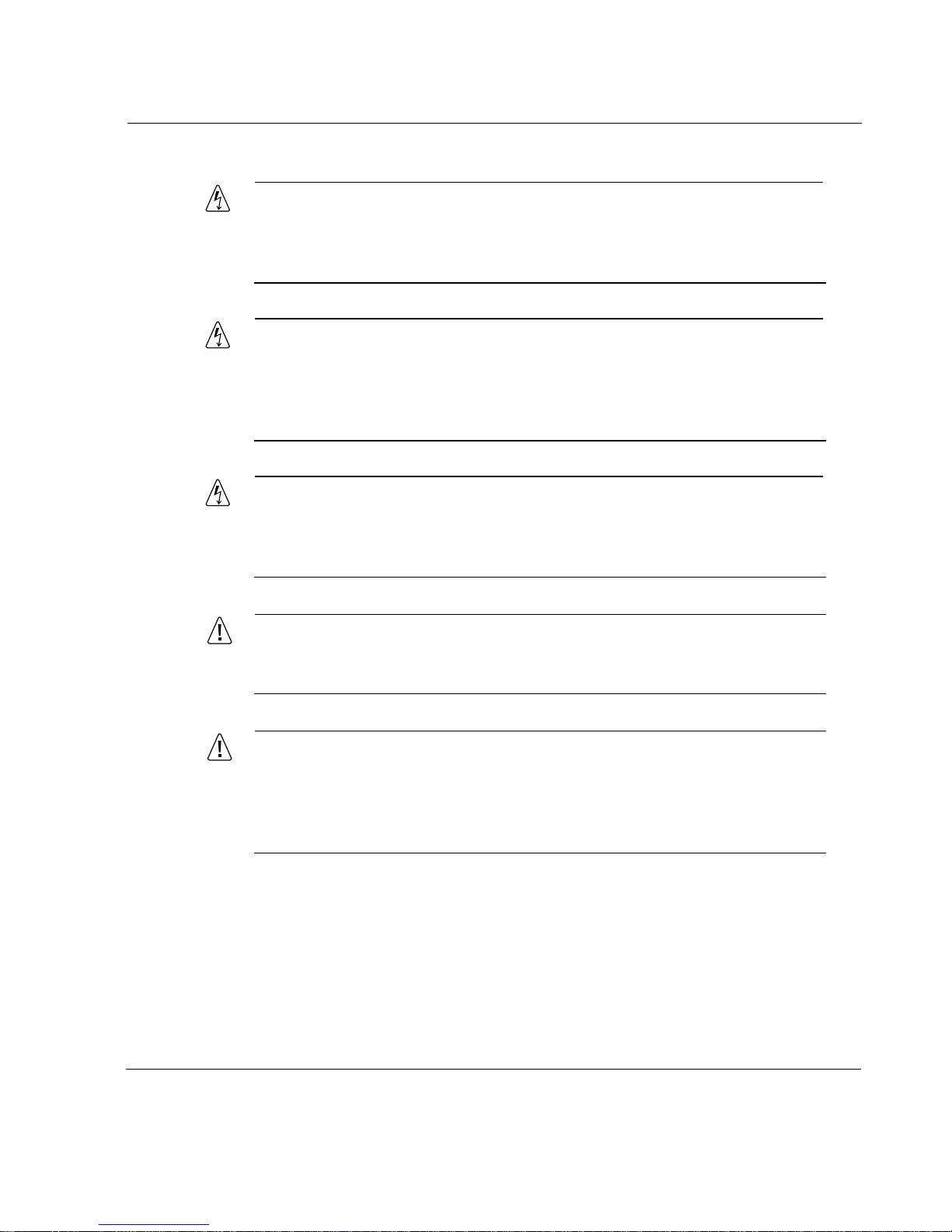
Site Requirements
Warning
Hazardous radiation exposure can occur if you use controls, make
performance adjustments, or follow procedures that are not described in
this document.
Warning
An explosion can occur if the battery is incorrectly placed. Replace only
with the same or equivalent type battery recommended by the
manufacturer. Dispose of used batteries according to the manufacturer's
instructions.
Warning
To reduce the risk of fire, electric shock, and injury when you use
telephone equipment, follow basic safety precautions. Do not use the
product near water.
Caution
Do not place objects over the ventilation holes on the Nokia 100i
gateway. The components might overheat and become damaged.
Caution
For Nokia 100i gateway intended for shipment outside of the United
States, the cord might be optional. If a cord is not provided, use a
power cord rated at 6A, 250V, maximum 15 feet long, made of HAR
cordage and IEC fittings approved by the country of end use.
Nokia 100i Installation Guide 21
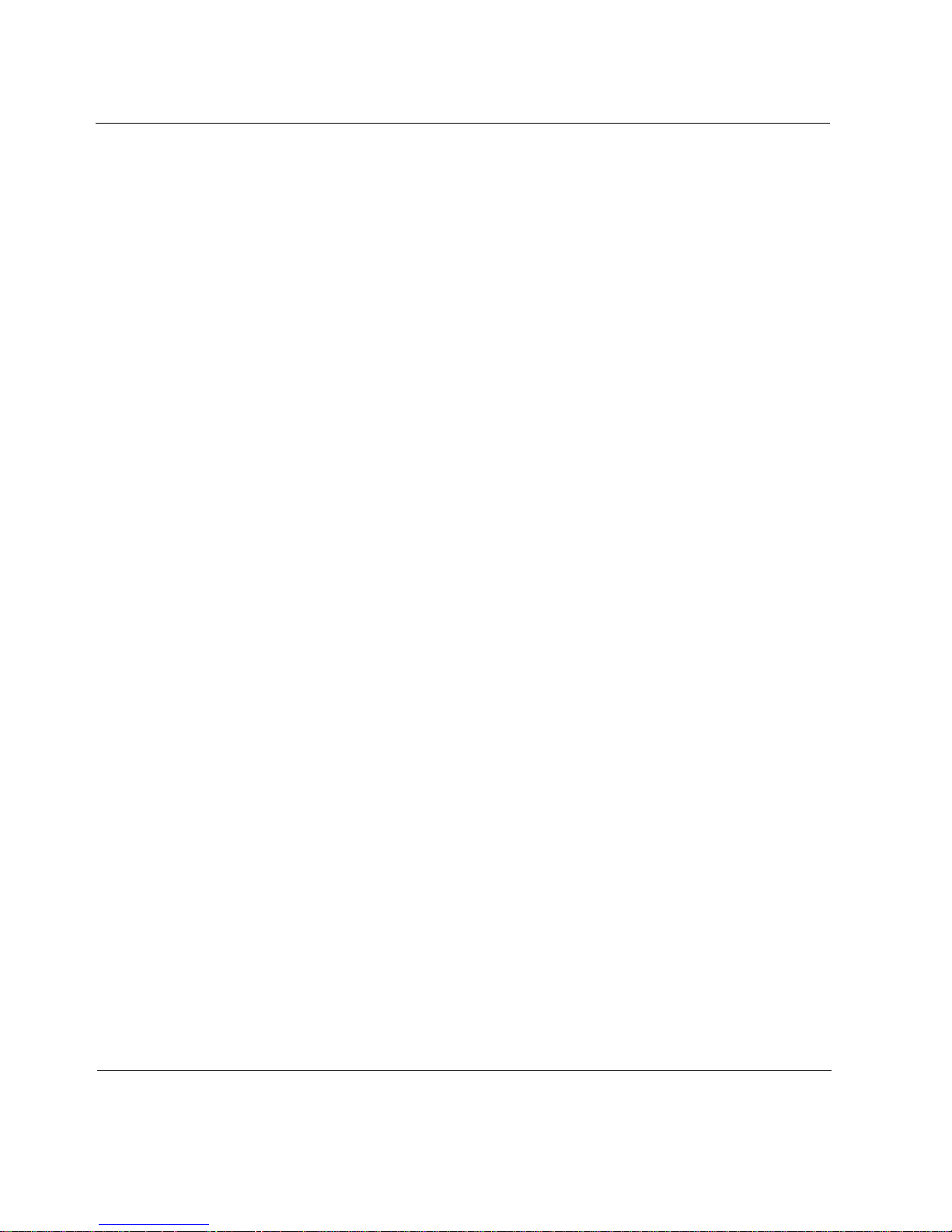
1 Overview
22 Nokia 100i Installation Guide
