Nokia 100 User Manual

Nokia 100 User Guide
Issue 1.0EN

Keys and parts
S
8
7
1Earpiece
2Screen
3End/Power key
4Keypad
1
k
c
a
B
t
c
e
l
e
2
3
4
6
5
5Microphone
6Scroll key
7Call key
8 Selection keys

9 Charger connector
10 Flashlight
11 Loudspeaker
12 Headset connector
12
11
9
10
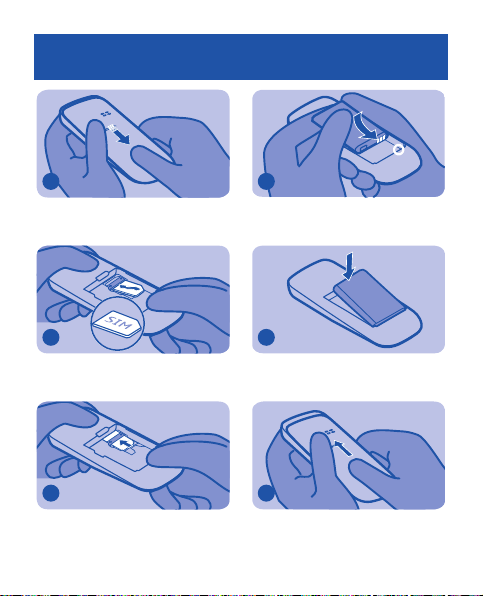
Insert the SIM card and battery
1
Slide the back cover down.
2
Slide the SIM card under the metal
part.
3
Make sure the plastic tab holds the SIM
card in place.
4
Line up the battery contacts.
5
Push the battery in.
6
Slide the back cover up.

Charge the battery
Switch on
2 seconds
1
Connect the charger to a wall outlet.
2
Connect the charger to the phone.
3
The phone indicates a full charge. You
can use the phone while charging.
1
Press and hold the power key .
09
:00
OK Back
2
To set the hour, press up or down. You
can also press the number keys.
00
15:
OK Back
3
To set the minutes, press right, and
then press up or down. Press OK.
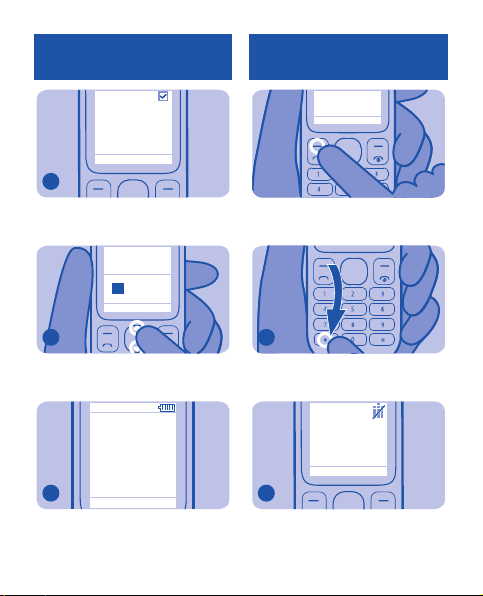
Time is set
4
Menu
Go to
Keypad
The time is changed.
Date:
.04.201108
OK Exit
5
To set the date, press up or down.
Press OK.
6
The phone is ready to use.
Lock or unlock keypad
Menu Go to
To avoid accidental pressing of keys,
use the keypad lock.
1
Press Menu, and then quickly press *.
locked
2
The keypad locks. To unlock the
keypad, repeat step 1.
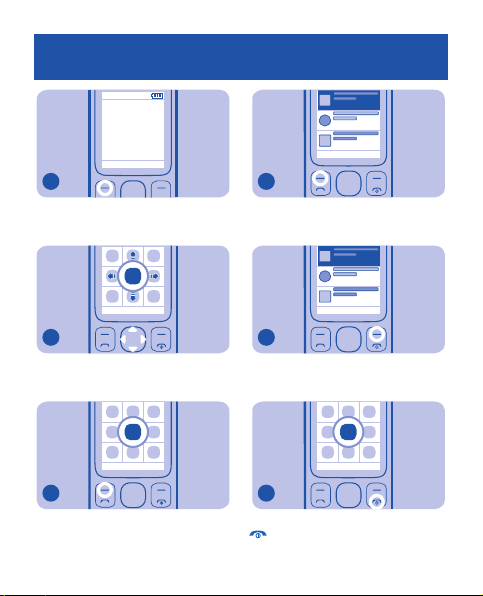
Explore your phone
Menu
Go to
1
To see the available functions, press
Menu.
Select Exit
2
To go to a function, press the scroll key
up, down, left, or right.
Select Exit
3
To select the function, press Select.
Select Back
4
To select an item, press Select.
Select Back
5
To return to the previous view, press
Back.
Select Exit
6
To return to the home screen, press
.

Make or answer a call
012345
Calling
Make a call to a number that you have.
Options Clear
9876543210
calling
Silence
3
A friend's phone rings. To answer,
.
press
1
Enter the phone number.
0123456789
End call
2
Press .
4
You can enjoy chatting with your
friend. To end the call, press
.

Change the volume
Volume
0123456789
Use the loudspeaker
Is the volume too loud during a call or
when listening to the radio?
1
Press left for quieter, right for louder.
2
Better.
Others in the room can join in with a
call.
00:00:05
Loudsp.
Options
1
During a call, press Loudsp..
2
Place the phone on a table.

Use the headset
Calling
Switch off
You can make a hands-free call with a
headset.
1
calling
0123456789
Connect a headset.
0123456789
End call
2
Make a call.
To save battery power, switch the
phone off.
Switch off
2 seconds
1
Press and hold the power key .
2
The phone switches off.
