NJD IQ-MX60 User Manual
IQ-MX60
Features of the IQ-MX60
•Controls up to 4 channels of Microbeam 100 and Predator intelligent lighting.
•Controls Datamoon and super Blitzer
•Joystick for manual operation or programming
•Control of colour and gobo.
•Colour scrolling on Predator and Chroma HX
•Twelve built in programs
•Two user-writable programs of 25 seconds
•Real-time programming
•Strobe facility
•Lamp on/off facility
The IQ-MX60 operates NJD lighting effects only. It is not designed to operate lighting effects made by other manufacturers.
User Guide |
IQ-MX60 |
IMPORTANT
Installer and Users please note:
These instructions should be read carefully and left with the user of the product for future reference.
Installation
The IQ-MX60 must be installed by a competent electrician in accordance with the current IEE wiring regulations.
Connect the IQ-MX60 to the mains with the lead supplied.
•Brown = live
•Blue = neutral
•Green/Yellow = earth
•The IQ-MX60 must be earthed.
Connections
If sound activated operation is required, connect a sound signal from the speaker output from an amplifier, to the sound input jack.
Great care should be taken not to connect the sound input to the DMX-output, as this may destroy the internal electronics (the DMX line-driver)
Connect the DMX output from the IQ-MX60 to the DMX input of the nearest Microbeam 100 or Predator. Refer to the ”externally controlled• section of the Microbeam 100 or Predator user guide for further information on connection.
© N.J.D. Electronics 1997 |
-Page 2- |
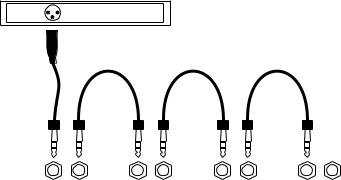
User Guide |
|
IQ-MX60 |
|
DMX OUT |
CONTROLLER |
|
|
DMX IN DMX OUT |
|
DMX IN DMX OUT |
|
DMX IN DMX OUT |
|
DMX IN DMX OUT |
Setting the DMX address switches.
The DMX switches on the DMX 250/Microbeam 100/ Predator/Datamoon should be set as shown below. Always refer to the numbers printed on the label, not the number printed on the switch itself:
Channel |
DMX |
Switches ON |
|
|
|
start |
remaining |
|
|
address |
switches off |
1 |
|
1 |
None |
2 |
|
5 |
4 |
3 |
|
9 |
8 |
4 |
|
13 |
4, 8 |
1 |
(reversed in x-direction) |
17 |
16 |
2 |
(reversed in x-direction) |
21 |
16,4 |
3 |
(reversed in x-direction) |
25 |
16,8 |
4 |
(reversed in x-direction) |
29 |
16, 4, 8 |
1 |
(reversed in y-direction) |
33 |
32 |
2 |
(reversed in y-direction) |
37 |
32, 4 |
3 |
(reversed in y-direction) |
41 |
32, 8 |
4 |
(reversed in y-direction) |
45 |
32, 4, 8 |
1 |
(reversed in x & y-directions) |
49 |
32, 16 |
2 |
(reversed in x & y-directions) |
53 |
32, 16, 4 |
3 |
(reversed in x & y-directions) |
57 |
32, 16, 8 |
4 |
(reversed in x & y-directions) |
61 |
32, 16, 4, 8 |
© N.J.D. Electronics 1997 |
-Page 3- |
User Guide |
IQ-MX60 |
If your product has switches labelled 1, 2 and 128 (in addition to 4, 8, 16, 32 and 64) then these should be switched OFF.
Switch 16 reverses the X-direction movement. Switch 32 reverses the y movement. This allows the joystick to work in the most logical fashion, depending on whether the lanterns are facing towards or away from the controller. Some products also have a X-REV switch. when run from the IQ-MX60 this does the same as the the 16 switch.
There is no limit to the number of lanterns that may be assigned to each channel. Lanterns assigned to the same channel will perform identically. There is a limit of 32 devices which may be connected to a DMX line.
© N.J.D. Electronics 1997 |
-Page 4- |
