NJD Datamoon User Manual

|
|
•20 beams
•Position Control of reflector dish
•8 gobos (squares, tunnel, dots, star, triangle, segments, spiral,
circle)
•7 dichroic colours (magenta, yellow, cyan, pink,red, green and
blue) and white
•Blackout/strobe shutter.
•250W halogen lamp with dichroic reflector
•Lamp life economy switch
•Adjustable Focus
•DMX control
•0-10V Analogue control
•Analogue control of operating modes
•Stand-alone operation using internal microphone
User Guide |
Datamoon |
!#"$&%('*),+.-/) !10,24365 787:9 ;(5,0;@2 A 7B9C5?2D9E0 FD
I JLKNMNKPORQLMTSVUXWLYZSXO\[]QLM^M_JL[_W]`ba cLKd SVJLKdWLMgKhUs[gjCSrJLKdtuUe[La]WhYZS jv[uU
Fix the Datamoon withz1{,|4}6~the hanging bracket8 B~provided} . To{ conform to Health & Safety Regulations, a safety chain must also be employed.
The Datamoon must be installed by a competent electrician in accordance with the current IEE wiring regulations.
Connect the Datamoon to the mains supply with the lead provided. The wires are colour-coded as follows:
•Brown = Live (phase)
•Blue = Neutral
•Green/Yellow = Earth
•The Datamoon must be earthed for safe and reliable operation. The supply must be fitted with an isolating switch, or plug and
socket, and protected by fuse or circuit breaker rated at between 6A and 16A. If the Datamoon circuit is connected via an MCB then it is recommended that a time-delay MCB is used (Type 3 or Type C to BS3871). This will reduce the possibility of "nuisance tripping" due to the large inrush current of the halogen lamp.
In order to reduce the risk of fire, the Datamoon should be installed more than 0.8 metres from any object that it is illuminating.
It is also possible to connect the Datamoon to a switching pack such as the NJD SP10000 but this is not recommended. If connecting via a power pack, the outputs of the power pack should be de-rated by 50% from its “resistive load” capacity to allow for the large inrush current of the halogen lamp. The Datamoon should not be connected to a dimming pack or light dimmer. The Datamoon is an inductive load.
Adjust the hanging bracket until the light beams are in the best position. The Datamoon may be moved whilst it is operating provided that it is done carefully, the lamp is most vulnerable mechanical
© N.J.D. Electronics 1997 |
-Page 2- |
User Guide |
Datamoon |
damage immediately after it has been switched off, before it has fully cooled. It is recommended that the Datamoon is allowed to cool for 5 minutes after switching off before moving.
Lamp Brightness/Extended LIfe Switch
The high brightness/extended life switch is provided to select high brightness or extended lamp life, or to allow for lower or higher mains voltages (A higher mains voltage substantially reduces lamp life). The switch is positioned next to the incoming mains cable. If operating on a 220V supply, select high brightness, otherwise, select select whichever mode is appropriate. In the centres of towns the mains voltage can be appreciably higher than 240V during the evenings, so the extended life setting may be advisable.
Changing the lamp.
Disconnect from the mains supply. Remove the lamp cover on top of the unit and remove the lamp from the lampholder. Disconnect the lamp connector. Replace with a new lamp, type A1/259, being careful not to touch the glass envelope of the lamp. Hold the lamp only by the edge of the reflector. Replace the cover and tighten the fixing knob.
Changing the fuse.
Occasionally, when the lamp fails the fuse may also blow. If this occurs, replace with a new fuse type 20mm × 5mm 3.15 Amp antisurge, high breaking capacity. This type of fuse has a ceramic case. Do not replace with any other type or value of fuse. If the new fuse blows consult a dealer. The fuse is located next to the incoming mains cable.
Focusing.
To focus slacken the two focusing controls on the top of the unit, move forwards or backwards as required, and re-tighten the screw when the best image is obtained.
Cleaning.
The Datamoon should be cleaned periodically as the light output will become less intense as smoke fluid residues build up on the mirror assembly and the lens. Also, remove any dust build up in the fan using a brush - a blocked fan can lead to overheating and reduced lamp life.
© N.J.D. Electronics 1997 |
-Page 3- |
User Guide |
Datamoon |
Disconnect from the mains supply and remove the cover. Clean the lens and the mirror using a soft lint-free cloth and methylated spirit, isopropyl alcohol or hi-fi cleaning fluid. Also, make sure that the fan is not becoming obstructed.
The Datamoon may be operated in one of four different Modes.
1) Independent (internal microphone) see page 5
The Datamoon will move to each bass beat, going through a sequence of patterns at random, including clockwise, anticlockwise and flash to sound. These can be selected using the analogue inputs or DIL switches.
2) Synchronized (internal microphone) see page 6
The Datamoon will perform the above patterns either synchronized together, (or with the movement mirrored in order that two rows of Datamoons can be set up opposed to each other, and will continue to move in synchrony).
3) Externally controlled from any DMX controller such as Merlin, IQ-MX80, IQ-MX60 or IQ-MX40. see page 7
The Datamoon may be controlled from the Merlin, or any of the NJD IQ-MX range of controllers, or any lighting desk with DMX or 0- 10V analogue outputs.
4) Analogue control from a 0-10V output controller (Touch panel, or AR1 remote controller) see page 10.
0-10V can be used to directly control the colour and movement, or to select the sound animated patterns.
© N.J.D. Electronics 1997 |
-Page 4- |
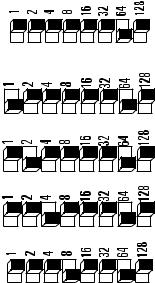
User Guide |
atamoon |
If the Datamoon1 , ? D , , , His to be operated in the “independent” mode then proceed as follows:
1) To allow the Datamoon to select an operating mode at random (i.e. change colour to sound, rotate to sound etc.) set all the DMX address switches to OFF.
2) If you wish to select the operating mode turn switch “64” ON, then turn the following switches on to decide which
operating mode you would like
To select change colour to sound, turn switch “1” ON.
To select twist-to-sound clockwise, turn switch “2” ON.
To select twist-to-sound random, turn switch “4” ON.
To select flash to sound, turn switch “8”
ON.
If more than one of the switches is turned on, then the Datamoon will sequence through the selected operating modes in turn. Switches "16", “32” and “128” must be turned OFF.
© N.J.D. Electronics 1997 |
-Page 5- |
