Page 1

2011 LEAF
Quick RefeRence Guide
™
Page 2
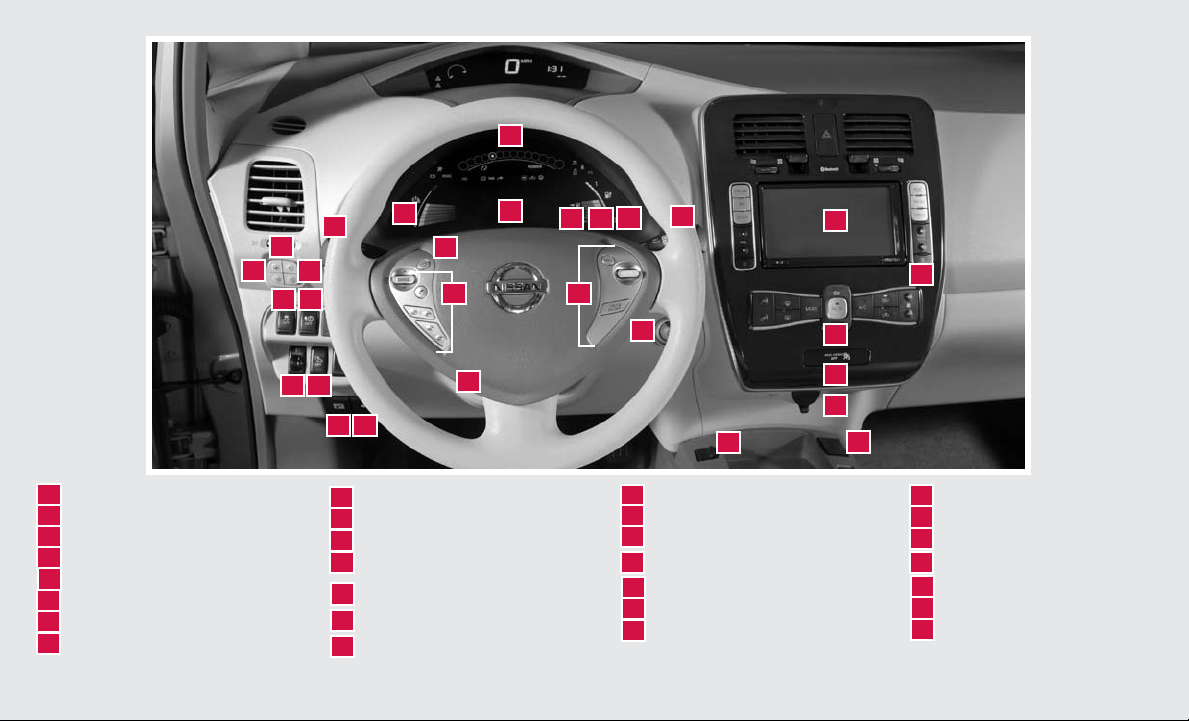
01
02
09
11
12
13
14
18
19
21
01
POWER METE R
HEADLIG HT AND TURN S IGNAL CONTROL
02
LI-ION BATTERY TEMPERATURE GAUG E*
03
DOT MATRIX LIQUID CRYSTAL DISPLAY*
04
DRIVIN G RANGE*
05
LI-ION BATTERY AVAILABLE CHAR GE GAUGE
06
LI-ION BATTERY CAPACITY LEVEL GAUGE
07
WIND SHIE LD WIPER / WASHE R SWITCH
08
09
10
11
12
13
14
15
*See your Owner’s Manual for more information.
03
04
10
15
20
22
TRIP CO MPUTER SWITCHE S*
DRIVIN G RANGE BUTTON*
TRIP / R ESET SWITCH*
INSTRU MENT BR IGHTNE SS
CONTROL SWITCH*
VEHIC LE DYNAMIC CONTROL (VDC)
OFF SWITCH*
IMM EDIATE CHARGE SWITCH*
STEERI NG WHEE L SWITCHES FOR
AUDIO / BLU ETOOTH
®
05
23
08
07
06
24
16
17
25
26
27
28
CRUI SE CONTROL
16
POWER SWITCH
17
HEADLIG HT AIMIN G CONTROL*
18
APPROACHI NG VEHIC LE SOUND FO R
19
PEDESTR IANS (VSP) OFF SWITCH
20
STEERI NG WHEE L TILT ADJUSTMENT*
CHARGE PO RT LID OPEN ER*
21
HOOD RE LEASE*
22
29
CONTROL PANEL*
23
ZERO E MISSI ON BUTTON
24
CLIMATE CONTROLS
25
FRONT PASSENG ER AIR BAG
26
STATUS LIGHT*
27
POWER OUTLET*
USB / IPO D
28
AUXILIARY INP UT JACK*
29
®
CONN ECTOR*
Page 3
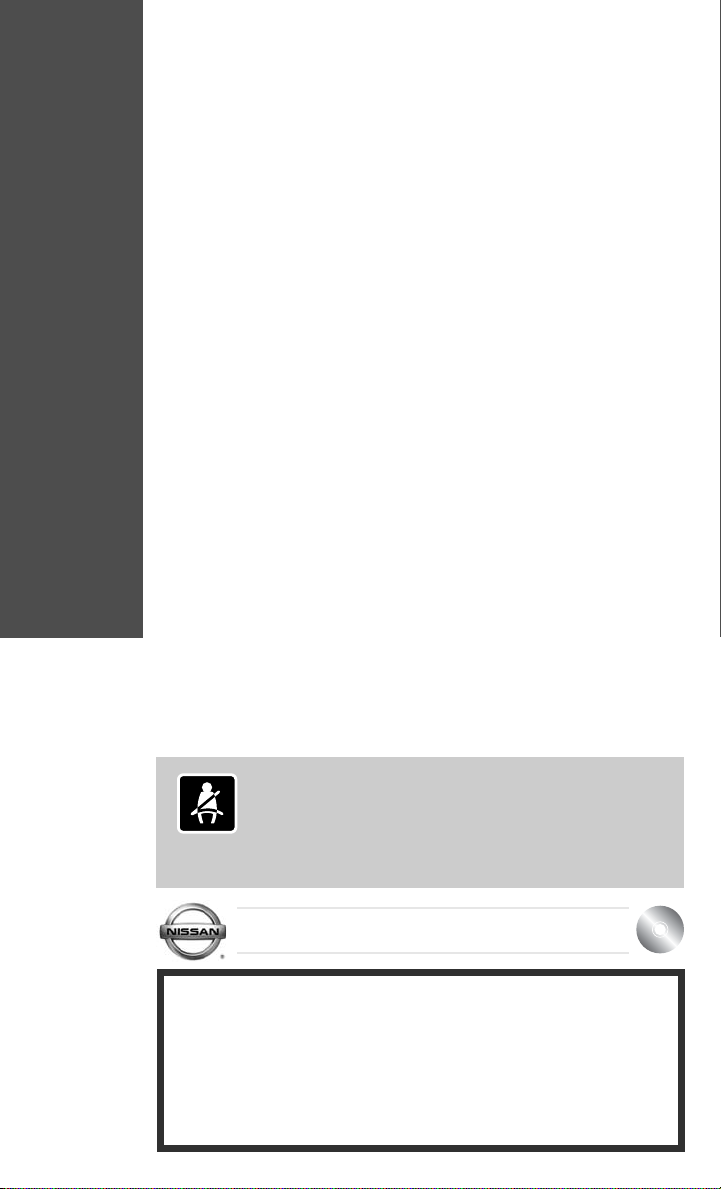
TABLE OF CONTENTS
NEW SYSTEM FEATURES
Remote Functions ..............................................2
Approaching Vehicle Sound for Pedestrians (VSP) System ............2
Solar Cell Module (if so equipped) ................................2
Shift Control System ............................................3
Electric Parking Brake...........................................3
ESSENTIAL IN FORMATION
Li-ion Battery Life...............................................4
Li-ion Battery Gauges ...........................................4
Li-ion Battery Temperature Gauge.................................4
Power Limitation Indicator Light...................................5
Tire Pressure Monitoring System (TPMS)...........................5
FIRST DRIVE FEATURES
NISSAN Intelligent Key™ System..................................6
Seat Adjustments ..............................................6
Outside Mirror Control Switch ....................................7
Power Meter...................................................7
Electric Vehicle (EV) System Warning Light .........................7
Starting/Stopping the Electric Vehicle (EV) System ..................8
Headlight Control Switch ........................................8
Windshield Wiper Switch ........................................9
Automatic Climate Controls ......................................9
FM/AM/XM® Radio with CD Player ...............................10
Electric Parking Brake..........................................11
Rear Hatch Release............................................11
Li-ion Battery Charging .........................................12
SYSTEM GUIDE
Cruise Control ................................................14
Bluetooth® Hands-free Phone System.............................14
Navigation System.............................................14
HomeLink® Universal Transceiver (if so equipped)...................15
• Always wear your seat belt.
• Supplemental air bags do not replace proper seat belt usage.
• Children 12 and under should always ride in the rear seat properly secured
in child restraints or seat belts according to their age and weight.
• Do not drink and drive.
For more information, refer to the “Safety –– Seats, seat belts and
supplemental restraint system (section 1)” of your Owner’s Manual.
Additional information about your vehicle is also available in your Owner’s
Manual, Navigation System Owner’s Manual, Electronic Quick Reference
Guide (EQRG) and at www.nissanusa.com.
This easy-to-use Quick Reference Guide is intended to help you more fully
appreciate some of the unique features and functions of your new vehicle.
However, it is not intended to replace your Owner’s Manual. The Owner’s
Manual contains more detailed information to help you better understand
the important safety warnings, features, operation and maintenance of your
vehicle. All information, specifications, photographs and illustrations in this
publication are those in effect at the time of printing. NISSAN reserves the
right to change specifications or design without notice and without obligation.
Page 4
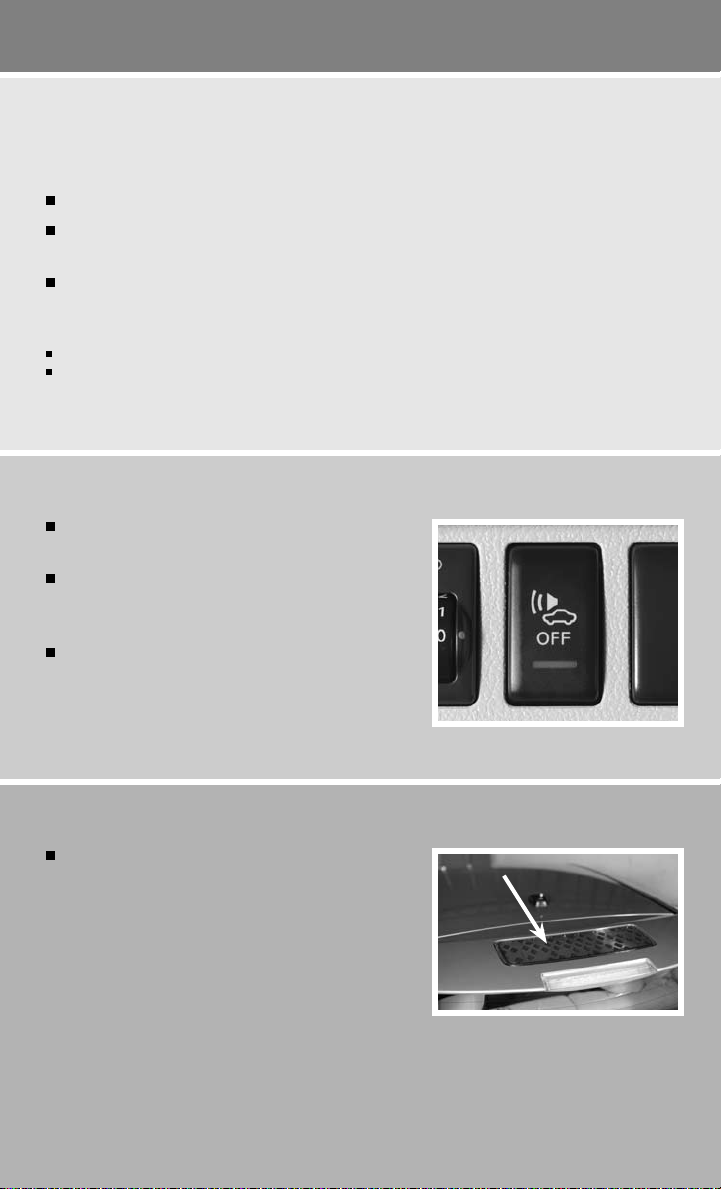
new system features
REMOTE FUNCTIONS*
Vehicle telematic capabilities enable you to perform remote functions from a compatible internet
enabled smart phone or personal computer such as:
Battery status - The status of the battery can be checked even if you are not in the vehicle.
Unplugged status and charging status - A notification e-mail can be sent if the charge connector
is not connected when the charging timer is set or if battery charging is stopped halfway.
Remote charge and remote climate control – Set a time to start battery charging or to turn on
your climate controls.
*Remote functions are only available when the following conditions are met:
Optional CARWINGS™ subscription service has been established.
Your vehicle and smart phone are in a compatible cell phone coverage area and your personal computer is connected to
the internet.
For more information, refer to the “Charging (section CH)” of your Owner’s Manual.
APPROACHING VEHICLE SOUND FOR PEDESTRIANS (VSP) SYSTEM
The VSP OFF switch is located to the left of the
steering wheel.
The VSP system helps alert pedestrians to the
presence of the vehicle when it is being driven at a
low speed.
When the vehicle starts to move, it produces a sound.
The sound stops when the vehicle speed reaches
approximately 19 MPH (30 km/h) while accelerating.
For more information, refer to the “EV Overview (section EV)” and the
“Instruments and controls (section 2)” of your Owner’s Manual.
SOLAR CELL MODULE (if so equipped)
The solar cell module helps provide a supplementary
charge to the 12-volt battery.
The 12-volt battery supplies power to the audio system,
windshield wipers, lights and other low-voltage systems.
For more information, refer to the “EV Overview (section EV)” of your
Owner’s Manual.
2
Page 5
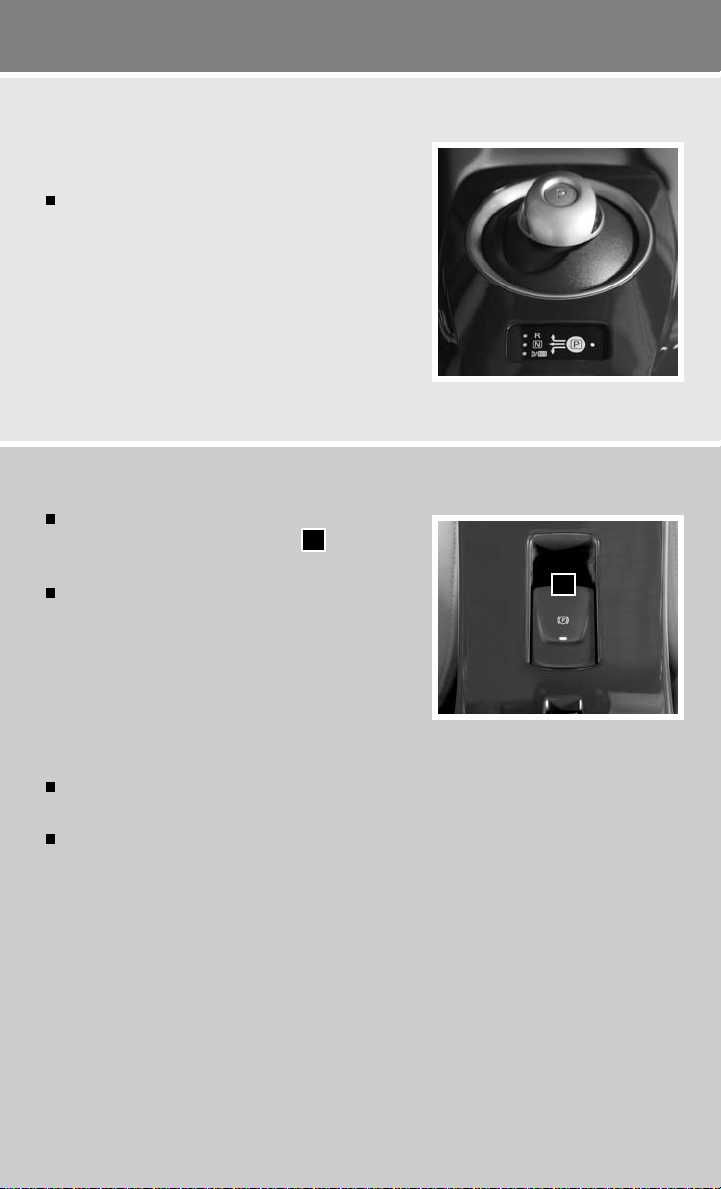
SHIFT CONTROL SYSTEM
This vehicle is equipped with an electric shift control system,
providing smooth and easy shift lever operation.
There are five shift positions for operating the vehicle;
P (PARK), R (REVERSE), N (NEUTRAL), D (DRIVE)
and ECO.
• P (PARK) - Activated by pressing the P (PARK)
button on the shift lever.
• D (DRIVE) - For normal driving.
• ECO - Consumes less power and helps to extend
vehicle range.
For more information, refer to the “EV Overview (section EV)” of your Owner’s Manual.
ELECTRIC PARKING BRAKE
The parking brake can be applied or released by
operating the parking brake switch
the center console.
The parking brake is automatically released when all
of the following conditions are met:
• The driver’s seat belt is securely fastened.
• The shift lever is moved to the D (DRIVE), ECO or
R (REVERSE) position.
• The accelerator pedal is depressed.
HILL START
With the driver’s seat belt securely fastened and the shift lever in the D (DRIVE) or ECO
position, the vehicle’s parking brake can be applied to hold the vehicle from rolling on a hill.
The electric parking brake will automatically release when the accelerator pedal is gradually
depressed.
For more information, refer to the “EV Overview (section EV)” and the “Starting and driving (section 5)” of your Owner’s Manual.
01
located on
01
3
Page 6
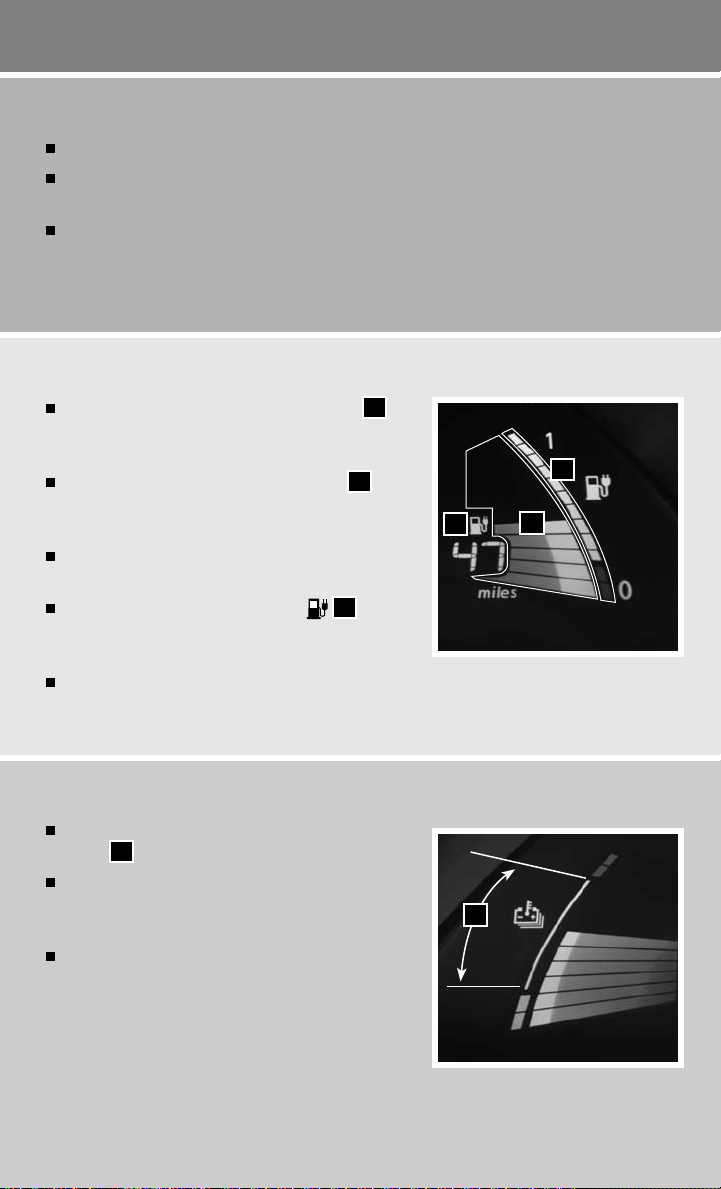
essential information
LI-ION BATTERY LIFE
If the vehicle is parked for a long period of time, the Li-ion battery will gradually discharge.
To keep the Li-ion battery in good condition, charge the battery once every 3 months using
the long life mode charging method.
If the Li-ion battery becomes fully discharged and the EV system will not activate even with
a jump-start to the 12-volt battery, contact a NISSAN certied LEAF dealer.
For more information, refer to the “Charging (section CH)” of your Owner’s Manual.
LI-ION BATTERY GAUGES
The Li-ion Battery Available Charge Gauge
displays the approximate available Li-ion battery
power remaining to drive the vehicle.
The Li-ion Battery Capacity Level Gauge
indicates the amount of charge the Li-ion battery
is capable of storing.
Recharge the Li-ion battery before these levels reach
the bottom line.
The low battery charge warning light
illuminate when the available charge remaining is
getting low. Recharge as soon as it is convenient.
Do not fully deplete the Li-ion battery while driving, doing so may result in damage to the battery.
For more information, refer to the “Instruments and controls (section 2)” of your Owner’s Manual.
02
03
01
will
02
03
01
LI-ION BATTERY TEMPERATURE GAUGE
The temperature of the Li-ion battery is in the normal
range
The temperature of the Li-ion battery varies with
outside air temperature, road surface temperature
and driving conditions.
To protect the battery, power is reduced when the
temperature of the battery is too high or low. This
does not indicate a malfunction.
For more information, refer to the “EV Overview (section EV)” of your
Owner’s Manual.
4
when the display is within this zone.
01
01
Page 7

POWER LIMITATION INDICATOR LIGHT
When the power limitation indicator light illuminates,
power provided to the traction motor is reduced.
This light illuminates in the following conditions:
• when the battery is close to empty
• the battery temperature has reached its upper or
lower limits
• or when a malfunction has occurred in the EV system.
If the power limitation indicator light is illuminated,
charge the Li-ion battery as soon as possible.
For more information, refer to the “EV Overview (section EV)” of your Owner’s Manual.
TIRE PRESSURE MONITORING SYSTEM (TPMS)
A CHECK TIRE PRESSURE warning message will
appear in the dot matrix liquid crystal display
the TPMS light will illuminate when one or more tires
are low on pressure and air is needed.
After tire pressures are adjusted, drive the vehicle at
speeds above 16 MPH (25km/h) and the warning and
indicator light will disappear.
When the low tire pressure warning light flashes for
approximately 1 minute and then remains on, the
TPMS is not functioning properly. Have the system
checked by a NISSAN certified LEAF dealer.
Tire pressure rises and falls depending on the heat
caused by the vehicle’s operation and the outside
temperature. Low outside temperature can lower the
temperature of the air inside the tire, which can cause
a lower tire inflation pressure. This may cause the low
tire pressure warning light to illuminate. If the warning
light illuminates in low ambient temperature, check the
tire pressure in all four tires.
For more information, refer to the “Instruments and controls (section 2)” and the “Starting and driving (section 5)” of your
Owner’s Manual.
01
and
01
5
Page 8

first drive features
NISSAN INTELLIGENT KEY™ SYSTEM
The NISSAN Intelligent Key™ System allows you to
lock or unlock your vehicle, open the rear hatch and
start your vehicle.
To lock or unlock a door, push any door handle
request switch
01
once.
Push any door handle request switch
1 minute of unlocking the door and all other doors
will unlock.
NOTE: It is important to make sure the Intelligent Key is
with you (that is, in your pocket or purse).
For more information, refer to the “Pre-driving checks and adjustments
(section 3)” of your Owner’s Manual.
01
within
SEAT ADJUSTMENTS
Pull up on the lever
seat and slide forward or backward. Release the
lever to lock the seat in position.
Pull up on the lever
the seatback. To bring the seatback forward, pull
the lever up and lean your body forward. Release
the lever to lock the seatback in position.
SEAT LIFTER (driver’s seat only)
Turn the dial
preferred position.
For more information, refer to the “Safety – Seats, seat belts and
supplemental restraint system (section 1)” of your Owner’s Manual.
03
under the front of the
01
and lean back to recline
02
to adjust the seat height to the
01
01
0203
6
Page 9

OUTSIDE MIRROR CONTROL SWITCH
Turn the control switch
right or left side mirror.
Move the control switch up, down, right or left to
adjust the mirror angle.
For more information, refer to the “Pre-driving checks and adjustments
(section 3)” of your Owner’s Manual.
right or left to select the
01
01
POWER METER
The Power Meter displays the traction motor power
consumption and the regenerative power supplied to
the Li-ion battery.
When the battery is charged, power is generated by
the regenerative brake system and the central dot
moves to the left.
When the battery discharges and power is provided
to the motor the central dot moves to the right.
The number of circles will increase or decrease depending on Li-ion battery conditions
(motor output is limited if the Li-ion battery temperature is too high or too low or the Li-ion
battery level is low).
For more information, refer to the “Instruments and controls (section 2)” of your Owner’s Manual.
ELECTRIC VEHICLE (EV) SYSTEM WARNING LIGHT
The warning light will illuminate if there is a malfunction
in the following systems:
• Traction motor and inverter system
• Charge port or on-board charger
• Li-ion battery system
• Cooling system
• Shift control system
• Emergency shut off system is activated.
If the warning light illuminates, contact a NISSAN certified LEAF dealer.
For more information, refer to the “Instruments and controls (section 2)” of your Owner’s Manual.
7
Page 10

first drive features
STARTING/STOPPING THE ELECTRIC VEHICLE (EV) SYSTEM
Confirm the parking brake is applied and the vehicle
is in the P (PARK) position.
Depress the brake pedal.
Push the power switch to start the EV system.
Check that the READY to drive indicator light
illuminates and the start up sound is audible.
Check the Li-ion battery level and the estimated
driving range shown on the meter.
NOTE: It is important to make sure the NISSAN Intelligent
Key™ is with you (that is, in your pocket or purse).
TURNING THE EV SYSTEM OFF
Press the P (PARK) button on the shift lever to place
it in the P (PARK) position.
Apply the parking brake.
Push the power switch to the OFF position.
EMERGENCY SYSTEM SHUT OFF
To shut off the vehicle in an emergency situation while
driving, perform the following procedure:
Rapidly push the power switch 3 consecutive times.
Push and hold the power switch for more than 2 seconds.
For more information, refer to the “Starting and driving (section 5)” of your Owner’s Manual.
01
01
HEADLIGHT CONTROL SWITCH
Turn the headlight control switch
position to turn on the front parking, side marker, tail,
license plate and instrument panel lights.
Turn the switch
headlights.
For more information, refer to the “Instruments and controls (section 2)”
of your Owner’s Manual.
8
to the position to turn on the
01
to the
01
01
Page 11

WINDSHIELD WIPER SWITCH
Move the lever to the following positions to operate
the windshield wipers:
01 Mist (MI ST) - One sweep operation of the
front wipers.
02 Intermittent (INT) - Front wipers operate
intermittently.
03 Low (LO) - Front wipers operate at a continuous
low-speed.
04 High (HI) - Front wipers operate at a continuous
high-speed.
05 Rear Wiper (REAR) - Twist the end of the
lever to operate the first (INT) or second (ON) speed settings for the rear wiper.
For more information, refer to the “Instruments and controls (section 2)” of your Owner’s Manual.
04
01
02
03
04
05
03
05
01
02
AUTOMATIC CLIMATE CONTROLS
01
ON-OFF BUTTON
Press the ON-OFF button to turn the climate control system on or off.
02
FAN SPEED CONTROL BUTTON
Press the fan speed control button to manually adjust the fan speed up or down.
03
TEMPERATURE CONTROL BUTTON
Press the temperature control button up
04
A/C-HEATER TIMER (CLIMATE CONTROL TIME R) INDICATOR LIGHT
This indicator light will illuminate when the A/C-Heater Timer has been set to operate at
the time of day and date specified.
05
AUTO BUTTON
Press the AUTO button and the fan speed, air flow distribution and temperature
will be automatically maintained.
For more information, refer to the “Ventilators and climate control systems (section 4)” of your Owner’s Manual.
for warmer air or down
for cooler air.
9
Page 12

first drive features
02
01
03
0405
FM/AM/XM®* RADIO WITH CD PLAYER
01
POWER BUTTON
Press the
02
VOLUME BUTTON
Press the volume control button up to increase or down to decrease the volume.
03
TUNE/SEEK/CH BUTTON
To manually tune the radio, press the TUNE/SEEK/CH button up or down .
04
ZERO EMI SSION BUTTON
Press the ZERO EMISSION button to display a menu screen where several electric
vehicle driving functions can be set.
05
OPEN/TILT BUTTON
Press the OPEN/TILT button to open the monitor and insert a CD into the slot with the
label side facing up.
*XM® Satellite Radio is only available on vehicles equipped with optional XM® satellite subscription service.
For more information, refer to the “Getting started (section 1)” and “Audio system (section 4)” of your Navigation System
Owner’s Manual.
button to turn the audio system on or off.
10
Page 13

ELECTRIC PARKING BRAKE
The electric parking brake switch is located on the
center console.
To apply, firmly depress the foot brake pedal
then pull the electric parking brake switch
To release, firmly depress the foot brake pedal
then push the electric parking brake switch
For more information, refer to the “Starting and driving (section 5)”
of your Owner’s Manual.
,
01
02
up.
01
02
down.
REAR HATCH RELEASE
To open the rear hatch, unlock it and push the rear hatch
opener switch
The rear hatch can be unlocked by:
Pressing the
twice.
Pushing the rear hatch request switch
carrying the Intelligent Key with you.
Pushing the door handle request switch twice.
Pushing the power door lock switch to the
For more information, refer to the “Pre-driving checks and adjustments
(section 3)” of your Owner’s Manual.
. Pull the rear hatch up to open.
01
button on the NISSAN Intelligent Key™
02
while
position.
01
,
02
02
01
11
Page 14

first drive features
LI-ION BATTERY CHARGING
NOTE: Before charging the Li-ion battery, refer to your Owner’s Manual for detailed warnings and
cautions when charging your battery.
There are three methods available to perform the charge operation; normal charge, trickle
charge and quick charge (if so equipped).
NORMAL CHARGE
Perform a normal charge using the charger installed
in your home.
It takes approximately 7 hours to charge the Li-ion
battery from empty to full.
To charge your vehicle:
• Turn the power switch off.
• Pull the charge port lid opener handle located below the instrument panel to the left of
the steering wheel.
• Press the charge port tab and open the cap.
• Connect the charge connector
beep will sound once.
To stop charging:
• Press the button
connector from the charge port.
• Close the charge port cap and the charge port lid.
TRICKLE CHARGE
Perform a trickle charge by connecting the Electric
Vehicle Supply Equipment (EVSE) supplied with your
vehicle to a dedicated 110-120 volt, 20A power outlet.
It takes approximately 21 hours to charge the Li-ion
battery from empty to full.
To charge your vehicle:
• Turn the power switch off.
• Pull the charge port lid opener handle located below
the instrument panel to the left of the steering wheel.
• Press the charge port tab and open the cap.
• Connect the EVSE plug
outlet. The EVSE control box’s green indicator light
• Connect the charge connector
on the charge connector to release the lock and remove the charge
03
04
to the charge port
01
to a dedicated 110-120 volt, 20A power
05
to the charge port
06
. When connected correctly, a
02
will illuminate.
. A beep will sound once.
02
02
06
03
01
04
07
05
12
Page 15

To stop charging:
• Press the button
on the charge connector to release the lock and remove the charge
07
connector from the charge port.
• Close the charge port cap and the charge port lid.
• Remove the EVSE plug from the power outlet, attach the safety cap to the charge
connector and store in the case.
QUICK CHARGE (if so equipped)
Perform a quick charge by connecting the charge
connector of a quick charger at a charge station to
the vehicle.
It takes approximately 30 minutes to charge the Li-ion
08
battery when the low battery charge warning light
turns ON.
To charge your vehicle:
• Turn the power switch off.
• Open the charge port lid
, then insert and lock the charge connector.
08
• Follow the instructions on the quick charge equipment to start charging. When the
equipment is properly installed and ready to charge a beep sounds twice and the
charging status indicator light will change.
To stop charging:
• Unlock the charge connector and remove it from the vehicle.
• After closing the charge port cap, close the charge port lid.
For more information, refer to the “EV Overview (section EV)” and the “Charging (section CH)” of your Owner’s Manual.
13
Page 16

system guide
CRUISE CONTROL
The cruise control system enables you to set a
constant cruising speed.
The system will automatically maintain the set speed
until you tap the brake pedal, accelerate, cancel or
turn the system off.
For more information, refer to the “Starting and driving (section 5)”
of your Owner’s Manual.
BLUETOOTH® HANDS-FREE PHONE SYSTEM
With an overhead microphone and sound
transmitted through the audio system speakers,
the Bluetooth® Hands-free Phone System utilizes
Bluetooth wireless technology and voice recognition
to provide hands-free cellular phone communication.
For more information, refer to the “Bluetooth® Hands-Free Phone System
(section 7)” of your Navigation System Owner’s Manual or please visit
www.nissanusa.com/bluetooth.
NAVIGATION SYSTEM
Your Navigation System can calculate a route from the current location to a preferred destination.
The real-time map display and turn-by-turn voice guidance will lead you along the route.
The Navigation System will continually update your vehicle’s position. If you have deviated from
the original route, it will recalculate the route from your current location.
The Navigation System can also provide you with important data, such as; driving range,
energy economy, charging station locations and maintenance interval reminders.
For more information, refer to your Navigation System Owner’s Manual.
14
Page 17

HOMELINK
®
HOMELINK® UNIVERSAL TRANSCEIVER (if so equipped)
The HomeLink® system can learn and consolidate the functions of up to three different hand-held
transmitters, operating items such as; garage doors, property gates, outdoor and indoor lights or
alarm systems.
For more information, refer to the “Instruments and controls (section 2)” of your Owner’s Manual, the HomeLink®
website at www.homelink.com or call 1-800-355-3515.
15
Page 18

memo
Page 19

memo
Page 20

Nissan, the Nissan Brand Symbol, “SHIFT_” tagline,
Z and Nissan model names are Nissan trademarks.
© 2010 Nissan North America, Inc.
QR1E 0ZE0U0
Printing: October 2010 (01)
