Nissan 300zx Electrical System Section EL 1988 Owner's Manual
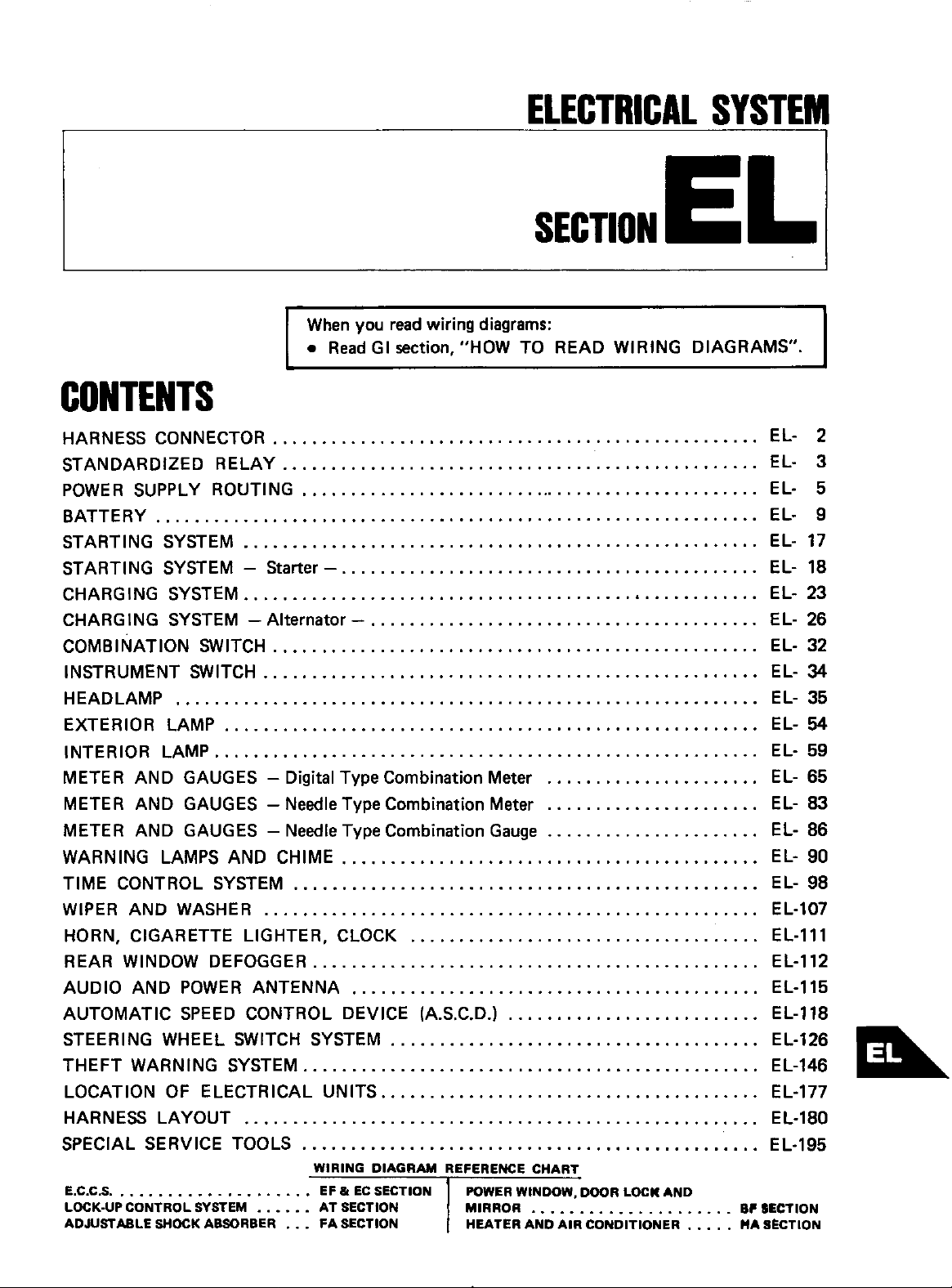
I
ELECTRICAL SYSTEM
When
0
Read
SECTION
you
read wiring diagrams:
GI
section. "HOW TO READ WIRING DIAGRAMS .
EL
-
CONTENTS
HARNESS CONNECTOR .................................................. EL- 2
STANDARDIZED RELAY
POWER SUPPLY ROUTING
BATTERY
STARTING SYSTEM ..................................................... EL- 17
STARTING SYSTEM . Starter.
CHARGING SYSTEM ..................................................... EL- 23
CHARGING SYSTEM -Alternator
COMBINATION
INSTRUMENT SWITCH
HEADLAMP
EXTERIOR LAMP
INTERIOR LAMP
METER AND GAUGES . Digital Type Combination Meter
METER AND GAUGES . Needle Type Combination Meter
METER AND GAUGES . Needle Type Combination
WARNING LAMPS AND CHIME
TIME CONTROL SYSTEM
WIPER AND WASHER
HORN, CIGARETTE LIGHTER, CLOCK
REAR WINDOW DEFOGGER
AUDIO AND POWER ANTENNA
AUTOMATIC SPEED CONTROL DEVICE (A.S.C.D.)
STEERING WHEEL SWITCH SYSTEM
THEFT WARNING SYSTEM
LOCATION
HARNESS LAYOUT
SPECIAL SERVICE TOOLS
E.C.C.S.
LOCK-UP
ADJUSTABLE
..............................................................
SWITCH
............................................................
.......................................................
........................................................
OF
ELECTRICAL UNITS
....................
CONTROL SYSTEM
SHOCK
ABSORBER
.................................................
................................................
...........................................
.........................................
..................................................
...................................................
......................
......................
Gauge
......................
...........................................
................................................
...................................................
....................................
..............................................
..........................................
.......................... EL-118
......................................
...............................................
.......................................
.....................................................
...............................................
WIRING DIAGRAM REFERENCE CHART
......
AT SECTION
...
FASECTION HEATER AND AIR CONDITIONER
MIRROR
.....................
.....
W
SECTION
HA
SECTION
EL-
3
EL-
5
EL- 9
EL-
18
EL- 26
EL-
32
EL-
34
EL-
35
EL-
54
EL-
59
EL-
65
EL-
83
EL-
86
EL- 90
EL- 98
EL-107
EL-111
EL-112
EL-115
EL-126
EL-146
EL-177
EL-180
EL-195
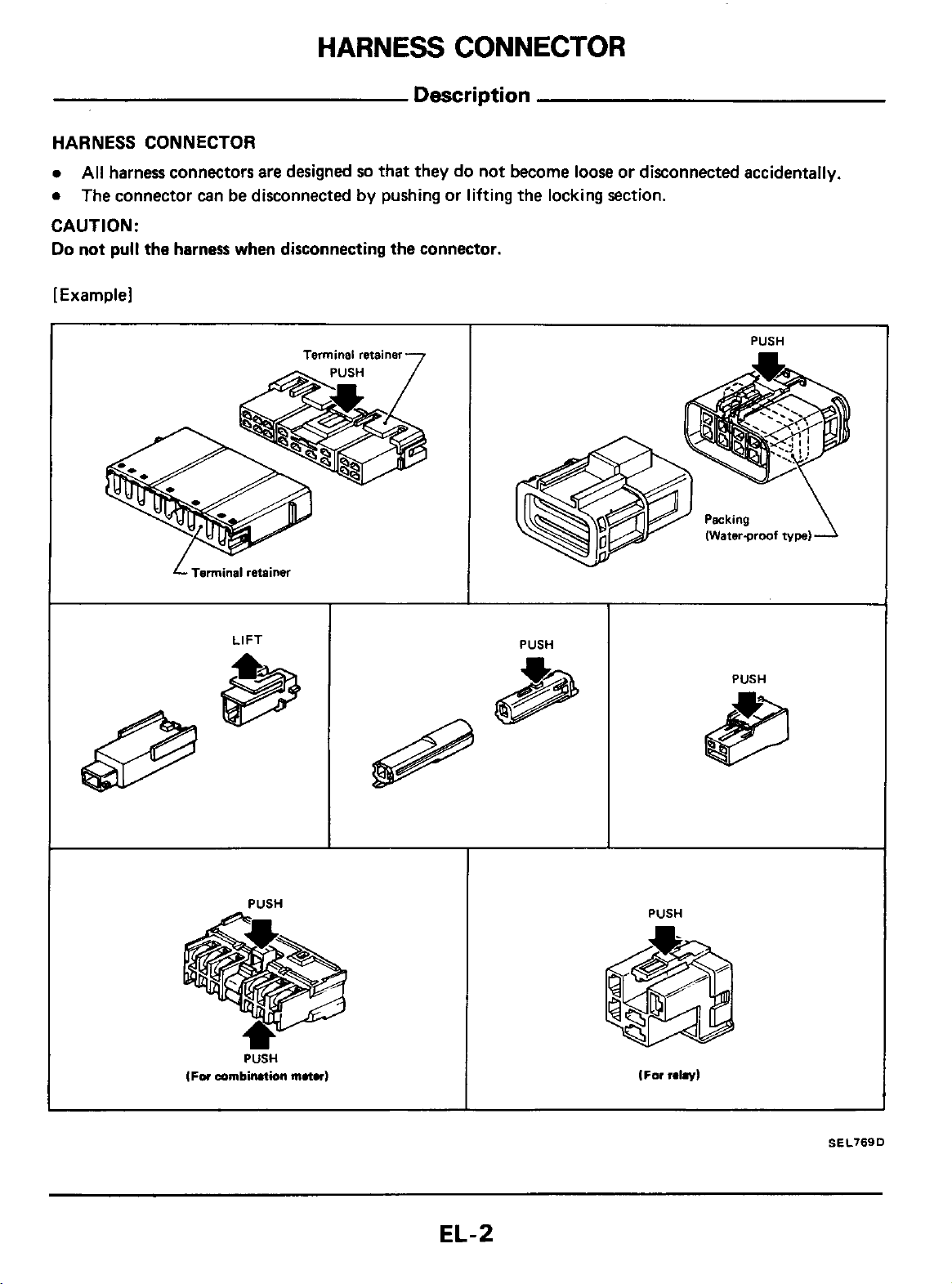
HARNESSCONNECTOR
Description
HARNESS CONNECTOR
0
All
harness connectors are designed
0
The connector can be disconnected by pushing or lifting the locking section.
CAUTION:
Do
not
pull
the harness when disconnecting the connector.
[Example]
so
that they do not become
loose
or disconnected accidentally.
Terminal retainer
LIFT
Terminal retainer
PUSH
IWaterprmf type)
PUSH
PUSH
IFw
combinntion
PUSH
PUSH
man)
EL-2
PUSH
SE
L769
D
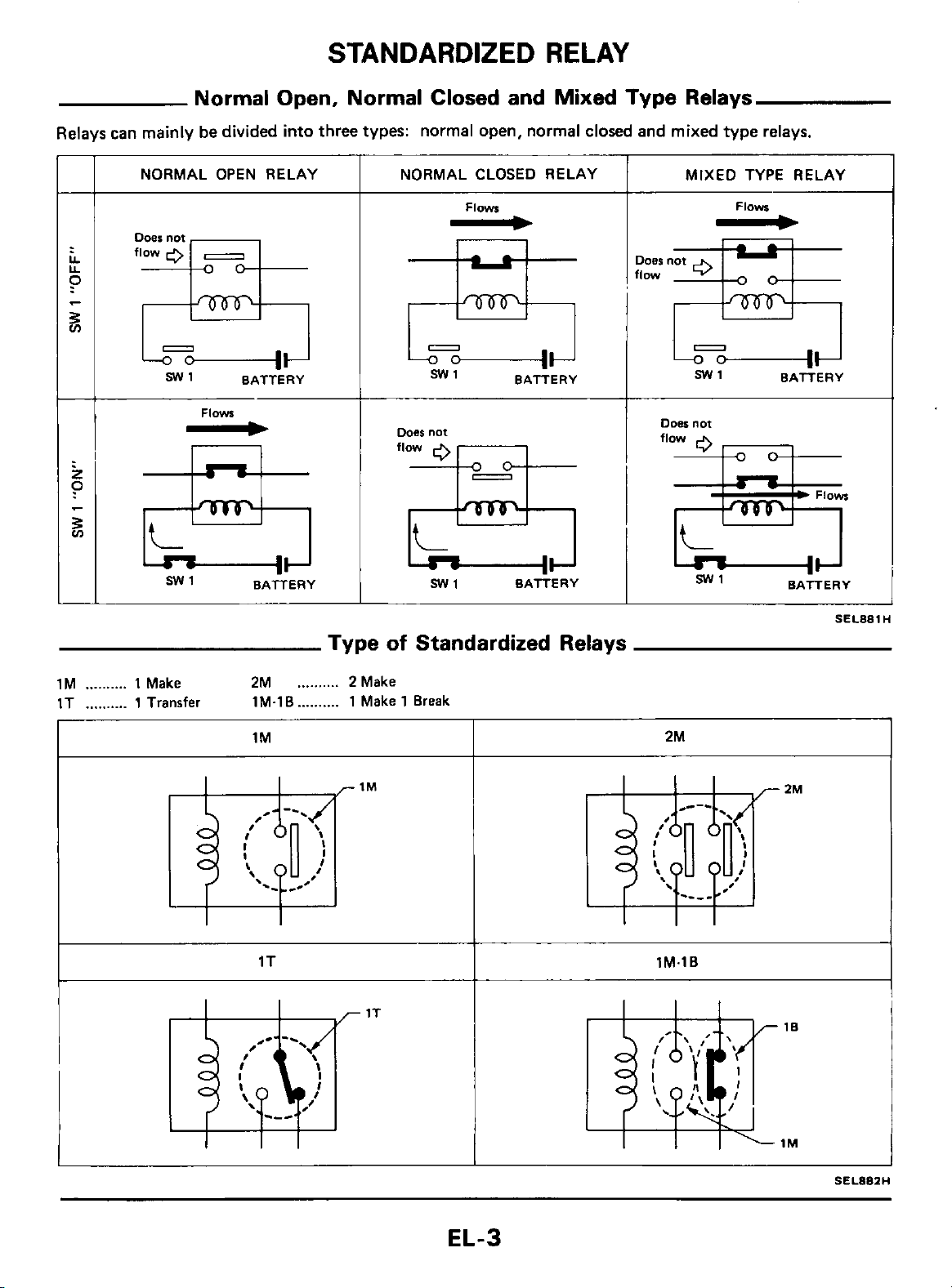
STANDARDIZED
Normal Open, Normal Closed and Mixed Type Relays
RELAY
Relays can mainly
NORMAL OPEN RELAY
000s
not
SW1 BATTERY
-
sw
be
divided into three types: normal open, normal closed and mixed type relays.
~
NORMAL CLOSED RELAY
Does
flow
MIXED TYPE RELAY
Flom
not
0-
J
SW1 BATTERY
Flows
~
Oms
flow
not
ooer
flow
not
0
n
&
23
1
BATTERY
SW1
BATTERY
SWl BATTERY
1M
1T
..........
..........
1
Make
1 Transfer
2M
1M.lB
1M
11
Type
..........
..........
of
Standardized Rela
2 Make
1 Make 1 Break
SEL88lH
'S
2M
1M.16
EL-3
SEL882H
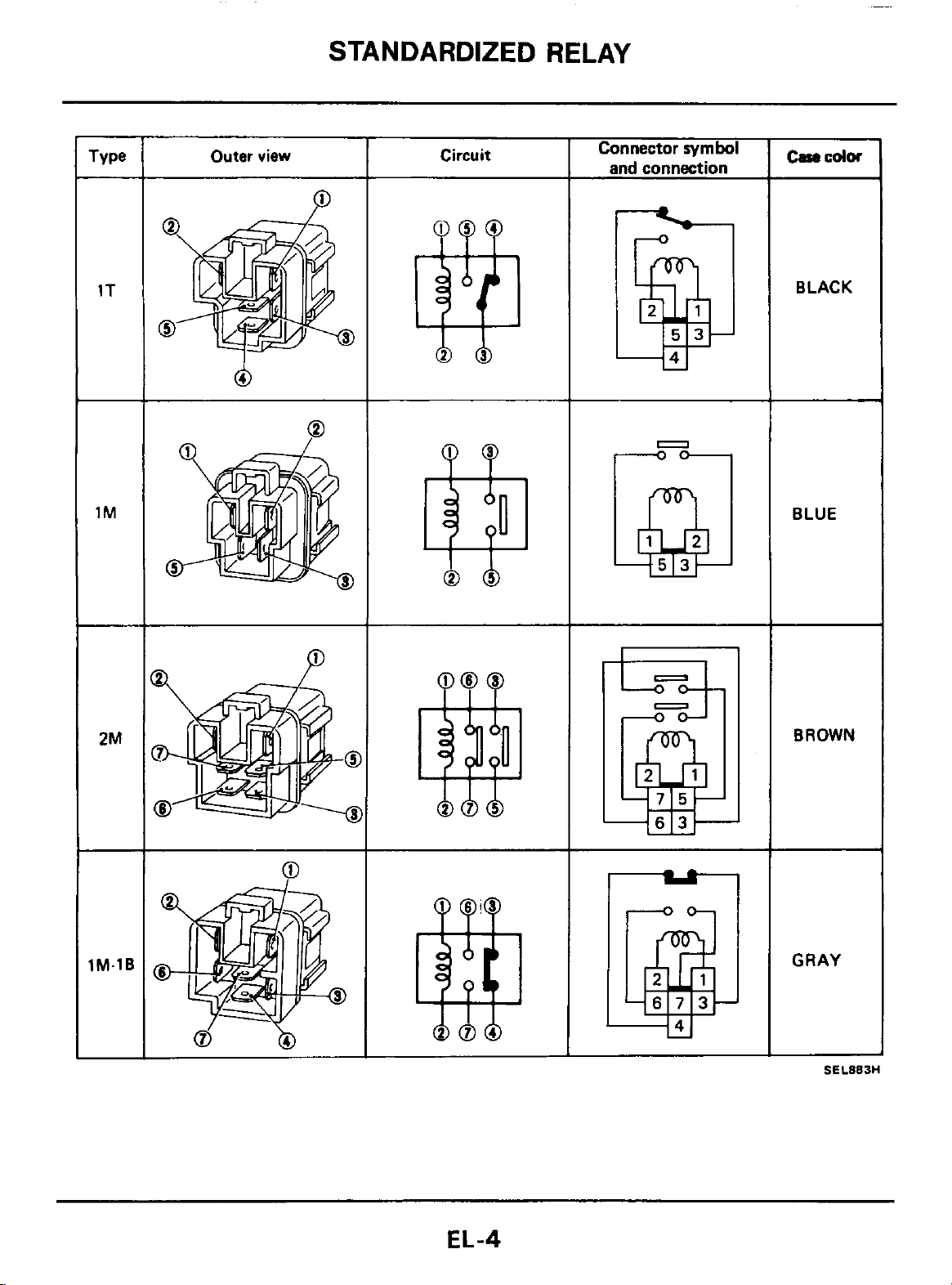
STANDARDIZED RELAY
~
Outer view
Circuit
I54
b
23
Connector
and connection
symbol
BLACK
BLUE
0'
BROWN
GRAY
b
SEL883H
EL-4
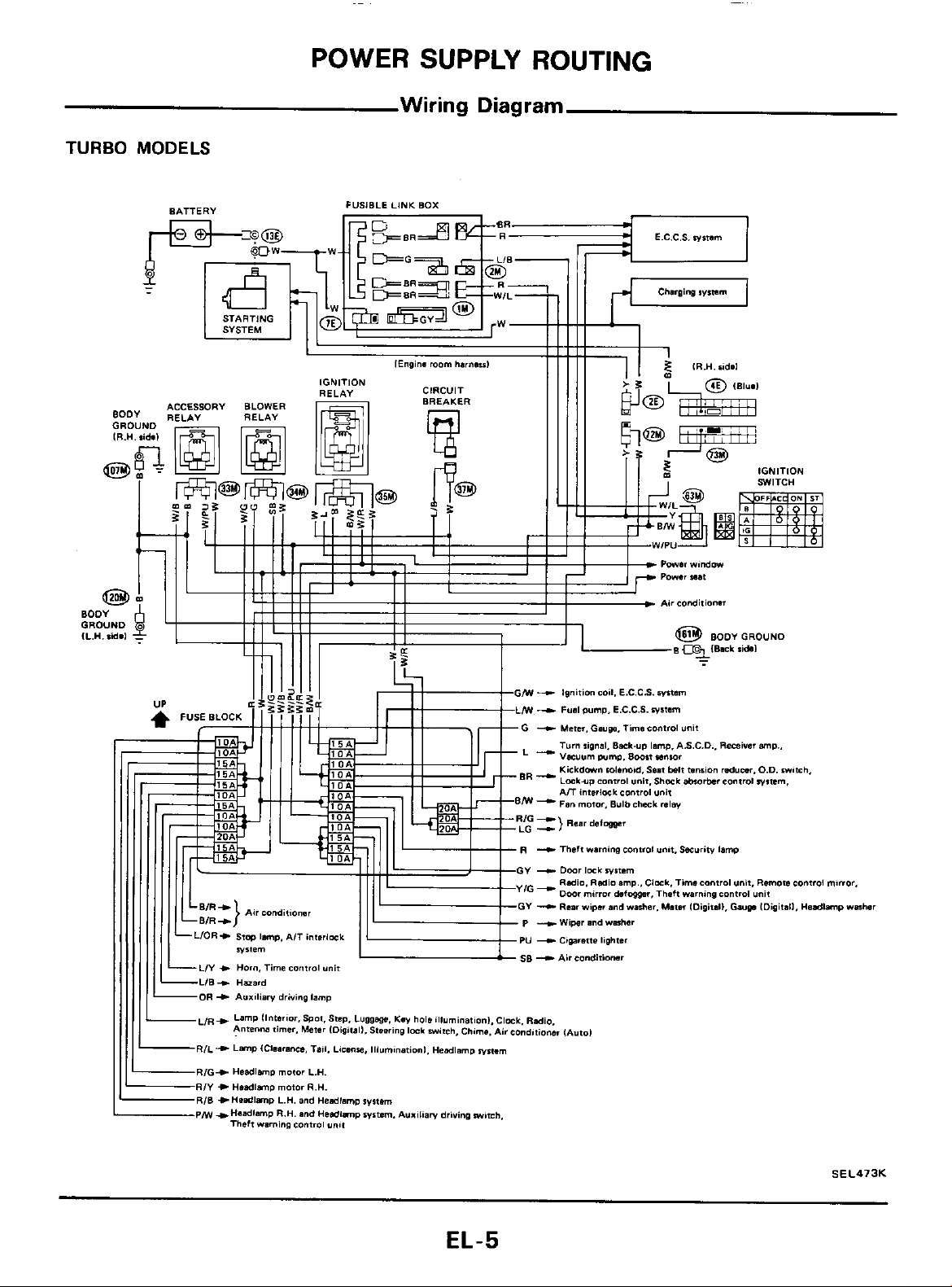
POWER SUPPLY ROUTING
TURBO
MODELS
Wiring
Diagram
EL-5
SEL473K
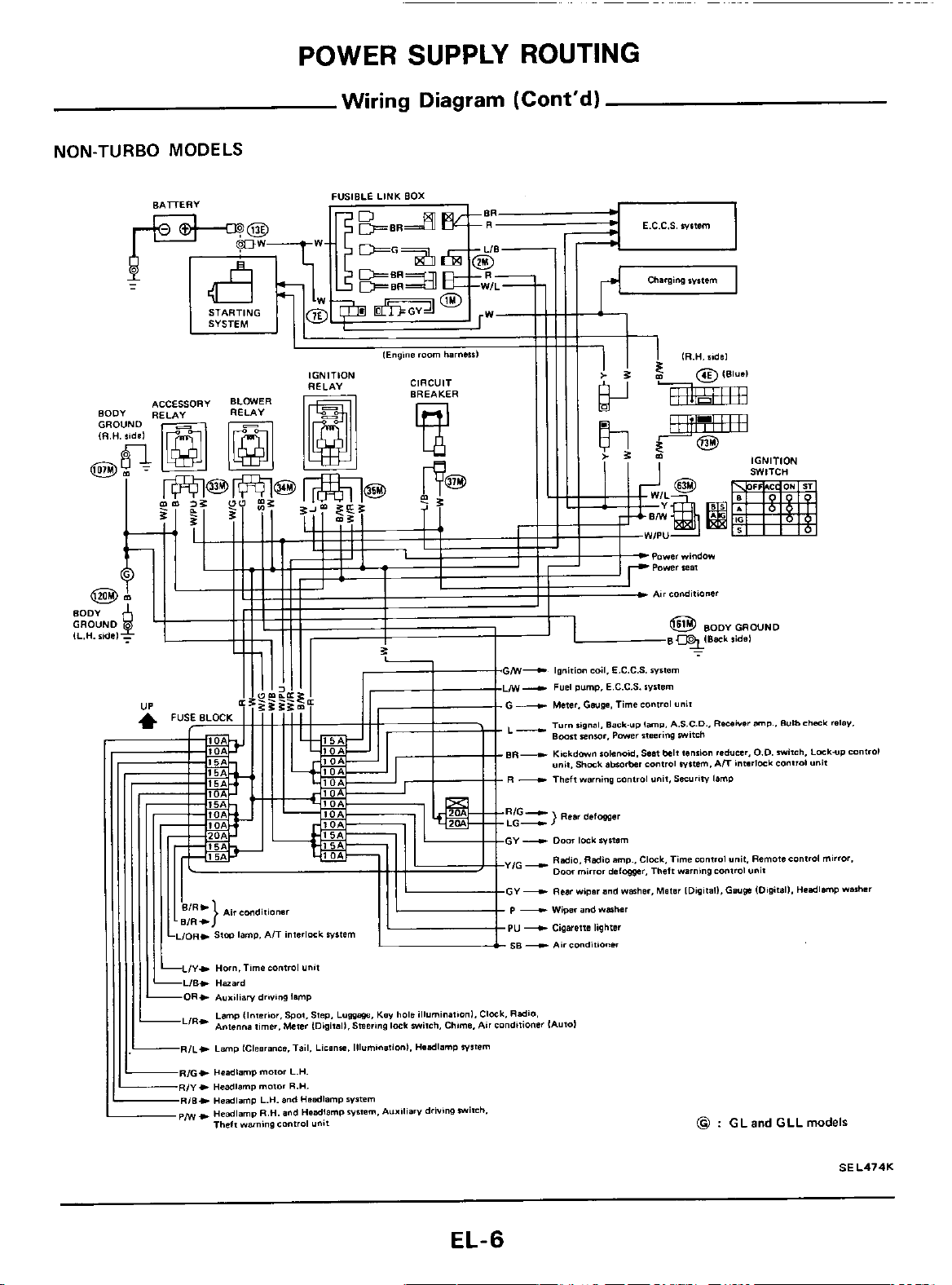
POWER SUPPLY ROUTING
Wiring Diagram (Cont'd)
NON-TURBO
BATrERV
MODELS
STARTING
FUSIBLE LINK
ItNlTlON
RELAY CIRCUIT
BOX
BREAKER
ECCS
wstem
@
BODYGROUND
EL-6
@
:
GL
and
GLL
models
SEL474K
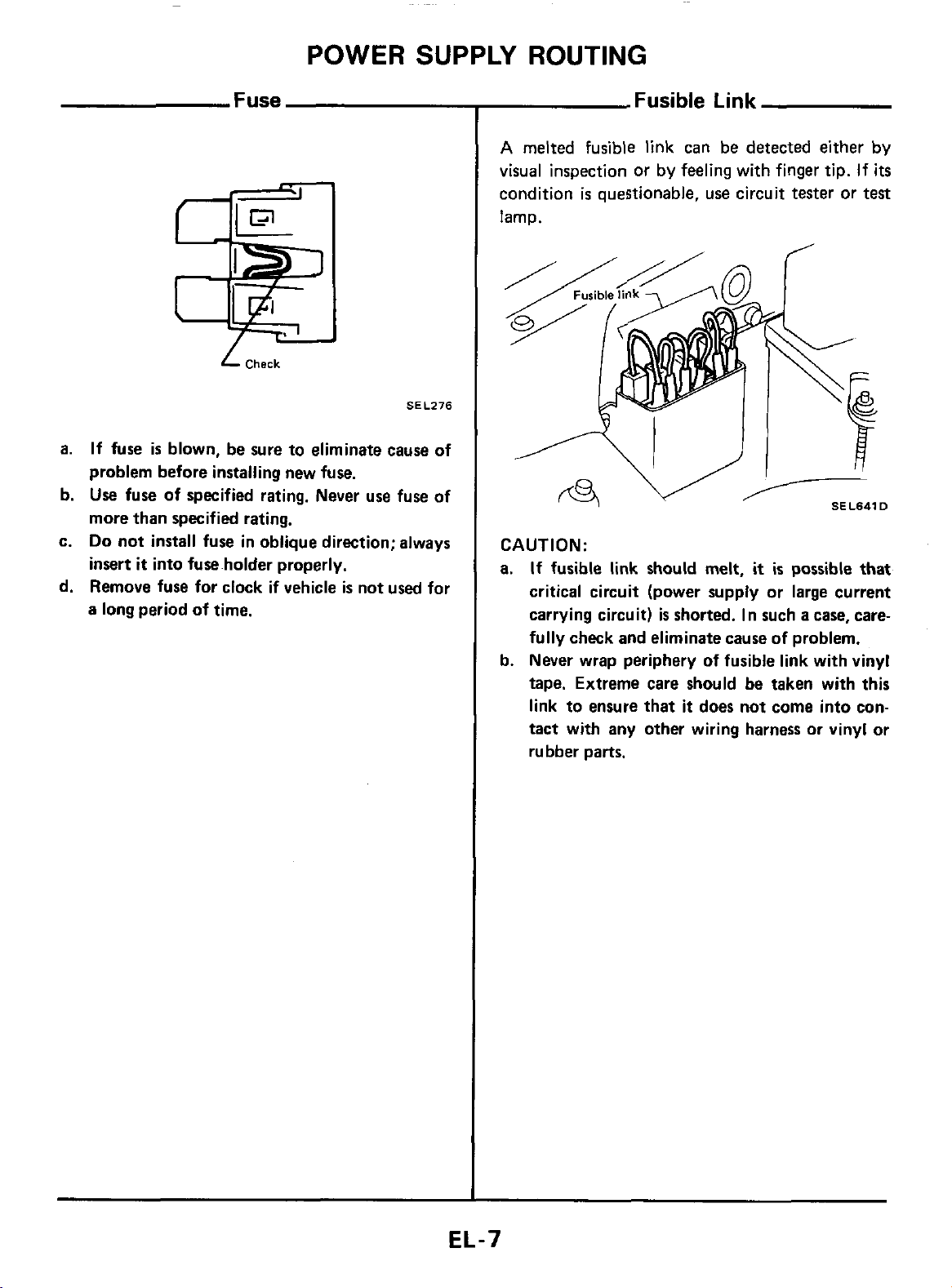
Fuse Fusible Link
Check
a.
If
fuse
is
blown, be sure to eliminate cause of
problem before installing new fuse.
b. Use
c.
d. Remove fuse for clock
fuse
of
specified rating. Never
more than specified rating.
Do
not
install
insert
it
into fuse holder properly.
a long period of time.
fuse
in oblique direction; always
if
POWER
vehicle
is
not used for
use
SUPPLY
SEL276
fuse of
ROUTING
A
melted fusible link can
visual inspection or by feeling with finger tip.
condition
lamp.
CAUTION:
a.
If
critical circuit (power supply or large current
carrying circuit)
fully check and eliminate cause of problem.
b. Never wrap periphery of fusible
tape. Extreme care should be
link to ensure that
tact with any other wiring harness
rubber parts.
is
fusible
questionable,
link
should melt,
is
be
detected either by
use
circuit tester
it
is
shorted. In such a case, care-
link
taken
it
does
not
come into con-
or
possible that
with vinyl
with
or
vinyl or
If
its
test
this
EL-7

Note:
POWER SUPPLY ROUTING
~~
EL-8
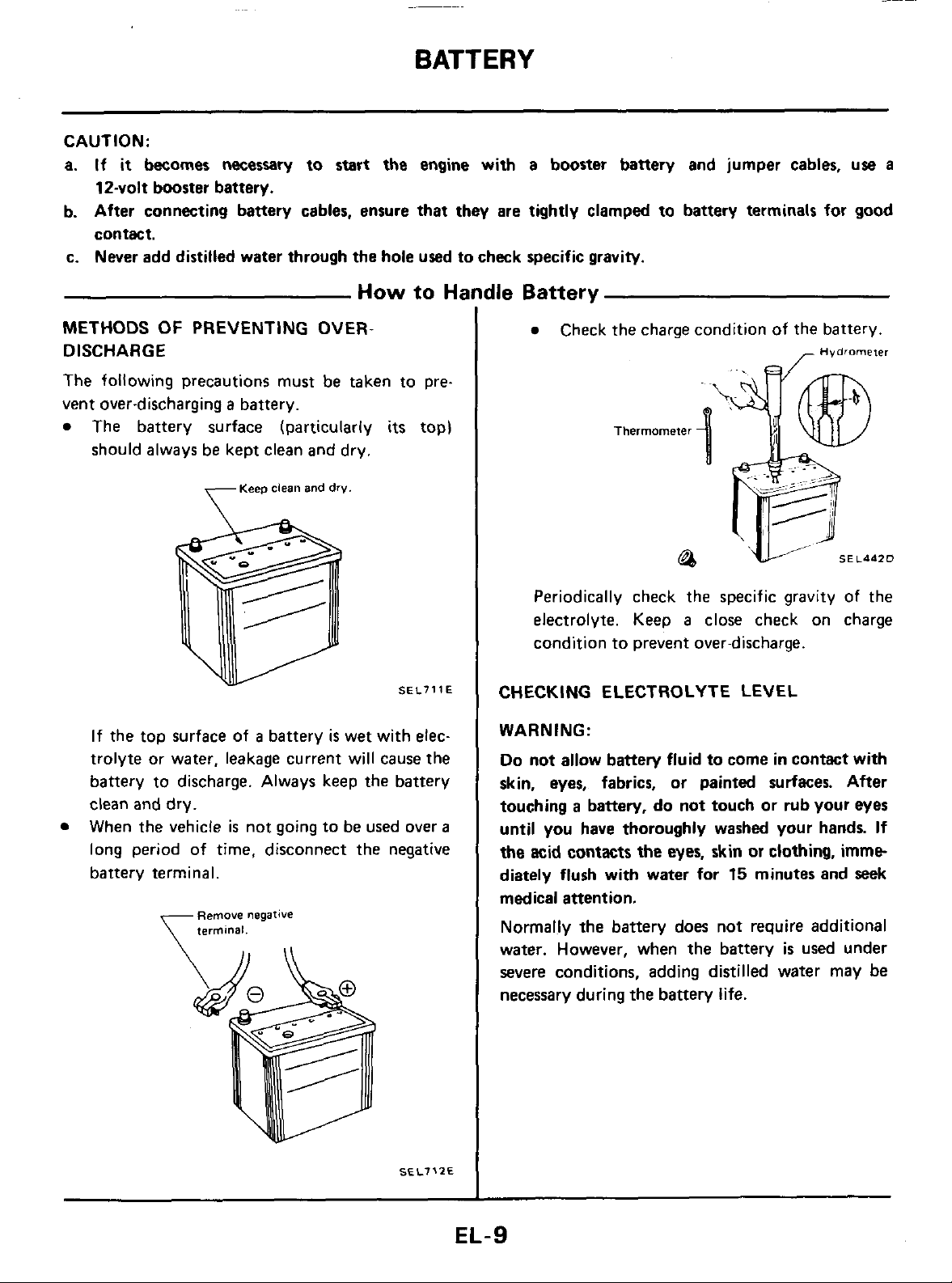
BATTERY
CAUTION:
If
it
a.
b. After connecting battery cables, ensure that they are tightly clamped
contact.
c. Never add distilled water
becomes necessary
12-volt
booster
battery.
to
start the engine with a booster battery and jumper cables,
through
the
hole used to check specific gravity.
to
battery terminals
for
use
a
good
How
METHODS
DISCHARGE
The following precautions must be taken to pre-
vent over-discharging
The battery surface (particularly
should always be kept clean and dry.
If the top surface of a battery
trolyte or water, leakage current will cause the
battery to discharge. Always keep the battery
clean and dry.
When the vehicle
long period of time, disconnect the negative
battery terminal.
OF
PREVENTING OVER-
a
battery.
Keep
clean
is
not going
Remove negative
7
terminal.
and
dry
is
wet with elec-
to
be used over
its
to
top)
Ha
a
Ile Battery
Check the charge condition
Periodically check the specific gravity of the
a
electrolyte. Keep
condition to prevent over-discharge.
CHECK
WARNING:
Do
skin,
touching
until
the acid contacts the
diately
medical attention.
Normally the battery does not require additional
water. However, when the battery
Severe conditions, adding distilled water may be
necessary during the battery life.
I
NG
ELECTROLYTE LEV EL
not
allow battery fluid to come
eyes, fabrics, or painted surfaces. After
a
battery, do not touch or
you
have thoroughly washed your hands.
flush
with water for
close check on charge
eyes,
skin
of
the battery.
~
Hydrometer
in
contact with
rub
your eyes
or
clothing,
15
minutes and seek
is
used under
imme-
If
EL-9
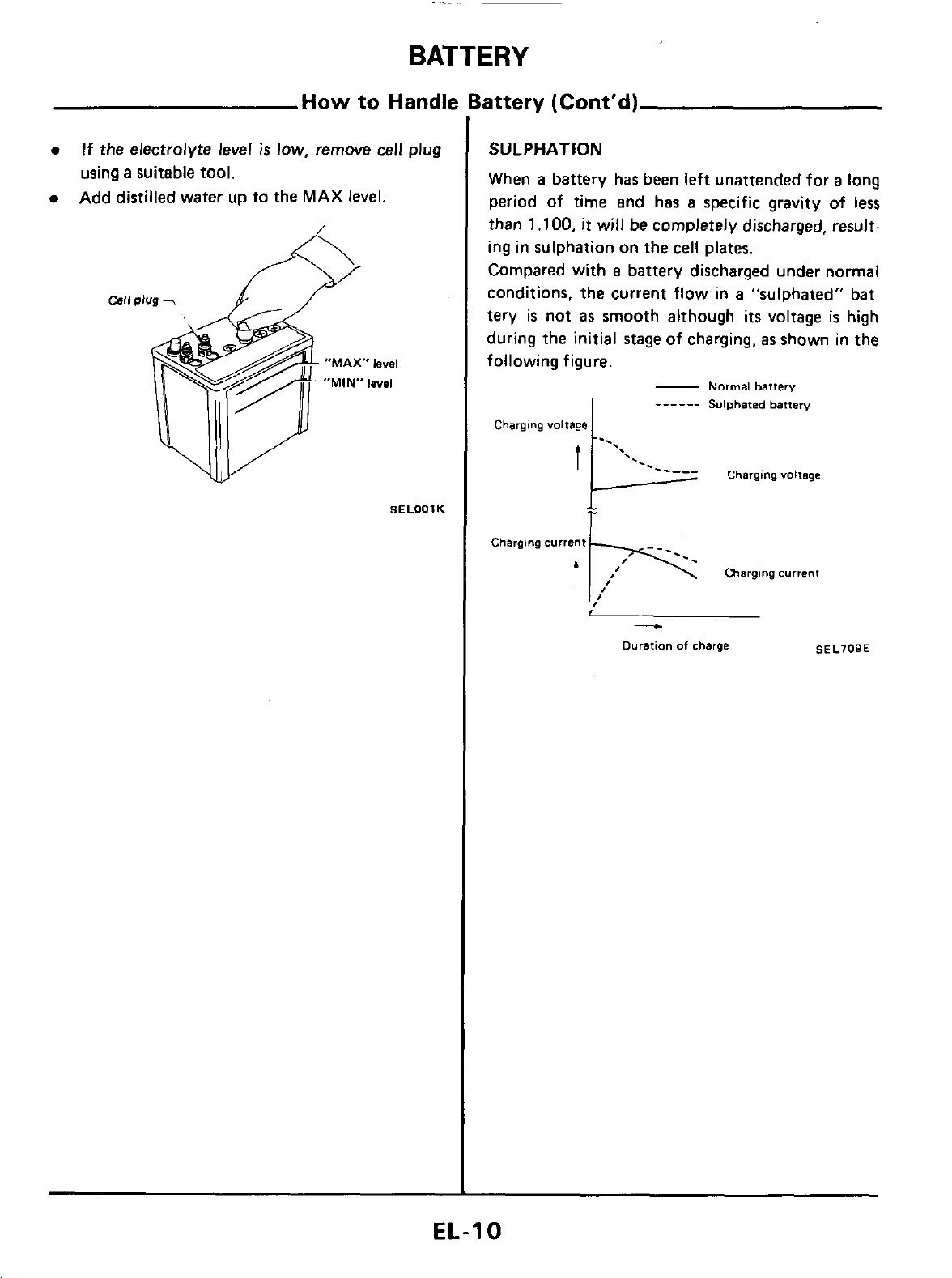
~
BATTERY
0
If
the electrolyte level
a
using
Add
suitable tool.
distilled
water
How
is
low,
remove cell plug
up
to the MAX level.
to
Hand11
SELOOIK
attery (Cont'd)
SULPHATION
When a battery has been left unattended for a long
period of time and has
than
1.100.
ing in sulphation on the cell plates.
Compared with
conditions, the current flow in
is
tery
during the initial
following figure.
Chargmg voltage
not
it
will be completely discharged, result-
a
battery discharged under normal
as
smooth although
stage
I-.
A
'.
a
specific gravity
a
"sulphated" bat-
its
voltage
of
charging,
-
______
Normal
Subhated battery
--___
as
battery
Charging
shown in the
voltage
of
is
less
high
I---
+
Charging current
1
Chargingcurrent
-
Duration
of
charge
SEL709E
EL-I
0
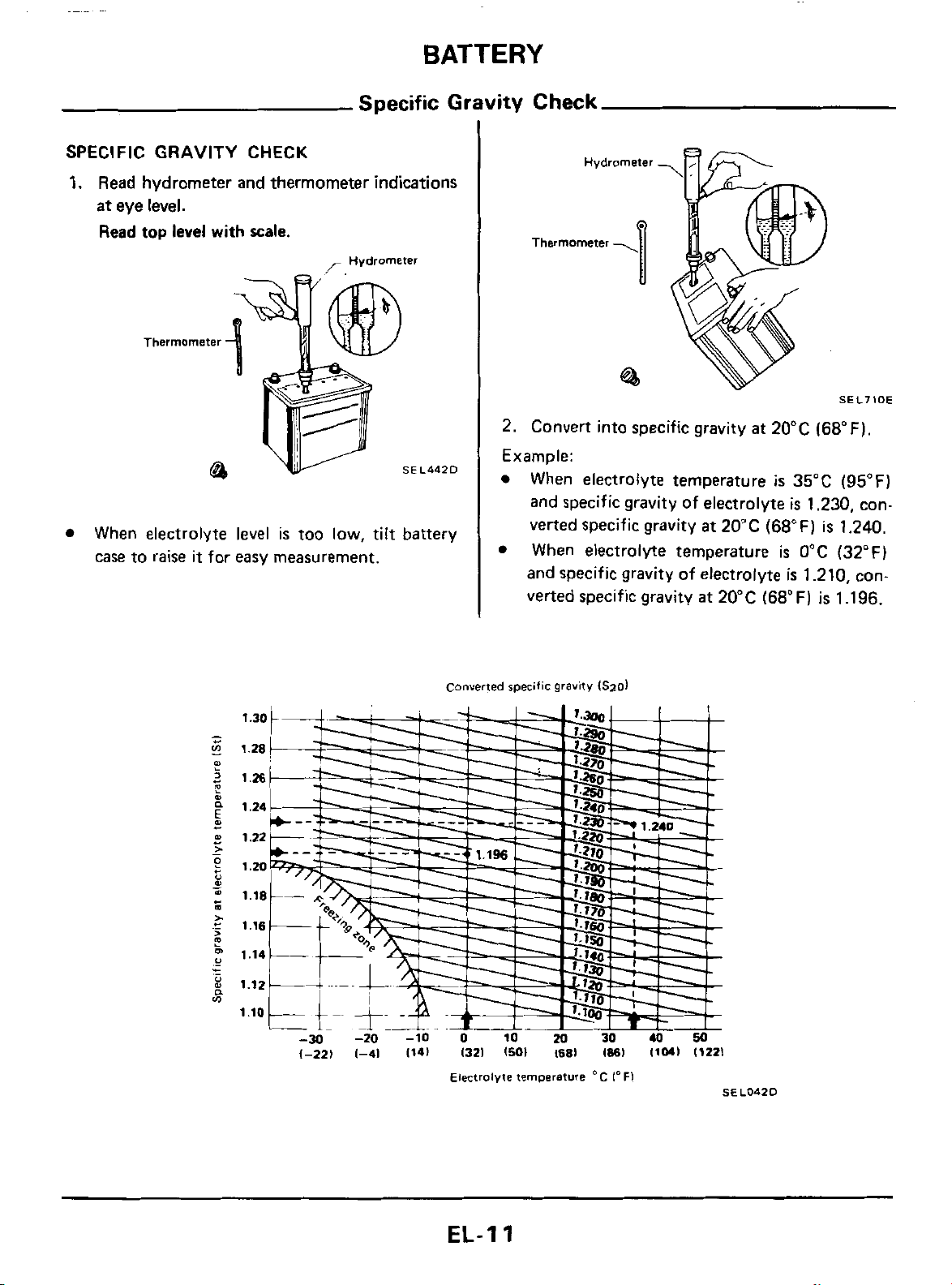
BATTERY
Specific Gravity Check
SPECIFIC
1.
Read hydrometer and thermometer indications
at
Read
When electrolyte level
case to raise
GRAVITY
eye
level.
top
Thermometer
CHECK
level
with
scale.
is
too
it
for easy measurement.
~ Hydrometer
I
low,
tilt
SEL442D
battery
Hvdrometer
Thermometer
U
2. Convert
Example:
When electrolyte temperature
and
verted specific gravity
When electrolyte temperature
and specific gravity
verted specific gravity
into
specific gravity at 20°C (68°F).
specific gravity
of
at
of
electrolyte
at
is
electrolyte
20°C (68°F)
20°C (68°F)
SEL710E
35°C (95°F)
is
1.230, conis
1.240,
is
0°C (32” F)
is
1.210. con-
is
1.196.
Converted
specific
gravity
(S201
i
LO420
EL-I
1
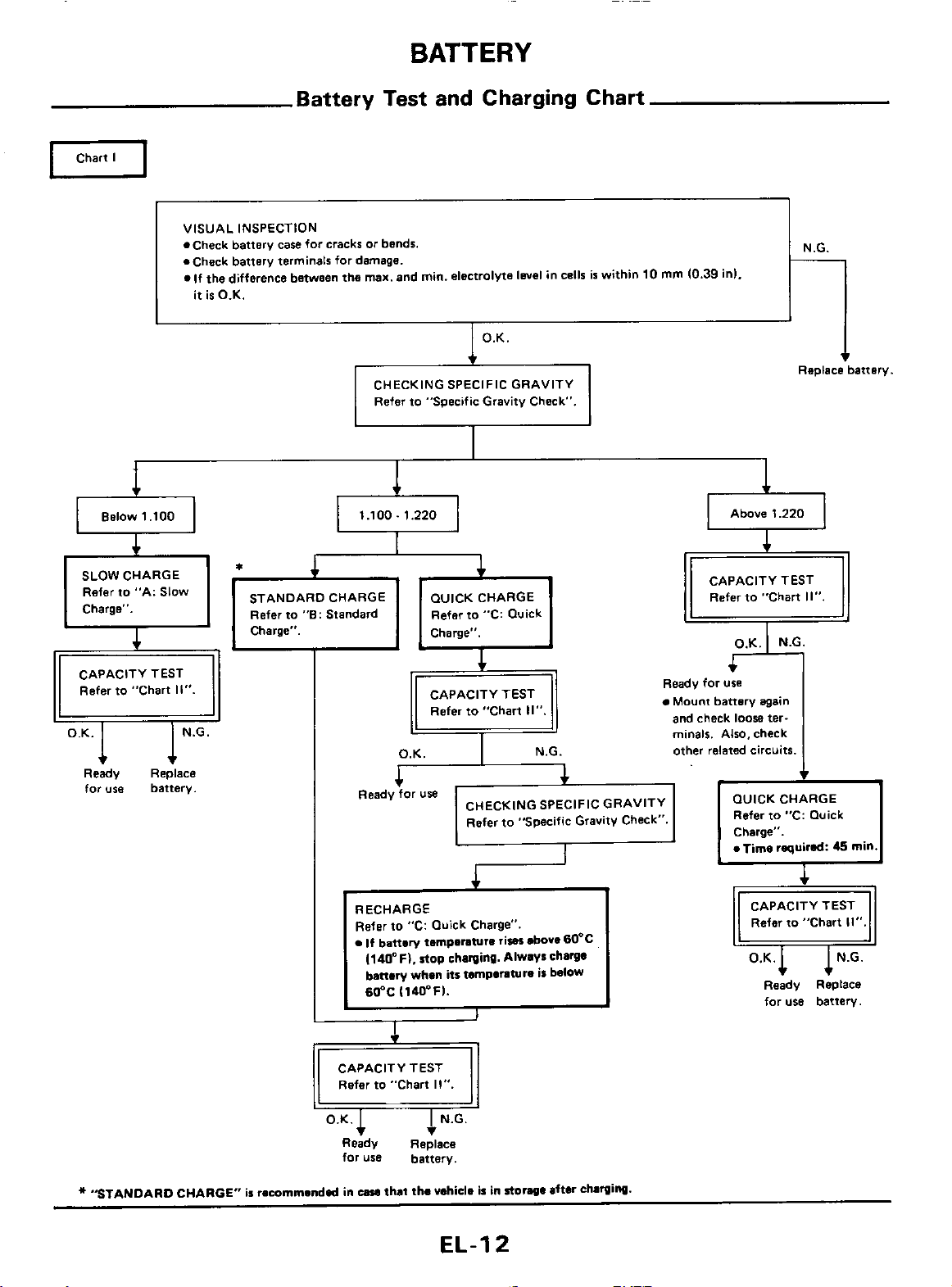
BATTERY
Chart
I
U
iL1
Below
SLOWCHARGE
Battery
VISUAL INSPECTION
Check battery
.Check battery terminals for damage.
If
the difference between the max. and
it
is
O.K.
1.100
care
for cracks
STANDARD CHARGE QUICK CHARGE
Refer
to
"B:
Test
or
bends.
CHECKING SPECIFIC GRAVITY
Refer
11
1.100~1.220
Standard
and Charging Chart
min.
electrolyte level in cells
to "Specific Gravity Check".
Refer to
Charge".
"C:
Quick
is
within
10
mm
10.39
in).
Replace battery.
Above
1.220
CAPACITY TEST
Refer to "Chart
+
11".
Refer to "Chart
Readv Replace
for
use
I('*.
battery.
CAPACITY TEST
Refer
to
Ready
for
use
Refer to "Specific Gravity Check".
I
RECHARGE
Refer to "C: Quick Charge".
If
battery
temperawre
(140°F).
battery
60°C
CAPACITY TEST
Refer to "Chart
Readv Replace
for use battery.
stop
whm
114O'FI.
charping.
its
II".
tmpemNre
"Chart
rise8
Always
11".
.bow.
is
60'C
chew
below
Ready
for
use
Mount
battery again
and check
minals. Also, check
other related circuits.
loore
QUICK CHARGE
Refer
Charge".
.-rime required:
Refer
Ready Replace
for use battery.
ter-
to
"C: Quick
to
1
"Chart
45
min.
(I".
"STANDARD
CHARGE"
is
recommended
in
c.ll
that the vehicle
EL-1
is
in
Itorwe
2
after
charpiw.
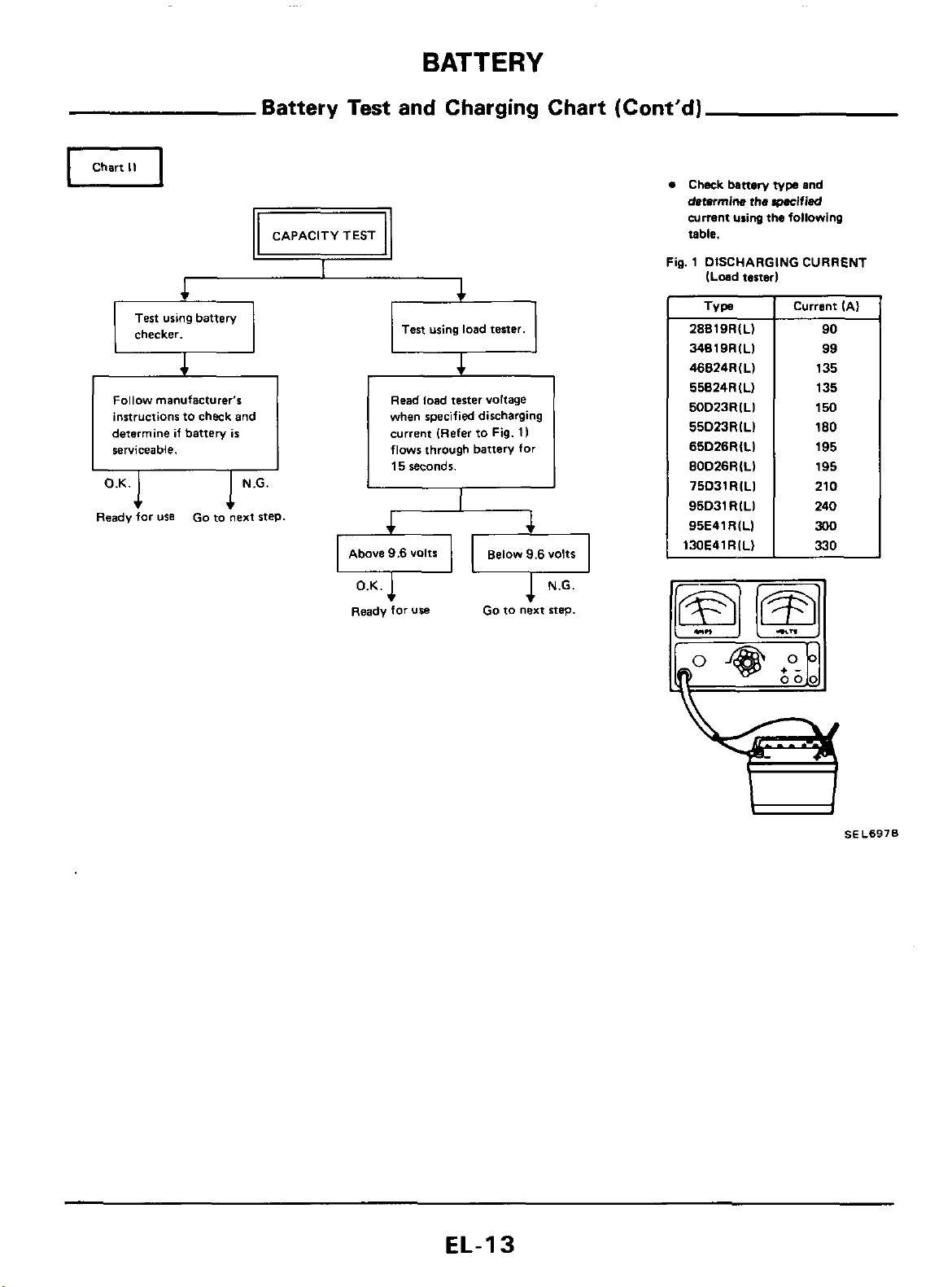
0
Chart
I1
BATTERY
Battery Test and Charging Chart (Cont’d)
CAPACITY TEST
F
Fig. 1 DISCHARGING CURRENT
Check
battery
dutnmins
current
uiim
table.
(Load tester)
typ
tho
#peifisd
the following
and
Test using battery
checker.
Follow
manufacturer’s
instructions to check and
determine if battery
serviceable.
Ready for
use
Go
is
to
next step
Test using load tester.
Read
load
when specified discharging
current (Refer to Fig. 1)
flows through battery for
15 seconds.
Above
9.6
VOltS
Ready for
Use
4
tester voltage
I
Below 9.6 volts
Go
to next step.
Current (A)
3481 9RlLl
50D23RILl
55D23RIL)
75D31RILI 210
130E41 RIL)
195
240
3w
330
EL-I
3
U
SEL6970
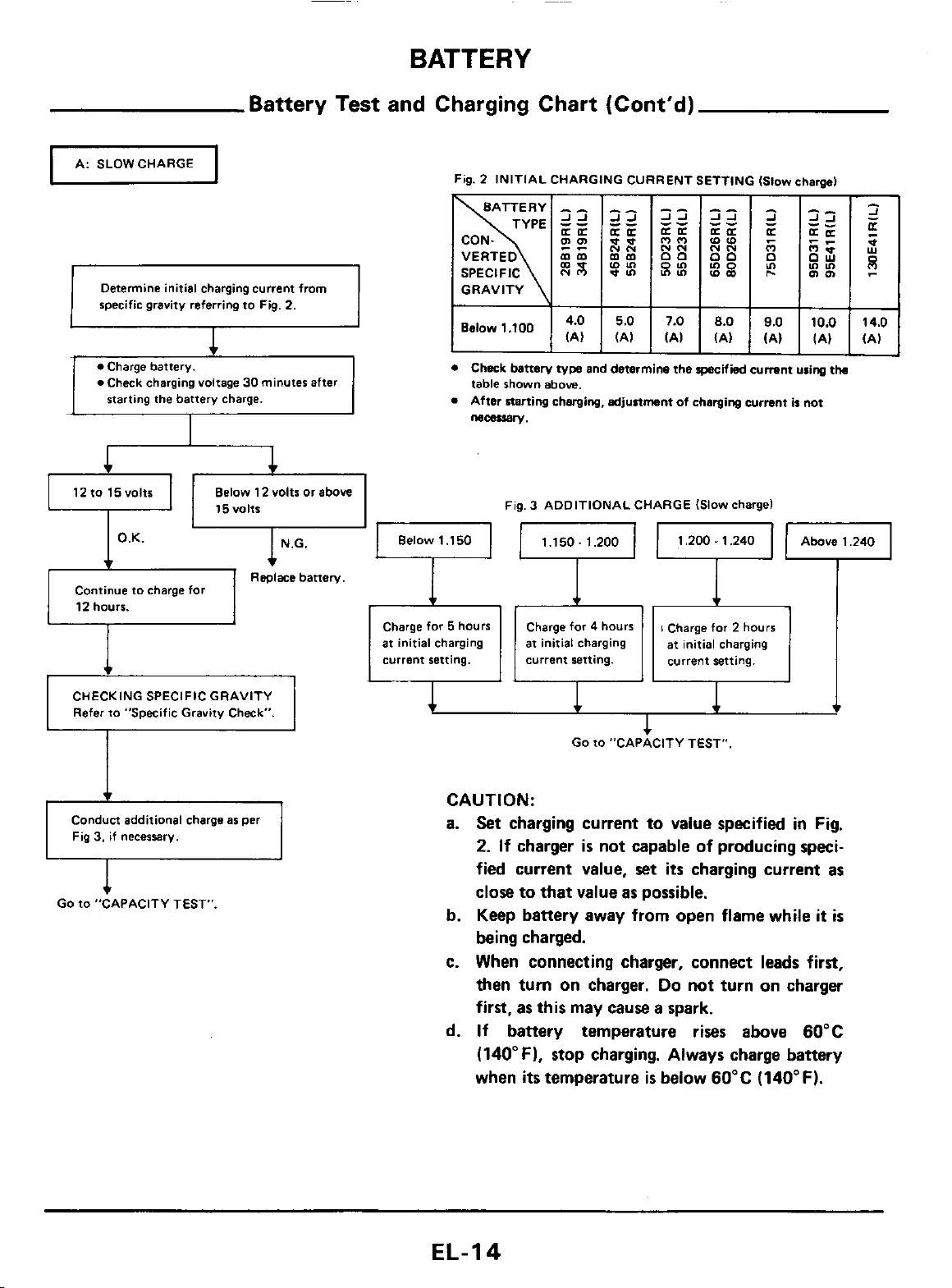
BATTERY
Below
12
to
15voltr
Continue
12 hours.
to
charge for
12
15voltr
ReplaCe battev.
I
CHECKING SPECIFIC GRAVITY
Refer
10
"Specific Gravity Check".
volts
or
above
--
TYPE
$$
cc
mm
Fig. 3 ADDITIONAL CHARGE
Below 1.150 1.150.1.200 1.200 - 1.240
at
initial charging
current setting. current setting.
--
22
uu
x;:
mm
--
52
KK
no
82
--
22
UK
(DW
El=
(Slow
chargel
-
2
K
~j
22
Uu
6;
-
A
-
Fig
3.
if
necessary.
1
Go
to
"CAPACITY TEST"
GO
to
"CAPACITY TEST".
CAUTION:
a. Set charging current
2.
If
charger
fied current value,
close
to
b.
Keep battery away from open flame while
being charged.
c. When connecting charger, connect leads
then
turn
first,
as
d.
If
battery temperature rises above
(140°F),
its
when
is
that value as possible.
on charger.
this
may
stop
charging. Always charge battery
temperature
to
value specified
not
capable of producing speci-
set
its
charging current
Do
not
turn
on
cause
a spark.
is
below
60°C
(140°F).
charger
in
Fig.
it
first,
60°C
as
is
EL-I
4
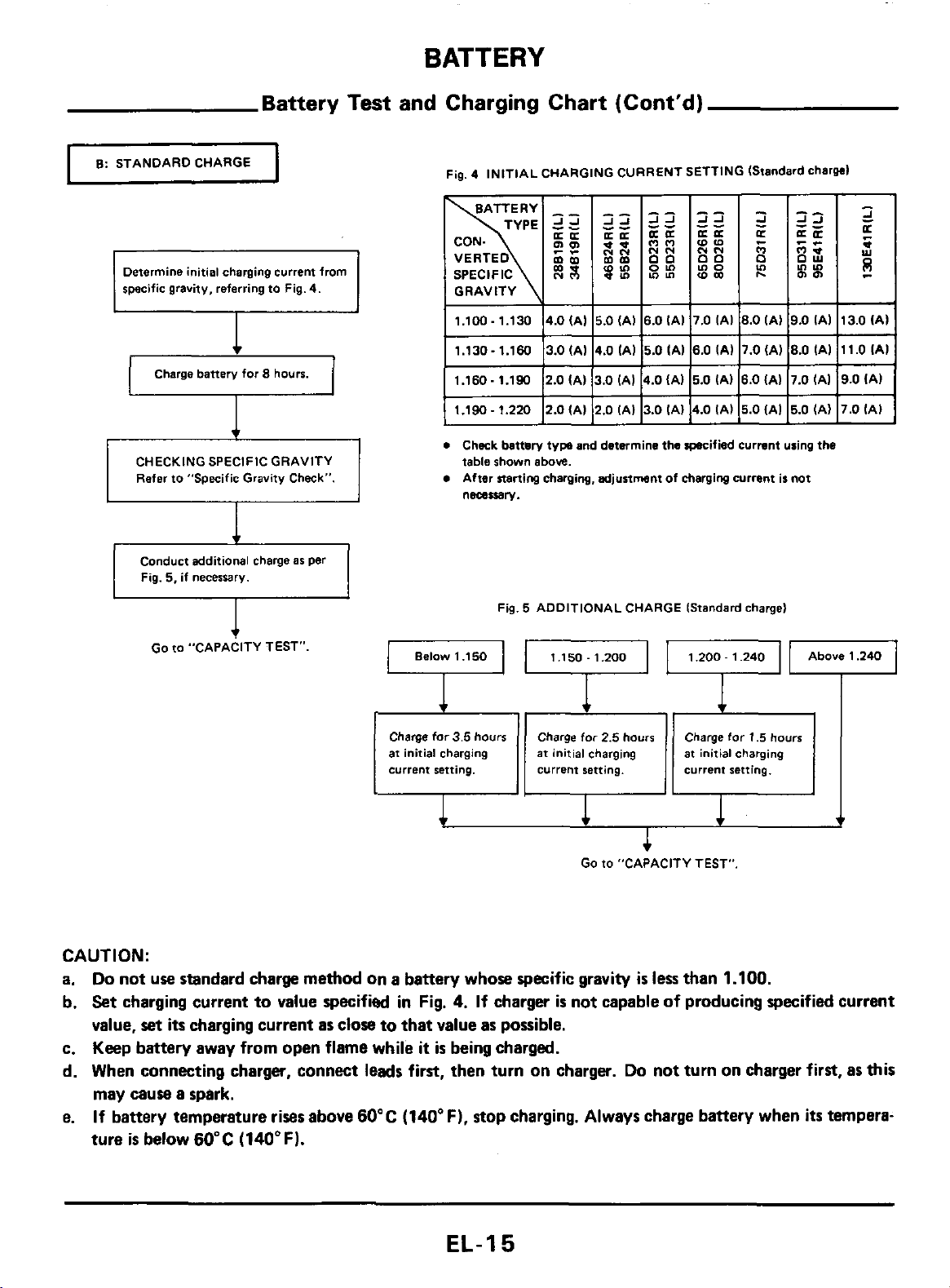
Battery Test and Charging Chart (Cont'd)
6:
STANDARD CHARGE
Determine initial charging current fmm
specific gravity, referring to Fig.4.
BATTERY
Fig. 4 INITIAL CHARGING CURRENT SETTING (Standard
GRAVITY
4.0
(A)
5.0
(AI
6.0
IAl
7.0
IAl
1.100. 1.130
8.0
IA)
char64
9.0
IAl 13.0 (A)
CHECKING SPECIFIC GRAVITY
Refer
to
"Specific Gravity Check".
Conduct
Fig.
additional charge
5,
if necessary.
I
Go to "CAPACITY TEST".
as
Per
1.130
1.160- 1.190
1.190
Check
table shown above.
After Rening charging.
nmssarv.
""";"""'
r
at initial charging
current retting.
4.0
IAl
5.0
(AI
6.0
IAI
5.0
(A)
IAI
7.0
6.0
5.0
current
-
-
3.0 (AI
1.160
2.0
(AI 3.0 IAl
1.220
2.0
(A) 2.0 IAI 3.0 IAI
battory
tyw
and determine the Ipseified current using tho
Fig. 5 ADDITIONAL CHARGE (Standard charge)
4.0
adjustmnt
(A)
4.0
of charging
TTyF-1
at
initial charging
current retting.
(AI
(AI
(AI
8.0
7.0
5.0
is not
(AI
IAl
(A)
11.0 IAl
9.0
(A)
7.0
(A)
CAUTION:
a.
Do
not
use
standard charge method
b.
Set charging current
value,
set
its
to
value specified
charging current
as
on
close
a
in
to
that value
e. Keep battery away from open flame while
d. When connecting charger, connect
leads
may cause a spark.
e.
If
battery temperature
ture
is
below 60°C
rises
(140°F).
above 60°C
(140"
Go to "CAPACITY TEST".
battery whose specific gravity
Fig.
4.
If
it
is
being charged.
first,
then
charger
as
possible.
turn
on
is
not
charger.
is
less than
capable of producing specified current
Do
not
turn
F), stop charging. Always charge battery when
EL-I
5
1.100.
on
charger
first,
its
tempera-
as
this
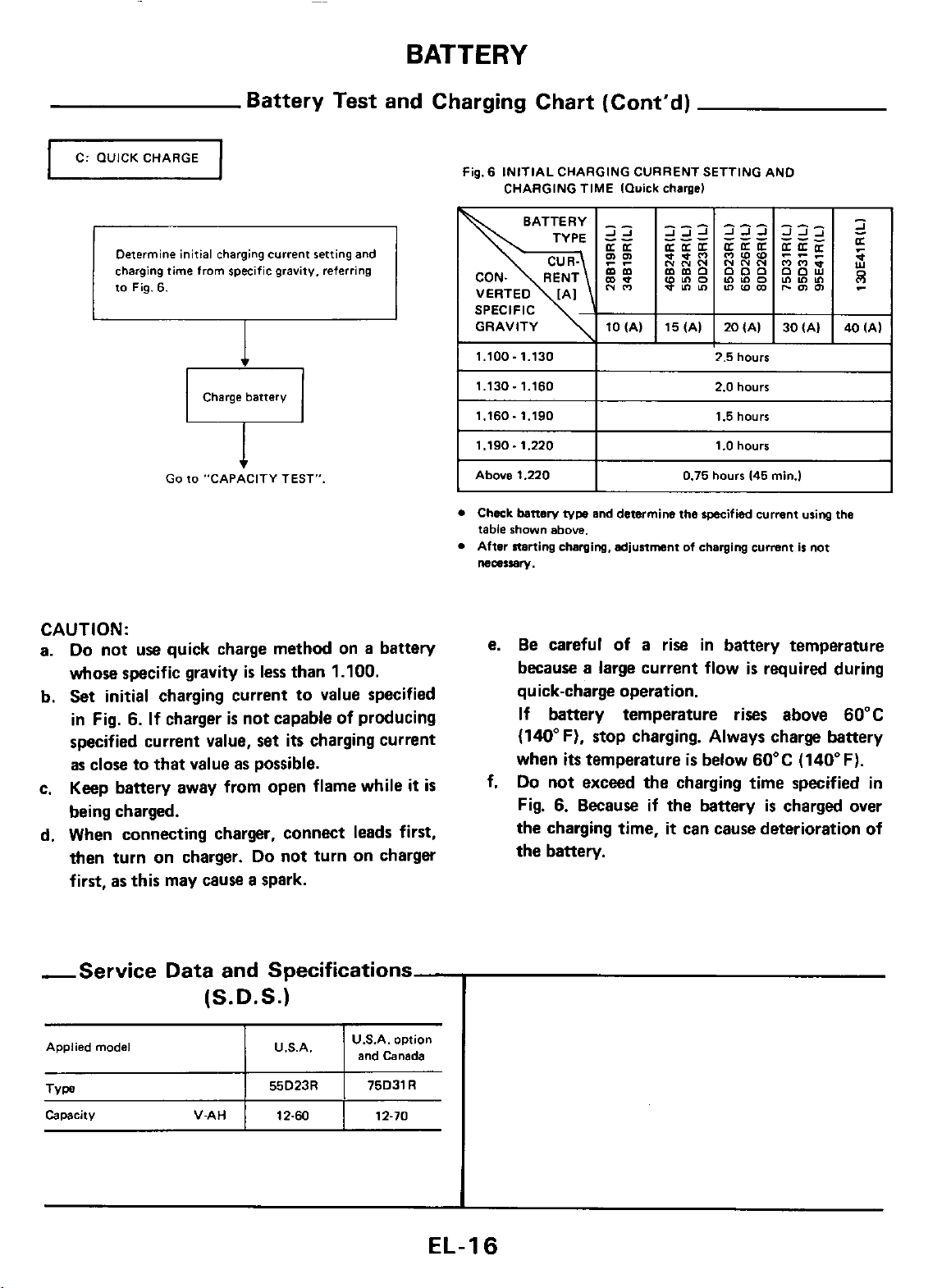
I
C: RUICKCHARGE
BATTERY
Battery Test and Charging Chart (Cont'd)
I
Fig. 6 INITIAL CHARGING CURRENT SETTING AND
CHARGING TIME IRuick charge)
Determine initial charging
charging time from rpxific gravity, referring
to Fig.
6.
current
setting
and
c
Go
to
"CAPACITY TEST".
CAUTION:
a.
Do
not
use
quick charge method on a battery
whose
b.
Set
in Fig. 6.
specified current value,
as
e. Keep battery away from open flame while
being charged.
d. When connecting charger, connect leads
then
first.
specific gravity
initial
close to
charging current to value specified
If
charger
that
turn
on charger.
as
this
may
value
cause
is
less
than
1.100.
is
not capable of producing
set
its
charging current
as
possible.
Do
not
turn
on
charger
a
spark.
it
is
first,
SPECIFIC
GRAVITY lO(A)
1.100 - 1.130
I
1.130-1.160
11.160-1.190
I1.190-1,220
Above
1.220
e.
Be careful of a rise in battery temperature
because a large current flow
quick-charge operation.
If
(140°F). stop charging. Always charge battery
when
f.
Do
Fig. 6. Because
the charging time,
the battery.
I
I
I
battery temperature rises above 60°C
its
temperature
not
exceed the charging time specified
15(AI 20(AI 30(A) 401A)
1.5
hours
2.0
hours
1.5 hours
1.0 hours
0.75 hours 145
is
below 60°C (140°F).
if
the battery
it
can cause deterioration of
mi".)
is
required during
is
charged over
I
I
I
in
,Service Data and Specifications
(S.D.S.)
~
Applied model
TYDB
,~~
Capacity V-AH
I
US'A'
I
I
55D23R
I I
12-€4 12-70
U.S.A. option
and Canada
I
I
75031
R
EL-1
I
I
I
6
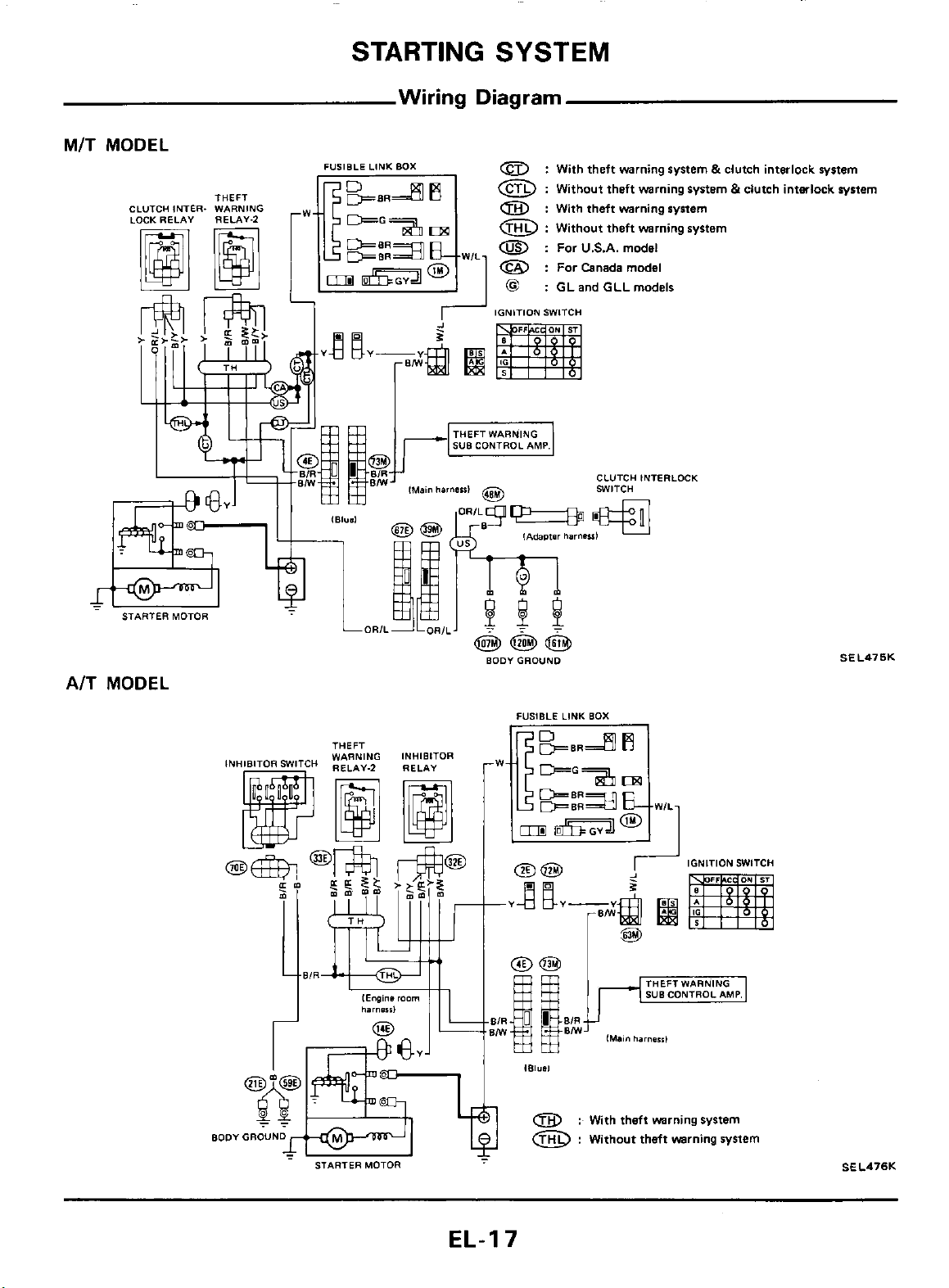
M/T MODEL
CLUTCH INTER. WARNING
LOCI RELAY RELAY-2
THEFT
STARTING
Wiring Diagram
FUSIBLE
LINK
BOX
SYSTEM
:
0
a
a
@
0
a
With theft warning system E dutch interlock system
:
Without theft warning system E clutch interlock system
:
With theft warning system
:
Without theft warning system
:
For
U.S.A.
:
Far
Canada
CLUTCH INTERLOCK
SWlTCH
model
model
AK
MODEL
INHIBITOR
SWITCH
THEFT
:t::F;
INHIBITOR
REL~.Y
,Adom.. ham.ul
BODYGROUND
FUSIBLE LINK BOX
I-EEzzTq
SEL475K
BOO"
! ~ I
GROUND
I
"A67
STARTER
MOTOR
IR
Iw
EL-I
7
:
Without theft warning system
SEL476K
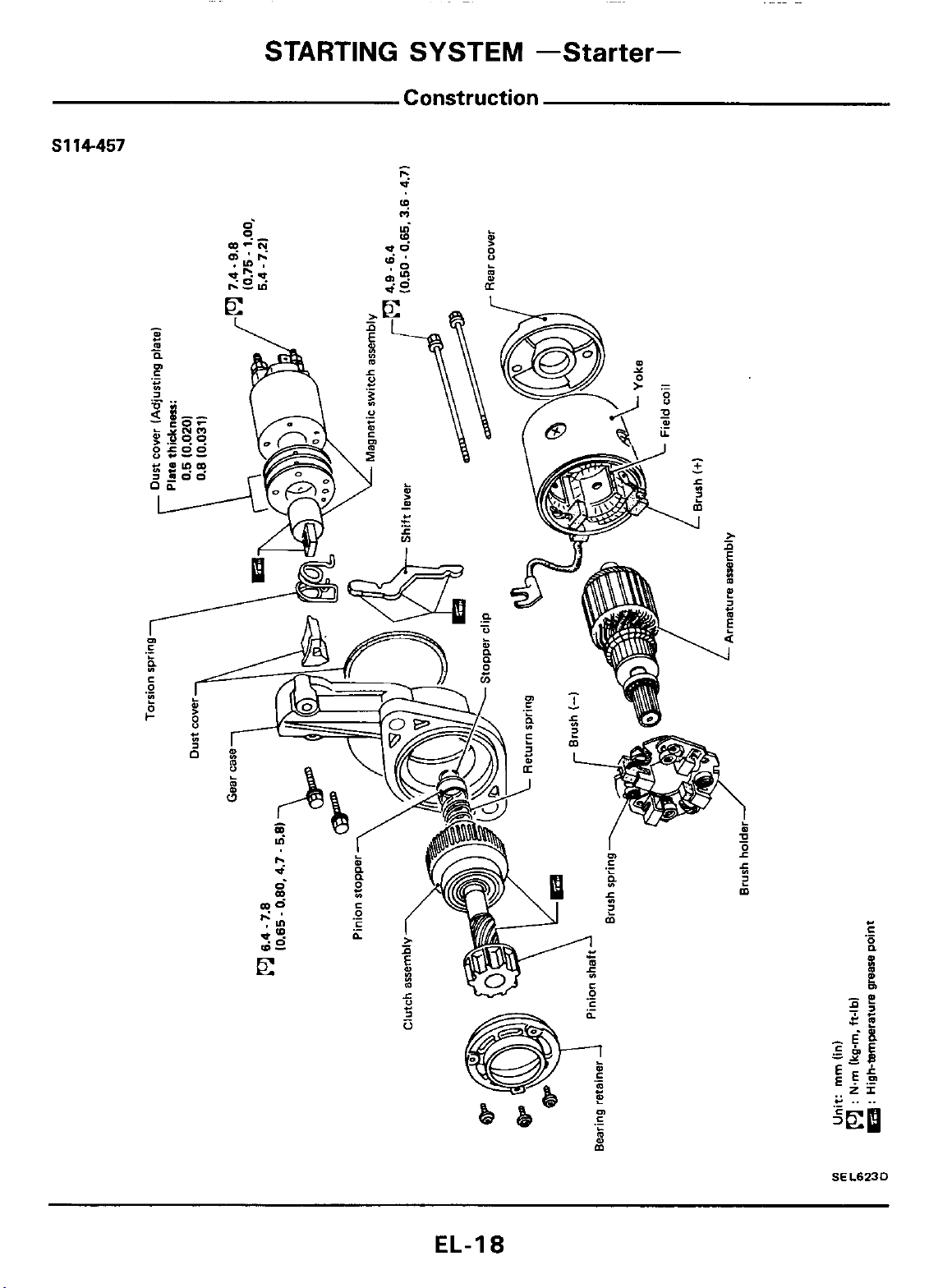
START
IN
G
SYSTEM
Construction
-Start
e
r
-
EL-I
SEL623D
8
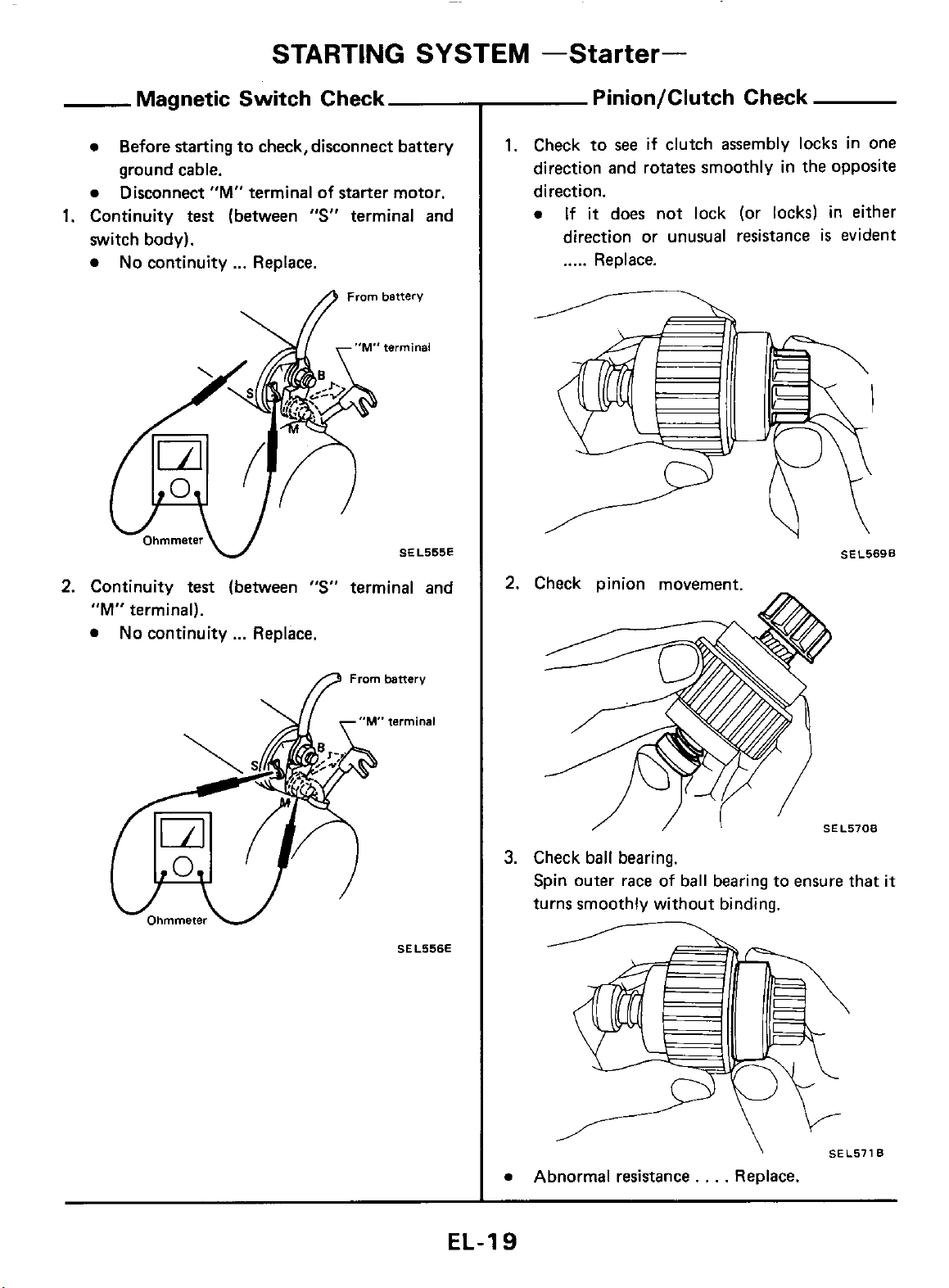
STARTING
SYSTEM
-Starter-
a
Before starting to check, disconnect battery
ground cable.
a
Disconnect
1.
Continuity
switch body).
No continuity ... Replace.
Magnetic Switch Check
"M"
terminal of starter motor.
test
(between
"S"
terminal and
A
From
banery
Pinion/Clutch Check
1.
Check to
direction and rotates smoothly in the opposite
direction.
a
If
direction or unusual resistance
.....
see
if clutch assembly locks in one
it
does not lock (or locks) in either
is
Replace.
evident
SEL569B
2.
Continuity
"M"
terminal).
No
continuity
test
(between
...
Replace.
"S"
terminal and
,7
Frombanery
3.
Check ball bearing.
Spin outer
turns smoothly without binding.
race
of
ball bearing to ensure that it
a
EL-19
\
Abnormal resistance. . . . Replace.
SEL571B
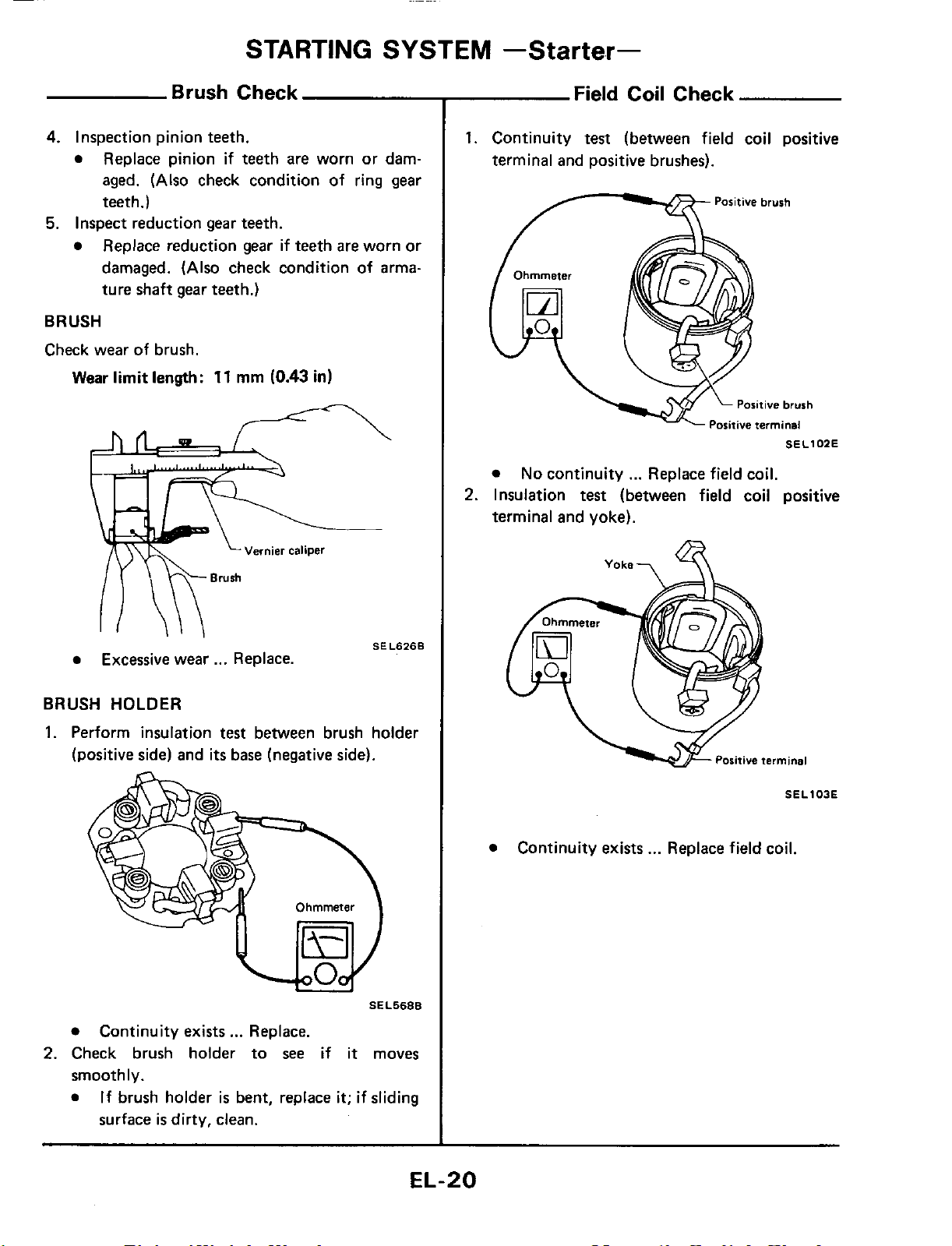
~
Brush Check
4.
Inspection pinion teeth.
Replace pinion
aged.
teeth.)
5.
Inspect reduction gear teeth.
Replace reduction gear
damaged.
ture shaft
BRUSH
Check wear of brush.
Wear limit length:
(Also check condition of ring
(Also check condition of arma-
gear
teeth.)
STARTING
if
teeth
are
if
teeth are worn or
11
mm
(0.43
SYSTEM
worn or dam-
gear
in)
-Starter-
Field Coil Check
1.
Continuity test (between field coil positive
terminal and positive brushes).
Positive brush
n
/
Ohmmeter
Positive brush
ositive terminal
No
continuity ... Replace field coil.
2.
Insulation
terminal and yoke).
test
(between field coil positive
SEL102E
Excessive wear ... Replace.
BRUSH HOLDER
1.
Perform insulation
(positive side) and
Continuity exists
2.
Check brush holder to
smoothly.
If brush holder
is
surface
dirty, clean.
test
between brush holder
its
base (negative side).
...
Replace.
see
if
is
bent, replace
it
it;
SEL626B
SELS68B
moves
if
sliding
Positive terminal
SE
Continuity exists ... Replace field coil.
L103E
EL-20
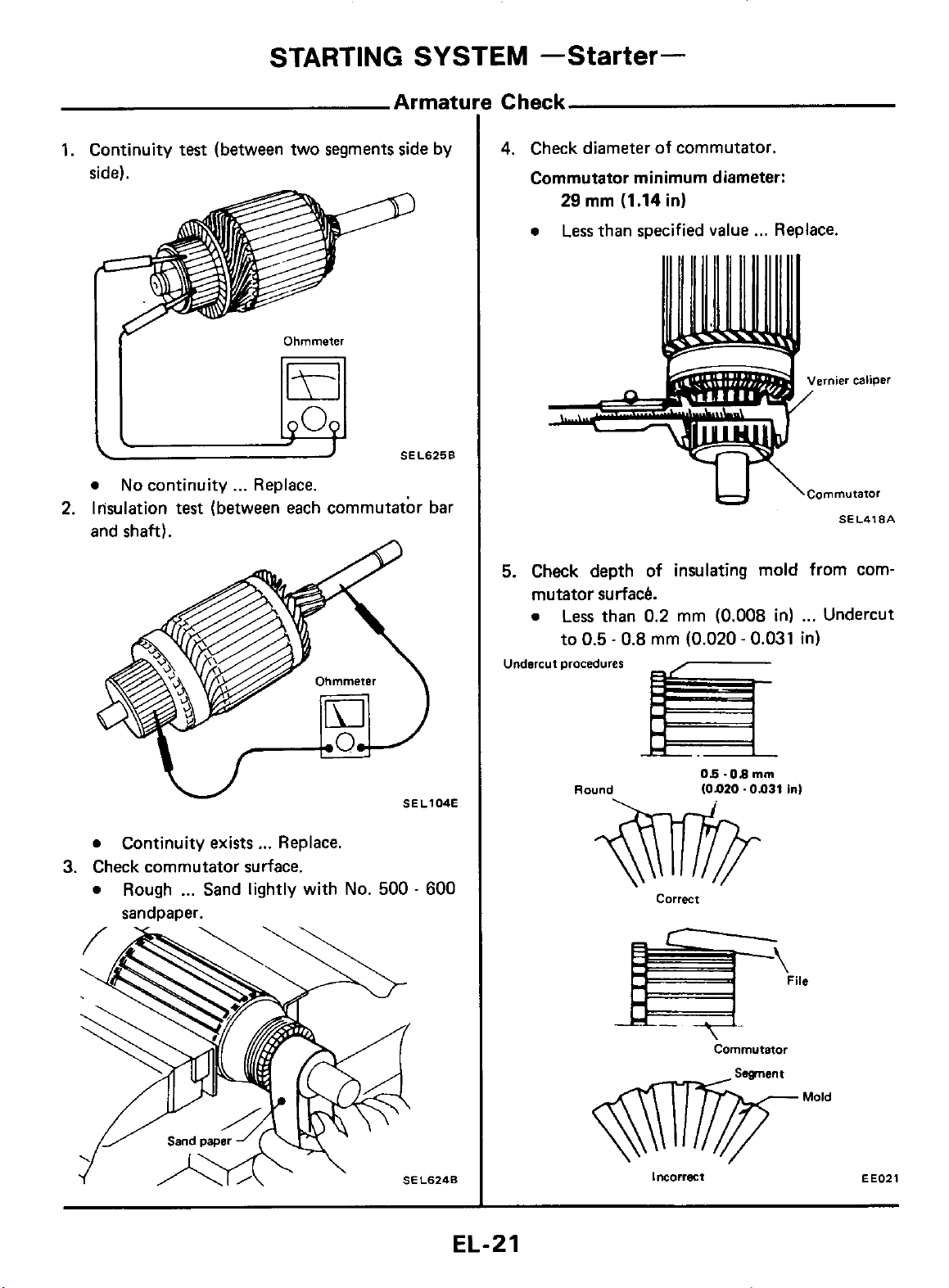
1.
Continuity
side).
a
Ir
STARTING
test
(between two segments side by
Ohmmeter
No
continuity ... Replace. SELSZSB
SYSTEM
Armatu
-Starter-
4.
Check diameter
Commutator minimum diameter:
29
mm
Less
a
than specified value
(1.14
of
commutator.
in)
...
Replace.
2.
lrisulation
and shaft).
a
Continuity exists
3.
Check commutator surface.
a
Rough
sandpaper.
test
(between each commutator bar
...
Sand lightly with No.
...
Replace.
500
-
600
5.
Check depth
mutator surfaci?.
a
Less
0.5
to
Undercut
procedures
Round
of
than 0.2
-
0.8
mm
Correct
\Commutator
insulating mold
mm
(0.008
(0.020 - 0.031
05-OBrnm
101)20~0~31
in) ... Undercut
in1
from
in)
SEL418A
com-
EL-21
Incorrect
Commutator
Mold
EE021
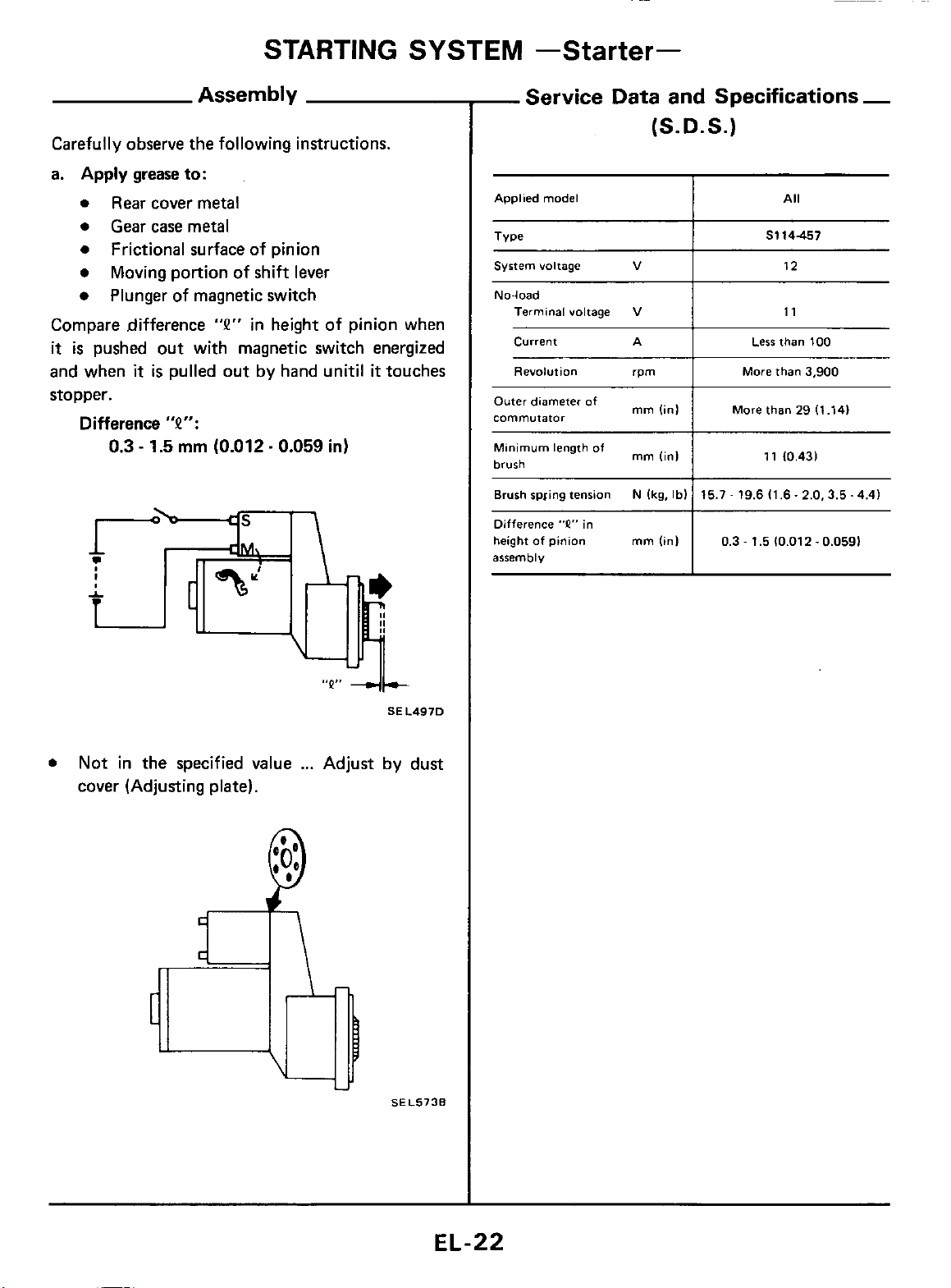
STARTING
SYSTEM
-Starter-
Assembly
Carefully observe the following instructions.
a.
Apply
0
0
0
Compare difference
it
is
and when
stopper.
Difference
grease
to:
Rear cover metal
Gear case metal
Frictional surface of pinion
Moving portion
of
shift lever
Plunger of magnetic switch
"P"
in height of pinion when
pushed out with magnetic switch energized
it
is
pulled out by hand unitil
it
"e":
0.3
-
1.5
mm
(0.012 - 0.059
in)
touches
_.
Service Data and Specifications
(S.D.S.)
Applied model
Type
System voltage
No-load
Terminal voltage
current A
Revolution rpm
Outer
diameter of
commutator
Minimum length
brush
Difference
height of pinion mm
assembly
"P"
in
v
V
mm
of
mrn
(in1
(in1
linl
I
I
I
I
Less
More than
More than 29 (1.141
0.3-
1.510.012-0.0591
All
S114457
12
11
than 100
3,900
11
10.431
-
0
Not in the specified value
cover (Adjusting plate).
SEL497D
...
Adjust by dust
SEL5738
EL-22
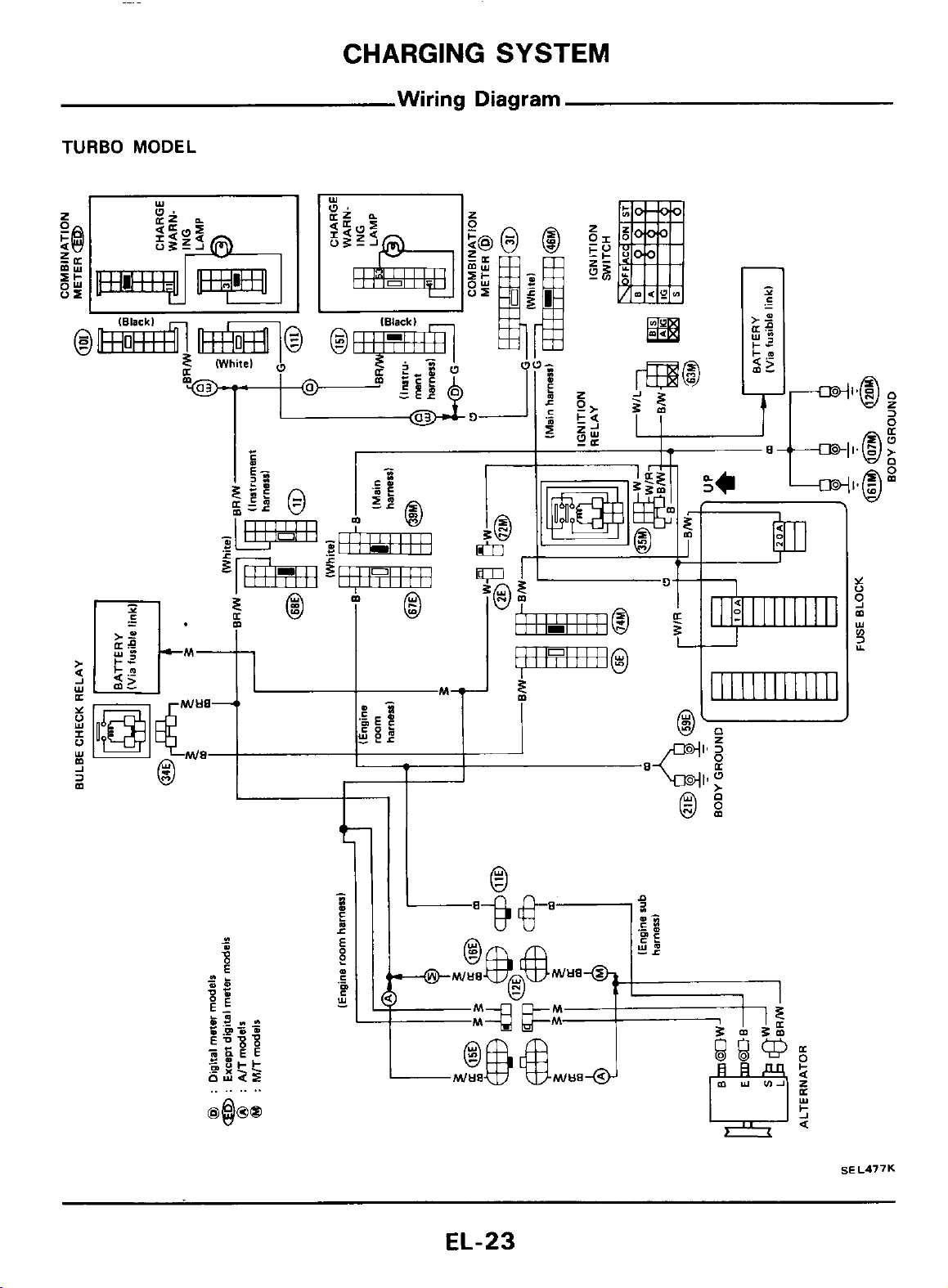
CHARGING
Wiring Diagram
SYSTEM
TURBO
MODEL
EL-23
SE
L477K
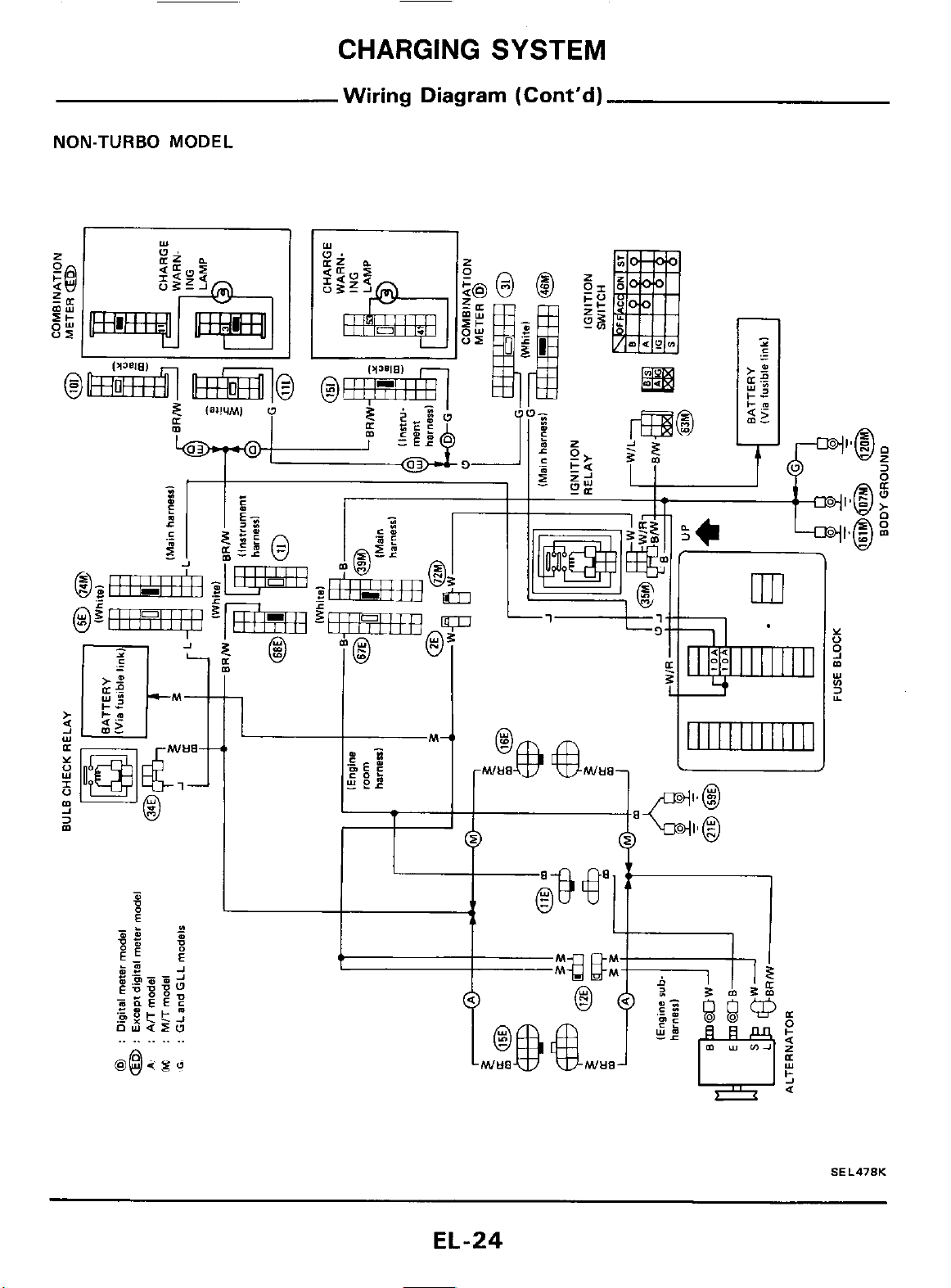
CHARGING
SYSTEM
NON-TURBO
I
MODEL
Wiring
Diagram
(Cont'd)
EL-24
SEL478K
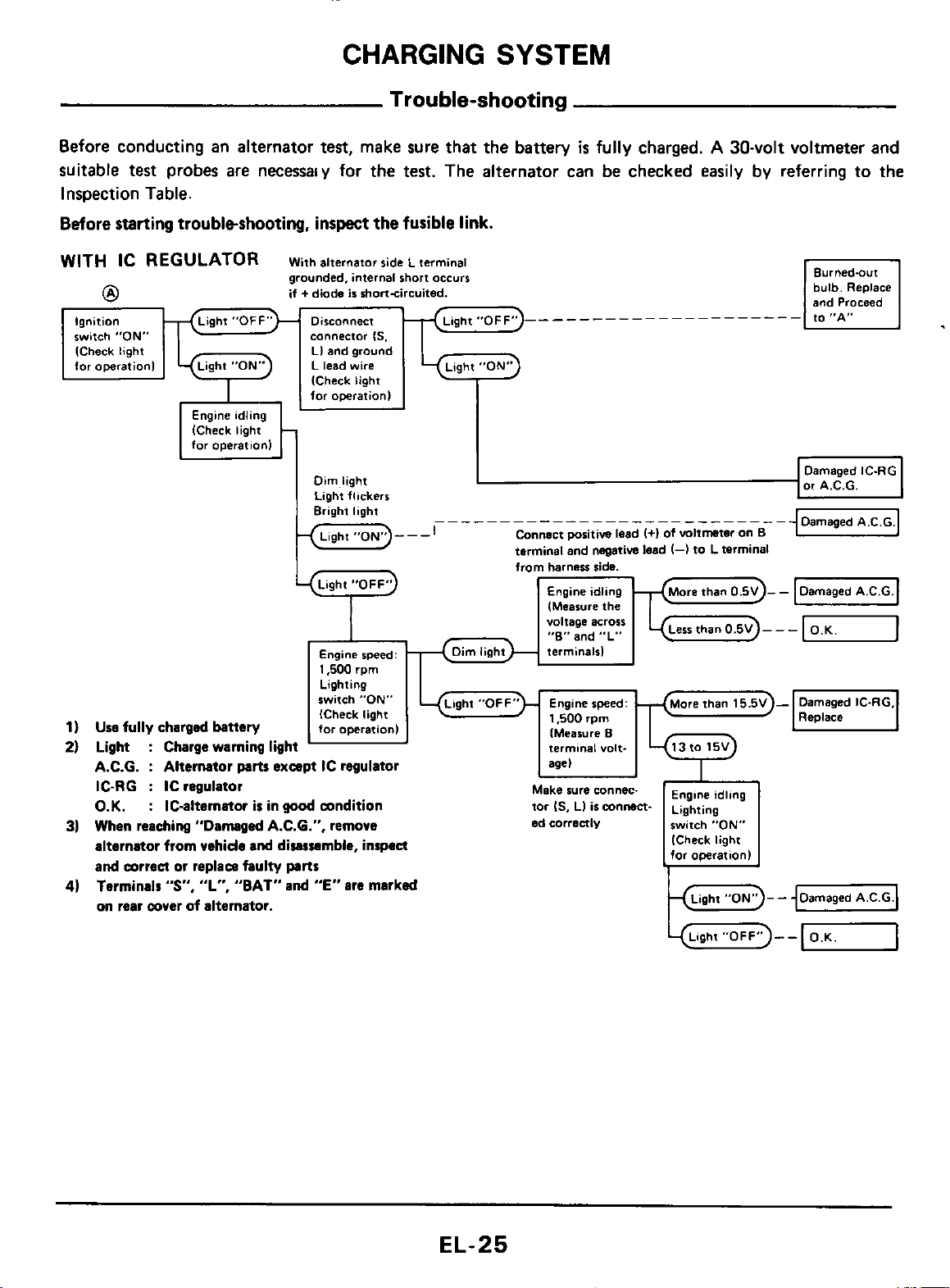
CHARGING
Trouble-shooting
SYSTEM
Before conducting
suitable
test
probes
Inspection Table.
Before
starting
Ignition
switch
"ON"
[Check light
for operation)
trouble-shooting, inspect the fusible
an
alternator test, make
are
necessaiy for the test. The alternator can be checked easily by referring to the
sure
that the battery
is
fully charged. A 30-volt voltmeter
link.
COnneClOr
LI and ground
L lead
IS.
wire
-
_________----_----__-
and
bulb.
Replace
and Proceed
-
"L",
,nary
is
and
"BAT"
in
good
disassemble, inspect
and
1)
Use
fullv charm
2)
Light : Charge warning light
O.K.
31
When reaching "Damaged A.C.6.". remove
alternator from vehide
Terminals
4)
on rear mver of alternator.
:
IC-alternator
"S,
mndition
"E"
am
marked
tor
(S.
ed
correnly
LI
ismnnen-
~i~h~i~~
switch
"ON"
(Check light
for operation)
-
1-1
--TI
EL-25
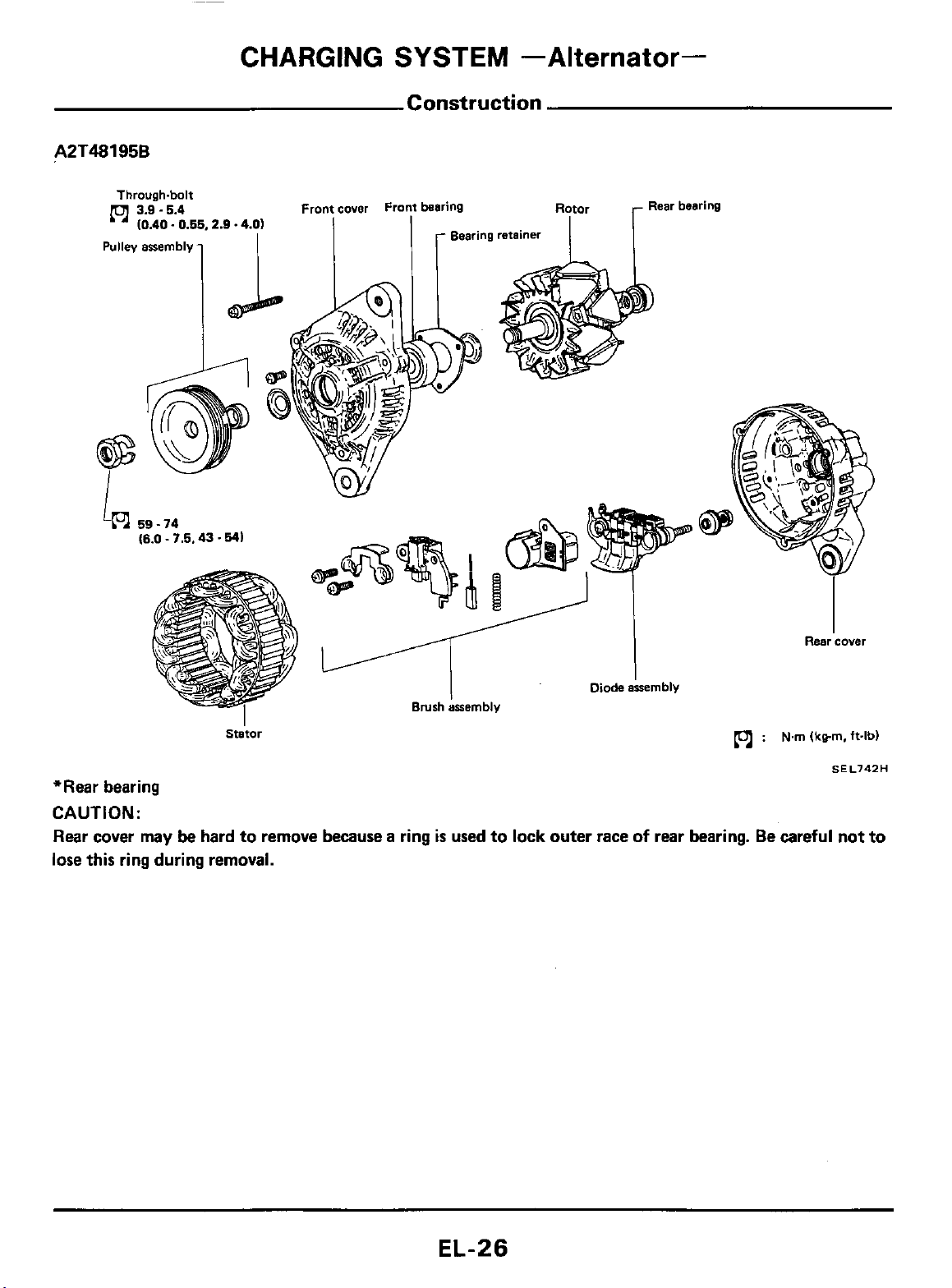
A2T48195B
CHARGING
SYSTEM
Construction
-Alternator-
Through-bolt
3.9
10.40.
Pullw
assembly
(6.0
(6.0
.5.4 Front
0.55,2.9 .4.01
-
7.5.43
7.5.43
.541
.541
-
cover
l
Front baring
Rotor
I
Rear
r
bearing
Rear
'cover
'Rear bearing
CAUTION:
Rear
cover
may
be hard
lose
this ring during removal.
stator
to
remove because a ring
ENrh assembly
is
used
to
Diode assembly
Diode assembly
lock outer race
of
rear
(01
bearing.
:
Nm
Iko-m,ft-lbl
Be
careful not to
SEL742H
EL-26
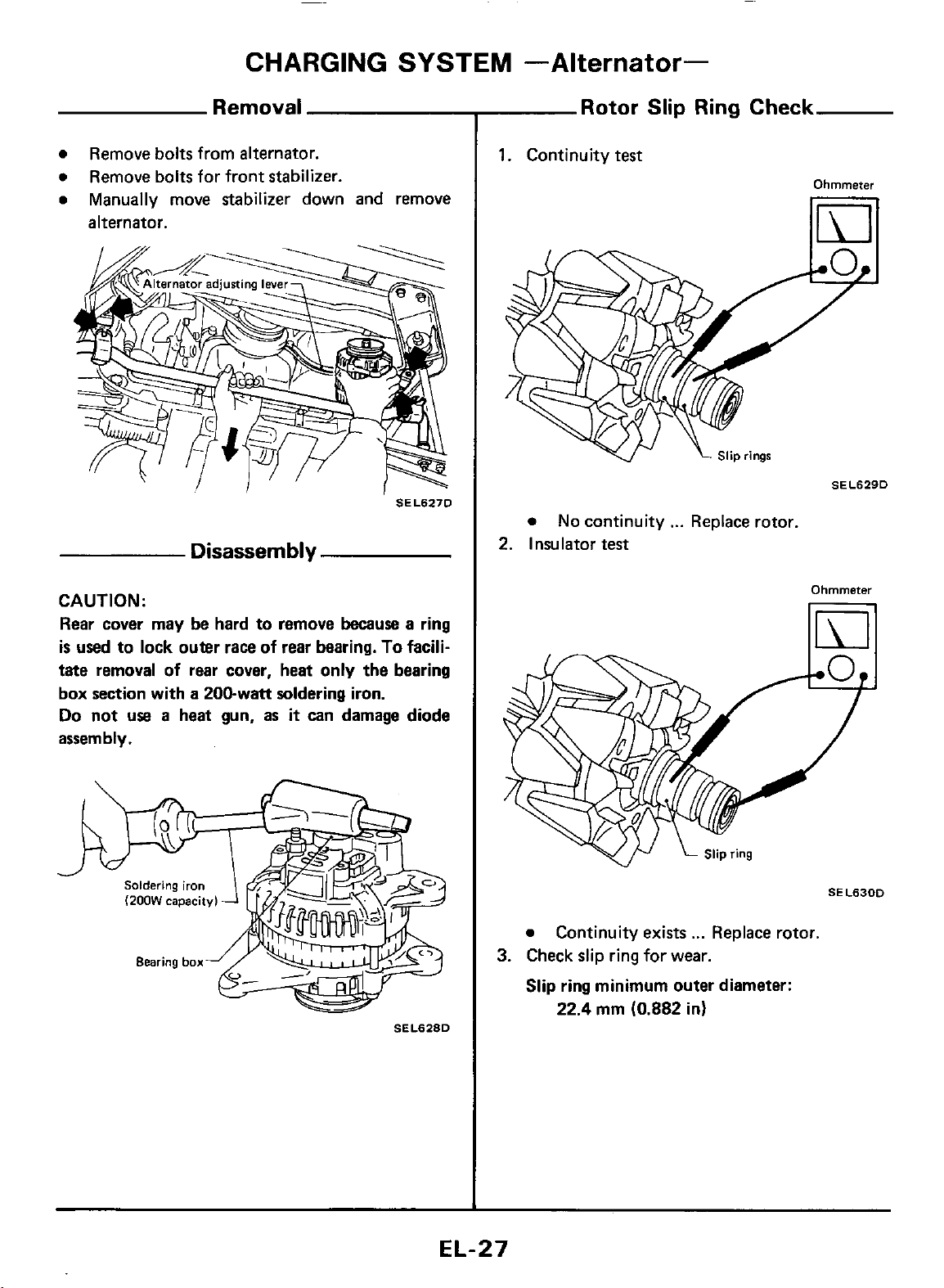
CHARGING
SYSTEM
-Alternator-
Removal
0
Remove bolts from alternator.
0
Remove bolts for front stabilizer.
0
Manually move stabilizer down
alternator.
Disassembly
and
remove
SEL627D
1.
Continuity test
0
No
2.
Insulator
Rotor
continuity
Slip Ring Check
test
...
Replace rotor.
Ohmmeter
SEL629D
CAUTION:
Rear cover may be hard to remove
is
used
to lock outer race of rear bearing.
tate
removal of rear cover, heat only the bearing
box section with a
Do
not
use
a
heat gun,
assembly.
200-watt
soldering
as
it
because
iron.
can damage diode
a
To
facili-
SEL628D
ring
0
Continuity exists ... Replace rotor.
3.
Check slip ring for wear.
Slip ring minimum outer diameter:
22.4
mm
(0.882
in)
Ohmmeter
SEL630D
EL-27
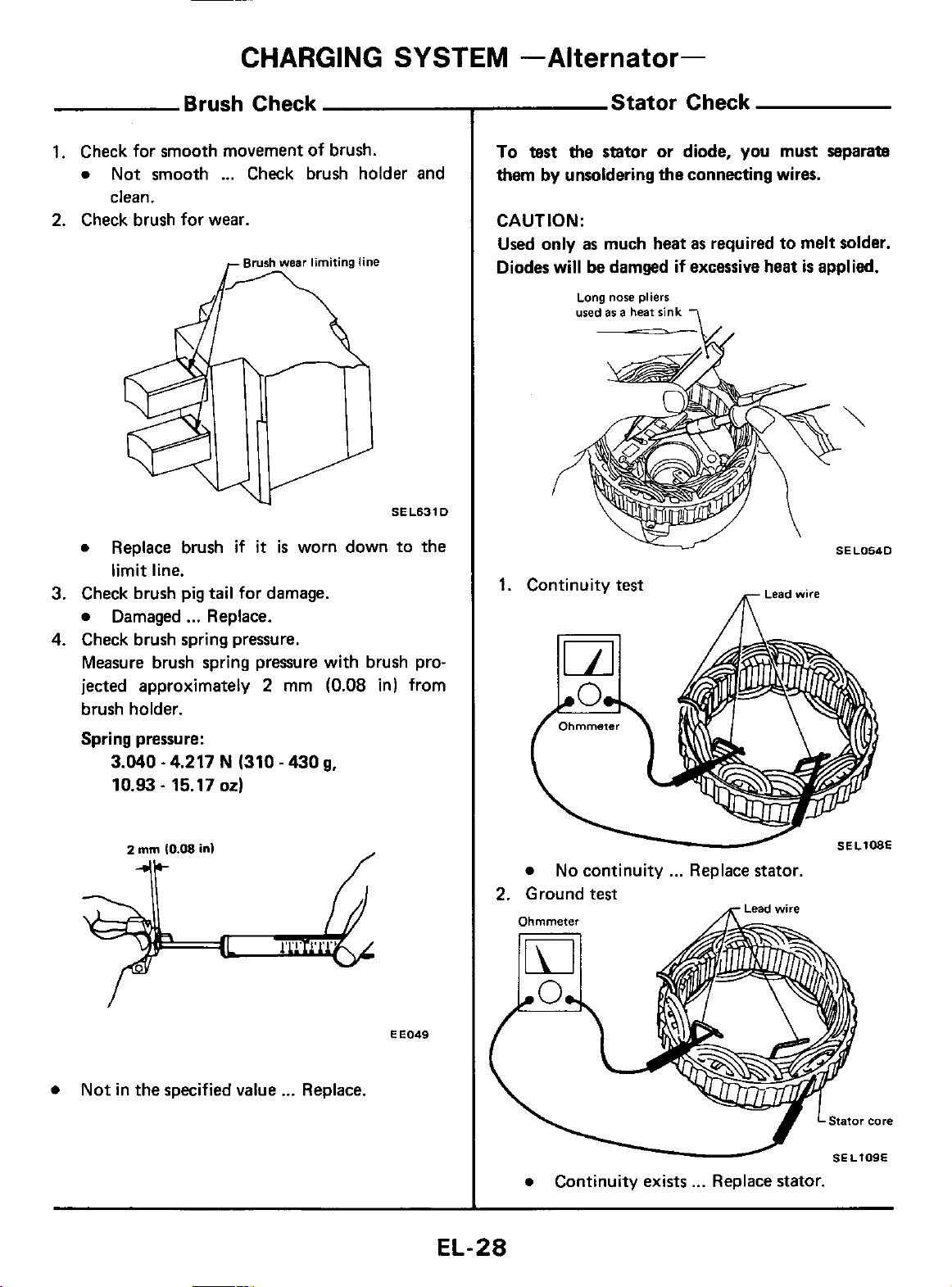
~
Brush Check
1.
Check for smooth movement
e
Not smooth
clean.
2.
Check brush for wear.
...
CHARGING
of
brush.
Check brush holder and
SYSTEM
SEL631D
-Alternator-
Stator
To
test
the stator
by
them
CAUTION
Used only as much heat
Diodes will
unroldering the connecting wires.
:
be
Long
used as a
or
damged
nose
pliers
heat
rink
if
-J/.
Check
diode,
excessive heat
you
must separate
as
required to melt solder.
is
applied.
e
Replace brush
limit line.
3.
Check brush
Damaged
4.
Check brush spring pressure.
Measure brush spring pressure with brush projected approximately
brush holder.
Spring pressure:
3.040
10.93 - 15.17
2
pig
-
4.217 N (310
mm
(0.08
tail
...
Replace.
02)
in1
if
it
is
worn down to the
for damage.
2
mm
-
430
(0.08
g,
in) from
1.
Continuity
2.
Ground
test
m
No
continuity ... Replace stator.
test
Lead
wire
EE049
e
Not
in
the specified value
...
Replace.
e
Continuity exists ... Replace
stator.
EL-28
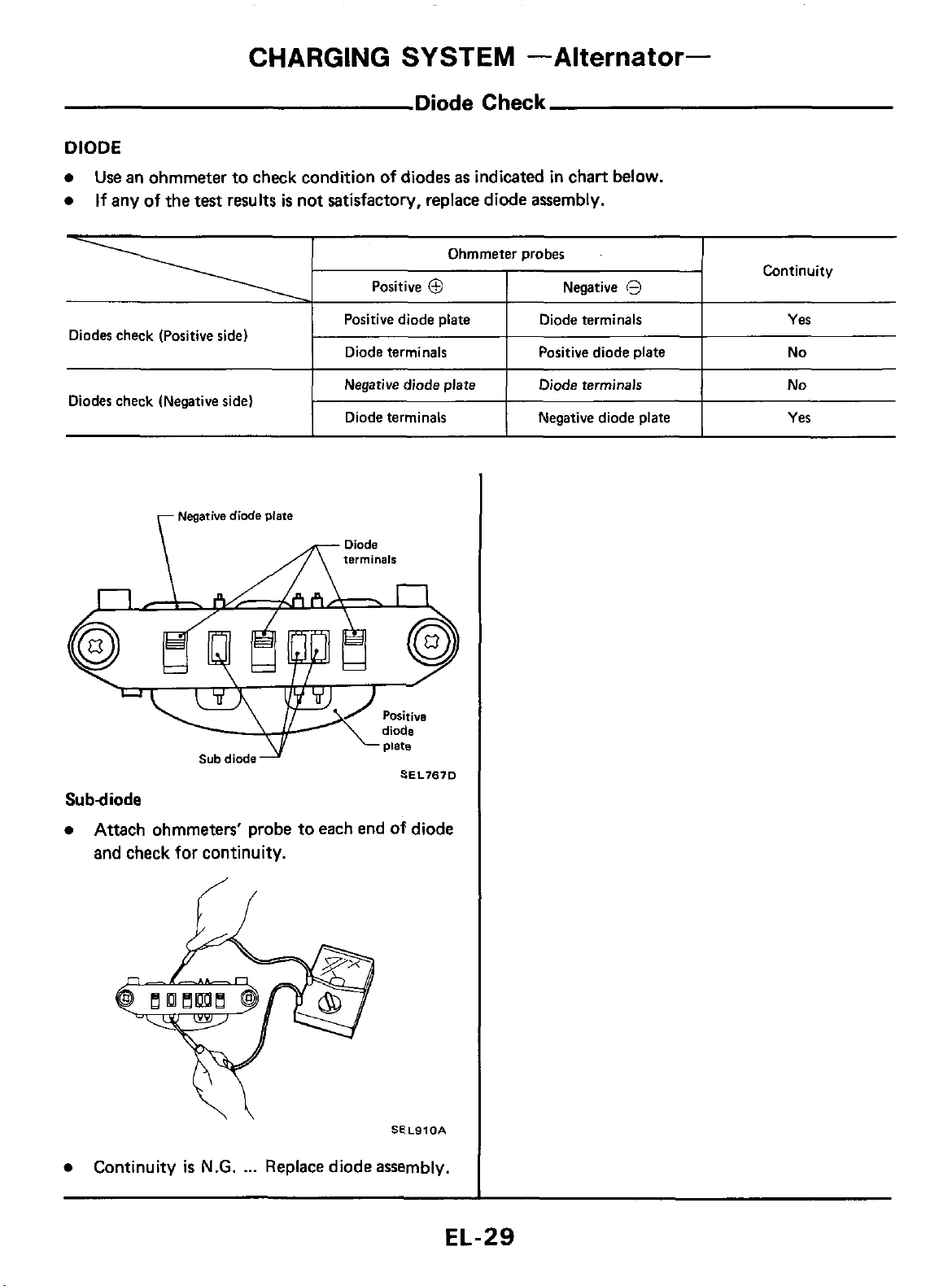
CHARGING
SYSTEM
-Alternator-
DIODE
Use an ohmmeter
If
any
of
the test results is not satisfactory, replace diode assembly.
Diodes check (Negative side)
Negative
to
diode
r
\
Diode
check condition of diodes
Positive
Positive diode plate Diode terminals Yes
Diode terminals Positive diode plate No
Negative diode plate
Diode terminals
Plate
0
Check
as
indicated in chart below.
Negative
Diode terminals No
Negative diode plate Yes
13
Sub
diode
Subdiode
Attach ohmmeters' probe
and check
Continuity is
for
continuity.
N.G.
plate
SEL767D
to
each end
...
Replace diode assembly.
of
SELOIOA
diode
EL-29
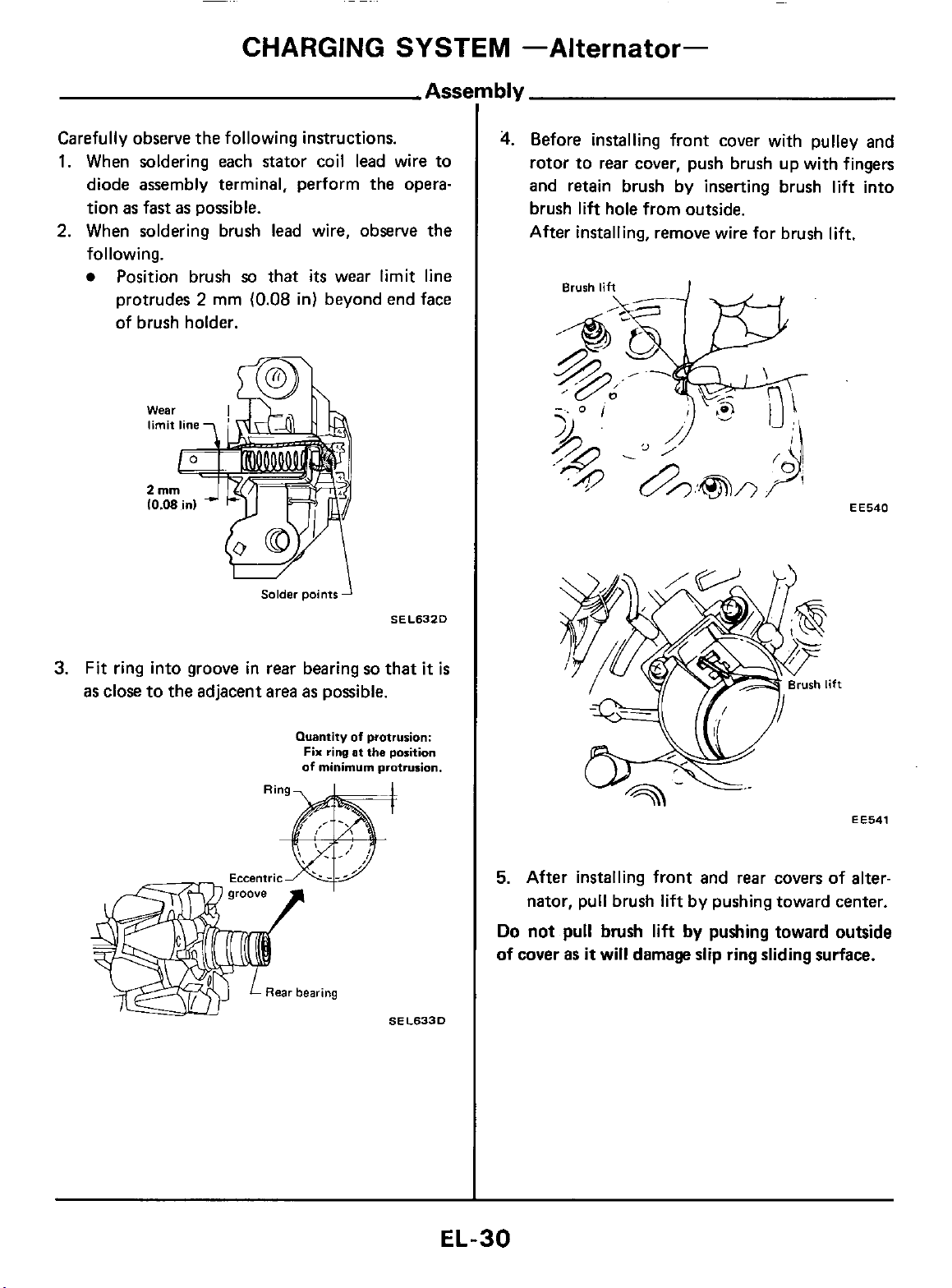
~~
CHARGING
Carefully observe the following instructions.
1.
When soldering each stator coil lead wire to
diode assembly terminal, perform the opera-
as
fast
as
tion
2.
When soldering brush lead wire, observe the
following.
Position brush
protrudes
of brush holder.
possible.
so
2
mm
(0.08
that
its
wear limit line
in) beyond end face
SYSTEM
Assf
ibly
4.
-Alternator-
Before installing front cover with pulley and
rotor to rear cover, push brush up with fingers
and retain brush by inserting brush lift into
lift
brush
After installing, remove wire for brush
hole from outside.
lift.
3.
Fit ring into groove
as
close to the adjacent
Solder
in
points
rear
bearing
area
as
possible.
Quantity
of
Fix ring at the psition
of
minimum protrusion.
SEL632D
so
that
protrusion:
it
is
5.
After installing front and rear covers of alter-
lift
nator, pull brush
Do
not
pull
of cover
as
it
brush
will damage
by pushing toward center.
lift
by
pushing toward outside
slip
ring sliding surface.
EE541
EL-30
