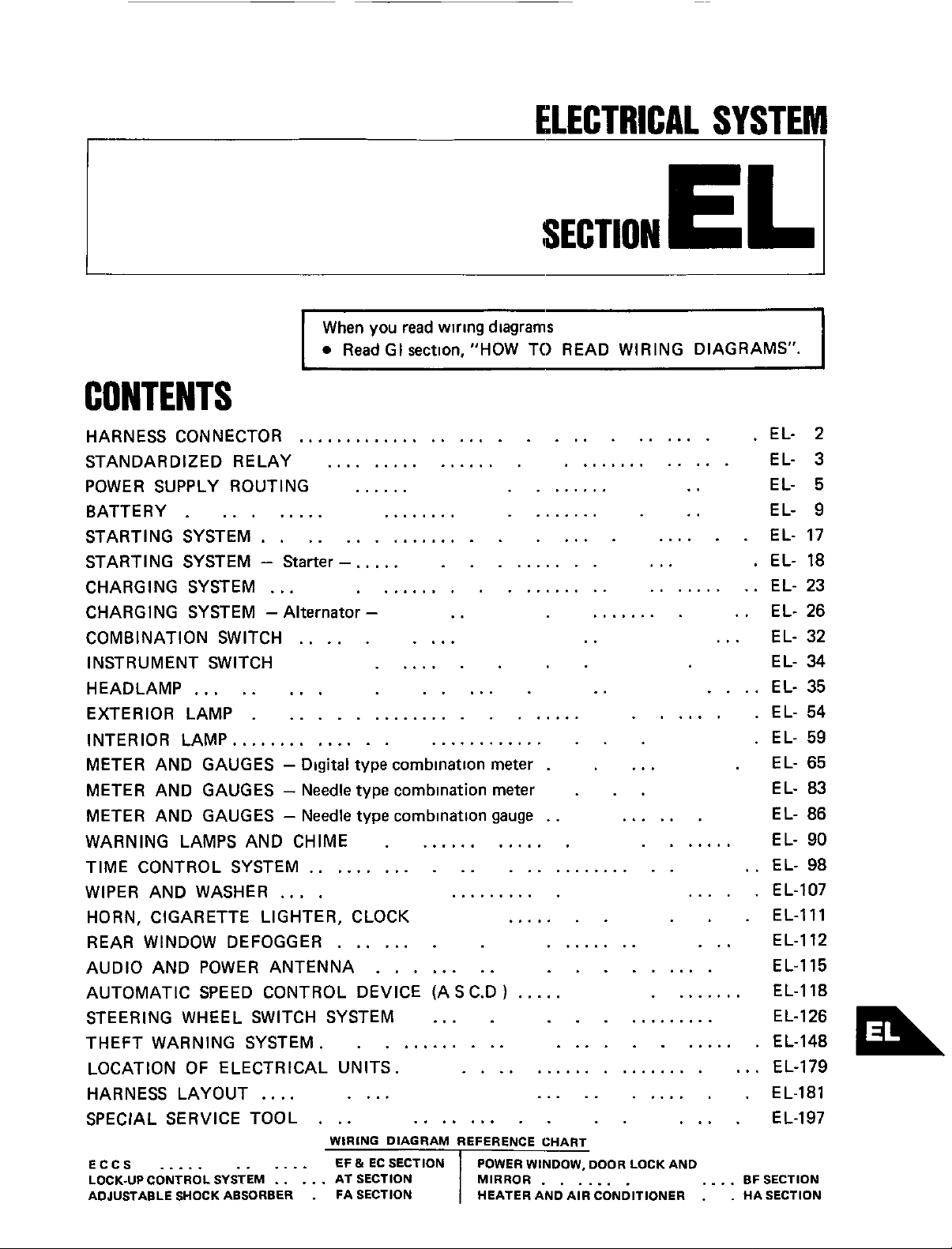
ELECTRICAL SYSTEII
When
you
read
Read
GI
section,
wiring
diagrams
"HOW TO READ WIRING DIAGRAMS".
CONTENTS
HARNESS CONNECTOR
STANDARDIZED
POWER SUPPLY ROUTING
BATTERY
STARTING SYSTEM
STARTING SYSTEM
CHARGING SYSTEM
CHARGING SYSTEM
COMBINATION SWITCH
I
N ST R U M E NT SWITCH
HEADLAMP
EXTERIOR LAMP
INTERIOR LAMP..
METER AND GAUGES
METER AND GAUGES - Needle
METER AND GAUGES - Needle
WARNING LAMPS AND CHIME
TIME CONTROL SYSTEM ............
WIPER AND WASHER
HORN, CIGARETTE LIGHTER, CLOCK
REAR WINDOW DEFOGGER
AUDIO AND POWER ANTENNA
AUTOMATIC SPEED CONTROL DEVICE (A
STEERING WHEEL SWITCH SYSTEM
THEFT WARNING SYSTEM.
LOCATION
HARNESS LAYOUT
SPECIAL SERVICE TOOL
ECCS
LOCK-UPCONTROLSYSTEM AT SECTION MIRROR
ADJUSTABLE SHOCK ABSORBER
.........
OF
.....
RE
.....
......................
............
ELECTRICAL UNITS.
......
..............................
LAY
................
......
........
........
........
................
-
Starter
...
-
Alternator
-.
....
..................
-
.....
..........
..
....
......
...
.....
............
-
Digital
type
combination
type
combination
type
combinatlon
.
meter
meter
gauge
............
.............
....
..........
.......
....... ........
........
S
C.D
1
...
...........
...................
....
.....
....
...
WIRING DIAGRAM REFERENCE CHART
.
FA SECTION HEATER AND AIR CONDITIONER
.........
SECTION
.............
EL
.
EL-
EL- 3
..
..
EL-
EL- 9
..... ...... EL- 17
... .
.........
........
..
..
......
..
.
.
. .
...
..
......
.......
.........
.....
........
...
....
.....
...
. .
.
. .
.
EL- 18
EL- 23
EL-
EL- 32
EL-
EL-
.
EL-
.
EL- 59
ELELEL-
EL- 90
EL- 98
EL-107
EL-Ill
EL-I12
EL-I15
EL-I18
............ EL-I26
............
.....
....... ....
......
..
....
.
EL-I48
...
EL-I79
.
EL-I81
EL-I97
BF SECTION
.
HA SECTION
2
5
26
34
35
54
65
83
86
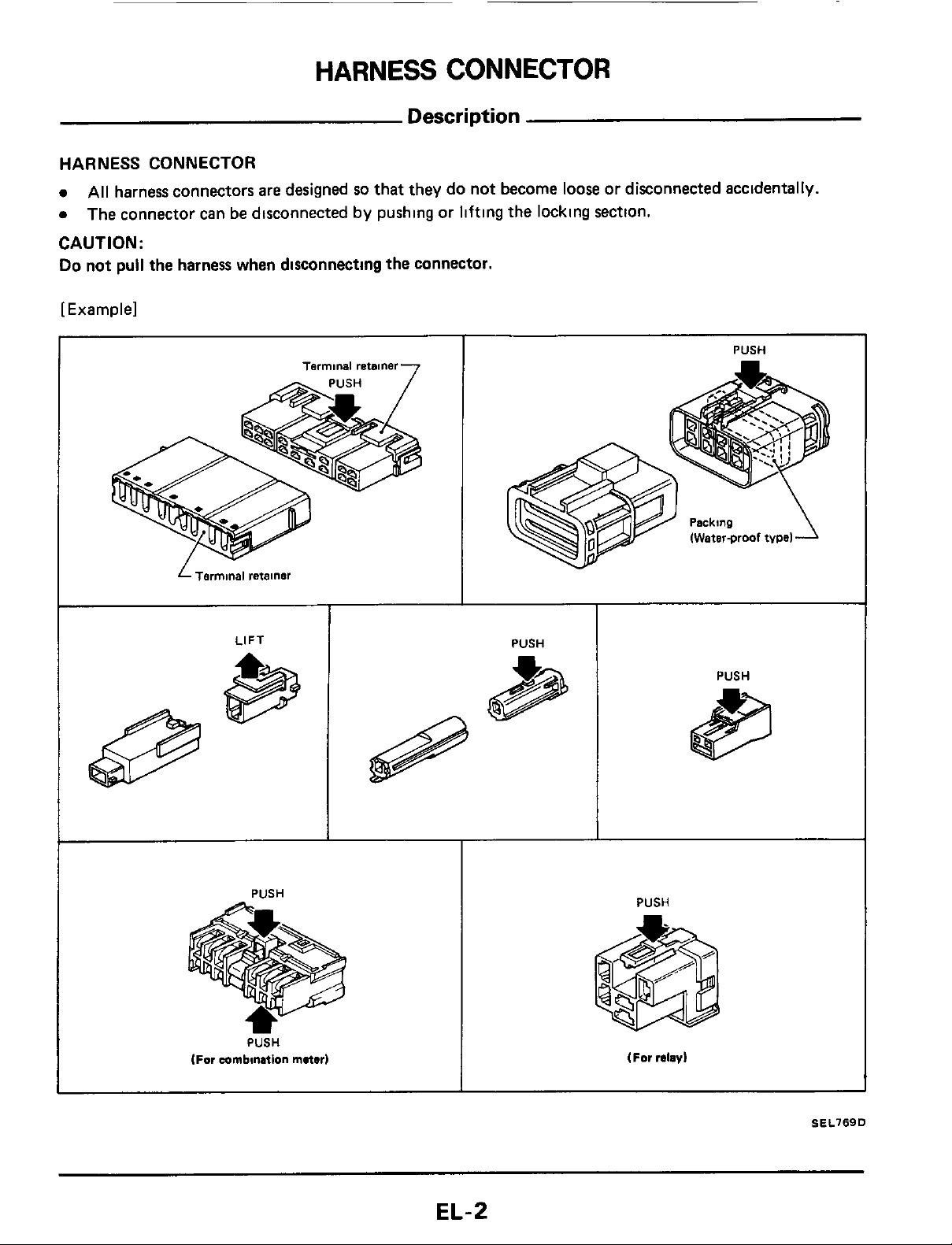
HARNESS
CONNECTOR
Description
HARNESS CONNECTOR
All
0
0
harness connectors are designed
The connector can be disconnected by pushing or lifting the locking section.
so
that they do not become
loose
CAUTION:
Do
not pull the harness when disconnecting the connector.
[Example]
~~
I
Terminal
retainer
7
or disconnected accidentally.
PUSH
L
Terminal
retainer
LIFT
PUSH
PUSH
PUSH
IWaterproof
PUSH
tvpel
(For
mmbilution
PUSH
mater)
EL-2
(For
relay)
SEL769D
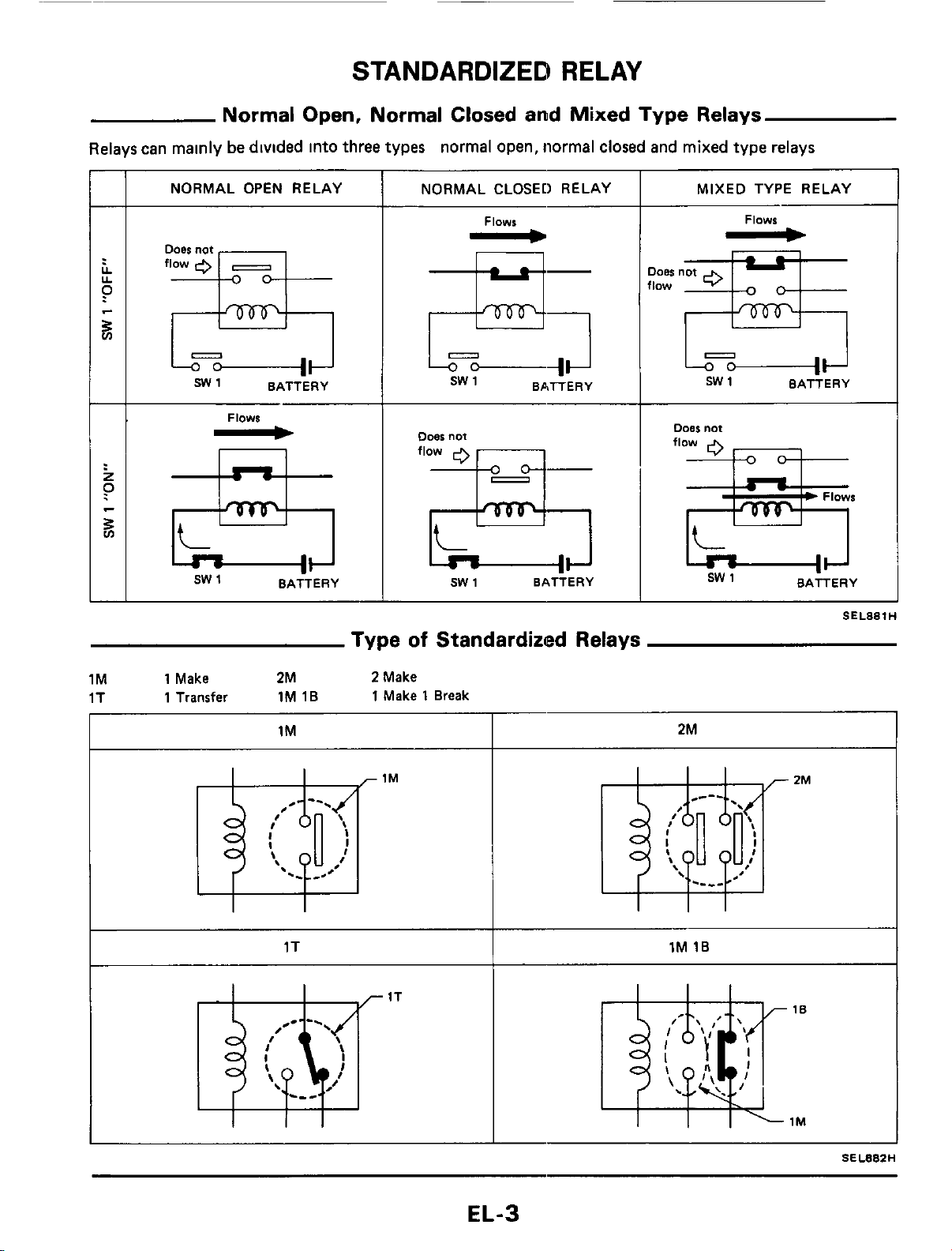
STANDARDIZED
RELAY
Relays can mainly
NORMAL OPEN RELAY
ooes
not
flow
0
s
SW1 BATTERY
-
Normal Open, Normal Closed and Mixed Type
be
divided into three types normal open, normal closed and mixed type relays
I
NORMAL CLOSED RELAY
Flows
-
-
E!;
sw
1 BATTERY
Flows
Doer
not
flow
n
Relays
MIXED TYPE RELAY
Flows
-
JOBS
not
low
=&
sw
1 BATTERY
sw
sw
1
1M 1 Make
1T
1 Transfer
I I
BATTERY
Type
2M
1M 1B
1M 2M
1T
of
2
Make
1
Make 1 Break
1 BATTERY
Standardized Relays
1M
16
I
I
EL-3
SEL88ZH
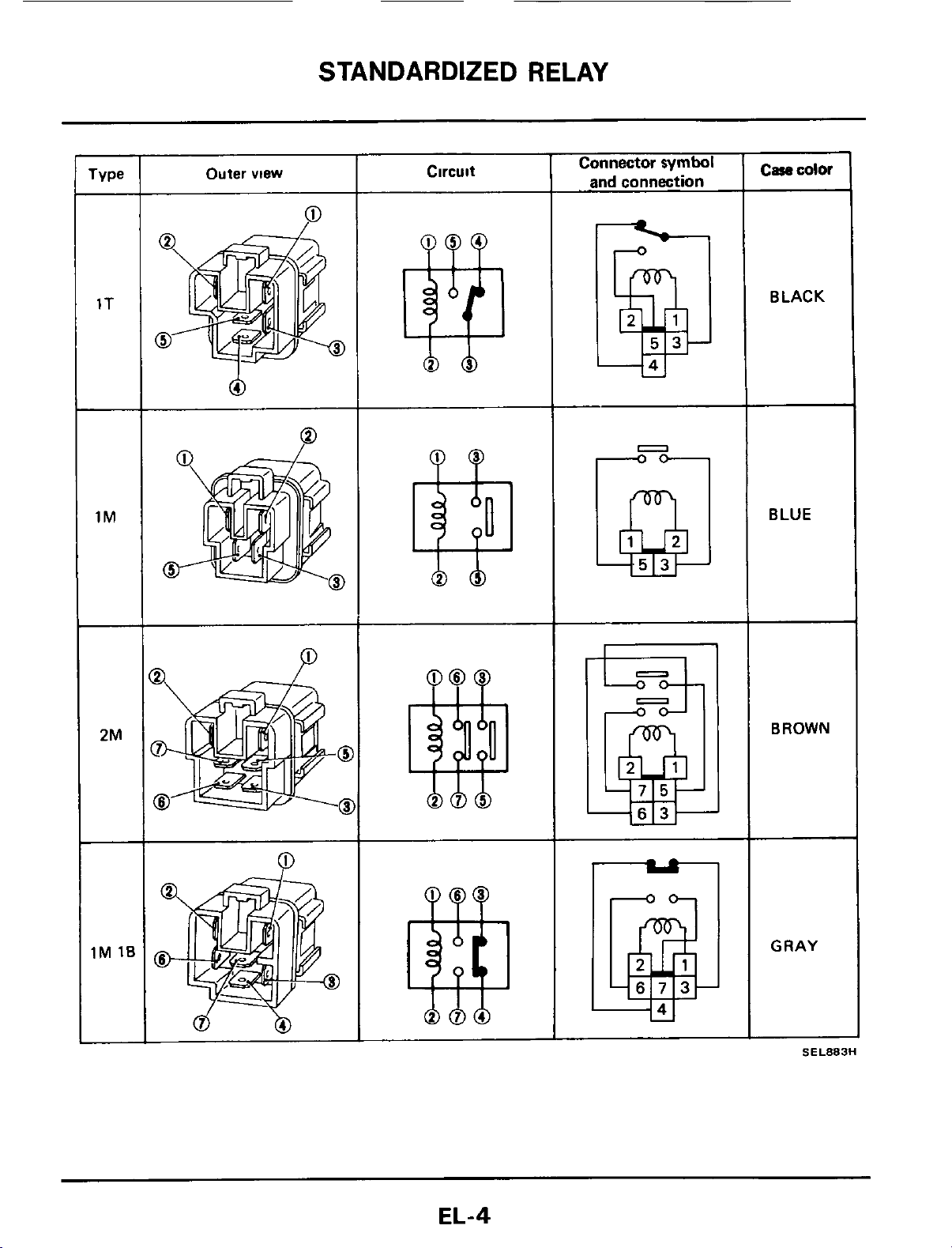
STANDARDIZED RELAY
1T
-
1M
Outer
view
0
Circuit
Connector
and
connection
symbol
Case
color
BLACK
BLUE
2M
1M
-
1E
Q
BROWN
GRAY
SEL883H
EL-4
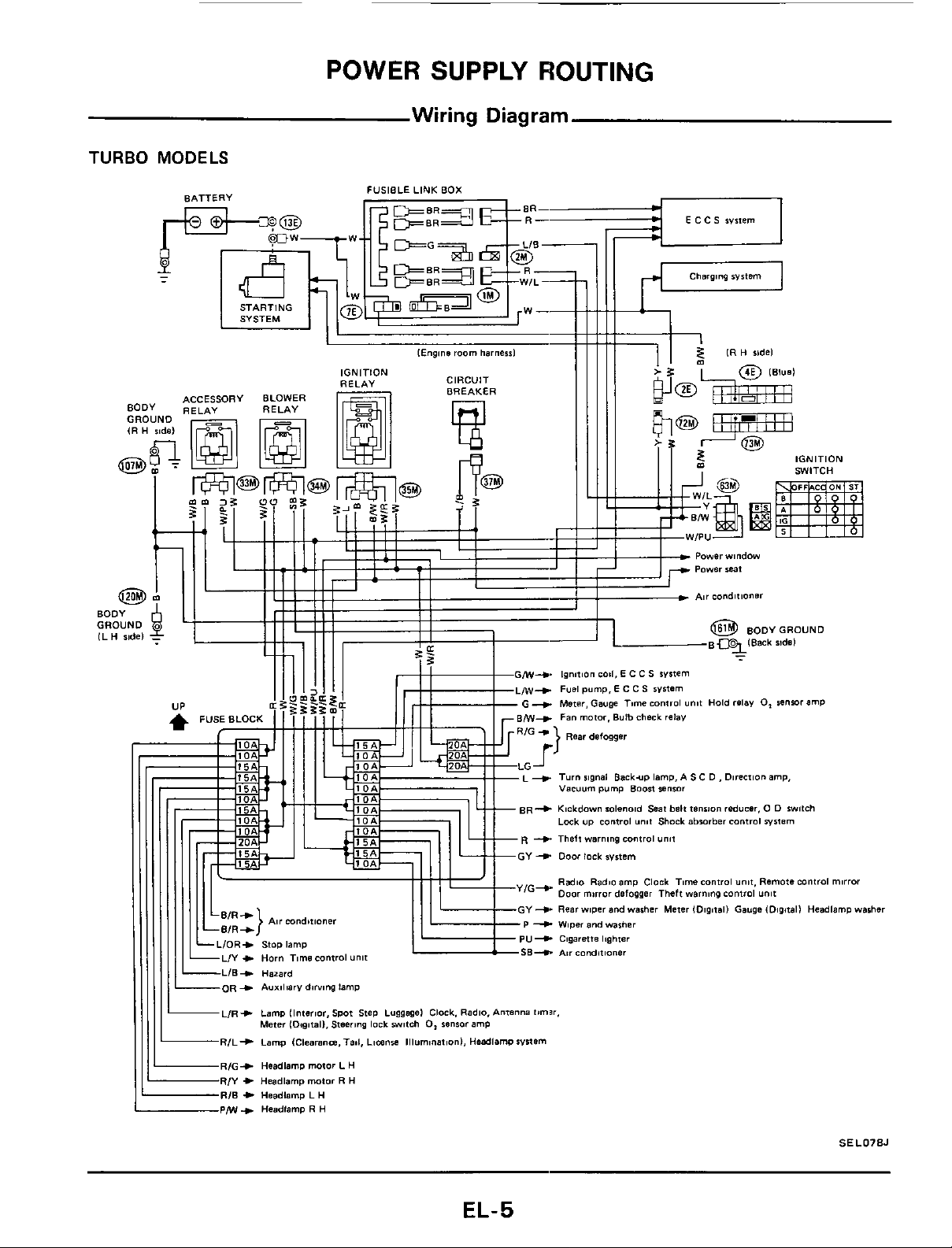
POWER
SUPPLY
ROUTING
TURBO
MODELS
BATTERY
SYSTEM
ACCESSORY BLOWER
FUSIBLE LINK
IGNITION
RELAY
Wiring
BOX
CIRCUIT
BREAKER
Diagram
W--
I1
rc-7
tYl
-
E c C
s
~wem
Charging
Wstem
Powerwindow
IGNITION
SWITCH
+
Headlamp
+
Hsadlamp L H
+
Headlemp
motor
R
H
BODY
-
relay
unit.
Gaugs
GROUND
0,
renwrr
amp,
0
D
system
Remote
unit
(Digitall
amp
swfch
Control
mirror
Hcadlamp
washer
63
~3lBack ndd
MI+
lanilion
~011,
E
C C
S
system
MI--)
Fusl
G + Meter. Gauge Time
+
R+
+
G--C
+
U--C
B+
R
H
pump. E C C
Turn
signal
vacuum
Kickdawn iolmo1d
Lack
up
Theft
warning
Radio
Door
mirror
+
Rearwiper
Wiwr
and
Cigarette
Air COnditionOr
Radio
S
Backup
pvmp
Boon
control
unit
control
amp
dsfwgsr Theft
and
washer
warher
Icghter
sVIfEm
control
lamp.
sensor
Seat
belt
Shock
"nil
Clack
Time
Meter IDigitall
unit
A
S
C
tmimn
abwrrber
warning
Hold
D
,
control
control
Direction
reducer.
control
EL-5
SEL078J
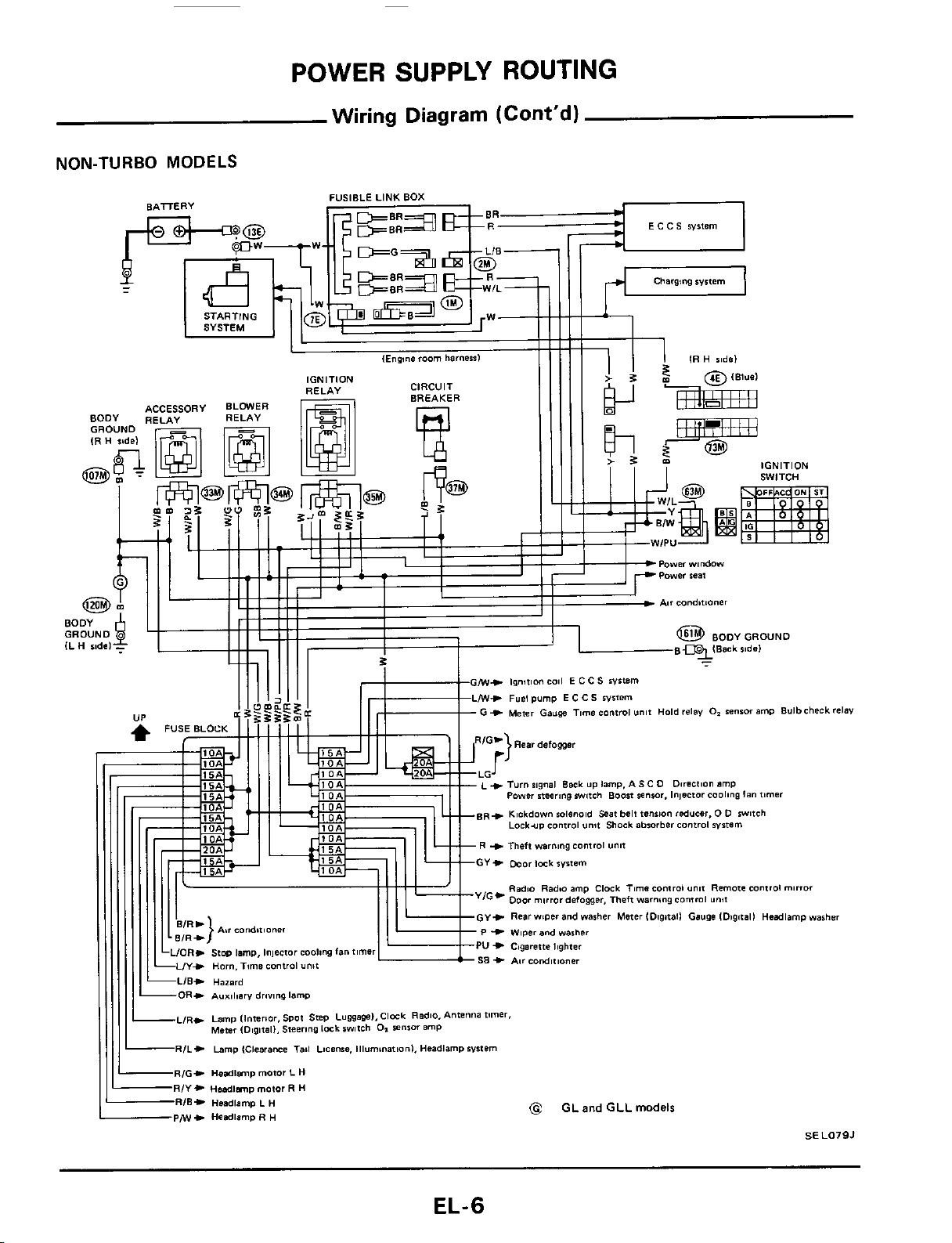
POWER SUPPLY ROUTING
NON-TURBO
MODELS
Wiring
Diagram
(Cont'd)
EL-6
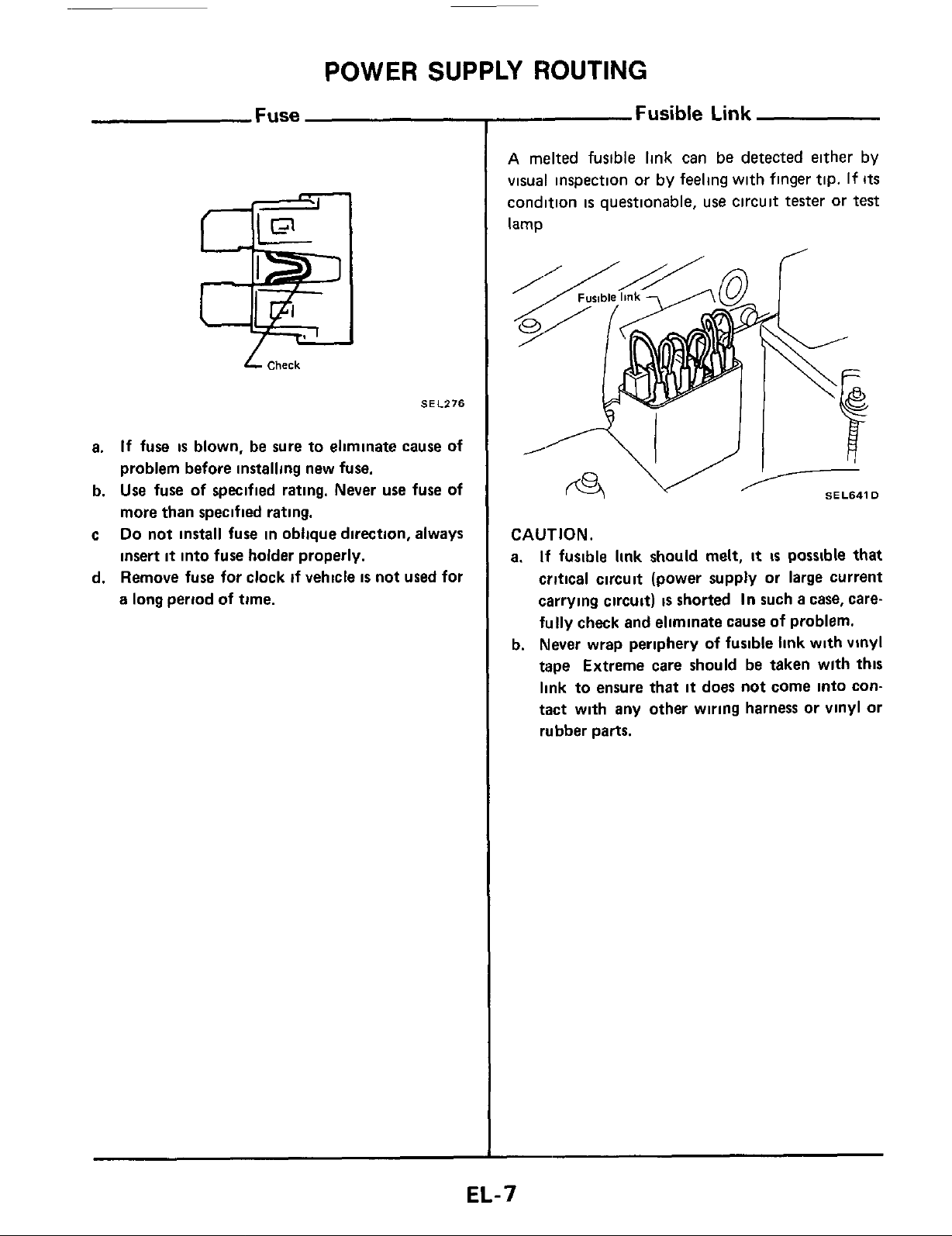
POWER SUPPLY ROUTING
Fuse
L
Check
a.
If
fuse
is
blown, be sure to eliminate cause of
problem before installing new fuse.
Use
b.
c
d. Remove fuse for clock
fuse of specified rating. Never
more than specified rating.
Do
not install fuse in oblique direction, always
insert
it
into fuse holder properly.
if
a long period
of
time.
vehicle
SEl.276
use
fuse of
is
not used for
-
A
melted fusible link can
visual inspection or by feeling with finger tip.
condition
lamp
CAUTION.
a.
b. Never wrap periphery
is
If
fusible
critical circuit (power supply or large current
carrying circuit)
fully
check and eliminate
tape Extreme care should be taken wlth
link to ensure
tact with any other wiring harness or vinyl or
rubber parts.
Fusible
questionable, use circuit tester or
link
should melt,
is
that
Link
be
detected either by
I
it
is
possible that
shorted
it
In
such a case, care-
cause
of problem.
of
fusible
does not come into con-
link
with vinyl
If
Its
test
SEL641D
this
EL-7
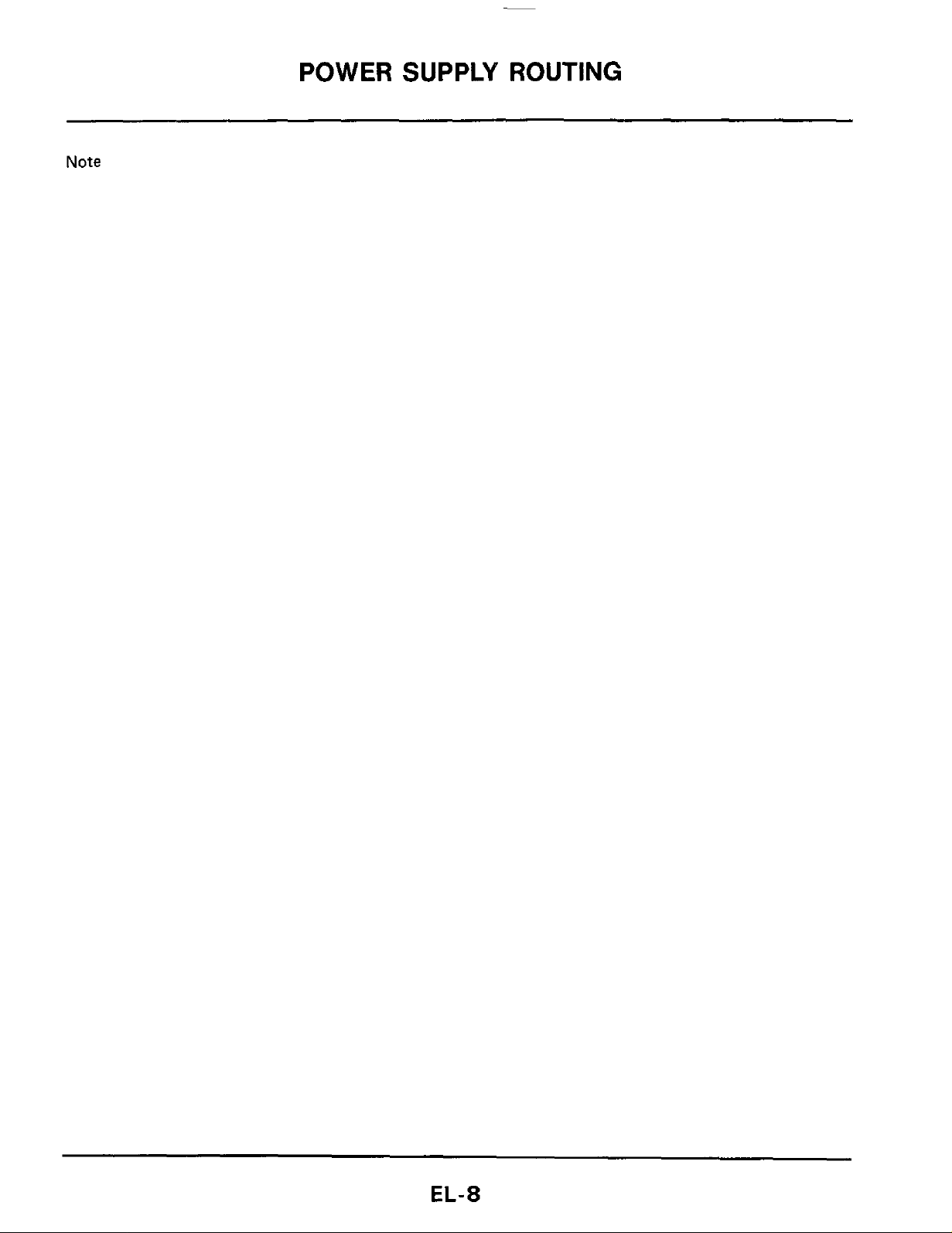
Note
POWER SUPPLY ROUTING
EL-8
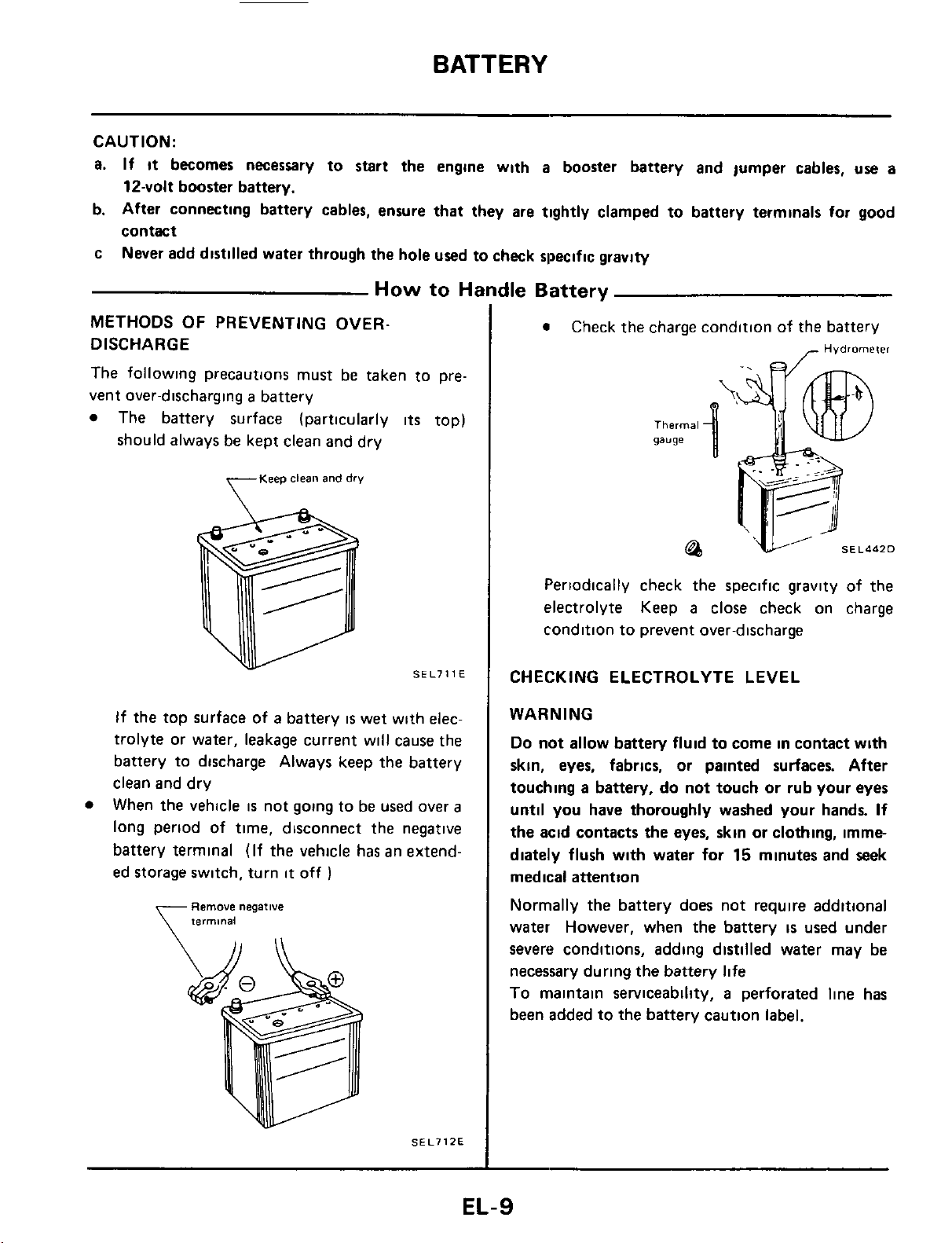
BATTERY
CAUTION:
a.
If
it
becomes necessary to start the engine wlth a booster battery and jumper cables,
12-volt booster battery.
that
they
are
b. After connecting battery cables, ensure
contact
c Never add distilled water through the hole used to check specific gravity
tightly clamped to battery terminals for good
use
a
How
METHODS
DISCHARGE
The following precautions must be taken to pre-
vent over-discharging
The battery surface (particularly
should always be kept clean and dry
If the top surface of a battery
trolyte or water, leakage current will cause the
battery to discharge Always keep the battery
clean and dry
When the vehicle
long period of time, disconnect the negative
battery terminal
ed storage switch, turn
OF
PREVENTING OVER-
a
battery
rKeep
clem
is
not going to be used over
(If
the
vehicle has an extend-
it
off
and
dry
is
wet with elec-
)
to Handle Battery
its
top)
a
Check the charge condition of the battery
-
Thermal
gauge
8-
@
Periodically check the specific gravity of the
a
electrolyte Keep
condition to prevent over-discharge
CHECKING ELECTROLYTE LEVEL
WARNING
Do
not allow battety fluid to come
skin,
touching a battery, do not touch
until
the acid contacts the
diately
medical attention
eyes,
you
fabrics,
have thoroughly washed your hands.
flush
with water for
close check on charge
in
contact with
or
painted surfaces. After
or
rub your
eyes,
skin or clothing, imme-
15
minutes and seek
Hvdrorneier
eyes
If
Remove
terrnlnal
negative
SEL712E
Normally the battery does not require additional
water However, when the battery
severe conditions, adding distilled water may be
necessary during the battery life
To
maintain serviceability, a perforated line has
been added to the battery caution label.
is
EL-9
used under
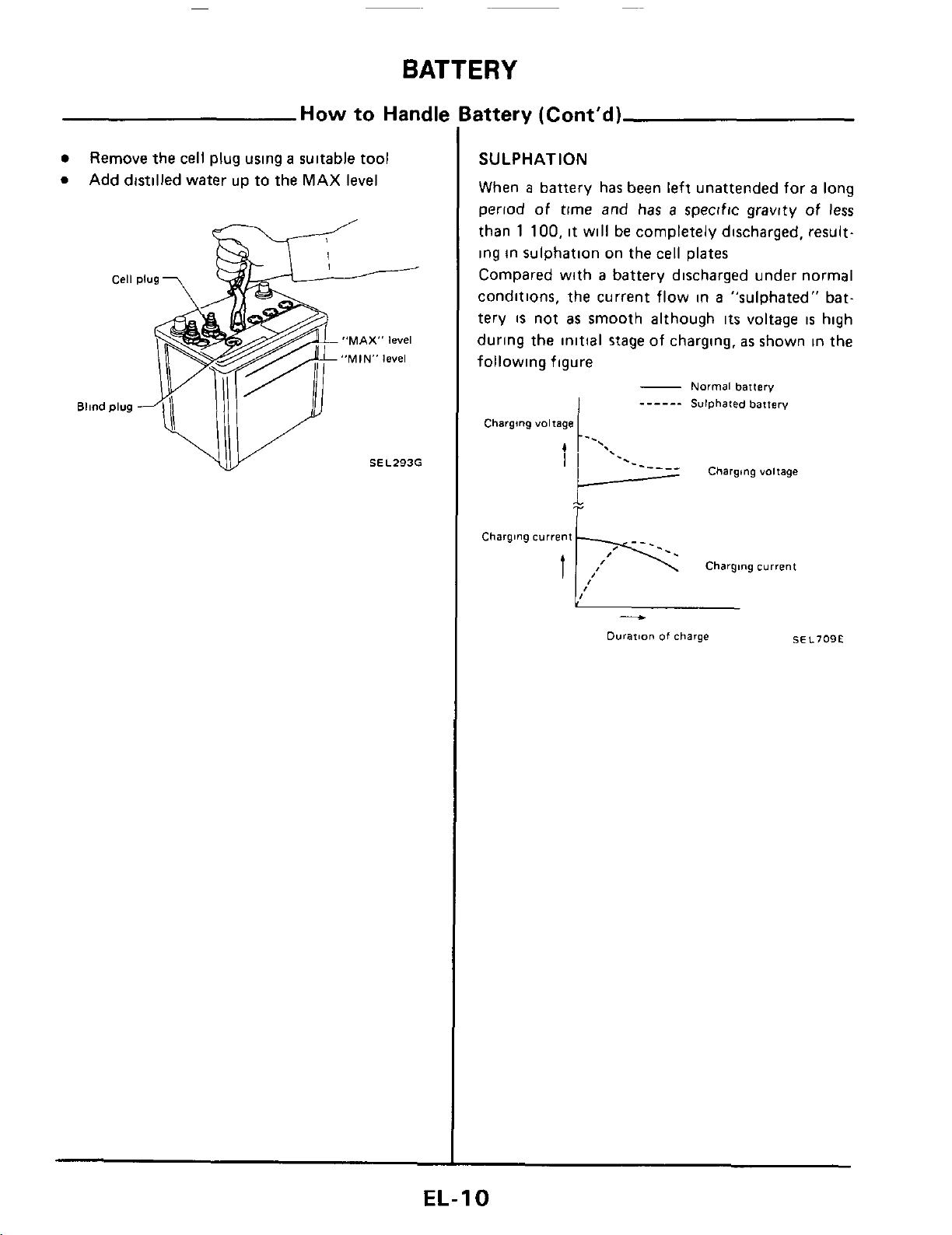
BATTERY
How
Remove the cell plug using a suitable tool
0
Add distilled water up to the MAX
to Handle Battery (Cont'd)
SULPHATION
level
When a battery has been left unattended for a long
period of time and has
1
100,
than
it will be completely discharged, resulting in sulphation
Compared with
conditions, the current flow in
is
not
as
smooth although
"MAX"
"MIN"
SEL293G
level
level
tery
during the initial
following figure
Charging
Charging
voltage
current
t
a
specific gravity of less
on
the cell plates
a
battery discharged under normal
a
"sulphated" bat-
its
stage
of charging.
-
______
Normal
Sulphated
Charging
voltage
as
battery
battery
current
is
shown in the
high
-
Durarion
of
charge
SEL709E
EL-I
0
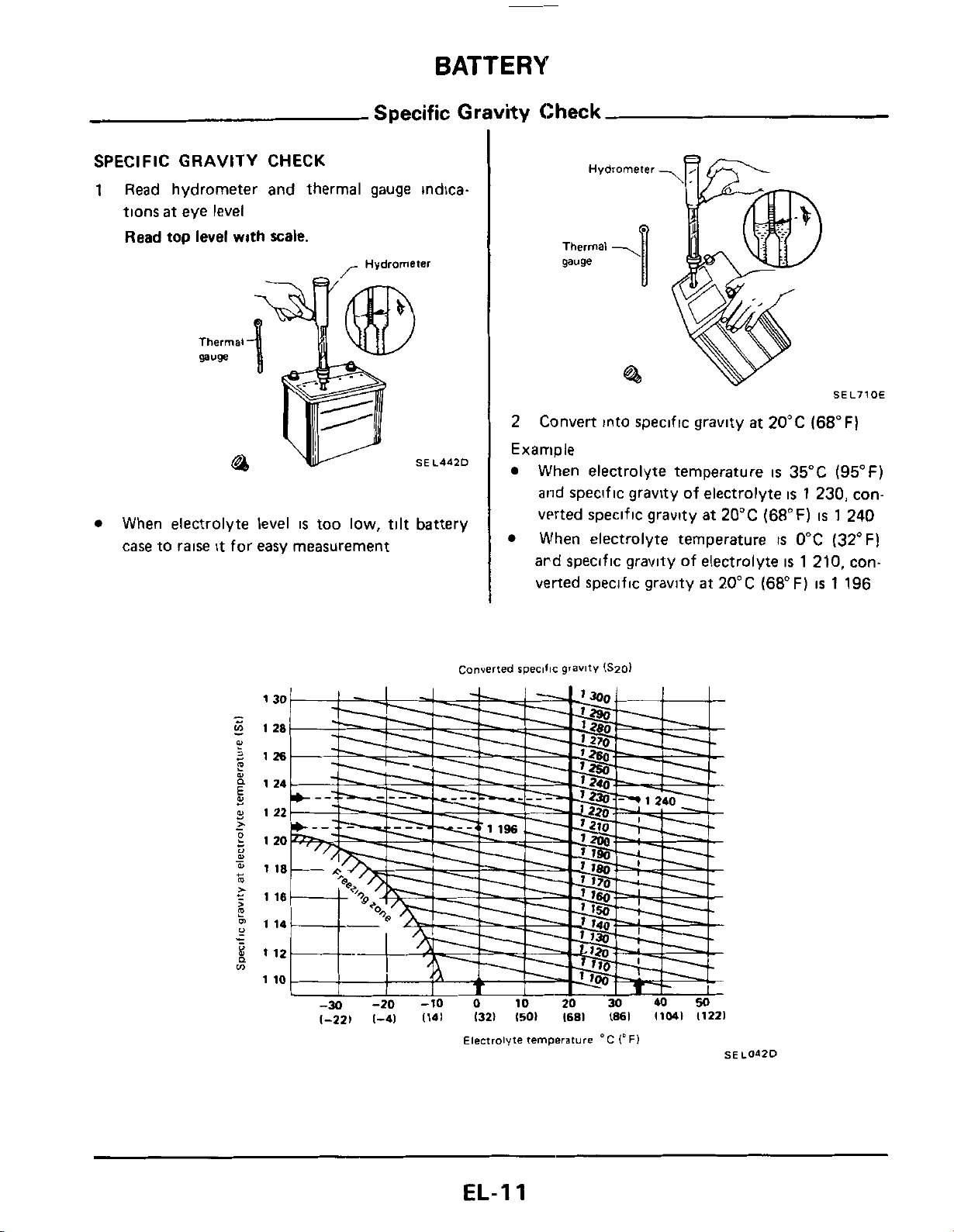
BATTERY
Specific Gravity Check
SPECIFIC
1
Read hydrometer and thermal gauge indica-
tions
Read
When electrolyte level
case to raise
GRAVITY
at
eye level
top
level
it
CHECK
with
scale.
-
Hydrometer
IS
too low,
for easy measurement
tilt
SEL4d2D
battery
Hydrometer
gauge
-U
@I
2
Convert into specific gravlty at 20°C (68°F)
Example
When electrolyte temperature
and speclfic gravity of electrolyte
verted specific gravity at 20°C (68°F)
When electrolyte temperature
ard speciflc gravlty of electrolyte
at
verted specific gravity
20°C (68°F)
is
35°C
is
IS
0°C (32°F)
is
SEL710E
(95°F)
1
230, con-
is
1
240
1
210, con-
is
1
196
1-221
1-41
1141
Converted
1321
Electrolyte
specific
gravity
1501
I681
temperature
ISmI
1861
'C
11041
11221
1'
FI
SEL042D
EL-I
1

BATTERY
0
Chart
el
Below
M.F.
I
VISUAL INSPECTION
.Check battery
Check battery terminals for damage
.If
the dnfference between the
it
IS
0
K
1 100
Battery Test and Charging Chart
caw
for
cracks
or
bends
max
and
mln
electrolyte levels
Refer
to
"Specific Gravity Check"
a
1
100.1
220
tn
cells
IS
wnhm
10
mm
10
39
ml,
a
Above
1
NG
___
i
Replace battery
220
I,
CAPACITY TEST
Refer to "Chart
Ready Replace
for
use battery
11"
STANDARD CHARGE
Refar to
"6
Standard
Ready
RECHARGE
Refer to "C Quick Charge"
If
(140"Fl.
battery
60°C
CAPACITY TEST
Refer to "Chart
battery tmmpsrature
Refer
to "C Qulck
iT:
CAPACITY TEST R;e
Refer to "Chart
for
use
CHECKING SPECIFIC GRAVITY
Refer to "Specific Gravitv Check"
stop
charging
whan
Its
1140-F)
temperature
11"
II"
rises
above 60°C
Always charge
IS
below
0
Mount for; battery again
and check
minals
other related circuits
I
loose
ter-
Also. check
OUICK CHARGE
Refer
to
"C Ouick
Charge"
Time
required
Refer to "Chart
Ready
for
use
45
II"
Replace
battery
,
mln
"STANDARD CHARGE"
8%
remrnmandsd
Ready Replace
for
use
battery
&n
caw
that the
vehicle
IS
in
storage
EL-I
2
afisr
chawmu
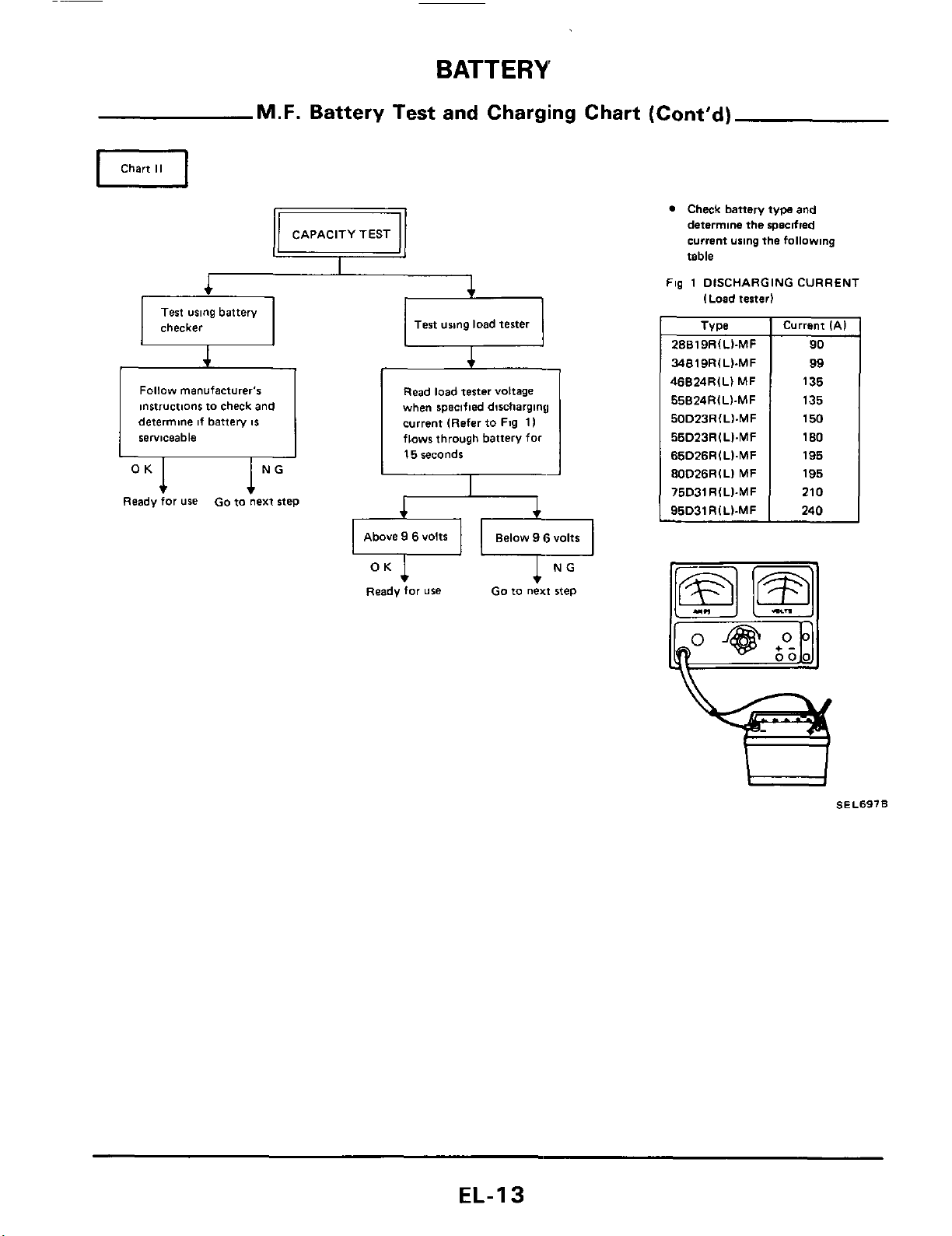
BATTERY'
0
Chart
II
Test using battery
checker
Follow manufacturer's
instructions to check and
determine
SeNlceable
Ready for
M.F.
Battery Test and Charging Chart (Cont'd)
CAPACITY TEST
=
if
battery
8s
use
t
Go to next step
Above 9
Test using load tester
Read
load
Volts
tester voltage
to
Fig
Below
11
for
9
when specified discharging
current (Refer
flaws through battery
15 seconds
6
6
volts
Check battery
determine the qacified
current using the
table
Fig 1 DISCHARGING CURRENT
ILoad tester1
Type
28819RlLl-MF
34819RlLl-MF
46824RlLl MF
55824RILbMF
50D23RILbMF
55D23RILI.MF
85D26RILbMF
80D26RILI MF
75D31 RILI-MF
95D31 RILI-MF
typ
and
following
Current IAl
90
99
135
135
150
180
195
195
210
240
OK
Ready
1
for
use
Go
1
to
next step
NG
r
SEL697B
EL-I
3
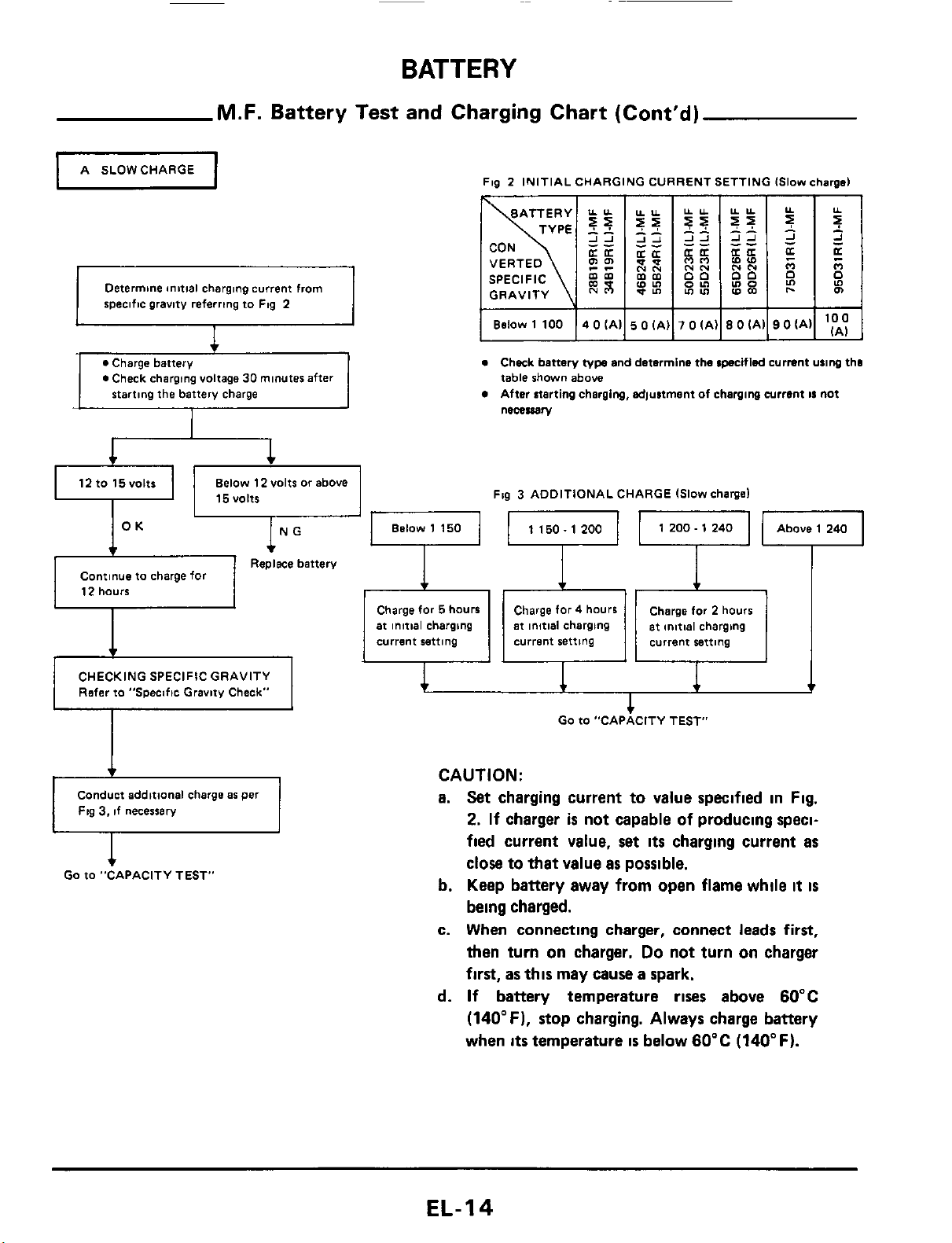
BATTERY
A SLOWCHARGE
U
I
Determine anttial charging current from
specific gravity referring to Flg 2
I
0
Check charging voltage
12tO15VOltt
u
OK
Continue to charge for
12 hours
I
I
CHECKING SPECIFIC GRAVITY
Refer
to "Specific Gravity Check"
M.F.
Below 12 volts
15VOltS
Battery Test and Charging Chart (Cont'd)
30
minutes after
Replace battery
or
above
Fia
2
INITIAL CHARGING CURRENT SETTING 1Slow chard
1
I
I
Below 1 100
e
Check battery
table shown above
After atarting charging, adjustment of charging current
necessary
Fig 3 ADDITIONAL CHARGE Islow chargel
Below 1 150 1 150.1 200
I
Charge for 5 hours Charge for
at
initial chargbng
current setting current setting current retting
1
at
14
0
(All
type
and determine the cpecifled current u11ng tho
I
4
hours
initial charging at initial charging
1
I
5
0
IAI]
1 200 - 1 240
Charge for 2 hours
I
7
0
lAIl8
0
I
1
I
iAll9 OiAll
11
Above 1 240
1
v
I
'E
not
Conduct additional charge
Fig
3,
if necessary
1
GO
to -CAPACITY
TES~
a6
per
CAUTION:
a.
Set
charging
2.
If
fied
close
b.
Keep
being
c.
When
then
first,
d.
If
battery
(140°F).
when
EL-I4
charger
current
to
that
battery
charged.
connecting
turn
on
as
this
may
stop
its
temperature
current
is
value,
value
away
charger.
temperature
charging.
not
as
charger,
cause
to
capable
set
possible.
from
a
is
value
of
its
charging
open
connect
Do
not
spark.
rises
Always
below
specified
producing
current
flame
leads
turn
on
above
charge
60°C
(140°F).
in
speci-
while
first,
charger
60°C
battery
Fig.
as
it
is
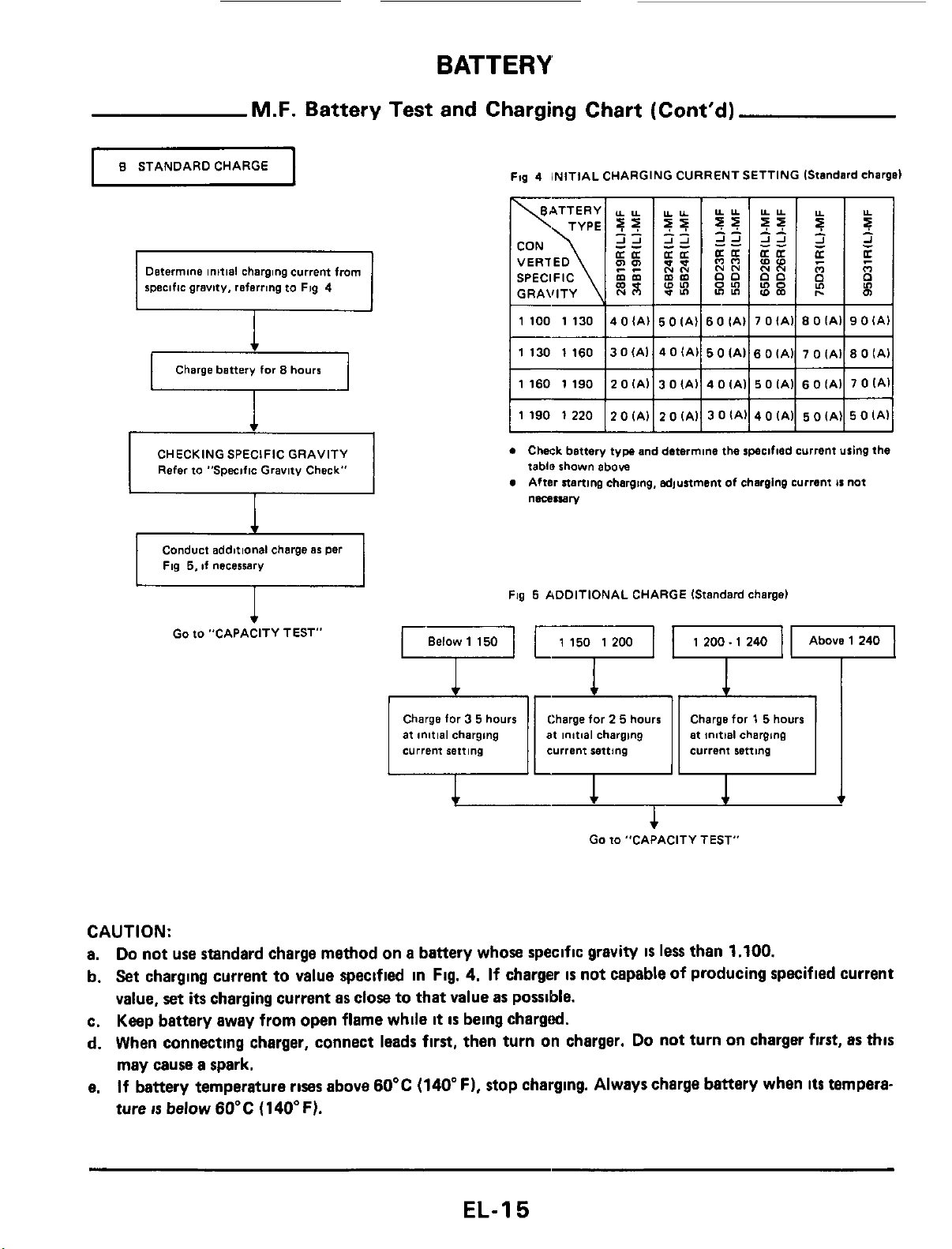
BATTERY
I
8
STANDARDCHARGE
Determine
specific
CHECKING
Refer
I
Conduct
Charge
Fig
initial
gravity,
to
"Specific
additional
5,
if
necessarv
M.F.
charging
referring
battery
SPECIFIC
I
Battery Test and Charging Chart (Cont'd)
to
for
8
GRAVITY
Gravity
charge
I
current
Fig
hours
Check"
as
from
4
I
per
Ftg 4 INITIAL
SPECIFIC
GRAVITY
0
Chwk
battery
tablo
shown
After
starting
necessary
CHARGING
mm
tyw
above
charging.
CURRENT SETTING IStandard charge)
and
determine
adjustment
the
of
charging
specified
Current
current
using
is
not
the
CAUTION:
a.
Do
not
b.
Set
charging
value,
c.
Keep
battery
d.
When
may
cause a spark.
e.
If
battery
ture
IS
Go
to
"CAPACITY TEST"
use standard
current
set
its
charging
away
from
connecting
charger,
temperature
below60'C
(140°F).
charge
to
value
current
open
rises
method
specified
as
close
flame
connect
above
60°C
at
current
on
a
in
to
while
leads
initial
charging
setting
battery
Fig.
that
value
it
is
first,
(140"
whose
4.
If
being
then
F),
stop
Fig
5
specific
charger
as
possible.
chargd.
turn
charging.
ADDITIONAL
at
initial
current
charging
retting
Go
to
gravity
is
not
on
charger.
Always
CHARGE
"CAPACITY TEST"
IS
capable
Do
IStandard
less
than
of
producing
not
turn
1
charge
charge)
200. 1 240
1.100.
on
charger
battery
specified
current
first,
when
its
tempera-
as
this
EL-I
5
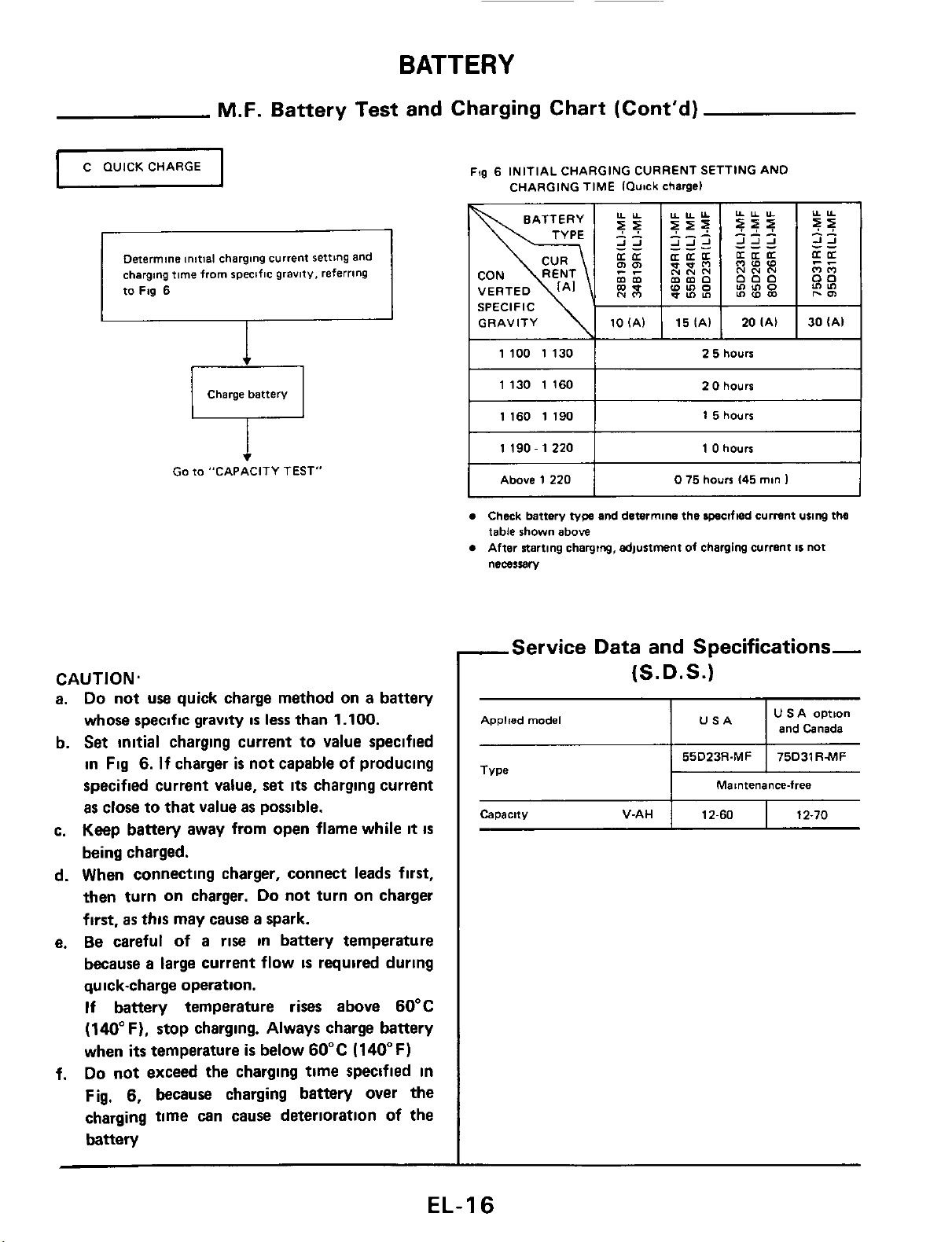
BATTERY
C
WICK
u
Determine
charging
to
CHARGE
time
Fig
6
Go
M.F.
initial charging
from
specific
Charge
battery
1
to
"CAPACITY
Battery Test and Charging Chart (Cont'd)
Fqg
6
current
gravity,
TEST"
setting
referring
and
INITIAL
CHARGING
GRAVITY
1100
I
1130
I
1160
11190-12201
I
Above
Check
table
After
nemuBry
CHARGING CURRENT
TIME
1130
1160
1190
1220
battery
shown
starting
typs
above
charging,
I
I
I
and
IQutck
lOlAl
determine
6d)unment
chargel
151Al
0
the
SETTING
2
5
2
0
1 5 hours
1
0
75
hours
lpsclfled
of
charging
AND
20IAI 30(Al
hours
hours
hours
145
man
1
current
current
11
using
not
I
I
I
I
thtl
CAUTION.
a.
Do
not
use
quick charge method on a battery
is
less
than
whose specific gravity
b.
Set
in
initial
Fig
charging current to value specified
6.
If
charger
specified current value, set
as
close to that value
is
not capable of producing
as
possible.
1.100.
its
charging current
c. Keep battery away from open flame while
being charged.
d. When connecting charger, connect leads
then
turn
e.
on charger.
first,
as
this
may cause a spark.
Be
careful
because
qu
ick-charge operation.
If
battery temperature rises above 60°C
of
a rise
a
large current flow
Do
not turn on charger
in
battery temperature
IS
required
during
(140°F). stop charging. Always charge battery
when
its
temperature
Do
f.
not exceed
Fig,
6,
because
is
below 60°C (140°F)
the
charging time specified
charging battery over the
charging time can cause deterioratlon of the
battery
it
first,
in
is
-Service Data and Specifications-
(S.
D.
S.)
U
SA
Applied
Capacity
model
I I
V-AH
Maintenancefree
12-60
and
option
Canada
12-70
EL-1
6
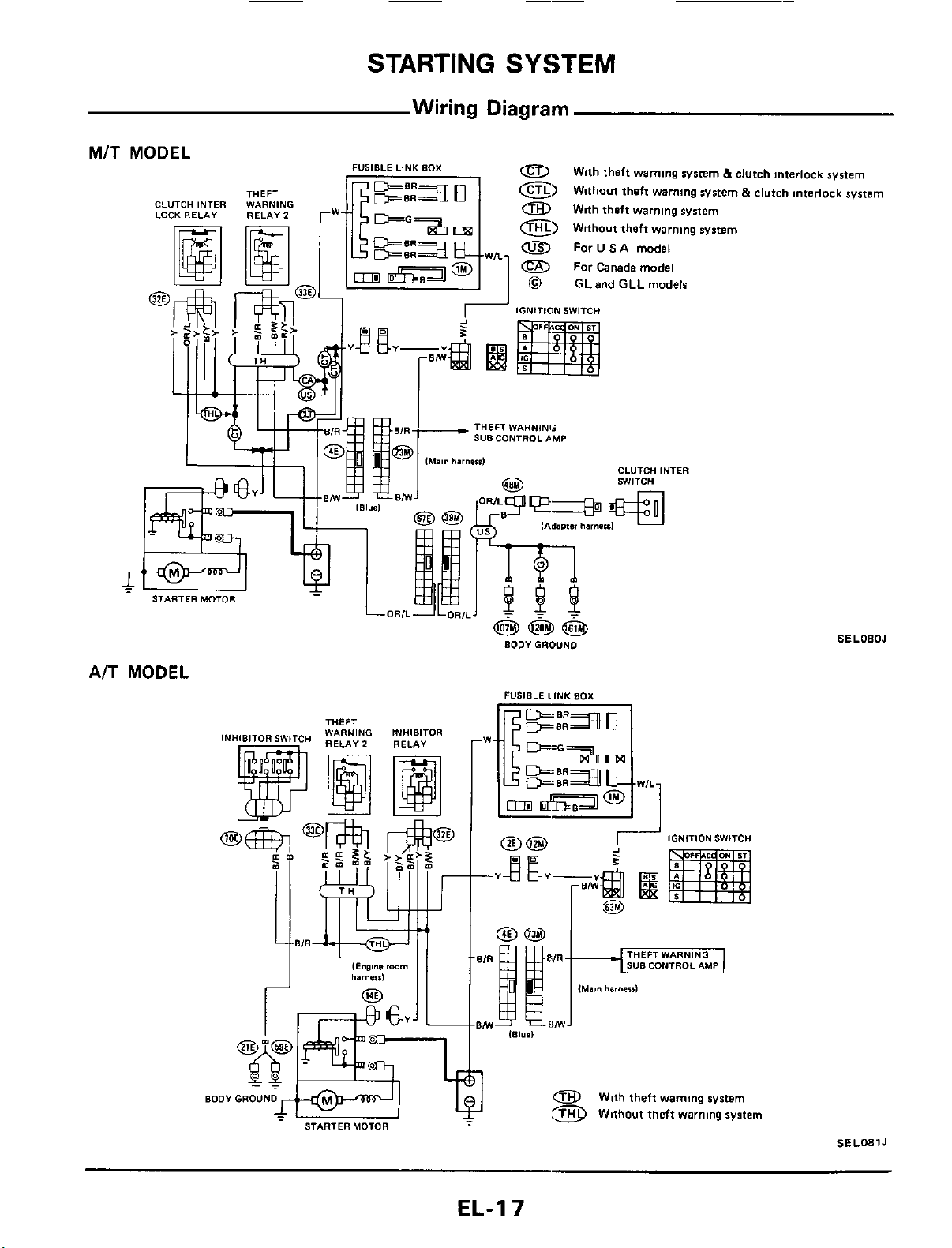
MIT
MODEL
CLUTCH INTER WARNING
LOCK
RELAY
THEFT
RELAY
STARTING
SYSTEM
Wiring Diagram
FUSIBLE LINK BOX
2
0
E)
a
e)
0
@
THEFT WARNING
sua
CONTROL
~MP
With theft
Without theft warning system
With theft
Without theft
For
For
GLand
warning
warning
U
SA
Canada
GLL
CLUTCH INTER
SWITCH
system 5 clutch Interlock system
system
warning
model
model
models
system
5
clutch Interlock system
A/T
MODEL
TUFF,
BODYGROUND
@@
4L"Q
--Y
am
(Main
2
@$
harneul
SELOBOJ
IGNITION SWITCH
pg
aoov
GROUND
STARTER MOTOR
EL-I
7
0
With theft
Without theft warning system
warnmg
system
SE
LO81
J
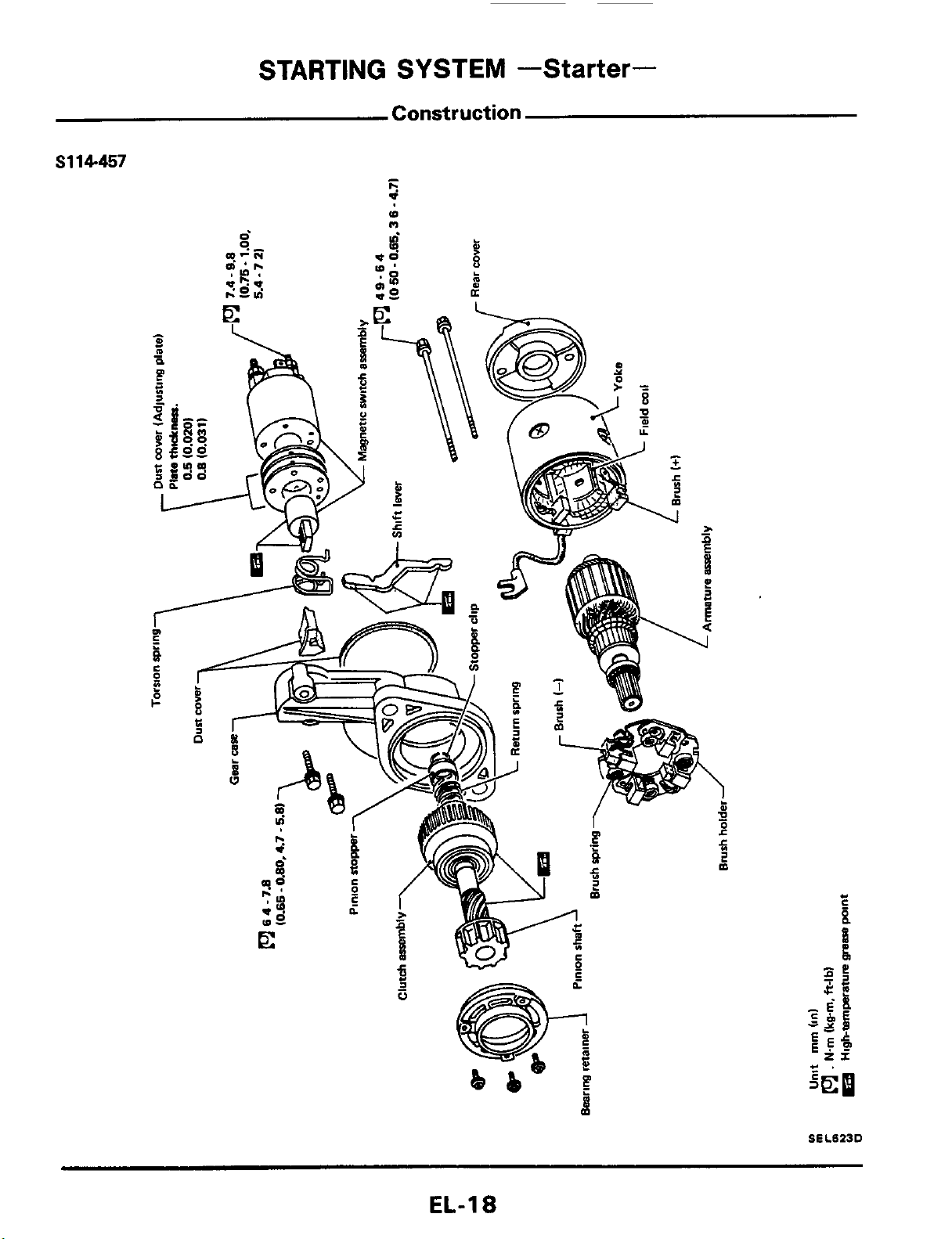
STARTING SYSTEM
Construction
-Starter-
S114-457
-
I.
d
(D
n
EL-1
SELBZJD
8
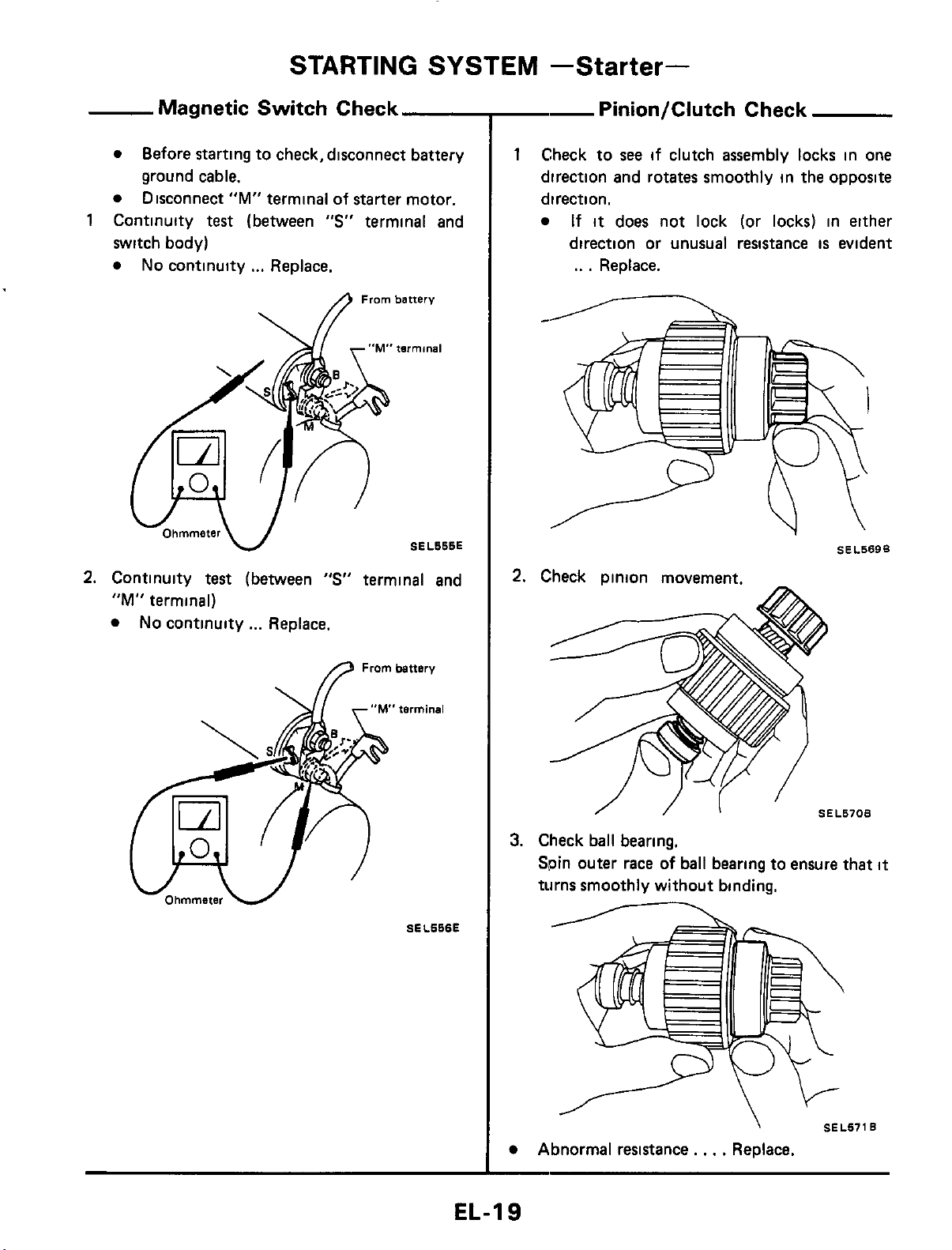
STARTING
SYSTEM
-Starter-
Before starting to check, disconnect battery
ground cable.
Disconnect
1
Continuity
switch body)
No
Magnetic Switch Check
"M"
terminal of starter motor.
test
continuity
(between
...
Replace.
"S"
terminal and
From
battery
tnrminal
SEL666E
--
1
Check to
direction and rotates smoothly in the opposite
direction.
Pinion/Clutch Check
see
if clutch assembly locks in one
If
it
does not lock (or locks) in either
direction or unusual resistance
..
.
Replace.
is
evident
SEL569B
2.
Continuity
"M"
terminal)
No
continuity
test
(between
...
Replace.
"S"
terminal and
fl
Frombattsry
SEL666E
3.
Check ball bearing.
Spin outer race
turns smoothly without binding.
of
ball bearing to ensure that
I
SEL670B
it
EL-19
Abnormal resistance.
,
.
.
\
Replace.
SEL671B
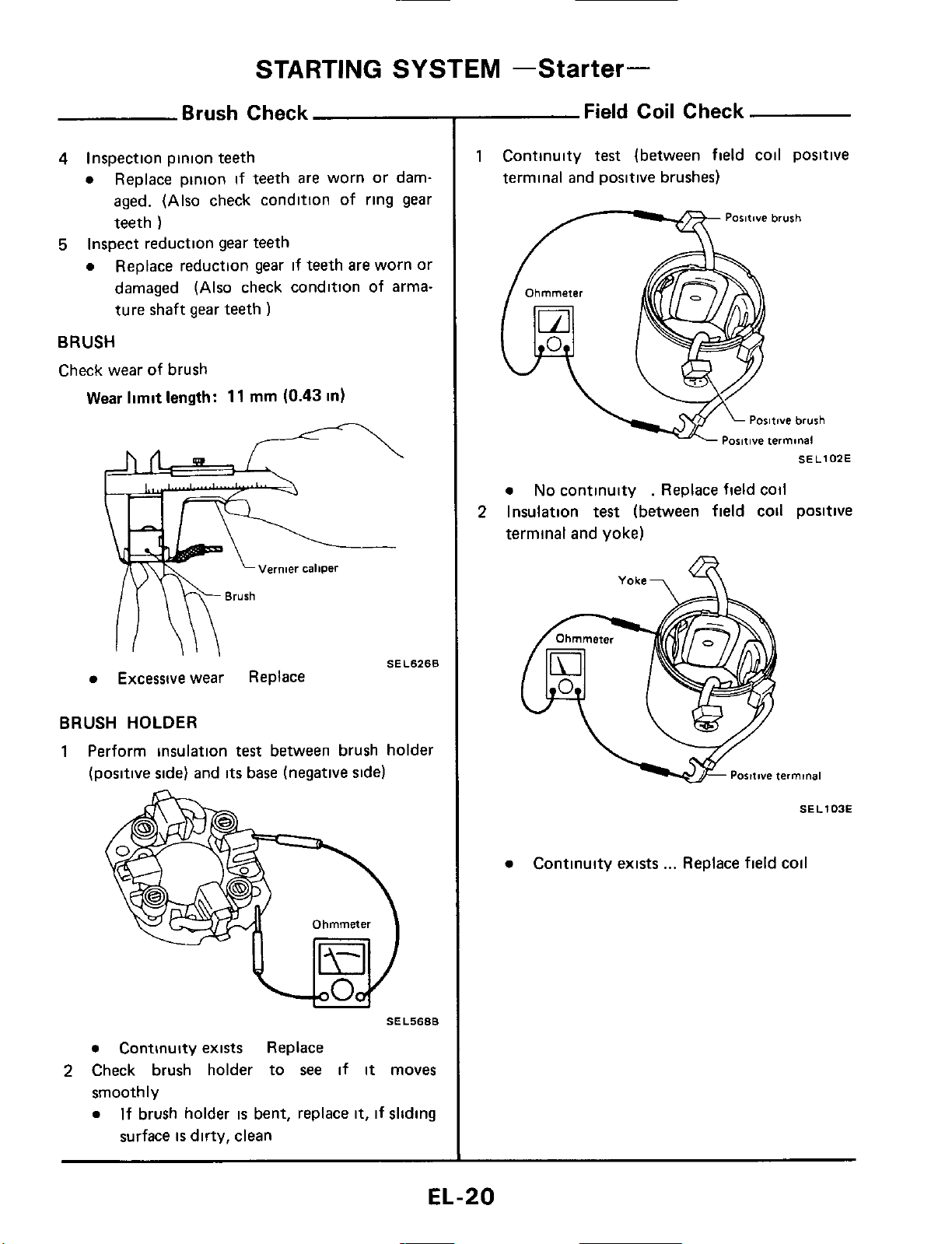
STARTING
SYSTEM
-Starter-
Brush Check
4
Inspection pinion teeth
a
Replace pinion
aged. (Also check condition of ring gear
)
teeth
5
Inspect reduction gear teeth
a
Replace reduction gear
damaged (Also check condition of armature shaft gear teeth
BRUSH
Check wear of brush
Wear limit
length:
if
teeth are worn or dam-
if
teeth are worn or
)
11
rnm
(0.43
in)
Field Coil Check
1
Continuity
terminal and positive brushes)
test
(between field coil positive
/-----%
a
No
continuity . Replace field coil
2
Insulation
terminal and yoke)
test
(between field cod positive
Paritwe brush
SEL102E
Excessive
BRUSH HOLDER
1
Perform insulation
(positive side) and
wear
Replace
test
between brush holder
its
base (negative side)
SEL6268
SEL5688
a
Continuity exists
Yoke-,
...
Replace field coil
SE
L
103E
a
Continuity exists Replace
2
Check brush holder to
smoothly
a
If brush holder
is
surface
dirty, clean
see
is
bent, replace
if
it,
it
moves
if sliding
EL-20
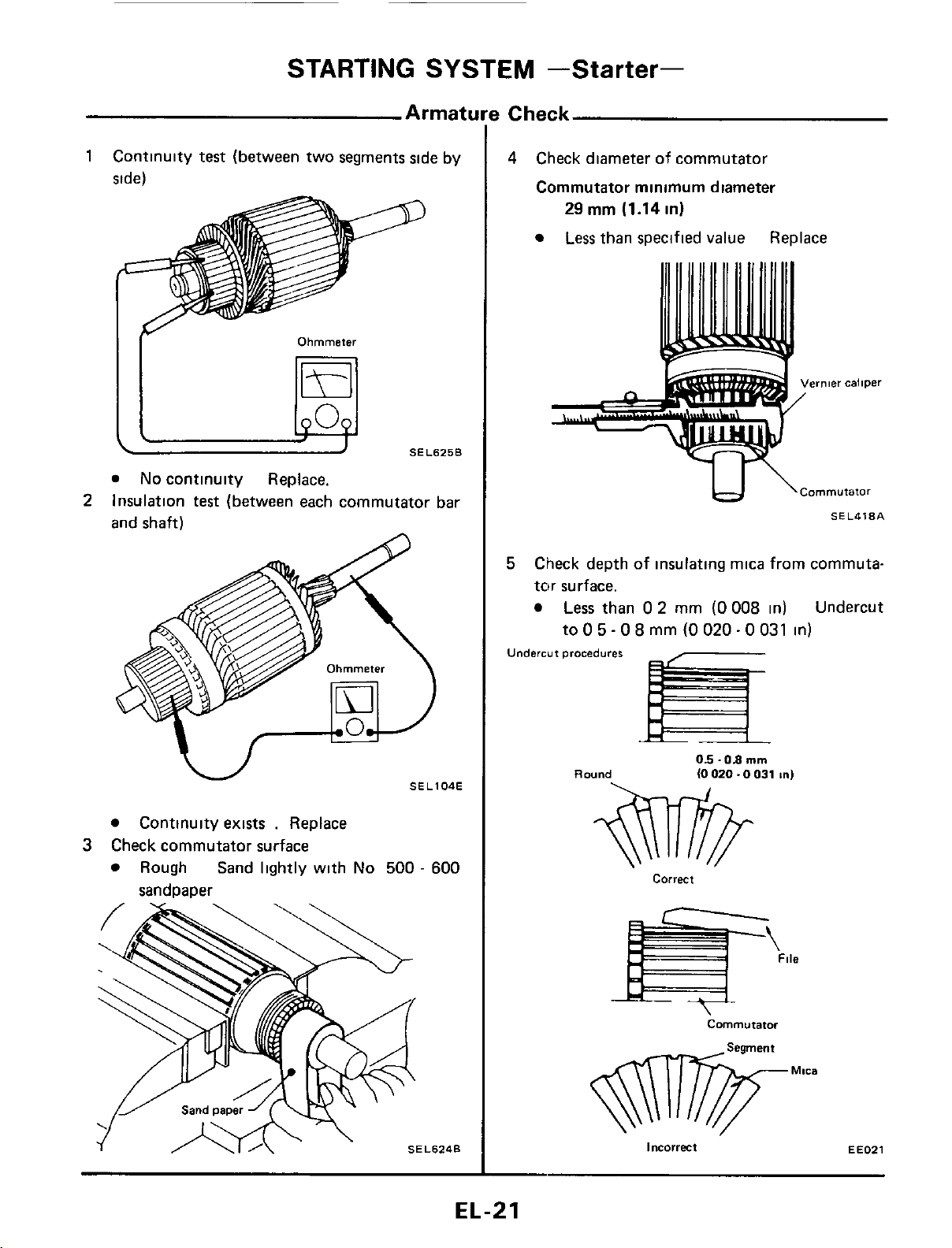
STARTING
SYSTEM
!
Check
-Starter-
Continuity
1
side)
I[
2
Insulation
and shaft)
test
(between two segments side by
No
continuity Replace.
test
(between each commutator bar
Ohmmeter
@
SEL625B
4
Check diameter
Commutator minimum diameter
29
rnm (1.14 in)
Less
than specified value Replace
5
Check depth of insulating mica from commutatnr surface.
Less
than
to
0
5
Undercut
procedures
of
commutator
IJ
0
2
mm
(0 008
-
0
8
mm
(0
020
\Cornmutator
in) Undercut
-
0
031
in)
SEL418A
Continuity exists . Replace
3
Check commutator surface
Rough Sand lightly with
sandoaoer
No
500
-
600
EL-21
Round
correct
incorrect
05
-08
(0
020.0
Commutator
mm
031
In)
EE021
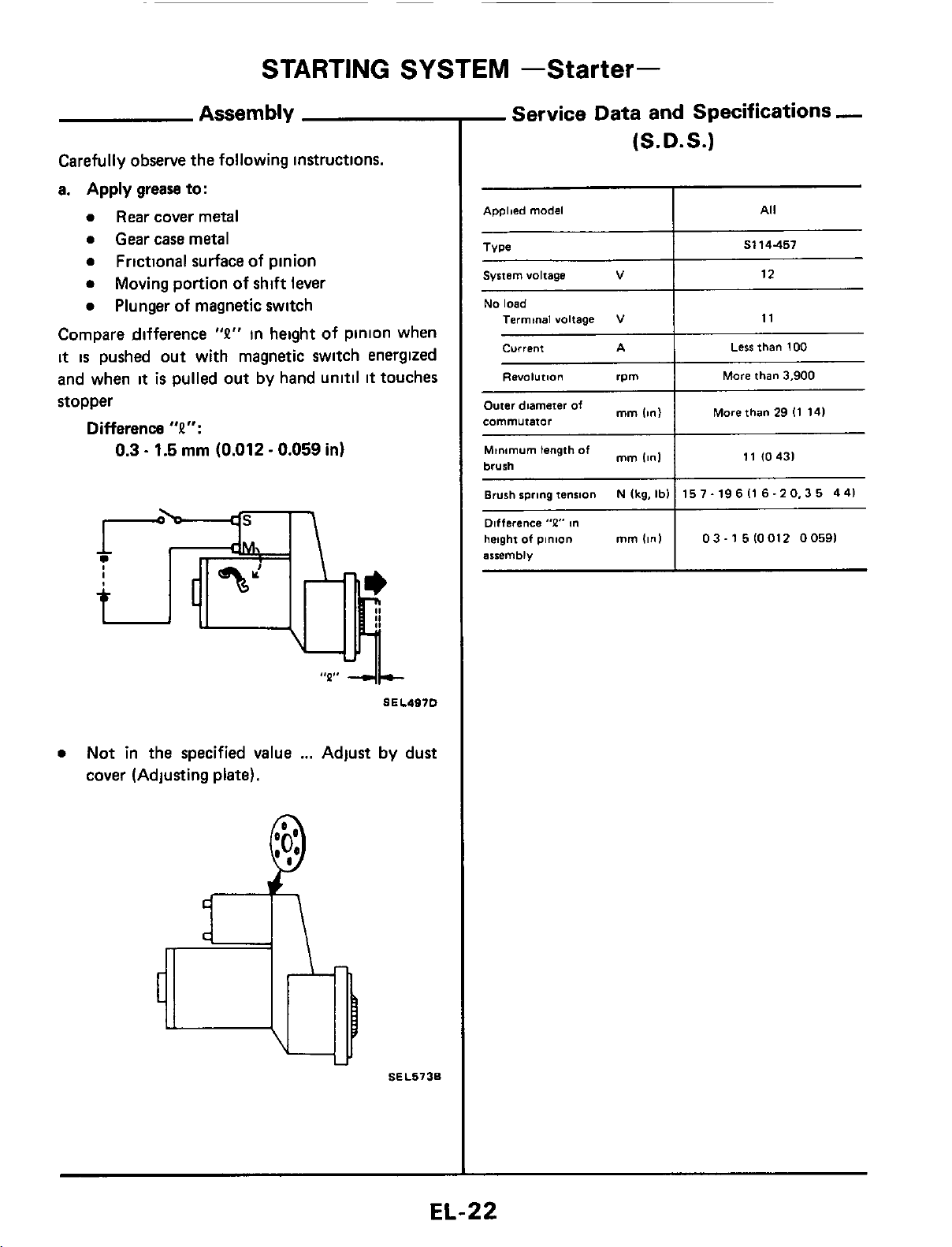
____
STARTING
Assembly
Carefully observe the following instructions.
a.
Apply
0
0
0
0
0
Compare difference
it
is
and when
stopper
Difference
grease to:
Rear
cover metal
Gear case metal
Frictional surface of pinion
Moving portion of shift lever
Plunger
of
magnetic switch
"P"
in height of pinion when
pushed out with magnetic switch energized
it
is
pulled out by hand unitil
it
"P":
0.3
-
1.5
rnrn
(0.012
-
0.059
in)
SYSTEM
touches
-Starter-
-
Service
Applied model
~~~
Type
System voltage
No
load
Termtnal voltage
current
RWOl"tl.3"
Outer diameter
commutator
Minimum length
brush
Brush spring tension
Difference
height
arremblv
of
"P"
pinion
Data and Specifications
(S.D.S.)
All
S114457
of
m
V
rpm
mm
of
mm
Iinl
N
Ikg,
Ibl
mm
(in)
More than
I
15
7.
03-15lOOl2
Less
More
19
11
6
I1
12
than
than
29
10431
6.2
3,900
100
I1
141
0,3 5 4
00591
-
41
0
Not in the specified value
cover (Adjusting
plate).
...
Adjust by dust
SEL5736
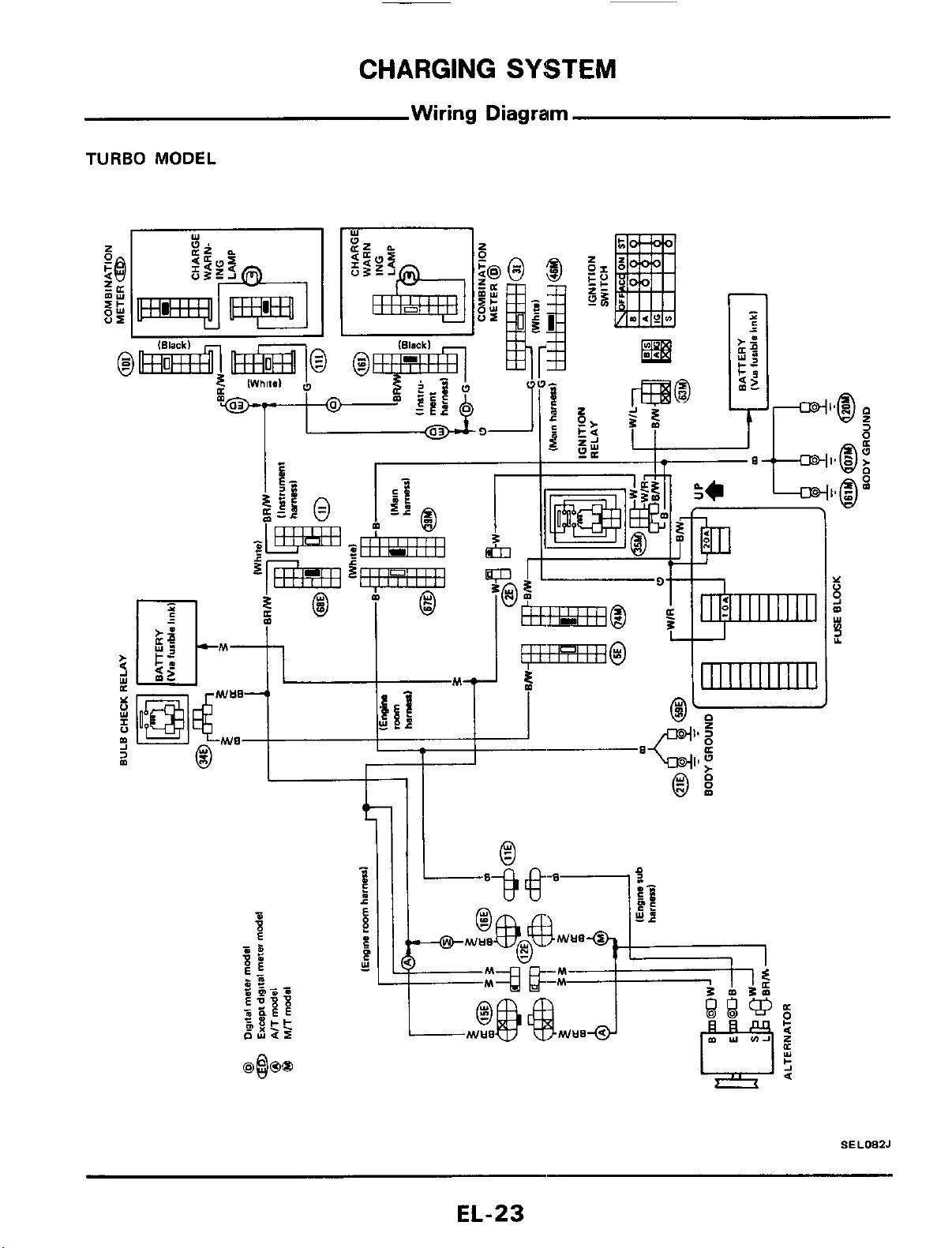
CHARGING
Wiring Diagram
SYSTEM
TURBO
MODEL
'
I_
EL-23
SELOEZJ
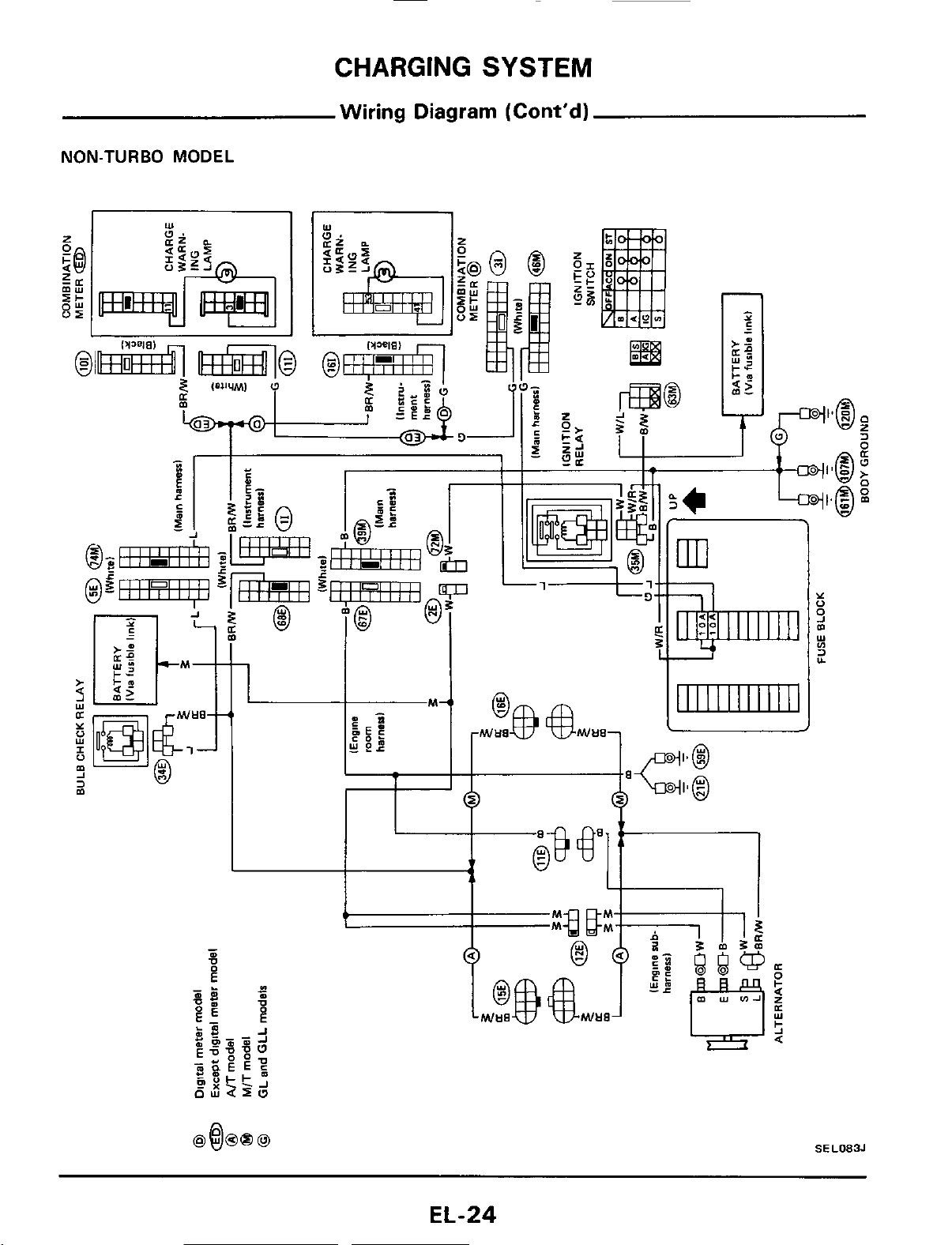
NON-TURBO MODEL
CHARGING
Wiring Diagram (Cont'd)
SYSTEM
T
I
I
SEL083J
EL-24
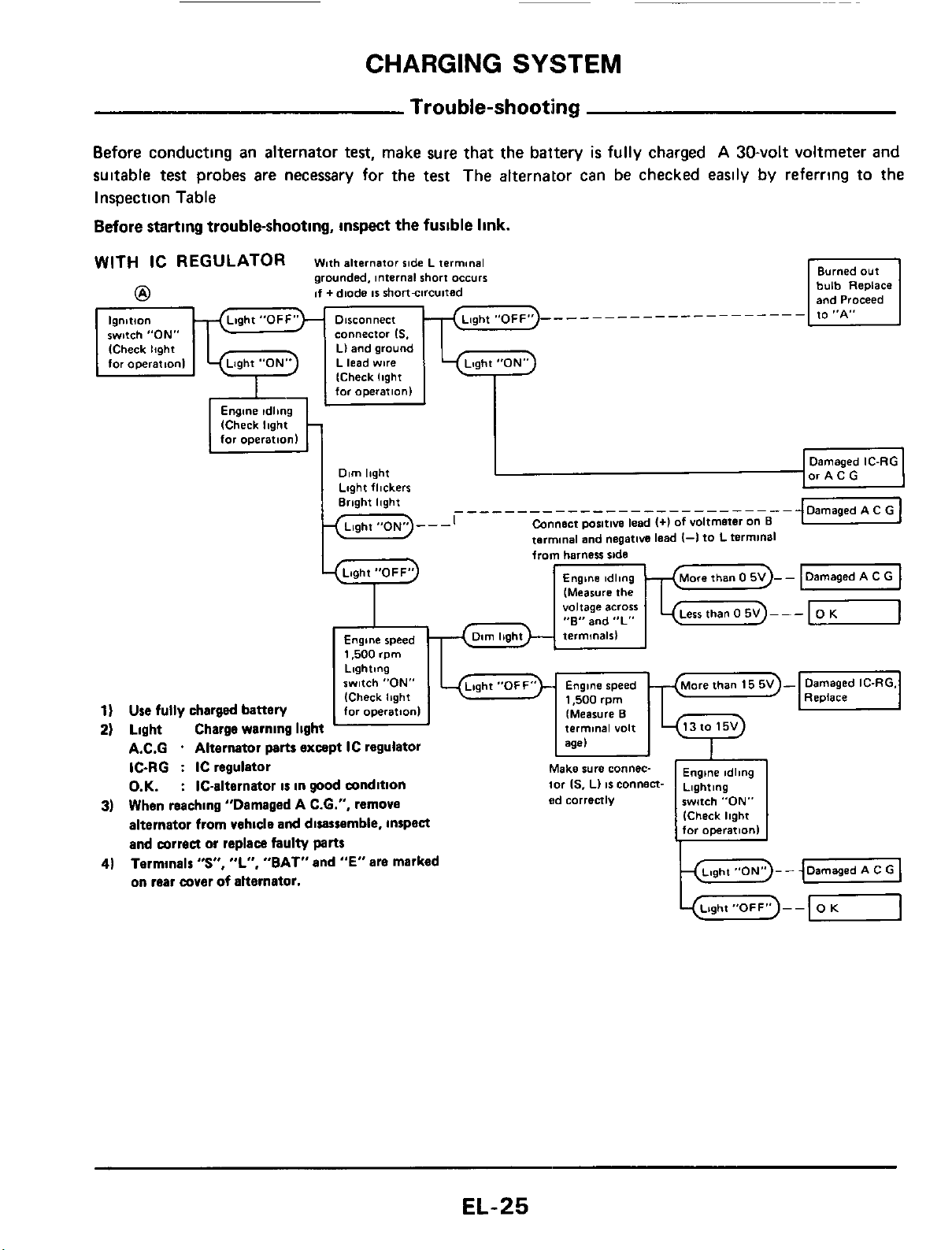
CHARGING
Trouble-shooting
SYSTEM
Before conducting an alternator
suitable
test
probes are necessary for the test The alternator can be checked easily by referring to the
Inspection Table
Before
starting trouble-shooting,
lgnltlo"
switch "ON"
ICheck
light
for
opeerat,onI
1)
Use
fully charged battery
2)
Light Charge warning light
.
A.C.G
IC-RG
O.K.
3)
When reaching "Damaged A C.6.". remove
alternator from vehicle
and mrrea
Termlnalr
4)
on rear wver
Alternator
:
IC regulator
:
IC-alternator
or
"S",
of
parts
is
in
and
replace faulty
"L",
"BAT" and
alternator.
except IC regulator
good
disassemble, inspea
parts
test,
inspect
connector
Ll and
ground
L lead
wire
Engine
1,500
Lighting
switch
(Check
for
operation1
wndition
"E"
are marked
make sure
the fusible
IS.
speed
rpm
"ON"
Ibght
that
the battery
link.
is
fully charged A 30-volt voltmeter
_________------------
from
harness
ride
(Measure
voltage
"E"
and
the
across
"L"
and
EL-25
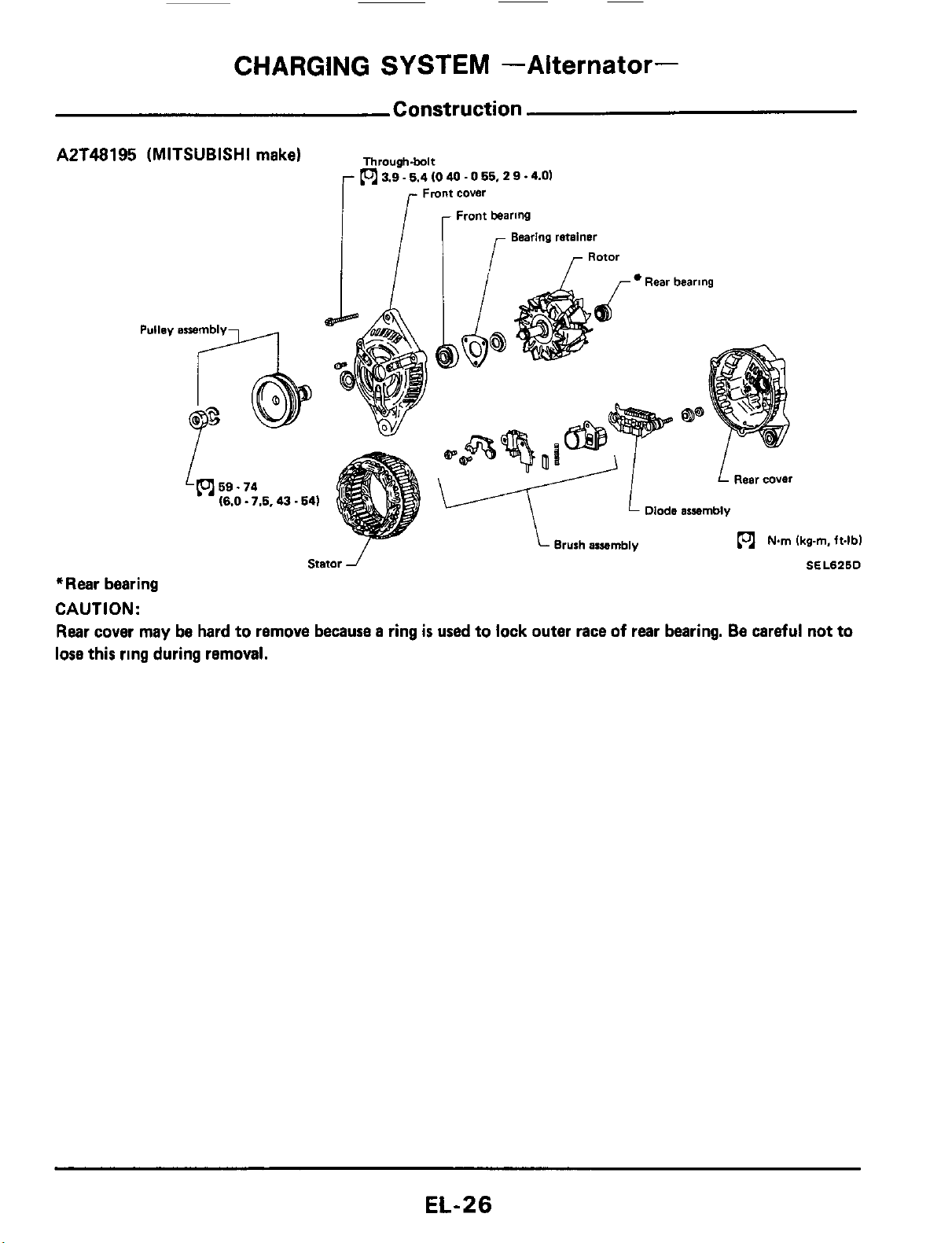
CHARGING
SYSTEM
Construction
-Alternator-
AZT48195 (MITSUBISHI make)
*Rear bearing
CAUTION:
may
Rear cover
lose this ring during removal.
be hard to remove because a ring
Stator
Through.bolt
(ol
3.9.5.4
J
10
40
.
0
55,
2
9
.4.01
Fmnt
cover
Front bearing
Bearing retainer
/
l
-/
v
Brush araembly
is
used to lock outer race
Rotor
r
Rear bearing
I
Diode
L
assembly
Rear cover
(ol
of
rear bearing. Be careful not to
Nm
Ikg-m.
SEL626D
ft4bl
EL-26
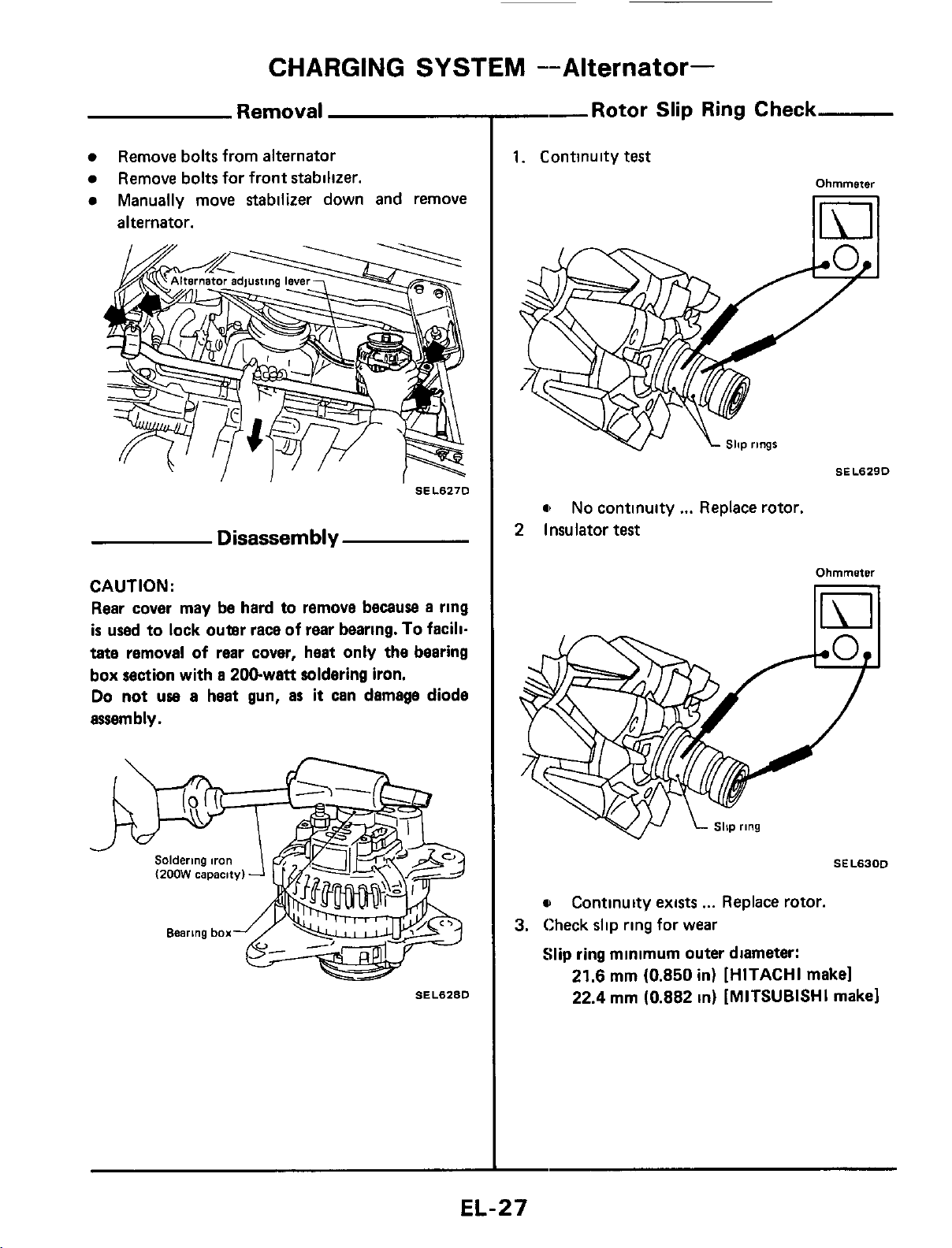
CHARGING
SYSTEM
--Alternator-
Removal
Remove bolts from alternator
Remove bolts for front stabilizer.
Manually move stabilizer down and remove
alternator.
SEL627D
Disassembly
--Rotor
1.
Continuity
a
2
Insulator
Slip Ring Check
test
No continuity
test
...
Replace rotor.
Ohmmeter
11111
CAUTION:
Rear cover may be hard to remove because a ring
is
used to lock outer race of
tate removal of rear cover, heat only the bearing
a
box section with
Do not
assembly.
uae
200-watt soldering iron.
a
heat gun,
rear
bearing.
as
it
can damage diode
To
facili-
SEL628D
u
Continuity exists
3.
Check slip ring for wear
Slip ring minimum outer diameter:
21.6
mm (0.850 in)
22.4 mm (0.882 in)
...
Replace rotor.
[HITACHI
[MITSUBISHI
Ohmmeter
SEL63OD
make1
make1
EL-27
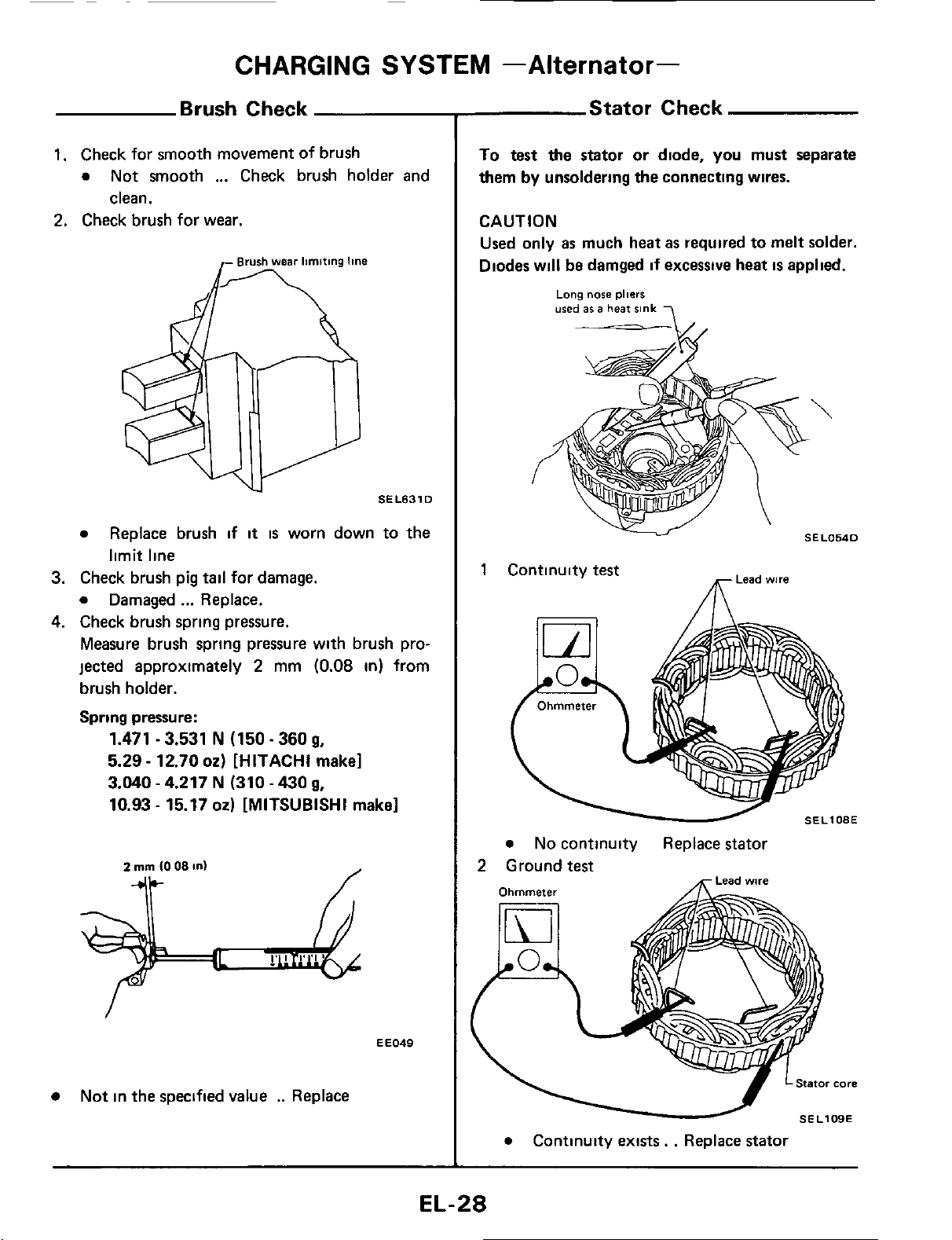
CHARGING
SYSTEM
-Alternator-
Brush Check
1.
Check for smooth movement
0
Not smooth
clean.
2.
Check brush for wear.
0
Replace brush if
limit line
3.
Check brush pig
0
Damaged
4.
Check brush spring pressure.
Measure brush spring pressure with brush projected approximately
brush holder.
...
tail
...
Replace.
Check brush holder and
it
for damage.
of
brush
is
worn down to the
2
mm
(0.08
in)
SEL631
from
Stator Check
To test the stator or diode,
them
by
unsoldering the connecting wires.
CAUTION
Used only
Diodes will
D
1
Continuity
as
much heat
be
damged
Long
nose
used
86
a
-
test
pliers
heat
sink
-A/.
if
excessive heat
you
must separate
as
required to melt solder.
is
applied.
Lead
wire
m
Spring pressure:
1.471 - 3.531 N (150.360
5.29 - 12.70
3.040 - 4.217 N (310
10.93 - 15.17
Not in the specified value
02)
[HITACHI make]
02)
[MITSUBISHI make]
-
430
..
Replace
g,
g,
SEL108E
0
No continuity Replace stator
2
Ground
EE049
0
test
Continuity exists. . Replace stator
EL-28
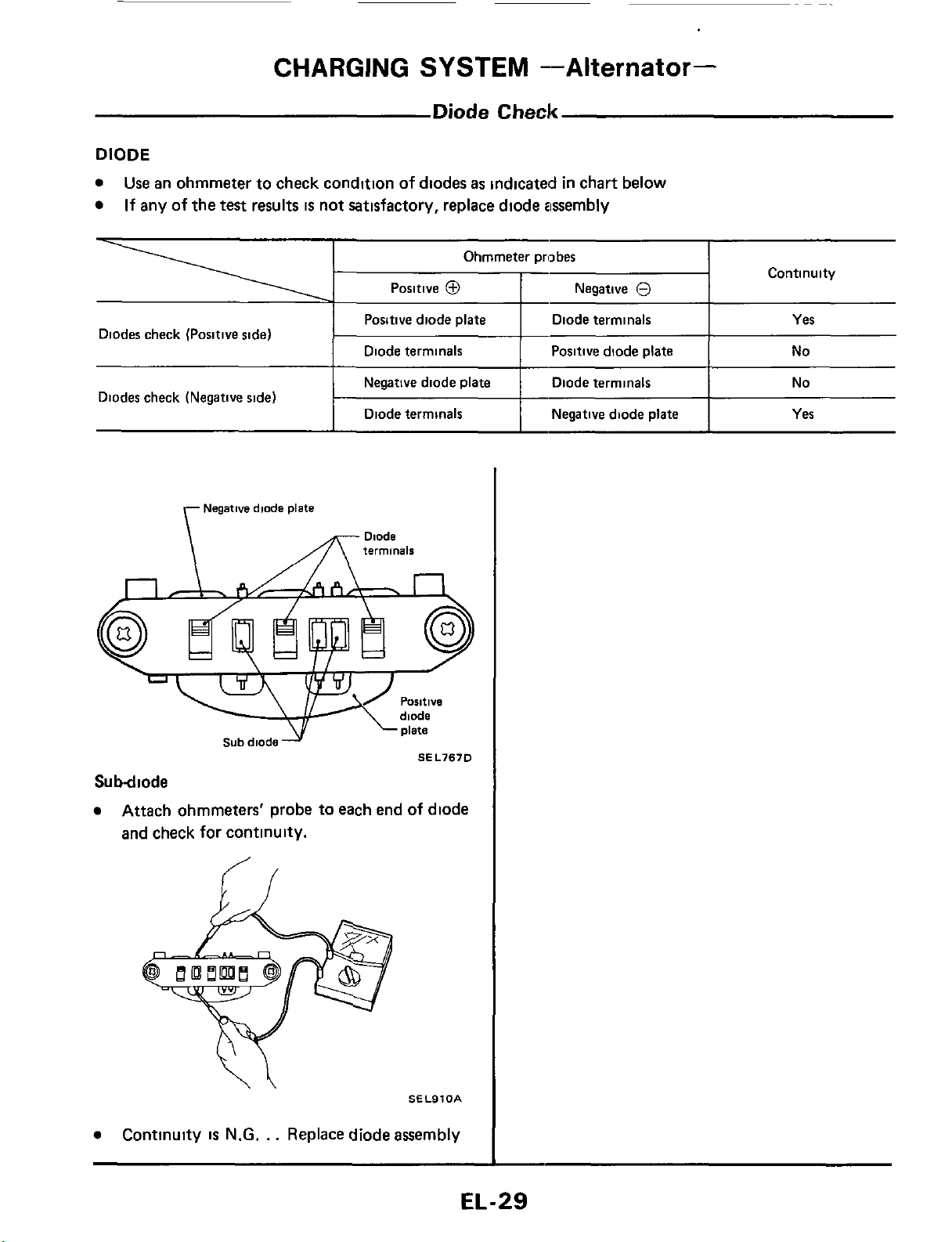
CHARGING
SYSTEM
--Alternator-
DIODE
Use
an ohmmeter to check condition
of
If any
Diodes check (Positive side)
Diodes check (Negative side)
the test results
Negative
diode
\
Diode
of
diodes as indicated in chart below
is
not satisfactory, replace diode iissembly
Positive
Positive diode plate
Diode terminals
Diode terminals Negative diode plate Yes
plate
0
Check
Ohmmeter probes
Continuity
Negative
Diode terminals
Positive diode plate
Diode terminals No
0
Sub
diode
Su
bdiode
Attach ohmmeters' probe to each end
and check for continuity.
e
Continuity
is
N.G.
. .
Replace diode assembly
-
plate
SEL767D
of
SELLltOA
diode
EL-29
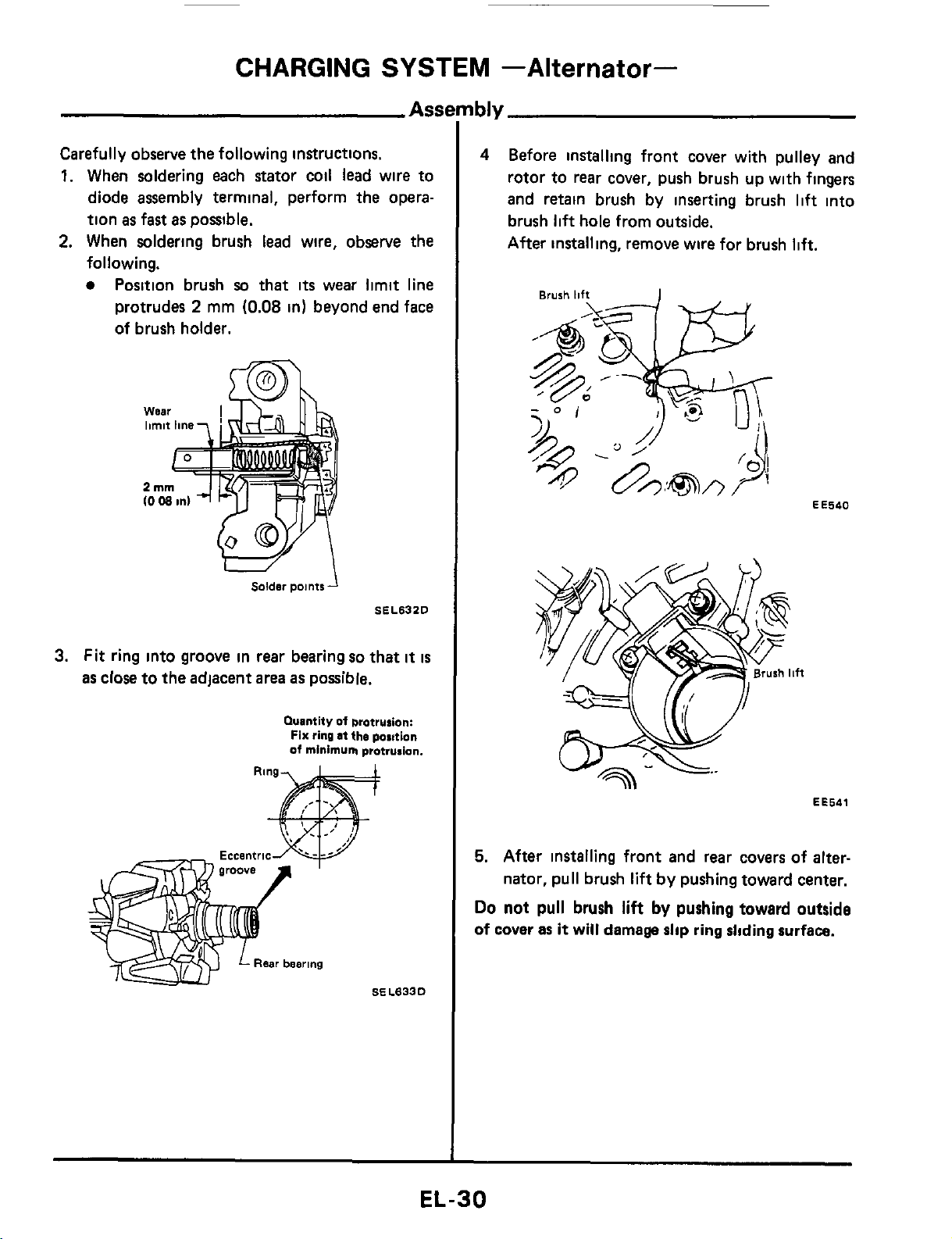
~
CHARGING
Carefully observe
1.
When soldering each stator coil lead wire to
diode assembly terminal, perform the opera-
tion
as
fast
2.
When soldering brush lead wire, observe the
following.
Position brush
protrudes 2 mm
of brush holder.
the
following instructions.
as
possible.
so
that
(0.08
its
wear limit line
in)
beyond end face
SYSTEM
4
-Alternator-
Before installing front cover with pulley
rotor to
and retain brush by inserting brush
brush
After installing, remove wire for brush
rear
cover, push brush up with fingers
lift
hole from outside.
lift
lift.
and
into
EE540
3.
Fit ring into groove in
as close to the adjacent
Solder
rear
area
Quantity
points
bearing
so
as possible.
of
ring
at
minimum
brotrurion:
the
protrusion.
Fix
of
SEL632D
that
it
position
is
5.
After installing front and rear covers of
nator, pull brush
Do
not pull
of cover
as
it
brush
will
lift
lift
damage
by pushing toward center.
by
pushing toward outside
slip
ring
sliding
EE541
alter-
surface.
EL-30
