Nissan 300zx Electrical System Section EL 1984 Owner's Manual
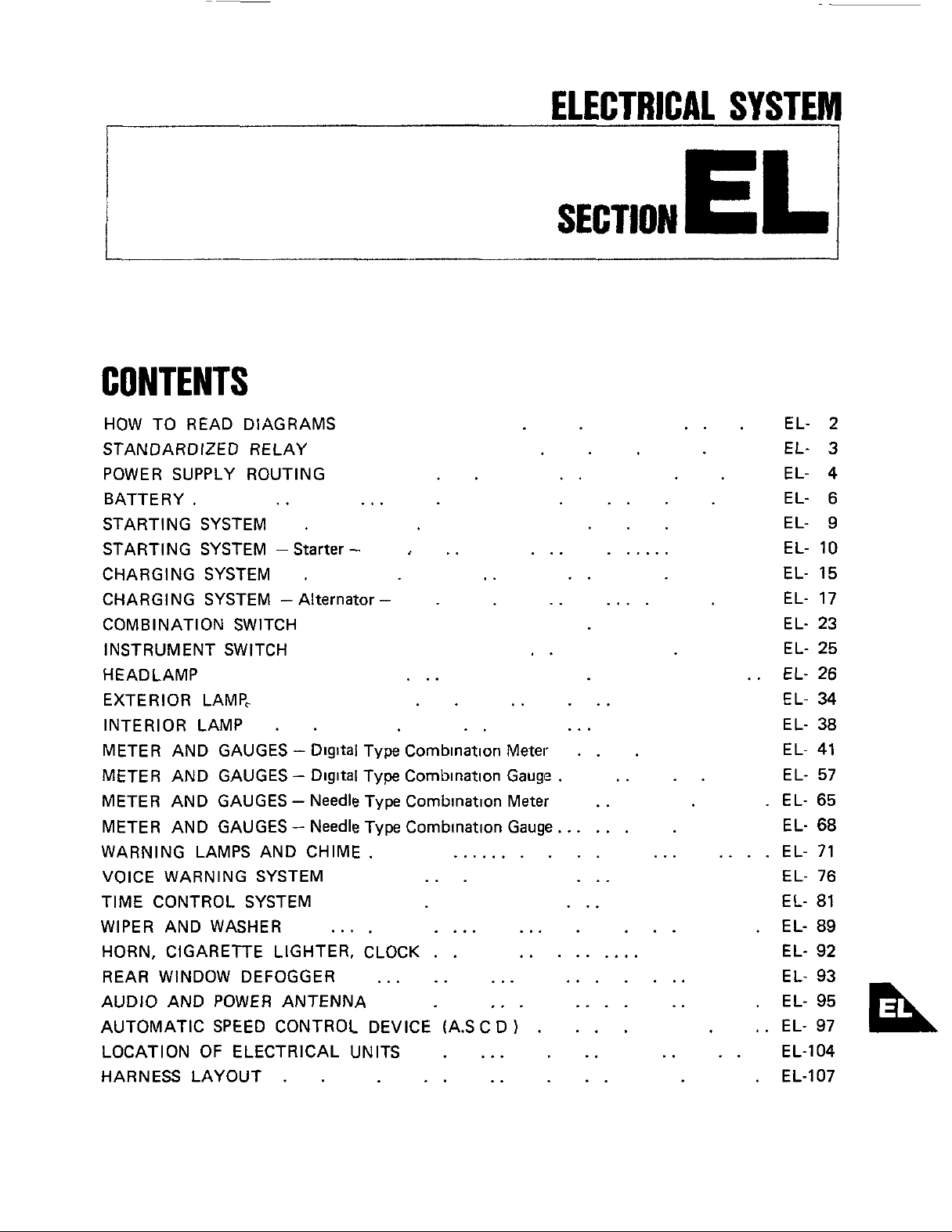
I
ELECTRICAL
SYSTEM
CONTENTS
HOW TO READ DIAGRAMS
STANDARDIZED RELAY
POWER SUPPLY ROUTING
BATTERY.
STARTING SYSTEM
STARTING SYSTEM -Starter
CHARGING SYSTEM
CHARGING SYSTEM - Alternator
COMB IN AT1 ON SWITCH
INSTRUMENT SWITCH
HEADLAMP
EXTERIOR LAMP,
INTERIOR LAMP
METER AND GAUGES - Digital Type Combination Meter
METER AND GAUGES - Digital Type Combination Gauge
METER AND GAUGES - Needle Type Combination Meter
METER AND GAUGES
WARNING LAMPS AND CHIME.
VOICE WARNING SYSTEM
TIME CONTROL SYSTEM
WIPER
HORN, CIGARETTE LIGHTER, CLOCK
REAR WINDOW DEFOGGER
AUDIO AND POWER ANTENNA
AUTOMATIC SPEED CONTROL DEVICE (AS
LOCATION OF ELECTRICAL UNITS
HARNESS LAYOUT
AND WASHER
.. ..
.
-
..
.
..
.
-
Needle Type Combination Gauge..
..........
...
....
...
....
.
.
..
...
,.
C
...
.
.
..
.. .. .
... ......
..
..
... ...
.........
.
D
)
.
SECTION
EL
..
..
..
..
..
. ..
....
...
. .
.. EL- 57
..
....
...
...
...
.......
....
..
...
..
..
.
....
.
.
,
.
..
EL-
2
EL-
3
EL-
4
EL-
6
EL- 9
10
ELEL- 15
EL- 17
EL- 23
EL- 25
EL- 26
EL-
34
EL- 38
EL-
41
EL- 65
EL-
68
EL- 71
EL-
76
EL- 81
EL-
89
EL-
92
EL-
93
EL-
95
EL-
97
EL-104
EL-107
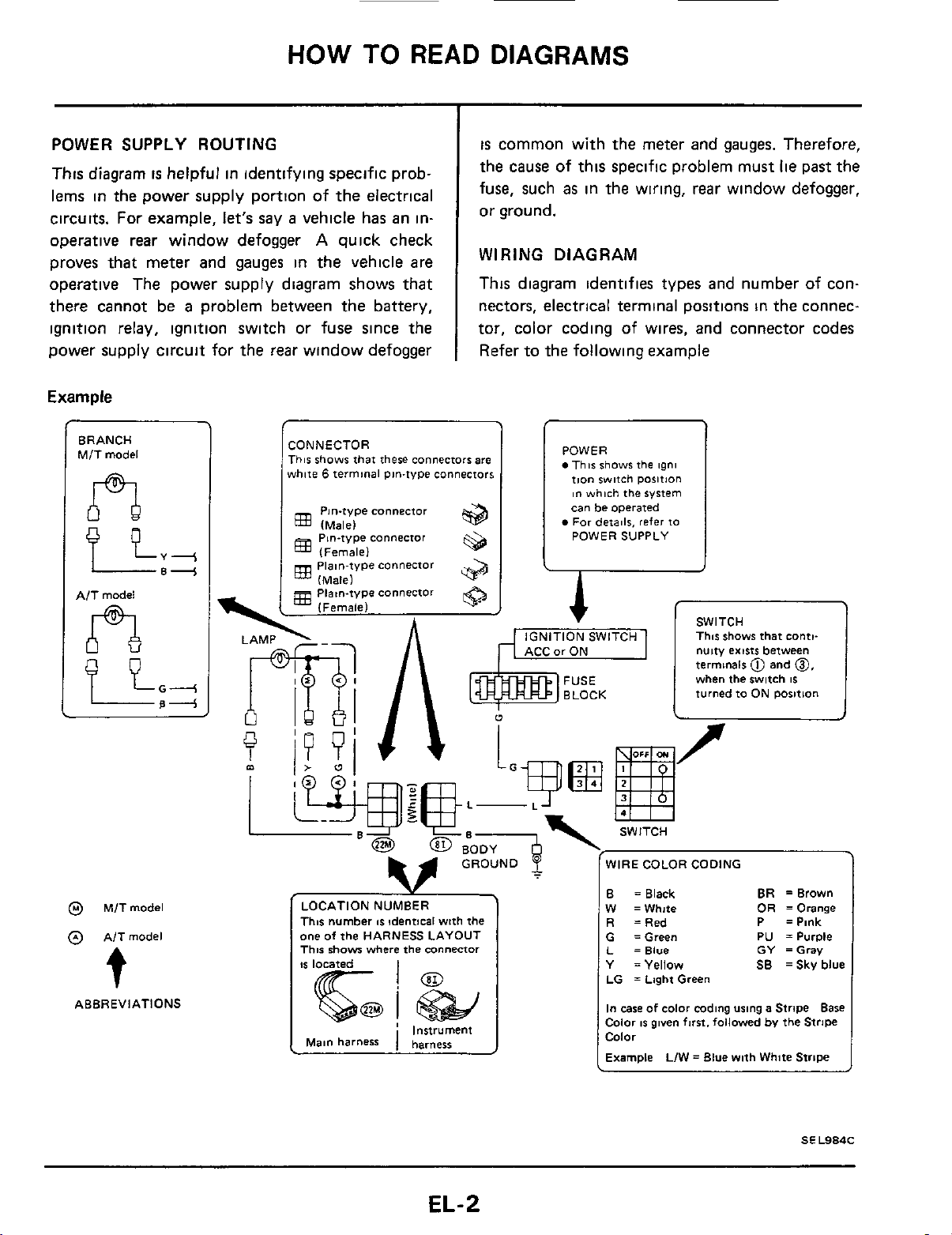
HOW
TO
READ DIAGRAMS
POWER SUPPLY ROUTING
This diagram
lems
in
circuits. For example, let's say
operative
proves that meter and
is
helpful in identifying specific prob-
the power supply portion of the electrical
a
rear
window defogger
gauges
vehicle
in
has
an in-
A
quick check
the vehicle are
operative The power supply diagram shows that
there cannot be
a
problem between the battery,
ignition relay, ignition switch or fuse since the
power supply circuit for the
rear
window defogger
Example
I
is
common with the meter and gauges. Therefore,
the cause of this specific problem must
fuse, such
as
in the wiring, rear window defogger,
or ground.
WIRING DIAGRAM
This diagram identifies types and number of connectors, electrical
terminal
positions in the connec-
tor, color coding of wires, and connector codes
Refer to the following example
lie
past
the
BRANCH
M/T
model
AlT
model
n
@
M/Tmodel
@
AITmodel
t
ABBREVIATIONS
CONNECTOR
This
shows
white
833
gg
This
one
This
that
6
terminal
Pin-type
(Male)
(Female)
Piaan-type
(Male)
Piatn-type
(Female)
number
of
the
show
there
connectors
pin-type
connector
connector
connector
1
IS
!dentical
HARNESS
where
the
connectors
L-
with
the
LAYOUT
mnnenor
are
POWER
This
tion
~n
which
can
For
POWER
A
v
.,
,
,-,.
CarON
shows
witch
the
be
operated
deiailr,
SUPPLY
-..,m
WIRE
B
W
R
G
L
Y
LG
In
case
Color
Color
Example
the
tgni
~osition
system
refer
10
r
I
I
u
COLOR
=
Black
=White
=Red
=Green
=Blue
=Yellow
=
Laghi
of color
IS
given
LIW
SWITCH
This
nutty
termmels
when
turned
f
CODING
Green
coding
fmt.
=
Blue
shows
exists
the
10
using
followed
with
that
between
@
and
switch
ON
rmition
BR
OR
P
PU
GY
SB
a
Stripe
by
White
conti-
0,
16
=Brown
=Orange
=Pink
=Purple
=Gray
=Sky
the
Stripe
Stripe
I
blue
Bare
EL-2
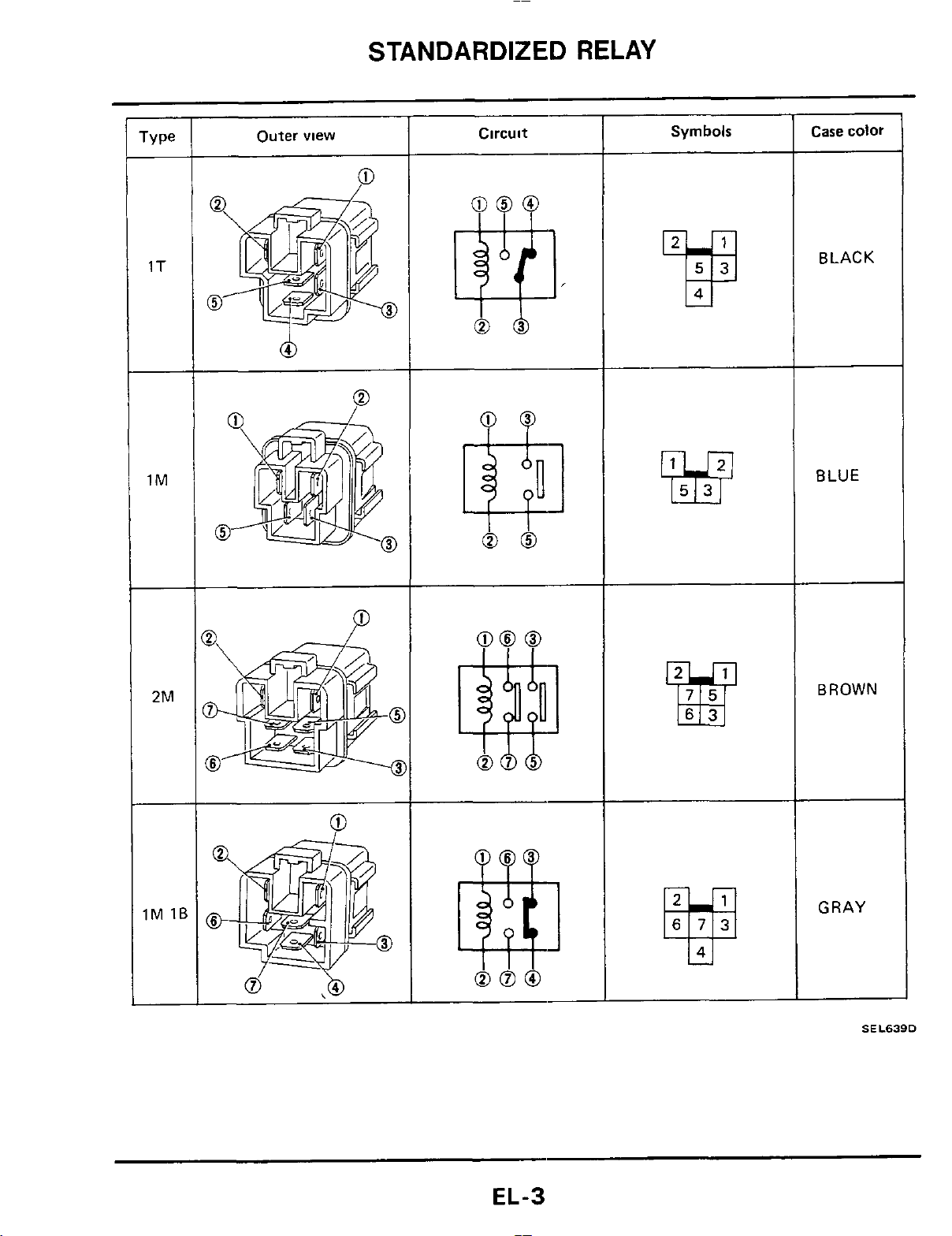
STANDARDIZED RELAY
1T
1M
Outer
view
Circuit
Symbols
Case
BLACK
BLUE
I1
00
color
2M
1M
-
BROWN
1E
d
.b
GRAY
SEL639D
EL-3
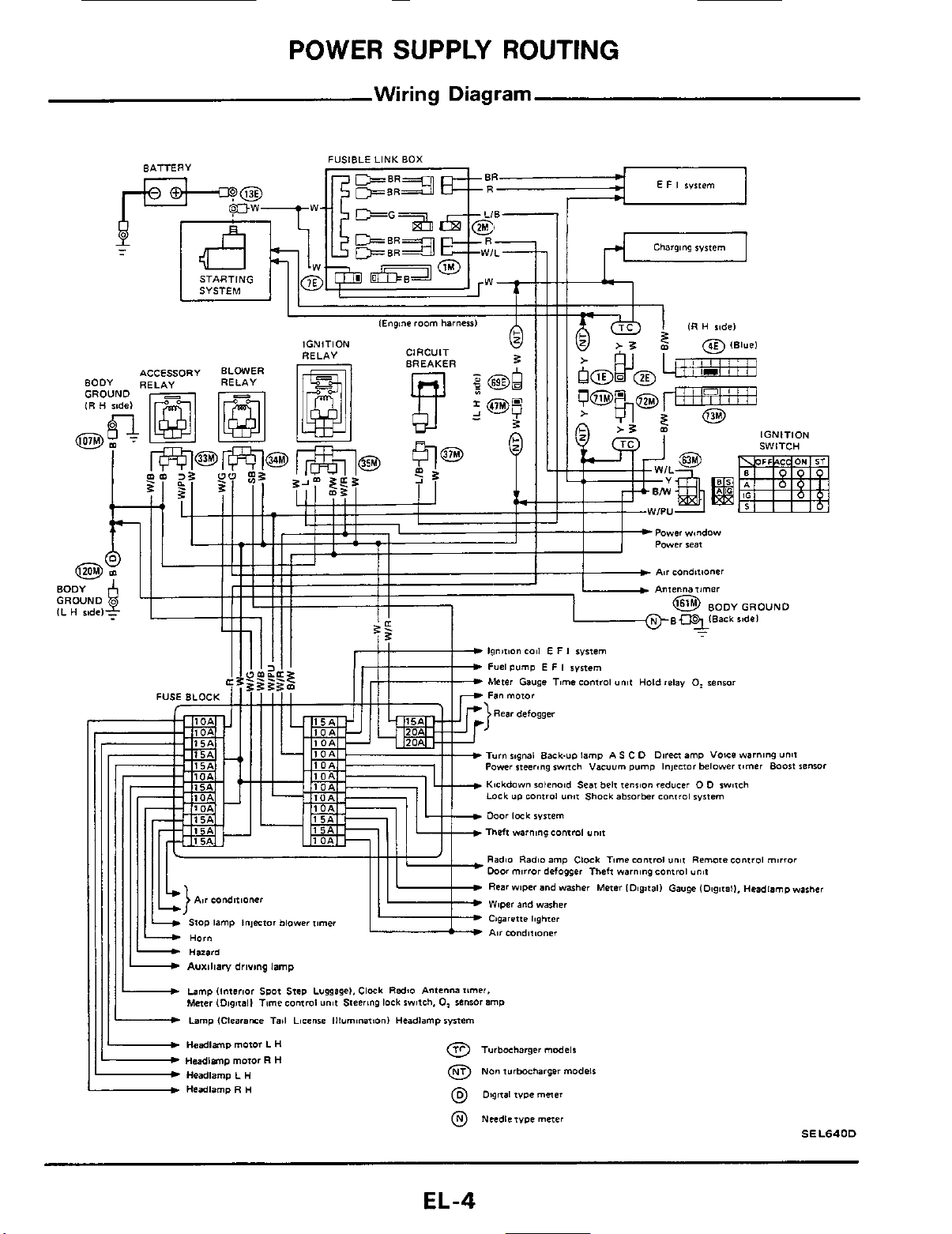
~
-
8ATTERY
STARTING
POWER
Wiring Diagram
FUSIBLE
LINK
SUPPLY
BOX
BR
ROUTING
rc-
I
Charging
system
-Power
wmdow
EL-4
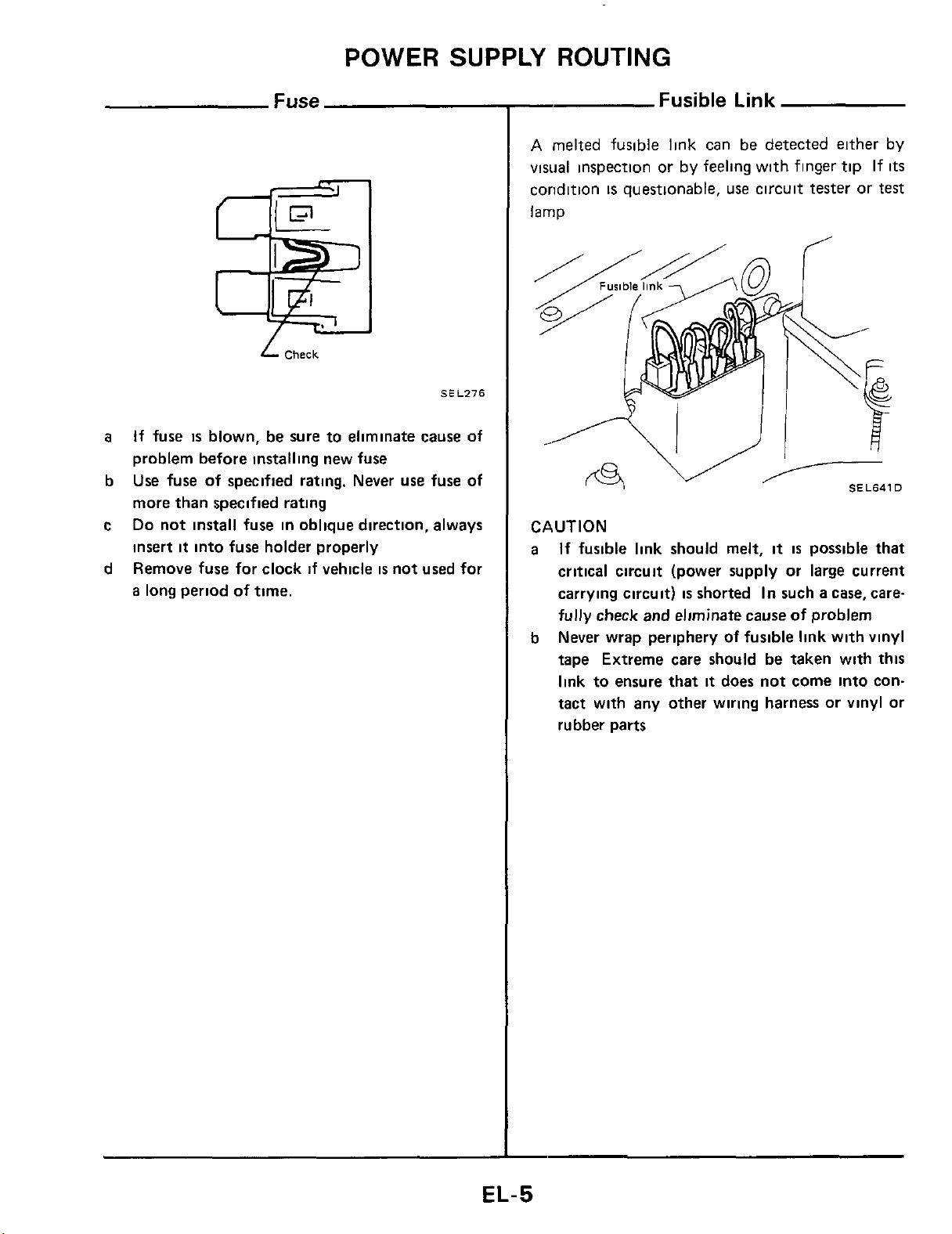
POWER
SUPPLY
ROUTING
Fuse
_I
Check
If fuse
a
problem before installing new fuse
b
Use
more than specified rating
Do
c
insert
Remove fuse for clock if vehicle
d
a
is
blown, be sure to eliminate cause of
fuse
of specified rating. Never
not install fuse
it
into fuse holder properly
long period of time.
in
oblique direction, always
SEL276
use
fuse
is
not used for
of
Fusible
A
melted fusible link can
visual inspection or by feeling with finger tip If
condition
lamp
CAUTION
If
a
critical circuit (power supply or large current
carrying circuit)
fully check and eliminate cause
Never wrap periphery
b
tape
link to ensure
tact with any other wiring harness or vinyl or
rubber parts
is
questionable, use circuit tester or
fusible link should melt,
is
Extreme care should
that
Link
be
detected either
it
is
possible that
shorted
it
In
such a case, care-
of
problem
of
fusible link with vinyl
be taken with this
does not come into con-
by
its
test
EL-5
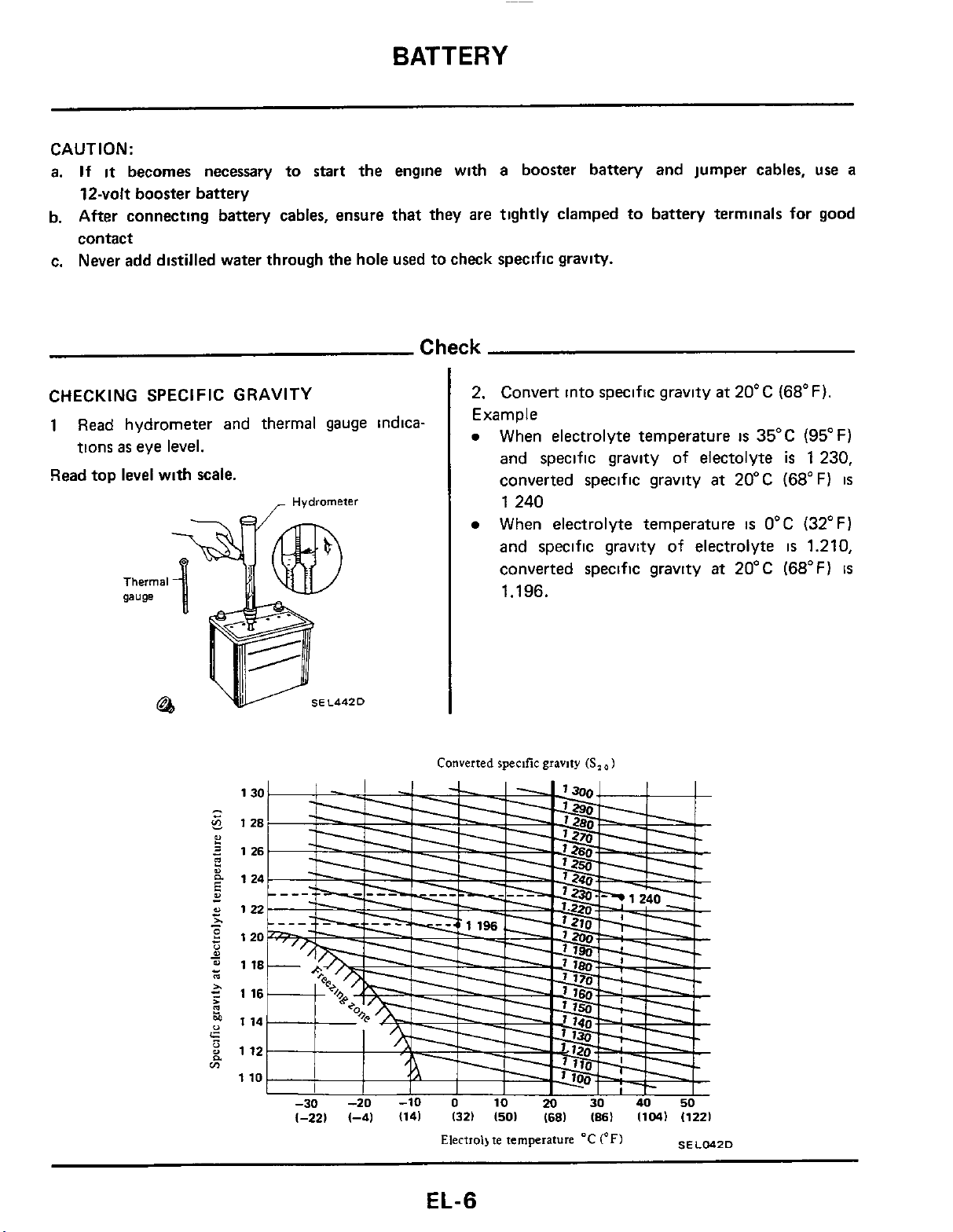
BATTERY
CAUTION:
a.
If
it
becomes necessary to start
12-volt booster battery
b.
After connecting battery cables, ensure that they are tightly clamped
contact
c. Never add distilled water through the hole used to check specific gravity.
the
engine with a booster battery and jumper cables,
Check
to
battery terminals for good
use
a
CHECKING SPECIFIC GRAVITY
1 Read hydrometer and thermal gauge indica-
tions
as
eye
level.
Read top level with scale.
-
Hydrometer
1
2. Convert into specific gravity
Example
e
When electrolyte temperature
and specific gravity
converted specific gravity
1 240
When electrolyte temperature
and specific gravity of electrolyte
converted specific gravity
1.196.
Converted
specific
gravity
(S,
1
of
electolyte
at
20°C (68°F)
is
35°C (95°F)
at
20°C
is
0°C (32°F)
at
20°C (68°F)
is
1230,
(68°F)
is
1.210,
is
is
1
,
-30
1-221
I I
-20
1-41 1141
-10
0
132)
Electrol)
10
1501
te
I
20
1681
temperature "C
I
30
(86)
('F)
I
1-
40
(104)
I
50
(1221
SELCdZD
EL-6
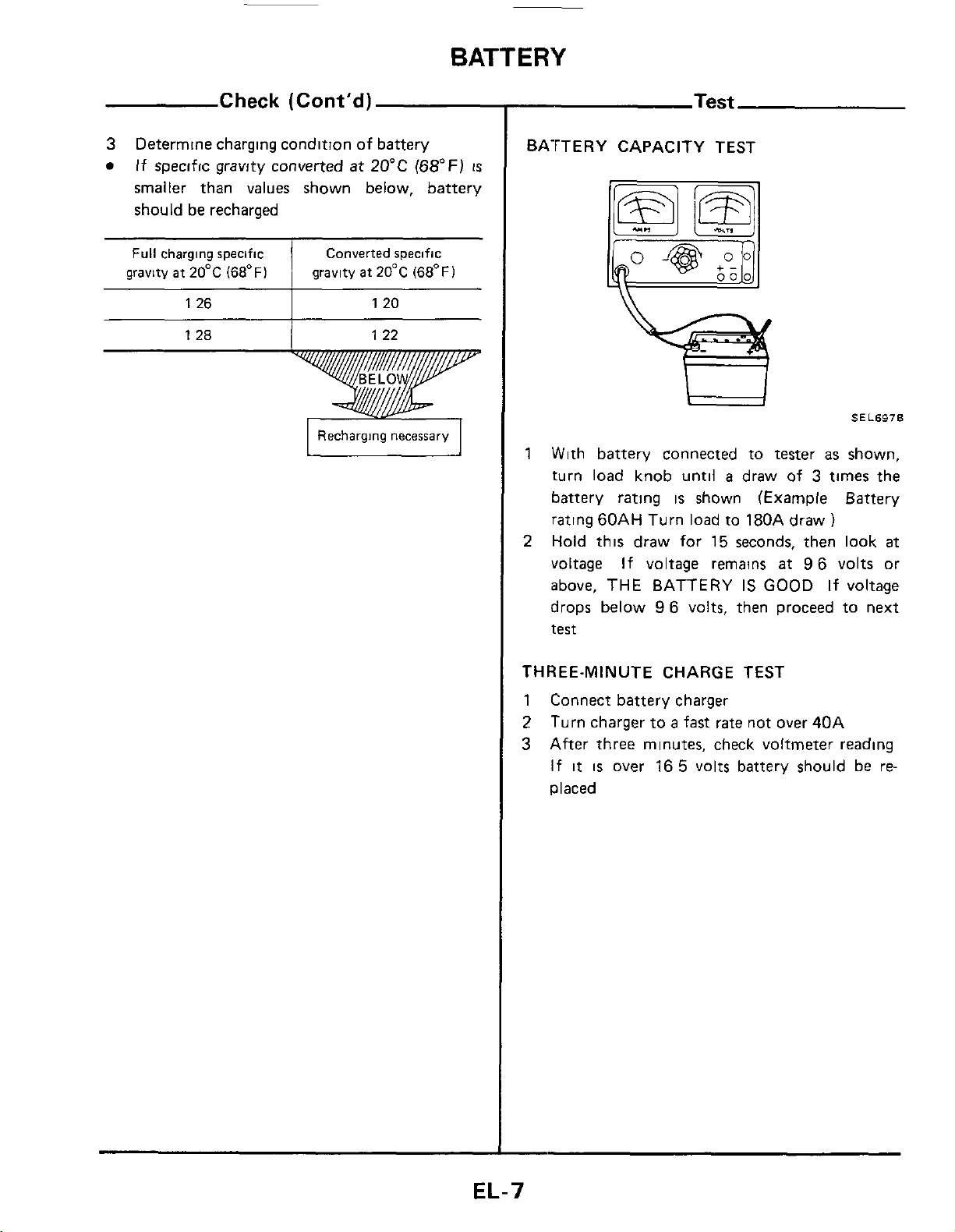
BATTERY
Full
charging specific
gravity at 20°C
1
26
Check
(68°F)
(Cont’d)
Converted specific
gravity at 20°C
I
I
Recharging necessary
120
(68°F)
I
BATTERY CAPACITY TEST
1
With battery connected to
turn load knob until
battery rating
rating
60AH
Hold
2
this draw for
voltage If voltage remains
above,
drops below
test
THE BATTERY
is
Turn load
96
a
shown (Example Battery
to
15
seconds, then
volts, then proceed to next
tester
draw of 3 times the
180A draw
IS
GOOD
at
as
)
96
volts or
If voltage
shown,
look
at
THREE-MINUTE CHARGE
1
Connect battery charger
2
Turn charger to a fast rate not over
3
After three minutes, check voltmeter reading
If
it
is
over
16
5
volts battery should be re-
placed
TEST
40A
EL-7
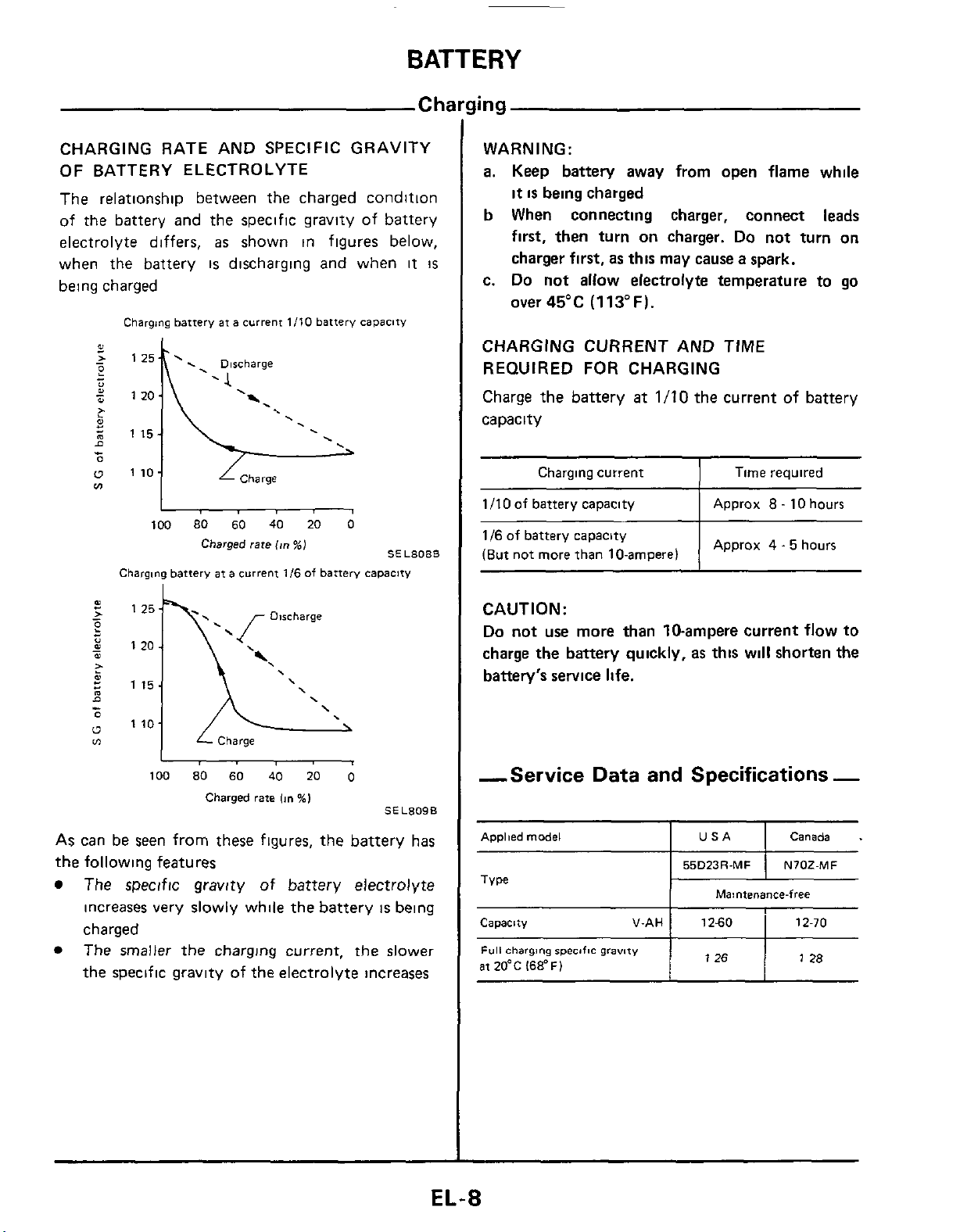
BATTERY
ling
CHARGING RATE AND SPECIFIC GRAVITY
OF
BATTERY ELECTROLYTE
The relationship between
of
the
battery and the specific gravity of battery
electrolyte differs,
when the battery
as
is
the
charged condition
shown
in
figures below,
discharging and when
it
being charged
Charging
Chargtng
100
battery
80
Charged
battery
at
at
a
curreni
60
rare
a
curreni
40
(I"
1/10
%J
116
battery
20
of
battery
capacity
0
SEL8088
capacity
IS
WARNING:
a. Keep battery away from open flame while
it
is
being charged
b
When connecting charger, connect leads
first, then
charger
c.
Do
not
turn
on
first,
as
this
charger.
may
Do
not
cause a spark.
allow electrolyte temperature
turn
to
on
go
over45"C (113°F).
CHARGING CURRENT AND TIME
REQUIRED
Charge the battery
FOR
CHARGING
at
1/10
the current
of
battery
capacity
1/10
of battery
116
of
battery
(But
not more
~~ ~
Charging
current
capacity
capacity
than
10-ampere)
I
Time required
I
Approx
Approx
8
4
-
-
10
5
hours
hours
100
80
60
40
20
0
As
can
Charged
be
seen from these figures, the battery has
rate
(In
%)
the following features
The specific gravity
increases very slowly
of
battery electrolyte
while
the battery
charged
The
smaller the charging current, the slower
the specific gravity of the electrolyte increases
SEL809B
is
being
CAUTION:
not
use
Do
charge the battery quickly, as
more than 10-ampere current flow to
this
will shorten the
battery's service life.
-Service Data and Specifications
Applied
Capacity
Full
charging
at
2O'C
model
specific
168°F)
V-AH
gravi~y
I
1
1x0
126
Ma,ntenance-free
Canada
j
12-70
I
128
-
.
EL-8
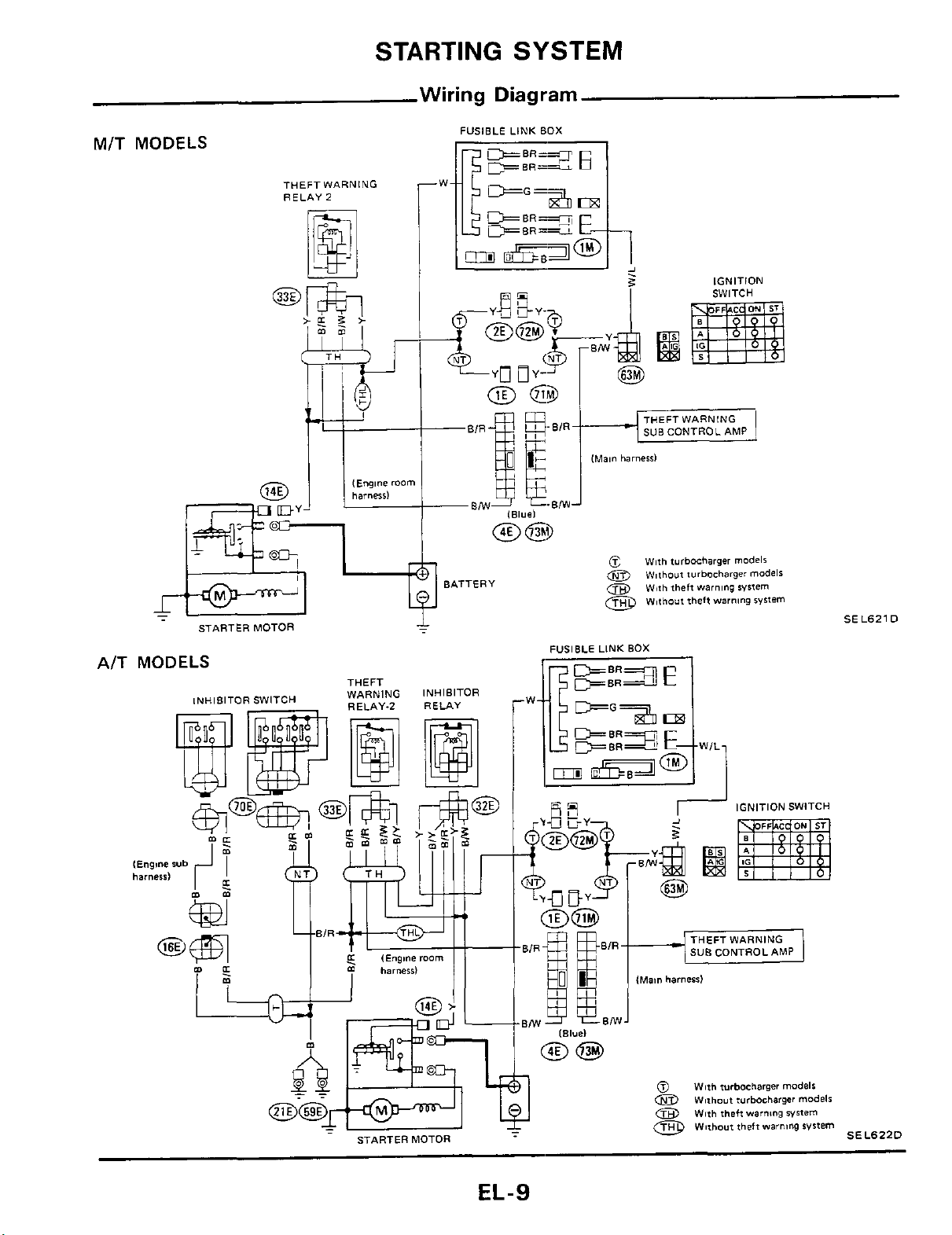
STARTING
SYSTEM
MIT MODELS
THEFT WARNING
RELAY 2
Wiring
FUSIBLE LINK
Diagram
BOX
IGNITION
SWITCH
AIT
-1
-
STARTER MOTOR
MODELS
lNHlBlTOR SWITCH
THEFT
WARNING
RELAY9
BATTERY
INHIBITOR
RELAY
FUSIBLE LINK BOX
.W
EL-9
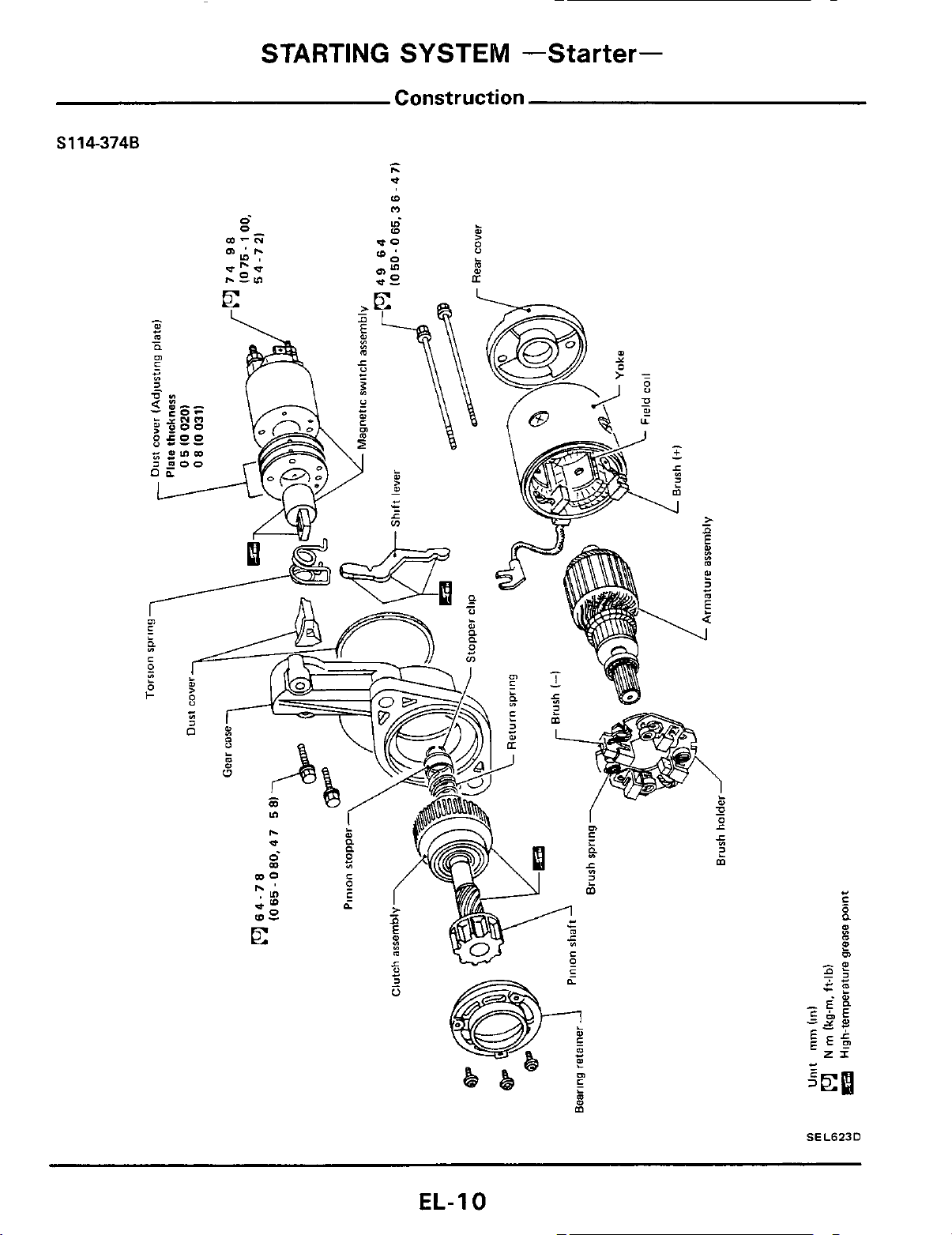
S114-3748
STARTING
SYSTEM
Construction
-Starter-
EL-I
0
SEL623D
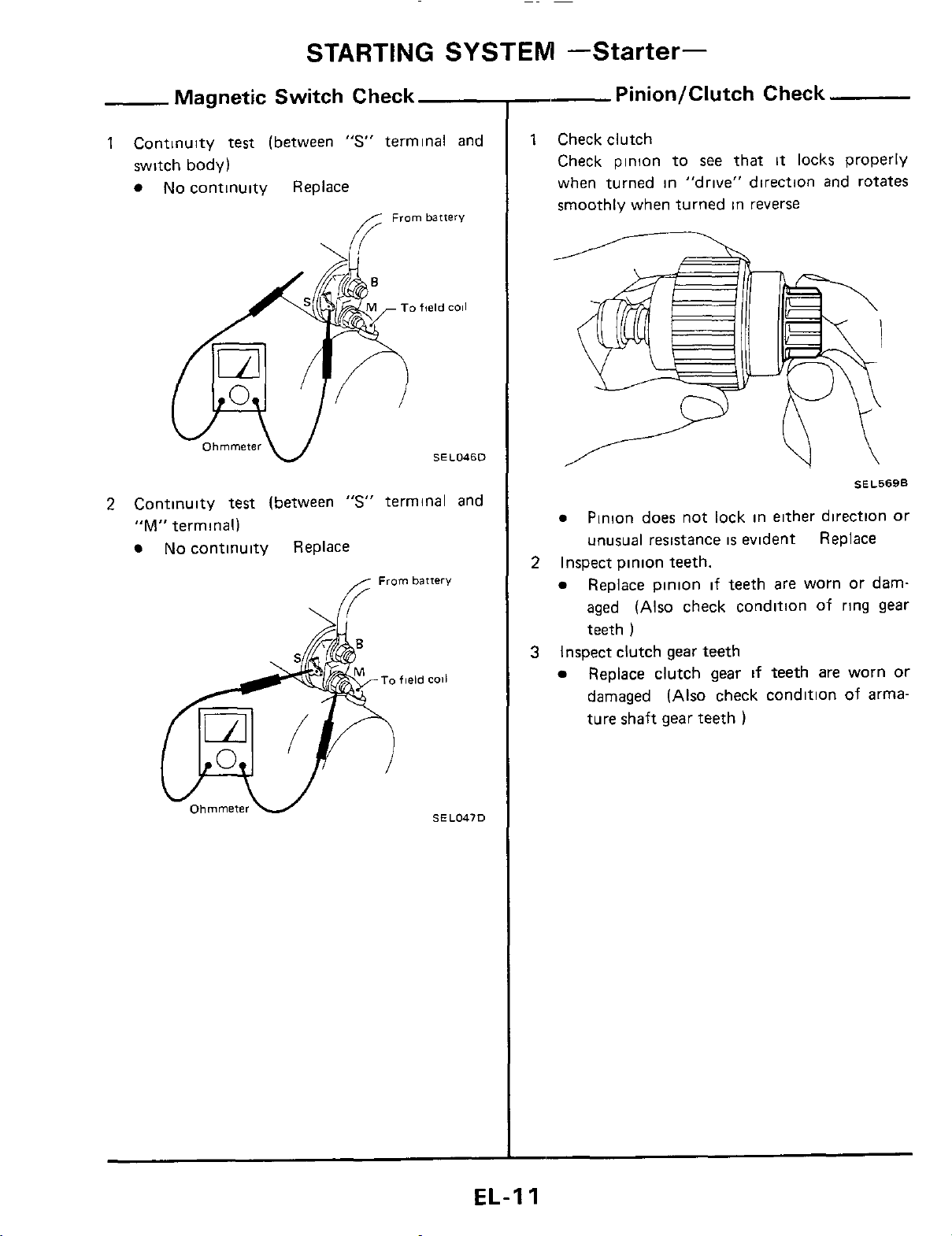
~~
1
Continuity
switch body)
No
2
Continuity
"M"
No
STARTING
Magnetic Switch Check
test
(between
continuity Replace
VL
Ohmrnet
test
(between
terminal)
continuity Replace
"S"
terminal and
From
"S"
terminal and
SYSTEM
battery
Coli
-Starter-
-
1
Check clutch
Check pinion to
when turned in "drive" direction and rotates
smoothly when turned in reverse
2
Inspect pinion teeth.
3 Inspect clutch
Pinion/Clutch Check
see
that
it
locks properly
Pinion does not lock in either direction or
unusual resistance
Replace pinion if teeth are worn or damaged (Also check condition
teeth
)
gear
Replace clutch gear
damaged (Also check condition
ture shaft gear teeth
is
evident Replace
teeth
if
teeth
)
of
are
SEL569B
ring
gear
worn or
of
arma-
SEL047D
EL-I
1
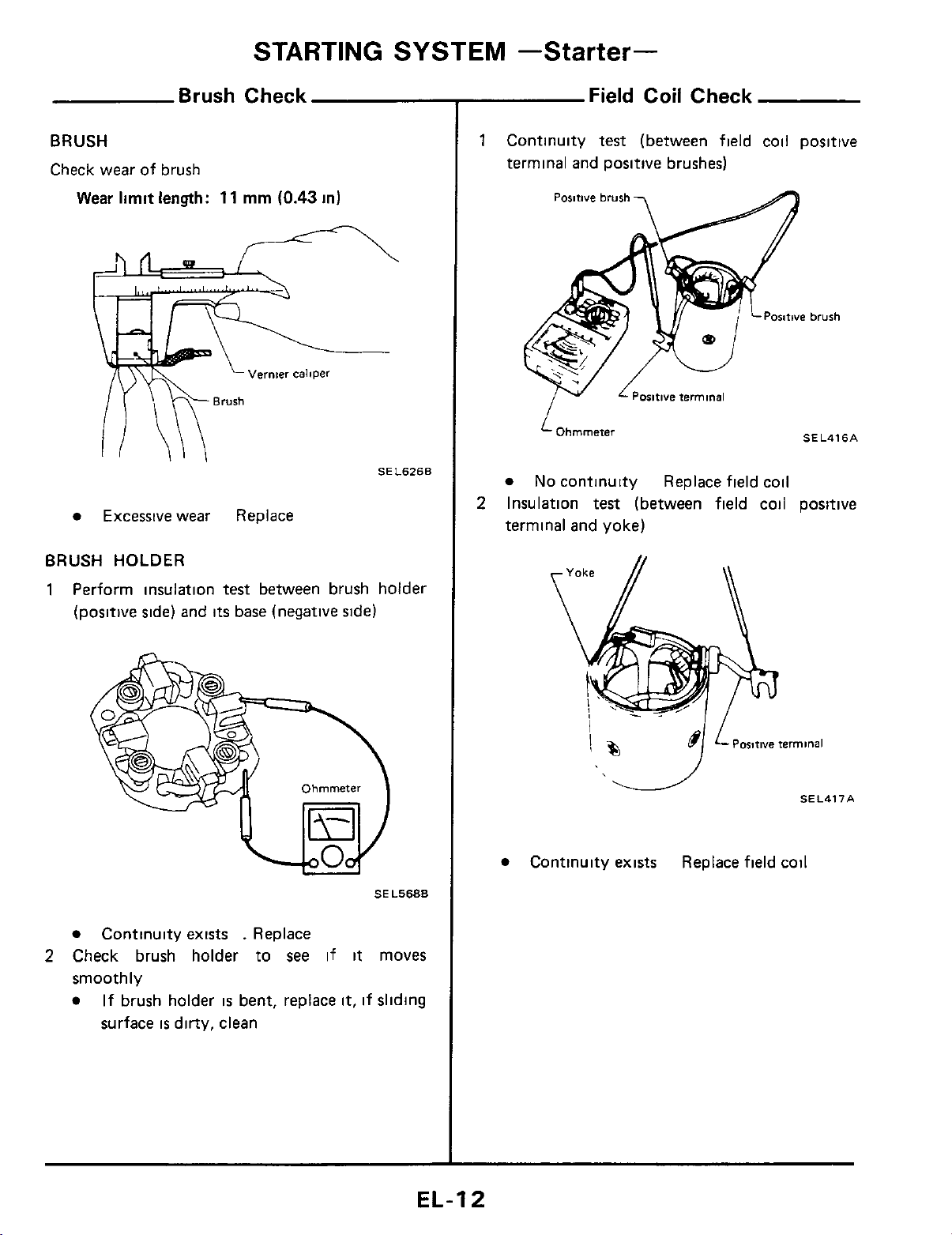
STARTING
SYSTEM
-Starter-
Brush Check
BRUSH
Check wear of brush
Wear
limit
length:
Excessive wear Replace
11
mm
Vernier
(0.43
caliper
in)
SEL626B
Field
Continuity test (between field coil positive
terminal and positive brushes)
‘Ohmmeter
No continuity Replace fielk ~
Insulation test (between field coil positive
terminal
and
Coil Check
ositive
yoke)
terminal
SELUq6A
:oil
BRUSH
1
2
HOLDER
Perform insulation test between brush holder
(positive side) and
Continuity exists . Replace
Check brush
smoothly
If
brush
surface
is
its
base (negative side)
holder
holder
dirty, clean
is
to
see
if
bent, replace
it,
it
if
SE
L568B
moves
sliding
I
Postwe
1%
Continuity exists Replace field coil
terminal
EL-I
2
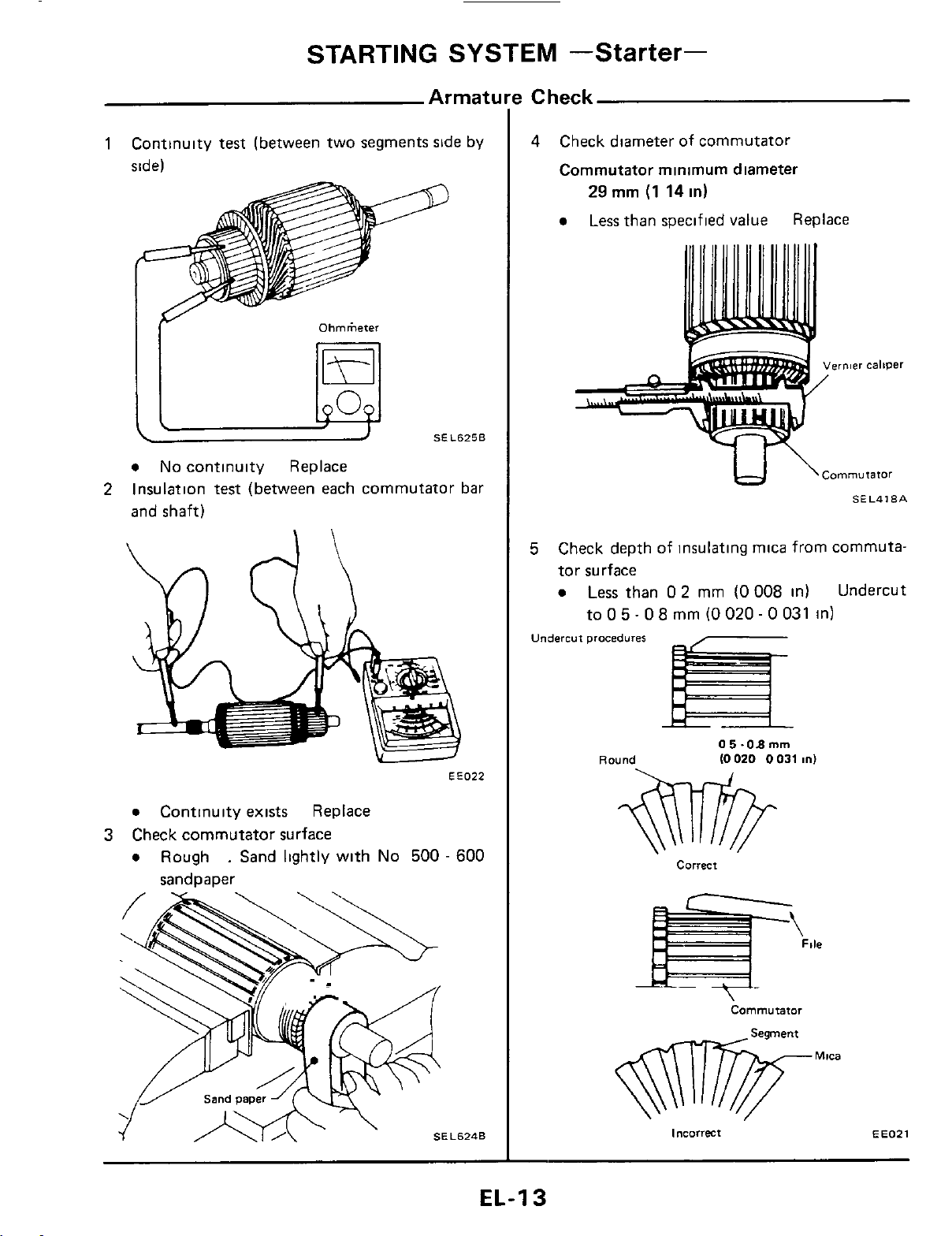
Continuity
1
side)
STARTING
test
(between two segments side by
SYSTEM
!
Check
4
-Starter-
Check diameter
Commutator minimum diameter
29
mm
Less
than specified value Replace
(1
of
commutator
14 in)
IY
a
Insulation
2
and shaft)
No
continuity Replace
test
(between each commutator bar
Ohrnketer
EE022
Check depth
5
tor surface
a
Less
than 0 2 mm
to 0
5.0
Undercut procedures
Round
vernier
tJ
of
insulating mica from commuta-
(0
008
8
mrn (0
020
0
5
-08
(0
020 0 031
-
\Cornmurator
SEL418A
in) Undercut
0
031
in)
mm
in)
caliper
a
Continuity exists Replace
3 Check commutator surface
a
Rough . Sand lightly with
sandpaper
No
500 - 600
EL-1
3
Correct
incorrect
Commutator
EEOZI
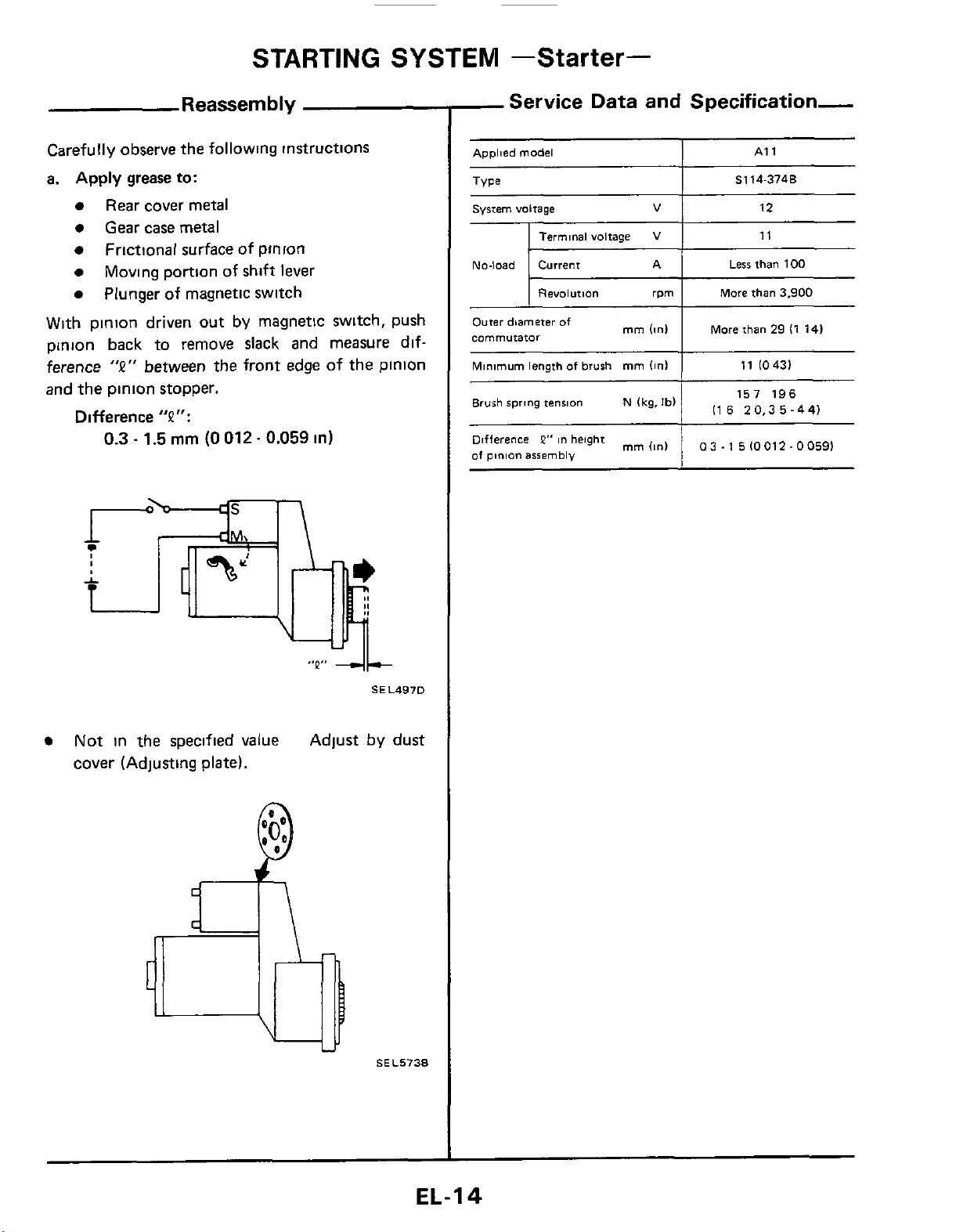
STARTING SYSTEM
-Starter-
Reassembly
Carefully observe the following instructions
between
"P":
-
1.5
mm
to:
the
(0
012.
lever
front edge
0.059
of
the pinion
in)
a. Apply grease
Rear cover metal
Gear case metal
Frictional surface of pinion
Moving portion of shift
Plunger of magnetic switch
With
pinion driven out by magnetic switch, push
pinion back to remove slack and measure difference
and the pinion stopper.
"2"
Difference
0.3
-
Service Data and Specification-
Applied
model
I
Revolution
Outer diameter
commutator
Minimum length
Brush spring tension
Difference
of
pinion
P"
assembly
of
of
in
brush
height
rpm
mm
(in1
mm
(In)
N
(kg.
mm(in1
I
Less
I
Mare than 3.900
More than 29 (1 141
I
11
Ibl
1
1
157 196
116 20.35-44)
03-1510012-00591
A1 1
than
10431
100
-
-
Not
in the specified value Adjust
cover (Adjusting plate).
"Q"
4+
SEL497D
by
dust
SEL5738
EL-I
4
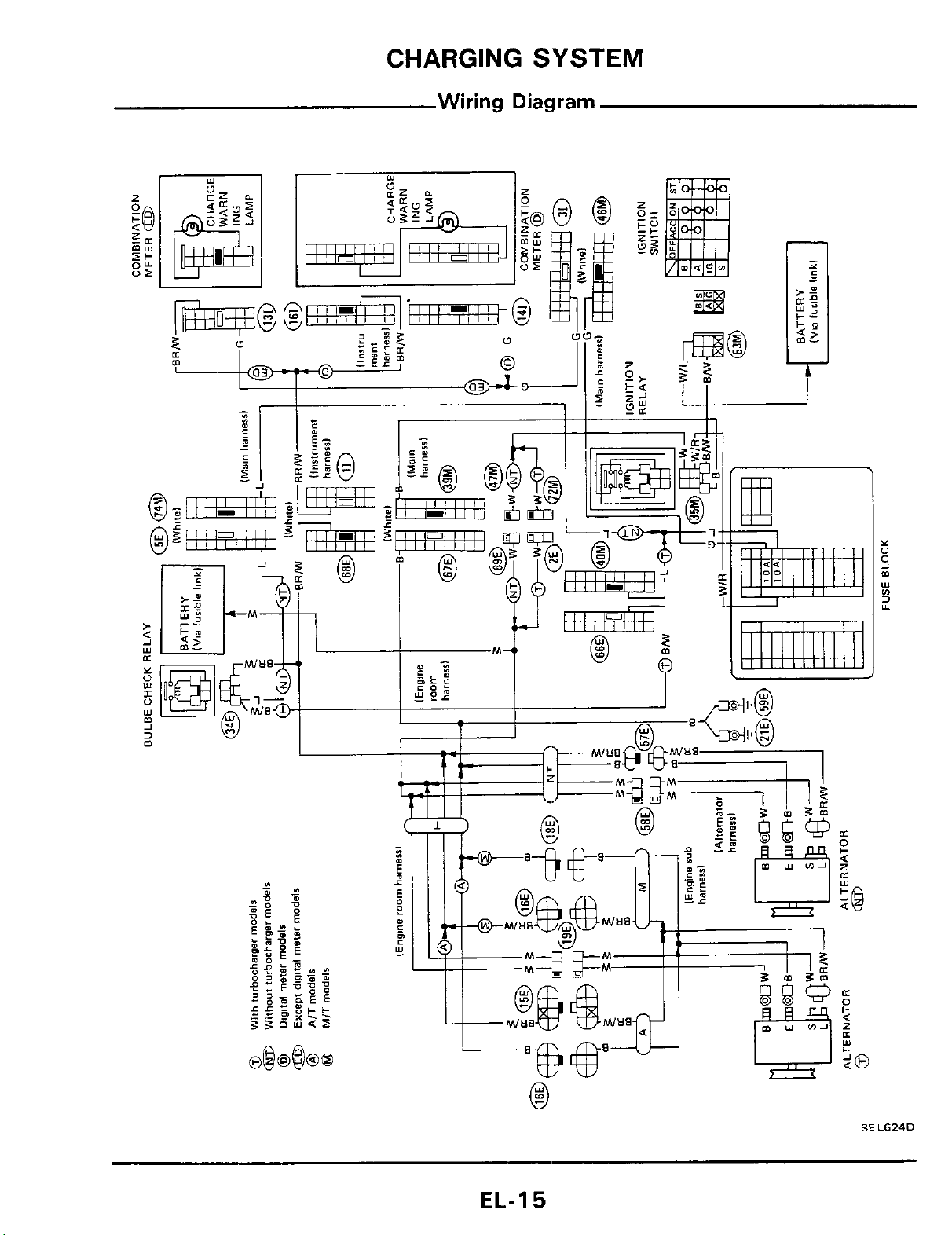
CHARGING
Wiring Diagram
SYSTEM
EL-I
SEL6240
5
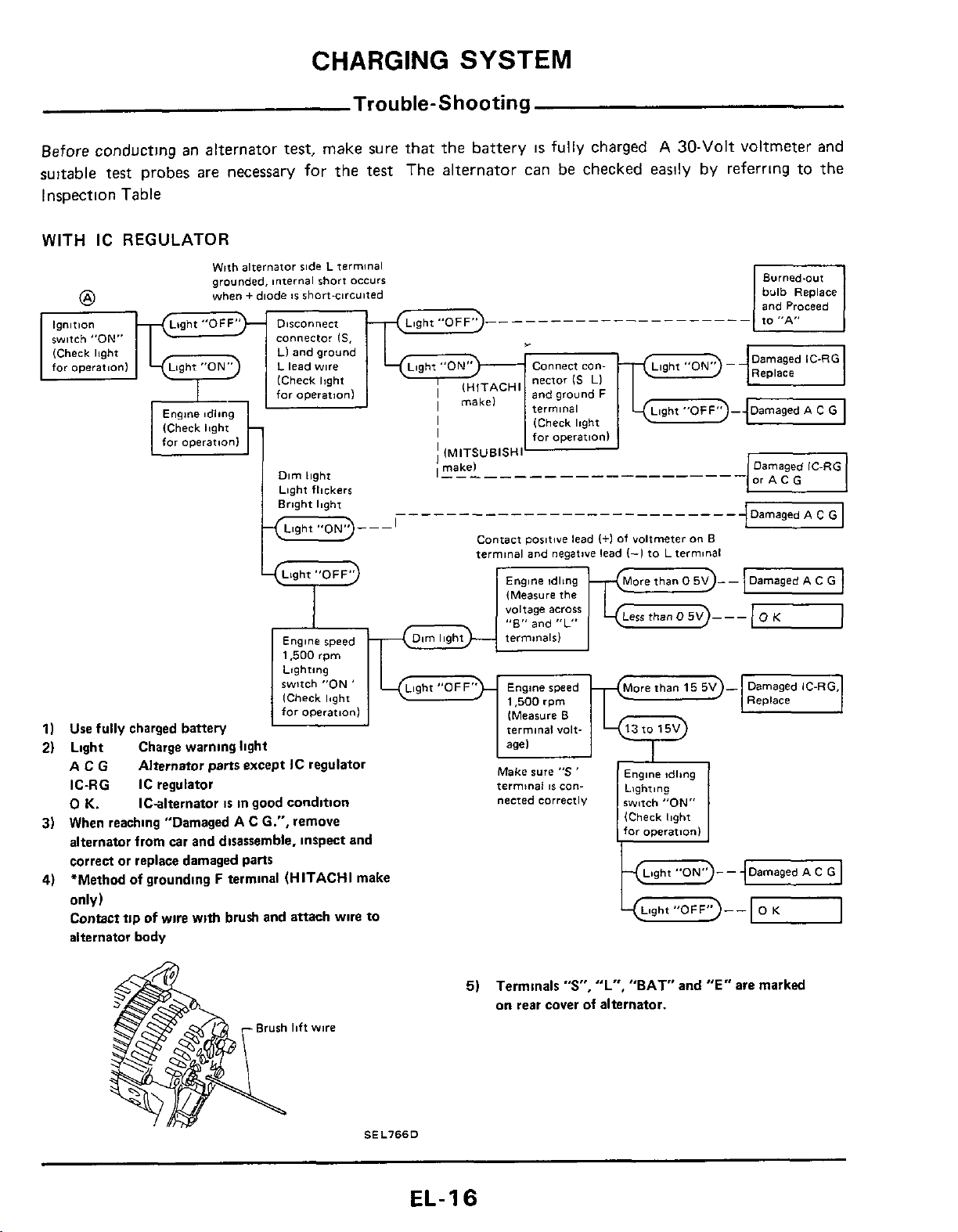
CHARGING
Trouble-Shooting
SYSTEM
Before conducting an alternator test, make sure
that the
battery
IS
suitable test probes are necessary for the test The alternator can
Inspection Table
WITH
@
Ignition
witch
(Check
for
operatton1
IC
REGULATOR
"ON"
light
Wpth
alternator
grounded,
when
+
side L terminal
internal
short
diode
IS
short-circuited
occurs
-
cOnneCtor
Ll
L
lead
far
IS.
and
ground
w~re
I
operation1 and
lH,TACHl
I
I
I
(MITSUBISHI
'
makel
I
-
- - - - - - -
J
Connect
nector
[Check
for
..........................
Lqht
"OFF"
9
Engine
speed
1,500
rpm
Contact
terminal
poiitwe
and
(Measure
"oltage
"E"
and
fully charged A 30-Volt voltmeter and
be
checked easily by referrmg to the
bulb
Replace
and
Proceed
con-
IS
LI
ground
F
Itght
operation1
- -
- -
lead
negative
the
acres
"L"
(+I
lead
of
--------
voltmeter
(-1
to
L
terminal
on
-
B
IC-RG
0
K.
When reaching "Damaged
only)
Contact
alternator body
IC
regulator
IC-alternator
tip
of
wlre
with
16
In
good condltlon
A
C G.", remove
brush and attach
Brush
lift
wire
wire
to
SEL766D
EL-1
Make
termmal
nected
Terminals
5)
on rear cover
6
sure
"S
8s
con-
COrreCtly
"S",
'
"L",
of
alternator.
Engine
tdltng
Lighting
$witch
"ON,,
(Check
light
for
operatlonl
-0
Light"0FF"
"BAT" and
--
"E"
are marked
OK
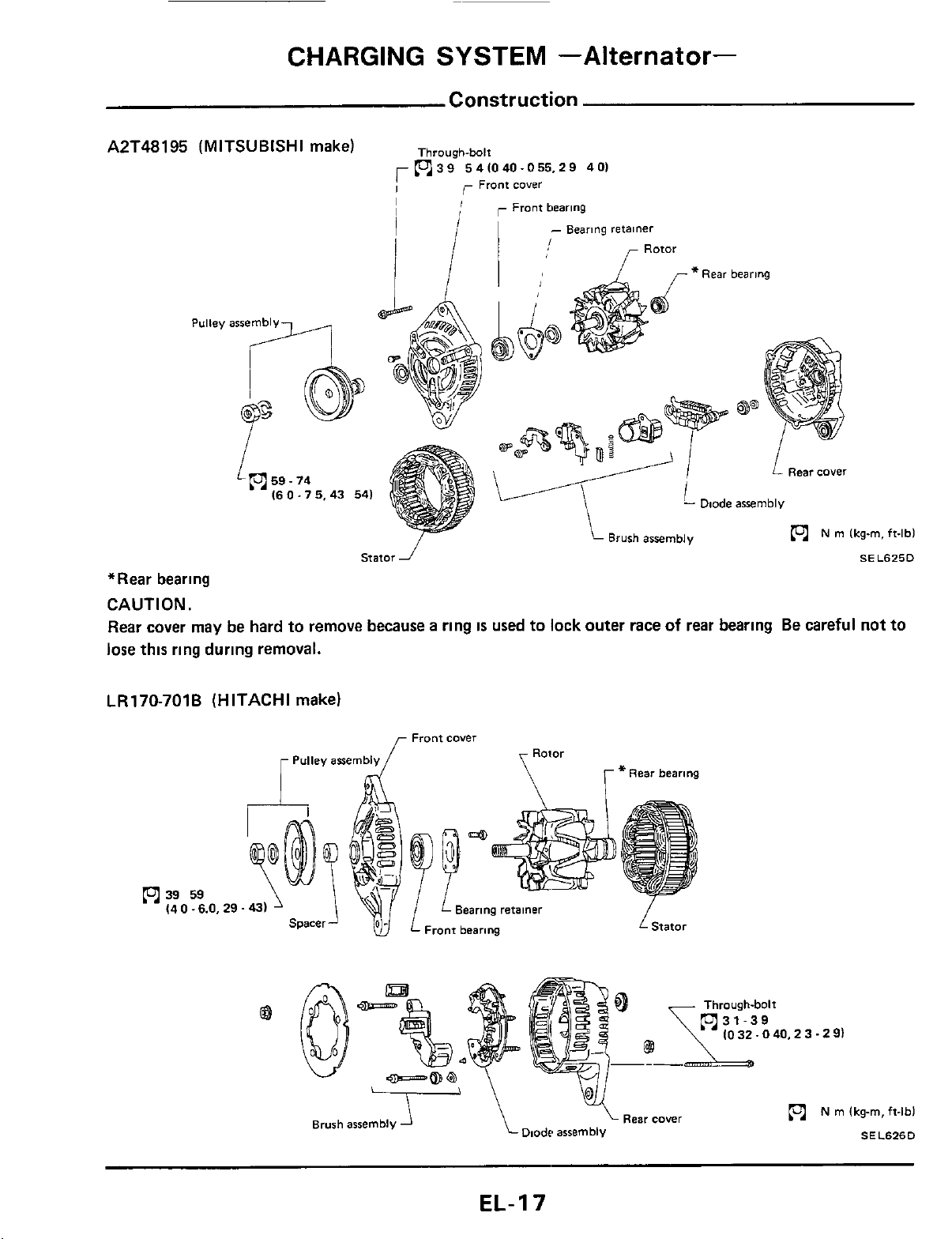
CHARGING
SYSTEM
Construction
-Alternator-
A2T48195 (MITSUBISHI make)
16
0.7
5,43 54)
*Rear bearing
CAUTION.
Rear cover may be hard to remove because a ring
lose this ring during removal.
Through-bolt
m39 541040-055.29 401
r
I
,-
Front
cover
-
~ear~ng
retainer
is
used to lock outer race
-
Diode assembly
("1
N m lkg-rn.
of
rear bearing Be careful not to
it-lbl
SEL625D
LR170-701B (HITACHI make)
n
39 59
(4
0
-6.0,
29.43)
("1
N
m
Ikg-m,
ft-lbl
Dlodt, assembly SEL626D
EL-I
7
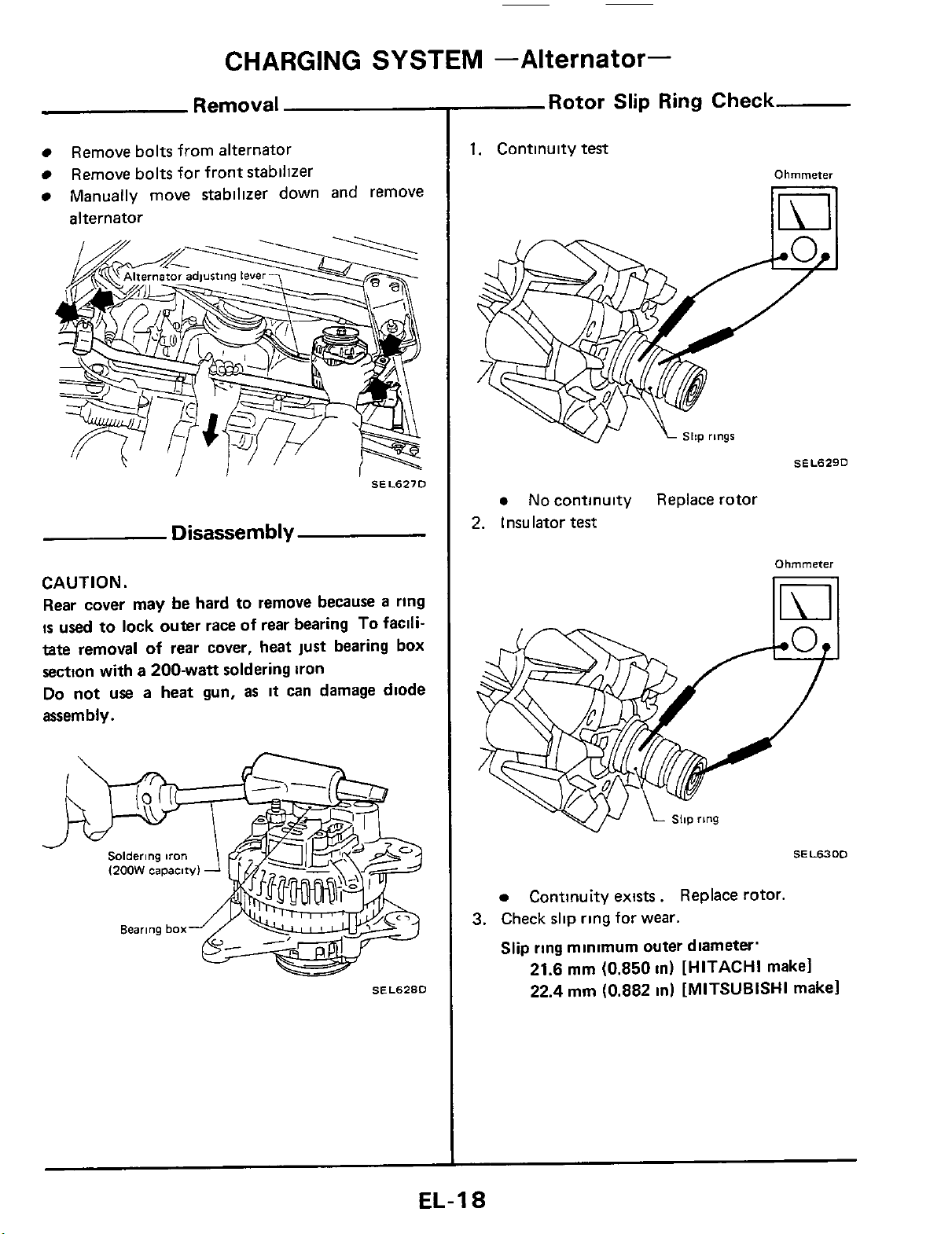
____ ____
CHARGING
Removal
Remove bolts from alternator
Remove bolts for front stabilizer
Manually
alternator
move
stabilizer down and remove
Disassembly
SYSTEM
1.
SEL627D
2.
-Alternator-
Rotor Slip Ring Check
Continuity
No
Insulator
test
continuity Replace rotor
test
Ohmmeter
SEL629D
CAUTION.
Rear
cover may be hard to remove because a ring
IS
used to lock outer race
tate
removal
section with
Do
not
assembly.
of
rear cover, heat just bearing box
a
200-wan soldering iron
use a heat gun,
of
rear bearing
as
it
can damage diode
To
facili-
SEL628D
Continuity exists. Replace rotor.
3.
Check slip ring for wear.
Slip ring minimum outer diameter.
21.6
mm
22.4
mm
(0.850
(0.882 in)
in)
[HITACHI
[MITSUBISHI
Ohmmeter
IWI
SEL630D
makel
makel
EL-I
8
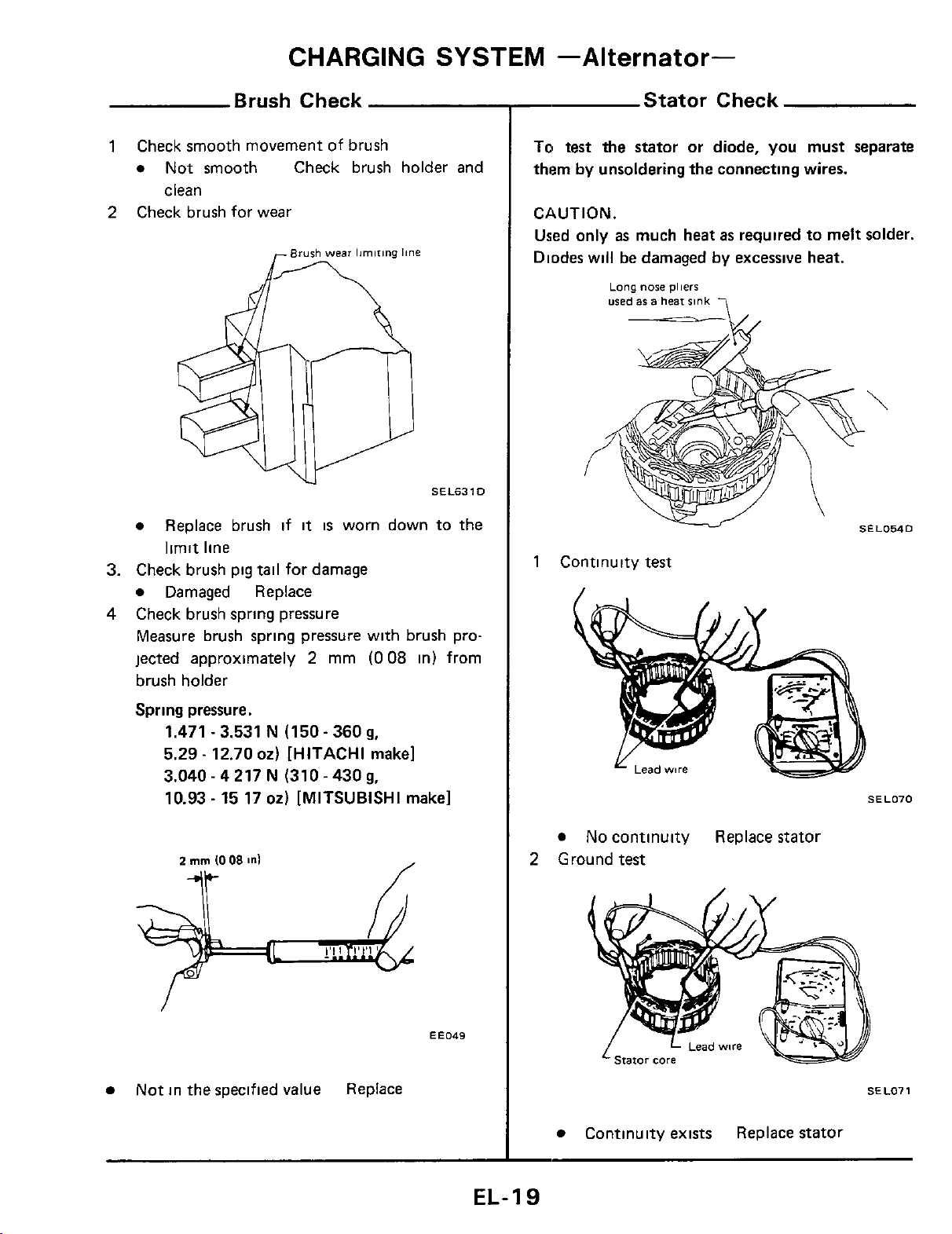
CHARGING
SYSTEM
-Alternator-
Brush Check
Check smooth movement of brush
1
Not smooth Check brush holder and
clean
2
Check brush for wear
Replace brush
limit line
3.
Check brush pig
Damaged Replace
4
Check brush spring pressure
Measure brush spring pressure with brush projected approximately
brush holder
if
tail
for damage
it
is
worn down to the
2
mm
(008
SEL631D
in) from
-
To
test
them
by
CAUTION.
Used only
Diodes will
1
Continuity test
Stator
the
stator
unsoldering the connecting wires.
as
much heat
be
damaged by excessive heat.
Long
nose
used
a$
a
heal
-1,
Check
or
diode, you must separate
as
required to melt solder.
pliers
sink
/
\
SEL054D
Spring pressure.
1.471 - 3.531 N (150 - 360
5.29 - 12.70
3.040 - 4 217 N (310 - 430
10.93 - 15 17
2
mm
(0
08
02)
[HITACHI make]
02)
[MITSUBISHI make]
in1
9,
9,
IP-
Not in the specified value Replace
EE049
2
y_
Lead
wire
No
continuity Replace stator
Ground
test
Continuity exists Replace stator
-
SEL070
SE
LO7
1
EL-19
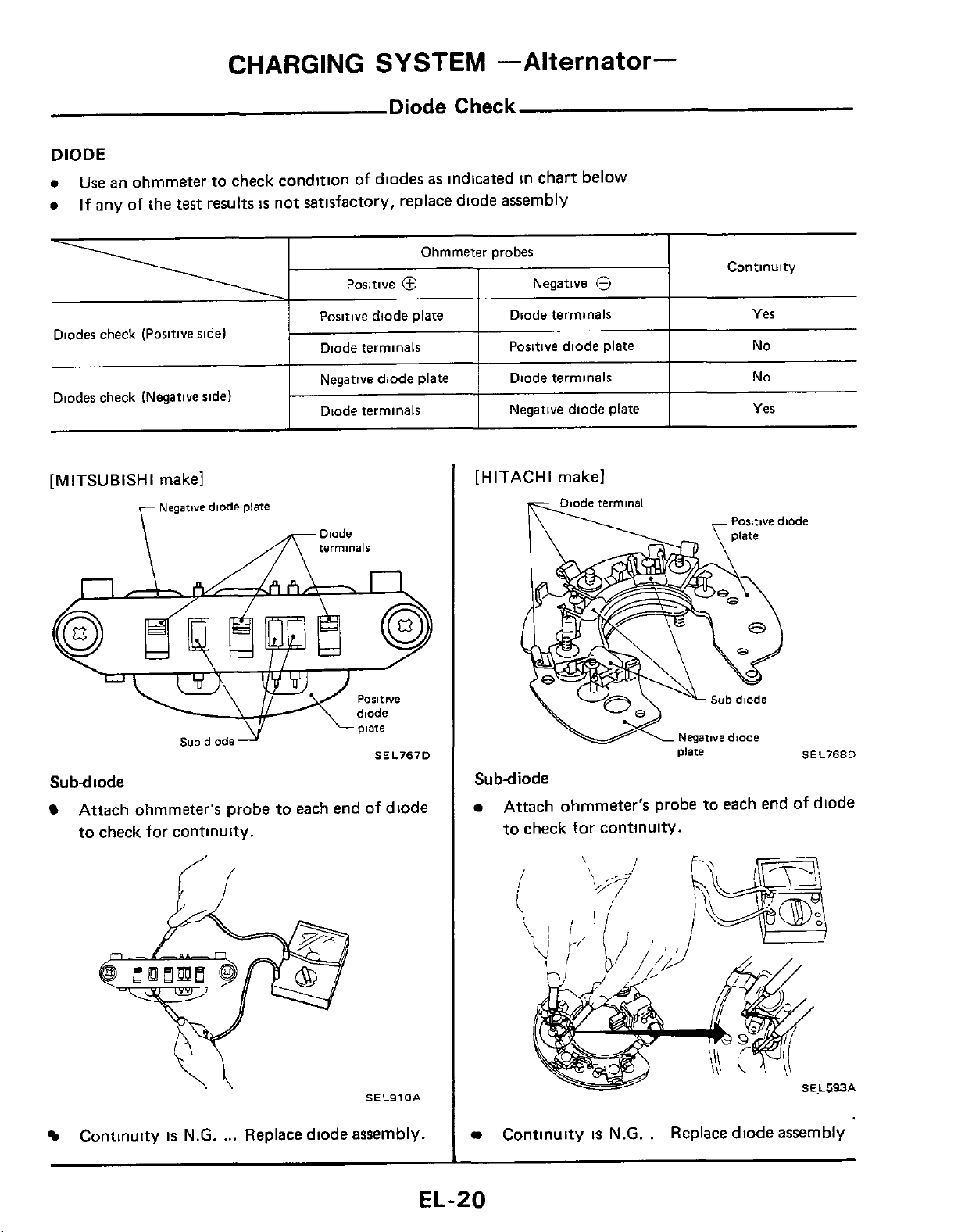
CHARGING
SYSTEM
-Alternator-
Diodes check (Positive side)
Diodes check (Negative side)
[
MlTSUBlSHl
makel
Negatwe
diode
\
plate
Diode
~ositive
Positive diode plate Diode terminals
Diode terminals Positive diode plate
Negative diode plate Diode terminals
Diode terminals Negative diode plate
0
Check
Ohmmeter probes
[HITACHI makel
Negative
8
Continuity
Yes
No
No
Yes
Sub
dlode
Subdiode
Attach ohmmeter's probe to each end of diode
to check for continuity.
Continuity
is
N.G. ... Replace diode assembly.
piate
SEL767D
SEL910A
Subdiode
Attach ohmmeter's probe
to check for continulty.
Continuity
is
N.G. . Replace diode assembly
SEL768D
to
each end of diode
EL-20
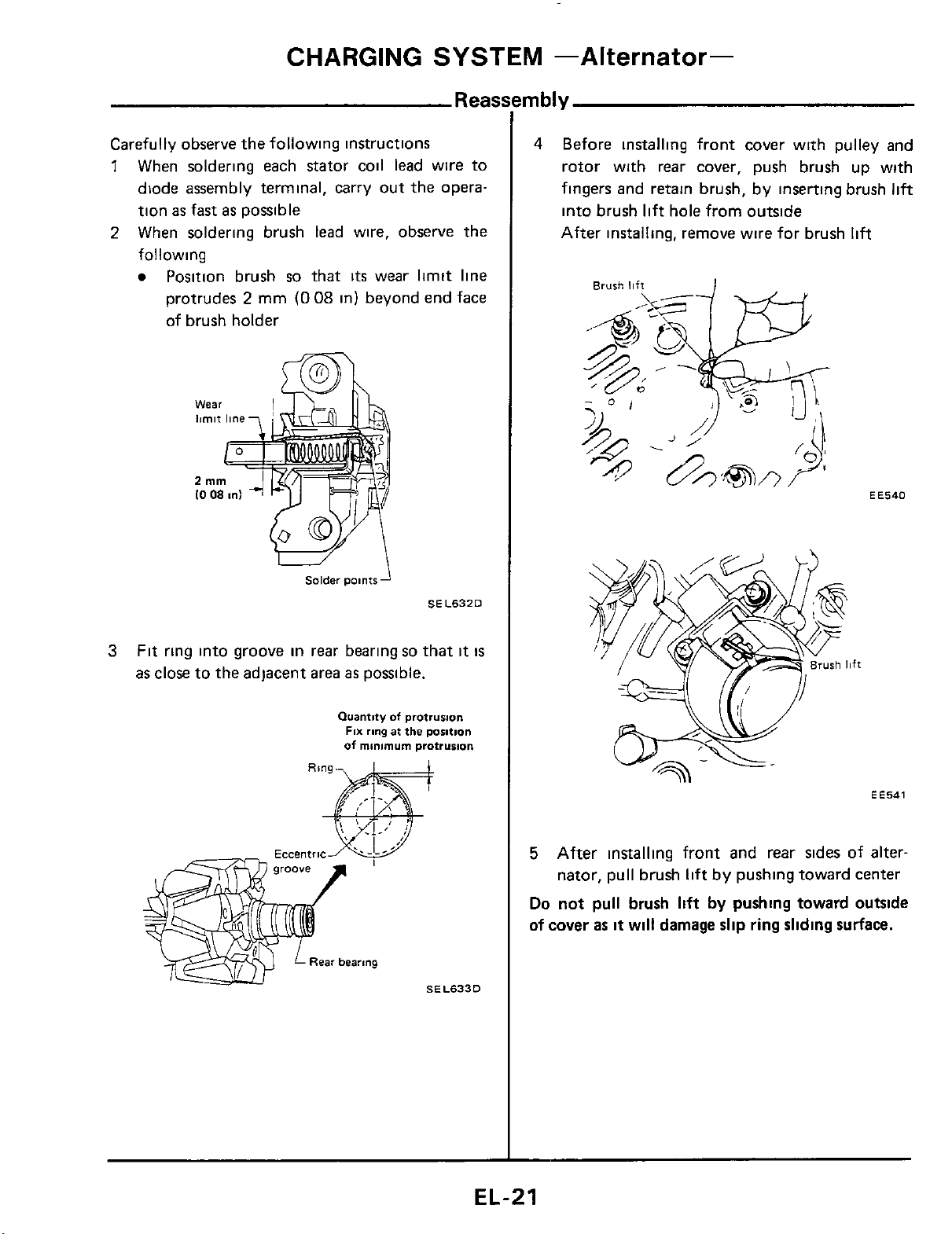
CHARGING SYSTEM
-Alternator-
Carefully observe the following instructions
1
When soldering each stator coil lead wire to
diode assembly terminal, carry out the operation
as
fast
as
possible
2
When soldering brush lead wire, observe the
following
Position brush
protrudes
2
mm
so
(0
that
08
its
wear limit line
in)
beyond end face
of brush holder
Reasi
mbly
4
Before installing front cover with pulley and
rotor with
fingers and retain brush, by inserting brush
into brush
After installing, remove wire for brush
rear
cover, push brush up with
lift
hole from outside
lift
lift
EE540
Solder
Fit ring into groove in rear bearing
3
as
close to the adjacent
area
points
as
possible.
Quantity
FIX
ring
of
minimum
so
that
of
prorrusion
at
the
protrusion
SEL6320
it
position
is
5
After installing front and rear sides of alter-
nator, pull brush
Do
not pull
of
cover
as
it
brush
will damage
lift
by pushing toward center
lift
by pushing toward outside
slip
ring
sliding surface.
EE541
EL-21
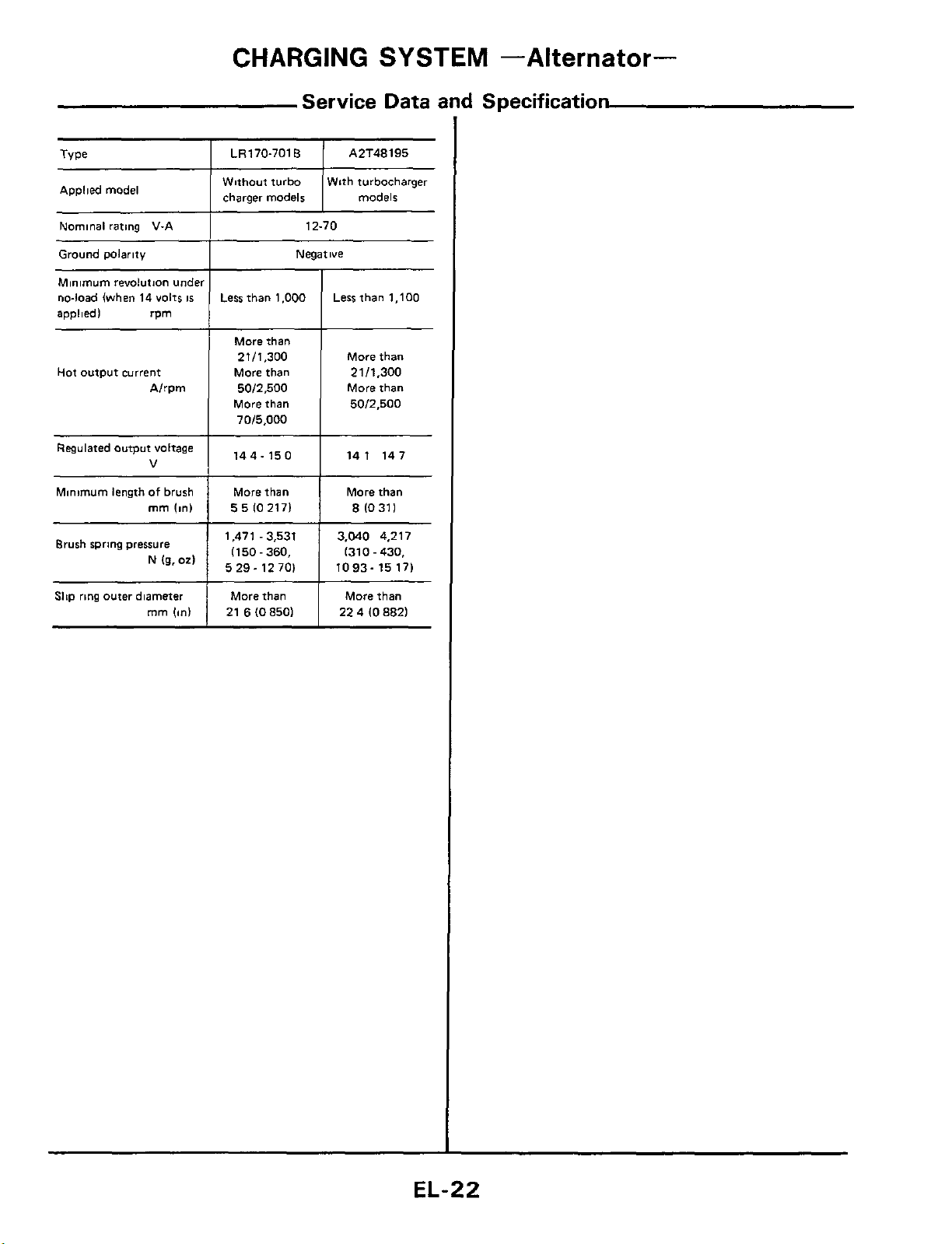
CHARGING
Service Data and Specification
SYSTEM
-Alternator-
Applied
model
Nominal rating V-A
Ground wlarity
Minimum
no-load (when 14 volts
applied) rpm
Hot output current
Regulated output voltage
Minimum length
Brush spring pressure
Slip ring outer diameter
revolution
Alrpm
V
of
rnm
N
1%
mm
undt
brush
(m)
02)
Ion)
LR170-701B
W8thout turbo With turbocharger
charaer models models
12-70
Negative
IS
Less than 1.000
More than
2111,300
More than
5012,500
More than
7015,000
144-150
More than
55102171
1,471 - 3,531
1150-360.
-
12 701
5 29
More
than
21
6
IO
850)
Less
3,040 4,217
I310
1093- 15 17)
More
22 4
A2T48195
than
1,100
More than
21 11,300
More than
5012,500
141 147
More than
8
10311
-
430,
than
10
8821
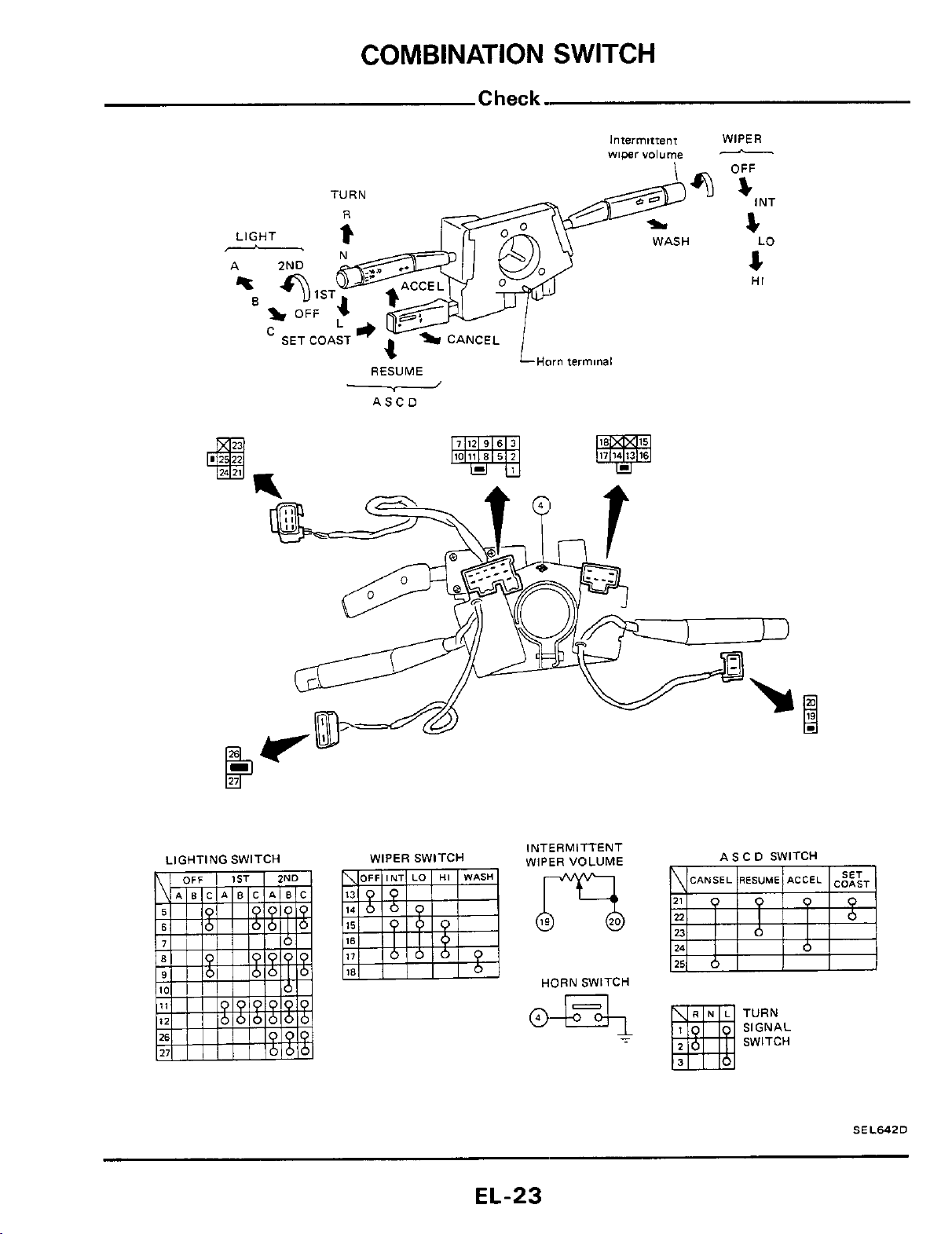
COMBINATION SWITCH
TURN
RESUME
ASCD
Horn
terminal
Intermittem
wimrvolume
WASH
WIPER
OFF
s
L
4
INT
LO
HI
LIGHTING SWITCH
WIPER SWITCH
INTERMITTENT
WIPER VOLUME
HORN SWITCH
EL-23
AS C D SWITCH
TURN
-
SIGNAL
SWITCH
SEL64ZD
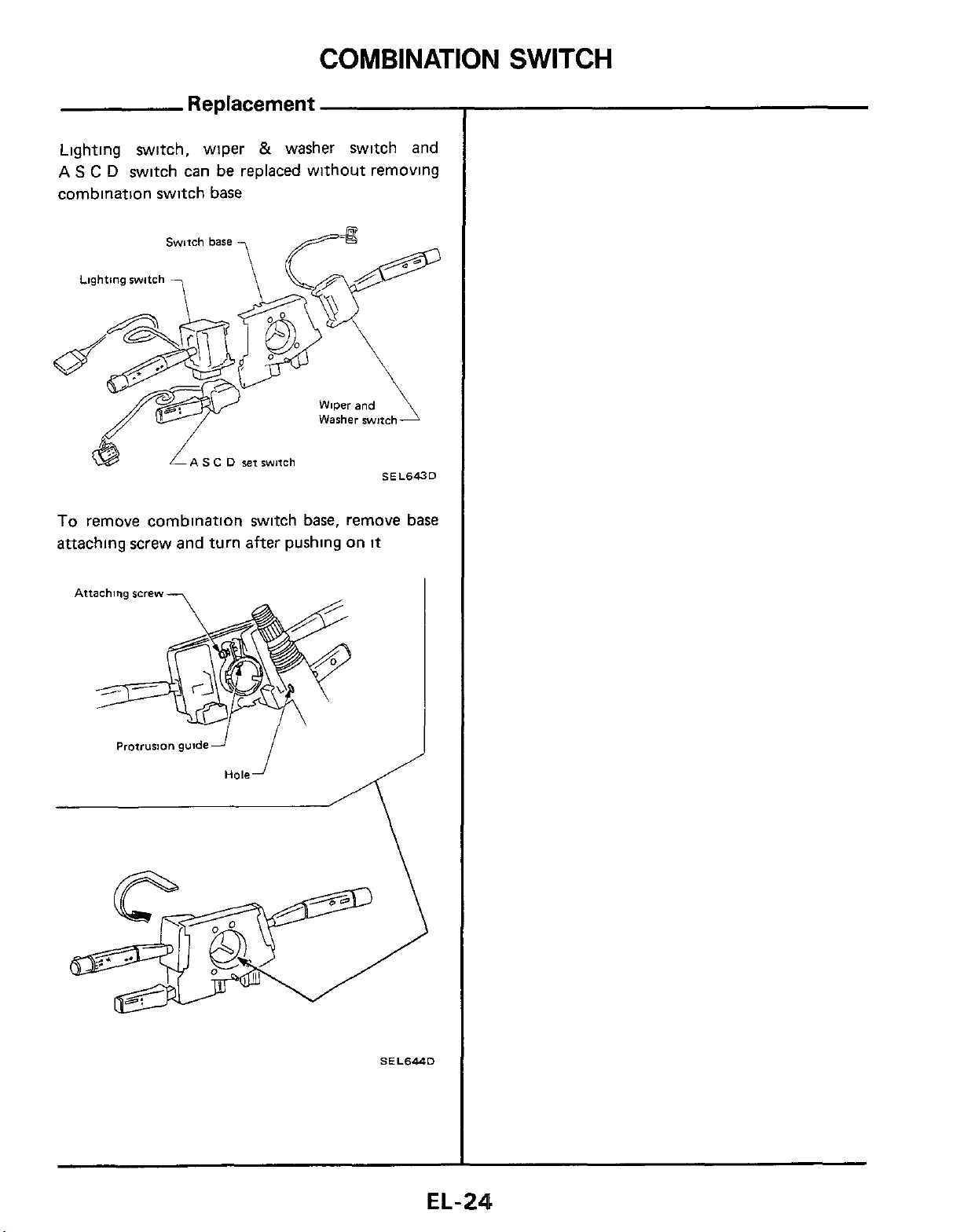
Replacement
COMBINATION
SWITCH
Lighting switch, wiper
AS
C
D
switch can
&
washer switch and
be
replaced without removing
combination switch base
Swtch
base
Lighting switch
Washer swmh
A
S
C
D
sei
switch
To
remove combination switch base, remove base
attaching screw and turn after pushing on
Attaching screw
it
SEL643D
Protrusion gu!dei
Hole
SEL644D
EL-24
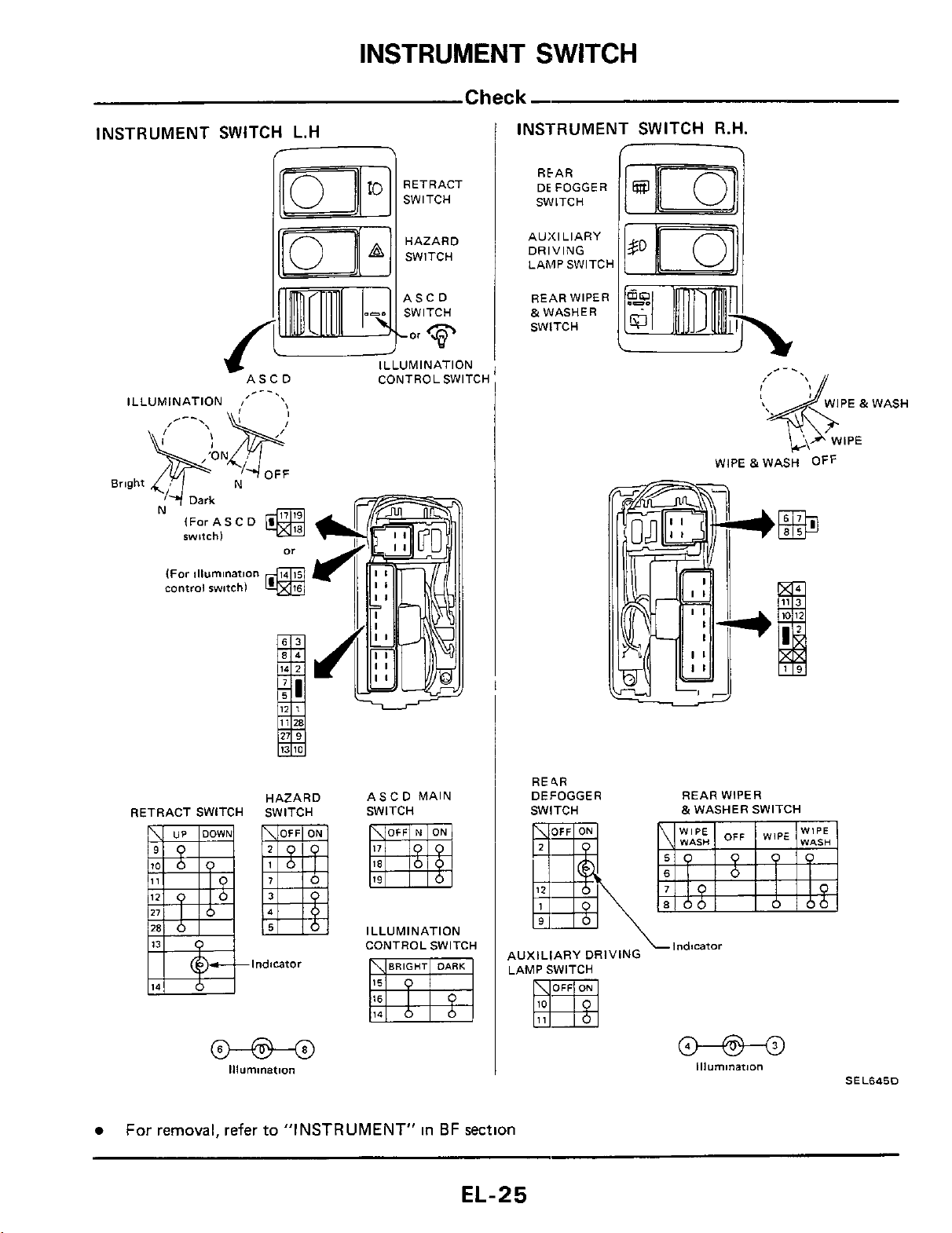
INSTRUMENT SWITCH
INSTRUMENT
-'+
Dark
N
(For ASC
switch)
(Far
illuminafion
control
swifchl
p7J-q
OFF
D
RETRACT
SWITCH
HAZARD
SWITCH
INSTRUMENT SWITCH
m
E:EGGER
SWITCH
REAR WIPER
&WASHER
SWITCH
[WJ]
R.H.
refer
HAZARD
to
"INSTRUMENT"
RETRACT SWITCH SWITCH
For
removal,
ASCD MAIN
SWITCH
I
LLUMlNATlON
CONTROL SWITCH
BRIGHT
DARK
El
in
BF
section
EL-25
RE4R
DEFOGGER
SWITCH
AUXILIARY DRIVING
LAMP SWITCH
REAR WIPER
&WASHER SWITCH
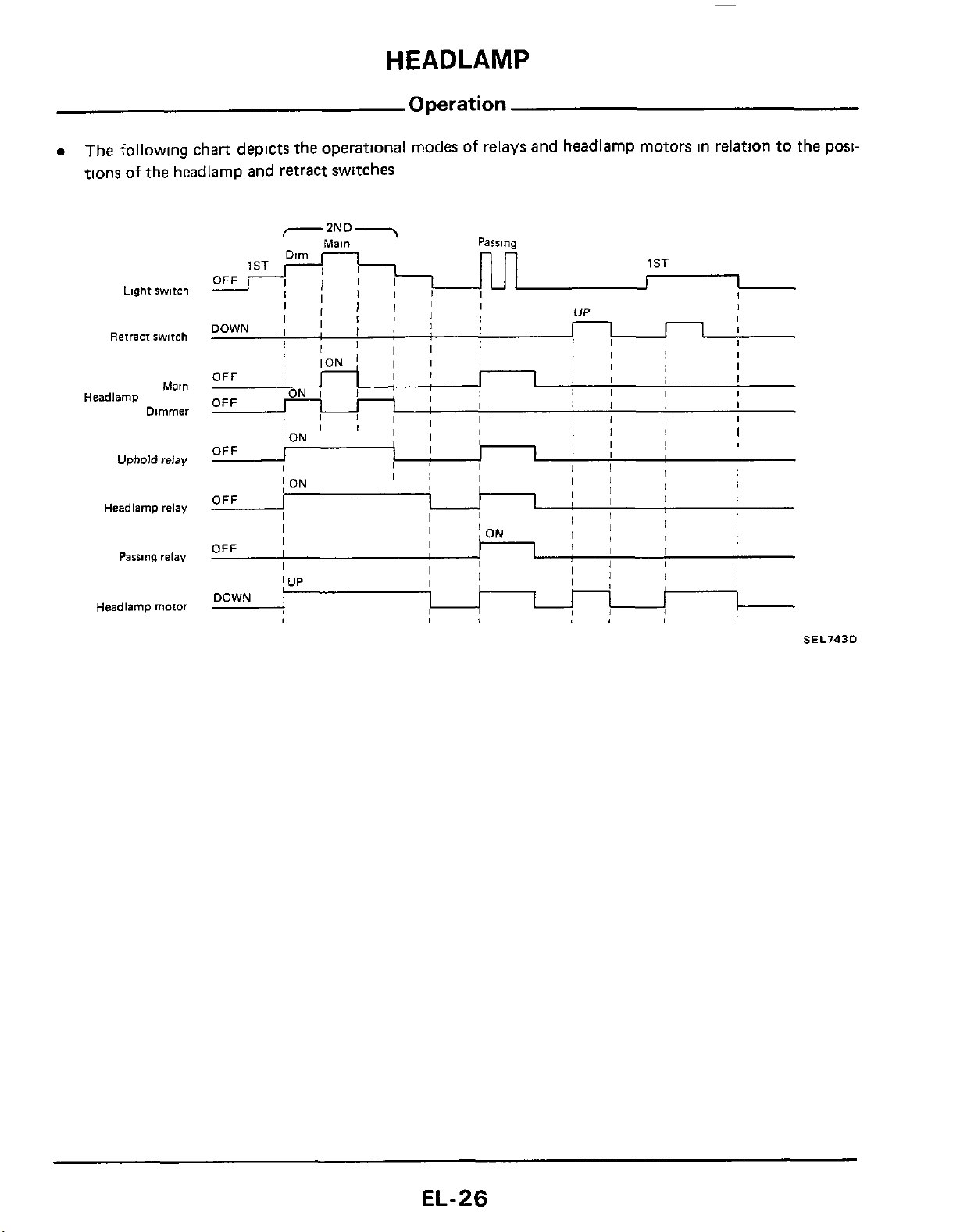
0
The
nons
following
of
the headlamD and retract switches
chart depicts the operational modes
HEADLAMP
Operation
of
relays
and headlamp motors in relation
to
the posi-
Light switch
Retract switch
Headlamp
Dimmer
Uphold
Headlamp relay
Pasrlng
Headlamp mofor
Mal”
relay
relay
OFF
OFF
OFF
OFF
OFF
DOWN
-2ND
II
j
ON
I
I I
I
ON
I
I
I
I
I
UP
7
Main
111
I
Ill
I
I1
I
Parsing
1
ST
nn
I I
1
I
I
I
I
,
I
I
I
I
I
UP
1
I
1
I
I
I
II
I
I
1
I
I
I
,
1
1
1
I
I
I
1
1
I I
I I
I
I
!
I I
I I
I/
1,
!I
I
I
I
I
~
I
I
I
,
,
I
I
I
I
SEL743D
EL-26
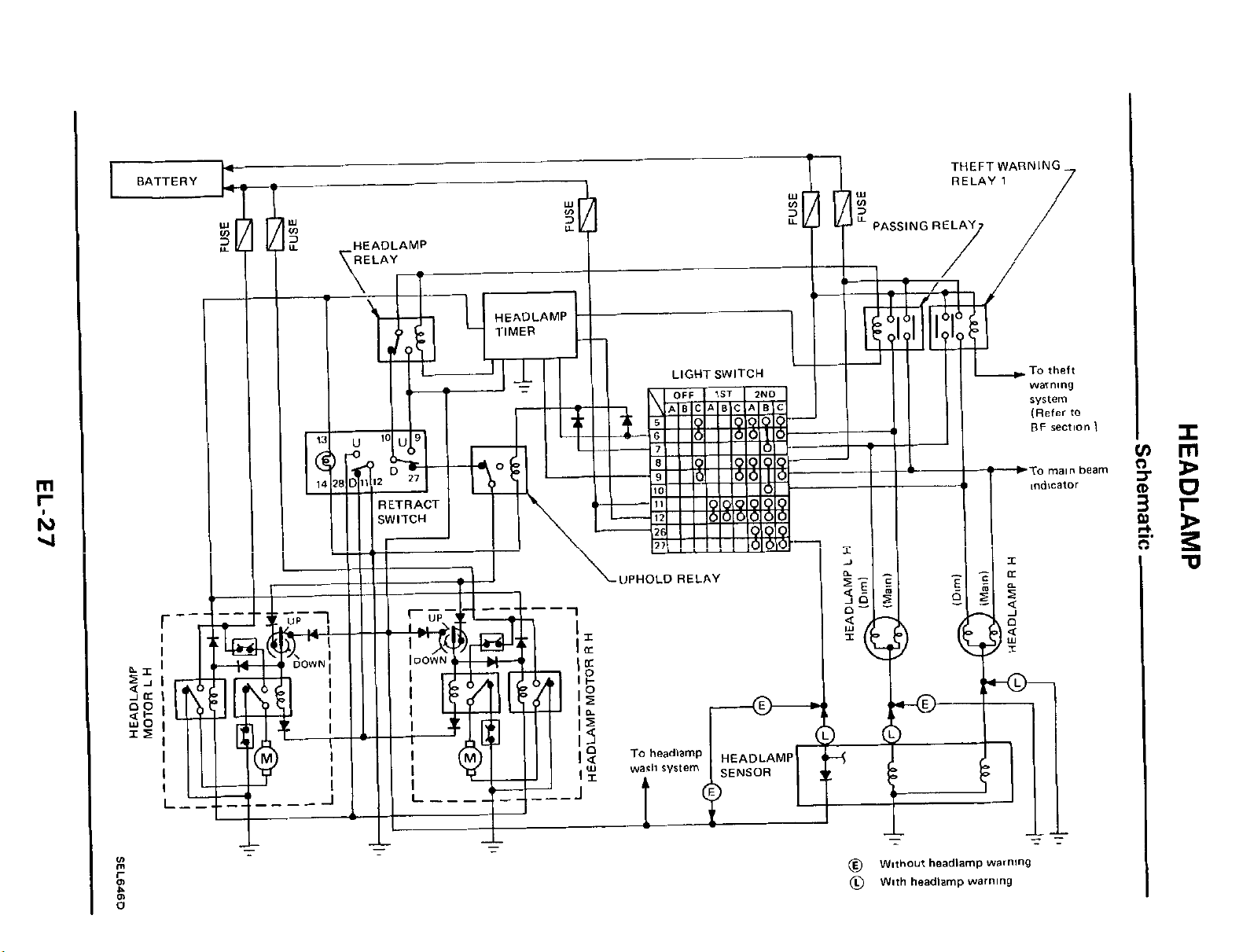
BATTERY
-
TI
"$
7;
PASSING RELAY
THEFT WARNING
RFI
AV
1
'/'
'
7
r
--,
I
II
I
k=a-J
\-UPHOLD RELAY
1V.
I
@
Wnihoul headlamp
0
Wnh headlamp warning
warning
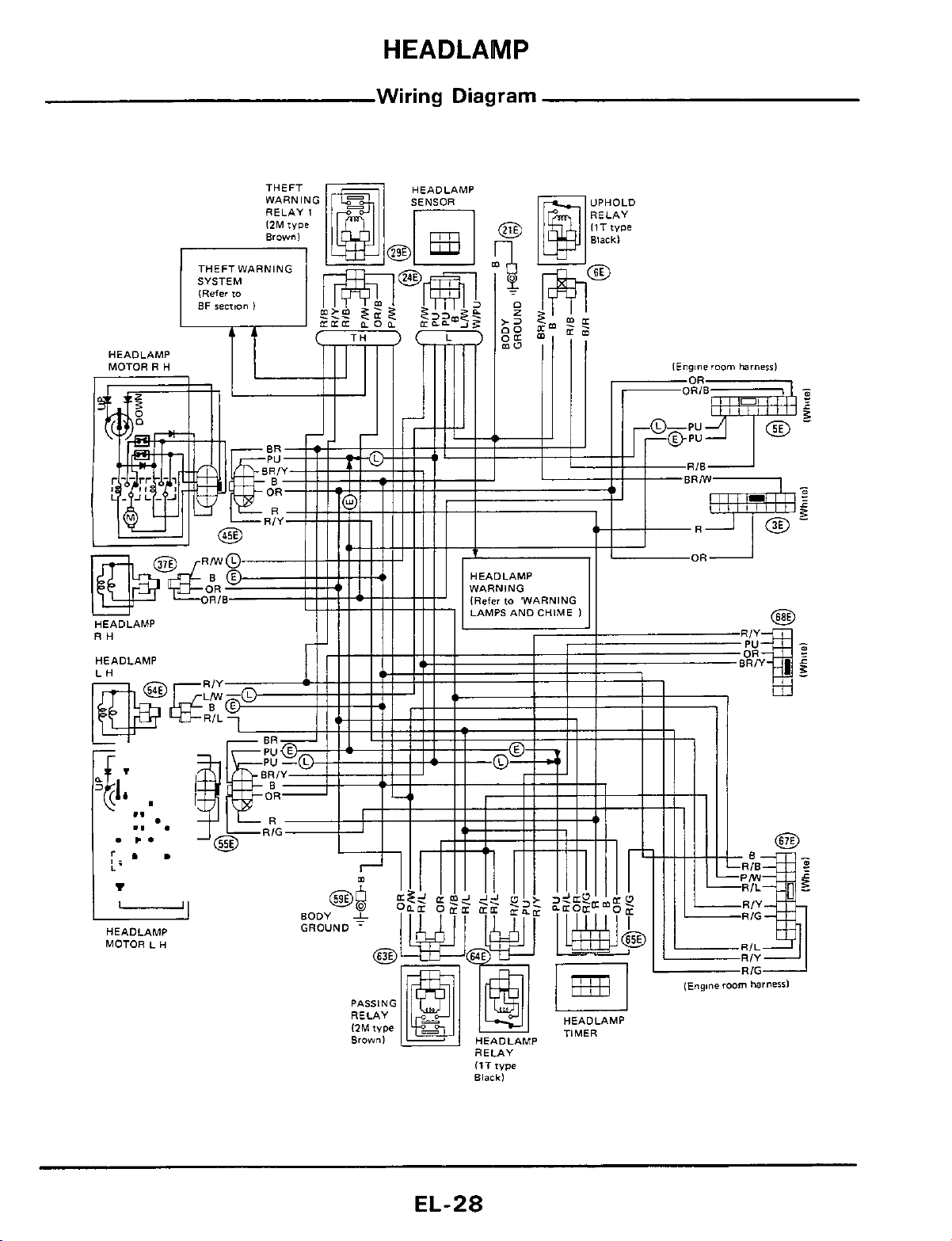
HEADLAMP
R
MOTOR
HEADLAMP
Wiring Diagram
H
RH
HEADLAMP
HEADLAMP
MOTOR L H
RELAY
type
ItT
Black)
HEADLAMP
EL-28
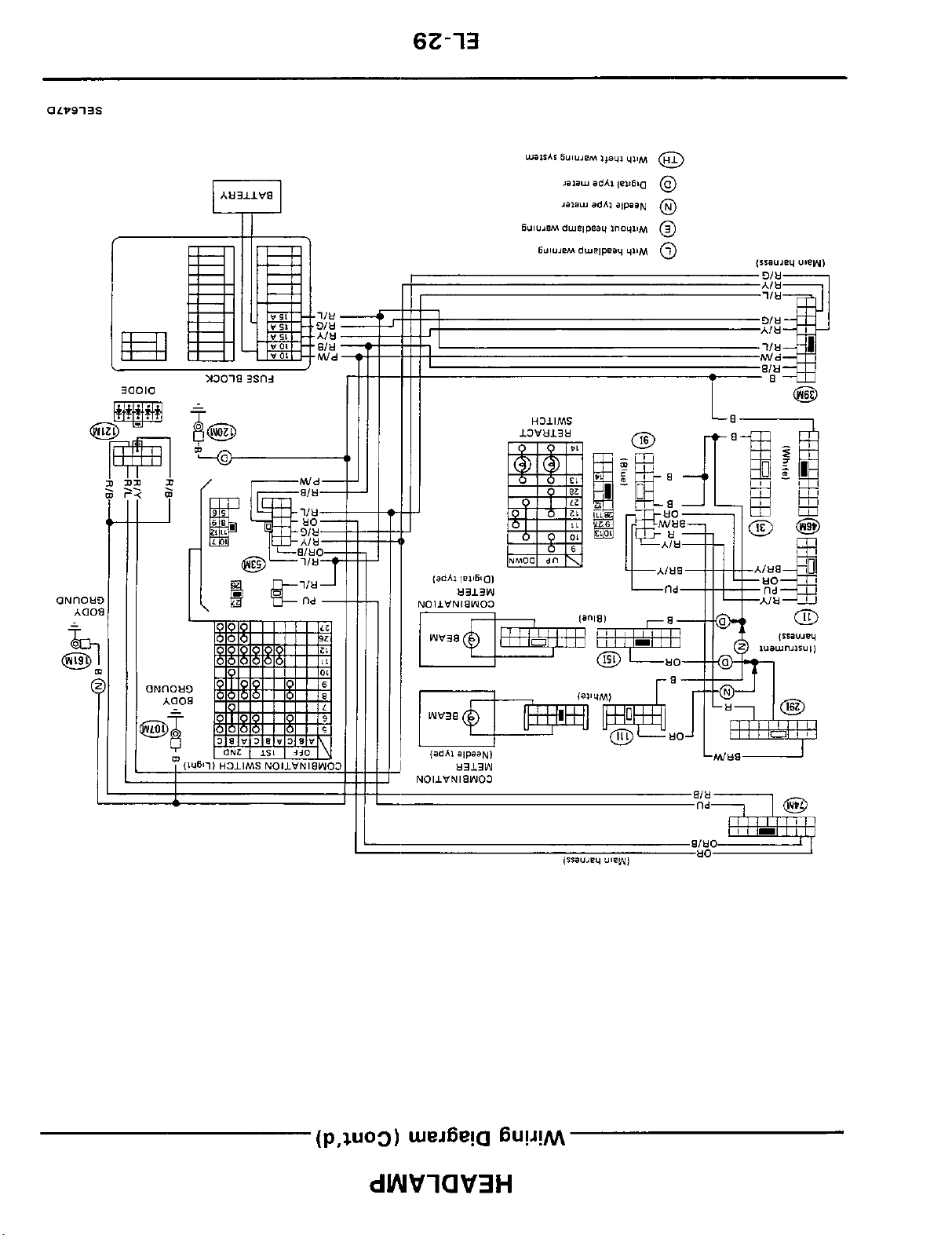
L
,
sin
Mld
u
f
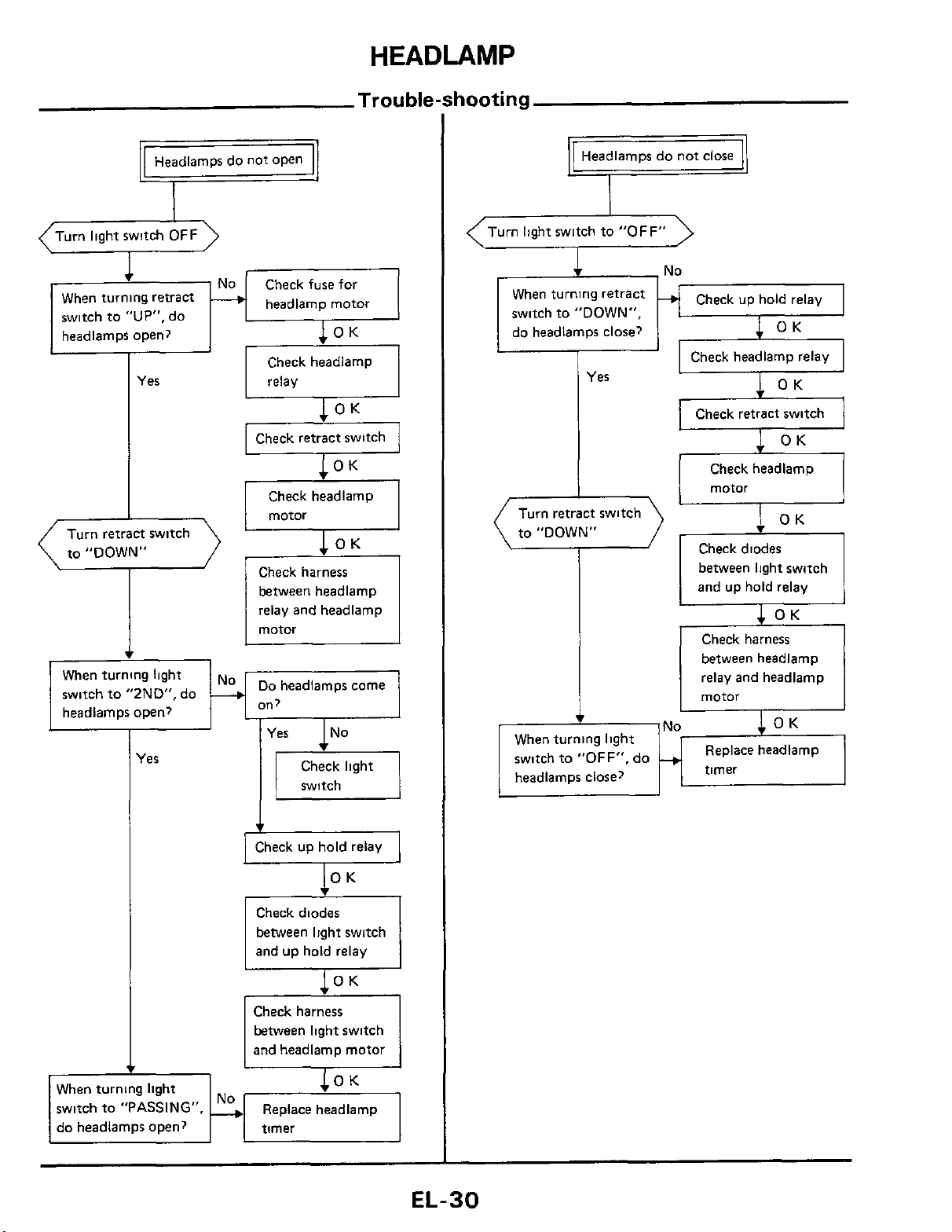
HEADLAMP
Trouble-shooting
Headlamps do not close
F
When turning retract
switch to
headlamps open?
Turn retract switch
to "DOWN"
When turning light
r
switch to "ZND", do
I
headlampsopen?
I
"UP",
Yes relay
(es
do
I
headlamp motor
Check headlamp
Check headlamp
motor
between headlamp
relay and headlamp
motor
on,
switch
(Turn light switch
When turning retract
switch to "DOWN",
do headlamps close?
I
I
When turning light
switch to "OFF". do
headlamps close?
~
c
v
Yes
to
-
-No
"OFF"
-
\
No
Check headlamp relay
Check retract switch
Check headlamp
Check diodes
between light switch
and up hold relay
1
Check harness
between headlamp
relay and headlamp
motor
Replace headlamp
-.
timer
-
OK
Check up hold relay
1
lo
Check diodes
between light switch
and up hold relay
OK
between light switch
and headlamp motor
When turning light
switch to "PASSING", Replace headlamp
do headlamps open?
I
EL-30
