Page 1

INSTALLATION & OPERATION GUIDE
TVA50
TVA50
STEREO AMPLIFIER/ AUTOMATED SWITCHER
B LENDING H IGH F IDELITY AND A RCHITECTURE
®
Page 2
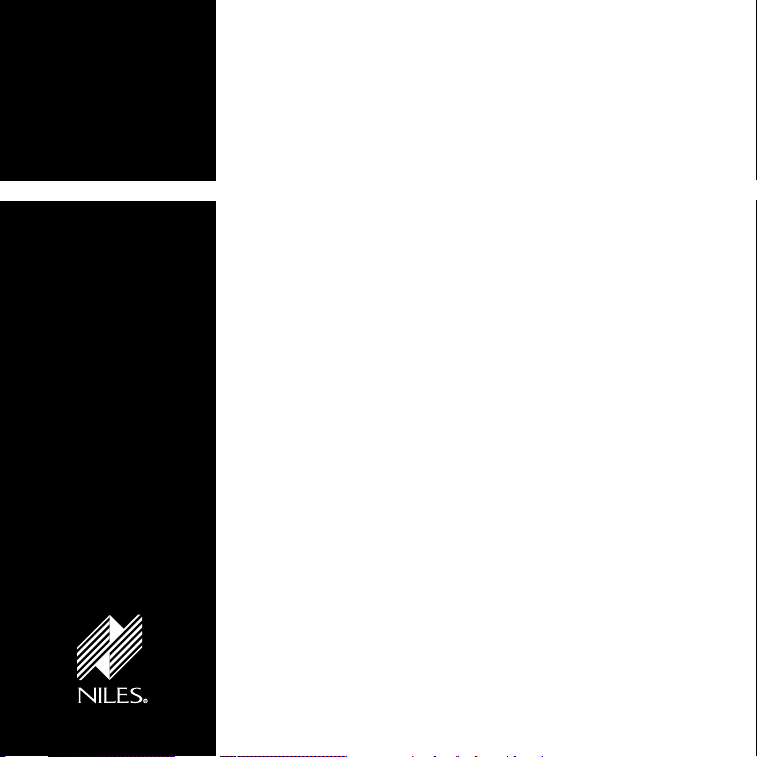
S TEREO A MPLIFIER/ AUTOMATED S WITCHER
TVA50
STEREO AMPLIFIER/
AUTOMATED SWITCHER
TABLE OF CONTENTS
Introduction 3
Features and
Benefits 4
TVA50 Parts
Guide 5
Installation
Considerations 11
Installation 13
TroubleShooting 23
Specifications 24
Contents 24
IMPORTANT SAFETY INSTRUCTIONS
1. Read these instructions.
2. Keep these instructions.
3. Heed all warnings.
4. Follow all instructions.
5. Do not use this apparatus near water.
6. Clean only with dry cloth.
7. Do not block any ventilation openings. Install in accordance with the manufacture’s instructions.
8. Do not install near any heat source such as radiators, heat
registers, stoves, or other apparatus (including amplifiers)
that produce heat.
9. Do not defeat the safety purpose of the polarized or
grounding-type plug. A polarized plug has two blades with
one wider than the other. A grounding type plug has two
blades and a third grounding prong. The wide blade or
the third prong are provided for your safety. If the provided plug does not fit into your outlet, consult an electrician
for replacement of the obsolete outlet.
10. Protect the power cord from being walked on or pinched
particularly at plugs, convenience receptacles, and the
point where they exit from the apparatus.
Page 3
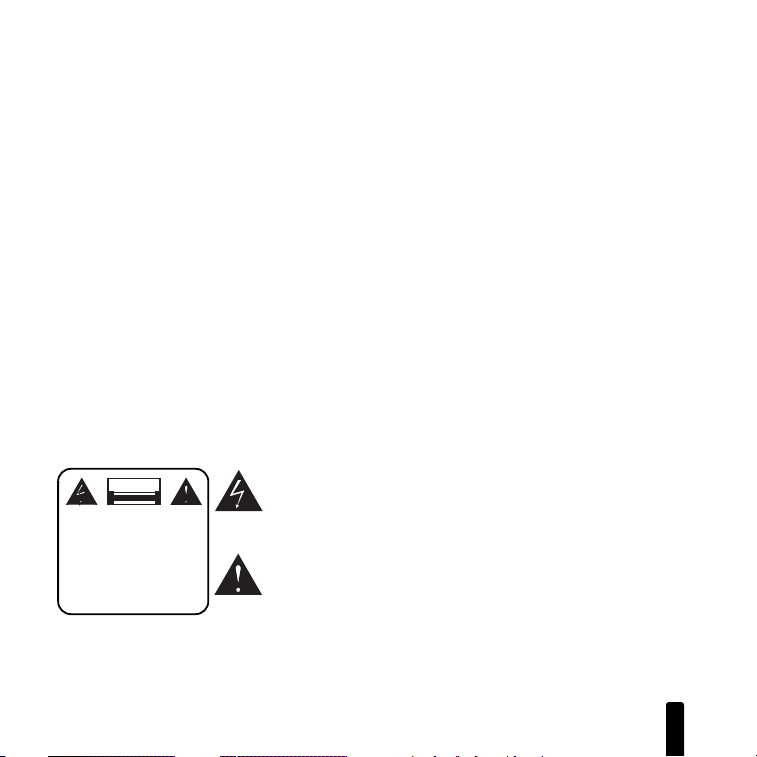
S TEREO A MPLIFIER/ AUTOMATED S WITCHER
11. Only use attachments/accessories specified by the manufacture.
12. Unplug this apparatus during lightning storm or when
unused for long periods of time.
13. Refer all servicing to qualified service personnel. Servicing
is required when the apparatus has been damaged in any
way, such as power-supply cord or plug is damaged, liquid
has been spilled or objects have fallen into the apparatus,
the apparatus has been exposed to rain or moisture, does
not operate normally, or has been dropped.
14. WARNING: To reduce the risk of fire or electric shock, this
apparatus should not be exposed to rain or moisture and
objects filled with liquids, such as vases, should not be
placed on this apparatus.
15. To completely disconnect this equipment from the main,
disconnect the power supply cord plug from the receptacle.
CAUTION
CAUTION: TO REDUCE
THE RISK OF ELECTRICAL
SHOCK, DO NOT REMOVE
COVER. NO USER-SERVICEABLE PARTS INSIDE. REFER
SERVICING TO QUALIFIED
SERVICE PERSONNEL.
The lightning flash with arrowhead symbol, within
an equilateral triangle, is intended to alert the user
to the presence of uninsulated dangerous voltage
within the product’s enclosure that may be of
sufficient magnitude to constitute a risk of electric
shock to persons.
The exclamation point within an equivalent
triangle is intended to alert the user to the
presence of important operating and maintenance
(servicing) instructions in the literature accompanying the appliance.
2
Page 4
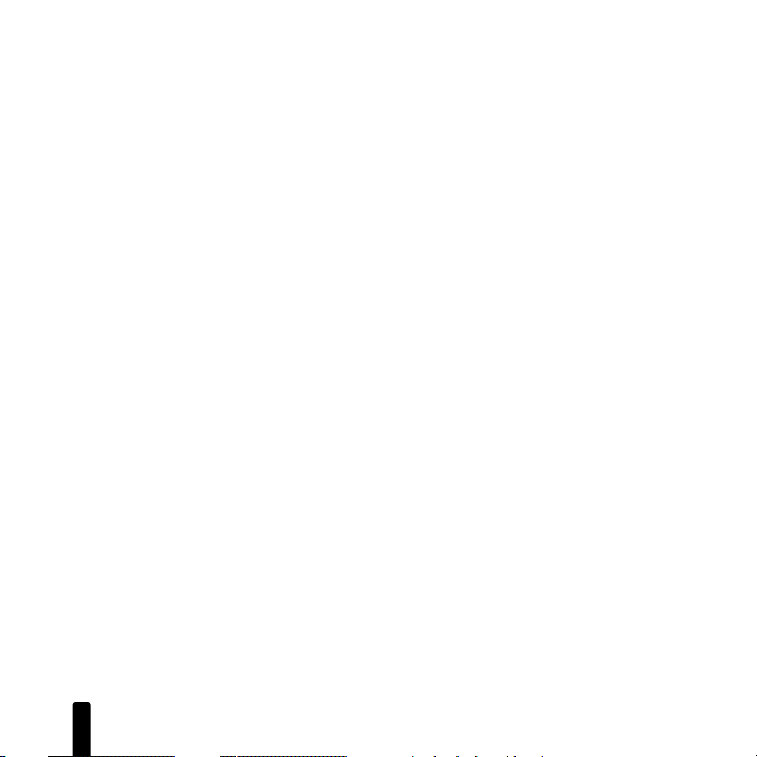
S TEREO A MPLIFIER/ AUTOMATED S WITCHER
INTRODUCTION
A common challenge in designing whole-house audio/video
distribution systems is allowing a local source, such as audio
from a bedroom TV, to play through the main system speakers
in that room. The TVA50 is the perfect solution. When
activated, by either current sensing or a voltage trigger the
TVA50 interrupts the main system’s speaker level signal, and
switches to the local source. When the device (TV) is turned
OFF, the speakers are switched back to the main system’s
audio program.
The TVA50 delivers the quality of audio amplification needed
to match the high performance amplifiers used in whole-house
systems. The TVA50 is also the perfect companion for added
flexibility in whole-house systems using Niles SI Series MultiChannel Amplifiers, or ZR Series Multi-Zone Receivers.
Whatever the application, switching to a local TV, computer,
portable CD or MP3 player, the TVA50 is the clear choice of
professional installers who need solid, reliable performance
from an automated switching amplifier.
3
Page 5

S TEREO A MPLIFIER/ AUTOMATED S WITCHER
FEATURES AND BENEFITS
• Compact Size - Allows installation on cabinet shelves, side
walls or back panels.
• RCA Line In Jacks - Two gold plated RCA jacks for line level
audio input from local device.
• 4 Pin Screwless Speaker Connectors
• Efficient Digital Technology - TVA50 incorporates digital
amplifier technology to deliver high output from a small
footprint.
• Current Sense - The current sensing circuit provides reliable
switching between the whole house and the local source.
• Trigger In - The presence of 3-30VAC/DC at the TRIGGER IN
terminal switches the TVA50 to the local source.
• 12VDC Trigger Out - Any time the TVA50 is switched to local
source, a 12VDC 200mA trigger voltage is emitted and can
be used to control other devices.
• Volume Control - Adjusts the TVA50 amplifier output level.
• Multiple Speaker Pairs - The TVA50 allows automated switch-
ing of either one or two pairs of speakers.
• 4 ohm Capability - The TVA50 is designed to remain stable
with a 4 ohm load.
• DC, Short Circuit and Overload Protection - An automatic
protection circuit safeguards TVA50.
• 2 Year Warranty - Two year parts and labor warranty.
4
Page 6
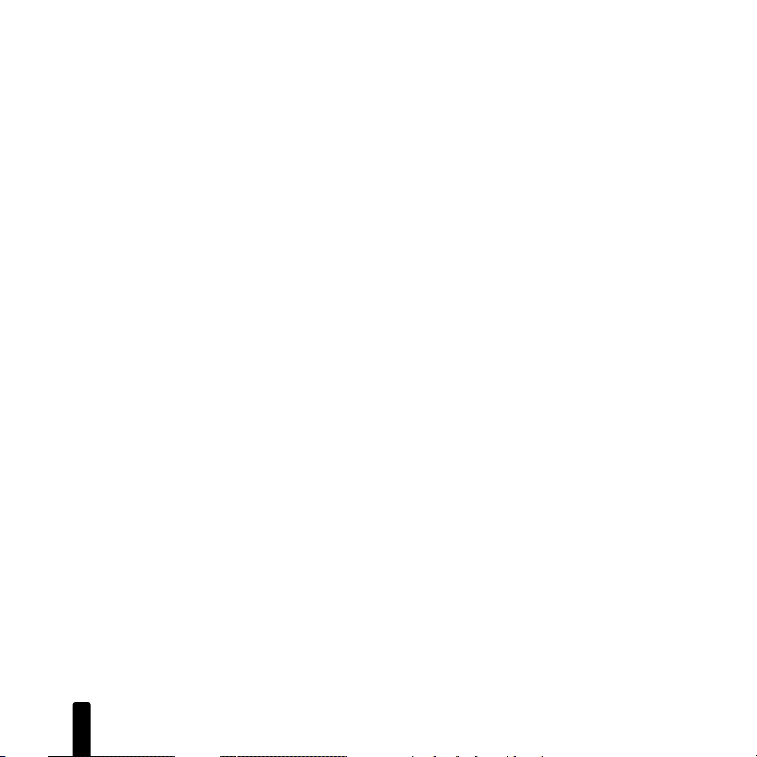
S TEREO A MPLIFIER/ AUTOMATED S WITCHER
TVA50 PARTS GUIDE
1. AC IN – Removable three-prong IEC compatible power cord.
2. Current Sensing AC Outlet – TVA50 will activate and switch
inputs when it senses a current draw from a connected
device.
3. Voltage Trigger IN – 3.5mm mini-phone jack. TVA50 will activate and switch inputs when 3-30 volts AC or DC is present.
4. 12V Trigger OUT – 3.5mm mini-phone jack. 12VDC 200mA
control output for automated control of lifts, screens, drapes,
etc.
5. Audio Line IN – Gold plated RCA type connectors. Local
source input. TVA50 switches to this input in either current
sense or 12V Trigger IN modes.
6. Volume Control – Adjusts TVA50 amplifier output level.
7. Speaker A Input/Output – Four-pin speaker connector plugs.
Screwless and removable for easy installation.
8. Speaker B Input/Output – Four-pin speaker connector plugs.
Screwless and removable for easy installation.
5
Page 7
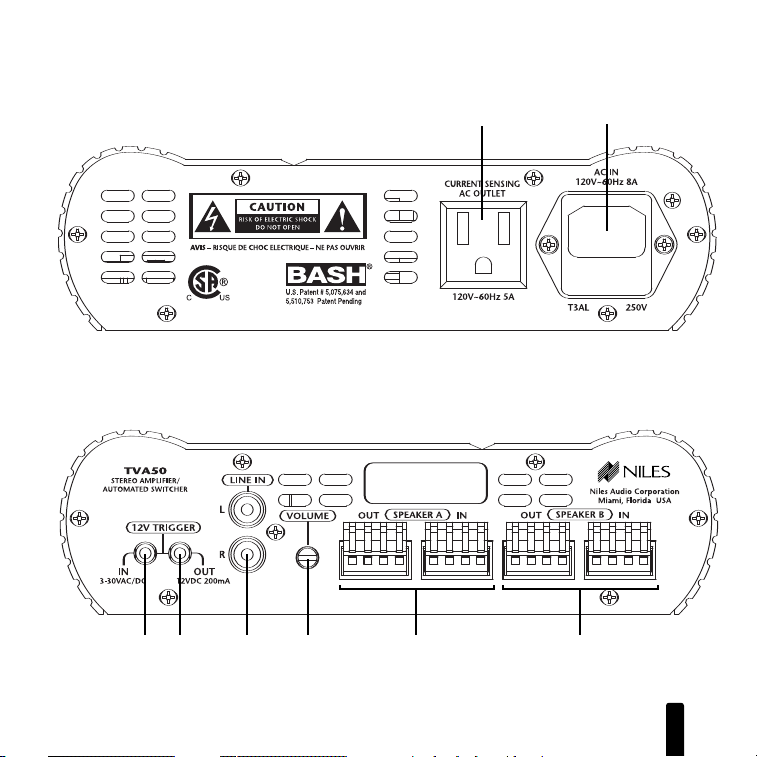
S TEREO A MPLIFIER/ AUTOMATED S WITCHER
3
4 5 6
Figure 1
7 8
Figure 2
2
1
6
Page 8
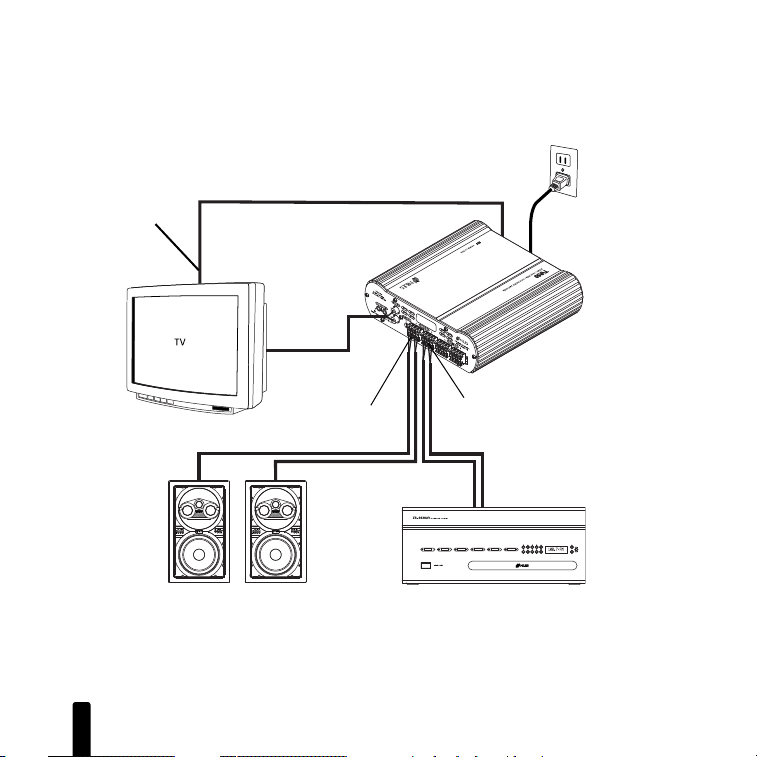
S TEREO A MPLIFIER/ AUTOMATED S WITCHER
7
TV - Power
Cord
TV - Local Room
Right
To Current Sensing Outlet
TVA-50
Right/Left
TV Variable
Line Out
Speaker
(A) Out
Left
Speaker (A)
Figure 3
TV current sense with one speaker pair
To Unswitched
Outlet
To Speaker
(A) Input
Left
Right
Whole House Receiver
Page 9
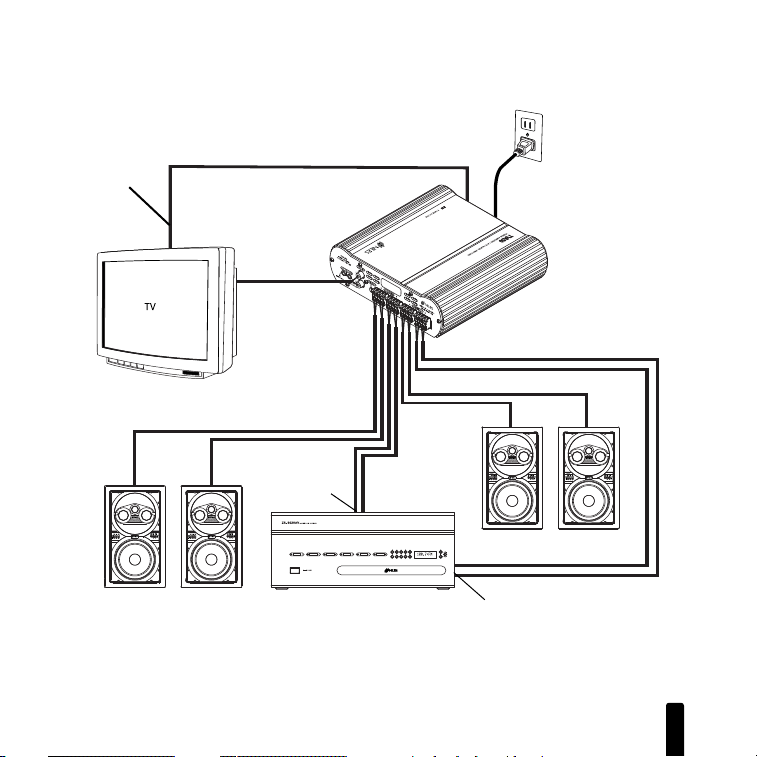
S TEREO A MPLIFIER/ AUTOMATED S WITCHER
TV - Power
Cord
TV - Local Room
Right
Speaker (A)
To Current Sensing Outlet
TVA-50
Right/Left
TV Variable
Line Out
Speaker (B) Out
Speaker (A) Out
Left
TV current sense with two pair of 8 ohm speakers
Right
To Speaker
(A) Input
Whole House Receiver
Left
Figure 4
To Unswitched
Outlet
Right
Speaker (B)
Right
Left
To Speaker (B) Input
Left
8
Page 10

S TEREO A MPLIFIER/ AUTOMATED S WITCHER
TV - Power
Cord
12VDC Trigger
out to TV lift
12VDC
To Current Sensing Outlet
TVA-50
To Unswitched
Outlet
9
Niles IR
Flasher
TV - Local Room
Niles MSU480
Right/Left
TV Variable
Line Out
Speaker (A) Out
Right
Speaker (A)
IR Remote
Figure 5
TV current sense with one speaker pair and a TV lift
To Speaker (A) Input
Left
Right
Left
Whole House Receiver
Page 11

S TEREO A MPLIFIER/ AUTOMATED S WITCHER
5-7/16"
4-15/16"
Bottom of the unit with measurements for wall mounting
Figure 6:
10
Page 12

S TEREO A MPLIFIER/ AUTOMATED S WITCHER
“TECH TIP”
Wire size is expressed
by it’s AWG (American
Wire Gauge) number.
The lower the AWG
number, the larger the
wire, i.e., 20 AWG wire
is physically larger than
22 AWG.
INSTALLATION CONSIDERATIONS
Location
The TVA50 should be installed near the device to be switched,
ideally within 15 feet, to avoid signal loss and degradation over
long runs of wire. Access to the speaker wires, from the wholehouse system and to the local speakers, is also necessary.
Installation on a cabinet shelf, sidewall or back panel are
all acceptable.
Type of Speaker Wire
We recommend 16-gauge stranded copper speaker wire for
most connections, and 14-gauge wire for runs longer than 80’.
Don’t use wire larger than 14-gauge, because larger wire may
not fit into the connectors.
Type of Audio Cable
Shielded stereo audio cables with quality gold-plated connectors are recommended. Use low capacitance cables for runs
that exceed 15’ to minimize signal loss. Wire runs greater than
50’ are recommended only with cable that has been specifically designed for such applications. Contact your cable manufacturer for a specific cable recommendation when wire runs
exceed 50’.
Power Requirement
Power the TVA50 with an unswitched AC 120V, 60Hz outlet.
There is no power ON/OFF switch. The unit will automatically
activate when a switching condition (current sense or 12V
Trigger IN) is detected.
11
Page 13

S TEREO A MPLIFIER/ AUTOMATED S WITCHER
Speakers
The TVA50 will remain stable when driving a 4 ohm load. If only
one pair of speakers is being driven, 4, 6 or 8 ohm
speakers systems can be used. If switching two pairs, 8 ohm
speakers must be used.
Fixed/Variable Line Level Outputs
To control the TV volume through the speakers, the variable
output on the TV must be connected to the TVA50 Line IN.
Using Volume Controls
Depending on your installation in-wall volume controls may be
used to control the speaker level. Connect the in-wall volume
control to the TVA50 speaker output. This requires use of the
fixed output on the TV. In this application, volume for all
sources is controlled with the in-wall volume control.
12
Page 14

S TEREO A MPLIFIER/ AUTOMATED S WITCHER
INSTALLATION
Preparing for Installation
1. Figure 3 shows a typical application for switching one pair
of speakers to a local source using current sensing. Refer to
the other system applications for switching multiple speaker pairs, and use of the Trigger IN/OUT. If your application
is different from those diagrams, use appropriate system
design software or draw it out on paper. Make note of all
parts and components needed for installation, TVA50,
speakers, wire, etc.
2. Once the system has been designed, test the system design
prior to installation to assure performance and eliminate
time wasted running around shopping for parts not specified or missing.
3. Run all necessary wiring to the TVA50, local source, and
speakers. Label the wires for future reference.
Adjusting Current Sensitivity
The current sensing capability of the TVA50 is adjustable via
a recessed screw located on the bottom of the unit (Figure 6).
This allows for the adjustment of the current sensing
outlet based on the amount of current draw from the local
source component.
1. Plug the power cord of the local source component (i.e. TV)
into the current sensing outlet of the TVA50.
2. Turn the local source component on.
13
Page 15

S TEREO A MPLIFIER/ AUTOMATED S WITCHER
3. Gradually turn the sensitivity adjustment screw located on
the bottom of the TVA50 (Figure 6) until you hear the internal relay of TVA50 switch. This is indicated by a clicking
sound inside the unit. The Power/Active LED on the front
panel of the TVA50 (Figure 7) provides a visual indication of
the local switching. When the TVA50 switches to the local
input the Power/Active LED will change from red to green.
4. Cycle the power of the local source component on and off.
Adjust the sensitivity setting of the TVA50 until the internal
relay switches reliably.
NOTE: The TVA50 may be set to operate continuously by turning
the sensitivity screw fully counterclockwise. This will bypass the
internal sensing mechanism.
Figure 7:
TVA50 Power/Active LED
14
Page 16

S TEREO A MPLIFIER/ AUTOMATED S WITCHER
Installation
Caution
: Turn the power OFF to all components in the system
to prevent accidental shorting or electrical shock.
Mounting the TVA50
When possible, the TVA50 should be installed near the device
to be switched. An unswitched 120VAC outlet is required to
power the TVA50. (Unit should remain unplugged during
installation.) Care should be taken to provide adequate space
for access and connections.
Horizontal (Shelf) Mount.
Install the supplied self adhesive rubber feet to the bottom of
the TVA50. The unit can be placed on top of a shelf in a wall
unit or equipment cabinet. Nothing should be placed on top of
the unit.
Vertical (Wall) Mounting.
The unit can also be attached to the side wall or back panel of
a wall unit or equipment cabinet using the keyholes on the
back of the TVA50.
1. Using a level and tape measure, install four drywall screws
according to the measurements shown in Figure 6.
2. Align the keyholes on the back of the TVA50 with the
mounting screws and slide the unit down until it locks.
15
Page 17

S TEREO A MPLIFIER/ AUTOMATED S WITCHER
Connect Whole-House System
1. Locate the 4 pin speaker connector plug for SPEAKER A IN
(and remove if plugged in).
2. Strip 1/4" of insulation from the end of each wire for
SPEAKER A IN, coming from the speaker level output of the
whole-house system amplifier. Tightly twist the end of each
wire until no frayed ends remain.
3. Use a small flathead screwdriver or your thumbnail to raise
the locking tabs, exposing the holes on the removable connector plug.
4. Insert each wire into the appropriate hole on the removable connector plug, and snap the locking tab down.
NOTE 1: If switching two speaker pairs, (Figure 4), repeat steps
1-4 above for SPEAKER B IN.
NOTE 2: Maintain proper polarity. Connect the positive terminals
on the TVA50 to the positive terminals on the whole-house amplifier. Connect the negative terminals on the TVA50 to the negative
terminals on the whole-house amplifier. To help you avoid improper phasing, the connector plug is keyed. Insert the smooth side of
the connector plug into the smooth side of the socket. Don’t force
the scalloped side of the connector plug into the smooth side of
the socket.
Connect Speakers
1. Locate the 4 pin speaker connector plug for SPEAKER A
OUT (and remove if plugged in).
2. Strip 1/4" of insulation from the end of each wire
for SPEAKER A OUT, that will connect to the local room
speakers. Tightly twist the end of each wire until no frayed
ends remain.
16
Page 18

S TEREO A MPLIFIER/ AUTOMATED S WITCHER
3. Use a small flathead screwdriver or your thumbnail to raise
the locking tabs, exposing the holes on the removable connector plug.
4. Insert each wire into the appropriate hole on the removable connector plug, and snap the locking tab down.
NOTE 1: If switching two speaker pairs, repeat steps 1-4 above
for SPEAKER B OUT. When switching two pairs, 8 ohm speakers
must be used.
Connect Local Source
A common application for the TVA50 is to be able to switch
the speakers used in a whole-house audio system to a TV in a
local room. In order to be able to adjust the volume when
switched to a local TV, it is necessary to use the variable line
level output of the TV when connecting to the TVA50. Doing
so will allow the user to adjust the volume using the TV’s
remote control, as if the TV speakers were being used.
1. Connect the variable line level output of the TV to the RCA
type Line IN jacks on the TVA50.
17
Page 19

S TEREO A MPLIFIER/ AUTOMATED S WITCHER
NOTE: Some TVs have separate fixed (non-adjustable) and
variable line outs. Some need to be switched using
the TV’s on-screen menu. Refer to the TV manual for
additional information.
Source Switching
The TVA50 has two switching modes. Current Sensing and AC
or DC voltage trigger. In current sense mode, the TV power
cord gets plugged into the Current Sensing AC outlet on the
TVA50. When the TV is turned ON, the TVA50 can detect an
increase in current draw and will switch to the stereo Line IN.
The TVA50 will also switch to Line IN when 3-30VAC/DC is
applied to the Trigger IN.
Current Sensing
Plug the AC power cord of the TV into the Current Sensing AC
outlet on the TVA50.
Volume Calibration
The volume control on the TVA50 adjusts the amplifier output
level when switched to the local device, (Line IN). Turning the
volume control clockwise will increase volume, turning counterclockwise will reduce volume.
NOTE: The internal speakers of the TV should be switched off
before proceeding. Refer to the owner’s manual for your TV for
instructions.
18
Page 20

S TEREO A MPLIFIER/ AUTOMATED S WITCHER
BEFORE PROCEEDING SET THE VOLUME CONTROL
ON THE TVA50 TO THE MINIMUM POSITION (FULLY
COUNTERCLOCKWISE).
1. Play a source (CD, Tuner) on the whole-house system. Set
the volume to a normal listening level.
2. Turn the TV on. The TVA50 will sense the TV power, activate
and switch to the local source (TV).
3. Using the remote control for the TV or the volume control
on the TV, turn the volume on the TV all the way up. (Use
the on-screen volume bar or numeric display for reference).
4. Slowly turn the volume control on the TVA50 clockwise, until
the audio from the TV is coming out of the speakers at the
loudest level that will ever be used. (If the sound is distorted,
reduce TV volume.) This will be the maximum level the TV
will play through the TVA50 and speakers.
5. Reduce TV volume to a normal listening level.
6. Turn the TV off. The system should switch back to the wholehouse system. Properly tuned, the speaker level from the
whole-house system and TV should be about the same at a
normal listening level.
19
Page 21

S TEREO A MPLIFIER/ AUTOMATED S WITCHER
NOTE: The speaker level, when switched from the whole-house
system to the TV will not always be the same. If the whole-house
system was set to CD with the volume turned up and the TV gets
turned on to it’s normal listening level, the speaker level might
drop when the system switches to TV. This is normal performance
and the user can adjust whole-house speaker level and TV speaker
level as needed depending upon the source selected and the users
preference.
Using In-Wall Volume Controls
In a whole-house audio distribution system, an in-wall volume
control, such as the Niles VCS100R or MVC100R, can be used
to adjust the speaker level in a given room. There are two
options for using volume controls with the TVA50. Both of
these examples assume use of a multi-channel audio distribution amplifier such as the Niles SI-1260.
Example1: In-Wall Volume Control With a Variable
Output Device
When switching to a variable output device such as a TV with
the TVA50, the volume control for the whole-house system
should be installed between the whole-house amplifier and
the TVA50. In whole-house mode, the TVA50 will pass the
speaker level output of the whole-house system straight
through to the speakers. A volume control, installed between
the whole-house system and the TVA50, provides speaker level
control of the whole-house sources. (CD, Tuner, etc). When
switched to TV, speaker level can be controlled using the TV
remote control volume commands or the volume Up/Down
controls on the front of the TV.
20
Page 22

S TEREO A MPLIFIER/ AUTOMATED S WITCHER
Example 2: In-Wall Volume Control With a Fixed
Output Device
In some applications, it may be desirable to control speaker
level of both the whole-house sources and the TV, or perhaps a
local CD or DVD player that might not have a variable output,
with the in-wall volume control. In this application, the volume control would be connected to the output (SPEAKER
OUT) of the TVA50 and the fixed line level output of the TV or
local device would be used.
NOTE: If driving speakers and using volume controls on both
SPEAKER OUT A and B, minimum acceptable impedance is 4
ohms. Be sure to check speaker specifications and impedance
magnifying settings on the volume controls to assure proper performance. Exceeding this load will cause the TVA50 to go into protection and shut down.
12V Trigger Out
The TVA50 has a 12VDC 200mA Trigger OUT that will be activated in the current sense mode or when 3-30V AC/DC is
detected on the Trigger IN terminal. This Trigger OUT voltage
can be used to control 12VDC controlled devices such as
drapes, screens and TV lifts.
12V Trigger Out and a TV lift
In certain exotic applications, it is desirable to keep all components hidden from sight when not in use. A TV mounted in a
lift cabinet is a perfect example. When not in use, the TV is
hidden away in an attractive furniture quality cabinet. A
motorized lift mechanism will raise the TV up out of the cabinet for use when activated by voltage, IR or RF commands.
21
Page 23

S TEREO A MPLIFIER/ AUTOMATED S WITCHER
Integrating a Niles IR repeater system with a TV plugged
into the current sensed outlet of a TVA50, and a 12VDC
controlled lift mechanism, provides an inexpensive, yet
elegant solution to system automation. (Figure 5) When the
system is in whole-house mode, music from the main system
plays through the in-wall speakers in a room. The TV is hidden
away in the lift cabinet. With a Niles MS100 Microsensor™
inconspicuously mounted in the lift cabinet, and properly
configured for control of the TV hidden inside, the TV power
ON command from an IR remote control, will turn the TV on.
The TVA50 current sensing outlet will detect the change in
current draw, switch the local room speakers to TV and send a
12VDC Trigger OUT to the lift and automatically raise the TV
out of the cabinet...all from just the ON command for the TV!
Turn the TV OFF, the TVA50 current sensed outlet detects the
change, switches the speakers back to the whole-house system
and cuts the 12VDC Trigger OUT causing the lift to lower the
TV back into the cabinet.
22
Page 24

S TEREO A MPLIFIER/ AUTOMATED S WITCHER
TROUBLESHOOTING
TVA50 will not power up
Is TVA50 plugged in to an unswitched
outlet?
Is the POWER/ACTIVE LED Red?
120VAC measured from outlet with
voltmeter?
Try another unswitched outlet.
TVA50 will not activate (Current
Sense Mode)
Is the TV plugged in to the sensed outlet on the TVA50?
Is the TV turned ON?
TVA50 will not activate (12V Trigger
Mode)
Is the voltage on the TRIGGER IN terminal 3-30 VAC/DC?
Is polarity of 3.5mm miniplug correct?
(tip=+12VDC; sleeve=ground. DC
only. Polarity non-critical for AC
voltage trigger.)
No audio output A pair/B pair
(whole-house/nonswitched mode)
Is the POWER/ACTIVE LED Red?
Are the speakers connected to the
TVA50?
Are the 4 pin speaker connector plugs
(IN/OUT; A/B) properly seated?
Is the speaker wire properly stripped?
Are the lock tabs snapped down?
Is the whole-house audio source ON
and playing?
Is the volume up on the whole-house
system?
If using an in-wall volume control, is it
turned up?
No audio output A pair/B pair
(local/switched mode)
Is the POWER/ACTIVE LED on the
TVA50 Green?
Is the TV/source line out connected to
the LINE IN on the TVA50?
Is the volume up on the TV?
Is the volume control on the TVA50
properly adjusted?
Audio level in local/switched mode
too high/low
See "Volume Control" section, page 15.
23
Page 25

S TEREO A MPLIFIER/ AUTOMATED S WITCHER
SPECIFICATIONS
Power: 50 watts per channel RMS into
4/8 ohms.
S/N Ratio: >94dB
THD: .05% at rated power.
Mounting: Horizontal or vertical mounting. Keyholes in back panel for vertical
mount.
Connectors:
12V Trigger IN/OUT: 3.5mm mini
phone jack.
LINE IN: Gold plated RCA
SPEAKER (All): Screwless 4 pin plug-in.
AC IN: IEC type three prong.
Current Sensing Outlet
Wire requirements: 14-16 gauge two-conductor speaker wire for all speaker level
connections.
Trigger voltage: IN: 3-30VAC/DC
Trigger voltage OUT: 12VDC/200mA
AC requirement: 120V – 60Hz
Input sensitivity: 500mV @ full output
Dimensions: 2-1/4"H x 8"W x 7-1/2"D
Weight: 3-1/2" lbs
CONTENTS
TVA50 1
IEC three prong AC power cord 1
Screwless connectors 4
Self adhesive rubber feet 4
24
Page 26

S TEREO A MPLIFIER/ AUTOMATED S WITCHER
Notes
25
Page 27

S TEREO A MPLIFIER/ AUTOMATED S WITCHER
Notes
26
Page 28

Niles Audio
Corporation
www.nilesaudio.com
12331 S.W. 130 Street
Miami, Florida, 33186
Tel: (305) 238-4373
Fax: (305) 238-0185
©2004 Niles Audio Corporation. All rights reserved. Niles, the Niles logo, IntelliPad and Blending High Fidelity
and Architecture are registered trademarks of Niles Audio Corporation. MicroFlasher is a trademark of Niles
Audio Corporation. Because we strive to improve our products. All other trademarks are the property of their
respective owners. Niles reserves the right to change product specifications without notice. The technical and
other information contained herein is not intended to set forth all technical and other specifications of
Niles products. Additional information can be obtained on-line at www.nilesaudio.com or by calling Niles at
1-800-289-4434. 04/04 Printed in Canada. DS00395ACA
