Page 1
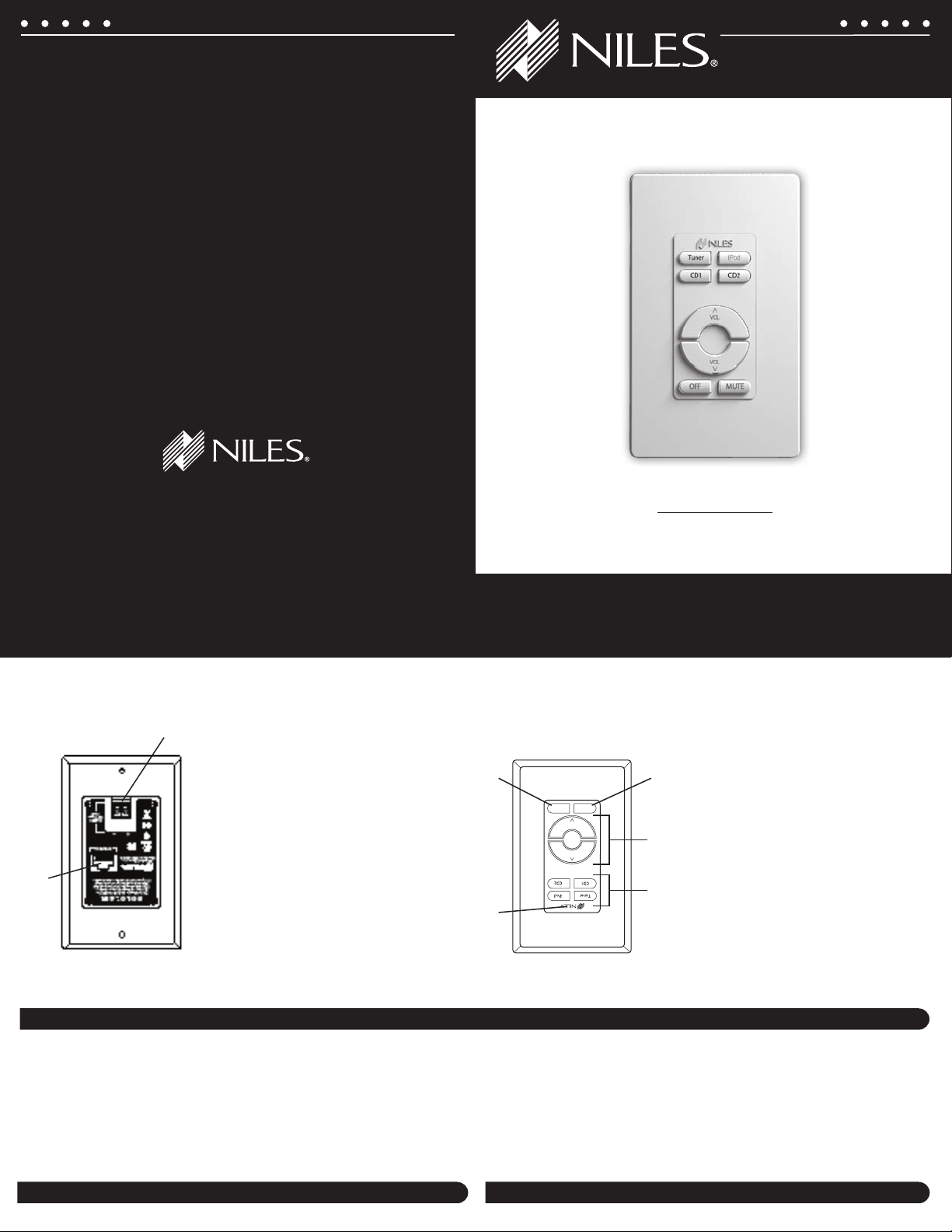
INSTALLATION GUIDE
MUTEOFF
VOL
VOL
B l e n d i n g Hi g H Fid e l it y An d Ar c H i t e c t u r e
Niles Audio Corporation
12331 S.W. 130 Street Miami, Florida 33186
305-238-4373
1-800-BUY-HIFI www.nilesaudio.com
©2008 Niles Audio Corporation. All rights reserved. Niles, Solo, the Niles logos and
Blending High Fidelity and Architecture are registered trademarks of Niles Audio Corporation.
All other trademarks are the property of their respective owners. DS00632A
2
1
Rear Panel
®
SOLO-4 IR KEYPAD
WEATHER-RESISTANT KEYPAD
FOR THE ZR-4 MULTIZONE RECEIVER
SOLO®-4 IR
that enables hand-held remote control operation.
Located behind the faceplate is a plasma and LCD-proof IR sensor
5. Built-In IR Sensor
the entire system (all zones).
34
LImIted
keypad is off.
to trigger the optional LS-I0P and turns off when the
activates when keypad is on. It is commonly used
This terminal connection for a 12V Control Output
2. 12V-LSIOP
5
cable using T-568A wiring convention.
Connects to a ZR-4 Receiver Keypad Port with CAT-5
1. RJ-45 Connector From System (System Terminal)
(Rear Panel)
Front Panel
2
1
button for longer than three seconds turns off
Turns the zone off. Pressing and holding this
4. Zone Off Key
again to un-mute the sound.
Illuminates red when the zone is muted. Press
Press this key to mute the sound in the zone.
3. Zone Mute Key
Keys raise or lower the volume in the zone.
2. Zone Volume
component.
Turn the zone on and play the selected source
1. Master Keys
(Front Panel)
PaRtS guIde
ACCORDANCE WITH THE NEC.
THE SOLO-4 IR KEYPAD MUST BE INSTALLED IN AN OUTLET BOX LISTED IN
using the optional ZR-KE Keypad Expander.
the ZR-4 MultiZone Receiver. Two Solo-4 IR’s can be installed in a single zone
The Niles Solo-4 IR is a wall-mounted keypad designed to control a zone of
IntROduCtIOn
Niles product assortment, visit us on the Internet at: www.nilesaudio.com.
components and accessories for audio video systems. To see the complete
Niles manufactures the industry’s most complete line of custom installation
installation and operation, you should enjoy years of trouble-free use.
Thank you for purchasing the Solo-4 IR Keypad from Niles. With proper
COngRatuLatIOnS!
Page 2
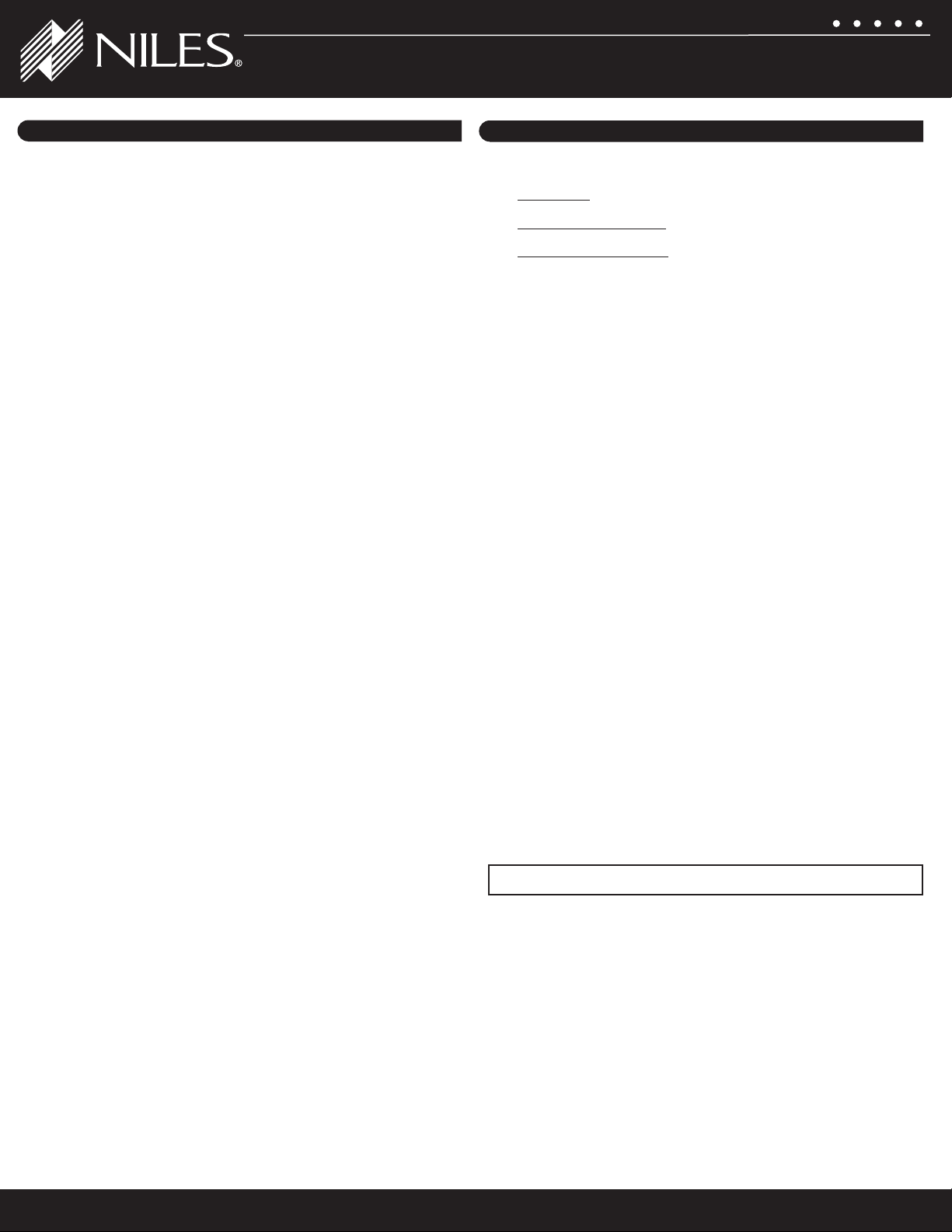
InStaLLatIOn
CHOOSE A MOUNTING LOCATION
Convenient keypad mounting locations include:
1. Near a doorway
2. Near a desk
3. At your bedside
4. Close to a telephone
5. Near other wall-mounted controls.
INSTALL THE MASTER KEY LABELS
Solo-4 IR Keypads are shipped with the Master Keys uninstalled. 14 Master
Keys are included (seven different labels for the left side, seven different
labels for the right side).
To install the Master Keys:
1. Remove a Master Key from the “tree”. Note the difference between the
left and right side versions
2. Insert the Master Key in the appropriate hole over the elastomer until you
can feel it “click” when it is pushed in
CHANGING THE KEYPAD COLOR
The standard keypad color is white. Different colors are available to
replace the Decora® insert and Master Keys. For a complete listing visit
www.nilesaudio.com.
To replace the Decora insert and Master Keys:
1. With a small screwdriver or knife, gently pry off the top of the Decora
insert (two plastic tabs hold it in place). Remove the bottom of the Decora
insert in the same manner. The Master Keys will come off with the
Decora insert.
LImIted WaRRanty
Niles Audio Corporation (“NILES”) warrants to the original retail purchaser only that this product will be
free of manufacturing defects in material and workmanship for the following periods and subject to the
limitations and exclusions set forth below:
Lifetime Warranty
All Passive Loudspeaker Products (those not requiring AC or battery power).
Ten years from the date of purchase
All Other Passive Products (those not requiring AC or battery power).
Two years from the date of purchase
All Active Products (those requiring AC or battery power).
This warranty is not transferable to subsequent purchasers of the product. To obtain warranty service,
contact the authorized dealer where you purchased your product or take the unit to the nearest
authorized NILES dealer (with proof of purchase – claims made without proof of purchase will be denied)
who will test the product and if necessary, forward it to NILES for service. If there are no authorized
NILES dealers in your area, you must contact NILES to receive a factory Return Authorization Number.
DO NOT RETURN ANY UNIT WITHOUT FIRST RECEIVING WRITTEN AUTHORIZATION AND SHIPPING
INSTRUCTIONS FROM NILES.
Upon examination, NILES will, at its sole option and expense, repair or replace any product found to
be defective. NILES will return the repaired or replaced unit to you via its usual shipping method from
the factory to your address in the United States of America or Canada only. Any shipping costs for
addresses outside of the United States or Canada shall be the responsibility of the purchaser. In the
event that this model is no longer available and cannot be repaired effectively, NILES, at its sole option,
may replace it with a different model of equal or greater value, or refund the original purchase price paid.
THE FOREGOING ARE YOUR EXCLUSIVE REMEDIES FOR BREACH OF WARRANTY.
This Warranty does not include service or parts to repair damage caused by improper use or handling,
including but not limited to damage caused by accident, mishandling, improper installation, commercial
use, abuse, negligence, or normal wear and tear, or any defect caused by repair to the product by
anyone other than NILES.
This warranty does not cover reimbursement for your costs of removing and transporting the product for
warranty service evaluation, or installation of any replacement product provided under this warranty.
This Warranty will be void if:
•the Serial Number on the product has been removed, tampered with or defaced.
• the product was not purchased from an authorized dealer or reseller.
THE FOREGOING WARRANTIES ARE EXCLUSIVE AND IN LIEU OF ALL OTHER EXPRESSED
AND IMPLIED WARRANTIES. NILES EXPRESSLY DISCLAIMS ALL SUCH OTHER WARRANTIES,
INCLUDING BUT NOT LIMITED TO IMPLIED WARRANTIES OF MERCHANTABILITY, FITNESS
FOR A PARTICULAR PURPOSE AND NON-INFRINGEMENT, WITH RESPECT TO THE PRODUCT.
TO THE MAXIMUM EXTENT PERMITTED BY LAW, NILES SHALL NOT BE RESPONSIBLE FOR
ANY INCIDENTAL OR CONSEQUENTIAL DAMAGES EXCEPT TO THE EXTENT PROVIDED (OR
PROHIBITED) BY APPLICABLE LAW, EVEN IF NILES HAS BEEN ADVISED OF THE POSSIBILITY
OF SUCH DAMAGES.
Notwithstanding the above, if you qualify as a “consumer” under the Magnuson-Moss Warranty Act, or
applicable state laws, then you may be entitled to any implied warranties allowed by law for the Warranty
Period. Further, some states do not allow limitations on how long an implied warranty lasts or allow
the exclusion or limitation of consequential damages, so such limitations may not apply to you. This
warranty gives you specific legal rights, and you may also have other rights which vary from state to
state.
For the name of your nearest authorized NILES dealer, contact: NILES AUDIO CORPORATION, P.O.
BOX 160818, Miami, Florida 33116-0818, or call 1-800-289-4434, 1-305-238-4373. Please be advised
that NILES only sells its products via the Internet through a select group of authorized Internet dealers.
These are listed on our website at www.nilesaudio.com. Products offered on the Internet through
unauthorized Internet dealers are not covered by the NILES warranty and may
be either:
1) goods acquired on a secondary or grey market
2) counterfeit or stolen goods
3) damaged, or defective goods
2. To reinstall, snap the new Decora insert in place, making certain that the
buttons are seated over the elastomer.
3. Replace the Master Keys by inserting them in the appropriate holes over
the elastomer until you can feel them “click” when pushed in.
ADDITIONAL LABELING OPTIONS
If needed, Master Key labeling kits are available with 21 different labels.
These kits come in each color.
CONNECT CAT-5 CABLE TO THE KEYPAD
Each Keypad connects to the ZR-4 MultiZone Receiver by a “home run” of
CAT-5 cable with RJ-45 connectors utilizing the T-568A wiring convention.
The CAT-5 cable connects to the System Terminal on the back of the Keypad.
Visit www.nilesaudio.com for a complete catalog.
Please fill in your product information and retain for your records.
Model___________ Serial No.________________________ Purchase Date_________
SOLO-4 IR
ATTENTION: TO OUR VALUED CONSUMERS:
To insure that consumers obtain quality pre-sale and after-sale support and service, NILES products are
sold exclusively through authorized dealers. This warranty is VOID if the products have been purchased
from an unauthorized dealer.
Page 3

FOLDING INSTRUCTIONS
Half Fold
2nd
Short Fold
1st
COVER
Half Fold 3rd
(entire piece folds in
half to fit in box)
COVER
