Page 1
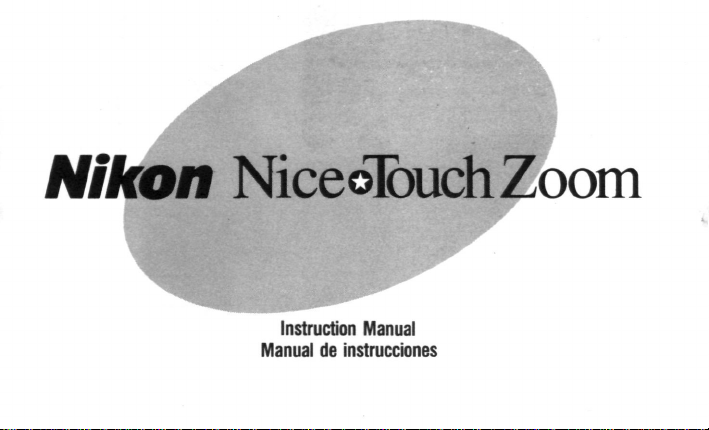
Nikon NiceoIouchZoom
Instruction Manual
Manual
de
instrucciones
Page 2
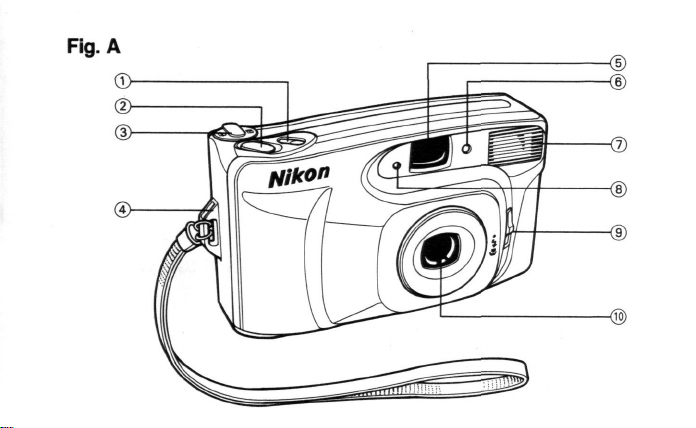
Page 3
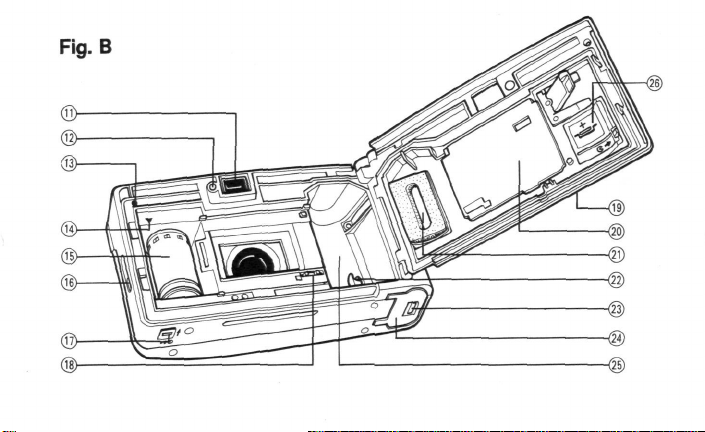
Fig.
B
Page 4
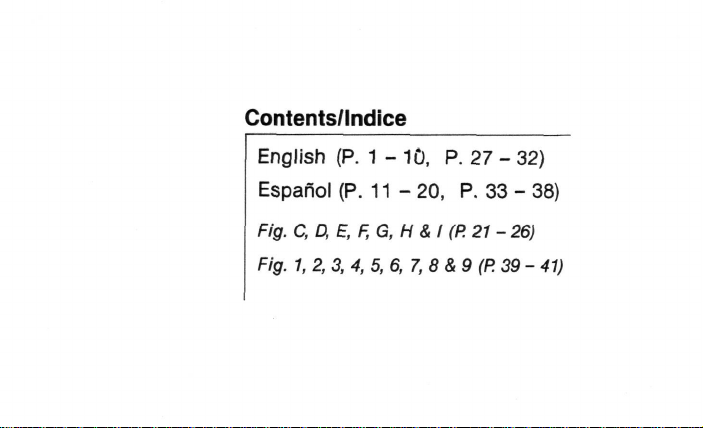
Contents/lndice
English
Espafiol
Fig.
C,
Fig.
1,
2,
(P. 1-10, P. 27 - 32)
(P. 11 -
D,
3,
E,
F,
4,
5,6,7,8
20,
P. 33 - 38)
G, H & I (P.
8,9
(P.
21 - 26)
39 - 41)
Page 5
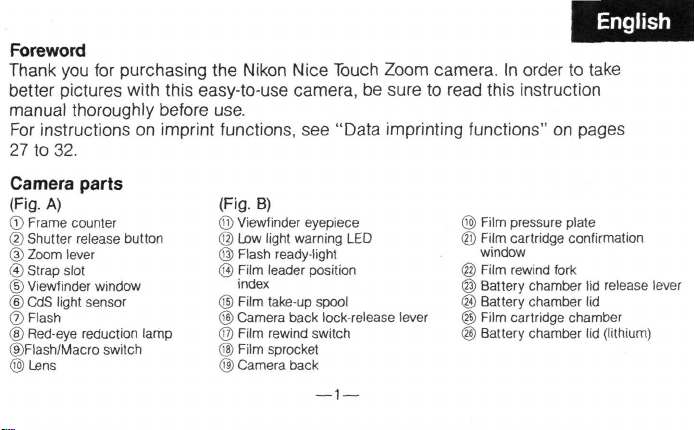
English
Foreword
Thank you for purchasing the Nikon Nice Touch Zoom camera. In order to take
better pictures with this easy-to-use camera, be sure to read this instruction
manual thoroughly before use.
For instructions on imprint functions, see "Data imprinting functions" on pages
27 to 32.
Camera parts
(Fig.
A)
© Frame counter
© Shutter release button
© Zoom lever
© Strap slot
© Viewfinder window
© CdS light sensor
© Flash
® Red-eye reduction lamp
©Flash/Macro switch
© Lens
(Fig.
B)
® Viewfinder eyepiece
@ Low light warning LED
© Flash ready-light
© Film leader position
index
© Film take-up spool
© Camera back lock-release lever
@ Film rewind switch
© Film sprocket
@ Camera back
® Film pressure plate
® Film cartridge confirmation
window
@ Film rewind fork
@ Battery chamber lid release lever
® Battery chamber lid
© Film cartridge chamber
@ Battery chamber lid (lithium)
Page 6
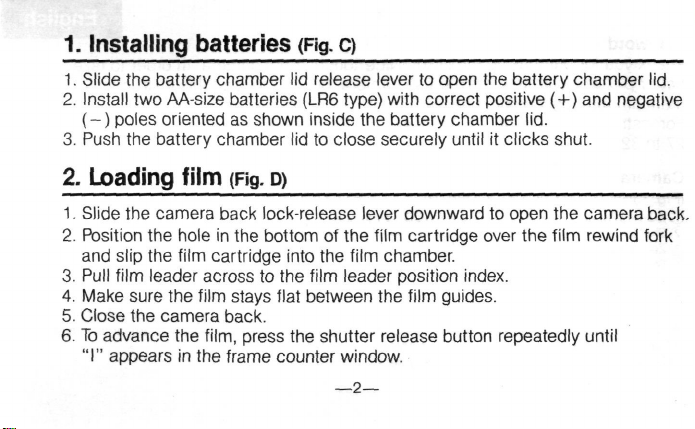
1.
Installing batteries
1.
Slide the battery chamber lid release lever to open the battery chamber lid.
2.
Install two AA-size batteries (LR6 type) with correct positive (+) and negative
(-) poles oriented as shown inside the battery chamber lid.
3. Push the battery chamber lid to close securely until it clicks shut.
2.
Loading film
1.
Slide the camera back lock-release lever downward to open the camera back.
2.
Position the hole in the bottom of the film cartridge over the film rewind fork
and slip the film cartridge into the film chamber.
3. Pull film leader across to the film leader position index.
4.
Make sure the film stays flat between the film guides.
5. Close the camera back.
6. To advance the
"I"
appears in the frame counter window.
(Fig.
film,
(Fig,
q
D)
press the shutter release button repeatedly until
—2—
Page 7
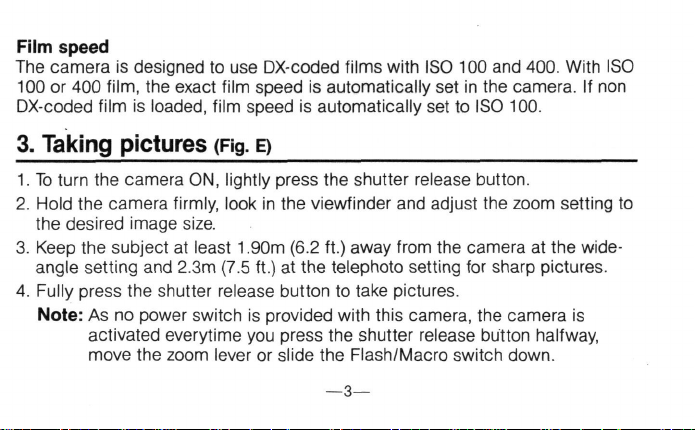
Film speed
The camera is designed to use DX-coded films with ISO 100 and 400. With ISO
100 or 400
DX-coded film is loaded, film speed is automatically set to ISO 100.
film,
the exact film speed is automatically set in the camera. If non
3. Taking pictures
1.
To turn the camera ON, lightly press the shutter release button.
2.
Hold the camera firmly, look in the viewfinder and adjust the zoom setting to
the desired image size.
3. Keep the subject at least 1.90m (6.2 ft.) away from the camera at the wideangle setting and 2.3m (7.5 ft.) at the telephoto setting for sharp pictures.
4.
Fully press the shutter release button to take pictures.
Note:
As no power switch is provided with this camera, the camera is
activated everytime you press the shutter release button halfway,
move the zoom lever or slide the Flash/Macro switch down.
(Fig.
E)
—3—
Page 8
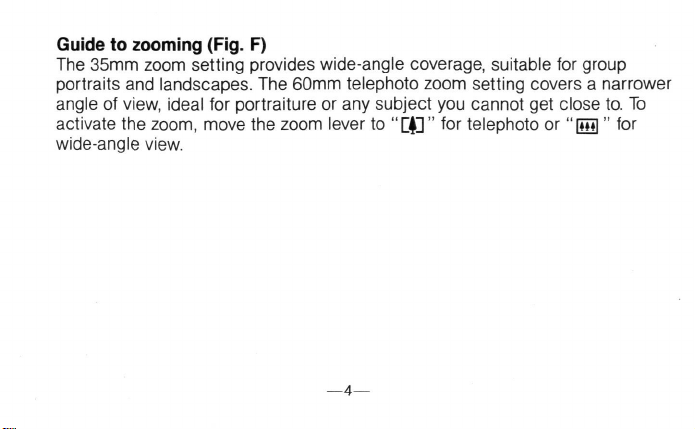
Guide to zooming (Fig. F)
The 35mm zoom setting provides wide-angle coverage, suitable for group
portraits and landscapes. The 60mm telephoto zoom setting covers a narrower
angle of view, ideal for portraiture or any subject you cannot get close to. To
activate the zoom, move the zoom lever to "GO" for telephoto or "rng" for
wide-angle view.
Page 9
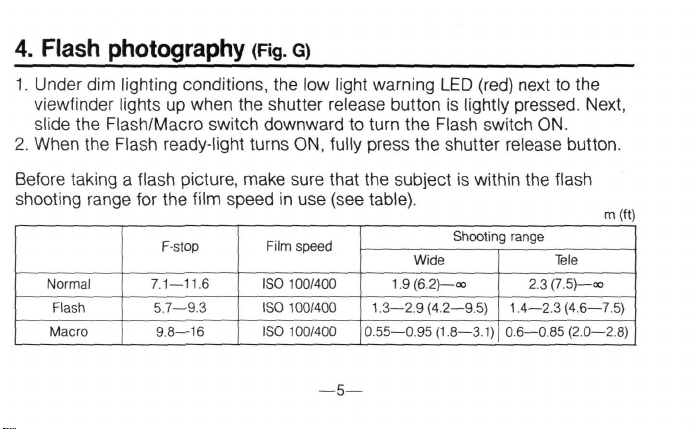
4. Flash photography
1.
Under dim lighting conditions, the low light warning LED (red) next to the
(Fig.
G)
viewfinder lights up when the shutter release button is lightly pressed. Next,
slide the Flash/Macro switch downward to turn the Flash switch ON.
2.
When the Flash ready-light turns ON, fully press the shutter release button.
Before taking a flash picture, make sure that the subject is within the flash
shooting range for the film speed in use (see table).
Shooting range
Wide
Tele
2.3 (7.5)—oo
1.4—2.3(4.6—7.5)
0.6—0.85 (2.0—2.8)
Normal
Flash
Macro
F-stop
7.1—11.6
5.7—9.3
9.8—16
Film speed
ISO 100/400
ISO 100/400
ISO 100/400
1.9 (6.2)—oo
1.3—2.9(4.2—9.5)
0.55—0.95(1.8—3.1)
—5—
m(ft)
Page 10
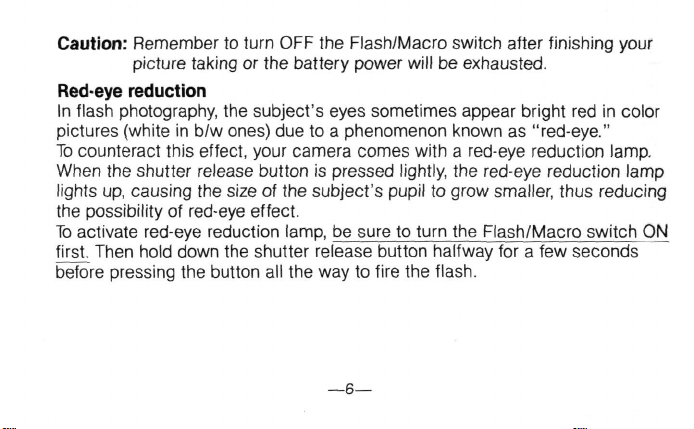
Caution:
Remember to turn OFF the Flash/Macro switch after finishing your
picture taking or the battery power will be exhausted.
Red-eye reduction
In flash photography, the subject's eyes sometimes appear bright red in color
pictures (white in b/w ones) due to a phenomenon known as "red-eye."
To counteract this effect, your camera comes with a red-eye reduction lamp.
When the shutter release button is pressed lightly, the red-eye reduction lamp
lights up, causing the size of the subject's pupil to grow smaller, thus reducing
the possibility of red-eye effect.
To activate red-eye reduction lamp, be sure to turn the Flash/Macro switch ON
first. Then hold down the shutter release button halfway for a few seconds
before pressing the button all the way to fire the flash.
—6—
Page 11
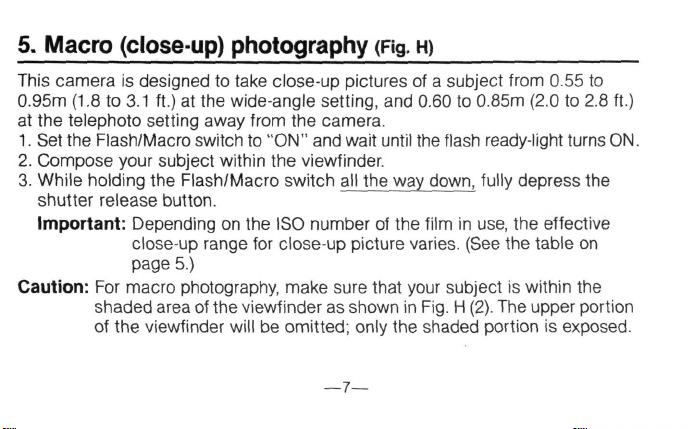
5. Macro (close-up) photography
This camera is designed to take close-up pictures of a subject from 0.55 to
0.95m (1.8 to 3.1 ft.) at the wide-angle setting, and 0.60 to 0.85m (2.0 to 2.8 ft.)
at the telephoto setting away from the camera.
1.
Set the Flash/Macro switch to "ON" and wait until the flash ready-light turns ON.
2.
Compose your subject within the viewfinder.
3. While holding the Flash/Macro switch all the way down, fully depress the
shutter release button.
Important: Depending on the ISO number of the film in use, the effective
close-up range for close-up picture varies. (See the table on
page 5.)
Caution:
For macro photography, make sure that your subject is within the
shaded area of the viewfinder as shown in Fig. H
of the viewfinder will be omitted; only the shaded portion is exposed.
—7—
(Fig,
H)
(2).
The upper portion
Page 12
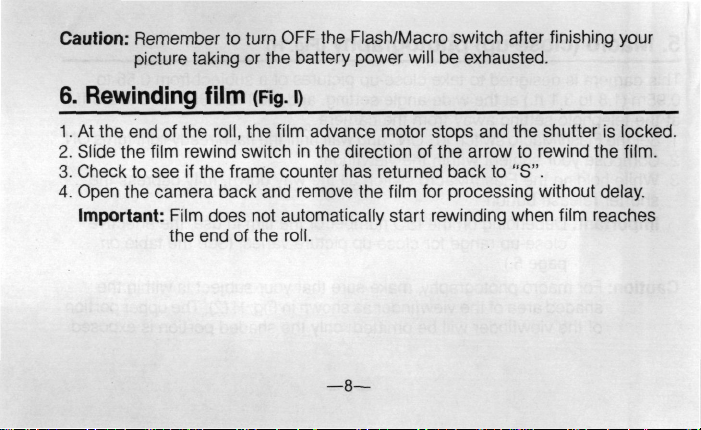
Caution:
Remember to turn OFF the Flash/Macro switch after finishing your
picture taking or the battery power will be exhausted.
6. Rewinding film
1.
At the end of the
2.
Slide the film rewind switch in the direction of the arrow to rewind the
3. Check to see if the frame counter has returned back to "S".
4.
Open the camera back and remove the film for processing without delay.
Important: Film does not automatically start rewinding when film reaches
the end of the
(Fig,
i)
roll,
the film advance motor stops and the shutter is locked.
roll.
—8—
film.
Page 13
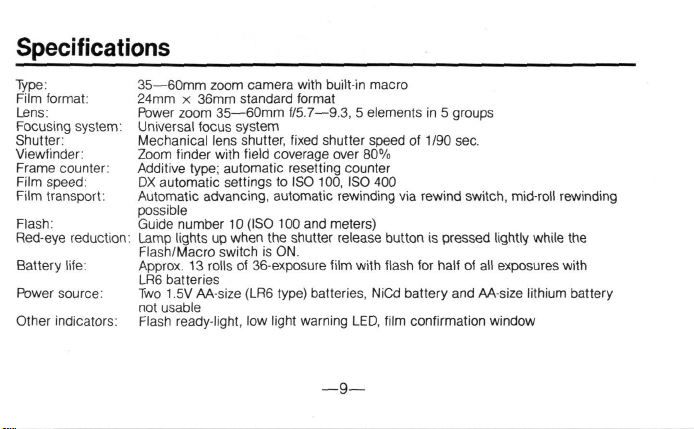
Specifications
Type:
35—60mm zoom camera with built-in macro
Film format: 24mm x 36mm standard format
Lens:
Power zoom 35—60mm f/5.7—9.3, 5 elements in 5 groups
Focusing system: Universal focus system
Shutter: Mechanical lens shutter, fixed shutter speed of 1/90 sec.
Viewfinder: Zoom finder with field coverage over 80%
Frame counter: Additive type: automatic resetting counter
Film speed: DX automatic settings to ISO 100, ISO 400
Film transport. Automatic advancing, automatic rewinding via rewind switch, mid-roll rewinding
Flash:
Guide number 10 (ISO 100 and meters)
Red-eye reduction: Lamp lights up when the shutter release button is pressed lightly while the
Battery life: Approx. 13 rolls of 36-exposure film with flash for half of all exposures with
Power source: Two 1,5V AA-size (LR6 type) batteries, NiCd battery and AA-size lithium battery
Other indicators: Flash ready-light, low light warning LED, film confirmation window
possible
Flash/Macro switch is ON.
LR6 batteries
not usable
—9-
Page 14
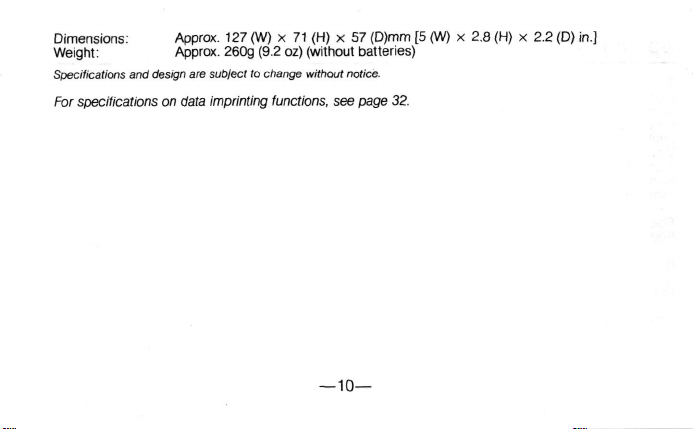
Dimensions: Approx. 127 (W) x 71 (H) x 57 (D)mm [5 (W) X 2.8 (H) X 2.2 (D) in.]
Weight: Approx. 260g (9.2 oz) (without batteries)
Specifications and design are subject to change without
For
specifications
on
data imprinting
functions,
—
10—
notice.
see page 32.
Page 15
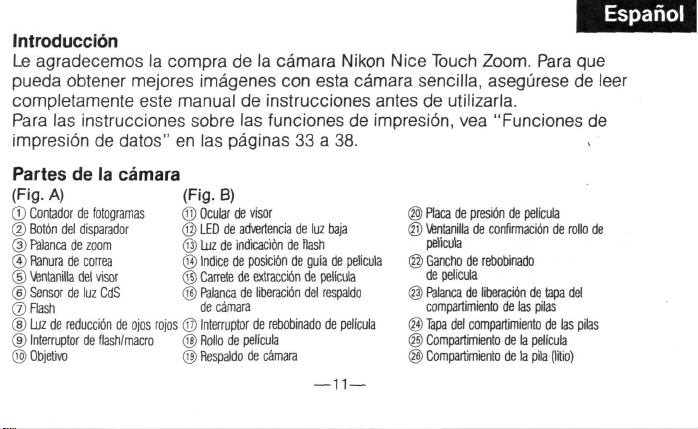
Espanol
Introduction
Le agradecemos la compra de la camara Nikon Nice Touch Zoom. Para que
pueda obtener mejores imageries con esta camara sencilla, asegurese de leer
completamente este manual de instrucciones antes de utilizarla.
Para las instrucciones sobre las funciones de impresion, vea "Funciones de
impresion de datos" en las paginas 33 a 38.
Partes de la camara
(Fig.
A)
© Contactor de fotogramas
© Boton del disparador
© Palanca de zoom
© Ranura de correa
© Venlanilla del visor
© Sensor de luz CdS
©Flash
® Luz de reduccion de ojos rojos
© Interrupter de flash/macro
® Objetrvo
(Fig.
B)
© Ocular de visor
@ LED de advertencia de luz baja
@ Luz de irtdicacion de flash
® Indice de position de guia de pelicula
© Carrete de extraccidn de pelicula
© Palanca de liberacidn del respaldo
de camara
© Interruptor de rebobinado de pelicula
@ Rollo de pelicula
© Respaldo de camara
—
11
—
© Placa de presibn de pelicula
® ventanilla de confirmation de rollo de
pelicula
® Gancho de rebobinado
de pelicula
© Palanca de liberacidn de tapa del
compartimiento de las pilas
@ Tapa del compartimiento de las pilas
@ Compartimiento de la pelicula
© Compartimiento de la pila (litio)
Page 16
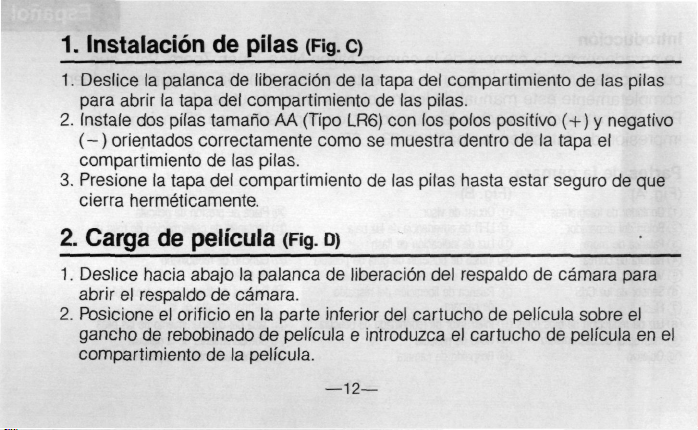
1.
Instalacion de pilas
1.
Deslice la palanca de liberacion de la tapa del compartimiento de las pilas
para abrir la tapa del compartimiento de las pilas.
2.
Instale dos pilas tamano AA (Tipo LR6) con los polos positivo (+) y negativo
(-) orientados correctamente como se muestra dentro de la tapa el
compartimiento de las pilas.
3. Presione la tapa del compartimiento de las pilas hasta estar seguro de que
cierra hermeticamente.
2.
Carga de pelfcula
1.
Deslice hacia abajo la palanca de liberacion del respaldo de camara para
abrir el respaldo de camara.
2.
Posicione el orificio en la parte inferior del cartucho de pelfcula sobre el
gancho de rebobinado de pelfcula e introduzca el cartucho de pelfcula en el
compartimiento de la pelfcula.
(Fig.
o
(Fig,
p) •
—
12—
Page 17
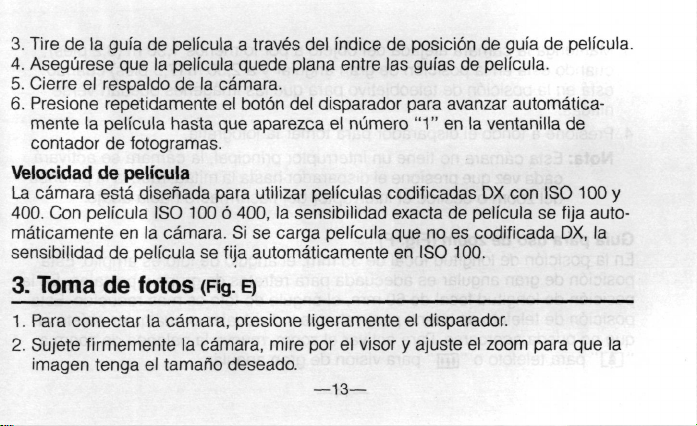
3. Tire de la guia de pelicula a traves del fndice de posicion de guia de pelicula.
4.
Asegiirese que la pelicula quede plana entre las guias de pelicula.
5. Cierre el respaldo de la camara.
6. Presione repetidamente el boton del disparador para avanzar automaticamente la pelicula hasta que aparezca el numero
contador de fotogramas.
Velocidad de pelicula
La camara esta disenada para utilizar peliculas codificadas DX con ISO 100 y
400.
Con pelicula ISO 100 6 400, la sensibilidad exacta de pelicula se fija auto-
maticamente en la camara. Si se carga pelicula que no es codificada DX, la
sensibilidad de pelicula se fija automaticamente en ISO 100.
"1"
en la ventanilla de
3. Toma de fotos
1.
Para conectar la camara, presione ligeramente el disparador.
2.
Sujete firmemente la camara, mire por el visor y ajuste el zoom para que la
imagen tenga el tamano deseado.
(Fig.
E)
—13—
Page 18

3. Mantenga la camara alejada del objeto a por lo menos 1,90 m (6,2 pies)
cuando esta en la posicion de gran angular y a 2,30 m (7,5 pies) cuando
esta en la posicion de teleobjetivo para que las imagenes puedan verse
nftidas.
4.
Presione a fondo el disparador para tomar la fotograffa.
Nota:
Esta camara no tiene un interruptor principal, la camara se activara
cada vez que presione el disparador hasta la mitad, mueva la palanca
del zoom o deslice el interruptor del flash/macro hacia abajo.
Guia para uso de zoom (Fig. F)
En la posicion de longitud focal de 35 mm, el angulo de foto es amplio. Esta
posicion de gran angular es adecuada para retratos de grupo y paisajes. En la
posicion de longitud focal de 60 mm, el angulo de foto es mas reducido. Esta
posicion de telefoto es buena para retratos individuales o cualquier objeto al
que no pueda acercarse. Para activar el zoom, mueva la palanca de zoom a
"CID"
para telefoto o
"[•*»]"
para vision de gran angular.
—
14—
Page 19

4. Fotografia con flash
1.
Bajo condiciones de iluminacion debil, el LED (rojo) de advertencia de luz
(Fig.
G)
baja proximo al visor se enciende cuando el boton del disparador se
presiona ligeramente. Entonces, deslice el interruptor Flash/Macro hacia
abajo para conectar el interruptor de Flash.
2.
Cuando se encienda la luz de indicacion de flash, presione completamente
el boton del disparador.
Antes de tomar una foto con flash, asegurese que el objeto este dentro de la
distancia de alcance del flash para la velocidad de pelfcula en uso (vea latabla).
Distancia de alcance
Amplio
1,9(6,2)—oo
Tele
2,3 (7,5)—oo
1,4—2,3
(4,6—7,5)
0,6—0,85 (2,0—2,8)
m (pies)
Normal
Flash
Macro
F-parada
7,1—11,6
5,7—9,3
9,8—16
Sensibilidad de
pelicula
ISO 100/400
ISO 100/400
ISO 100/400
1,3—2,9(4,2—9,5)
0,55—0,95(1,8—3,1)
Page 20

Precaucion: Recuerde apagar el interruptor de flash/macro despues de
terminar de tomar las fotos o la potencia de la pila se agotara.
Reduccion de ojos rojos
En la fotograffa con flash, los ojos de las personas fotografiadas aparecen,
a veces, con un color rojo brillante en las pelfculas en color (o blancos en las
fotograffas en bianco y negro) debido a un fenomeno conocido como de "ojos
rojos".
Para evitar este efecto, su camara tiene una luz de reduccion de ojos
rojos.
Cuando se presion el disparador hasta la mitad, se enciende la luz de
reduccion de ojos rojos haciendoque disminuya el tamano de la pupila de las
personas que estan frente a la camara, reduciendo asi la posibilidad de que se
produzca este efecto de ojos rojos.
Para activar la luz de reduccion de ojos rojos, debera conectarse primero el
interruptor del flash/macro. A continuacion, mantenga presionado hasta la
mitad el disparador durante unos segundos antes de presionarlo a fondo para
que destelle el flash.
—
16—
Page 21

5. Fotografia macro (acercamiento)
Esta camara esta disefiada para tomar fotos de acercamiento de un objeto
desde 0,55 a 0,95 m (1,8 a 3,1 pies) en posicion de gran angular, y de 0,60
a 0,85 m (2,0 a 2,8 pies) en posicion de telefoto desde la camara.
1.
Fije el interrupter flash/macro en "ON" y espere hasta que se encienda la
luz de indicacion de flash.
2.
Componga su objeto dentro del visor.
3. Deslice hacia abajo el interrupter de flash/macro lo mas lejos posible, y
presione completamente el boton del disparador mientras lo presiona hacia
abajo.
Importante: Dependiendo del numero ISO de la pelicula en uso, varia la
distancia efectiva de acercamiento para las fotos con
acercamiento. (Vea la tabla en la pagina 15.)
—17—
(Fig.
H>
Page 22

Precaucion: Para fotograffa macro, asegurese que su objeto este dentro del
Precaucion: Recuerde apagar el interruptor de flash/macro despues de
6. Rebobinado de pelicula
1.
Al final del rollo, se detiene el motor de avance de pelicula y se cierra el
obturador.
2.
Deslice el interruptor de rebobinado de pelicula en la direccion de la flecha
para rebobinar la pelicula.
3. Verifique que el contador de fotogramas haya regresado a "S".
4.
Abra el respaldo de la camara y retire cuanto antes la pelicula para su
procesamiento.
Importante: La pelicula no empieza a rebobinar automaticamente cuando
area sombreada del visor como se muestra en la Fig. H (2). La
porcion superior del visor se omitira; solamente se expondra la
porcion sombreada.
terminar de tomar las fotos o la potencia de la pila se agotara.
(Fig,
p
llega al final del rollo.
—18—
Page 23

Especificaciones
Tipo:
Formato de pelfcula:
Objetivo:
Sistema de enfoque:
Obturador:
Visor:
Contador de fotogramas:
Sensibilidad de pelicula:
Transporte de pelicula:
Flash:
Reduccibn de ojos rojos:
Duracion de la pila:
Alimentacion:
Otros indicadores:
Camara zoom de 35—60 mm con macro incorporado
Formato estandar de 24 mm x 36 mm
Zoom mecanico de 35—60 mm f/5,7—9,3, 5 elementos en 5 grupos
Sistema de enfoque universal
Obturador de objetivo mecanico, velocidad de obturador fijada en 1/90 seg.
Visor zoom con cobertura de campo sobre 80%
Tipo aditivo; contador de refijacidn automatica
Fijaciones automaticas DX en ISO 100, ISO 400
Avance automatico, rebobinado automatico via interrupter de rebobinado,
rebobinado a medio rollo posible
Niimero de guia 10 (ISO 100 y metros)
La luz se enciende cuando se presiona ligeramente el disparador con el
interruptor del flash/macro conectado.
Aproximadamente 13 rollos de pelicula de 36 exposiciones con flash en la
mitad de los casos, cuando se utilizan pilas LR6
Dos pilas de 1,5 V tamano AA (Tipo LR6), no son utilizables las pilas de
NiCd y de litio tamano AA
Luz de indicacion de flash, LED de advertencia de luz baja, ventanilla de
confirmacion de pelicula
-19—
Page 24

Dimensiones: Aprox. 127 (An) x 71 (Al) x 57 (Prof) mm [5 (An) x 2,8 (Al) x 2,2 (Prof.) pulg.]
Peso:
Aprox. 260 g (9,2 onzas) (sin pilas)
Las especiticaciones y el diseiio estan sujetos a cambios sin previo
Para
las
especiticaciones
sobre las
funciones
de
impresion
de
datos,
aviso.
vea
la
pagina
38.
—20—
Page 25

Fig.C
—21
—
Page 26

Fig.
D
-22—
Page 27

Fig.
E
-23-
Fig.
F
Page 28

Fig.G
>E
—24—
Page 29

Fig.
H
-25—
Page 30

Fig.
I
-26-
Page 31

Data imprinting functions
Important:, A separate lithium battery for time and date functions is built in to
Parts identifications
(Fig-
D
© Date/Time display
© Mode/Select button
© Set button
© Month indicator
© Data imprint indicator
this camera. No adjustment is necessary once the date and time
are set.
(Fig.
2)
© Year/Month/Day
© Month/Day/Year
© Day/Month/Year
© Day/Hour/Minute
© No imprint
—27—
Page 32

1.
Setting date and time
1.
Press the Mode/Select button to select Date, Time, or No imprint mode as
desired.
2.
The display mode changes in the indicated order. (Fig. 2)
3. For example, to set October 25, 1995 from current October
Year/Month/Day display. (Fig. 3)
Important: Once data is set correctly in one display mode, data in other
display modes can also be set automatically.
4.
Press the Mode/Select button for approximately 2 seconds to start the digits
blinking,
5. Press the Set button to set desired digit(s). Pressing it once lightly advances
the digit by one and pressing it continuously advances it quickly. (Fig. 5)
Important: Year returns to 89 (1989) after 20 (2020).
6. Finally, press the Mode/Select button to continue setting other sections. To
complete the setting, press the Mode/Select button a few times until all data
stops blinking. (Fig. 6)
and to press it twice more until the Day section blinks. (Fig. 4)
21,
1995, choose
Page 33

2.
Date & Time imprinting
• When the shutter is released, the data imprint indicator (PRINT) blinks
indicating the imprinting is completed. "PRINT" and month indicator "M" will
not be imprinted on the
• Date or Time is imprinted at the location as shown in the figure. (Fig. 8) Data
is imprinted in orange on color films.
Important: Imprinted information will be less distinct against bright or orange
background.
film.
(Fig. 7)
—29—
Page 34

3. Replacement of lithium battery CR2025
In the following cases replace the camera's lithium battery:
When imprinted date and time are dim or illegible on the film though date and
time display is clear.
Important:
• The built-in lithium battery has a life of about 3 years from the date the
camera was manufactured.
• Do not replace the battery when film is loaded in your camera.
1.
Remove the battery chamber lid.
Open the back cover of the camera, push the lock-release lever to open the
battery chamber lid. (Fig. 9)
2.
Replace the lithium battery.
Take out the used battery and install a new battery (CR2025) with the (+)
side up. (Fig. 9)
—30—
Page 35

3. Close the battery chamber lid.
To close, push the lid down until it snaps into place.
Correct data on the display if necessary (the display or digits shown may
change after the replacement of the lithium battery.) If you have any
questions, consult your Nikon dealer.
Important:
• Use specified lithium battery (CR2025) or equivalent.
• Do not burn used batteries.
• Do not short-circuit, disassemble, heat or attempt to recharge batteries.
• Keep batteries out of children's reach. If swallowed, call a doctor
immediately.
—31 —
Page 36

4. Specifications
System:
LCD panel auto calendar with built-in quartz digital clock (up to
Data imprinting functions: Year/Month/Day, Month/Day/Year, Day/Month/Year,
Battery life: Approx. 3 years
Power source: Lithium battery (CR2025)
2020)
Day/Hour/Minute, No imprint are selectable.
Specifications
subject to change
without
—32—
notice.
Page 37

Funciones de impresion de datos
Importante: Una bateria de litio separada para las funciones de fecha y hora
esta incorporada en esta camara. No es necesario ajuste una vez
que se fijan la fecha y la hora.
Identificaciones de partes
(Fig.
(Fig.
D
© Indicacion de fecha/hora
© Boton de modo/seleccion
© Boton de fijacion
© Indicador de mes
© Indicador de impresion
de datos
2)
Ano/Mes/Dfa
Mes/Di'a/Ano
Dia/Mes/Afio
Dia/Hora/Minuto
Sin impresion
—33—
Page 38

1.
Fijacion de fecha y hora
1.
Presione el boton de modo/seleccion para fijar el modo de fecha, hora o sin
impresion,
2.
El modo de indicacion cambia en el orden indicado. (Fig. 2)
3. For ejemplo, para fijar Octubre 25, 1995 desde Octubre
indicacion Aho/Mes/Dia. (Fig. 3)
Importante: Una vez que se fijan correctamente los datos en un modo de
4.
Presione el boton de modo/seleccion por aproximadamente 2 segundos para
iniciar el destello de los digitos y continue presionando hasta que destelle la
seccion de dfa. (Fig. 4)
5. Presione el boton de fijacion para fijar los dfgitos deseados. Presionandolo
una vez, avanza ligeramente el digito en uno y presionandolo continuamente
avanza rapidamente. (Fig. 5)
Importante: El digito de aho regresa a 89 (1989) despues de 20 (2020).
como se desee.
indicacion,
modos de indicacion.
pueden fijarse automaticamente los datos en otros
—34—
21,
1995, elija la
Page 39

6. Finalmente, presione el boton de modo/seleccion para continuar la fijacion
de otras secciones. Para completar la fijacion, presione el boton de
modo/seleccion unas cuantas veces hasta que todos los datos dejen de
destellar. (Fig. 6)
2.
Impresion de fecha y hora
• Cuando se libera el obturador, el indicador de impresion de datos (PRINT)
destella indicando que se ha completado la impresion. En la pelicula no se
imprimiran "PRINT" y el indicador de modo "M". (Fig. 7)
• La fecha o la hora se imprimen en la ubicacion que se muestra en la figura.
(Fig.
8) Los datos se imprimen en color anaranjado en las pelfculas en color.
Importante: La informacion impresa se distinguira menos contra un fondo
brillante o anaranjado.
—35—
Page 40

3. Reemplazo de la bateria de litio CR2025
En los siguientes casos reemplace la bateria de litio de la camara:
Cuando la fecha y hora impresas son opacos o ilegibles en la pelfcula aunque
la indicacion de fecha y hora este clara.
Importante:
• La bateria de litio incorporada tiene una duracion de aproximadamente 3
ahos desde la fecha en que se fabrico la camara.
• No reemplace la bateria cuando se cargue la pelfcula en su camara.
1.
Retire la tapa del compartimiento de las pilas
Abra el respaldo de la camara, presione la palanca de liberacion de seguro
para abrir la tapa del compartimiento de las pilas. (Fig. 9)
2.
Reemplace la bateria de litio
Extraiga la bateria usada e instale una nueva bateria (CR2025) con el lado
(+) hacia arriba. (Fig. 9)
—36—
Page 41

3. Cierre la tapa del compartimiento de las pilas
Para cerrar, presione la tapa hacia abajo hasta que se asegure en su lugar.
Corrija los datos en la indicacion si fuera necesario (la indicacion o los
dfgitos mostrados pueden cambiar despues del reemplazo de la bateria de
litio.) Si tiene alguna pregunta, consulte con el distribuidor de Nikon.
Importante:
• Utilice la baterfa de litio especificada (CR2025) o equivalente.
• No queme las baterfas usadas.
• No cortocircuite, desensamble, caliente ni intente recargar las batenas.
• Mantenga las baterfas fuera del alcance de los nifios. Si las ingieren, Name
de inmediato a un medico.
—37—
Page 42

4.
Especificaciones
Sistema: Calendario automatico de panel LCD con reloj digital de
Funciones de impresion
de datos: Se puede seleccionar Afio/Mes/Dia, Mes/Dia/Ano,
Duracion de bateria: Aprox. 3 afios
Alimentacion: Bateria de litio (CR2025)
Las
especificaciones 'estan sujetas
cuarzo incorporado (hasta el 2020)
Dia/Mes/Afio, Dia/Hora/Minuto, sin impresion.
a cambios sin previo
—38—
aviso.
Page 43

-39-
Fig.
2
1-1 PTOr
'35 3c','
3<?rgs
<?l
3'3Si
4
*?
i w JB
4
Page 44

Fig.
3
Fig.
4
QC fP D
MODE)
Gfo
>
-40-
•
(
MODE)
(
or©
Page 45

Fig.
7
. !
Fig.
9
Fig.
8
'95
3
S'ii
-41
—
Page 46

Nikon NiceoTbudiZoom
Nikon
IMPORTANT NOTICE:
YOU MUST PRESENT THE ATTACHED WARRANTY FORM (PART 1)
TOGETHER WITH PROOF-OF-PURCHASE AND PROOF-OFPURCHASE DATE TO OBTAIN WARRANTY SERVICE.
—42—
Page 47

THIS FORM MUST BE PRESENTED FOR WARRANTY SERVICE
NiceoTbuchZoom
YOU MUST PRESENT THIS FORM (PART 1) TOGETHER WITH PROOF-OF-PURCHASE AND PROOF OF-PURCHASE DATE TO
OBTAIN WARRANTY SERVICE.
This HBron Product is warranted by Mfeeti fc»c. to be Iree from defects in material and workmanship for a period of on* (1)
year from Be date of purchase. During Ml |WM,11 thto Product It lound lo bo defective In rrteterial or workmarumip, fwfean Jn«
or Its authorized service station will at Ita option either repair or'rapiaca mis Product without charge subject to tha following
limitations and axclualons:
This warranty extends to the original consumer purchaser only and is not assignable or transferable
This warranty shall not apply to the following:
1 Any product which has been subject to misuse, abuse, negligence or accident
2 Arty delects Q' damage directly or indirectly caused by the use o( unauthorized replacement parts andfor service performed
by unauthorized personnel.
3 Any batteries
ALL WARRANTIES IMPLIED BY LAW INCLUDING ANY WARRANTY OF MERCHANTABILITY OR FITNESS FOR A PARTICULAR
PURPOSE SHALL BE OF A DURATION OF ONE (1) YEAR FROM DATE OF PURCHASE. THE WARRANTIES HEREIN ARE
EXPRESSLY IN LIEU OF ALL OTHER EXPRESS WARRANTIES INCLUDING THE PAYMENT OF CONSEQUENTIAL OR
INCIDENTAL DAMAGES FOR THE BREACH OF ANY WARRANTY.
Soma states do not aMow (a) limitations on how long an Implied warranty lasts or (b) the exclusion or limitation of Incidental
or consequential damages so tha above limitations or exclusions may not apply to
and you may also have other fights which vary from state to elate.
In order to obtain parformsnce of tha warranty obligation*,
the original consumer purchaser must return this
warranty and this ffaton product together with proof of
purchase and proof of purchase date (bill of sele) either
in person or addressed to the warranty department of
Nikon inc., at 1300 Wall Wrrnman Rd Melville. N V 117473064 or any one of the authorized service stations at their
respective addresses listed on the reverse side The original
consumer purchaser
prepay all postage, shipping, transportation, insurance
and delivery costs to the repair facility.
THIS WARRANTY FORM MAY NOT BE REPRODUCED OR COPIED AND
SHALL BE VALID ONLY WITH PRODUCTS
SOLD BY Nftton Inc. 43
in
returning this Nikon product must
This is your Nikon Inc. One Year Limited
Warranty (valid in the Continental United
States, Alaska, Hawaii, Puerto Rico, U.S. and
U.S. Virgin Islands).
you.
This warranty gives you specific legal rights
LAST
i i i i i i i M i i i i n
NAME
FIRST r
NAME L
f i i i i i i i i i i i i in
ADDRESS
LLL_U_L IIIJM3
CITY
II M II ITT1 ST»TE m
Nikon
PART
1
Page 48

Nikon AUTHORIZED SERVICE STATIONS
THE AUTHORIZED SERVICE STATIONS LISTED AA
ABOVE ARE SUBJECT TO CHANGE WITHOUT NOTICE.
DISTRICT OF COLUMBIA
Page 49

Retain this Worldwide Warranty with proot of purchase for your
records
Nikon
ONE YEAR WORLDWIDE
LIMITED
WARRANTY
(Excluding the Continental Unitod States, Alaska, Hawaii,
Welcome to the worldwide family of Nikon owners.
Your Nikon equipment has been manufactured to the Highest quality standards by NIKON CORPORATION, Tokyo. Japan
This warranty entitles the original consumer to worldwide warranty protection in accordance with the terms and conditions It
affords the consumer warranty protection outside the continental United States. Alaska, Hawaii. Puerto Rico and the US Virgin
Island Such warranty coverage is supplemental to and not m lieu ot the United States Nikon One Year Limited Warranty which
is received by the customer with the Niton product
This Mhun product except (or batteries is warranted by NIKON CORPORATION, Tokyo, Japan to be tree from defects in materials
or workmanship for a period of one year from the date of purchase During this period any one of the worldwide repair facilities
listed or the reverse side will repair without charge any parts or assembly of parts found to be defective in material or workmanship
subject
ID
the totlowing limitations
1 This warranty extends to the original consumer purchaser only and is not assignable or transferable
2.
This warranty shall not extend to any product which has been subject to misuse, abuse, negligence, accident or unauthorized repair
All warranties implied by law including any warranty ot merchantability or fitness for a particular purpose shall be of a duration of one (1) year from date of purchase. The warranties herein are expressly in lieu of all other express warranties including
the payment of consequential or incidental damages for the breach ol any warranty.
No warranties, whether express or implied, Including the warranties of merchantability or fitness for a particular purpose
are made by any distributor or dealer of the product herein warranted; nor shall such dealer or distributor be liable for the
payment of any direct incidental or consequential damages.
In order to obtain worlcrwtde service, the consumer should
return the Wirori product, either in person or addressed to
the Warranty Department of any authorized service repair
station hsted on the reverse side together with proof of purchase and this warranty The original consumer in returning this product, must prepay all postage, shipping,
transportation, insurance and delivery costs to the repair
facility
Fpr prompt response of worldwide warranty inquiries,
please direct all correspondence to
NIKON CORPORATION
Puerto Rico, U.S. and U.S. Virgin Islands)
LAST
NAME
FIRST
NAME
cxrxxxxxx
ADDRESS
CITY
x:i i i i ix
i
i i i i i
XX
Nikon
STATE m
PART
—45—
2
Page 50

Nikon SERVICE FACILITIES
•»*.:
D *. j
Da—
Fen.
Hep.
p. (,.,».«.:
Hc^PC0na:Sh.im(K«)Lia £o^
S.A
Jjaj*
N.kon
Qn*H
(P.O.
Boi
27.
«: [6>)
PMone ,;*',;atmi;
Cano*lain31.
Sania
C<N2
Slepanska
Phone
(02|
ProouHionsvej23R
^^Ue,
Phone:
3-623407/8
Phane:
(011)3102151
Phone: 5312960;S312'
2359,
le Bag
4iD)*«acucho
1235,
Buenos
Level
A, 100
Harris Stieei Pyrmonl
2-660.7086
Be Folografia,
-••ierjsasse
14
Reunion;
;
rancisto. 438 (5ia
Cecilia)
"
P 0 Boi 7
oe
feoojiia
pt
45(640.
111 2
?4?;j59ij
DKi
sL £
5£TPaleo
Fa
ufej
H 404 72 I
l^h^ H**.. .0
Nownt'3
Phone. 72
92146,
Auckland
P
Aires,
Sic
Aigeniina
2009.
Panic
Poland:
N.S.*.
Portugal:
—46—
II.
A. E.:
Polo S Video
Stolo-Soc
Omscipfiol
Giand Sloies
Nagoya 5e<vice
Sei
imc
Si
Cenler
Phi™
[886)2-311-7975. 33l
Plwna
(66)
2-235-2929
Plione.
44 (081) 541 1440
Aula.
IB de
ah
(Poslal Address) Hail Commeicial
3,
06021 Barcelona
;
.
ADU
DhaBi,
U.A
Jllio
1202,
Monte
.i.uumeoaBWQ., e
Ci
Page 51

Notes
—47—
Page 52

Notes
—48—
Page 53

Page 54

No reproduction in any form of this manual, in whole or in part (except for brief quotation in
critical articles or reviews), may be made without written authorization from
NIKON CORPORATION.
Queda prohibida la reproduccidn total o parcial de este folleto (salvo en lo que se refiere a
citas breves en articulos o revistas especializadas), sin la autorizacion escrita de
NIKON CORPORATION.
NIKON CORPORATION
FUJI BLDG., 2-3, MARUNOUCHI 3-CHOME,
CHIYODA-KU, TOKYO 100, JAPAN
PHONE: 81-3-3214-5311 TELEX: NIKON J22601
FAX: 81-3-3201-5856
Nikon
