Page 1
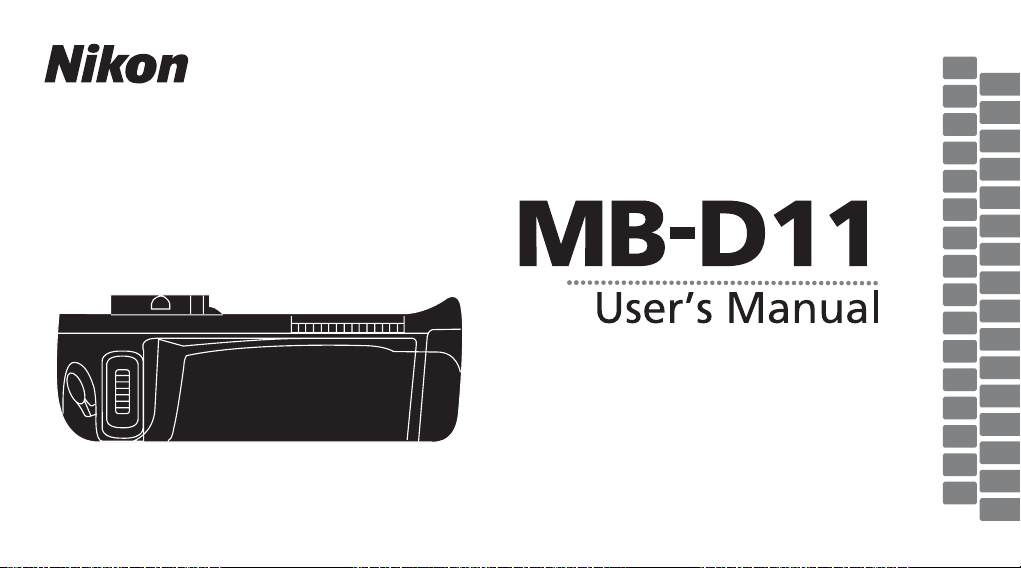
Multi-Power Battery Pack
Jp
En
De
Fr
Es
No
Sv
Fi
Ru
Dk
Nl
Pt
It
Gr
Pl
Cz
Hu
Sk
Sl
Et
Lv
Lt
Is
Ro
Ua
Sc
Tc
Kr
Th
Id
Tr
Ar
Page 2
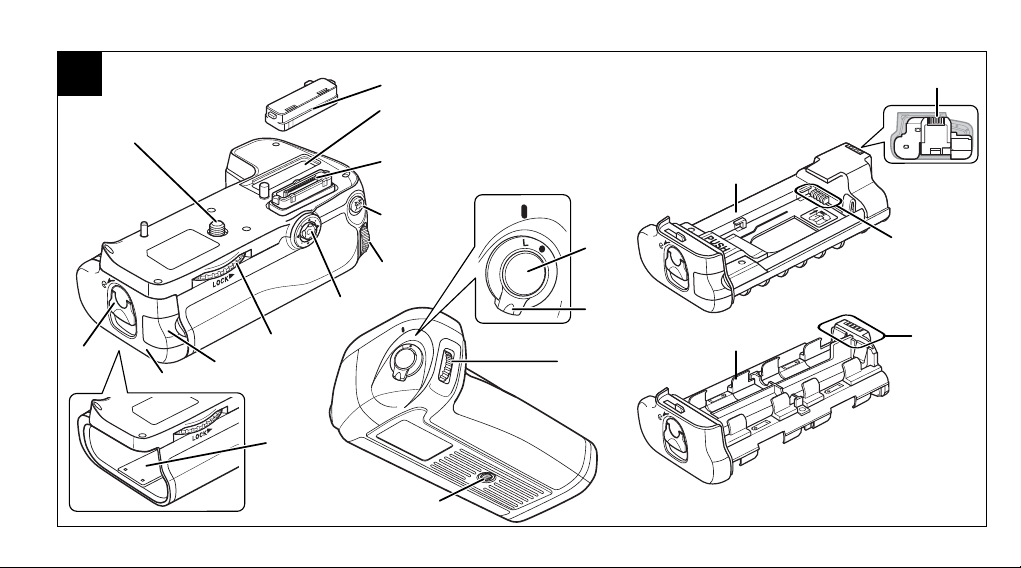
A
!1
q
w
!2
o
e
r
!3
t
y
u
i
!0
!6
!4
!5
!7
@0
!9
!8
@1
Page 3
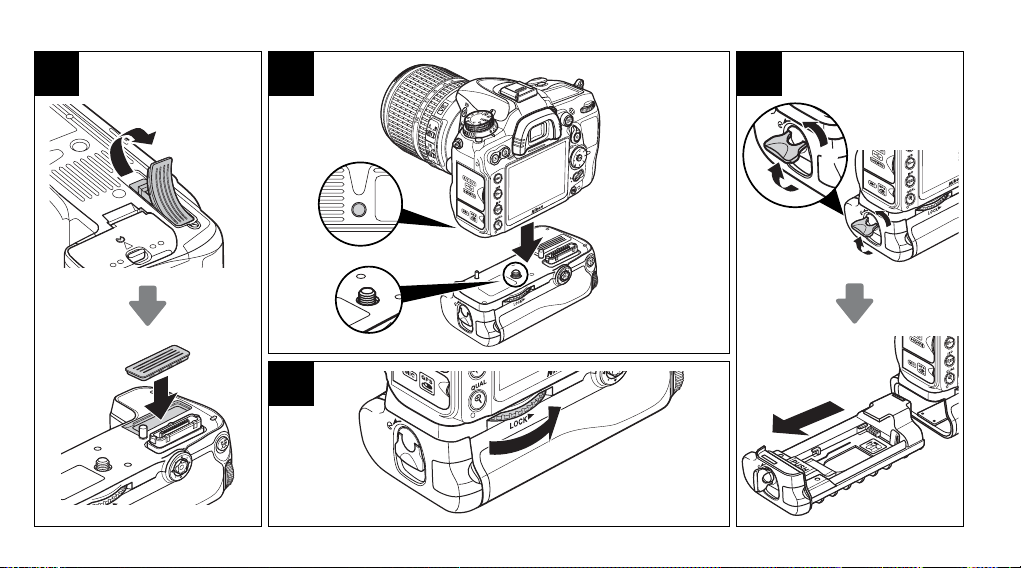
B C
q
E
w
q
q
w
w
D
Page 4

F G IH
q
w
q
w
q
w
Page 5
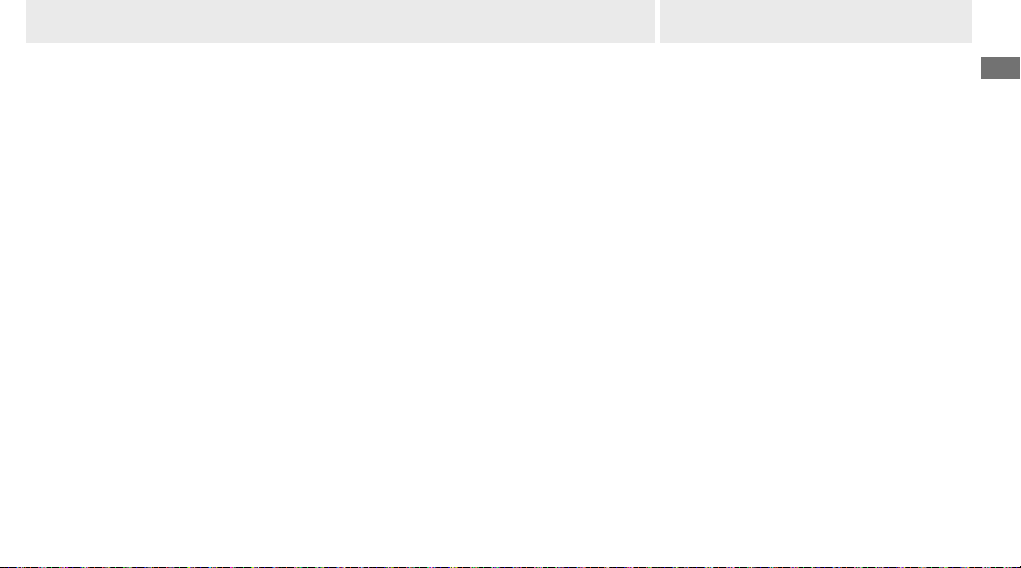
マルチパワーバッテリーパック
MB-D11
使用説明書
目次
安全上のご注意...........................................2
本製品の使用上のご注意...........................5
はじめに......................................................6
本体と付属品..............................................6
MB-D11 と付属品を確認する.............6
ACアダプター EH-5a とパワーコネク
ター EP-5B について(別売)...............6
各部名称......................................................7
縦位置シャッターボタン、
縦位置マルチセレクター、
縦位置コマンドダイヤル.......................7
縦位置 AE/AF ロックボタン................7
ロックレバー(MB-D11)....................7
バッテリーパックの準備...........................8
バッテリーパックの取り付け方............8
バッテリーパックの取り外し方............8
バッテリーの入れ方...............................9
バッテリーの取り外し方....................11
仕様...........................................................12
Jp
1
1
Page 6
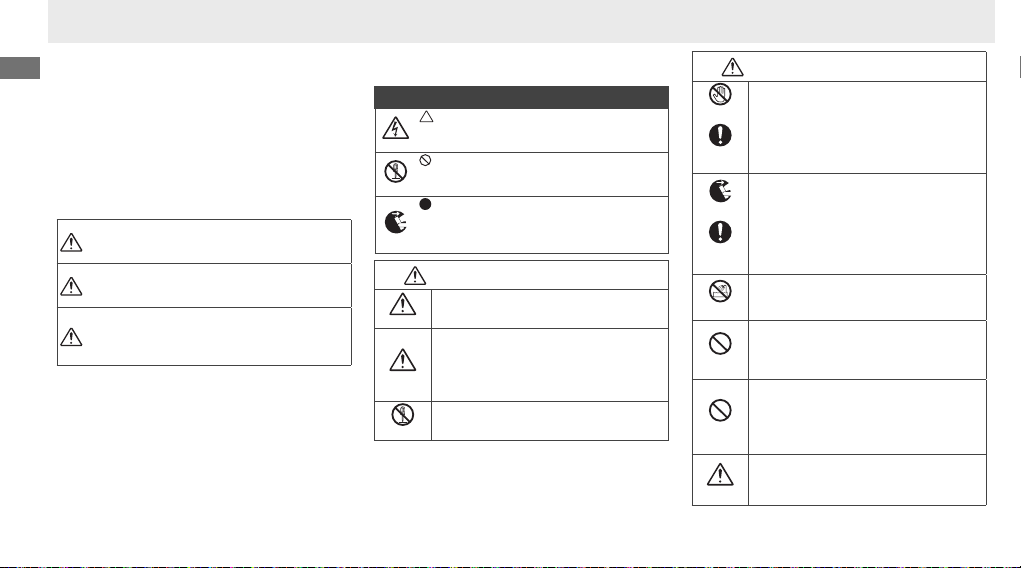
安全上のご注意
お使いになる前に「安全上のご注意」をよくお読
Jp
みの上、正しい方法でお使いください。
この「安全上のご注意」は製品を安全に正しくお
使いいただき、あなたや他の人々への危害や財産
への損害を未然に防止するために重要な内容を記
載しています。内容を理解してから本文をお読み
いただき、お読みになった後は、お使いになる方
がいつでも見られるところに必ず保管してくださ
い。
表示と意味は次のようになっています。
この表示を無視して、誤った取り扱いをする
と、人が死亡または重傷を負う可能性が高い
危険
と想定される内容を示しています。
この表示を無視して、誤った取り扱いをす
ると、人が死亡または重傷を負う可能性が
警告
想定される内容を示しています。
この表示を無視して、誤った取り扱いをす
ると、人が傷害を負う可能性が想定される
注意
内容および物的損害の発生が想定される内
容を示しています。
2
お守りいただく内容の種類を、次の絵表示で区分
し、説明しています。
絵表示の例
記号は、注意(警告を含む)を促す内容を告
げるものです。図の中や近くに具体的な注意内容
(左図の場合は感電注意)が描かれています。
記号は、禁止(してはいけないこと)の行為を
告げるものです。図の中や近くに具体的な禁止内
容(左図の場合は分解禁止)が描かれています。
記号は、行為を強制すること(必ずすること)
を告げるものです。図の中や近くに具体的な強制
内容(左図の場合は電池を取り出す)が描かれて
います。
(バッテリーパックについて)
警告
電源接点(図 A‒e)をショートさせないこと
液もれ、発熱、破裂の原因となります。
警告
電池を入れた単 3 形電池ホルダー MS-D11 の
電源接点(図A‒@1)、および EN-EL15ホルダー
MS-D11EN の電源接点(図 A‒!8、!9)を
警告
ショートさせないこと
液もれ、発熱、破裂の原因となります。
分解したり、修理や改造をしないこと
感電や異常動作によるけがの原因となります。
分解禁止
(バッテリーパックについて)
警告
落下などによって破損し、内部が露出したと
きは、露出部に手を触れないこと
接触禁止
感電や破損部でのけがの原因となります。
電池を取り出して、販売店またはニコンサー
すぐに
ビス機関に修理を依頼してください。
修理依頼を
熱くなる、煙が出る、こげ臭いなどの異常時は、
速やかに電池を取り出すこと
電池を取る
そのまま使用すると、火災ややけどの原因と
なります。電池を取り出す際は、やけどに充
分ご注意ください。
すぐに
電池を取り出して、販売店またはニコンサー
修理依頼を
ビス機関に修理を依頼してください。
水につけたり、水をかけたり、雨にぬらした
りしないこと
水かけ禁止
発火や感電の原因となります。
引火、爆発のおそれのある場所では使わない
プロパンガス、ガソリン、可燃性スプレーな
どの引火性ガスや粉塵の発生する場所で使用
使用禁止
すると、爆発や火災の原因になります。
幼児の口に入る小さな付属品は、幼児の手の
届くところに置かない
幼児の飲み込みの原因となります。
放置禁止
万一飲み込んだ場合は直ちに医師にご相談く
ださい。
指定の電池を使用すること
指定以外のものを使用すると、火災や感電の
警告
原因となります。
Page 7
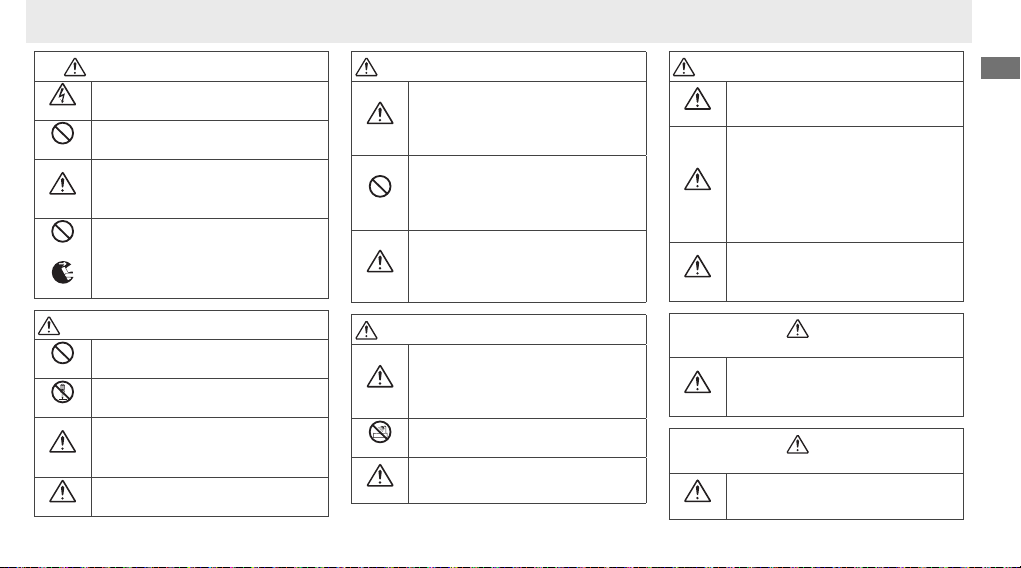
(バッテリーパックについて)
注意
ぬれた手でさわらないこと
感電の原因となることがあります。
感電注意
幼児の手の届くところに置かない
けがの原因となることがあります。
放置禁止
三脚に本製品とカメラを取り付けたまま移動
しないこと
転倒したりぶつけたりしてケガの原因になる
移動注意
ことがあります。
長期間使用しないときは電池を外すこと
禁止
電池の液もれにより、火災やけが、周囲を汚
損する原因となることがあります。
電池を取る
(専用リチウムイオン充電池について)
危険
バッテリーを火に入れたり、加熱しないこと
液もれ、発熱、破裂の原因となります。
禁止
バッテリーを分解しない
液もれ、発熱、破裂の原因となります。
分解禁止
バッテリーに強い衝撃を与えたり、投げたり
しない
液もれ、発熱、破裂の原因となることがあり
危険
ます。
専用の充電器を使用すること
液もれ、発熱、破裂の原因となります。
危険
(専用リチウムイオン充電池について)
危険
ネックレス、ヘアピンなどの金属製のものと
一緒に持ち運んだり、保管しないこと
ショートして液もれ、発熱、破裂の原因とな
危険
ります。
持ち運ぶときは端子カバーをつけてください。
Li-i on リチャージャブルバッテリー E N-EL15
に対応していない機器には使用しないこと
液もれ、発熱の原因となります。
使用禁止
Li-i on リチャージャブルバッテリー E N-EL15
は、MB-D11 に対応しています。
バッテリー
からもれた液が目に入ったときは、
すぐにきれいな水で洗い、医師の治療を受ける
こと
危険
そのままにしておくと、目に傷害を与える原
因となります。
(専用リチウムイオン充電池について)
警告
バッテリーは、幼児の手の届くところに置か
ない
幼児の飲み込みの原因となります。
保管注意
万一飲み込んだ場合は直ちに医師にご相談く
ださい。
水につけたり、ぬらさないこと
液もれ、発熱の原因となります。
水かけ禁止
変色や変形、そのほか今までと異なることに
気づいたときは、使用しないこと
警告
液もれ、発熱、破裂の原因となります。
(専用リチウムイオン充電池について)
警告
充電の際に所定の充電時間を超えても充電が完
了しないときは、充電をやめること
警告
液もれ、発熱、破裂の原因となります。
バッテリーをリサイクルするときや、やむな
く廃棄するときは、ビニールテープなどで接
点部を絶縁する
他の金属と接触すると、発熱、破裂、発火の
原因となります。
警告
ニコンサービス機関やリサイクル協力店へご
持参くださるか、お住まいの自治体の規則に
従って廃棄してください。
バッテリー
からもれた液が皮膚や衣類に付着
したときは、すぐにきれいな水で洗うこと
そのままにしておくと、皮膚がかぶれたりす
警告
る原因となります。
危険
(アルカリ電池、リチウム電池について)
電池からもれた液が目に入ったときは、すぐに
きれいな水で洗い、医師の治療を受けること
そのままにしておくと、目に傷害を与える原
危険
因となります。
(
アルカリ電池、リチウム電池について
外装チューブをはがしたり、傷を付けないこ
と
警告
液もれ、発熱、破裂の原因になります。
警告
Jp
)
3
Page 8
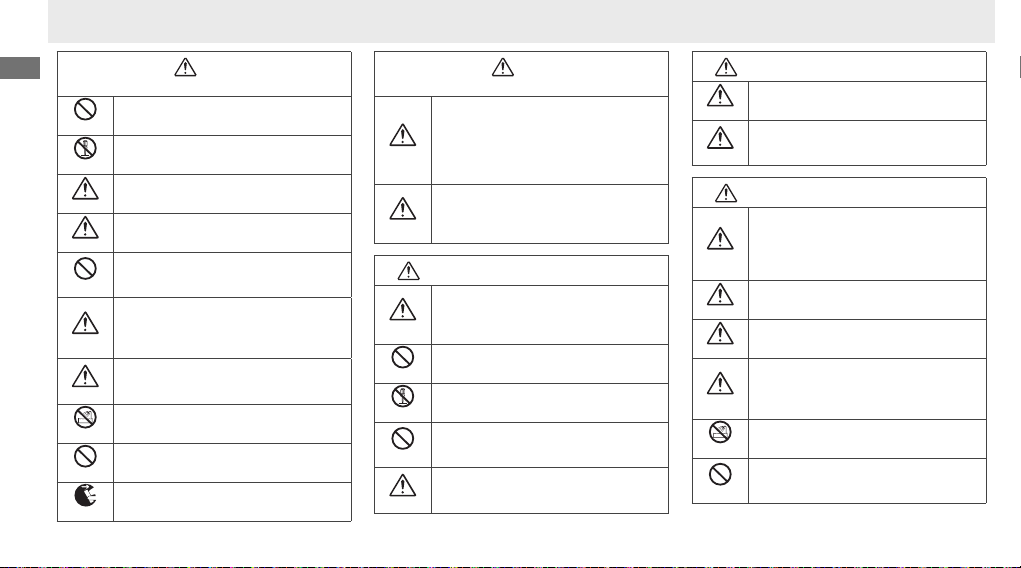
Jp
(
アルカリ電池、リチウム電池について
電池を火に入れたり、加熱しないこと
液もれ、発熱、破裂の原因となります。
禁止
電池を分解しない
液もれ、発熱、破裂の原因となります。
分解禁止
電池に表示された警告・注意を守ること
液もれ、発熱、破裂の原因となります。
警告
使用説明書に表示された電池を使用すること
液もれ、発熱、破裂の原因となります。
警告
新しい電池と使用した電池、種類やメーカー
の異なる電池をまぜて使用しないこと
禁止
液もれ、発熱、破裂の原因となります。
電池は、幼児の手の届くところに置かない
幼児の飲み込みの原因となります。
万一飲み込んだ場合はただちに医師にご相談
保管注意
ください。
電池の「+ 」と「ー」の 向きを間違えないよ
うにすること
警告
液もれ、発熱、破裂の原因となります。
水につけたり、ぬらさないこと
液もれ、発熱の原因となります。
水かけ禁止
充電式電池以外は充電しないこと
液もれ、発熱の原因となります。
禁止
使い切った電池はすぐに器具から取り出すこと
液もれ、発熱、破裂の原因となります。
電池を取る
警告
警告
)
(
アルカリ電池、リチウム電池について
電池を廃棄するときは、ビニールテープなど
で接点部を絶縁する
他の金属と接触すると、発熱、破裂、発火の
原因となります。
警告
お住まいの自治体の規則に従って正しく廃棄
してください。
電池からもれた液が皮膚や衣類に付着したと
きは、すぐにきれいな水で洗うこと
そのままにしておくと、皮膚がかぶれたりす
警告
る原因となります。
危険
電池からもれた液が目に入ったときは、すぐに
きれいな水で洗い、医師の治療を受けること
そのままにしておくと、目に傷害を与える原
危険
因となります。
電池を火に入れたり、加熱しないこと
液もれ、発熱、破裂の原因となります。
禁止
電池を分解しない
液もれ、発熱、破裂の原因となります。
分解禁止
新しい電池と使用した電池、種類やメーカー
の異なる電池をまぜて使用しないこと
禁止
液もれ、発熱、破裂の原因となります。
電池の「+ 」と「ー」の向きを間違えないよ
うにすること
警告
液もれ、発熱、破裂の原因となります。
)
(ニッケル水素充電池について)
危険
危険
警告
警告
警告
保管注意
水かけ禁止
使用禁止
(ニッケル水素充電池について)
危険
専用の充電器を使用すること
液もれ、発熱、破裂の原因となります。
ネックレス、ヘアピンなどの金属製のものと
一緒に持ち運んだり、保管しないこと
液もれ、発熱、破裂の原因となります。
(ニッケル水素充電池について)
警告
外装チューブをはがしたり、キズをつけない
こと
また、外装チューブがはがれたり、キズがつ
いている電池は絶対に使用しないこと
液もれ、発熱、破裂の原因になります。
電池に表示された警告、注意を守ること
液もれ、発熱、破裂の原因となります。
使用説明書に表示された電池を使用すること
液もれ、発熱、破裂の原因となります。
電池は、幼児の手の届くところに置かない
幼児の飲み込みの原因となります。
万一飲み込んだ場合は直ちに医師にご相談く
ださい。
水につけたり、ぬらさないこと
液もれ、発熱の原因となります。
変色や変形、そのほか今までと異なることに
気づいたときは使用しないこと
液もれ、発熱、破裂の原因となります。
4
Page 9
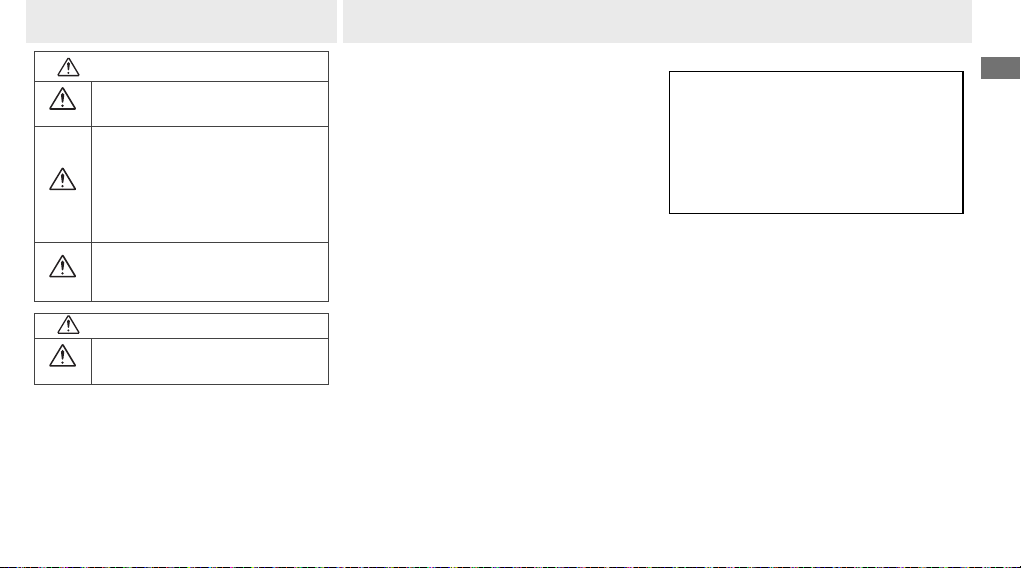
(ニッケル水素充電池について)
警告
充電の際に所定の充電時間を超えても充電が
完了しない場合には、充電をやめること
警告
液もれ、発熱の原因となります。
電池をリサイクルするときや、やむなく廃棄
するときは、ビニールテープなどで接点部を
絶縁する
他の金属と接触すると、発熱、破裂、発火の
原因となります。
警告
ニコンサービス機関やリサイクル協力店へご
持参くださるか、お住まいの自治体の規則に
従って廃棄してください。
電池からもれた液が皮膚や衣類に付着したと
きは、すぐにきれいな水で洗うこと
そのままにしておくと、皮膚がかぶれたりす
警告
る原因となります。
(ニッケル水素充電池について)
注意
電池に強い衝撃を与えたり、投げたりしない
液もれ、発熱、破裂の原因となることがあり
注意
ます。
本製品の使用上のご注意
•MB-D11 に対応していないカメラには、使用し
ないでください。
•本書に記載されていないバッテリー、電池および
電池ホルダーは使用しないでください。
•金属製品などによりバッテリーパックの電源接点
がショートするおそれがありますので、バッテ
リーパックを保管したり、持ち運ぶときは、付属
の接点端子キャップを付けてください。
•単 3 形電池ホルダーまたは EN-EL15 ホルダー
に電池を装着したまま単体で携帯するときは、他
の金属などとの接触によるショートを防ぐため、
電池を取り出すか、ケースなどに収納してくださ
い。
•MB-D11 をカメラに取り付けたり取り外す際に、
カメラのメモリーカードアクセスランプが点灯す
ることがありますが故障ではありません。
•万一、異常や不具合が起きたときは、すぐに使用
を中止して販売店またはニコンサービス機関に修
理を依頼してください。
•MB-D11 に電源スイッチはありません。電源の
ON(オン)・OFF(オフ)の切り換えは、カメ
ラの電源スイッチを使用してください。
電波障害自主規制について
●
この装置は、クラス B 情報技術装置です。この
装置は、家庭環境で使用することを目的として
いますが、この装置がラジオやテレビジョン受
信機に近接して使用されると、受信障害を引き
起こすことがあります。
使用説明書に従って正しい取り扱いをしてくだ
さい。
VCCI-B
Jp
5
Page 10
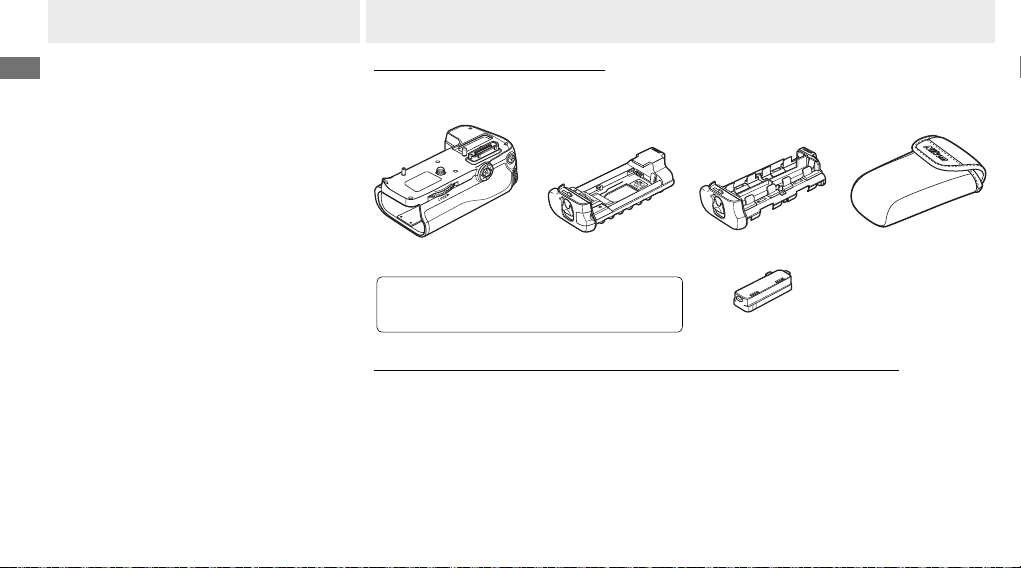
はじめに
このたびはマルチパワーバッテリーパック
Jp
MB -D11 をお買い上げくださいまして、誠に
ありがとうございます。
MB-
D11
専用のバッテリーパックです。MBジタルカメラに取り付けると、Li -ion リチャー
ジャブルバッテリー EN-EL15(1 個)、または
単 3 形電池(アルカリ電池、ニッケル水素充電
池、リチウム電池のいずれかのうち、同じ種類
の電池 6 本)を電源として使用することができ
ます。
また、カメラ本体にバッテリーを挿入したまま
MBによってバッテリーの使用順序を決めることが
できます。
さらに、縦位置での撮影に操作しやすい縦位置
シャッターボタン、縦位置マルチセレクター、
縦位置メインコマンドダイヤル、縦位置サブコ
マンドダイヤルと縦位置 AE/ AF ロックボタン
を装備しています。
ご使用の前に、本書およびカメラの使用説明書
をよくお読みください。
なお、MB-D11 に対応したカメラについては、
ご使用のカメラの使用説明書でご確認くださ
い。
6
は、ニコンデジタル一眼レフカメラ
D11
を取り付けたときは、カメラ側の設定
D11
本体と付属品
MB-D11 と付属品を確認する
以下のものがすべてそろっていることを確認してください。
※バッテリー、電池は別売です。
をデ
MB-D11
ご購入時、MS-D11EN は MB-D11 に装着されて
います。MS-D11EN の取り外し方については、P.9
「バッテリーの入れ方」の手順 1 をご覧ください。
EN-EL15 ホルダー
MS-D11EN
AC アダプター EH-5a とパワーコネクター EP-5B について(別売)
別売の AC アダプター E H-5a とパワーコネクター EP -5B を使うと、長時間カメラを使用する
ときに安定して電源を供給できます。MB-D11 と AC アダプターを組み合わせて使う場合は、
EN-EL15 の代わりに、パワーコネクター EP-5B をバッテリーホルダー MS-D11E N に装着し
てから、AC アダプターに接続します。
・パワーコネクター EP-5B をホルダーに取り付ける方法については、P.9「パワーコネクター
EP-5B の入れ方」をご覧ください。
・パワーコネクター EP -5B と AC アダプター E H-5a の接続方法については、EP -5B の使用説
明書をご覧ください。
単 3 形ホルダー
MS-D11
接点端子キャップ
ホルダーケース
• 使用説明書(本書)
• 保証書
Page 11
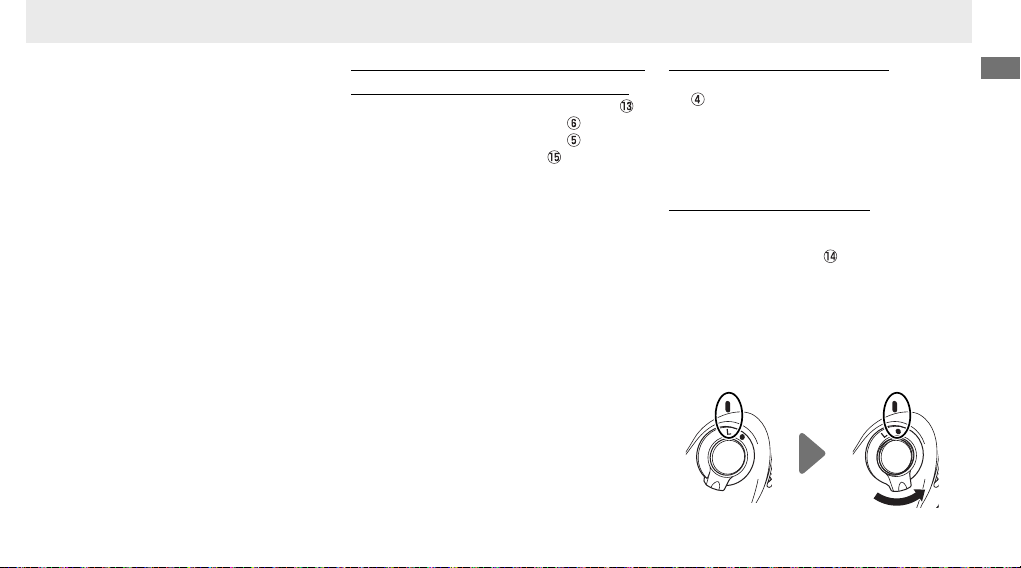
各部名称(図 A)
q
接点端子キャップ
w
MB-D11 用接点カバーホルダー
e
電源接点 / 信号接点
r
縦位置 AE/AF ロックボタン
t
縦位置メインコマンドダイヤル
y
縦位置マルチセレクター
u
カメラ取り付けノブ
i
パワーコネクターカバー
o
バッテリー室カバー
!0
バッテリー室
!1
バッテリー室カバー開閉ノブ
!2
カメラ取り付けネジ
!3
縦位置シャッターボタン
!4
ロックレバー
!5
縦位置サブコマンドダイヤル
!6
三脚ネジ穴
!7
EN-EL15 ホルダー MS-D11EN
!8
電源接点
!9
EN-EL15 ホルダー電源接点
@0
単 3 形電池ホルダー MS-D11
@1
単 3 形電池ホルダー電源接点
縦位置シャッターボタン、縦位置マルチ
セレクター、縦位置コマンドダイヤル
MB -D11 は縦位置シャッターボタン(図A‒ )、
縦位置マルチセレクター(図 A‒
メインコマンドダイヤル(図 A‒
サブコマンドダイヤル(図 A‒
います。これらの機能はカメラ本体と同様で
す。また、カメラのカスタムメニュー f[操作]
でコマンドダイヤルの機能を変更した場合は、
MB-D11 の機能も変更されます。
詳しくはカメラの使用説明書をご覧ください。
)、縦位置
)、縦位置
)を搭載して
縦位置 AE/AF ロックボタン
MB - D11 は縦位置 AE / A F ロックボタン(図
A‒
)を搭載しています。このボタンの機
能はカメラのカスタムメニュー f[操作]→
[MB-D11 の
す。
詳しくはカメラの使用説明書をご覧ください。
ボタンの機能]で設定できま
4
ロックレバー(MB-D11)
MB-D11 の各ボタンやダイヤル、マルチセレ
クターを不用意に操作しないよう、MB-D11
にはロックレバー ( 図 A‒
MB-D11 のボタン、ダイヤルを操作する場合
は、ロックレバーを回して、ロックを解除して
ください。
•ロックレバーは電源スイッチではありませ
ん。カメラの電源の ON(オン)・OFF(オフ)
はカメラ本体の電源スイッチで切り換えて
ください。
ロックの状態 ロック解除の状態
) を装備しています。
Jp
7
Page 12
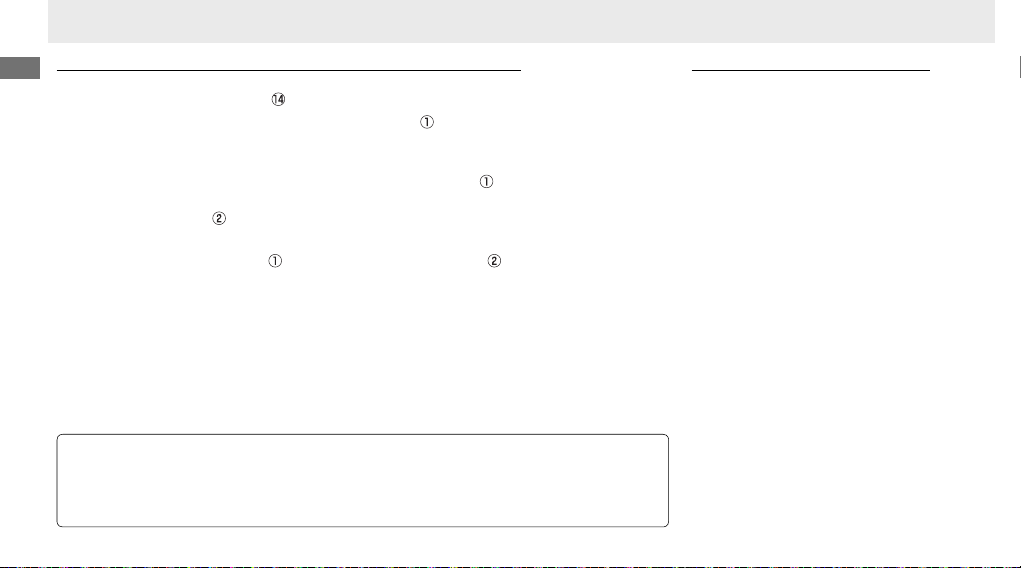
バッテリーパックの準備
バッテリーパックの取り付け方
Jp
MB-D11 を取り付ける前に、カメラ本体の電源が OFF(オフ)になっていること、および
MB-D11 のロックレバー(図 A‒
1. MB-D11 の電源接点端子キャップを取り外す(図 A‒
•MB-D11 をカメラ本体に取り付けていないときには、必ず接点端子キャップを MB-D11
に取り付けてください。
2. カメラの底面にある MB-D11 用接点カバーを取り外す(図 B‒
•取り外したカメラの MB-D11 用接点カバーは、MB-D11 用接点カバーホルダーに収納し
てください(
3. MB-D11 をカメラに取り付ける
•カメラの三脚ネジ穴(図C‒ )とカメラ取り付けネジ(図C‒ )を合わせて、カメラ取り
付けノブを LOCK
•カメラにバッテリーを挿入したまま、MB-D11を取り付けることができます。初期設定では、
MB-D11 に装着したバッテリーから使用して、残量がなくなり次第、カメラ側のバッテリー
を使用します。カメラのカスタムメニュー d[撮影・記録・表示]→[電池の使用順序]で、
MB-D11 側とカメラ側のどちらのバッテリーから使用するかを設定できます。
詳しくはカメラの使用説明書をご覧ください。
•紛失を防ぐため、取り外したカメラの MB-D11 用接点カバーは、MB-D11 用接点カバーホルダー
に必ず収納してください。また、MB-D11 の接点端子キャップはなくさないように保管してくださ
い。
•ベローズ PB-6 をカメラに取り付ける場合は、オート接写リング PK-13 と PB-6D を併用して使用
してください。
図B
‒ )。
の指標の方向に回して固定します(図D)。
▼
8
(イラストは D7000 を使用しています)
)が L 側にセットされていることを確認してください。
)
)
バッテリーパックの取り外し方
MB -D11 を取り外す場合は、カメラの電源を
必ず OFF(オフ)にし、MB-D11 のロックレ
バーを L 側にセットしてから、カメラ取り付
けノブを LO CK
取り外します。
の指標の反対方向に回して
▼
Page 13
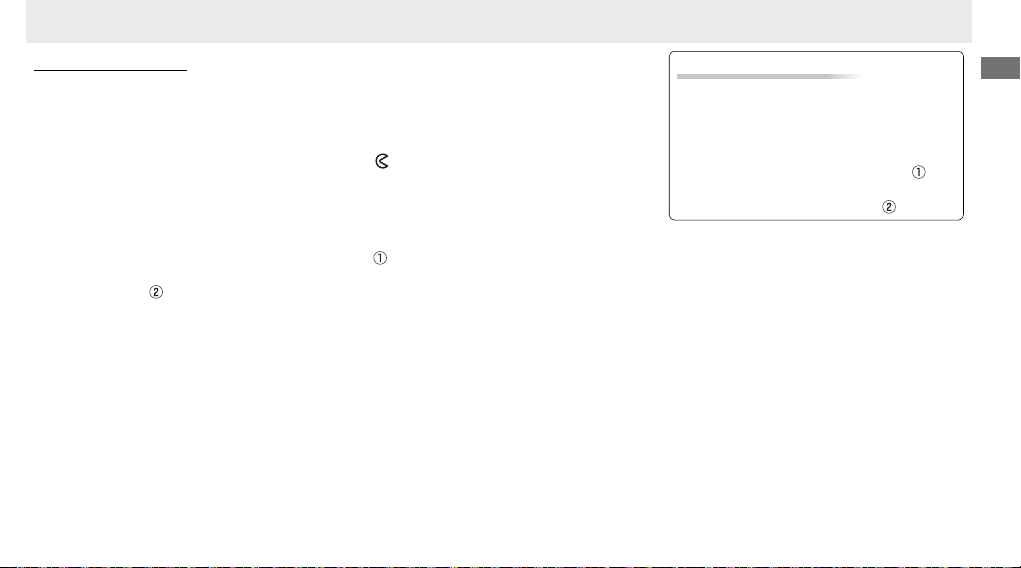
バッテリーの入れ方
MB-D11 は Li-ion リチャージャブルバッテリー EN-EL15(1 個)、または単 3 形電池(6 本)を使用
します。
バッテリーを装着する前に、カメラ本体の電源が OFF(オフ)になっていることと、MB -D11
のロックレバーが L 側にセットされていることを確認してください。
1. MB-D11 側面のバッテリー室カバー開閉ノブを
MB-D11 に装着されているホルダーを取り外す(図 E)
2. バッテリーまたは単 3 形電池をホルダーに装着する
【EN-EL15 使用時】
EN-EL15 の▲マークをホルダー内にある電源接点の方向に向け、EN-EL15 の切り欠き部分
をホルダーの突起に合わせて上に置きます(図F‒
EN-EL15 を軽く下に押しながら、電源接点の方向にカチッと音がして止まるまでスライドさ
せます(図F‒
)。
【単 3 形電池使用時】
単 3 形電池 6 本をホルダー内の表示に合わせ、+と−の向きに注意しながらホルダーに装着
します(図G)。
3. バッテリーまたは単 3 形電池を装着したホルダーを MB-D11 に挿入し、バッテリー室カバー
開閉ノブを図 H のように回してロックする
•バッテリー室カバーを閉めてから、バッテリー室カバー開閉ノブを回してロックしてくだ
さい。
4. カメラの電源を ON(オン)にして、カメラの表示パネル、またはファインダー内表示でバッ
テリーの残量を確認する
•カメラの電源を ON にして作動しない場合は、バッテリーが正しく装着されているかご確認
ください。
側に回してバッテリー室カバーを開け、
)。
パワーコネクター EP-5B の入れ方
手順 2 で、パワーコネクター EP-5B の▲マー
クを EN-EL15 ホルダー MS-D11EN 内にある
電源接点の方向に向け、EP-5B の切り欠き部分
をホルダーの突起に合わせて上に置き、軽く下
に押しながら、電源接点の方向にカチッと音が
して止まるまでスライドさせます(図I‒
ホルダーのパワーコネクターカバーを開けて、
EP-5B のコードを通します(図I‒
)。
)。
Jp
9
Page 14

バッテリー残量の表示
Jp
【EN-EL15 使用時】
表示パネル
L
K
J
I
H d
H
(点滅)d(点滅)
【単 3 形電池使用時】
表示パネル
L
I d
H
(点滅)d(点滅)
10
ファインダー
表示なし
表示なし
ファインダー
表示なし
バッテリーの残量は充分に
残っています。
バッテリーの残量が減り始
めました。
バッテリーの残量は残りわ
ずかです。予備のバッテ
リーを準備するか、バッテ
リーを充電してください。
バッテリーが消耗して撮影
できません。バッテリーを
交換するか、バッテリーを
充電してください。
電池の残量は充分に残って
います。
電池の残量は残りわずかで
す。予備の電池を準備して
ください。
撮影できません。電池を交
換してください。
意味
意味
•
単 3 形電池を使用する場
合、より正確な残量表示を
行うため、カメラのカス
タムメニュー d[撮影・記
録・ 表 示 ]→[MB-D11
電池設定]を、使用する単
3 形電池の種類に合わせて
次のように設定してください。間違った設定をする
と、カメラが正常に作動しないことがあります。
設定
1
アルカリ単 3 形電池 アルカリ単 3 形電池
2
Ni-MH 単 3 形充電池 ニッケル水素単 3 形
3
リチウム単 3 形電池 リチウム単 3 形電池
•MB-D11 を長期間使用しないときには、バッテ
リーまたは単 3 形電池を取り出してください。
カメラのカスタムメニュー
•
d[ 撮影・記録・表示]
→[ 電池の使用順序]で
MB-D11側とカメラ側の
どちらのバッテリーから使
用するかを設定できます。MB-D11 側のバッテリー
を使用しているときのみ、表示パネルに
コンが点灯します。
きは、バッテリー室カバーがロックされていませ
ん。バッテリー室カバーを閉めてから、バッテリー
室カバー開閉ノブを回してロックしてください。
使用する電池の種類
充電池
アイコンが点滅していると
s
s
アイ
電池チェック
EN-EL15を装着した
MB-D11使用時には、
セットアップメニューで
もバッテリーの残量を確
認できます。
MB-
D11
に装着した
バッテリーの情報は、画
面の右側に表示されます。表示される内容につ
いては、カメラの使用説明書をご覧ください。
※単 3 形電池を使用している場合は、残容量に
バッテリーの残量表示のアイコンが表示されま
す。その他の項目は表示されません。
※メニュー画面、および表示パネルは D7000 を使用
しています。
Page 15
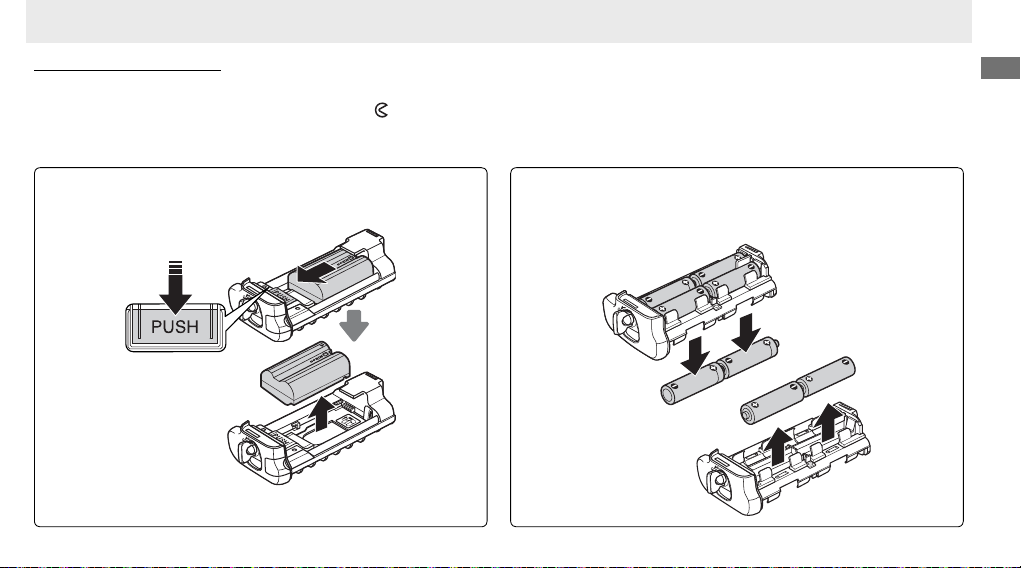
バッテリーの取り外し方
バッテリーの取り外しの際には、バッテリーやホルダーが落下しないようにご注意ください。
1.
MB-D11側面のバッテリー室カバー開閉ノブを 側に回してバッテリー室カバーを開け、
MB-D11 に装着されているホルダーを取り外す(図 E)
2. ホルダーからバッテリーを取り外す
【EN-EL15 使用時】
ホルダーの「PU SH」ボタンを押しながら、バッテリーを「PU SH」
ボタンの方向へスライドさせて取り外します。
• パワーコネクターEP-5Bをホルダーから取り外す方法は、
EN-EL15の場合と同じです。
【単 3 形電池使用時】
下図のように装着した電池を、全て取り外してください。取り外しの
際は、電池が落下しないようにご注意ください。
Jp
11
Page 16
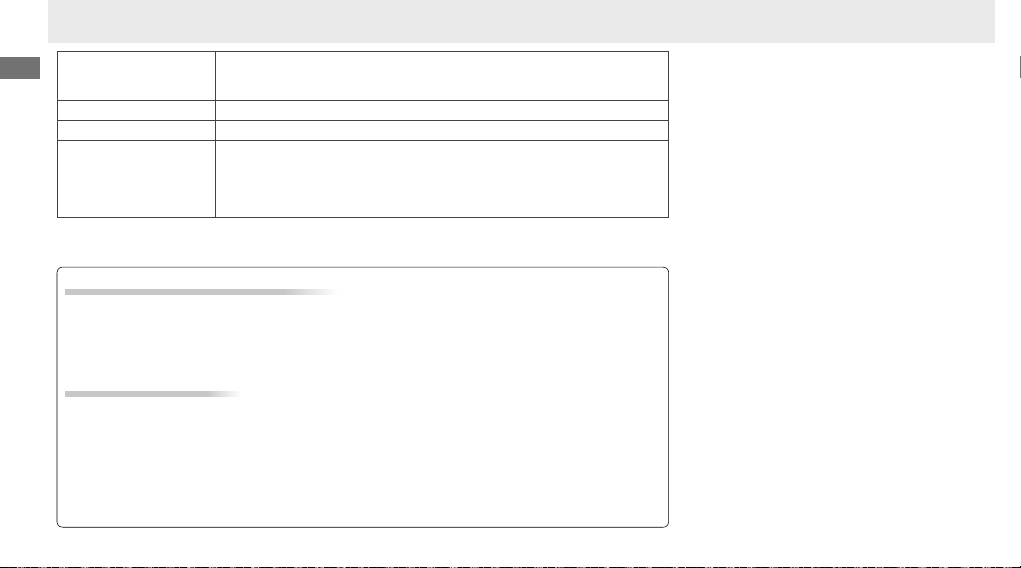
仕様
電源
Jp
使用温度 0 〜 40℃
寸法(W ×H×D) 約133×50×73mm
質量 ・約 245g(MS-D11EN 装着時)
•仕様、外観の一部を、改善のため予告なく変更することがあります。
D
EN-EL15 を低温時に使用する場合について
低温時(約 10℃以下)に消耗したバッテリーを使用すると、カメラが作動しないことがあります。低
温時には充分に充電されたバッテリーを使用し、保温した予備のバッテリーを用意して温めながら交
互に使用してください。低温のために一時的に性能が低下して使えなかったバッテリーでも、常温に
戻ると使えることがあります。
D
単 3 形電池の使用について
•アルカリ電池を使用した場合、他の電源と比較して撮影できるコマ数が少なくなることがあります。
アルカリ電池は緊急用として使用してください。また、低温時のご使用はおすすめできません。
電池のメーカーや銘柄によっては、使用できないことや、撮影できるコマ数が極端に少ないことがあ
•
ります。
周囲の温度が 20℃よりも低い環境で使用するときは、撮影できるコマ数が減少することがあります。
•
電池の使用推奨期間内であっても、保管状態によっては撮影できるコマ数が減少したり、使用できな
•
いことがあります。
12
Li-ion リチャージャブルバッテリー EN-EL15(1 個)、または単 3 形電池(アル
カリ電池、ニッケル水素充電池、リチウム電池のいずれかのうち、同じ種類の電池
6本)、AC アダプター EH-5a(パワーコネクター EP-5B と組み合わせて使用)
・約 335g(MS-D11EN、別売の EN-EL15 装着時)
・約 275g(MS-D11EN、別売の EP-5B 装着時)
・約 245g(MS-D11 装着時)
・約 390g(MS-D11、市販の単 3 形電池 6 本装着時)
Page 17
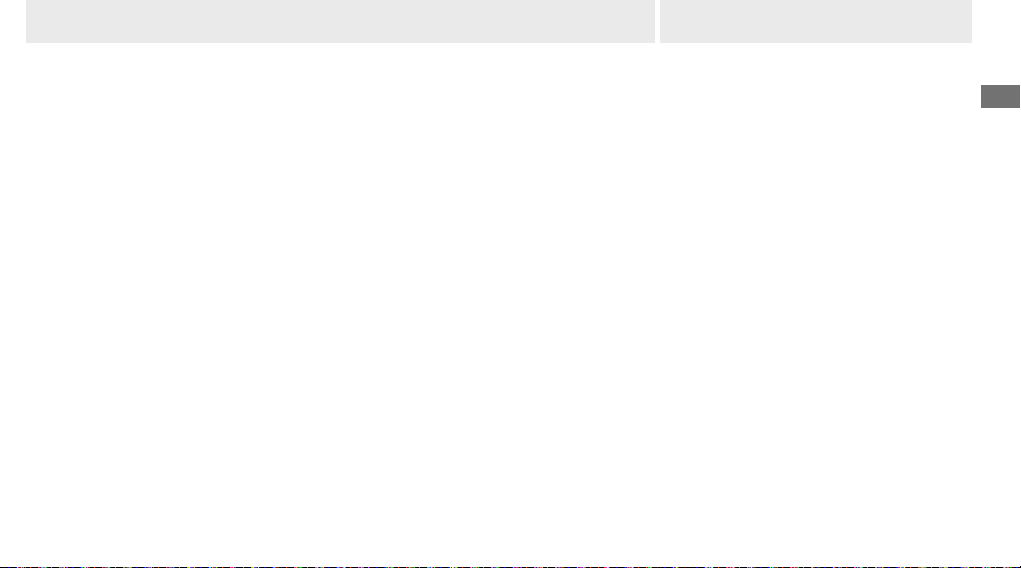
MB-D11 Multi-Power Battery Pack
User’s Manual
Table of Contents
Safety Precautions ............................................ 2
Notice for Customers in Europe ...................... 2
Precautions for Use ........................................... 2
Introduction ..................................................... 4
The MB-D11 and Accessories .............................. 4
The MB-D11 and Supplied Accessories ............ 4
Using the Optional EH-5a AC Adapter and EP-5B
Power Connector ........................................... 4
Parts of the MB-D11 .......................................... 5
The MB-D11 Shutter-Release Button, Multi
Selector, Command Dials, and AE-L/AF-L
Button .......................................................... 5
The MB-D11 Control Lock ............................... 5
Using the Battery Pack ...................................... 6
Attaching the Battery Pack ............................ 6
Removing the Battery Pack ........................... 6
Inserting Batteries ........................................ 7
Removing Batteries ...................................... 9
Speci cations ...................................................10
En
1
Page 18
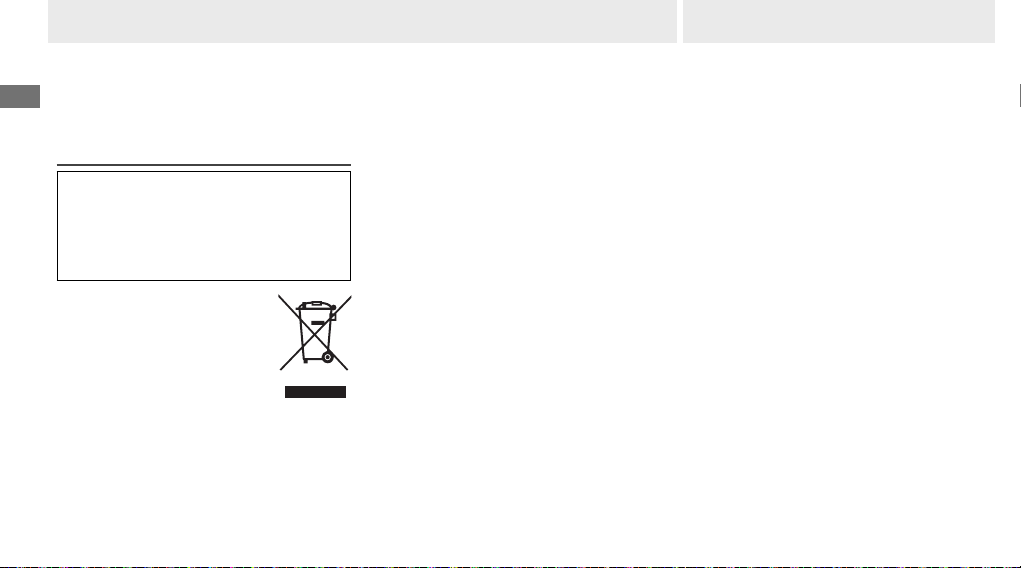
Notice for Customers in Europe
Safety Precautions Precautions for Use
To ensure proper operation, read this manual thoroughly before using this product.
En
After reading, be sure to keep it where it can
be seen by all those who use the product.
Notice for Customers in Europe
CAUTION
RISK OF EXPLOSION IF BATTERY IS REPLACED BY AN INCORRECT TYPE. DISPOSE
OF USED BATTERIES ACCORDING TO THE
INSTRUCTIONS.
This symbol indicates that electrical
and electronic equipment is to be
collected separately.
The following apply only to users in European countries:
• This product is designated for
separate collection at an appropriate collection point. Do not dispose of as household
waste.
2
• Separate collection and recycling helps
conserve natural resources and prevent
negative consequences for human health
and the environment that might result from
incorrect disposal.
• For more information, contact the retailer or
the local authorities in charge of waste management.
• The MB-D11 is for use with compatible cameras only.
• Do not use with batteries and battery holders
not recommended in this manual.
• To prevent electrical shorts caused by metal objects touching the power terminals, replace the
contact cap when the MB-D11 is not in use.
• When a battery holder is removed from the
MB-D11, remove the batteries or place the
holder or cover in the holder case to prevent
electrical shorts caused by contact with other
metal objects.
• The memory card access lamp may light up
when the MB-D11 is attached or removed from
the camera, but this is not malfunction.
• Should you notice smoke or an unusual smell
or noise from the battery pack, discontinue
use immediately. After removing the batteries,
take the device to the retailer or a Nikon-authorized service representative for inspection.
• The MB-D11 is not equipped with a power
switch. Use the camera power switch to turn
the power on or off .
Page 19
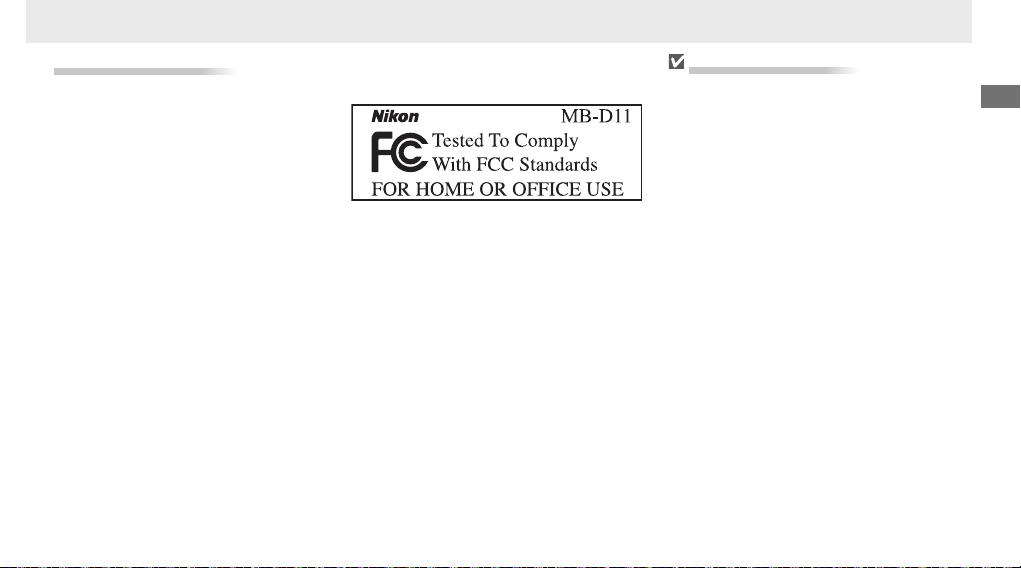
D Notice for Customers in the U.S.A.
Federal Communications Commission (FCC) Radio Frequency Interference Statement
This equipment has been tested and found to com ply with
the limits for a Class B digital device, pursuant to Part 15 of
the FCC rules. These limits are designed to provide rea son able
pro tec tion against harmful in ter fer ence in a res i den tial in stal la tion. This equip ment gen er ates, uses, and can radiate radio
fre quen cy en er gy and, if not in stalled and used in ac cor dance
with the instructions, may cause harmful in ter fer ence to radio
com mu ni ca tions. How ev er, there is no guar an tee that in ter fer ence will not occur in a par tic u lar in stal la tion. If this equip ment does cause harm ful in ter fer ence to radio or tele vi sion
re cep tion, which can be de ter mined by turn ing the equipment o and on, the user is en cour aged to try to correct the
in ter fer ence by one or more of the fol low ing mea sures:
• Reorient or relocate the receiving an ten na.
•
Increase the separation between the equip ment and re ceiv er.
CAUTION
Modi cations: The FCC requires the user to be noti ed
that any changes or mod i ca tions made to this device that
are not ex press ly ap proved by Nikon Corporation may void
the user’s au thor i ty to operate the equipment.
Nikon Inc.,
1300 Walt Whitman Road, Melville, New York
11747-3064, U.S.A.
Tel.: 631-547-4200
• Connect the equipment into an outlet on a circuit dif fer ent from that to which the receiver is con nect ed.
• Consult the dealer or an experienced radio/television
tech ni cian for help.
Notice for Customers in Canada
CAUTION
This Class B digital apparatus complies with Canadian ICES-
003.
ATTENTION
Cet appareil numérique de la classe B est conforme à la
norme NMB-003 du Can a da.
En
3
Page 20
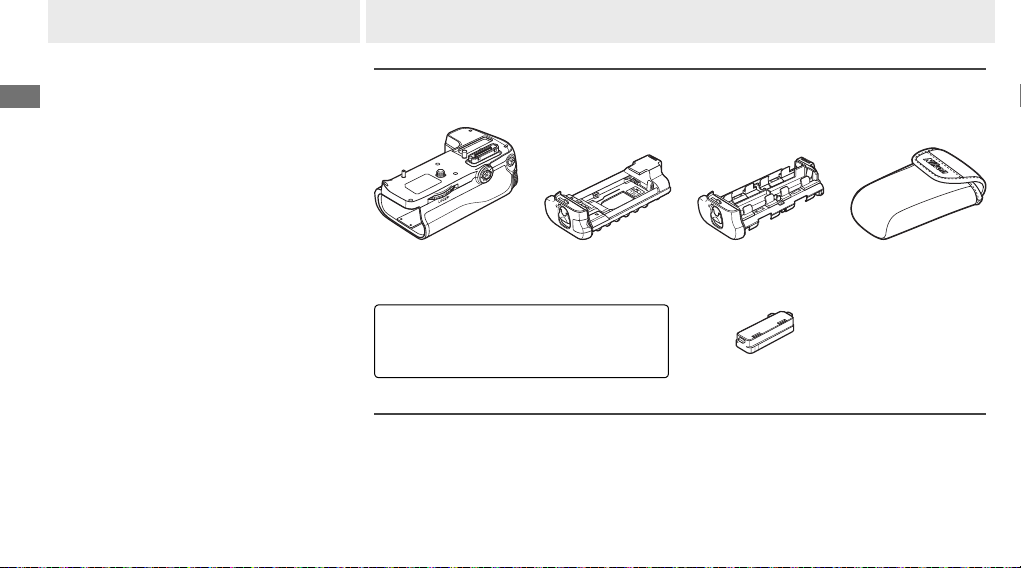
Introduction The MB-D11 and Accessories
The MB-D11 and Supplied Accessories
Thank you for your purchase of an MB-D11
multi-power battery pack for use with all
En
Nikon single-lens re ex digital cameras
that list the MB-D11 as a compatible accessory in the camera manual. The MB-D11
takes one EN-EL15 rechargeable battery or
six AA batteries (alkaline, Ni-MH, or lithium)
and includes an alternate shutter-release
button, AEL/AFL button, multi selector,
and main and sub-command dials for taking pictures in “tall” (portrait) orientation.
Camera menu options allow the user to
choose whether the camera battery or the
batteries in the MB-D11 are used rst; see
the camera manual for details.
4
The MB-D11 and Supplied Accessories
Con rm that the following items are supplied with the MB-D11 (batteries are sold
separately).
MB-D11
MS-D11EN holder
for EN-EL15 batteries
The MS-D11EN is inserted in the MB-D11 at shipment.
See “Inserting Batteries” for information on removing
the battery holder.
MS-D11 holder for
AA batteries
Contact cap
Holder case
• User’s manual
(this manual)
• Warranty
Using the Optional EH-5a AC Adapter and EP-5B Power Connector
The optional EH-5a AC adapter and EP-5B power connector provide a reliable power
source when the camera is used for extended periods. To use an AC adapter with the
MB-D11, insert the EP-5B into the MS-D11EN battery holder as described on page 7
and then connect the EH-5a as described in the documentation provided with the
EP-5B.
Page 21
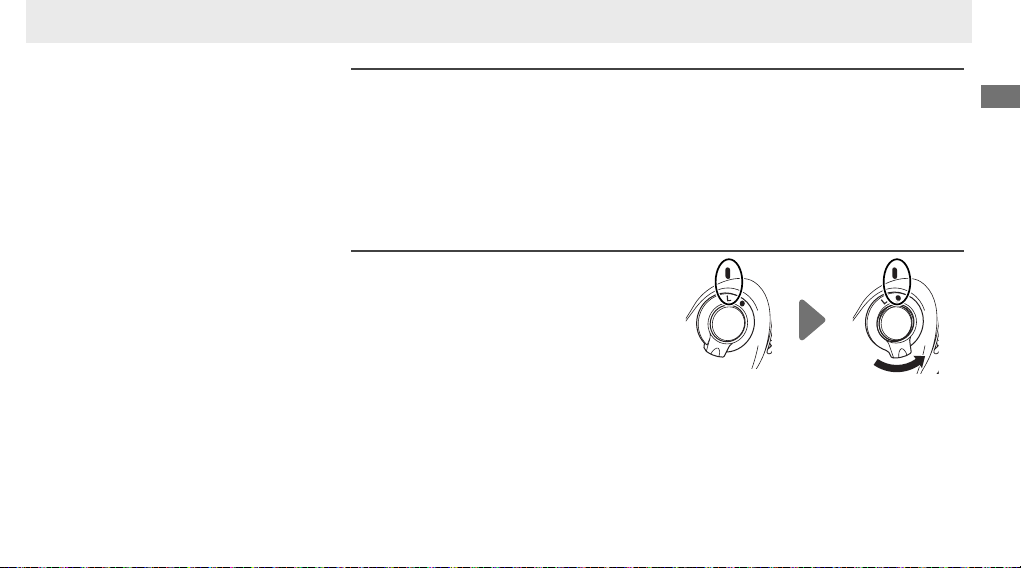
Parts of the MB-D11 (Figure A)
The MB-D11 Shutter Release Button, Multi Selector, Command Dials, and AE-L/AF-L Button
The MB-D11 Control Lock
q Contact cap
w Holder for camera contact cover
e Power/signal contacts
r AEL/AFL button
t Main command dial
y Multi selector
u Attachment wheel
i Holder power connector cover
o Battery-chamber cover
!0 Battery chamber
!1 Battery-chamber latch
!2 Mounting screw
!3 Shutter-release button
!4 Control lock
!5 Sub-command dial
!6 Tripod socket
MS-D11EN holder for EN-EL15 batteries
!7
!8 Power terminals
!9 Power terminals (MS-D11EN battery
holder)
@0 MS-D11 holder for AA batteries
@1
Power terminals (MS-D11 battery holder)
The MB-D11 Shutter Release Button, Multi Selector, Command Dials, and AE-L/AF-L Button
!3
The MB-D11 is equipped with a shutter-release button (Figure A-
), multi selector
(Figure A- y), main command dial (Figure A- t), sub-command dial (Figure A- !5), and
AEL/AFL button (Figure A- r) for use when taking photographs in vertical (“tall,” or
portrait) orientation. These controls perform the same functions as the corresponding
controls on the camera and are a ected by changes to options in the Custom Settings
menu (Group f) that a ect these camera controls. See the camera manual for more
information.
The MB-D11 Control Lock
The control lock (Figure A-
!4
) locks the
controls on the MB-D11 to prevent unintended use.
Before using these controls
to take photographs in vertical (portrait)
orientation, release the lock as shown at
right.
The control lock is not a power switch.
Locked Unlocked
Use the camera power switch to turn the
camera on and o .
En
5
Page 22
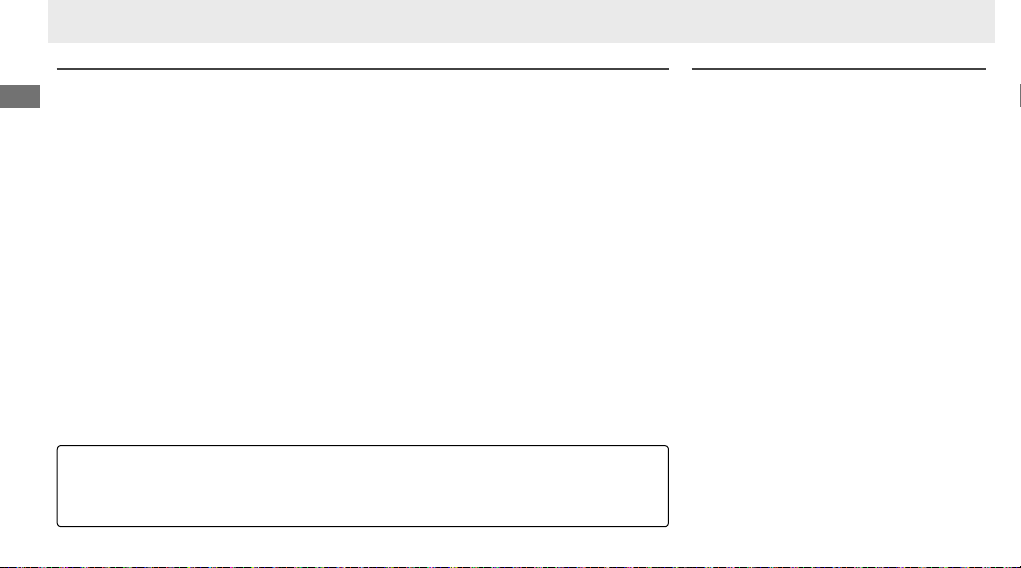
Using the Battery Pack
Attaching the Battery Pack
Removing the Battery Pack
Attaching the Battery Pack
Before attaching the battery pack, be sure that the camera is o and that the MB-D11
En
control lock (Figure A1 Remove the contact cap (Figure A-
!4
) is in the L position (the illustrations show the D7000).
q
) from the battery pack.
2 The contacts for the MB-D11 are in the base of the camera, where they are protected
by a contact cover.
in the contact cover holder on the MB-D11 (Figure B-
Remove the contact cover as shown in Figure B-q and place it
w
).
3 Position the MB-D11, keeping the MB-D11 mounting screw (Figure C-
with the camera tripod socket (Figure C- q) and tighten the attachment wheel by
rotating it in the direction shown by the LOCK arrow (Figure D)
. There is no need to
remove the battery from the camera before connecting the MB-D11.
settings, the battery inserted in the camera will be used only after the battery in the
MB-D11 is exhausted. The
Battery order
option in the camera Custom Settings
menu (Group d) can be used to change the order in which the batteries are used.
See the camera manual for details.
Be sure to place the camera contact cover in the contact cover holder and to keep the MB-D11 contact cap in a safe
place to prevent loss.
A PB-6D and PK-13 auto-extension ring are required when using PB-6 bellows with the MB-D11.
6
w
) aligned
At default
Removing the Battery Pack
To remove the MB-D11, turn the camera o
and set the control lock on the MB-D11 to
L, then loosen the attachment wheel and
remove the MB-D11. Be sure to replace the
contact cover on the camera and the contact cap on the MB-D11 when the battery
pack is not in use.
Page 23
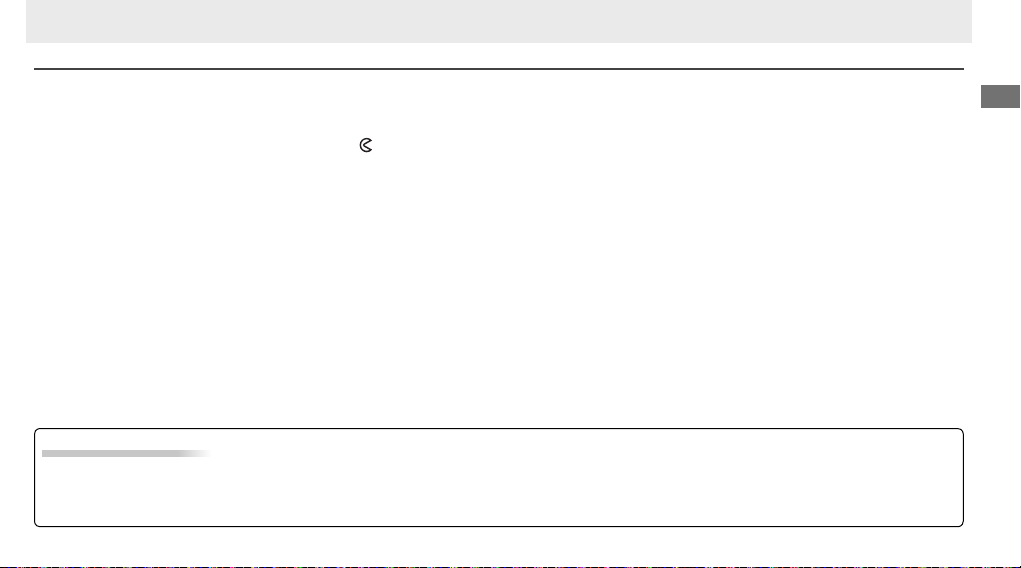
Inserting Batteries
Inserting Batteries
The MB-D11 can be used with one EN-EL15 rechargeable Li-ion battery, or with six AA batteries.
Before inserting batteries, be sure that the camera is o and that the MB-D11 control lock is in the L position.
1 Turn the MB-D11 battery-chamber latch to
and remove the battery holder (Figure E).
2 Ready the batteries as described below.
EN-EL15: Matching the indentations on the battery to the projections on the MS-D11EN holder, insert the battery with the arrow
(▲) on the battery toward the battery holder power terminals (Figure Fdirection of the arrow until the power terminals click into place (Figure F-
q
). Press the battery lightly downward and slide it in the
w
).
AA batteries: Place six AA batteries in the MS-D11 battery holder as shown in Figure G, making sure that the batteries are in the
correct orientation.
3 Insert the battery holder in the MB-D11 and latch the battery-chamber cover (Figure H).
Make sure the holder is fully inserted
before turning the latch.
4 Turn the camera on and check the battery level in the control panel or view nder. If the camera does not turn on, check that the
battery is correctly inserted.
The EP-5B Power Connector
When using the EP-5B power connector, insert it into the MS-D11EN holder with the arrow (▲) on the connector toward the battery power terminals.
downward and slide it in the direction of the arrow until the power terminals click into place (Figure I-
w
through the opening (Figure I-
).
q
). Open the holder power connector cover and pass the EP-5B power cable
Press the connector lightly
En
7
Page 24
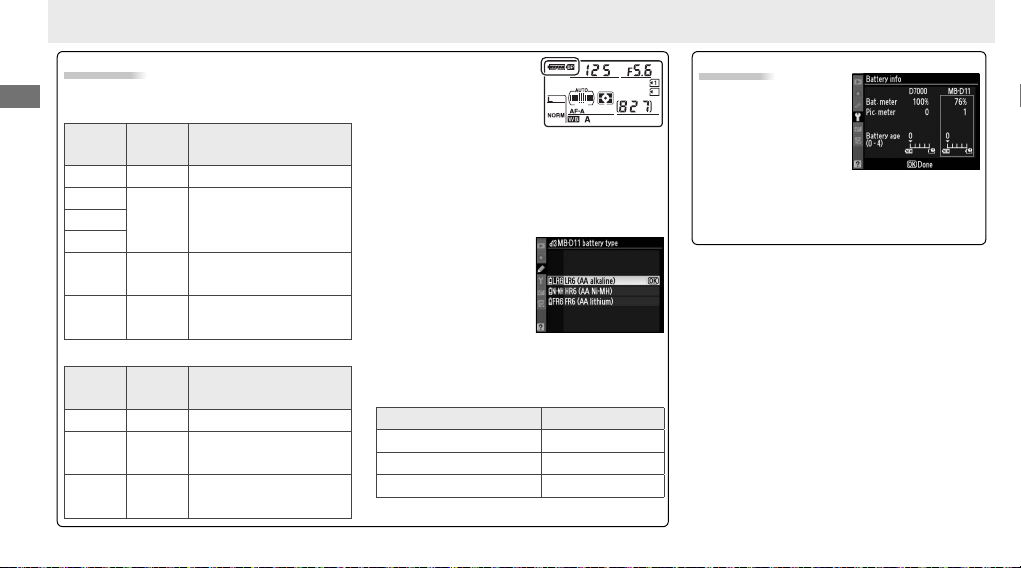
Battery Level
The camera displays battery level as follows:
En
EN-EL15
Control
panel
L
View-
nder
— Battery fully charged.
K
J
— Battery partially discharged.
I
H d
H
(blinks)
AA Batteries
Control
panel
L
d
(blinks)
View-
nder
—
I d
H
(blinks)
8
d
(blinks)
Description
Low battery. Ready fully-charged
spare battery or charge battery.
Battery exhausted.
exchange battery.
Charge remaining.
Low batteries. Ready spare
batteries.
Batteries exhausted.
release disabled.
Description
Charge or
Shutter
An option in Group d of the
camera Custom Settings menu
can be used to change the
order in which the batteries
are used. When the camera is drawing power from the
MB-D11, a
If the s icon blinks, the battery-chamber cover is not
locked. Close and latch the battery-chamber cover.
To ensure that the camera
shows the correct battery
level when AA batteries are
used, choose the appropriate
option for MB-D11 battery
type in the camera Custom Settings menu (Group d). If
the correct option is not selected, the camera may fail to
function as expected.
Remove the batteries when the MB-D11 is not in use.
s icon is displayed in the control panel.
Option Battery type
LR6 (AA alkaline) AA alkaline (LR6)
1
HR6 (AA Ni-MH) AA Ni-MH (HR6)
2
FR6 (AA lithium) AA Lithium (FR6)
3
Battery Info
Battery information can be
viewed from the camera
setup menu (the camera
battery is listed on the left,
the MB-D11 on the right).
Only the battery level icon is shown when AA batteries
are used. See the camera manual for details.
Note: The illustrations on this page are from the D7000.
Page 25
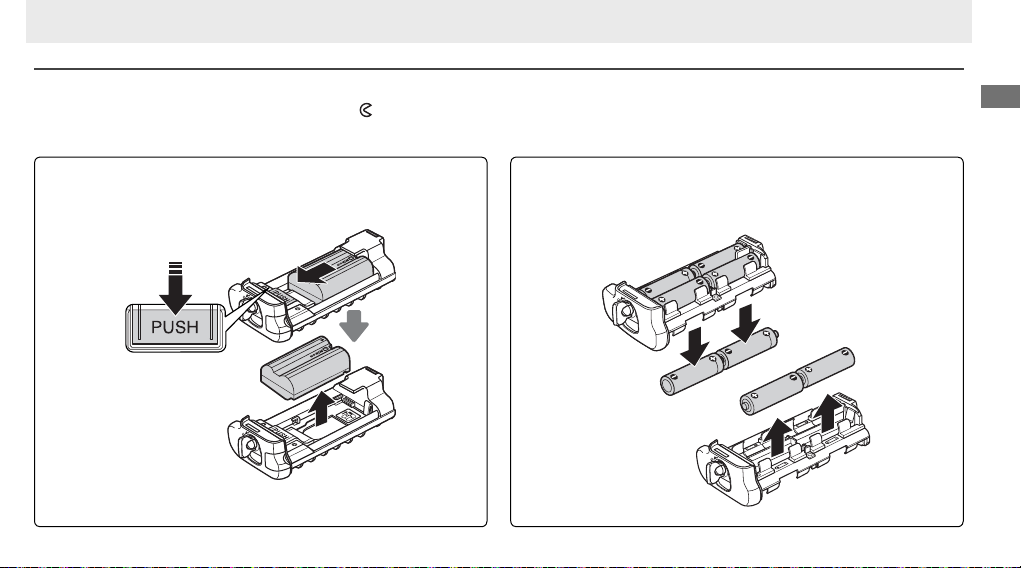
Removing Batteries
Removing Batteries
Be careful not to drop batteries or the holder.
1 Turn the MB-D11 battery-chamber latch to
and remove the battery holder (Figure E).
2 Remove the battery or batteries from the holder.
En
EN-EL15
While pressing the holder PUSH button, slide the battery toward
the button.
The battery can then be removed as shown.
The procedure for removing the EP-5B power connector is the
same as that for the EN-EL15.
AA Batteries
Remove the batteries as shown.
Be careful not to drop the
batteries when removing them from the holder.
9
Page 26
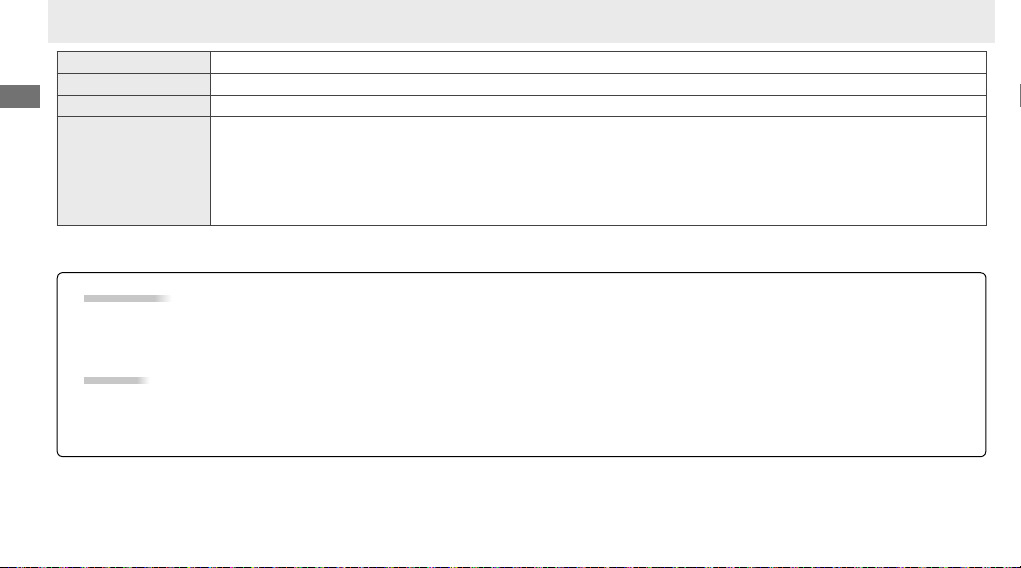
Speci cations
Power source One EN-EL15 rechargeable Li-ion battery, six LR6 alkaline, HR6 Ni-MH, or FR6 lithium AA batteries, or EH-5a AC adapter (requires EP-5B power connector)
Operating temperature 0 – 40 °C (32 – 104 °F)
En
Dimensions ( W × H × D) Approx. 133 × 50 × 73 mm/5.2 × 2.0 × 2.9 in.
Weight Approx. 245 g (8.6 oz) with MS-D11EN
Approx. 335 g (11.8 oz) with MS-D11EN and optional EN-EL15 battery
Approx. 275 g (9.7 oz) with MS-D11EN and optional EP-5B power connector
Approx. 245 g (8.6 oz) with MS-D11
Approx. 390 g (13.6 oz) with MS-D11 and six AA batteries (available separately from third-party suppliers)
Speci cations and design are subject to change without notice.
D EN-EL15 Battery
The performance of EN-EL15 battery drops at temperatures below about 10 °C (50 °F). Be sure the battery is fully charged and keep a warm spare battery on hand ready to exchange
as necessary. Cold batteries will recover some of their charge when warmed.
D AA Batteries
Due to their limited capacity, AA LR6 alkaline batteries should be used only when no other alternative is available.
The capacity of AA batteries varies with make and storage conditions and may in some instances be extremely low; in some cases, AA batteries may cease to function before their expiry
date. Note that the capacity of AA batteries may drop at temperatures below 20 °C (68 °F). Use is not recommended at low temperatures.
10
Page 27

MB-D11 Multifunktionshandgri
Benutzerhandbuch
Inhaltsverzeichnis
Sicherheitshinweise ....................................................2
Hinweis für Kunden in Europa .................................2
Gebrauchshinweise .....................................................2
Einführung .................................................................3
MB-D11 und Zubehör .................................................. 3
Das MB-D11 und das im Lieferumfang enthaltene
Zubehör ................................................................. 3
Verwendung des optionalen EH-5a Netzadapters und
des EP-5B Akkufacheinsatzes ..................................3
Komponenten des MB-D11 ..........................................4
Auslöser, Multifunktionswähler, Einstellräder
und AE-L/AF-L-Taste des MB-D11 .............................4
Die Auslösesperre des MB-D11 ................................4
Verwenden des Batterieteils ........................................ 5
Anbringen des Batterieteils ....................................5
Herausnehmen des Batterieteils .............................5
Einsetzen von Akkus oder Batterien ........................ 6
Herausnehmen der Batterien bzw. der Akkus ..........8
Technische Daten ........................................................9
De
1
Page 28
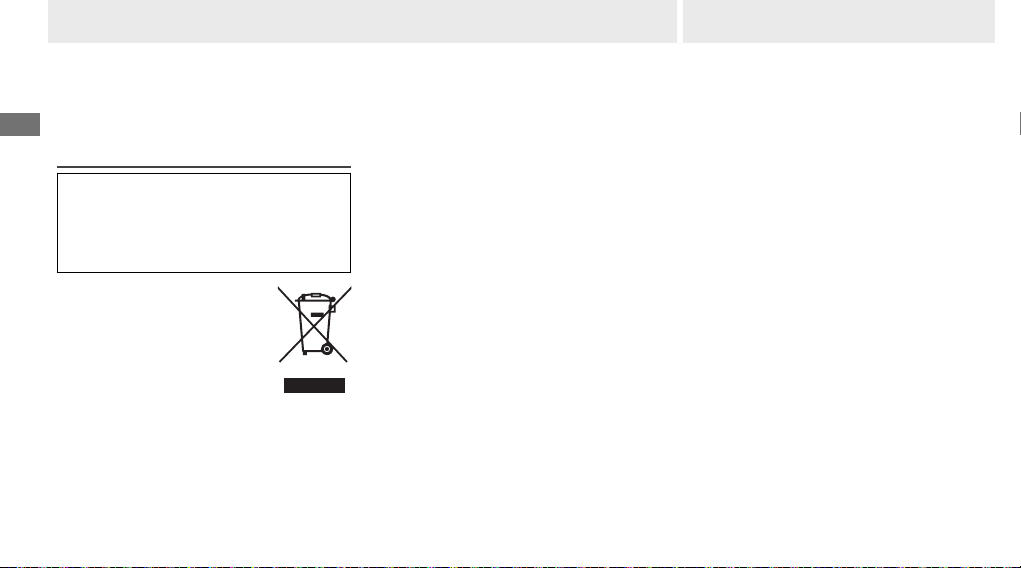
Hinweis für Kunden in Europa
Sicherheitshinweise Gebrauchshinweise
Bitte lesen Sie diese Anleitung vor der Verwendung des Batterieteils aufmerksam durch. Bewahren Sie die Anleitung stets gri bereit auf, so dass
sie allen Personen, die das Batterieteil verwenden,
De
direkt zugänglich ist.
Hinweis für Kunden in Europa
VORSICHT
WENN DER FALSCHE AKKUTYP VERWENDET
WIRD, BESTEHT EXPLOSIONSGEFAHR. ENTSORGEN SIE GEBRAUCHTE AKKUS NACH DEN GELTENDEN VORSCHRIFTEN.
Durch dieses Symbol wird angezeigt, dass elektrische und elektronische Geräte getrennt entsorgt
werden muss.
Folgendes gilt für Verbraucher in
europäischen Ländern:
• Dieses Produkt muss an einer geeigneten Sammelstelle separat entsorgt werden. Eine Entsorgung über den Hausmüll ist unzulässig.
2
• Durch getrennte Entsorgung und Recycling
können natürliche Rohsto e bewahrt und durch
falsche Entsorgung verursachte, schädliche Folgen für die menschliche Gesundheit und Umwelt verhindert werden.
• Weitere Informationen erhalten Sie bei Ihrem
Fachhändler oder bei den für die Abfallentsorgung zuständigen Behörden bzw. Unternehmen.
• Das MB-D11 kann nur mit kompatiblen Kameras verwendet werden.
• Verwenden Sie das Batterieteil nur mit Batterien oder
Batteriehaltern, die in dieser Bedienungsanleitung
empfohlen werden.
• Damit keine Metallobjekte die Kontakte für die Spannungsversorgung berühren und eventuell einen
Kurzschluss verursachen, muss bei Nichtbenutzung
des MB-D11 der Kontaktdeckel aufgesetzt werden.
• Wird ein Akkuhalter vom MB-D11 entfernt, müssen
die Batterien zur Vermeidung von Kurzschlüssen, wie
sie durch die Berührung mit anderen Metallobjekten
auftreten können, entnommen oder der Halter bzw.
die Abdeckung ins Halterfach gelegt werden.
• Die Zugriff slampe der Speicherkarte könnte aufleuchten, wenn das MB-D11 an die Kamera angebracht oder von der Kamera entfernt wird. Dies stellt
jedoch keine Fehlfunktion dar.
• Falls vom Multifunktionshandgriff Rauch oder ungewöhnliche Gerüche oder Geräusche ausgehen, sollten
Sie das Gerät sofort außer Betrieb nehmen. Nehmen
Sie die Batterien bzw. Akkus aus dem Multifunktionshandgriff , und lassen Sie ihn von Ihrem Fachhändler
oder vom Nikon-Kundendienst überprüfen.
• Das MB-D11 verfügt über keinen Ein-/Ausschalter.
Das Gerät wird über den Ein-/Ausschalter der Kamera
gesteuert.
Page 29
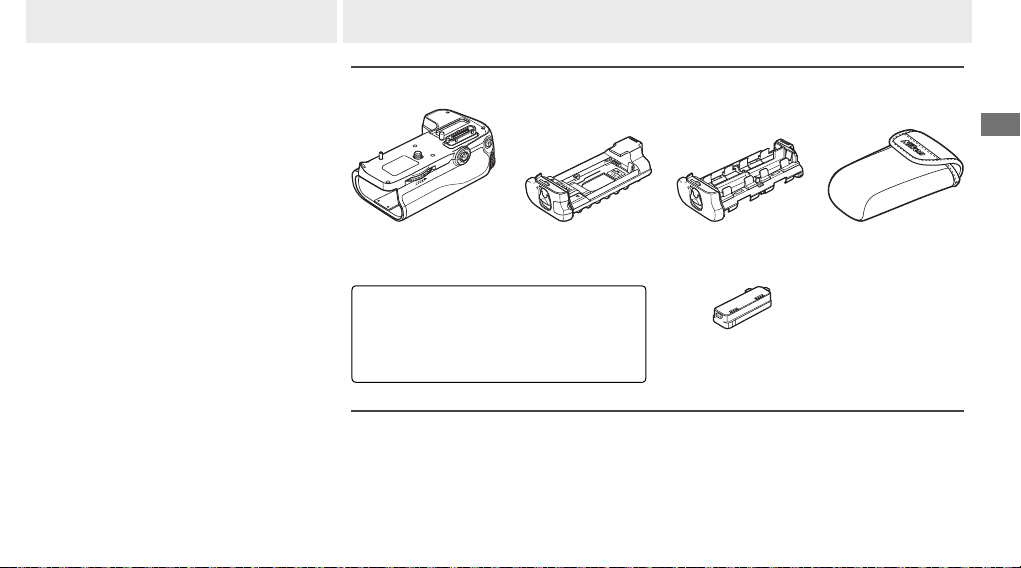
Einführung
Das MB-D11 und das im Lieferumfang enthaltene Zubehör
Verwendung des optionalen EH-5a Netzadapters und des EP-5B Akkufacheinsatzes
Vielen Dank, dass Sie sich für den Kauf eines
MB-D11 Multifunktionshandgri s zur Verwendung mit allen digitalen Spiegelre exkameras
von Nikon, die das MB-D11 als kompatibles Zubehörteil in der Bedienungsanleitung der Kamera
au ühren, entschieden haben. Das MB-D11 kann
einen wiederau adbaren Akku des Typs EN-EL15
oder sechs Batterien der Größe AA (Alkali, Ni-MH
oder Lithium) aufnehmen und enthält einen zusätzlichen Auslöser, eine AEL/AFL-Taste, einen
Multifunktionswähler sowie hintere und vordere
Wählräder für Aufnahmen im Hochformat (Portrait). Mit den Menüoptionen der Kamera kann
der Benutzer wählen, ob die Kamerabatterie oder
die Batterien im MB-D11 zuerst verwendet werden sollen; lesen Sie hinsichtlich weiterer Einzelheiten die Bedienungsanleitung der Kamera.
MB-D11 und Zubehör
Das MB-D11 und das im Lieferumfang enthaltene Zubehör
Versichern Sie sich, dass die folgenden Bestandteile im Lieferumfang des MB-D11 enthalten sind (die
Batterien werden getrennt vertrieben).
MB-D11 Halter MS-D11EN für
Der MS-D11EN wird beim Versand in das
MB-D11 eingelegt. Siehe hinsichtlich weiterer
Informationen zur Abnahme des Batteriehalters den Abschnitt “Einsetzen von Akkus oder
Batterien”.
Verwendung des optionalen EH-5a Netzadapters und des EP-5B Akkufacheinsatzes
Der optionale EH-5a Netzadapter und der EP-5B Akkufacheinsatz stellen eine zuverlässige Stromquelle
beim Einsatz der Kamera über ausgedehnte Zeiträume dar. Um einen Netzadapter mit dem MB-D11
zu verwenden, schieben Sie den EP-5B in den MS-D11EN Akkuhalter, wie auf Seite 6 beschrieben, und
schließen Sie dann den EH-5a wie in der dem EP-5B beiliegenden Dokumentation beschrieben an.
Batterien des Typs
EN-EL15
Halter MS-D11 für
Mignonzellen
Kontaktdeckel
Haltertasche
• Benutzerhandbuch
(diese Anleitung)
• Garantie
De
3
Page 30
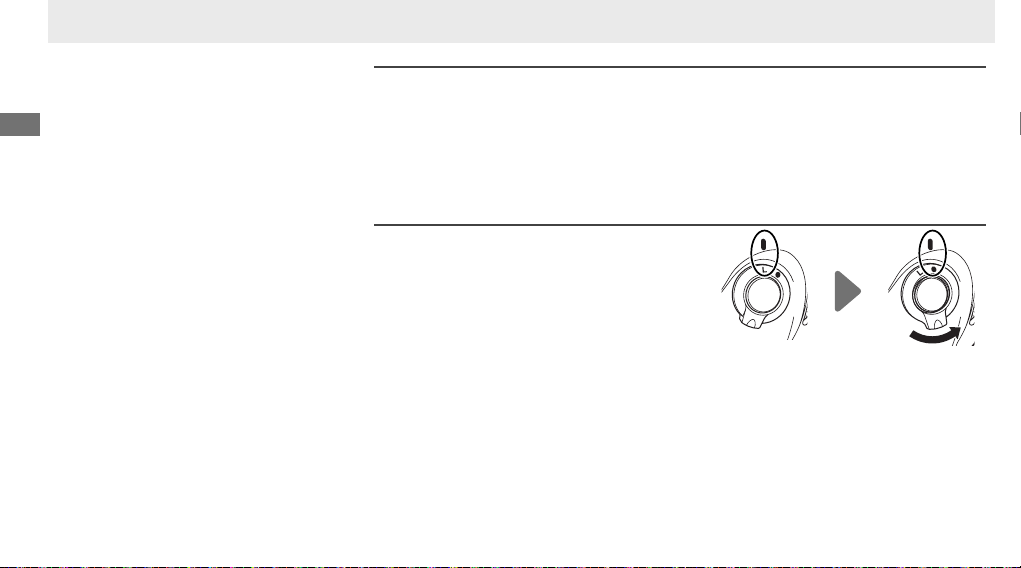
Komponenten des MB-D11 (Abbildung A)
Auslöser, Multifunktionswähler, Einstellräder und AE-L/AF-L-Taste des MB-D11
Die Auslösesperre des MB-D11
q Kontaktdeckel
w Halter für die Abdeckung des Kamerakontakts
e Anschluss-/elektrische Kontakte
r AEL/AFL-Taste
De
t Hinteres Einstellrad
y Multifunktionswähler
u Adapterrad
i Abdeckung des Akkufacheinsatzhalters
o Batteriefach -Abdeckung
!0 Batteriefach
!1 Batteriefach -Verriegelung
!2 Befestigungsschraube
!3 Auslöser
!4 Auslösesperre
!5 Vorderes Einstellrad
!6 Stativgewinde
!7 Halter MS-D11EN für Batterien des Typs
EN-EL15
!8 Kontakte für die Spannungsversorgung
!9 Kontakte für die Spannungsversorgung
(MS-D11EN Akkuhalter)
@0 Halter MS-D11 für Mignonzellen
@1 Kontakte für die Spannungsversorgung
(MS-D11 Akkuhalter)
4
Auslöser, Multifunktionswähler, Einstellräder und AE-L/AF-L-Taste des MB-D11
Das MB-D11 verfügt über einen Auslöser (Abbildung A- !3), einen Multifunktionswähler (Abbildung
), ein hinteres Einstellrad (Abbildung A- t), ein vorderes Einstellrad (Abbildung A- !5) und eine AEL/
A-
y
AFL-Taste (Abbildung A(“hoch,” oder Portrait) durchführen. Diese Bedienelemente haben dieselbe Funktion wie die entsprechenden Bedienelemente an der Kamera und werden durch Änderungen der Optionen im individuellen Einstellmenü (Gruppe f), die diese Kamerabedienelemente beein ussen, beeinträchtigt. Lesen Sie
hinsichtlich weiterer Informationen die Bedienungsanleitung der Kamera.
Die Auslösesperre des MB-D11
Die Bedienverriegelung (Abbildung A- !4) sperrt
die Steuerelemente am MB-D11, um eine unbeabsichtigte Benutzung zu verhindern. Lösen Sie
die Verriegelung, wie rechts abgebildet, bevor Sie
diese Steuerelemente verwenden, um Fotogra en im Hochformat (Portrait) aufzunehmen.
Die Auslösesperre ist kein Schalter zur Spannungsversorgung. Verwenden Sie den Ein-/Ausschalter
der Kamera, um diese ein- oder auszuschalten.
). Verwenden Sie diese Funktionen, wenn Sie Aufnahmen im Hochformat
r
Verriegelt Entriegelt
Page 31

Verwenden des Batterieteils
Anbringen des Batterieteils
Herausnehmen des Batterieteils
Anbringen des Batterieteils
Stellen Sie vor dem Anbringen des Batterieteils MB-D11 sicher, dass die Kamera ausgeschaltet ist und
dass der Auslöser am Batterieteil mit der Auslösesperre (Abbildung Adungen zeigen die D7000).
1 Nehmen Sie den Kontaktdeckel (Abbildung A-
) vom Akku ab.
q
2 Die Kontakte für den MB-D11 be nden sich am Boden der Kamera, an dem sie durch eine Kontaktab-
deckung geschützt werden. Nehmen Sie die Kontaktabdeckung wie in Abbildung B-
und legen Sie sie in den Kontaktabdeckungshalter des MB-D11 (Abbildung B-
3 Positionieren Sie das MB-D11 so, dass seine Befestigungsschraube (Abbildung C-
tivgewinde der Kamera (Abbildung C-
) ausgerichtet ist, und ziehen Sie das Ansatzrad fest, indem
q
Sie es in die durch den LOCK-Pfeil (Abbildung D) dargestellte Richtung drehen. Die Batterie muss
vor dem Anschluss des MB-D11 nicht aus der Kamera genommen werden. Die Batterien, die in die
Kamera eingelegt wurden, werden nur dann verwendet, wenn die Batterie im MB-D11 entladen ist
(Standardeinstellung). Mit der Option
Akkureihenfolge
im individuellen Einstellmenü der Kamera
(Gruppe d) kann die Reihenfolge geändert werden, in der die Batterien verwendet werden. Lesen Sie
hinsichtlich weiterer Einzelheiten die Bedienungsanleitung der Kamera.
Denken Sie daran, die Kamera-Kontaktabdeckung in den Kontaktabdeckungshalter zu legen und die
Kontaktkappe des MB-D11 an einem sicheren Ort aufzubewahren, damit Sie sie nicht verlieren.
Bei Verwendung des Balgengeräts PB-6 mit dem MB-D11 sind die Zwischenringe PB-6D und PK-13
erforderlich.
) in der Position L ist (die Abbil-
!4
dargestellt ab
q
).
w
) mit dem Sta-
w
Herausnehmen des Batterieteils
Schalten Sie die Kamera für die Herausnahme
des MB-D11 aus und stellen Sie die Auslösesperre auf dem MB-D11 auf L, lösen Sie anschließend
das Adapterrad und nehmen Sie das MB-D11 ab.
Stellen Sie sicher, dass Sie die Kontaktabdeckung
wieder auf die Kamera und die Kontaktkappe wieder auf das MB-D11 setzen, wenn der Akku nicht
verwendet wird.
De
5
Page 32

Einsetzen von Akkus oder Batterien
Einsetzen von Akkus oder Batterien
Das MB-D11 kann mit einem wiederau adbaren EN-EL15 Lithium-Ionen-Akku oder mit sechs AA-Batterien verwendet werden.
Stellen Sie vor dem Einlegen der Batterien sicher, dass die Kamera ausgeschaltet ist und dass sich die Auslösesperre des MB-D11 in der L-Position be ndet.
De
1 Drehen Sie die Batteriefach -Verriegelung des MB-D11 auf
und nehmen Sie den Batteriehalter ab (Abbildung E).
2 Bereiten Sie die Batterien wie unten beschrieben vor.
EN-EL15: Passen Sie die Vertiefungen der Batterie an die Ansätze auf dem Halter MS-D11EN an, legen Sie die Batterie mit dem Pfeil (▲) auf der Batterie in
Richtung der Kontakte für die Spannungsversorgung des Batteriehalters ein (Abbildung F-
sie in Pfeilrichtung, bis die Kontakte für die Spannungsversorgung einrasten (Abbildung F-
). Drücken Sie die Batterie leicht nach unten und schieben Sie
q
).
w
AA-Batterien: Legen Sie sechs AA-Batterien in den MS-D11 Batteriehalter ein, wie in Abbildung G dargestellt, und achten Sie darauf, dass die Batterien sich
in der richtigen Ausrichtung be nden.
3 Schieben Sie den Akkuhalter in das MB-D11 und sichern Sie die Akkufachabdeckung (Abbildung H). Vergewissern Sie sich, dass der Halter vollständig
eingeschoben ist, bevor Sie den Verschluss umdrehen.
4 Schalten Sie die Kamera ein und überprüfen Sie die Batteriekapazität auf dem Bedienfeld oder im Sucher. Falls sich die Kamera nicht einschalten lässt,
überprüfen Sie, ob die Batterien korrekt eingelegt wurden.
Der EP-5B Akkufacheinsatz
Wenn Sie den EP-5B Akkufacheinsatz verwenden, schieben Sie ihn so in den MS-D11EN Halter, dass der Pfeil (▲) auf dem Einsatz in die Richtung der Akkustrom-Pole weist. Drücken Sie den Einsatz leicht nach unten und schieben Sie ihn in Pfeilrichtung, bis die Strompole einrasten (Abbildung Idie Abdeckung des Akkufacheinsatzhalters und führen Sie das Netzkabel des EP-5B durch die Ö nung (Abbildung I-
).
w
q
6
). Ö nen Sie
Page 33

Akku-/Batteriekapazität
An der Kamera wird die Kapazität der Akkus bzw.
der Batterien folgendermaßen angezeigt:
EN-EL15 Akku
Display Sucher Beschreibung
— Akku vollständig aufgeladen.
L
K
— Akku teilweise entladen.
J
I
Akkukapazität geht zur Neige.
H d
H
(blinkt)d(blinkt)
Mignonvzellen
Display Sucher Beschreibung
L
I d
H
(blinkt)d(blinkt)
Halten Sie einen voll aufgeladenen Ersatzakku bereit oder
laden Sie den Akku auf.
Akku ist leer. Laden Sie den Akku
auf oder tauschen Sie ihn aus.
— Verbleibende Ladung.
Batteriekapazität geht zur
Neige. Halten Sie Ersatzbatterien bereit.
Batterien sind entladen. Auslöser gesperrt.
Eine Option in der Gruppe d
im individuellen Einstellmenü der Kamera, kann dazu
benutzt werden, um die
Reihenfolge zu ändern, in der
die Batterien verwendet werden. Wenn die Kamera
Strom vom MB-D11 bezieht, wird auf dem Bedienfeld
ein Symbol
blinkt, ist die Akkufachabdeckung nicht verriegelt.
Schließen und sichern Sie die Akkufachabdeckung.
Um sicherzustellen, dass
die Kamera bei der Verwendung von Mignonzellen die korrekte Batteriekapazität anzeigt, wählen Sie die entsprechende
Option für Akku-/Batterietyp im individuellen
Einstellmenü der Kamera (Gruppe d). Wird eine
falsche Option ausgewählt, funktioniert die Kamera möglicherweise nicht wie erwartet.
1
2
3
Nehmen Sie die Batterien bei Nichtbenutzung
aus dem Batterieteil.
s
angezeigt. Wenn das s-Symbol
Option Batterietyp
LR6 (Mignon, Alkaline)
HR6 (Mignon, NiMH)
FR6 (Mignon, Lithium)
Alkali-Mignonzelle (LR6)
NiMH-Mignonzelle (HR6)
Lithium-Mignonzelle (FR6)
Akkudiagnose
Akkuinformationen
können über das
Systemmenü der Kamera angesehen werden (die Batterie der
Kamera wird links, das
MB-D11 rechts dargestellt). Wenn AA-Batterien
verwendet werden, wird nur das Symbol für
den Batterieladezustand angezeigt. Lesen Sie
hinsichtlich weiterer Einzelheiten die Bedienungsanleitung der Kamera.
Hinweis: Die Abbildungen auf dieser Seite zeigen
die D7000.
De
7
Page 34

Herausnehmen der Batterien bzw. der Akkus
Herausnehmen der Batterien bzw. der Akkus
Geben Sie acht, die Akkus oder den Halter nicht fallen zu lassen.
1 Drehen Sie die Batteriefach -Verriegelung des MB-D11 auf
De
2 Nehmen Sie den Akku oder die Batterien aus dem Halter.
EN-EL15
Schieben Sie während des Drückens der PUSH -Taste auf dem Halter die
Batterie in Richtung der Taste. Anschließend kann die Batterie wie dargestellt herausgenommen werden.
Das Verfahren zum Herausnehmen des EP-5B Akkufacheinsatzes ist dasselbe, wie das für den EN-EL15.
8
und nehmen Sie den Batteriehalter ab (Abbildung E).
Mignonzellen
Nehmen Sie die Batterien wie dargestellt heraus. Gehen Sie vorsichtig vor,
damit die Batterien bei der Herausnahme aus dem Halter nicht hinunterfallen.
Page 35

Technische Daten
Stromversorgung Ein wiederau adbarer EN-EL15 Lithium-Ionen-Akku, sechs LR6 Alkali-, HR6 Ni-MH- oder FR6 Lithium-Batterien der Größe AA
oder ein EH-5a Netzadapter (erfordert den EP-5B Akkufacheinsatz)
Betriebstemperatur 0 bis 40 °C
Abmessungen (H × B × T) Ca. 50 × 133 × 73 mm
Gewicht Ca. 245 g mit MS-D11EN
Ca. 335 g mit MS-D11EN und optionalem EN-EL15 Akku
Ca. 275 g mit MS-D11EN und optionalem EP-5B Akkufacheinsatz
Ca. 245 g mit MS-D11
Ca. 390 g mit MS-D11 und sechs optionalen AA-Batterien (separat erhältlich von Drittanbietern)
Änderungen und Irrtümer vorbehalten.
EN-EL15 Akku
Die Leistungsfähigkeit des EN-EL15 Akkus fällt bei Temperaturen unter etwa 10 °C ab. Stellen Sie sicher, dass die Batterie vollständig aufgeladen ist und
halten Sie eine warme Ersatzbatterie bereit, um die Batterie bei Bedarf auszutauschen. Kalte Batterien erlangen bei der Aufwärmung einen Teil ihrer Ladung
wieder.
Mignonzellen
Aufgrund ihrer begrenzten Kapazität sollten LR6 Alkali-AA-Batterien nur dann verwendet werden, wenn keine andere Alternative zur Verfügung steht.
Die Kapazität von Mignonzellen unterscheidet sich je nach Art der Herstellung und den Aufbewahrungsbedingungen; in einigen Fällen kann die Kapazität
extrem gering sein; in anderen Fällen können Mignonzellen bereits vor dem Ablaufdatum ihre Funktion einstellen. Beachten Sie, dass sich die Kapazität von
Mignonzellen bei Temperaturen unter 20 °C verringern kann. Der Einsatz bei niedrigen Temperaturen ist nicht zu empfehlen.
De
9
Page 36

Page 37

Poignée-alimentation MB-D11
Manuel d'utilisation
Table des matières
Mesures de précaution ................................................2
Avis pour les clients en Europe ................................ 2
Précautions d’utilisation ............................................. 2
Présentation ...............................................................4
Le MB-D11 et Accessoires ............................................. 4
Le MB-D11 et Accessoires Fournis ............................4
Utilisation de l’adaptateur secteur optionnel EH-5a et
du connecteur d’alimentation EP-5B
Détails de la MB-D11 ...................................................5
La touche du déclencheur MB-D11, du sélecteur
multidirectionnel, des molettes de commande,
et la touche AE-L/AF-L ............................................. 5
Le verrouillage de commande MB-D11 ................... 5
Utilisation de la poignée-alimentation ........................ 6
Montage de la poignée-alimentation ...................... 6
Démontage de la poignée-alimentation .................. 6
Insertion des accumulateurs/piles ........................... 7
Retrait des accumulateurs/piles ..............................9
Caractéristiques ........................................................ 10
........................4
Fr
1
Page 38

Avis pour les clients en Europe
Mesures de précaution Précautions d’utilisation
Avis pour les clients en France
A n de garantir le bon fonctionnement de l’appareil, lisez attentivement ce manuel avant d’utiliser
le produit. Après en avoir pris connaissance, placez-le dans un endroit où il pourra être consulté
par toutes les personnes qui utilisent le produit.
Fr
Avis pour les clients en Europe
ATTENTION
IL Y A UN RISQUE D’EXPLOSION SI L’ACCUMULATEUR EST REMPLACÉ PAR UN AUTRE DE TYPE INCORRECT. DÉBARRASSEZ-VOUS DES ACCUMULATEURS USAGÉS EN SUIVANT LES CONSIGNES.
Ce symbole indique que le matériel électrique et électronique doit
être jeté dans les conteneurs appropriés.
Les mentions suivantes s’appliquent uniquement aux utilisateurs
situés dans les pays européens :
• Ce produit doit être jeté dans un point de collecte approprié. Il ne doit pas être jeté avec les
déchets ménagers.
2
• Le tri sélectif et le recyclage permettent de préserver les ressources naturelles et d'éviter les
conséquences négatives pour la santé humaine
et l'environnement, qui peuvent être provoquées par une élimination incorrecte.
• Pour plus d’informations, contactez votre revendeur ou les autorités locales chargées de la gestion des déchets.
Avis pour les clients en France
LE PRODUIT ET SON EMBALLAGE RELÈVENT D’UNE
CONSIGNE DE TRI
• Le MB-D11 s'utilise uniquement avec des appareils photo compatibles.
•
Ne pas utiliser les piles et supports de piles nonrecommandés dans ce manuel.
• Pour éviter tout court-circuit dû au contact entre des objets métalliques et les contacts de l’alimentation, replacez le couvercle des contacts
lorsque vous n’utilisez pas la MB-D11.
• Lorsqu’un support pour accumulateur est retiré du MB-D11, enlevez les piles ou mettez le
support ou le couvercle dans la boîte du support a n d’éviter les courts-circuits causés par le
contact avec d’autres objets métalliques.
• La lampe d'accès à la carte mémoire devrait
s’allumer lorsque le MB-D11 est xé ou retiré de
l’appareil photo, mais il ne s’agit pas d’un dysfonctionnement.
• Si vous remarquez que de la fumée, une odeur
ou un bruit inhabituel provient de la poignéealimentation, cessez immédiatement de l’utiliser. Après avoir retiré les accumulateurs ou les
piles, portez le produit à un centre de service
Nikon agréé pour le faire inspecter (veillez à ne
pas vous brûler).
• La MB-D11 ne comporte pas de commutateur
marche-arrêt. Pour l’allumer ou l’éteindre, utilisez
le commutateur marche-arrêt de l’appareil photo.
Page 39

Avertissements à l’attention des utilisateurs américains
Federal Communications Commission (FCC) Radio Frequency Interference Statement
Cet équipement a été testé et trouvé conforme
aux limites dé nies pour les appareils numériques
de classe B selon la partie 15 de la réglementation
FCC. Ces limites assurent une protection raisonnable contre les interférences dangereuses lorsque
l’équipement est utilisé en environnement résidentiel. Cet équipement génère, utilise et peut
irradier des radiofréquences qui peuvent, en cas
d’une installation et d’une utilisation contraires aux
instructions, provoquer des interférences néfastes
aux communications radio. Cependant, il n’existe
aucune garantie que ce matériel ne provoquera
pas des interférences dans une installation particulière. Si ce matériel provoque e ectivement des
interférences préjudiciables à la réception radio
ou télévisée, ce qui peut être déterminé en allumant et en éteignant le matériel, l’utilisateur est
vivement encouragé à essayer de corriger ces interférences en ayant recours à une ou plusieurs des
mesures suivantes :
• Réorientez ou repositionnez l’antenne de réception.
• Augmentez la distance séparant l’équipement
du récepteur.
• Connectez l’appareil photo à une prise reliée à
un circuit di érent de celui où est connecté le
récepteur.
• Consultez un revendeur ou un technicien radio/
télévision spécialisé.
AVERTISSEMENTS
Modi cations : Le FCC demande qu’il soit noti é à
l’utilisateur que tout changement ou modi cation
sur cet appareil qui n’aurait pas été expressément
approuvé par Nikon Corporation peut annuler
tout droit à l’utilisateur d’utiliser l’équipement.
Nikon Inc.,
1300 Walt Whitman Road, Melville, New York
11747-3064, U.S.A.
Tél.: 631-547-4200
Avertissements à l’attention des utilisateurs canadiens
ATTENTION
Cet appareil numérique de la classe B est conforme à la norme NMB-003 du Can a da.
CAUTION
This Class B digital apparatus complies with
Canadian ICES-003.
3
Fr
Page 40

Présentation
Le MB-D11 et Accessoires Fournis
Merci pour votre achat de la poignée-alimentation MB-D11 qui peut être utilisée avec tous les
appareils photo numériques ré ex Nikon dont la
poignée MB-D11 apparaît dans la liste des accessoires compatibles dans le manuel de l’appareil
photo. La poignée MB-D11 utilise un accumula-
Fr
teur rechargeable EN-EL15 ou six piles AA (alcaline, Ni-MH, ou lithium), et inclut un déclencheur
alternatif, une commande AEL/AFL, un sélecteur
multidirectionnel, ainsi qu’une molette principale
et une molette secondaire pour la prise de vue en
cadrage vertical (portrait). Les options du menu
de l’appareil permettent à l’utilisateur de choisir
si sont utilisées d’abord les piles de l’appareil ou
celles dans le MB-D11 ; se reporter au manuel de
l’appareil pour plus de détails.
4
Le MB-D11 et Accessoires
Le MB-D11 et Accessoires Fournis
Con rmer que les éléments suivants sont fournis avec le MB-D11 (piles sont vendues séparément).
MB-D11 Support MS-D11EN
pour les piles EN-EL15
Le MS-D11EN est inséré dans le MB-D11 à la
livraison. Se reporter à “Insertion des accumulateurs/piles” pour obtenir des informations sur
comment retirer le support des piles.
Utilisation de l’adaptateur secteur optionnel EH-5a et du connecteur d’alimentation EP-5B
L’adaptateur secteur optionnel EH-5a et le connecteur d’alimentation EP-5B fournissent une source d’alimentation able lorsque vous utilisez l’appareil photo pendant des périodes prolongées. Pour utiliser
un adaptateur secteur avec le la poignée MB-D11, insérez le connecteur EP-5B dans le support d’accumulateur MS-D11EN comme décrit à la page 7, et branchez l’adaptateur EH-5a comme décrit dans la
documentation fournie avec le connecteur EP-5B.
Support MS-D11 pour
les piles AA
Couvercle des contacts
Boîte du support
• Manuel d’utilisation
(ce manuel)
• Garantie
Page 41

Détails de la MB-D11 ( gure A)
La touche du déclencheur MB-D11, du sélec teur multidirectionnel, des molettes de commande, et la touche
AE-L/AF-L
Le verrouillage de commande MB-D11
q Couvercle des contacts
w Support pour le couvercle principal des
contacts de l’appareil
e Contacts d'alimentation/de communication
r Touche AEL/AFL
t Molette de commande principale
y Sélecteur multidirectionnel
u Roue de montage
i Couvercle du logement du connecteur
d’alimentation
o Une boucle du logement pour
accumulateurs/piles
!0 Logement pour accumulateurs/piles
!1 Un couvercle principal du logement pour
accumulateurs/piles
!2 Vis de montage
!3 Déclencheur
!4 Verrouillage de commande
!5 Molette de commande secondaire
!6 Filetage de xation sur pied
!7 Support MS-D11EN pour les piles EN-EL15
!8 Contacts de l’alimentation
!9 Bornes d’alimentation (Logement
d’accumulateur MS-D11EN)
@0 Support MS-D11 pour les piles AA
Bornes d’alimentation (Logement de pile MS-D11)
@1
La touche du déclencheur MB-D11, du sélecteur multidirectionnel, des molettes de commande, et la touche
AE-L/AF-L
Le MB-D11 est équipé d’une touche du déclencheur (Figure A- !3), d’un sélecteur multidirectionnel (Fi-
y
), d’une molette de commande principale (Figure A- t), d’une molette de sous-commande
gure A-
!5
(Figure A-
à la verticale (“vertical,” ou portrait). Ces commandes remplissent les mêmes fonctions que les commandes correspondantes sur l’appareil et sont concernées par les modi cations apportées aux options du
Menu des réglages personnalisés (Groupe f) qui ont une incidence sur ces mêmes commandes. Se
reporter au manuel de l’appareil pour plus d’informations.
Le verrouillage de commande MB-D11
Le verrouillage de commande (Figure A- !4) verrouille les commandes du MB-D11 pour éviter toute
utilisation fortuite. Avant d’utiliser ces commandes
pour prendre des photos en cadrage vertical (portrait), réactivez les commandes comme indiqué à
droite.
Le verrouillage de commande n'est pas un interrupteur d’alimentation. Utiliser l’interrupteur d’alimentation pour allumer et éteindre l’appareil photo.
), et d’une touche AEL/AFL (Figure A- r) à utiliser pour prendre des photographies orientées
Désactivé Activé
Fr
5
Page 42

Utilisation de la poignée-alimentation
Montage de la poignée-alimentation
Démontage de la poignée-alimentation
Montage de la poignée-alimentation
Avant de monter la poignée-alimentation, assurez-vous que l’appareil photo est éteint et que le verrouillage de commande de la MB-D11 ( gure AD7000).
1 Retirer le couvercle des contacts (Figure A-
Fr
2 Les contacts du MB-D11 sont situés dans la base de l’appareil photo, où ils sont protégés par le cou-
vercle principal des contacts. Retirer le couvercle des contacts comme indiqué dans la Figure Ble mettre dans le support du couvercle principal des contacts situé sur le MB-D11 (Figure B-
3 Positionnez la poignée MB-D11 en gardant la vis de montage (Figure C-
q
pour xation sur pied (Figure C-
) et serrez à l’aide de la molette de xation en la tournant dans la
direction indiquée par la èche LOC K (Figure D). Il n’est pas nécessaire de retirer les piles de l’appareil
photo avant de connecter le MB-D11. Dans les réglages par défaut, les piles insérées dans l’appareil
photo seront utilisées uniquement après l’épuisement des piles dans le MB-D11. L’option
mentation
dans le menu des réglages perso. de l’appareil photo (Groupe d) peut être utilisée pour
modi er l’ordre dans lequel les piles sont utilisées. Se reporter au manuel de l’appareil pour plus de
détails.
Assurez-vous de placer le volet de contact de l’appareil photo dans le logement du volet de contact
et de garder le bouchon de contact de la poignée MB-D11 dans un endroit sûr pour éviter de le
perdre.
Des bagues allonges auto PB-6D et PK-13 sont requises pour utiliser le sou et PB-6 avec la MB-D11.
6
!4
) est en position L (les illustrations représentent le
q
) du bloc-Piles.
w
) alignée avec le letage
q
et
w
).
Ordre d'ali-
Démontage de la poignée-alimentation
Pour retirer le MB-D11, éteindre l’appareil photo et
régler le verrouillage de commande du MB-D11
sur L, puis relâcher la roue de xation et retirer
le MB-D11. Bien s’assurer de mettre le couvercle
principal des contacts sur l’appareil et le couvercle des contacts sur le MB-D11 lorsque que le
bloc-Piles n’est pas utilisé.
Page 43

Insertion des accumulateurs/piles
Insertion des accumulateurs/piles
La poignée MB-D11 peut être utilisée avec un accumulateur rechargeable Li-ion EN-EL15, ou avec six piles AA.
Avant l'insertion des piles, bien s'assurer que l'appareil est éteint et que le verrouillage de commande du MB-D11 est en position L.
1 Tourner la boucle du logement pour accumulateurs/piles du MB-D11 sur
et retirer le support de la batterie (Figure E).
2 Préparer les piles comme indiqué ci-dessous.
EN-EL15 : Aligner les encoches de la pile avec les parties saillantes du support MS-D11EN, insérer la pile avec la èche (▲) sur la pile orientée vers les contacts
q
d’alimentation du support de la pile (Figure Fque les contacts d’alimentation s’encliquètent en place (Figure F-
). Appuyer légèrement sur la pile vers le bas et la faire glisser dans le sens indiqué par la èche jusqu’à ce
w
).
Piles AA : Mettre six piles AA dans le support de piles du MS-D11 comme indiqué sur la Figure G, et s’assurer que les piles sont dans le bon sens.
3 Insérez le support de pile dans le MB-D11 et verrouillez le couvercle du logement de pile (Figure H). Assurez-vous que le logement est pleinement inséré
avant de verrouillez le loquet.
4 Allumer l’appareil photo et véri er le niveau de la pile sur le panneau de commande ou le viseur. Si l’appareil ne se met pas sous tension, véri er que la pile
est insérée correctement.
Le connecteur d’alimentation EP-5B
Pour utiliser le connecteur d’alimentation EP-5B, insérez-le dans le logement du MS-D11EN en positionnant la èche (▲) du connecteur en direction du terminal d’alimentation d’accumulateur. Appuyez doucement sur le connecteur vers le bas, puis glissez-le en direction de la èche jusqu’à ce que le terminal
d’alimentation s’encliquètent en place (Figure l-
q
). Ouvrez le couvercle du connecteur d’alimentation du logement et faites passer le câble d’alimentation
EP-5B à travers l’ouverture (Figure I- w).
Fr
7
Page 44

Charge des accumulateurs/piles
L’appareil a che le niveau de charge de la façon
suivante :
Accumulateur EN-EL15
Écran de
Fr
(
Piles AA
(
Viseur Description
contrôle
L
—
K
J
—
I
H d
H
clignote
)d(
clignote
Écran de
Viseur Description
contrôle
L
—
I d
H
clignote
)d(
clignote
Accumulateur(s) entièrement
chargé(s).
Accumulateur(s) partiellement
déchargé(s).
Niveau de charge faible.
Préparez un accumulateur de
rechange entièrement chargé
ou rechargez l’accumulateur.
Accumulateur(s) déchargé(s).
Rechargez ou remplacez l'accu-
)
mulateur.
Charge restante.
Niveau de charge faible. Rechar-
gez ou remplacez l’accumulateur.
Piles déchargées. Déclencheur
désactivé.
)
8
Une option dans le Groupe d
du menu des réglages perso.
de l’appareil photo peut être
utilisée pour modi er l’ordre
dans lequel les piles sont utilisées. Lorsque l’appareil photo fait circuler l’alimentation
du MB-D11, une icône
de commande. Si l’icône
ment pour accumulateur n’est pas verrouillé. Fermez et
verrouillez le volet du logement pour accumulateur.
A n d’assurer que l’appareil photo montre le
niveau de batterie correct lorsque des piles AA
batteries sont utilisées,
sélectionner l’option appropriée pour Piles pour MB-D11 dans le menu
des réglages perso. de l’appareil (Groupe d). Si
une option incorrecte est sélectionnée, l’appareil
risque de ne pas fonctionner comme il convient.
Option Type de pile
LR6 (AA alcaline) AA alcalines (LR6)
1
HR6 (AA Ni-MH) AA NiMH (HR6)
2
FR6 (AA lithium) AA lithium (FR6)
3
Retirez les accumulateurs/piles lorsque vous
n’utilisez pas la MB-D11.
s
est a chée sur le panneau
s
clignote, le volet du loge-
Informations de l'accumulateur
Les informations
concernant l’accumulateur s’a chent dans le
menu des réglages de
l’appareil (la pile de l’appareil photo est listée
sur la gauche, le MB-D11 sur la droite). Seule
l’icône du niveau de l’accumulateur s’a che
lorsque des piles AA sont utilisées. Se reporter
au manuel de l’appareil pour plus de détails.
Remarque : Les illustrations sur cette page concernent le D7000.
Page 45

Retrait des accumulateurs/piles
Retrait des accumulateurs/piles
Veillez à ne pas faire tomber les accumulateurs ou le logement.
1 Tourner la boucle du logement pour accumulateurs/piles du MB-D11 sur
2 Retirez l’accumulateur ou les piles du logement.
EN-EL15
En appuyant sur la touche PUSH, faire glisser la pile vers la touche. La pile
peut ensuite être retirée comme indiquée.
La procédure pour retirer le connecteur d’alimentation EP-5B est la même
que pour le EN-EL15.
et retirer le support de la batterie (Figure E).
Fr
Piles AA
Retirer les piles comme indiqué. Veiller à ne pas faire chuter les piles en les
retirant du support.
9
Page 46

Caractéristiques
Alimentation Un accumulateur rechargeable Li-ion EN-EL15, six piles alcalines LR6, Ni-MH HR6, ou piles AA lithium FR6, ou un adaptateur
Température de fonctionnement 0 – 40 °C
Dimensions (L × H × P) 133 × 50 × 73 mm environ
Poids Environ 245 g avec le MS-D11EN
Fr
Les caractéristiques et la conception peuvent être modi ées sans préavis.
Accumulateur EN-EL15
Les performances de l’accumulateur EN-EL15 diminuent à des températures en dessous de 10 °C. Assurez-vous que l’accumulateur est entièrement rechargé et gardez au chaud un accumulateur de rechange à portez de main au cas ou un échange serait nécessaire. Les accumulateurs refroidis retrouveront
un peu d'énergie s'ils sont réchau és.
Piles AA
En raison de leur capacité limitée, les piles alcalines AA LR6 ne doivent être utilisées que lorsqu’aucune autre alternative n’est disponible.
La capacité des piles AA batteries varie selon les conditions de fabrication et de stockage et peut s’avérer parfois extrêmement faible ; dans certains cas,
les piles AA pourraient s’arrêter de fonctionner après leur date d’expiration. Remarquer que la capacité des piles AA pourrait chuter à des températures
au-dessous de 20 °C. Leur utilisation n’est pas recommandée à basse température.
secteur EH-5a (nécessite le connecteur d’alimentation EP-5B)
Environ 335 g avec le MS-D11EN et l’accumulateur optionnel EN-EL15
Environ 275 g avec le MS-D11EN et le connecteur d’alimentation optionnel EP-5B
Environ 245 g avec le MS-D11
Environ 390 g avec le MS-D11 et six piles AA (disponibles séparément chez un autre fournisseur)
10
Page 47

Pack de baterías múltiple MB-D11
Manual del usuario
Tabla de contenido
Precauciones de seguridad ..........................................2
Aviso para los clientes en Europa ............................. 2
Precauciones de uso ....................................................2
Introducción ...............................................................4
La MB-D11 y Accesorios ............................................... 4
La MB-D11 y Accesorios suministrados ..................... 4
Usar el adaptador EH-5a CA opcional y el conector a
la red eléctrica EP-5B ..............................................4
Partes de la MB-D11 ....................................................5
El Disparador, el Multiselector, los Diales de control,
y el botón AE-L/AF-L de la MB-D11 .......................... 5
MB-D11 Bloqueo del control ................................... 5
Uso de la unidad de alimentación ................................6
Montaje de la unidad de alimentación .................... 6
Extracción de la unidad de alimentación ................. 6
Introducción de las baterías ....................................7
Extracción de las baterías ........................................ 9
Especi caciones ........................................................10
Es
1
Page 48

Aviso para los clientes en Europa
Precauciones de seguridad Precauciones de uso
Para asegurarse de que hace un uso correcto,
lea completamente este manual antes de utilizar el producto. Después de leerlo, asegúrese de
guardarlo en un lugar donde puedan consultarlo todas las personas que utilicen el producto.
Aviso para los clientes en Europa
Es
PRECAUCIÓN
RIESGO DE EXPLOSIÓN SI LA BATERÍA ES REEMPLAZADA POR EL TIPO INCORRECTO. DESECHE
LAS BATERÍAS UTILIZADAS DE ACUERDO A LAS
INSTRUCCIONES.
Este símbolo indica que los equipos
eléctricos y electrónicos deben ser
desechados por separado.
La nota siguiente corresponde únicamente a los usuarios de los países
europeos:
• Este producto se ha diseñado para desecharlo por
separado en un punto de recogida de residuos
adecuado. No lo tire con la basura doméstica.
2
• Desechar y reciclar por separado ayuda a conservar los recursos naturales y previene las consecuencias dañinas para la salud humana y el
entorno que podrían surgir a causa de un desecho incorrecto.
Para obtener más información, puede ponerse en
•
contacto con el vendedor o con las autoridades
locales encargadas de la gestión de residuos.
• La MB-D11 se debe utilizar solamente con cámaras compatibles.
•
No la utilice con baterías ni portabaterías que no
estén recomendadas en este manual.
• Para evitar que los objetos metálicos originen un
cortocircuito al entrar en contacto con los terminales, vuelva a colocar la tapa de los contactos
cuando no utilice la MB-D11.
• Cuando retire el portabaterías del MB-D11, quite
las baterías o coloque el portabaterías o la tapa
en la caja para evitar cortocircuitos provocados
por entrar en contacto con otros objetos metálicos.
• La lámpara de acceso de la tarjeta de memoria
podría encenderse al insertar la MB-D11 o al quitar de la cámara, pero esto no signi ca un mal
funcionamiento.
• Si notara que la unidad de alimentación desprende humo o un ruido u olor inusuales, deje
de utilizarla inmediatamente. Cuando haya retirado las baterías, lleve el dispositivo al vendedor
o a un servicio técnico autorizado Nikon para su
revisión.
• La MB-D11 no tiene interruptor de corriente. Utilice el interruptor de la cámara para encenderla
o apagarla.
Page 49

Avisos para los clientes de EE.UU.
Declaración de interferencias con radiofrecuencias de la Comisión Federal de Comunicaciones (FCC)
Este equipo ha sido probado y se ajusta a los límites
establecidos para los aparatos digitales de la clase B, según la sección 15 de las normas de la FCC.
Estos límites se han establecido para proporcionar
una protección razonable contra interferencias peligrosas en instalaciones residenciales. Este equipo
genera, utiliza y puede emitir radiofrecuencias, y si
no se instala y utiliza como indican las instrucciones,
puede causar interferencias en las comunicaciones
por radio. Sin embargo, no se puede garantizar que
no se produzcan interferencias en una instalación
en concreto. Si este aparato causa interferencias en
la recepción de la televisión o la radio, lo cual puede
comprobarse encendiendo y apagando el equipo,
se ruega al usuario que intente corregir las interferencias tomando alguna de las siguientes medidas:
• Reorientar o colocar en otro lugar la antena de
recepción.
• Aumentar la separación entre el equipo y el aparato receptor.
•
Conecte el equipo a una toma de un circuito distinto a aquél al que el receptor esté conectado.
• Consulte al proveedor o a un técnico de radio/
televisión experimentado.
PRECAUCIONES
Modi caciones: La FCC exige que se noti que al
usuario que cualquier cambio o modi cación realizado en este aparato que no haya sido aprobado
expresamente por Nikon Corporation podría invalidar el derecho del usuario a utilizar el equipo.
Nikon Inc.,
1300 Walt Whitman Road, Melville, New York
11747-3064, EE.UU.
Tel.: 631-547-4200
Avisos para los clientes de Canadá
PRECAUCIÓN
Este aparato digital de tipo B cumple con la norma canadiense ICES-003.
ATTENTION
Cet appareil numérique de la classe B est conforme à la norme NMB-003 du Can a da.
Es
3
Page 50

Introducción
La MB-D11 y Accesorios suministrados
Usar el adaptador EH-5a CA opcional y el conector a la red eléctrica EP-5B
Queremos agradecer su compra de la unidad
de alimentación MB-D11 para utilizarse con
todas las cámaras digitales ré ex de objetivo
único Nikon que se encuentran la lista del
MB-D11 como accesorio compatible con el
manual de la cámara. La MB-D11 alberga una
batería recargable EN-EL15 o seis baterías AA
Es
(alcalina, Ni-NH o litio) e incluye un disparador
alterno, un botón AEL/AFL, un multiselector
y los diales de control principal y secundario
para tomar fotografías con orientación “vertical” (retrato). Las opciones del menú de la Cámara permiten al usuario seleccionar si se utiliza primero la batería de la cámara o las baterías
en la MB-D11; consulte el manual de la cámara
para más detalles.
4
La MB-D11 y Accesorios
La MB-D11 y Accesorios suministrados
Con rme que los siguientes artículos se hayan suministrado con la MB-D11 (las baterías se venden por separado).
MB-D11 Soporte MS-D11EN
La MS-D11EN se encuentra ya insertada en la
MB-D11 al momento de embarque. Consulte
“Introducción de las baterías” para leer la información de como quitar el portabaterías.
Usar el adaptador EH-5a CA opcional y el conector a la red eléctrica EP-5B
para baterías EN-EL15
El adaptador opcional EH-5a CA y el conector a la red eléctrica EP-5B suministran una fuente de
energía able cuando se usa la cámara durante largos períodos. Para usar un adaptador CA con la
MB-D11, inserte el EP-5B dentro del portabaterías MS-D11EN tal y como se describe en la página
7, y luego conecte el EH-5a tal y como se describe en la documentación provista con el EP-5B.
Soporte MS-D11 para
baterías AA
Tapa de los contactos
Estuche del soporte
• Manual del Usuario
(este manual)
• Garantía
Page 51

Partes de la MB-D11 (Figura A)
El Disparador, el Multiselector, los Diales de control, y el botón AE-L/AF-L
de la MB-D11
MB-D11 Bloqueo del control
q
Tapa de los contactos
w
Soporte para la cubierta de contactos de la
cámara
e
Contactos de la energía/señal
r
Botón AEL/AFL
t
Dial de control principal
y
Multiselector
u
Rueda de jación
i
Tapa del conector de alimentación del
portabaterías
o
Tapa del compartimento de las baterías
!0
Compartimento de las baterías
!1
Pestillo del compartimento de las baterías
!2
Tornillo de montaje
!3
Disparador
!4
Bloqueo del control
!5
Dial de control secundario
!6
Rosca para el trípode
!7
Soporte MS-D11EN para baterías EN-EL15
!8
Terminales de corriente
!9
Terminales de corriente (Portabaterías
MS-D11EN)
@0
Soporte MS-D11 para baterías AA
@1
Terminales de corriente (Portabaterías
MS-D11)
El Disparador, el Multiselector, los Diales de control, y el botón AE-L/AF-L
La MB-D11 está equipada con un disparador (Figura A-
t
de control principal (Figura AAFL (Figura A-
r
) para utilizarse al tomar fotografías en orientación vertical (“alta,” o retrato). Estos
), un dial de control secundario (Figura A- !5), y un botón AEL/
de la MB-D11
!3
), un Multiselector (Figura A- y), un Dial
controles tienen las mismas funciones que los controles correspondientes a la cámara y se ven
afectados por los cambios en las opciones en el menú de ajustes personalizados (Grupo f) que
afectan estos controles de la cámara. Consulte el manual de la cámara para más información.
MB-D11 Bloqueo del control
El bloqueo de control (Figura A- !4) bloquea los
controles en la MB-D11 para prevenir un uso no
intencionado. Antes de utilizar estos controles
para tomar fotografías en orientación vertical
(retrato), libere el bloqueo como se muestra a la
derecha.
El bloqueo de control no es un interruptor de
energía. Utilice el interruptor de alimentación
Bloqueado Desbloqueado
para encender y apagar la cámara.
Es
5
Page 52

Uso de la unidad de alimentación
Montaje de la unidad de alimentación
Extracción de la unidad de alimentación
Montaje de la unidad de alimentación
Antes de montar la unidad de alimentación, asegúrese de que la cámara esté apagada y que el
bloqueo del control de la MB-D11 (Figura A- !4) está en la posición L (la ilustración muestra la
D7000).
1 Retire la tapa de los contactos (Figura A-
2 Los contactos para la MB-D11 se encuentran en la base de la cámara, donde se encuentran
Es
protegidos por una cubierta de contactos. Retire la tapa de contactos como se muestra en la
q
Figura B-
y colóquela en el soporte de tapa de contactos en la MB-D11 (Figura B- w).
3 Coloque la MB-D11, manteniendo alineado el tornillo de montaje (Figura C-
el trípode de la cámara (Figure C- q) y apriete la rueda accesoria girándola en la dirección mostrada por la echa LOCK (Figura D). No hay necesidad de quitar la batería de la cámara antes de
conectar la MB-D11. En los ajustes predeterminados, la batería insertada en la cámara se utilizará
solamente después de que se ha agotado la batería en la MB-D11. La opción
rías
en el menú de ajustes personalizados (Grupo d) se puede utilizar para cambiar el orden en
el cual las baterías se van a utilizar. Consulte el manual de la cámara para más detalles.
Asegúrese de colocar la tapa de contacto de la cámara en el soporte de la tapa y para mantener la
tapa de contacto de la MB-D11 en un lugar seguro para evitar que se pierda.
Cuando se utiliza el fuelle PB-6 con la MB-D11, se necesita el anillo de extensión automático PB-6D
y PK-13.
6
q
) del paquete de baterías.
w
) con la rosca para
Orden de bate-
Extracción de la unidad de alimentación
Para quitar la MB-D11, apague la cámara y establezca el bloqueo de control en la MB-D11
en L, después a oje la rueda de jación y retire
la MB-D11. Asegúrese de colocar la cubierta de
contactos en la cámara y la tapa de contactos
en la MB-D11 cuando el paquete de baterías
no se utilice.
Page 53

Introducción de las baterías
Introducción de las baterías
La MB-D11 puede utilizarse con una batería recargable de ion de litio EN-EL15, o con seis baterías AA.
Antes de insertar las baterías, asegúrese de que la cámara se encuentre apagada y de que el bloqueo de control de la MB-D11 se encuentre en la
posición L.
1 Gire el pestillo del compartimento de las baterías de la MB-D11 en
y quite el portabaterías (Figura E).
2 Coloque las baterías como se describe a continuación.
EN-EL15: Coincidiendo las hendiduras de la batería con las proyecciones en el soporte MS-D11EN, inserte la batería con la echa (▲) en la batería
hacia los terminales de corriente de la batería (Figura F-
q
). Presione ligeramente la batería hacia abajo y deslícela en la dirección de la echa hasta
que los terminales de corriente hagan clic (Figura F- w).
Baterías AA: Coloque seis baterías AA en el portabaterías MS-D11 como se muestra en la Figura G, asegurándose de que las baterías tienen la
orientación correcta.
3 Inserte el portabaterías en la MB-D11 y coloque la tapa del compartimento de las baterías (Figura H). Asegúrese de que el soporte esté completa-
mente insertado antes de girar el pestillo.
4 Encienda la cámara y veri que el nivel de la batería en el panel de control o en el visor. Si no enciende la cámara, veri que que la batería se encuen-
tre correctamente insertada.
El conector de alimentación EP-5B
Cuando utilice el conector de alimentación EP-5B, insértelo en el portabaterías MS-D11EN con la echa (▲) en el conector hacia el terminal de alimentación
de la batería. Pulse el conector ligeramente hacia abajo y deslícelo en la dirección de la echa hasta que el terminal de alimentación haga clic al encajar en
su sitio (Figura I-
q
). Abra la tapa del conector de alimentación del portabaterías y pase el cable EP-5B a través de la apertura (Figure I- w).
Es
7
Page 54

Nivel de la batería
La cámara muestra el nivel de la batería de la manera siguiente:
Batería EN-EL15
Es
Panel de
control
L
K
J
I
H d
H
(
parpadea
Baterías AA
Panel de
control
L
I d
H
(
parpadea
Visor Descripción
La batería está totalmente
—
cargada.
La batería está parcialmente
—
descargada.
Batería agotándose. Prepare una
batería de repuesto totalmente
cargada o cargue la batería.
Batería agotada. Cargue o
)d(
parpadea
)d(
parpadea
sustituya la batería.
)
Visor Descripción
Carga restante.
—
Baterías agotándose. Prepare
las baterías de repuesto.
Las baterías se han agotado. El
disparador está inhabilitado.
)
8
Se puede utilizar una opción en el Grupo d en el
menú de ajustes personalizados de la cámara para
cambiar el orden en el que se van a utilizar las baterías. Cuando la cámara utiliza energía de la MB-D11,
se muestra un icono s en el panel de control. Si
el icono s parpadea, la tapa del compartimento
de la batería no está cerrada. Cierre y pase el pestillo a la tapa del compartimento de la batería.
Para asegurarse de que la
cámara muestra el nivel correcto de la batería al utilizar
las baterías AA, seleccione la
opción adecuada para Tipo
batería de la MB-D11
en el menú de ajustes personalizados de la cámara
(Grupo d). Si no se selecciona la opción correcta, la
cámara podría no funcionar como se espera.
Opción Tipo de pila
LR6 (AA alcalina) Alcalina (LR6) AA
1
HR6 (AA Ni-MH) NiMH (HR6) AA
2
FR6 (AA litio) Litio (FR6) AA
3
Retire las baterías cuando no utilice la MB-D11.
Información batería
La información de la batería se puede visualizar
desde el menú de con guración de la cámara
(la batería de la cámara
se observa a la izquierda, la MB-D11 a la derecha). Solamente se
muestra el icono del nivel de la batería cuando
se utilizan baterías AA. Consulte el manual de
la cámara para más detalles.
Nota: Las ilustraciones de esta página son de la
D7000.
Page 55

Extracción de las baterías
Extracción de las baterías
Tenga cuidado de no dejar caer las baterías o el portabaterías.
1 Gire el pestillo del compartimento de las baterías de la MB-D11 en
2 Quite la batería o las baterías del portabaterías.
y quite el portabaterías (Figura E).
EN-EL15
Al pulsar el botón PUSH, deslice la batería hacia el botón. La batería
puede quitarse como se muestra.
El procedimiento para quitar el conector de alimentación EP-5B es el
mismo que para el EN-EL15.
Baterías AA
Quite las baterías como se muestra. Tenga cuidado de no dejar caer
las baterías al quitarlas del portabaterías.
Es
9
Page 56

Especi caciones
Fuente de alimentación Una batería recargable de ión de litio EN-EL15, seis baterías alcalinas LR6, HR6 Ni-MH, o baterías AA FR6 de litio, o adaptador
Temperatura de funcionamiento 0 – 40 °C (32 – 104 °F)
Dimensiones (an × al × pr) Aprox. 133 × 50 × 73 mm (5,2 × 2,0 × 2,9 pulg.)
Peso Aprox. 245 g (8,6 oz) con MS-D11EN
Es
Las especi caciones y el diseño pueden cambiar sin noti cación previa.
Batería EN-EL15
El rendimiento de la batería EN-EL15 disminuye a temperaturas inferiores a 10 °C (50 °F). Asegúrese de que la batería esté completamente cargada y mantenga lista una batería de repuesto a temperatura ambiente para cambiarla si es necesario. Las baterías frías recuperan algo de su carga al calentarlas.
Baterías AA
Debido a su capacidad limitada, las baterías alcalinas AA LR6 deberán utilizarse solamente cuando no tenga otra alternativa.
La capacidad de las baterías AA depende de las condiciones de almacenamiento y podría ser extremadamente baja en algunas ocasiones; en algunos
casos, las baterías AA podrían dejar de funcionar antes de la fecha de expiración. Tenga en cuenta que la capacidad de las baterías AA podría disminuir a
temperaturas inferiores a 20 °C (68 °F). No se recomienda el uso a bajas temperatura.
CA EH-5a (requiere conector de alimentación EP-5B)
Aprox. 335 g (11,8 oz) con MS-D11EN y batería opcional EN-EL15
Aprox. 275 g (9,7 oz) con MS-D11EN y conector de alimentación opcional EP-5B
Aprox. 245 g (8,6 oz) con MS-D11
Aprox. 390 g (13,6 oz) con MS-D11 y seis baterías AA (disponibles por separado en distribuidores terceros)
10
Page 57

Multi-power-batteripakke MB-D11
Bruksanvisning
Innholdsfortegnelse
Sikkerhetsregler ..........................................................2
Melding til kunder i Europa ..................................... 2
Sikkerhetsregler for bruk ............................................. 2
Innledning .................................................................. 3
MB-D11 og ekstrautstyr ............................................... 3
MB-D11 og medfølgende ekstrautstyr ..................... 3
Bruke nettadapteren EH-5a og strømtilkoblingen
EP-5B (ekstrautstyr) ............................................... 3
Deler på MB-D11 .........................................................4
MB-D11s utløser, multivelger, kommandohjul og
AE-L/AF-L-knapp .....................................................4
MB-D11 kontrollås .................................................. 4
Bruke batteripakken ...................................................5
Feste batteripakken ................................................5
Fjerne batteripakken .............................................. 5
Sette inn batterier .................................................. 6
Ta ut batterier ........................................................8
Spesi kasjoner ...........................................................9
No
1
Page 58

Melding til forbrukere i Europa
Sikkerhetsregler Sikkerhetsregler for bruk
For å sikre korrekt bruk må du lese denne
bruksanvisningen nøye før du bruker produktet. Etter at du har lest den, må den oppbevares tilgjengelig for alle som bruker produktet.
Melding til forbrukere i Europa
FORSIKTIG
EKSPLOSJONSFARE DERSOM BATTERI BYTTES
No
MED FEIL TYPE. KAST BRUKTE BATTERIER I HENHOLD TIL INSTRUKSJONENE.
Dette symbolet angir at elektrisk
og elektronisk utstyr skal kasseres
separat.
Det følgende gjelder bare for kunder i europeiske land:
• Dette produktet skal behandles
som spesialavfall og kastes ved en miljøstasjon.
Må ikke kasseres sammen med husholdningsavfall.
2
• Separat kassering og resirkulering hjelper til
med å konservere naturlige ressurser og med å
forhindre negative konsekvenser for menneskelig helse og miljøet, hvilket ukorrekt avhending
kan resultere i.
• Hvis du vil ha mer informasjon, kontakter du
forhandleren eller de lokale myndighetene som
har ansvaret for avfallshåndtering.
• MB-D11 må kun brukes med kompatible kameraer.
• Ikke bruk batterier og batteriholdere som ikke er
anbefalt i denne bruksanvisningen.
• For å forhindre elektrisk kortslutning som følge
av at metall kommer i kontakt med strømkontaktene, må kontaktlokket bare settes på når
MB-D11 ikke er i bruk.
• Ta ut batteriene eller plasser holderen eller dekslet i holderetuiet, når en batteriholder ernes fra
MB-D11, for å forhindre elektrisk kortslutning
forårsaket av kontakt med metall.
• Minnekortets tilgangslampe kan begynne å lyse
når MB-D11 kobles til eller ernes fra kameraet,
men dette er ikke en feilfunksjon.
• Avslutt bruken umiddelbart dersom du skulle
oppdage røyk eller en uvanlig lukt eller støy fra
batteripakken. Etter at du har tatt ut batteriene,
må du ta med apparatet til en forhandler eller en
Nikon-autorisert servicerepresentant for undersøkelse.
• MB-D11 er ikke utstyrt med en strømbryter. Bruk
kameraets strømbryter for å slå på eller av strømmen.
Page 59

Innledning MB-D11 og ekstrautstyr
MB-D11 og medfølgende ekstrautstyr
Takk for at du kjøpte en MB-D11 multi-powerbatteripakke til bruk med alle Nikon speilre ekskameraer som nevner MB-D11 som et
kompatibelt tilbehør i kameraets veiledning.
MB-D11 bruker ett EN-EL15 oppladbart batteri eller seks AA-batterier (alkaliske, Ni-MH
eller litium) og inkluderer en ekstra utløser,
AEL/AFL-knapp, multivelger samt hoved- og
underkommandobrytere for fotografering i
høydeformat (portrett). Kameraets menyvalg
lar deg velge om kameraets batteri eller batteriene i MB-D11 skal brukes først; se kameraets
bruksanvisning for detaljer.
MB-D11 og medfølgende ekstrautstyr
Bekreft at følgende deler leveres sammen med MB-D11 (batterier selges separat).
MB-D11 MS-D11EN-holder for
MS-D11EN er montert i MB-D11 når den forlater fabrikken. Se ”Sette i batterier” for informasjon om hvordan du tar ut batteriholderen.
Bruke nettadapteren EH-5a og strømtilkoblingen EP-5B (ekstrautstyr)
Nettadapteren EH-5a og strømtilkoblingen EP-5B er ekstrautstyr som gir en pålitelig strømkilde
når kameraet brukes i lengre perioder. For å bruke en strømadapter med MB-D11, koble til EP-5B
i batteriholderen MS-D11EN som beskrevet på side 6, og koble så til EH-5a som beskrevet i dokumentasjonen som følger med EP-5B.
EN-EL15 batterier
MS-D11-holder for
AA-batterier
Kontaktlokk
Holderetui
• Bruksanvisning
(denne veiledningen)
• Garanti
No
3
Page 60

Deler på MB-D11 (Figur A)
MB-D11s utløser, multivelger, kommandohjul og AE-L/AF-L-knapp
MB-D11 kontrollås
q Kontaktlokk
w Holder for kameraets kontaktdeksel
e Strøm-/signalkontakter
r AEL/AFL-knapp
t Hovedkommandohju
y Multivelger
u Tilkoblingshjul
i Holderens deksel for strømkontakt
No
o Deksel for batterikammer
!0 Batterikammer
!1 Batterikammerlås
!2 Festeskrue
!3 Utløser
!4 Kontrollås
!5 Underkommandohjul
!6 Stativfeste
!7 MS-D11EN-holder for EN-EL15 batterier
!8 Strømkontakter
!9 Strømkontakter (MS-D11EN batteriholder)
@0 MS-D11-holder for AA-batterier
@1 Strømkontakter (MS-D11 batteriholder)
4
MB-D11s utløser, multivelger, kommandohjul og AE-L/AF-L-knapp
MB-D11 er utstyrt med en utløser (Figur A-
t
hjul (Figur A-
), et underkommandohjul (Figur A- !5) og en AEL/AFL-knapp (Figur A- r) for bruk
!3
), en multivelger (Figur A- y), et hovedkommando-
når du tar bilder i vertikal (høydeformat eller stående) orientering. Disse kontrollene utfører de
samme funksjonene som de tilsvarende kontrollene på kameraet og påvirkes av endringer i alternativene i menyen med egende nerte innstillinger (gruppe f) som påvirker kameraets kontroller.
Se kameraets bruksanvisning for mer informasjon.
MB-D11 kontrollås
Kontrollåsen (Figur A-
!4
) låser kontrollene på
MB-D11 for å forhindre utilsiktet bruk. Før du
bruker disse kontrollene til å ta bilder i vertikal
(stående) orientering, må du frigjøre låsen som
vist til høyre.
Kontrollåsen er ikke en strømbryter. Bruk kameraets strømbryter for å slå kameraet på eller av.
Låst Ulåst
Page 61

Bruke batteripakken
Feste batteripakken
Fjerne batteripakken
Feste batteripakken
Før du fester batteripakken, må du sjekke at kameraet er av og at MB-D11s kontrollås (Figur Aer i L-posisjon (illustrasjonene viser D7000).
1 Fjern kontaktlokket (Figur A-
q
) fra batteripakken.
2 Kontaktene for MB-D11 er inne i kameraet og beskyttes av et kontaktdeksel. Fjern kontaktdeks-
let som vist i Figur B-
3 Sett inn MB-D11 mens du holder MB-D11s festeskrue (Figur C-
q
og plasser det i kontaktdekslets holder på MB-D11 (Figur B- w).
w
) på linje med kameraets stativfeste (Figur C- q), og stram festehjulet ved å vri det i retningen som LOCK-pilen viser (Figur D).
Du trenger ikke å ta ut batteriet fra kameraet før du kobler til MB-D11. Som standardinnstilling
brukes batteriet som er satt inn i kameraet bare etter at batteriet i MB-D11 er tømt. Alternativet
Rekkefølge for batterier
i kameraets tilpasset innstillingsmeny (Gruppe D) kan brukes for å
endre rekkefølgen som batteriene blir brukt. Se kameraets bruksanvisning for detaljer.
Vær nøye på å plassere kameraets kontaktdeksel i kontaktdekselholderen, og oppbevar MB-D11s kontaktlokk på en trygg plass slik at du ikke mister det.
En automatisk mellomring PB-6D og PK-13 er nødvendig når du bruker belgen PB-6 sammen med
MB-D11.
!4
Fjerne batteripakken
For å ta ut MB-D11, slår du av kameraet, og set-
)
ter kontrollåsen på MB-D11 til L. Så løsner du
festehjulet og erner MB-D11. Sett på kontaktdekslet på kameraet igjen, og kontaktlokket på
MB-D11 når batteripakken ikke er i bruk.
No
5
Page 62

Sette inn batterier
Sette inn batterier
MB-D11 kan brukes med et EN-EL15 oppladbart Li-ion-batteri eller med seks AA-batterier.
Sjekk at kameraet er av og at MB-D11s kontrollås er i L-posisjon før du setter inn batteriene.
1 Vri MB-D11s batterikammerlås til
og ta ut batteriholderen (Figur E).
2 Klargjør batteriene som forklart nedenfor.
EN-EL15: Pass sammen fordypningene i batteriet med utspringene på MS-D11EN holderen, og sett inn batteriet med pilen (▲) på batteriet mot
No
batteriholderens strømkontakter (Figur F-
q
). Trykk batteriet lett nedover og skyv det i pilens retning til strømkontaktene klikker på plass (Figur
F- w).
AA-batterier: Plasser seks AA-batterier i MS-D11s batteriholder som vist i Figur G, og sikre at batteriene settes inn rett vei.
3 Sett inn batteriholderen i MB-D11 og lås batterikammerlåsen (Figur H). Sikre at holderen er satt helt inn før du vrir på låsen.
4 Slå på kameraet og kontroller batterinivået i kontrollpanelet eller søkeren. Dersom kameraet ikke slår seg på må du kontrollere at batteriet er riktig
satt inn.
Strømtilkoblingen EP-5B
Når du bruker strømtilkoblingen EP-5B, setter du den inn i MS-D11ENs holder med pilen (▲) på kontakten mot batteriets strømkontakter. Trykk tilkoblingen
lett nedover og skyv den i pilens retning til strømkontaktene klikker på plass (Figur Ii åpningen (Figur I-
w
).
q
). Åpne holderens strømtilkoblingsdeksel og legg EP-5Bs strømkabel
6
Page 63

Batterinivå
Kameraet viser batterinivået som følger:
EN-EL15-batteri
Kontrollpanel Søker Beskrivelse
L
K
J
I
H d
H
(blinker)d(blinker)
AA-batterier
Kontrollpanel Søker Beskrivelse
L
I d
H
(blinker)d(blinker)
Batteriet er helt
—
oppladet.
Batteriet er delvis
—
utladet.
Batteriet er nesten
utladet. Klargjør et fullt
oppladet ekstrabatteri
eller lad batteriet.
Tomt batteri. Lad eller
bytt ut batteriet.
—
Gjenstående lading.
Batteriene er nesten
utladet. Klargjør reservebatterier.
Tomme batterier. Utløseren er deaktivert.
Et alternativ i Gruppe d
på kameraets meny med
egende nerte innstillinger kan brukes for å
endre rekkefølgen som batteriene blir brukt. Et
s-ikon vises i kontrollpanelet når kameraet
bruker strøm fra MB-D11, Batteridekslet er ikke
lukket hvis s-ikonet blinker. Lukk og lås dekslet til batterikammeret.
Velg riktig alternativ for
Batteritype MB-D11 i
kameraets meny med
egendefinerte innstillinger (Gruppe d), for å
sikre at kameraet viser
korrekt batterinivå når AA-batterier brukes.
Dersom feil alternativ er valgt, kan kameraet
ikke være i stand til å fungere som forventet.
Alternativ Batteritype
1 LR6 (AA alkalisk) AA alkaliske (LR6)
2 HR6 (AA Ni-MH) AA Ni-MH (HR6)
3 FR6 (AA litium) AA litium (FR6)
Ta ut batteriene når MB-D11 ikke er i bruk.
Batteriinformasjon
Batteriinformation kan
vises i kameraets oppsettsmeny (kameraets
batteri vises til venstre,
MB-D11 til høyre). Bare
batteriets nivåikon vises
når AA-batterier brukes. Se kameraets bruksanvisning for detaljer.
Merk: Illustrasjonene på denne siden er fra
D7000.
No
7
Page 64

Ta ut batterier
Ta ut batterier
Vær forsiktig slik at du ikke mister batteriene eller holderen.
1 Vri MB-D11s batterikammerlås til
2 Ta ut batteriet eller batteriene fra holderen.
og ta ut batteriholderen (Figur E).
EN-EL15
Mens du holder inne holderens PUSH-knapp, skyver du batteriet mot
knappen. Deretter kan du ta ut batteriet som vist.
No
Fremgangsmåten for å ta ut strømtilkoblingen EP-5B er den samme
som for EN-EL15.
8
AA-batterier
Ta ut batteriene som vist. Vær forsiktig slik at du ikke mister batteriene
når du tar dem ut fra holderen.
Page 65

Spesi kasjoner
Strømkilde Ett EN-EL15 oppladbart batteri, seks alkaliske LR6-, HR6 Ni-MH- elller FR6 litium AA-batterier eller nettadapteren EH-5a (krever
strømtilkoblingen EP-5B)
Brukstemperatur 0 – 40 °C
Ytre mål (B x H x D) Omtr. 133 × 50 × 73 mm
Vekt Omtr. 245 g med MS-D11EN
Omtr. 335 g med MS-D11EN og batteriet EN-EL15 (ekstrautstyr)
Omtr. 275 g med MS-D11EN og strømtilkoblingen EP-5B (ekstrautstyr)
Omtr. 245 g med MS-D11
Omtr. 390 g med MS-D11 og seks AA-batterier (tilgjengelig separat fra tredjeparts leverandører)
Spesi kasjoner og utforming kan endres uten forvarsel.
D EN-EL15-batteri
EN-EL15s batteriytelse faller ved temperaturer under 10 °C. Sikre at batteriet er helt oppladet, og oppbevar et varmt reservebatteri klart til bytte ved behov.
Kalde batterier vil få tilbake noe av strømmen når de blir varmet opp.
D AA-batterier
På grunn av deres begrensede kapasitet, bør du bare bruke alkaliske AA LR6-batterier når det ikke nnes andre alternativer.
AA-batterienes kapasitet varierer etter type og oppbevaringsforhold, og kan i noen tilfeller være ekstremt lav; i noen tilfeller kan AA-batterier slutte å virke
før utløpsdatoen. Merk at AA-batteriers kapasitet kan falle ved temperaturer under 20 °C. Det anbefales ikke å bruke dem ved lave temperaturer.
No
9
Page 66

Page 67

MB-D11 Flerfunktionsbatteripack
Användarhandbok
Innehållsförteckning
Säkerhetsföreskrifter ..................................................2
Meddelande till kunder i Europa ............................. 2
Försiktighetsåtgärder ..................................................2
Introduktion ...............................................................3
MB-D11 och tillbehör .................................................. 3
MB-D11 och medföljande tillbehör .......................... 3
Använda nätadaptern EH-5a och strömkontakten
EP-5B (säljs separat) ...............................................3
Delarna på MB-D11 .....................................................4
Avtryckaren MB-D11, multiväljaren,
kommandorattarna och AE-L/AF-L-knappen ............ 4
MB-D11 Knapplås ...................................................4
Använda batteripacket ................................................ 5
Sätta fast batteripacket ..........................................5
Ta ur batteripacket .................................................5
Sätta i batterier ...................................................... 6
Ta ur batterierna.....................................................8
Speci kationer ............................................................9
Sv
1
Page 68

Meddelande till kunder i Europa
Säkerhetsföreskrifter Försiktighetsåtgärder
För att produkten ska fungera på rätt sätt ska
du läsa igenom den här handboken noggrant
innan du börjar använda produkten. När du
har läst handboken förvarar du den lättåtkomlig för alla som ska använda produkten.
Meddelande till kunder i Europa
VARNING
RISK FÖR EXPLOSION OM BATTERIET BYTS UT
MOT FEL TYP. SKROTA ANVÄNDA BATTERIER EN-
Sv
LIGT INSTRUKTIONERNA.
Denna symbol indikerar att elektrisk
och elektronisk utrustning måste
lämnas till separat insamling.
Följande gäller endast användare i
europeiska länder:
• Den här produkten ska lämnas
till separat insamling vid en särskild insamlingsplats. Släng inte produkten tillsammans med det
vanliga hushållsavfallet.
2
• Separat insamling och återvinning hjälper till
att spara på naturresurserna och förhindrar den
negativa påverkan på människors hälsa och på
miljön som kan inträ a vid felaktig kassering.
• Mer information får du från återförsäljaren eller
av de lokala myndigheter som ansvarar för avfallshanteringen där du bor.
• MB-D11 kan endast användas med kompatibla
kameror.
• Använd den inte tillsammans med batterier och
batterihållare som inte rekommenderas enligt
denna bruksanvisning.
• Sätt tillbaka kontaktskyddet när MB-D11 inte
används för att förhindra elektrisk kortslutning
orsakad av att metallföremål rör vid strömkontakterna.
• När en batterihållare tas loss från MB-D11, ta
bort batterierna eller placera hållaren eller locket i hållarens fodral för att motverka risken för
elektriska kortslutningar som orsakas av kontakt
med andra metallföremål.
• Minneskortets indikator kan tändas när MB-D11
sätts på eller tas loss från kameran, men detta
innebär inte något fel.
• Stäng av direkt om du skulle upptäcka rök, en
ovanlig lukt eller ett ovanligt ljud från batteripacket. Efter att du tagit ur batterierna tar du enheten till försäljaren eller en Nikon-auktoriserad
representant för kontroll.
• MB-D11 har ingen strömknapp. Använd kamerans strömknapp för att stänga av eller sätta på
strömmen.
Page 69

Introduktion
MB-D11 och medföljande tillbehör
Tack för ditt köp av ett MB-D11 erfunktionsbatteripack som kan användas med alla Nikons
digitala spegelre exkameror som listar MB-D11
som ett kompatibelt tillbehör i kamerahandboken. MB-D11 drivs med ett EN-EL15 uppladdningsbart batteri, alternativt sex stycken AA-batterier (alkaliska, Ni-MH, eller litium) och har en
extra avtryckare, AEL/AFL-knapp, multiväljare,
huvudkommandoratt och sekundär kommandoratt för att ta bilder i stående format (porträtt).
Via kameramenyalternativen kan du bestämma
om kamerans batteri eller batterierna i MB-D11
ska användas först; se kamerans bruksanvisning
för närmare anvisningar.
MB-D11 och tillbehör
MB-D11 och medföljande tillbehör
Kontrollera att följande tillbehör medföljer MB-D11 (observera att batterier säljs separat).
MB-D11 MS-D11EN-hållare för
EN-EL15-batterier
Vid leveransen sitter MS-D11EN i MB-D11. Se
“Sätta i batterier” för information angående hur
man tar loss batterihållaren.
Använda nätadaptern EH-5a och strömkontakten EP-5B (säljs separat)
Nätadaptern EH-5a och strömkontakten EP-5B är en tillförlitlig strömkälla när kameran används
under längre perioder. För att använda en nätadapter med MB-D11, sätt i EP-5B i batterihållaren
MS-D11EN så som beskrivs på sidan 6 och anslut sedan EH-5a så som nns beskrivet i dokumentationen som medföljer EP-5B.
MS-D11-hållare för
AA-batterier
Kontaktskydd
Väska för hållaren
• Användarhandbok
(denna handbok)
• Garantibevis
Sv
3
Page 70

Delarna på MB-D11 (Figur A)
Avtryckaren MB-D11, multiväljaren, kommandorattarna och AE-L/AF-L-knappen
MB-D11 Knapplås
q Kontaktskydd
w Hållare för kamerakontaktskyddet
e Ström/signalkontakter
r AEL/AFL-knapp
t Huvudkommandoratt
y Multiväljare
u Fästskiva
i Lock för hållarens strömkontakt
o Batterifackslock
!0 Batterifack
Sv
!1 Batterifackslås
!2 Monteringsskruv
!3 Avtryckare
!4 Knapplås
!5 Underkommmandoratt
!6 Stativgänga
!7 MS-D11EN-hållare för EN-EL15-batterier
!8 Strömkontakter
!9 Strömkontakter (Batterihållare MS-D11EN)
@0 MS-D11-hållare för AA-batterier
@1 Strömkontakter (Batterihållare MS-D11)
4
Avtryckaren MB-D11, multiväljaren, kommandorattarna och AE-L/AF-L-knappen
MB-D11 har en extra avtryckare (Figur A-
t
), underkommandoratt (Figur A- !5) och en AEL/AFL-knapp (Figur A- r) som är praktiska när
A-
!3
), multiväljare (Figur A- y), huvudkommandoratt (Figur
man tar bilder vertikalt (“stående” eller porträtt). Dessa reglage har samma funktion som motsvarande reglage på kameran och påverkas av ändringar av de val i menyn för anpassade inställningar (Grupp f) som påverkar dessa kamerareglage. Se kamerans bruksanvisning för mer
information.
MB-D11 Knapplås
Knapplåset ( gur A- !4) används för att låsa reglagen på MB-D11 och förhindra oavsiktlig användning. Innan du använder dessa reglage för att
ta stående bilder (porträttläge), lås upp dem så
som visas till höger.
Knapplåset är inte någon strömbrytare. Använd
kamerans strömbrytare för att slå kameran till
och från.
Låst Olåst
Page 71

Använda batteripacket
Sätta fast batteripacket
Ta ur batteripacket
Sätta fast batteripacket
Se till att kameran är avstängd innan du sätter fast batteripacket och att MB-D11-knapplåset (Figur A- !4) är i L-läge (illustrationerna visar D7000).
1 Ta av kontaktskyddet (Figur A-
2 Kontakterna för MB-D11 sitter underst på kameran, där de skyddas av ett kontaktskydd. Kontakt-
skyddet kan tas loss som visas i Figur BB- w).
3 Placera MB-D11 så att du passar in dess monteringsskruv ( gur C-
(Figur C- q) och spänn fästskivan genom att skruva den i LOCK-pilens riktning ( gur D). Du behöver inte ta ut batteriet ur kameran innan MB-D11 ansluts. I grundinställningen används batteriet
som sitter i kameran endast efter det att batteriet i MB-D11 har använts upp. Alternativet
teriordning
på kamerans Anpassningsmeny (grupp d) kan användas för att ändra ordningen i
vilken batterierna ska användas. Se kamerans bruksanvisning för närmare anvisningar.
Sätt alltid kamerans kontaktskydd i kontaktskyddshållaren och förvara kontaktlocket till MB-D11 på
ett säkert ställe för att undvika att tappa bort dem.
En PB-6D och PK-13 automellanring behövs när PB-6-bälgar används med MB-D11.
q
) from the battery pack.
q
och sättas i kontaktskyddshållaren på MB-D11 (Figur
w
) med kamerans stativgänga
Bat-
Ta ur batteripacket
När du tar loss MB-D11, ska du först stänga av
kameran och ställa knapplåset på MB-D11 på L.
Lossa sedan fästskivan och ta loss MB-D11. Sätt
på kontaktskyddet på kameran och även kontaktskyddet på MB-D11 igen när du inte tänker
använda batteripacken.
Sv
5
Page 72

Sätta i batterier
Sätta i batterier
MB-D11 kan användas med ett EN-EL15 uppladdningsbart litiumjonbatteri, alternativt med sex stycken AA-batterier.
Kontrollera att kameran är avstängd och att knapplåset på MB-D11 står i läge L innan du sätter i batterier.
1 Vrid batterifackslåset på MB-D11 till
och ta loss batterihållaren (Figur E).
2 Gör klara batterierna som förklaras nedan.
EN-EL15: Passa samman fördjupningarna på batteriet med de utskjutande delarna i batterihållaren MS-D11EN, och sätt i batteriet så att pilen (▲)
på batteriet pekar mot batterihållarens strömkontakter (Figur Fklickar på plats (Figur F- w).
Sv
q
). Tryck batteriet lätt nedåt och skjut det i pilens riktning tills strömkontakterna
AA-batterier: Sätt i sex stycken AA-batterier i batterihållaren MS-D11 så som visas i gur G, och se till att du sätter i batterierna åt rätt håll.
3 Sätt i batterihållaren i MB-D11 och lås batterifackets lucka ( gur H). Se till att hållaren är helt isatt innan du stänger låset.
4 Slå på kameran och kontrollera batterispänningsnivån via kontrollpanelen eller kamerans sökare. Kontrollera om batteriet har satts i rätt om ström-
men till kameran inte slås på.
Strömkontakten EP-5B
När du använder strömkontakten EP-5B, sätt i den i hållaren MS-D11EN med pilen (▲) på kontakten riktad mot batteriets strömpoler. Tryck lätt på anslutningen nedåt och skjut den i pilens riktning tills strömpolerna klickar på plats ( gur IEP-5B genom öppningen ( gur I-
w
).
q
). Öppna locket till hållarens strömkontakt och för in strömkabeln
6
Page 73

Batterinivå
Kameran visar batterinivån enligt följande:
EN-EL15-batteri
Kontrollpanel Sök are Beskrivning
L
— Batteriet är fulladdat.
K
J
— Batteriet delvis laddat.
I
Batteriet nästan tomt.
H d
H
(blinkar)d(blinkar)
AA-batterier
Kontrollpanel Sök are Beskrivning
L
I d
H
(blinkar)d(blinkar)
Håll ett fulladdat reservbatteri i beredskap eller
ladda batteriet.
Batteriet tomt. Ladda
eller byt batteri.
— Resterande laddning.
Low batteries. Ready
spare batteries.
Batteries exhausted.
Shutter release disabled.
Ett alternativ i grupp d på
kamerans Anpassningsmeny kan användas för att
ändra ordningen i vilken
batterierna ska användas.
När kameran drivs via MB-D11, visas ikonen
på kontrollpanelen. Om s-ikonen blinkar, är
inte batterifackets lucka stängd. Stäng och lås
luckan till batterifacket.
För att vara säker på att
kameran visar korrekt batterispänningsnivå när AAbatterier används, ska du
välja passande alternativ
Batterityp i MB-D11
för
på kamerans Anpassningsmeny (grupp d). Om
rätt alternativ inte har valts kanske inte kameran
fungerar så som väntat.
Alternativ Batterityp
LR6 (AA alkaliska) AA alkaline (LR6)
1
HR6 (AA Ni-MH) AA NiMH (HR6)
2
FR6 (AA litium) AA Litium (FR6)
3
Ta ur batterierna när MB-D11 inte används.
Batteriinformation
Batteriinformation kan
visas från kamerans
inställningsmeny (kamerans batteri visas
s
på vänster sida och
MB-D11 visas på höger
sida). Endast ikonen för batterinivå visas när
AA-batterier används. Se kamerans bruksanvisning för närmare anvisningar.
Obs: Illustrationerna på denna sida är från D7000.
Sv
7
Page 74

Ta ur batterierna
Ta ur batterierna
Var försiktig så att du inte tappar batterierna eller hållaren.
1 Vrid batterifackslåset på MB-D11 till
2 Ta bort batteriet eller batterierna från hållaren.
och ta loss batterihållaren (Figur E).
EN-EL15
Håll PUSH-knappen på hållaren intryckt och skjut samtidigt batteriet
mot knappen. Batteriet kan sedan tas ut som guren visar.
Sv
Det är samma procedur att ta bort strömkontakten EP-5B som för
EN-EL15.
8
AA-batterier
Ta ut batterierna som visas. Var försiktig så att du inte tappar batterierna när du tar ut dem ur hållaren.
Page 75

Speci kationer
Strömkälla Ett uppladdningsbart litiumjonbatteri EN-EL15, sex alkaliska LR6, HR6 Ni-MH, eller
FR6-litium AA-batterier, eller nätadaptern EH-5a (strömkontakten EP-5B krävs)
Drifttemperatur 0–40 °C
Mått (B × H × D) Ca 133 × 50 × 73 mm
Vikt Ungefär 245 g med MS-D11EN
Ungefär 335 g med MS-D11EN och EN-EL15-batteri (säljs separat)
Ungefär 275 g med MS-D11EN och strömkontakt EP-5B (säljs separat)
Ungefär 245 g med MS-D11
Ungefär 390 g med MS-D11 och sex AA-batterier (säljs separat hos tredjepartsleverantörer)
Speci kationer och design kan förändras utan föregående meddelande.
EN-EL15-batteri
EN-EL15-batteriets prestanda försämras vid temperaturer under ca 10 °C. Se till att batteriet är fulladdat och ha ett varmt extrabatteri klart om du plötsligt måste byta batteriet. Kalla batterier återfår en
del av sin laddning när de värms upp.
AA-batterier
På grund av deras begränsade kapacitet, bör alkaliska LR6 AA-batterier endast användas när det inte
nns något annat alternativ tillgängligt.
AA-batteriernas kapacitet varierar beroende på hur de förvaras och kapaciteten kan i vissa fall vara
mycket låg; i vissa fall kan AA-batterier vara helt urladdade innan deras sista användningdatum. Observera att AA-batteriernas kapacitet försämras vid temperaturer under 20 °C. Användning vid låga
temperaturer rekommenderas inte.
Sv
9
Page 76

Page 77

Monitoimiakkuperä MB-D11
Käyttöohje
Sisällysluettelo
Turvallisuusohjeet .......................................................2
Huomautus eurooppalaisille asiakkaille ..................2
Varo-ohjeet käyttöä varten ......................................... 2
Käyttöönotto ..............................................................3
MB-D11 ja varusteet .................................................... 3
MB-D11 ja mukana toimitetut varusteet .................3
Lisävarusteiden EH-5a verkkolaitteen ja EP-5B
virtaliitännän käyttö .............................................. 3
MB-D11-sovittimen osat .............................................. 4
MB-D11:n laukaisinpainike, valintapainike,
komentokiekot ja AE-L/AF-L-painike ....................... 4
MB-D11-sovittimen varmuuslukko .......................... 4
Virtalähdesovittimen käyttö........................................5
Virtalähdesovittimen liittäminen ............................ 5
Virtalähdesovittimen poistaminen..........................5
Akkujen tai paristojen asettaminen paikalleen ........ 6
Akkujen poistaminen .............................................. 8
Tekniset tiedot ............................................................ 9
Fi
1
Page 78

Huomautus eurooppalaisille asiakkaille
Turvallisuusohjeet Varo-ohjeet käyttöä varten
Asianmukaisen käytön varmistamiseksi lue
tämä käsikirja ennen laitteen käyttämistä. Säilytä käsikirjaa sellaisessa paikassa, että se on
kaikkien tuotteen käyttäjien luettavissa.
Huomautus eurooppalaisille asiakkaille
VAROITUS
AKUN KORVAAMINEN VÄÄRÄNLAISELLA AKKUTYYPILLÄ SAATTAA JOHTAA RÄJÄHDYKSEEN.
HÄVITÄ KÄYTETYT AKUT OHJEIDEN MUKAISESTI.
Tämä merkintä osoittaa, että sähkö-
Fi
ja elektroniikkalaitteet on kerättävä
erillään muusta jätteestä.
Seuraavat ilmoitukset koskevat vain
Euroopan maissa olevia käyttäjiä:
• Tämä tuote on tarkoitettu kerättäväksi erikseen asianmukaisessa keräyspisteessä.
Älä hävitä sitä kotitalousjätteen mukana.
2
• Erilliskeräys ja kierrätys auttavat säästämään
luonnonvaroja ja estämään haittoja, joita voi aiheutua ihmisten terveydelle ja ympäristölle, jos
laitteita ei hävitetä asianmukaisesti.
• Lisätietoja saat myyjältä tai jätehuollosta vastaavilta paikallisilta viranomaisilta.
• MB-D11-sovitinta voi käyttää ainoastaan yhteensopivissa kameroissa.
• Älä käytä sovitinta yhdessä muiden kuin tässä
käsikirjassa suositeltujen akkujen, paristojen tai
paristopidikkeiden kanssa.
• Kun MB-D11 ei ole käytössä, voit estää kontaktipintoihin koskevien metalliesineiden aiheuttamat oikosulut asettamalla kontaktipintojen
suojuksen paikalleen.
• Kun akkukotelo poistetaan MB-D11:sta, poista
paristot tai laita kotelo tai sen suojus paikalleen
välttääksesi oikosulkuja toisten metalliobjektien
kontaktista.
• Muistikortin merkkivalo voi syttyä, MB-D11sovitin kytketään kameraan tai irrotetaan siitä.
Tämä ei ole virhetoiminto.
• Jos virtalähdesovittimesta tulee savua tai outoa
hajua tai siitä kuuluu outoa ääntä, keskeytä sen
käyttö välittömästi. Kun akut tai paristot on poistettu, vie sovitin jälleenmyyjälle tai valtuutettuun
Nikon-huoltoon tarkastettavaksi.
• MB-D11-sovittimessa ei ole virtakytkintä. Voit
kytkeä tai katkaista virran käyttämällä kameran
virtakytkintä.
Page 79

Käyttöönotto
MB-D11 ja mukana toimitetut varusteet
Kiitos MB-D11 monitoimiakkuperän ostamisesta, joka sopii käytettäväksi kaikkien Nikon
yksisilmäisten peiliheijastus digitaalikameroiden kanssa, jotka listaavat MB-D11 lisälaitteen
yhteensopivaksi kameran käyttöohjekirjassaan.
MB-D11 hyväksyy yhden EN-EL15 ladattavan
akun tai kuusi AA-paristoa (alkali, Ni-MH tai
litium) ja sisältää vaihtoehtoisen laukaisinpainikkeen, AEL/AFL painikkeen, monivalitsimen,
pää- ja sivuvalikkokiekot pystysuuntaisten kuvien (muotokuva) ottamiseen. Kameran valikossa käyttäjä voi määrittää, käyttääkö kamera
ensin kameran akkua vai MB-D11-sovittimen
akkuja. Lisätietoja löydät kameran ohjeesta.
MB-D11 ja varusteet
MB-D11 ja mukana toimitetut varusteet
Varmista, että MB-D11-sovittimen mukana toimitetaan seuraavat varusteet (akut ja paristot myydään erikseen).
MB-D11 MS-D11EN-pidike
EN-EL15-akuille
MS-D11EN lisätään MB-D11-sovittimeen toimituksen yhteydessä. Katso ohje akkupidikkeen
poistamiseksi kohdasta “Akkujen tai paristojen
asettaminen paikalleen”.
Lisävarusteiden EH-5a verkkolaitteen ja EP-5B virtaliitännän käyttö
Lisävarusteet EH-5a verkkolaite ja EP-5B virtaliitäntä tarjoavat luotettavan virtalähteen, kun kameraa käytetään pitkään. Verkkolaitteen käyttö MB-D11:n kanssa, aseta EP-5B MB-D11EN paristopidikkeeseen sivulla 6 kuvatulla tavalla, ja liitä sitten EH-5a verkkolaite EP-5B virtaliitäntään sen
mukana tulleen käyttöohjeen mukaisesti.
MS-D11-pidike
AA-paristoille
Kontaktipintojen
suojus
Pidikekotelo
• Käyttöohje
• Takuu
Fi
3
Page 80

MB-D11-sovittimen osat (kuva A)
MB-D11:n laukaisinpainike, valintapainike, komentokiekot ja AE-L/AF-L-painike
MB-D11-sovittimen varmuuslukko
q Kontaktipintojen suojus
w Kameran kontaktipintojen suojuksen pidike
e Virta-/signaaliliitännät
r AEL/AFL-painike
t Pääkomentokiekko
y Valintapainike
u Kiinnitysrengas
i Virtaliitännän kansikotelo
o Akkukotelon kansi
!0 Akkukotelo
!1 Akkukotelon salpa
Fi
!2 Kiinnitysruuvi
!3 Laukaisinpainike
!4 Varmuuslukko
!5 Sivukomentokiekko
!6 Jalustan liitäntä
!7 MS-D11EN-pidike EN-EL15-akuille
!8 Virtaliitännät
!9 Kosketuspinnat (MS-D11EN paristopidike)
@0 MS-D11-pidike AA-paristoille
@1 Kosketuspinnat (MS-D11 paristopidike)
4
MB-D11:n laukaisinpainike, valintapainike, komentokiekot ja AE-L/AF-L-painike
MB-D11-sovitin on varustettu laukaisinpainikkeella (kuva A-
t
pääkomentokiekolla (kuva A-
r
(kuva A-
) pystysuuntaisten valokuvien ottamista varten. Nämä ohjaimet toimivat samalla ta-
), sivukomentokiekolla (kuva A- !5) ja AEL/AFL-painikkeella
!3
), valintapainikkeella (kuva A- y),
valla kuin kameran ohjaimet ja niihin vaikuttavat mukautettujen asetusten valikon valintoihin
tehdyt muutokset (Ryhmä f), jotka vaikuttavat näihin kameran ohjaimiin. Lisäohjeita on kameran
ohjeessa.
MB-D11-sovittimen varmuuslukko
Varmuuslukko (Kuva A- !4) lukitsee MB-D11-sovittimen säätimet tahattoman käytön varalta.
Ennen pystysuuntaista valokuvausta näiden säätimien avulla, vapauta lukitus oikealla näkyvällä
tavalla.
Varmuuslukko ei ole virtakytkin. Voit kytkeä kameraan virran tai katkaista virran käyttämällä kameran virtakytkintä.
Lukittu Auki
Page 81

Virtalähdesovittimen käyttö
Virtalähdesovittimen liittäminen
Virtalähdesovittimen poistaminen
Virtalähdesovittimen liittäminen
Varmista ennen virtalähdesovittimen liittämistä, että kamerasta on katkaistu virta ja MB-D11sovittimen varmuuslukko (kuva A- !4) on asennossa L (Kuvat esittävät D7000:a).
1 Irrota kontaktipintojen suojus (kuva A-
2 MB-D11-sovittimen liittimet sijaitsevat kameran alaosassa kontaktipintojen suojuksen alla. Irrota
kontaktipintojen suojus kuvassa Bpidikkeeseen (kuva B- w).
3 Aseta MB-D11-sovitin paikoilleen ja pidä MB-D11 kiinnitysruuvi (Kuva C-
liitännän suuntaisena (Kuva C- q) ja kiristä kiinnitysrengas kiertämällä sitä LOCK-nuolen suuntaan
(Kuva D). Oletusasetuksen mukaisesti kamera käyttää omaa akkuaan vasta MB-D11-sovittimen
akkujen tai paristojen tyhjennettyä. Kameran asetusvalikon
(ryhmässä d) voit määrittää, missä järjestyksessä kamera käyttää akkuja. Lisätietoja löydät kameran ohjeesta.
Muista asettaa kameran kontaktipintojen suojus pidikkeeseensä ja säilyttää MB-D11 kontaktipintojen
suojus turvallisessa paikassa katoamisen estämiseksi.
PB-6-palkeen käyttö yhdessä MB-D11-sovittimen kanssa edellyttää PB-6D- ja PK-13-loittorenkaan
asentamista.
q
) virtalähdesovittimesta.
q
esitetyllä tavalla ja aseta se MB-D11-sovittimen kannen
w
) kameran jalustan
Virtalähteiden järjestys
-valinnalla
Virtalähdesovittimen poistaminen
Voit poistaa MB-D11-sovittimen katkaisemalla kamerasta virran, asettamalla MB-D11sovittimen varmuuslukon L-asentoon, avaa-
malla kiinnitysrenkaan ja poistamalla MB-D11sovittimen. Muista asettaa kameran kontaktisuojus ja MB-D11-sovittimen kontaktipintojen
suojus paikalleen, kun laitteet eivät ole käytössä.
Fi
5
Page 82

Akkujen tai paristojen asettaminen paikalleen
Akkujen tai paristojen asettaminen paikalleen
MB-D11-sovittimessa voidaan käyttää yhtä ladattavaa EN-EL15-litiumioniakkua tai kuutta AA-paristoa.
Varmista ennen akkujen tai paristojen asettamista, että kameran virta ei ole kytkettynä, ja että MB-D11-sovittimen varmuuslukko on asennossa L.
1 Käännä MB-D11-akkukotelon pidike asentoon
ja poista paristopidike (kuva E).
2 Käsittele paristoja alla kuvatulla tavalla.
EN-EL15: Käännä paristot MS-D11EN-pidikkeen merkintöjen mukaisesti, aseta nuolen muokaisesti (▲) paristopidikkeen kontaktipintoja vasten
q
(kuva F-
). Paina paristoa varovasti alaspäin ja liu’uta nuolen suuntaan, kunnes kontaktipinnat napsahtavat paikoilleen (kuva F- w).
AA paristot: Aseta kuusi AA-paristoa MS-D11-paristopidikkeeseen kuvan G mukaisesti, varmista, että paristot ovat oikein päin.
3 Aseta paristopidike MB-D11-sovittimeen ja salpaa akku-/paristotilan kansi (Kuva H). Varmista, että pidike on kokonaan paikoillaan ennen pidikkeen/
Fi
salvan sulkemista.
4 Kytke kameraan virta ja tarkista akun varaustaso ohjauspaneelista tai etsimestä. Jos kameran virta ei mene päälle, tarkista että paristo on laitettu
sisään oikein.
EP-5B Virtaliitäntä
Käytettäessä EP-5B virtaliitäntää, aseta se nuolen mukaisesti MS-D11EN-pidikkeeseen (▲) virtaliittimen suuntaan. Paina liitintä varovasti alaspäin ja liu‘uta
nuolen suuntaan kunnes se napsahtaa paikalleen (Kuva I-
q
). Avaa virtaliitännän kansi ja pujota EP-5B virtajohto aukosta (Kuva I- w).
6
Page 83

Akun varaustaso
Kamera näyttää akun varaustason seuraavasti:
EN-EL15 Akku
Ohjauspaneeli Etsin Kuvaus
L
K
J
I
H d
H
(vilkkuu)d(vilkkuu)
AA-paristot
Ohjauspaneeli Etsin Kuvaus
L
I d
H
(vilkkuu)d(vilkkuu)
— Akku täyteen ladattu.
Akun varaus osittain
—
purkautunut.
Akun varaus vähissä.
Valmis täysin ladattu
vara-akku tai lataa akku.
Akku tyhjä. Lataa tai
vaihda akku.
— Jäljellä oleva lataus.
Paristojen varaus vähissä.
Ota esiin vara-akut tai
paristot.
Paristot tyhjät. Laukaisin
ei ole käytettävissä.
Kameran asetusvalikon
ryhmän d valinnalla voit
määrittää, missä järjestyksessä kamera käyttää
akkuja.
Ohjauspaneelissa näkyy kuvake s, kun
kamera käyttää MB-D11-sovitinta. Jos
vilkkuu, niin akkutilan kansi on auki. Sulje ja salpaa akkutilan kansi.
Voit varmistaa, että kamera näyttää AA-paristojen varaustason oikein
valitsemalla oikean asetuksen kameran Muk.
asetukset -valikossa
MB-D11-laitt. paristot/akut
d). Kamera ei välttämättä toimi oikein, jos valittuna ei ole oikea valinta.
Vaihtoehto Akku- tai paristotyyppi
LR6 (AA-alkali) AA-alkaliparisto (LR6)
1
HR6 (AA-Ni-MH) AA-NiMH-akku (HR6)
2
FR6 (AA-litium) AA-litiumparisto (FR6)
3
Poista paristot, kun MB-D11-sovitin ei ole käytössä.use.
s kuvake
(ryhmässä
Akkutiedot
Akkutietoja voi tarkastella kameran asetusvalikossa (kameran akun tiedot näkyvät vasemmalla ja
MB-D11-sovittimen
tiedot oikealla).
vain käytettäessä AA-paristoja. Lisätietoja löy-
dät kameran ohjeesta.
Huomaa: Tämän sivun kuvat esittävät D7000:a.
Paristojen varaustaso näkyy
Fi
7
Page 84

Akkujen poistaminen
Akkujen poistaminen
Ole varovainen, ettet pudota paristoja, akkua tai pidikettä.
1 Käännä MB-D11-akkukotelon pidike asentoon
2 Poista akku tai paristot pidikkeestä.
ja poista paristopidike (kuva E).
EN-EL15
Paina pidikkeen PUSH ja liu’uta akkua kohti painiketta. Poista akku kuvan osoittamalla tavalla.
Fi
Menettelytapa EP-5B virtaliitännän poistoon on sama kuin EN-EL15.
8
AA-paristot
Poista paristot kuvan osoittamalla tavalla. Varo, ettet pudota paristoja,
kun poistat ne pidikkeestä.
Page 85

Tekniset tiedot
Virtalähde Yksi ladattava EN-EL15 Litiumioniakku, kuusi LR6 alkali-, HR6 Ni-MH tai FR6-
litium AA paristoa tai EH-5a verkkolaite (vaatii EP-5B virtaliitännän)
Käyttölämpötila 0–40 °C
Ulkomitat (L × S × K) Noin 133 × 50 × 73 mm
Paino Noin 245 g sis MS-D11EN
Noin 335 g sis. MS-D11EN ja EN-EL15-akut (lisävaruste)
Noin 275 g sis MS-D11EN ja EP-5B virtaliitännän (lisävaruste)
Noin 245 g sis. MS-D11
Noin 390 g sis. MS-D11 ja kuusi AA-paristoa (saatavana erikseen ulkopuolisilta toimittajilta)
Teknisiä tietoja ja mallia voidaan muuttaa siitä ilmoittamatta.
EN-EL15 Akku
Suorituskyky EN-EL15 akun suoritusteho laskee noin 10 °C:n lämpötilassa. Varmista, että akku on täyteen ladattu, ja pidä lämmin vara-akku saatavilla siltä varalta, että akku on vaihdettava. Kylmän akun
varaus palautuu osittain akkua lämmitettäessä.
AA-paristot
Rajoitetusta kapasiteetista johtuen, AA LR6 alkaliparistoja tulee käyttää vain silloin, kun muita vaihtoehtoja ei ole saatavilla.
AA-paristojen kapasiteetti vaihtelee merkin ja säilytysolosuhteiden mukaan. Joissain tapauksissa AAparistot menettävät varauksensa jo ennen viimeistä käyttöpäivää. Ota huomioon, että AA-paristojen
teho laskee nopeasti alle 20 °C:n lämpötilassa. Käyttöä ei suositella alhaisissa lämpötiloissa.
Fi
9
Page 86

Page 87

Универсальный батарейный блок
MB-D11
Руководство пользователя
Оглавление
Информация для читателя ........................................ 2
Примечание для пользователей в Европе ...........2
Меры предосторожности при использовании .......... 2
Введение ................................................................... 3
Рукоятка MB-D11 и аксессуары .................................. 3
Рукоятка MB-D11 и прилагаемые аксессуары ...... 3
Использование дополнительного сетевого блока
питания EH-5a и разъема питания EP-5B .............. 3
Компоненты рукоятки MB-D11 .................................. 4
Спусковая кнопка затвора, мультиселектор,
диски управления и кнопка AE-L/AF-L рукоятки
MB-D11 .................................................................. 4
Блокировочный переключатель MB-D11 ............ 4
Использование многофункциональной рукоятки .....5
Присоединение многофункциональной рукоятки
Извлечение рукоятки ...........................................5
Установка батарей ................................................6
Извлечение батарей ............................................. 8
Технические характеристики ..................................... 9
.... 5
Ru
1
Page 88

Примечание для пользователей в Европе
Информация для читателя
Для правильной эксплуатации изделия перед
его использованием внимательно прочитайте
данное руководство. После прочтения храните это
руководство в доступном месте, чтобы с ним могли
ознакомиться все пользователи данного изделия.
Примечание для пользователей в Европе
ВНИМАНИЕ
СУЩЕСТВУЕТ РИСК ВЗРЫВА, ЕСЛИ
УСТАНОВЛЕН НЕВЕРНЫЙ ТИП БАТАРЕИ.
ЛИКВИДИРУЙТЕ ИСПОЛЬЗОВАННЫЕ БАТАРЕИ
СОГЛАСНО ИНСТРУКЦИЯМ.
Данный символ означает, что
Ru
электрическое и электронное
оборудование должно
утилизироваться отдельно.
Следующие замечания касаются
только пользователей в
европейских странах:
• Данное изделие предназначено для
раздельной утилизации в соответствующих
пунктах утилизации. Не выбрасывайте изделие
вместе с бытовым мусором.
2
• Раздельные сбор и утилизация помогают
сберегать природные ресурсы и
предотвращают отрицательные последствия
для здоровья людей и окружающей среды,
которые могут возникнуть из-за неправильной
утилизации.
•
Подробные сведения можно получить у продавца
или в местной организации, ответственной за
вторичную переработку отходов.
Меры предосторожности при использовании
• Рукоятка MB-D11 предназначена для использования
только с совместимыми фотоаппаратами.
•
Не используйте изделие с батареями и
держателями батарей, не рекомендованными в
настоящем руководстве.
• Чтобы не допустить короткого замыкания,
которое может произойти при соприкосновении
металлических предметов с контактами питания,
закрывайте контакты крышкой, когда MB-D11 не
используется.
• После извлечения держателя батарей из MB-D11,
выньте батареи или поместите держатель или
крышку в контейнер, чтобы предотвратить
короткое замыкание при соприкосновении с
внешними металлическими предметами.
• Индикатор доступа к карте памяти может
загореться, когда к фотоаппарату присоединяется
или отсоединяется рукоятка MB-D11, что не
является неисправностью.
• При обнаружении в рукоятке необычного запаха или
шума немедленно прекратите ее использование.
После извлечения батарей доставьте изделие
для проверки в ближайший авторизованный
сервисный центр компании Nikon.
• MB-D11 не имеет выключателя питания. Для
включения и выключения питания используйте
соответствующий выключатель фотокамеры.
Page 89

Введение
Рукоятка MB-D11 и прилагаемые аксессуары
Использование дополнительного сетевого блока питания EH-5a и разъема питания EP-5B
Благодарим Вас за приобретение
универсального батарейного блока MB-D11,
предназначенного для использования со всеми
цифровыми зеркальными фотоаппаратами
Nikon с одним объективом, которые указаны
в руководстве пользователя фотоаппарата
в списке совместимых аксессуаров. В
универсальный батарейный блок MB-D11
можно установить одну аккумуляторную
батарею EN-EL15 или шесть батарей АА
(щелочных, никель-металлогидридных
или литиевых). Кроме этого, он имеет
дополнительную спусковую кнопку затвора,
кнопку AEL/AFL, мультиселектор, а также
главный и вспомогательный диски управления
для съёмки в вертикальной (портретной)
ориентации. Параметры меню фотоаппарата
позволяют пользователю выбирать, какие
батареи будут использоваться первыми батареи фотоаппарата или батареи в рукоятке
MB-D11; смотрите руководство пользователя
фотоаппарата для получения подробностей.
Рукоятка MB-D11 и аксессуары
Рукоятка MB-D11 и прилагаемые аксессуары
Проверьте, чтобы в комплект рукоятки MB-D11 входили следующие аксессуары (батареи
продаются отдельно).
При поставке держатель MS-D11EN вставлен
в рукоятку MB-D11. Смотрите “Установка
батарей” для получения информации об
установке и извлечению держателя батарей.
Использование дополнительного сетевого блока питания EH-5a и разъема питания EP-5B
Дополнительный сетевой блок питания EH-5a и разъем питания EP-5B служат надежным источником
питания, когда фотокамера используется в течение длительного времени. Для использования
сетевого блока питания с MB-D11, вставьте EP-5B в держатель батареи MS-D11EN, как описано на
стр. 6, а затем подсоедините EH-5a, как описано в документации, поставляемой с EP-5B.
MB-D11 Держатель MS-D11EN
для батарей EN-EL15
Держатель MS-D11
для батарей AA
Крышка контактов
Контейнер держателя
Руководство
•
пользователя
(данное руководство)
• Гарантия
Ru
3
Page 90

Компоненты рукоятки MB-D11 (Рисунок A)
Спусковая кнопка затвора, мультиселектор, диски управления и кнопка AE-L/AF-L рукоятки MB-D11
Блокировочный переключатель MB-D11
q Крышка контактов
w Держатель крышки контактов фотоаппарата
e Силовые/сигнальные контакты
r Кнопка AEL/AFL
t Главный диск управления
y Мультиселектор
u Колесико фиксатора
i Держатель крышки разъема питания
o Крышка батарейного отсека
!0 Батарейный отсек
!1 Защёлка батарейного отсека
!2 Крепёжный винт
!3 Спусковая кнопка затвора
Ru
!4 Блокировочный переключатель
!5 Вспомогательный диск управления
!6 Гнездо для штатива
!7 Держатель MS-D11EN для батарей EN-EL15
!8 Контакты питания
!9 Контакты питания
(Держатель батареи MS-D11EN)
@0 Держатель MS-D11 для батарей AA
@1 Контакты питания
(Держатель батареи MS-D11)
4
Спусковая кнопка затвора, мультиселектор, диски управления и кнопка AE-L/AF-L рукоятки MB-D11
Рукоятка MB-D11 оборудована спусковой кнопкой затвора (Рисунок A- !3), мультиселектором
(Рисунок A(Рисунок A(портретной) ориентации. Эти элементы управления выполняют те же функции, что и аналогичные
элементы управления на фотоаппарате, и их действия зависят от изменений в меню настроек
(Группа f), которые влияют на элементы управления фотоаппарата. Смотрите руководство
пользователя фотоаппарата для получения подробностей.
Блокировочный переключатель MB-D11
Блокировочный переключатель (Рисунок A- !4)
блокирует элементы управления на MB-D11
во избежание их случайного использования.
Прежде чем использовать эти элементы
управления для съёмки в вертикальной
(портретной) ориентации, снимите блокировку,
как показано на рисунке справа.
Блокировочный переключатель не является
выключателем питания. Для включения и
выключения питания служит соответствующий
выключатель фотоаппарата.
y
), главным диском управления (Рисунок A- t), вспомогательным диском управления
!5
), и кнопкой AEL/AFL (Рисунок A- r) для использования при съёмке в вертикальной
Заблокировано Разблокировано
Page 91

Использование многофункциональной рукоятки
Присоединение многофункциональной рукоятки
Извлечение рукоятки
Присоединение многофункциональной рукоятки
Прежде чем присоединять рукоятку, убедитесь, что фотокамера выключена и блокировочный
переключатель MB-D11 (Рисунок AD7000).
1 Снимите крышку контактов (Рисунок A-
2 Контакты рукоятки MB-D11 находятся в основании фотоаппарата и защищены крышкой контактов.
Снимите крышку контактов, как показано на Рисунке Bнеё держатель на MB-D11 (Рисунок B-
3 Вставьте MB-D11, совмещая крепежный винт (Рисунок C-
q
(Рисунок C-
) и плотно затяните колесико фиксатора, поворачивая его в направлении, указанном
стрелкой LO CK (Рисунок D). Нет необходимости извлекать батарею из фотоаппарата перед
подсоединением MB-D11. По фабричной устнаовке вставленная в фотоаппарат батарея будет
использоваться только после разряжения батареи в MB-D11. Параметром
в меню пользовательских настроек фотоаппарата (Группа d) можно воспользоваться, чтобы
поменять порядок использования батарей. смотрите руководство пользователя фотоаппарата
для получения подробностей.
Не забывайте класть крышку контактов фотоаппарата в предназначенный для нее держатель, и
храните крышку контактов MB-D11 в надежном месте, чтобы она не потерялась.
При использовании фокусировочного меха PB-6 с рукояткой MB-D11 необходимы
автоматические удлинительные кольца PB-6D и PK-13.
!4
) находится в положении L (На рисунках показан фотоаппарат
q
) с питающей рукоятки.
q
w
).
и положите её в предназначенный для
w
) с гнездом для штатива фотоаппарата
Порядок батарей
Извлечение рукоятки
Чтобы отсоединить рукоятку MB-D11, выключите
фотоаппарат и установите блокировочный
переключатель рукоятки MB-D11 в положение
L, затем ослабьте колёсико фиксатора и
отсоедините MB-D11. Не забывайте ставить на
место крышку контактов на фотоаппарате и
крышку контактов на рукоятке MB-D11, если
рукоятка не используется.
Ru
5
Page 92

Установка батарей
Установка батарей
MB-D11 можно использовать с одной ионно-литиевой аккумуляторной батареей EN-EL15 или шестью батареями АА.
Прежде чем вставить батареи, убедитесь, что фотоаппарат выключен, а блокировочный переключатель находится в положении L.
1 Поверните защёлку батарейного отсека рукоятки MB-D11 в положение
и откройте крышку держателя батареек (Рисунок E).
2 Подготовьте батарейки, как описано ниже.
EN-EL15: Совмещая выемки на батарее с выступами на держателе MS-D11EN, вставьте батарею так, чтобы стрелка (▲) на батарее была направлена
q
на контакты питания держателя батарей (Рисунок Fпока контакты питания не защёлкнутся на месте (Рисунок F-
). Слегка нажмите на батарею и вставьте её в направлении, указанном стрелкой, до тех пор,
w
).
Батареи АА: Вставьте шесть батарей АА в держатель батарей MS-D11, как показано на рисунке G, соблюдая полярность.
3 Вставьте батарею в держатель в рукоятке MB-D11 и защелкните крышку батарейного отсека (Рисунок H). Перед поворотом защелки убедитесь в том,
Ru
что держатель вставлен полностью.
4 Включите фотоаппарат и проверьте уровень заряда батареи на контрольном дисплее или в видоискателе. Если фотоаппарат не включается,
проверьте правильность установки батарей.
Разъем питания EP-5B
При использовании разъема питания EP-5B, вставьте его в держатель MS-D11EN так, чтобы стрелка (▲) на разъеме была направлена на клеммы
питания. Слегка нажмите на разъем и плавно вставьте его в направлении стрелки, пока клеммы питания не встанут на место (Рисунок IОткройте держатель крышки разъема питания и протяните сетевой шнур EP-5B через отверстие (Рисунок I- w).
6
q
).
Page 93

Уровень заряда батареи
Уровень заряда батареи отображается
фотокамерой следующим образом.
Батарея EN-EL15
Контрольный
Батареи АА
Контрольный
Видоискатель
дисплей
L
—
K
J
—
I
H d
H
(мигает)d(мигает)
Видоискатель
дисплей
L
—
I d
H
(мигает)d(мигает)
Описание
Батарея полностью заряжена.
Батарея частично разряжена.
Низкий уровень заряда
батареи. Приготовьте
полностью заряженную
запасную батарею или
зарядите батарею.
Батарея разряжена. Зарядите
или замените батарею.
Описание
Остаток заряда.
Низкий уровень заряда
батарей. Подготовьте
запасной комплект батарей.
Батареи разряжены.
Спусковая кнопка затвора
заблокирована.
Параметром в Группе d в
меню пользовательских
настроек фотоаппарата
можно воспользоваться,
чтобы поменять порядок использования батарей.
Когда фотоаппарат питается от рукоятки MB-D11,
на панели управления показывается символ
s
. Если мигает символ s, значит крышка
батарейного отсека не закрыта. Закройте и
защелкните крышку батарейного отсека.
Чтобы убедиться, что
фотоаппарат показывает
правильный уровень
заряда батарей, выберите
соответствующий
параметр для
батареи MB-D11
настроек фотоаппарата (Группа d). Если не
выбран правильный параметр, фотоаппарат
может не функционировать должным образом.
Параметр Тип батарей
LR6 (AA, щелочная) Щелочная AA (LR6)
1
HR6 (AA, Ni-MH)
2
FR6 (AA, литиевая) Литиевая AA (FR6)
3
Извлекайте батареи, когда MB-D11 не
используется.
Тип
в меню пользовательских
Никель-металлгидридная
АА (HR6)
Информация о батарее
Информацию о батарее
можно посмотреть
в меню настроек
фотоаппарата (батареи
фотоаппарата
показаны слева,
батареи рукоятки MB-D11 - справа). Когда
используются батареи АА, показывается
только символ уровня заряда батареи.
Смотрите руководство пользователя
фотоаппарата для получения подробностей.
Ru
Примечание: На рисунках на этой странице
показан фотоаппарат D7000.
7
Page 94

Извлечение батарей
Извлечение батарей
Будьте осторожны и не роняйте батареи или держатель.
1 Поверните защёлку батарейного отсека рукоятки MB-D11 в положение
2 Извлеките батарею или батареи из держателя.
EN-EL15
Нажимая кнопку PUSH держателя батареек, сдвиньте батарею по
направлению кнопки. Батарею можно вынуть, как показано на
рисунке.
Ru
Процедура извлечения разъема питания EP-5B такая же, как и для
EN-EL15.
8
и откройте крышку держателя батареек (Рисунок E).
Батареи AA
Выньте батареи АА, как показано на рисунке. Будьте осторожны и не
уроните батареи при извлечении их из держателя.
Page 95

Технические характеристики
Источник питания Одна аккумуляторная ионно-литиевая батарея EN-EL15, шесть щелочных LR6, никель-металлогидридных HR6 или
литиевых FR6 батарей АА, или сетевой блок питания EH-5a (требуется разъем питания EP-5B)
Рабочая температура От 0 до 40 °C
Размеры (Ш × В × Г) Приблизительно 133 × 50 × 73 мм
Масса Приблизительно 245 г с MS-D11EN
Приблизительно 335 г с MS-D11EN и дополнительной батареей EN-EL15
Приблизительно 275 г с MS-D11EN и дополнительным разъемом питания EP-5B
Приблизительно 245 г с MS-D11
Приблизительно 390 г с MS-D11 и шестью батареями АА (приобретается отдельно у сторонних поставщиков)
Технические характеристики и конструкция устройства могут быть изменены без дополнительного уведомления.
Батарея EN-EL15
Работа батареи EN-EL15 ухудшается при температуре ниже 10 °C. Следите за тем, чтобы батареи были полностью заряжены, и имейте под рукой
тёплую запасную батарею, которую можно вставить при необходимости. В тепле холодные батареи вернут часть своего заряда.
Батареи АА
Из-за ограниченной емкости щелочных батарей AA LR6, их следует использовать только в тех случаях, когда нет другой альтернативы.
Ёмкость батарей АА может быть разной, в зависимости от производителя и условий хранения, и в некоторых случаях может быть очень мала; в
некоторых случаях батареи АА могут перестать работать до истечения их срока годности. Помните, что ёмкость батарей АА может уменьшиться
при температурах ниже 20 °C. Не рекомендуется использовать при низких температурах.
Ru
9
Page 96

Page 97

MB-D11 multifunktionsbatterigreb
Brugervejledning
Indholdsfortegnelse
Sikkerhedsforskrifter ...................................................2
Bemærkning til kunder i Europa .............................. 2
Forholdsregler for anvendelse .....................................2
Indledning .................................................................. 3
MB-D11 og tilbehør ..................................................... 3
MB-D11 og medfølgende tilbehør ...........................3
Anvendelse af den ekstra EH-5a-lysnetadapter og
EP-5B-stikket til lysnetadapteren ............................ 3
Komponenter på MB-D11 ............................................4
MB-D11’s udløserknap, multivælger, kommandohjul
og AE-L/AF-L-knap .................................................. 4
MB-D11-knaplåsen ................................................. 4
Anvendelse af batteriet ............................................... 5
Montering af batterisættet ..................................... 5
Fjernelse af batterisættet .......................................5
Isætning af batterier .............................................. 6
Fjernelse af batterier ..............................................8
Speci kationer ............................................................9
Dk
1
Page 98

Bemærkning til kunder i Europa
Sikkerhedsforskrifter Forholdsregler for anvendelse
Læs denne manual grundigt igennem før anvendelse af dette produkt for at sikre korrekt
funktion. Efter at have læst manualen skal du
opbevare den tilgængeligt for alle, der anvender produktet.
Bemærkning til kunder i Europa
ADVARSEL
DER ER FARE FOR EKSPLOSION, HVIS BATTERIET
UDSKIFTES MED EN UKORREKT TYPE. AFSKAF
BRUGTE BATTERIER I HENHOLD TIL INSTRUKTIONERNE.
Dette symbol angiver, at elektrisk
og elektronisk udstyr skal indleve-
Dk
res separat.
Følgende gælder kun for brugere i
europæiske lande:
• Dette produkt er beregnet til separat indlevering hos et særligt anlæg for denne
slags a ald. Smid ikke batteriet ud sammen med
husholdningsa ald.
2
• Separat indlevering og genbrug hjælper med til
at bevare naturlige ressourcer og forebygger negative konsekvenser for folkesundhed og miljø,
der kan opstå som følge af forkert bortska else.
• Hvis du ønsker yderligere oplysninger, kan du
kontakte forhandleren eller de lokale myndigheder, som er ansvarlige for a aldshåndtering.
• MB-D11 er udelukkende til anvendelse med
kompatible kameraer.
• Må ikke anvendes med batterier og batteriholdere, der ikke anbefales i denne manual.
• For at undgå elektriske kortslutninger forårsaget
af metalobjekter, der rører strømpolerne, skal du
sætte kontaktdækslet på igen, når MB-D11 ikke
anvendes.
• Når du erner en batteriholder fra MB-D11, skal
du erne batterierne eller sætte holderen eller
dækslet i batteriholderhuset for at undgå elektriske kortslutninger forårsaget af kontakt med
andre metalobjekter.
• Hukommelseskortlampen tændes muligvis, når
MB-D11 monteres eller ernes fra kameraet, men
dette er ikke en funktionsfejl.
• Oplever du røg eller en usædvanlig lugt fra batteriet, skal du omgående stoppe anvendelse.
Efter ernelse af batterierne skal du indlevere
enheden hos detailhandleren eller en Nikonautoriseret forhandler til eftersyn.
• MB-D11 er ikke i sig selv udstyret med en afbryder. Anvend kameraets afbryder til at slukke kameraet.
Page 99

Indledning MB-D11 og tilbehør
MB-D11 og medfølgende tilbehør
Tak, fordi du har købt et MB-D11 multifunktionsbatterigreb til anvendelse i alle Nikon
digitale spejlre ekskameraer, hvor MB-D11
fremgår af listen i kameraets brugervejledning
som kompatibelt tilbehør. MB-D11 bruger et
EN-EL15 genopladeligt batteri eller seks AAbatterier (alkaline, Ni-MH eller litium) og har en
supplerende udløserknap, AEL/AFL-knap, multivælger og primært og sekundært kommandohjul til fotografering i „høj” (portræt) format.
Kameramenuens funktioner gør det muligt at
vælge, om kameraets batteri eller batterierne i
MB-D11 skal anvendes først; se kameraets brugervejledning for detaljer.
MB-D11 og medfølgende tilbehør
Kontrollér, at følgende ting leveres med MB-D11 (batterier sælges separat):
Batterisæt MB-D11 MS-D11EN-holder til
MS-D11EN er indsat i MB-D11 fra fabrikken. Se
”Isætning af batterier” for information om ernelse af batteriholderen.
Anvendelse af den ekstra EH-5a-lysnetadapter og EP-5B-stikket til lysnetadapteren
Den ekstra EH-5a-lysnetadapter og EP-5B-stikket til lysnetadapteren er en pålidelig strømkilde, når
kameraet anvendes i længere tid. For at anvende en lysnetadapter sammen med MB-D11 skal du
indsætte EP-5B i MS-D11EN-batteriholderen som beskrevet på side 6 og derefter tilslutte EH-5a
som beskrevet i dokumentationen til EP-5B.
EN-EL15-batterier
MS-D11-holder til
AA-batterier
Kontaktdæksel
Holderetui
• Brugervejledning
(denne manual)
• Garanti
Dk
3
Page 100

Komponenter på MB-D11 (Figur A)
MB-D11’s udløserknap, multivælger, kommandohjul og AE-L/AF-L-knap
MB-D11-knaplåsen
q Kontaktdæksel
w Holder til kameraets kontaktdæksel
e Strøm-/signalkontakter
r Knappen AEL/AFL
t Primært kommandohjul
y Multivælger
u Monteringshjul
i Holderens stikdæksel
o Batterikammerdæksel
!0 Batterikammer
!1 Lås til batterikammer
!2 Skrue til fatning
!3 Udløserknap
!4 Knaplås
Dk
!5 Sekundært kommandohjul
!6 Stativgevind
!7 MS-D11EN-holder til EN-EL15-batterier
!8 Strømpoler
!9 Strømpoler (MS-D11EN-batteriholder)
@0 MS-D11-holder til AA-batterier
@1 Strømpoler (MS-D11 batteriholder)
4
MB-D11’s udløserknap, multivælger, kommandohjul og AE-L/AF-L-knap
MB-D11 er udstyret med en udløserknap (Figur A-
t
mandohjul (Figur A-
), sekundært kommandohjul (Figur A- !5) og knappen AEL/AFL (Figur A- r)
!3
), multivælger (Figur A- y), primært kom-
til anvendelse ved fotografering i lodret („høj“ eller portræt) format. Disse knapper har de samme
funktioner som de tilsvarende knapper på kameraet og påvirkes af ændringer af indstillinger i
brugerindstillingsmenuen (Gruppe f), som påvirker disse kameraknapper. Se kameraets brugervejledning for yderligere information.
MB-D11-knaplåsen
Knaplåsen (Figur A-
!4
) låser MB-D11-knapperne for at undgå utilsigtet anvendelse. Før
anvendelse af disse knapper til fotografering
i lodret (portræt) format skal du udløse låsen
som vist til højre.
Knaplåsen er ikke en afbryder. Anvend kameraets afbryder for at tænde og slukke kameraet.
Låst Låst op
