Page 1
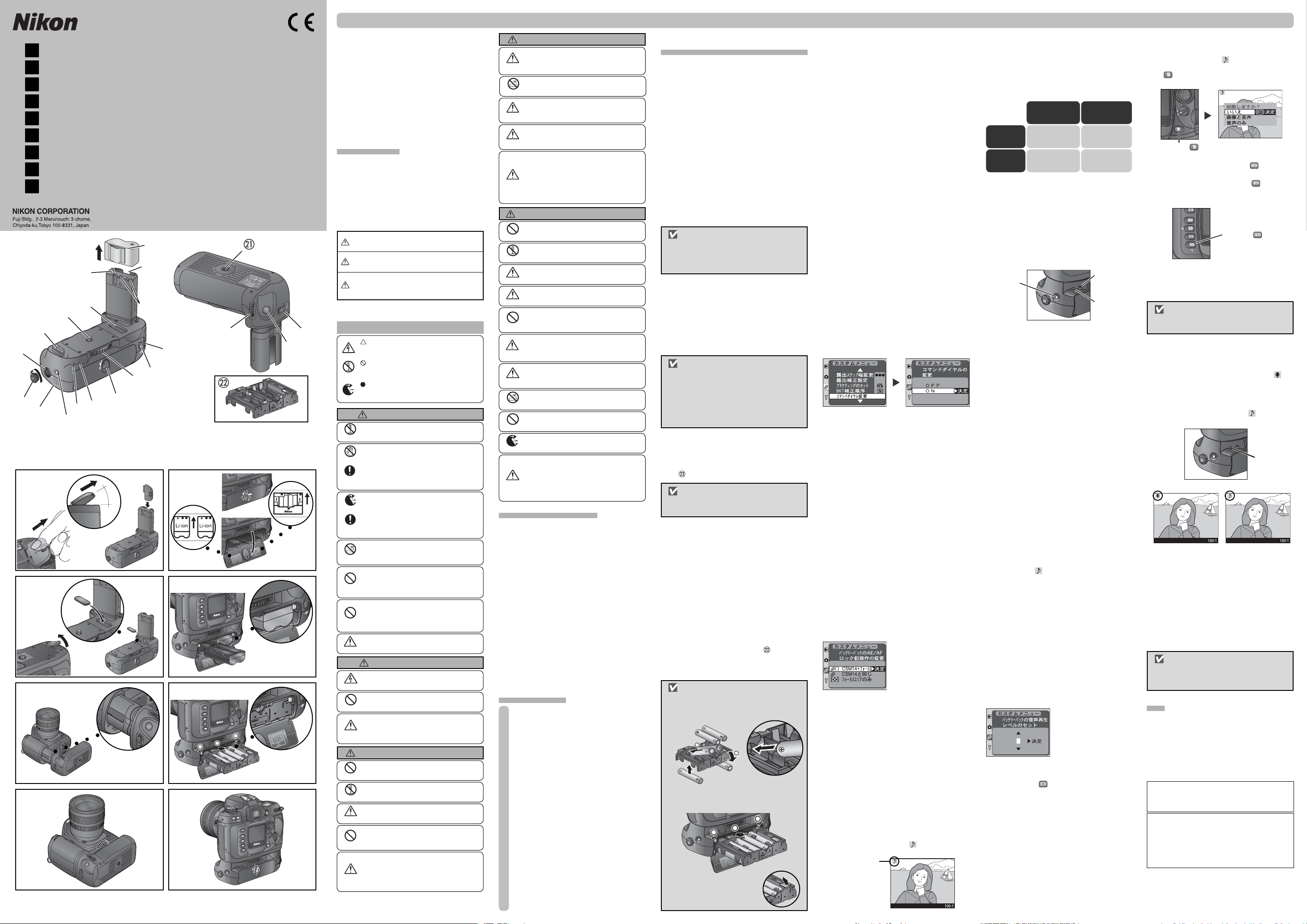
MB-D100
AF-L
A
E
-
L
A
F
-
L
A
E
-
L
A
F-L
MS-D100
M
ADE IN JAP
AN
30°
MS-D100
MADE
I
N
J
A
P
A
N
Jp
マルチファンクションバッテリーパック
En
Multi Function Battery Pack
De
Multifunktionales Batteriepack
Fr
Poignée d’alimentation multifonction
Paquete de baterías multifunción
Es
Nl
Multifunctionele Batterijdoos
It
Porta Batterie Multifunzione
Ck
多功能电池包使用方法说明书
Ch
多功能電池包使用方法說明書
Instruction Manual
햲
햳
햴
햵
햶
헃
햷
A
A
E
F
-L
-
햿
헀
L
헂
헁
햸
햹
햺
햽
햾
햻
/Figure 1/Abbildung 1/Figure 1/Figura 1/Figuur 1/Figura 1/图1/圖1
図1
e
A
A
E
F
-L
L
f
A
A
E
F
-L
-L
g
h
a
b
c
d
/Figure 2/Abbildung 2/Figure 2/Figura 2/Figuur 2/Figura 2/图2/圖2
図2
使用説明書
Bedienungsanleitung
Notice d'utilisation
Manual de Instrucciones
Gebruikshandleiding
Manuale Istruzioni
헄
A
A
E
F-L
-L
1
A
A
E
F-
L
L
3
2
00
1
MS-D
JAPAN
E IN
D
A
M
Printed in Japan
SB3G01000101 (92)
6MAK1092--
헆
헅
MS-D100
MADE IN JAPAN
A
A
E
F-
L
L
A
A
E
F-
L
L
A
A
E
F-
L
L
日本語
このたびはニコンデジタルカメラ D100 用 マルチ
ファンクションバッテリーパックMB-D100 をお
買い上げいただき、ありがとうございます。
MB-D100 は、D100 に装着して L i-ion リチャー
ジャブルバッテリー EN-EL3(1 個または 2 個)、単
3形アルカリ乾電池(6 本)または単 3 形リチウム
乾電池(6 本)を使用して D100 本体に電源を供給
します。また、音声メモ機能、縦位置用のシャッター
ボタン、メインコマンドダイヤル、サブコマンドダ
イヤル、AE -L /A F- L& フォーカスエリアセレクトボ
タンや、10 ピンターミナルを搭載しています。
ご使用の前に、本書および D100 の使 用説明書を
よくお読みください。
安全上のご注意
ご使用の前に、この「安全上のご注意」をよくお読みの上、
正しくお使いください。
この「安全上のご注意」は製品を安全に正しく使用してい
ただき、あなたや他の人々への危害や財産への損害を未然
に防止するために、重要な内容を記載しています。
お読みになった後は、お使いになる方がいつでも見られ
るところに必ず保管してください。
表示と意味は次のようになっています。
この表示を無視して、誤った取り扱いをす
ると、人が死亡または重傷を負う可能性が
危険
高いと想定される内容を示しています。
この表示を無視して、誤った取り扱いをす
ると、人が死亡または重傷を負う可能性が
警告
想定される内容を示しています。
この表示を無視して、誤った取り扱いをする
と、人が傷害を負う可能性が想定される内容
注意
および物的損害の発生が想定される内容を示
しています。
お守りいただく内容の種類を、次の絵表示で区分し、
説明しています。
絵表示の例
記号は、注意(警告を含む)を促す内容を告げ
るものです。
図の場合は感電注意)
告げるもの
容(左図の場合は分解禁止)が描かれています。
告げるものです。図の中や近くに具体的な強制内容
(左図の場合は電池を抜く)が描かれています。
分解禁止
接触禁止
すぐに
修理依頼を
電池を抜く
すぐに
修理依頼を
水かけ禁止
使用禁止
放置禁止
警告
感電注意
放置禁止
移動注意
危険
禁止
分解禁止
危険
使用禁止
危険
図の中や近くに具体的な注意内容(左
記号は、禁止(してはいけないこと)の行為を
記号は、行為を強制すること(必ずすること)を
(バッテリーパックについて)
警告
分解したり、修理・改造をしないこと
感電したり、異常動作をしてケガの原因となります。
落下などによって破損し、内部が露出したとき
は、露出部に手を触れないこと
感電したり、破損部でケガの原因となります。
電池を抜いて、販売店またはニコンサービスセ
ンターに修理を依頼してください。
熱くなる、煙が出る、焦げ臭いなどの異常時は、
速やかに電池を抜くこと
そのまま使用すると火災、やけどの原因となります。
電池を抜く際、やけどに十分注意してください。
電池を抜いて、販売店またはニコンサービスセ
ンターに修理を依頼してください。
水につけたり、水をかけたり、雨にぬらしたり
しないこと
発火したり、感電の原因となります。
引火・爆発のおそれのある場所では使用しないこと
プロパンガス、ガソリンなどの引火性ガスや粉
塵の発生する場所で使用すると爆発や火災の
原因となります。
幼児の口に入る小さな付属品は、幼児の手の届
かないところに置くこと
幼児の飲み込みの原因となります。
万一飲み込んだ場合は直ちに医師にご相談ください。
電源接点(図 1-헃)をショートさせないこと
液もれ、発熱、破裂の原因となります。
注意
ぬれた手でさわらないこと
感電の原因となることがあります。
製品は幼児の手の届かない所に置くこと
ケガの原因になることがあります。
三脚に本製品とカメラを取り付けたまま移動
しないこと
転倒したりぶつけたりしてケガの原因になる
ことがあります。
(専用リチウムイオンバッテリーについて)
電池を火に入れたり、加熱しないこと
液もれ、発熱、破裂の原因となります。
電池をショート、分解しないこと
液もれ、発熱、破裂の原因となります。
専用充電器を使用すること
液もれ、発熱、破裂の原因となります。
ニコンデジタルカメラ専用の充電式電池です、
この機器以外には使用しないこと
液もれ、発熱、破裂の原因となります。
ネックレス、ヘアピンなどの金属製のものと一緒
運んだり保管しないこと
に
ショートして液もれ、発熱、破裂の原因となり
ます。
持ち運ぶときは端子カバーをつけてください。
が描かれています。
です。図の中や近くに具体的な禁止内
(バッテリーパックについて)
保管注意
水かけ禁止
警告
警告
警告
禁止
分解禁止
警告
警告
禁止
保管注意
警告
水かけ禁止
禁止
電池を取る
警告
(専用リチウムイオンバッテリーについて)
警告
電池は幼児の手の届かないところに置くこと
幼児の飲み込みの原因となります。
万一飲み込んだ場合は直ちに医師にご相談ください。
水につけたり、濡らさないこと
液もれ、発熱の原因となります。
変色・変形、そのほか今までと異なることに気
づいた時は使用しないこと
液もれ、発熱の原因となります。
充電の際に所定の充電時間を超えても充電が
完了しない場合には、充電をやめること
液もれ、破裂の原因となります。
電池をリサイクルするときや、やむなく廃棄す
るときは、テープなどで接点部を絶縁すること
他の金属と接触すると、発熱、破裂、発火の原
因となります。
ニコンサービスセンターやリサイクル協力店
へご持参くださるか、お住まいの自治体の規則
に従って廃棄してください。
(アルカリ乾電池/リチウム電池について)
警告
電池を火に入れたり、加熱しないこと
液もれ、発熱、破裂の原因となります。
電池をショート、分解しないこと
液もれ、発熱、破裂の原因となります。
電池に表示された警告・注意を守ること
液もれ、発熱、破裂の原因となります。
使用説明書に表示された電池を使用すること
液もれ、発熱、破裂の原因となります。
新しい電池と使用した電池、種類やメーカーの
異なる電池をまぜて使用しないこと
液もれ、発熱、破裂の原因となります。
電池は幼児の手の届かないところに置くこと
幼児の飲み込みの原因となります。
万一飲み込んだ場合は直ちに医師にご相談ください。
電池の「+」と「ー」の向きをまちがえないよ
うにすること
液もれ、発熱、破裂の原因となります。
水につけたり、濡らさないこと
液もれ、発熱の原因となります。
充電式電池以外は充電しないこと
液もれ、発熱の原因となります。
使い切った電池はすぐに器具から取り出すこと
液もれ、発熱、破裂の原因となります。
電池を廃棄するときは、テープなどで接点部を絶
縁すること
他の金属と接触すると、発熱、破裂、発火の原因
となります。
お住まいの自治体の規則に従って正しく廃棄して
ください。
本製品の使用上のご注意
・本書に記載されていない機器は、接続しないでく
ださい。
・本書に記載されていないバッテリーおよび電池は、
使用しないでください。
・万一、異常や不具合が起きたときは、すぐに使用
を中止して販売店またはニコンサービスセンター
に修理を依頼してください。
・この装置は、情報処理装置等電波障害自主規制協
議会(VCCI)の基準に基づくクラス B 情報技術
装置です。この装置は、家庭環境で使用すること
を目的としていますが、この装置がラジオやテレ
ビジョン受信機に近接して使用されると、受信障
害を引き起こすことがあります。使用説明書に従っ
て正しい取り扱いをしてください。
・電源接点を金属などで接触させるとショートしま
す。本製品を長期間ご使用にならない場合や、持
ち運び、保管する場合は、必ずバッテリーおよび
電池を取り外した上で、「電源接点端子キャップ」
を装着してください。
・本製品には電源スイッチはありません。電源の
ON(オン)・OFF(オフ)の切換えはカメラ本体
の電源スイッチで行ってください。
各部名称(図 1)
1 電源接点端子キャップ
2 バッテリーカバーホルダ
3 信号接点 -1
4 MB-D100 用接点カバーホルダ
5 取付ネジ
6 信号接点 -2
710ピンターミナル
810ピンターミナルキャップ
9 内蔵スピーカー
1 0 音声メモ録音/再生ボタン
1 1 音声メモ録音/再生ランプ
1 2 内蔵マイク
1 3 バッテリーカバー開閉ノブ
1 4 カメラ取付ノブ
1 5 AE-L/AF-L &フォーカスエリアセレクトボタン
1 6 縦位置メインコマンドダイヤル
1 7 電源接点
1 8 縦位置サブコマンドダイヤル
1 9 縦 位 置シャッターボタン
2 0 ロックレバー
2 1 三脚ネジ穴
2 2 単 3 ホルダ MS-D100
マルチファンクションバッテリー
パック(MB-D100)の使用方法
■ 取り付け方(図 2)
マルチファンクションバッテリーパック(以下
MB-D100 といいます)を取り付ける前に、カメラ
本体の電源スイッチが OFF(オフ)になっているこ
と、MB-D100 のロックレバー(図 1側にセットされていることを確認してください。
헆
)がロック
カメラ本体にバッテリーが入っている場合は取り出
してください。
MB-D100 の電源接点端子キャップ(図 1-햲)
1
を外します。
取り外 した電源接点端子キャップはカメラのストラップ
などに取り付けられます。
カメラ本体の底面にあるバッテリーカバーを開
2
け、図 2-
のようにバッテリーカバーを取り外
a
し、MB -D100 のバッテリーカバーホルダ(図
1-햳)に収納します。
カメラ本体の底面にあるMB-D100 用接 点カ
3
バーを図 2-
のように外して、MB-D100 用接
b
点カバーホルダ(図 1-햵)に取り付けます。
重要
取り外したカメラのバッテリーカバー、MB-D100
用接点カバーは、紛失を防ぐために、必ず
MB-D100 のバッテリーカバーホルダ、MB- D100
用接点カバーホルダに、それぞれ取り付けてください。
MB-D100 を 図 2-cのようにカメラのバッテ
4
リー室に差し込み、MB- D100 の取付ネジ(図
1-햶)とカメラ本体底面の三脚ネジ穴を合わせ
ます。
カメラ取付ノブ(図 1-헀)を図 2-dのように回
5
転させて取り付けます。
MB-D100 の取り外しは取り付けと逆の手順で行っ
てください。
重要
・MB -D100 をカメラに取り付けたり取り外す
場合は、必ずカメラの電源スイッチを OFF(オ
フ)にし、MB -D100 のロックレバーをロッ
ク側にセットしてください。
・ベロ ーズ PB-6 をカメラに装着する場合は、
オート接写リング PK-13 と PB-6D を併用し
て使用してください。
■バッテリーの入れ方
MB-D100 は Li-ion リチャージャブルバッテリー EN EL3(1 個または 2 個)、または単3ホルダMS-D100
(図 1- )に単 3 形乾電池を 6 本装着して使用します。
重要
単3形乾電池を装着する場合は、アルカリ乾電池
またはリチウム乾電池をご使用ください。
バッテリーを挿入する前に、カメラ本体の電
源スイッチが OFF(オフ)になっていること、
MB-D100 のロックレバーがロック側にセットされ
ていることを確認してください。
MB-D100 のバッテリーカバー開閉ノブ(図 1-
1
햿
)を図 2-eのように回転させて、バッテリー
カバーを開けます。
【EN-EL3 を使用する場合】
2
EN- EL3 の方向をバッテリーカバー裏側の表示
に合わせ、図 2に挿入します。
EN- EL3 を 1 個のみ使用する場合、どちらに挿
入してもご使用になれます。
【単 3 形乾電池を使用する場合】
単3ホルダ MS-D100(図 1-
に単 3 形乾電池 6 本を入れ、バッテリーカバー
裏側の表示に合わせ、図 2るまで確実に挿入します。
重要
単3形乾電池を単3ホルダ MS-D100 に挿 入
する場合は、+と−の向きに注意して下図のよう
に左側の 2 本の電池は斜めに挿入してください。
1
MS-D100 を MB-D100 に挿入する場合は、下
図のように、右側の爪を先に M S-D100 で押し
つけて挿入します。
電池を取り出すときは背面の
穴より電池を押し出すように
して取り出してください。
のように爪にかかるまで確実
f
)の表示通り
のように爪にかか
g
2
S-D100
M
JAPAN
MADE IN
1
AE-L
A
3
2
F-L
00
1
MS-D
N
A
P
A
J
N
I
E
D
A
M
バッテリーカバーを閉め、MB-D100 のバッテリーカ
3
バー開閉ノブを図 2-
カメラの電源スイッチを ON(オン)にして、カ
4
メラ上面の表示パネル上でバッテリーの残量を
のように回転させ、ロックします。
h
確認します。
バッテリーまたは M S-D100 の取り外しは、バッ
テリーまたは M S-D100 を押さえている左右の爪
に注意して、取り付けと逆の手順で行ってください。
■ ロックレバー
ロックレバー(図 1-헆)は、不用意に操作しないよ
うにするために、縦位置シャッターボタン、縦位置
メインコマンドダイヤル、縦位置サブコマンドダイ
ヤル、AE-L/AF-L& フォーカスエリアセレクトボタ
ンをロックします。
ロックレバーは電源スイッチではありません。
MB-D100 装着後、電源の ON(オン)・OFF(オフ)の
切換えはカメラ本体の電源スイッチで行ってください。
■
縦位置シャッターボタンと縦位置
コマンドダイヤル
MB-D100 の縦位置シャッターボタン(図 1-헅)、
縦位置メインコマンドダイヤル(図 1-헂)と縦位置
サブコマンドダイヤル(図 1-헄)の機能は、それぞ
れカメラ本体のシャッターボタン、メインコマンド
ダイヤル、サブコマンドダイヤルと同様です。詳し
くはカメラ本体の使用説明書をご覧ください。
【MB-D100
のコマンドダイヤルの機能を変更する場合
】
カメラ本体のコマンドダイヤルの機能を変更する場
合と同様です。
MB-D100 をカメラに 装着した状態で、カメラの
カスタムメニュー画面から、カスタムセッティング
13「コマンドダイヤル変更」を選択します。
カメラ本体のマルチセレクターの操作により ON を
選択し決定すると、メインコマンドダイヤルで絞り
を、サブコマンドダイヤルでシャッタースピードを
設定するように変更されます。
9
10
11
12
13
カスタムセッティング 13 を選択して「コマンドダイヤル
の変更」を ON に変更
OFF
OFF
F13
■ AE-L/AF-L& フォーカスエリ
アセレクトボタン
MB-D100 の AE-L/AF-L &フォーカスエリアセレ
クトボタン(図 1-
クボタンと同様に機能します。詳しくはカメラ本体
の使用説明書をご覧ください。
また、フォーカスエリアを選択するためのボタンと
しても機能します(初期設定)。
このボタンを押しながら、縦位置サブコマンドダイ
ヤル(図 1-
スエリアを切換えることができます。
【AE-L/AF-L& フォーカスエリアセレクトボタンの
機能を変更する場合】
MB-D100 をカメラに 装着した状態で、カスタム
セッティング 14(AE/AF ロックボタン操作の変更)
でAE/AF ロックボタンの操作を変更すると、この
ボタンの操作もカメラ本体の AE/AF ロックボタン
と同様に変更されます。
また、このボタンの機能のみを変更することもできます。
MB-D100 をカメラに 装着した状態で、カメラの
カスタムメニュー画面から、カスタムセッティング
25「AE/AF ロックボタン(BP)」を選択します。
ボタンの機能は、以下の 3 つから選択できます。
F25
14
カスタムセッティング 25
「バッテリーパックの AE/AF
ロックボタン操作の変更」
헁
)は、カメラ本体の AE/AF ロッ
헄
)を回すと、選択されているフォーカ
「CSM14+ フォーカスエリア」
カメラ本体の AE/AF ロックボ
タンの機能とフォーカスエリ
アの選択の機能の両方が使用
できます(初期設定)。
「CSM14 と同じ」
カメラ本体の AE/AF ロックボ
タンの機能と同じ機能が使用
できます。
「フォーカスエリアのみ」
カメラ本体の AE/AF ロック
ボタンの機能を使用せずに、
フォーカスエリアの選択の機
能のみが使用できます。
■ 音声メモ
MB-D100 の内蔵マイク(図 1-햾)で、撮影済みの
画像に 1 秒〜 20 秒までの音声メモを付けることが
できます。録音された音声メモは音声ファイル(拡
張子が .WAV のファイル)としてコンパクトフラッ
シュカードに記録され、MB-D100 の内蔵スピー
カー(図 1-햺)で再生することができます。
音声ファイルは「DSC0000.WA V」(0000 は
画像ファイル番号)の名称で記録さます。
音声メモが録音されている画像はカメラの液晶モニ
タに、音声メモ付きアイコン(
音声メモ付きアイコン
)が表示されます。
音声メモ録音/再生ボタンについて
音声メモ録音/再生ボタン(図 1-햻)は、ひとつの
ボタンで、録音ボタンまたは再生ボタンとして機能
します。
音声メモ録音/再生ボタンは、次の表のように機能
が切換わります。
音声メモ録音/再生ボタンの機能
音声メモが
ない場合
音声メモが
ある場合
液晶モニタに画像を
表示している場合
表示画像の音声
メモ
を録音
表示画像の音声
メモ
を再生
液晶モニタに画像を
表示していない場合
最後の画像に音声
メモを録音
最後の画像の音声
メモを再生
音声メモの録音について
音声メモを録音したい(音声メモの付いていない)
画像をカメラの液晶モニタに表示させます。
MB-D100 の音声メモ録音/再生ボタンを押し続け
ると、音声メモ録音/再生ランプがオレンジ色に点
灯*して、音声メモが録音されます(1 秒〜 20 秒
まで)ので、内蔵マイクに向かって話してください
(音声メモ録音レベルは調整できません)。
*マイクロドライブをご使用の場合は、音声メモ録音/再生
ランプがオレンジ色に点灯するまで若干時間がかかります。
音声メモ録音/
再生ボタン
内蔵マイク
音声メモ録音/
再生ランプ
最後に撮影された画像に音声メモを録音する場合
は、液晶モニタが消灯している状態でも音声録音が
行えます。
すでに音声メモが録音されている画像には音声メモ
を録音することはできませんので、いったん音声メ
モを削除してから行ってください(「音声メモの削
除について」参照)。
【音声メモの録音が終了する場合】
・ 音声メモ録音/再生ボタンを押し続けるのをや
めたとき
・ 録音時間が 20 秒に達したとき
・ シャッターボタン(カメラまたは MB- D100)
を半押ししたとき
・カメラ本体のバッテリーチェック表示が点滅状
態のとき
【音声メモの録音ができない場合】
・すでに音声メモが録音されている画像を表示し
ているとき
・
コンパクトフラッシュカードの空き容量がないとき
・ 画像を拡大表示しているとき
・ 録音時間が 1 秒未満のとき
・ 撮影中や撮影後の画像データ記録中のとき
・ シャッターボタン(カメラまたは MB- D100)
を半押ししているとき
・カメラ本体のバッテリーチェック表示が点滅状
態のとき
音声メモの再生について
音声メモを再生したい画像を、カメラの液晶モニタ
に表示させます(
MB-D100 の音声メモ録音/再生ボタンを押すと再
生が開始され、音声メモ録音 / 再生ランプが緑色に
点灯します。
最後に撮影された画像に付けられている音声メモを
再生する場合は、液晶モニタが消灯している状態で
も再生できます。
再生音量はカメラメニューのカスタムセッティング
26 で変更することができます。
【再生音量を変更する場合】
MB-D100 をカメラに装着した状態で、カメラの
カスタムメニュー画面から、カスタムセッティング
26「音声再生レベル」を選択します。
0〜5の範囲で設定できます。初期設定は 3 で、
数字が大きくなると再生音量が大きくなり、0 では
無音となります。
F26
【音声メモの再生が終了する場合】
・ 再度、音声メモ録音/再生ボタンを押したとき
・カメラ本体の
像の再生を終了したとき
・ シャッターボタン(カメラまたは MB- D100)
を半押したとき
カメラ本体背面のボタンのいずれかを押したとき
・
・カメラ本体のバッテリーチェック表示が点滅状
態のとき
【音声メモの再生ができない場合】
・ 画像を拡大表示しているとき
・ 撮影中や撮影後の画像データ記録中
・ シャッターボタン(カメラまたは MB- D100)
を半押ししているとき
・カメラ本体のバッテリーチェック表示が点滅状
態のとき
アイコンのついた画像)。
3
(モニタボタン)を押して画
カスタムセッティング 26
「バッテリーパックの音声
再生レベルのセット」
音声メモの削除について
【画像を液晶モニタに表示している場合】
音声メモの録音された画像( アイコンのついた画像)
を液晶モニタに表示させた状態で、カメラ本体の削除ボ
タン(
)を押すと、「画像と音声」を削除するか、「音
声のみ」を削除するかを選択する画面が表示されます。
削除ボタン( )
カメラ本体のマルチセレクターの操作により「画像
と音声」を選択して、実行ボタン(
)を押すと、
画像と音声メモの両方が削除されます。
「音声のみ」を選択して、実行ボタン( )を押すと、
音声メモのみが削除されます。
(画像のみを削除することはできません。)
実行ボタン( )
【カメラの再生メニューで「削除」を選択した場合】
カメラの再生メニューで、画像を指定して削除した
場合や、全画像の削除をした場合は、画像と音声メ
モの両方が同時に削除されます。
重要
一度削除した画像や音声メモは元に戻せませんの
でご注意ください。
音声メモの録音中と録音後の表示について
【音声メモの録音中】
音声メモ録音/再生ランプがオレンジ色に点灯し、
カメラの液晶モニタには、録音中アイコン(
表示されます。
【音声メモの録音後】
音声メモ録音/再生ランプが消灯し、カメラの液晶
モニタには音声メモ付きアイコン(
ます。
録音中アイコン 音声メモ付きアイコン
)が
)が表示され
音声メモ録音/
再生ランプ
■10ピンターミナル
MB-D100 は 10 ピンターミナル(図 1-햸)を搭
載しており、別売のアクセサリーを接続して遠隔撮
影や無人撮影などを行えます。詳しくはカメラおよ
び別売アクセサリーの使用説明書をご覧ください。
次の別売アクセサリーが接続できます。
・ リモートコード(MC-20/MC-22/MC-30)
・ リモートコード用延長コード(MC-21)
・ 接続コード(MC-23)
・ 変換コード(MC-25)
・ ルミコントロールセット(ML-2/ML-3)
重要
10 ピンターミナルを使用しない場合は、必ず
10 ピンターミナルキャップ(図 1-
してください。
햹
)を装着
仕様
電源:
L i-ion リチャージャブルバッテリー E N-EL3
(1 個また は 2 個)または単 3 形乾電池(ア
連続撮影可能コマ数(測定条件参照):
約 1600 コマ(EN-EL3(1 個)使用時)
約 400 コマ *(単 3 形アルカリ乾電池使用時)
【低温時のご使用について】
低温時(約 10℃以下)に単 3 形乾電池をご使用になる場合、
撮影可能コマ数が極端に減りますので、電池を保温するか、
EN-EL3 を保温して使用することをおすすめします。
【測定条件】
常温(20℃)で、装着レンズはAF-S 24-85mm/F3.5-
4.5G、撮影動作モード C、フォーカスモード C、記録サイズ M、
画質モード BASIC、シャッタースピード 1/250 秒で、シャッ
ター半押しを 3 秒間持続させた後、無限遠から至近間を 3 往
復し、6回連続レリーズした後、液晶モニタを5 秒間点灯。
消灯後、半押しタイマーがオフになるまで放置して、同じ動
作を繰り返して実施。
使用温度:0 〜+ 40℃
寸法: 約 145mm(幅)× 70.5mm(奥行き)
質量(重さ)
仕様、外観の一部を、改善のため予告なく変更することがあります。
ルカリ / リチウム 6 本)
*単3形アルカリ乾電池の銘柄や保管状態により撮影可能コ
マ数が減少する場合があります。また、単 3 形アルカリ乾
電池の銘柄によっては、使用できない場合もあります。
×105.5mm(高さ)
:約 210g(MB-D100 本体のみ)
Page 2
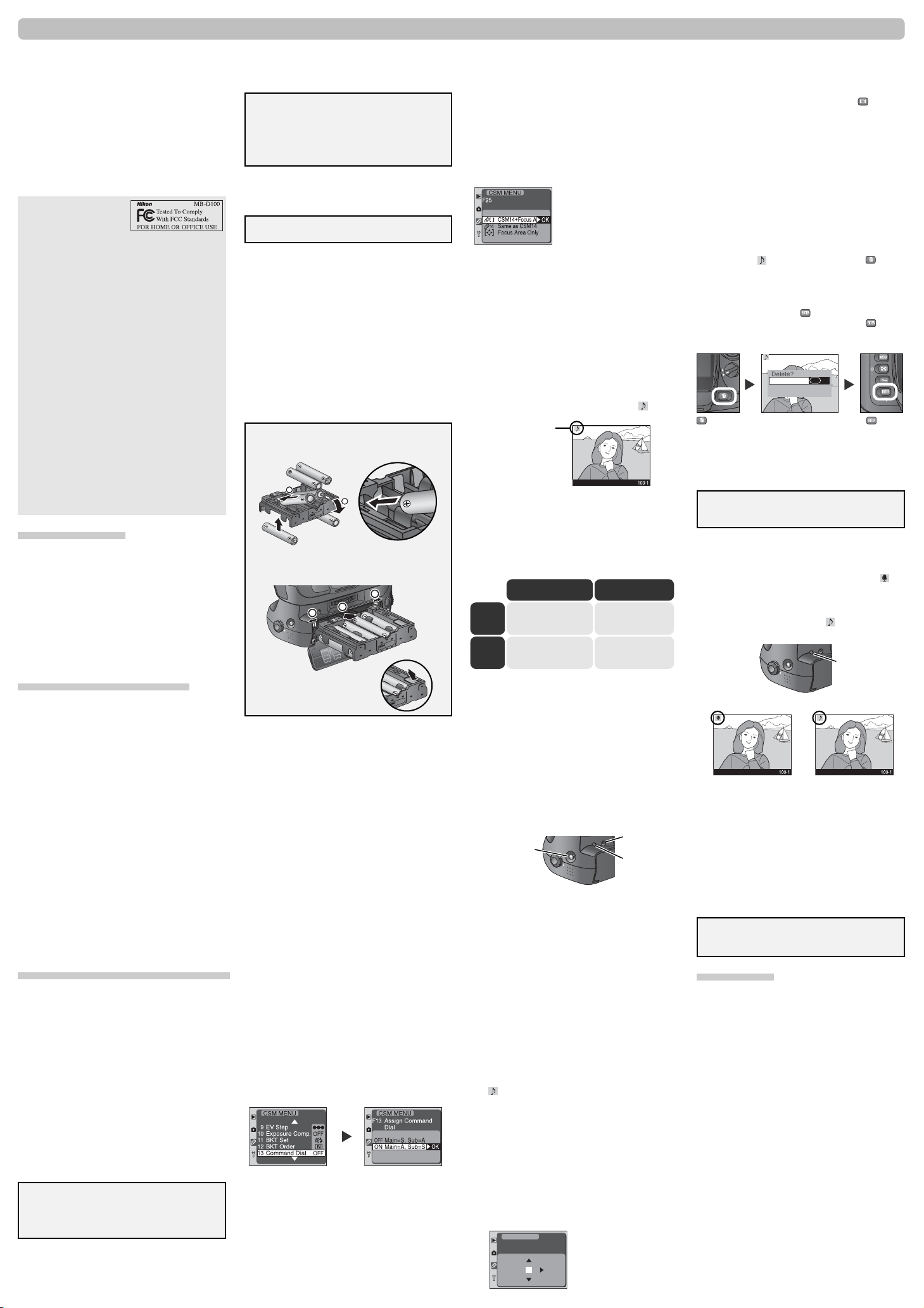
English
M
S-D100
MADE
I
N
J
A
P
A
N
Thank you for your purchase of an MB-D100 multi-func tion
battery pack for Nikon D100 dig i tal cam er as. The MBD100 can power your camera with one to two re charge able
Nikon EN-EL3 batteries, six LR6 (AA) alkaline batteries, or
six FR6/L91 (AA) lithium batteries. It is equipped with a
mi cro phone and speak er for re cord ing and playback of voice
mem os, a shutter-re lease button, com mand di als, and AEL/AF-L but ton (which dou bles as a fo cus-area se lec tor) for
tak ing pho to graphs in vertical (por trait) ori en ta tion, and a
ten-pin re mote ter mi nal for con nect ing remote or au to mat ic
con trol de vic es.
Before using your MB-D100, be sure you have read and
un der stood both this instruction man u al and the Guide to
Dig i tal Photography with the D100.
For customers in the U.S.A.
Federal Communications Com mis sion (FCC) Radio Fre quen cy
Interference Statement
This equipment has been tested and found to com ply with the limits
for a Class B digital device, pursuant to Part 15 of the FCC rules. These
limits are designed to provide rea son able pro tec tion against harmful in ter fer ence in a res i den tial in stal la tion. This equip ment gen er ates, uses,
and can radiate radio fre quen cy en er gy and, if not in stalled and used in
ac cor dance with the instructions, may cause harmful in ter fer ence to radio
com mu ni ca tions. How ev er, there is no guar an tee that in ter fer ence will
not occur in a par tic u lar in stal la tion. If this equip ment does cause harm ful
in ter fer ence to radio or tele vi sion re cep tion, which can be de ter mined by
turn ing the equipment off and on, the user is en cour aged to try to correct
the in ter fer ence by one or more of the fol low ing mea sures:
• Reorient or relocate the receiving an ten na.
• Increase the separation between the equip ment and re ceiv er.
• Connect the equipment to an outlet on a circuit dif fer ent from that to
which the receiver is con nect ed.
• Consult the dealer or an experienced radio/TV tech ni cian for help.
CAUTION
Modifi cations
The FCC requires the user to be notifi ed that any changes or mod i fi ca tions
made to this device that are not ex press ly ap proved by Nikon Corporation
may void the user’s au thor i ty to operate the equipment.
Nikon Inc.,
1300 Walt Whitman Road, Melville, New York
11747-3064, U.S.A.
Tel.: 631-547-4200
Notice for customers in Canada
CAUTION
This Class B digital apparatus meets all re quire ments of the Ca na di an
In ter fer ence-Causing Equip ment Reg u la tions.
ATTENTION
Cet appareil numérique de la classe B respecte toutes les exigences
du Règlement sur le matériel brouilleur du Can a da.
Precautions for Use
• Do not use the MB-D100 with devices not de scribed
in this manual.
• Do not use the MB-D100 with batteries of types not
described in this man u al.
• In the unlikely event that a problem should occur
in the operation of this device, dis con tin ue use im me di ate ly and take the equip ment to a Nikon au tho rized service cen ter or technician for in spec tion
and re pair.
• A short-circuit will result if the power ter mi nals are
brought into contact with metal objects. Re place
the terminal cover when transporting or stor ing the
de vice.
Parts of the MB-D100 (Figure 1)
1 Terminal cover
2 Battery-chamber cover holder
3 Signal contact 1
4 Holder for MB-D100 connector cover
5 Mounting screw
6 Signal contact 2
7 Ten-pin remote terminal
8 Ten-pin remote terminal cap
9 Built-in speaker
10 Voice memo record/playback button
11 Voice memo record/playback lamp
12 Built-in microphone
13 Battery-chamber cover latch
14 Mounting screw knob
15 AE-L/AF-L and focus area selector button
16 Main command dial for taking pho to graphs in
ver ti cal (por trait) orientation
17 Power terminals
18 Sub-command dial for taking pho to graphs in
ver ti cal (por trait) orientation
19 Shutter-release button for taking pho to graphs in
ver ti cal (portrait) orientation
20 Control lock
21 Tripod mount
22 MS-D100 holder for LR6 (AA) batteries
Using the MB-D100 Multi-Function
Battery Pack
Attaching the MB-D100 (Figure 2)
Before attaching the multi-function bat tery pack (re ferred
to below as the MB-D100), confi rm that the cam era pow er
switch is in the off position and that the MB-D100 con trol
lock (item 20 in Figure 1) is in the locked po si tion.
If a battery is in place in the camera battery chamber,
re move the battery.
Remove the terminal cover from the MB-D100. Af ter
1
re mov al, the terminal cover can be thread ed onto the
cam era strap or a sim i lar object to prevent loss.
After opening the battery-chamber cov er on the bot-
2
tom of the camera, remove the battery-cham ber cov er
as shown in Figure 2 (a) and place it in the MB-D100
bat tery cover holder (item 2 in Figure 1).
Remove the MB-D100 connector cover from the bot tom
3
of the camera as shown in Figure 2 (b) and place it in
the holder on the MB-D100 (item 4 in Figure 1).
✔ Important
After removing the battery chamber cover and the
MB-D100 connector cover from the cam era, be sure
to in sert them in the appropriate hold ers on the MBD100 to avoid loss.
Slide the MB-D100 into the cam era battery cham ber as
4
shown in Figure 2 (c). Align the mount ing screw (item
5 in Figure 1) with the tripod mount in the bot tom of
the camera.
Rotate the mounting screw knob (item 14 in Fig ure 1) to
5
tight en the mounting screw as shown in Figure 2 (d).
Reverse the order of the above steps to re move the
MB-D100.
✔ Important
• When attaching or removing the MB-D100, be sure
the cam era is off and that the MB-D100 control lock
is in the locked po si tion.
•When attaching a PB-6 bellows focusing at tach ment
(avail able separately) to the D100, use the PB-6D and
PK-13 auto-ex ten sion ring.
Inserting Batteries
The MB-D100 takes one or two re charge able Nikon ENEL3 lithium ion bat ter ies, or, when used with the MS-D100
hold er (item 22 in Figure 1), six LR6 (AA) batteries.
✔ Important
Use LR6 (AA) alkaline or lithium batteries only.
Before inserting batteries, be sure that the cam era is off and
that the MB-D100 con trol lock is in the locked po si tion.
Rotate the battery-chamber cover latch (item 13 in
1
Fig ure 1) on the bottom of the MB-D100 as shown in
Figure 2 (e) and open the battery-cham ber cov er.
EN-EL3 batteries
2
Insert one or two EN-EL3 as shown in the label on the
un der side of the bat tery cham ber cover, slid ing them in
until they are se cure ly in place in the clips (Figure 2 (f)).
LR6 (AA) batteries
Insert six LR6 (AA) batteries into the MS-D100 hold er
with the positive and neg a tive terminals oriented as
in di cat ed. Insert the holder into the MB-D100 as shown
in the label on the underside of the battery-chamber
cov er, sliding it in until it is se cure ly in place in the clips
(Figure 2 (g)).
✔ Important
When inserting LR6 (AA) batteries into the MS-D100 hold er, in sert them on an angle as shown in the il lus tra tion.
1
When inserting the MS-D100 holder into the MB-D100,
fi rst use the holder to hold the right- side clip in the
open position as shown in the illustration, then insert
the hold er into the battery pack.
The batteries can be re moved
from the hold er by push ing on
the bat ter ies from the holes in
the bot tom of the hold er.
Close the battery-chamber cover and ro tate the MB-
3
D100 battery-cham ber cover latch as shown in Fig ure
2
0
0
1
-D
MS
N
A
P
A
J
N
I
MADE
1
A
A
E
F-
L
3
2
L
S-D100
M
N
A
P
A
J
N
I
E
D
A
M
2 (h) to latch the cover.
Turn the camera on and check the bat tery level in the
4
cam era control pan el.
The MS-D100 holder and batteries can be re moved by
reversing the or der of the above steps, paying at ten tion to
the clips that hold the holder and batteries in place.
The Control Lock
The control lock (item 20 in Figure 1) locks the shut ter-
re lease button and main and sub-command di als for
tak ing pho to graphs in vertical (por trait) ori en ta tion
and the AE-L/AF-L and fo cus area se lec tor button,
pre vent ing ac ci den tal op er a tion. It is not a pow er switch.
Use the cam era pow er switch to turn the camera and the
MB-D100 on and off.
The Shutter-Release Button and
Command Dials for Taking Photographs
in Portrait Orientation
The MB-D100 is equipped with a shut ter-re lease but ton
(item 19 in Figure 1), main com mand dial (item 16), and
sub-com mand dial (item 18) for tak ing pho to graphs in
ver ti cal (por trait) orientation. These con trols perform the
same func tions as the cam era shutter-re lease but ton, main
com mand dial, and sub-com mand dial, re spec tive ly. See the
Guide to Digital Pho tog ra phy with the D100 for de tails.
Reversing the Roles of the Command Dials
If Main=A, Sub=S is selected for Custom Set ting 13 (Com-
mand Dial) in the camera Cus tom Settings menu when the
MB-D100 is at tached, the com mand dials on the MB-D100
will also be af fect ed, with the result that the main com mand
dials on both the cam era and MB-D100 will con trol ap er ture,
the sub-com mand dials, shut ter speed.
Select Main=A, Sub=S for Custom Setting 13 (Command Dial)
The AE-L/AF-L and Focus Area Selector
Button
The AE-L/AF-L and focus area selector button on the
MB-D100 (item 15 in Figure 1) performs the same func tion
as the cam era AE-L/AF-L button. See the Guide to Digital
Pho tog ra phy with the D100 for details.
By press ing the AE-L/AF-L and focus area selector but ton and
ro tat ing the sub-command dial for taking pho to graphs in ver ti cal (portrait) orientation, you can also se lect the fo cus area
.
Assigning a Function to the AE-L/AF-L and
Fo cus Area Selector Button
If Custom Setting 14 (AE-L/AF-L) is used to change the
func tion performed by the cam era AE-L/AF-L but ton while
the MB-D100 is at tached, the function per formed by the
AE-L/AF-L and focus-area selector button on the MBD100 will be similarly affected. See the Guide to Dig i tal
Pho tog ra phy with the D100 for details.
When the MB-D100 is attached, Custom Setting 25 (MB
AEL/AFL Btn) is avail able in the camera Custom Settings
menu. De pend ing on the op tion selected for this set ting,
the AE-L/AF-L and fo cus-area se lec tor button can be
used as fol lows:
CSM14 + Focus Area (de fault)
Assign MB-D100
AE-L/AF-L button
Performs same func tion as AE-L/AFL but ton and selects fo cus area.
Same as CSM14
Performs same func tion as AE-L/AFL but ton.
Focus Area Only
Selects only focus area, does not
function as AE-L/AF-L but ton.
Voice Memos (Audio Recordings)
The MB-D100’s built-in microphone (item 12 in Figure 1) can
be used to record a voice memo (audio re cord ing) from one to
twen ty seconds long. The resulting memo will be as so ci at ed
with a pho to graph on the cam era mem o ry card. Voice mem os
are stored on the cam era memory card as au dio fi les with the
ex ten sion “.WAV,” and can be played back over the MB-D100’s
built-in speaker (item 9 in Fig ure 1). Each memo will be as signed a fi le name of the form “DSC_nnnn,” where nnnn is a
four-digit fi le number as signed au to mat i cal ly by the cam era
If a recording exists for the photograph cur rent ly dis played
in the camera monitor, a voice memo icon (
dis played.
Voice memo icon
The Voice Memo Record/Playback Button
The voice memo record/playback but ton (item 10 in
Fig ure 1) is used for both re cord ing and play back. The
func tion per formed depends on wheth er a recording al ready
exists for the pho to graph displayed in the mon i tor (or, if
no pho to graphs are dis played in the mon i tor, wheth er a
re cord ing ex ists for the most recent pho to graph).
Function Performed by Voice Memo Record/Playback But ton
Photo dis played in
No voice
Record voice memo for
memo
pho to graph currently
present
present
displayed in monitor
Play back voice memo
Voice
for pho to graph currently
memo
displayed in monitor
monitor
No photo displayed
in monitor
Record voice memo
for most recent
pho to graph
Play back voice
memo for most
recent pho to graph
Recording a Voice Memo
Before recording a voice memo, make sure that no memo
al ready exists for the pho to graph on dis play. If a voice memo
already exists, you will have to delete it before you will be
able to record a new memo (see “De let ing Voice Mem os”).
If the monitor is off, a voice memo will be cre at ed for the
most re cent pho to graph on the cam era mem o ry card.
While the voice memo record/playback but ton on the
MB-D100 is pressed, the voice memo record/play back
lamp will glow orange*. To record a memo of one to twen ty
sec onds in length, speak into the built-in mi cro phone
(note that the in put volume for the built-in mi cro phone
can not be ad just ed).
* When using Microdrive memory cards, there will be a slight delay
be fore the lamp lights.
Voice memo record/
play back but ton
Built-in
mi cro phone
Voice memo
record/play back
lamp
Recording ends after twenty seconds, when the voice
memo record/play back but ton is released, the shutter-
release but ton is pressed half way or the battery indicator
fl ashes in the control pan el.
Voice memos can not be recorded when:
•A recording already exists for the pho to graph
dis played in the monitor
• The camera memory card is full
• Playback zoom is in effect
• The voice memo record/playback but ton is held
down for less than one sec ond
• Photographs are being taken or re cord ed to the
mem o ry card
• The shutter-release button is pressed half way
• The battery is exhausted
Playing Voice Memos Back
To play a voice memo back, display the as so ci at ed pho to graph
in the monitor (photographs with voice memos are marked
by a icon). If the monitor is off, the re cord ing for the
most re cent photograph on the camera memory card will be
played back. Press the voice memo record/play back button
to be gin play back. While play back is in progress, the voice
memo record/play back lamp will glow green.
The volume of the MB-D100’s built-in speak er can be
ad just ed using Cus tom Set ting 26 (Batt Pk Volume).
Adjusting Playback Volume
When the MB-D100 is attached, Custom Setting 26 (Batt
Pk Volume) is avail able in the camera Custom Settings
menu. Vol ume can be set to a level between zero and
fi ve, with three being the default level, zero mute, and fi ve
max i mum vol ume.
CSM MENU
Adjust
F26
Play Back Volume
OK
3
Custom Setting 26
Batt Pk Volume
.
) will be
Playback ends when the voice memo record/play back
but ton is pressed a sec ond time, the entire re cord ing has
been played back, or the battery indicator fl ashes in the
con trol pan el. Play back will also end if you press any of the
but tons on the back of the camera or return the cam era
to shoot ing mode by press ing the cam era
(mon i tor)
but ton, the cam era shutter-re lease but ton, or the shut terre lease but ton for tak ing pho to graphs in vertical (por trait)
ori en ta tion on the MB-D100.
Voice memos can not be played back when:
• Playback zoom is in effect
• Photographs are being taken or re cord ed to the
mem o ry card
• The shutter-release button is pressed half way
• The battery is exhausted
Deleting Voice Memos
Deleting Voice Memos During Image Play back
If a voice memo is associated with the pho to graph cur rent ly
displayed in the monitor (pho to graphs with voice memos
are marked by a icon), pressing the camera (delete)
but ton will display a dialog that of fers you a choice be tween
de let ing both the photograph and the recording (Image/
Sound), or de let ing only the re cord ing (Sound only).
To de lete both the photograph and the re cord ing, high light
Image/Sound and press the
re cord ing, high light Sound only and press the
button. To de lete only the
button.
(Note that no option is available for de let ing the pho to graph
with out de let ing the associated recording.)
Cancel
Image/Sound
Sound only
button button
ENTER
OK
The Delete Menu
When photographs are deleted using the De lete > Se lect ed
or Delete > All op tions in the playback menu, the as so ci at ed
voice memos will also be deleted.
✔ Important
Once deleted, photographs and voice memos can not
be re cov ered.
Voice Memo Recording Indicators
During Recording
While voice memos are being recorded, the voice memo
record/playback lamp will glow or ange and a
cord ing) icon will be displayed in the cam era monitor.
(re-
After Recording
When recording is complete, the voice memo record/
play back lamp will go out, and a
will be dis played in the cam era monitor.
Recording icon Voice memo icon
(voice memo) icon
Voice memo record/
play back lamp
The Ten-Pin Remote Terminal
The MB-D100 is equipped with a ten-pin re mote ter mi nal
(item 7 in Figure 1) that allows con nec tion of op tion al de vic es for re mote-control and automatic pho tog ra phy. For
more in for ma tion, see the doc u men ta tion provided with
your cam era or with the device in ques tion.
The following optional devices can be con nect ed:
•MC-20, MC-22, and MC-30 remote cords
•MC-21 extension cord
•MC-23 connecting cord
•MC-25 adapter cord
•ML-2 and ML-3 modulite remote con trol sets
✔ Important
When not using the ten-pin remote terminal, be sure to re place the ten-pin remote terminal cap (item 8 in fi g ure 1).
Specifi cations
Power source:
One or two re charge able EN-EL3 lith i um-ion bat ter ies or six LR6 (AA)
al ka line or lith i um batteries.
Battery life
EN-EL3 (1): Approximately 1600 shots
LR6 (AA) batteries: Approximately 400 shots
With LR6 (AA) alkaline batteries, the number of shots may be less than
listed above depending on the make of battery and the charge remaining. Some makes of LR6 (AA) alkaline battery can not be used.
Cold weather usage
On cold days (below 10 °C/50 °F), LR6 (AA) battery capacity tends
to de crease. We recommend keeping your batteries warm before
use, or switching to warmed EN-EL3 batteries.
Testing conditions
Room temperature (20 °C/68 °F); continuous shooting mode; con tin u ous-servo autofocus; image size of Medium; image qual i ty of
JPEG Basic; shut ter speed 1/250 s; shut ter-re lease pressed half way
for three sec onds and fo cus cy cled from infi nity to min i mum range
three times each shot; af ter six shots, monitor turned on for fi ve
sec onds and then turned off; cycle repeated once ex po sure meters
have turned off. AF-S 24–85 mm f/3.5–4.5 G lens used.
Operating temperature:
0–40 °C (32–104 °F)
Approximate dimensions (W × D × H):
145 × 7 0.5 × 105.5 mm (5.7˝ × 2.8˝ × 4.2˝)
Weight:
Approximately 210 g (7.4 oz), excluding batteries
Specifications and appearance subject to im prove ment with out
no tice.
Page 3

Deutsch
M
S-D100
MADE
IN
J
A
P
A
N
MS-D100
MADE IN JAPAN
Vielen Dank für Ihr Vertrauen in Nikon-Technik. Das MB-D100 ist
ein Multifunktions-Batterieteil für die Nikon-Di gi tal ka me ra D100.
Das MB-D100 erlaubt die Spannungsversorgung Ihrer Kamera
mit einem oder zwei Nikon-Akkus vom Typ EN-EL3, oder mit
sechs Alkali-Mignonbatterien (LR6) oder sechs Lithium-Mignonbatterien (FR6/L91). Außerdem be fi n den sich im MultifunktionsBatterieteil ein Mikrofon und ein Lautsprecher zur Aufzeichnung
und Wiedergabe von Sprachnotizen, ein zusätzlicher Auslöser
für Hoch for mat auf nah men, zwei Einstellräder, eine Speichertaste
(die gleich zei tig zur Auswahl des AF-Messfelds eingesetzt werden
kann) und ein 10-poliger Anschluss für Fernauslöser oder andere
externe Steuergeräte.
Bitte lesen Sie vor der Verwendung des MB-D100 diese An lei tung und das Handbuch zur Digitalfotografi e auf merk sam durch.
Diese Dokumentationen enthalten wichtige In for ma tio nen zum
Umgang mit dem MB-D100.
Sicherheitshinweise
•
Schließen Sie an das MB-D100 keine Geräte an, die nicht
ausdrücklich in dieser Dokumentation genannt sind.
• Sie dürfen das MB-D100 nur mit den in diesem Hand buch
aufgeführten Batterien/Akkus verwenden.
• Falls wider Erwarten eine Störung beim Betrieb die ses
Geräts auftritt, sollten Sie das Batterieteil sofort außer
Betrieb nehmen. Bitte wenden Sie sich zur Be sei ti gung
der Störung an Ihren Fachhändler oder an den NikonKundendienst.
• Wenn die Anschlusskontakte mit metallischen Ge gen stän den in Berührung kommen, kann ein Kurzschluss
entstehen. Stecken Sie deshalb für den Transport oder die
Aufbewahrung des Batterieteils immer die Kon takt ab dec kung auf.
Der MB-D100 in der Übersicht (Abbildung 1)
1 Kontaktabdeckung
2 Halterung für Abdeckung des Akkufachs
3 Signal-Kontakt 1
4 Halterung für Abdeckung der Anschlussbuchse für
das MB-D100
5 Befestigungsschraube
6 Signal-Kontakt 2
7 10-poliger Anschluss für Fernsteuerung
8 Abdeckkappe für den 10-poligen Fernsteuerungsan-
schluss
9 Eingebauter Lautsprecher
10 Taste Voice-Memo-Aufnahme/Wiedergabe
11 Voice-Memo-Kontrollleuchte
12 Eingebautes Mikrofon
13 Verriegelung des Akkufachs
14 Feststellrad der Befestigungsschraube
15 Speichertaste/AF-Messfeldwähler
16 Vorderes Einstellrad (für Hoch for mat auf nah men)
17 Kontakte der Stromversorgung
18 Hinteres Einstellrad (für Hoch for mat auf nah men)
19 Auslöser (für Hochformataufnahmen)
20 Auslösesperre
21 Stativgewinde
22 Batteriehalter MS-D100 (für Batterien vom Typ LR6/
AA)
Das Multifunktions-Batterieteil
MB-D100 in der Praxis
Montage des MB-D100 (Abbildung 2)
Stellen Sie vor dem Montieren des Multifunktions-Bat te rie teils
MB-D100 (im Folgenden nur noch als MB-D100 be zeich net)
sicher, dass der Ein-/Ausschalter der Kamera auf OFF steht und
dass der Auslöser am MB-D100 mit der Auslösesperre (Teil 20
in Abbildung 1) gesperrt ist.
Falls ein Akku in das Akkufach der Kamera eingesetzt ist, müssen
Sie diesen zuerst entnehmen.
Entfernen Sie die Kontaktabdeckung des MB-D100. Zum
1
Schutz vor einem Verlust kann die Kon takt ab dec kung beispielsweise am Tragriemen der Kamera befestigt werden.
Öffnen Sie an der Unterseite der Kamera die Ab dec kung
2
des Akkufachs und ziehen Sie die Abdeckung wie in Abbildung 2a gezeigt ab. Setzen Sie die Ab dec kung in die dafür
vorgesehene Halterung am MB-D100 (Teil 2 in Abbildung
1) ein.
Entfernen Sie die Abdeckung des Kontaktanschlusses für das
3
MB-D100, die sich an der Unterseite der Ka me ra be fi n det, und
setzen Sie die Abdeckung in dafür vor ge se he ne Halterung am
MB-D100 ein (Teil 4 in Ab bil dung 1).
✔ WICHTIG
Setzen Sie die Abdeckungen des Akkufachs und des Kontaktanschlusses nach dem Entfernen von der Ka me ra immer in die dafür vorgesehenen Hal te run gen am MB-D100
ein. So beugen Sie einem mög li chen Ver lust vor.
Führen Sie das MB-D100 wie in Abbildung 2c gezeigt in das
4
Akkufach an der Unterseite der Kamera ein und achten Sie
darauf, dass die Be fe sti gungs schrau be (Teil 5 in Abbildung
1) das Stativgewinde an der Ka me ra un ter sei te zu fassen
bekommt.
Drehen Sie die Befestigungsschraube wie in Ab bil dung 2d
5
gezeigt mit dem Feststellrad (Teil 14 in Abbildung 1) fest.
Zur Demontage führen Sie die obigen Schritte in um ge kehr ter
Reihenfolge durch.
✔ WICHTIG
•Vergewissern Sie sich vor dem Montieren oder
Demontieren des MB-D100 immer, dass die Ka me ra
ausgeschaltet und der Auslöser am MB-D100 gesperrt
ist.
• Für den Anschluss eines Balgengeräts PB-6 (Son der zu be hör) an die D100 verwenden Sie bit te die
Standartenerhöhung PB-6D und den Au to ma tikZwischenring PK-13.
Einsetzen der Batterien/Akkus
In das MB-D100 können ein oder zwei wiederaufl adbare Lithium-
Ionen-Akkus Nikon EN-EL3 oder – in Ver bin dung mit dem Halter
MS-D100 (Teil 22 in Abbildung 1) – sechs Mignon-Batterien (LR6,
AA) eingesetzt werden.
✔ WICHTIG
Verwenden Sie ausschließlich Alkali-Mangan- oder
Lithium-Batterien der Größe LR6 (AA).
Vergewissern Sie sich vor dem Einsetzen von Bat te ri en oder
Akkus in das MB-D100 immer, dass die Ka me ra aus ge schal tet
und der Auslöser am MB-D100 gesperrt ist.
Drehen Sie die auf der Unterseite des MB-D100 be fi nd li che
1
Verriegelung des Batteriefachs (Teil 13 in Ab bil dung 1) wie
in Abbildung 2e gezeigt und öff nen Sie das Bat te rie fach.
Akkus EN-EL3
2
Setzen Sie einen oder zwei EN-EL3 ein. Orientieren Sie sich
dabei an der Beschriftung auf der Innenseite der Ab dec kung
des Batteriefachs. Schieben Sie die Akkus so weit ein, bis sie
sicher in der Halterung sitzen (Ab bil dung 2f).
Batterien (LR6, AA)
Legen Sie sechs Mignon-Batterien (LR6, AA) in den Bat te rie hal ter MS-D100 ein und achten Sie auf eine rich ti ge
Aus rich tung der Plus- und Minuspole (siehe Mar kie run gen).
Set zen Sie dann den MS-D100 wie auf der In nen sei te der
Ab dec kung des Bat te rie fachs gezeigt in den MB-D100 ein.
Schie ben Sie den Halter so weit ein, bis er sicher im Bat te rie fach sitzt (Abbildung 2g).
✔ WICHTIG
Achten Sie auf den richtigen Winkel, wenn Sie die
Batterien (LR6, AA) in den Halter MS-D100 einlegen
(siehe Abbildung).
1
Beim Einlegen des MS-D100 Magazins in die MB-D100,
zu erst das Magazin verwenden, um die rechte Seite des
Clips in die offene Stellung wie abgebildet halten, dann
das Magazin in das Akkupack einlegen.
Um die Batterien wieder aus dem
Hal ter herauszunehmen, drücken
Sie von unten durch die Löcher in
der Un ter sei te des Halters gegen
die Batterien.
Schließen Sie die Abdeckung des Batteriefachs und dre hen
3
Sie die Verriegelung wie in Abbildung 2h ge zeigt in die
Verschlussposition.
Schalten Sie die Kamera ein und überprüfen Sie auf dem Dis-
4
play der Kamera die Ladekapazität der Ak kus/Bat te ri en.
Das MS-D100 Magazin und die Batterien können her aus ge nom men werden, indem in die entgegengesetzte Richtung der
wei ter oben aufgeführten Anleitungen vorgegangen wird. Dabei
sollte darauf geachtet werden, dass die das Magazin haltende
2
00
1
-D
S
M
N
A
P
A
J
N
I
MADE
1
AE-L
A
3
2
F-L
00
1
MS-D
N
A
P
A
J
N
I
E
D
A
M
Clips und die Batterien ordnungsgemäß sitzen.
Auslösesperre
Mit der Auslösesperre (Teil 20 in Abbildung 1) werden der
Auslöser und die beiden Einstellräder für Hoch for mat auf nah men
sowie die Speichertaste gesperrt, um einer ver se hent li che Be tä ti gung vorzubeugen. Der Schalter hat je doch keine Ein- bzw.
Ausschalt-Funktion. Schalten Sie die Strom ver sor gung der Ka me ra und des MB-D100 mit dem Ein-/Aus schal ter der Kamera
ein und aus.
Auslöser und Einstellräder für
Hochformataufnahmen
Am MB-D100 befi nden sich speziell für Hoch for mat auf nah men ein
Auslöser (Teil 19 in Abbildung 1), ein vorderes Einstellrad (Teil 16
in Abbildung 1) und ein hinteres Ein stell rad (Teil 18 in Ab bil dung 1).
Sie arbeiten genauso wie der Aus lö ser und das vordere bzw. das
hintere Einstellrad der Ka me ra. Lesen Sie hier zu das Hand buch zur
Digitalfotografi e mit der Nikon D100.
Vertauschen der Funktionen der Einstellräder
Wenn das MB-D100 angeschlossen und im IndividualfunktionenMenü der Kamera für die Funktion 13 (Einstellrad) die Option
»Ver tauscht« gewählt ist, wirkt sich diese Einstellung auch auf die
Ein stell rä der am MB-D100 aus. In diesem Fall steuern das hin te re
Einstellrad der Kamera und auch das des MB-D100 die Blen de, die
beiden vorderen Einstellräder steu ern die Verschlusszeit.
MENÜ CSM
9
LW–Stufe
10
Bel.–Korr.
11
BKT einstellen
12
BKT Reihe
13
Einstellrad
Auswahl von »Vertauscht« für die Individualfunktion 13
(Einstellrad)
MENÜ CSM
Einstellrad
F13
zuweisen
OFF
Standard
ON
Vertauscht
OK
Speichertaste/AF-Messfeldwähler
Die Funktionsweise der Speichertaste für Autofokus und Be lich tung am MB-D100 (Teil 15 in Abbildung 1) ist iden tisch mit der
Funktionsweise der Speichertaste an der Ka me ra. Nä he re Infos im
Handbuch zur Digitalfotografi e mit der Nikon D100.
Als zusätzliche Funktion der Taste können Sie das AF-Messfeld
vorwählen, wenn Sie die Speichertaste drüc ken und dann das
hintere Einstellrad für Hoch for mat auf nah men drehen.
Festlegen der Funktionsweise der
Speichertaste/AF-Messfeldwähler
Wenn das MB-D100 angeschlossen und im IndividualfunktionenMenü der Kamera mit der Funktion 14 (AE-L/AF-L) die Funktionsweise der Speichertaste geändert wurde, betrifft dies auch die
Funktionsweise der Speichertaste am MB-D100. Lesen Sie hierzu das
Handbuch zur Digitalfotografi e mit der Nikon D100.
Bei angeschlossenem MB-D100 steht im Individualfunktionen-Menü der Kamera die Funktion 25 (Bat. Pk AE/AF-L)
zur Auswahl. Abhängig von der gewählten Option kann die
Speichertaste/AF-Messfeldwähler wie folgt verwendet werden:
MENÜ CSM
AE/AF-L-Taste
F25
MB-D100 zuweisen
CSM14+Fok–Mes
14
Wie CSM14
Nur Fokus–Messf.
CSM14 + Fok-Messf. (Standard)
Taste arbeitet genauso wie die AEL/AF-L Taste und wählt zusätzlich das
AF-Messfeld vor.
Area
OK
Wie CSM14
Taste arbeitet genauso wie die AEL/AF-L Taste.
Nur Fokus-Messf.
Taste wählt nur das AF-Messfeld und
arbeitet nicht als AE-L/AF-L Taste.
Voice-Memo-Diktierfunktion für
Sprachnotizen
Mit dem in das MB-D100 eingebauten Mikrofon (Teil 12 in Ab bil dung 1) können Sprachnotizen mit einer Dauer zwischen einer und
zwanzig Sekunden aufgezeichnet werden. Jede Sprachnotiz wird
mit einer Aufnahme verknüpft und auf der Speicherkarte abgelegt. Sprachnotizen werden als Audiodateien mit der Er wei te rung
».WAV« auf der Speicherkarte gespeichert und können über den in
das MB-D100 eingebauten Lautsprecher (Teil 9 in Ab bil dung 1)
wie der ge ge ben werden. Jede Sprachnotiz erhält einen Dateinamen
der Form »DSC_nnnn«, wobei nnnn eine au to ma tisch von der
Kamera vergebene vierstellige Nummer ist.
Wenn zur aktuell auf dem Monitor der Kamera angezeigten
Auf nah me eine Sprachnotiz gespeichert wurde, wird ein Sprach no tiz–Symbol (
Die Taste Voice-Memo-Aufnahme/Wiedergabe
Die Taste Voice-Memo-Aufnahme/Wiedergabe dient so wohl
der Aufnahme als auch der Wiedergabe von Sprachnotizen. Die
je wei li ge Funktion ist davon abhängig, ob für die angezeigte
Auf nah me bereits eine Sprachnotiz existiert oder nicht (oder ob
eine Sprachnotiz für die letzte Aufnahme existiert oder nicht, falls
keine Aufnahmen auf dem Monitor angezeigt werden).
Kei ne
Sprach no tiz
vor han den
Sprach no tiz
vor han den
Aufzeichnen einer Sprachnotiz
Vergewissern Sie sich vor dem Aufzeichnen einer Sprach no tiz,
dass für die auf dem Monitor an ge zeig te Auf nah me noch keine
Sprachnotiz existiert. Falls be reits eine Sprachnotiz auf ge zeich net
wurde, müs sen Sie diese erst löschen, bevor Sie eine neue auf zeich nen können (siehe hierzu »Löschen einer Sprach no tiz«). Bei
aus ge schal te tem Monitor wird die Sprach no tiz für die zu letzt auf
der Speicherkarte der Ka me ra ab ge leg te Aufnahme er stellt.
Während die Taste Voice-Memo-Aufnahme/Wie der ga be
ge drückt ist, leuchtet die Voice-Memo-Kon troll leuch te
orange. Um eine Sprachnotiz mit einer Länge zwi schen einer
und zwan zig Se kun den auf zu zeich nen, spre chen Sie in das eingebaute Mi kro fon. (Be ach ten Sie, dass die Aufnahmelautstärke
des ein ge bau ten Mi kro fons nicht verändert werden kann).
Tas te
Voice-MemoAufnahme/
Wiedergabe
Nach 20 Sekunden endet die Aufzeichnung automatisch. Sie kön nen die Aufzeichnung vorher beenden, indem Sie die Taste wieder
los las sen oder den Auslöser bis zum ersten Druckpunkt drücken.
Wenn die Akku-/Batteriekapazität erschöpft ist (die Bat te rie an zei ge
im Dis play blinkt), wird die Aufzeichnung vorzeitig abgebrochen.
In folgenden Fällen können keine Sprachnotizen auf ge zeich net
werden:
•wenn bereits eine Sprachnotiz für die auf dem Mo ni tor
angezeigte Aufnahme existiert
• wenn die Speicherkapazität der in die Kamera ein ge leg ten Speicherkarte erschöpft ist
• wenn eine Ausschnittvergrößerung angezeigt wird
• wenn die Taste Voice-Memo-Aufnahme/Wie der ga be
kürzer als eine Sekunde gedrückt wird
• wenn gerade ein Bild aufgenommen oder auf die
Spei cher kar te gespeichert wird
•
wenn der Auslöser bis zum ersten Druckpunkt ge drückt wird
•
wenn die Ladekapazität der Batterien/Akkus er schöpft ist
Wiedergabe einer Sprachnotiz
Zur Wiedergabe einer Sprachnotiz lassen Sie sich die zu ge hö ri ge
Aufnahme auf dem Monitor anzeigen (Aufnahmen mit ei ner
Sprach no tiz werden durch das Symbol
ausgeschaltetem Monitor wird die Sprachnotiz der zuletzt auf der
Speicherkarte gespeicherten Aufnahme wie der ge ben. Star ten Sie
die Wiedergabe, indem Sie die Taste Voice-Memo-Auf nah me/
Wie der ga be drücken. Während der Wiedergabe einer Sprach no tiz
leuchtet die Voice-Memo-Kon troll leuch te grün.
Die Lautstärke des einbauten Lautsprechers des MB-D100
kann mit der Individualfunktion 26 (BattPk Lautst) eingestellt
wer den.
Einstellen der Wiedergabelautstärke
Bei angeschlossenem MB-D100 steht im IndividualfunktionenMenü der Kamera die Funktion 26 (BattPk Lautst) zur Aus wahl.
Die Laut stär ke kann auf Werte zwischen 0 und 5 ein ge stellt
wer den. Dabei ist 3 der Standardwert, 0 eine Stumm schal tung
und 5 die ma xi ma le Lautstärke.
Die Wiedergabe der Sprachnotiz endet, wenn die Tas te Voice-
Memo-Aufnahme/Wiedergabe ein zweites Mal gedrückt
wird, wenn die gesamte Aufzeichnung abgespielt wurde oder
wenn die Batterieanzeige im Display blinkt. Außerdem wird
die Wie der ga be beendet, sobald Sie eine der Taste auf der
Rück sei te der Ka me ra drücken oder die Kamera durch Drüc ken
der Mo ni tor ta ste (
Hoch for mat auf nah men am MB-D100 wieder in Auf nah me be reit schaft ver set zen.
In folgenden Fällen können keine Sprachnotizen wie der ge ge ben
werden:
• wenn eine Ausschnittvergrößerung angezeigt wird
• wenn gerade ein Bild aufgenommen oder auf die
Spei cher kar te gespeichert wird
• wenn der Auslöser bis zum ersten Druckpunkt ge drückt
wird
• wenn die Ladekapazität der Batterien/Akku er schöpft
ist
) angezeigt.
Sprachnotiz–Sym bol
Auf dem Monitor
wird eine Aufnahme
angezeigt
Aufzeichnung einer
Sprachnotiz für die
auf dem Monitor
angezeigte Auf nah me
Wiedergabe der
Sprachnotiz zur auf
dem Monitor angezeig-
ten Aufnahme
MENÜ CSM
Wiedergabelaut–
F26
stärke einst.
3
), des Auslösers oder des Auslösers für
OK
Auf dem Monitor
wird keine Auf-
nah me angezeigt
Aufzeichnung einer
Sprachnotiz für die
letzte Aufnahme
Wiedergabe der
Sprachnotiz zur
letzten Aufnahme
Eingebautes
Mikrofon
Voice-MemoKontrollleuchte
ge kenn zeich net). Bei
Individualfunktion 26
BattPk Lautst
Löschen einer Sprachnotiz
Löschen einer Sprachnotiz während der
Bild wie der ga be
Wenn für die aktuell auf dem Monitor angezeigte Auf nah me
eine Sprachnotiz aufgezeichnet wurde (Auf nah men mit ei ner
Sprachnotiz werden durch das Symbol
durch Drücken der Löschtaste
aufgerufen. Sie haben die Aus wahl, ent we der sowohl die Auf nah me als auch die Sprach no tiz (»Bil der & Ton«) oder nur die
Sprachnotiz (»Nur Ton«) zu lö schen.
Um sowohl die Aufnahme als auch die Sprachnotiz zu lö schen,
markieren Sie »Bilder & Ton« und drücken die ENTER-taste
). Um nur die Sprachnotiz zu löschen, mar kie ren Sie »Nur
(
To n« und drücken die ENTER-taste (
keine Möglichkeit gibt, nur die Auf nah me zu lö schen und die
Sprach no tiz beizubehalten.)
Löschen?
Abbuch
Bilder & Ton
Nur Ton
Löschtaste
ge kenn zeich net), wird
ein Dia log mit Löschoptionen
). (Be ach ten Sie, dass es
ENTER
OK
ENTER-taste
Das Menü »Bild Löschen«
Wenn Aufnahmen mit dem Befehl »Bild Löschen > Ausgew.
Bilder« oder »Bild Löschen > Alle« aus dem Wie der ga be me nü
ge löscht wer den, werden immer auch die zu ge hö ri gen Sprach no ti zen ge löscht.
✔ WICHTIG
Gelöschte Aufnahmen und Sprachnotizen lassen sich
nicht wiederherstellen.
Kontrollleuchten der Voice-Memo-Funktion
Während der Aufzeichnung
Während der Aufzeichnung einer Sprachnotiz leuch tet
die Voice-Memo-Kontrollleuchte orange und auf dem
Monitor der Kamera wird das Symbol
angezeigt.
(Auf zeich nung)
Nach der Aufzeichnung
Wenn die Aufzeichnung beendet ist, erlischt die Voice-
Memo-Kontrollleuchte und auf dem Monitor der Ka me ra
wird das Symbol
Symbol bei Aufzeichnung
(Sprachnotiz) angezeigt.
Voice-MemoKontrollleuchte
Symbol für Sprachnotiz
10-poliger Anschluss für Fernauslöser
An den 10-poligen Anschluss des MB-D100 (Teil 7 in Ab bil dung 1) lassen sich Fernauslöser und Fern steue rungs ein hei ten
an schlie ßen. Weitere Informationen ent neh men Sie der mit Ihrer
Ka me ra gelieferten Dokumentation oder der Do ku men ta ti on
des be tref fen den Geräts.
Folgende Geräte können angeschlossen werden:
• Kabelfernauslöser MC-20, MC-22 und MC-30
•Verlängerungskabel MC-21
•Verbindungskabel MC-23
• Adapterkabel MC-25
• Modulite-Fernsteuerungen ML-2 und ML-3
✔ WICHTIG
Wenn Sie kein Gerät an den 10-poligen Fern-steuerungsanschluss angeschlossen ha ben, soll ten Sie den
Anschluss stets mit der Ab deck kap pe (Teil 8 in Abbildung 1) verschließen.
Te ch n ische Daten
Stromversorgung:
ein oder zwei Lithium-Ionen-Akkus EN-EL3 oder sechs Al ka lioder Lithium-Batterien (LR6, AA).
Batteriekapazitäten
EN-EL3 (1): ca.1600 Aufnahmen
Batterien (LR6, AA): ca.400 Aufnahmen
Die Anzahl der Aufnahmen kann beim Einsatz von AlkaliBatterien (LR6) je nach Marke der Batterien niedriger sein
als oben angegeben. Einige Alkali-Batterietypen können
nicht verwendet werden.
Einsatz in kaltem Wetter
An kalten Tagen (unter 10°C) lässt die Bat te ri en ka pa zi tät von
LR6 (AA) Batterien generell etwas nach. Es wird emp foh len, die
Batterien vor dem Einsatz warm zu halten, oder an ge wärm te
EN-EL3 Batterien einzusetzen.
Test-Bedingungen
Zimmertemperatur (20°C); fortlaufender Film mo dus; fort lau fen der Ser vo-Autofokus;Bildgröße Mittel; Bilqualitäten JPEG Basis; Auslösergeschwindigkeit 1/250 sek; Aus lö ser drei Se kun den
lang halb her un ter ge drückt lassen, und zykliert bis unendlich
zur Min dest reich weite dreimal pro Auf nah me scharf einstellen;
nach sechs Auf nah men wird der Bild schirm fünf Sekunden lang
ein ge schal tet, und dann wie der aus ge schal tet; der Zyklus wird
wiederholt, nach dem die Be lich tungs mes ser aus ge schal tet wurden. AF- S 24 – 85 mm, f/3,5 – 4,5 G Linse wurde eingesetzt.
Umgebungstemperatur:
0 bis 40 °C
Abmessungen (H × B × T):
145 × 7 0,5 × 105,5 mm
Gewicht:
ca. 210 g (ohne Batterien/Akkus)
Änderungen und Irrtümer vorbehalten.
Français
Nous vous remercions d’avoir fait l’acquisition du pack de bat te rie
multi-fonctionnel MB-100 destiné à l’ap pa reil nu mé ri que Nikon
D100. Le MB-D100 peut alimenter votre appareil photo lorsqu’il est
chargé de une à deux batteries rechargeables Nikon EN-EL3, de six
piles alcalines LR6 (AA) ou de six piles lithium FR6/L91 (AA). Il est
doté d’un mi cro pho ne et d’un haut-parleur pour l’en re gis tre ment
et la lec tu re de mémos vocaux, d’un dé clen cheur, de sé lec teurs de
commande et d’un bouton AE-L/AF-L (qui joue éga le ment le rôle de
sélecteur de zone de mise au point) lors de prises de vue en verticale
(por traits), d’un téléterminal à dix broches pour la connexion de
pé ri phé ri ques de contrôle auto ma ti que ou à distance.
Avant d’utiliser le pack de batteries MB-100, prenez soin de lire
attentivement ce manuel d’instructions ainsi que le Gui de de la
Photographie Numérique avec le D100.
Mesures de précautions lors de l’utilisation
• N’utilisez pas le MB-100 avec des appareils qui ne sont
pas mentionnés dans ce manuel.
• N’utilisez pas le MB-100 avec des piles ou accus de types
autres que ceux indiqués dans ce manuel.
• En cas de problème de fonctionnement du MB-100,
cessez immédiatement son utilisation et con fi ez-le à un
centre de service Nikon agréé ou à un tech ni cien pour
un contrôle ou une réparation.
•
Un court-circuit se produit lorsque des objets mé tal li ques
touchent les terminaux d’alimentation. Replacez le cou ver cle
de protection des terminaux, lorsque vous trans por tez ou
rangez le produit.
Les composants du MB-100 (fi gure 1)
1 Couvercle de protection des terminaux
2 Porte-volet du logement des piles
3 Contact du signal 1
4 Porte-volet du connecteur MB-D100
5 Vis de montage
6 Contact de signal 2
7 Téléterminal à dix broches
8 Capuchon du téléterminal à dix broches
9 Haut-parleur intégré
10
Bouton de lecture/ d’enregistrement des mémos vo caux
11 Témoin lumineux de lecture/ d’enregistrement des
mémos vocaux
12 Microphone intégré
13 Verrouillage du volet de logement des piles
14 Bouton pour la vis de montage
15
Bouton sélecteur AE-L/AF-L / zone de mise au point
16 Sélecteur de commande principal pour la prise de
vue dans le sens vertical (portraits)
17 Terminaux d’alimentation
18 Sélecteur de commande secondaire pour prise de
vue dans le sens vertical (portraits)
19 Déclencheur pour prise de vue dans le sens ver ti cal
(portraits)
20 Verrouillage de commande
21 Monture du trépied
22 Porte-pile MS-D100 pour les piles LR6 (AA)
Utilisation du pack de batterie MB-100
multi-fonctionnel
Montage du MB-D100 (fi gure 2)
Avant de monter le pack de batterie multi-fonctionnel (ré fé ren cé ci-dessous sous le nom de MB-D100), assurez-vous que
le bouton d’arrêt et de marche de l’appareil photo est bien
désactivé et que le verrouillage de commande du MB-D100
(objet 20 de la Figure 1) est en position fermée.
S’il y a une pile dans le logement de piles, retirez-la.
Enlevez le couvercle de protection des terminaux
1
du MB-D100. Après son retrait, ce couvercle peut être
at ta ché à la courroie de transport de l’appareil-photo
ou sur un objet similaire afi n d’éviter de le perdre.
Après avoir ouvert le volet du logement de pile dans le
2
bas de l’appareil photo, retirez-le comme indiqué dans
la fi gure 2 (a) et placez-le dans le porte-volet du MBD100 (objet 2 dans la fi gure 1).
Enlevez le volet du connecteur du MB-D100 dans le bas
3
de l’appareil photo comme indiqué dans la fi gure 2 (b)
et placez-le dans le porte-volet sur le MB-D100 (ob jet
4 dans la Figure 1).
✔ Important
Après avoir enlevé le volet du logement de pile et celui
du connecteur du MB-D100 de l’appareil pho to, assurez-vous de les placer dans les porte-volets ap pro priés
afi n d’éviter de les perdre.
Glissez le MB-D100 dans le logement de la pile de l’ap-
4
pa reil photo comme illustré dans la fi gure 2 (c). Ali gnez
la visse de montage (objet 5 dans la Figure 1) avec la
monture du trépied au bas de l’appareil photo.
Tournez le bouton de la vis de montage (objet 14
5
de la Figure 1) pour serrer la vis de montage comme
indiqué dans la Figure 2 (d).
Inversez l’ordre des étapes ci-dessus pour enlever le
MB-D100.
✔ Important
•
Lors du montage ou du retrait du MB-D100, assurezvous que l’appareil photo est hors ten sion et que le
verrouillage de contrôle du MB-D100 est en po si tion
fermée
.
•
Lors du montage d’un accessoire de mise au point à
souffl et PB-6 (optionnel) à l’appareil numérique D100,
utilisez des bagues d’extension auto PB-6D et Pk-13
Insertion des piles
Le MB-D100 utilise un accu lithium rechargeable Nikon ENEL3, ou lorsqu’il s’utilise avec le porte-pile MS-D100 (objet
22 de la Figure 1), six piles LR6 (AA).
✔ Important
Utilisez uniquement des piles alcalines LR6 (type AA)
ou des piles lithium.
Avant d’insérer les piles, assurez-vous que l’appareil pho to
est hors tension et que le verrouillage de contrôle du
MB-D100 est en position fermée.
Tournez le verrouillage du volet du logement de
1
pile (objet 13 dans la Figure 1) dans le bas du MB-D100
comme illustré dans la Figure 2 (e) et ouvrez le volet.
Accu EN-EL3
2
Insérez un ou deux accus comme indiqué sur l’éti quet te
sous le volet du logement pour pile en les fai sant glis ser jusqu’à ce qu’ils s’enclenchent bien dans les pin ces
(fi gu re 2 (f)).
.
Piles LR6 (AA)
Insérez six piles LR6 (AA) dans le porte-pile MS-D100
avec les bornes négative et positive dans le sens in di qué.
In sé rez le porte-pile dans le MB-D100 comme il lus tré
sous l’éti quet te sous le volet du logement pour pile,
en la fai sant glisser jusqu’à ce qu’ils s’enclenchent bien
dans les pinces (Figure 2 (g)).
✔ Important
Lors de l’insertion des piles LR6 (AA) dans le porte-pile
du MB-D100, insérez-les en angle comme indiqué dans
l’illustration.
1
Lors de l’insertion du porte-pile MS-D100 dans le MB-D100,
servez-vous du porte-pile pour maintenir la pince droite en
position ouverte comme indiqué dans l’illustration, puis
insérez le porte-pile dans le pack de batteries.
Il est possible de retirer les piles du
porte-pile en poussant dessus à travers les orifi ces sous le porte-pile.
Refermez le volet du logement de pile et tournez le
3
loquet de verrouillage du volet du MB-D100 comme
2
100
S-D
M
N
A
P
IN JA
MADE
1
AE
A
F
-L
3
2
-L
00
1
MS-D
N
A
P
A
J
N
I
E
D
A
M
indiqué dans la fi gure 2 (h) pour le fermer.
Mettez l’appareil photo sous tension et vérifi ez la ten sion
4
des piles dans le panneau de contrôle.
Il est possible de retirer le porte-pile MS-D100 et les piles
en inversant l’ordre des étapes ci-dessus. Lors du retrait,
faites attention aux pinces qui maintiennent le porte-pile
et les piles en place.
Le verrouillage de commande
Cette fonction (objet 20 dans la fi gure 1) sert à verrouiller
le déclencheur ainsi que les sélecteurs de commandes
principale et secondaire lors de prises de vue dans le sens
vertical (por trait), ainsi que le bouton sélecteur AE-L/AF-L et
de zone de mise au point, évitant une mauvaise opération
accidentelle. Il ne s’agit pas d’un bouton de marche/arrêt.
Utilisez celui de l’appareil photo pour mettre ce dernier sous
tension et activer et désactiver le MB-D100.
Le déclencheur et les sélecteurs de
commande pour la prise de vue dans le
sens vertical (portraits)
Le MB-D100 est doté d’un déclencheur (objet 19 de la
Fig ure 1), d’un sélecteur de commande principal (objet
16) et d’un sélecteur de commande secondaire (objet 18)
destinés à la prise de vue dans le sens vertical (portraits). Ces
commandes remplissent la même fonction que le déclencheur
de l’appareil photo et les sélecteurs de commandes principale
et secondaire. Reportez-vous au Guide de la Photographie
Numérique avec le D100 pour de plus amples explications.
Inversement des rôles des sélecteurs de commande
Lorsque le sélecteur de commande Avt.=A, Arr.=S pour le
réglage personnalisé 13 (Molette Cde) dans le menu Réglages personnalisés de l’appareil pho to est mis en surbrillance
lors du montage du MB-D100, les sélecteurs de commande
du pack de batterie sont affectés également ; les sélecteurs
de commande principale de l’appareil pho to et du MB-D100
contrôlent ainsi l’ouverture du diaphragme et le sélecteur de
commande secondaire, la vitesse d’obturation.
MENU CSM
9
Interv. Expo
10
Compens. Expo.
11
Régl Bracket
12
Sens BKT
13
Molette Cde
Sélectionnez Avt.=A, Arr.=S pour le réglage personnalisé 13
(Molette Cde)
MENU CSM
Affectation
F13
Molette Commande
OFF
Avt.=S, Arr.=A
ON
Avt.=A, Arr.=
OK
Le bouton sélecteur AE-L/AF-L et de
zone de mise au point
Le bouton sélecteur du AE-L/AF-L et de zone de mise
au point du MB-D100 (objet 15 de la Figure 1) effectue la
même fonction que le bouton AE-L/AF-L de l’appareil photo.
Consultez le Guide de la Photographie Nu mé ri que pour de
plus amples explications.
En appuyant sur le bouton sélecteur AE-L/AF-L et de zone
de mise au point et en tournant le sélecteur de com man de
secondaire pour la prise de portrait, vous pouvez également
sélectionner la zone de mise au point.
Assignation d’une fonction au bouton
sélecteur AE-L/AF-L et de zone de mise au point
Lorsque le réglage personnalisé 14 (AE-L/AF-L) est uti li sé
pour modifi er l’opération effectué par le bouton sé lec teur
AE-L/AF-L et de zone de mise au point quand le MB-D100
est monté sur l’appareil, la fonction remplie par ce bou ton
sur le MB-D100 est affectée de manière si mi lai re. Consultez
le Guide de la Photographie Nu mé ri que avec le D100 pour
de plus amples ex pli ca tions.
Lorsque le MB-D100 est monté sur l’appareil, le réglage
per son na li sé 25 (AEL/AFL MBD100) est disponible dans
le menu de Ré gla ges per son na li sés de l’appareil photo. En
fonction de l’op tion sé lec tion née pour ce réglage, le bou ton
sé lec teur AE-L/AF-L et de zone de mise au point peut être
utilisé comme suit :
MENU CSM
Affecter bouton
F25
AE-L/AF-L MB-D100
CSM14+Zone AF
14
idem que CSM14
ZoneAF seulement
CSM14 + Zone AF (réglage par défaut
remplit la même fonction que le
bouton AE-L/AF-L et sélectionne
la mise au point
Area
OK
idem que CSM14
Remplit la même fonction que le
bouton AE-L/AF-L
ZoneAF seu le ment
Sélectionne la zone de mise au
point, ne remplit la fonction du
bou ton AE-L/AF-L
)
Le mémo vocal (Enregistrement audio)
Vous pouvez utiliser le microphone intégré du MB-D100
(objet 12 de la Figure 1) pour enregistrer un mémo vocal
d’une durée de une à vingt secondes. Le mémo obtenu est
associé avec une photo de la carte mémoire de l’appareil
photo. Le mémo est stocké sur la carte mémoire comme
un fi chier audio comportant l’extension “.WAV”et peut
être entendu grâce au haut-parleur intégré du MB-D100
(ob jet 9 de la Figure 1). Chaque mémo se voit assigner un
nom de fi chier sous la forme de “DSC_nnnn,”, où nnnn
re pré sen te un numéro de fi chier à quatre chiffres attribué
auto ma ti que ment par l’appareil photo.
Lorsqu’un enregistrement existe déjà pour la photo en cours
d’affi chage, l’icone du mémo vocal
Icone du mémo vocal
Le bouton d’enregistrement/ de lecture d’un
mémo vocal
Ce bouton (objet 10 de la Figure 1) sert à l’enregistrement
et à la lecture des mémos vocaux. L’opération effectuée
dépend s’il existe ou non un enregistrement de la photo
affi chée dans l’écran ACL (ou dans le cas où aucune photo
n’est affi chée dans l’écran) s’il existe un enregistrement de
la photo la plus récente).
Opération effectuée par le bouton d’enregistrement/ de lec ture
d’un mémo vocal
Une photo est affi chée
dans l’écran ACL
Absence
de mémo
vocal
Présence
d’un mémo
Enregistrement d’un mémo vocal
Avant d’enregistrer un mémo vocal, assurez-vous qu’il n’en
existe pas déjà un pour la photo affi chée. Le cas échéant,
il vous faut effacer ce mémo avant de pouvoir en enregistrer un nouveau (Référez-vous au paragraphe intitulé
“Ef face ment d’un mémo vocal”). Lorsque l’écran ACL est
désactivé, un mémo vocal est créé pour la photo la plus
récente de la carte mémoire de l’appareil photo.
Lorsqu’on appuie sur le bouton d’enregistrement/ de lec ture
d’un mémo vocal du MB-D100, le témoin d’enregistrement/
de lecture d’un mémo vocal devient or ange. Pour enregistrer
un mémo vocal d’une ou de vingt secondes, parlez dans le
microphone intégré (notez qu’il est impossible de régler le
volume d’entrée du microphone intégré.
Le bouton
d’en re gis tre ment/ de
lecture d’un
mémo vocal
L’ enregistrement se termine au bout de vingt secondes,
lors que le bouton d’enregistrement/ de lecture d’un
mémo vo cal est laché, le déclencheur sollicité légèrement
ou que le témoin lumineux de tension des piles clignote
dans le pan neau de contrôle.
Il est impossible d’enregistrer un mémo vocal quand :
•un enregistrement existe déjà pour la photo af-
• la carte mémoire de l’appareil photo est pleine
• le zoom de lecture est en vigueur
•
• des photos sont prises ou enregistrées sur la carte
• le déclencheur est sollicité légèrement
• la pile est déchargée
Enregistre un mémo
vocal pour la photo af-
fi chée sur l’écran ACL
Permet de lire le mémo
vocal pour la photo af-
fi chée sur l’écran ACL
vocal
fi chée dans l’écran ACL
le bouton d’enregistrement/ de lecture d’un mémo
vo cal est maintenu enfoncé pendant moins d’une
se con de
mémoire
( ) , apparaît à l’écran.
Une photo n’est pas affi -
chée dans l’écran ACL
Enregistre un mémo
vocal pour la photo
la plus récente
Lit le mémo vocal
pour la photo la plus
récente
Microphone
intégré
Témoin lumineux
d’enregistrement
et de lecture du
mémo vocal
Il n’est pas possible de lire un mémo vocal quand :
Effacement d’un mémo vocal
Effacement d’un mémo vocal au cours de la
lecture
Quand un mémo vocal est associé à la photo affi chée sur
l’écran ACL (les photos avec des mémos vocaux sont mar quées d’un icone , appuyer sur le bouton de l’ap pa reil
photo permet d’affi cher une boîte de dialogue de man dant
de choisir entre l’effacement à la fois de l’en re gis tre ment
et de la photo (Image(s) et Son), ou l’en re gis tre ment
seulement (Son seulement).
Pour effacer à la fois l’enregistrement et la photo, mettez
l’option Image(s) et Son en surbrillance et appuyez sur le
bou ton
tre ment, mettez en surbrillance Son seulement et ap puyez
sur le bouton . (Notez qu’aucune option n’est dis po ni ble
si vous voulez effacer la photo sans l’en re gis tre ment (Son
uniquement).
bouton
Le menu Effacer
Lors de l’effacement de photos à l’aide des options Effacer
> Sélectionné ou Effacer > To ut dans le menu Lecture, les
mémos vocaux associés sont effacés également.
Indicateurs d’enregistrement d’un mémo vocal
Durant l’enregistrement
Lors de l’enregistrement d’un mémo vocal, le témoin
d’en re gis tre ment et de lecture devient orange et l’icone
s’af fi che dans l’écran ACL de l’appareil photo.
Après l’enregistrement
Lorsque l’enregistrement est terminé, le témoin d’en re gis tre ment et de lecture s’éteint et l’icone
l’écran ACL.
Téléterminal à dix broches
Le MB-D100 est doté d’un téléterminal à dix broches (Objet
7 dans la Figure 1) qui permet de connecter les pé ri phé ri ques
optionnels dédiés à la photographie automatique et télécommandée. Pour de plus amples informations, con sul tez
la documentation livrée avec votre appareil photo ou le
périphérique en question.
Les périphériques optionnels peuvent être reliés à l’aide de :
Lecture d’un mémo vocal
Pour lire un mémo vocal, faites apparaître la photo associée
dans l’écran ACL (les photos comportant des mémos vocaux
sont marquées de l’icone
sac ti vé, l’enregistrement de la photo la plus récente sur la carte
mémoire est lu. Appuyez sur le bouton d’enregistrement/
de lecture d’un mémo vocal pour entamer la lecture. Au
cours de la lecture, le témoin lumineux d’enregistrement/
de lecture d’un mémo vocal clignote en devenant vert.
Vous pouvez régler le volume du haut-parleur intégré
du MB-D100 à l’aide du Réglage personnalisé 26 (Niveau
Pk Batt).
. Lorsque l’écran ACL est dé-
Réglage du volume de lecture
Lorsque le MB-D100 est monté sur l’appareil photo, le
Ré gla ge personnalisé 26 (Niveau Pk Batt) est validé dans
le menu Ré gla ges per son na li sés de l’appareil photo. Il est
pos si ble de ré gler le ni veau du volume entre 1 et 5. 3 (trois)
re pré sen te le niveau par défaut, 0 (zéro) le niveau sans son,
et 5 (cinq) le volume maxi mum.
MENU CSM
Régler
F26
le Niveau Sonore
3
La lecture se termine lorsqu’on appuie une seconde fois
sur le bouton d’enregistrement/ de lecture d’un mémo
vo cal, quand l’enregistrement a été lu dans son intégralité
ou que l’indicateur de la tension des piles se met à cli gno ter
dans le panneau de contrôle. Ou encore lorsqu’on ap puie
sur l’un des boutons à l’arrière de l’appareil photo ou que
l’on re met l’appareil sur le mode de prise de vue en pressant le bouton (écran ACL) de l’appareil photo, ou le
dé clen cheur pour prendre des photos dans le sens ver ti cal
(por traits) sur le MB-D100.
Réglage personnalisé 26
Niveau Pk Batt
OK
Caractéristiques
Source d’alimentation
Durée de vie des piles
Avec des piles alcalines LR6 (AA), il se peut que le nombre de prises de
vues soit moins important que celui indiqué ci-dessus, en fonction de
la marque de piles utilisée et de la capacité de ces dernières. Certaines
marques de piles alcalines LR6 (AA) ne peuvent pas être utilisées.
Température ambiante
Dimensions approximatives (L × I × H)
Poids
Les caractéristiques et l’aspect extérieur de l’appareil photo peu vent
faire l’objet de modifi cations sans avis préalable.
• le zoom de lecture est en vigueur
•des photos sont prises ou enregistrées sur la carte
mémoire
• le déclencheur est sollicité légèrement
• la pile est complètement déchargée
. Si vous souhaitez seulement effacer l’en re gis -
Effacer ?
Annuler
Image(s) et Son?
Son seulement
✔ Important
Une fois effacés, les photos et les mémos vocaux ne
peuvent être rétablis.
ENTER
OK
bouton
s’affi che dans
Témoin lumineux
d’en re gis tre ment
et de lecture d’un
mémo vocal
icone
• télécommandes MC-20, MC-22, et MC-30
• câbles prolongateurs MC-21
• câbles de connexion MC-23
• câbles d’alimentation MC-25
• jeu de télécommandes ML-2 et ML-3
✔ Important
Lorsque vous n’utilisez pas le téléterminal à dix broches,
veillez à replacer son capuchon (Objet 8 Figure 1).
Un ou deux accus lithium EN-EL3 rechargeable (s) ou six piles
al ca li ne ou lithium (AA) (celles contenant du nickel ne peuvent
être uti li sées).
* un étui MS-D100 (livré) nécessaire pour le piles LR6
icone
Accu EN-EL3 (1) Environ 1600 prises de vue
Piles LR6 (AA) Environ 400 prises de vue
Utilisation en cas de basse température
En cas de basse température extérieure (en-dessous de 10°C),
la capacité des piles LR6 (AA) a tendance à diminuer. Nous vous
conseillons de conserver les piles au chaud avant de les utiliser,
ou d’utiliser l’accumulateur EN-EL3.
Conditions d’essai
Température ambiante (20°C), mode de prise de vue continu, mise
au point automatique continu taille d'image Moyenne, qua li té
d'image JPEG Basic, vitesse d’obturation 1/250s, dé clen cheur
sollicité légèrement pendant trois secondes et mise au point
pas sant de l’infi ni à la plage minimale trois fois lors de chaque
prise de vue, après 6 prises de vues, écran ACL activé pendant
cinq secondes et ensuite désactivé, répétition du cycle dès que les
systèmes de mesure de l’exposition sont dé sac ti vés, AF S 24–85
mm, f/3/5–4,5 G avec utilisation de l’objectif.
0–40 °C
145 × 70,5 × 105,5 mm
Environ 210 g (sans les piles)
Page 4

Español
MS-D100
MADE
I
N
J
A
P
A
N
Gracias por su adquisición de un paquete de baterías multifunción MB-D100 para las cámaras digitales Nikon D100. Con
las pilas alcalinas LR6 (AA), el número de fotografías puede ser
inferior al indicado anteriormente dependiendo de la marca de
pilas que se utilice y de la carga restante. Algunas marcas de pilas
alcalinas LR6 (AA) no pueden utilizarse. Está equipado con un
micrófono y un altavoz para grabar y reproducir mensajes de voz,
un botón de apertura del diafragma, dispositivo de selección de
co man dos y botón AE-L/AF-L (que cumple también las fun cio nes
de selector de área de enfoque) para realizar fotografías en orientación ver ti cal (retrato), y un terminal remoto de 10 pines para
co nec tar le dispositivos de control automático o remoto
Antes de utilizar su MB-D100, asegúrese de que ha leído y
entendido tanto este manual de instrucciones como la Guía de
la fotografía digital con la D100.
Precauciones de uso
•
No utilice el MB-D100 con dispositivos no descritos en este
manual.
• No utilice el MB-D100 con baterías distintas a las des cri tas
en este manual.
• En el improbable caso de que se presente un pro ble ma en
el funcionamiento de este dispositivo, deje de utilizarlo
inmediatamente y lleve el equipo a un cen tro autorizado
de reparación o a un técnico au to ri za do de Nikon para
su inspección y reparación.
• Si los terminales de corriente se ponen en contacto con
objetos metálicos, se producirá un corto circuito. Cuando
transporte o almacene el dispositivo, utilice la tapa del
terminal.
Partes del MB-D100 (Figura 1)
1 Tapa del terminal
2 Soporte de la tapa de la ubicación de la batería
3 Contacto de señal 1
4 Soporte de la tapa del conector MB-D100
5 Tornillo de montaje
6 Contacto de señal 2
7 Terminal remoto de 10 pines
8 Tapón del terminal remoto de 10 pines
9 Altavoz integrado
Botón de grabación/reproducción de mensajes de voz
10
11
Indicador de grabación/reproducción de men sa jes de voz
12 Micrófono integrado
13 Pestaña de tapa de ubicación de la batería
14 Rueda del tornillo de montaje
Botón de selector de área de enfoque y AE-L/AF-L
15
16
Dispositivo de selección de comandos prin ci pa les para
realizar fotografías en orientación ver ti cal (re tra to)
17 Terminales de alimentación
Dispositivo de selección de subcomandos para rea li zar
18
fotografías en orientación vertical (re tra to)
19 Botón de apertura del diafragma para realizar fo to -
gra fías en orientación vertical (retrato)
20 Bloqueo de control
21 Toma de trípode
22 Soporte MS-D100 de las baterías LR6 (AA)
Utilización del Paquete de baterías
multifunción MB-D100
Colocación del MB-D100 (Figura 2)
Antes de colocar el paquete de baterías multifunción (al que se
hace referencia a continuación como MB-D100) asegúrese de
que el interruptor de la cámara se en cuen tra en la posición de
apagado y que el bloqueo de con trol de la MB-D100 (elemento
20 de la Figura 1) se en cuen tra en la posición de bloqueo.
Si la cámara tiene una batería colocada en el lugar donde
se ubican las baterías, quite la batería.
Quite la tapa del terminal del MB-D100. A con ti -
1
nua ción, la tapa del terminal puede ser enroscada en
la correa de la cámara o en algún objeto similar para
evi tar que se pierda.
Después de abrir la tapa de la ubicación de las baterías
2
en la parte inferior de la cámara, quite la tapa tal y como
se indica en la Figura 2 (a) y colóquela en el so por te
de la tapa de las baterías del MB-D100 (ele men to 2
de la fi gura 1).
Quite la tapa del conector MB-D100 de la parte infe-
3
rior de la cámara como se indica en la Figura 2 (b) y
colóquela en el soporte del MB-D100 (elemento 4 de
la Figura 1)
✔ Importante
Una vez que haya quitado la tapa de la ubicación de las
baterías y la tapa del conector MB-D100 de la cámara,
asegúrese de insertarlas en los soportes adecuados del
MB-D100 para evitar que se pierdan.
Coloque el MB-D100 en la ubicación de las baterías de
4
la cámara, como se indica en la Figura 2 (c). Alinee el
tornillo de montaje (elemento 5 de la Figura 1) con el
montaje del trípode de la parte inferior de la cá ma ra.
Gire el botón del tornillo de montaje (elemento 14
5
de la Figura 1) para apretar el tornillo, como se muestra
en la Figura 2 (d).
Para quitar el MB-D100, realice al revés los pasos an te rio res.
✔ Importante
•
Cuando esté colocando o quitando el MB-D100, asegúrese
de que la cámara está apagada y que el bloqueo de control
del MB-D100 se encuentra en la posición bloqueada
•
Cuando desee colocar en el D100 un suplemento de
enfoque de fuelle PB-6 (que debe adquirirse por separado), utilice el anillo autoextensible PB-6D y PK-13
Colocar las baterías
En el MB-D100 se pueden colocar una o dos baterías de
iones de litio recargables Nikon EN-EL3, o, cuando se utiliza
con el soporte de baterías MS-D100 (elemento 22 de la
Figura 1), seis baterías LR6 (AA).
✔ Importante
Utilice sólo pilas de litio o alcalinas LR6 (AA).
Antes de colocar las baterías, asegúrese de que la cámara
está apagada y que el bloqueo de control del MB-D100
se encuentra en la posición bloqueada.
Gire la pestaña de la tapa de la ubicación de las
1
ba te rías (ele men to 13 de la Figura 1) de la parte inferior
de la MB-D100 como se indica en la Figura 2 (e) y abra
la tapa de la misma.
Baterías EN-EL3
2
Inserte una o dos EN-EL3 como se indica en la etiqueta de
la parte inferior de la tapa de la ubicación de las ba te rías,
des li zán do las hacia dentro hasta que estén co lo ca das de
forma adecuada en los clips (Figura 2 (
f)).
.
.
.
Baterías LR6 (AA)
Inserte seis baterías LR6 (AA) en el soporte del MS-D100 con
los terminales positivos y negativos orientados como se indica.
In ser te el soporte en el MB-D100 como se indica en la etiqueta
de la parte interna de la tapa de la ubicación de las baterías,
des li zán do las hacia dentro hasta que estén colocadas de for ma
adecuada en los clips (Figura 2 (g)).
✔ Importante
Cuando inserte baterías LR6 (AA) en el soporte MS-D100,
insértelas en ángulo como se muestra en el di bu jo.
1
Al insertar el soporte MS-D100 en el MB-D100, primero
utilice el soporte para sujetar la grapa derecha en posición
abierta tal como se muestra en la ilustración y después
introduzca el soporte en la batería.
Las baterías se pueden retirar de su
soporte apretando sobre las baterías
desde los agujeros de la parte inferior del soporte.
Cierre la tapa y gire la pestaña de la tapa de la ubi-
3
ca ción de las baterías como se indica en la Figura 2
2
00
1
S-D
M
PAN
JA
MADE IN
1
AE-L
A
3
2
F-L
00
1
MS-D
N
A
P
A
J
N
I
E
D
A
M
(h) para ase gu rar la tapa.
Encienda la cámara y compruebe el nivel de batería en
4
el pa nel de control de la cámara.
El soporte MS-D100 y las pilas se extraen en sentido con tra rio
al indicado en los anteriores pasos, prestando especial atención
a las grapas que sujetan el soporte y las pilas.
El bloqueo de control
El bloqueo de control (elemento 20 de la Figura 1) bloquea
el botón de apertura del diafragma y los dispositivos de
se lec ción de comandos principales y de subcomandos para
rea li zar fotografías en orientación vertical (re tra to) y el bo-
tón del selector de área de enfoque y de AE-L/AF-L, lo que
im pi de que funcione de forma accidental. No es un interruptor
de corriente. Utilice el interruptor de co rrien te de la cámara para
apagar y encender el MB-D100 y la cámara.
El botón de apertura del diafragma
y los dispositivos de selección de
comandos para realizar fotografías en la
orientación vertical.
El MB-D100 está equipado con un botón de apertura del diafragma (elemento 19 de la Figura 1), un dispositivo de se lec ción de
co man dos principales (elemento 16) y un dispositivo de selección
de subcomandos (elemento 18) para realizar fo to gra fías en po si ción
vertical (retrato). Estos controles realizan las mis mas fun cio nes que
los botones de apertura del diafragma, dis po si ti vo de selección de
comandos principales y dispositivo de se lec ción de subcomandos de
la cámara, respectivamente. Para obtener más detalles, con sul te la
Guía de la fotografía digital con la D100.
Invertir las funciones de los dispositivos de se lec ción
de comandos
Si se ha seleccionado Princ=A, Sec=S en la configuración
personalizada 13 (Dial control) del menú Confi guraciones personalizadas de la cámara cuando se ha instalado el MB-D100,
los dis po si ti vos de selección de comandos del MB-D100 se ve rán
tam bién afectados, lo que da como resultado que los dis po si ti vos
de selección de co man dos principales de la cá ma ra y del MB-D100
controlen la apertura, mientras que los dis po si ti vos de se lec ción de
subcomandos, controlan la ve lo ci dad del ob tu ra dor.
MEN
Ú
MEN
Ú
CSM
9
Pasos de EV
10
Comp exposic.
11
Horquillad
Orden horquill
12
13
Dial control
Seleccione Princ=A, Sec=S para la Confi guración persona-
lizada 13 (Dial control)
Asignar dial de
F13
control
OFF
Princ=S, Sec=A
ON
Princ=A, Se
CSM
ACEP
El botón de selector de área de enfoque
y de AE-L/AF-L
El botón de selector de área de enfoque y de AE-L/AF-L del
MB-D100 (elemento 15 de la Figura 1) realiza las mismas funciones
que el botón AE-L/AF-L de la cámara. Para obtener más detalles,
consulte la Guía de la fotografía digital con la D100.
Presionando el botón de selector de área de enfoque y de AEL/AF-L y girando el dispositivo de selección de subcomandos
para realizar fotografías en orientación vertical (retrato), puede
seleccionar también el área de enfoque.
Asignar una función al botón de selector de
área de enfoque y de AE-L/AF-L
Si se ha utilizado la Confi guración personalizada 14 (AE-L/AF-L)
para cambiar la función realizada por el botón AE-L/AF-L de la
cá ma ra mientras tiene conectado el MB-D100, la fun ción rea li za da
por el botón de selector de área de en fo que y de AE-L/AF-L del
MB-D100 se verá igualmente afec ta da. Para ob te ner más de ta lles,
consulte la Guía de la fo to gra fía digital con la D100.
Cuando se encuentra instalado el MB-D100, en el menú Con fi gu ra cio nes personalizadas de la cámara aparece la Con fi gu ra ción
personalizada 25 (Bat Pk AEL AFL). De pen dien do de la op ción
se lec cio na da para esta confi guración, el botón de selector de área
de enfoque y de AE-L/AF-L se puede uti li zar como si gue:
MEN
Ú
CSM
Asignar Botón Bat.
F25
Pk AE-L/AF-L
CSM14+A. Enf
14
Igual que CSM14
Sólo A. Enfoque
CSM14 + A. Enfoque
(predeterminado)
Realiza las mismas funciones que el
botón AE-L/AF-L y selecciona el área
ACEP
de enfoque.
Igual que CSM14
Realiza las mismas funciones que el
botón AE-L/AF-L.
Sólo A. Enfoque
Sólo selecciona el área de enfoque y no
funciona como el botón AE-L/AF-L.
Mensajes de voz (Grabaciones de audio)
El micrófono incorporado del MB-D100 (elemento 12 de la Fi gu ra
1) se puede utilizar para grabar un mensaje de voz (grabación de
audio) con una duración de hasta 20 segundos. El mensaje re sul tan te
se asociará con una fotografía de la tarjeta de memoria de la cámara.
Los mensajes de voz se almacenan en la tarjeta de me mo ria de la
cámara como archivos de audio con la extensión “.wav” y se pueden
reproducir con el altavoz incorporado del MB-D100 (ele men to 9
de la Figura 1). A cada mensaje se le asignará un nom bre de archivo
con la forma “DSC_nnnn”, donde nnnn es un nú me ro de archivo de
4 dígitos asignado automáticamente por la cá ma ra.
Si ya existe una grabación para la fotografía que se muestra
ac tual men te en la pantalla de la cámara, se mostrará un icono
de mensaje de voz (
Icono de mensaje
El botón de grabación/reproducción de mensajes de voz
El botón de grabación/reproducción de mensajes de voz (ele men to 10 de la Figura 1) se utiliza tanto para grabar como para
reproducir. La función realizada depende de que exista o no una
grabación para la fotografía que se muestra en la pantalla (o,
si en la pantalla no se muestra ninguna fotografía, si existe una
grabación para la fotografía más reciente).
Funciones realizadas por el botón de grabación/re pro duc ción de
mensajes de voz
No existe
mensaje de
voz
Existe
mensaje de
voz
Grabar un mensaje de voz
Antes de grabar un mensaje de voz, asegúrese de que no existe
ningún mensaje para la fotografía que aparece en la pantalla. Si
ya existe un mensaje, tendrá que borrarlo antes de que pueda
grabar uno nuevo (consulte “Borrar los mensajes de voz”). Si la
pan ta lla está apagada, el mensaje de voz se creará para la fo to gra fía más reciente de la tarjeta de memoria de la cámara.
Mientras el botón de grabación/reproducción de mensajes de
voz del MB-D100 esté presionado, el indicador de grabación/
re pro duc ción de mensajes de voz aparecerá naranja. Para gra bar
un mensaje con una duración de uno a veinte segundos, hable
so bre el micrófono incorporado (tenga en cuenta que el vo lu men
del micrófono incorporado no se puede ajustar).
Botón de
gra ba ción/
re pro duc ción
de men sa jes
de voz
La grabación terminará después de 20 segundos, cuando se deja
de apretar el botón de grabación/reproducción de men sa jes
de voz, cuando el botón de apertura del diafragma se aprie ta
sólo hasta la mitad o cuando el indicador de batería parpadea
en el panel de control.
Los mensajes de voz no se pueden grabar cuando:
•Ya existe una grabación para la fotografía mostrada
en la pantalla
• La tarjeta de memoria de la cámara está llena
• Se encuentra funcionando el Zoom de reproducción
•
El botón de grabación/reproducción de mensajes de voz
se mantiene apretado durante menos de 1 se gun do
• Se están realizando fotografías o se están copiando
en la tarjeta de memoria
•
El botón de apertura del diafragma se ha apretado sólo
has ta la mitad
•
Las baterías se han acabado.
Reproducir mensajes de voz
Para reproducir mensajes de voz, muestre en la pantalla la
fo to gra fía asociada (las fotografías que tienen un mensaje
de voz apa re cen marcadas con un icono (
está apa ga da, se re pro du ci rá la grabación de la fotografía más
reciente de la tar je ta de me mo ria de la cámara. Presione el bo-
tón de gra ba ción/re pro duc ción de mensajes de voz para
comenzar la re pro duc ción. Mien tras dura la reproducción, el
indicador de gra ba ción/re pro duc ción de men sa jes de voz
parpadeará en ver de.
El volumen del altavoz incorporado del MB-D100 se puede ajus tar utilizando la Confi guración personalizada 26 (Vol Ba te ría).
).
de voz
Fotografía mostrada
en la pantalla
Graba el mensaje de
voz para la fotografía
mostrada actualmen-
te en la pantalla
Reproduce el mensaje
de voz de la fotografía
mostrada actualmente
en la pantalla
No hay fotografía
mostrada en la pantalla
Graba el mensaje de
voz para la fotografía
más reciente
Reproduce el mensaje
de voz de la fotografía
más reciente
Micrófono
incorporado
Indicador de
gra ba ción/
reproducción de
men sa jes de voz
)). Si la pantalla
Borrar los mensajes de voz
Borrar los mensajes de voz durante la re pro duc ción de la imagen
Si la fotografía mostrada actualmente en la pantalla tiene un mensaje de voz asociado (las fotografías con mensajes de voz aparecen
marcadas con un icono (
de la cámara mostrará un diálogo que le ofrece la posibilidad de
borrar tanto la fotografía como la grabación (Imágenes/sonidos)
o borrar sólo la gra ba ción (Sólo sonidos).
Para borrar la fotografía y la grabación, resalte Imágenes/
sonidos y presione el botón (
resalte Sólo sonidos y presione el botón (
no hay ninguna opción para borrar sólo la fotografía sin borrar
también la grabación asociada).
botón
El menú Borrar
Cuando las fotografías se borran utilizando las opciones Bo rrar >
Selecciónado o Borrar > Todas del menú de re pro duc ción, los
mensajes de voz asociados se borran tam bién.
Indicadores de grabación de mensajes de voz
Durante la grabación
Mientras se graban los mensajes de voz, el indicador de
grabación/reproducción de mensajes de voz se vuel ve
naranja y un icono (
de la cámara.
Después de la grabación
Cuando se ha terminado la grabación, el indicador de
gra ba ción/reproducción de mensajes de voz se apa-
ga y en la pantalla de la cámara aparece un icono ( )
(men sa je de voz).
El Terminal remoto de diez pines
El MB-D100 está equipado con un terminal remoto de diez
pines (elemento 7 de la Figura 1) que permite la conexión
de dispositivos opcionales de control remoto y de fo to gra fía
automática. Para obtener más información, consulte la documentación que se proporciona con la cámara o con el dispositivo
del que se trate.
Se pueden conectar los siguientes dispositivos opcionales:
Especifi caciones
Fuente de alimentación:
Duración de las baterías
El MB-D100 puede alimentar la cámara utilizando una o dos
baterías recargables EN-EL3 de Nikon, seis pilas LR6 (AA) o seis
pilas de litio FR6/L91 (AA).
Ajustar el volumen de reproducción
Cuando el MB-D100 está conectado, la Confi guración personalizada 26 (Vol Batería) está disponible en el menú de Confi guraciones personalizadas. El volumen se puede es ta ble cer en
un nivel entre cero y cinco, siendo 3 el nivel pre de ter mi na do y
5 el volumen máximo.
MENÚ CSM
Ajusta volumen
F26
altavoz batería
3
La reproducción fi nalizará cuando se presiona una segunda
vez el botón de grabación/reproducción de mensajes de
voz, cuando toda la grabación ha sido reproducida o cuando
el indicador de la batería parpadea en el panel de control. La
reproducción fi naliza también si presiona cualquiera de los
botones de la parte trasera de la cámara o si hace que ésta
vuelva al modo para realizar fotografías al presionar el botón
(
) (monitor), el botón de apertura del diafragma o el botón de
apertura del diafragma para realizar fotografías en orientación
vertical (retrato) del MB-D100.
Los mensajes de voz no se pueden reproducir cuando:
•
Se encuentra funcionando el Zoom de reproducción
• Se están realizando fotografías o se están grabando
en la tarjeta de memoria
• El botón de liberación del obturador se ha apretado
sólo hasta la mitad
• Las baterías se han acabado
Confi guración personalizada
26 Vol Batería
ACEP
Temperatura de funcionamiento:
Dimensiones aproximadas:
Peso:
Las especifi caciones y la apariencia pueden mejorar sin previo
aviso.
)), presionando el botón de borrar ( )
). Para borrar sólo la grabación,
¿
Borrar?
ENTER
Cancelar
Imágenes/sonidos
Sólo sonidos
✔ Importante
Una vez borradas, ni las fotografías ni los mensajes de
voz pueden recuperarse.
ACEP
). (Observe que
botón
) (grabando) aparece en la pantalla
Indicador de grabación/
reproducción de mensajes
de voz
Icono de grabación Icono de mesaje de voz
• Cables remotas MC-20, MC-22 y MC-30
• Cable de extensión MC-21
• Cable de conexión MC-23
• Cable de adaptador MC-25
• Conjuntos de control remoto modulares ML-2 y ML-3
✔ Importante
Cuando no utilice el terminal remoto de diez pines,
asegúrese de que tiene colocado el ta pón del terminal
(elemento 8 de la Figura 1).
Una o dos baterías de iones de litio EN-EL3 recargables o seis
baterías LR6 (AA) alcalinas o de litio.
EN-EL3 (1):
aproximadamente 1600 dis pa ros
Baterías LR6 (AA): aproximadamente 400 disparos
Uso con temperaturas frías
En los días fríos (por debajo de los 10º C) la capacidad de las
pilas LR6 (AA) tiende a disminuir. Recomendamos que conserve
las pilas calientes antes de utilizarlas, o que cam bie a baterías
EN-EL3 también calientes.
Condiciones de prueba
Temperatura ambiente (20 º C); modo de disparo con ti nuo; autofoco servo continuo; tamaño de imagen Media; ca li dad de imagen
JPEG Básica; velocidad de obturación 1/250 s; disparador apretado
hasta la mitad durante tres se gun dos y enfoque en ciclo desde
infi nito a mínimo tres ve ces cada toma; después de seis tomas,
encienda el mo ni tor durante cinco segundos y después apáguelo;
repita el ciclo una vez que se hayan apagado los medidores de
ex po si ción. AFS 24–85 mm f/3.5–4.5 con uso de objetivo G.
0-40 ºC
145 × 7 0,5 × 105,5 mm
Aproximadamente 210 g (sin incluir las baterías)
Page 5

Nederlands
MS-D100
MADE
I
N
J
A
P
A
N
MS-D100
MADE IN JAPAN
Bedankt voor uw aankoop van de MB-D100 multifunctionele
batterijdoos voor Nikon D100 digitale camera’s. De MB-D100
voorziet uw camera van stroom met een of twee oplaadbare
Nikon EN-EL3 lithium ion-batterijen, zes LR6 (AA) alkaline batterijen of zes FR6/L91 (AA) lithium batterijen. Hij is uitgerust met
een speaker en een microfoon voor het opnemen en het afspelen
van ingesproken memo’s, een sluiter-ontspantoets, instelschijf en
een AE-L/AF-L knop (die ook dienst doet als focusgebied selector)
voor het ne men van foto’s in de verticale (liggende) stand, en een
tien-pins terminal op afstand voor het koppelen van apparaten
op afstand of automatische controleapparaten.
Zorg ervoor dat u, voor het in gebruik nemen van uw MB-D100,
zowel deze instructiehandleiding als de Gids voor Di gi ta le foto-
grafi e met de D100 gelezen en begrepen hebt.
Voorschriften voor gebruik
• Gebruik de MB-D100 niet in combinatie met ap pa ra ten
die niet in deze handleiding genoemd worden.
• Gebruik de MB-D100 niet in combinatie met bat te rij en
die niet in deze handleiding genoemd worden.
• In het onwaarschijnlijke geval dat er een probleem optreedt tijdens de bediening van dit apparaat, stop dan
onmiddellijk met het gebruik en breng het ap pa raat
naar een geautoriseerd Nikon Servicecentrum of een
technicus voor inspectie en reparatie.
•
Er ontstaat kortsluiting als de voedingsterminals in contact
komen met metalen voorwerpen. Vervang het deksel van
de terminals tijdens transport of opslag van het apparaat.
Onderdelen van de MB-D100 (Figuur 1)
1 Aansluitingsdeksel
2 Dekselhouder batterijkamer
3 Signaalcontact 1
4 Houder voor deksel MB-D100 connector
5 Montageschroef
6 Signaalcontact 2
7 Tien-pins terminal op afstand
8 Kap tien-pins terminal op afstand
9 Ingebouwde speaker
10 Knop ingesproken memo opnemen/afspelen
11 Lamp ingesproken memo opnemen/afspelen
12 Ingebouwde microfoon
13 Vergrendeling batterijkamer
14 Knop montageschroef
15 AE-L/AF-L focusgebied selectorknop
16 Hoofd instelschijf voor het nemen van foto’s in
ver ti ca le (liggende) stand
17 Voedingsterminal
18 Sub instelschijf voor het nemen van foto’s in ver ti ca le
(liggende) stand
19 Sluiter-ontspantoets voor het nemen van foto’s in
ver ti ca le (liggende) stand
20 Controlevergrendeling
21 Montage voor statief
22 MS-D1000 houder voor LR6 (AA) batterijen
De multifunctionele MB-D100
batterijendoos gebruiken
De MB-D100 aansluiten (Figuur 2)
Voordat u de multifunctionele MB-D100 batterijendoos (verder aangeduid als MB-D100) aansluit, dient u te con tro le ren
of de stroomschakelaar van de camera in de po si tie uit staat
en of de controlevergrendeling van de MB-D100 (item
20 in fi guur 2) in de vergrendelde positie staat.
Als er een batterij in de batterijkamer zit, verwijder deze
dan.
Verwijder het terminaldeksel van de MB-D100. Na dat
1
het deksel verwijderd is, kan het aan het koord van
de camera of een vergelijkbaar object vastgemaakt
wor den, om zo te zorgen dat u het niet verliest.
Verwijder, nadat u het deksel van de batterijkamer aan
2
de onderkant van de camera geopend heeft, dit deksel als aangegeven in fi guur 2 (a) en plaats dit in de
dek sel hou der voor de batterij (item 2 in fi guur 1).
Verwijder het deksel van de MB-D100 connector van de
3
onderkant van de camera, als aangegeven in fi guur 2
(b) en plaats het in de houder op de MB-D100 (item
4 in fi guur 1).
✔ Belangrijk
Zorg ervoor dat u, na het verwijderen van het dek sel
van de batterijkamer en het deksel van de MB-D100
connector van de camera, deze in de juiste houders op
de MB-D100 plaatst om zo verlies te voor ko men.
Schuif de MB-D100 in de batterijkamer als aan ge ge ven
4
in fi guur 2 (c). Lijn de montageschroef (item 5 in fi guur
1) uit met de montage voor het statief aan de onderkant
van de camera.
Draai aan de knop montageschroef (item 14 in fi guur
5
1) om de montageschroef vast te draaien, zoals aan ge ge ven in fi guur 2 (d).
Voer bovenstaande handelingen in omgekeerde volgorde uit om de MB-D100 te verwijderen.
✔ Belangrijk
• Zorg er bij het aansluiten of verwijderen van de MBD100 voor dat de camera uit is en dat de con tro le verg ren de ling van de MB-D100 vergrendeld is.
• Gebruik bij het aansluiten van een PB-6 blaagbalg
voor focus (apart verkrijgbaar) aan de D100, de PB-6D
en PK-13 auto-extensiering.
Batterijen invoegen
De MB-D100 werkt op één of twee oplaadbare Nikon EN-EL3
lithium ion-batterijen, of, indien gebruikt in com bi na tie met de
MS-D100 houder (item 22 in fi guur 1) zes LR6 (AA) batterijen
✔ Belangrijk
Gebruik alleen LR6 (AA) type Alkaline of Lithium
batterijen.
Controleer, voor het invoegen van de batterijen, of de
camera uit is en of de controlevergrendeling op de MBD100 in de positie vergrendeld staat.
Draai de vergrendeling van de batterijkamer (item
1
13 in fi guur 1) aan de onderkant van de MB-D100 zoals
aangegeven in fi guur 2 (e) en open het deksel van de
batterijkamer.
EN-EL3 batterijen
2
Voeg één van de twee EN-EL3 batterijen in als aan ge ge ven op het label aan de onderzijde van het dek sel
van de batterijkamer. Schuif ze door totdat ze ste vig in
de clips zitten (fi guur 2 (f)).
LR6 (AA) Batterijen
Voeg zes LR6 (AA) batterijen in de MS-D100 houder
met de positieve en negatieve terminals aan de aan ge ge ven zijden. Plaats de houder in de MB-D100 als
aan ge ge ven op het label aan de onderzijde van het
deksel van de batterijkamer. Schuif hem door totdat
hij stevig in de clips zit (fi guur 2 (g)).
✔ Belangrijk
Voeg de LR6 (AA) batterijen in een hoek in de MS-D100
houder in, zoals aangegeven in de illustratie.
1
Gebruik, bij het plaatsen van de MS-D100-houder in de
MB-D100, de houder eerst om de clip aan de rechterkant
in de open positie te houden, zoals aangegeven in de illustratie, en plaats de houder daarna in het batterijpak.
De batterijen kunnen uit de houder
verwijderd worden door vanaf de gaten in de onderkant van de hou der
op de batterijen te drukken.
Sluit het deksel van de batterijkamer en draai de ver-
3
g ren de ling van de batterijkamer als aangegeven in
2
00
S-D1
M
APAN
J
MADE IN
1
AE-L
A
3
2
F-L
00
1
MS-D
N
A
P
A
J
N
I
E
D
A
M
fi guur 2 (h) om het deksel te vergrendelen.
Zet de camera aan en controleer het niveau van de
4
batterijen in het controlepaneel van de camera.
De MS-D100-houder en de batterijen kunnen ver wij derd
worden door bovenstaande stappen in omgekeerde volg or de uit te voeren. Let daarbij op de clips die de bat te rij en
en de houder op hun plaats houden.
De controlevergrendeling
De controlevergrendeling (item 20 in fi guur 1) vergrendelt de
sluiter-ontspantoets en de hoofd- en sub-in stel schij ven voor
het nemen van foto’s in de verticale (liggende) stand en de
AE-L/AF-L en focusgebied selectorknop, om zo te voor ko men
dat deze per ongeluk bediend worden. Dit is geen stroom scha ke laar. Gebruik de stroomschakelaar van de ca me ra om de camera
en de MB-D100 aan en uit te scha ke len.
De sluiter-ontspantoets en instelschijven
voor het nemen van foto’s in de liggende
stand
De MB-D100 is uitgerust met een sluiter-ontspantoets (item
19 in fi guur 1), hoofd-instelschijf (item 16) en sub-in stel schijf
(item 18) voor het nemen van foto’s in de ver ti ca le (liggende)
stand. Deze knoppen voeren dezelfde func tie uit als respectievelijk de sluiter-ontspantoets, hoofd-in stel schijf en sub-instelschijf
van de camera. Zie de Gids voor Digitale fotografi e met de
D100 voor meer details.
De functies van de instelschijven omdraaien
Als Main=A, Sub=S is geselecteerd voor de aan ge pas te
in stel ling 13 (Command Dial (Instelschijf)) in het in stel lin gen me nu van de ca me ra met de MB-D100 aan ge slo ten,
wor den de in stel schij ven op de MB-D100 hier door ook
beïn vloed, met als resultaat dat de hoofd-in stel schij ven
op zo wel de ca me ra als de MB-D100 het dia frag ma en de
sub-in stel schij ven de sluitersnelheid con tro le ren.
Selecteer Main=A, Sub=S voor aangepaste instelling 13
(Command Dial (instelschijf))
De AE-L/AF-L en focusgebied selectorknop
De AE-L/AF-L en focusgebied selectorknop op de MBD100 (item15 in fi guur 1) voert dezelfde functies uit als de
AE-L/AF-L knop op de camera. Zie de Gids voor Di gi ta le
fotografi e met de D100 voor meer details.
Door op de AE-L/AF-L en focusgebied selectorknop te drukken en aan de sub-instelschijf voor het nemen van foto’s
in de verticale (liggende) stand te draaien, kunt u ook het
focusgebied selecteren.
Een functie toewijzen aan de AE-L/AF-L en
focusgebied selectorknop
Als aangepaste instelling 14 (AE-L/AF-L) gebruikt wordt
om de functie die uitgevoerd wordt door de AE-L/AF-L
knop van de camera te veranderen terwijl de MB-D100
aangesloten is, wordt de functie van de AE-L/AF-L en fo-
cus ge bied selectorknop van de MB-D100 over een kom stig
veranderd. Zie de Gids voor Digitale fotografi e met de D100
voor meer details.
Als de MB-D100 aangesloten is, is Aangepaste instelling 25
.
(MB AEL/AFL Btn) beschikbaar in het aangepaste in stel lin -
gen me nu van de camera. Afhankelijk van de op tie die voor
deze instelling gekozen is, kan de AE-L/AF-L en fo cus ge bied
selectorknop als volgt gebruikt worden:
Assign MB-D100
AE-L/AF-L button
CSM14 + Focus Area
(CSM14 + Fo cus ge bied)
(standaard)
Voert dezelfde functie uit als de
AE-L/AF-L knop en selecteert het
fo cus ge bied.
Same as CSM14
(Zelfde als CSM14)
Voert dezelfde functie uit als de
AE-L/AF-L knop.
Focus Area Only
(Alleen focusgebied)
Selecteert alleen het focusgebied,
functioneert niet als een AE-L/AFL knop.
Ingesproken memo’s (Audio opnamen)
De ingebouwde microfoon van de MB-D100 (item 12 in
fi guur 1) kan gebruikt worden om een ingesproken memo
(audio opname) van 1 tot 20 seconden op te nemen. De
re sul te ren de memo wordt gekoppeld aan een foto op de
ge heu gen kaart van de camera. Ingesproken memo’s wor den
op de geheugenkaart van de camera opgeslagen als audiobestanden met de extensie *.WAV en kunnen af ge speeld
worden via de ingebouwde speaker op de MB-D100
(item 9 in fi guur 1). Iedere ingesproken memo krijgt een
be stands naam in de vorm “DSC_nnnn”, waarin nnnn staat
voor een 4-cijferig bestandnummer dat automatisch door
de camera wordt toegekend.
Als er een ingesproken memo bestaat voor de foto die
momenteel wordt weergegeven op de monitor van de
ca me ra, wordt er een pictogram voor een ingesproken
memo (
) weergegeven.
Pictogram ingesproken
De knop ingesproken memo opnemen/afspelen
De knop ingesproken memo opnemen/afspelen (item
10 in fi guur 1) wordt gebruikt voor zowel het opnemen als
af spe len van een memo. De uit te voeren functie hangt af
van het feit of er al een memo bestaat voor de weer ge ge ven
foto op de monitor (of, als er geen foto wordt weer ge ge ven
op de monitor, of er een memo bestaat voor de meest
re cent genomen foto).
Functie uitgevoerd door de knop ingesproken memo op ne men/
afspelen
Geen
memo
Memo
Een ingesproken memo opnemen
Controleer voor het opnemen van een ingesproken memo
of er niet al een memo bestaat voor de foto die wordt
weergegeven. Als er al een memo bestaat, dient u deze eerst
te verwijderen voordat u een nieuwe memo kunt opnemen
(zie “Ingesproken memo’s verwijderen”). Als de monitor uit
is, wordt er een ingesproken memo gecreëerd voor de meest
recente foto op de geheugenkaart.
Terwijl de knop ingesproken memo opnemen/afspelen op
de MB-D100 ingedrukt wordt, licht de lamp ingesproken
memo opnemen/afspelen oranje op. Om een memo van
één tot twin tig seconden op te nemen, dient u in de in ge -
bouw de mi cro foon te spreken (let op! het invoervolume van
de in ge bouw de microfoon kan niet aangepast worden).
Knop
in ge spro ken
memo
opnemen/
afspelen
Het opnemen stopt na twintig seconden, als de knop in ge spro ken memo opnemen/afspelen wordt losgelaten,
als de sluiter-ontspantoets half ingedrukt wordt of als de
bat te rij-indicator op het controlepaneel knippert.
Er kunnen geen ingesproken memo’s opgenomen
wor den als:
• Er al een memo bestaat voor de foto die op de
monitor wordt weergegeven
• De geheugenkaart van de camera vol is
• Afspelen zoom effectief is
•
De knop ingesproken memo opnemen/afspelen min der
dan één seconde wordt ingedrukt
• Er foto’s genomen of opgeslagen worden op de
geheugenkaart
• De sluiter-ontspantoets half ingedrukt wordt
• De batterij leeg is
Ingesproken memo’s afspelen
Om een ingesproken memo af te spelen, dient u de ge kop pel de foto weer te geven op de monitor (foto’s met
een in ge spro ken memo worden aangegeven door een
pictogram). Als de monitor uit is, wordt de in ge spro ken
memo voor de meest recente foto op de ge heu gen kaart
van de camera af ge speeld. Druk op de knop in ge spro ken
memo’s opnemen/afspelen om het af spe len te star ten.
Tijdens het afspelen knip pert de groene lamp in ge spro ken
bericht op ne men/afspelen.
Het volume van de ingebouwde speaker van de MB-D100
kan aangepast worden met behulp van aangepaste in stel ling
26 (Batt PK Volume).
Afspeelvolume aanpassen
Als de MB-D100 is aangesloten, is aangepaste instelling 26
(Batt PK Volume) beschikbaar in het aangepaste in stel lin -
gen me nu van de camera. Het volume kan in ge steld worden
op een niveau van nul tot vijf, waarbij 3 het stan daard ni veau
is, nul stil en vijf het maximale volume.
F26
Het afspelen stopt als de knop ingesproken memo
op ne men/afspelen voor een tweede keer wordt ingedrukt,
de gehele memo is afgespeeld of als de batterij-indicator op
het controlepaneel knippert. Het afspelen stopt ook als u
op één van de knoppen aan de achterkant van de ca me ra
drukt of als u de camera in de opnamestand zet door op
de knop camera
ontspantoets van de camera, of op de sluiter-ont span toets
voor het nemen van foto’s in de verticale (lig gen de) stand
op de MB-D100 drukt.
memo
Foto weergegeven op
monitor
Neem ingesproken memo
op voor foto weerge-
geven op monitor
Speel ingesproken memo
af voor foto weerge-
geven op monitor
CSM MENU
Adjust
Play Back Volume
3
Aangepaste instelling 26
Batt PK Volume
OK
(monitor) van de camera, de slui ter-
Geen foto weergegeven
op monitor
Neem ingesproken
memo op voor meest
recente foto
Speel ingesproken
memo af voor meest
recente foto
Ingebouwde
microfoon
Lamp in ge spro ken memo
opnemen/
afspelen
Ingesproken memo’s kunnen niet teruggespeeld worden als
• Afspelen zoom effectief is
• Er foto’s genomen of opgeslagen worden op de
geheugenkaart
• De sluiter-ontspantoets half ingedrukt wordt
• De batterij leeg is
:
Ingesproken memo’s verwijderen
Ingesproken memo’s verwijderen tijdens het af spe len van een beeld
Als een ingesproken memo gekoppeld is aan de huidig
weer ge ge ven foto op monitor (foto’s met een ingesproken
memo worden weergegeven door een pictogram), dan
wordt er door op de knop (verwijderen) op de camera te
druk ken een dia loog ven ster getoond dat u de keuze biedt
tus sen het ver wij de ren van zowel de foto als de opname
(Ima ge/Sound (Beeld en geluid)) of het verwijderen van
alleen de op na me (Sound Only (Alleen geluid)).
Om zowel de foto en de opname te verwijderen, selecteert u
Image/Sound (Beeld en geluid) en drukt u op de knop .
Om al leen de op na me te verwijderen, selecteert u Sound Only
(Alleen geluid) en drukt u op de knop . (Let op! Er is geen
optie be schik baar om al leen de foto, zonder de ge kop pel de
op na me, te ver wij de ren).
Cancel
Image/Sound
Sound only
ENTER
OK
knop knop
Het menu Verwijderen
Als foto’s verwijderd worden met behulp van de opties Delete > Selected (Verwijderen > Geselecteerd) of Delete > All
(Ver wij de ren > Alles) in het menu af spe len, dan wor den de
ge kop pel de op na mes ook ver wij derd.
✔ Belangrijk
Foto’s en ingesproken memo’s die verwijderd zijn,
kun nen niet meer hersteld worden.
Indicators opnames ingesproken berichten
Tijdens opnemen
Als ingesproken berichten worden opgenomen, licht de
lamp ingesproken berichten opnemen/afspelen oranje
op en wordt er een
op de monitor van de camera.
(opnemen) pictogram weergegeven
Na het opnemen
Na het opnemen gaat de lamp ingesproken berichten
op ne men/afspelen uit en wordt er een (ingesproken memo)
pictogram weergegeven op de monitor van de camera.
Lamp in ge spro ken bericht
opnemen/
afspelen
Pictogram ingesproken
Pictogram opnemen
bericht
De tien-pins terminal op afstand
De MB-D100 is uitgerust met een tien-pins terminal op af stand
(item 7 in fi guur 1) waarmee koppeling van optionele apparaten voor controle op afstand en automatisch fo to gra fi e mogelijk gemaakt wordt. Zie voor meer informatie de documentatie
die geleverd is met uw camera en het ap pa raat in kwestie
.
De volgende optionele apparaten kunnen gekoppeld
wor den:
•MC-20, MC-22, MC-30 kabels op afstand
•MC-21 verlengkabel
•MC-23 koppelingskabel
•MC-25 adapterkabel
•
ML-2 en ML-3 modulite sets voor controle op af stand
✔ Belangrijk
Zorg ervoor dat, wanneer u de tien-pins terminal op af stand
niet gebruikt, de kap van de tien-pins terminal op afstand
(item 8 in fi guur 1) op de terminal geplaatst is.
Specifi caties
Stroombron:
Een of twee oplaadbare EN-EL3 lithium ion-batterijen of zes LR6 (AA)
alkaline of lithium batterijen.
Levenscyclus batterijen
EN-EL3 (1): Ongeveer 1600 opnames
LR6 (AA) batterijen: Ongeveer 400 opnames
Met LR6 (AA) alkaline batterijen kan het aantal opnamen minder zijn
dan het hierboven genoemde aantal, afhankelijk van het merk batterijen dat gebruikt wordt en de hoeveelheid energie die nog in deze
batterijen aanwezig is. Sommige merken LR6 (AA) alkaline batterijen
kunnen niet gebruikt worden.
Gebruik bij koude weersomstandigheden
Op koude dagen (onder 10 °C) kan de capaciteit van LR6 (AA)
batterijen verminderen. We raden u aan uw batterijen voor ge bruik op een warme plaats te bewaren, of om over te stappen
op naar verwarmde EN-EL3 batterijen.
Testomstandigheden
Kamertemperatuur (20 °C); voortdurende opnamestand; voort du ren de servo-autofocus;beeldgrootte Medium; kwa li teit sin stel lin gen JPEG Basic; sluitertijd 1/250s; sluiter-ont span toets
3 se con den half ingedrukt en cyclusfocus van oneindig tot
mi ni mum reeks, drie keer bij iedere opname; na zes opnames,
monitor 5 seconden ingeschakeld en daarna uitgeschakeld; cy clus
her ha len nadat opnamemeters uitgeschakeld zijn. AF-S 24–85
mm f/3.5–4.5 G lens gebruiken.
Bedieningstemperatuur:
0–40 °
Afmetingen (ongeveer) (b × h × d)
145 × 7 0,5 × 105,5 mm
Gewicht:
Ongeveer 210 gram (exclusief batterijen)
Specifi caties en uiterlijk kunnen zonder voorafgaande aankondiging
veranderd worden.
Italiano
Grazie per aver acquistato l’impugnatura Multifunzione e
Porta Batterie MB-D100 dedicato alle fotocamere digitali
Nikon D100.
L’MB-D100 alimenta la fotocamera con l’impiego di una o due
batterie ricaricabili EN-EL3, oppure di sei batterie formato AA,
LR6 alcaline o FR6/L91 al Litio. È dotato di microfono e altoparlante per la registrazione e la riproduzione di memo vocali, pulsante
di scatto, ghiere Command Dial, pulsante AE-L/AF-L (che funge
anche da selettore dell’area di messa a fuoco) per inquadrature
verticali (ritratti) e terminale remoto a dieci poli per il collegamento di dispositivi di controllo a distanza o automatici.
Prima di utilizzare il Porta Batterie MB-D100, assicurarsi di aver
letto attentamente sia il presente manuale di istruzioni sia la
Giuda alla Fotografi a Digitale con la D100.
Precauzioni per l’uso
•
Non utilizzare l’MB-D100 con dispositivi non descritti in
questo manuale.
• Non utilizzare l’MB-D100 con tipi di batterie non de scrit ti
in questo manuale.
• Nel caso improbabile in cui si verifi chi un problema di
funzionamento, interrompere immediatamente l’uti liz zo
e portare l’accessorio e la fotocamera in un Cen tro Assistenza Autorizzato Nikon per un controllo ed eventuale
riparazione.
• Se i terminali elettrici entrano in contatto con og get ti di
metallo si verifi ca un corto circuito. Proteggere i terminali
con l’apposito coperchio quando si tra spor ta o ripone
l’apparecchio.
Parti dell’MB-D100 (Fig. 1)
1 Coperchio dei terminali
2 Supporto del coperchio vano batterie
3 Contatti 1
4 Supporto del coperchio connettore MB-D100
5 Vite di fi ssaggio
6 Contatti 2
7 Terminale remoto a dieci poli
8 Cappuccio terminale remoto a dieci poli
9 Altoparlante incorporato
10
Pulsante registrazione/riproduzione memo vo ca li
11 Spia registrazione/riproduzione memo vocali
12 Microfono incorporato
13 Chiavetta di apertura vano batterie
14 Rotella vite di fi ssaggio
15 Pulsante AE-L/AF-L e selettore dell’area di mes sa
a fuoco
16 Ghiera principale per inquadrature verticali (ri-
trat ti)
17 Terminali elettrici
18 Ghiera secondaria per inquadrature verticali
(ri trat ti)
19 Pulsante di scatto per inquadrature verticali (ri-
trat ti)
20 Blocco di sicurezza
21 Attacco cavalletto
22 Supporto MS-D100 per batterie LR6 (AA)
Utilizzo del Porta Batterie Multifunzione
MB-D100
Collegamento dell’MB-D100 (Fig. 2)
Prima di collegare il Porta Batterie Multifunzione MB-D100
(di seguito MB-D100), verifi care che l’interruttore del l’ap pa rec chio si trovi su OFF e che il fermo di sicurezza (Fig. 1,
n. 20) sia in posizione di blocco.
Rimuovere l’eventuale batteria dal vano.
Togliere il coperchio del terminale dall’MB-D100. Per
1
evitare di perderlo, farlo passare nella cinghia a tra col la
della fotocamera o in un oggetto simile.
Dopo aver aperto il coperchio del vano batterie sul fon do
2
della fotocamera, rimuoverlo come mostrato nella Fig. 2
(a) e sistemarlo nel supporto del coperchio vano batterie
dell’MB-D100 (Fig. 1, n. 2).
Rimuovere il coperchio del connettore MB-D100 dal
3
fon do della fotocamera, come mostrato nella Fig. 2 (b)
e si ste mar lo nell’apposito supporto sull’MB-D100 (Fig.
1, n. 4).
✔ Importante
Dopo aver tolto il coperchio del vano batterie e il
coperchio del connettore MB-D100 dalla fo to ca me ra,
assicurarsi di inserirli negli appositi supporti sull’MBD100 per evitare di perderli.
Inserire l’MB-D100 nel vano batterie della fotocamera,
4
come mostrato nella Fig. 2 (c). Posizionare la vite di
fi ssaggio (Fig. 1, n. 5) in linea con l’attacco del ca val let to
sul fondo della fotocamera.
Far ruotare la rotella (Fig. 1, n. 14) per avvitare la vite
5
di fi ssaggio, come mostrato nella Fig. 2 (d).
Per scollegare la fotocamera D100, seguire i passaggi
sopra illustrati in ordine inverso.
✔ Importante
• Quando si collega o scollega il Porta Batterie MBD100, assicurarsi che la fotocamera sia spenta (OFF) e
che il blocco di sicurezza sia in posizione di blocco.
•Quando si collega un soffi etto di prolunga PB-6
(disponibile separatamente) alla D100, utilizzare gli
anelli estensori PB-6D e PK-13.
Inserimento delle batterie
Il Porta Batterie Multifunzione MB-D100 utilizza una o due
batterie ricaricabili Nikon EN-EL3 agli ioni di litio oppure, se
si impiega il supporto MS-D100 (Fig. 1, n. 22), sei batterie
LR6 (AA).
✔ Importante
Utilizzate soltanto batterie alcaline LR6 (AA) o al
Litio.
Prima di inserire le batterie, assicurarsi che la fo to ca me ra
sia spenta (OFF) e che il fermo di sicurezza dell’MB-D100
sia in posizione di blocco.
Ruotare la chiavetta di apertura (Fig. 1, n. 13) sul fondo
1
dell’MB-D100, come mostrato nella Fig. 2 (e), e aprire
il co per chio del vano batterie.
Batterie EN-EL3
2
Inserire una o due batterie EN-EL3, come mostrato
sul l’eti chet ta applicata alla superficie inferiore del
coperchio del vano bat te rie, facendole scorrere fi no
allo scatto.
Batterie LR6 (AA)
Inserire sei batterie LR6 (AA) nel supporto MS-D100 con i poli
positivi e negativi posizionati come indicato. Inserire il supporto nell’MB-D100 come mostrato sull’etichetta applicata alla
su per fi cie inferiore del coperchio del vano batterie, facendolo
scorrere fi no allo scatto (Fig. 2 (g)).
✔ Importante
Quando si inseriscono le batterie LR6 (AA) nel sup por to MS-D100, rispettare l’angolazione indicata
nella fi gura.
1
Quando si inserisce il supporto MS-D100 nel Porta Bat te rie
MB-D100, prima usare il supporto per tenere aperta la clip
di destra, come mostrato nella fi gura, quindi in se rir lo nel
Porta Batterie.
Le batterie si tolgono dal sup por to
spingendole dai fori presenti sul
fondo del supporto.
Chiudere il coperchio del vano batterie e ruotare la chiavetta
3
di apertura dell’MB-D100, come mostrato nel la Fig. 2 (h).
Accendere la fotocamera e verifi care il livello della batteria
4
nel display.
Per estrarre il supporto MS-D100 e le batterie, seguire i pas sag gi
sopra illustrati in ordine inverso, prestando attenzione alle clip
2
S-D100
M
IN JAPAN
MADE
1
AE
A
F
-L
3
2
-L
00
1
MS-D
N
A
P
A
J
N
I
E
D
A
M
che li mantengono in posizione.
Il fermo di sicurezza
Il fermo di sicurezza (Fig. 1, n. 20) blocca il pulsante di scat to, la
ghiera principale e quella secondaria per le in qua dra tu re verticali
(ritratti) e il pulsante AE-L/AF-L e selettore del l’area di messa a
fuoco per evitare attivazioni accidentali. Non è un interruttore.
Per accendere e spegnere la fo to ca me ra e l’MB-D100 utilizzare
l’apposito interruttore.
Il pulsante di scatto e le ghiere per
inquadrature verticali (ritratti)
L’MB-D100 è dotato di pulsante di scatto (Fig. 1, n. 19), ghiera principale (n. 16) e ghiera secondaria (n. 18) per le inquadrature verticali
(ritratti). Questi controlli svolgono le stesse funzioni ri spet ti va men te
del pulsante di scatto e della ghiera principale e secondaria della
fotocamera. Per maggiori dettagli, consultare la Guida alla fotografi a
digitale con la D100.
Inversione delle funzioni delle ghiere
Se quando si collega l’MB-D100, nel menu Custom Settings (Impostazioni personalizzate) sotto Custom Setting 13 (Command Dial)
sono selezionate Main=A, Sub=S, anche le ghiere dell’MB-D100
ne sono infl uenzate, con il risultato che le ghiere principali sia sulla
fotocamera sia sull’MB-D100 con trol la no l’apertura del diaframma
e quelle secondarie il tempo di otturazione.
Selezionare Main=A, Sub=S dal Custom Setting 13
(Command Dial)
Pulsante AE-L/AF-L e selettore dell’area di
messa a fuoco
Il pulsante AE-L/AF-L e selettore dell’area di messa a fuo co
dell’MB-D100 (Fig. 1, n. 15) esegue la stessa funzione del pul san te
AE-L/AF-L della fotocamera. Per maggiori dettagli, con sul ta re la
Guida alla fotografi a digitale con la D100.
Inoltre, è possibile selezionare l’area di messa a fuoco, pre men do il
pulsante AE-L/AF-L e selettore dell’area di messa a fuoco e ruotando la ghiera secondaria per inquadrature ver ti ca li (ritratti).
Assegnazione di una funzione al pulsante AEL/AF-L e selettore dell’area di messa a fuoco
Se quando l’MB-D100 è collegato si utilizza la personalizzazione Custom Setting 14 (AE-L/AF-L) per mo di fi ca re la funzione
assegnata al pulsante AE-L/AF-L della fo to ca me ra, la funzione
attivata dal pulsante AE-L/AF-L e selettore dell’area di messa
a fuoco dell’MB-D100 ne risulta ugual men te infl uenzata. Per
maggiori dettagli, consultare la Gui da alla fotografi a digitale
con la D100.
Quando l’MB-D100 è collegato, nel menu Custom Settings
(Impostazioni personalizzate, CSM) si rende disponibile la
personalizzazione Custom Setting 25 (MB AEL/AFL Btn). A
se con da del l’op zio ne selezionata per questa impostazione, il
pul san te AE-L/AF-L e selettore del l’area di messa a fuo co
può essere utilizzato come segue:
Assign MB-D100
AE-L/AF-L button
CSM14 + Focus Area
(CSM14 + Area di messa a fuoco)
(predefi nito)
Esegue la stessa funzione del
pulsante AE-L/AF-L e seleziona
l’area di messa a fuoco.
Same as CMS14
(Come CSM14)
Esegue la stessa funzione del
pulsante AE-L/AF-L.
Focus Area Only
(Solo area di messa a fuoco)
Seleziona solo l’area di messa a fuoco, non funziona come il pulsante
AE-L/AF-L.
Memo vocali (registrazioni audio)
Il microfono incorporato (Fig. 1, n. 12) dell’MB-D100 può essere
utilizzato per registrare un memo vocale (registrazione audio) della
durata da 1 a 20 secondi che viene associato a una fotografi a sulla
memory card della fotocamera.
I memo vocali vengono memorizzati come fi le audio con l’esten sio ne
“.WAV” e possono essere riprodotti mediante l’al to par lan te incor-
porato dell’MB-D100 (Fig. 1, n. 9). A ogni memo viene as se gna to
un nome fi le nella forma “DSC_nnnn”, dove nnnn è un nu me ro di
quattro cifre creato automaticamente dall’apparecchio.
Se esiste una registrazione associata alla fotografi a presente sul
monitor, viene visualizzata l’icona
Icona del memo vocale
Pulsante registrazione/riproduzione memo vocali
Il pulsante di registrazione/riproduzione memo vocali (Fig.
1, n. 10) si usa sia per registrare sia per riprodurre la re gi stra zio ne.
La sua funzione dipende dall’esistenza di una registrazione as so cia ta alla fotografi a visualizzata sul monitor oppure, nel caso
in cui sul monitor non fosse presente alcuna fotografi a, dal l’esi sten za di una registrazione per la fotografi a più recente.
Funzione del pulsante registrazione/riproduzione memo vocali
visualizzata
Nessun
memo
vocale
Memo
vocale
presente
Registrazione di un memo vocale
Prima di registrare un memo vocale, assicurarsi che non ne
esista già uno per la fotografi a visualizzata. In tal caso, è necessario eli mi nar lo per poterne registrare uno nuovo (vedere
“Eli mi na zio ne dei memo vocali”). Se il monitor è spento, viene
creato un memo vo ca le per la fotografi a più recente presente
sulla memory card.
Quando si preme il pulsante di registrazione/riproduzione
memo vocali dell’MB-D100, la spia luminosa di registrazione/
ri pro du zio ne memo vocali è arancione. Per registrare un memo
della durata da uno a venti secondi, parlare nel microfono incorporato (il vo lu me di registrazione non è regolabile).
Pulsante
registrazione/
riproduzione
memo vocali
La registrazione si interrompe dopo venti secondi, quando si ri la scia
il pulsante di registrazione/riproduzione memo vocali, quando si
preme il pulsante di scatto a metà corsa o quando l’indicatore del
livello batteria nel display lampeggia.
Registrare memo
vocale per foto visua-
lizzata sul monitor
Riprodurre memo
vocale per foto visua-
lizzata sul monitor
Non è possibile registrare i memo vocali quando:
•esiste già una registrazione associata alla fotografi a
visualizzata nel monitor
•la memory card della fotocamera è piena
•la funzione Playback Zoom è attiva
•
si preme il pulsante di registrazione/riproduzione
memo vocali per meno di un secondo
• si stanno scattando fotografi e o è in corso la loro
memorizzazione sulla memory card
•
si preme il pulsante di scatto a metà corsa
•
la batteria è scarica.
Riproduzione dei memo vocali
Per riascoltare un memo vocale, visualizzare la fotografi a alla
qua le è associato sul monitor (le foto con memo vocale sono
con tras se gna te dall’icona
riprodotta la registrazione associata alla fotografi a più recente
presente sulla memory card. Per avviare la riproduzione, premere
il pulsante di registrazione/riproduzione memo vocali. Durante la
riproduzione, la spia di registrazione/riproduzione memo vocali
lampeggia in verde.
Il volume dell’altoparlante incorporato dell’MB-D100 può essere
regolato mediante la personalizzazione Custom Setting 26 (Batt
PK Volume).
Regolazione del volume della riproduzione
Quando l’MB-D100 è collegato, nel menu Custom Settings
(Impostazioni personalizzate, CSM) si rende disponibile la personalizzazione Custom Setting 26 (Batt PK Volume). Il vo lu me
può essere impostato a un livello tra zero e cinque, dove tre è
il volume predefi nito, zero è assenza di audio (mute) e cinque
il volume massimo.
CSM MENU
Adjust
F26
Play Back Volume
3
La riproduzione termina quando si preme il pulsante di
re gi stra zio ne/riproduzione memo vocali una seconda volta, quando tut ta la registrazione è stata riprodotta o quando l’indicatore
del livello batteria nel display lampeggia. La riproduzione termina
anche quando si preme uno qualsiasi dei pulsanti sul retro della
fotocamera o quando si torna alla modalità di ripresa premendo
il pulsante
della fotocamera o il pulsante di scatto per inquadrature verticali
(ri trat ti) dell’MB-D100.
Non è possibile riprodurre i memo vocali quando:
• la funzione Playback Zoom è attiva
• si stanno scattando fotografi e o è in corso la loro
• si preme il pulsante di scatto a metà corsa
• la batteria è scarica
(monitor) della fotocamera, il pulsante di scatto
memorizzazione sulla memory card
(
) del memo vocale.
Foto
Nessuna foto
visualizzata
Registrare memo
vocale per foto più
recente
Riprodurre memo
vocale per foto più
recente
Microfono
incorporato
Spia registrazione/
riproduzione memo
vocali
). Se il monitor è spento, viene
Custom Setting 26
Batt PK Volume
OK
Eliminazione dei memo vocali
Eliminazione dei memo vocali durante la visualizzazione
Se un memo vocale è associato alla fotografi a visualizzata nel
monitor (le foto con memo vocale sono contrassegnate dal l'ico na
), premendo il pulsant (elimina) della fo to ca me ra viene
visualizzata una fi nestra di dialogo che con sen te di sce glie re tra
eliminare la foto e la registrazione (Image/Sound) oppure solo
la registrazione (Sound only).
Per eliminare sia la foto sia la registrazione, evidenziare l’opzione
Image and Sound e premere il pulsante
la registrazione, evidenziare l’opzione Sound Only e premere
il pulsante
eliminare la registrazione ad essa as so cia ta.)
. (Non è possibile eliminare la fotografi a senza
Cancel
Image/Sound
Sound only
ENTER
OK
. Per eliminare solo
pulsante pulsante
Il menu Delete (Elimina)
Quando si eliminano delle fotografi e mediante le opzioni Delete > Selected (Elimina > Selezione) o Delete > All (Eli mi na
> Tutte) del menu Playback, si eliminano anche i memo vocali
ad esse associati.
✔ Importante
Le fotografie eliminate non possono essere recuperate.
Indicatori di registrazione dei memo vocali
Durante la registrazione
Durante la registrazione dei memo vocali, la spia lu mi no sa
di registrazione/riproduzione memo vocali è arancione e nel
monitor viene visualizzata l’icona
(registrazione).
Dopo la registrazione
Al termine della registrazione, la spia di registrazione/
riproduzione memo vocali si spegne e nel monitor viene
visualizzata l’icona ( ) (memo vocale).
Spia registrazione/
riproduzione memo
vocali
Icona di
registrazione
Icona del memo
vocale
Te rminale remoto a dieci poli
L’MB-D100 è dotato di un terminale remoto a dieci poli (Fig. 1, n.
7) per il collegamento di dispositivi di controllo a distanza o automatici. Per maggiori informazioni, con sul ta re la documentazione
a corredo della fotocamera o del dispositivo in questione.
È possibile collegare i seguenti dispositivi accessori:
•fl essibili elettrici MC-20, MC-22 e MC-30
•cavo di prolunga MC-21
•cavo di collegamento MC-23
•cavo adattatore MC-25
•telecomandi ML-2 e ML-3
✔ Importante
Quando il terminale remoto a dieci poli non è in uso,
assicurarsi di proteggerlo con l’apposito cappuccio
(Fig. 1, n. 8).
Specifi che
Alimentazione
Una o due batterie ricaricabili EN-EL3 agli ioni di litio oppure
sei batterie LR6 (AA) alcaline o al litio.
Durata delle batterie
Batterie EN-EL3 (1): circa 1600 scatti
Batterie LR6 (AA): circa 400 scatti
In base alla marca ed alla carica residua, con le batterie LR6
(AA) alcaline, il numero di scatti può risultare inferiore a quanto
indicato sopra. Le batterie LR6 (AA) alcaline di alcune marche
non sono utilizzabili.
Utilizzo alle basse temperature
Alle basse temperature (inferiori a 10 °C), la capacità delle batterie
LR6 (AA) tende a diminuire. Si consiglia quindi di proteggerle
dal freddo intenso o di utilizzare batterie EN-EL3 che siano state
tenute a temperature superiori.
Condizioni di test
Temperatura ambiente (20 °C); modalità di scatto con ti nuo;
autofocus servo continuo; risoluzione Medium; qua li tà di immagine JPEG Basic; tempo di otturazione 1/250 s; pulsante di
scatto premuto fi no a metà corsa per tre se con di e passaggio
della messa a fuoco da infi nito alla di stan za minima per tre volte
ogni scatto; dopo sei scatti, monitor acceso per cinque secondi
poi spento; ciclo ri pe tu to dopo lo spegnimento dell’esposimetro.
Obiettivo usa to AF-S 24–85 mm f/3.5–4.5 G.
Temperatura di funzionamento
0-40 ºC
Dimensioni indicative (L × P × H)
145 × 70,5 × 105,5 mm
Peso
Circa 210 g (batterie escluse)
Le specifi che e l’aspetto sono soggetti a cambiamenti sen za
preavviso.
Page 6

中文版(简体)
MS
-D100
MADE
I
N
J
A
P
A
N
M
S
-D
10
0
MADE
I
N
J
A
P
A
N
感谢您购买
D100
康
EN-EL3
6个FR6/L91(AA
本设备带有麦克风和扩音器,可以录音并重放声音储
存,一个箱式钮、指令拨盘和
到聚焦部分的选择键作用),以供垂直(照片)拍摄,
以及
在使用
用说明书和
使用前注意事项
MB-D100
·
使用。
MB-D100
·
使用。
· 装置发生问题时,应该立即停止使用,并把该装置
拿到尼康指定的维修中心或技术人员处予以调查或
修理。
· 终端接触金属物质时,会造成电源短路。在搬运或
收藏装置时,应该盖好终端的盖子。
MB-D100(图1
1 终端盖子
2 电池室盖架
3 单接续 1
4 MB-D100 接头盖架
5 安装改锥
6 单接续 2
7 10-针遥控终端
8 10-针遥控终端盖
9 内装扩音器
10 声音记录录音/重放钮
11 声音记录录音/重放灯
12 内装麦克风
13 电池室盖锁
14 安装改锥把
15 AE-L/AF-L 以及聚焦部分选择钮
16 垂直(相片)拍摄用主指示拨盘
17 电源终端
18 垂直(相片)拍摄用副-指示拨盘
19 垂直(相片)拍摄用快门-松开钮
20 控制锁
21 三脚架安装
22 LR6(AA)电池用MS-D100 架
使用
后附MB-D100(图2)
在安装多功能电池包之前(参照下列
确认照相机电源开关在关闭位置上,
锁(如图1项目20所示)在锁住位置上。
如果电池室内已经有电池的话,请拿出里面的电池。
从
1
穿在照相机的背带上,或者,类似的部位以免丢失。
打开照相机底部的电池室盖之后,如图2(a)所示
2
卸下电池室盖,放在
1项目2
如图2(b)所示,从照相机的底部卸下
3
接头盖,并且,放在
架子上。
✔ 重要事项
从照相机上卸下电池室盖和
之后,请确认正确地插入
以免丢失。
如图2(c)所示,将
4
调整安装钮(如图1项目5所示)对准照相机底
部三脚架。
旋转安装钮(如图1项目14所示),如图2(d)
5
所示拧紧安装钮。
按照上述步骤的相反顺序卸下。
✔ 重要事项
·
·
插入电池
MB-D100
或者,使用
有6个
✔ 重要事项
仅使用
在插入电池之前,请确认照相机呈关闭状态,并且,
MB-D100
旋转
1
(如图1项目13所示),然后,打开电池室盖。
MB-D100
数码照相机。
充电电池、6个
多功能电池包,使用于尼
MB-D100
LR LR6(AA
有一个或两个尼康
)碱性电池,或者
)锂电池,可以向照相机提供电源。
AE-L/AF-L
10-
针遥控终端接续遥控或自动控制装置。
MB-D100
之前,请仔细阅读并确认读懂本使
D100
数控照相机向导说明。
不得与本说明书中没有说明的设备一同
不得与本说明书中没有说明的电池一同
)的部件
MB-D100
MB-D100
安装或卸下
于关闭状态,
在聚焦附件下方添加
D100
LR6(AA
MB-D100
多功能电池包
MB-D100
卸下终端盖。卸下后,可以把终端盖
所示)。
MB-D100
MB-D100
MB-D100
MB-D100
MB-D100
上时,使用
PB-6D和PK-13
使用一个或两个尼康
MS-D100
架(如图1项目22所示),带
)电池。
LR6(AA
)碱性或锂电池。
控制锁在锁住位置上。
底部如图2(e)所示的电池室盖卡
电池盖架上(如图
(如图1项目4所示)
MB-D100
MB-D100
滑出照相机电池室。
时,请确认照相机处
控制锁处于锁住位置。
PB-6
(可以分离)加在
EN-EL3
钮(同时起
MB-D100
),请
的控制
MB-D100
接头盖
架子中,
自动加长环。
锂充电电池,
EN-EL3
2
如电池室盖内的标签所示,插入一个或两个
电池
EN-EL3
电池。滑入电池,直至切实装好(如图2(f)
所示)。
LR6(AA
按照指示的正负级方向,把
MS-D100
MB-D100
子插入
)电池
LR6(AA
)电池插入
架上。如电池室盖底部标签所示,把架
。倾斜滑入,直至确实装好。(如
图2(g)所示)。
✔ 重要事项
LR6(AA
当把
示,呈一定的倾斜角度。
1
MS-D100
当把
示,在打开的位置上首先使用架子托住右侧卡头,
然后把架子插入电池包。
从电池架子底部推按电池 , 则
可以把电池从架子上取出来。
关闭电池室盖,旋转
3
图2(h)所示,则可以卡住盖。
打开照相机,通过照相机控制盘检查电池蓄电状况。
4
MS-D100
架和电池可以通过上述步骤的相反顺序卸
下。请注意架子上的卡住电池用的盖锁。
)插入
0
10
D
-
S
M
N
A
P
A
J
N
I
MADE
架插入
2
MS-D100
2
MB-D100
3
MB-D100
架时,应该如图所
的时候,如图所
1
A
A
E
F-
L
L
S-D100
M
N
A
P
A
J
N
I
E
D
A
M
电池室盖盖锁,如
控制锁
控制锁(如图1项目20所示)锁住快门按钮开关
和主副指示拨盘,以保证垂直(照片)摄影定位和
AE-L/AF-L
以及聚焦选择器钮固定,防止误动作。这个
不是电源开关。使用照相机的电源开关打开照相机,
MB-D100
并且控制
的开关。
摄影定位用快门按钮开关和指示拨盘
MB-D100
主指示拨盘(项目16)和副指示拨盘(项目18),以
供摄影(垂直照片)定位。这些控制分别与照相机快
门按钮开关、主指示拨盘和副指示拨盘的功能相同。
详细说明请参照
按照指示拨盘规定的相反顺序
当
菜单用户任意设定13(
Main=A, Sub=S,MB-D100
照相机和
指示拨盘控制速度。
装备有快门按钮开关(如图1项目19所示),
D100
的数码摄影指南。
MB-D100
连接状态下,如果在照相机的用户设定
Command Dial
也同样将受到影响。结果,
MB-D100
任意设定 13(
上的主指示拨盘将控制镜头,副
Command Dial
)选择为
Main=A, Sub=S
)中选择了
AE-L/AF-L 和聚焦区域选择钮
MB-D100
(如图1项目15所示)上的
焦区域选择钮起到与照相
详细说明请参照
AE-L/AF-L
按下
AE-L/AF-L
D100
的数码摄影指南。
和聚焦区域选择钮,并且,旋转副指
示拨盘可以进行摄影(垂直照片)定位,还可以选择
聚焦区域。
he AE-L/AF-L
指定 t
MB-D100
当
用于通过照相机的
AE-L/AF-L
上的
详细说明请参照
MB-D100
当
户任意设定25(
选择的设定内容,
和聚焦区域选择钮的功能
连接状态下,如果用户设定14(
AE-L/AF-L
和聚焦区域选择钮也同样受到影响。
D100
的数码摄影指南。
连接状态下,照相机的用户设定菜单用
MB AEL/AFL Btn
AE-L/AF-L
和聚焦区域选择钮可以用
于下列条件:
CSM14 + Focus Area
AE-L/AF-L
Assign MB-D100
AE-L/AF-L button
与
能相同。
Same as CSM14
AE-L/AF-L
与
Focus Area Only
仅限于选择聚焦区域,与
钮的功能不同。
AE-L/AF-L
钮机相同的功能。
AE-L/AF-L
钮转换功能,
)起作用。根据此项
(初始值)
钮和选择焦距区域功
钮的功能相同。
和聚
MB-D100
AE-L/AF-L
声音储存 (录音机)
MB-D100
用于声音储存的录音(录音机),记 忆1至20项内容。
录音储存将与照相机储存卡中的照片相关。声音储存
作为声音文件“.
可以通过
示)重放。每项储存将由照相机自动赋予一个文件名
称“
如果目前显示器中正在显示的图像有录音的话,将会
显示出声音储存图标(
声音储存录音 / 放音钮
声音储存录音 / 放音钮(如图1项目10所示)用于录
音和放音。根据显示器中的图象是否已经有录音存在
(或者,是否没有图像在显示器中,或者,对于最近的
图像有录音)。声音储存录音 / 放音钮控制此功能。
没有录音
储存出现
录音储存
录制声音储存
在录制声音储存之前,请确认没有显示图像的声音储
存。如果已经有声音储存存在的话,必须在录制新的
储存之前削除储存内容(参照“削除声音储存”)。如
果显示器关闭的话,声音将被录制成为照相机中最近
图像的储存卡使用。
在按下
音/重放灯呈橙色*点亮。使用内藏麦克风(注意输
入内藏麦克风的音量不能调节)可以录制1至20个
储存记忆。
* 在使用微驱动储存卡时,灯亮有可能稍微迟一些。
当声音储存录音 / 重放钮放开,快门按钮开关按下一
半,或者,控制盘上的电池显示灯闪亮时,录音将在
20
重放声音储存
重放声音储存,在显示器上显示相应的图像(带有声
音的图像有图标标识
重放照相机记忆储存中最近的图像录音。按下声音
储存录音 / 重放钮,开始重放。重放中,声音储存录
音/重放灯呈现绿色。
MB-D100
26(Batt Pk Volume
)
的内藏麦克风(如图1项目12所示)可以
WAV
MB-D100
DSC_nnnn
,”方式储存在照相机储存卡上,
的内藏扩音器(如图1项目9所
nnnn为4
,”,其中,
位数的数字文件名。
)。
声音储存图标
出现
MB-D100
声音储存录音 /
重放钮
显示器中的
图像显示
在显示器上最近
显示的图像有录
音储存
重放显示器上最
近显示图像的录
音储存
储存录音 / 重放钮时,声音储存录
显示器上没
有图像显示
为显示器上最近显
示图像录音
重放最近显示图像
的录音
声音储存录音 /
重放灯
条之后完毕。
下列情况时,录音不能被录音:
· 显示器上显示的图像已经有录音存在。
· 照相机储存卡存满。
· 重放聚焦处于有效状态。
· 声音储存录音 / 重放钮被按下少于1秒钟。
· 正在摄影或者录制储存卡。
· 快门按钮开关按下一半。
· 电池已经耗尽。
)。如果显示器关闭的话,将
内藏扩音器的音量,可以通过用户自由设定
)进行调节。
调节重放音量
MB-D100
在
自由设定26(
连接状态下,照相机用户设定的用户
Batt Pk Volume
)有效。
音量可以设定在0和5之间,有3级初始设定水平。
0
为无声,5音量最大。
CSM MENU
Adjust
F26
Play Back Volume
OK
3
用户自由设定26
Batt Pk Volume
再一次按下声音储存录音 / 放音钮时,重放停止。
所有录音全部播放,或者,控制盘上的电池指示灯
闪亮。如果按下照相机背面的任何按钮或者按下照
相继
(显示器)钮,照相机快门按钮开关,或者
MB-D100
上的垂直(图片)定位快门按钮开关将照
相机转换为摄影方式的话,重放也将会停止。
下列情况下声音储存记忆不重放:
· 重放聚焦有效时
· 拍摄照片,或者,储存卡录音时
· 快门按钮开关按下一半时
· 电池耗尽时
内藏麦克风
削除声音储存
在重放影像中削除声音储存
如果声音储存与目前显示器(带有声音储存的照片
有图标标识
相机
以选择削除或录音(
除录音(
同时削除照片和录音的话,可以高亮显示
Sound
可以高亮显示
)上所显示的影像相关的话,按下照
(削除)钮,则将会有一个对话箱出现,可
Sound only
Image/Sound
)。
),或者,只削
Image/
,然后,按下钮(
Sound only
)。仅削除录音的话,则
,然后,按下钮(
)。(注
意不能够仅削除照片而不削除相应的录音音响。)
Cancel
Image/Sound
Sound only
钮
ENTER
OK
钮
削除菜单
使用重放菜单中的
All
条件削除照片时,相应的声音储存音响也将被
Delete > Selected
或 者
De lete >
削除。
✔ 重要事项
待削除后,照片和声音储存均不能够复原。
声音储存录音指示
录音过程中
当录制声音储存的时候,声音储存录音 / 重放灯呈
橙黄色,并且在照相机显示器上有图标显示(
)。
录音完毕后
待录音完毕之后,录音 / 重放灯熄灭,图标
(声
音储存)显示在显示器上。
声音储存录音 /
重放灯
录音图标 声音储存图标
10-针遥控终端
MB-D100
示),可以接续附属装置,进行遥控并且自动摄像。详
细信息,请参照照相机或该当装置的使用说明书。
下列附属装置不能接续:
MC-20, MC-22
·
MC-21
·
加长线
MC-23
·
连接线
MC-25
·
接头线
ML-2
·
和
待有一个
ML-3
编程遥控组件
10-
针遥控终端(如图1项目7所
MC-30
, 和
遥控线
✔ 重要事项
不使用 10- 针遥控终端的时候,请确认盖好
10- 针遥控终端的盖子(如图 1 项目 8 所示)。
规格
电源:
一个或两个
碱性电池或锂电池。
电池寿命
EN-EL3(1
LR6(AA
使用
上述。根据电池残量和充电情况决定。有些厂家的
碱性电池不能使用。
寒冷气候下使用时
测试条件
操作温度 :
0–40°C
体积(大约) : (
145×70.5×105.5 mm
重量:
大约
规格和外观有可能因产品改善发生变化,恕不事先通知。
EN-EL3
) : 大约拍摄
)电池 : 大约拍摄
LR6(AA
寒冷天气(
锂充电电池或者6个
1600
400
)碱性电池时,拍摄张数有可能少于
10°C
以下)使用时 ,
张
张
LR6(AA
LR6(AA
)电池
的功能有所减退。最好在使用之前保持电池温暖,
或者,更换为温暖的
室内温度(
自动聚焦 ;影像尺寸中等 ;影像质量为
Basic
;快门速度
EN-EL3
电池。
20°C
) ;连续拍摄方式 ;连续服务
1/250 s
; 快门按钮按下一半持
JPEG
续3秒钟 ;并且,每一次拍摄时在最大至最小之
间聚焦3次 ;6次拍摄之后显示器显示,5秒钟
之后关闭 ;周期反复至曝光表关闭。使用镜头为
AF-S 24–85 mm f/3.5–4.5 G
W×D×H
。
) :
210 g
, 不包括电池
繁體中文
感謝您購買尼康
池包。用
EN-EL3
康
6個FR6/L91(AA
D100
MB-D100
供電時,可以使用一個或兩個尼
充電電池、6個
)鋰電池。
數位相機的
本設備有內建麥克風和喇叭,可以錄音及播放語音備
忘,一個快門鍵、指令轉盤和
作聚焦區域的選擇鍵使用),以供垂直(照片)拍攝,
-10
以及
針的遙控線接頭,可搭配搖控線或自動控制
裝置。
MB-D100
在使用
明書和
D100
之前,請仔細閱讀並瞭解本使用說
數位相機使用說明。
使用前注意事項
MB-D100
•
•
不得與本說明書中未指定的設備一同使用。
MB-D100
不得與本說明書中未指定的電池一同使用。
•裝置發生問題時,應該立即停止使用,並把該裝置
拿到尼康指定的維修中心或尼康總代理處理。
•電池接點接觸金屬物質時,易造成電源短路。在搬
運或收藏裝置時,應該蓋好電池蓋。
MB-D100
(圖1)的部件
1 電池蓋
2 電池室蓋架
3 單接續 1
4 MB-D100 接頭蓋架
5 安裝螺絲
6 單接續 2
7 10-針遙控線接頭
8 10-針遙控線接頭蓋
9 內建喇叭
10 語音備忘錄音/播放鈕
11 語音備忘錄音/播放燈
12 內建麥克風
13 電池室蓋鎖
14 安裝螺絲
15 AE-L/AF-L 以及聚焦區域選擇鈕
16 垂直(相片)拍攝用主指示轉盤
17 電源接點
18 垂直(相片)拍攝用副-指示轉盤
19 垂直(相片)拍攝用快門鍵
20 控制鎖定
21 三腳架安裝孔
22 LR6(AA)電池用MS-D100 架
MB-D100
使用
多功能電池包
後附MB-D100(圖2)
在安裝多功能電池包之前(參照下列
確認相機電源開關在關閉位置上,
(如圖1項目20所示)在鎖定位置上。
如果電池室內已經有電池的話,請拿出裡面的電池。
MB-D100
從
1
穿在照相機的背帶上或者類似的區域以免遺失。
打開照相機底部的電池室蓋之後,如圖2(a)所示
2
卸下電池室蓋,放在
1項目2
如圖2(b)所示,從照相機的底部卸下
3
頭蓋,並且,放在
卸下接頭蓋。卸下後,可以把終端蓋
所示)。
MB-D100
架子上。
✔ 重要事項
從照相機上卸下電池室蓋和
之後,請確認正確地插入
以免遺失。
如圖2(c)所示,將
)
4
調整安裝鈕(如圖 1 項目5所示)對準照相機底部
三腳架。
旋轉安裝鈕(如圖1項目14所示),如圖2(d)
5
所示擰 緊安裝鈕。
按照上述步驟的相反順序卸下。
✔ 重要事項
•安裝或卸下
於關閉狀態,
置。
• 在聚焦附件下方添加
D100
MB-D100
上時,使用
MB-D100
PB-6D和PK-13
插入電池
MB-D100
或使用
個
使用一個或兩個尼康
MS-D100
LR6(AA
)電池。
架(如圖1項目22所示),搭配
✔ 重要事項
LR6(AA
僅可使用
在插入電池之前,請確認照相機呈關閉狀態,並且
MB-D100
1
控制鎖在鎖住位置上。
MB-D100
旋轉
(如圖1項目13所示),然後,打開電池室蓋。
)鹼性電池或鋰電池。
底部如圖2(e)所示的電池室蓋卡
MB-D100
LR LR6(AA
)鹼性電池,或
AE-L/AF-L
MB-D100
MB-D100
MB-D100
電池蓋架上(如圖
(如圖1項目4所示)
MB-D100
MB-D100
MB-D100
滑出照相機電池室。
時,請確認照相機處
控制鎖處於鎖住位
PB-6
(可以分離)加在
自動加長環。
EN-EL3
多功能電
鈕(同時可當
),請
的控制鎖
MB-D100
接頭蓋
架子中,
鋰充電電池,
EN-EL3
2
電池
如電池室蓋內的標籤所示,插入一個或兩個
電池。放入電池,直至確實裝好(如圖2(f)所示)。
LR6(AA
按照指示的正負極方向,把
MS-D100
MB-D100
子插入
)電池
LR6 (AA
架上。如電池室蓋底部標籤所示,把架
。傾斜放入,直至確實裝好。(如
圖2(g)所示)。
✔ 重要事項
LR6(AA
當把
示,呈一定的傾斜角度。
1
MS-D100
當把
示,在打開的位置上首先使用架子托住右側卡
頭,然後把架子插入電池包。
從電池架子底部推按電池,則
可以把電池從架子上取出來。
關閉電池室蓋,旋轉
3
圖2(h)所示,則可以卡住蓋。
打開照相機,用照相機控制盤檢查電池蓄電狀況。
4
MS-D100
架和電池可以通過上述步驟的相反順序卸
下。請注意架子上的卡住電池用的蓋鎖。
)插入
00
1
-D
S
M
N
A
P
A
J
N
I
MADE
架插入
2
MS-D100
2
MB-D100
3
MB-D100
架時,應該如圖所
的時候,如圖所
1
I
E
D
A
M
電池室蓋蓋鎖,如
控制鎖
在使用垂直方向攝影時,控制鎖(如圖1項目20所示)
會鎖住快門鍵、主副指示轉盤、
域選擇器,以防止誤觸按鍵;這個並不是相機的電源開
關。
使用相機的電源開關,可控制相機及
源開關。
AE-L/AF-L
MB-D100
垂直方向攝影時用的快門鍵和指示轉盤
MB-D100
指示轉盤(項目16)、和副指示轉盤(項目18),供
垂直攝影時使用;他們的功能與相機上的快門鍵、主
副指示轉盤相同。詳細的說明,請參考
機指南。
接
反轉指示轉盤
D100
的任意設定13(
Sub=S,MB-D100
和
轉盤都可控制速度。
內鍵有快門鍵(如圖1項目19所示),主
連接的狀態下,如果將相機的用戶設定選單中
Command Dial
)設定為
會同時受到影響,結果是,照相機
MB-D100
任意設定13(
上的主指示轉盤都可控制鏡頭,副指示
Command Dial
)選擇為
Main=A, Sub=S
AE-L/AF-L 和聚焦區域選擇鈕
MB-D100
(如圖1項目15所示)上的
焦區域選擇鈕和相機上的
細的說明,請參考
在做垂直拍攝時,當按下
並旋轉副指示轉盤時,還可以選擇對焦區域。
AE-L/AF-L
指定
在與
D100
和聚焦區域選擇鈕的功能
連接的狀態下,如果使用用戶設定選單
中的任意設定14(
AE-L/AF-L
鍵功能,那麼
也會同樣被改變。詳細的說明,請參考
機指南。
6
D100
在與
定25(
連接的狀態下,用戶設定選單中的任意設
MB AEL/AFL Btn
中所選的內容,
AE-L/AF-L
下條件:
Assign MB-D100
AE-L/AF-L button
AE-L/AF-L
D100
數位相機指南。
AE-L/AF-L
AE-L/AF-L
鈕功能相同。詳
及聚焦區域選擇鈕,
)來轉換
MB-D100上的AE-L/AF-L
)成為有效選項。根據此設定
和聚焦區域選擇鈕可用於以
CSM14 + Focus Area
E-L/AF-L
與A
相同。
Same as CSM14
與
Focus Area Only
僅限於選擇聚焦區域,與
鈕的功能不同。
AE-L/AF-L
鈕和選擇聚焦區域功能
鈕的功能相同。
EN-EL3
)電池插入
A
A
E
F-L
-L
MS-D100
N
A
P
A
J
N
、以及聚焦區
D100
數位相
Main=A
AE-L/AF-L
D100
D100
數位相
(初始值)
AE-L/AF-L
語音備忘(錄音)
MB-D100
來記錄
錄下來的語音會和記憶卡中的影像聯結。語音備
忘以聲音檔(
MB-D100
每個檔案儲存時將由相機自動給予一個檔名,檔名格
式為“
由相機自動指定。
若目前在顯示器上播放的相片有語音備忘檔,在螢幕
上會出現一個語音備忘圖示(
語音錄音 / 播放鍵
語音錄音 / 播放鍵(如圖1項目10所示)用於錄音
及播音.這項功能的執行需看目前在顯示器上播放的
影像是否附有語音檔 ?(或者顯示器有沒有播放影像 ?
最新拍的影像是否有錄聲音檔 ?)
錄製語音備忘
在錄製語音備忘之前,請先確認要錄製備忘的影像還
沒錄過語音備忘。但如果已經有語音備忘存在的話,
必須在錄製新的語音之前先刪除原備忘檔(參照“刪
除語音備忘”)。
在顯示器關閉的情形下,此時所做的語音備忘將被連
結到記憶卡中最新拍攝的影像上。
在按下
播放燈會亮起橘色燈光。這時使用內建式麥克風(注
意收入內建式麥克風的音量不能調節)可以錄制1至
20
* 在使用微驅動儲存卡時,燈亮有可能稍微遲一些。
語音備忘錄音 /
的電
播放鈕
、
播放語音備忘
要播放語音備忘,在顯示器上播放相應的影像(帶
有語音的影像會以
話,相機會播放記憶卡中最後錄製備忘的語音。按
下語音儲存錄音/重放鈕,開始重放。重放中,
語音儲存錄音 / 重放燈呈現綠色。
MB-D100
26(Batt Pk Volume
和聚
調節播放音量
在
用戶自由設定26(
音量分成5段,從
0-
上的
鍵
具內建麥克風(如圖1項目12所示),可用
1–20
秒的語音備忘(錄音)。
.WAV
)的方式存在記憶卡中,可以用
內建的喇叭(如圖1項目9所示)來播放。
DSC_nnnn
”,其中
nnnn為4
)。
語音備忘圖示
顯示器上正
在播放影像
備忘
MB-D100
為顯示器上正在
播放的影像錄語
音備忘
播放顯示器上正
在播放影像的語
音備忘
語音錄音 / 播放鈕時,語音錄音 /
顯示語音
未顯示語
音備忘
秒的語音備忘。
在下列狀況下,錄音動作會結束 :
錄音滿20秒,放開語音備忘錄音 / 播放鈕,半按快
門鍵,或者控制盤上的電池指示燈顯示電量不足時。
在下列情況下,無法錄語音備忘:
• 顯示器上顯示的影像已經有錄音存在。
• 相機內的記意卡空間不足。
• 播放時相機的縮放功能處於有效狀態。
• 語音錄音 / 播放鈕被按下不足1秒。
• 正在記憶卡上存取影像。
• 半按快門鍵時。
• 電池已經耗盡。
標識)。如果顯示器關閉的
內建式喇叭的音量,可以透過用戶自由設定
)進行調節。
MB-D100
連接狀態下,可透過用戶設定選單中的
Batt Pk Volume
0-5
,其中有三段為原始出廠值:
靜音、5-最大聲。
CSM MENU
Adjust
F26
Play Back Volume
3
OK
用戶自由設定 26
Batt Pk Volume
在下列情況下,播音會停止:
• 再按一下語音錄音 / 播放鈕時
• 所有錄音全部播放完畢時
• 控制盤上的電池指示燈閃亮
• 按下照相機背面的任何按鈕
• 按下相機(顯示器)鈕,相機快門鍵,或者
MB-D100
上的垂直拍攝快門鍵時
在下列情況下,無法播放語音備忘:
• 播放時相機的縮放功能處於有效狀態
• 正在記憶卡上存取影像時
• 半按快門鍵時
• 電池耗盡時
位數字的檔案名稱,
顯示器上沒
有播放影像
為顯示器上最近播
放的影像錄音
播放最近顯示影像
的語音備忘
內建式麥克風
語音備忘錄音 /
播放燈
)來調整音量。
刪除語音備忘
在播放影像時刪除語音備忘
如果正在播放的影像錄有語音備忘(錄有語音備忘
的影像會以
圖示標識)。當按下相機 (刪除)
鈕時,螢幕上會出現一個對話方塊,您可在此選擇
要刪除全部(
Sound Only
(
若要將影像及語音刪除,將
然後按
Only
Image/Sound
),或只刪除備忘部份
)。
Image/Sound
鈕確認.若只要刪除語音,將
反白,然後按
鈕確認。
反白,
Sound
(注意:刪除影像的同時,語音也會被刪除,無法單
獨保留)
ENTER
OK
鈕
鈕
Cancel
Image/Sound
Sound only
刪除選單
使用播放選單中的
All
功能刪除照片時,相應的語音備忘也會被刪除。
Delete > Selected
或 者
De lete >
✔ 重要事項
照片和語音在被刪除後,將無法復原。
語音備忘錄音指示
錄音過程中
在錄製語音備忘時,語音備忘指示燈會亮起橘色燈,
同時在顯示器上會顯示 (錄製中)圖示。
結束錄音後
在錄音結束後,錄音 / 播放指示燈會熄滅,同時會
有一個
(語音備忘)圖示顯示在顯示器上。
語音備忘錄音 /
播放指示燈
語音備忘標識 “ 錄音中” 圖示
10-針遙控線接頭
MB-D100
所示),可以連接選購配件,進行遙控並且自動攝像。
詳細訊息,請參閱相機或該當裝置的使用說明書。
可與下列選購配件連接:
MC-20, MC-22
•
MC-21
•
延長線
MC-23
•
連接線
MC-25
•
接頭線
ML-2 和 ML-3
•
待有一個
模組化遙控組件
10-
針遙控線接頭(如圖1項目
MC-30
, 和
遙控線
✔ 重要事項
不使使用
好接頭蓋(如圖1項目8所示)。
10-
針遙控線接頭的時候,請務必蓋
規格
電源:
一個或兩個
鹼性電池或鋰電池。
電池壽命
EN-EL3(1
LR6(AA
使用
述規格,需依據電池剩餘電量和充電情況決定。有
些廠牌的鹼性電池並不建議使用。
寒冷氣候下使用時
測試條件
操作溫度:
0–40°C
體積(大約):(
145
重量:
大約
規格和外觀有可能因產品改善發生變化,恕不事先通知。
EN-EL3
): 大約拍攝
)電池 : 大約拍攝
LR6(AA
寒冷天氣(
鋰充電電池或者6個
1600
400
)鹼性電池時,拍攝張數可能少於上
10°C
以下)使用時,
張
張
LR6(AA
LR6(AA
)電池
的功能有所減退。最好在使用之前保持電池溫暖,
或者,更換為溫暖的
室內溫度(
Medium
焦;
1/250 s
門速度
EN-EL3
電池。
20°C
);連續拍攝模式;連續自動聚
影像尺寸;
JPEG Basic
影像格式;快
; 持續半按快門鈕3秒鐘;並同時
調整焦距從無限遠到最小距離重覆3次;6個循
環後,將顯示器電源打開,5秒鐘之後關閉;周
期反覆至曝光表關閉。使用的鏡頭為
mm f/3.5–4.5 G
×
70.5×105.5 mm
210 g
。
W×D×H
,不包括電池
):
AF-S 24–85
7
)
