Page 1
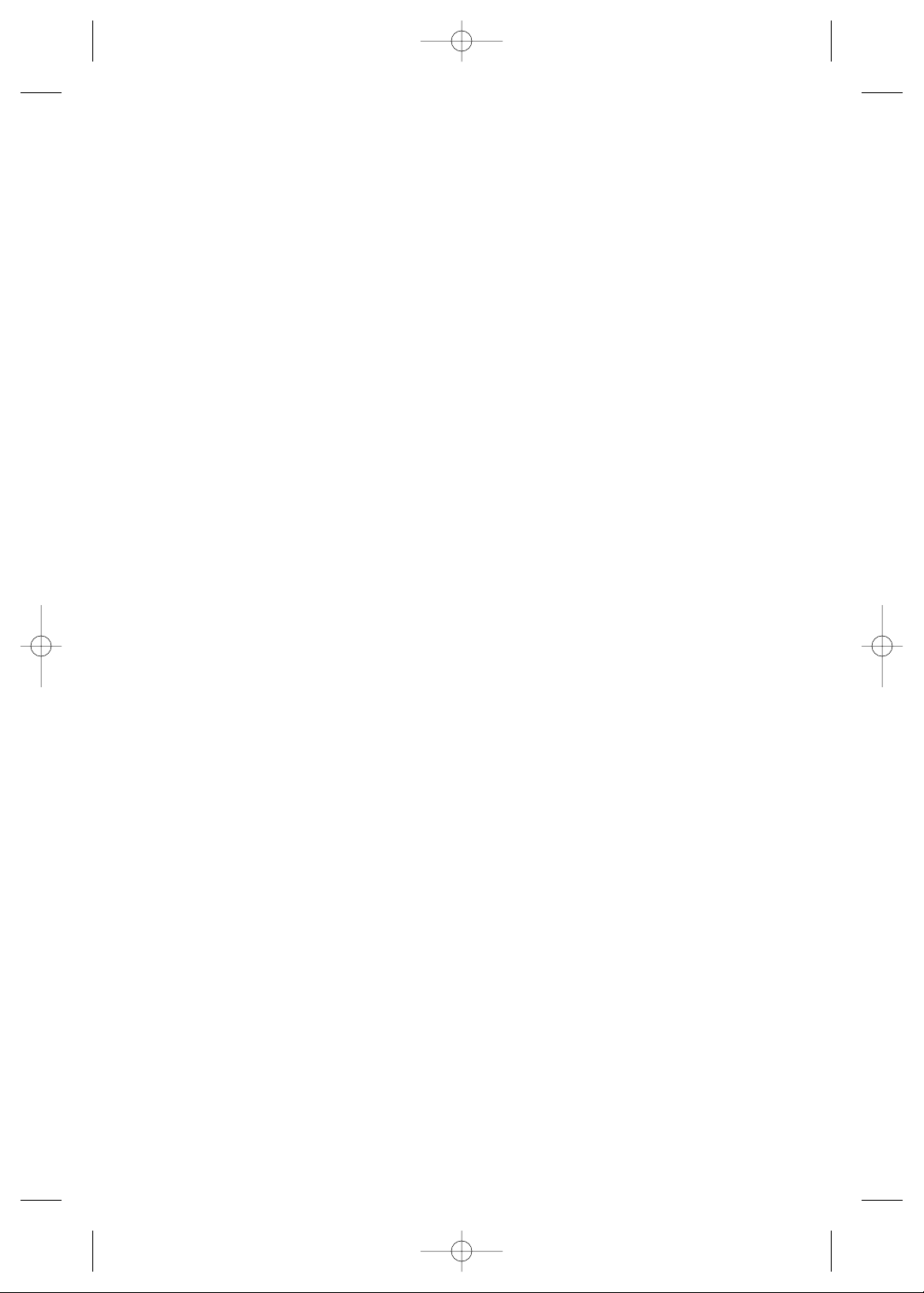
Nikon®Creative
Lighting System
Digital Field Guide
01_045275 ffirs.qxp 11/28/06 8:26 PM Page i
Page 2
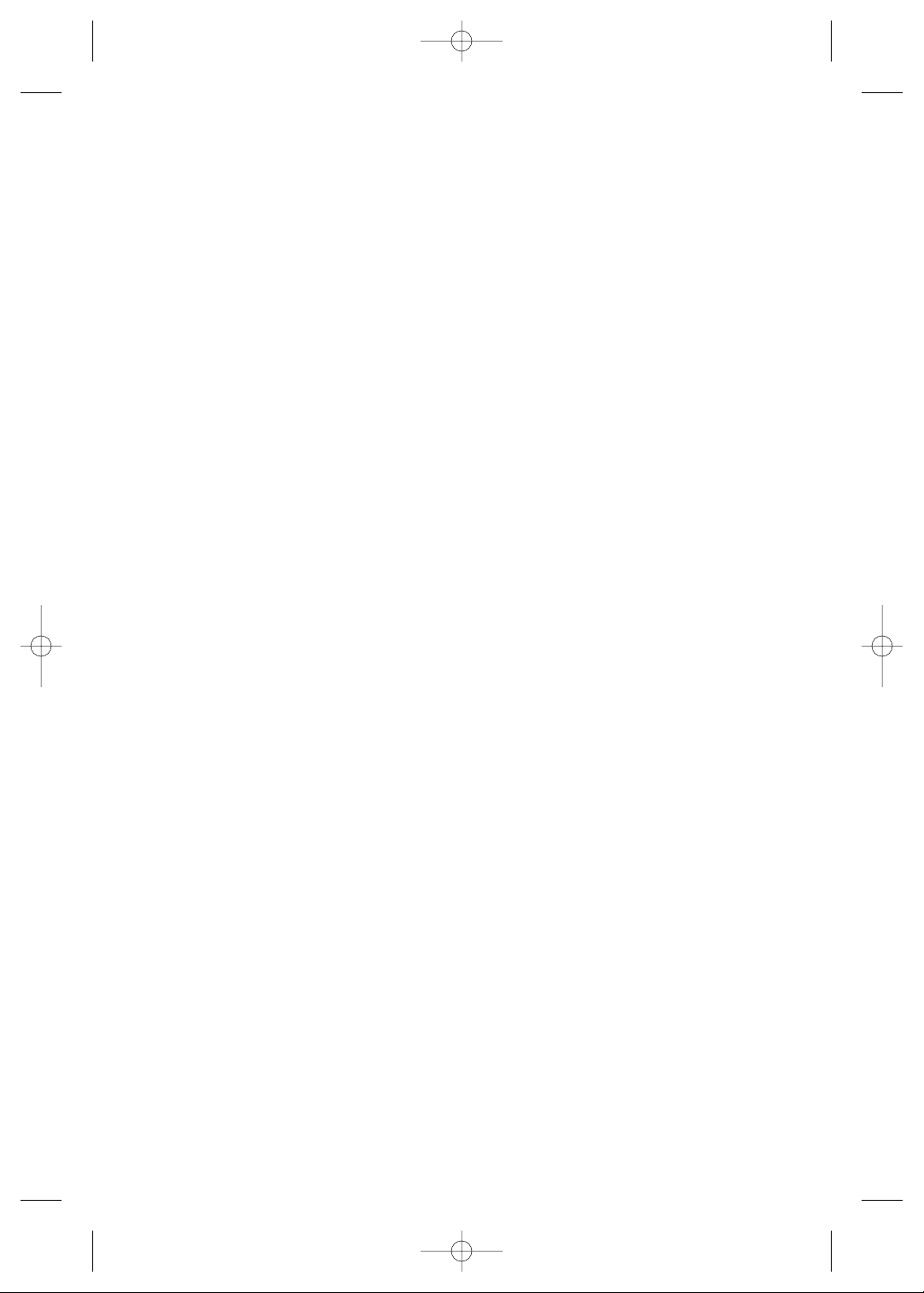
01_045275 ffirs.qxp 11/28/06 8:26 PM Page ii
Page 3
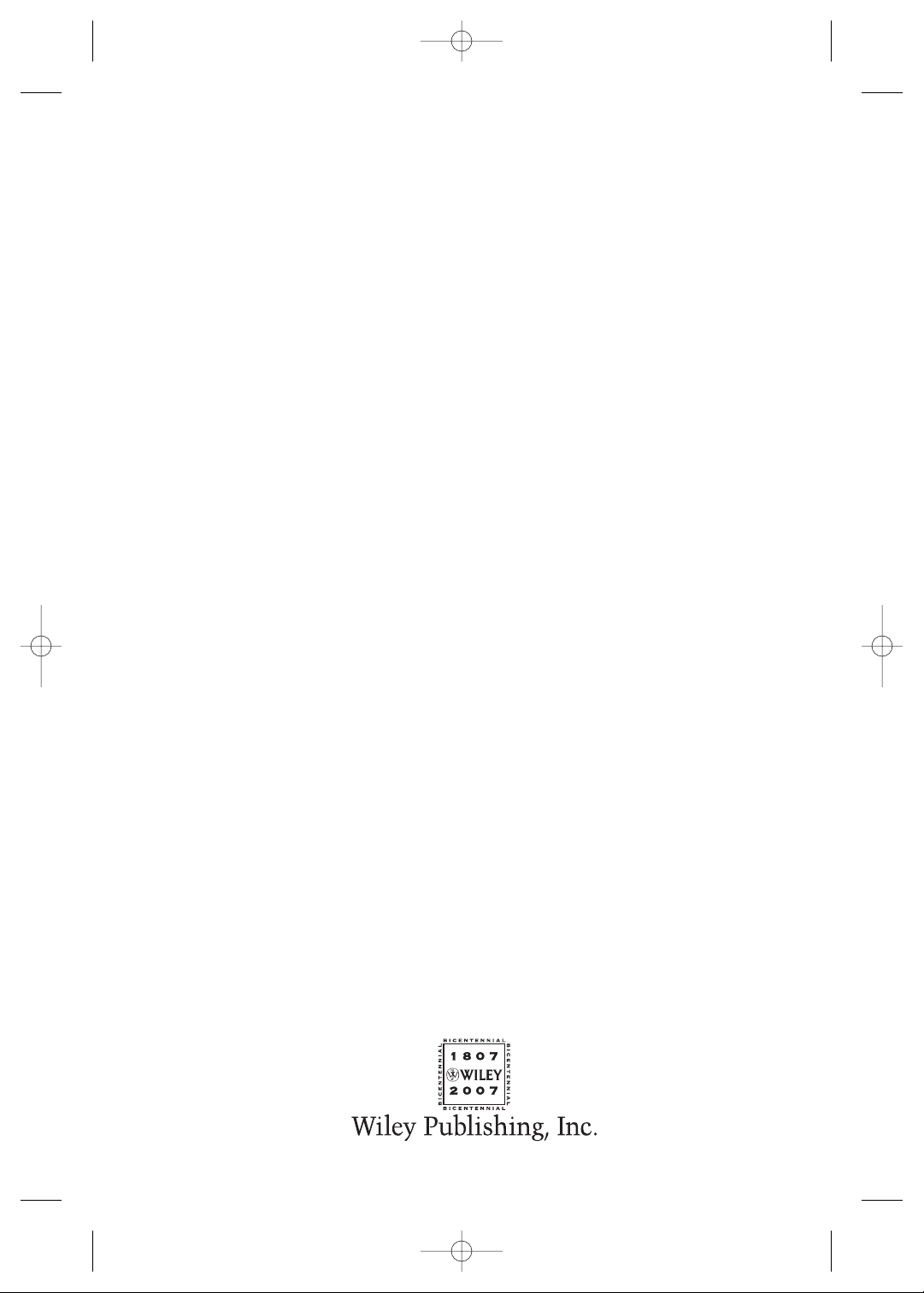
Nikon
®
Creative
Lighting System
Digital Field Guide
J. Dennis Thomas
01_045275 ffirs.qxp 11/28/06 8:26 PM Page iii
Page 4
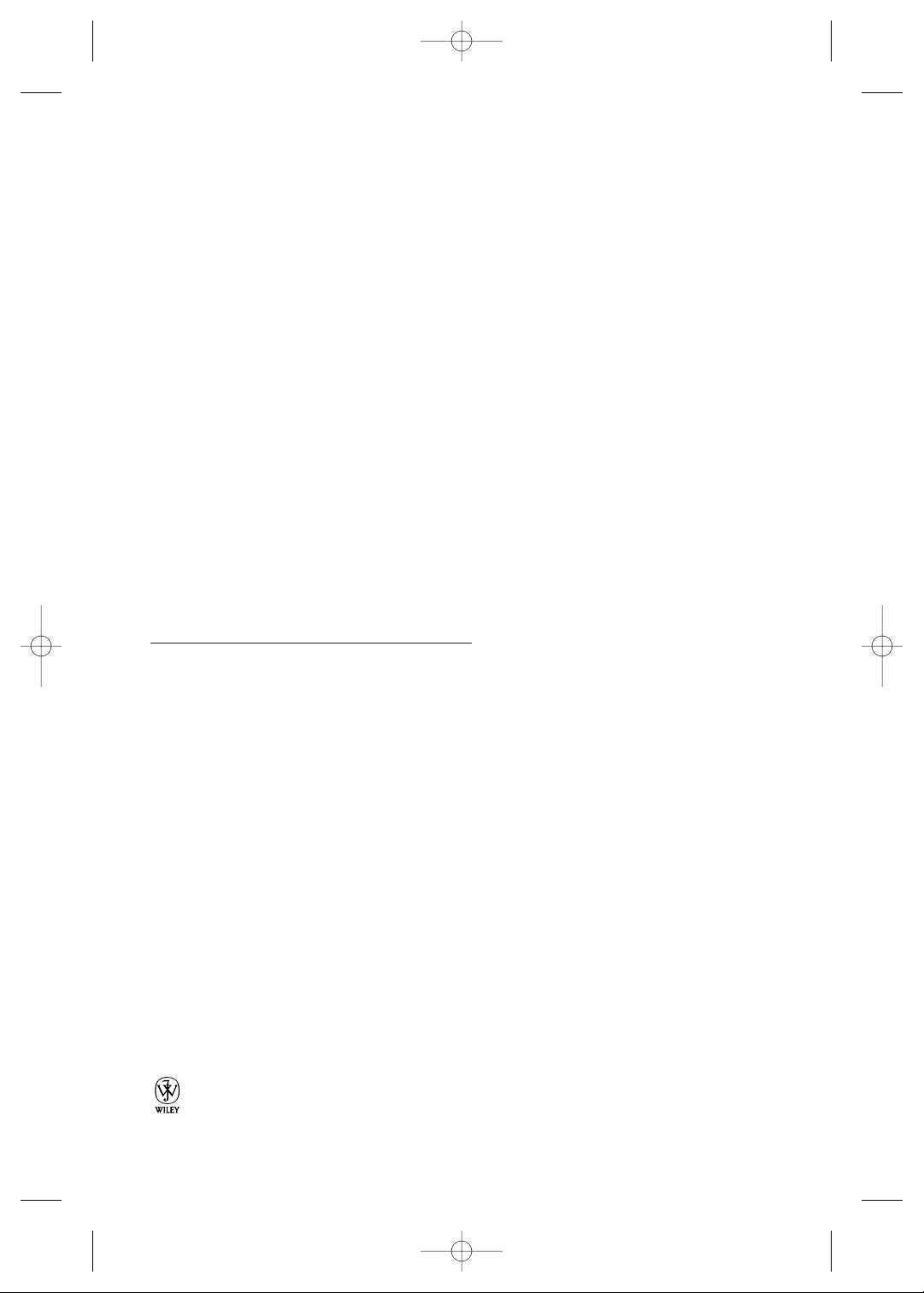
Nikon®Creative Lighting System Digital Field Guide
Published by
Wiley Publishing, Inc.
111 River Street
Hoboken, N.J. 07030-5774
www.wiley.com
Copyright © 2007 by Wiley Publishing, Inc., Indianapolis, Indiana
Published simultaneously in Canada
ISBN: 978-0-470-04527-5
Manufactured in the United States of America
10 9 8 7 6 5 4 3 2 1
1K/RZ/RS/QW/IN
No part of this publication may be reproduced, stored in a retrieval system or transmitted in any
form or by any means, electronic, mechanical, photocopying, recording, scanning or otherwise,
except as permitted under Sections 107 or 108 of the 1976 United States Copyright Act, without
either the prior written permission of the Publisher, or authorization through payment of the
appropriate per-copy fee to the Copyright Clearance Center, 222 Rosewood Drive, Danvers, MA
01923, (978) 750-8400, fax (978) 646-8600. Requests to the Publisher for permission should be
addressed to the Legal Department, Wiley Publishing, Inc., 10475 Crosspoint Blvd., Indianapolis, IN
46256, (317) 572-3447, fax (317) 572-4355, or online at http://www.wiley.com/go/permissions.
LIMIT OF LIABILITY/DISCLAIMER OF WARRANTY: THE PUBLISHER AND THE AUTHOR MAKE NO
REPRESENTATIONS OR WARRANTIES WITH RESPECT TO THE ACCURACY OR COMPLETENESS
OF THE CONTENTS OF THIS WORK AND SPECIFICALLY DISCLAIM ALL WARRANTIES, INCLUDING
WITHOUT LIMITATION WARRANTIES OF FITNESS FOR A PARTICULAR PURPOSE. NO WARRANTY
MAY BE CREATED OR EXTENDED BY SALES OR PROMOTIONAL MATERIALS. THE ADVICE AND
STRATEGIES CONTAINED HEREIN MAY NOT BE SUITABLE FOR EVERY SITUATION. THIS WORK IS
SOLD WITH THE UNDERSTANDING THAT THE PUBLISHER IS NOT ENGAGED IN RENDERING
LEGAL, ACCOUNTING, OR OTHER PROFESSIONAL SERVICES. IF PROFESSIONAL ASSISTANCE IS
REQUIRED, THE SERVICES OF A COMPETENT PROFESSIONAL PERSON SHOULD BE SOUGHT.
NEITHER THE PUBLISHER NOR THE AUTHOR SHALL BE LIABLE FOR DAMAGES ARISING HEREFROM. THE FACT THAT AN ORGANIZATION OR WEB SITE IS REFERRED TO IN THIS WORK AS A
CITATION AND/OR A POTENTIAL SOURCE OF FURTHER INFORMATION DOES NOT MEAN THAT
THE AUTHOR OR THE PUBLISHER ENDORSES THE INFORMATION THE ORGANIZATION OF WEB
SITE MAY PROVIDE OR RECOMMENDATIONS IT MAY MAKE. FURTHER, READERS SHOULD BE
AWARE THAT INTERNET WEB SITES LISTED IN THIS WORK MAY HAVE CHANGED OR DISAPPEARED BETWEEN WHEN THIS WORK WAS WRITTEN AND WHEN IT IS READ.
For general information on our other products and services or to obtain technical support, please
contact our Customer Care Department within the U.S. at (800) 762-2974, outside the U.S. at (317)
572-3993 or fax (317) 572-4002.
Wiley also publishes its books in a variety of electronic formats. Some content that appears in print
may not be available in electronic books.
Library of Congress Control Number: 2006936754
Trademarks: Wiley and the Wiley Publishing logo are trademarks or registered trademarks of John
Wiley and Sons, Inc. and/or its affiliates. Nikon is a registered trademark of Nikon, Inc. All other
trademarks are the property of their respective owners. Wiley Publishing, Inc. is not associated
with any product or vendor mentioned in this book.
01_045275 ffirs.qxp 11/28/06 8:26 PM Page iv
Page 5
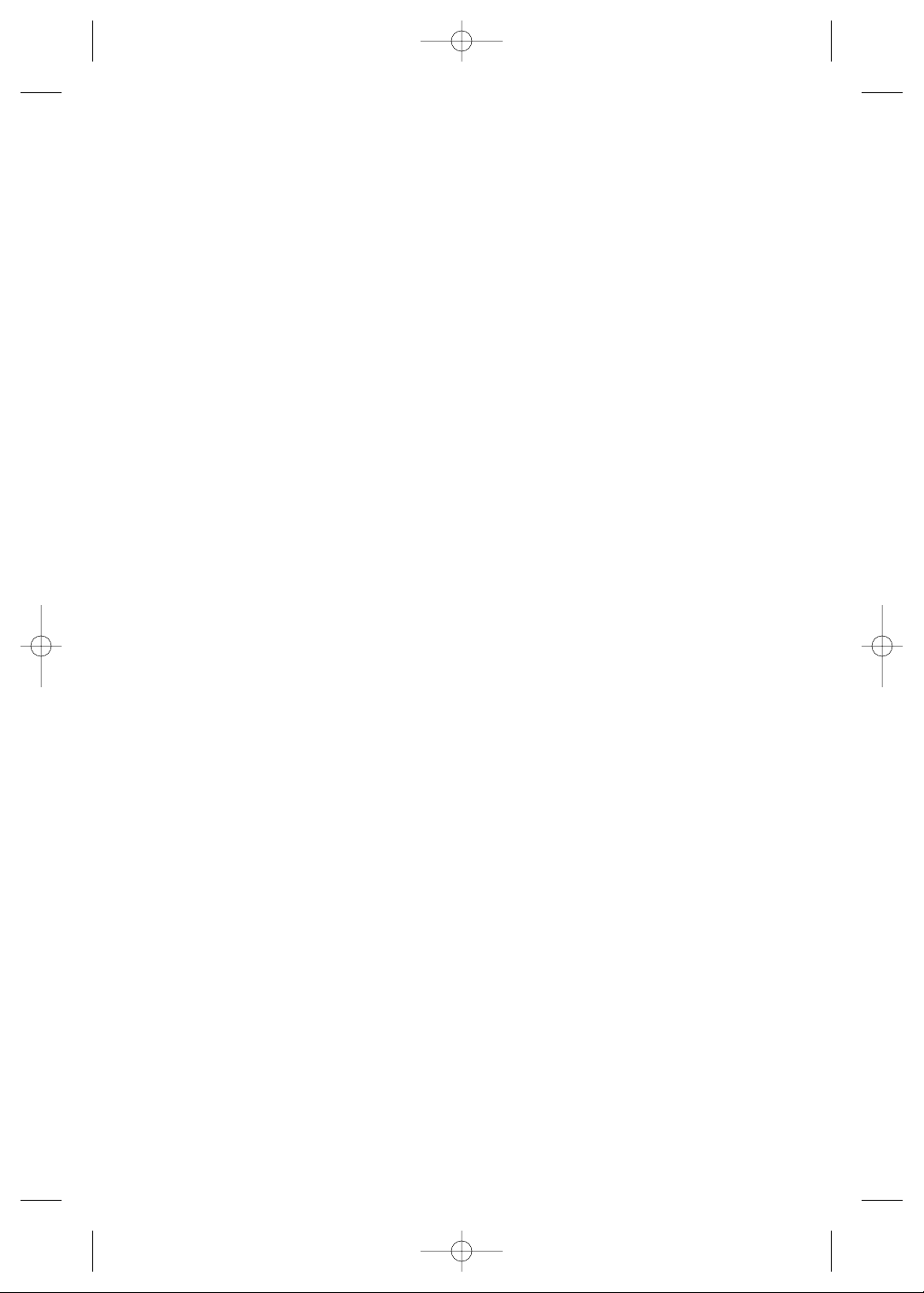
About the Author
J. Dennis Thomas, known to his friends as Denny, has been interested in photography
since his early teens when he found some of his father’s old photography equipment and
photographs of the Vietnam War. Fortunately, he was able to take photography classes with
an amazing teacher that started him on a path of learning that has never stopped.
Denny’s first paying photography gig was in 1990 when he was asked to do promotional
shots for a band being promoted by Warner Bros. Records. Although he has pursued many
different career paths through the years, including a few years of being a musician, his love
of photography and the printed image has never waned.
With the advent of digital photography, although he was resistant to give up film, Denny
realized there was yet more to learn in the realm of photography. It was just like starting all
over. Photography was fresh and exciting again. Realizing that the world of digital photography was complex and new, Denny decided to pursue a degree in photography in order
to learn the complex techniques of digital imaging with the utmost proficiency.
Eventually Denny turned his life-long passion into a full time job. He currently owns his own
company, Dead Sailor Productions, a photography and graphic design business. He does freelance work for companies including RedBull Energy Drink, Obsolete Industries, Secret Hideout
Studios, and Digital Race Photography. He still continues to photograph bands, including LA
Guns, the US Bombs, Skid Row, Quiet Riot, Echo & the Bunnymen, Dick Dale, Link Wray, and
Willie Nelson. He has been published in several regional publications and continues to show
his work in various galleries throughout the country.
01_045275 ffirs.qxp 11/28/06 8:26 PM Page v
Page 6
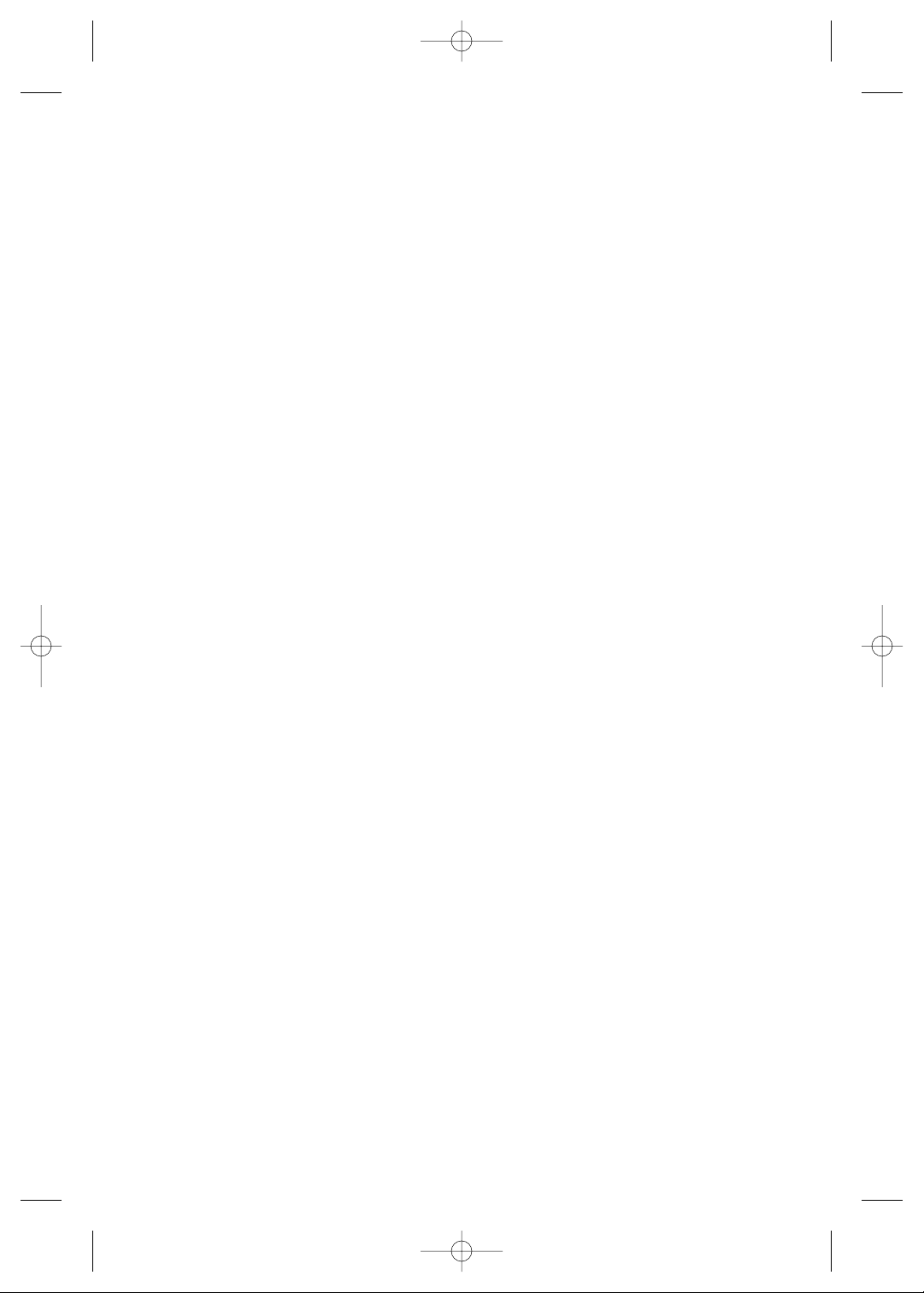
01_045275 ffirs.qxp 11/28/06 8:26 PM Page vi
Page 7
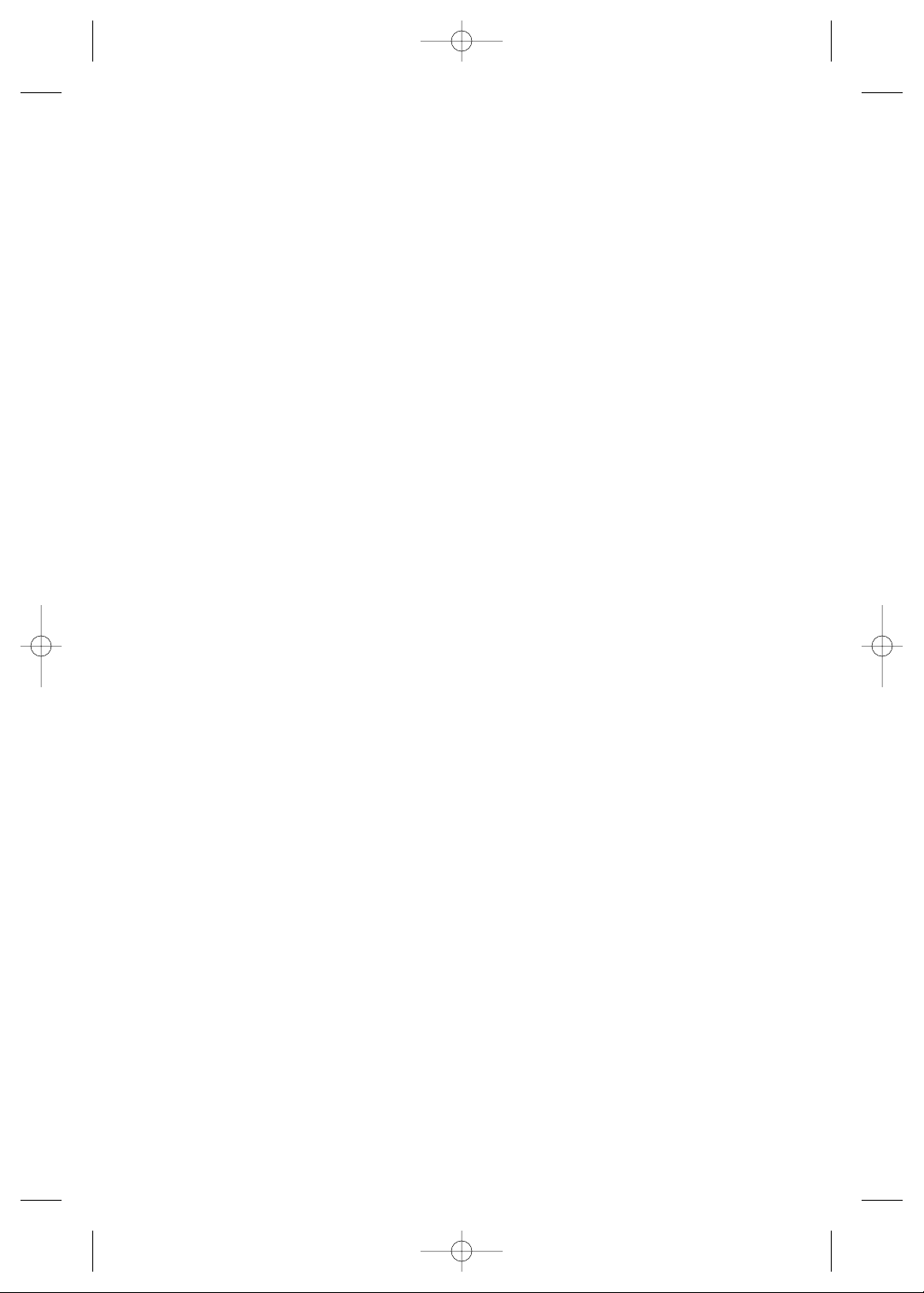
Project Editor
Cricket Krengel
Technical Editor
Michael D. Sullivan
Copy Editor
Jerelind Charles
Product Development Supervisor
Courtney Allen
Editorial Manager
Robyn B. Siesky
Vice President & Group Executive
Publisher
Richard Swadley
Vice President & Publisher
Barry Pruett
Business Manager
Amy Knies
Project Coordinator
Erin Smith
Graphics and Production Specialists
LeAndra Hosier
Jennifer Mayberry
Brent Savage
Quality Control Technician
Brian H. Walls
Proofreading
Ethel M. Winslow
Indexing
Stephen Ingle
Credits
01_045275 ffirs.qxp 11/28/06 8:26 PM Page vii
Page 8
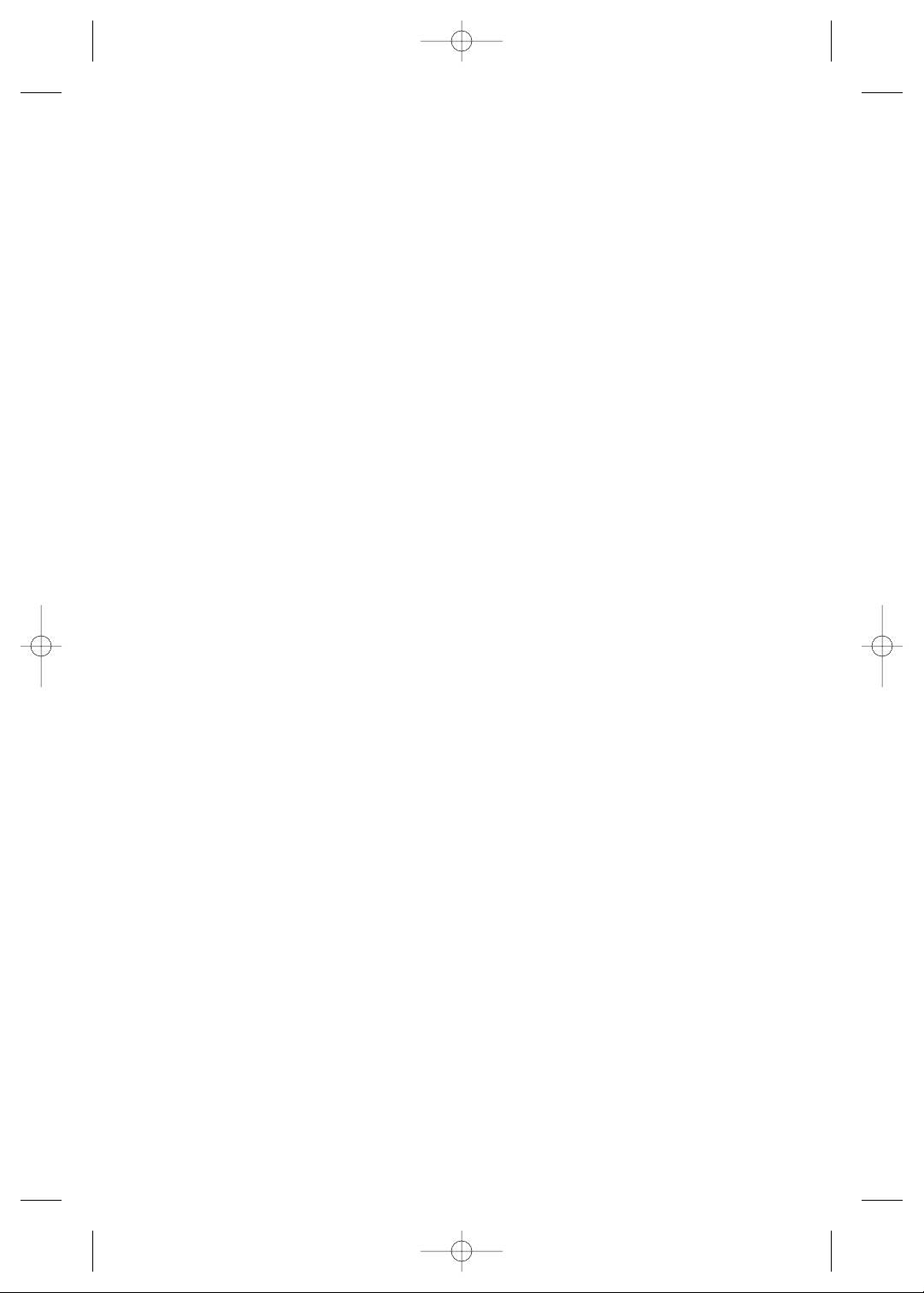
This book is dedicated to my family.
To Hunter and Dylan, Mom, Dad, Diana, Tami, and the rest...
01_045275 ffirs.qxp 11/28/06 8:26 PM Page viii
Page 9
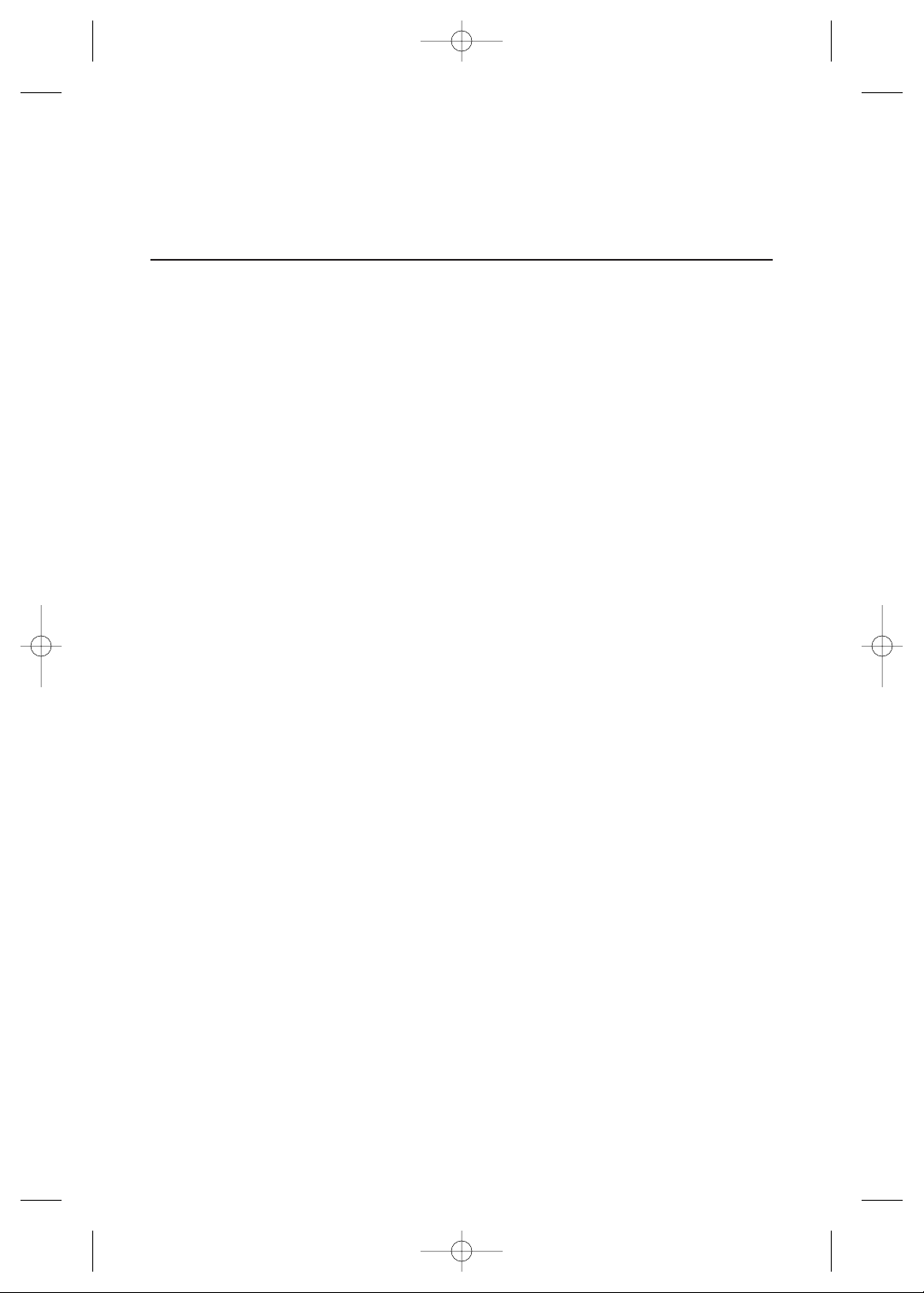
Acknowledgments
T
hanks to Jack Puryear at Puryear Digital Photography, Robert and Jerry at Precision
Camera and Video in Austin, TX, Julia Czech at Wet Salon in Austin, TX, the faculty and
staff at Austin Community College, all the bands and models, Cricket, Courtney, and Tom at
Wiley Publishing, and especially to Ashley for supporting me while I undertook this project.
01_045275 ffirs.qxp 11/28/06 8:26 PM Page ix
Page 10
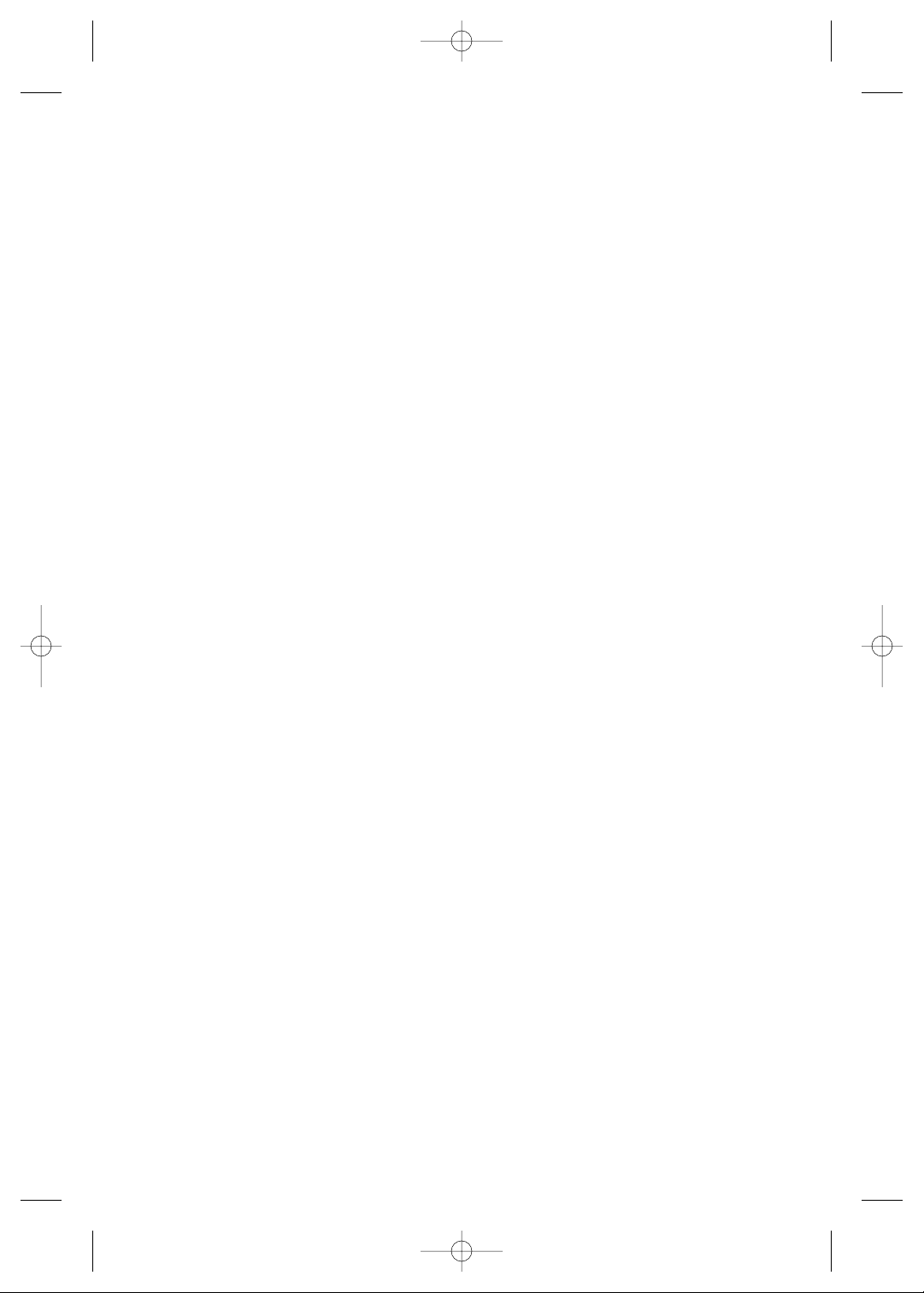
01_045275 ffirs.qxp 11/28/06 8:26 PM Page x
Page 11
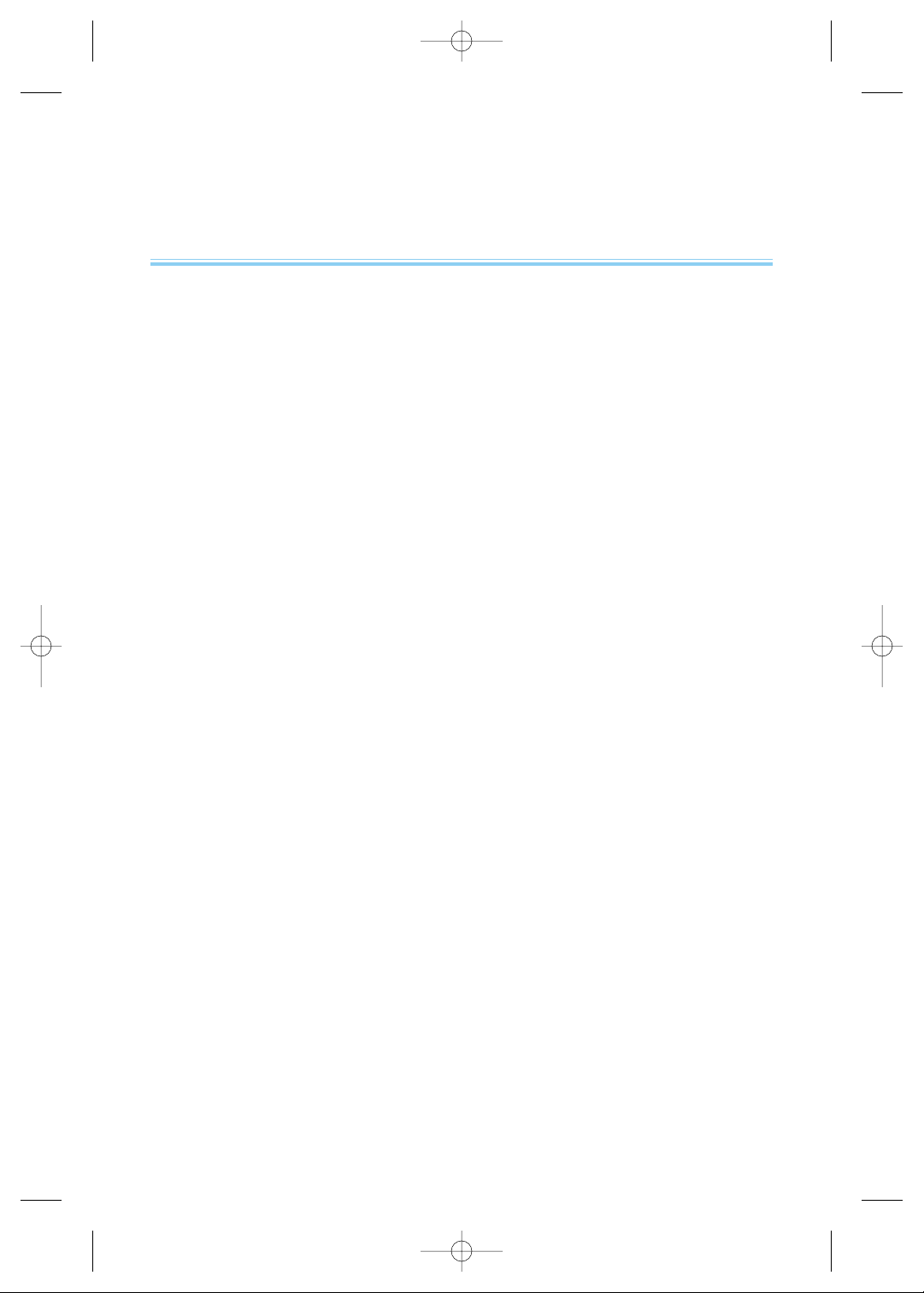
Contents at a Glance
Acknowledgments . . . . . . . . . . . . . . . . . . . . . . . . . . . . . . . . . . . . . ix
Introduction . . . . . . . . . . . . . . . . . . . . . . . . . . . . . . . . . . . . . . . xix
Quick Tour . . . . . . . . . . . . . . . . . . . . . . . . . . . . . . . . . . . . . . . . . . 1
Part I: Using the Creative Lighting System. . . . . . . . . . . . . . . . 7
Chapter 1: Exploring the CLS . . . . . . . . . . . . . . . . . . . . . . . . . . . . . . . 9
Chapter 2: Setting Up the SB-600 and SB-800 . . . . . . . . . . . . . . . . . . . . 29
Part II: Creating Great Photos with the Creative Lighting
System . . . . . . . . . . . . . . . . . . . . . . . . . . . . . . . . . . . . 47
Chapter 3: Flash Photography Basics. . . . . . . . . . . . . . . . . . . . . . . . . . 49
Chapter 4: Wireless Flash Photography with the CLS . . . . . . . . . . . . . . . . 75
Chapter 5: Setting Up a Wireless Studio . . . . . . . . . . . . . . . . . . . . . . . . 87
Chapter 6: Real-World Applications . . . . . . . . . . . . . . . . . . . . . . . . . . 107
Chapter 7: Simple Posing for Great Portraits . . . . . . . . . . . . . . . . . . . . 163
Part III: Appendixes. . . . . . . . . . . . . . . . . . . . . . . . . . . . 177
Glossary . . . . . . . . . . . . . . . . . . . . . . . . . . . . . . . . . . . . . . . . . . 179
Appendix A: Resources . . . . . . . . . . . . . . . . . . . . . . . . . . . . . . . . . 185
Index. . . . . . . . . . . . . . . . . . . . . . . . . . . . . . . . . . . . . . . . . . . . 189
02_045275 ftoc.qxp 11/28/06 8:28 PM Page xi
Page 12
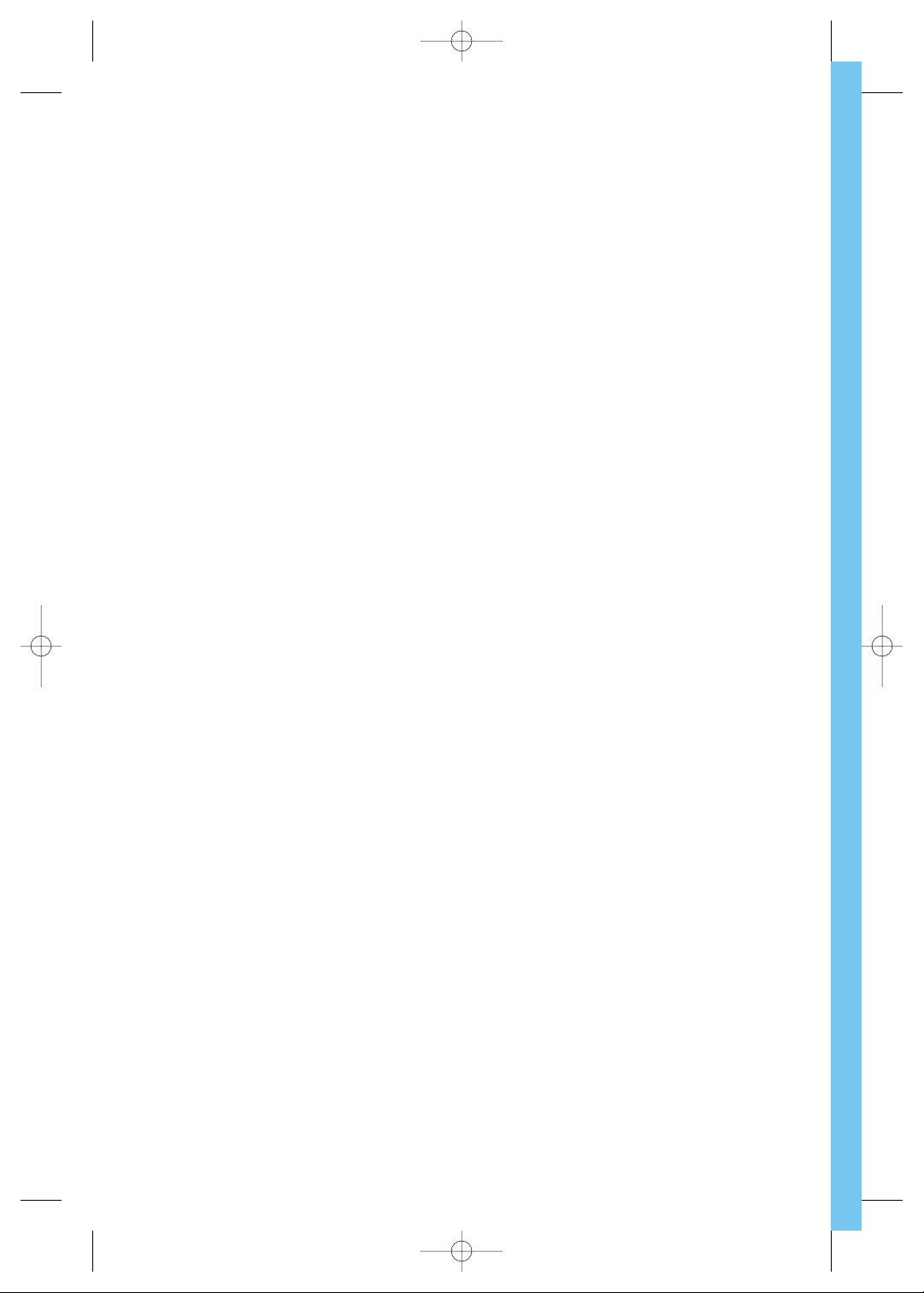
02_045275 ftoc.qxp 11/28/06 8:28 PM Page xii
Page 13
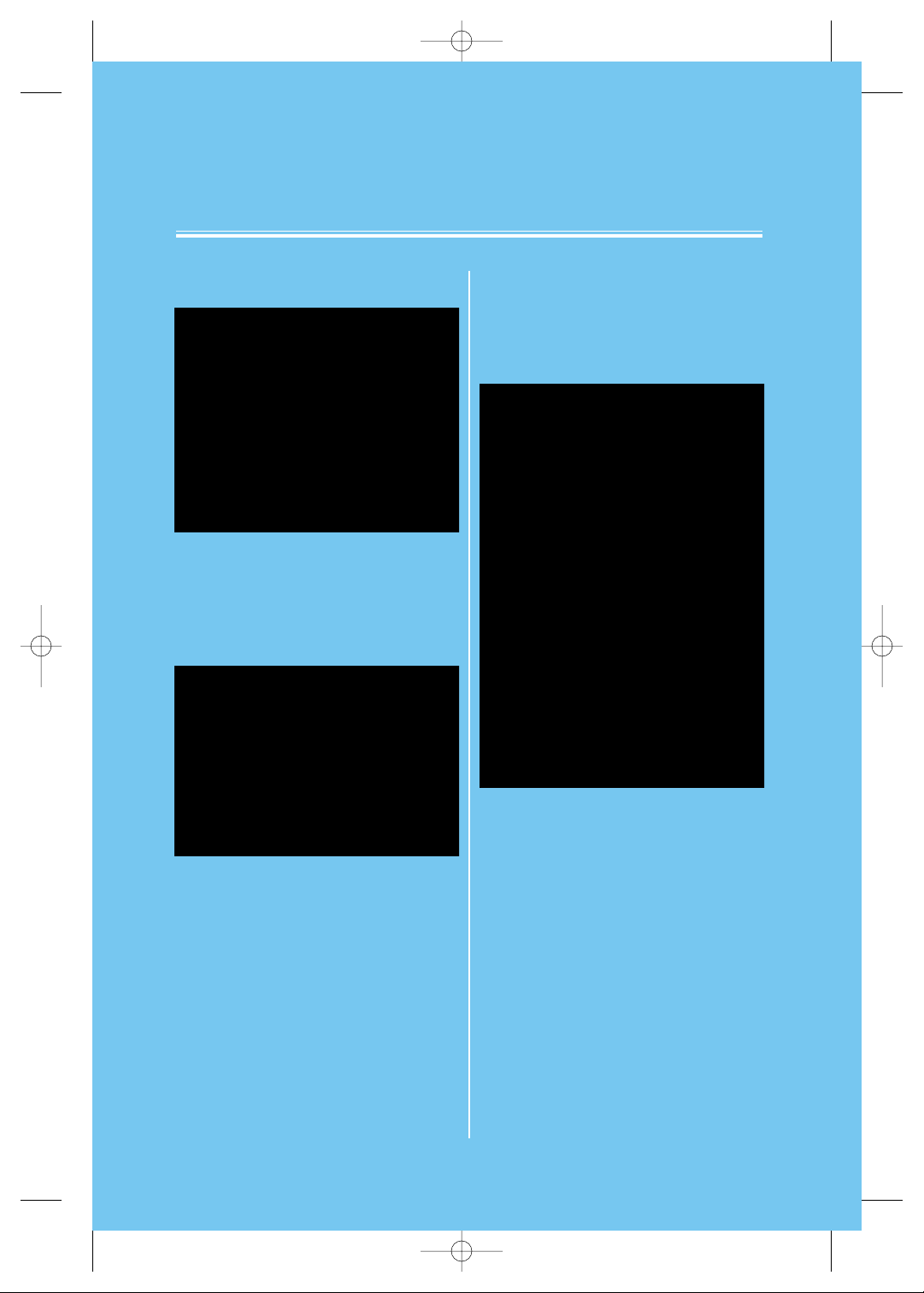
Contents
Introduction xix
Quick Tour 1
Getting Up and Running Quickly 2
Taking Your First Photos with the
Speedlight 4
Part I: Using the Creative
Lighting System 7
Chapter 1: Exploring the CLS 9
Features of the Nikon Creative
Lighting System 9
SB-800 10
SB-800 specs and features 10
Main parts 12
Control buttons 15
SB-800 accessories 17
SB-600 17
SB-600 feature overview 17
Main parts 18
Control buttons 21
SB-600 accessories 23
02_045275 ftoc.qxp 11/28/06 8:28 PM Page xiii
Page 14
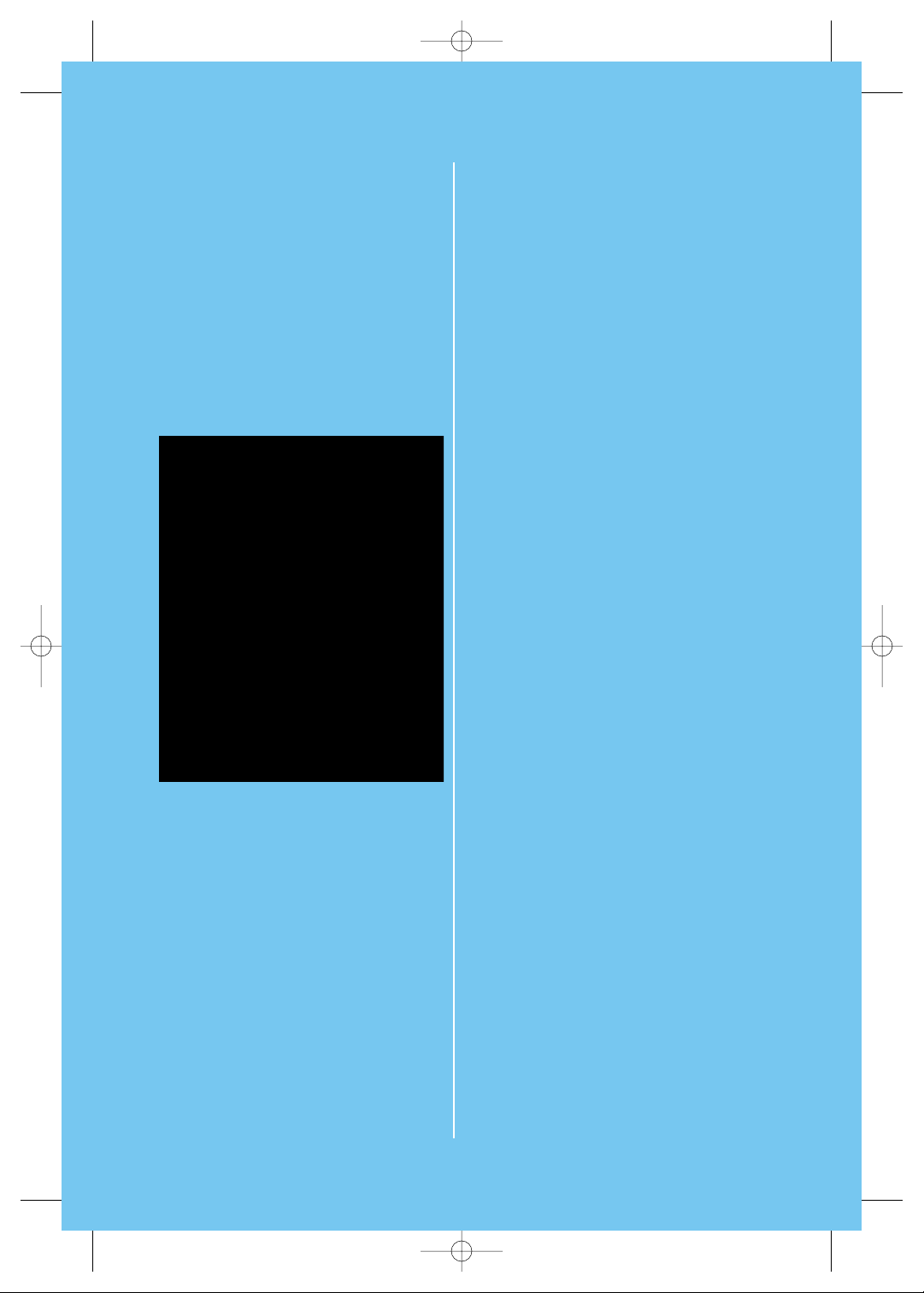
Other Components of the Creative
Lighting System 23
Camera compatibility 23
D50 25
D70/D70s 25
D200 26
D2X/D2Xs and D2H/D2Hs 26
SU-800 Commander 26
SBR-200 Speedlight 27
Chapter 2: Setting Up the SB-600
and SB-800 29
Power Requirements 29
Non-rechargeable 30
Rechargeable 30
Flash Modes 31
i-TTL 31
DTTL 31
TTL 32
Balanced fill flash 32
Manual 32
Auto Aperture 32
Non-TTL Auto flash 33
Guide number distance
priority 33
Repeating flash 33
Setting Up for the Creative
Lighting System 34
Commander 34
Wireless remote flash 34
SB-600 35
SB-800 35
Sound 36
SB-600 36
SB-800 36
Zoom position 36
SB-600 36
SB-800 37
Channels 37
Setting groups 37
Adjusting output
compensation – on camera 38
Adjusting output
compensation – wireless
mode 39
D70/D70s 39
D200 40
SB-800 40
SU-800 40
Locking controls 41
SB-800 41
SB-600 41
Red-eye reduction 42
AF Assist 44
SB-600 44
SB-800 45
LCD panel illumination 45
Standby mode 45
02_045275 ftoc.qxp 11/28/06 8:28 PM Page xiv
Page 15
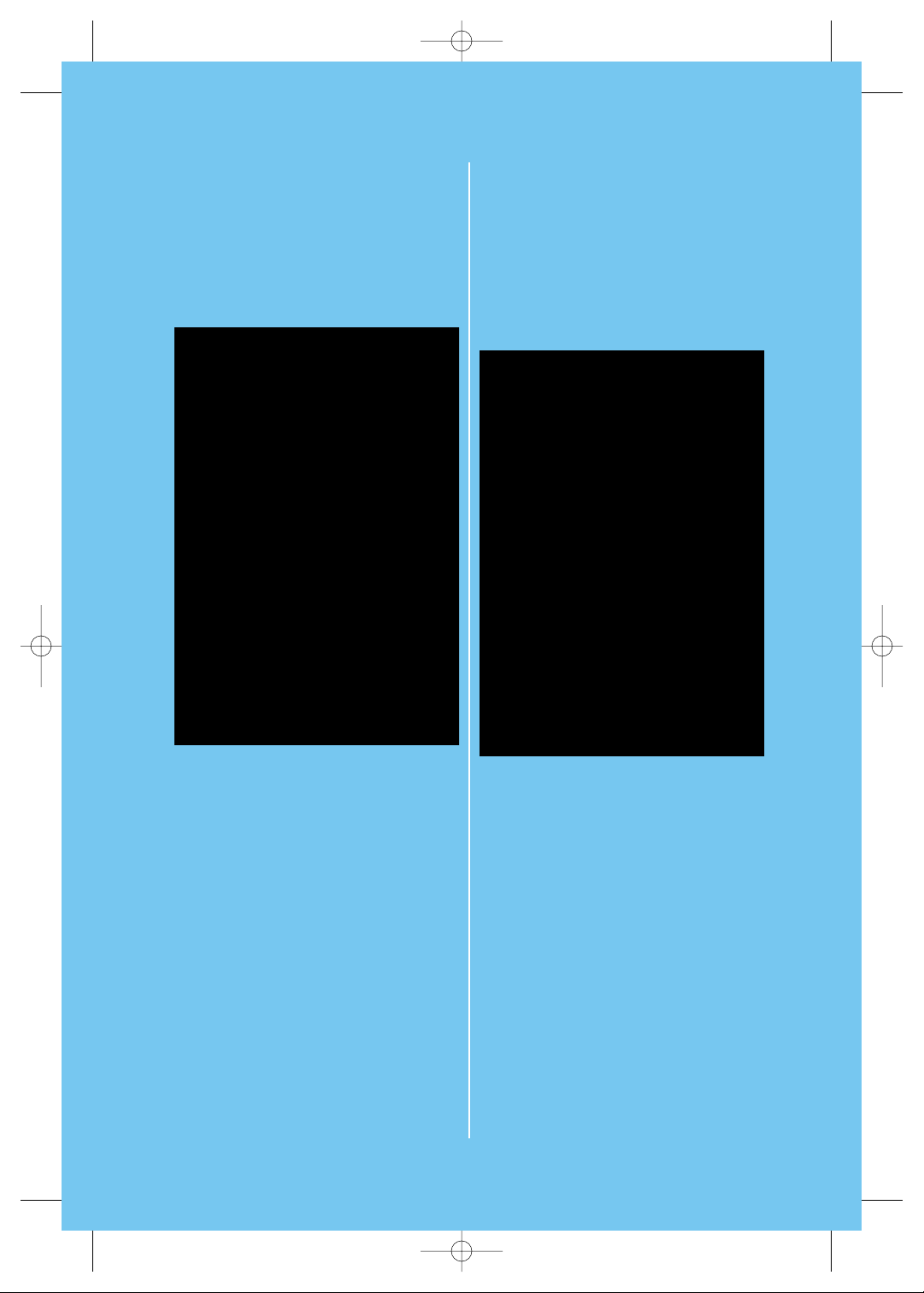
Part II: Creating Great
Photos with the Creative
Lighting System 47
Chapter 3: Flash Photography
Basics 49
Speedlights versus Studio Strobes 49
Basics of Lighting 53
Studio lighting 53
Placement 53
Basic Portrait lighting
types 56
Using Speedlights outdoors 60
Color Temperature and White
Balance 62
What is Kelvin? 62
Preset white balance 62
Using Bounce Flash 66
When to use bounce flash 67
Camera and Speedlight
settings 69
Explaining Flash Exposure and
Specifications 70
Guide number 70
Aperture 71
Distance 71
GN ÷ Distance = Aperture 73
Sync Speed 73
Fill flash 73
Chapter 4: Wireless Flash
Photography with the CLS 75
How CLS Works with Your Camera 76
Overview of Flash Setup in the CLS 76
Step 1: Choose a Flash mode 77
Step 2: Choose a channel 77
Step 3: Set up groups 77
Step 4: Adjust output levels 78
Setting Up Masters and Remotes 78
D70/D70s as a master 78
D200 as a master 79
SB-800 as a master 80
Setting Up Flash Modes 80
SB-800 in Master mode 81
Using a built-in Speedlight 81
Setting Channels 82
SB-800 in Master mode 82
Using a built-in Speedlight 82
Wireless remote flash 82
02_045275 ftoc.qxp 11/28/06 8:28 PM Page xv
Page 16
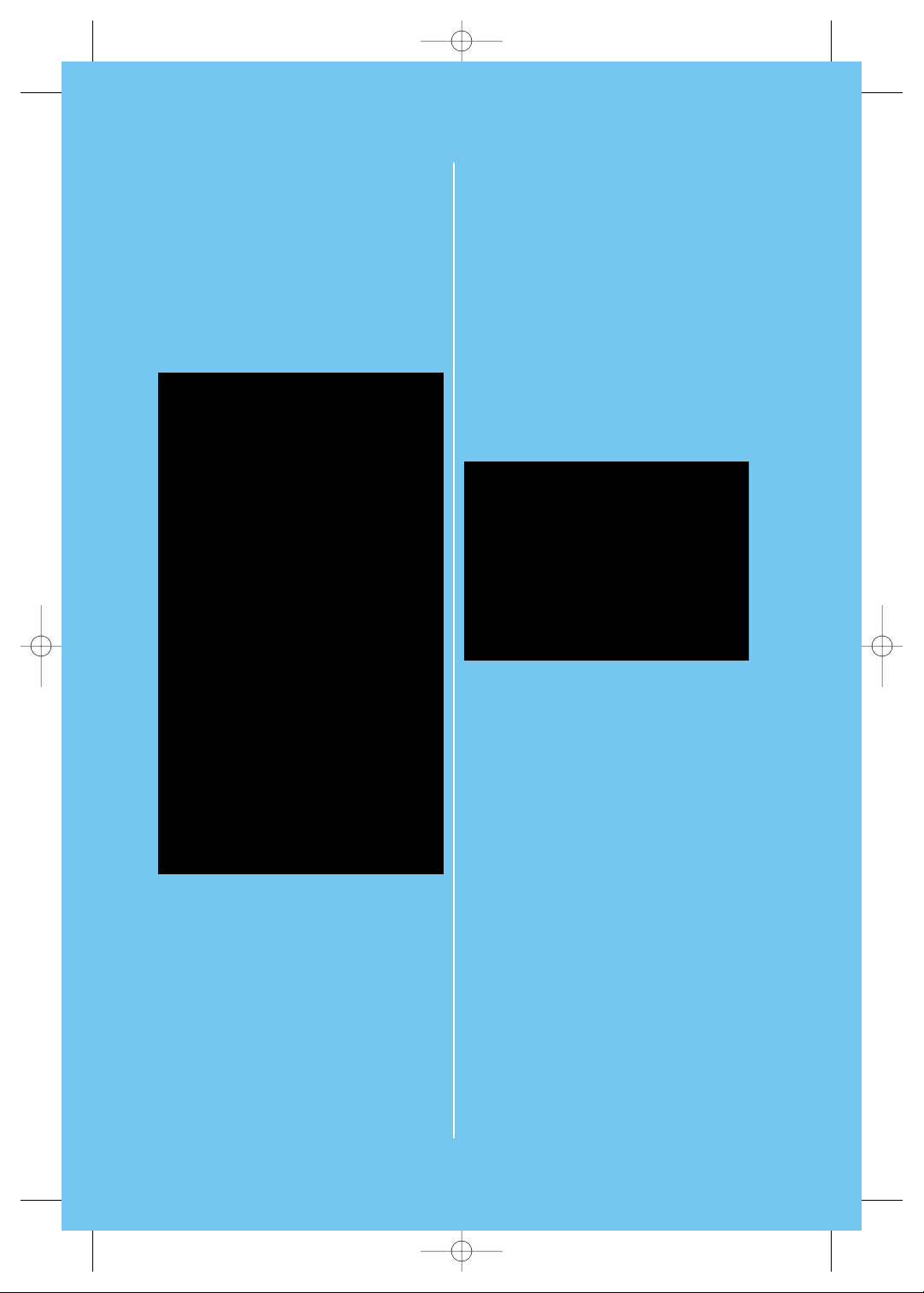
Setting Up Groups 83
SB-600 84
SB-800 84
Setting Output Level Compensation 84
With the SB-800 set to Master 84
Using a built-in Speedlight 85
Chapter 5: Setting Up a Wireless
Studio 87
Introduction to the Portable Studio 88
Choosing Umbrellas 88
Using a Softbox 90
Flash-mount softboxes 90
Stand-mounted softboxes 90
Softbox alternatives 91
Backgrounds and Background
Stands 92
Seamless paper backdrops 92
Muslin backdrops 93
Canvas backdrops 94
Background stands 95
Space Requirements 95
Setting up indoors 95
Portraits 95
Small products 102
Setting up outdoors 102
Traveling with Your Wireless Studio 103
Camera cases and bags 103
Backgrounds and light stands 104
Chapter 6: Real World
Applications 107
Action and Sports Photography 107
Inspiration 109
Action and sports
photography practice 111
Action and sports
photography tips 112
Animal and Pet Photography 113
Inspiration 113
Animal and pet photography
practice 115
Animal and pet photography
tips 116
Concert Photography 117
Inspiration 118
Concert photography
practice 119
Concert photography tips 121
Event and Wedding Photography 121
Inspiration 123
02_045275 ftoc.qxp 11/28/06 8:28 PM Page xvi
Page 17
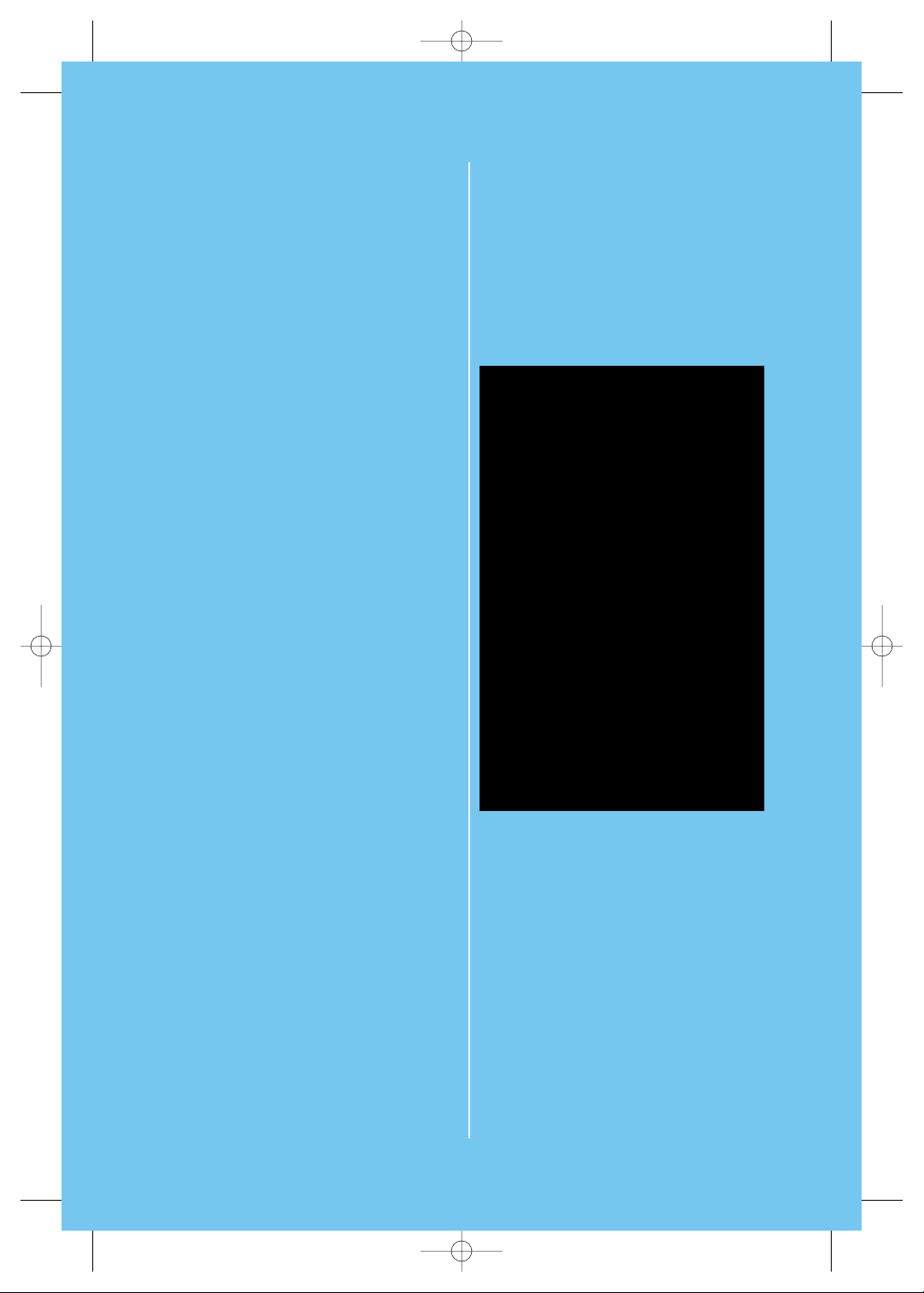
Event and wedding
photography practice 124
Event and wedding
photography tips 126
Environmental Portrait
Photography 126
Inspiration 128
Environmental portrait
photography practice 129
Environmental portrait tips 131
Group Photography 131
Inspiration 132
Group photography practice 133
Group portrait photography
tips 135
Macro and Close-up Photography 135
Inspiration 137
Macro and close-up
photography practice 138
Macro and close-up
photography tips 140
Nature and Wildlife Photography 140
Inspiration 142
Nature and wildlife
photography practice 143
Nature and wildlife
photography tips 144
Night Portrait Photography 145
Inspiration 146
Night portrait photography
practice 147
Night portrait photography
tips 148
Outdoor Portrait Photography 149
Inspiration 150
Outdoor portrait
photography practice 151
Outdoor portrait photography
tips 152
Still Life and Product Photography 153
Inspiration 154
Still life and product
photography practice 155
Still life and product
photography tips 156
Studio Portrait Photography 157
Inspiration 158
Studio portrait photography
practice 160
Studio portrait photography
tips 162
Chapter 7: Simple Posing for
Great Portraits 163
Posing Basics 163
Refined Posing Techniques 165
Positioning the
midsection 165
Positioning the arms and
hands 166
Positioning the head and
neck 167
Positions to Avoid 171
Planning Poses 171
Casual portrait posing 172
Traditional poses 173
Photojournalistic poses 173
Glamour style 174
02_045275 ftoc.qxp 11/28/06 8:28 PM Page xvii
Page 18
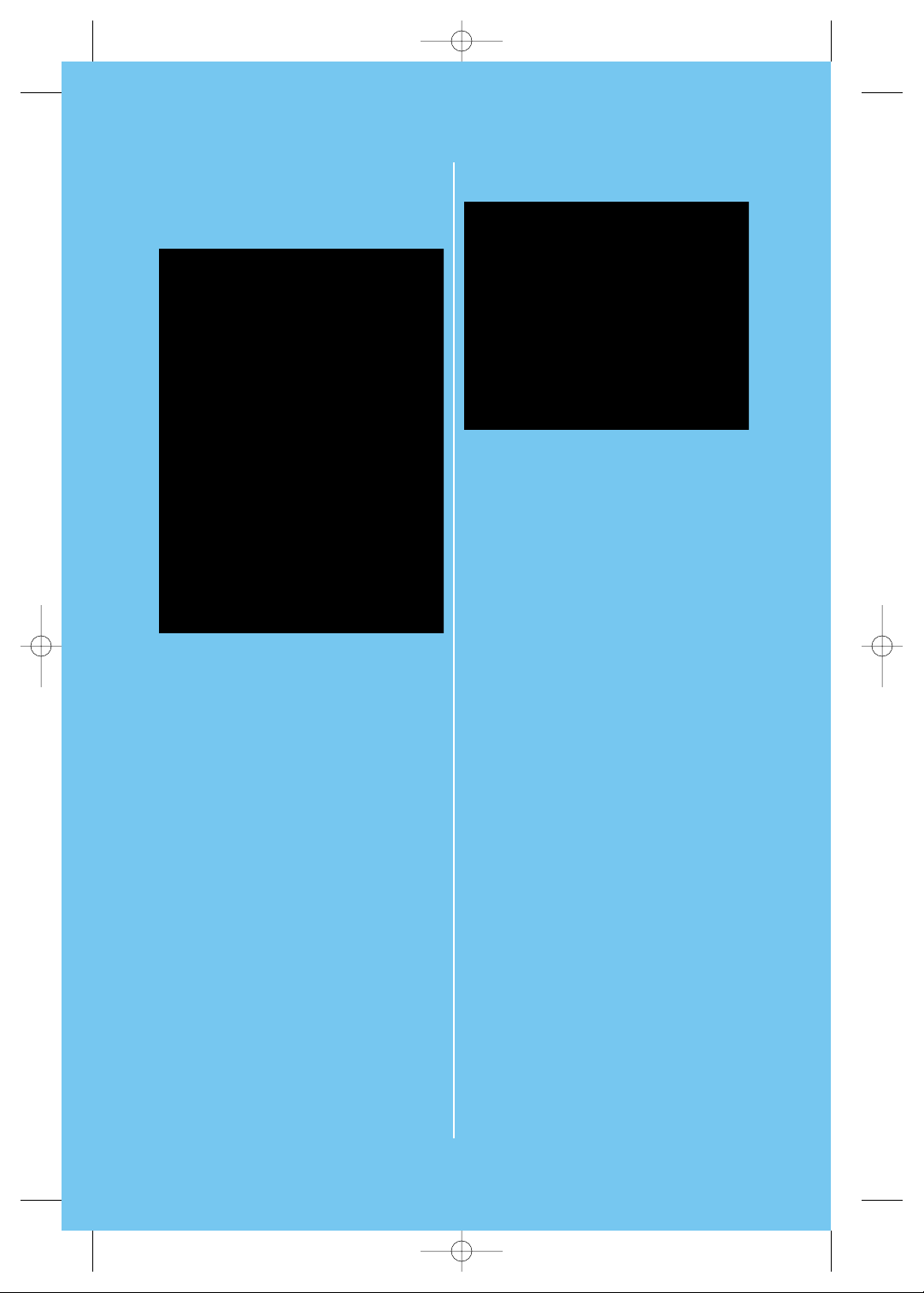
Part III: Appendixes 177
Glossary 179
Appendix A: Resources 185
Informational Web Sites 185
Workshops 186
Online Photography Magazines
and Other Resources 186
Index 189
02_045275 ftoc.qxp 11/28/06 8:28 PM Page xviii
Page 19
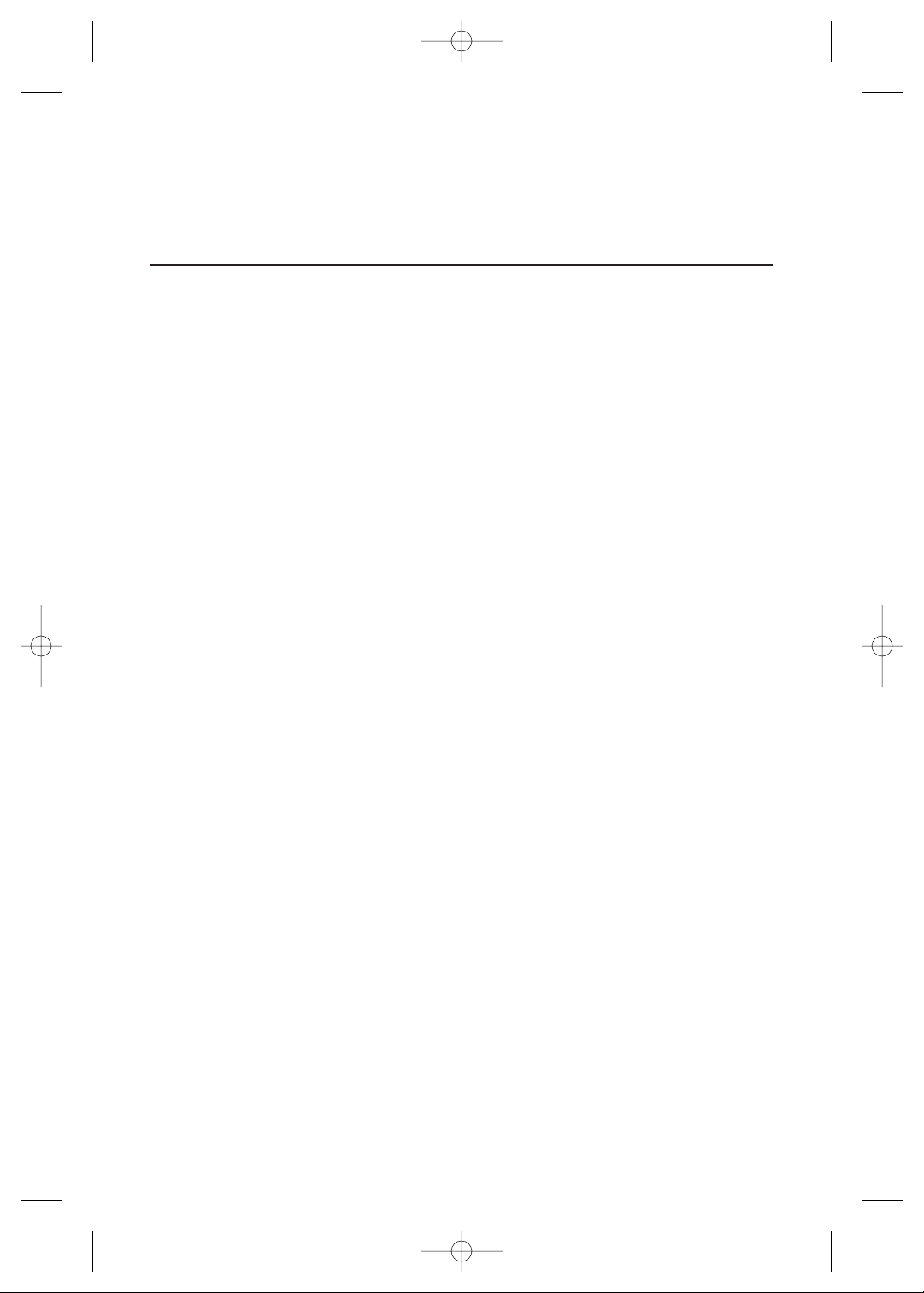
Introduction
W
hen Nikon introduced the Creative Lighting System, it was mostly overlooked.
The focus was on the rapidly changing advancement of digital SLR cameras. This
disregard was a shame because the Nikon Creative Lighting System was the most amazing
development to happen to photographic lighting in decades. The ability to infinitely control
the output of multiple lights
and to be able to do it wirelessly, without the need of an
expensive light meter was unheard of.
Even now, the praises of the Nikon CLS are largely unsung. Other companies have tried to
replicate the Nikon CLS with marginal success. Nikon simply offers more options and a
wider variety of accessories. With the SB-800, the SB-600, the SU-800, the R1, and the
R1C1, no other company comes close to offering such a multitude of tools for specific lighting needs.
The main feature of CLS is the ability to get the flashes off of the camera and to be able to
control them wirelessly. When you’re stuck with the flash mounted on the camera or even
to a flash bracket, your ability to control the lighting is severely impeded — leaving you stuck
with full frontal lighting.
With the CLS, you can direct the light. Thus, you can create the same lighting patterns that
professionals achieve with expensive studio strobes, at a much lower cost. This is the key
to professional-looking images: controlling the lighting to get the effect you want.
The Evolution of the Nikon CLS
Nikon started toying with wireless Speedlight control in 1994 with the introduction of the
SB-26 Speedlight. This flash incorporated a built-in optical sensor that enabled you to trigger the flash with the firing of another flash. While this was handy, you still had to meter
the scene and set the output level manually on the SB-26 itself.
With the release of the SB-28 in 1997, Nikon dropped the built-in optical sensor. You could
still do wireless flash, but you needed to buy the SU-4 wireless sensor. Wireless flash still
had to be set manually because the pre-flashes used by the TTL metering system caused
the SU-4 to fire the Speedlight prematurely.
In 1999 Nikon released the SB-28DX; this flash was made to work with Nikon’s emerging
line of digital SLRs. The only change from the SB-28 was the metering system. The Nikon
film-based TTL metering was replaced by DTTL. This metering system compensated for the
lower reflectivity of a digital sensor as opposed to film’s highly reflective surface.
03_045275 flast.qxp 11/29/06 5:20 PM Page xix
Page 20
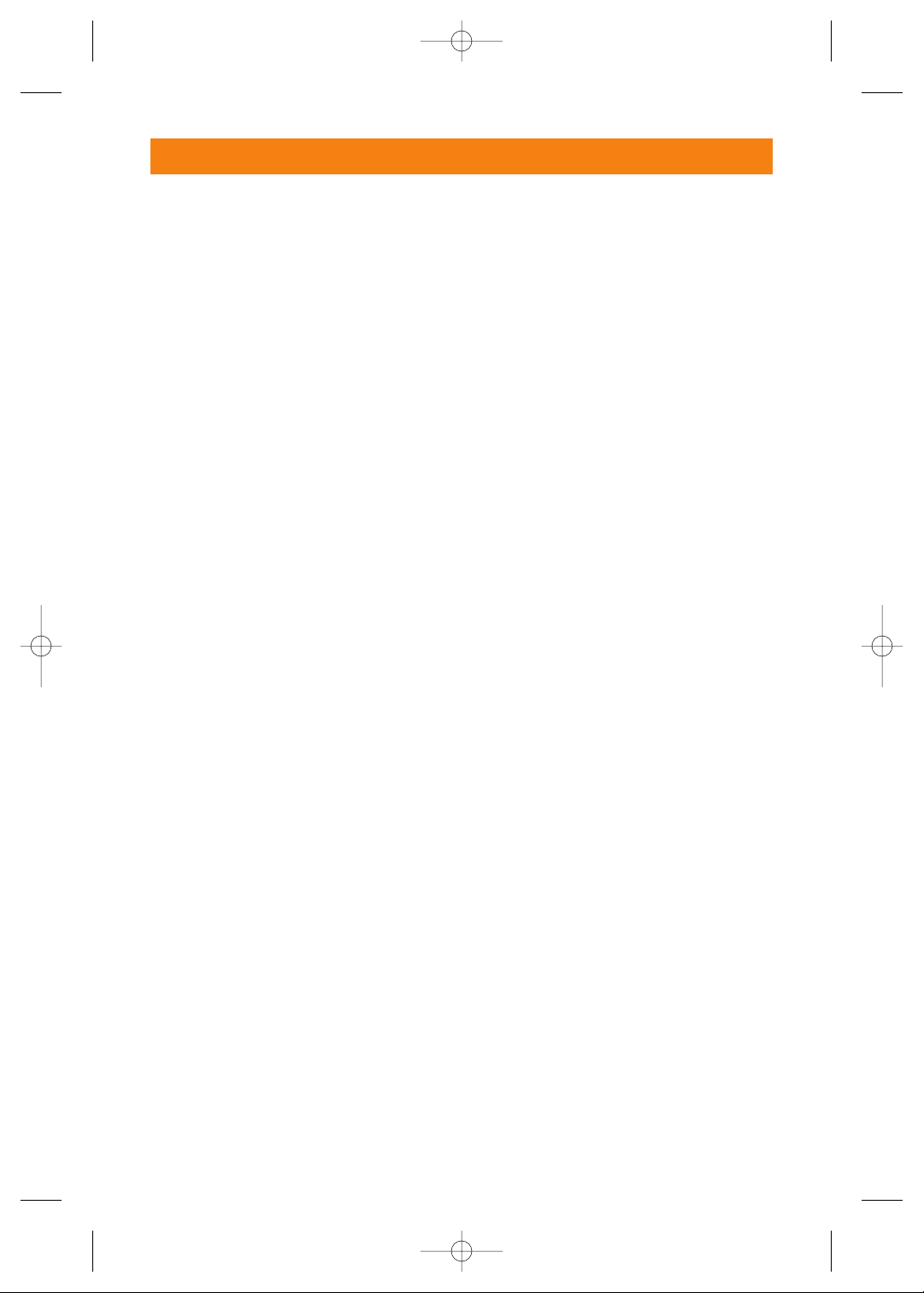
xx Current element
In 2002 Nikon replaced the SB-28DX with the SB-80DX. The changes were minimal, more
power, wider zoom, and a modeling light. They also returned the wireless optical sensor. As
before, although you could use this Speedlight wirelessly, you still had to set everything up
on the flash itself.
When 2004 rolled in, Nikon revolutionized the world of photographic lighting with the SB800, the first flash to be used with the new Creative Lighting System. The first camera to be
compatible with the CLS was the D2H. Using the D2H with multiple SB-800s enabled you
to control the Speedlights individually by setting them to different groups, all which were
metered via pre-flashes and could be adjusted separately.
With the introduction of the D70 and later the D70s and D200, users could even control any
number of off camera Speedlights using the camera’s built-in flash. Of course using the
built-in flash had some drawbacks. Using the D70s, you can only control one group of
Speedlights, and with the D200, you can only control two groups. Even so, this is remarkable. Never before could you use a Speedlight off camera while retaining the function of
the iTTL metering.
Eventually, Nikon augmented the CLS line with the SB-600, the little brother to the SB-800.
While lacking some of the features of the SB-800, such as the ability to control Speedlights,
it’s still an amazing little flash. Nikon also released a couple of kits for doing macro photography lighting, the R1 and R1C1. The R1 macro lighting kit has two small wireless
Speedlights, the SBR-200, which you can mount directly to the lens via an adaptor. The SBR200 can also be purchased separately enabling you to use any many lights as you want. The
R1C1 kit is essentially the same as the R1 kit, with the addition of the SU-800 commander
unit. The SU-800 is a wireless transmitter that enables you to control groups of flashes just
like the SB-800 without a visible flash. The SU-800 can control any of the Speedlights available in the CLS line, the SB-800, the SB-600, and the SBR-200.
What’s in This Book for You?
While the manuals that come with the Speedlights are informative and contain all the technical data about your Nikon Speedlight, they don’t exactly go into detail about the nuances
of lighting — the small things and pitfalls you may encounter or the types of settings you
might want to use on your camera and lenses.
That’s where this book comes in. This book offers you tips and advice acquired in real world
situations by a photographer who has been using the Nikon Creative Lighting system
almost daily since it was first introduced.
Initially, flash photography is often thought of with dread as mysterious and confusing.
However, with this book I hope to dispel that myth and help to get you on the road to using
the flash and CLS as another creative tool in your photographic arsenal, rather than something to be avoided at all costs.
xx Introduction
03_045275 flast.qxp 11/29/06 5:20 PM Page xx
Page 21
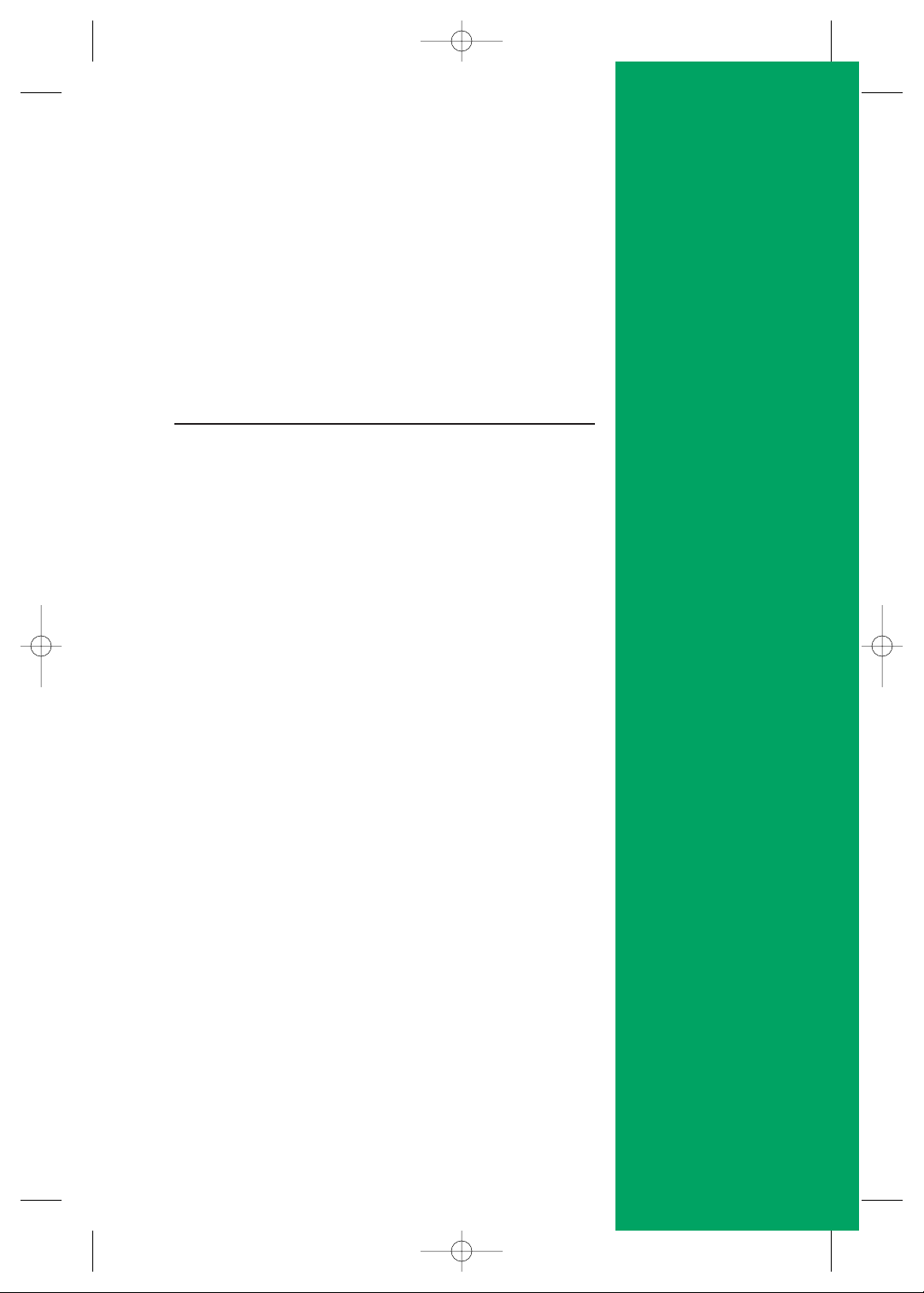
QT
QT
CHAPTER
Quick Tour
M
any cameras come equipped with a built-in flash.
Like any photographer who takes many photos
with flash, you soon learn the limitations of these built-in
flashes. In order to obtain better flash lighting for portraits, still
lifes, and other types of photography, the next step is to graduate to external Speedlights, such as the Nikon SB-600 or SB-
800. By adding Speedlights to your photographic arsenal, you
get many further-reaching photographic capabilities your
built-in flash just can’t provide.
Nikon Speedlights are very easy to use right out of the box. All
you need to do is unpack what’s in the box, insert AA batteries, attach the Speedlight to your camera’s hot shoe, turn on
your flash and camera, and you are ready to start taking photos! Though many would think that advanced flash units such
as the SB-800 or SB-600 are complex beasts, the reality is,
they are ready-to-go for quick snapshots, but also configurable for some complex wireless multi-flash photo shoots.
So get ready, you are about to explore the world of the SB800 and SB-600 Speedlights and the Nikon Creative Lighting
System.
This quick tour shows you how to get up and going with your
SB-800 or SB-600 Speedlight to take great flash photos
immediately.
✦✦✦✦
In This Chapter
Getting up and running
quickly
Taking your first photos
with the Speedlight
✦✦✦✦
04_045275 qt.qxp 11/28/06 8:25 PM Page 1
Page 22
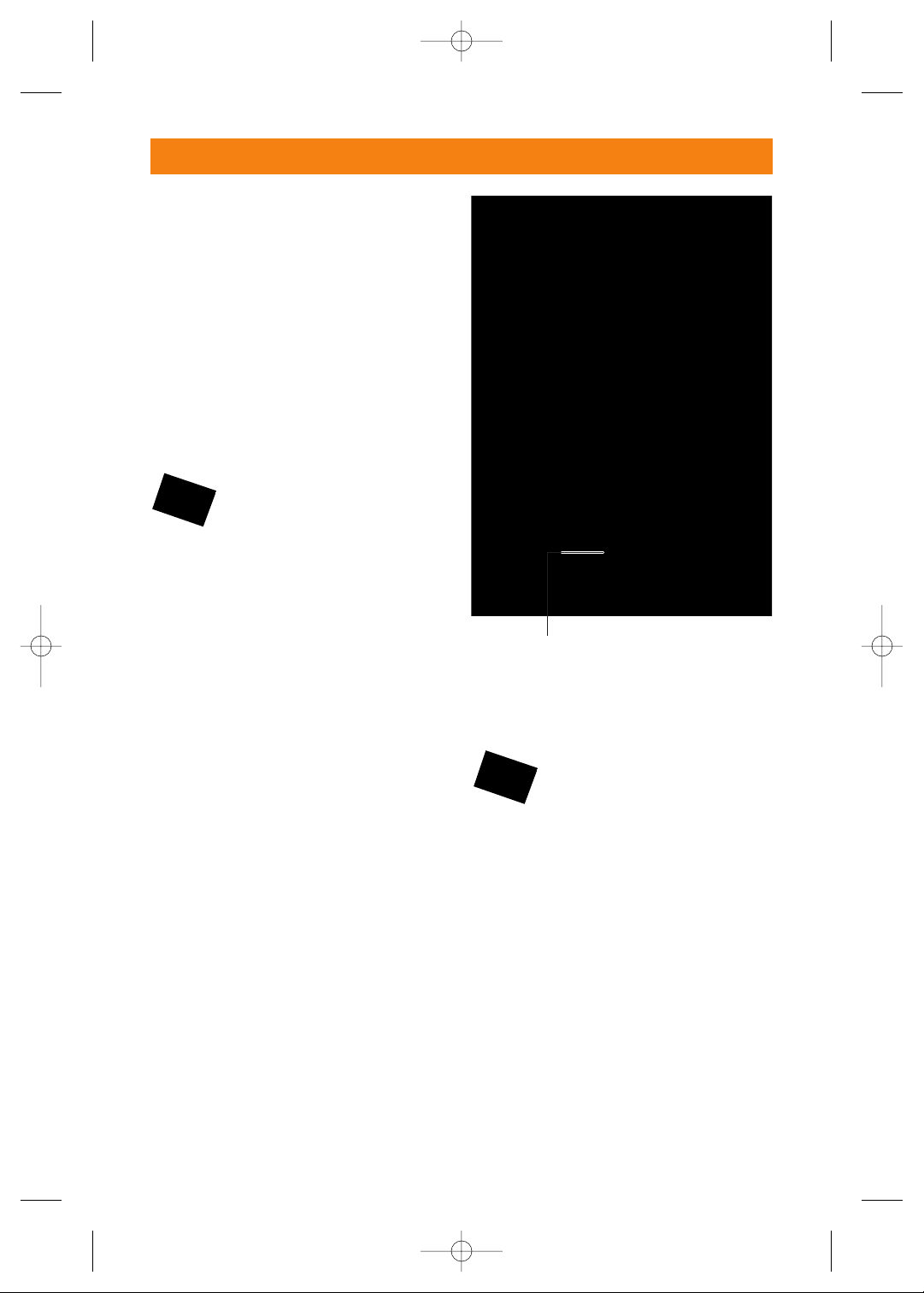
Getting Up and
Running Quickly
If you want to get up and running quickly
with your Nikon Speedlight SB-800 or SB600, all you really need to do is insert the
batteries, attach the Speedlight to your camera, and then turn both the Speedlight and
the camera on. You’ll be amazed at the
quality of flash photos you can take with the
Speedlight as soon as you take it out of the
box.
The flash accepts Alkaline,
Lithium, or rechargeable AAsized batteries
To attach the Speedlight:
1. Turn off the camera and
Speedlight. Both the Speedlight
and camera should be turned off
before attaching. Turning off the
equipment reduces any risk of
short-circuits when attaching different electronic devices.
2. Unlock the mounting foot lock
lever. Move the mounting foot
lock lever of the SB-800 to the
left —its unlocked position.
3. Attach the Speedlight to your
camera. Slide the Speedlight hot
shoe into the camera’s hot shoe.
Turn the mounting foot lock lever
to the right to lock the Speedlight
in place.
4. Position the flash head to the
horizontal position. When you
first attach the Speedlight to your
camera, make sure the flash head is
positioned in its normal horizontal
position. You can reposition the
flash head by pressing the flash
head tilting/rotating lock release,
and then positioning the flash head.
When using the SB-800, if the
flash head is not in the normal,
horizontal position, the LCD
panel shows a warning.
5. Turn on your camera.
6. Turn on your Speedlight. The
On/Off switch for the Speedlight is
located on the back panel, shown
in figure QT.4.
After you power up your Speedlight and
camera with the flash head in the horizontal
position, both the flash and camera sync.
You can then reposition the flash head to
your desired position.
Note
Note
2 Quick Tour ✦
QT.1 Turn the mounting foot lock lever to
the left to unlock.
04_045275 qt.qxp 11/28/06 8:25 PM Page 2
Mounting foot lock lever
(unlock position)
Page 23
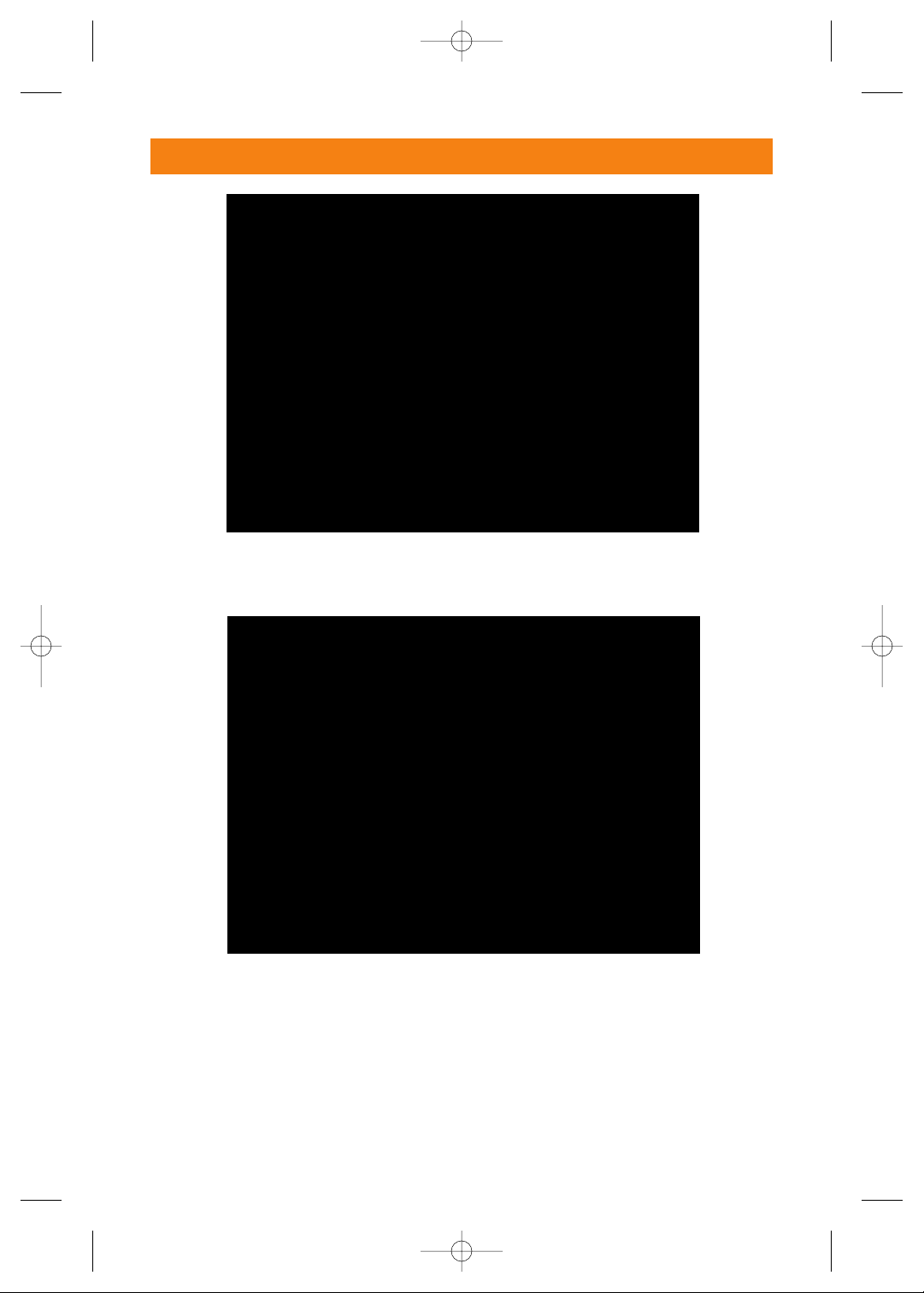
✦ Quick Tour 3
QT.2 Position the flash head in the horizontal position by pressing
the flash head tilting/rotating lock release.
QT.3 Repositioning the flash head.
04_045275 qt.qxp 11/28/06 8:25 PM Page 3
Page 24
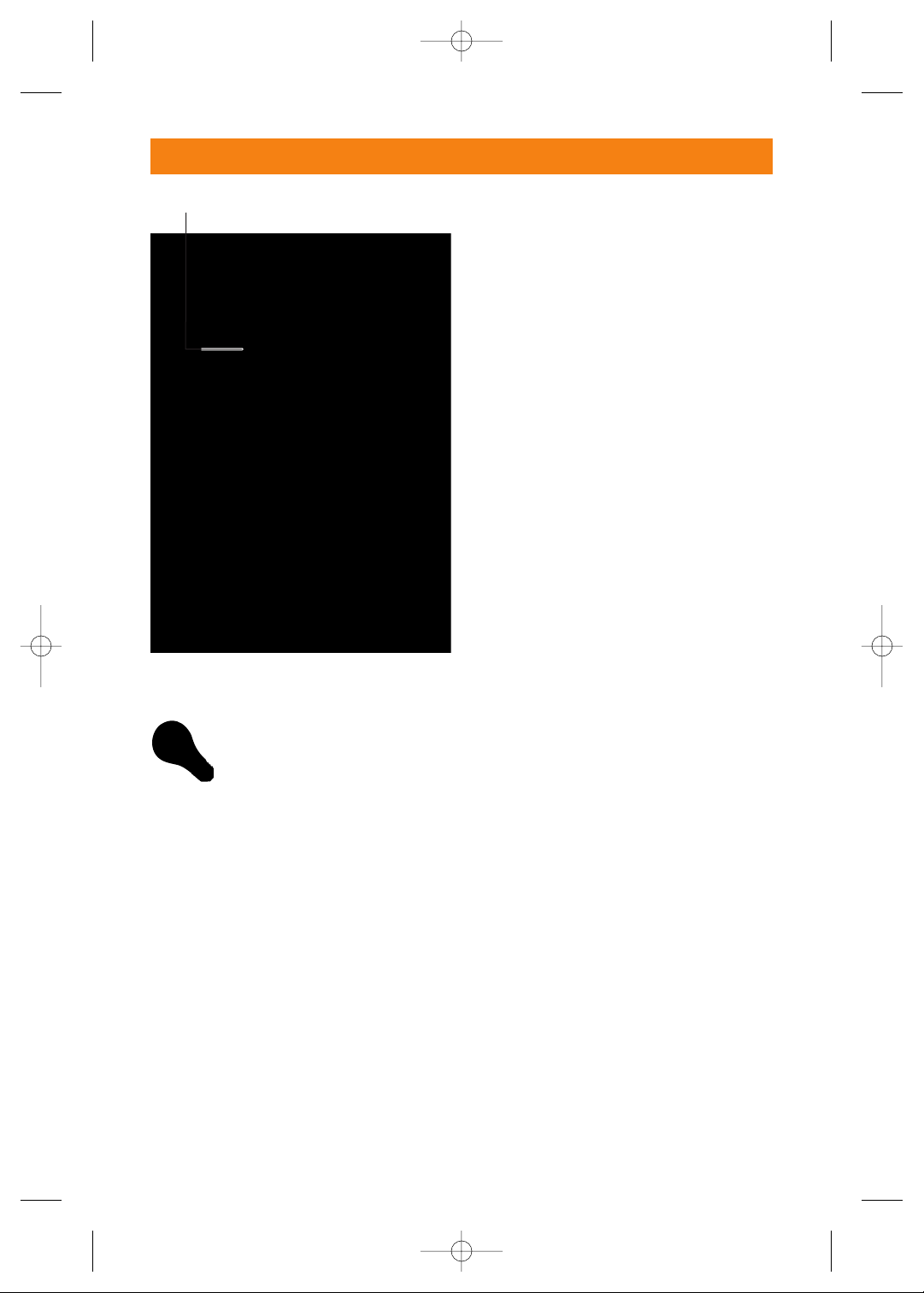
The SB-800 comes equipped
with the SW-10H diffusion
dome. When you place the diffusion dome over the flash
head, you get a more subdued,
softer light on your subject.
Consider using the diffusion
dome when shooting portraits
of people or even when you
want to soften the light on other
subjects such as a floral
arrangement.
Taking Your First
Photos with the
Speedlight
After you get your flash attached and turned
on, the flash default sets itself to TTL mode.
TTL stands for Through the Lens, which
means that the light meter in the camera
takes a reading through the lens and
decides how much flash exposure you need
depending on your camera settings.
✦ If your camera meter is set to
matrix metering, which means the
light meter is taking a reading of
the whole scene, you see BL after
the TTL icon. The BL stands for balanced fill flash. The camera adjusts
the flash exposure to match the
ambient light, creating a more natural look.
✦ If your camera is set to spot meter
the scene, the flash sets to full TTL
mode. The camera’s meter takes a
reading of the subject and exposes
just for that, not taking into
account the background light.
I recommend setting your camera to matrix
metering mode and using the TTL BL mode.
This mode produces great results and you
don’t have to do anything but press the
shutter release. When set to TTL, the background tends to be too dark or the subject
seems to be unnaturally bright. And remember, setting up your Speedlight for TTL BL
flash is easy; after the Speedlight’s attached
to the camera, turn it on!
Tip
4 Quick Tour ✦
QT.4 The back of the SB-800 Speedlight
04_045275 qt.qxp 11/28/06 8:25 PM Page 4
Modeling Illuminator button
Page 25
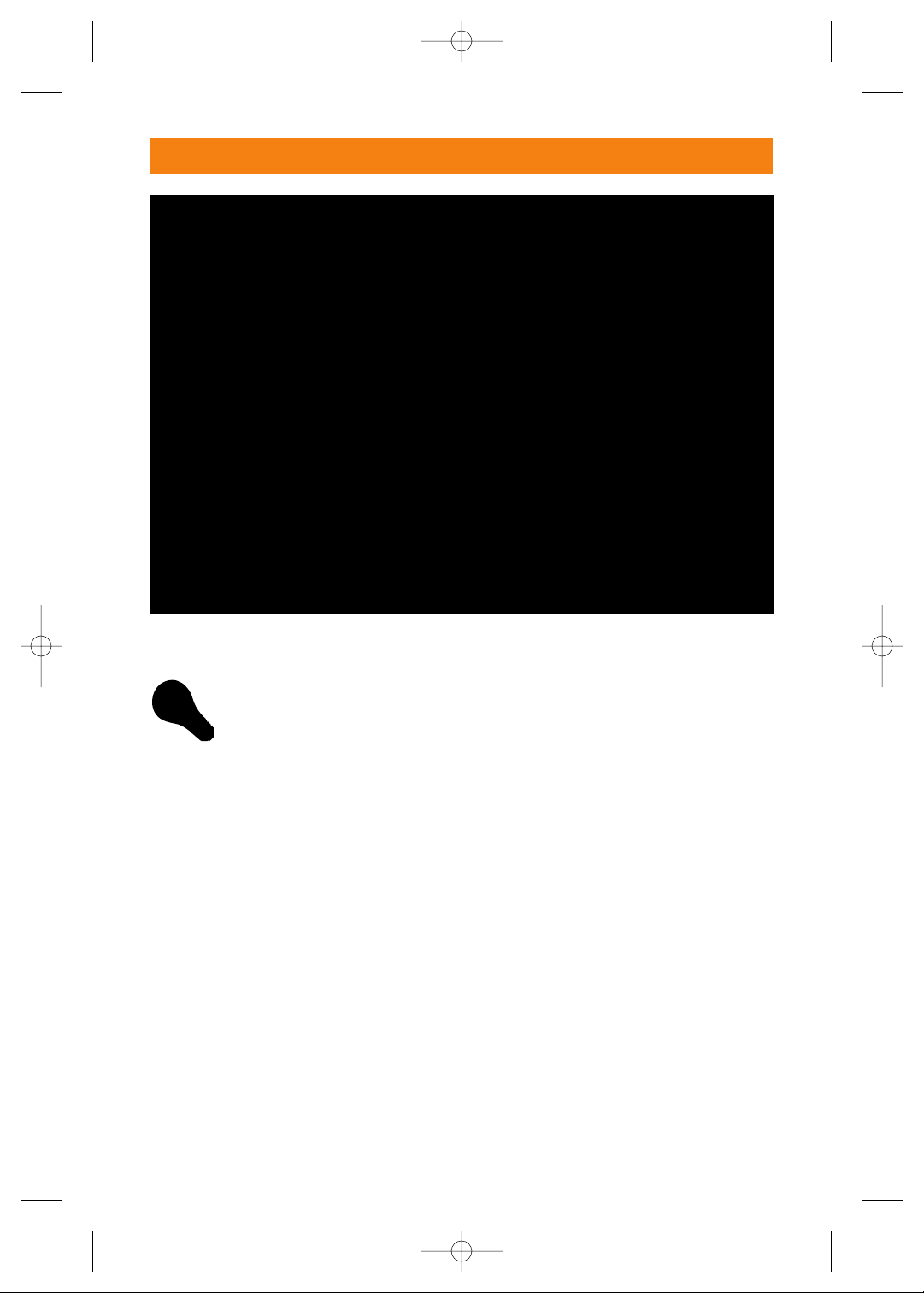
Don’t be afraid to use your flash
outside in the sun. This is where
balanced fill flash excels. The
flash fills in some of the harsh
shadows that are created by
the sun.
Taking photos with the Speedlight on TTL is
just as easy as taking photos without a flash.
Just press the shutter release. The camera
makes all of the adjustments for exposure
and adjusts the flash head zoom for you.
The flash head zoom is a feature of the
Speedlight that adjusts the flash to match
the focal length of the lens you’re using.
Don’t be concerned if you don’t completely
understand how TTL BL works or why the
flash zoom is important —you will in good
time. By the time you finish this book, you
should be an expert. In the meantime, this
Quick Tour is just to get you started with
flash photography and comfortable with
your new flash equipment.
Tip
✦ Quick Tour 5
QT.5 An outdoor portrait using TTL BL
04_045275 qt.qxp 11/28/06 8:25 PM Page 5
Page 26
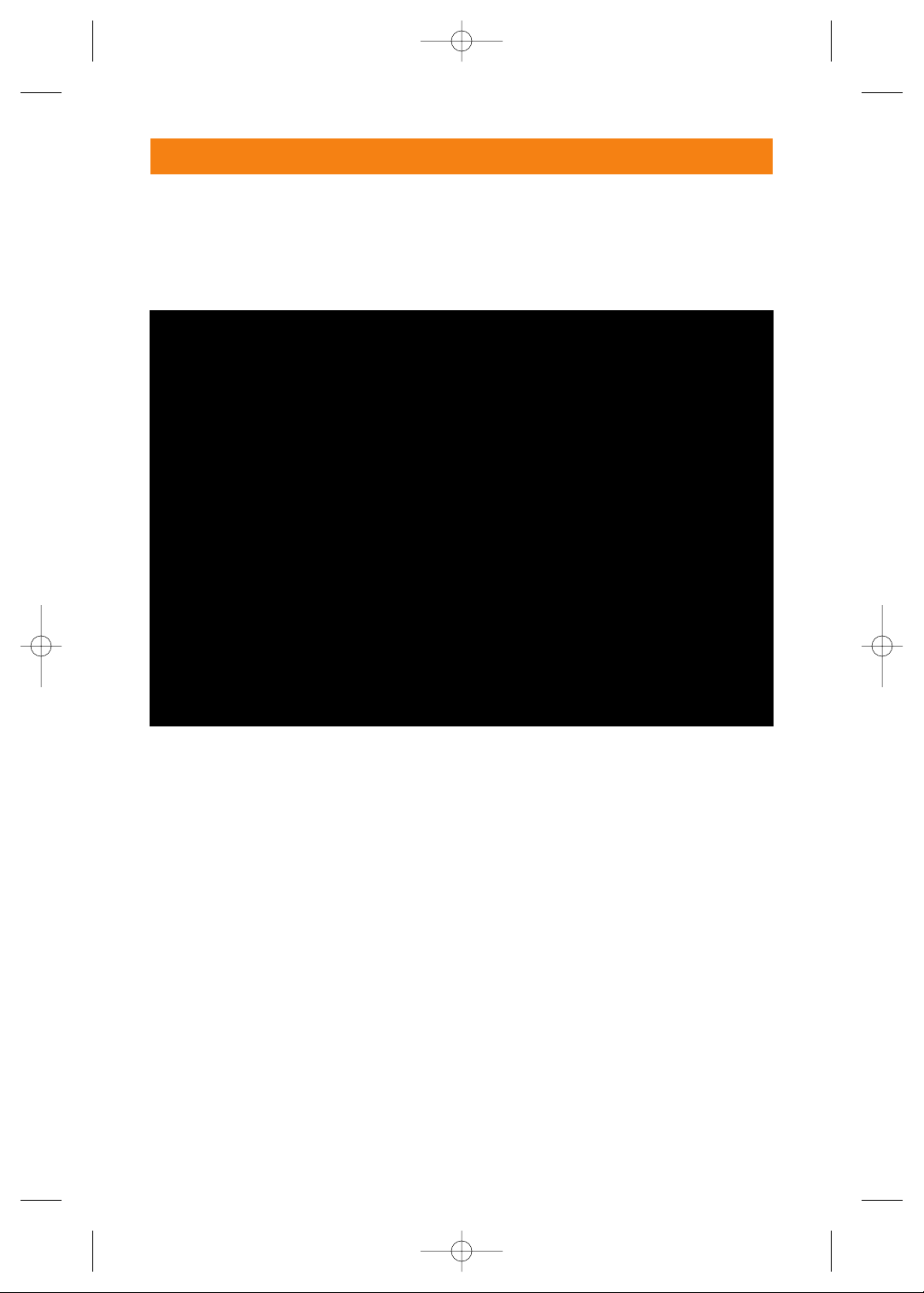
Everything is attached and you have the
basic settings, so get out there and shoot.
Take some pictures of your friends or significant other. Get your dog or cat posed. Set
up a still life. Experiment with different apertures and shutter speeds. Above all, have
fun!
6 Quick Tour ✦
QT.6 A quick snapshot of Clementine taken using the SB-600 with a wide aperture
04_045275 qt.qxp 11/28/06 8:25 PM Page 6
Page 27
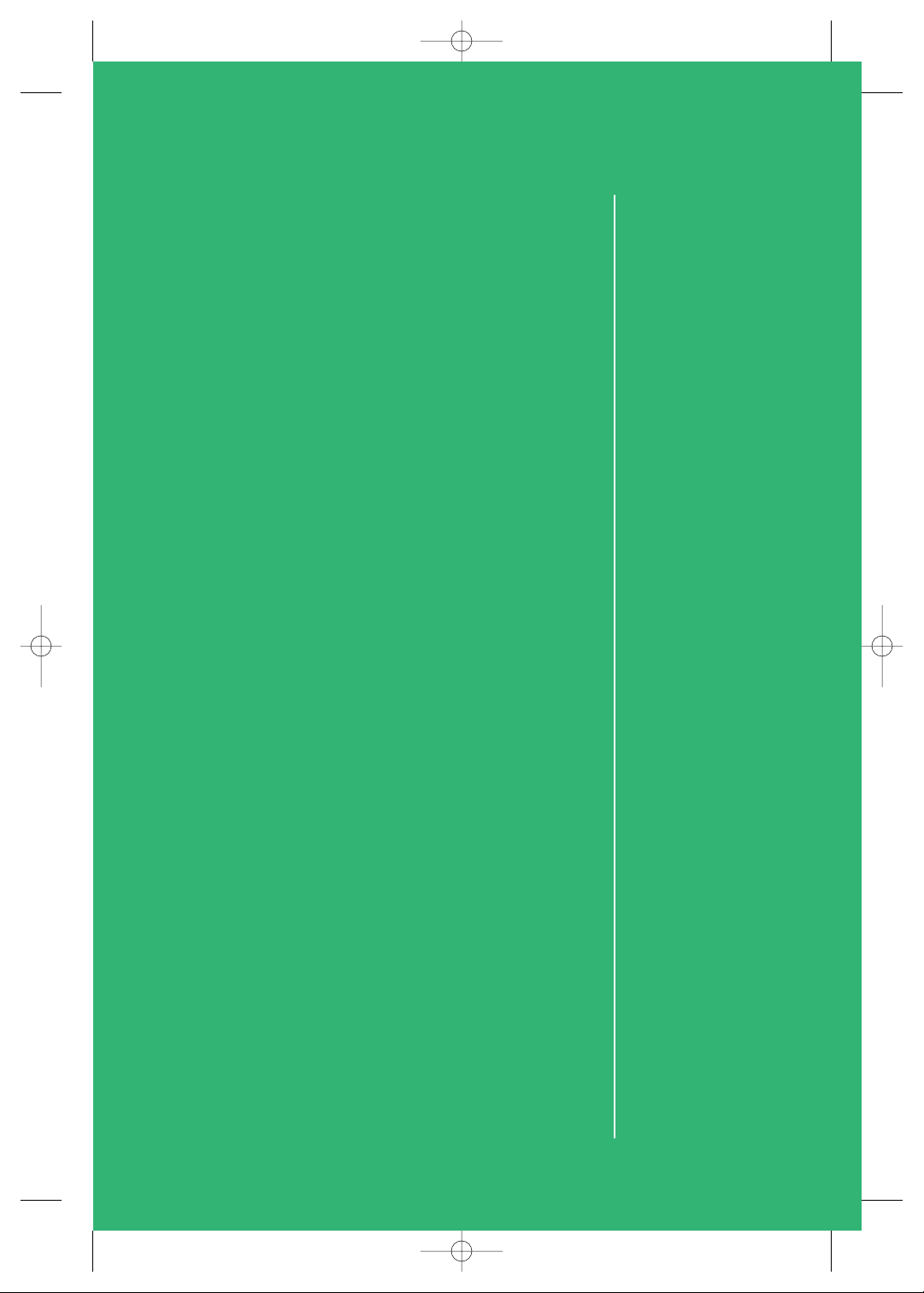
Using the
Creative
Lighting
System
I
I
PART
✦✦✦✦
In This Part
Chapter 1
Exploring the CLS
Chapter 2
Setting Up the SB-800
and SB-600
✦✦✦✦
05_045275 pt01.qxp 11/28/06 8:29 PM Page 7
Page 28
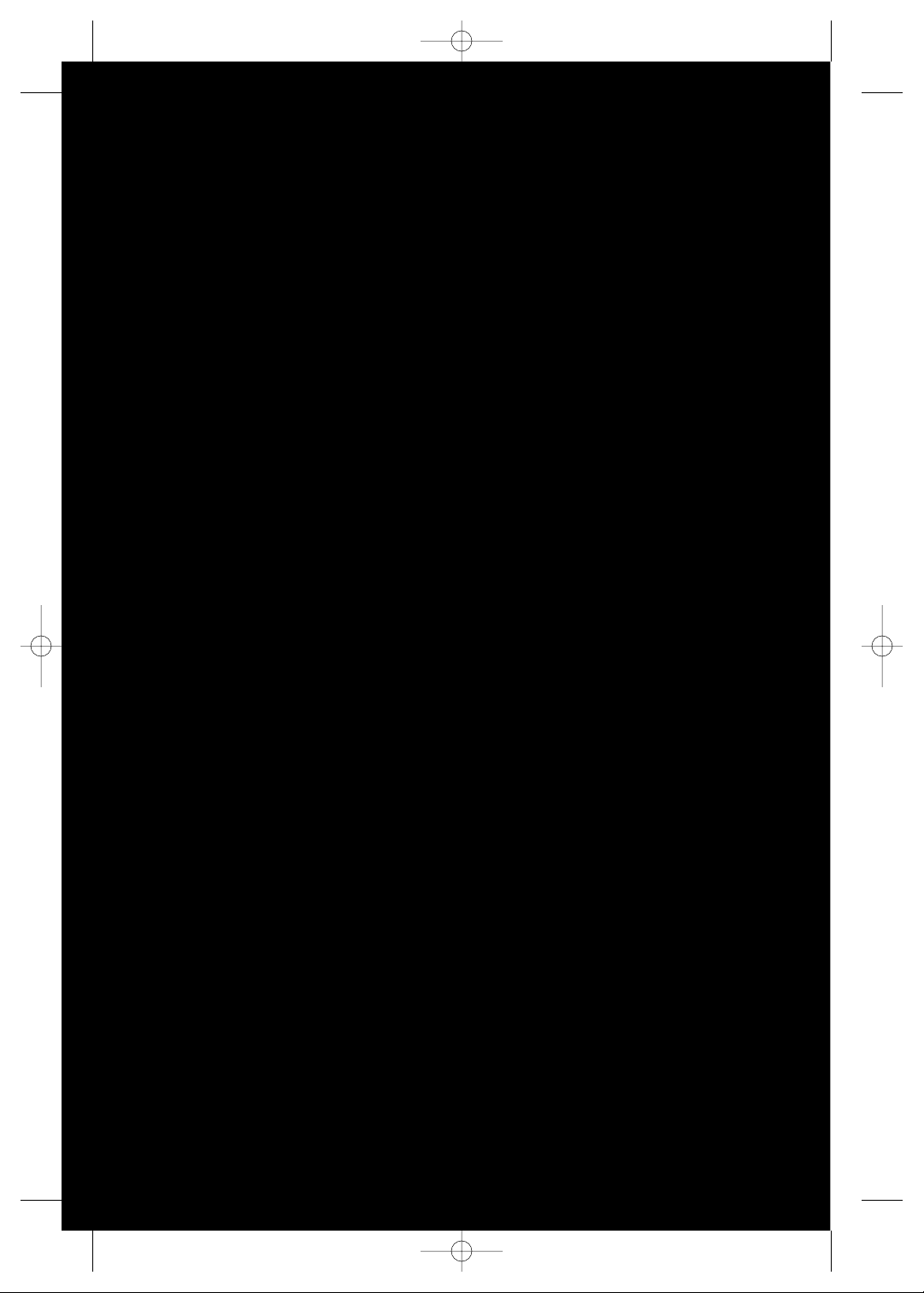
05_045275 pt01.qxp 11/28/06 8:29 PM Page 8
Page 29
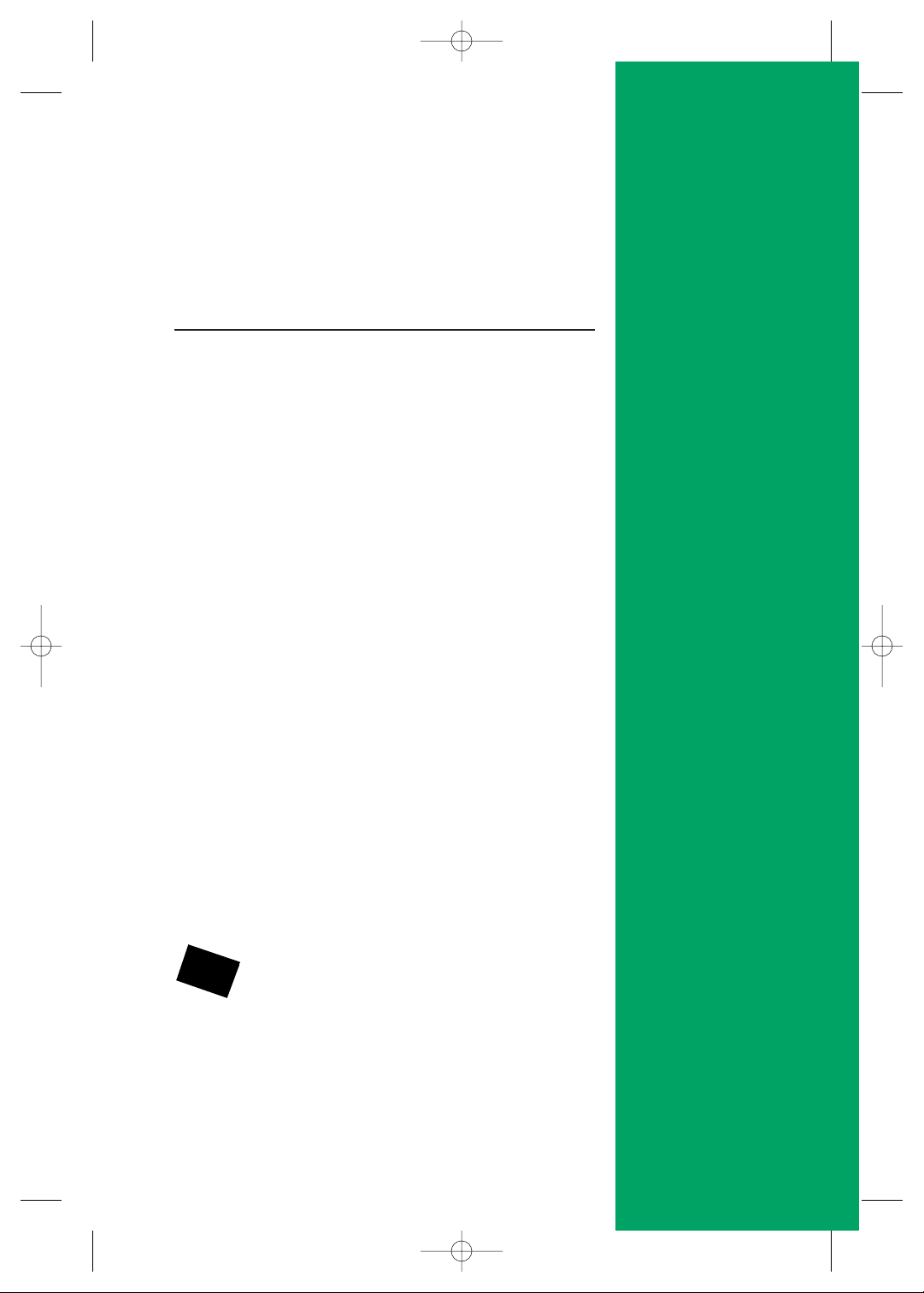
1
1
CHAPTER
Exploring
the CLS
T
he components of the Nikon Creative Lighting System
are any Nikon dSLR and the SB-800, SB-600, and SBR200 Speedlights. Additional components include the SU-800
commander unit, and the R1 and R1C1 macro lighting kits.
And, as with any new camera equipment, it is important to
know how everything works and where all the controls are.
In this chapter you take a look and the main features and
functions of the major components in the Nikon CLS, including the SB-800 and the SB-600. Additionally, this chapter also
touches on some features and functions of the SU-800 wireless commander and the SBR-200 macro Speedlight kit. By
the end of the chapter, you ought to have an in-depth knowledge of what all the buttons do and how to use the features
of the CLS for the best results with your photography.
Features of the Nikon
Creative Lighting System
In this section you take a look at all of the available features
of the Nikon Creative Lighting System. It’s important to keep
in mind that although at some level all of these features are
available, not all of them are available with certain Speedlight
and camera combinations.
While all Nikon dSLR’s can be used with the Nikon
Creative Lighting System, not all features are available with every camera.
For specific information on what features are available, see
the tables in the following pages to determine which features
can be utilized with your Speedlight and camera combination.
Note
✦✦✦✦
In This Chapter
SB-800
SB-600
Overview of the SU800 Commander
Overview of the SBR200 Speedlight
Components of the
Nikon Creative Lighting
System
✦✦✦✦
06_045275 ch01.qxp 11/28/06 8:28 PM Page 9
Page 30
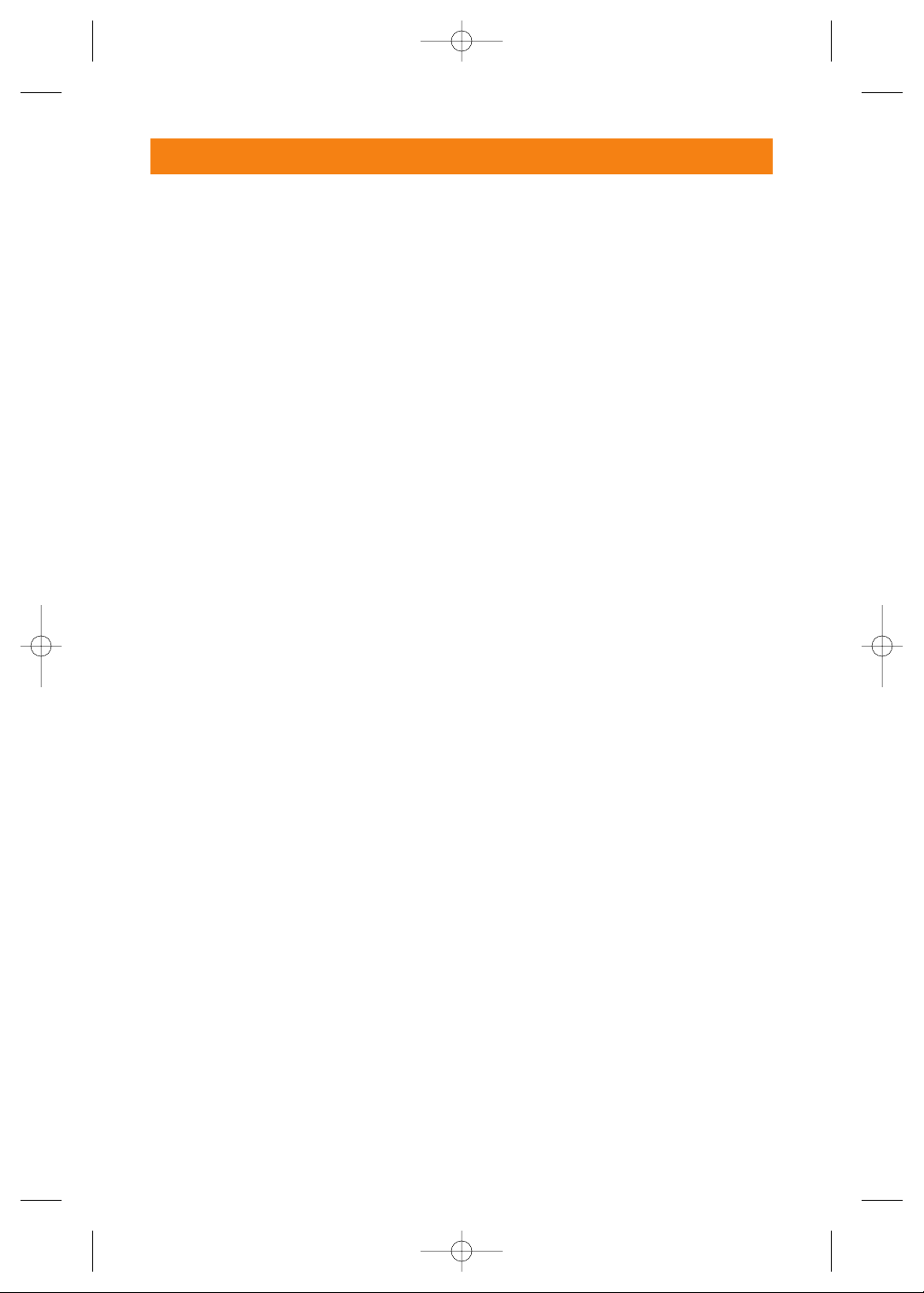
✦ iTTL. Nikon’s most advanced
metering system, it uses preflashes fired from the Speedlight to
determine the proper flash exposure. The pre-flashes are read by a
1005-pixel metering sensor. The
information is then combined with
the information from matrix metering, which is a reading of how
much available light is falling on
the subject. The Speedlight uses
this information to decide how
much flash exposure is needed to
create a fill flash.
✦ Flash Value lock. The FV lock
allows you to meter the subject,
getting a reading for the proper
flash exposure. Pressing and holding the FV lock button allows you
to meter the subject, and then
recompose the shot while maintaining the proper flash exposure
for the subject.
✦ Advanced Wireless Lighting.
This allows you to use your
Speedlights wirelessly. The commander unit fires pre-flashes,
which transmits information back
and forth between the camera and
the flash.
✦ High-Speed Sync. This allows
you to use your flash at higher
shutter speed than your camera
body is rated for. You may want to
use this feature when shooting
outdoor portraits requiring a wide
aperture and high shutter speed.
✦ Wide-Area AF-assist Illuminator.
The SB-800 and SB-600 have a
built-in LED that emits a light pattern to give the cameras AF something to lock onto. The LED pattern
is wide enough to cover all eleven
focus areas on the D200, D2X/s
and the D2H/s.
✦ Flash Color Information
Communication. As the flash
duration gets longer the color temperature changes a bit. The SB-800
and SB-600 transmit this change to
the camera body, ensuring a more
accurate white balance.
SB-800
The SB-800 has many great features and
offers a great deal of versatility when shooting with flash. As you no doubt already have
the flash and have read the manual (or at
least skimmed through it), you should know
the basics about your Speedlight already.
But, before you go much further, you should
familiarize yourself with the Speedlight.
SB-800 specs and
features
This section provides a brief look at different
features that are available on the SB-800
Speedlight. It is important to note, however,
that some features may not be available to
use depending on the camera body you are
using. For example, when using the D50 or
D70/D70s the FP High Speed Sync feature is
unavailable.
The features the SB-800 is capable of
include
✦ Guide Number. 125 at ISO 100
on the 35mm setting. See your
owner’s manual for more specifics
on GNs for specific zoom ranges.
✦ Automatic zooming flash-head.
Provides lens coverage from 24mm
up to 105mm, 14mm with the
included wide-angle adaptor.
10 Part I ✦ Using the Creative Lighting System
06_045275 ch01.qxp 11/28/06 8:28 PM Page 10
Page 31

✦ i-TTL. Supports i-TTL, D-TTL, TTL,
and full Manual operation.
✦ Advanced Wireless Lighting. This
allows you to control up to three
different groups of Speedlights in
TTL, AA, A, or M mode.
✦ Slow Sync. Enables you to match
the ambient background lighting
with the flash so the background
doesn’t end up black.
✦ Red-eye reduction. Fires off a pre-
flash to contract the pupils to avoid
“devil-eyes.”
✦ AF-Assist light. Emits an array of
light from an LED to assist in focusing in low-light situations.
✦ FP High-Speed Sync. Allows you
to shoot with a shutter speed
higher than the rated sync speed
of the camera. This is useful when
shooting portraits in bright light
using a wide aperture to blur the
background.
✦ Flash Value lock. Using the FV
lock you can get a reading from
your subject then recompose the
shot while retaining the original
exposure.
✦ Distance-priority Manual flash
mode. With this mode you put in
the distance information and the
aperture, the SB-800 adjusts the
power level accordingly.
✦ Modeling flash. Releases a short
burst of flashes allowing you to see
what the light falling on your subject looks like.
✦ Repeating Flash mode. Fires off a
specified amount of flashes like a
strobe light.
✦ Tilting/rotating flash-head for
bouncing flash. Allows you to
point the flash-head up for bouncing light from the ceiling or to the
side to bounce off of the wall. The
SB-800 also allows you to tilt the
head downward 7° for close-up
subjects.
Chapter 1 ✦ Exploring the CLS 11
Understanding the Guide Number
Although the actual power of the flash is fixed, the Guide Number (GN) of the flash
changes with the ISO setting of the camera and also varies with the zoom setting of
the flash. This is due to the increased sensitivity of the sensor and the actual dispersion of the light when set to a specific zoom range. When the ISO is at a higher setting, the sensor is more sensitive to light, in effect making the flash more powerful,
hence a higher GN.
Also, when the zoom is set to a wide-angle, the flash tube is set further back in the
flash head, diffusing the light and giving it wider coverage. This makes the flash somewhat less bright, thereby warranting a lower GN.
Remember that the Guide Number is exactly that —a guide. In reality, it is nothing
more than a number assigned by the manufacturer to assist you in obtaining the correct exposure. Refer to your owner’s manual for a table with the GN of the Speedlight
at the specific zoom ranges.
06_045275 ch01.qxp 11/28/06 8:28 PM Page 11
Page 32

Main parts
The main parts of the SB-800 Speedlight are
identified and discussed in the following
sections. Figures and explanations of each
part and feature are included so you have a
clear understanding of how each is used.
✦ Flash head. This is where the
flashbulb is located. Inside is a
mechanism that zooms the flashbulb back and forth to provide
flash coverage for lenses of different focal lengths. The flash head is
adjustable; it can be tilted upward
to 90° and downward to 7°. It can
also be adjusted horizontally 180°
to the left or 90° to the right.
12 Part I ✦ Using the Creative Lighting System
Flash head lock
release button
Flash head lock
release button
Battery
compartment
lid
Light sensor
for TTL wireless
flash
Digital sensor
for automatic
non-TTL flash
Flash head
External power
source terminal
AF assist illuminator
1.1 The front of the SB-800 Speedlight
06_045275 ch01.qxp 11/28/06 8:28 PM Page 12
Page 33

✦ Flash head lock release button.
This button releases the flash head
lock allowing you to adjust the
angle for bounce flash.
✦ Battery compartment lid. Slide
this downward to open the battery
compartment to change out the
batteries.
Chapter 1 ✦ Exploring the CLS 13
g
1.2 The back of the SB-800 Speedlight
06_045275 ch01.qxp 11/28/06 8:28 PM Page 13
Modeling
flash
illuminator
button
Flash head tilting angle scale
LCD
panel
Control
buttons
Ready
light
Mounting foot
lever
lockin
Page 34

✦ Light sensor for TTL wireless
flash. This sensor reads signals
from Commander units enabling
wireless flash.
✦ Light sensor for automatic non-
TTL flash. This sensor reads the
light reflected off of the subject
telling the flash when to shut off
when operating in AA (aperture
automatic mode), or A (non-TTL
automatic mode).
✦ AF-assist illuminator. Emits an
LED light array to achieve focus in
low-light situations.
✦ External power source terminal.
Nikon’s optional external power
sources can be plugged in to this
terminal, these power sources
include the SC-7 DC unit, the SD-8A
high performance battery pack, and
the SK-6/SK-6A power bracket unit.
✦ Flash head tilting angle scale.
Allows you to set the flash head at
45°, 60°, 75°, or 90° tilt.
✦ Modeling flash illuminator but-
ton. Fires the flash repeatedly to
allow a preview to what the shadows and lighting looks like on the
subject.
✦ LCD panel. This is where all of the
Speedlight settings and controls
are viewed.
✦ Control buttons. These are used
to set and change setting on the
Speedlight.
✦ Ready light. Lights up indicating
the Speedlight is ready to fire. After
the Speedlight is fired this light
blinks until the Speedlight is fully
recycled and ready to fire again.
✦ Mounting foot locking lever.
Locks the Speedlight into the hot
shoe or the AS-19 Speedlight
stand.
✦ Wide-angle lens adaptor. This
built-in diffuser provides you with
the ability to use the Speedlight
with a lens as wide as 14mm without having light fall-off at the
edges of the image.
✦ Bounce or Catchlight card. This
white card reflects light down into
the eyes providing a catchlight
when the flash is used in the
bounced position.
✦ TTL multiple
flash terminal. This is
used for linking more
than one
flash together
using TTL
metering;
requires a
Nikon TTL
flash cord
such as
the SC-27,
SC-26, SC-19,
or SC-18.
14 Part I ✦ Using the Creative Lighting System
Bounce/
Catchlight
card
Wide-angle
lens adapter
1.3 Wide-angle lens adaptor and built-in
catchlight card
1.4 TTL multi-flash
terminal (top) and PC
sync terminal
(bottom)
06_045275 ch01.qxp 11/28/06 8:28 PM Page 14
Page 35

✦ PC sync terminal. This is used for
linking more than one flash unit in
non-TTL mode, usually in manual
mode.
✦ External AF-assist contacts. These
contacts are for use with the
optional SC-29 TTL remote cord. This
allows you to use the AF-assist beam
when using your flash off camera.
✦ Hot shoe mounting foot. This
slides into the hot shoe on your
camera body and locks down with
a lever.
✦ Flash head
rotating
angle scale.
This enables
you to rotate
the flash
head horizontally left 30º,
60º, 90º,
120º, 150º,
and 180º. To
the right it
can be
adjusted 30º,
60º, and 90º.
Control buttons
There are several control buttons on the SB800 and you should know what each of
them does in order to get the best results
from your Speedlight. Some of them are
obvious, like the On/Off button, but others
control the menus you select. You need to
know how to navigate your Speedlight.
Chapter 1 ✦ Exploring the CLS 15
1.5 External AF-assist contacts and the hot
shoe mounting foot
1.6 Flash head
rotating angle scale
1.7 SB-800 control panel
06_045275 ch01.qxp 11/28/06 8:28 PM Page 15
Page 36

✦ Multi-selector button. This main
button can be pressed up and
down, left and right, or in the center.
• Up and down. Labeled as + for
up and – for down, these buttons allow you to move up and
down in the menu, which displays on the LCD when the
Speedlight is turned on. Use
them to select from the various
menu items.
• Left and right. The left button
is labeled with three small
trees, symbolizing wide angle.
The right button has one large
tree, which indicates telephoto.
The buttons are used to change
the zoom of the flash head for
different lens coverage from
24mm wide angle to 105mm
telephoto.
• Select. The center button is the
Select button. This button is
used to select an item to be
highlighted for change after
using the up and down buttons
to navigate to the item. Press
the Select button for two seconds to get to the Custom
Settings Mode (CSM). CSM is
used to set up specific functions of the SB-800, such as the
wireless flash modes, ISO settings, the power zoom function,
and many other things.
The Custom Settings Menu and
the specific functions you can
control are covered in detail in
Chapter 2.
✦ The On/Off button. This button
does just what it says it does.
Press it for about a half a second
to turn the Speedlight on or off.
✦ The Flash button. Press this but-
ton to test fire the SB-800 to
ensure it is functioning properly or
to take a test reading using a hand
held flash meter
✦ The Mode button. The mode but-
ton is used to cycle through the
LCD menu among the different
flash modes of the SB-800
Speedlight. The different modes
are:
• TTL BL – i-TTL balanced fill
flash. The exposure is deter-
mined by the camera and
matched with the ambient light.
• TTL – i-TTL flash. The expo-
sure is determined by the camera to sufficiently illuminate the
subject that is focused on.
• AA – Auto Aperture. An
aperture-based automatic
mode. You enter the aperture
value and the Speedlight
determines the flash power.
• GN – distance based auto-
matic mode. You enter the dis-
tance to the subject and the
Speedlight determines the flash
power.
• M – full manual mode. You
determine the flash power by
using the guide number of the
flash and dividing this number
by the distance of the
Speedlight from the subject,
with the quotient being the
aperture to which you need to
set your camera. You can also
use a flash meter to determine
the flash and camera settings.
16 Part I ✦ Using the Creative Lighting System
06_045275 ch01.qxp 11/28/06 8:28 PM Page 16
Page 37

Depending on which camera
and lens you are using, all of
the SB-800 flash modes may or
may not be available.
In addition to the standard buttons on the
back of the Speedlight, there are some functions that can only be accessed by pressing
two buttons at the same time:
✦ Mode and Select. When these
two buttons are pressed in conjunction, the SB-800 shows what
the underexposure level was when
using the i-TTL flash mode. This is
shown as a numeric value on the
LCD, such as 1.7 ev.
✦ Mode and On/Off. Pressing these
two buttons simultaneously for two
seconds resets all settings to the
default factory settings. Refer to
your owners manual if you aren’t
sure what the default settings are.
✦ On/Off and Select. Pressing these
two buttons together locks all of
the buttons of the flash to prevent
the accidental change of settings.
The Flash button and the Modeling
Light button are not affected by
locking the buttons.
SB-800 accessories
Along with the SS-800 soft case for storing
and carrying your SB-800, other important
accessories include
✦ SD-800 quick recycle battery
pack. This allows faster recycle time
by adding an additional battery.
✦ AS-19 Speedlight stand. Enables
you mount your SB-800 to a stand
or tripod, but it also makes it easier to stand the Speedlight on a flat
surface.
✦ SJ-800 colored filter set. The set
includes tungsten and fluorescent
filters for matching the flash to
ambient light, and it also includes
red and blue for special effects.
✦ SW-10H diffusion dome. The
dome softens the flash output
resulting in more natural looking
shadows.
SB-600
The SB-600, while not as feature-rich as the
SB-800, still has many features that you will
find useful in when shooting with flash. As
with the SB-800, you’ve likely got the flash
in hand and have at least skimmed through
the manual. At this point, you are probably
familiar with the basic features of your
Speedlight. The material in the next few sections gives you a better idea of not only
what the features are, but also why they are
important.
SB-600 feature overview
The SB-600 has less features and a lower
Guide Number than the SB-800, but it’s still
a great flash. Most of the missing features
are shooting modes that you may find aren’t
necessary to have. And, although the GN is
lower, the SB-600 is still a powerful flash.
Firing the SB-600 at full power using an
aperture of f/2.8 it’s possible to get a fairly
well lit shot at almost two hundred and fifty
feet.
This section provides a brief look at different
features that are available on the SB-600
Speedlight. It is important to note, however,
that some features may not be available to
use depending on the camera body you are
using. For example, when using the D50 or
Note
Chapter 1 ✦ Exploring the CLS 17
06_045275 ch01.qxp 11/28/06 8:28 PM Page 17
Page 38

D70/s the FP High Speed Sync feature is
unavailable.
✦ Guide Number. 125 at ISO 100 on
the 35mm setting. See your
owner’s manual for more specifics
on GNs for specific zoom ranges.
✦ Automatic zooming flash-head.
Provides lens coverage from 24mm
up to 105mm. 14mm with the
included wide-angle adaptor.
✦ i-TTL. Supports i-TTL, D-TTL, TTL,
and full Manual operation.
✦ Slow Sync. Enables you to match
the ambient background lighting
with the flash so the background
doesn’t end up black.
✦ Red-eye reduction. Fires off a pre-
flash to contract the pupils to avoid
“devil-eyes.”
✦ AF-Assist light. Emits an array of
light from an LED to assist in focusing in low-light situations.
✦ FP High-Speed Sync. Allows you
to shoot with a shutter speed
higher than the rated sync speed
of the camera. This is useful when
shooting portraits in bright light
using a wide aperture to blur the
background. Works with D200,
D2X, and D2H camera bodies.
✦ Modeling flash. Releases a short
burst of flashes allowing you to see
what the light falling on your subject looks like. Works with D200,
D2X, and D2H camera bodies.
✦ Tilting/rotating flash head for
bouncing flash. Allows you to
point the flash head up for bouncing light from the ceiling or to the
side to bounce off of the wall.
Main parts
Even though the SB-600 Speedlight is similar to the SB-800, it is still important to go
over each of the important parts of the
equipment. I’ve included figures and explanations of the parts and features to give you
a better understanding of how each is used.
✦ Flash head. This is where the
flashbulb is located. Inside is a
mechanism that zooms the flashbulb back and forth to provide
flash coverage for lenses of different focal lengths. The flash head is
adjustable; it can be tilted upward
to 90°. It can also be adjusted horizontally 180° to the left or 90° to
the right.
✦ Flash head lock release button.
This button releases the flash head
lock allowing you to adjust the
angle for bounce flash.
✦ Battery compartment lid. Slide
this downward to open the battery
compartment to change out the
batteries.
✦ Light sensor for TTL wireless
flash. This sensor reads signals
from Commander units enabling
wireless flash.
18 Part I ✦ Using the Creative Lighting System
06_045275 ch01.qxp 11/28/06 8:28 PM Page 18
Page 39

✦ Wireless remote ready light.
Works as a ready light when the
SB-600 is being used as a remote
flash.
✦ AF-assist illuminator. Emits an
LED light array to achieve focus in
low-light situations.
✦ Flash head tilting angle scale.
Allows you to set the flash head at
45°, 60°, 75°, or 90° tilt.
✦ LCD panel. This is where all of the
Speedlight settings and controls
are viewed.
Chapter 1 ✦ Exploring the CLS 19
1.8 The front of the SB-600 Speedlight
06_045275 ch01.qxp 11/28/06 8:28 PM Page 19
Flash head
lock release
button
Wireless
remote
ready light
Battery
compartment
lid
Flash head
AF assist
illuminator
Light sensor
for TTL
wireless flash
Page 40

✦ Ready light. Lights up indicating
that the Speedlight is ready to fire.
After the Speedlight is fired this
light blinks until the Speedlight is
fully recycled and ready to fire.
✦ Control buttons. Used to set and
change setting on the Speedlight.
✦ Mounting foot locking lever.
Locks the Speedlight into the hot
shoe or the AS-19 Speedlight
stand.
✦ Wide-angle lens adaptor. This
built-in diffuser provides you with
the ability to use the Speedlight
with a lens as wide as 14mm without having light fall-off at the
edges of the image.
20 Part I ✦ Using the Creative Lighting System
1.9 The back of the SB-600 Speedlight
06_045275 ch01.qxp 11/28/06 8:28 PM Page 20
Flash head tilting angle scale
LCD panel
Ready
light
Control
buttons
Mounting foot locking lever
Page 41

✦ External AF-assist contacts.
These contacts are for use with the
optional SC-29 TTL remote cord.
This allows you have the AF-assist
beam when using your flash off
camera.
✦ Hot shoe mounting foot. This
slides into the hot shoe on your
camera body and locks down with
a lever.
✦ Flash head
rotating
angle scale.
Enables you
to rotate the
flash head
horizontally
left 30°, 60°,
90°, 120°,
150°, and
180°. To the
right it can be
adjusted 30°,
60°, and 90°.
Control buttons
You should know what each of the various
control buttons on the SB-800 Speedlight
can do to get the best results. The following
sections describe them.
Chapter 1 ✦ Exploring the CLS 21
1.10 Wide-angle lens adaptor
1.11 External AF-assist contacts and the hot
shoe mounting foot
1.12 Flash head
rotating angle scale
1.13 SB-600 control panel
06_045275 ch01.qxp 11/28/06 8:28 PM Page 21
Page 42

✦ The On/Off button. Press the
on/off button for about a halfsecond to turn the SB-600 on
or off.
✦ The Flash button. Press this but-
ton to test fire the SB-600 to check
for output.
✦ The Zoom button. Pressing this
button changes the zoom of the
flash head to adjust for different
focal length lenses. It allows coverage for 24mm to 85mm lenses.
14mm coverage is achieved with
the built-in wide angle diffuser.
✦ The +/- buttons. The +/- buttons
are used to change the values and
settings on the SB-600 LCD screen.
Depending on the flash mode the
values and settings will be different.
• TTL/TTL BL. The +/- buttons
allow you to set the flash compensation of the Speedlight to
underexpose or overexpose
from the camera’s TTL reading.
The flash compensation can be
set +/- 3 stops in
1
⁄3 stop
increments.
• M. The +/- buttons are used to
set the flash exposure manually
from
1
⁄1 to 1⁄64. These settings are
also adjustable in
1
⁄3 stop
increments.
• CSM. When in the custom set-
tings mode, the +/- buttons are
used to cycle through the different custom settings.
The Custom Settings Menu is
covered in detail in Chapter 2
Setting up the SB-800 and SB-
600.
✦ The Mode button. The mode but-
ton allows you to switch between
the available flash modes. The
modes available with the SB-600
are:
• TTL BL – i-TTL balanced fill
flash. The exposure is deter-
mined by the camera and
matched with the ambient light.
• TTL – i-TTL flash. The expo-
sure is determined by the camera to sufficiently illuminate the
subject that is focused on.
• M – full manual mode. You
determine the flash power.
Depending on which camera
and lens you are using, all of
the SB-600 flash modes may or
may not be available.
In addition to the standard buttons on the
back of the SB-600 Speedlight, there are
some functions that can only be accessed
by pressing two buttons at the same time:
✦ Zoom and Mode. When the Zoom
and Mode buttons are pressed
simultaneously, the underexposure
value from the TTL reading is displayed.
✦ Mode and On/Off. Pressing Mode
and the On/Off button together
resets the SB-600 settings to factory default. You may need to do
this if you’ve changed the settings
and have forgotten what changes
you’ve made.
Note
22 Part I ✦ Using the Creative Lighting System
06_045275 ch01.qxp 11/28/06 8:28 PM Page 22
Page 43

✦ Mode and minus. When the
mode button and the - button are
pressed in conjunction the control
buttons are locked to prevent any
accidental changes to the settings.
The lock does not affect the
flash button and the On/Off
button.
✦ Zoom and minus. Pressing the
Zoom button and the – button
together switches to the Speedlight
to the Custom Settings Mode
(CSM).
The Custom Settings Menu is
covered in detail in Chapter 2.
SB-600 accessories
While the SB-600 doesn’t have as many
accessories as the SB-800, it does still come
with the SS-600 soft case for storage and
carrying as well as an AS-19 Speedlight
stand, which not only allows you mount
your SB-800 to a stand or tripod, you can
also use it stand the Speedlight on a flat surface.
Other Components
of the Creative
Lighting System
You have your SB-800 and SB-600
Speedlights, but what else might you need to
round out your CLS? These two elements are
a great start, but that isn’t all there is to the
Nikon Creative Lighting System. However, the
components of the Nikon Creative Lighting
System are hard to define as a whole. For
example, the camera body is an integral part
of CLS and, you can use CLS-compatible
Speedlights with non-compatible camera
bodies, so the line gets a little blurred.
Your D50, D70/D70s, D80, D200,
D2H/D2Hs, D2X/D2Xs, or F6 camera body
works great with the Speedlights. However,
even if your camera is CLS compatible, that
doesn’t mean it supports every available feature of the Speedlight, as explained in the
earlier sections of this chapter. Be that as it
may, if you use any of the camera bodies
I’ve mentioned with any of the Speedlights
in the following list, you have some, if not
all, of the features of Nikon’s CLS.
✦ SB-800 Speedlight
✦ SB-600 Speedlight
✦ SU-800 Wireless Speedlight
commander
✦ SBR-200 Wireless Remote
Speedlight
✦ R1C1 Close-up Speedlight
commander kit
✦ R1 Close-up Speedlight remote kit
Camera compatibility
Some camera bodies only allow certain features to be used with CLS. Table 1.1 shows
which functions are supported by each different camera.
Note
Chapter 1 ✦ Exploring the CLS 23
06_045275 ch01.qxp 11/28/06 8:28 PM Page 23
Page 44

24 Part I ✦ Using the Creative Lighting System
Table 1.1
Nikon CLS Camera Compatibility
Camera
Model
or Series CLS Feature Details
D50 i-TTL flash Available with the built-in
Speedlight, SB-800, and SB-600
i-TTL balanced fill flash Available with the built-in
Speedlight, SB-800, and SB-600
Auto aperture Available only with the SB-800 and
an autofocus lens
Non-TTL Auto Available with the SB-800
Distance priority manual Available with the SB-800
Wide Area AF-assist illuminator Available with the SB-800, SU-800
and SB-600
D70/D70s i-TTL flash Available with the built-in
Speedlight, SB-800, and SB-600
i-TTL balanced fill flash Available with the built-in
Speedlight, SB-800, and SB-600
Auto aperture Available only with the SB-800 and
an autofocus lens
Non-TTL Auto Available with the SB-800
Distance-priority manual Available with the SB-800
Built-in Speedlight acts as a
wireless remote commander
Flash Value (FV) lock
Wide Area AF-assist illuminator Available with the SB-800, SU-800
and SB-600
D200 i-TTL flash Available with the built-in
Speedlight, SB-800 and SB-600
Auto aperture Available only with the SB-800 and
a CPU lens
i-TTL balanced fill flash Available with the built-in
Speedlight, SB-800 and SB-600
Non-TTL Auto Available with the SB-800
Distance priority manual Available with the SB-800
Built-in Speedlight acts as a
wireless remote commander
06_045275 ch01.qxp 11/28/06 8:28 PM Page 24
Page 45

Even though each camera doesn’t offer full
functionality of the CLS features that each
Speedlight offers, there are some caveats, as
the next sections explain.
D50
With the D50, just because you can’t use the
built-in Speedlight as a remote commander
doesn’t mean you can’t use advanced wireless lighting. The SB-800 or the SU-800 can
be used as the commander for wireless
remote Speedlights.
D70/D70s
Although the D70/D70s does allow you to
use the built-in Speedlight as a commander,
it is somewhat limited. When used as a
commander, the built-in Speedlight does
not produce enough light to add to the
exposure (this can be good or bad). It
allows you to use as many remote
Speedlights as you need, but all of the
remote units can be used as only one
group. Therefore, any exposure compensations you want to make has an effect on all
of the Speedlights in the group.
Considering the price of the D70/D70s, this
is still an amazing and useful feature. Being
able to command even one off-camera
Speedlight without the purchase of any
additional accessories (other than camera
and flash) is a great deal.
Chapter 1 ✦ Exploring the CLS 25
Camera
Model
or Series CLS Feature Details
Flash Value (FV) lock
Auto FP high-speed sync Available with the SB-800 and
SB-600
Wide Area AF-assist illuminator Available with the SB-800, SU-800
and SB-600
D2X/D2Xs and i-TTL flash Available with the SB-800 and
D2H/D2Hs SB-600
Auto aperture Available with the SB-800
i-TTL balanced fill flash Available with the SB-800 and SB-600
Non-TTL Auto Available with the SB-800
Distance priority manual Available with the SB-800
Flash Value (FV) lock Available with the SB-800 and SB-600
Auto FP high-speed sync Available with the SB-800 and SB-600
Wide Area AF-assist illuminator Available with the SB-800, SU-800
and SB-600
06_045275 ch01.qxp 11/28/06 8:28 PM Page 25
Page 46

There are ways to lessen the exposure of
one Speedlight in a group, such as moving
it further away from the subject. The other
drawback to using the D70/D70s built-in
Speedlight as a commander is that it only
allows you the option of using one channel.
When using the Advanced Wireless Flash
different channels can be used to transmit
the information to the remote Speedlights.
Therefore, in a competitive shooting environment, if someone near you is using the
D70 to fire an off-camera flash, their flash
will set off yours and vice-versa. As with the
D50, when used in conjunction with an SB800 or SU-800 the full range of advanced
wireless lighting options are available
including access to multiple channels.
While the D70/D70s do support FV lock, to
gain this control you need to access the
camera’s Custom Settings Menu. In the CSM
you can select the AF/AE lock button to act
as the FV lock when a Speedlight is
attached.
D200
Like the D70, the D200’s built-in Speedlight
can be used as a wireless remote commander. The D200’s built-in Speedlight is
a lot more flexible than that of the D70.
It allows you to use any number of
Speedlights in two groups on four channels.
The D200 also allows you the option of
using the built-in Speedlight to add to the
exposure when acting as a commander.
To achieve the FV lock feature, the D200’s
function button must be set in the camera’s
Custom Settings Menu.
The D200 offers the full range of CLS features when used with the SB-800 and a
CPU lens, with the added benefit of a builtin wireless commander —something that
the D2-series, which is much more expensive, does not provide. With any camera in
the D2 series you have to use either an SU800 or an SB-800 to use the advanced wireless lighting.
D2X/D2Xs and D2H/D2Hs
You are in luck with the D2 series of cameras when using the SB-600 or SB-800
Speedlights. Not only are they the top of the
Nikon camera line, they support all available
functions of the SB-600 and SB-800.
SU-800 Commander
A Commander unit is what tells the remote
Speedlights when to fire. It also reads the
data provided by the remote Speedlights
pre-flashes and relays the information to the
camera body for use in setting the exposure
levels.
The SU-800 is an infrared wireless commander for the Nikon Creative Lighting
System. It functions in much the same way
as the SB-800 does in Commander mode
except that it doesn’t emit any visible light.
The SU-800 Commander has four independent channels, so if you are working
near other photographers you can work on
different channels so someone else’s SU800 Commander won’t set off your flashes.
It slides into the hot shoe of your camera
like any other Speedlight and is used to
wirelessly control the SB-800, SB-600, or
SBR-200 flashes. Each channel can be used
to control up to three groups of flashes.
From the SU-800 or SB-800 you can control
the output of each group individually. You
can set each group to TTL, A, or M in order
to fine-tune the lighting to suit your needs.
26 Part I ✦ Using the Creative Lighting System
06_045275 ch01.qxp 11/28/06 8:28 PM Page 26
Page 47

SBR-200 Speedlight
The SBR-200 is a dedicated macro
Speedlight. With macro flash photography
it’s best to get your flash on axis, or on the
same level as the subject. In macro photography, your lens is usually very close to your
subject, which ends up blocking the light
from an on-camera shoe-mounted flash.
This is where lens-mounted flashes come in.
The SBR-200 Speedlight is attachable to
your lens via the SX-1 attachment ring. The
SX-1 is sold separately from the SBR-200, or
you can buy a kit that includes it. Nikon
offers two versions of the kit:
✦ R1C1 kit. This kit includes two
SBR-200 Speedlights, an SU-800
Commander, and the SX-1 attachment ring.
✦ R1 kit. This kit includes two SBR-
200 Speedlights and the SX-1
attachment ring.
The SBR-200 can’t be mounted to a hot
shoe and fired from the camera. It can only
be controlled with the SU-800, the SB-800,
or by the on-camera Speedlights of the
D200 and the D70/D70s.
More macro lighting techniques
are covered in Chapter 6.
Chapter 1 ✦ Exploring the CLS 27
1.14 Nikon D200 with SU-800 commander with two SBR-200 macro Speedlights
06_045275 ch01.qxp 11/28/06 8:28 PM Page 27
Page 48

06_045275 ch01.qxp 11/28/06 8:28 PM Page 28
Page 49

2
2
CHAPTER
Setting Up
the SB-600
and SB-800
T
his chapter covers how to set up your Speedlights for
various types of use. I discuss the different flash settings
and offer suggestions on when to use them. You also learn
how to set up your Speedlights for wireless use and how to
set the zoom head for a specific lens.
Power Requirements
The power requirements for the SB-800 and the SB-600 are
the same: four AA sized batteries. Having ample batteries for
your Speedlight is very important. What’s the use in having a
wireless portable studio when your batteries die on you? You
want to carry at least one extra set of batteries for each
Speedlight you have.
If you’re going to be using your Speedlights a lot, you may
want to check into purchasing rechargeable batteries. The initial investment is a little more than standard alkaline batteries, but you make it back easily when you don’t have to pay
several dollars for batteries every couple of days. I recommend buying two sets of rechargeable batteries for each
Speedlight, which is worth it the long run. You don’t want to
have to stop in the middle of a shoot to run down to a convenience store to buy second-rate batteries for twice the normal price. Trust me, I’ve been there. I always have plenty of
spare batteries with me now.
Five different types of AA batteries are available for use in
Nikon Speedlights that fall into two categories.
✦✦✦✦
In This Chapter
Power requirements
Flash modes
Setting up for the
Creative Lighting
System
✦✦✦✦
07_045275 ch02.qxp 11/28/06 8:24 PM Page 29
Page 50

Non-rechargeable
If you are not ready to invest a set or two of
rechargeable batteries for your Speedlights,
you should consider your choices within the
non-rechargeable variety. There are three
types to choose from.
✦ Alkaline-manganese. These are
your everyday, standard type of
battery, alkaline batteries are available nearly everywhere from your
local gas station to high-end camera shops. There can be differences
in quality depending on the manufacturer. When buying these types
of batteries, I suggest purchasing
the batteries that specify they are
for use with digital cameras. These
batteries usually last longer than
the cheaper brands.
✦ Lithium. Lithium batteries cost a
little more than standard alkaline
batteries, but they last a lot longer.
You can find lithium batteries at
specialty battery shops and some
camera shops have them in stock.
✦ Nickel. While these types of batter-
ies are listed in the SB-600 and
SB-800 user’s manual as being one
of the acceptable types of batteries
to use, it is very difficult to find
them. I have never come across
any when looking for them.
Rechargeable
Rechargeable batteries do require more of
an initial investment, but you easily get your
money back in what you save by not having
to buy disposable batteries often. There are
two types of rechargeable batteries to
choose from for your Speedlights.
✦ NiCd. Nickel-cadmium batteries
are the most common type of
rechargeable batteries. You can
find NiCd batteries pretty easily.
Department stores usually sell
them along with a charger for
under twenty dollars. Also, you can
usually find them at most camera
stores. While NiCd batteries are
rechargeable, they don’t last forever. After time they hold less and
less of a charge until they’re finally
depleted. If the battery is repeatedly charged when it has not been
fully exhausted, the life of the NiCd
is even shorter. For example, if you
come home from a shoot and your
battery was only used to half of its
capacity, you likely place it in the
charger for your shoot tomorrow.
After doing that a few times, the
battery remembers that it only
charges to half power, which is
called battery memory. Some manufacturers, however, claim that battery memory does not exist.
✦ Ni-MH. Nickel Metal Hydride bat-
teries are the most expensive type
of batteries, but as the saying goes,
“you get what you pay for.” AA NiMH batteries have two to three
times the capacity of AA NiCd batteries, therefore they last longer on
a single charge than NiCd batteries
do, and the battery memory problem is not as significant. You can
find Ni-MH batteries in specialty
battery shops.
30 Part I ✦ Using the Creative Lighting System
07_045275 ch02.qxp 11/28/06 8:24 PM Page 30
Page 51

With Ni-MH batteries, you must
fully charge the batteries before
you install them into your
Speedlight. If one of the batteries in the set becomes discharged before the others, the
discharged battery goes into
polarity reversal, which means
the positive and negative poles
become reversed, causing permanent damage to the cells
rendering it useless and possibly damaging the Speedlight.
The SB-800’s Quick Recycling
Battery Pack enables you to use
five batteries in order to shorten
recycle time between flashes.
Flash Modes
The Nikon Speedlights function with several
different flash modes. These modes differ
based on which model of Speedlight you’re
using. The SB-800 has far more options
than the SB-600 does. These different
modes enable you to customize how your
Speedlight reacts to your specific camera
settings.
Both Speedlights offer backwards-compatible
flash modes for use with non-CLS Nikon
digital SLRs and Nikon film cameras. The
non-CLS cameras include the D100 and D1
series Digital cameras and film cameras,
such as the N80 N90s/F90x, and the F100.
These next sections cover which camera
operates with which flash mode.
Pressing the Mode button
repeatedly cycles through all of
the Flash modes available on
that particular camera model.
i-TTL
i-TTL is the newest and most innovative
flash mode by Nikon. The camera gets most
of the metering information from monitor
pre-flashes emitted from the Speedlight.
These pre-flashes are emitted almost simultaneously with the main flash so it looks as
is the flash has only fired once. The camera
also uses data from the lens, such as distance information and f-stop values. i-TTL is
available on both the SB-800 and SB-600.
DTTL
DTTL was the first flash metering system for
the Nikon digital SLRs. DTTL also relies on
monitor pre-flashes and distance information, but was basically a minor improvement
on the film-based TTL metering system. The
way the system worked, the pre-flashes
were read while the shutter was open, making it impossible to relay information to
other flash units. The Nikon i-TTL metering is
done before the shutter opens enabling it to
send information to off-camera units via
pulse modulation, which is a series of brief
flashes of light that go off in a specific order
that transmit information back and forth
between the Speedlights. These pulses are
emitted so quickly that they are almost
undetectable. DTTL is available on both the
SB-800 and SB-600.
The early Nikon Digital SLRs use DTTL
metering. The D1, D1X, and D100 use the
DTTL metering method. Although these
cameras can be used with the SB-800 and
SB-600, they cannot take advantage of the
Nikon CLS. The fact that the SB-800 and SB600 can be used with this flash mode
means that they are backwards compatible.
Tip
Tip
Chapter 2 ✦ Setting Up the SB-600 and SB-800 31
07_045275 ch02.qxp 11/28/06 8:24 PM Page 31
Page 52

TTL
The TTL metering system, also known as 3D
Multi Sensor metering is Nikon’s older filmbased flash metering system. The flash exposure is based upon the readings of the
monitor pre-flash on a sensor that reads the
reflected light off of the film that is loaded
into the camera body. The SB-800 and SB600 also are able to perform 3D Multi Sensor
balanced fill-flash, but the calculations for iTTL BL and the film based TTL BL are wholly
different. When the SB-800 and SB-600 are
connected to the N80, N90/F90, N90s/F90x,
and F100, they perform in this mode. This is
another example of the SB-800 and SB-600
being backwards compatible.
Balanced fill flash
Balanced fill (BL) flash mode goes hand in
hand with other TTL metering modes. This
mode uses the standard i-TTL, DTTL, or TTL
readings with readings from monitor preflashes to adjust the flash output to match
the level of ambient light. Using the TTL BL
mode gives your images a more natural
looking feel. Balanced fill flash is available
on both the SB-800 and SB-600.
i-TTL, DTTL, TTL all appear as
just TTL on the Speedlight LCD.
This is due to the fact that,
although the Speedlight functions in any of these modes, the
camera body only uses one
type of metering system. This is
also true when using balanced
fill flash; the LCD only displays
TTL BL.
Manual
Setting the SB-600 or SB-800 Speedlights to
full Manual mode requires you to adjust the
settings yourself. The best way to figure this
out is by using a formula. You need to know
the guide number (GN) of the Speedlight.
The guide number is a measure of the flash
output. The higher the guide number the
more output and range the flash has. You
need to know the GN in order to figure out
which aperture to use to get the correct
flash exposure for the distance your subject
is. The formula to get the correct aperture is:
GN ÷ Distance = F-stop.
For more information on how to
use this formula in you own
photography, see Chapter 3.
This formula is covered in depth
there.
Auto Aperture
In Auto Aperture (AA) mode, the flash output is set based on a monitor pre-flash reading in conjunction with the aperture and
ISO settings from the camera. This mode
can be used when you want to use a specific aperture.
To use this mode:
1. Set the camera to Aperture
Priority (A) or Programmed Auto
(P) mode.
2. Press the mode button on the
SB-800 Speedlight until AA
appears on the LCD.
3. In A mode, look at the flash
shooting distance guide on the
SB-800’s LCD and adjust your
f-stop accordingly. When in P
mode, the camera automatically
sets the f-stop for you.
4. Make sure the ready light is on
and then take a picture.
Note
32 Part I ✦ Using the Creative Lighting System
07_045275 ch02.qxp 11/28/06 8:24 PM Page 32
Page 53

Non-TTL Auto flash
When using the Auto flash mode, the monitor pre-flash solely determines the flash
output. To adjust the exposure you simply
change the aperture value in your camera
settings.
To use this mode:
1. Set your camera to Aperture
Priority (A) or Manual (M).
2. Press the Mode button on the
SB-800 Speedlight until A
appears on the LCD.
3. Press the + or – buttons to
adjust the aperture setting on
the flash.
4. Set the aperture on your camera
to match the setting on the
flash.
5. Make sure your camera is set to
the proper flash sync shutter
speed. Your camera does not
allow you to set a shutter speed
higher than its rated sync speed.
6. Check the ready light and then
shoot.
Guide number distance
priority
The SB-800 controls the flash output
according to aperture and subject distance.
You manually enter the distance and f-stop
value into the Speedlight, and then select
the f-stop with the camera. The flash output
remains the same if you change the aperture. You can use this mode when you know
the distance from the camera to the subject.
To use this mode:
1. Set your camera to Aperture
Priority (A) or Manual (M).
2. Press the Mode button on the
SB-800 Speedlight until GN
appears on the LCD.
3. Press the multi-selector button
to highlight the distance display
then press the + or – buttons to
change the distance range.
4. Set the aperture on the camera.
5. Check the ready light and then
take the picture.
Repeating flash
In this mode, the flash fires repeatedly like a
strobe light during a single exposure. You
must manually determine the proper flash
output using the formula to get the correct
aperture (GN ÷ D = F-stop), and then you
decide the frequency and the number of
times you want the flash to fire. The slower
the shutter speed, the more flashes you are
able to capture. For this reason I recommend only using this mode in a low-light
situation because the ambient light tends to
overexpose the image. Use this mode to
create a multiple exposure type image.
To use this mode:
1. Set the camera to M.
2. Press the Mode button until RPT
appears on the LCD.
3. Use the SB-800’s center Multi-
selector button to highlight the
flash output level and then use
the + or – buttons to change the
levels.
Chapter 2 ✦ Setting Up the SB-600 and SB-800 33
07_045275 ch02.qxp 11/28/06 8:24 PM Page 33
Page 54

4. Press the center Multi-selector
button again. This sets the flash
level and highlights the frequency
setting. Set the frequency to how
many times you want the flash to
fire per second.
5. Press the center Multi-selector
button again. This sets the fre-
quency and highlights the setting
for the number of flashes per
frame. Set this by pressing the center of the multi-selector again.
6. Figure out the proper aperture
using the GN ÷ D = Aperture.
For more on using and understanding the GN ÷ D = Aperture
formula, see Chapter 3.
7. When the proper exposure is
determined, make sure the
aperture setting on the flash
and camera are the same. If they
aren’t set the same, the exposure
won’t be correct.
8. Set your shutter speed. Your
shutter speed depends on the frequency of the flash and the repeat
rate. You figure this out by doing a
little math. Your shutter speed is
equal to the number of flashes per
frame divided by the frequency.
Sound confusing? It’s really not.
Say you set the frequency to 5 Hz,
and you want the flash to fire 20
times in a single frame, you divide
20 by 5. So you need a 4-second
shutter speed.
9. Check the ready light and then
shoot the photo.
Any overlapping images will be
overexposed if the flash exposure is correct. To prevent this,
underexpose the image by
reducing the aperture by one
stop.
Setting Up for the
Creative Lighting
System
This part is where you get into the tech stuff:
How to set up your Speedlight as a wireless
remote flash (slave); how to adjust the
exposure to suit your needs; setting up
groups of lights; and so on. You are no
doubt beginning to see just how versatile
and powerful a tool the CLS can be. The
only limit is your imagination.
You can control an infinite amount of
flashes (if you can afford to buy them) all
from your camera. You don’t even need to
have a light meter, the camera meters for
you. If you don’t like the way the light looks,
you can change it without having to walk
across the room to a power pack. This is all
very convenient.
Commander
The first thing you need to do when setting
out to use the CLS wirelessly is set up a
commander unit also known as a master
flash. The master flash is what controls all of
the wireless slaves and tells them what to
do. The master can be an SB-800, SU-800,
or the built-in Speedlight on your
D70/D70s, D80, or D200 camera.
For information on setting up a
commander unit see Chapter 4
Wireless remote flash
The wireless remote flash is main advantage
of CLS. It’s all about getting the flash off of
your camera. By doing this, you are able to
control the light in a much better way. You
don’t have to have full frontal light. You can
Tip
34 Part I ✦ Using the Creative Lighting System
07_045275 ch02.qxp 11/28/06 8:24 PM Page 34
Page 55

place an SB-600 off to the side in order to
accent your models features better or place
an SB-800 above an object to highlight the
texture. The possibilities are endless.
The Speedlight’s wireless
remote function is set in the
Speedlight’s Custom Settings
Menu.
SB-600
To set up the SB-600 for use as a wireless
remote flash:
1. Go into the Custom Settings
Menu (CSM) on the Speedlight.
Press the Zoom and – buttons
simultaneously for about two seconds to get there.
2. Cycle through the CSM using the
+ or – button until you see a
squiggly arrow that says OFF
above it.
3. Press the Zoom or Mode but-
tons to turn the remote setting
on. You also use this same method
to turn the remote setting off.
4. Press the On/Off button. This
brings you to the wireless remote
settings menu.
5. Press the Zoom button to set
the flash zoom to match the
focal length of the lens you’re
using.
6. Press the Mode button to select
the channel. When the channel is
ready to be changed, it flashes. Use
the + or – buttons to change it.
7. Press the Mode button again.
This sets the channel and moves
you to the Group setting.
8. Press the Mode button again to
set the Group setting. The group
letter flashes when ready to be
changed. Use the + or – to change
the setting.
To return the SB-600 to default settings
press the Mode and On/Off buttons simultaneously for two seconds.
SB-800
To set up the SB-800 for use as a wireless
remote flash:
1. Go into the CSM on the
Speedlight. Press the Select (SEL)
button for two seconds to get
there.
2. Use the + or – and the left and
right Zoom buttons to choose
the wireless settings menu. The
menu has the icon of a flash with
an arrow next to it.
3. Use the + or – button to select
REMOTE from the menu.
4. After you’re in the Remote
mode, press the Select button
(SEL) to highlight the channel
number. Use the + or – buttons to
select the proper channel.
5. Press the Select button (SEL)
again to set the channel and
highlight the Group settings.
Select the Group you want the
flash used with: A, B, or C.
To return the SB-800 to default settings
press the Mode and On/Off buttons simultaneously for two seconds.
Note
Chapter 2 ✦ Setting Up the SB-600 and SB-800 35
07_045275 ch02.qxp 11/28/06 8:24 PM Page 35
Page 56

Sound
When the SB-600 or SB-800 Speedlights are
used as wireless remotes, by default they
are set to beep when the flash has recycled.
This sound is to let you know that flash is
ready to fire again. You can turn this setting
off if you’re using multiple flashes or if you
just don’t want to hear it. If you’re using
three or four Speedlights, this can cause
quite a racket.
SB-600
To turn the sound function of the SB-600 on
or off:
1. Go into the CSM. Press and hold
the Zoom and – buttons at the
same time for two seconds to get
there.
2. Turn the wireless remote feature
on. See the previous set of steps
for the SB-600 for details on how
to do this.
3. Use the + or – buttons to select
the sound function. The sound
function menu has a musical note
and says On or Off depending on
the setting. The default is On.
4. Press the Zoom or Mode button
to turn it on or off.
5. Press the On/Off button to
return to the wireless remote
default menu.
SB-800
To turn the sound function of the SB-800 on
or off:
1. Go into the CSM. Press the SEL
button for two seconds to get
there.
2. Use the + or – and the left and
right Zoom buttons to choose
the wireless settings menu. The
menu has the icon of a flash with
an arrow next to it.
3. Use the left or right buttons of
the multi-selector to highlight
the sound icon. The sound icon
looks like a musical note.
4. Press the + or – button to turn
the sound on and off.
5. Press the SEL button to return
to the wireless remote menu.
Zoom position
The zoom position focuses the light from
the flash in order to match the angle of coverage of your lens. The coverage for wideangle lenses needs to be wider so the flash
head is zoomed back, diffusing the light and
allowing it to disperse in a wider area. When
a longer lens is used, the light output is
focused to allow a further distance to be
achieved.
By default the SB-600 and SB-800 automatically set the zoom to match the lens. I recommend leaving it on the default setting.
When the Speedlight is used as
an off camera wireless remote,
the Auto Zoom function is disabled and the flash head zoom
has to be set manually.
SB-600
To set the zoom manually:
1. Go into the CSM. Press and hold
the Zoom and – buttons at the
same time for two seconds to get
there.
Note
36 Part I ✦ Using the Creative Lighting System
07_045275 ch02.qxp 11/28/06 8:24 PM Page 36
Page 57

2. Use the + or – buttons to enter
the Zoom menu. The default
menu will indicate manual zoom is
off.
3. Use the Mode button to turn the
manual zoom on.
4. Press the On/Off button to
return to main menu.
5. Use the Zoom button to choose
the correct zoom position.
SB-800
To set the zoom manually:
1. Press the SEL button for two
seconds to enter the CSM.
2. Use the + or – and Zoom but-
tons on the Multi-selector button to enter the Zoom menu.
3. Use the + or – buttons to turn
the auto zoom off.
4. Press the on/off button to
return to the main menu.
5. Use the Zoom buttons on the
Multi-selector buttons to change
the zoom range. The Zoom but-
tons have tree icons on them. The
button with three trees is for wide
angle lenses and the button with
one tree is for telephoto lenses.
Channels
When using a Speedlight in the wireless
mode, you can choose on which channel
your commander unit communicates with
the remote. You have four channels from
which to choose. This feature is included
because sometimes professionals can be
shooting where other photographers are
using the same equipment. In order to
prevent another photographer’s Speedlights
from setting off your own (and vice-versa),
you can set your remote commander to a
different channel.
Channel settings are changed in the
Speedlight Custom Settings Menu, which
was explained earlier in this chapter.
The SU-800, SB-800, and the
built-in Speedlight on the D200
can all be set to four different
channels. The built-in flash on
the D70/s functions as a commander only if the remote flash
is set to Channel 3 Group A. In
other words, you can’t change
the channel on the D70/s builtin Speedlight.
Setting groups
When using more than one Speedlight, you
want to set up your Speedlights in separate
groups in order to adjust the lighting for
each group to different levels. Setting each
group to different levels enables you to
achieve three-dimensional lighting. When all
of the Speedlights are set the same, the
lighting will be flat and even. For some subjects this is good, but for other subjects you
want vary the light output in order to show
texture and contour. For example, when
shooting an object such as a circuit board,
you want the lighting to be nice and even so
you can see all of the details with clarity. On
the other hand, when photographing a portrait, you want to show depth and have a
varied tonality, so you want your main light
to be brighter than your secondary fill light.
To achieve this, you adjust your fill light so
that the output is less than the main light.
When the Speedlights are set to different
groups, you can adjust one without making
changes to the other.
Note
Chapter 2 ✦ Setting Up the SB-600 and SB-800 37
07_045275 ch02.qxp 11/28/06 8:24 PM Page 37
Page 58

Adjusting output
compensation – on
camera
As I discussed previously, you don’t always
want your Speedlights firing at the same
output. Your camera and Speedlight take a
reading to decide how much output is
needed for a perfectly lit exposure. Your
camera’s idea of a perfect exposure doesn’t
take into account your artistic vision. This is
where you decide how you want your
image to look.
Adjusting the output can be done in a number of different ways. When the Speedlight
is mounted on camera, you can adjust the
output on the camera body itself. Most
Nikon dSLRs have a Flash button for setting
red-eye reduction, rear curtain sync, and
slow sync. Pressing this button and using
the front Command dial lets you adjust
exposure compensation.
You can also adjust the flash output on the
Speedlight. When the SB-600 is attached to
your camera body in TTL mode, simply press
the + or – buttons to increase or decrease
the exposure accordingly.
To change exposure compensation on the
SB-800 in TTL mode, press the SEL button
to highlight exposure compensation value,
then use the + or – buttons to make the
adjustments. When your adjustments have
been made, press the SEL button again to
return to the default menu.
38 Part I ✦ Using the Creative Lighting System
Flash exposure compensation button
2.1 Flash exposure compensation button on the D200 camera body
07_045275 ch02.qxp 11/28/06 8:24 PM Page 38
Page 59

Adjusting output
compensation – wireless
mode
When using the Speedlight as a wireless
remote, adjusting the output varies depending on what you’re using as a commander
unit. The D70/D70s and D200 built-in
Speedlights can be used as commanders,
while the D2 series require an SU-800 or
SB-800. The D50 built-in flash doesn’t support wireless flash, so it also needs an SB-
800. For that reason, I only discuss the
D70/D70s and D200 cameras, as the others
are covered by the SB-800.
The SB-600 cannot be used as
a commander unit.
D70/D70s
When using the D70/D70s built-in flash as a
commander unit, to adjust the exposure
compensation you have two choices: you
can set the built-in flash to commander
Manual and adjust the output from the
camera flash menu, or you can set the builtin flash to commander TTL and adjust the
output by pressing the Flash button and
using the front Command dial to add or
reduce exposure. The Flash button is
located on the left side of the camera (with
the lens facing away from you) just below
the built-in flash and if front of the Exposure
Mode dial.
The D70/D70s built-in flash
doesn’t allow more than one
group to be used, so when
using multiple Speedlights in
wireless mode using the
D70/D70s as a commander, the
exposure adjustments affect all
Speedlights. The only way to
adjust the Speedlights individually is to move the flash closer
for more exposure or further
away for less exposure.
Note
Note
Chapter 2 ✦ Setting Up the SB-600 and SB-800 39
Flash exposure compensation button
2.2 Flash exposure compensation button on the D70 camera body
07_045275 ch02.qxp 11/28/06 8:24 PM Page 39
Page 60

D200
Using the D200 built-in flash as a commander, the exposure compensation is controlled within the Commander Mode menu.
In this menu, you choose the group and
make the changes with the camera. The
menu enables you to adjust the exposure of
the built-in Speedlight, and Groups A and B
individually.
You can also make changes globally by
pressing the Flash button on the camera
body and using the front command dial.
When using this method, the change is
applied to all groups including the built-in
Speedlight.
SB-800
First you must set the SB-800 to act as a
master flash in the CSM. When in the Master
Flash menu, use the SEL button to cycle
between groups. After you have the proper
group highlighted, use the + or – buttons to
adjust the exposure up and down.
SU-800
To adjust flash exposure using the SU-800
as a commander, first use the toggle switch
to set the SU-800 in Commander mode. The
switch is located next to the battery compartment. The toggle switch changes
between close-up and commander functions. Press the SEL button to select the
Flash mode. After the Flash mode is
selected, press the Mode button. Press the
Select button again to highlight the exposure compensation for each group. Use the
left and right arrows to increase or decrease
exposure.
40 Part I ✦ Using the Creative Lighting System
2.3 The SU-800 on camera
07_045275 ch02.qxp 11/28/06 8:24 PM Page 40
Page 61

Locking controls
After you have the settings on your
Speedlight where you want them, you can
lock the settings in to prevent accidental
changes from occurring while you handle
the flash units. This function ensures that
your Speedlights stay exactly as you set
them.
Although the settings are
locked, some buttons not affecting settings still function normally. On the SB-600, the lock
does not affect the On/Off button and the Flash Test button.
On the SB-800, the On/Off button, the modeling illuminator,
and the Flash Test button are
not affected.
SB-800
To lock the settings on the SB-800, simply
press the On/Off and SEL buttons at the
same time for two seconds. To unlock the
settings repeat the procedure.
SB-600
To lock the settings on the SB-600, press the
Mode and – buttons simultaneously for two
seconds. To unlock, repeat the procedure.
Note
Chapter 2 ✦ Setting Up the SB-600 and SB-800 41
2.4 Press the two buttons highlighted in green for two seconds to
lock the SB-800’s settings.
07_045275 ch02.qxp 11/28/06 8:24 PM Page 41
Page 62

Red-eye reduction
Red-eye. . . everybody’s seen it in a picture
at one time or another. The devilish red
glare makes your subjects look like they
crawled out of the ninth ring of Dante’s
Inferno. This anomaly is fortunately not
caused by demonic possession, but is
caused by the reflection of the light from
the flash off of the eye’s retina (back of the
eye). Most cameras that have flash compatibility have a red-eye reduction function,
which consists of a pre-flash or an LED that
produces a light bright enough to constrict
the pupils, therefore reducing the amount of
light reflecting entering the eye and bouncing off of the retina.
42 Part I ✦ Using the Creative Lighting System
2.5 Press the two buttons highlighted in green for two seconds to
lock the SB-600’s settings.
07_045275 ch02.qxp 11/28/06 8:24 PM Page 42
Page 63

Red-eye reduction cannot be set on the SB800 or SB-600. The camera body controls
this function. Most, if not all Nikon dSLR
camera bodies have some sort of red-eye
reduction function. Consult your specific
camera’s owners manual for instructions on
how to set it up.
Chapter 2 ✦ Setting Up the SB-600 and SB-800 43
2.6 Without red-eye reduction
07_045275 ch02.qxp 11/28/06 8:24 PM Page 43
Page 64

AF Assist
When photographing in a dark environment,
it is sometimes hard for your camera’s autofocus sensor to find something to lock on to.
When using an SB-800 or SB-600 in a lowlight situation, the flash emits an LED pattern to give your camera sensor something
to focus on. For this feature to work, you
must be using an AF lens and the camera’s
focus mode must be set to Single focus.
The AF Assist function can be turned on and
off in the CSM. By default it is on and I recommend leaving it that way.
SB-600
Turning the AF-ILL on and off on the SB-600:
1. Press the Zoom and - buttons
for two seconds to enter the
CSM.
2. Use the + and – buttons to
select the AF-ILL menu.
3. Use either the Zoom or Mode
button to turn the AF-ILL on
or off.
4. Press the On/Off button to
return to the main menu.
44 Part I ✦ Using the Creative Lighting System
2.7 With red-eye reduction
07_045275 ch02.qxp 11/28/06 8:24 PM Page 44
Page 65

SB-800
To turn the AF Assist illuminator on and off
on the SB-800:
1. Enter the CSM by pressing the
SEL button for two seconds.
2. Use the + or – buttons and the
left and right Zoom buttons to
choose the AF-ILL menu, and
then press the Select button.
3. Use the + or – buttons to turn
the AF-ILL on or off.
4. Press the On/Off button to
return to the main menu.
LCD panel illumination
The LCD panels of both the SB-600 and SB800 have a light built-in to help viewing in
low-light situations. By default this is set so
that when you press any button on the SB600 or SB-800, the illuminator turns on and
remains lit for sixteen seconds. You can turn
this function off in the CSM.
I usually keep mine turned off, as LCD lights
use up a lot of battery power.
Even when the LCD illuminator
is set to off in the CSM, the LCD
panel lights up when the flash is
attached to a camera and the
camera’s LCD panel illuminator
is turned on.
Standby mode
Both the SB-800 and SB-600 have a
standby mode. The standby mode puts the
flash to sleep when not in use. This function
helps conserve battery power. When the
Speedlight goes in to standby, all you need
to do to wake it up is to press any button on
the camera body or any button on the
Speedlight itself. When the Speedlight is in
standby mode the Speedlight’s LCD displays
STBY.
The Speedlight defaults have the standby
set to automatic. I leave my Speedlights at
this setting because it saves battery power
and when the flash goes to sleep it only
takes a fraction of a second to wake it up
again. Of course, you can turn the standby
function off by selecting it in the CSM.
When the Speedlight is in wireless remote mode it will not go
into standby.
Note
Note
Chapter 2 ✦ Setting Up the SB-600 and SB-800 45
07_045275 ch02.qxp 11/28/06 8:24 PM Page 45
Page 66

07_045275 ch02.qxp 11/28/06 8:24 PM Page 46
Page 67

Creating Great
Photos with
the Creative
Lighting
System
II
II
PART
✦✦✦✦
In This Part
Chapter 3
Flash Photography
Basics
Chapter 4
Wireless Flash
Photography with the
CLS
Chapter 5
Setting Up a Wireless
Studio
Chapter 6
Real-World
Applications
Chapter 7
Simple Posing for Great
Portraits
✦✦✦✦
08_045275 pt02.qxp 11/28/06 8:30 PM Page 47
Page 68

08_045275 pt02.qxp 11/28/06 8:30 PM Page 48
Page 69

3
3
CHAPTER
Flash
Photography
Basics
T
his chapter goes over some of the basic information
you should know when starting out with flash photography. For those of you who aren’t new to using external flash
or the CLS, much of this may be a review —but you might
learn a thing or two about your Speedlights and how to best
use them. If you are new to the CLS then this chapter is a
great resource for you and a great reference tool as you
experiment and practice with your new Speedlight or
Speedlights.
Speedlights versus Studio
Strobes
There are many reasons why you’d want to use Speedlights
instead of studio strobes. That being said, there are also many
reasons to use studio strobes. Each type of light has its own
strong points. When deciding what type of lighting to get you
really need to look at what you’ll be using it for.
If you know you are traveling with your lighting setup, the
portability of the Speedlights comes in handy. If you have a
studio and you need a lot of light for big subjects, studio
strobes may be the way to go.
This isn’t to say you need one or the other. Most professional
photographers use both. I own both studio strobes and
Speedlights. When I go out to shoot on location, you can bet
that I don’t drag out those heavy old Speedotrons.
✦✦✦✦
In This Chapter
Basics of lighting
Color temperature and
white balance
Using bounce flash
Using close up and
macro flash
Explaining flash
exposure
✦✦✦✦
09_045275 ch03.qxp 11/28/06 8:24 PM Page 49
Page 70

This section discusses the pros and cons of
the different lighting systems.
✦ Portability. Let’s face it, you can
pack three or four Speedlights in
one bag, which only weighs a few
pounds. You still need stands and
umbrellas for many types of shooting, but Speedlights are small and
very portable.
✦ Power. Speedlights run on AA bat-
teries. You don’t have to rely on
household current and long extension cords to power these flashes.
You can power studio strobes with
accessory batteries, but they weigh
more than the strobes themselves
in some cases. That’s one more
piece of equipment, per strobe,
that you have to worry about.
When first setting up for a studio session, I always put a set of
freshly charged set batteries in
each Speedlight I use. I find that
one set of batteries can last me
for hundreds of photos, often
lasting me the entire job. It’s a
good idea to buy at least one
set of extra batteries for each
Speedlight you own.
✦ Ease of use. After you arrange and
configure your Speedlights, you’re
ready to shoot, controlling flash
output centrally. With studio
strobes, you have to add yet more
equipment to achieve the same
advantage.
Tip
50 Part II ✦ Creating Great Photos with the Creative Lighting System
3.1 I use an old camera bag to carry all my Speedlights and accessories.
09_045275 ch03.qxp 11/28/06 8:24 PM Page 50
Page 71

✦ TTL. With studio strobes, you don’t
have the advantage of through-thelens metering. When using the
Nikon version of TTL (i-TTL), the
camera automatically adjusts the
exposure according to the desired
flash output and adjusts distance to
the subject as calculated from the
lens distance setting. This automatic
adjustment is a huge advantage of
using Speedlights —you can just
basically set up your Speedlights for
i-TTL set the groups and channels,
and start shooting. Your Nikon camera does the rest. With studio
flashes, you have to set up the output for each flash manually.
For information on setting
groups and channels see
Chapter 2.
Chapter 3 ✦ Flash Photography Basics 51
3.2 The SB-800 is all you need to control lighting output from
multiple Speedlights.
09_045275 ch03.qxp 11/28/06 8:24 PM Page 51
Page 72

I’m not one to advocate that using Nikon
Speedlights is the only way to go for studio
lighting, but it’s a great start if you’re either
on a budget or need the advantage of portability. Studio strobes do in fact offer a few
advantages over using Speedlights in some
studio lighting situations. Here are a few:
✦ Power. Studio strobes often offer
the photographer more flash
power and more light with which
to work. In other words, you can
illuminate your subjects from
greater ranges (Speedlights are
limited to less than 100 feet).
Many studio strobe models easily
provide more light output, which is
an advantage if your studio work
consists of illuminating large
objects (such as automobiles), or
even large group portraits.
Additionally, you won’t have to
change batteries every 150 flashes
as you do when using Speedlights.
✦ Recycling time. Recycling time is
the amount of time it takes the
flash to be ready for another
photo. Speedlights typically take .1
to 6 seconds between shots,
where studio strobes can fire multiple bursts in that same timeframe.
✦ Availability of accessories.
Studio strobes offer a much wider
range of light directional accessories. Barn doors, snoots, softboxes, umbrellas, gels, and
diffusers are standard studio strobe
accessories. Although most of
these accessories are available for
Speedlights, they are not widely
available, and you may have to
special order them. Photographers
often rely on mixing and matching
these accessories to gain more
lighting effects for their work.
✦ Modeling lights. Studio strobes
have the ability to illuminate the
subject before the flash is fired
using a modeling light. A modeling
light is a second light element in
the strobe head that when turned
on, simulates the light output of
the flash, allowing the photographer to pre-adjust the lighting to
his/her taste. Although the SB-800
has a modeling light feature, the
modeling light isn’t continuous so
as to allow you to preview the
effect at all times.
52 Part II ✦ Creating Great Photos with the Creative Lighting System
3.3 An example of a light modifier —SB-600
with an umbrella attached for diffusion.
09_045275 ch03.qxp 11/28/06 8:24 PM Page 52
Page 73

The modeling light from a
Speedlight fires a quick 2.5 second series of flashes. It doesn’t
provide constant lighting so you
can see what you are doing. It
also eats your battery power
quickly.
Even though studio lighting in a more traditional sense does have some advantages
over using Speedlights, the ease of use and
capability of Speedlights is very appealing to
many photographers who normally wouldn’t
bother with studio strobes. For small studios
or when in need of portability, using multiple Speedlights is still a very attractive alternative to traditional studio strobes.
Basics of Lighting
When working with Speedlights, the first
attribute you think of is strictly studio and
portrait photography. The truth is, using
Speedlights can span other types of photographic conditions and can be used to
enhance other types of lighting in those situations. Think of the subjects you would
normally shoot in a studio: people, pets, still
life, and products. In those situations, you
can use a mixture of natural light (possibly
from a window or skylight) and flash. When
using the outdoors as your studio, you can
shoot many different types of portraits, still
life, and product photos, but you have different lighting options from which to
choose. Regardless if you’re shooting
indoors in your home, a formal studio, or
outdoors, using Speedlights have their place
in each type.
Additional information on using
Speedlights for the specific scenarios within the various categories of photography can be
found in Chapter 6.
Having the capability of using multiple
Nikon Speedlights wirelessly as your main
lighting system is great. It’s even more beneficial when you understand how using
Speedlights can enhance your photography
in almost any environment. The last thing
you want to do is have all the great equipment available to you without understanding how to apply the gear to your
photography. First, consider the different
types of studio or outdoor lighting options
you can create.
Studio lighting
Whether you’re setting up a dedicated space
for an elaborate studio for your indoor photography or you’re using a temporary setup
in your living room, studio lighting concepts
are the same. If you’re just starting out
experimenting with studio lighting, your living room, basement, or garage will do just
fine. The most important factor to remember with studio lighting is that you control
the light with which you illuminate your
subjects; you don’t let the light control you.
Placement
When taking photos in a studio, first you
need to plan how you want to light your
subject. This is where your creativity comes
into play. Envision how you want your image
to appear and then arrange your lighting
accordingly. When planning your photographs, take these concepts into account:
Note
Chapter 3 ✦ Flash Photography Basics 53
09_045275 ch03.qxp 11/28/06 8:24 PM Page 53
Page 74

✦ Visual Impact. Photographers take
a lot of portraits and still life images
in their everyday work, but the best
images contain a combination of a
strong subject matter and creative
lighting. When setting up your studio photos, take color, tone, and
lighting all in consideration when
creating your image, as shown in
the image in figure 3.4. With a little
planning, you can maximize the
visual impact of your image.
✦ Direction. When setting up the
lighting of a subject, the direction
of the lighting is your key to success. There isn’t any rule for the
proper direction of the light from
your Speedlights. That decision is
up to you and how you want your
subject to appear in the final
image. When shooting portraits or
a still life, plan the direction of your
main light. You can keep your main
light straight on the subject, move
it to the left or right, or even place
it behind the subject.
54 Part II ✦ Creating Great Photos with the Creative Lighting System
3.4 Plan your studio setup for visual impact, taking color, tone, and lighting into
consideration.
09_045275 ch03.qxp 11/28/06 8:24 PM Page 54
Page 75

✦ Amount: You may have heard the
terms high key or low key lighting.
Simply put, high key lighting is
bright and evenly lit, usually having
a bright background and a low
light ratio of approximately 2:1.
Conversely, low-key lighting is dramatic lighting, often featuring dark,
shadowy areas and ratios of at
least 3:1 or higher.
Chapter 3 ✦ Flash Photography Basics 55
3.5 Example of a low-key image.
3.6 The amount of light can drastically change the mood in an
image. This is an example of a high-key image.
09_045275 ch03.qxp 11/28/06 8:24 PM Page 55
Page 76

You don’t have to have three or
four Speedlights to set up a studio. Many photographers, even
professionals, capture great
portraits using one flash, either
on or off the camera. If you’re
using just one Speedlight, consider investing in the Nikon SC29 off camera hot shoe cord.
Moving the Speedlight offcamera results in better control
over lighting angle, and connecting the Speedlight with this
accessory still gives you all the
flash-to-camera communication
capabilities.
Basic Portrait lighting types
Two basic types of studio lighting for portraits are broad and short lighting. If you’re
a frequent reader of lighting and photography books, you’ll also hear the terms wide
or short lighting. Either way, the two pairs of
terms mean the same thing.
Broad or wide lighting refers to a key (main)
light illuminating the side of your subject as
they are turned toward the camera (see figure 3.7). Short lighting, used more frequently, is a key light used to illuminate the
side of the subject turned away from the
camera (figure 3.8), thus emphasizing facial
contours. When using multiple lights, using
a fill flash (at a lower power) in conjunction
with a key light is common practice.
You may not always be taking portraits in
your studio, but that doesn’t mean that broad
and short lighting techniques do not apply.
When shooting portraits outdoors using the
sun as your main light and the Speedlight as
a fill, the same rules apply. When the sun is
lighting the side of the model facing you, you
have broad lighting. When the sun is lighting
the side of the model away from you, you
have short lighting.
Other types of lighting include:
✦ Diffused lighting. Light emitted
from a Speedlight can be considered harsh, especially for portraits
where the flash is used in close
proximity to the subject. Harsh
light is strong, with a lot of contrast, and when used for portraits,
brings out the worst in skin tones.
Harsh light can be too accurate!
When taking portraits, bouncing
your Speedlight through or from a
transparent umbrella or using a diffusion dome over your flash head
can help soften the lighting in a
portrait, as shown in figures 3.9
and 3.10.
✦ Frontal lighting. This type of light-
ing is a low key technique to
achieve dramatic portraits. The
lighting is very soft in nature,
where the main light often comes
from a single Speedlight attached
to the camera.
✦ Mixing ambient or natural light-
ing. You are often faced with mixing the available light in a scene,
whether from existing indoor lighting (ambient) or natural lighting
(from a window). You may even
want to preserve the tone of the
existing light, and only use a flash
to match the metered reading of
the room for enhanced lighting.
✦ Bounced lighting. For excellent
snapshots on-the-go, point your
flash head at a 45-degree angle
toward the ceiling. You get a result
of an evenly lit subject with a soft,
subdued lighting. I often use
bounce flash for photojournalistic
images I take during weddings or
for just snapshots of friends and
family. I explain more about
bounced lighting later in this
chapter.
Tip
56 Part II ✦ Creating Great Photos with the Creative Lighting System
09_045275 ch03.qxp 11/28/06 8:24 PM Page 56
Page 77

Chapter 3 ✦ Flash Photography Basics 57
3.7 Broad lighting illuminates the side of the subject that is turned
toward the camera.
09_045275 ch03.qxp 11/28/06 8:24 PM Page 57
Page 78

58 Part II ✦ Creating Great Photos with the Creative Lighting System
3.8 Short lighting illuminates the side of the subject that is turned
away from the camera.
09_045275 ch03.qxp 11/28/06 8:24 PM Page 58
Page 79

Chapter 3 ✦ Flash Photography Basics 59
Lighting Ratios
Lighting ratios are the difference in light intensity between the shadow and highlight
sides of your subject. Lighting ratios are expressed as any other ratio is, for example,
2:1, which translates as one side being twice as bright as the other. You use ratios
when you want to plan how much contrast you want in a portrait or still life. Lighting
ratios determine the amount of shadow detail in your images. You can get very accurate measurements for lighting ratios using Speedlights in i-TTL mode. Adjusting ratios
are achieved by making adjustments on the master unit for each flash. Here, the figure shows a portrait taken with a 3:1 lighting ratio.
09_045275 ch03.qxp 11/28/06 8:24 PM Page 59
Page 80

60 Part II ✦ Creating Great Photos with the Creative Lighting System
Using Speedlights
outdoors
One of the most important tools you can
have for taking outdoor portraits is a
Speedlight. The best light to use is what
nature provides, but when taking photos of
people or pets outdoors, I almost always use
a Speedlight as a fill flash. Fill flash is using
the flash, not as your main source of lighting,
but as a secondary source to fill in the shadows, resulting in an image with less contrast
between the shadows and the highlights.
Light diffusers or reflectors are important
tools to use for outdoor portraits, or macro
shots, but using a Speedlight outdoors for
those shooting situations is just as, if not,
more important. Advantages of using
Speedlights when taking shots outdoors
include:
✦ Creating a fill light. Using a
Speedlight when taking portraits
outdoors enables you to create a
properly lighted portrait where the
subject is lighted and exposed correctly, giving a more professional
looking effect as seen by comparing
the images in figure 3.11 and figure
3-12. Using a fill light can be the
difference between having your
image appear as a snapshot instead
of a professional looking portrait.
3.9 Direct flash can result in harsh results,
especially for portraits. Note the shadow
behind the model.
3.10 Diffused flash can result in a softer,
much smoother lighting for portraits.
09_045275 ch03.qxp 11/28/06 8:24 PM Page 60
Page 81

✦ Reducing contrast. A Speedlight
can improve an outdoor portrait in
high contrast situations. Using a
Speedlight can help reduce the difference between the shadows and
the highlights.
✦ Providing light in the dark. Don’t
limit yourself to outdoor shooting
only in the daytime. When using
Speedlights, you can take photos
outdoors even at night, as shown
in the photo in figure 3.11.
Chapter 3 ✦ Flash Photography Basics 61
3.11 You can achieve dramatic images even at night by using a
Speedlight.
09_045275 ch03.qxp 11/28/06 8:24 PM Page 61
Page 82

Color Temperature
and White Balance
Light, whether it be sunlight, moonlight, florescent light, or light from a Speedlight, is
measured using the Kelvin scale. This measurement is also known as color tempera-
ture. One of the advantages of using a
digital camera is the ability to measure the
color temperature of light through the lens.
If your Nikon digital camera is set to an
automatic light balance, then it automatically adjusts the white balance for the shot
you are taking. The result of using a correct
white balance setting with your digital camera is correct color in your photographs.
What is Kelvin?
Kelvin is a temperature scale, normally used
in the fields of physics and astronomy,
where absolute zero (0º K) denotes the
absence of all heat energy.
Kelvin and color temperature is a tricky concept as it is opposite of what we generally
think of as “warm” and “cool” colors. On the
Kelvin scale, red is the lowest temperature
increasing through orange, yellow, white,
and shades of blue are the highest temperatures. Humans tend to perceive reds,
oranges, and yellows as warmer and white
and bluish colors to be cold. However, phys-
ically speaking the opposite is true as
defined by the Kelvin scale.
To make this even more confusing, when you
set the white balance on your camera using
the Kelvin scale, the higher the temperature
you select, the redder the image is. What you
need to remember is that when you are setting the white balance on your camera, what
the camera is actually doing is filtering out
the color of the light that matches the color
of the temperature in Kelvin scale.
Preset white balance
Most digital cameras, especially digital SLRs,
let you choose the white balance setting
manually and even set custom white balance settings. However, for the most part,
automatic white balance settings work well
in most situations. The next series of images
shows the difference in white balance settings from a photo shot with multiple Nikon
SB-800s. Each photo represents a different
white balance setting, with color temperatures ranging from 2800K to 7500K. The
lower the color temperature, the more blue
appears in the image. The higher the color
temperature, the more red and yellow
appear in the image.
Don’t always rely on the automatic white balance settings,
especially in mixed light or
other difficult lighting situations.
Tip
62 Part II ✦ Creating Great Photos with the Creative Lighting System
09_045275 ch03.qxp 11/28/06 8:24 PM Page 62
Page 83

Chapter 3 ✦ Flash Photography Basics 63
3.15 Flash, 5500K
3.12 Tungsten, 2800K 3.13 Fluorescent, 3800K
3.14 Auto, 4300K
09_045275 ch03.qxp 11/28/06 8:24 PM Page 63
Page 84

Consider these facts regarding white balance and using Speedlights:
✦ Speedlights are set to 5500K.
Speedlights produce light with a
color temperature of 5500K, which
is also the same color temperature
as the daylight white balance setting on Nikon dSLRs. When shooting subjects with Speedlights, set
the white balance setting on your
digital camera to the Flash setting.
✦ Cooler color temperatures
appear blue. If your digital camera
is set to a white balance setting
that represents lower color temperatures (below 5000K), your images
appear more blue, or cooler.
✦ Warmer color temperatures
appear yellow. Setting your digital
camera to a white balance setting
that represents higher color temperatures (above 5000K) makes
your images appear more yellow.
These images are considered to
appear warmer.
✦ Automatic white balance set-
tings can be very accurate.
Today’s digital cameras perform a
very accurate job of measuring a
subject’s white balance. Setting
your digital camera to an automatic
white balance setting often results
in a correctly color temperature balanced image. When using Auto
white balance and a Speedlight
with a CLS-compatible digital camera, the Speedlight sends color
temperature information to the
camera usually resulting in a more
accurate white balance than when
set to flash white balance.
64 Part II ✦ Creating Great Photos with the Creative Lighting System
3.16 Daylight, 5500K 3.17 Cloudy, 6500K
09_045275 ch03.qxp 11/28/06 8:24 PM Page 64
Page 85

Chapter 3 ✦ Flash Photography Basics 65
By keeping your digital camera
set to the automatic setting, you
reduce the amount of images
taken with incorrect color temperatures. Most of your images,
in many lighting situations
(with or without the use of
Speedlights) are very accurate.
You may discover that your
camera’s ability to evaluate the
correct white balance is more
accurate than setting white balance settings manually.
✦ Shoot in RAW format for ulti-
mate control of white balance.
All Nikon digital SLRs models offer
you the ability to shoot your
images in RAW mode. When shooting your images in RAW format
(instead of JPEG or TIFF), you have
the ability to adjust the white balance of your images after you
transfer the files to your computer.
By using the RAW conversion software that was included with your
digital camera or using Adobe
Camera Raw (included with
Photoshop CS, CS2, and
Photoshop Elements), you can
actually adjust the white balance of
an image after you take the shot.
Tip
3.18 Using Camera Raw to adjust the white balance of an image on your computer
09_045275 ch03.qxp 11/28/06 8:24 PM Page 65
Page 86

Using Bounce Flash
When shooting photos with a Speedlight
attached to your camera, you can achieve
dramatically different lighting effects by
bouncing the light from your flash off the
ceiling (or reflector) onto your subject.
Bounce flash provides a softer and more
evenly lit image.
Bounced flash is a technique used indoors
in most situations and can be accomplished
a couple of different ways. Most commonly,
your flash head needs to be positioned so
the light is focused on the ceiling or wall,
thus bouncing the light on your subject.
Another technique that enables you to
bounce flash is with the use of flash umbrellas, a common studio accessory.
66 Part II ✦ Creating Great Photos with the Creative Lighting System
3.19 Close up portrait using the flash in normal position
09_045275 ch03.qxp 11/28/06 8:24 PM Page 66
Page 87

Chapter 3 ✦ Flash Photography Basics 67
3.20 Close up portrait using the flash in bounced position
When to use bounce flash
You have many situations where a bounced
flash is more desirable, especially when taking portraits or snapshots. These situations
include:
✦ Camera is close to the subject. If
you’re positioned close to your
subject when taking photos, having
your Speedlight pointed directly at
the subject can result in a washed
out or over lit result. Bouncing the
direction of the flash off the ceiling
(or even a wall) can help soften
the light.
09_045275 ch03.qxp 11/28/06 8:24 PM Page 67
Page 88

68 Part II ✦ Creating Great Photos with the Creative Lighting System
3.21 Interior of Sun Studios in Memphis, Tennessee, shot with direct flash
3.22 Interior of Sun Studios in Memphis, Tennessee, shot with bounced flash
09_045275 ch03.qxp 11/28/06 8:24 PM Page 68
Page 89

Chapter 3 ✦ Flash Photography Basics 69
✦ Even illumination is desired. If
you’re taking a photo of a scene
where you want more even lighting throughout the frame, bounce
flash helps you more evenly illuminate the entire area. Examples are
when taking photos where you
want both the foreground and
background evenly lit. Using a
bounced flash results in more balanced lighting in both the foreground and background.
✦ Shooting portraits. Directly lit
portrait subjects can result in harsh
skin tones. Speedlights do a great
job in illuminating your subjects,
but when it comes to portraits, too
good of a job sometimes isn’t
wanted. A well-exposed portrait
using a Speedlight can result in
harsh skin tones. To achieve that
softened portrait look, bounce your
Speedlight off the ceiling.
Camera and Speedlight
settings
When you have the SB-800 or SB-600
mounted on your camera, you can easily tilt
the flash head to bounce the light off the
ceiling or even the walls. When bouncing
light off the ceiling, position the flash head
to a 50- to 60-degree angle. For best results,
bounce the flash off surfaces that are 3 to 7
feet from the flash.
When using bounce flash, you need to position your Speedlight flash head, make camera settings, and make adjustments to your
Speedlight:
1. Set your camera’s exposure
mode to the desired setting.
Whether you prefer using Aperture,
Program, Automatic, or Shutterpriority mode, make sure you have
your desired exposure mode set in
your camera.
2. Set the white balance. Set your
digital camera’s white balance setting to Flash or Auto. Setting your
digital camera to a Flash white balance setting fixes the camera at
the same color temperature as the
light emitted by the Speedlight.
3. Set the flash mode. Make sure
that the flash mode set on your
Speedlight is set to TTL or Auto
Aperture. You can toggle to the
desired flash mode by pressing the
Mode button on your SB-800 or
SB-600 Speedlight.
4. Position the flash head. Tilt or
rotate the Speedlight’s head by
pressing the lock release button
and positioning the flash head to
the desired position. Both the SB600 and the SB-800 Speedlights
can tilt up 90 degrees (straight up)
and rotate horizontally 180
degrees to the left and 90 degrees
to the right.
09_045275 ch03.qxp 11/28/06 8:24 PM Page 69
Page 90

70 Part II ✦ Creating Great Photos with the Creative Lighting System
5. Take a test shot. Take a photo
and review the results on your digital camera’s LCD (if you are using
a digital camera). If the image
appears under or overexposed, you
can adjust the output of the flash
by adjusting the flash compensation or by adjusting the aperture
setting on your camera. When
using bounce flash, you lose two
to three stops of light (bouncing
light results in less light illuminating the subject as opposed to
using normal flash, thus losing
two-three stops, measured by
aperture settings).
To compensate for light loss, you
can increase your cameras exposure compensation to increase the
amount of light your flash emits to
make up for the loss in exposure.
Alternatively, you can change your
cameras exposure mode to manual
and then adjust the aperture setting to stop down your aperture a
few stops until you get the desired
results.
Explaining Flash
Exposure and
Specifications
Flash exposure can seem mystifying when
you first attempt to use a flash. You need to
know a lot of settings and use different formulas to get the right exposure. After you
know what the numbers mean and where
to plug them, it becomes quite easy.
I start out by explaining the different aspects
that involve obtaining the right flash exposure. Of course, if you are using your
Speedlight in the TTL mode, all of these calculations are done for you, but it’s always
good to know how to achieve the same
results manually. When you know this information, you can use any flash and get excellent results.
In the following sections I explain how to
use the guide number, the distance from
the Speedlight to the subject, and the aperture to determine the proper flash exposure.
Guide number
The guide number (GN) is a numeric value
that represents the amount of light emitted
by the flash. You find the GN for your specific Speedlight in the owner’s manual. The
GN changes with the ISO sensitivity, so that
the GN at ISO 400 is greater than the GN of
the same Speedlight when set to ISO 100.
The GN also differs depending on the zoom
setting of the Speedlight. Tables 3.1 and 3.2
break down the guide numbers according
to the flash output setting and the zoom
range selected on the Speedlight.
If you have access to a flash
meter, you can determine the
GN of your Speedlight at any
setting by placing the meter ten
feet away and firing the flash.
Next, take the aperture reading
from the flash meter and multiply by ten. This is the correct GN
for your flash.
Tip
09_045275 ch03.qxp 11/28/06 8:24 PM Page 70
Page 91

Chapter 3 ✦ Flash Photography Basics 71
Aperture
Another factor that determines the proper
flash exposure is the aperture setting. The
wider the aperture, the more light falls on
the sensor. The aperture or f-stop number is
a ratio showing the fractional equivalent of
the opening of the lens compared to the
focal length. Are you confused? It’s actually
pretty simple:
The lens opening at f/8 is the same as 1/8
of the distance of the focal length of the
lens. So, if you have a 50mm lens, the lens
opening at f/8 is 6.25mm. 50 divided by 8
equals 6.25.
All of the math aside, all you really need to
know is this: if your Speedlight output is
going to remain the same, in order to lessen
the exposure, you need to stop down the
lens to a smaller aperture or move the
Speedlight further away from the subject.
Distance
The third part in the equation is the distance
from the light source to the subject. The
closer the light is to your subject the more
exposure you have. Conversely, the further
away the light source is, the less illumination your subject receives. This is due to the
Inverse Square Law, which states that the
quantity or strength of the light landing on
your subject is inversely proportional to the
square of the distance from the subject to
the Speedlight.
Table 3.1
SB-600 Guide Numbers (at ISO 100)
Flash
Output
Level Zoom Head Position
14*242835 507085
M 1/1 14.0 M 26.0 M 28.0 M 30.0 M 36.0 M 38.0 M 40.0 M
45.9 Ft 85.3 Ft 91.9 Ft 98.4 Ft 118.1 Ft 124.7 Ft 131.2 Ft
M 1/2 9.9 M 18.4 M 19.8 M 21.2 M 25.5 M 26.9 M 28.3 M
32.5 Ft 60.4 Ft 65.0 Ft 69.6 Ft 83.7 Ft 88.3 Ft 92.8 Ft
M 1/4 7.0 M 13.0 M 14.0 M 15.0 M 18.0 M 19.0 M 20.0 M
23.0 Ft 24.7 Ft 45.9 Ft 49.2 Ft 59.1 Ft 62.3 Ft 65.6 Ft
M 1/8 4.9 M 9.2 M 9.9 M 10.6 M 12.7 M 13.4 M 14.1 M
16.1 Ft 30.2 Ft 32.5 Ft 34.8 Ft 14.7 Ft 44.0 Ft 46.3 Ft
M 1/16 3.5 M 6.5 M 7.0 M 7.5 M 9.0 M 9.5 M 10.0 M
11.5 Ft 21.3 Ft 23.0 Ft 24.6 Ft 29.5 Ft 31.2 Ft 32.8 Ft
M 1/35 2.5 M 4.6 M 4.9 M 5.3 M 6.4 M 6.7 M 7.1 M
8.2 Ft 15.1 Ft 16.1 Ft 17.4 Ft 21.0 Ft 22.0 Ft 23.3 Ft
M 1/64 1.8 M 3.3 M 3.5 M 3.8 M 4.5 M 4.8 M 5.0 M
5.9 Ft 10.8 Ft 11.5 Ft 12.5 Ft 14.8 Ft 15.7 Ft 16.4 Ft
* With wide flash adapter
09_045275 ch03.qxp 11/28/06 8:24 PM Page 71
Page 92

72 Part II ✦ Creating Great Photos with the Creative Lighting System
Table 3.2
SB-800 Guide Numbers (at ISO 100)
Flash
Output
Level Zoom Head Position
1* 2** 14*** 17*** 24 28 35 50 70 85 105
M 1/1 12.5 M 16 M 17 M 19 M 30 M 32 M 38 M 44 M 50 M 53 M 56 M
41 Ft 52 Ft 56 Ft 62 Ft 96 Ft 105 Ft 125 Ft 144 Ft 165 Ft 174 Ft 184 Ft
M 1/2 8.8 M 11.3 M 12 M 13.4 M 21.2 M 22.6 M 26.9 M 31 M 35.4 M 37.5 M 40 M
29 Ft 37 Ft 39 Ft 44 Ft 70 Ft 74 Ft 88 Ft 102 Ft 116 Ft 126 Ft 131 Ft
M 1/4 6.3 M 8.0 M 8.5 M 9.5 M 15.0 M 16 M 19 M 22 M 25 M 26.5 M 28 M
21 Ft 26 Ft 28 Ft 31 Ft 49 Ft 52 Ft 62 Ft 72 Ft 82 Ft 87 Ft 92 Ft
M 1/8 4.4 M 5.7 M 6.0 M 6.7 M 10.6 M 11.3 M 13.4 M 15.6 M 17.7 M 18.7 M 19.8 M
14 Ft 19 Ft 20 Ft 22 Ft 35 Ft 37 Ft 44 Ft 51 Ft 58 Ft 61 Ft 65 Ft
M 1/16 3.1 M 4.0 M 4.3 M 4.8 M 7.5 M 8.0 M 9.5 M 11 M 12.5 M 13.3 M 14 M
10 Ft 13 Ft 14 Ft 16 Ft 25 Ft 26 Ft 31 Ft 36 Ft 41 Ft 44 Ft 46 Ft
M 1/32 2.2 M 2.8 M 3.0 M 3.4 M 5.3 M 6.0 M 6.7 M 7.8 M 8.8 M 9.4 M 9.9 M
7 Ft 9 Ft 10 Ft 11 Ft 17 Ft 20 Ft 22 Ft 26 Ft 29 Ft 31 Ft 32 Ft
M 1/64 1.6 M 2.0 M 2.1 M 2.4 M 3.7 M 4.0 M 4.8 M 5.5 M 6.3 M 6.6 M 7.0 M
5 Ft 7 Ft 7 Ft 8 Ft 12 Ft 13 Ft 16 Ft 18 Ft 21 Ft 22 Ft 23 Ft
M 1/128 1.1 M 1.4 M 1.5 M 1.7 M 2.6 M 2.8 M 3.4 M 3.9 M 4.4 M 4.7 M 4.9 M
4 Ft 5 Ft 5 Ft 6 Ft 8.5 Ft 9 Ft 11 Ft 13 Ft 14 Ft 15 Ft 16 Ft
* With Nikon diffusion dome and wide flash adapter
** With Nikon diffusion dome
*** With wide flash adapter
09_045275 ch03.qxp 11/28/06 8:24 PM Page 72
Page 93

Chapter 3 ✦ Flash Photography Basics 73
In simpler terms this means you divide one
by the distance then square the result. So if
you double the distance, you get 1/2
squared, or 1/4 of the total light; if you
quadruple the distance, you get 1/4 squared
or 1/16 of the total light. This factor is important because if you set your Speedlight to a
certain output, you can still accurately determine the exposure by moving the Speedlight
closer or further as needed.
GN ÷ Distance = Aperture
Here’s where it all comes together! You take
the GN of your flash, divide by the distance
of the subject, and you get the aperture at
which you need to shoot. Due to the commutative properties of math, you can
change this equation to find out what you
want to know specifically.
✦ Aperture × Distance = GN
✦ Aperture ÷ GN = Distance
✦ GN ÷ Distance = Aperture
Sync Speed
The sync speed of your camera is the fastest
shutter speed you can shoot with and still
get the full exposure of the flash. The sync
speed is based on the limitations of the
shutter mechanism. The sync speed on different camera bodies differs with the type of
shutter mechanism used. The D70/D70s
uses a combination mechanical and electronically controlled shutter system that
enables it to sync up to 1/500 of a second,
much faster than the sync speed of the rest
of the Nikon camera bodies, all of which
sync up to 1/250 of a second.
When using Nikon Speedlights, the camera
body does not let you set the shutter speed
faster than the rated sync speed. When a
non-dedicated flash or an external strobe is
used via the PC sync, it is possible to set
your camera to a shutter speed higher than
the rated sync speed. The result is an incompletely exposed image.
Fill flash
When shooting outdoors on a sunny day
using the sun as your main light source, you
usually get images that are very high in contrast. The shadows are invariably much
darker than they should be. In order to overcome this, a technique called fill flash is
used. The SB-800 and SB-600 have a setting
for doing balanced fill flash (TTL BL) that
works very well. When using the Manual setting on your Speedlight, you can also use fill
flash.
To do fill flash manually:
1. Position your subject so that the
sun is lighting your subject how
you like. When shooting a portrait
try not to have the sun shining
directly in their eyes, as this causes
them to squint.
2. Use your camera’s light meter to
determine the correct exposure.
A typical exposure for a sunny day
at ISO 100 is f/16 at 1/125 sec.
3. Determine the proper exposure
for your Speedlight. Use the GN
÷ Distance = Aperture formula.
09_045275 ch03.qxp 11/28/06 8:24 PM Page 73
Page 94

You can determine the approximate distance to your subject by
looking at the lens after it has
been focused on the subject.
Most lenses have a distance
scale on them or you can use a
tape measure.
4. After you determine the expo-
sure, set the flash exposure at
1/3 to 2/3 of a stop under the
proper exposure. The actual
amount of underexposure needed
depends on the brightness of the
sun and the darkness of the
shadows.
5. Take the picture and preview it
on the LCD. This helps you to
decide if you need more or less
flash exposure to fill in the shadows. Change the exposure compensation and take another
photograph if you aren’t satisfied.
Be sure the flash head zoom is
set to the proper focal length for
the lens in use.
Note
Note
74 Part II ✦ Creating Great Photos with the Creative Lighting System
09_045275 ch03.qxp 11/28/06 8:24 PM Page 74
Page 95

4
4
CHAPTER
Wireless
Flash
Photography
with the CLS
Y
ou’re probably wondering in what situations you
might want to use multiple wireless Speedlights? Well,
the answer is, you can use them for almost any type of photography and in many different situations. For portraits, you
need to be able to move your lights around in order to get the
best lighting or specific lighting patterns. You need to be able
to adjust your fill light to create a mood. In action photography, if you know where the action is taking place, you can set
up your Speedlights at that location and move around to capture different angles without changing the direction or output
of your light. When doing still life photography, you can set up
two or more Speedlights to fill in the shadows and bring out
texture and detail. In architectural photography, you may
need to set up a couple of Speedlights to illuminate dark corners so that your overall lighting coverage is even.
As you can see, there are many practical applications for multiple wireless flash units. If you have a need to light it, you can
probably think of a way that wireless flash can make it easier
for you. After you get the Speedlight off of the camera, you
can start to be more creative in shaping the light on your subject. The fact that there are no wires and no need for electrical outlets is an added bonus.
With CLS, gone are the days of carrying around an expensive
light meter, reading the output of each single strobe and making adjustments on the power pack that the strobe heads are
attached. The camera working in conjunction with the commander unit does all the metering for you. The camera gets
✦✦✦✦
In This Chapter
How CLS works with
your camera
Flash setup in the CLS
✦✦✦✦
10_045275 ch04.qxp 11/28/06 8:27 PM Page 75
Page 96

you in the ballpark; all you have to do is
fine-tune. The fine-tuning is made easy with
CLS also. All of your adjustments are made
from right behind the camera with just one
glance at your LCD preview.
The Nikon Creative Lighting System is a very
complex tool, but all of the complexities are
taken care of within the camera system
itself. CLS takes twenty minutes worth of
metering and adjusting and does it all for
you in a matter of milliseconds. You can use
all this saved time to come up with more
creative images.
This chapter provides an overview of how
Nikon’s CLS uses the camera and commander unit to communicate with the
remote units resulting in almost perfect
exposures every time.
How CLS Works with
Your Camera
The Nikon CLS isn’t a specific entity or setting on your camera. All of the D2 series,
dSLRs as well as the D70/D70s, D50, and
D200 dSLRs are compatible with CLS. To
date, the only film camera that’s compatible
with CLS is the F6. Although all of these
cameras are compatible with CLS, not all of
them share the same functions.
Basically, the Nikon CLS is a communication
device. When set to i-TTL, the camera body
relays information to the commander unit.
The commander unit tells the remotes what
to do. The shutter opens and the remotes
fire. Sounds fairly simple, doesn’t it? And, in
all actuality, it is for you, but it’s definitely a
great feat of electronic engineering.
Broken down into more detail, the whole
system is based on pulse modulation. Pulse
modulation is a fancy term for the Speedlight
firing rapid bursts of light in a specific order.
Using these pulses, the commander unit, be
it a SB-800, SU-800, or a built-in Speedlight,
conveys instructions to the remote units.
The first instruction the commander sends
out to the remotes is to fire a series of monitor pre-flashes to determine the exposure
level. These pre-flashes are read by the camera’s i-TTL metering sensors, which combine
readings from all of the separate groups of
Speedlights along with a reading of the
ambient light.
The camera tells the commander unit what
the proper exposure needs to be. The commander unit then, via pulse modulation,
relays specific information to each group
about how much exposure to give the subject. The camera then tells the commander
when the shutter is opened, and the commander unit instructs the remote flashes to
fire at the specified output.
All of this is done in a split-second. Of
course when you press the Shutter button,
it looks like the flashes fire instantaneously.
There’s no waiting for the shutter to fire
while the Speedlights do their calculations.
Overview of Flash
Setup in the CLS
When setting up for a photo shoot, you first
need to decide how many Speedlights you
want to use. For most small projects you need
at least two Speedlights, one for your main or
key light and one for a fill light. When doing
portraits you may want to use as many as
76 Part II ✦ Creating Great Photos with the Creative Lighting System
10_045275 ch04.qxp 11/28/06 8:27 PM Page 76
Page 97

four Speedlights: one for your key light, one
for your fill, one for a background light, and one
for a hair light. Depending on what camera
you’re using, this can mean five Speedlights,
including one to be used as a commander
unit. This is, of course, an extreme example.
You can achieve great results using the builtin flash as a commander and one Speedlight.
If you’re using a D2X, D2H, or a D50, you’ll
need to add either an SB-800 Speedlight or
an SU-800 Commander to control the
remote Speedlights.
Step 1: Choose a Flash
mode
Now you need to decide which flash mode
you want to use. The three flash modes
available when using the Advanced Wireless
System are TTL, AA, and M. I recommend
using TTL, as it gets you as close as you need
to be without the need for making endless
adjustments. The Auto Aperture setting
tends to underexpose, requiring adjustment
of all of the groups. The Manual setting is
almost the same as using studio strobes. You
need to make exposure calculations to
decide what to set the output levels to.
For more specifics on using the
Flash modes, see Chapter 2.
Step 2: Choose a channel
After you decide which flash mode you
want to use, the next step is to decide which
channel you want to work on. This decision
should be pretty simple. For the most part,
it’s unlikely you’ll be working in close proximity to other photographers, so you can
use whatever channel you’d like. In the
unlikely event you are working near another
photographer using Nikon CLS, just ask
them which channel they’re using and use a
different one. I usually use channel three
simply because when I first started using
CLS, I was using a D70, and the built-in
Speedlight works as a commander only on
channel three. Essentially, it really makes no
difference what channel you use as long as
there are no other photographers near you
using Nikon CLS.
Step 3: Set up groups
The next step is setting up groups.
Generally, you want to set your main lights
to one group, the fill lights to one group,
and any peripheral lights, such as hair and
background lights to another group. You
want to do it this way so you can adjust the
output of the specific lights based on their
functions. Your main light is the brightest;
probably pretty close to whatever TTL reading your camera comes up with. The fill
lights need to be a little under what the TTL
reading is, so by setting them to a separate
group you can adjust them without altering
the exposure of your mains. The background
lights may or may not need adjusted depending on the darkness of the background,
whether you’re shooting high key or low key,
and so on. You want these lights in a separate group to enable you make the necessary adjustments without affecting the other
two exposures.
When using the built-in
Speedlights as a commander
there are some limitations to the
number of groups available to
use. The D70/s allows only one
group to be set, and the D200
and D80 allow Speedlights to be
set in two groups.
Note
Chapter 4 ✦ Wireless Flash Photography with the CLS 77
10_045275 ch04.qxp 11/28/06 8:27 PM Page 77
Page 98

Step 4: Adjust output
levels
Now you’re ready to adjust the output levels.
After you get your channels set, your groups
decided, and your lights set up, it’s time to
take some test shots. If you have everything
set to the TTL flash mode, you should be
pretty close to the proper exposure. Just
make some minor adjustments and you’re
done. All of these adjustments can be made
right at the camera, so there’s no need to
visit each light to make minor changes.
In the following sections, you go step-bystep into setting up your flashes for commander and remote use, choosing a flash
mode, setting channels and groups, and
adjusting the output for your specific needs.
Setting Up Masters
and Remotes
First of all, you need to decide which
Speedlights you’re going to use and for what
purpose you’re going to use each Speedlight.
One consideration is which camera body you
are using.
✦ When using a D70/D70s or D200,
you can use the built-in flash for a
commander. This means you can
use any number of SB-800s or SB600s as remotes.
✦ If you’re using the D70/D70s and
you need more than one group
of Speedlights, you have to use
an SB-800 or SU-800 as a
commander unit.
✦ If using a D200 and you need
more than two groups of
Speedlights, you also need to
use an SB-800 or SU-800. All of
the D2 series cameras need a
separate commander unit.
Deciding which Speedlight to use as a master (also referred to as a commander) and
which one to use as a remote is pretty easy.
If you need a commander unit, you must
use the SB-800 as the SB-600 only functions as a remote in the wireless mode.
When setting up the Speedlights,
you generally set all of the settings in one trip through the
Custom Settings menu. If you
need to go back and change
any settings, some steps will
need to be repeated.
D70/D70s as a master
To use the D70/D70s built-in flash as a
master:
1. Turn on the camera and press
the Menu button to the left of
the LCD.
2. Enter the CSM (Custom Settings
menu) by using the multiselector to scroll down to the
pencil icon, and press the multiselector to the right to choose
the proper menu number.
3. Scroll down to CSM number
19 – Flash mode and push the
multi-selector right to select
which mode your built-in
Speedlight functions in.
4. Scroll down to Commander
mode and push the multiselector right to choose the
desired flash mode.
Note
78 Part II ✦ Creating Great Photos with the Creative Lighting System
10_045275 ch04.qxp 11/28/06 8:27 PM Page 78
Page 99

5. Select the desired mode: TTL,
AA, or M. Push the multi-selector
right to save settings. Note that
when M is selected you must
choose the flash output level
before you can save the settings.
When using the D70/D70s builtin flash as a commander, be sure
to set your remote Speedlights to
Channel 3 Group A, otherwise
the Speedlight won’t fire.
D200 as a master
To use the D200 built-in flash as a master:
1. Turn on the camera and press
the Menu button to the left of
the LCD.
2. Enter the CSM (Custom Settings
menu) by using the multiselector to scroll down to the
Pencil icon.
3. Using the Multi-selector button,
highlight CSM e – Bracketing/
Flash and push the multiselector right to select the
flash menu.
This CSM is also where you
adjust the Channels as well as
the group settings, modes, and
flash output compensation.
4. Scroll down to setting e3 –
Built-in Flash and push the
multi-selector right to select
which mode the built-in
Speedlight functions in.
5. Highlight Commander mode and
push the multi-selector right.
This brings you to the wireless setting menu.
6. Use the multi-selector left and
right buttons to highlight the
mode setting for the built-in
flash.
7. Use the multi-selector to move
up or down to select the preferred mode.
Note
Note
Chapter 4 ✦ Wireless Flash Photography with the CLS 79
4.1 The Commander mode menu on the
D70
4.2 The D200 built-in flash Custom Settings
menu
10_045275 ch04.qxp 11/28/06 8:27 PM Page 79
19 Commander mode
TTLTTL
AA
AA
FULL
M
OK
e3Built-in Flash Mode
Commander Mode
Built-in
Group A
Group B
Channel
Move Set OK
ModeComp
——
TTL
TTL
1/1
0
0
3 CH
ENTER
Page 100

8. Use the multi-selector left and
right to highlight the settings
for groups A and B and also to
set the channels.
9. Press the Enter button to set the
changes. Be sure to set your
remote Speedlights to the proper
groups and channels.
SB-800 as a master
To use the SB-800 as a master flash:
1. Enter the CSM on the Speedlight.
Press the Select button (SEL) for
two seconds to get there.
2. Use the + or – and the left and
right zoom buttons to select the
wireless settings menu. The
menu has the icon of a flash
with an arrow next to it.
3. Use the + or – button to select
the Master option.
4. After Master mode is selected,
press the Mode button to choose
the desired flash mode (TTL, M,
or AA).
5. Press the Select button to
highlight the Group A settings.
Change these setting as necessary.
Use the same procedures to
change groups B and C.
6. Press the Select button again
to highlight a Channel setting.
Choose the proper channel using
the + or – buttons.
7. Press the On/Off button to
apply the settings.
For instructions on setting up
Speedlights as wireless remotes,
see Chapter 2.
Setting Up Flash
Modes
The flash mode is used to decide how the
Speedlights are going to be set to the proper
exposure level. In the TTL mode, the remote
flashes fire test shots and the camera meters
it through the lens using its exposure sensor,
and then sets the output for you. In the M
mode, you need to decide the proper exposure by using a light meter or the guide
number ÷ distance = aperture equation.
You can input the proper exposure levels
into the commander unit and the commander tells the remotes at what power
level to fire. When using the SB-800 as a
wireless remote, you also have the AA or
auto aperture mode. When using this mode,
you set the aperture you want to shoot at
and the camera decides the probable correct exposure. I don’t recommend using this
setting as the flash tends to be to over
expose, requiring changing the exposure
compensation repeatedly until your LCD
shows acceptable results.
The guide number ÷ distance =
aperture equation is explained
in detail in Chapter 3.
Setting the flash modes of the wireless
remotes is achieved through the settings
menu of the commander unit, be it the SB800, SU-800, or a built-in Speedlight.
Different flash modes can be set
for groups, for example, Group
A can be set to TTL and Group B
can be set to M at the same
time.
Note
80 Part II ✦ Creating Great Photos with the Creative Lighting System
10_045275 ch04.qxp 11/28/06 8:27 PM Page 80
